engine TOYOTA CAMRY 2019 Owners Manual (in English)
[x] Cancel search | Manufacturer: TOYOTA, Model Year: 2019, Model line: CAMRY, Model: TOYOTA CAMRY 2019Pages: 612, PDF Size: 11.44 MB
Page 265 of 612
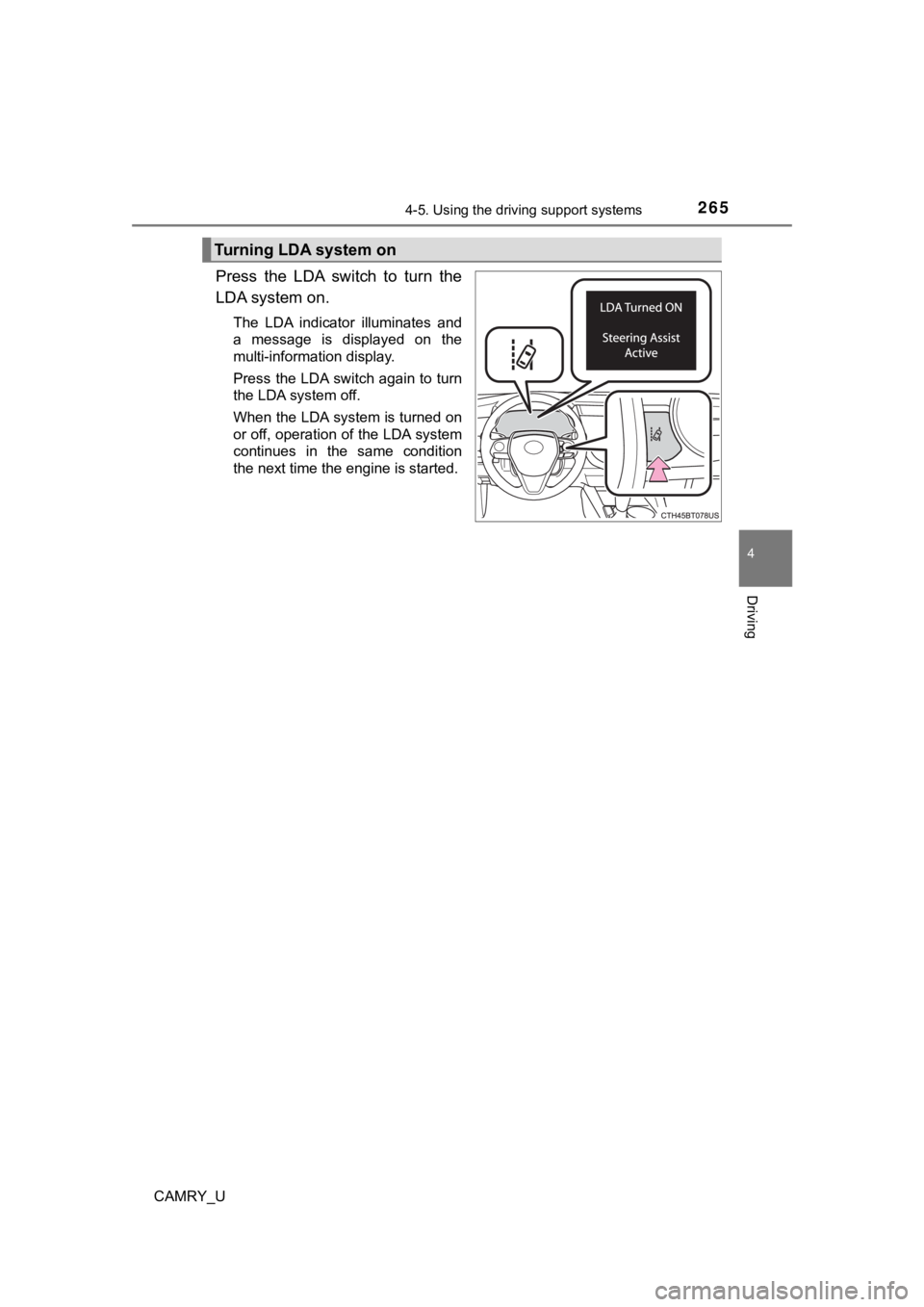
2654-5. Using the driving support systems
4
Driving
CAMRY_U
Press the LDA switch to turn the
LDA system on.
The LDA indicator illuminates and
a message is displayed on the
multi-information display.
Press the LDA switch again to turn
the LDA system off.
When the LDA system is turned on
or off, operation of the LDA system
continues in the same condition
the next time the engine is started.
Turning LDA system on
Page 278 of 612
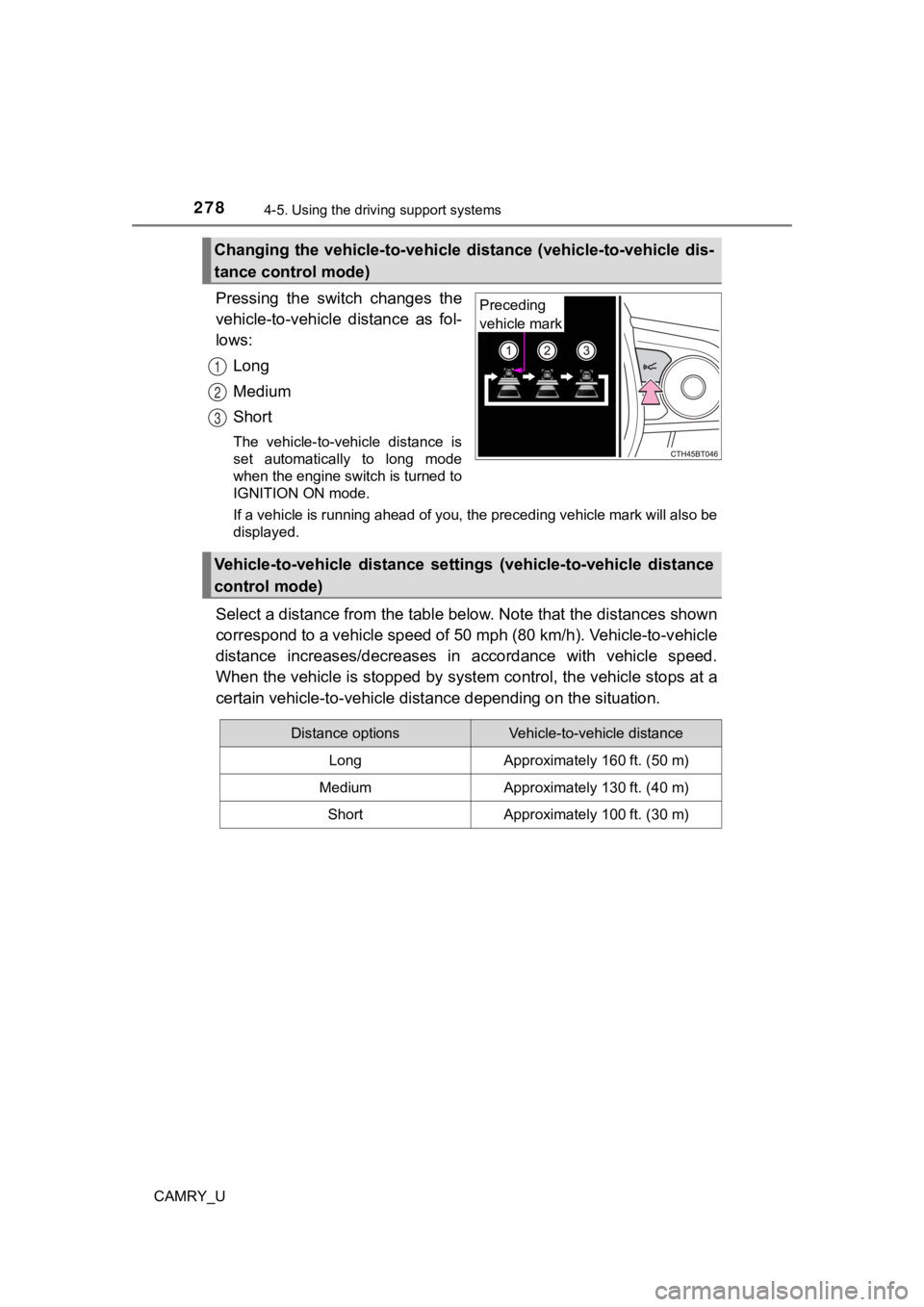
2784-5. Using the driving support systems
CAMRY_U
Pressing the switch changes the
vehicle-to-vehicle distance as fol-
lows:
Long
Medium
Short
The vehicle-to-vehicle distance is
set automatically to long mode
when the engine switch is turned to
IGNITION ON mode.
If a vehicle is running ahead of you, the preceding vehicle mar k will also be
displayed.
Select a distance from the tabl e below. Note that the distances shown
correspond to a vehicle speed of 50 mph (80 km/h). Vehicle-to-v ehicle
distance increases/decreases in accordance with vehicle speed.
When the vehicle is stopped by system control, the vehicle stop s at a
certain vehicle-to-vehicle dista nce depending on the situation.
Changing the vehicle-to-vehicle d istance (vehicle-to-vehicle dis-
tance control mode)
Preceding
vehicle mark
1
2
3
Vehicle-to-vehicle distance settings (vehicle-to-vehicle distan ce
control mode)
Distance optionsVehicle-to-vehicle distance
LongApproximately 160 ft. (50 m)
MediumApproximately 130 ft. (40 m)
ShortApproximately 100 ft. (30 m)
Page 292 of 612
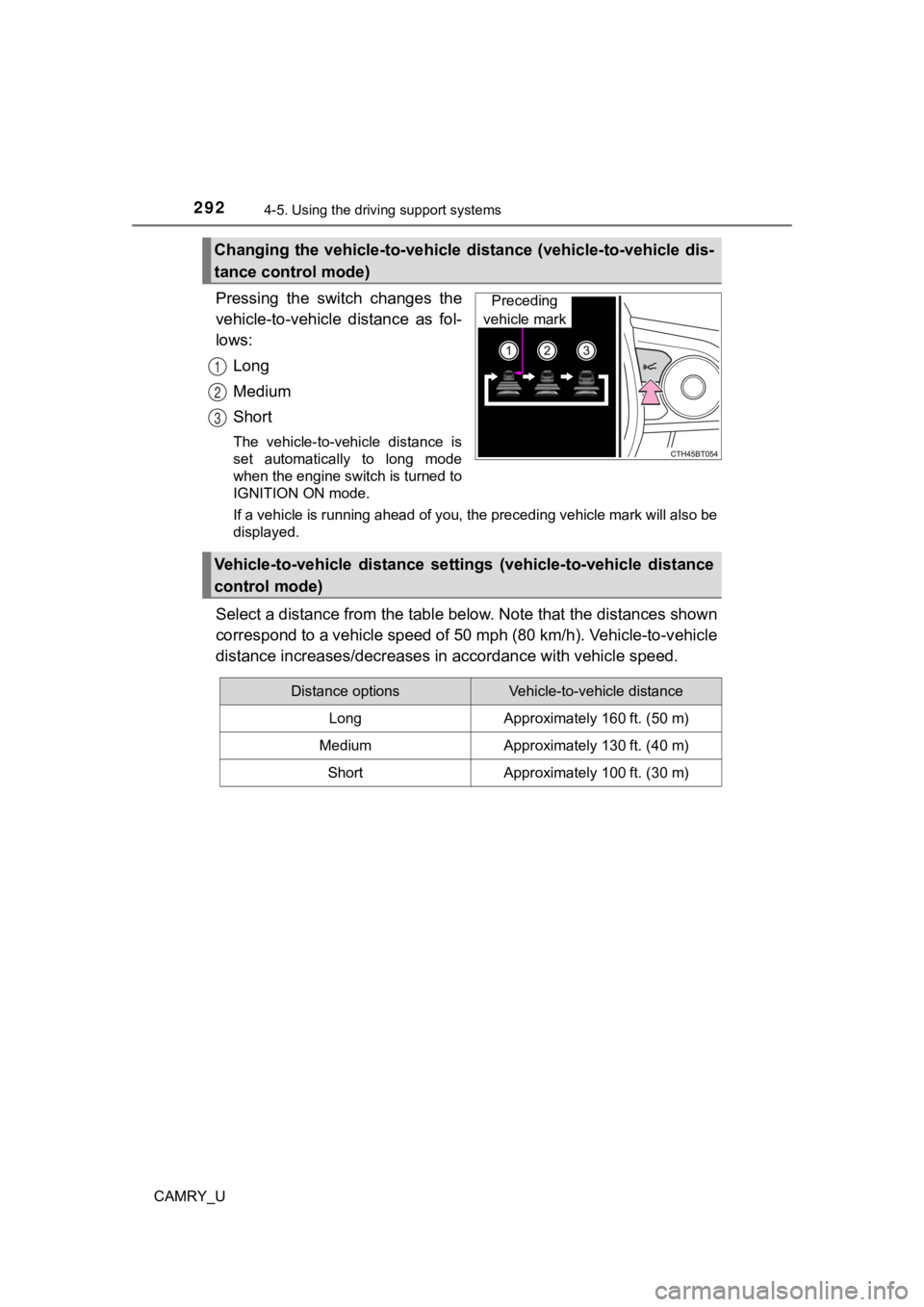
2924-5. Using the driving support systems
CAMRY_U
Pressing the switch changes the
vehicle-to-vehicle distance as fol-
lows:
Long
Medium
Short
The vehicle-to-vehicle distance is
set automatically to long mode
when the engine switch is turned to
IGNITION ON mode.
If a vehicle is running ahead of you, the preceding vehicle mar k will also be
displayed.
Select a distance from the tabl e below. Note that the distances shown
correspond to a vehicle speed of 50 mph (80 km/h). Vehicle-to-v ehicle
distance increases/decreases in accordance with vehicle speed.
Changing the vehicle-to-vehicle d istance (vehicle-to-vehicle dis-
tance control mode)
Preceding
vehicle mark
1
2
3
Vehicle-to-vehicle distance settings (vehicle-to-vehicle distan ce
control mode)
Distance optionsVehicle-to-vehicle distance
LongApproximately 160 ft. (50 m)
MediumApproximately 130 ft. (40 m)
ShortApproximately 100 ft. (30 m)
Page 305 of 612
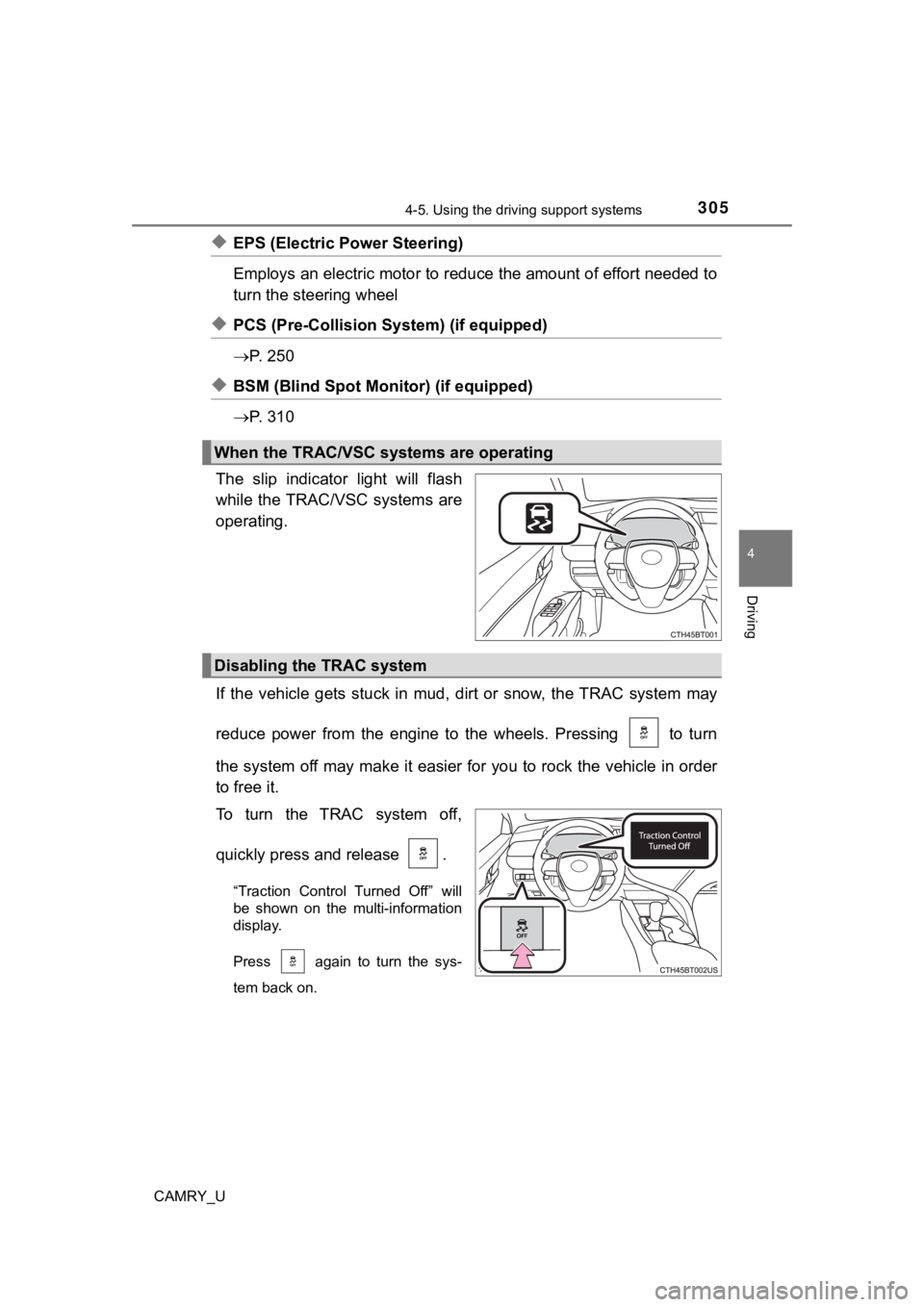
3054-5. Using the driving support systems
4
Driving
CAMRY_U
◆EPS (Electric Power Steering)
Employs an electric motor to reduce the amount of effort needed to
turn the steering wheel
◆PCS (Pre-Collision System) (if equipped)
P. 2 5 0
◆BSM (Blind Spot Moni tor) (if equipped)
P. 3 1 0
The slip indicator light will flash
while the TRAC/VSC systems are
operating.
If the vehicle gets stuck in mud, dirt or snow, the TRAC system may
reduce power from the engine to the wheels. Pressing to turn
the system off may make it easier for you to rock the vehicle i n order
to free it.
To turn the TRAC system off,
quickly press and release .
“Traction Control Turned Off” will
be shown on the multi-information
display.
Press again to turn the sys-
tem back on.
When the TRAC/VSC systems are operating
Disabling the TRAC system
Page 307 of 612
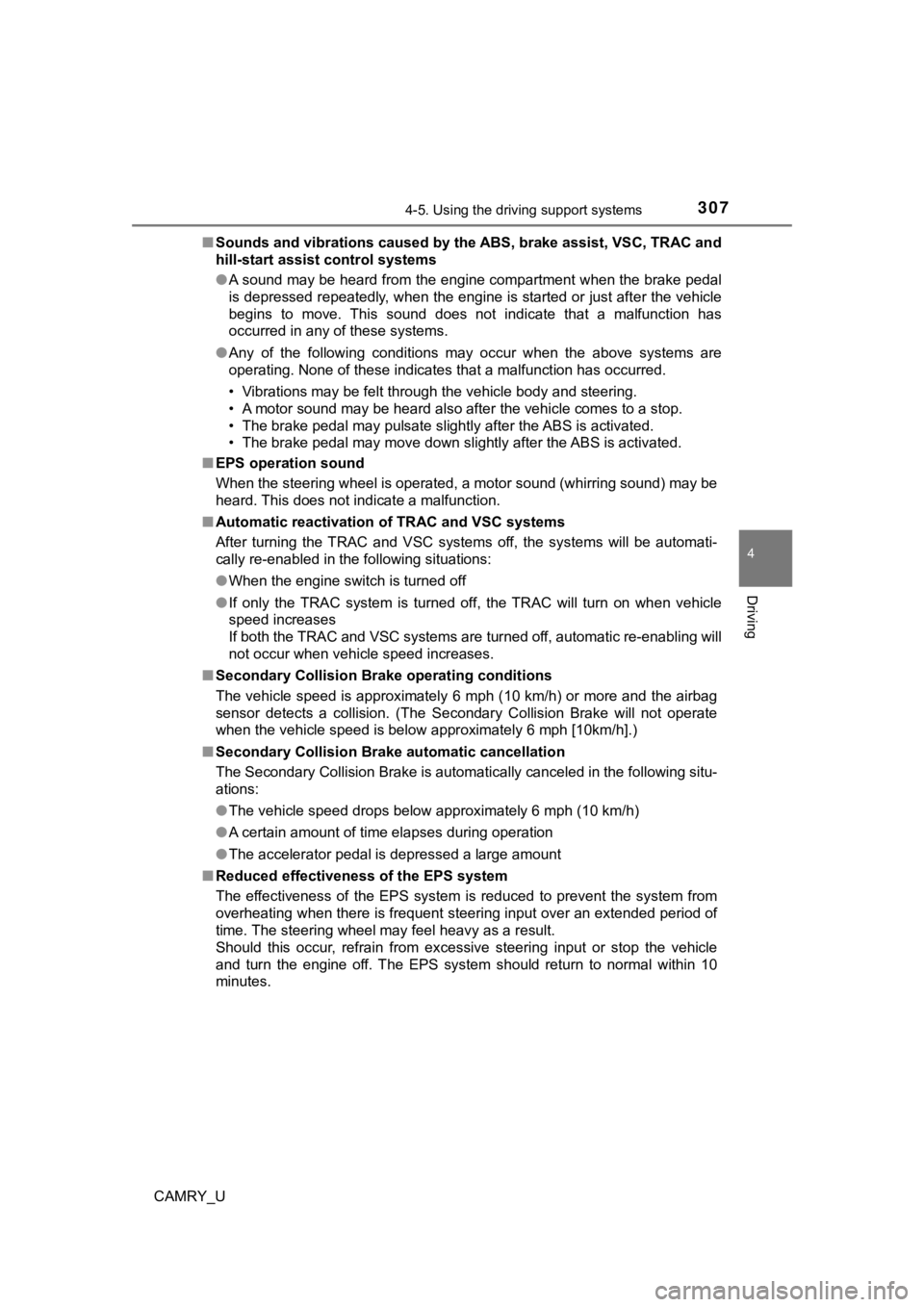
3074-5. Using the driving support systems
4
Driving
CAMRY_U■
Sounds and vibrations caused by the ABS, brake assist, VSC, TRAC and
hill-start assist control systems
●A sound may be heard from the engine compartment when the brake pedal
is depressed repeatedly, when the engine is started or just aft er the vehicle
begins to move. This sound does not indicate that a malfunction has
occurred in any of these systems.
● Any of the following conditions may occur when the above system s are
operating. None of these indicates that a malfunction has occur red.
• Vibrations may be felt through the vehicle body and steering.
• A motor sound may be heard also after the vehicle comes to a s top.
• The brake pedal may pulsate slightly after the ABS is activate d.
• The brake pedal may move down sli ghtly after the ABS is activated.
■ EPS operation sound
When the steering wheel is operated, a motor sound (whirring so und) may be
heard. This does not indicate a malfunction.
■ Automatic reactivation of TRAC and VSC systems
After turning the TRAC and VSC systems off, the systems will be automati-
cally re-enabled in the following situations:
● When the engine switch is turned off
● If only the TRAC system is turned off, the TRAC will turn on wh en vehicle
speed increases
If both the TRAC and VSC systems are turned off, automatic re-e nabling will
not occur when vehicle speed increases.
■ Secondary Collision Brake operating conditions
The vehicle speed is approximately 6 mph (10 km/h) or more and the airbag
sensor detects a collision. (The Secondary Collision Brake will not operate
when the vehicle speed is below approximately 6 mph [10km/h].)
■ Secondary Collision Brake automatic cancellation
The Secondary Collision Brake is automatically canceled in the following situ-
ations:
● The vehicle speed drops below approximately 6 mph (10 km/h)
● A certain amount of time elapses during operation
● The accelerator pedal is depressed a large amount
■ Reduced effectiveness of the EPS system
The effectiveness of the EPS system is reduced to prevent the s ystem from
overheating when there is frequent steering input over an exten ded period of
time. The steering wheel may feel heavy as a result.
Should this occur, refrain from excessive steering input or sto p the vehicle
and turn the engine off. The EPS system should return to normal within 10
minutes.
Page 319 of 612
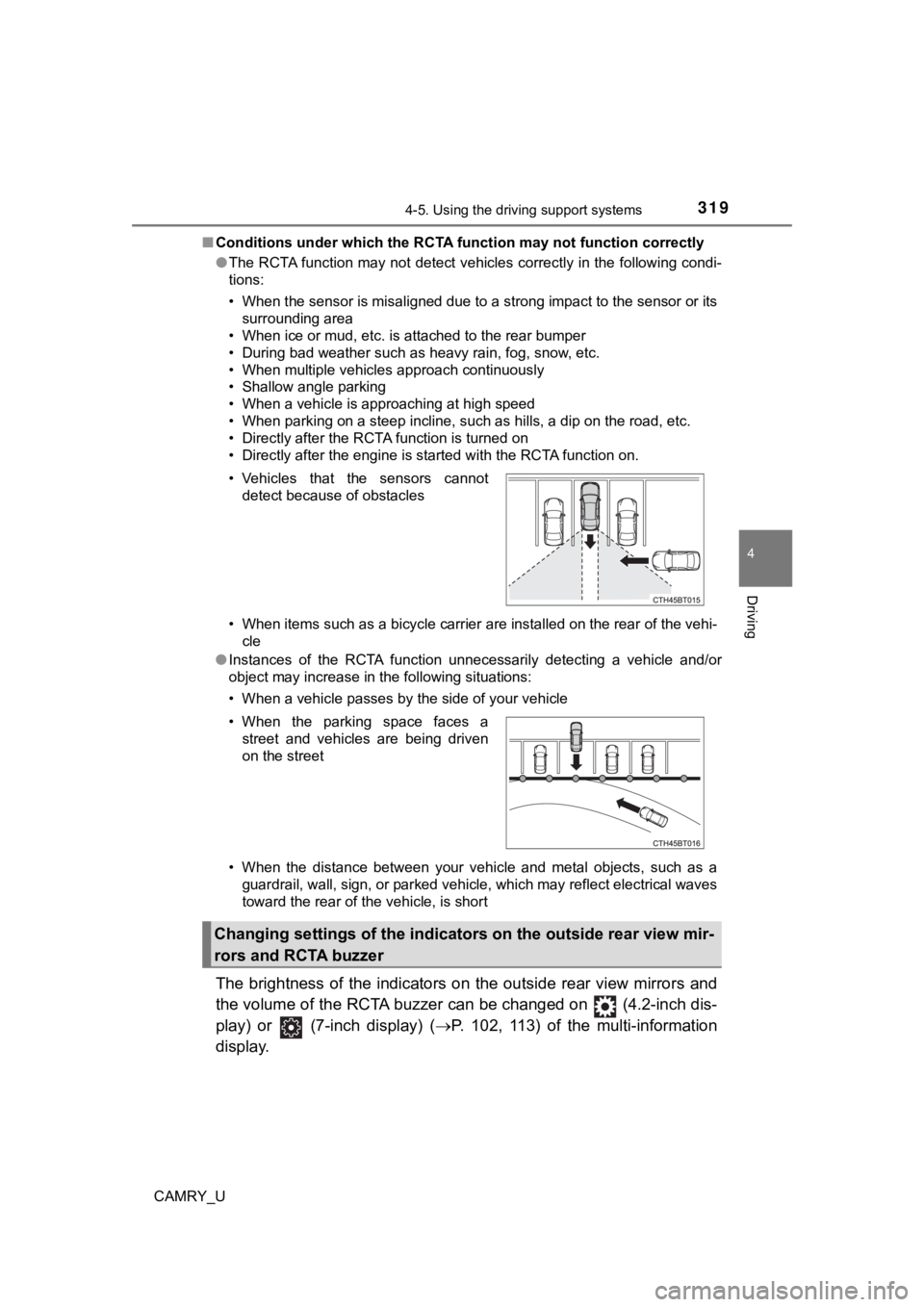
3194-5. Using the driving support systems
4
Driving
CAMRY_U■
Conditions under which the RCTA function may not function corre ctly
● The RCTA function may not detect vehicles correctly in the following condi-
tions:
• When the sensor is misaligned due to a strong impact to the se nsor or its
surrounding area
• When ice or mud, etc. is attached to the rear bumper
• During bad weather such as heavy rain, fog, snow, etc.
• When multiple vehicles approach continuously
• Shallow angle parking
• When a vehicle is approaching at high speed
• When parking on a steep incline, such as hills, a dip on the road, etc.
• Directly after the RCTA function is turned on
• Directly after the engine is started with the RCTA function on .
• When items such as a bicycle carrier are installed on the rear of the vehi-
cle
● Instances of the RCTA function unnecessarily detecting a vehicl e and/or
object may increase in the following situations:
• When a vehicle passes by the side of your vehicle
• When the distance between your vehicle and metal objects, such as a
guardrail, wall, sign, or parked vehicle, which may reflect electrical waves
toward the rear of the vehicle, is short
The brightness of the indicators on the outside rear view mirro rs and
the volume of the RCTA buzzer can be changed on (4.2-inch dis-
play) or (7-inch display) ( P. 102, 113) of the multi-information
display.
• Vehicles that the sensors cannot detect because of obstacles
• When the parking space faces a street and vehicles are being driven
on the street
Changing settings of the indicato rs on the outside rear view mir-
rors and RCTA buzzer
Page 321 of 612
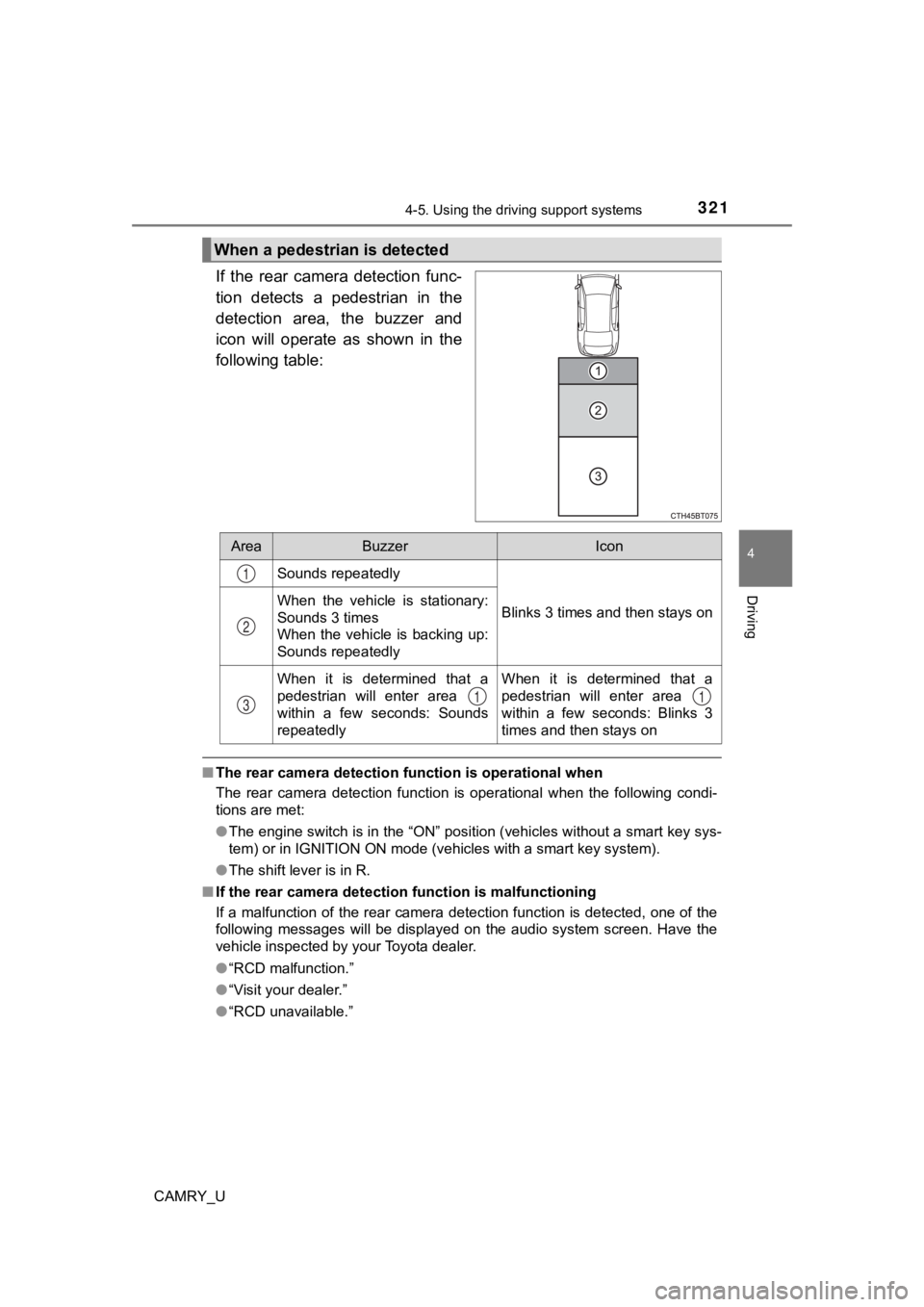
3214-5. Using the driving support systems
4
Driving
CAMRY_U
If the rear camera detection func-
tion detects a pedestrian in the
detection area, the buzzer and
icon will operate as shown in the
following table:
■The rear camera detection function is operational when
The rear camera detection function is operational when the foll owing condi-
tions are met:
● The engine switch is in the “ON” position (vehicles without a s mart key sys-
tem) or in IGNITION ON mode (vehicles with a smart key system).
● The shift lever is in R.
■ If the rear camera detection function is malfunctioning
If a malfunction of the rear camera detection function is detec ted, one of the
following messages will be displayed on the audio system screen. Have the
vehicle inspected by your Toyota dealer.
● “RCD malfunction.”
● “Visit your dealer.”
● “RCD unavailable.”
When a pedestrian is detected
AreaBuzzerIcon
Sounds repeatedly
Blinks 3 times and then stays onWhen the vehicle is stationary:
Sounds 3 times
When the vehicle is backing up:
Sounds repeatedly
When it is determined that a
pedestrian will enter area
within a few seconds: Sounds
repeatedlyWhen it is determined that a
pedestrian will enter area
within a few seconds: Blinks 3
times and then stays on
1
2
311
Page 325 of 612
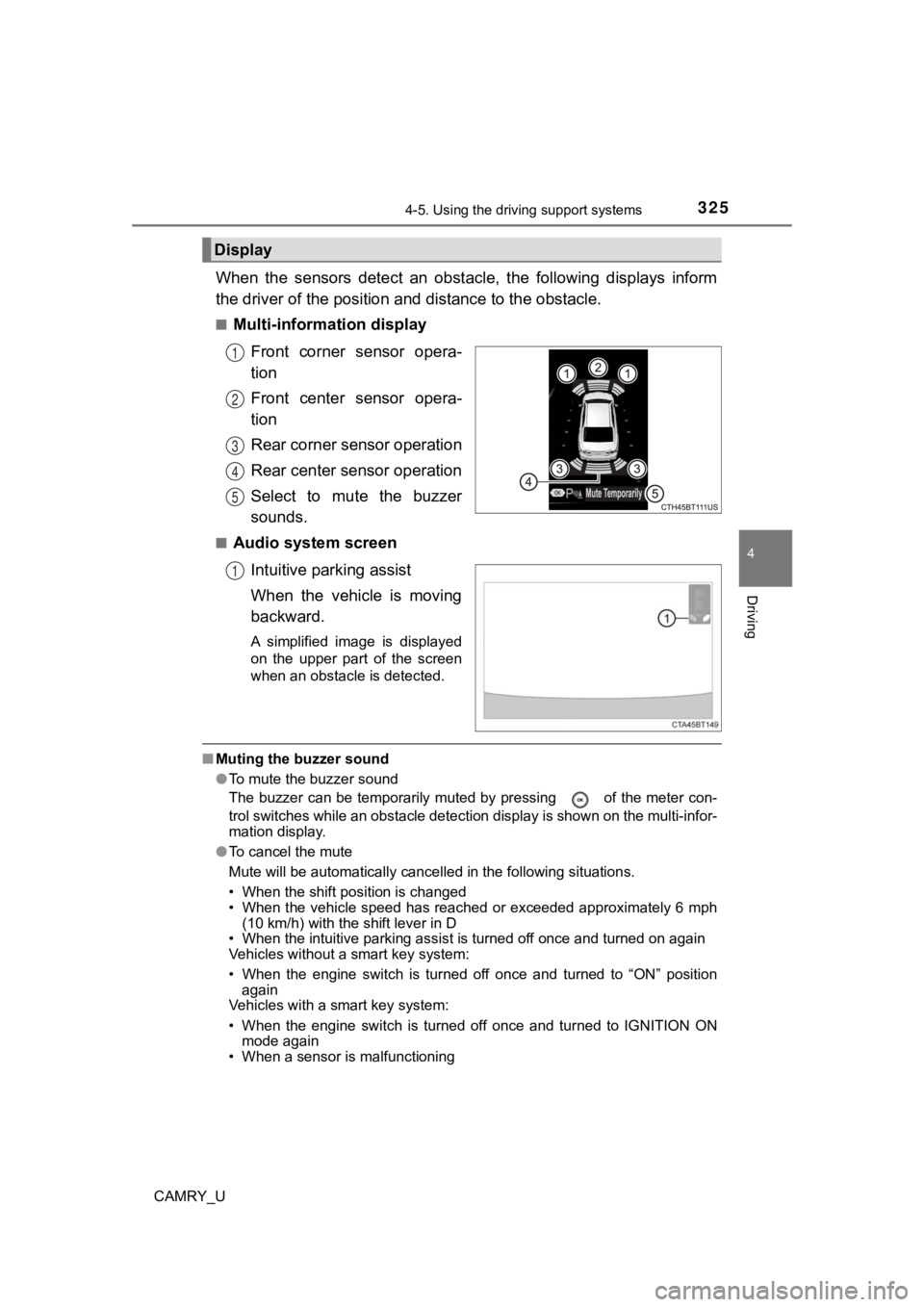
3254-5. Using the driving support systems
4
Driving
CAMRY_U
When the sensors detect an obstacle, the following displays inform
the driver of the position and distance to the obstacle.
■Multi-information display
Front corner sensor opera-
tion
Front center sensor opera-
tion
Rear corner sensor operation
Rear center sensor operation
Select to mute the buzzer
sounds.
■Audio system screenIntuitive parking assist
When the vehicle is moving
backward.
A simplified image is displayed
on the upper part of the screen
when an obstacle is detected.
■Muting the buzzer sound
●To mute the buzzer sound
The buzzer can be temporarily muted by pressing of the meter c on-
trol switches while an obstacle detection display is shown on t he multi-infor-
mation display.
● To cancel the mute
Mute will be automatically cancelled in the following situation s.
• When the shift position is changed
• When the vehicle speed has reached or exceeded approximately 6 mph
(10 km/h) with the shift lever in D
• When the intuitive parking assist is turned off once and turned on again
Vehicles without a smart key system:
• When the engine switch is turned off once and turned to “ON” p osition
again
Vehicles with a smart key system:
• When the engine switch is turned off once and turned to IGNITI ON ON
mode again
• When a sensor is malfunctioning
Display
1
2
3
4
5
1
Page 328 of 612
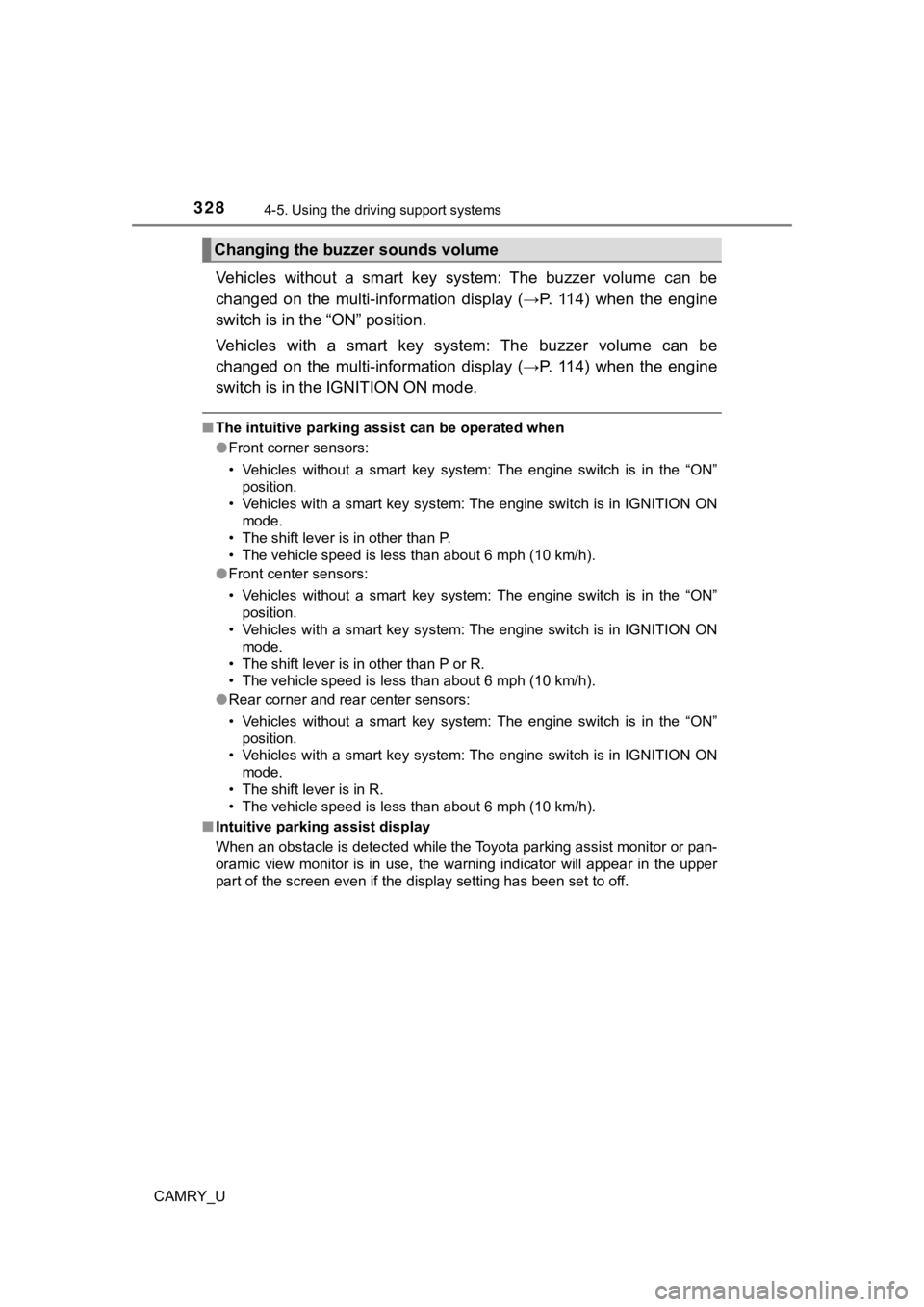
3284-5. Using the driving support systems
CAMRY_U
Vehicles without a smart key sys tem: The buzzer volume can be
changed on the multi-information display (→P. 114) when the eng ine
switch is in the “ON” position.
Vehicles with a smart key syst em: The buzzer volume can be
changed on the multi-information display (→P. 114) when the eng ine
switch is in the IGNITION ON mode.
■ The intuitive parking assist can be operated when
●Front corner sensors:
• Vehicles without a smart key system: The engine switch is in t he “ON”
position.
• Vehicles with a smart key system: The engine switch is in IGNI TION ON
mode.
• The shift lever is in other than P.
• The vehicle speed is less than about 6 mph (10 km/h).
● Front center sensors:
• Vehicles without a smart key system: The engine switch is in t he “ON”
position.
• Vehicles with a smart key system: The engine switch is in IGNI TION ON
mode.
• The shift lever is in other than P or R.
• The vehicle speed is less than about 6 mph (10 km/h).
● Rear corner and rear center sensors:
• Vehicles without a smart key system: The engine switch is in t he “ON”
position.
• Vehicles with a smart key system: The engine switch is in IGNI TION ON
mode.
• The shift lever is in R.
• The vehicle speed is less than about 6 mph (10 km/h).
■ Intuitive parking assist display
When an obstacle is detected while the Toyota parking assist mo nitor or pan-
oramic view monitor is in use, the warning indicator will appea r in the upper
part of the screen even if the display setting has been set to off.
Changing the buzzer sounds volume
Page 330 of 612
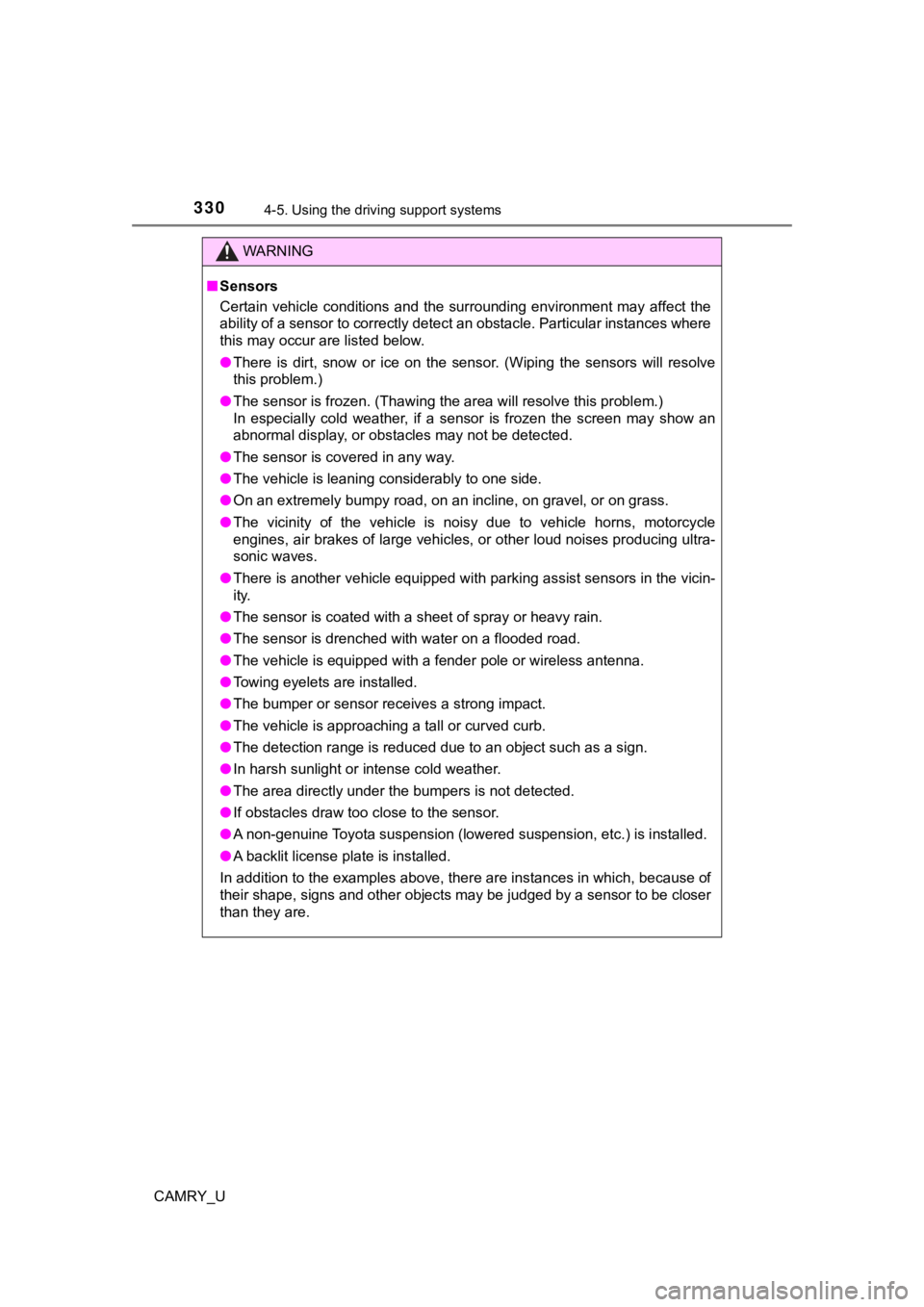
3304-5. Using the driving support systems
CAMRY_U
WARNING
■Sensors
Certain vehicle conditions and the surrounding environment may affect the
ability of a sensor to correctl y detect an obstacle. Particular instances where
this may occur are listed below.
● There is dirt, snow or ice on the sensor. (Wiping the sensors w ill resolve
this problem.)
● The sensor is frozen. (Thawing the area will resolve this probl em.)
In especially cold weather, if a sensor is frozen the screen ma y show an
abnormal display, or obstacles may not be detected.
● The sensor is covered in any way.
● The vehicle is leaning considerably to one side.
● On an extremely bumpy road, on an incline, on gravel, or on grass.
● The vicinity of the vehicle is noisy due to vehicle horns, moto rcycle
engines, air brakes of large vehicles, or other loud noises pro ducing ultra-
sonic waves.
● There is another vehicle equipped with parking assist sensors i n the vicin-
ity.
● The sensor is coated with a sheet of spray or heavy rain.
● The sensor is drenched with water on a flooded road.
● The vehicle is equipped with a fender pole or wireless antenna.
● Towing eyelets are installed.
● The bumper or sensor receives a strong impact.
● The vehicle is approaching a tall or curved curb.
● The detection range is reduced due to an object such as a sign.
● In harsh sunlight or intense cold weather.
● The area directly under the bumpers is not detected.
● If obstacles draw too close to the sensor.
● A non-genuine Toyota suspension (lowered suspension, etc.) is i nstalled.
● A backlit license plate is installed.
In addition to the examples above, there are instances in which , because of
their shape, signs and other objects may be judged by a sensor to be closer
than they are.