engine TOYOTA CAMRY 2019 Owners Manual (in English)
[x] Cancel search | Manufacturer: TOYOTA, Model Year: 2019, Model line: CAMRY, Model: TOYOTA CAMRY 2019Pages: 612, PDF Size: 11.44 MB
Page 348 of 612
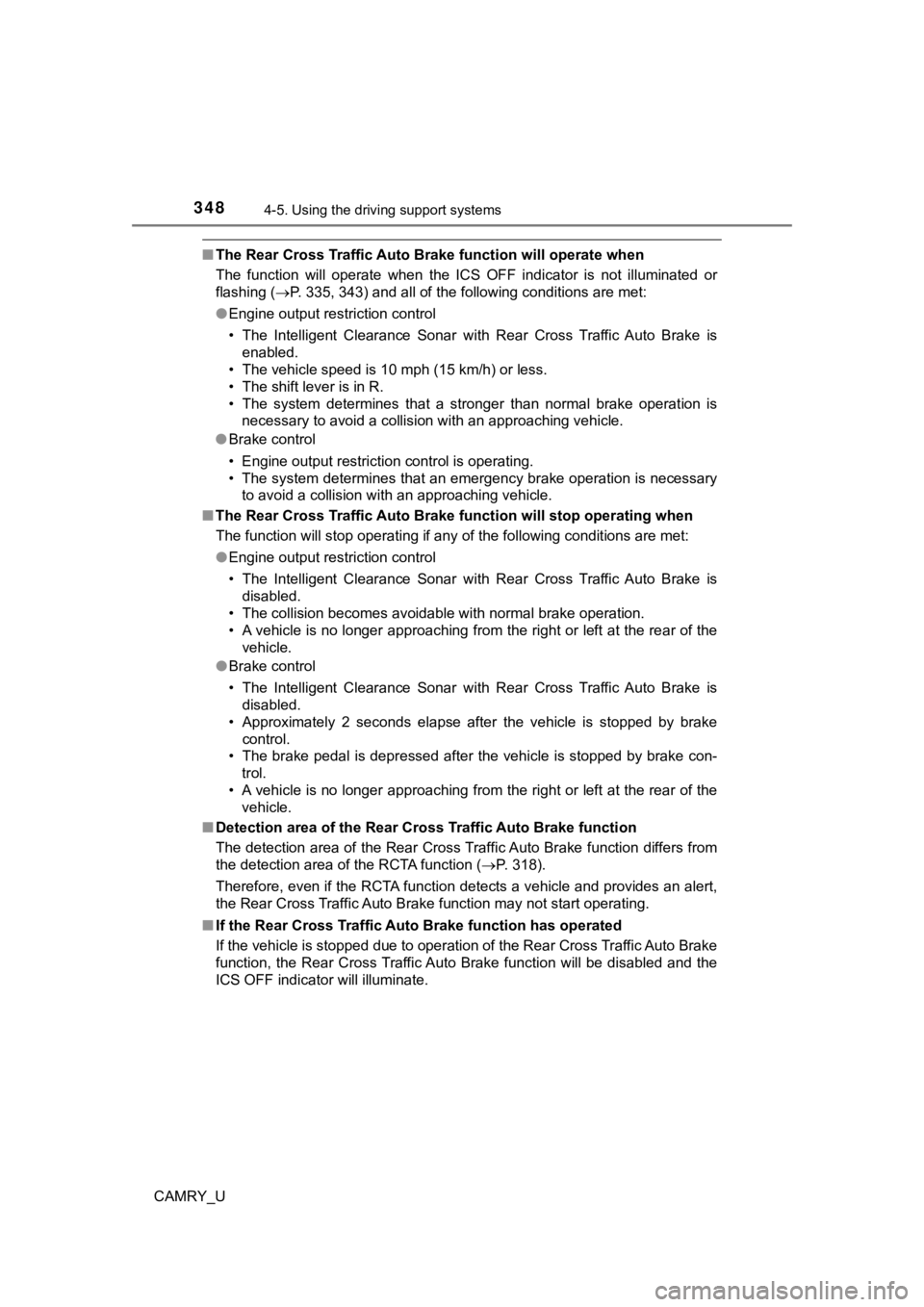
3484-5. Using the driving support systems
CAMRY_U
■The Rear Cross Traffic Auto Br ake function will operate when
The function will operate when the ICS OFF indicator is not ill uminated or
flashing ( P. 335, 343) and all of the following conditions are met:
● Engine output restriction control
• The Intelligent Clearance Sonar with Rear Cross Traffic Auto B rake is
enabled.
• The vehicle speed is 10 mph (15 km/h) or less.
• The shift lever is in R.
• The system determines that a stronger than normal brake operat ion is
necessary to avoid a collision with an approaching vehicle.
● Brake control
• Engine output restriction control is operating.
• The system determines that an emergency brake operation is nec essary
to avoid a collision with an approaching vehicle.
■ The Rear Cross Traffic Auto Br ake function will stop operating when
The function will stop operating if any of the following condit ions are met:
● Engine output restriction control
• The Intelligent Clearance Sonar with Rear Cross Traffic Auto B rake is
disabled.
• The collision becomes avoidable with normal brake operation.
• A vehicle is no longer approaching from the right or left at t he rear of the
vehicle.
● Brake control
• The Intelligent Clearance Sonar with Rear Cross Traffic Auto B rake is
disabled.
• Approximately 2 seconds elapse after the vehicle is stopped by brake
control.
• The brake pedal is depressed after the vehicle is stopped by b rake con-
trol.
• A vehicle is no longer approaching from the right or left at t he rear of the
vehicle.
■ Detection area of the Rear Cro ss Traffic Auto Brake function
The detection area of the Rear Cross Traffic Auto Brake function differs from
the detection area of the RCTA function ( P. 318).
Therefore, even if the RCTA function detects a vehicle and provides an alert,
the Rear Cross Traffic Auto Brake function may not start operat ing.
■ If the Rear Cross Traffic Auto Brake function has operated
If the vehicle is stopped due to operation of the Rear Cross Tr affic Auto Brake
function, the Rear Cross Traffic Auto Brake function will be di sabled and the
ICS OFF indicator will illuminate.
Page 349 of 612
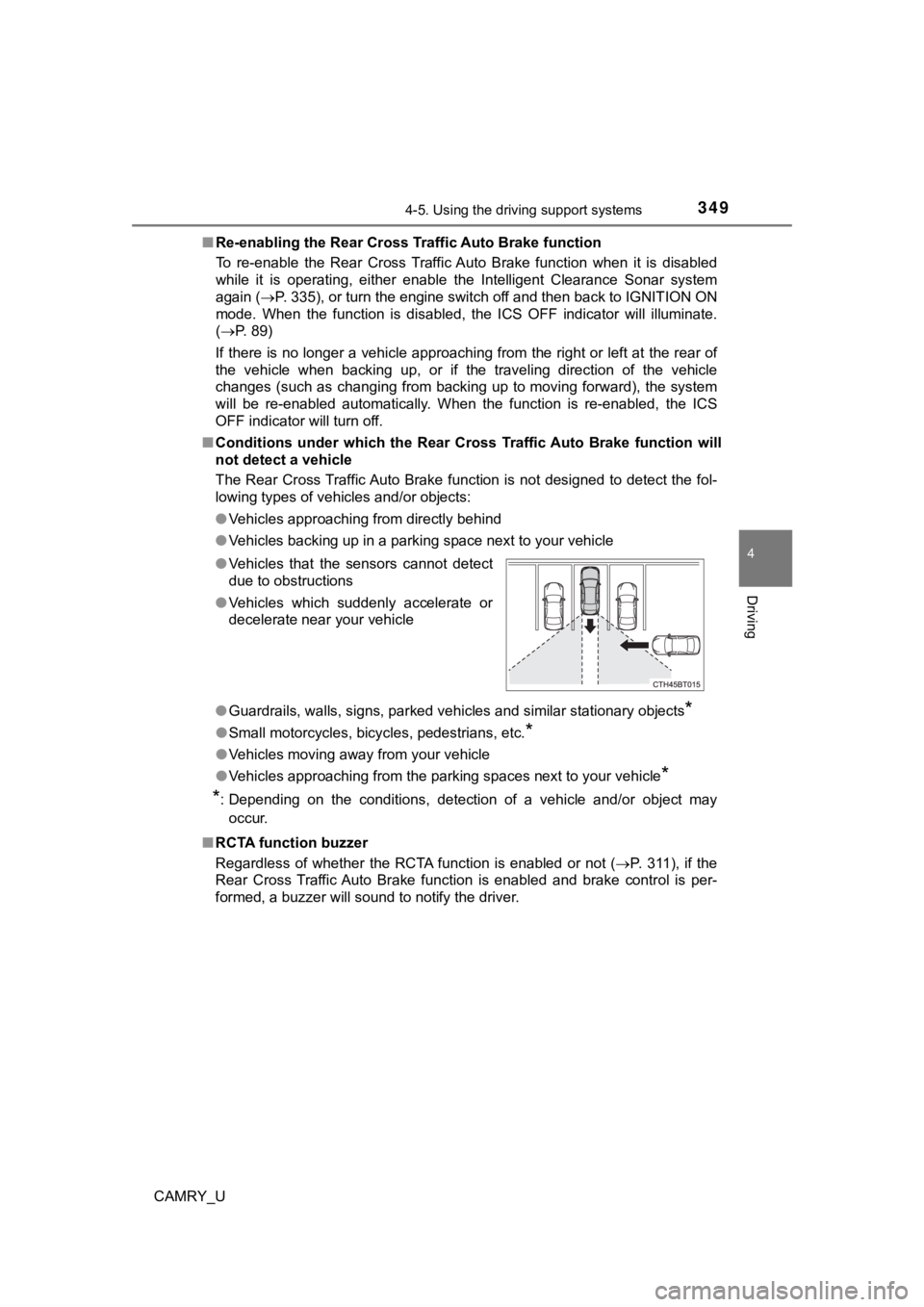
3494-5. Using the driving support systems
4
Driving
CAMRY_U■
Re-enabling the Rear Cross Traffic Auto Brake function
To re-enable the Rear Cross Traffic Auto Brake function when it is disabled
while it is operating, either enable the Intelligent Clearance Sonar system
again ( P. 335), or turn the engine switch off and then back to IGNITIO N ON
mode. When the function is disabled, the ICS OFF indicator will illuminate.
( P. 89)
If there is no longer a vehicle approaching from the right or l eft at the rear of
the vehicle when backing up, or if the traveling direction of the vehicle
changes (such as changing from backing up to moving forward), the system
will be re-enabled automatically. When the function is re-enabl ed, the ICS
OFF indicator will turn off.
■ Conditions under which the Rear Cross Traffic Auto Brake function will
not detect a vehicle
The Rear Cross Traffic Auto Brake function is not designed to d etect the fol-
lowing types of vehicles and/or objects:
● Vehicles approaching from directly behind
● Vehicles backing up in a parking space next to your vehicle
● Guardrails, walls, signs, parked vehicles and similar stationar y objects
*
●Small motorcycles, bicycles, pedestrians, etc.*
●Vehicles moving away from your vehicle
● Vehicles approaching from the parking spaces next to your vehic le
*
*
: Depending on the conditions, detection of a vehicle and/or obj ect may
occur.
■ RCTA function buzzer
Regardless of whether the RCTA function is enabled or not ( P. 311), if the
Rear Cross Traffic Auto Brake function is enabled and brake con trol is per-
formed, a buzzer will sound to notify the driver. ● Vehicles that the sensors cannot detect
due to obstructions
● Vehicles which suddenly accelerate or
decelerate near your vehicle
Page 354 of 612
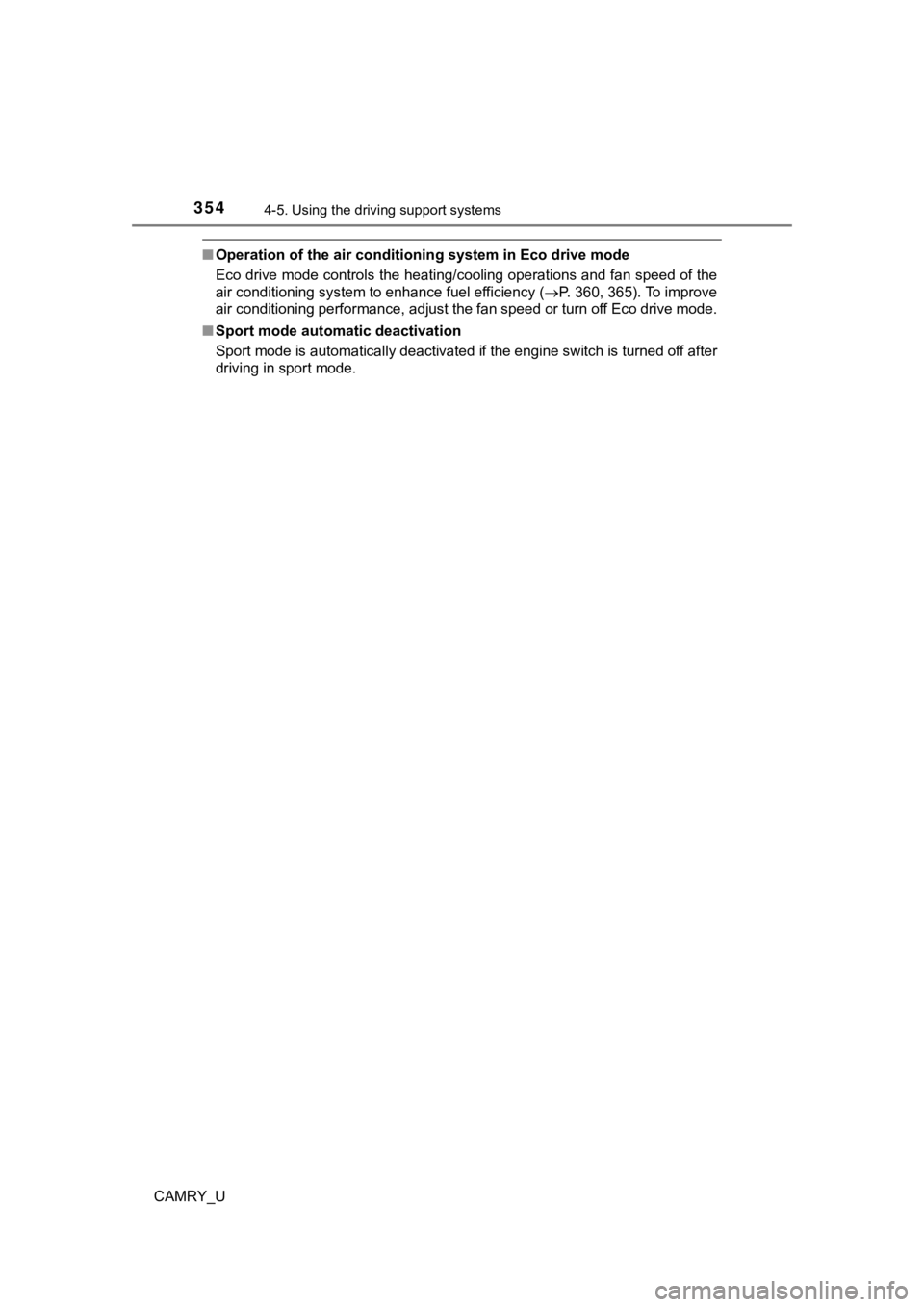
3544-5. Using the driving support systems
CAMRY_U
■Operation of the air conditioning system in Eco drive mode
Eco drive mode controls the heating/cooling operations and fan speed of the
air conditioning system to enhance fuel efficiency ( P. 360, 365). To improve
air conditioning performance, adjust the fan speed or turn off Eco drive mode.
■ Sport mode automatic deactivation
Sport mode is automatically deactivated if the engine switch is turned off after
driving in sport mode.
Page 355 of 612
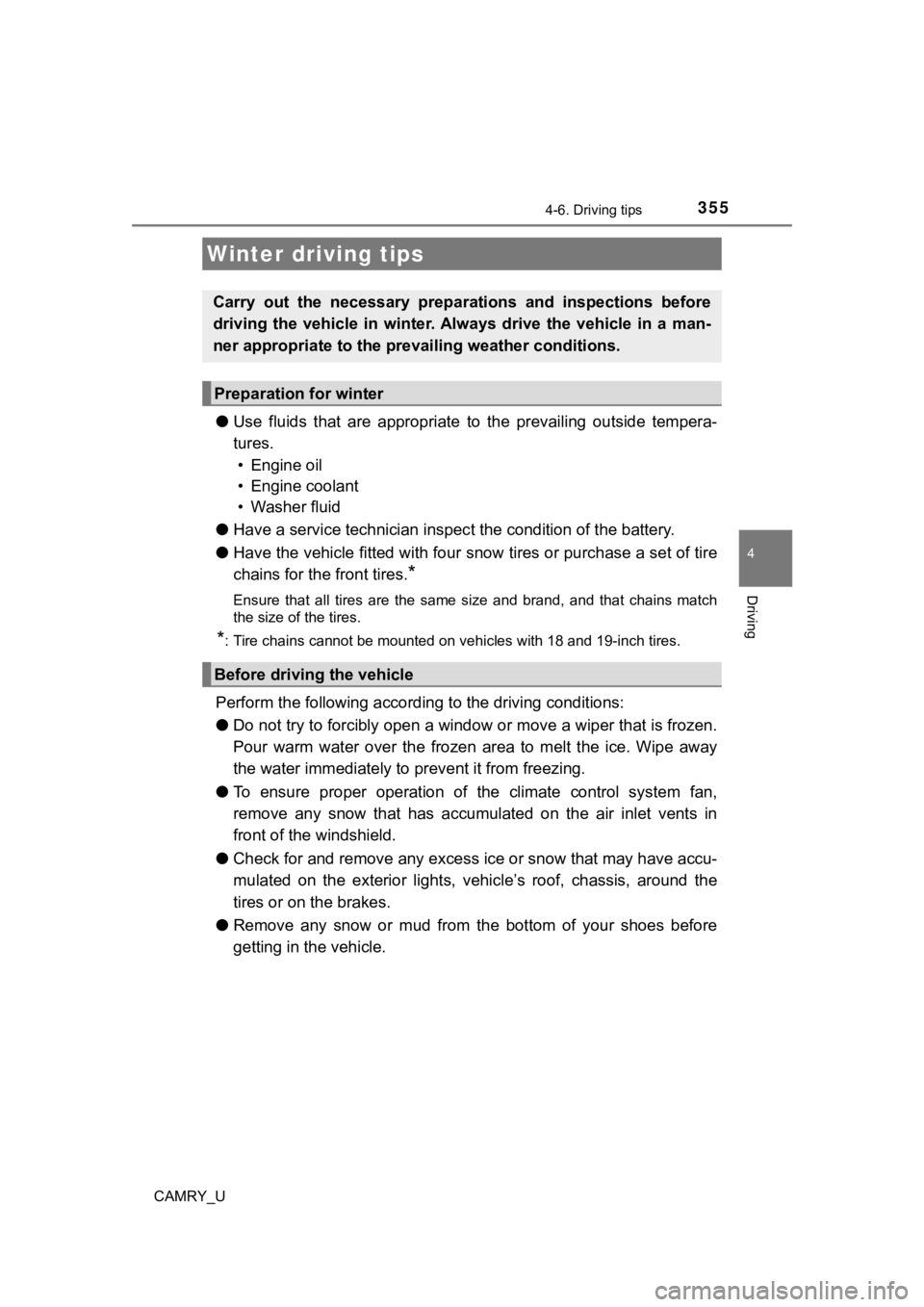
355
4
Driving
CAMRY_U
4-6. Driving tips
●Use fluids that are appropriate t o the prevailing outside tempera-
tures. • Engine oil
• Engine coolant
• Washer fluid
● Have a service technician inspec t the condition of the battery.
● Have the vehicle fitted with four snow tires or purchase a set of tire
chains for the front tires.
*
Ensure that all tires are the same size and brand, and that cha ins match
the size of the tires.
*: Tire chains cannot be mounted on vehicles with 18 and 19-inch tires.
Perform the following according to the driving conditions:
● Do not try to forcibly open a window or move a wiper that is fr ozen.
Pour warm water over the frozen area to melt the ice. Wipe away
the water immediately to p revent it from freezing.
● To ensure proper operation of the climate control system fan,
remove any snow that has accumulated on the air inlet vents in
front of the windshield.
● Check for and remove any excess ic e or snow that may have accu-
mulated on the exterior lights, vehicle’s roof, chassis, around the
tires or on the brakes.
● Remove any snow or mud from the bottom of your shoes before
getting in the vehicle.
Winter driving tips
Carry out the necessary preparations and inspections before
driving the vehicle in winter. Always drive the vehicle in a ma n-
ner appropriate to the prevailing weather conditions.
Preparation for winter
Before driving the vehicle
Page 357 of 612
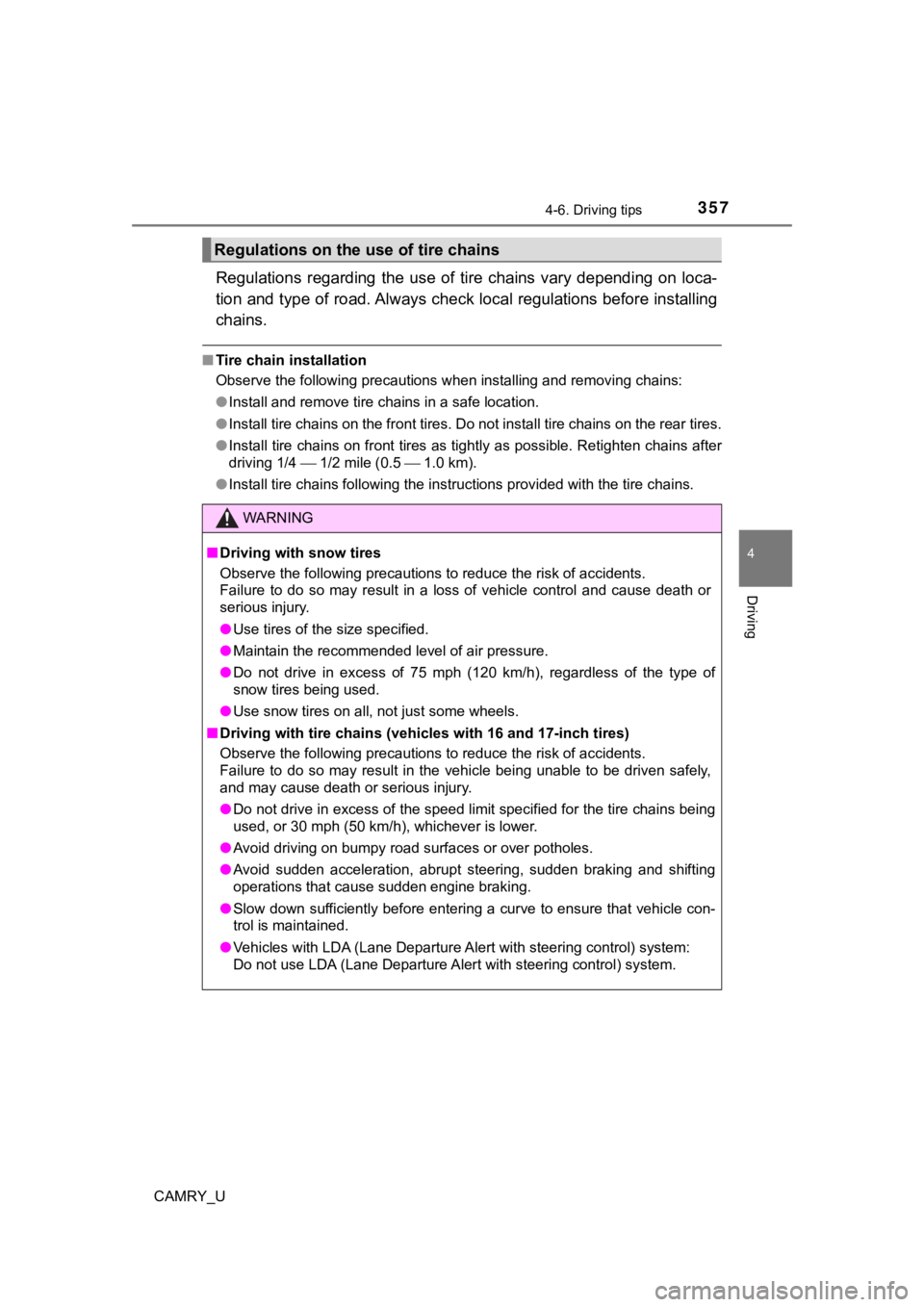
3574-6. Driving tips
4
Driving
CAMRY_U
Regulations regarding the use of tire chains vary depending on loca-
tion and type of road. Always chec k local regulations before installing
chains.
■ Tire chain installation
Observe the following precautions when installing and removing chains:
● Install and remove tire chains in a safe location.
● Install tire chains on the front tires. Do not install tire chains on the rear tires.
● Install tire chains on front tires as tightly as possible. Reti ghten chains after
driving 1/4 1/2 mile (0.5 1.0 km).
● Install tire chains following the instructions provided with th e tire chains.
Regulations on the use of tire chains
WARNING
■Driving with snow tires
Observe the following precautions to reduce the risk of acciden ts.
Failure to do so may result in a loss of vehicle control and ca use death or
serious injury.
● Use tires of the size specified.
● Maintain the recommended level of air pressure.
● Do not drive in excess of 75 mph (120 km/h), regardless of the type of
snow tires being used.
● Use snow tires on all, not just some wheels.
■ Driving with tire chains (vehicles with 16 and 17-inch tires)
Observe the following precautions to reduce the risk of acciden ts.
Failure to do so may result in the vehicle being unable to be d riven safely,
and may cause death or serious injury.
● Do not drive in excess of the speed limit specified for the tir e chains being
used, or 30 mph (50 km/h), whichever is lower.
● Avoid driving on bumpy road surfaces or over potholes.
● Avoid sudden acceleration, abrupt steering, sudden braking and shifting
operations that cause sudden engine braking.
● Slow down sufficiently before entering a curve to ensure that v ehicle con-
trol is maintained.
● Vehicles with LDA (Lane Departure Alert with steering control) system:
Do not use LDA (Lane Departure Alert with steering control) sys tem.
Page 364 of 612
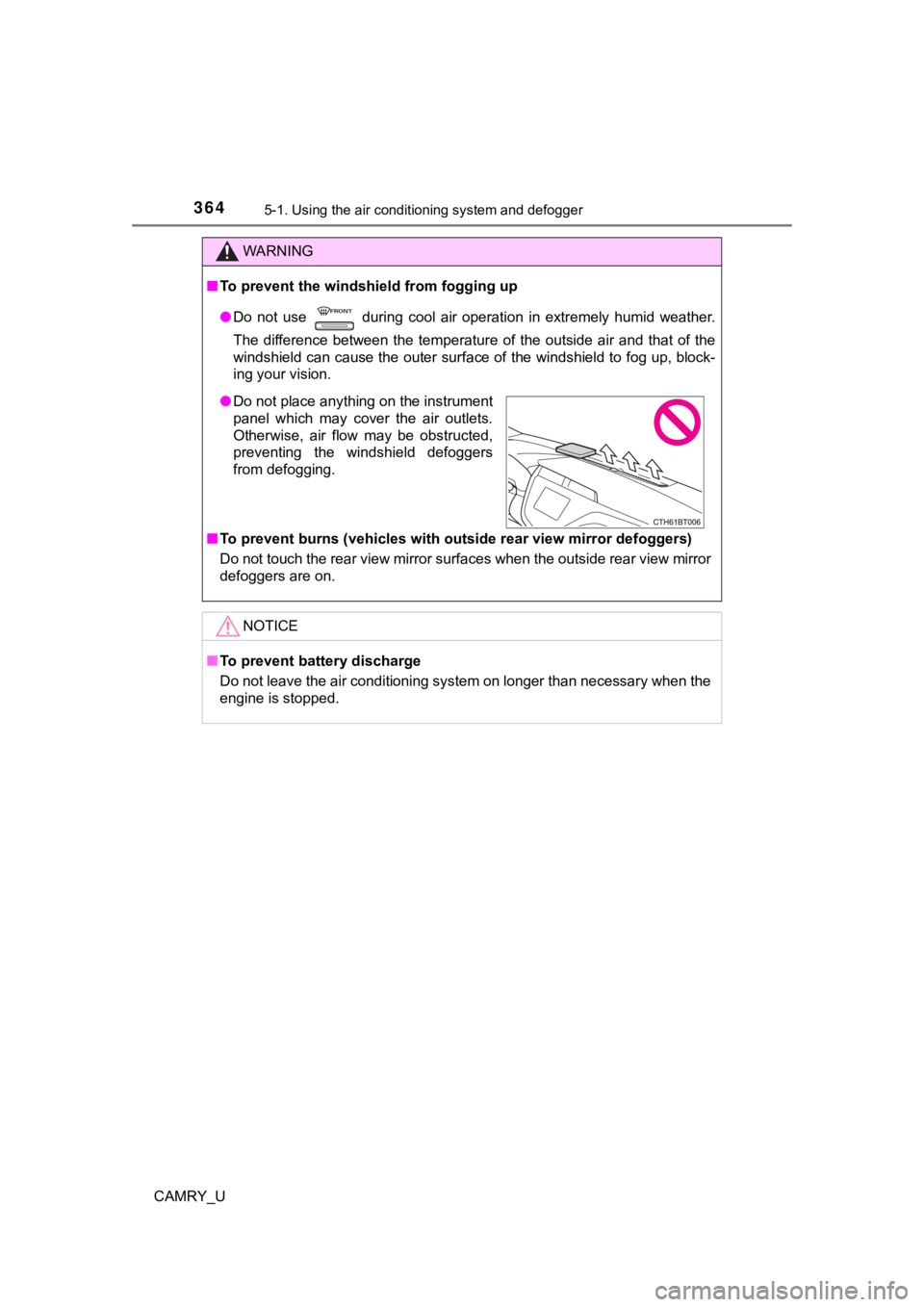
3645-1. Using the air conditioning system and defogger
CAMRY_U
WARNING
■To prevent the windshield from fogging up
● Do not use during cool air operation in extremely humid weathe r.
The difference between the temperature of the outside air and t hat of the
windshield can cause the outer surface of the windshield to fog up, block-
ing your vision.
■ To prevent burns (vehicles with outside rear view mirror defogg ers)
Do not touch the rear view mirror surfaces when the outside rea r view mirror
defoggers are on.
NOTICE
■ To prevent battery discharge
Do not leave the air conditioning system on longer than necessa ry when the
engine is stopped.
● Do not place anything on the instrument
panel which may cover the air outlets.
Otherwise, air flow may be obstructed,
preventing the windshield defoggers
from defogging.
Page 370 of 612
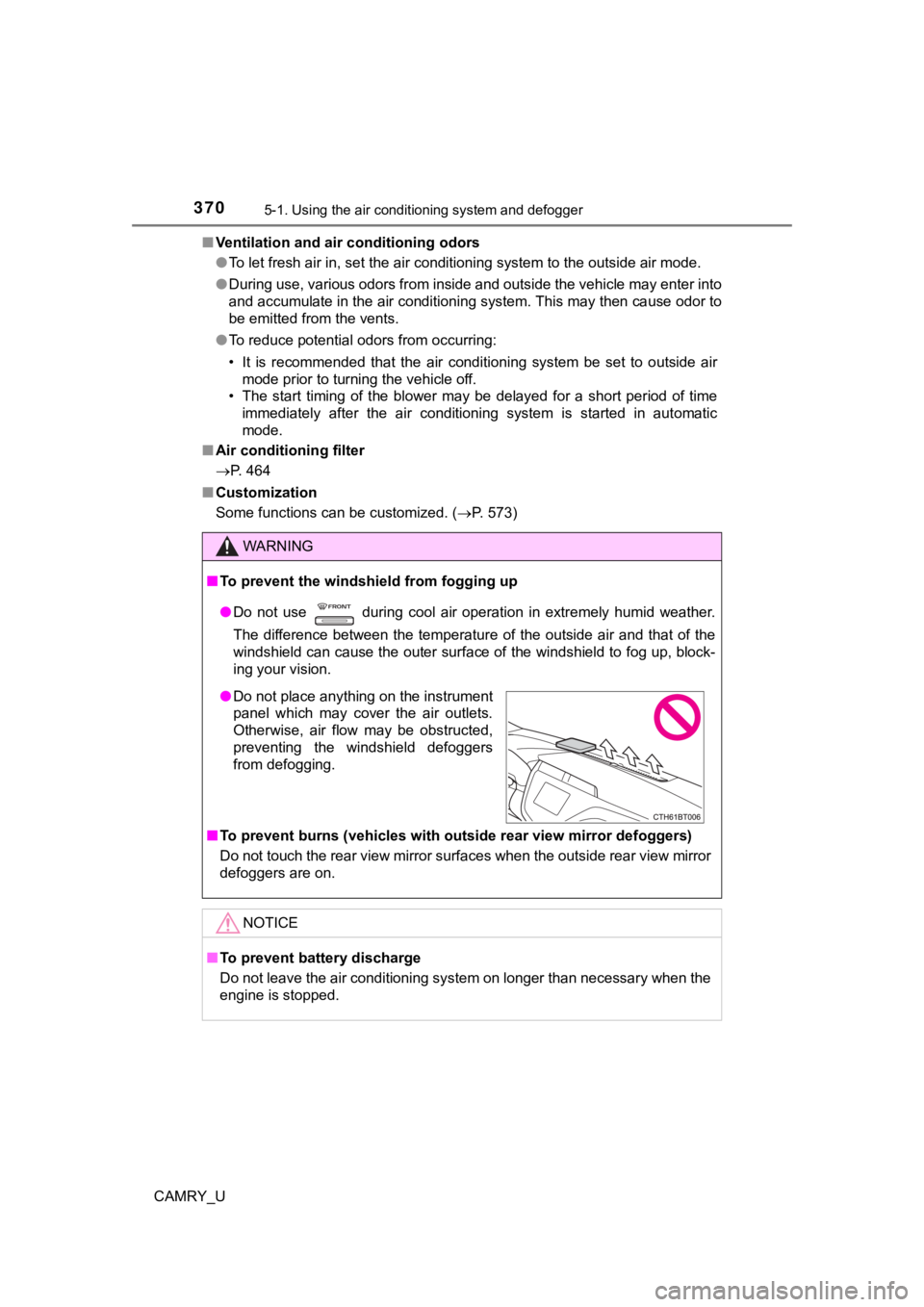
3705-1. Using the air conditioning system and defogger
CAMRY_U■
Ventilation and air conditioning odors
●To let fresh air in, set the air conditioning system to the out side air mode.
● During use, various odors from inside and outside the vehicle m ay enter into
and accumulate in the air conditioning system. This may then ca use odor to
be emitted from the vents.
● To reduce potential odors from occurring:
• It is recommended that the air conditioning system be set to o utside air
mode prior to turning the vehicle off.
• The start timing of the blower may be delayed for a short peri od of time
immediately after the air conditioning system is started in aut omatic
mode.
■ Air conditioning filter
P. 464
■ Customization
Some functions can be customized. ( P. 573)
WARNING
■To prevent the windshield from fogging up
● Do not use during cool air operation in extremely humid weathe r.
The difference between the temperature of the outside air and t hat of the
windshield can cause the outer surface of the windshield to fog up, block-
ing your vision.
■ To prevent burns (vehicles with outside rear view mirror defogg ers)
Do not touch the rear view mirror surfaces when the outside rea r view mirror
defoggers are on.
NOTICE
■ To prevent battery discharge
Do not leave the air conditioning system on longer than necessa ry when the
engine is stopped.
● Do not place anything on the instrument
panel which may cover the air outlets.
Otherwise, air flow may be obstructed,
preventing the windshield defoggers
from defogging.
Page 378 of 612
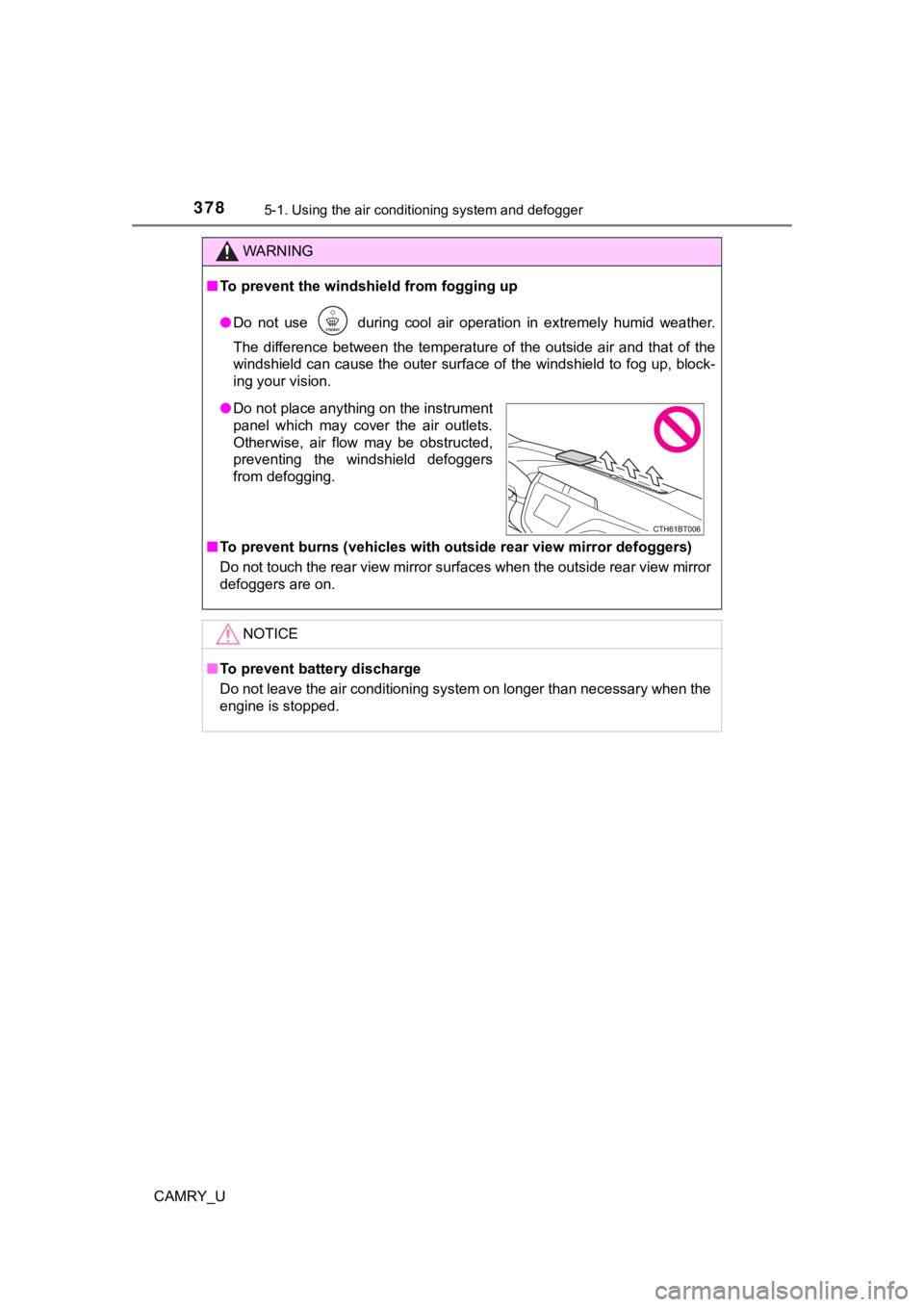
3785-1. Using the air conditioning system and defogger
CAMRY_U
WARNING
■To prevent the windshield from fogging up
● Do not use during cool air operation in extremely humid weathe r.
The difference between the temperature of the outside air and t hat of the
windshield can cause the outer surface of the windshield to fog up, block-
ing your vision.
■ To prevent burns (vehicles with outside rear view mirror defogg ers)
Do not touch the rear view mirror surfaces when the outside rea r view mirror
defoggers are on.
NOTICE
■ To prevent battery discharge
Do not leave the air conditioning system on longer than necessa ry when the
engine is stopped.
● Do not place anything on the instrument
panel which may cover the air outlets.
Otherwise, air flow may be obstructed,
preventing the windshield defoggers
from defogging.
Page 379 of 612
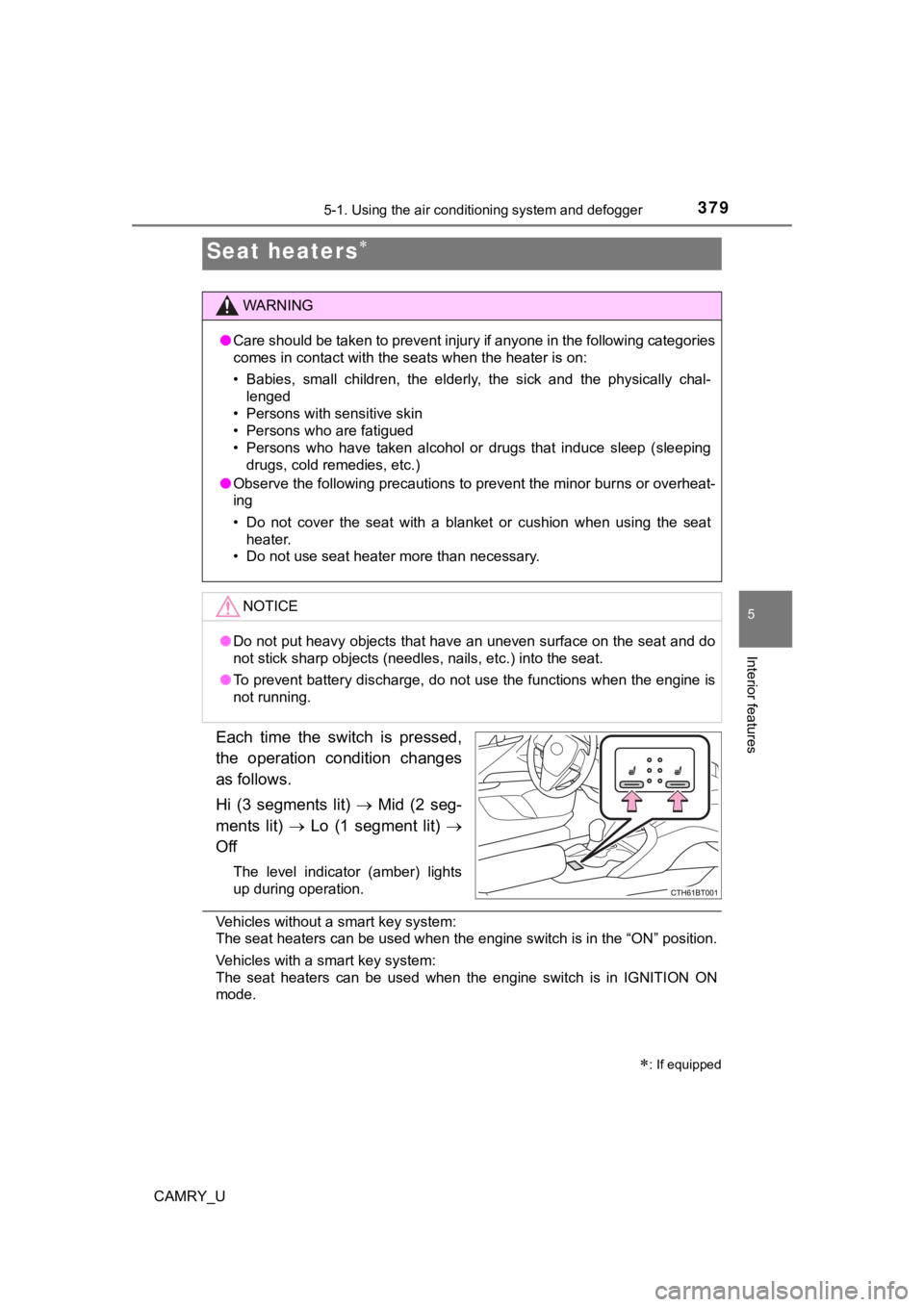
3795-1. Using the air conditioning system and defogger
5
Interior features
CAMRY_U
Each time the switch is pressed,
the operation condition changes
as follows.
Hi (3 segments lit) Mid (2 seg-
ments lit) Lo (1 segment lit)
Off
The level indicator (amber) lights
up during operation.
Vehicles without a smart key system:
The seat heaters can be used when the engine switch is in the “ ON” position.
Vehicles with a smart key system:
The seat heaters can be used when the engine switch is in IGNIT ION ON
mode.
Seat heaters
: If equipped
WARNING
● Care should be taken to prevent injury if anyone in the following categories
comes in contact with the seats when the heater is on:
• Babies, small children, the elderly, the sick and the physical ly chal-
lenged
• Persons with sensitive skin
• Persons who are fatigued
• Persons who have taken alcohol or drugs that induce sleep (sle eping
drugs, cold remedies, etc.)
● Observe the following precautions to prevent the minor burns or overheat-
ing
• Do not cover the seat with a blanket or cushion when using the seat
heater.
• Do not use seat heater more than necessary.
NOTICE
● Do not put heavy objects that have an uneven surface on the sea t and do
not stick sharp objects (needles, nails, etc.) into the seat.
● To prevent battery discharge, do not use the functions when the engine is
not running.
Page 382 of 612
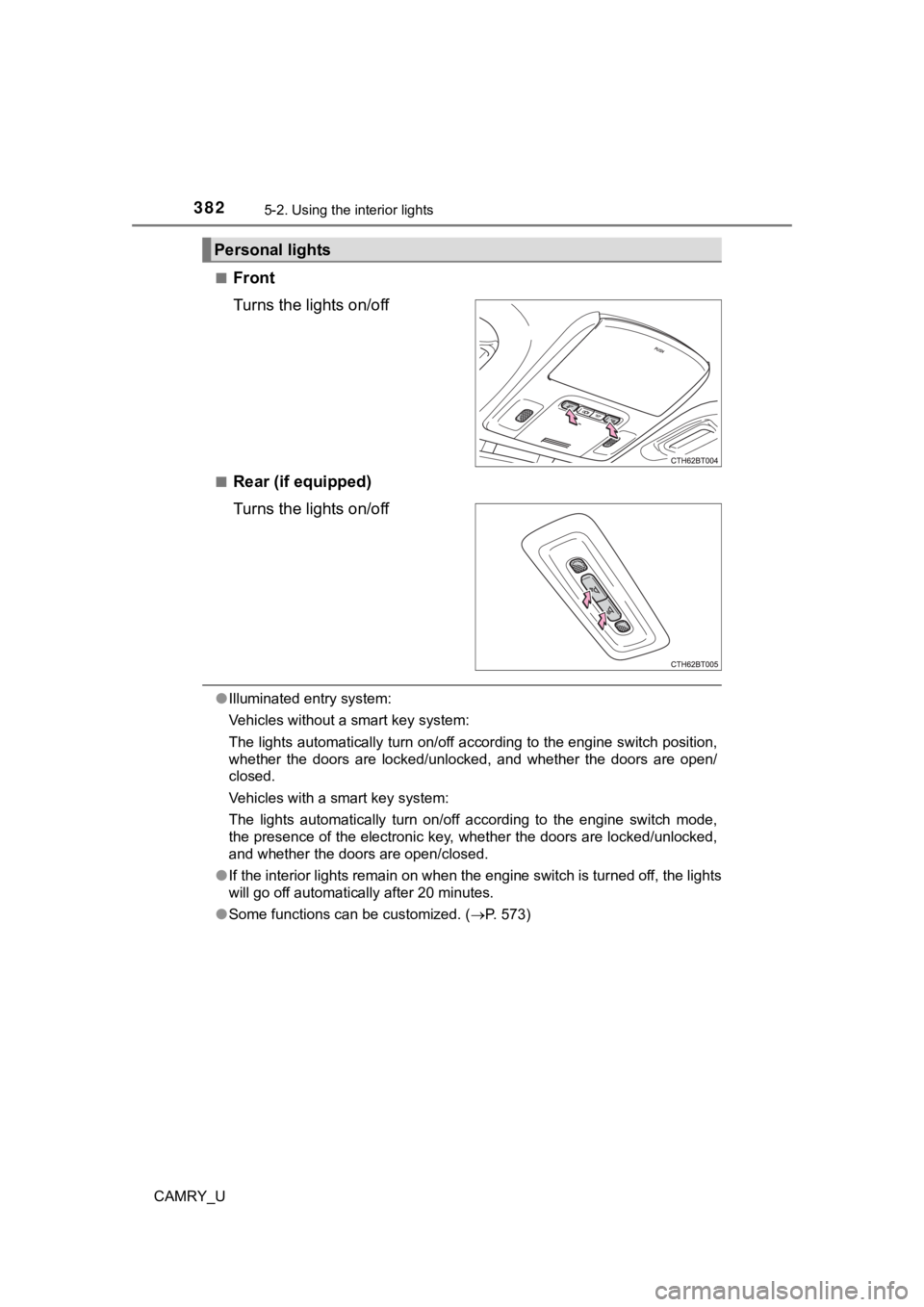
3825-2. Using the interior lights
CAMRY_U■
Front
Turns the lights on/off
■Rear (if equipped)
Turns the lights on/off
●
Illuminated entry system:
Vehicles without a smart key system:
The lights automatically turn on/off according to the engine sw itch position,
whether the doors are locked/unlocked, and whether the doors ar e open/
closed.
Vehicles with a smart key system:
The lights automatically turn on/off according to the engine switch mode,
the presence of the electronic key, whether the doors are locke d/unlocked,
and whether the doors are open/closed.
● If the interior lights remain on when the engine switch is turn ed off, the lights
will go off automatically after 20 minutes.
● Some functions can be customized. ( P. 573)
Personal lights