park assist TOYOTA CAMRY 2019 Owners Manual (in English)
[x] Cancel search | Manufacturer: TOYOTA, Model Year: 2019, Model line: CAMRY, Model: TOYOTA CAMRY 2019Pages: 612, PDF Size: 11.44 MB
Page 4 of 612
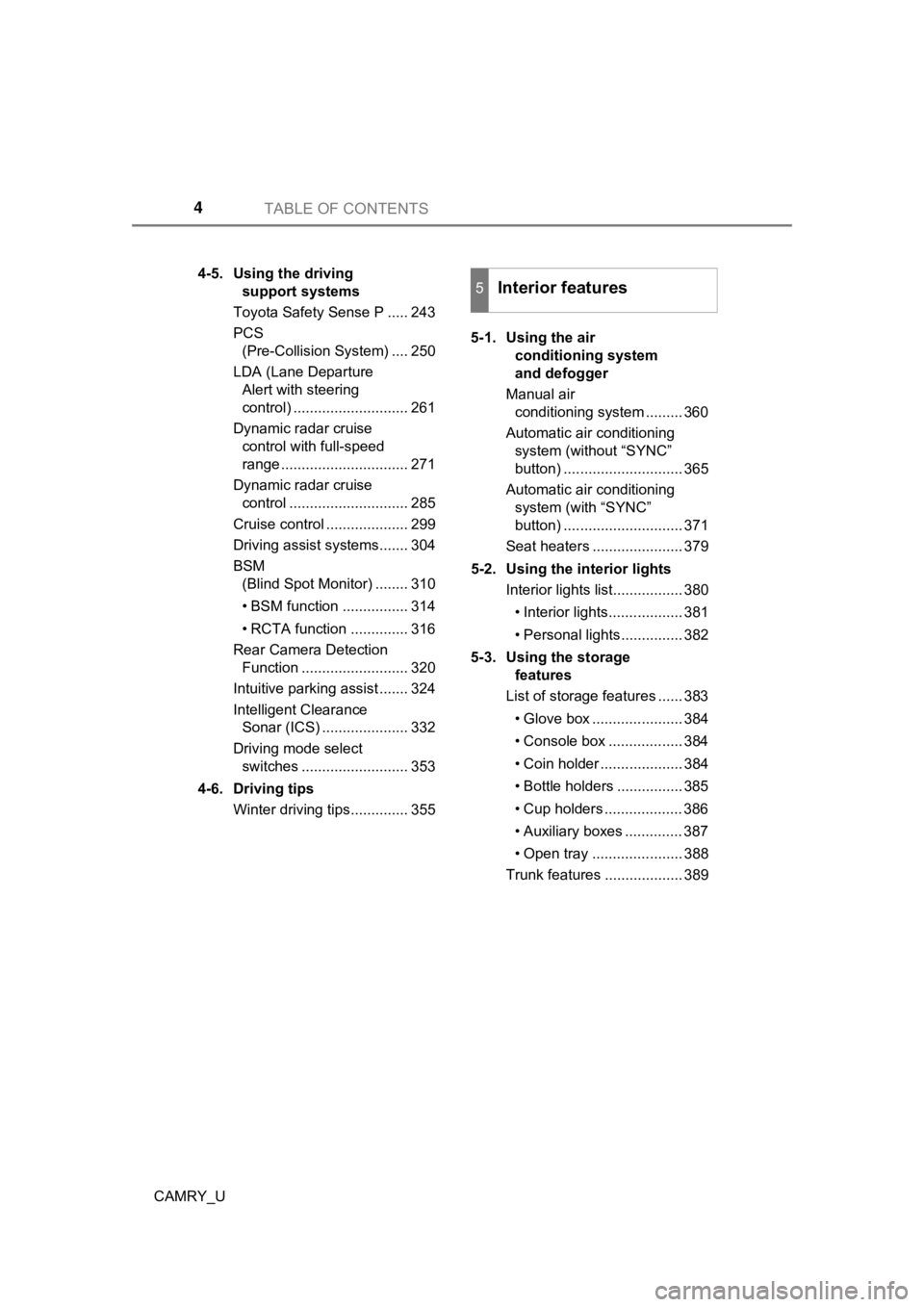
TABLE OF CONTENTS4
CAMRY_U4-5. Using the driving
support systems
Toyota Safety Sense P ..... 243
PCS (Pre-Collision System) .... 250
LDA (Lane Departure Alert with steering
control) ............................ 261
Dynamic radar cruise control with full-speed
range ............................... 271
Dynamic radar cruise control ............................. 285
Cruise control .................... 299
Driving assist systems....... 304
BSM (Blind Spot Monitor) ........ 310
• BSM function ................ 314
• RCTA function .............. 316
Rear Camera Detection Function .......................... 320
Intuitive parking assist ....... 324
Intelligent Clearance Sonar (ICS) ..................... 332
Driving mode select switches .......................... 353
4-6. Driving tips Winter driving tips.............. 355 5-1. Using the air
conditioning system
and defogger
Manual air conditioning system ......... 360
Automatic air conditioning system (without “SYNC”
button) ............................. 365
Automatic air conditioning system (with “SYNC”
button) ............................. 371
Seat heaters ...................... 379
5-2. Using the interior lights Interior lights list................. 380
• Interior lights.................. 381
• Personal lights............... 382
5-3. Using the storage features
List of storage features ...... 383
• Glove box ...................... 384
• Console box .................. 384
• Coin holder .................... 384
• Bottle holders ................ 385
• Cup holders ................... 386
• Auxiliary boxes .............. 387
• Open tray ...................... 388
Trunk features ................... 389
5Interior features
Page 7 of 612
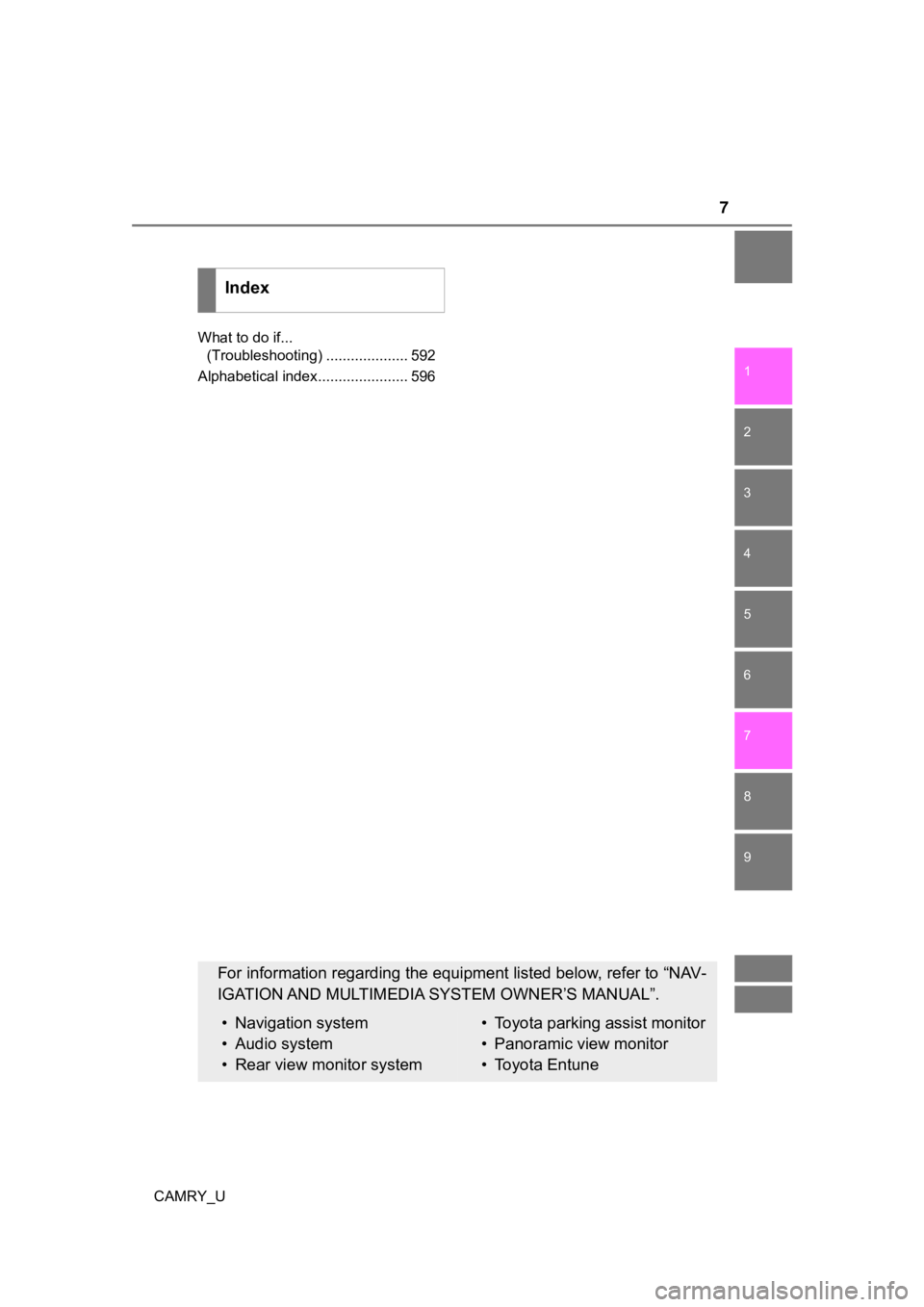
7
1
8 7 5 4
3
2
CAMRY_U
9
6
What to do if... (Troubleshooting) .................... 592
Alphabetical index...................... 596
Index
For information regarding the equipment listed below, refer to “NAV-
IGATION AND MULTIMEDIA SYSTEM OWNER’S MANUAL”.
• Navigation system
• Audio system
• Rear view monitor system• Toyota parking assist monitor
• Panoramic view monitor
• Toyota Entune
Page 43 of 612
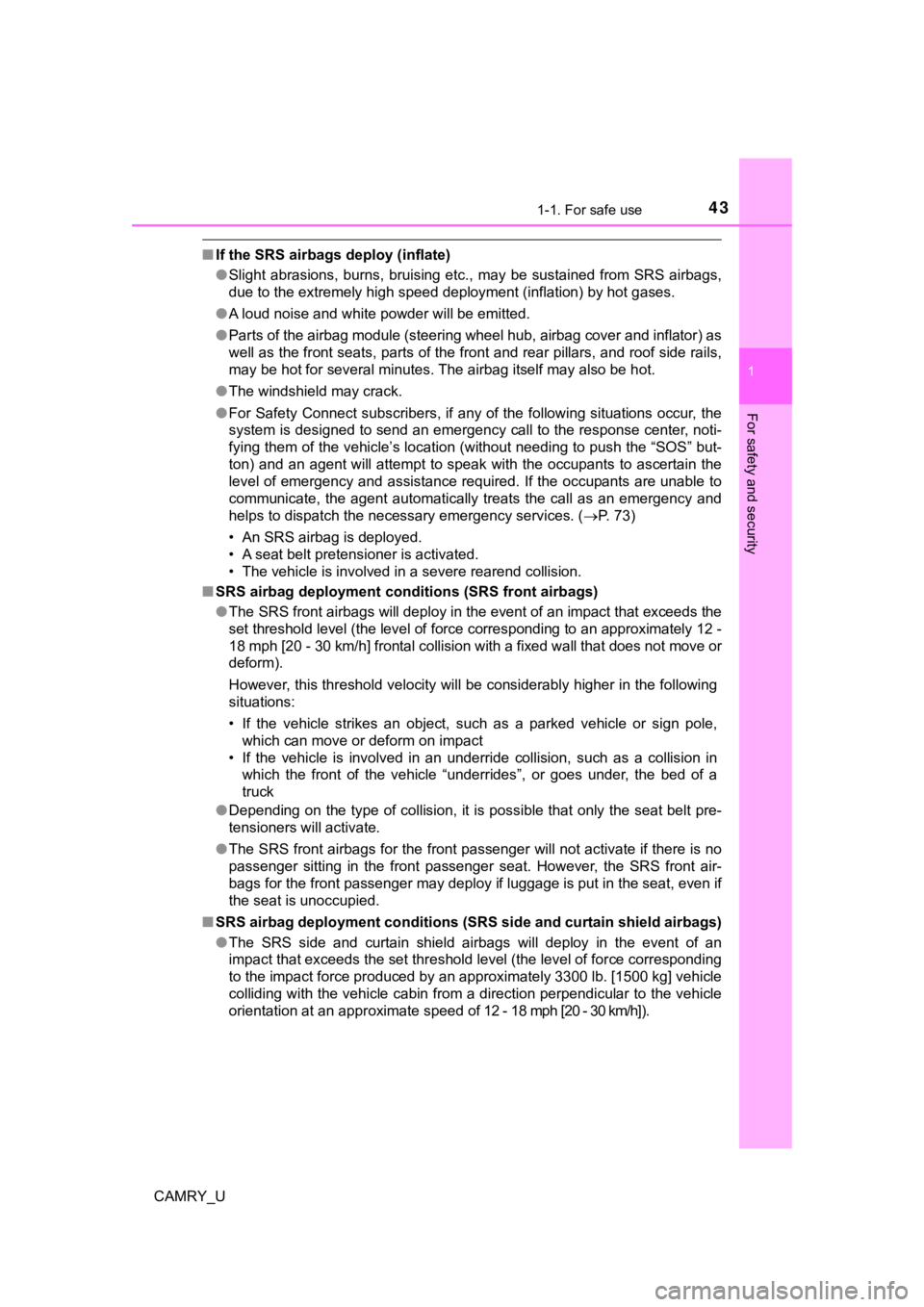
431-1. For safe use
1
For safety and security
CAMRY_U
■If the SRS airbags deploy (inflate)
●Slight abrasions, burns, bruising etc., may be sustained from S RS airbags,
due to the extremely high speed deployment (inflation) by hot g ases.
● A loud noise and white powder will be emitted.
● Parts of the airbag module (steering wheel hub, airbag cover an d inflator) as
well as the front seats, parts of the front and rear pillars, and roof side rails,
may be hot for several minutes. The airbag itself may also be h ot.
● The windshield may crack.
● For Safety Connect subscribers, if any of the following situations occur, the
system is designed to send an emergency call to the response center, noti-
fying them of the vehicle’s location (without needing to push t he “SOS” but-
ton) and an agent will attempt to speak with the occupants to a scertain the
level of emergency and assistance required. If the occupants are unable to
communicate, the agent automatically treats the call as an emer gency and
helps to dispatch the necessary emergency services. ( P. 73)
• An SRS airbag is deployed.
• A seat belt pretensioner is activated.
• The vehicle is involved in a severe rearend collision.
■ SRS airbag deployment condi tions (SRS front airbags)
● The SRS front airbags will deploy i n the event of an impact tha t exceeds the
set threshold level (the level of force corresponding to an app roximately 12 -
18 mph [20 - 30 km/h] frontal collision with a fixed wall that does not move or
deform).
However, this threshold velocity will be considerably higher in the following
situations:
• If the vehicle strikes an object, such as a parked vehicle or sign pole,
which can move or deform on impact
• If the vehicle is involved in an underride collision, such as a collision in
which the front of the vehicle “underrides”, or goes under, the bed of a
truck
● Depending on the type of collision, it is possible that only th e seat belt pre-
tensioners will activate.
● The SRS front airbags for the front passenger will not activate if there is no
passenger sitting in the front passenger seat. However, the SRS front air-
bags for the front passenger may deploy if luggage is put in the seat, even if
the seat is unoccupied.
■ SRS airbag deployment conditions (SRS side and curtain shield a irbags)
● The SRS side and curtain shield airbags will deploy in the even t of an
impact that exceeds the set threshold level (the level of force corresponding
to the impact force produced by an approximately 3300 lb. [1500 kg] vehicle
colliding with the vehicle cabin from a direction perpendicular to the vehicle
orientation at an approximate speed of 12 - 18 mph [20 - 30 km/ h]).
Page 90 of 612
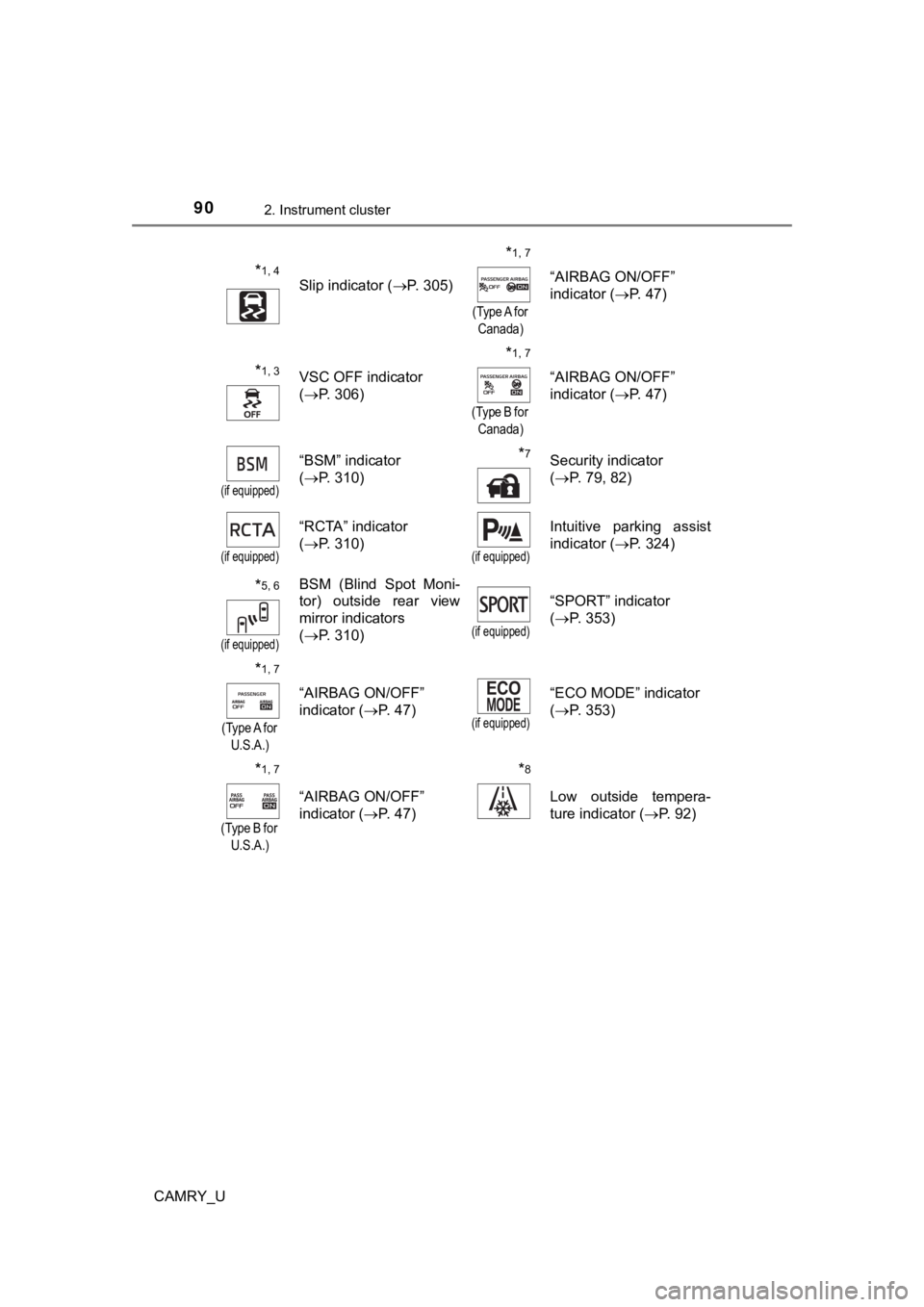
902. Instrument cluster
CAMRY_U
*1, 4
Slip indicator (P. 305)
*1, 7
(Type A for
Canada)
“AIRBAG ON/OFF”
indicator ( P. 47)
*1, 3VSC OFF indicator
(P. 306)
*1, 7
(Type B for
Canada)
“AIRBAG ON/OFF”
indicator ( P. 47)
(if equipped)
“BSM” indicator
(P. 310)*7Security indicator
(P. 79, 82)
(if equipped)
“RCTA” indicator
(P. 310)
(if equipped)
Intuitive parking assist
indicator ( P. 324)
*5, 6
(if equipped)
BSM (Blind Spot Moni-
tor) outside rear view
mirror indicators
(P. 310)
(if equipped)
“SPORT” indicator
(P. 353)
*1, 7
(Type A for
U.S.A.)
“AIRBAG ON/OFF”
indicator ( P. 4 7 )
(if equipped)
“ECO MODE” indicator
(P. 353)
*1, 7
(Type B for
U.S.A.)
“AIRBAG ON/OFF”
indicator ( P. 4 7 )
*8
Low outside tempera-
ture indicator ( P. 92)
Page 110 of 612
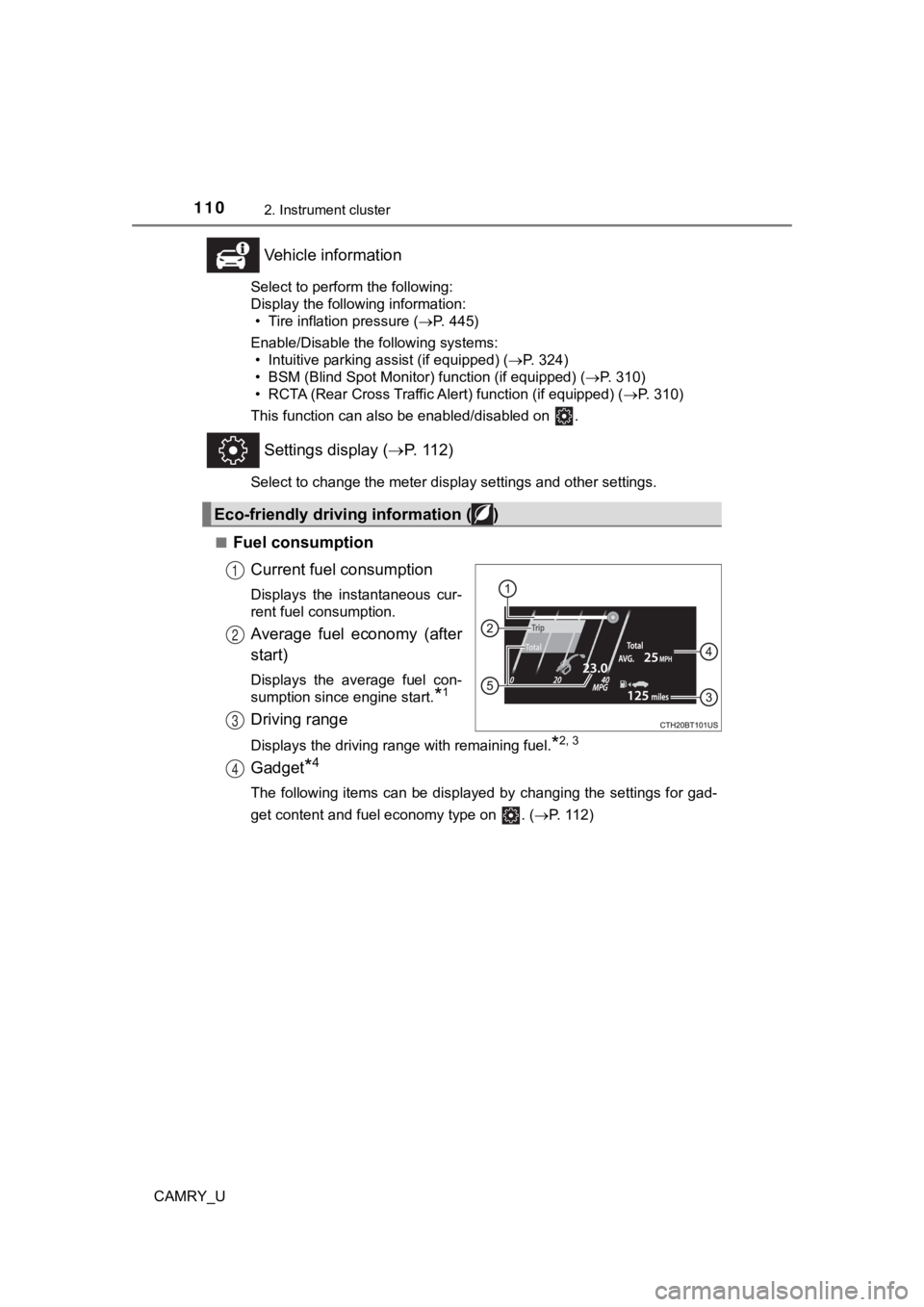
1102. Instrument cluster
CAMRY_U
Vehicle information
Select to perform the following:
Display the following information:• Tire inflation pressure ( P. 445)
Enable/Disable the following systems: • Intuitive parking assist (if equipped) ( P. 324)
• BSM (Blind Spot Monitor) function (if equipped) ( P. 310)
• RCTA (Rear Cross Traffic Al ert) function (if equipped) (P. 310)
This function can also be enabled/disabled on .
Settings display ( P. 112)
Select to change the meter display settings and other settings.
■
Fuel consumption Current fuel consumption
Displays the instantaneous cur-
rent fuel consumption.
Average fuel economy (after
start)
Displays the average fuel con-
sumption since engine start.
*1
Driving range
Displays the driving range with remaining fuel.*2, 3
Gadget*4
The following items can be displayed by changing the settings f or gad-
get content and fuel economy type on . ( P. 112)
Eco-friendly driving information ( )
1
2
3
4
Page 114 of 612
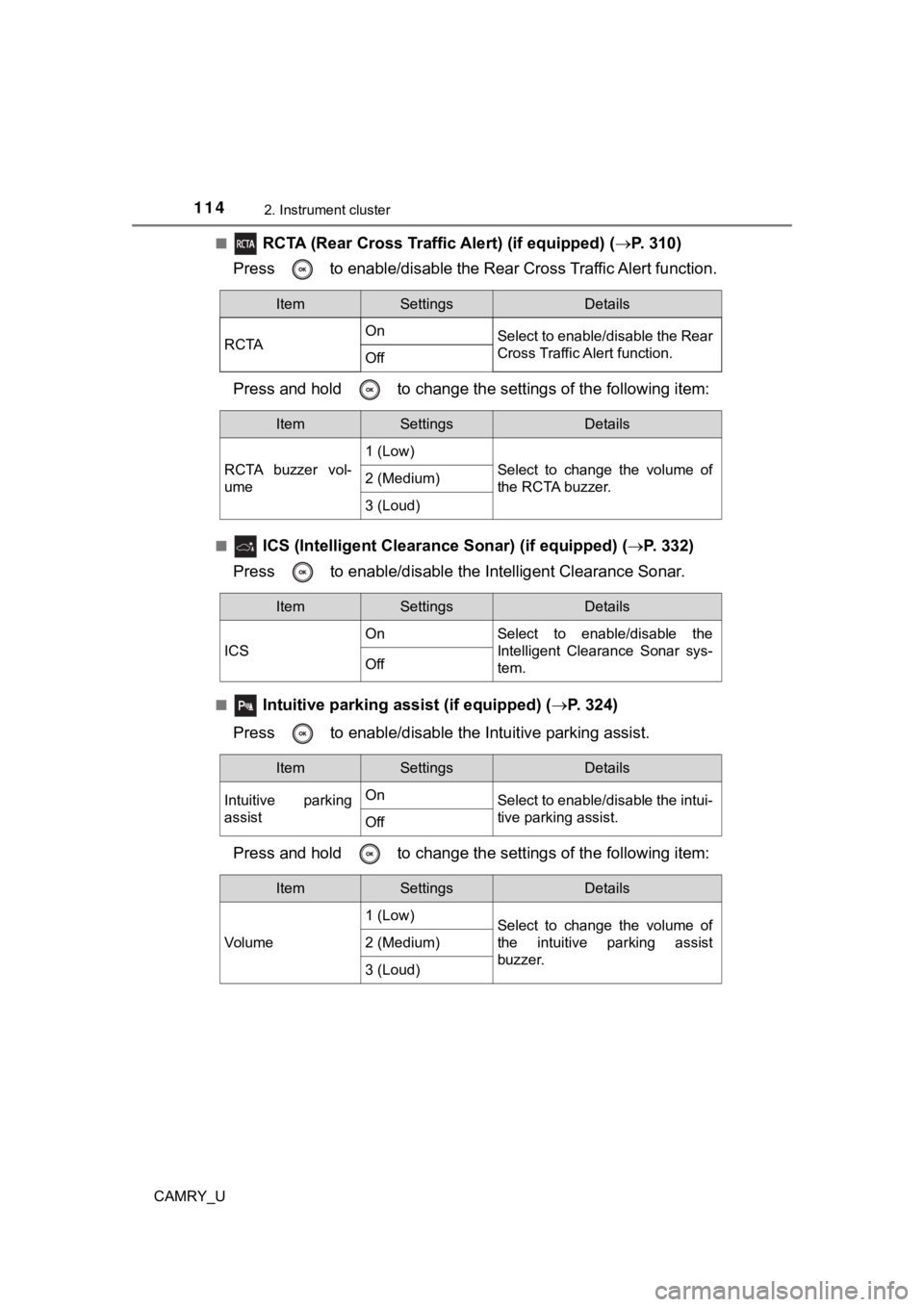
1142. Instrument cluster
CAMRY_U■
RCTA (Rear Cross Traffic Alert) (if equipped) (
P. 310)
Press to enable/disable the Rear Cross Traffic Alert function.
Press and hold to c hange the settings of the following item:
■ ICS (Intelligent Clearance Sonar) (if equipped) ( P. 332)
Press to enable/disable the Intelligent Clearance Sonar.
■ Intuitive parking assist (if equipped) ( P. 3 2 4 )
Press to enable/disable t he Intuitive parking assist.
Press and hold to c hange the settings of the following item:
ItemSettingsDetails
RCTA On
Select to enable/disable the Rear
Cross Traffic Alert function.
Off
ItemSettingsDetails
RCTA buzzer vol-
ume 1 (Low)
Select to change the volume of
the RCTA buzzer.
2 (Medium)
3 (Loud)
ItemSettingsDetails
ICS On Select to enable/disable the
Intelligent Clearance Sonar sys-
tem.
Off
ItemSettingsDetails
Intuitive parking
assist On
Select to enable/disable the intui-
tive parking assist.
Off
ItemSettingsDetails
Vol u me 1 (Low)
Select to change the volume of
the intuitive parking assist
buzzer.
2 (Medium)
3 (Loud)
Page 123 of 612
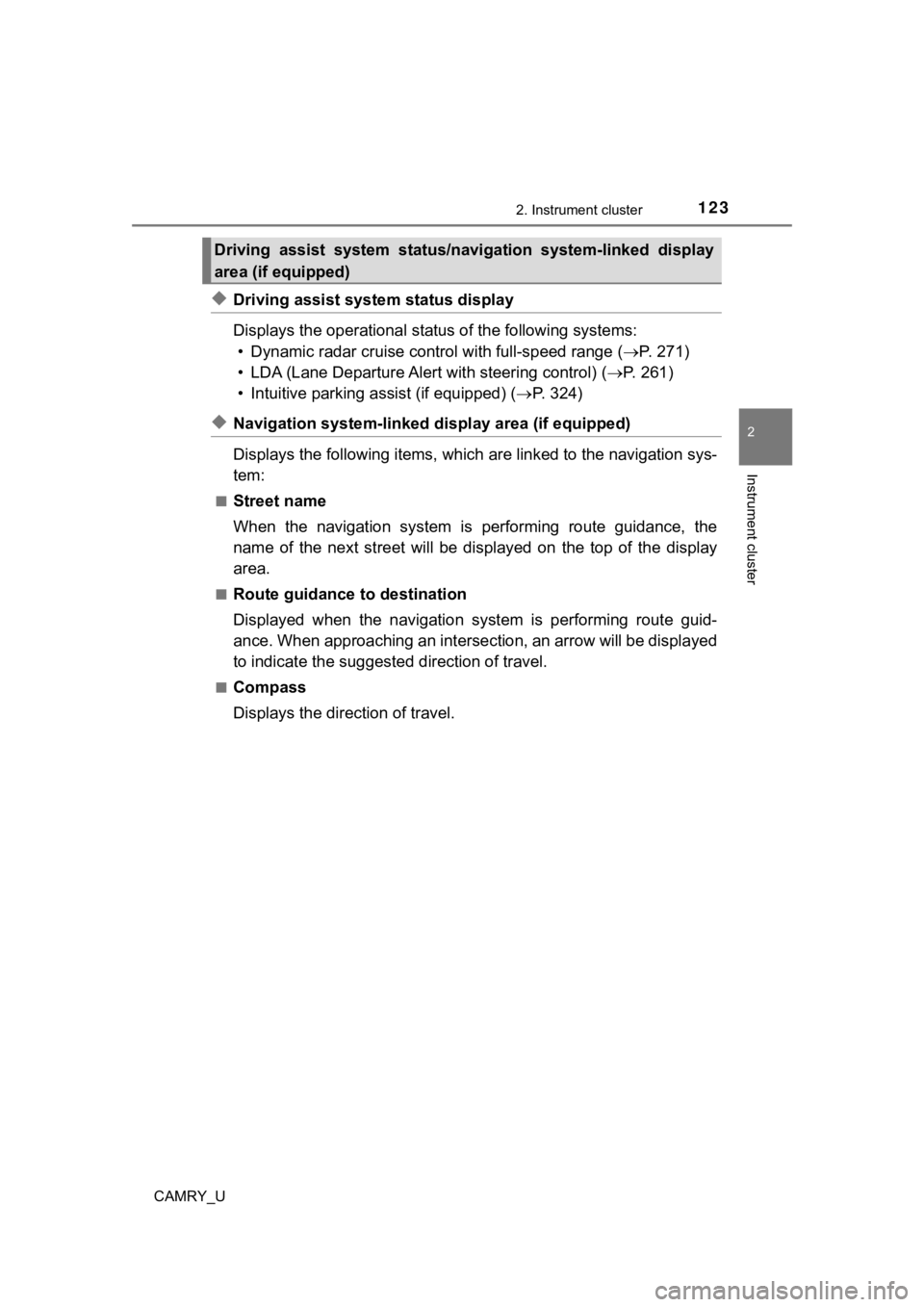
1232. Instrument cluster
2
Instrument cluster
CAMRY_U
◆Driving assist system status display
Displays the operational status of the following systems:
• Dynamic radar cruise control with full-speed range ( P. 271)
• LDA (Lane Departure Alert with steering control) ( P. 2 6 1 )
• Intuitive parking assist (if equipped) ( P. 324)
◆Navigation system-linked dis play area (if equipped)
Displays the following items, which are linked to the navigatio n sys-
tem:
■Street name
When the navigation system is performing route guidance, the
name of the next street will be displayed on the top of the dis play
area.
■Route guidance to destination
Displayed when the navigation s ystem is performing route guid-
ance. When approaching an intersection, an arrow will be displa yed
to indicate the suggeste d direction of travel.
■Compass
Displays the direction of travel.
Driving assist system status/navigation system-linked display
area (if equipped)
Page 160 of 612
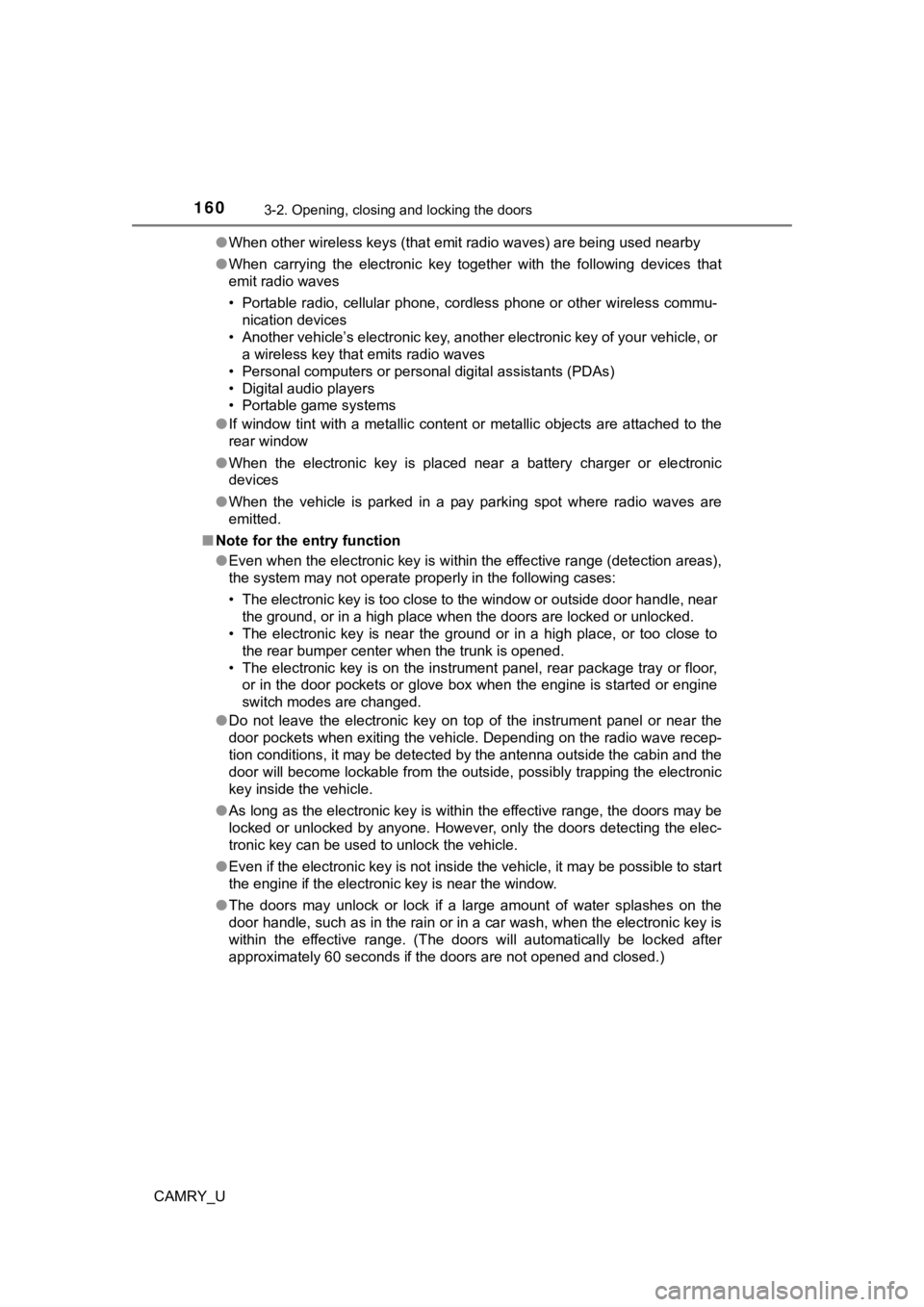
1603-2. Opening, closing and locking the doors
CAMRY_U●
When other wireless keys (that emit radio waves) are being used nearby
● When carrying the electronic key together with the following devices that
emit radio waves
• Portable radio, cellular phone, cordless phone or other wirele ss commu-
nication devices
• Another vehicle’s electronic key, another electronic key of yo ur vehicle, or
a wireless key that emits radio waves
• Personal computers or personal digital assistants (PDAs)
• Digital audio players
• Portable game systems
● If window tint with a metallic content or metallic objects are attached to the
rear window
● When the electronic key is placed near a battery charger or ele ctronic
devices
● When the vehicle is parked in a pay parking spot where radio wa ves are
emitted.
■ Note for the entry function
●Even when the electronic key is within the effective range (det ection areas),
the system may not operate properly in the following cases:
• The electronic key is too close to the window or outside door handle, near
the ground, or in a high place when the doors are locked or unl ocked.
• The electronic key is near the ground or in a high place, or t oo close to
the rear bumper center when the trunk is opened.
• The electronic key is on the instrument panel, rear package tr ay or floor,
or in the door pockets or glove box when the engine is started or engine
switch modes are changed.
● Do not leave the electronic key on top of the instrument panel or near the
door pockets when exiting the vehicle. Depending on the radio w ave recep-
tion conditions, it may be detected by the antenna outside the cabin and the
door will become lockable from the outside, possibly trapping the electronic
key inside the vehicle.
● As long as the electronic key is within the effective range, th e doors may be
locked or unlocked by anyone. However, only the doors detecting the elec-
tronic key can be used to unlock the vehicle.
● Even if the electronic key is not inside the vehicle, it may be possible to start
the engine if the electronic key is near the window.
● The doors may unlock or lock if a large amount of water splashe s on the
door handle, such as in the rain or in a car wash, when the electronic key is
within the effective range. (The doors will automatically be lo cked after
approximately 60 seconds if the doors are not opened and closed.)
Page 191 of 612
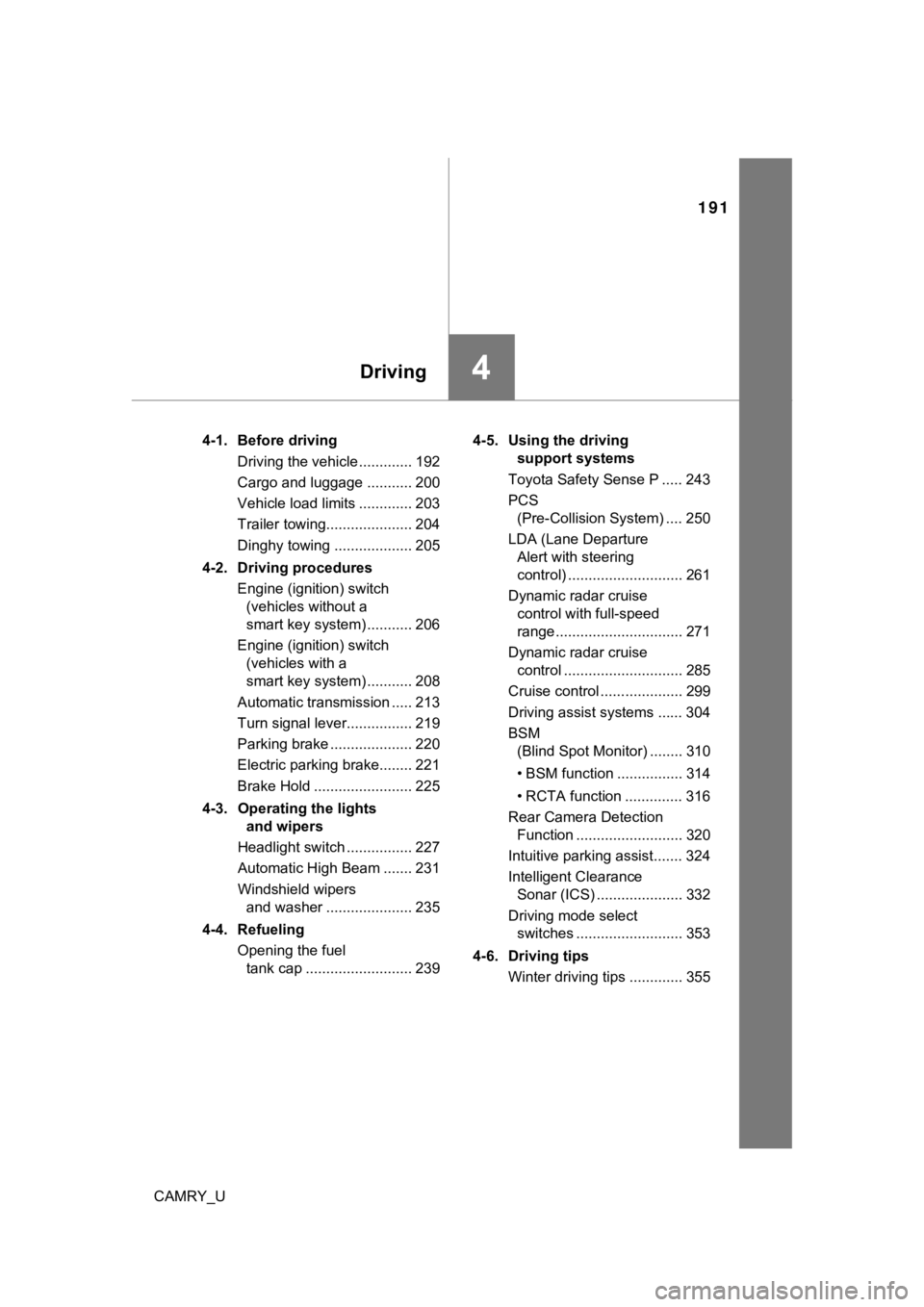
191
4Driving
CAMRY_U4-1. Before driving
Driving the vehicle ............. 192
Cargo and luggage ........... 200
Vehicle load limits ............. 203
Trailer towing..................... 204
Dinghy towing ................... 205
4-2. Driving procedures Engine (ignition) switch (vehicles without a
smart key system) ........... 206
Engine (ignition) switch (vehicles with a
smart key system) ........... 208
Automatic transmission ..... 213
Turn signal lever................ 219
Parking brake .................... 220
Electric parking brake........ 221
Brake Hold ........................ 225
4-3. Operating the lights and wipers
Headlight switch ................ 227
Automatic High Beam ....... 231
Windshield wipers and washer ..................... 235
4-4. Refueling Opening the fuel tank cap .......................... 239 4-5. Using the driving
support systems
Toyota Safety Sense P ..... 243
PCS (Pre-Collision System) .... 250
LDA (Lane Departure Alert with steering
control) ............................ 261
Dynamic radar cruise control with full-speed
range............................... 271
Dynamic radar cruise control ............................. 285
Cruise control .................... 299
Driving assist systems ...... 304
BSM (Blind Spot Monitor) ........ 310
• BSM function ................ 314
• RCTA function .............. 316
Rear Camera Detection Function .......................... 320
Intuitive parking assist....... 324
Intelligent Clearance Sonar (ICS) ..................... 332
Driving mode select switches .......................... 353
4-6. Driving tips Winter driving tips ............. 355
Page 198 of 612
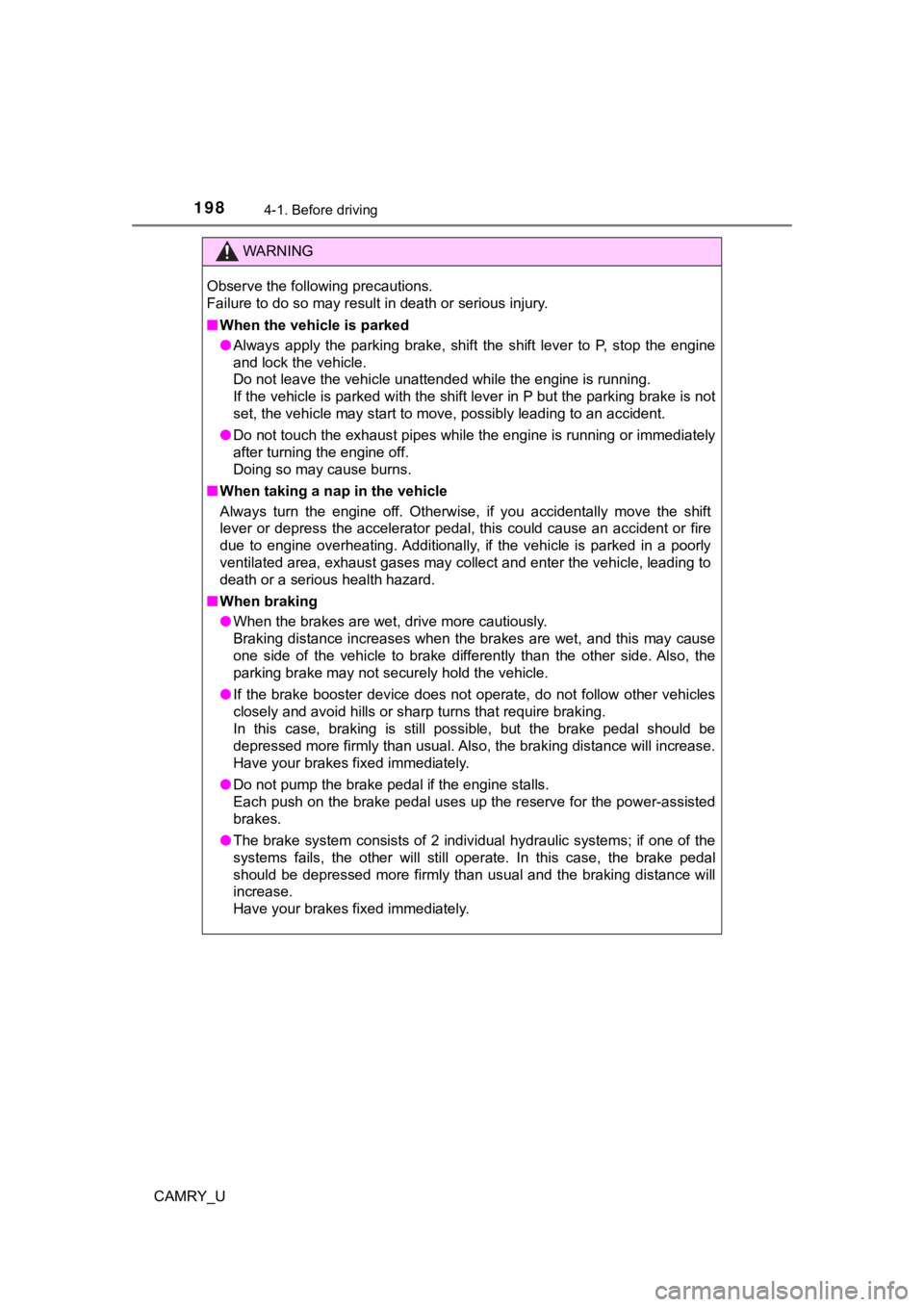
1984-1. Before driving
CAMRY_U
WARNING
Observe the following precautions.
Failure to do so may result in death or serious injury.
■When the vehicle is parked
● Always apply the parking brake, shift the shift lever to P, stop the engine
and lock the vehicle.
Do not leave the vehicle unattended while the engine is running .
If the vehicle is parked with the shift lever in P but the park ing brake is not
set, the vehicle may start to move, possibly leading to an acci dent.
● Do not touch the exhaust pipes while the engine is running or i mmediately
after turning the engine off.
Doing so may cause burns.
■ When taking a nap in the vehicle
Always turn the engine off. Otherwise, if you accidentally move the shift
lever or depress the accelerator pedal, this could cause an acc ident or fire
due to engine overheating. Additionally, if the vehicle is park ed in a poorly
ventilated area, exhaust gases may collect and enter the vehicl e, leading to
death or a serious health hazard.
■ When braking
● When the brakes are wet, drive more cautiously.
Braking distance increases when the brakes are wet, and this ma y cause
one side of the vehicle to brake differently than the other sid e. Also, the
parking brake may not securely hold the vehicle.
● If the brake booster device does not operate, do not follow oth er vehicles
closely and avoid hills or shar p turns that require braking.
In this case, braking is still possible, but the brake pedal sh ould be
depressed more firmly than usual. Also, the braking distance wi ll increase.
Have your brakes fixed immediately.
● Do not pump the brake pedal if the engine stalls.
Each push on the brake pedal uses up the reserve for the power-assisted
brakes.
● The brake system consists of 2 individual hydraulic systems; if one of the
systems fails, the other will still operate. In this case, the brake pedal
should be depressed more firmly than usual and the braking dist ance will
increase.
Have your brakes fixed immediately.