engine TOYOTA CAMRY 2020 Owners Manual (in English)
[x] Cancel search | Manufacturer: TOYOTA, Model Year: 2020, Model line: CAMRY, Model: TOYOTA CAMRY 2020Pages: 620, PDF Size: 12.95 MB
Page 370 of 620
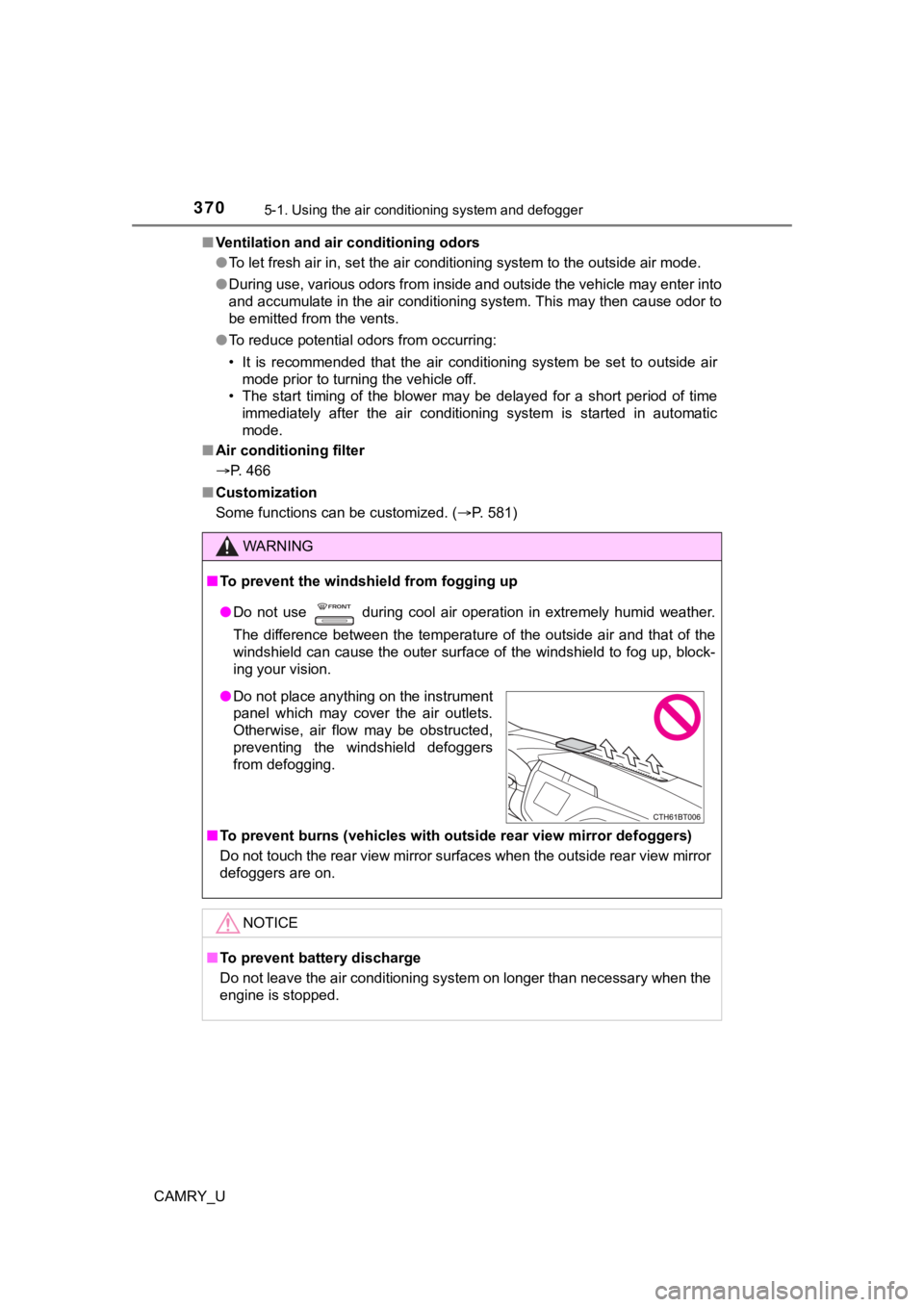
3705-1. Using the air conditioning system and defogger
CAMRY_U■
Ventilation and air conditioning odors
●To let fresh air in, set the air conditioning system to the out side air mode.
● During use, various odors from inside and outside the vehicle m ay enter into
and accumulate in the air conditioning system. This may then ca use odor to
be emitted from the vents.
● To reduce potential odors from occurring:
• It is recommended that the air conditioning system be set to o utside air
mode prior to turning the vehicle off.
• The start timing of the blower may be delayed for a short peri od of time
immediately after the air conditioning system is started in aut omatic
mode.
■ Air conditioning filter
P. 466
■ Customization
Some functions can be customized. ( P. 581)
WARNING
■To prevent the windshield from fogging up
● Do not use during cool air operation in extremely humid weathe r.
The difference between the temperature of the outside air and t hat of the
windshield can cause the outer surface of the windshield to fog up, block-
ing your vision.
■ To prevent burns (vehicles with outside rear view mirror defogg ers)
Do not touch the rear view mirror surfaces when the outside rea r view mirror
defoggers are on.
NOTICE
■ To prevent battery discharge
Do not leave the air conditioning system on longer than necessa ry when the
engine is stopped.
● Do not place anything on the instrument
panel which may cover the air outlets.
Otherwise, air flow may be obstructed,
preventing the windshield defoggers
from defogging.
Page 378 of 620
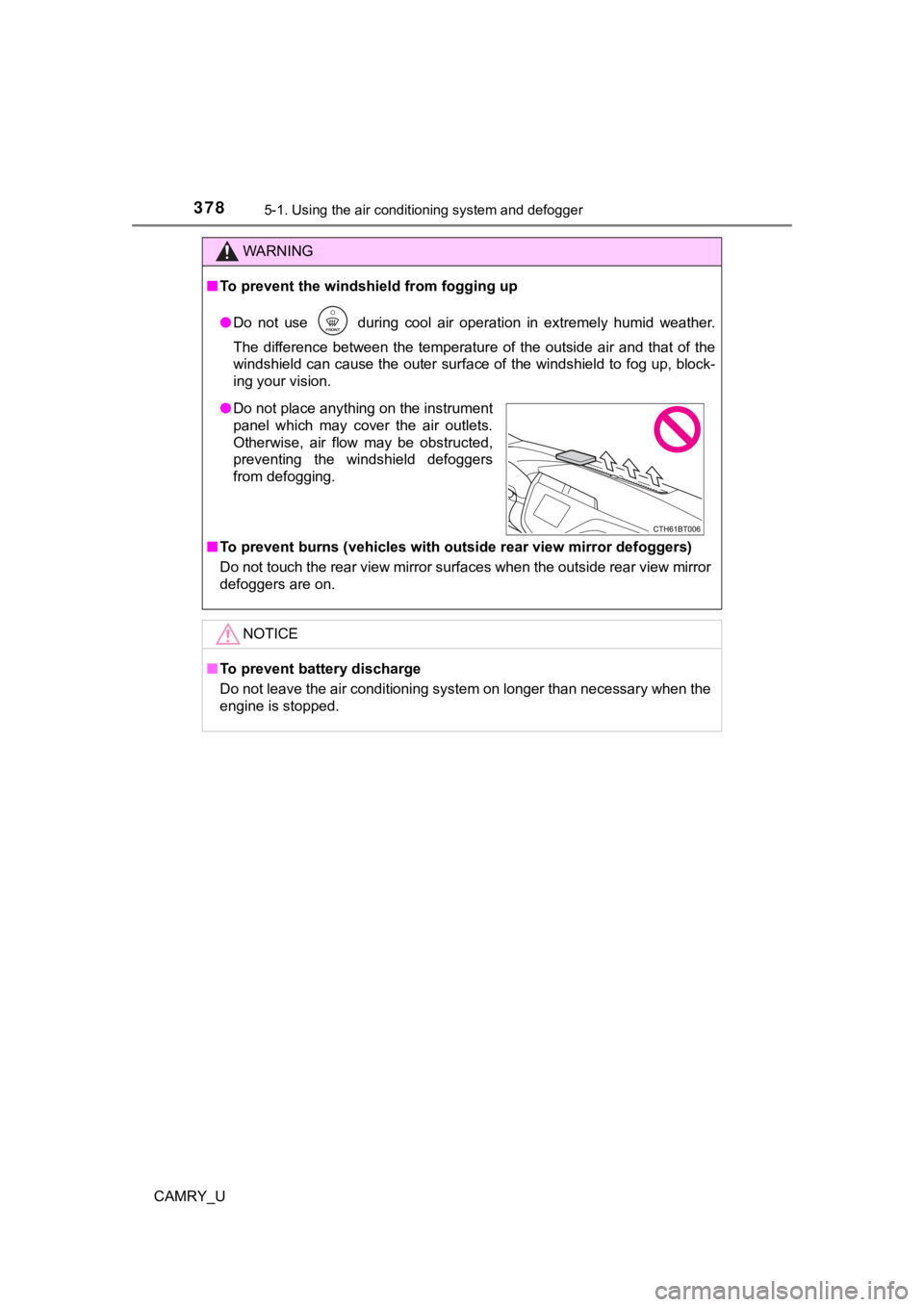
3785-1. Using the air conditioning system and defogger
CAMRY_U
WARNING
■To prevent the windshield from fogging up
● Do not use during cool air operation in extremely humid weathe r.
The difference between the temperature of the outside air and t hat of the
windshield can cause the outer surface of the windshield to fog up, block-
ing your vision.
■ To prevent burns (vehicles with outside rear view mirror defogg ers)
Do not touch the rear view mirror surfaces when the outside rea r view mirror
defoggers are on.
NOTICE
■ To prevent battery discharge
Do not leave the air conditioning system on longer than necessa ry when the
engine is stopped.
● Do not place anything on the instrument
panel which may cover the air outlets.
Otherwise, air flow may be obstructed,
preventing the windshield defoggers
from defogging.
Page 379 of 620
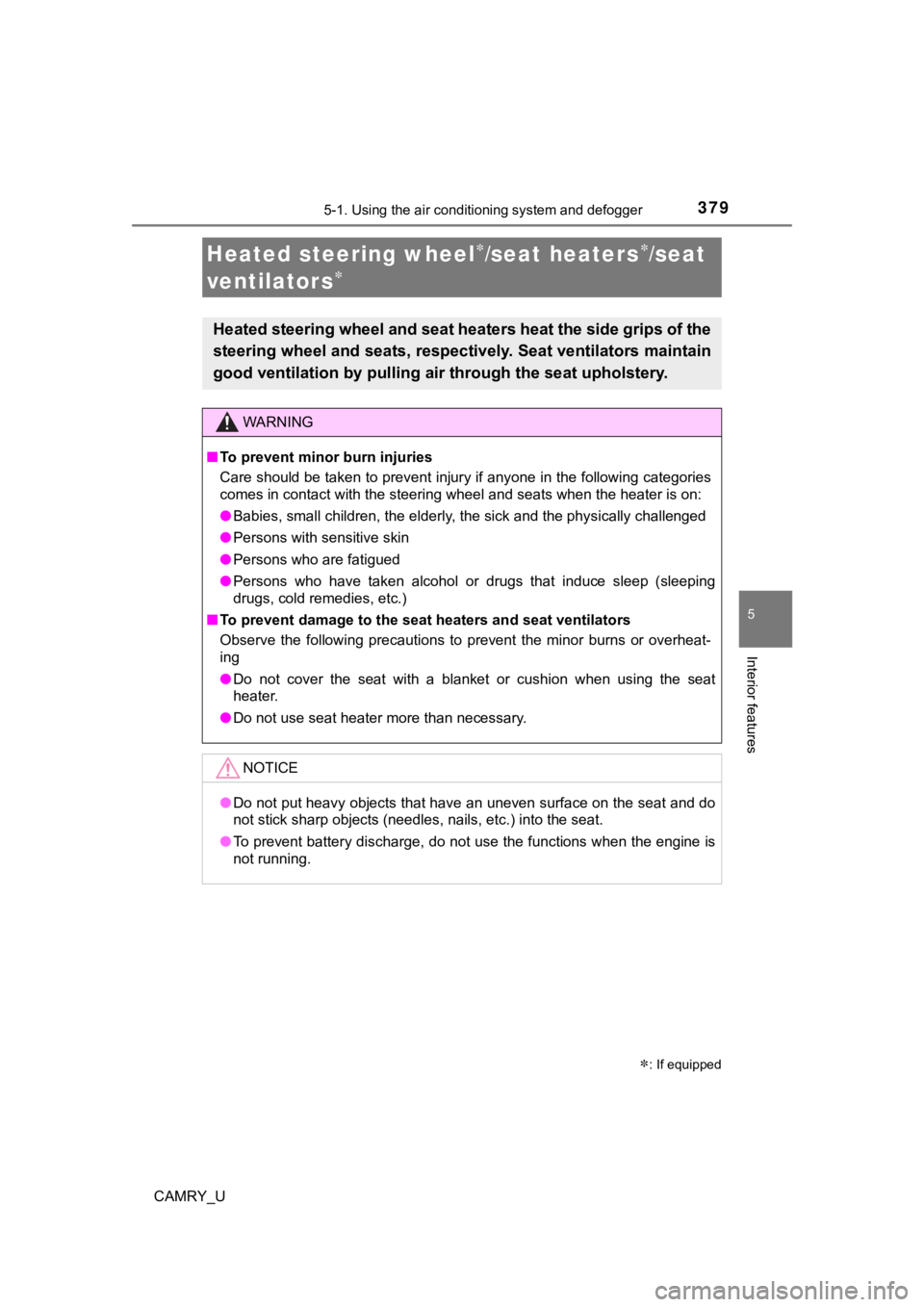
3795-1. Using the air conditioning system and defogger
5
Interior features
CAMRY_U
Heated steering wheel/seat heaters/seat
ventilator s
: If equipped
Heated steering wheel and seat heaters heat the side grips of t he
steering wheel and seats, respectively. Seat ventilators maintain
good ventilation by pulling ai r through the seat upholstery.
WARNING
■To prevent minor burn injuries
Care should be taken to prevent injury if anyone in the followi ng categories
comes in contact with the steering wheel and seats when the heater is on:
● Babies, small children, the elderly, the sick and the physicall y challenged
● Persons with sensitive skin
● Persons who are fatigued
● Persons who have taken alcohol or drugs that induce sleep (sleeping
drugs, cold remedies, etc.)
■ To prevent damage to the seat heaters and seat ventilators
Observe the following precautions to prevent the minor burns or overheat-
ing
● Do not cover the seat with a blanket or cushion when using the seat
heater.
● Do not use seat heater more than necessary.
NOTICE
●Do not put heavy objects that have an uneven surface on the sea t and do
not stick sharp objects (needles, nails, etc.) into the seat.
● To prevent battery discharge, do not use the functions when the engine is
not running.
Page 380 of 620
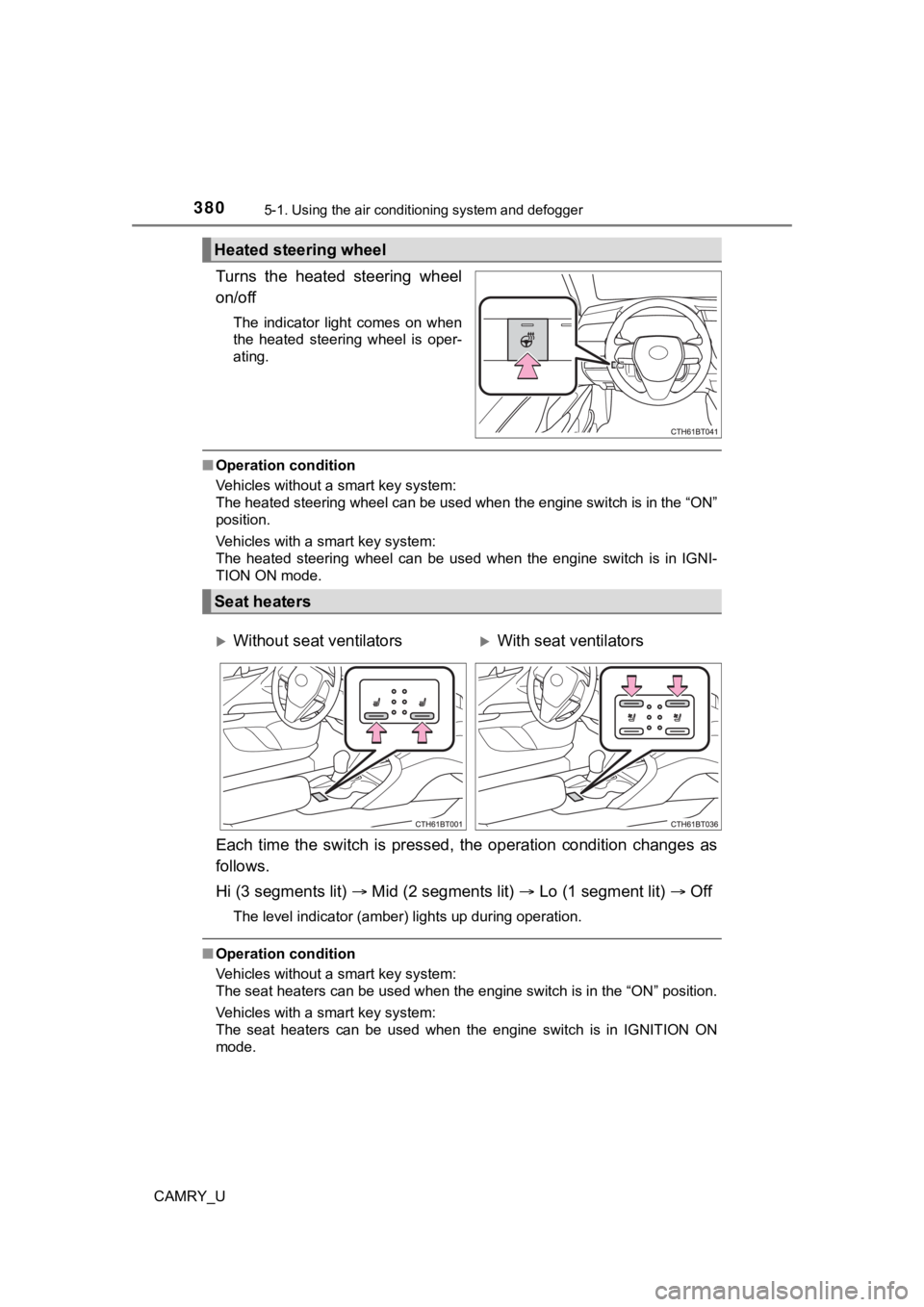
3805-1. Using the air conditioning system and defogger
CAMRY_U
Turns the heated steering wheel
on/off
The indicator light comes on when
the heated steering wheel is oper-
ating.
■Operation condition
Vehicles without a smart key system:
The heated steering wheel can be used when the engine switch is in the “ON”
position.
Vehicles with a smart key system:
The heated steering wheel can be used when the engine switch is in IGNI-
TION ON mode.
Each time the switch is pressed, the operation condition change s as
follows.
Hi (3 segments lit) Mid (2 segments lit) Lo (1 segment lit) Off
The level indicator (amber) lights up during operation.
■Operation condition
Vehicles without a smart key system:
The seat heaters can be used when the engine switch is in the “ ON” position.
Vehicles with a smart key system:
The seat heaters can be used when the engine switch is in IGNIT ION ON
mode.
Heated steering wheel
Seat heaters
Without seat ventilatorsWith seat ventilators
Page 381 of 620
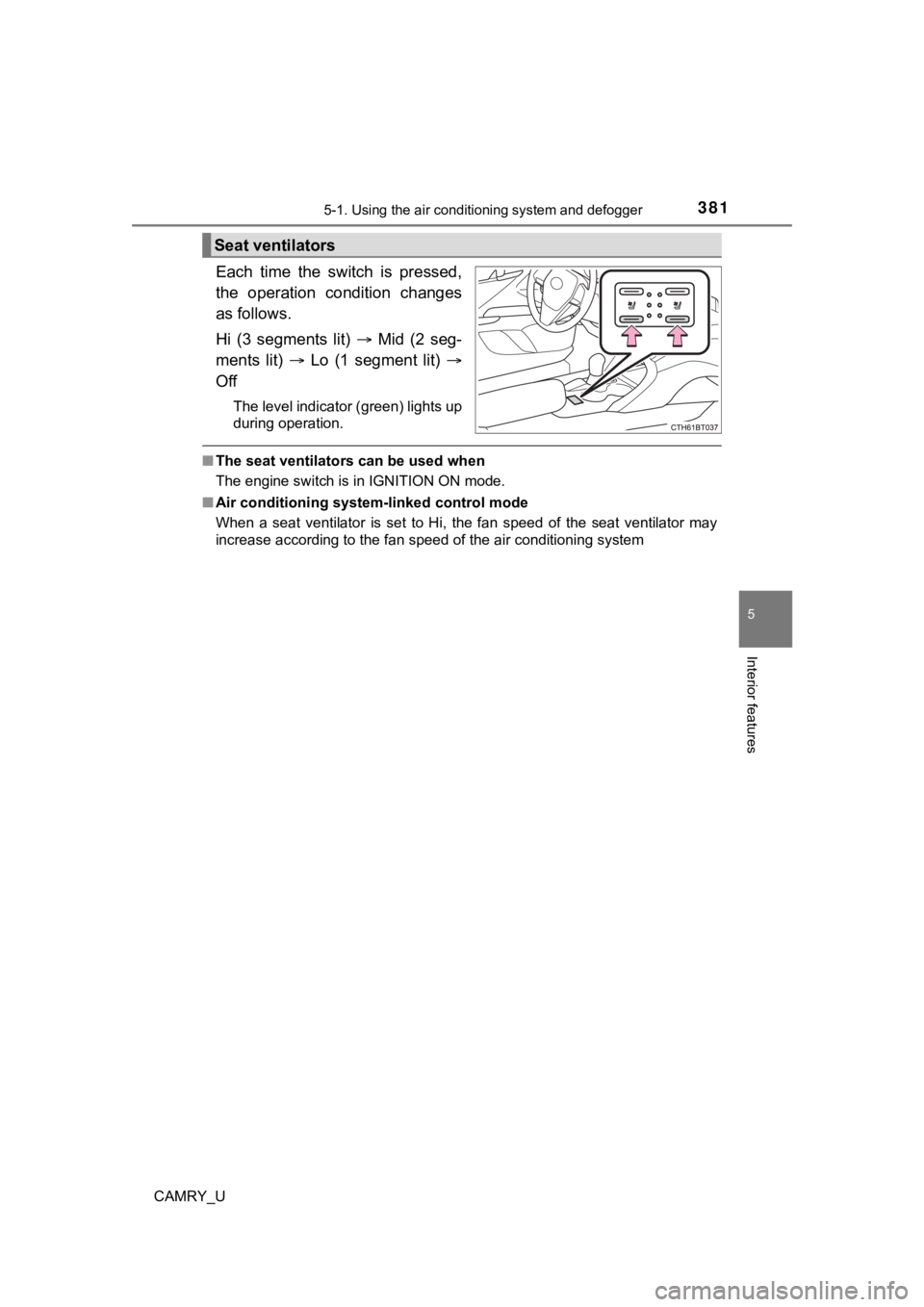
3815-1. Using the air conditioning system and defogger
5
Interior features
CAMRY_U
Each time the switch is pressed,
the operation condition changes
as follows.
Hi (3 segments lit) Mid (2 seg-
ments lit) Lo (1 segment lit)
Off
The level indicator (green) lights up
during operation.
■ The seat ventilators can be used when
The engine switch is in IGNITION ON mode.
■ Air conditioning system-linked control mode
When a seat ventilator is set to Hi, the fan speed of the seat ventilator may
increase according to the fan speed of the air conditioning system
Seat ventilators
Page 385 of 620
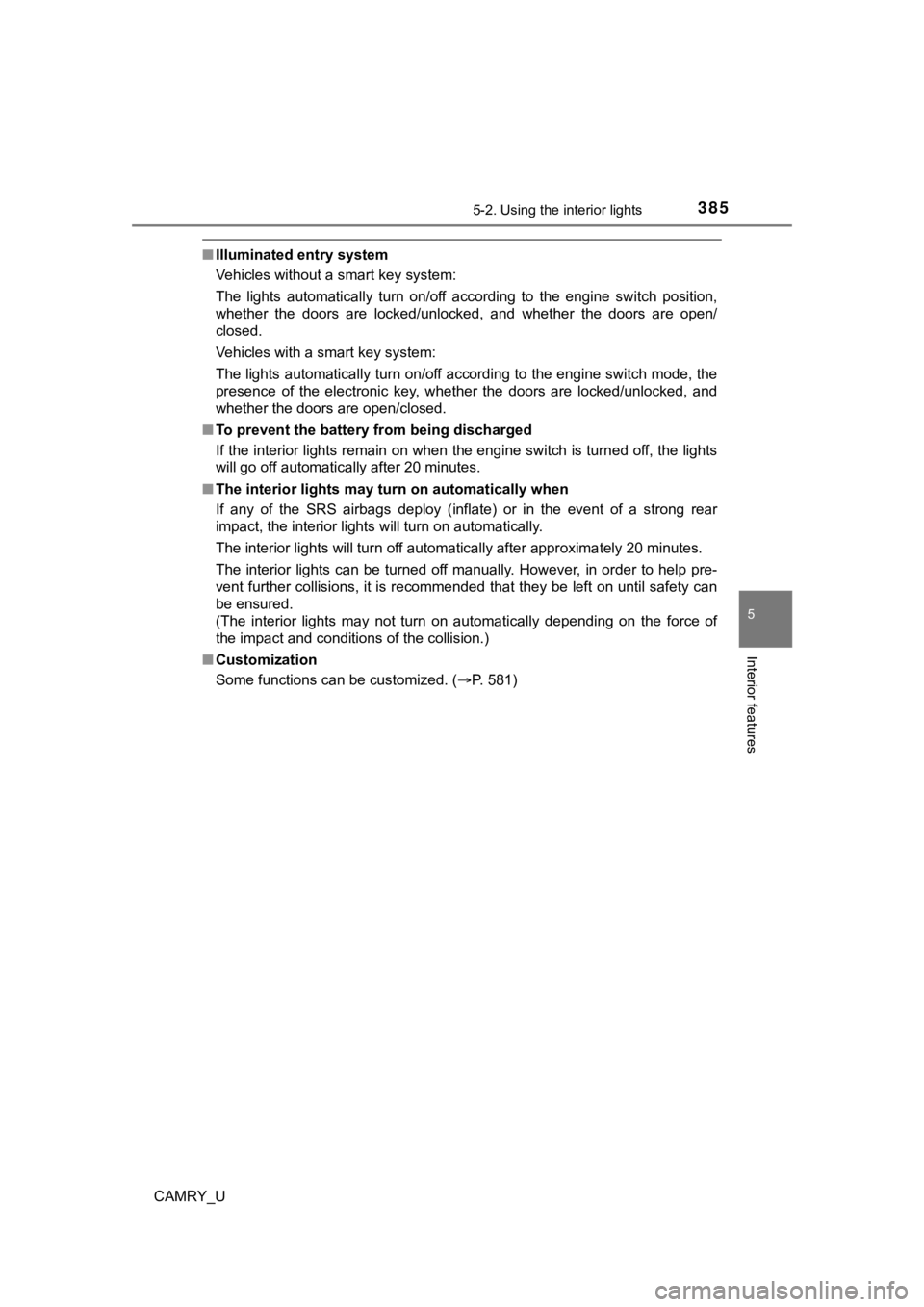
3855-2. Using the interior lights
CAMRY_U
5
Interior features
■Illuminated entry system
Vehicles without a smart key system:
The lights automatically turn on/off according to the engine sw itch position,
whether the doors are locked/unlocked, and whether the doors ar e open/
closed.
Vehicles with a smart key system:
The lights automatically turn on/off according to the engine sw itch mode, the
presence of the electronic key, whether the doors are locked/un locked, and
whether the doors are open/closed.
■ To prevent the battery from being discharged
If the interior lights remain on when the engine switch is turned off, the lights
will go off automatically after 20 minutes.
■ The interior lights may turn on automatically when
If any of the SRS airbags deploy (inflate) or in the event of a strong rear
impact, the interior lights will turn on automatically.
The interior lights will turn off automatically after approxima tely 20 minutes.
The interior lights can be turned off manually. However, in order to help pre-
vent further collisions, it is recommended that they be left on until safety can
be ensured.
(The interior lights may not turn on automatically depending on the force of
the impact and conditions of the collision.)
■ Customization
Some functions can be customized. ( P. 581)
Page 393 of 620
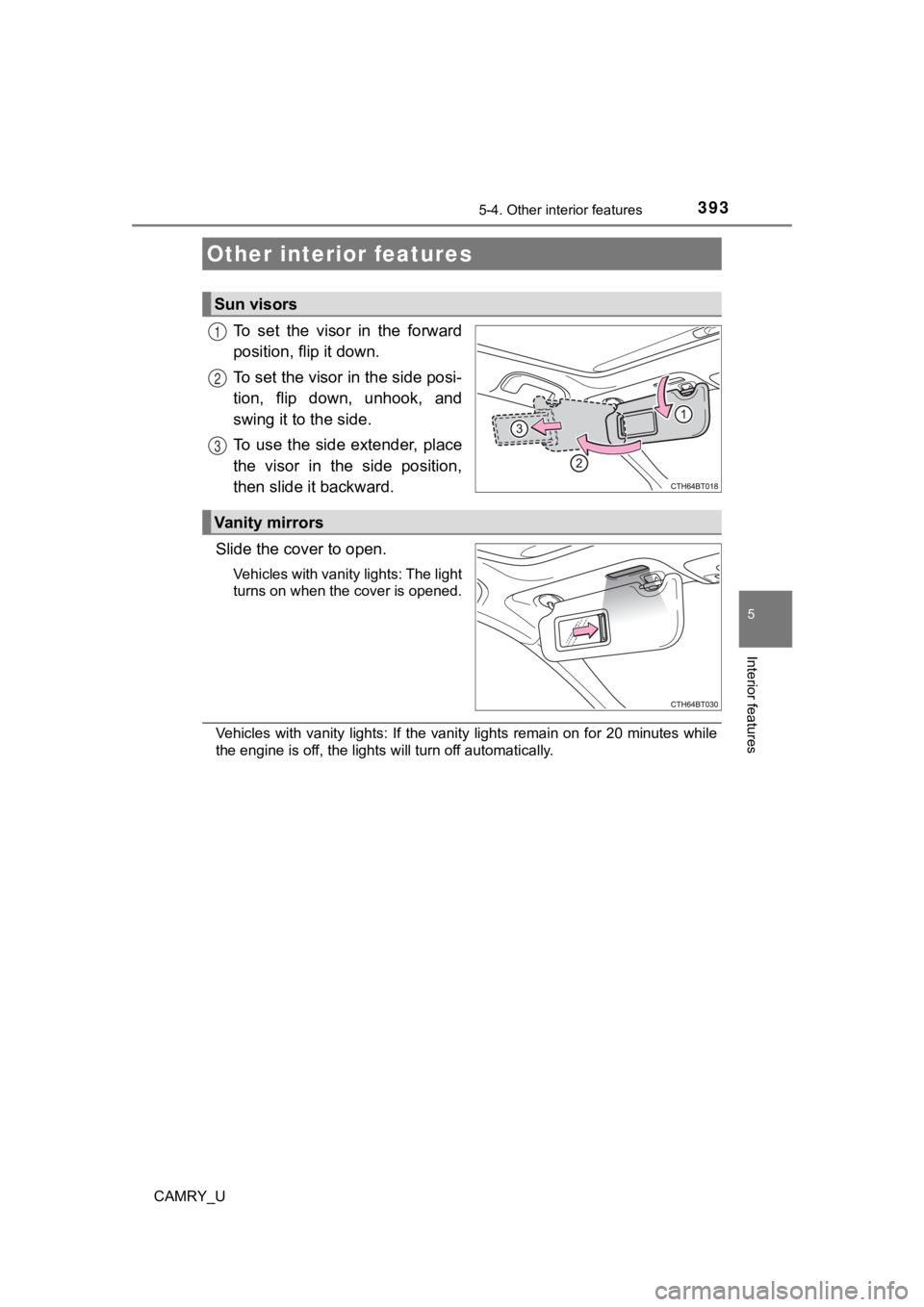
393
CAMRY_U
5
Interior features
5-4. Other interior features
To set the visor in the forward
position, flip it down.
To set the visor in the side posi-
tion, flip down, unhook, and
swing it to the side.
To use the side extender, place
the visor in the side position,
then slide it backward.
Slide the cover to open.
Vehicles with vanity lights: The light
turns on when the cover is opened.
Vehicles with vanity lights: If the vanity lights remain on for 20 minutes while
the engine is off, the lights will turn off automatically.
Other interior features
Sun visors
1
2
3
Vanity mirrors
Page 394 of 620
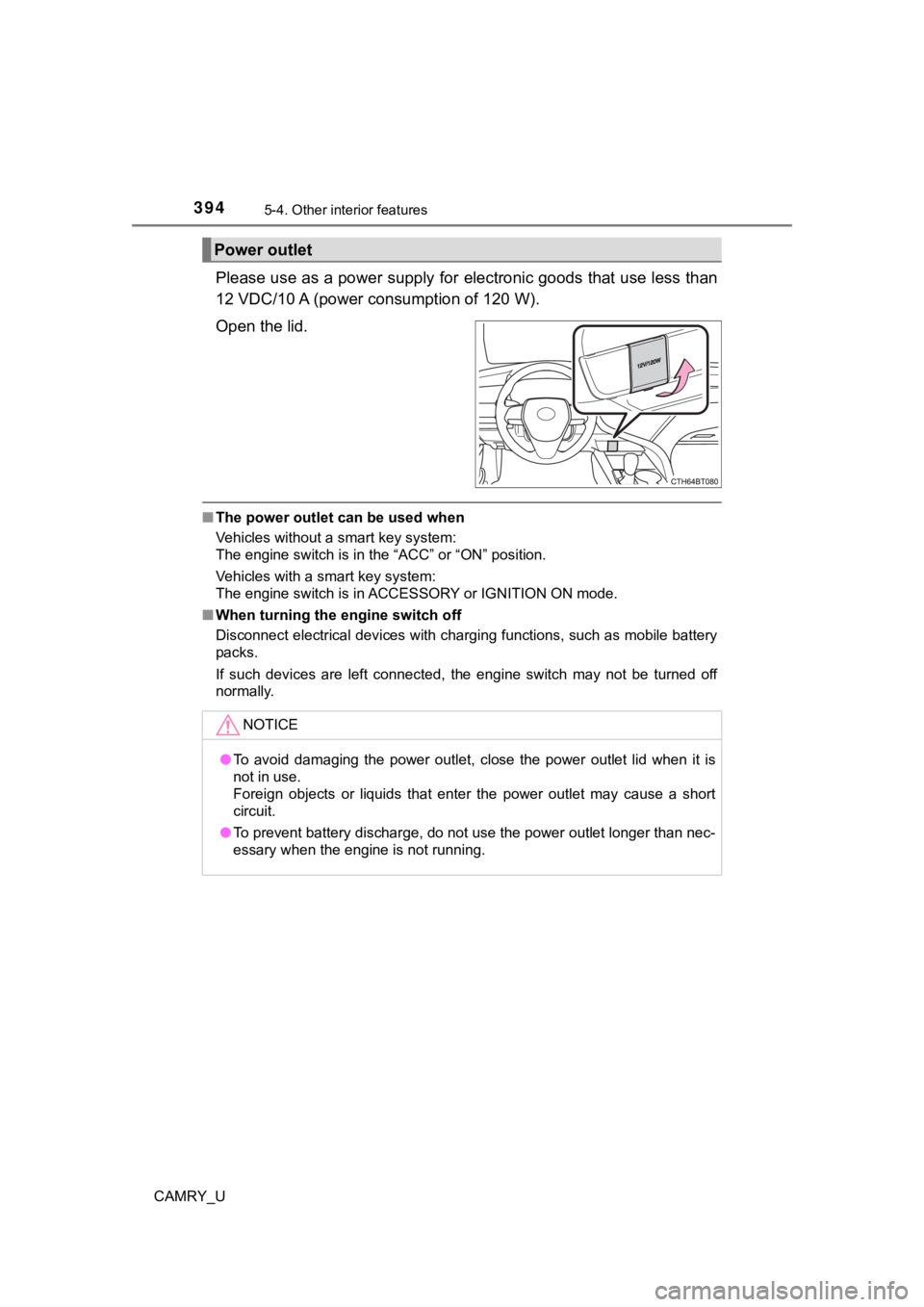
3945-4. Other interior features
CAMRY_U
Please use as a power supply for electronic goods that use less than
12 VDC/10 A (power c onsumption of 120 W).
Open the lid.
■ The power outlet can be used when
Vehicles without a smart key system:
The engine switch is in the “ACC” or “ON” position.
Vehicles with a smart key system:
The engine switch is in ACCESSORY or IGNITION ON mode.
■ When turning the engine switch off
Disconnect electrical devices with charging functions, such as mobile battery
packs.
If such devices are left connected, the engine switch may not b e turned off
normally.
Power outlet
NOTICE
● To avoid damaging the power outlet, close the power outlet lid when it is
not in use.
Foreign objects or liquids that enter the power outlet may cause a short
circuit.
● To prevent battery discharge, do not use the power outlet longe r than nec-
essary when the engine is not running.
Page 395 of 620
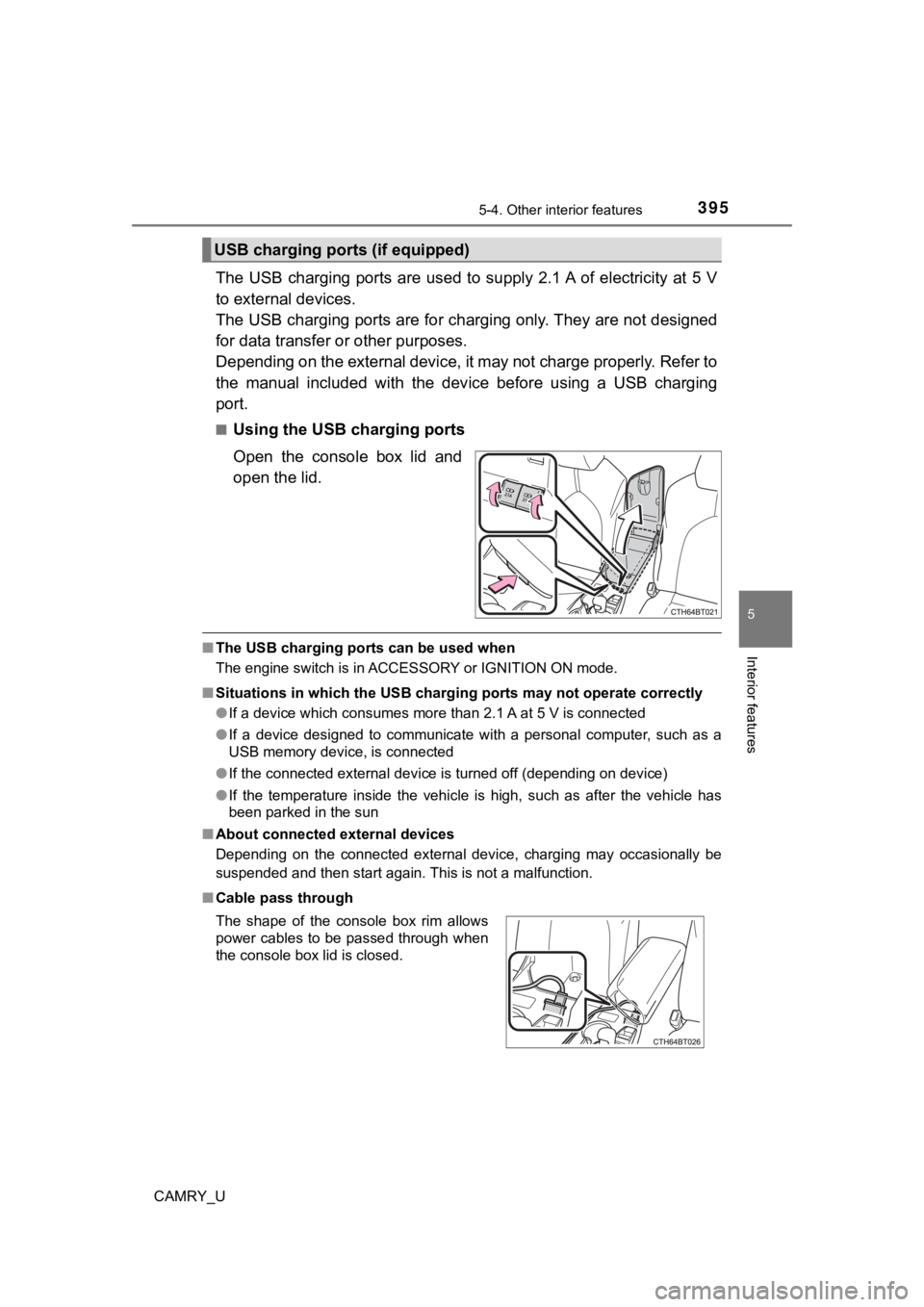
3955-4. Other interior features
CAMRY_U
5
Interior features
The USB charging ports are used to supply 2.1 A of electricity at 5 V
to external devices.
The USB charging ports are for charging only. They are not desi gned
for data transfer or other purposes.
Depending on the external device, it may not charge properly. R efer to
the manual included with the dev ice before using a USB charging
port.
■Using the USB charging ports
Open the console box lid and
open the lid.
■ The USB charging ports can be used when
The engine switch is in ACCESSORY or IGNITION ON mode.
■ Situations in which the USB charg ing ports may not operate correctly
● If a device which consumes more than 2.1 A at 5 V is connected
● If a device designed to communicate with a personal computer, s uch as a
USB memory device, is connected
● If the connected external device is turned off (depending on de vice)
● If the temperature inside the vehicle is high, such as after the vehicle has
been parked in the sun
■ About connected external devices
Depending on the connected external device, charging may occasi onally be
suspended and then start again. This is not a malfunction.
■ Cable pass through
USB charging ports (if equipped)
The shape of the console box rim allows
power cables to be passed through when
the console box lid is closed.
Page 396 of 620
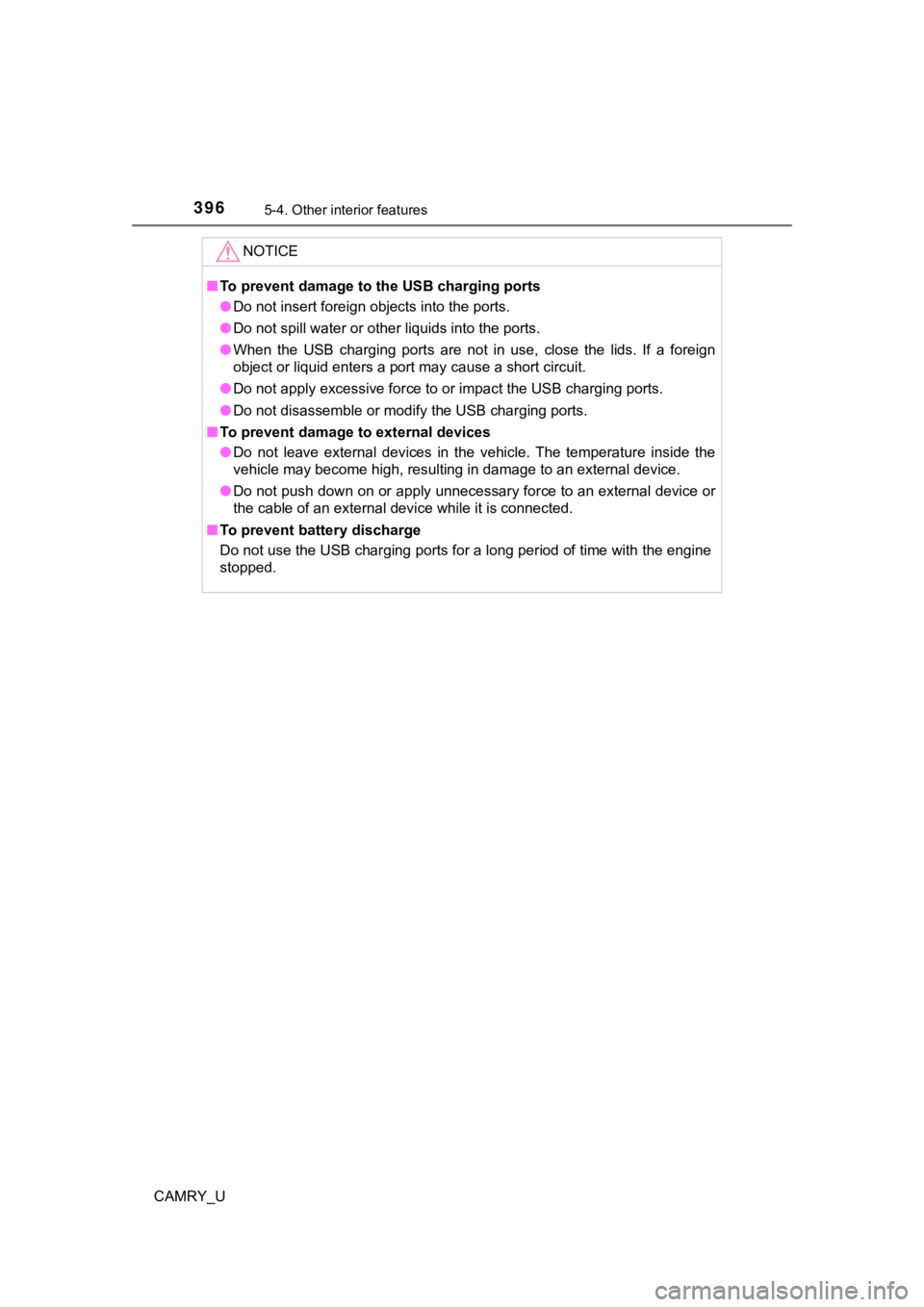
3965-4. Other interior features
CAMRY_U
NOTICE
■To prevent damage to the USB charging ports
● Do not insert foreign objects into the ports.
● Do not spill water or other liquids into the ports.
● When the USB charging ports are not in use, close the lids. If a foreign
object or liquid enters a port may cause a short circuit.
● Do not apply excessive force to or impact the USB charging port s.
● Do not disassemble or modify the USB charging ports.
■ To prevent damage to external devices
● Do not leave external devices in the vehicle. The temperature i nside the
vehicle may become high, resulting in damage to an external dev ice.
● Do not push down on or apply unnecessary force to an external device or
the cable of an external device while it is connected.
■ To prevent battery discharge
Do not use the USB charging ports for a long period of time wit h the engine
stopped.