navigation TOYOTA CAMRY 2023 User Guide
[x] Cancel search | Manufacturer: TOYOTA, Model Year: 2023, Model line: CAMRY, Model: TOYOTA CAMRY 2023Pages: 664, PDF Size: 11.28 MB
Page 285 of 664
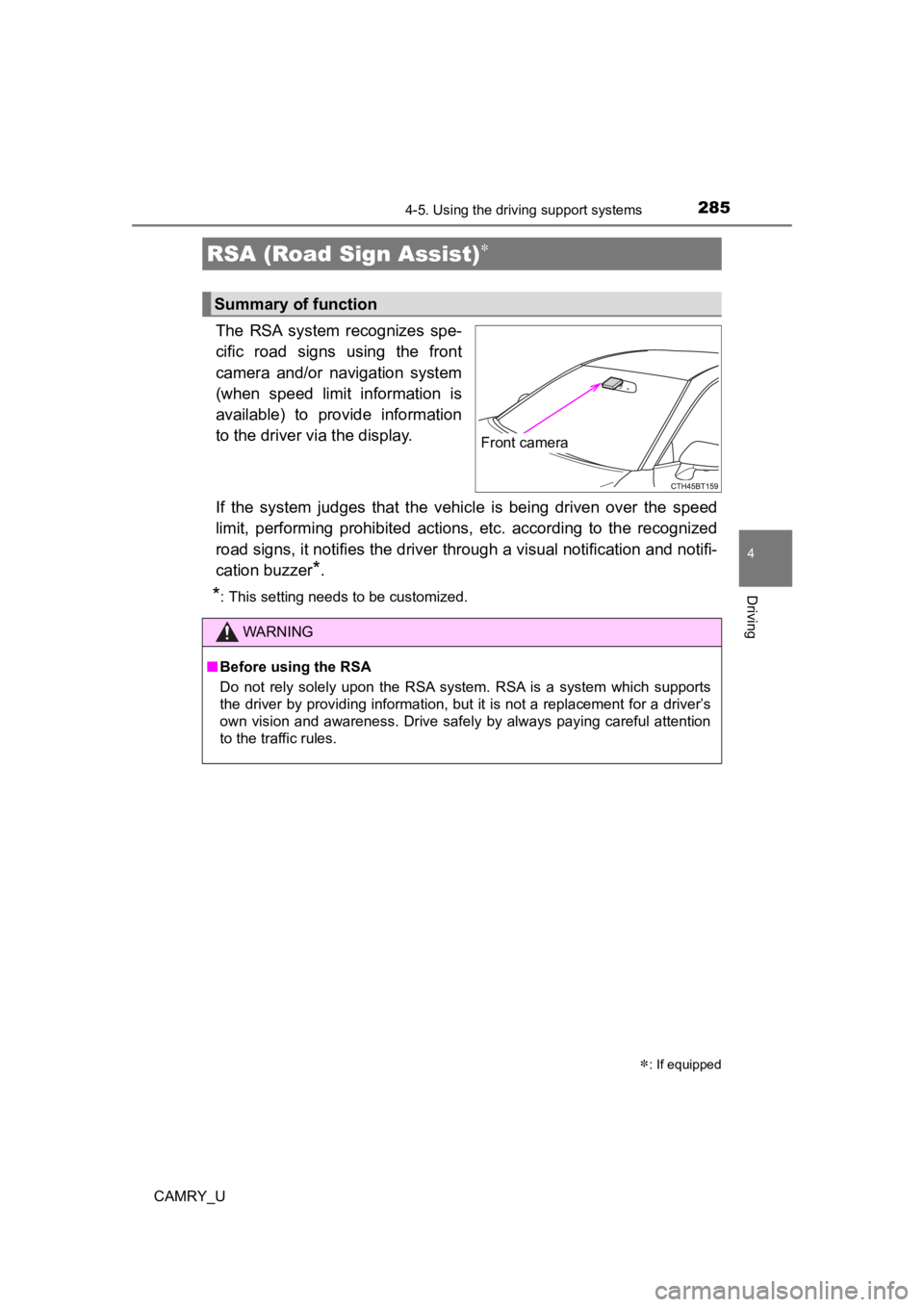
2854-5. Using the driving support systems
4
Driving
CAMRY_U
The RSA system recognizes spe-
cific road signs using the front
camera and/or navigation system
(when speed limit information is
available) to provide information
to the driver via the display.
If the system judges that the vehicle is being driven over the speed
limit, performing prohibited ac tions, etc. according to the recognized
road signs, it notifies the driver through a visual notification and notifi-
cation buzzer
*.
*: This setting needs to be customized.
RSA (Road Sign Assist)
: If equipped
Summary of function
Front camera
WARNING
■ Before using the RSA
Do not rely solely upon the RSA system. RSA is a system which supports
the driver by providing information, but it is not a replacement for a driver’s
own vision and awareness. Drive safely by always paying careful attention
to the traffic rules.
Page 286 of 664
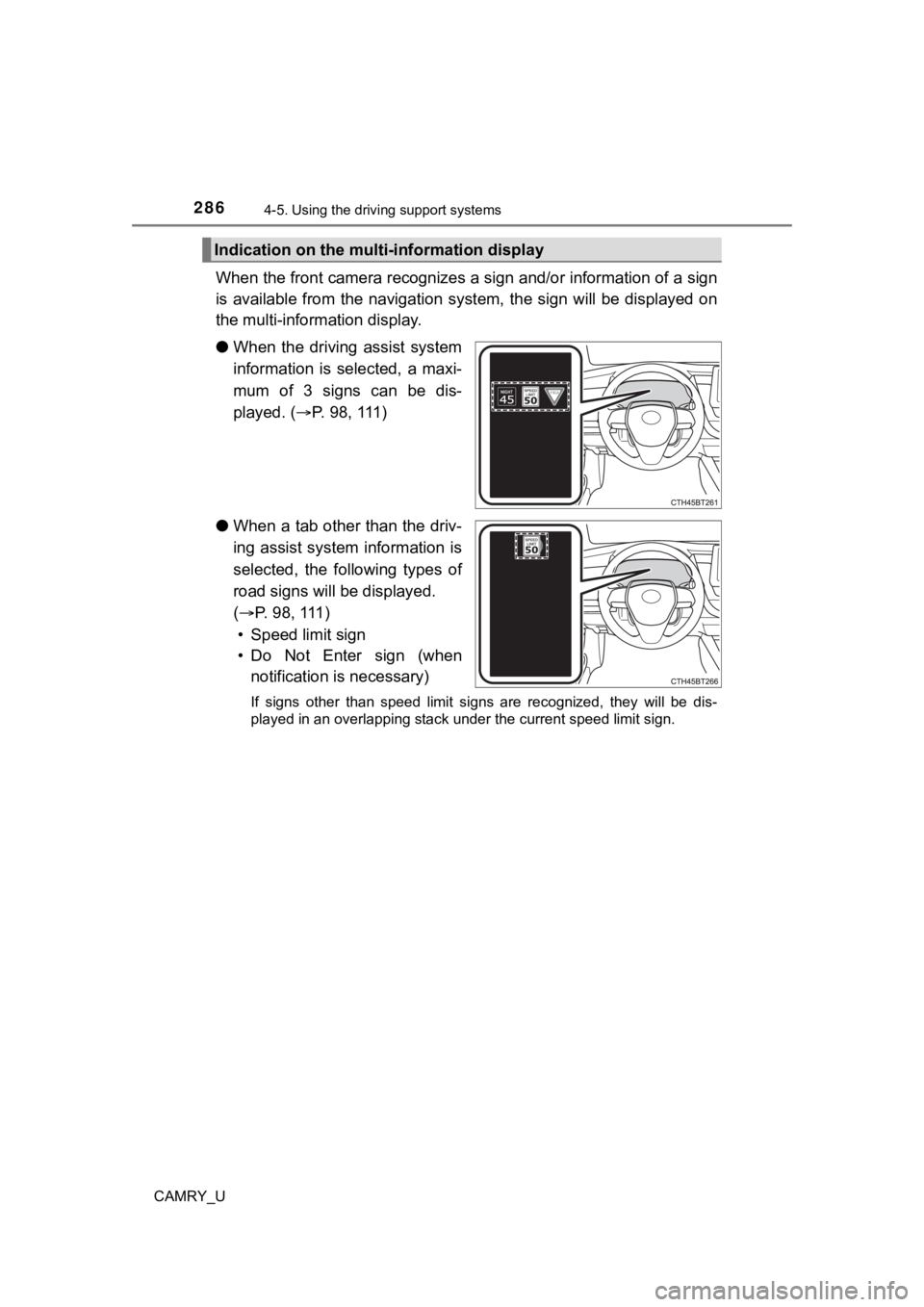
2864-5. Using the driving support systems
CAMRY_U
When the front camera recognizes a sign and/or information of a sign
is available from the navigation system, the sign will be displ ayed on
the multi-inform ation display.
● When the driving assist system
information is selected, a maxi-
mum of 3 signs can be dis-
played. ( P. 98, 111)
● When a tab other than the driv-
ing assist system information is
selected, the following types of
road signs will be displayed.
( P. 98, 111)
• Speed limit sign
• Do Not Enter sign (when notification is necessary)
If signs other than speed limit signs are recognized, they will be dis-
played in an overlapping stack under the current speed limit si gn.
Indication on the multi-information display
Page 289 of 664
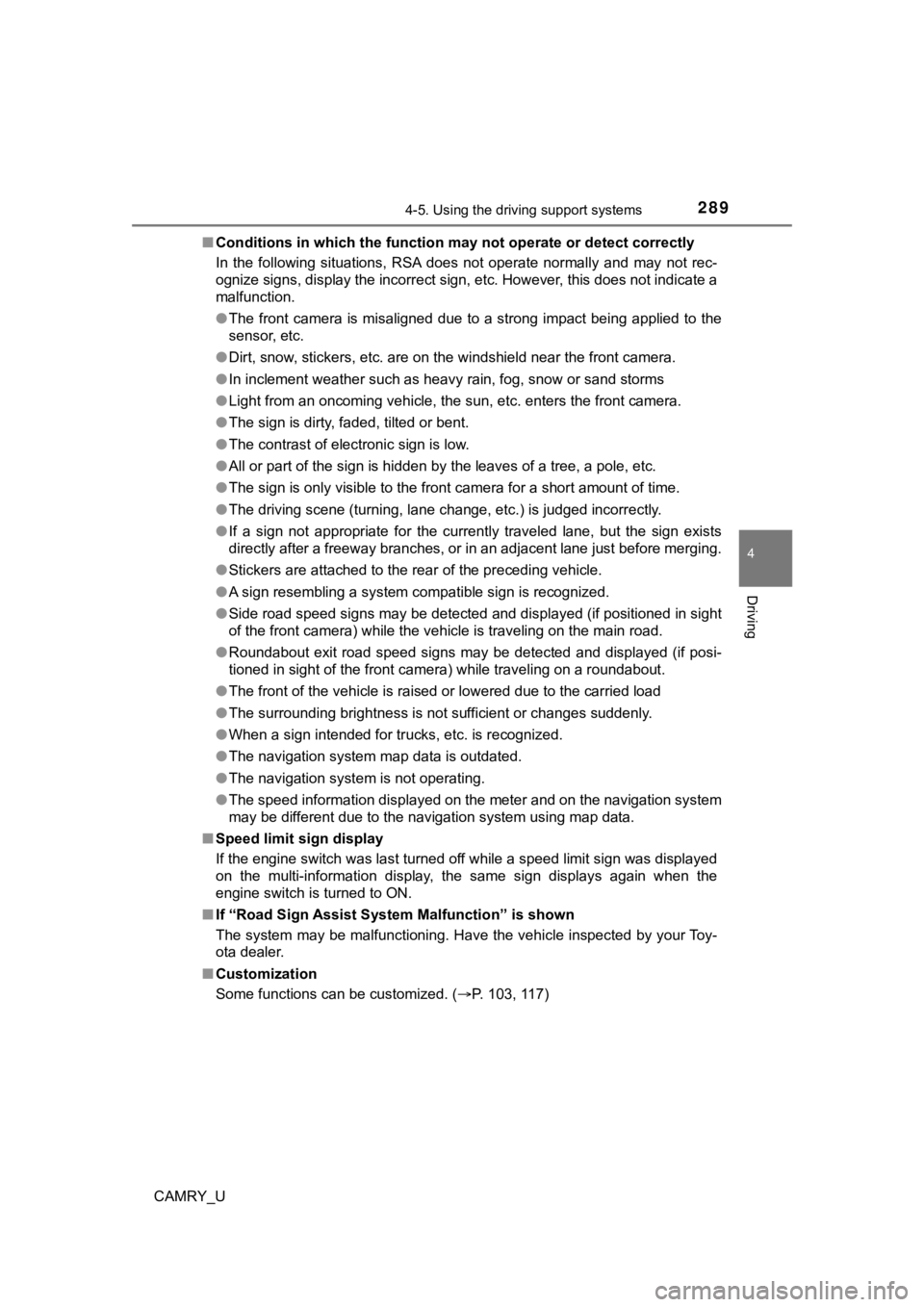
2894-5. Using the driving support systems
4
Driving
CAMRY_U■
Conditions in which the function may not operate or detect correctly
In the following situations, RSA does not operate normally and may not rec-
ognize signs, display the incorrect sign, etc. However, this do es not indicate a
malfunction.
● The front camera is misaligned due to a strong impact being applied to the
sensor, etc.
● Dirt, snow, stickers, etc. are on the windshield near the front camera.
● In inclement weather such as heavy rain, fog, snow or sand storms
● Light from an oncoming vehicle, the sun, etc. enters the front camera.
● The sign is dirty, faded, tilted or bent.
● The contrast of electronic sign is low.
● All or part of the sign is hidden by the leaves of a tree, a pole, etc.
● The sign is only visible to the front camera for a short amount of time.
● The driving scene (turning, lane change, etc.) is judged incorr ectly.
● If a sign not appropriate for the currently traveled lane, but the sign exists
directly after a freeway branches, or in an adjacent lane just before merging.
● Stickers are attached to the rear of the preceding vehicle.
● A sign resembling a system compatible sign is recognized.
● Side road speed signs may be detected and displayed (if positio ned in sight
of the front camera) while the vehicle is traveling on the main road.
● Roundabout exit road speed signs may be detected and displayed (if posi-
tioned in sight of the front camera) while traveling on a round about.
● The front of the vehicle is raised or lowered due to the carried load
● The surrounding brightness is not sufficient or changes suddenly.
● When a sign intended for trucks, etc. is recognized.
● The navigation system map data is outdated.
● The navigation system is not operating.
● The speed information displayed on the meter and on the navigation system
may be different due to the navigation system using map data.
■ Speed limit sign display
If the engine switch was last turned off while a speed limit si gn was displayed
on the multi-information display, the same sign displays again when the
engine switch is turned to ON.
■ If “Road Sign Assist System Malfunction” is shown
The system may be malfunctioning. Have the vehicle inspected by your Toy-
ota dealer.
■ Customization
Some functions can be customized. ( P. 103, 117)
Page 555 of 664
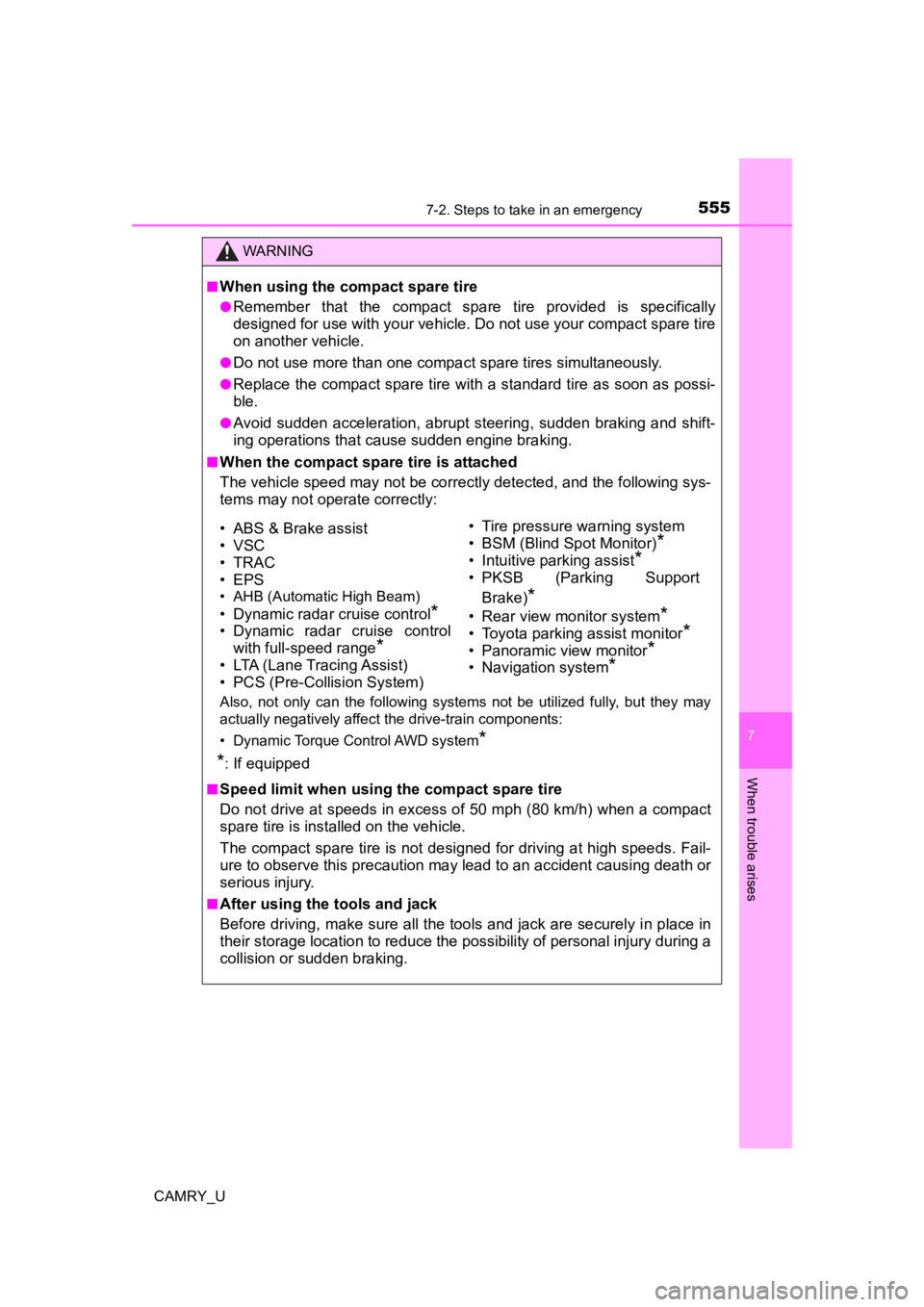
5557-2. Steps to take in an emergency
CAMRY_U
7
When trouble arises
WARNING
■When using the compact spare tire
●Remember that the compact spare tire provided is specifically
designed for use with your vehicle. Do not use your compact spare tire
on another vehicle.
●Do not use more than one compact spare tires simultaneously.
●Replace the compact spare tire with a standard tire as soon as possi-
ble.
●Avoid sudden acceleration, abrupt steering, sudden braking and shift-
ing operations that cause sudden engine braking.
■When the compact spa re tire is attached
The vehicle speed may not be co rrectly detected, and the following sys-
tems may not operate correctly:
Also, not only can the following systems not be utilized fully, but they may
actually negatively affect the drive-train components:
• Dynamic Torque Control AWD system
*
*:If equipped
■Speed limit when using the compact spare tire
Do not drive at speeds in excess of 50 mph (80 km/h) when a com pact
spare tire is installed on the vehicle.
The compact spare tire is not designed for driving at high spee ds. Fail-
ure to observe this precaution may lead to an accident causing death or
serious injury.
■After using the tools and jack
Before driving, make sure all t he tools and jack are securely i n place in
their storage location to reduce the possibility of personal in jury during a
collision or sudden braking.
• ABS & Brake assist
• VSC
• TRAC
• EPS
• AHB (Automatic High Beam)
• Dynamic radar cruise control*
• Dynamic radar cruise control
with full-speed range
*
• LTA (Lane Tracing Assist)
• PCS (Pre-Collision System)
• Tire pressure warning system
• BSM (Blind Spot Monitor)*
• Intuitive parking assist*
• PKSB (Parking Support
Brake)
*
• Rear view monitor system*
• Toyota parking assist monitor*
• Panoramic view monitor*
• Navigation system*
Page 629 of 664
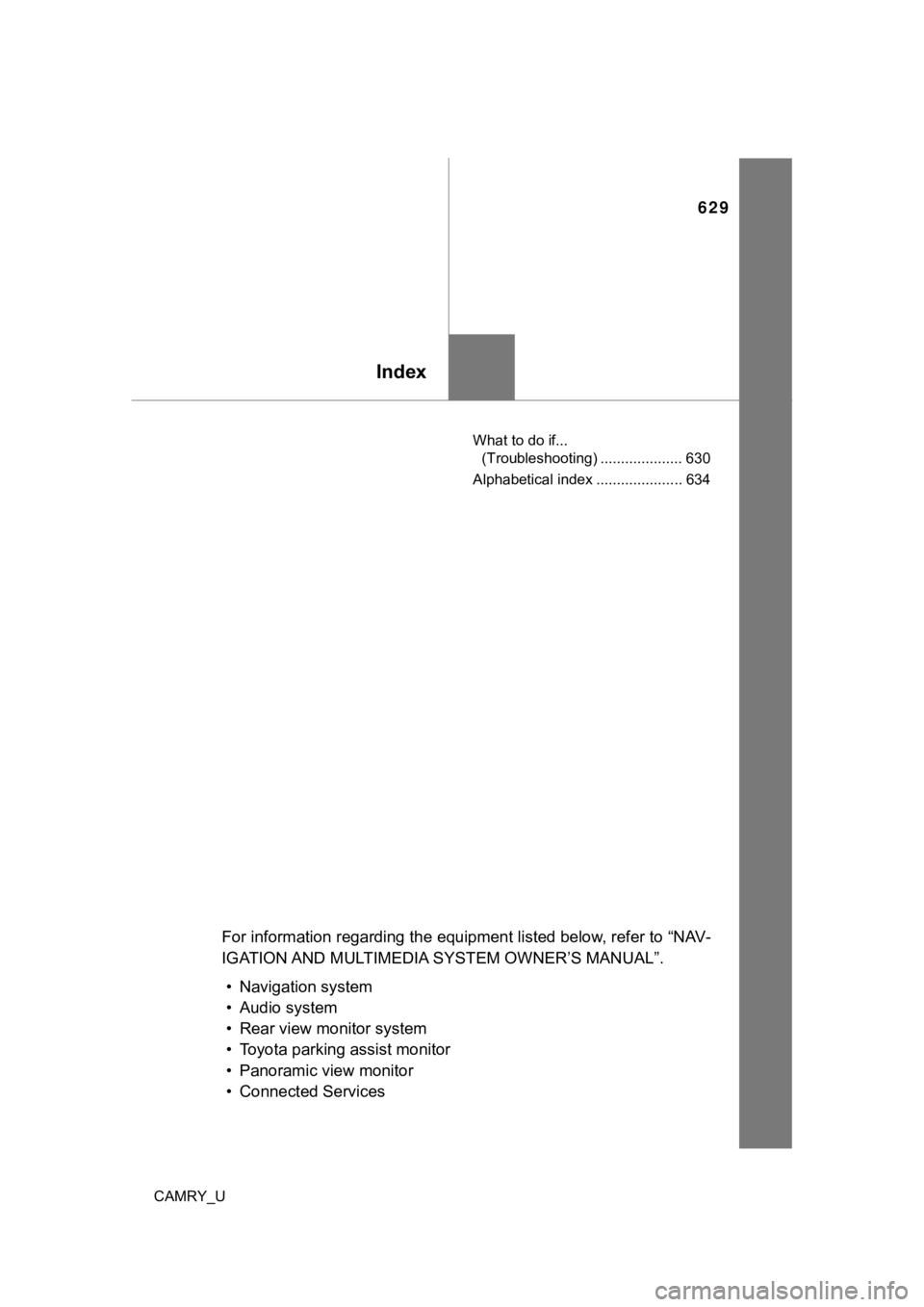
629
Index
CAMRY_UWhat to do if...
(Troubleshooting) .................... 630
Alphabetical index ..................... 634
For information regarding the equipment listed below, refer to “NAV-
IGATION AND MULTIMEDIA SYSTEM OWNER’S MANUAL”.
• Navigation system
• Audio system
• Rear view monitor system
• Toyota parking assist monitor
• Panoramic view monitor
• Connected Services
Page 635 of 664
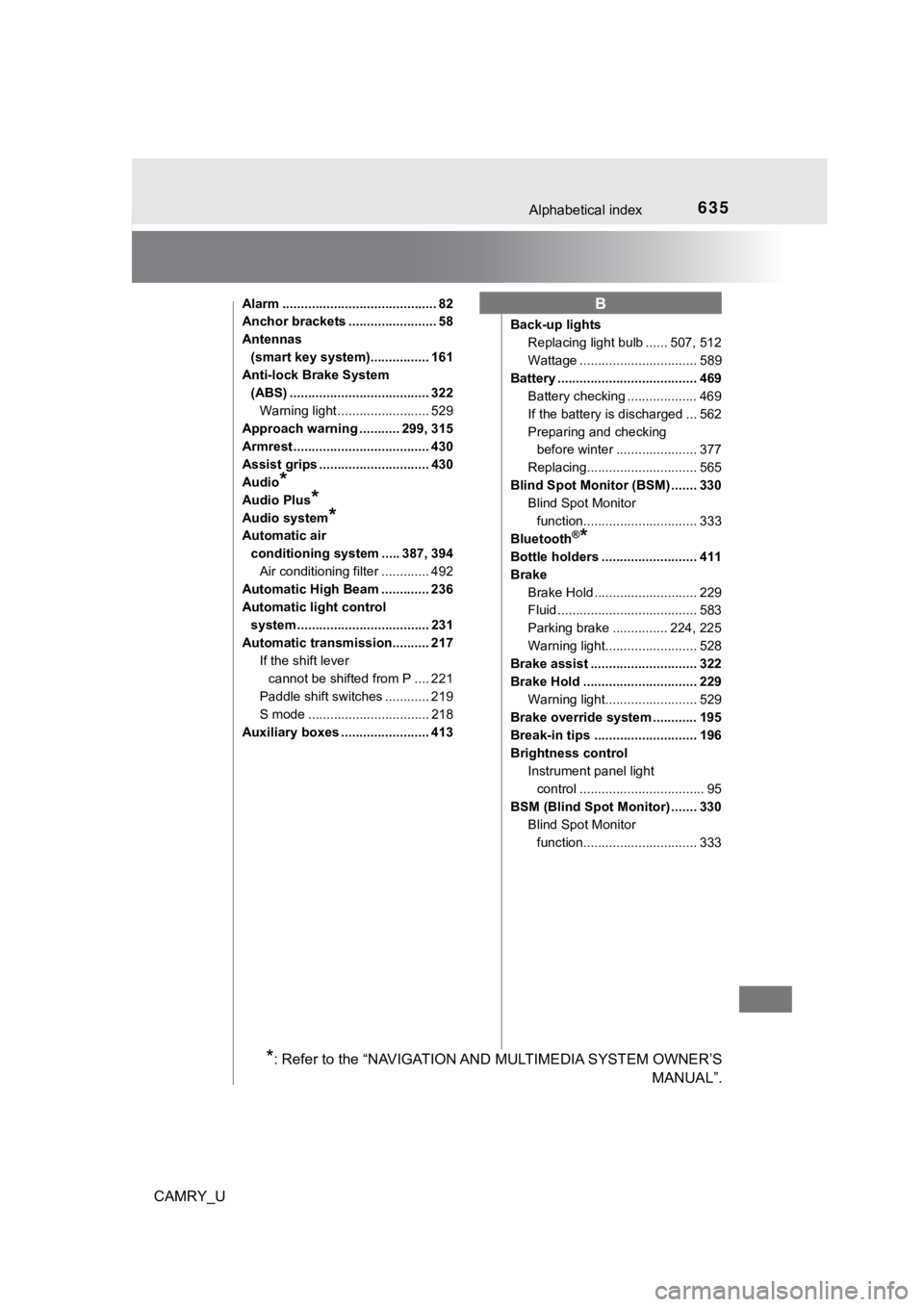
635Alphabetical index
CAMRY_U
Alarm .......................................... 82
Anchor brackets ........................ 58
Antennas (smart key system)................ 161
Anti-lock Brake System
(ABS) ...................................... 322 Warning light ......................... 529
Approach warning ........... 299, 315
Armrest ..................................... 430
Assist grips .............................. 430
Audio
*
Audio Plus*
Audio system*
Automatic air
conditioning system ..... 387, 394 Air conditioning filter ............. 492
Automatic High Beam ............. 236
Automatic light control
system .................................... 231
Automatic transmission.......... 217
If the shift lever cannot be shifted from P .... 221
Paddle shift switches ............ 219
S mode ................................. 218
Auxiliary boxes ........................ 413 Back-up lights
Replacing light bulb ...... 507, 512
Wattage ................................ 589
Battery ...................................... 469 Battery checking ................... 469
If the battery is discharged ... 562
Preparing and checking before winter ...................... 377
Replacing.............................. 565
Blind Spot Monitor (BSM) ....... 330 Blind Spot Monitor
function............................... 333
Bluetooth®*
Bottle holders .......................... 411
Brake Brake Hold ............................ 229
Fluid ...................................... 583
Parking brake ............... 224, 225
Warning light......................... 528
Brake assist ............................. 322
Brake Hold ............................... 229
Warning light......................... 529
Brake override system ............ 195
Break-in tips ............................ 196
Brightness control
Instrument panel light control .................................. 95
BSM (Blind Spot Monitor) ....... 330 Blind Spot Monitor function............................... 333
B
*: Refer to the “NAVIGATION AND MULTIMEDIA SYSTEM OWNER’S MANUAL”.
Page 637 of 664
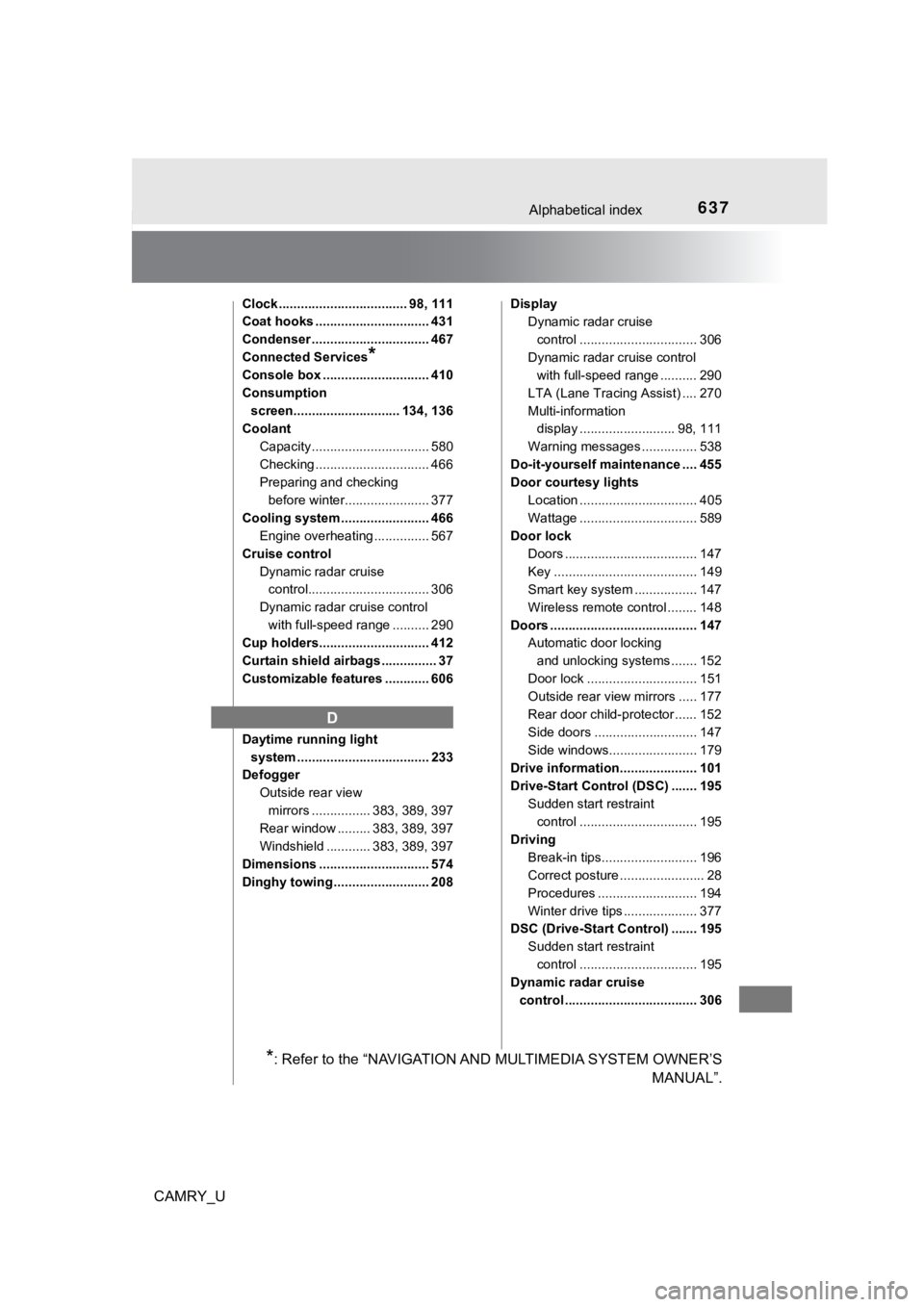
637Alphabetical index
CAMRY_U
Clock ................................... 98, 111
Coat hooks ............................... 431
Condenser ................................ 467
Connected Services
*
Console box ............................. 410
Consumption screen............................. 134, 136
Coolant
Capacity ................................ 580
Checking ............................... 466
Preparing and checking before winter....................... 377
Cooling system ........................ 466 Engine overheating ............... 567
Cruise control Dynamic radar cruise control................................. 306
Dynamic radar cruise control with full-speed range .......... 290
Cup holders.............................. 412
Curtain shield airbags ............... 37
Customizable features ............ 606
Daytime running light
system .................................... 233
Defogger
Outside rear view mirrors ................ 383, 389, 397
Rear window ......... 383, 389, 397
Windshield ............ 383, 389, 397
Dimensions .............................. 574
Dinghy towing .......................... 208 Display
Dynamic radar cruise
control ................................ 306
Dynamic radar cruise control with full-speed range .......... 290
LTA (Lane Tracing Assist) .... 270
Multi-information display .......................... 98, 111
Warning messages ............... 538
Do-it-yourself maintenance .... 455
Door courtesy lights Location ................................ 405
Wattage ................................ 589
Door lock
Doors .................................... 147
Key ....................................... 149
Smart key system ................. 147
Wireless remote control ........ 148
Doors ........................................ 147 Automatic door locking
and unlocking systems ....... 152
Door lock .............................. 151
Outside rear view mirrors ..... 177
Rear door child-protector ...... 152
Side doors ............................ 147
Side windows........................ 179
Drive information..................... 101
Drive-Start Control (DSC) ....... 195
Sudden start restraint control ................................ 195
Driving Break-in tips.......................... 196
Correct posture ....................... 28
Procedures ........................... 194
Winter drive tips .................... 377
DSC (Drive-Start Control) ....... 195
Sudden start restraint control ................................ 195
Dynamic radar cruise
control .................................... 306
D
*: Refer to the “NAVIGATION AND MULTIMEDIA SYSTEM OWNER’S MANUAL”.
Page 641 of 664
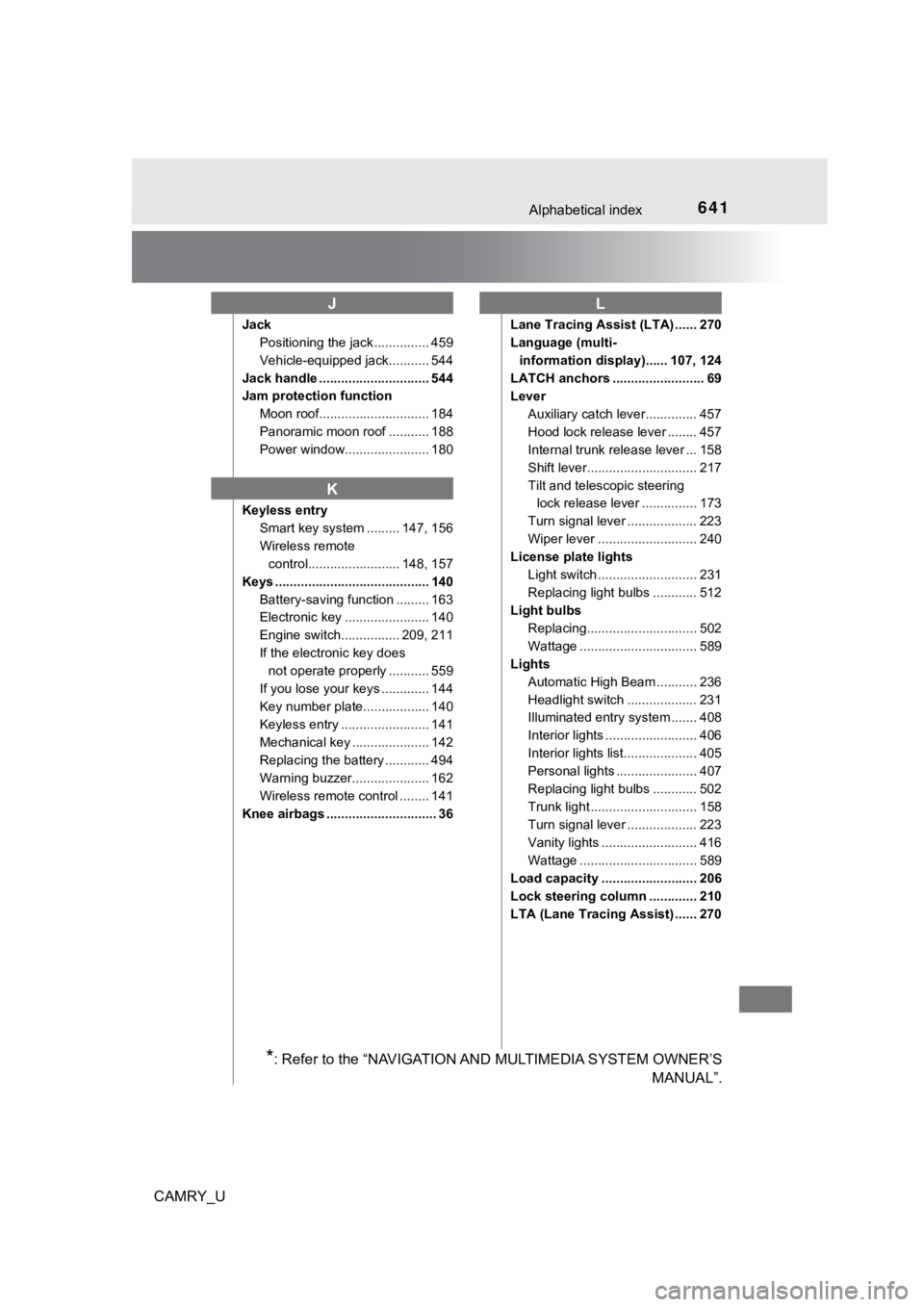
641Alphabetical index
CAMRY_U
JackPositioning the jack ............... 459
Vehicle-equipped jack........... 544
Jack handle .............................. 544
Jam protection function Moon roof.............................. 184
Panoramic moon roof ........... 188
Power window....................... 180
Keyless entry Smart key system ......... 147, 156
Wireless remote control......................... 148, 157
Keys .......................................... 140 Battery-saving function ......... 163
Electronic key ....................... 140
Engine switch................ 209, 211
If the electronic key does not operate properly ........... 559
If you lose your keys ............. 144
Key number plate.................. 140
Keyless entry ........................ 141
Mechanical key ..................... 142
Replacing the battery ............ 494
Warning buzzer..................... 162
Wireless remote control ........ 141
Knee airbags .............................. 36 Lane Tracing Assist (LTA) ...... 270
Language (multi-
information display)...... 107, 124
LATCH anchors ......................... 69
Lever Auxiliary catch lever.............. 457
Hood lock release lever ........ 457
Internal trunk release lever ... 158
Shift lever.............................. 217
Tilt and telescopic steering lock release lever ............... 173
Turn signal lever ................... 223
Wiper lever ........................... 240
License plate lights
Light switch ........................... 231
Replacing light bulbs ............ 512
Light bulbs
Replacing.............................. 502
Wattage ................................ 589
Lights
Automatic High Beam ........... 236
Headlight switch ................... 231
Illuminated entry system ....... 408
Interior lights ......................... 406
Interior lights list.................... 405
Personal lights ...................... 407
Replacing light bulbs ............ 502
Trunk light ............................. 158
Turn signal lever ................... 223
Vanity lights .......................... 416
Wattage ................................ 589
Load capacity .......................... 206
Lock steering column ............. 210
LTA (Lane Tracing Assist) ...... 270
J
K
L
*: Refer to the “NAVIGATION AND MULTIMEDIA SYSTEM OWNER’S MANUAL”.
Page 643 of 664
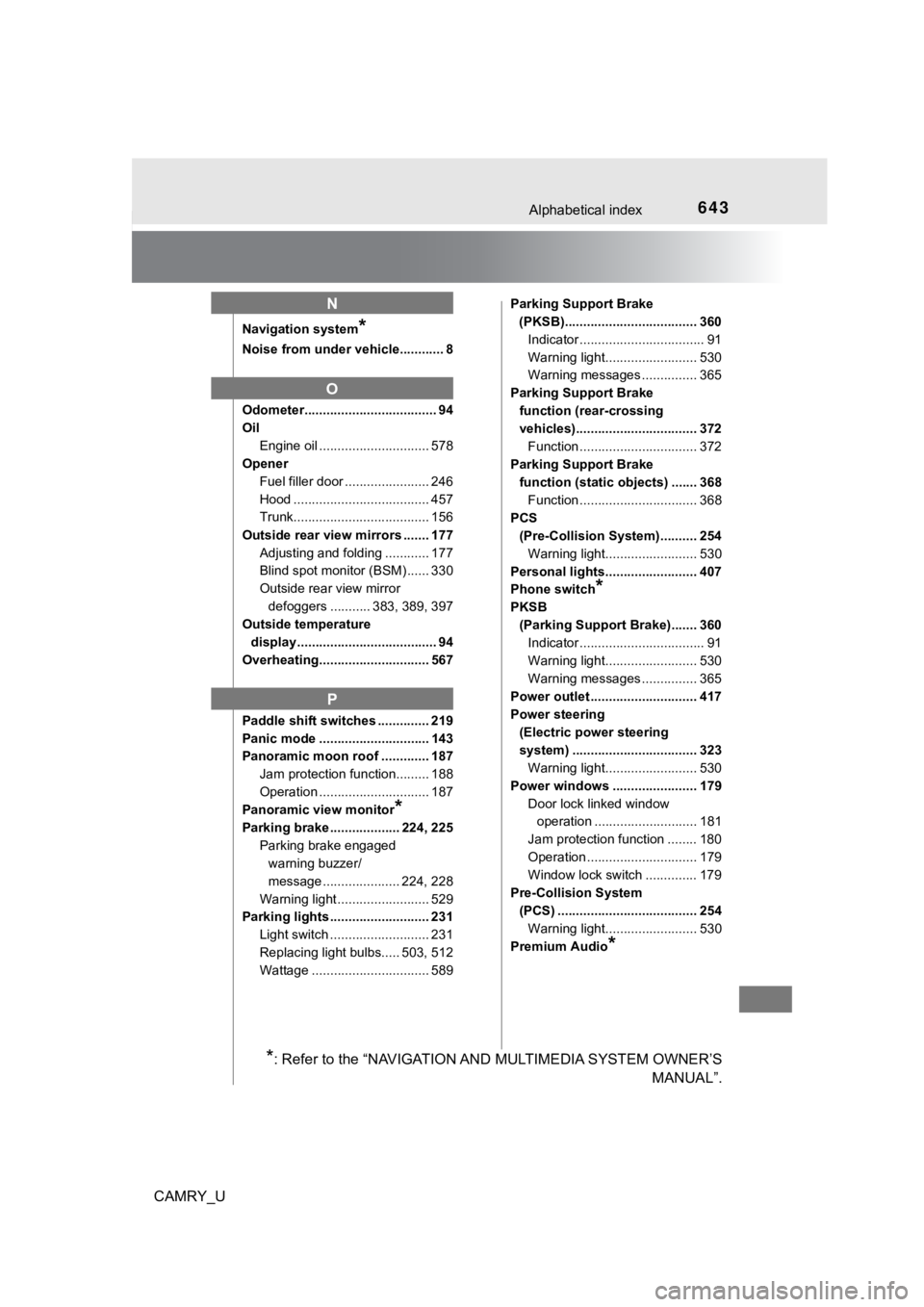
643Alphabetical index
CAMRY_U
Navigation system*
Noise from under vehicle............ 8
Odometer.................................... 94
OilEngine oil .............................. 578
Opener
Fuel filler door ....................... 246
Hood ..................................... 457
Trunk..................................... 156
Outside rear view mirrors ....... 177 Adjusting and folding ............ 177
Blind spot monitor (BSM) ...... 330
Outside rear view mirror defoggers ........... 383, 389, 397
Outside temperature
display ...................................... 94
Overheating.............................. 567
Paddle shift switches .............. 219
Panic mode .............................. 143
Panoramic moon roof ............. 187 Jam protection function......... 188
Operation .............................. 187
Panoramic view monitor
*
Parking brake ................... 224, 225
Parking brake engaged warning buzzer/
message ..................... 224, 228
Warning light ......................... 529
Parking lights ........................... 231
Light switch ........................... 231
Replacing light bulbs..... 503, 512
Wattage ................................ 589 Parking Support Brake
(PKSB).................................... 360
Indicator .................................. 91
Warning light......................... 530
Warning messages ............... 365
Parking Support Brake function (rear-crossing
vehicles)................................. 372 Function ................................ 372
Parking Support Brake function (static objects) ....... 368
Function ................................ 368
PCS (Pre-Collision System).......... 254
Warning light......................... 530
Personal lights......................... 407
Phone switch
*
PKSB (Parking Support Brake)....... 360 Indicator .................................. 91
Warning light......................... 530
Warning messages ............... 365
Power outlet ............................. 417
Power steering
(Electric power steering
system) .................................. 323 Warning light......................... 530
Power windows ....................... 179 Door lock linked window operation ............................ 181
Jam protection function ........ 180
Operation .............................. 179
Window lock switch .............. 179
Pre-Collision System (PCS) ...................................... 254 Warning light......................... 530
Premium Audio
*
N
O
P
*: Refer to the “NAVIGATION AND MULTIMEDIA SYSTEM OWNER’S MANUAL”.
Page 645 of 664
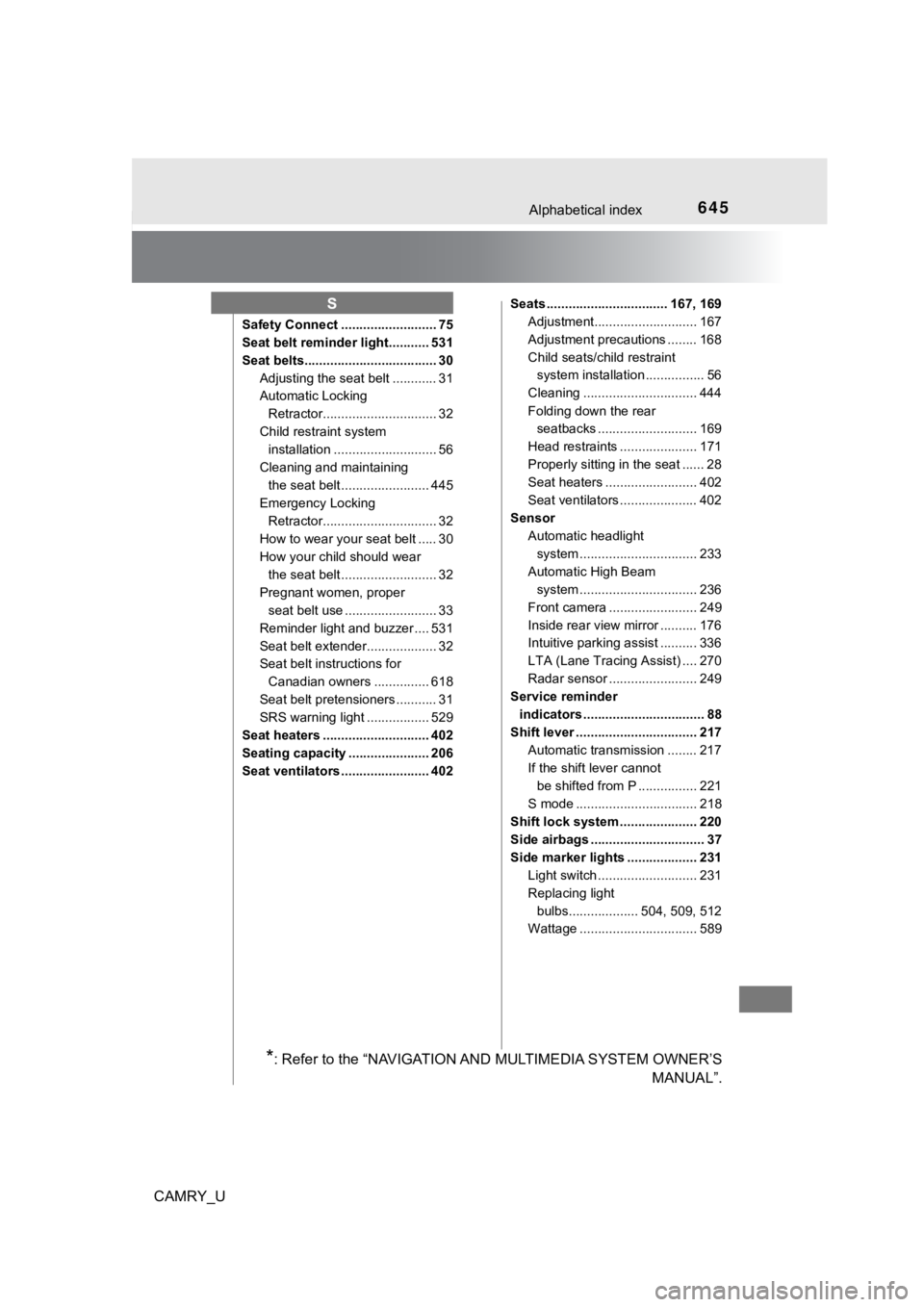
645Alphabetical index
CAMRY_U
Safety Connect .......................... 75
Seat belt reminder light........... 531
Seat belts.................................... 30Adjusting the seat belt ............ 31
Automatic Locking Retractor............................... 32
Child restra int system
installation ............................ 56
Cleaning and maintaining the seat belt ........................ 445
Emergency Locking
Retractor............................... 32
How to wear your seat belt ..... 30
How your child should wear the seat belt .......................... 32
Pregnant women, proper seat belt use ......................... 33
Reminder light and buzzer .... 531
Seat belt extender................... 32
Seat belt instructions for Canadian owners ............... 618
Seat belt pretensioners ........... 31
SRS warning light ................. 529
Seat heaters ............................. 402
Seating capacity ...................... 206
Seat ventilators ........................ 402 Seats ................................. 167, 169
Adjustment............................ 167
Adjustment precautions ........ 168
Child seats/child restraint system installation . ............... 56
Cleaning ............................... 444
Folding down the rear seatbacks ........................... 169
Head restraints ..................... 171
Properly sitting in the seat ...... 28
Seat heaters ......................... 402
Seat ventilators ..................... 402
Sensor Automatic headlight
system .......... ...................... 233
Automatic High Beam system .......... ...................... 236
Front camera ........................ 249
Inside rear view mirror .......... 176
Intuitive parking assist .......... 336
LTA (Lane Tracing Assist) .... 270
Radar sensor ........................ 249
Service reminder
indicators ................................. 88
Shift lever ................................. 217 Automatic transmission ........ 217
If the shift lever cannot be shifted from P ................ 221
S mode ................................. 218
Shift lock system ..................... 220
Side airbags ............................... 37
Side marker lights ................... 231 Light switch ........................... 231
Replacing light
bulbs................... 504, 509, 512
Wattage ................................ 589
S
*: Refer to the “NAVIGATION AND MULTIMEDIA SYSTEM OWNER’S MANUAL”.