tow TOYOTA CAMRY 2023 User Guide
[x] Cancel search | Manufacturer: TOYOTA, Model Year: 2023, Model line: CAMRY, Model: TOYOTA CAMRY 2023Pages: 664, PDF Size: 11.28 MB
Page 193 of 664
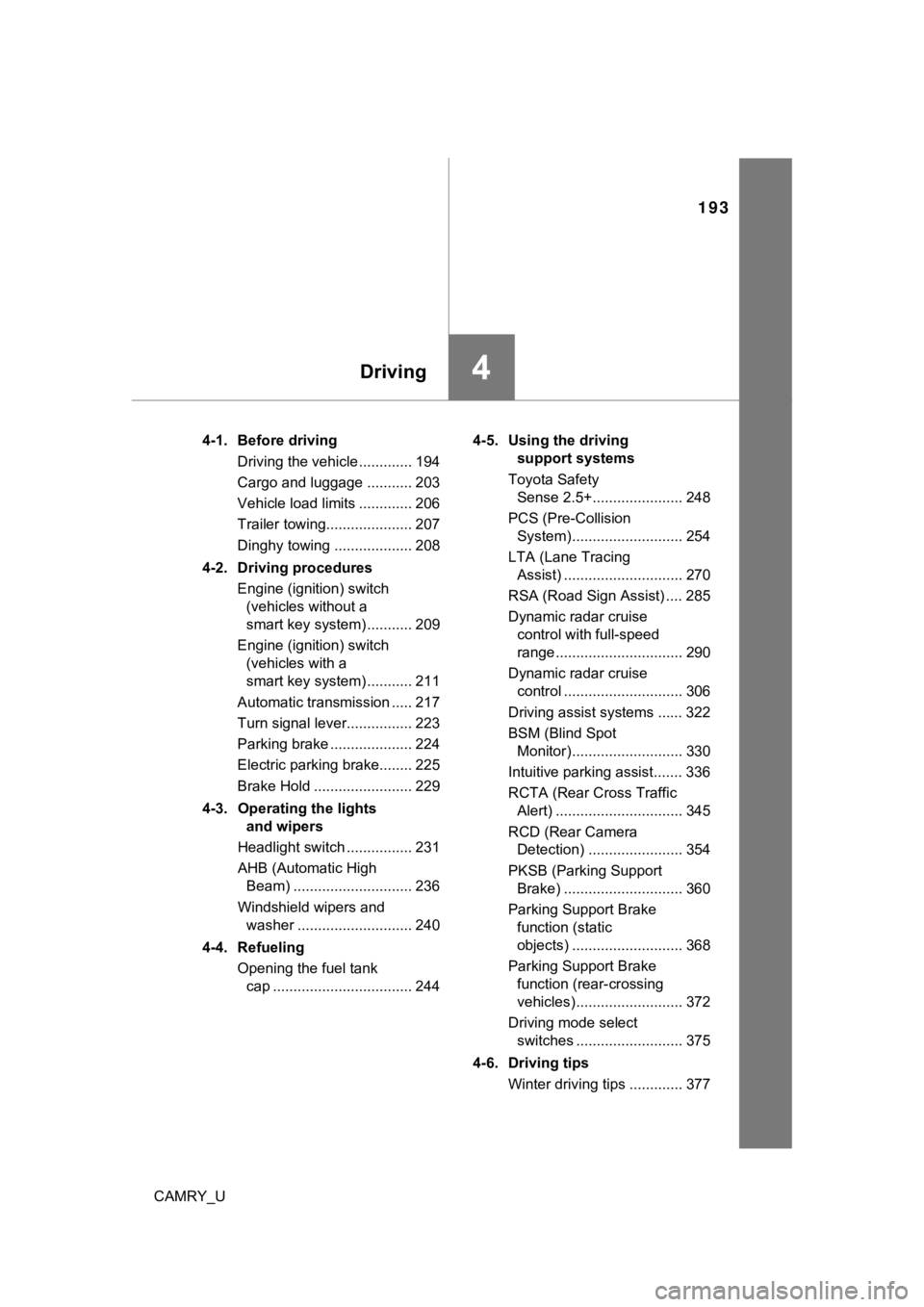
193
4Driving
CAMRY_U4-1. Before driving
Driving the vehicle ............. 194
Cargo and luggage ........... 203
Vehicle load limits ............. 206
Trailer towing..................... 207
Dinghy towing ................... 208
4-2. Driving procedures Engine (ignition) switch (vehicles without a
smart key system) ........... 209
Engine (ignition) switch (vehicles with a
smart key system) ........... 211
Automatic transmission ..... 217
Turn signal lever................ 223
Parking brake .................... 224
Electric parking brake........ 225
Brake Hold ........................ 229
4-3. Operating the lights and wipers
Headlight switch ................ 231
AHB (Automatic High Beam) ............................. 236
Windshield wipers and washer ............................ 240
4-4. Refueling Opening the fuel tank cap .................................. 244 4-5. Using the driving
support systems
Toyota Safety Sense 2.5+...................... 248
PCS (Pre-Collision System)........................... 254
LTA (Lane Tracing Assist) ............................. 270
RSA (Road Sign Assist) .... 285
Dynamic radar cruise control with full-speed
range............................... 290
Dynamic radar cruise control ............................. 306
Driving assist systems ...... 322
BSM (Blind Spot Monitor)........................... 330
Intuitive parking assist....... 336
RCTA (Rear Cross Traffic Alert) ............................... 345
RCD (Rear Camera Detection) ....................... 354
PKSB (Parking Support Brake) ............................. 360
Parking Support Brake function (static
objects) ........................... 368
Parking Support Brake function (rear-crossing
vehicles).......................... 372
Driving mode select switches .......................... 375
4-6. Driving tips Winter driving tips ............. 377
Page 203 of 664
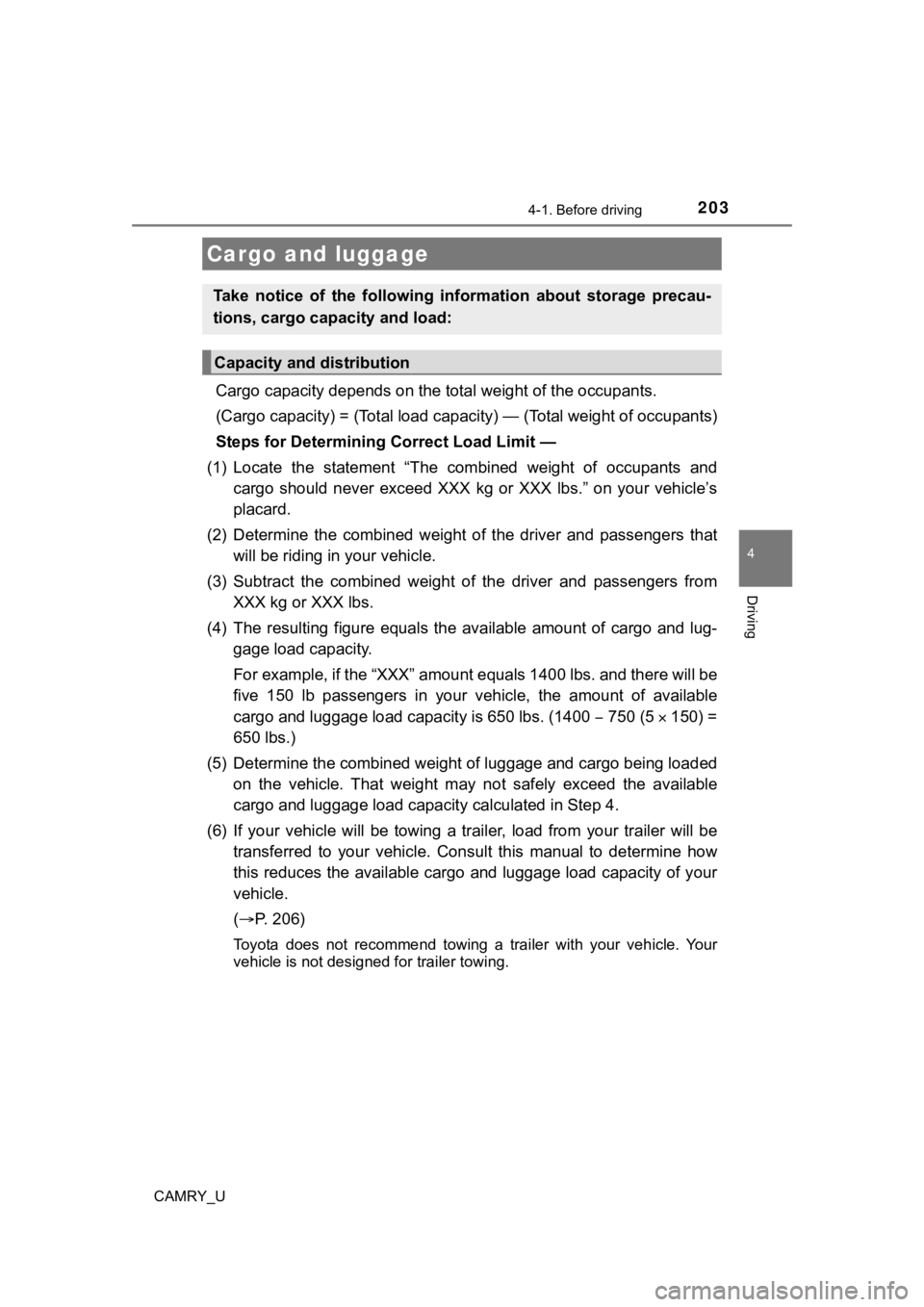
2034-1. Before driving
4
Driving
CAMRY_U
Cargo capacity depends on the total weight of the occupants.
(Cargo capacity) = (Total load capacity) — (Total weight of occ upants)
Steps for Determining Correct Load Limit —
(1) Locate the statement “The co mbined weight of occupants and
cargo should never exceed XXX kg or XXX lbs.” on your vehicle’s
placard.
(2) Determine the combined weight of the driver and passengers t hat
will be riding in your vehicle.
(3) Subtract the combined weight of the driver and passengers fr om
XXX kg or XXX lbs.
(4) The resulting figure equals the available amount of cargo an d lug-
gage load capacity.
For example, if the “XXX” amount equals 1400 lbs. and there wil l be
five 150 lb passengers in your vehicle, the amount of available
cargo and luggage load capacity is 650 lbs. (1400 750 (5150) =
650 lbs.)
(5) Determine the combined weight of luggage and cargo being loa ded
on the vehicle. That weight may n ot safely exceed the available
cargo and luggage load capac ity calculated in Step 4.
(6) If your vehicle will be towing a trailer, load from your tra iler will be
transferred to your vehicle. Consult this manual to determine h ow
this reduces the available cargo and luggage load capacity of y our
vehicle.
( P. 206)
Toyota does not recommend towing a trailer with your vehicle. Y our
vehicle is not desig ned for trailer towing.
Cargo and luggage
Take notice of the following information about storage precau-
tions, cargo capacity and load:
Capacity and distribution
Page 205 of 664
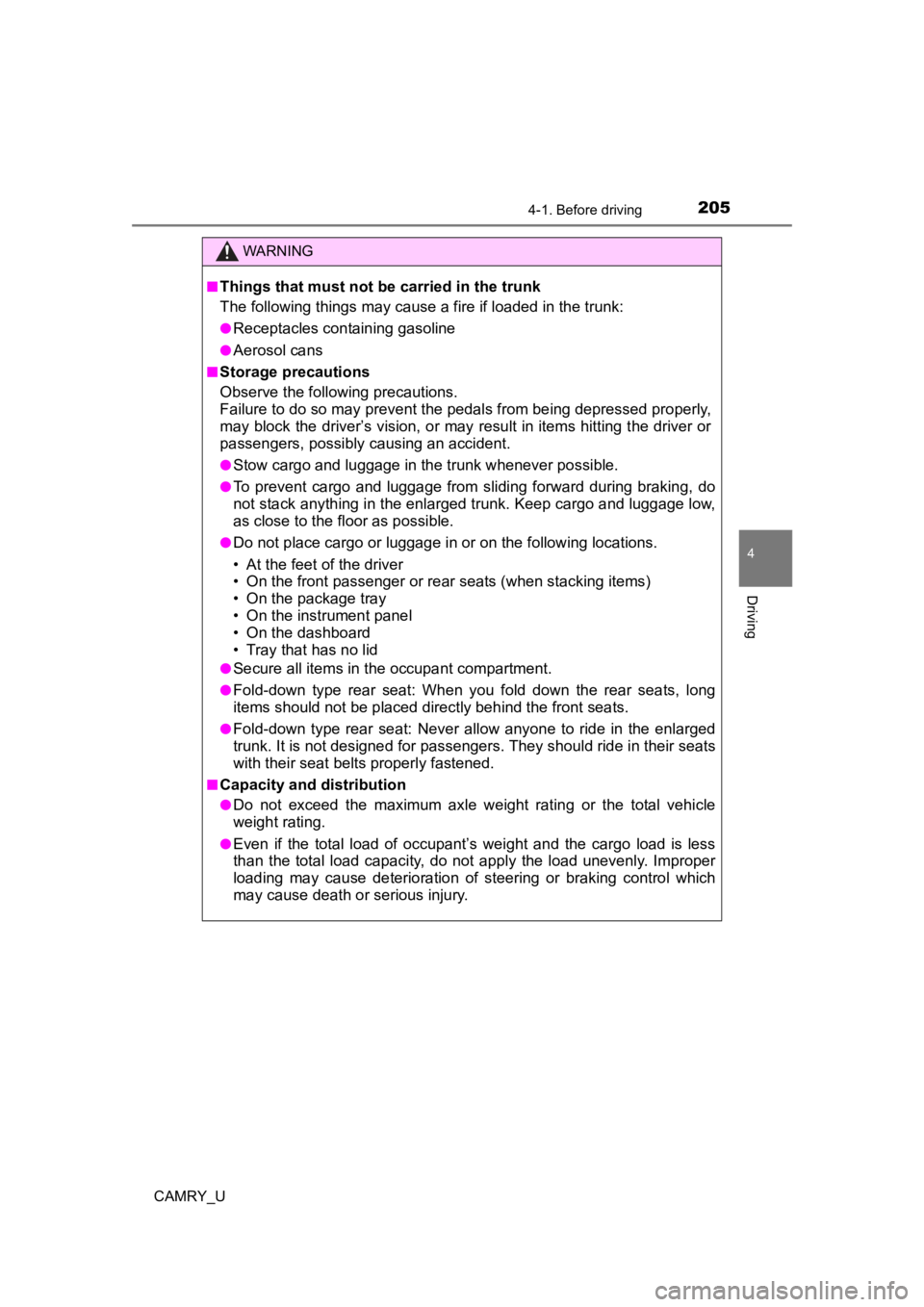
2054-1. Before driving
4
Driving
CAMRY_U
WARNING
■Things that must not be carried in the trunk
The following things may cause a fire if loaded in the trunk:
●Receptacles containing gasoline
●Aerosol cans
■Storage precautions
Observe the following precautions.
Failure to do so may prevent the pedals from being depressed pr operly,
may block the driver’s vision, or may result in items hitting t he driver or
passengers, possibly causing an accident.
●Stow cargo and luggage in the trunk whenever possible.
●To prevent cargo and luggage from sliding forward during brakin g, do
not stack anything in the enlarged trunk. Keep cargo and luggag e low,
as close to the floor as possible.
●Do not place cargo or luggage in or on the following locations.
• At the feet of the driver
• On the front passenger or rea r seats (when stacking items)
• On the package tray
• On the instrument panel
• On the dashboard
• Tray that has no lid
●Secure all items in the occupant compartment.
●Fold-down type rear seat: When you fold down the rear seats, lo ng
items should not be placed dire ctly behind the front seats.
●Fold-down type rear seat: Never allow anyone to ride in the enl arged
trunk. It is not designe d for passengers. They should ride in their seats
with their seat belts properly fastened.
■Capacity and distribution
●Do not exceed the maximum axle weight rating or the total vehic le
weight rating.
●Even if the total load of occupant’s weight and the cargo load is less
than the total load capacity, do not apply the load unevenly. I mproper
loading may cause deterioration of steering or braking control which
may cause death or serious injury.
Page 206 of 664
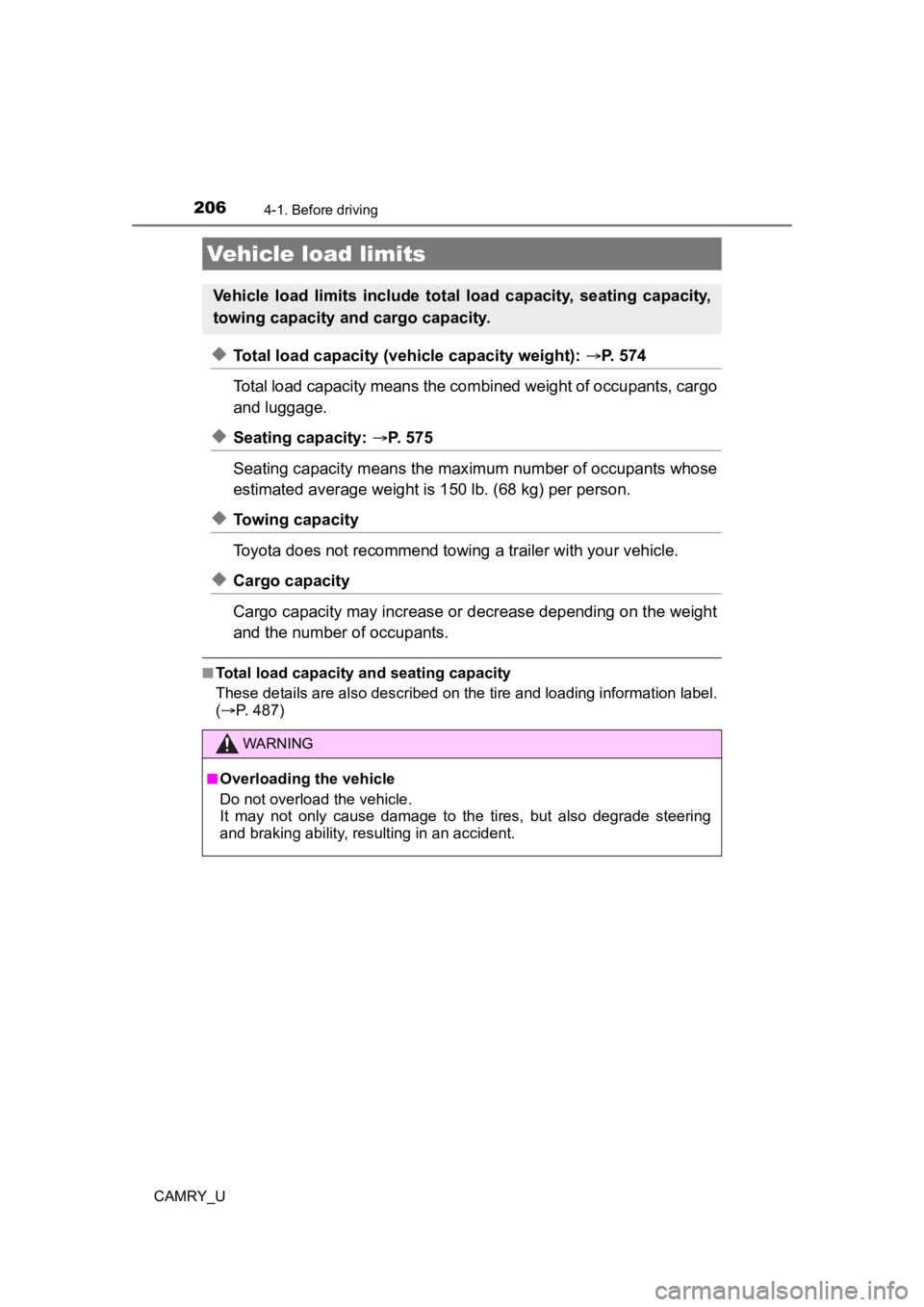
2064-1. Before driving
CAMRY_U
◆Total load capacity (vehicle capacity weight): P. 574
Total load capacity means the co mbined weight of occupants, cargo
and luggage.
◆Seating capacity: P. 5 7 5
Seating capacity means the max imum number of occupants whose
estimated average weight is 150 lb. (68 kg) per person.
◆Towing capacity
Toyota does not recommend towing a trailer with your vehicle.
◆Cargo capacity
Cargo capacity may increase or decrease depending on the weight
and the number of occupants.
■Total load capacity and seating capacity
These details are also described on the tire and loading inform ation label.
( P. 487)
Vehicle load limits
Vehicle load limits include total load capacity, seating capaci t y,
towing capacity and cargo capacity.
WARNING
■Overloading the vehicle
Do not overload the vehicle.
It may not only cause damage to the tires, but also degrade steering
and braking ability, resulting in an accident.
Page 207 of 664
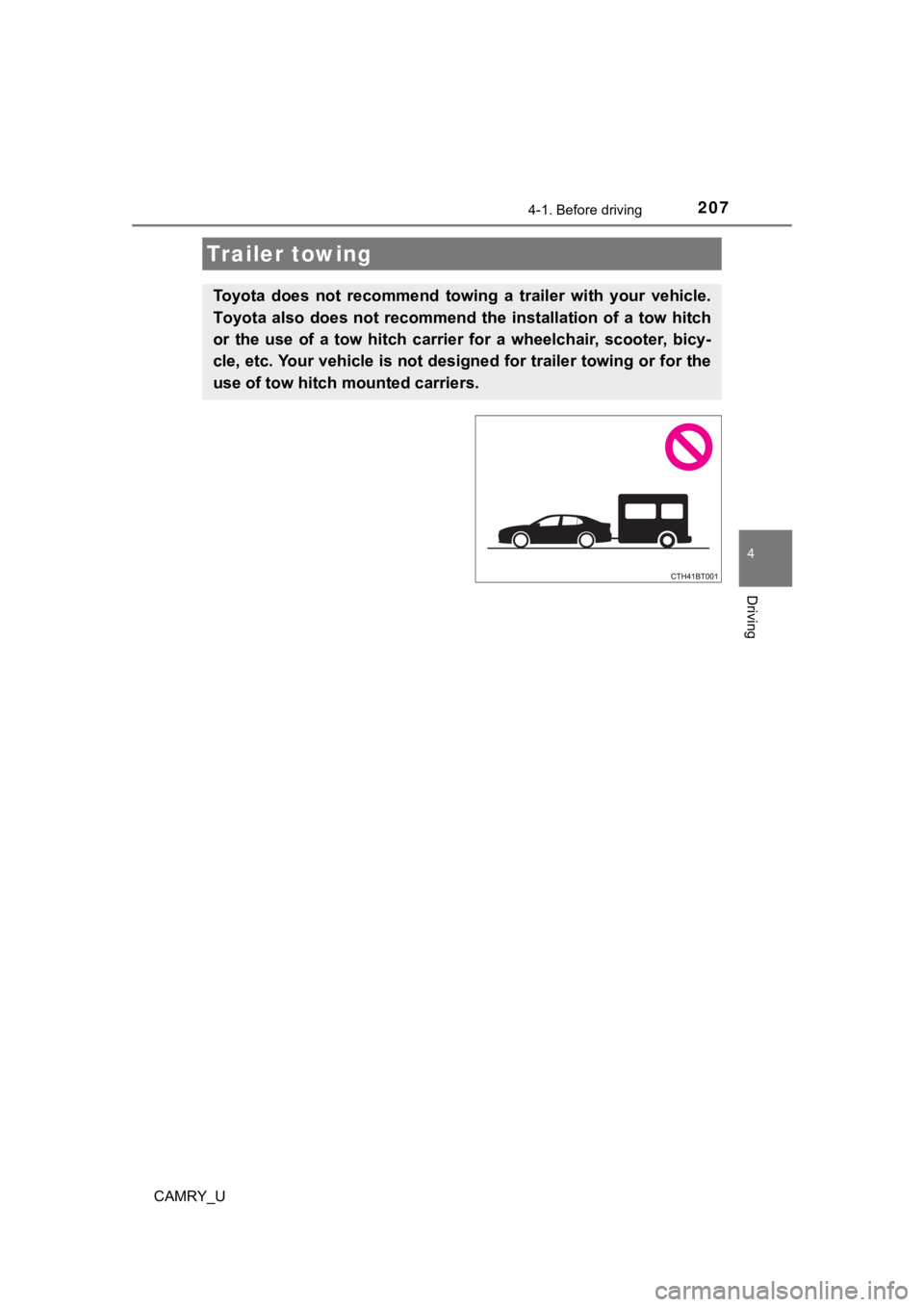
2074-1. Before driving
4
Driving
CAMRY_U
Trailer towing
Toyota does not recommend towing a trailer with your vehicle.
Toyota also does not recommend the installation of a tow hitch
or the use of a tow hitch carrier for a wheelchair, scooter, bi cy-
cle, etc. Your vehicle is not des igned for trailer towing or for the
use of tow hitch mounted carriers.
Page 208 of 664
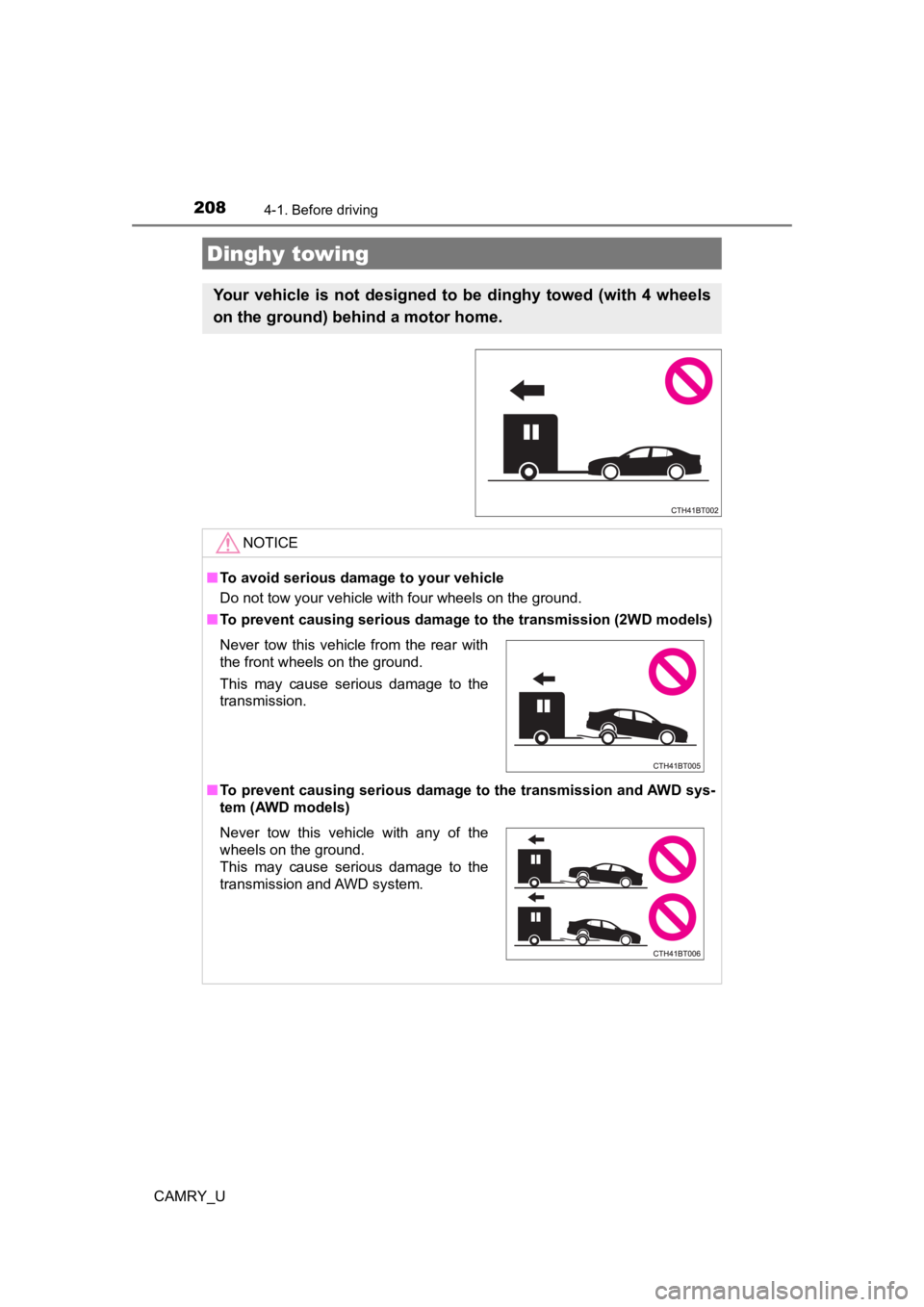
2084-1. Before driving
CAMRY_U
Dinghy towing
Your vehicle is not designed to be dinghy towed (with 4 wheels
on the ground) behind a motor home.
NOTICE
■To avoid serious damage to your vehicle
Do not tow your vehicle with four wheels on the ground.
■ To prevent causing serious damage to the transmission (2WD models)
■ To prevent causing serious damage to the transmission and AWD sys-
tem (AWD models)
Never tow this vehicle from the rear with
the front wheels on the ground.
This may cause serious damage to the
transmission.
Never tow this vehicle with any of the
wheels on the ground.
This may cause serious damage to the
transmission and AWD system.
Page 220 of 664
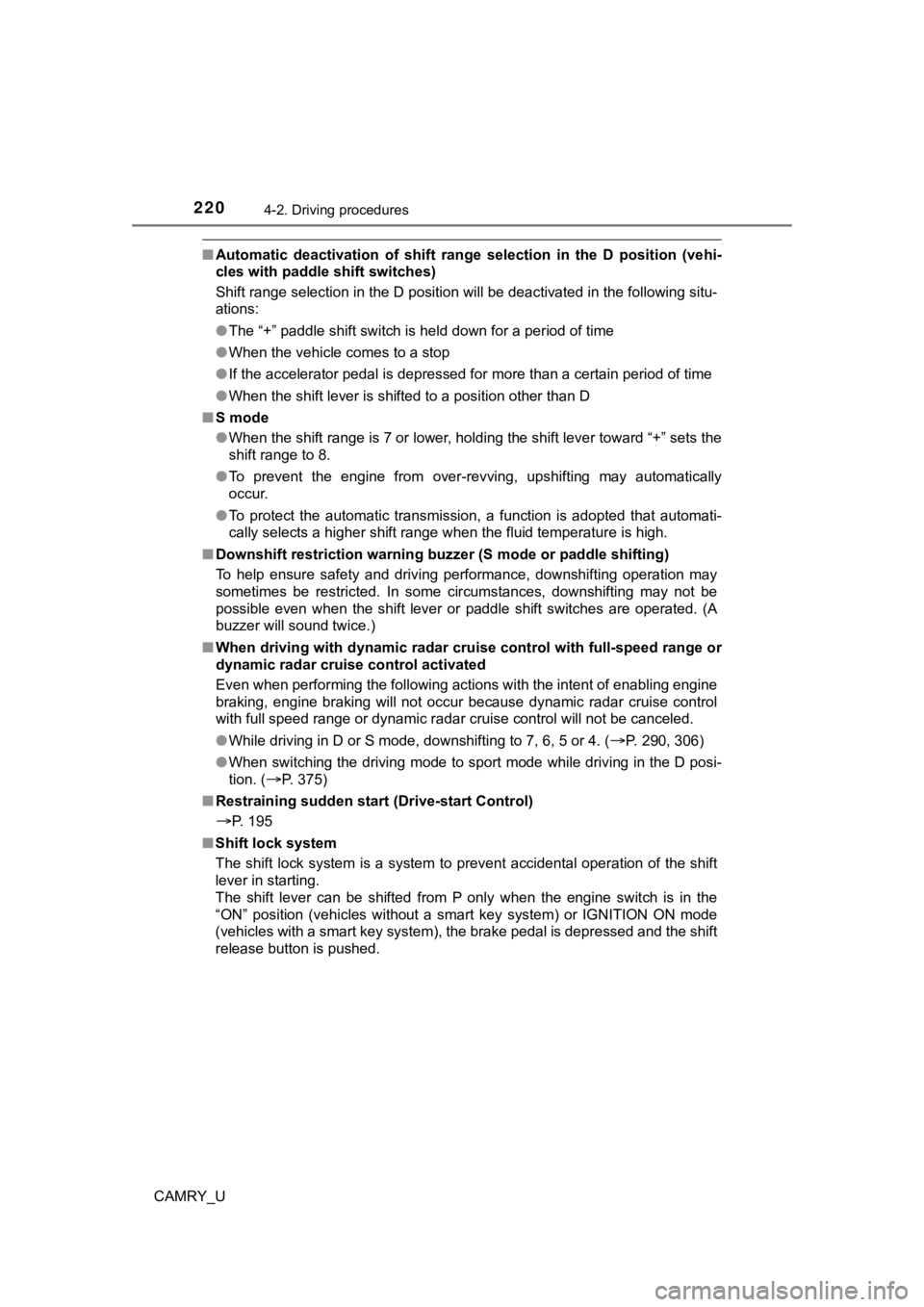
2204-2. Driving procedures
CAMRY_U
■Automatic deactivation of shift range selection in the D positi on (vehi-
cles with paddle shift switches)
Shift range selection in the D position will be deactivated in the following situ-
ations:
● The “+” paddle shift switch is held down for a period of time
● When the vehicle comes to a stop
● If the accelerator pedal is depressed for more than a certain p eriod of time
● When the shift lever is shifted to a position other than D
■ S mode
●When the shift range is 7 or lower, holding the shift lever toward “+” sets the
shift range to 8.
● To prevent the engine from over-revving, upshifting may automat ically
occur.
● To protect the automatic transmission, a function is adopted that automati-
cally selects a higher shift range when the fluid temperature i s high.
■ Downshift restriction warning buzzer (S mode or paddle shifting )
To help ensure safety and driving performance, downshifting ope ration may
sometimes be restricted. In some circumstances, downshifting ma y not be
possible even when the shift lever or paddle shift switches are operated. (A
buzzer will sound twice.)
■ When driving with dynamic radar cruise control with full-speed range or
dynamic radar cruise control activated
Even when performing the following actions with the intent of e nabling engine
braking, engine braking will not occur because dynamic radar cr uise control
with full speed range or dynamic r adar cruise control will not be canceled.
● While driving in D or S mode, downshifting to 7, 6, 5 or 4. (
P. 290, 306)
● When switching the driving mode to sport mode while driving in the D posi-
tion. (
P. 375)
■ Restraining sudden start (Drive-start Control)
P. 195
■ Shift lock system
The shift lock system is a system to prevent accidental operation of the shift
lever in starting.
The shift lever can be shifted from P only when the engine switch is in the
“ON” position (vehicles without a smart key system) or IGNITION ON mode
(vehicles with a smart key system), the brake pedal is depresse d and the shift
release button is pushed.
Page 232 of 664
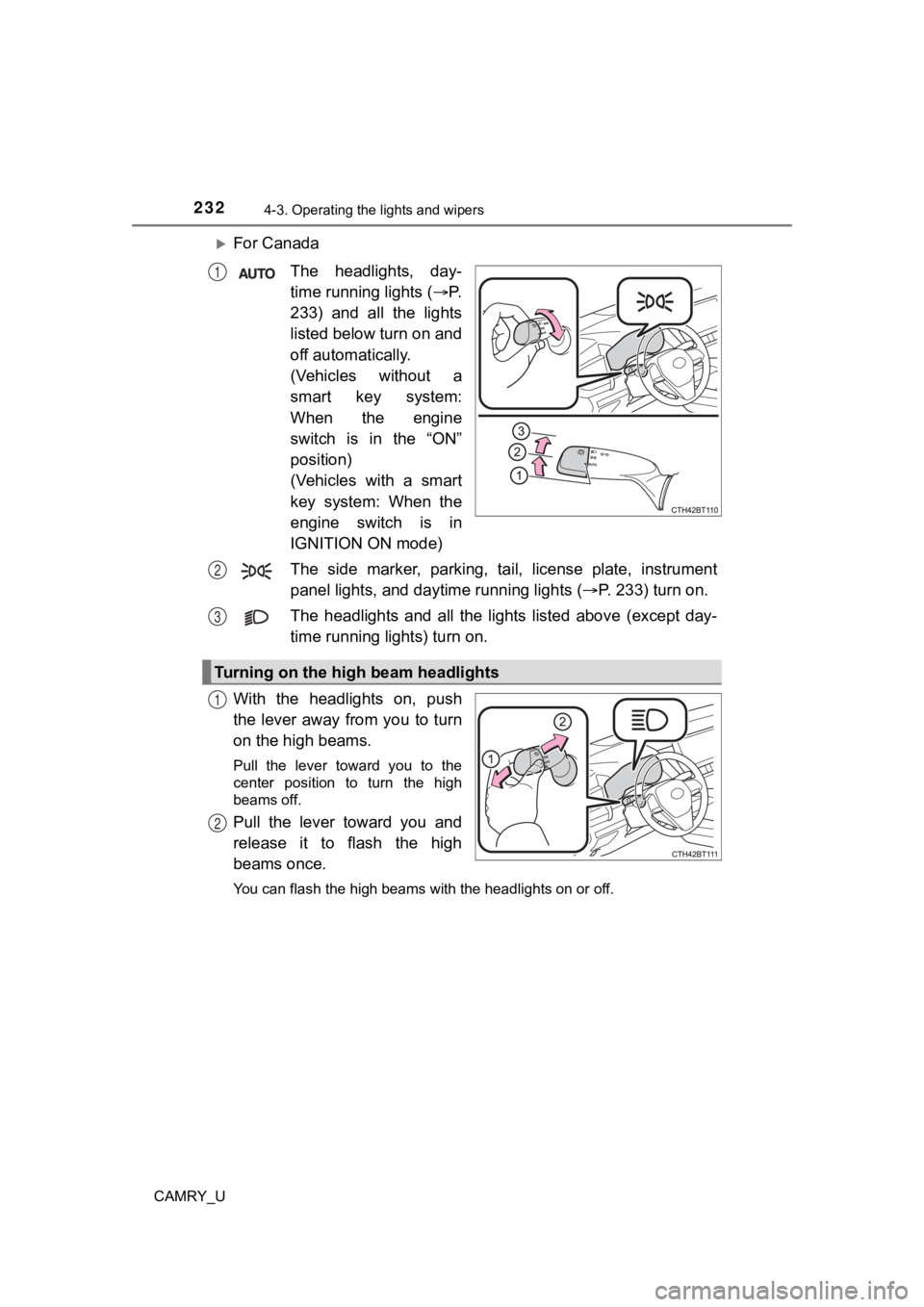
2324-3. Operating the lights and wipers
CAMRY_U
For CanadaThe headlights, day-
time running lights ( P.
233) and all the lights
listed below turn on and
off automatically.
(Vehicles without a
smart key system:
When the engine
switch is in the “ON”
position)
(Vehicles with a smart
key system: When the
engine switch is in
IGNITION ON mode)
The side marker, parking, tail, license plate, instrument
panel lights, and day time running lights (P. 233) turn on.
The headlights and all the li ghts listed above (except day-
time running lights) turn on.
With the headlights on, push
the lever away from you to turn
on the high beams.
Pull the lever toward you to the
center position to turn the high
beams off.
Pull the lever toward you and
release it to flash the high
beams once.
You can flash the high beams with the headlights on or off.
1
Turning on the high beam headlights
2
3
1
2
Page 237 of 664
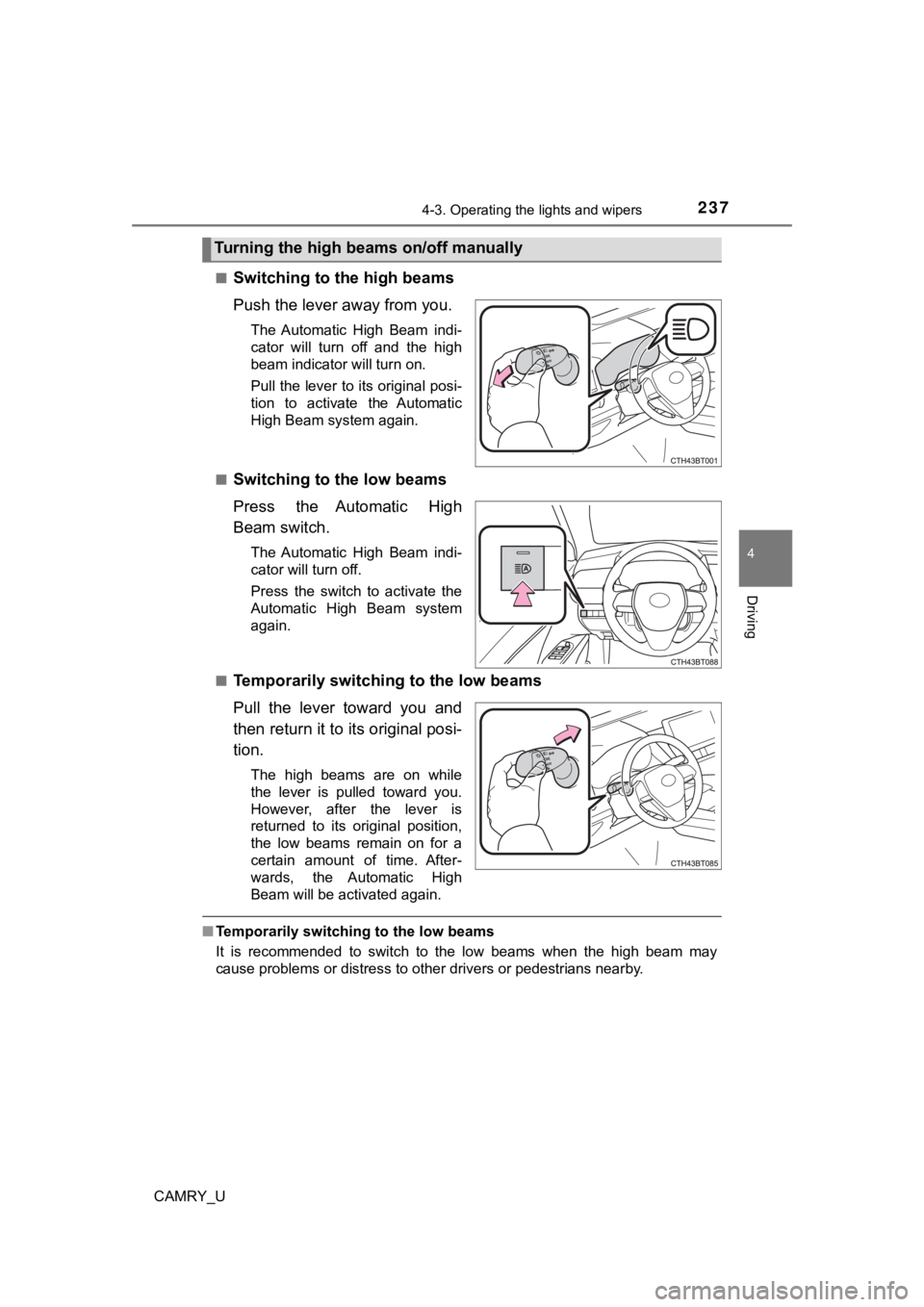
2374-3. Operating the lights and wipers
4
Driving
CAMRY_U■
Switching to the high beams
Push the lever away from you.
The Automatic High Beam indi-
cator will turn off and the high
beam indicator will turn on.
Pull the lever to its original posi-
tion to activate the Automatic
High Beam system again.
■
Switching to the low beams
Press the Automatic High
Beam switch.
The Automatic High Beam indi-
cator will turn off.
Press the switch to activate the
Automatic High Beam system
again.
■
Temporarily switching to the low beams
Pull the lever toward you and
then return it to its original posi-
tion.
The high beams are on while
the lever is pulled toward you.
However, after the lever is
returned to its original position,
the low beams remain on for a
certain amount of time. After-
wards, the Automatic High
Beam will be activated again.
■ Temporarily switchi ng to the low beams
It is recommended to switch to the low beams when the high beam may
cause problems or distress to other drivers or pedestrians near by.
Turning the high beams on/off manually
Page 239 of 664
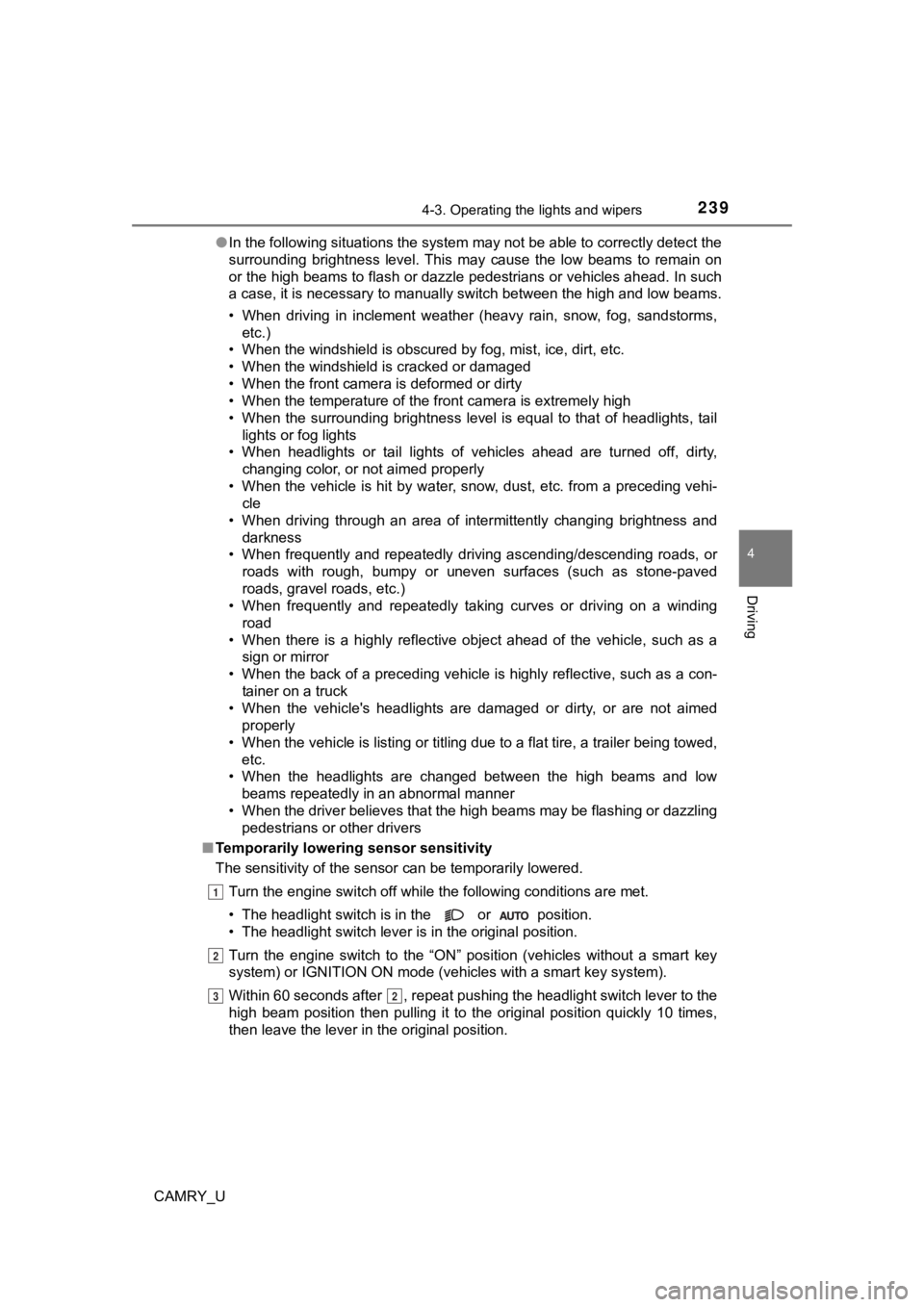
2394-3. Operating the lights and wipers
4
Driving
CAMRY_U●
In the following situations the system may not be able to correctly detect the
surrounding brightness level. This may cause the low beams to r emain on
or the high beams to flash or dazzle pedestrians or vehicles ah ead. In such
a case, it is necessary to manually switch between the high and low beams.
• When driving in inclement weather (heavy rain, snow, fog, sand storms,
etc.)
• When the windshield is obscured by fog, mist, ice, dirt, etc.
• When the windshield is cracked or damaged
• When the front camera is deformed or dirty
• When the temperature of the front camera is extremely high
• When the surrounding brightness level is equal to that of head lights, tail
lights or fog lights
• When headlights or tail lights of vehicles ahead are turned off, dirty,
changing color, or not aimed properly
• When the vehicle is hit by water, snow, dust, etc. from a prec eding vehi-
cle
• When driving through an area of intermittently changing brightness and darkness
• When frequently and repeatedly driving ascending/descending roads, or
roads with rough, bumpy or uneven surfaces (such as stone-paved
roads, gravel roads, etc.)
• When frequently and repeatedly taking curves or driving on a w inding
road
• When there is a highly reflective object ahead of the vehicle, such as a sign or mirror
• When the back of a preceding vehicle is highly reflective, suc h as a con-
tainer on a truck
• When the vehicle's headlights are damaged or dirty, or are not aimed
properly
• When the vehicle is listing or titling due to a flat tire, a trailer being towed,
etc.
• When the headlights are changed between the high beams and low beams repeatedly in an abnormal manner
• When the driver believes that the high beams may be flashing or dazzling pedestrians or other drivers
■ Temporarily lowering sensor sensitivity
The sensitivity of the sensor can be temporarily lowered.
Turn the engine switch off while the following conditions are m et.
• The headlight switch is in the or position.
• The headlight switch lever is in the original position.
Turn the engine switch to the “ON” position (vehicles without a smart key
system) or IGNITION ON mode (vehicles with a smart key system).
Within 60 seconds after , repeat pushing the headlight switch lever to the
high beam position then pulling it to the original position qui ckly 10 times,
then leave the lever in the original position.
1
2
32