key TOYOTA CAMRY 2023 Manual PDF
[x] Cancel search | Manufacturer: TOYOTA, Model Year: 2023, Model line: CAMRY, Model: TOYOTA CAMRY 2023Pages: 664, PDF Size: 11.28 MB
Page 385 of 664
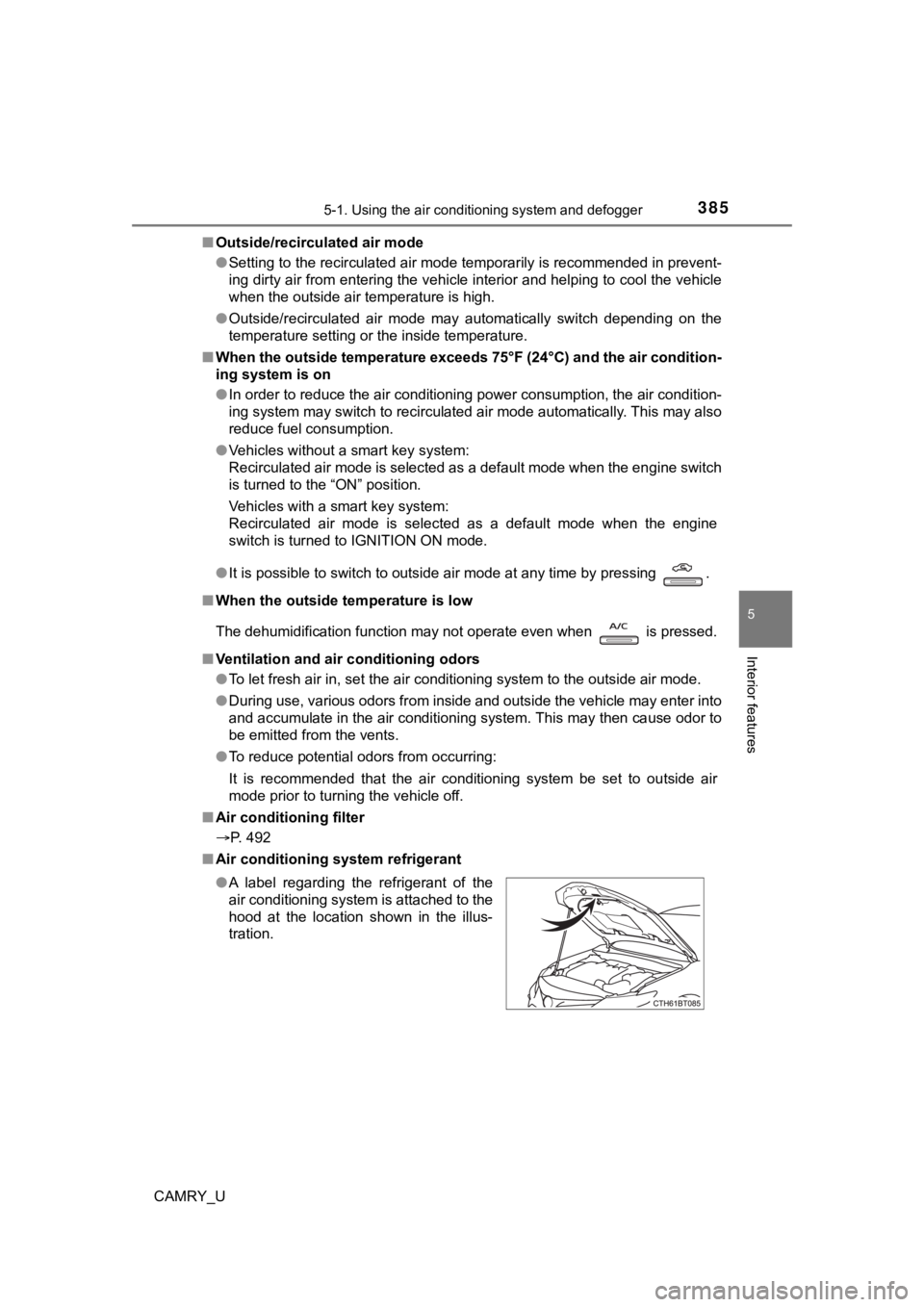
3855-1. Using the air conditioning system and defogger
5
Interior features
CAMRY_U■
Outside/recirculated air mode
●Setting to the recirculated air mode temporarily is recommended in prevent-
ing dirty air from entering the vehicle interior and helping to cool the vehicle
when the outside air temperature is high.
● Outside/recirculated air mode may automatically switch dependin g on the
temperature setting or the inside temperature.
■ When the outside temperature exceeds 75°F (24°C) and the air co ndition-
ing system is on
● In order to reduce the air conditioning power consumption, the air condition-
ing system may switch to recirculated air mode automatically. This may also
reduce fuel consumption.
● Vehicles without a smart key system:
Recirculated air mode is selected as a default mode when the en gine switch
is turned to the “ON” position.
Vehicles with a smart key system:
Recirculated air mode is selected as a default mode when the en gine
switch is turned to IGNITION ON mode.
● It is possible to switch to outside air mode at any time by pre ssing .
■ When the outside t emperature is low
The dehumidification function may not operate even when
is pressed.
■ Ventilation and air conditioning odors
●To let fresh air in, set the air conditioning system to the out side air mode.
● During use, various odors from inside and outside the vehicle m ay enter into
and accumulate in the air conditioning system. This may then ca use odor to
be emitted from the vents.
● To reduce potential odors from occurring:
It is recommended that the air conditioning system be set to ou tside air
mode prior to turning the vehicle off.
■ Air conditioning filter
P. 492
■ Air conditioning system refrigerant
●A label regarding the refrigerant of the
air conditioning system is attached to the
hood at the location shown in the illus-
tration.
Page 391 of 664
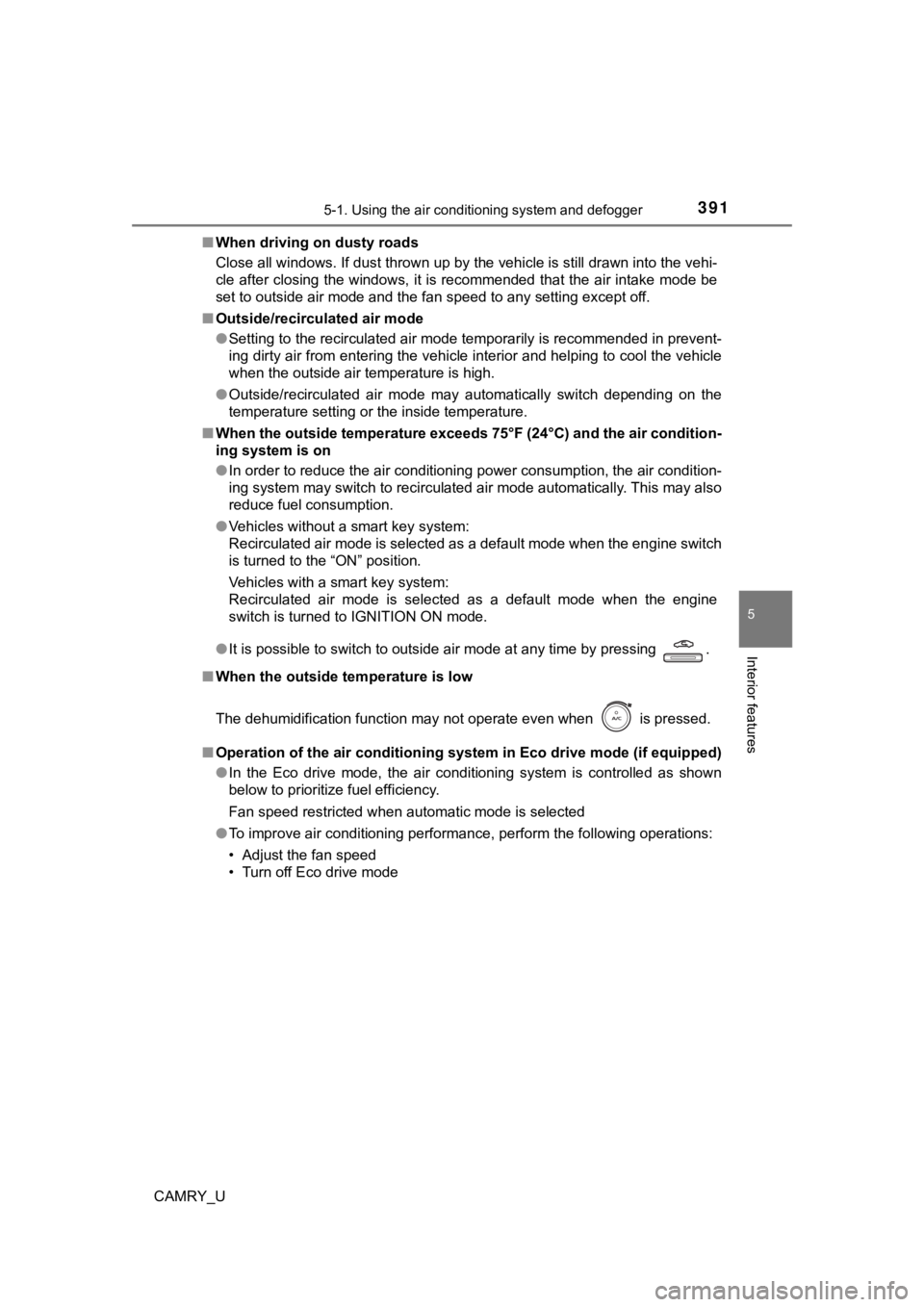
3915-1. Using the air conditioning system and defogger
5
Interior features
CAMRY_U■
When driving on dusty roads
Close all windows. If dust thrown up by the vehicle is still drawn into the vehi-
cle after closing the windows, it is recommended that the air intake mode be
set to outside air mode and the fan speed to any setting except off.
■ Outside/recirculated air mode
●Setting to the recirculated air mode temporarily is recommended in prevent-
ing dirty air from entering the vehicle interior and helping to cool the vehicle
when the outside air temperature is high.
● Outside/recirculated air mode may automatically switch dependin g on the
temperature setting or the inside temperature.
■ When the outside temperature exceeds 75°F (24°C) and the air co ndition-
ing system is on
● In order to reduce the air conditioning power consumption, the air condition-
ing system may switch to recirculated air mode automatically. This may also
reduce fuel consumption.
● Vehicles without a smart key system:
Recirculated air mode is selected as a default mode when the en gine switch
is turned to the “ON” position.
Vehicles with a smart key system:
Recirculated air mode is selected as a default mode when the en gine
switch is turned to IGNITION ON mode.
● It is possible to switch to outside air mode at any time by pre ssing .
■ When the outside t emperature is low
The dehumidification function may not operate even when is pre ssed.
■ Operation of the air conditioni ng system in Eco drive mode (if equipped)
● In the Eco drive mode, the air conditioning system is controlle d as shown
below to prioritize fuel efficiency.
Fan speed restricted when automatic mode is selected
● To improve air conditioning performance, perform the following operations:
• Adjust the fan speed
• Turn off Eco drive mode
Page 403 of 664
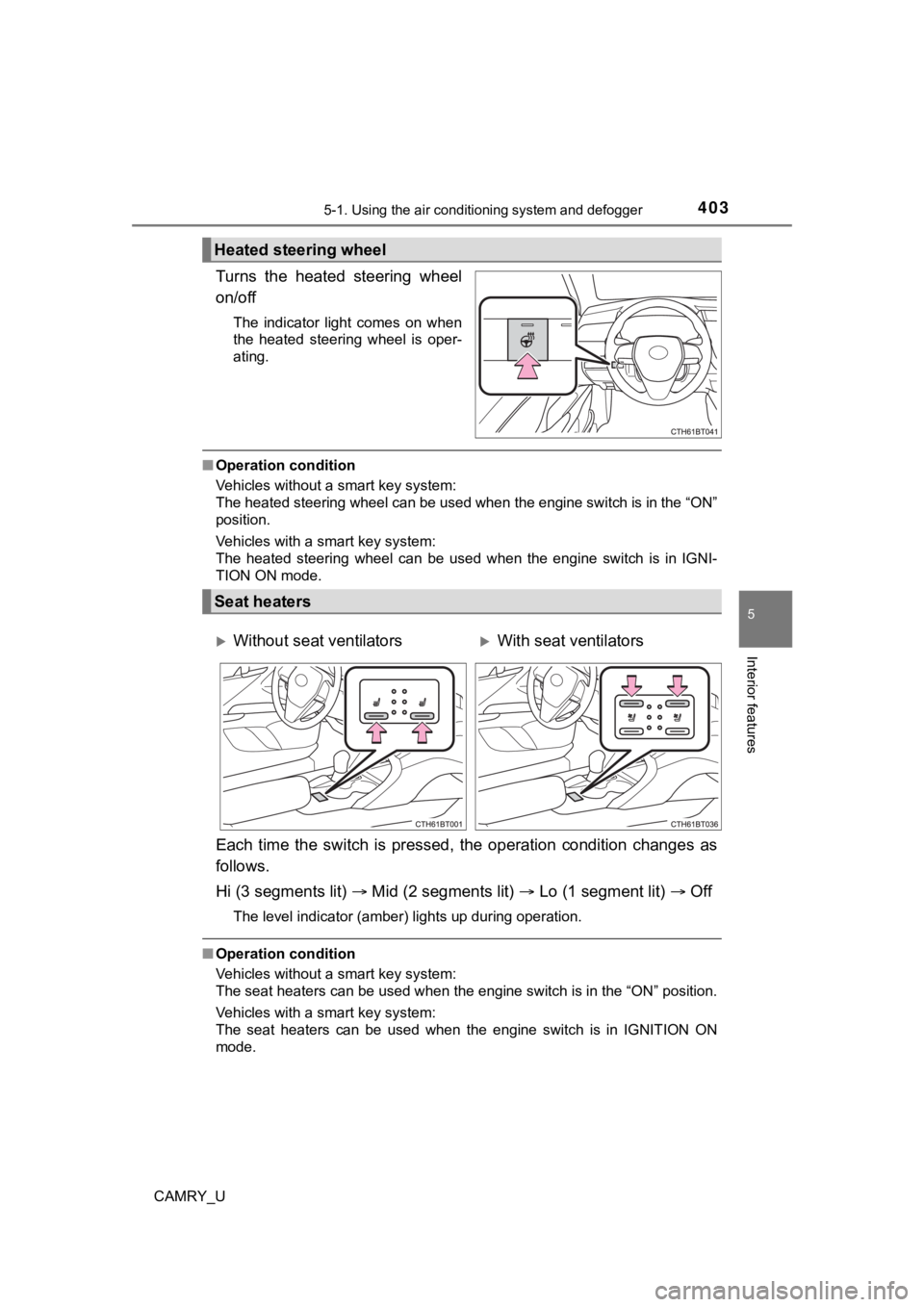
4035-1. Using the air conditioning system and defogger
5
Interior features
CAMRY_U
Turns the heated steering wheel
on/off
The indicator light comes on when
the heated steering wheel is oper-
ating.
■Operation condition
Vehicles without a smart key system:
The heated steering wheel can be used when the engine switch is in the “ON”
position.
Vehicles with a smart key system:
The heated steering wheel can be used when the engine switch is in IGNI-
TION ON mode.
Each time the switch is pressed, the operation condition change s as
follows.
Hi (3 segments lit) Mid (2 segments lit) Lo (1 segment lit) Off
The level indicator (amber) lights up during operation.
■Operation condition
Vehicles without a smart key system:
The seat heaters can be used when the engine switch is in the “ ON” position.
Vehicles with a smart key system:
The seat heaters can be used when the engine switch is in IGNIT ION ON
mode.
Heated steering wheel
Seat heaters
Without seat ventilatorsWith seat ventilators
Page 408 of 664
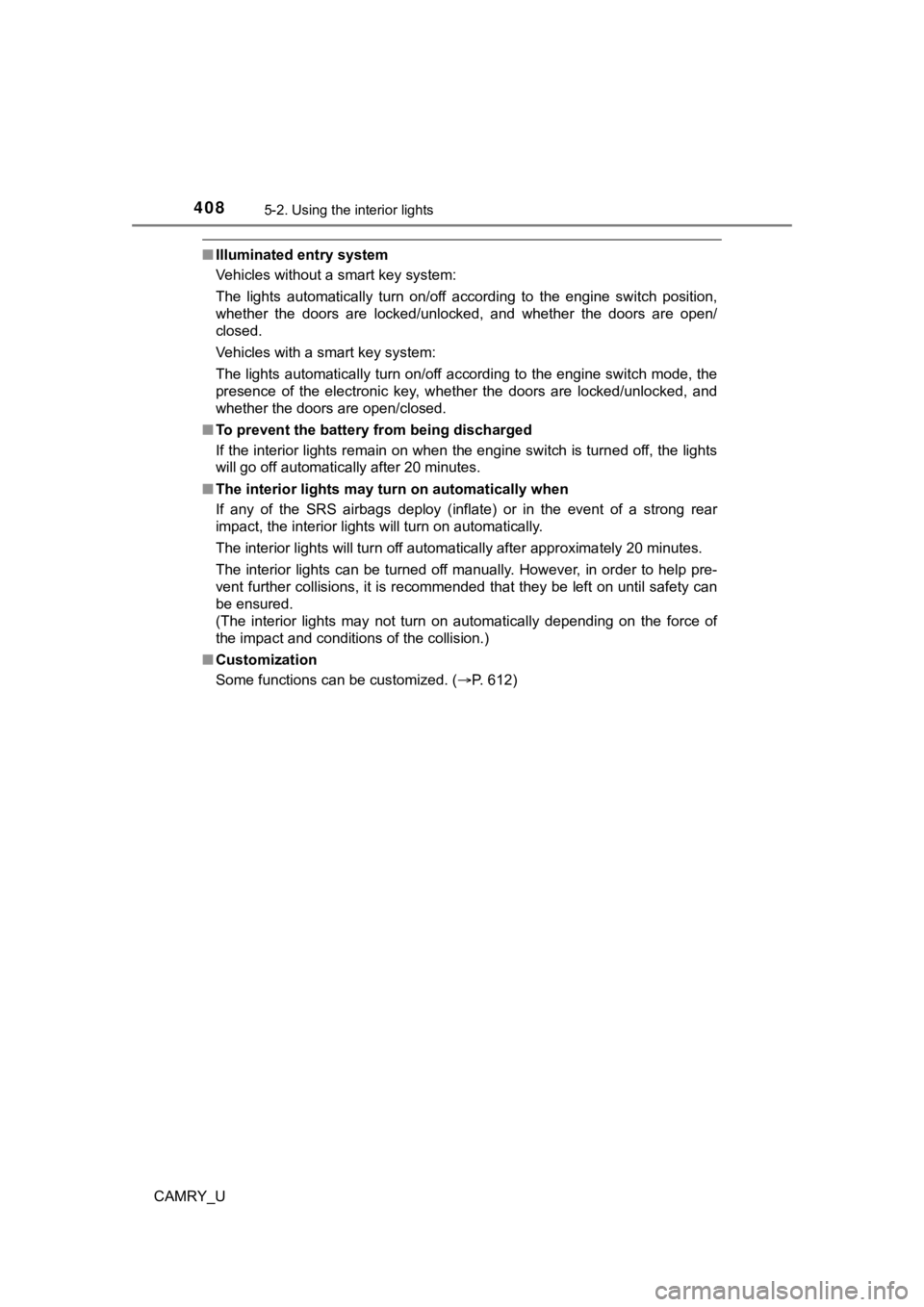
4085-2. Using the interior lights
CAMRY_U
■Illuminated entry system
Vehicles without a smart key system:
The lights automatically turn on/off according to the engine sw itch position,
whether the doors are locked/unlocked, and whether the doors ar e open/
closed.
Vehicles with a smart key system:
The lights automatically turn on/off according to the engine sw itch mode, the
presence of the electronic key, whether the doors are locked/un locked, and
whether the doors are open/closed.
■ To prevent the battery from being discharged
If the interior lights remain on when the engine switch is turned off, the lights
will go off automatically after 20 minutes.
■ The interior lights may turn on automatically when
If any of the SRS airbags deploy (inflate) or in the event of a strong rear
impact, the interior lights will turn on automatically.
The interior lights will turn off automatically after approxima tely 20 minutes.
The interior lights can be turned off manually. However, in order to help pre-
vent further collisions, it is recommended that they be left on until safety can
be ensured.
(The interior lights may not turn on automatically depending on the force of
the impact and conditions of the collision.)
■ Customization
Some functions can be customized. ( P. 612)
Page 417 of 664
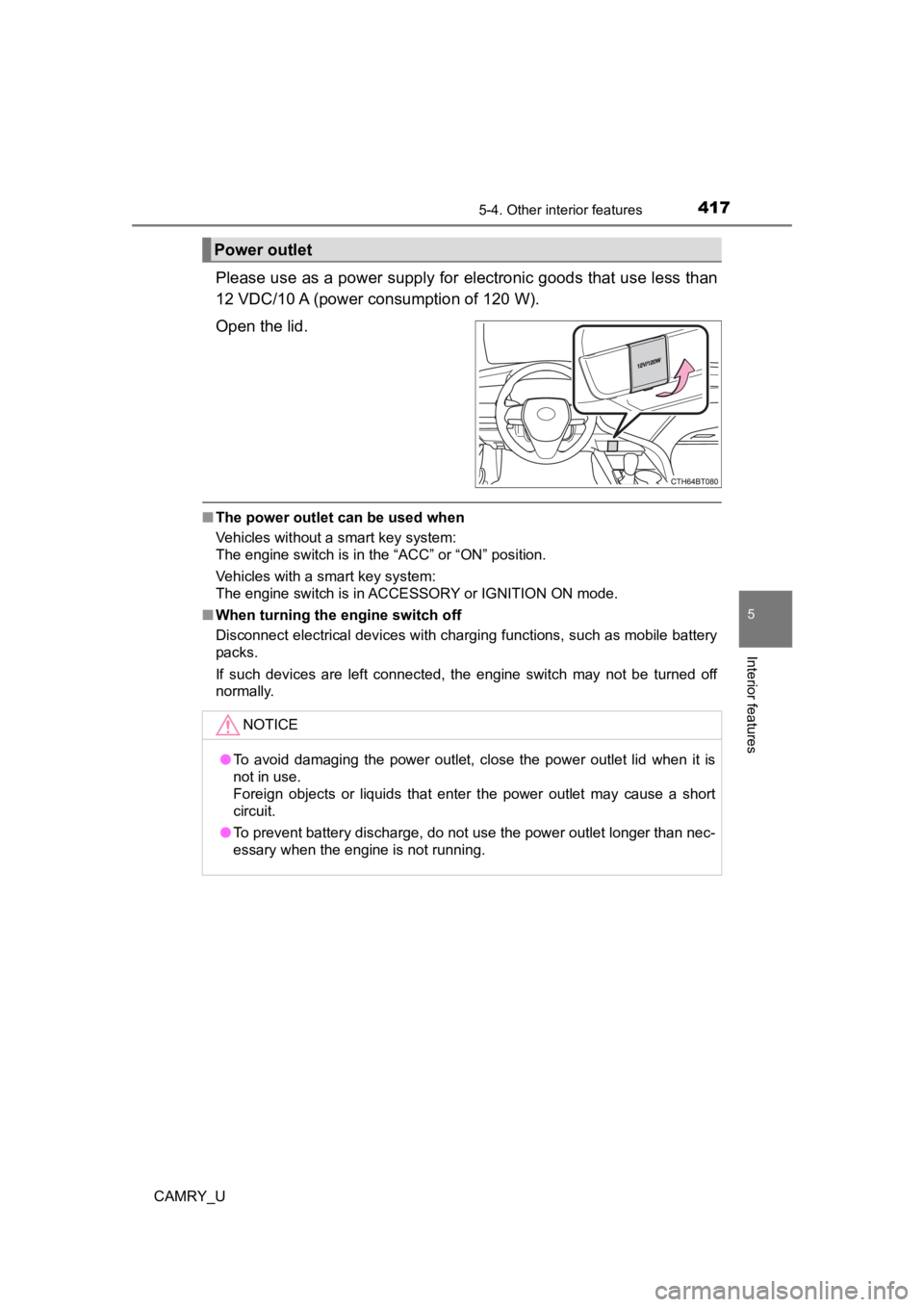
4175-4. Other interior features
CAMRY_U
5
Interior features
Please use as a power supply for electronic goods that use less than
12 VDC/10 A (power c onsumption of 120 W).
Open the lid.
■ The power outlet can be used when
Vehicles without a smart key system:
The engine switch is in the “ACC” or “ON” position.
Vehicles with a smart key system:
The engine switch is in ACCESSORY or IGNITION ON mode.
■ When turning the engine switch off
Disconnect electrical devices with charging functions, such as mobile battery
packs.
If such devices are left connected, the engine switch may not b e turned off
normally.
Power outlet
NOTICE
● To avoid damaging the power outlet, close the power outlet lid when it is
not in use.
Foreign objects or liquids that enter the power outlet may cause a short
circuit.
● To prevent battery discharge, do not use the power outlet longer than nec-
essary when the engine is not running.
Page 418 of 664
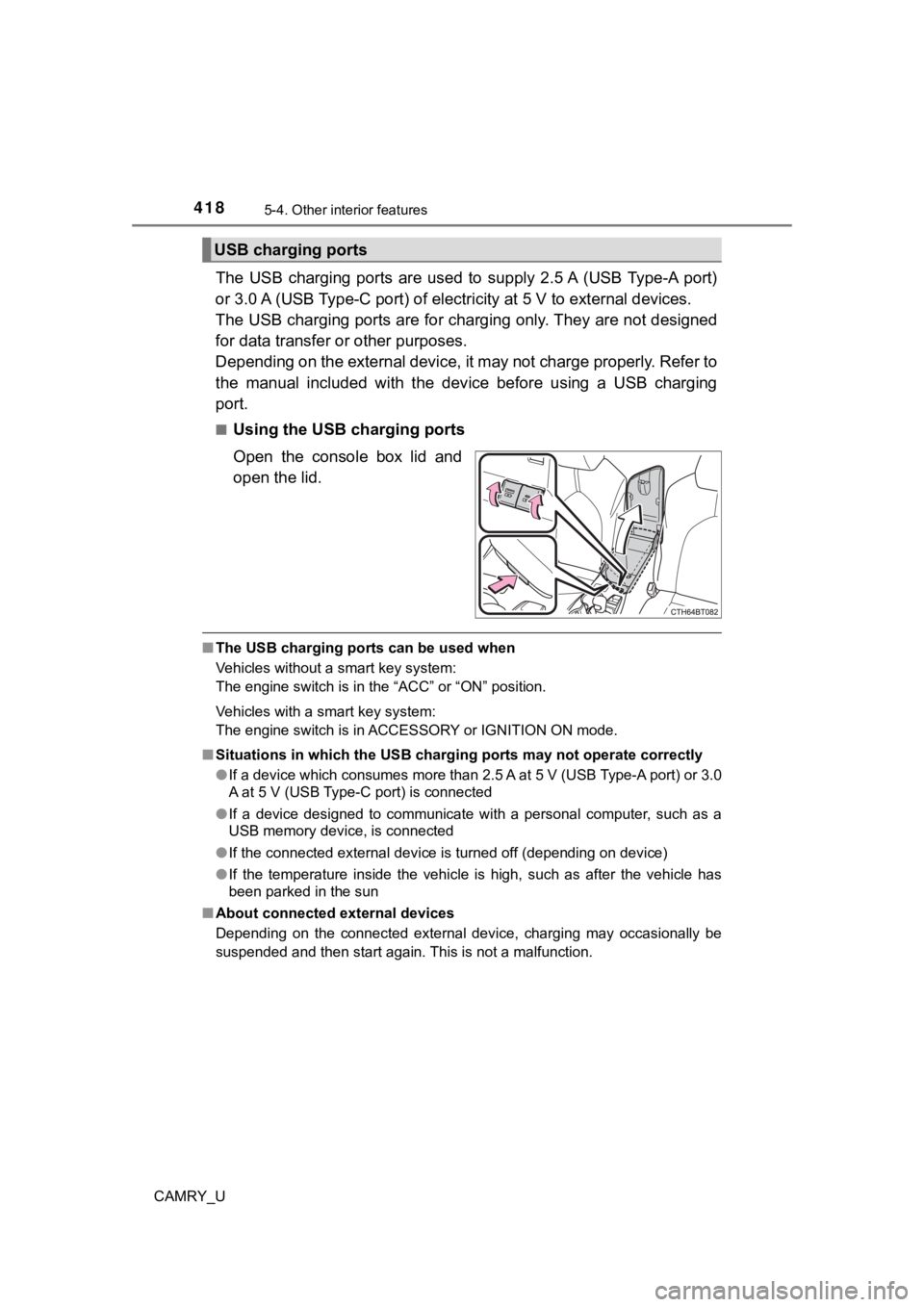
4185-4. Other interior features
CAMRY_U
The USB charging ports are used to supply 2.5 A (USB Type-A port)
or 3.0 A (USB Type-C port) of electricity at 5 V to external de vices.
The USB charging ports are for charging only. They are not desi gned
for data transfer or other purposes.
Depending on the external device, it may not charge properly. R efer to
the manual included with the dev ice before using a USB charging
port.
■Using the USB charging ports
Open the console box lid and
open the lid.
■ The USB charging ports can be used when
Vehicles without a smart key system:
The engine switch is in the “ACC” or “ON” position.
Vehicles with a smart key system:
The engine switch is in ACCESSORY or IGNITION ON mode.
■ Situations in which the USB charg ing ports may not operate correctly
● If a device which consumes more than 2.5 A at 5 V (USB Type-A port) or 3.0
A at 5 V (USB Type-C port) is connected
● If a device designed to communicate with a personal computer, s uch as a
USB memory device, is connected
● If the connected external device is turned off (depending on de vice)
● If the temperature inside the vehicle is high, such as after the vehicle has
been parked in the sun
■ About connected external devices
Depending on the connected external device, charging may occasi onally be
suspended and then start again. This is not a malfunction.
USB charging ports
Page 424 of 664
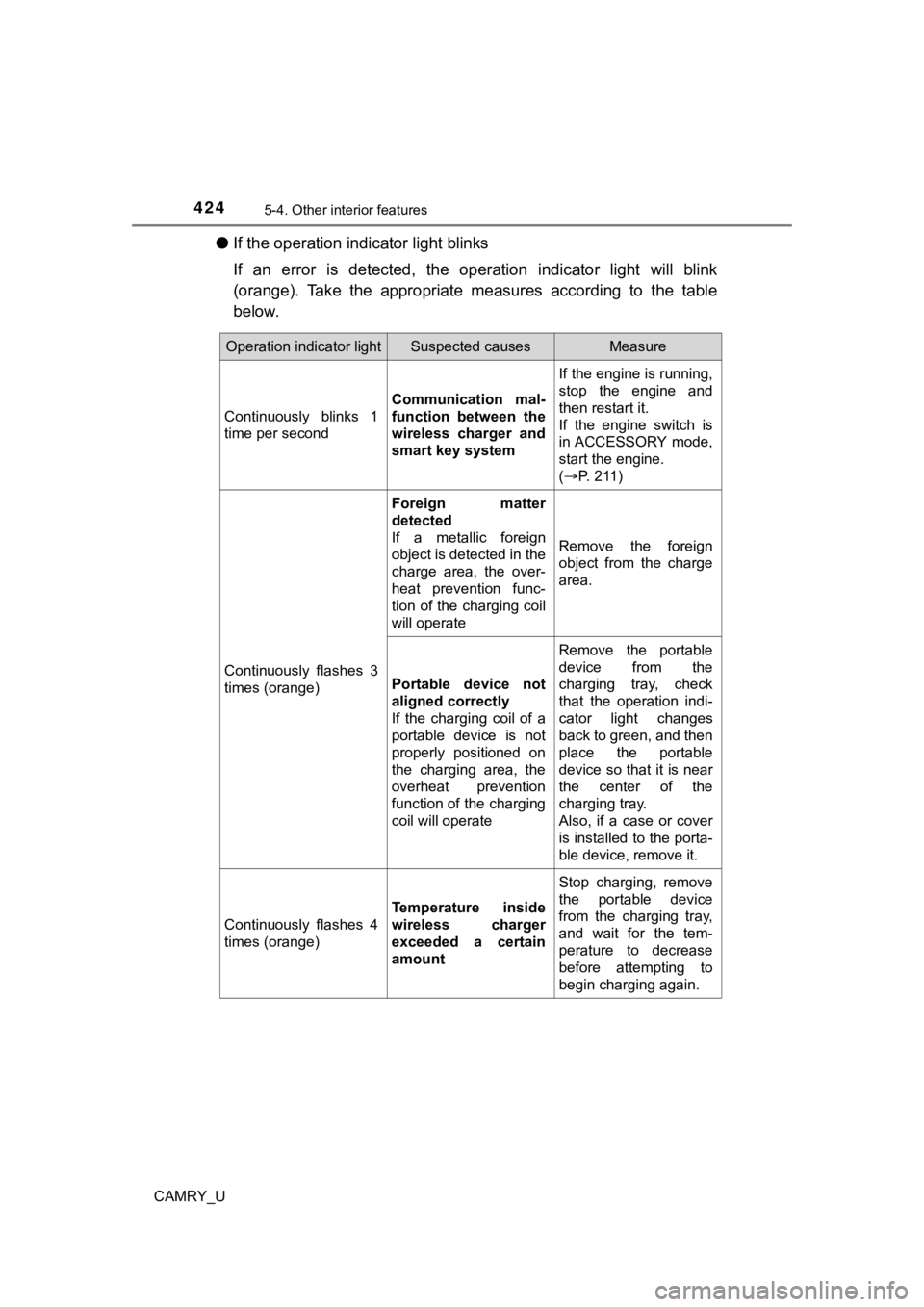
4245-4. Other interior features
CAMRY_U
●If the operation indi cator light blinks
If an error is detected, the operation indicator light will bli nk
(orange). Take the appropriate measures according to the table
below.
Operation indicator lightSuspected causesMeasure
Continuously blinks 1
time per second Communication mal-
function between the
wireless charger and
smart key systemIf the engine is running,
stop the engine and
then restart it.
If the engine switch is
in ACCESSORY mode,
start the engine.
(
P. 2 1 1 )
Continuously flashes 3
times (orange) Foreign matter
detected
If a metallic foreign
object is detected in the
charge area, the over-
heat prevention func-
tion of the charging coil
will operate
Remove the foreign
object from the charge
area.
Portable device not
aligned correctly
If the charging coil of a
portable device is not
properly positioned on
the charging area, the
overheat prevention
function of the charging
coil will operate Remove the portable
device from the
charging tray, check
that the operation indi-
cator light changes
back to green, and then
place the portable
device so that it is near
the center of the
charging tray.
Also, if a case or cover
is installed to the porta-
ble device, remove it.
Continuously flashes 4
times (orange) Temperature inside
wireless charger
exceeded a certain
amountStop charging, remove
the portable device
from the charging tray,
and wait for the tem-
perature to decrease
before attempting to
begin charging again.
Page 425 of 664
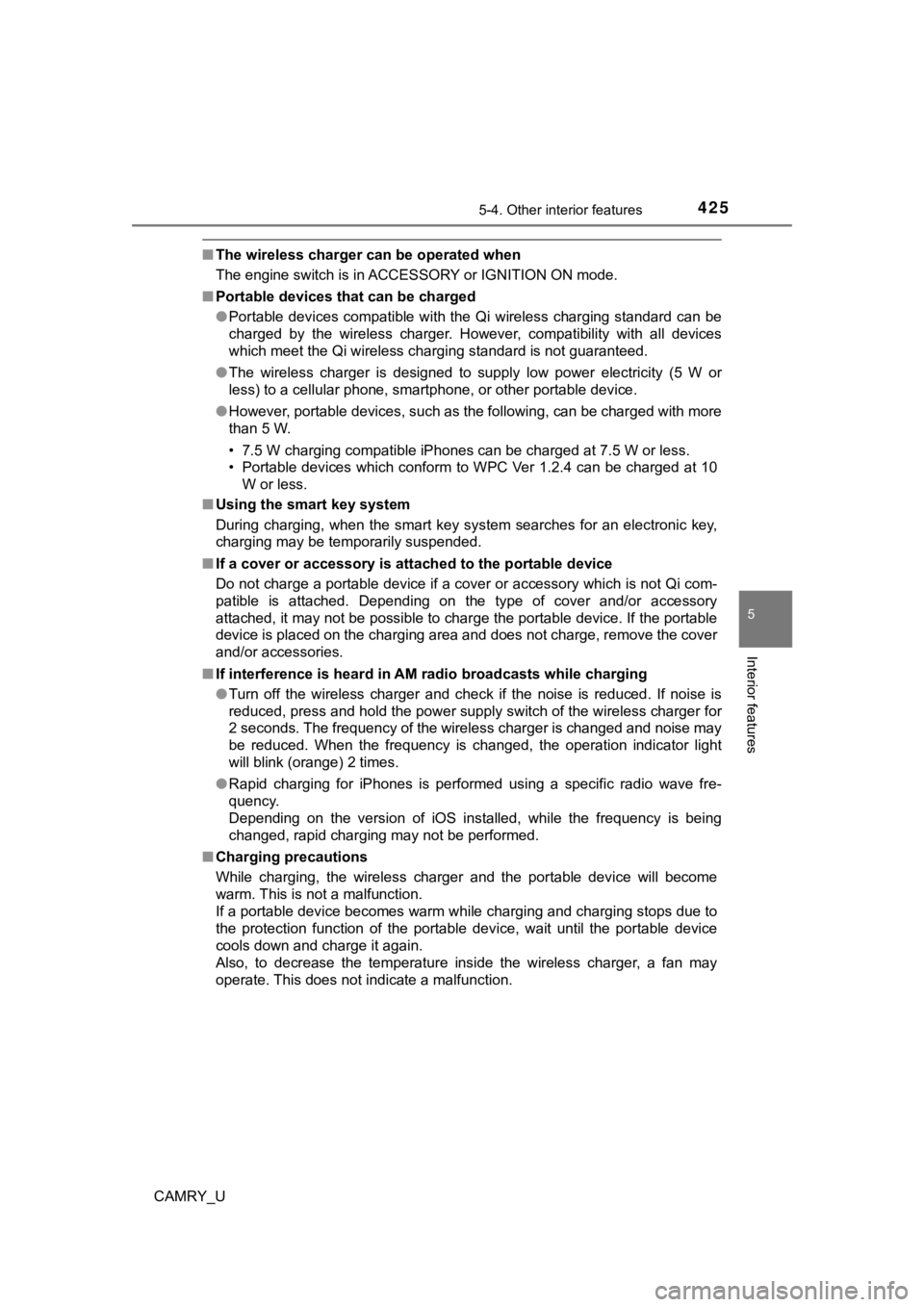
4255-4. Other interior features
CAMRY_U
5
Interior features
■The wireless charger can be operated when
The engine switch is in ACCESSORY or IGNITION ON mode.
■ Portable devices that can be charged
●Portable devices compatible with the Qi wireless charging stand ard can be
charged by the wireless charger. However, compatibility with all devices
which meet the Qi wireless charging standard is not guaranteed.
● The wireless charger is designed to supply low power electricit y (5 W or
less) to a cellular phone, smartphone, or other portable device .
● However, portable devices, such as the following, can be charge d with more
than 5 W.
• 7.5 W charging compatible iPhones can be charged at 7.5 W or l ess.
• Portable devices which conform to WPC Ver 1.2.4 can be charged at 10
W or less.
■ Using the smart key system
During charging, when the smart key system searches for an elec tronic key,
charging may be temporarily suspended.
■ If a cover or accessory is attached to the portable device
Do not charge a portable device if a cover or accessory which i s not Qi com-
patible is attached. Depending on the type of cover and/or acce ssory
attached, it may not be possible to charge the portable device. If the portable
device is placed on the charging area and does not charge, remo ve the cover
and/or accessories.
■ If interference is heard in AM ra dio broadcasts while charging
● Turn off the wireless charger and check if the noise is reduced . If noise is
reduced, press and hold the power supply switch of the wireless charger for
2 seconds. The frequency of the wireless charger is changed and noise may
be reduced. When the frequency is changed, the operation indica tor light
will blink (orange) 2 times.
● Rapid charging for iPhones is performed using a specific radio wave fre-
quency.
Depending on the version of iOS installed, while the frequency is being
changed, rapid charging may not be performed.
■ Charging precautions
While charging, the wireless charger and the portable device wi ll become
warm. This is not a malfunction.
If a portable device becomes warm while charging and charging stops due to
the protection function of the portable device, wait until the portable device
cools down and charge it again.
Also, to decrease the temperature inside the wireless charger, a fan may
operate. This does not indicate a malfunction.
Page 426 of 664
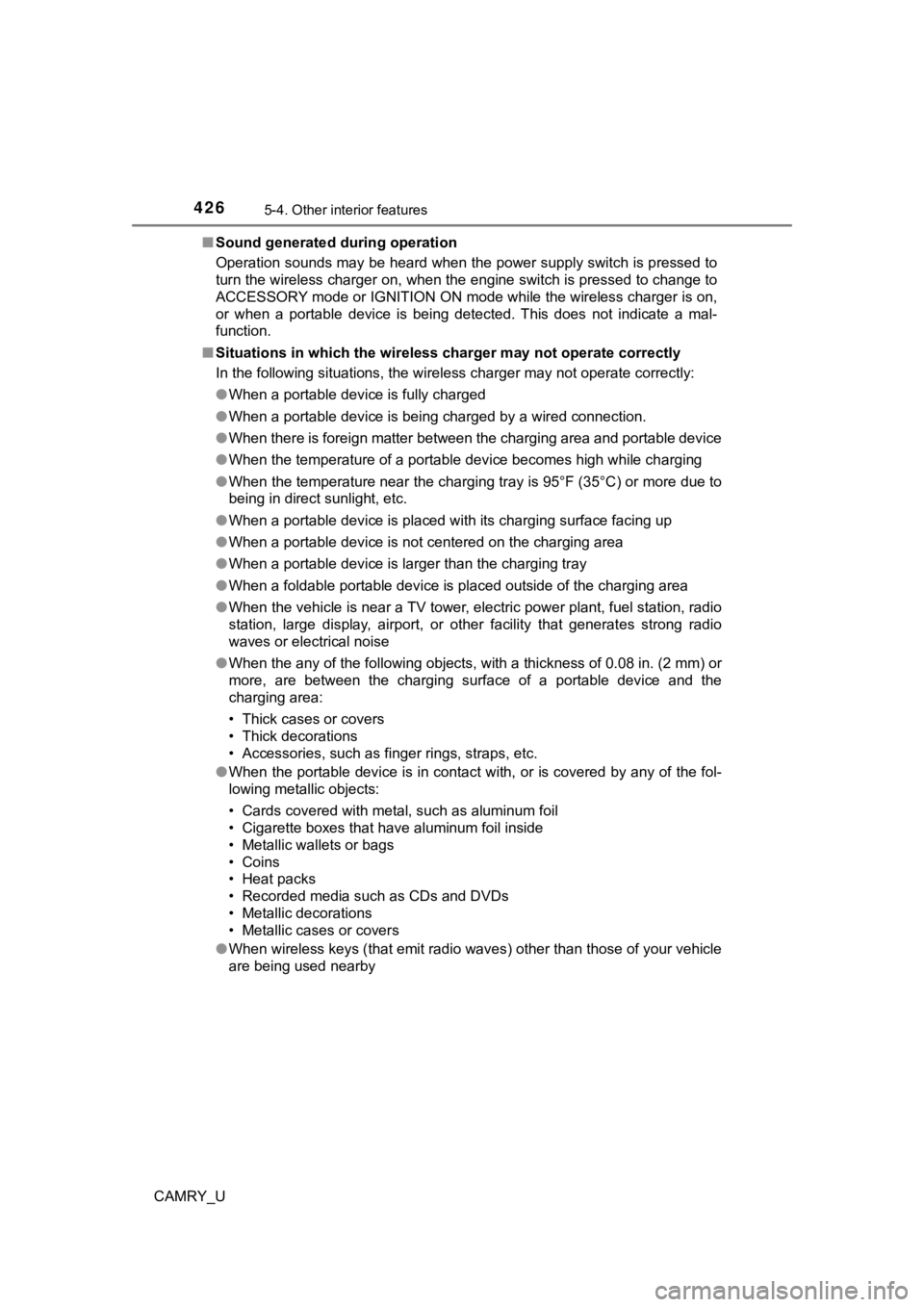
4265-4. Other interior features
CAMRY_U■
Sound generated during operation
Operation sounds may be heard when the power supply switch is p ressed to
turn the wireless charger on, when the engine switch is pressed to change to
ACCESSORY mode or IGNITION ON m ode while the wireless charger is on,
or when a portable device is being detected. This does not indicate a mal-
function.
■ Situations in which the wireless charger may not operate correctly
In the following situations, the wireless charger may not opera te correctly:
● When a portable device is fully charged
● When a portable device is being charged by a wired connection.
● When there is foreign matter between the charging area and portable device
● When the temperature of a portable device becomes high while ch arging
● When the temperature near the charging tray is 95°F (35°C) or m ore due to
being in direct sunlight, etc.
● When a portable device is placed with its charging surface faci ng up
● When a portable device is not centered on the charging area
● When a portable device is larger than the charging tray
● When a foldable portable device is placed outside of the chargi ng area
● When the vehicle is near a TV tower, electric power plant, fuel station, radio
station, large display, airport, or other facility that generat es strong radio
waves or electrical noise
● When the any of the following objects, with a thickness of 0.08 in. (2 mm) or
more, are between the charging surface of a portable device and the
charging area:
• Thick cases or covers
• Thick decorations
• Accessories, such as finger rings, straps, etc.
● When the portable device is in contact with, or is covered by a ny of the fol-
lowing metallic objects:
• Cards covered with metal, such as aluminum foil
• Cigarette boxes that have aluminum foil inside
• Metallic wallets or bags
• Coins
• Heat packs
• Recorded media such as CDs and DVDs
• Metallic decorations
• Metallic cases or covers
● When wireless keys (that emit radio waves) other than those of your vehicle
are being used nearby
Page 439 of 664
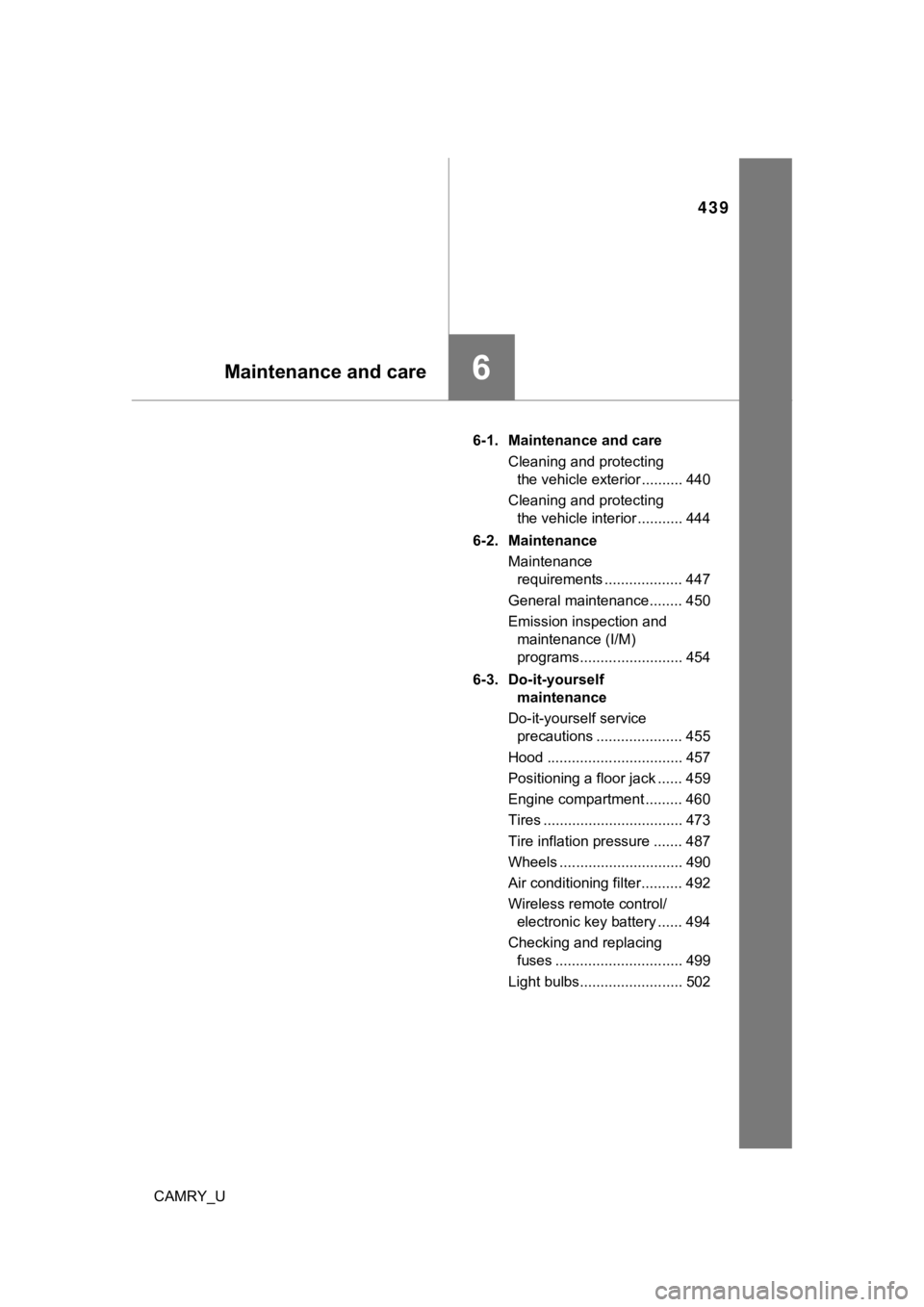
439
6Maintenance and care
CAMRY_U6-1. Maintenance and care
Cleaning and protecting the vehicle exterior .......... 440
Cleaning and protecting the vehicle interior ........... 444
6-2. Maintenance Maintenance requirements ................... 447
General maintenance........ 450
Emission inspection and maintenance (I/M)
programs......................... 454
6-3. Do-it-yourself maintenance
Do-it-yourself service precautions ..................... 455
Hood ................................. 457
Positioning a floor jack ...... 459
Engine compartment ......... 460
Tires .................................. 473
Tire inflation pressure ....... 487
Wheels .............................. 490
Air conditioning filter.......... 492
Wireless remote control/ electronic key battery ...... 494
Checking and replacing fuses ............................... 499
Light bulbs......................... 502