oil TOYOTA CAMRY 2023 Owners Manual
[x] Cancel search | Manufacturer: TOYOTA, Model Year: 2023, Model line: CAMRY, Model: TOYOTA CAMRY 2023Pages: 664, PDF Size: 11.28 MB
Page 6 of 664
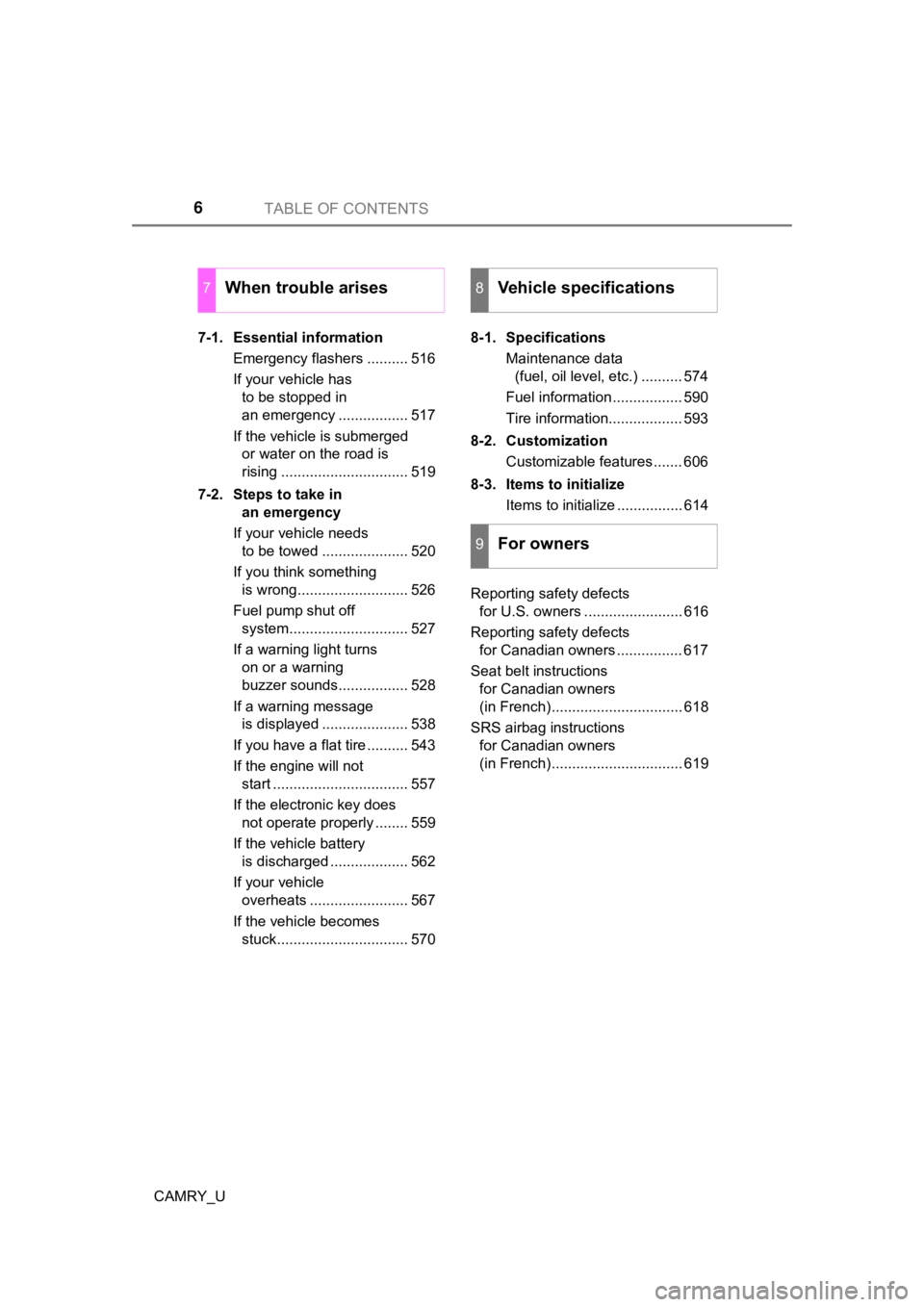
TABLE OF CONTENTS6
CAMRY_U7-1. Essential information
Emergency flashers .......... 516
If your vehicle has to be stopped in
an emergency ................. 517
If the vehicle is submerged or water on the road is
rising ............................... 519
7-2. Steps to take in an emergency
If your vehicle needs to be towed ..................... 520
If you think something is wrong........................... 526
Fuel pump shut off system............................. 527
If a warning light turns on or a warning
buzzer sounds................. 528
If a warning message is displayed ..................... 538
If you have a flat tire .......... 543
If the engine will not start ................................. 557
If the electronic key does not operate properly ........ 559
If the vehicle battery is discharged ................... 562
If your vehicle overheats ........................ 567
If the vehicle becomes stuck................................ 570 8-1. Specifications
Maintenance data (fuel, oil level, etc.) .......... 574
Fuel information ................. 590
Tire information.................. 593
8-2. Customization Customizable features ....... 606
8-3. Items to initialize Items to initialize ................ 614
Reporting safety defects for U.S. owners ........................ 616
Reporting safety defects for Canadian owners ................ 617
Seat belt instructions for Canadian owners
(in French)................................ 618
SRS airbag instructions for Canadian owners
(in French)................................ 619
7When trouble arises8Vehicle specifications
9For owners
Page 17 of 664
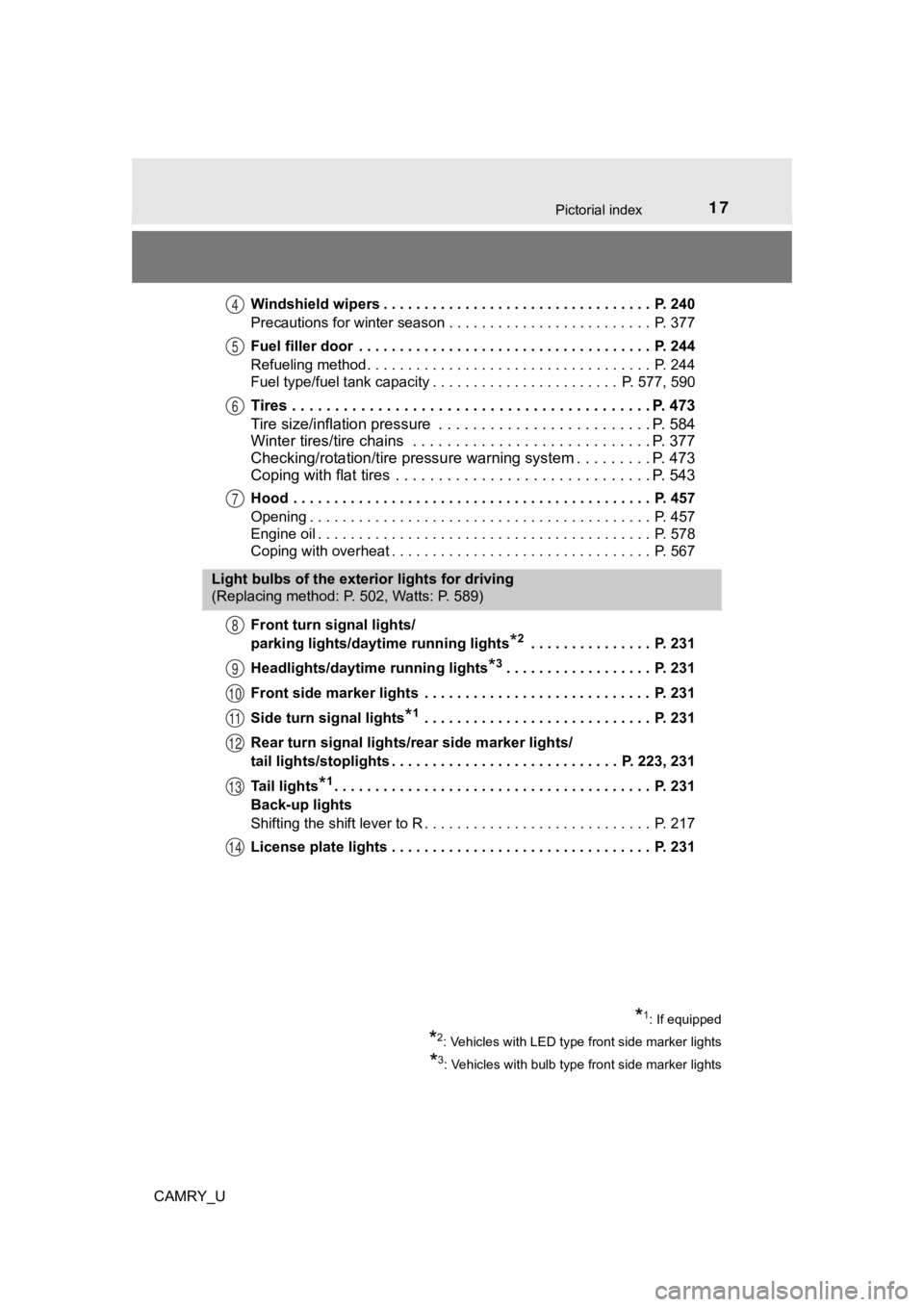
17Pictorial index
CAMRY_UWindshield wipers . . . . . . . . . . . . . . . . . . . . . . . . . . . . . . . . . P. 240
Precautions for winter season . . . . . . . . . . . . . . . . . . . . . . . . . P. 377
Fuel filler door . . . . . . . . . . . . . . . . . . . . . . . . . . . . . . . . . . . . P. 244
Refueling method . . . . . . . . . . . . . . . . . . . . . . . . . . . . . . . . . . . P. 244
Fuel type/fuel tank capacity . . . . . . . . . . . . . . . . . . . . . . . P. 577, 590
Tires . . . . . . . . . . . . . . . . . . . . . . . . . . . . .
. . . . . . . . . . . . . P. 473
Tire size/inflation pressure . . . . . . . . . . . . . . . . . . . . . . . . . P. 584
Winter tires/tire chains . . . . . . . . . . . . . . . . . . . . . . . . . . . . P. 377
Checking/rotation/tire pressur e warning system . . . . . . . . .P. 473
Coping with flat tires . . . . . . . . . . . . . . . . . . . . . . . . . . . . . . P. 543
Hood . . . . . . . . . . . . . . . . . . . . . . . . . . . . . . . . . . . . . . . . . . . . P. 457
Opening . . . . . . . . . . . . . . . . . . . . . . . . . . . . . . . . . . . . . . . . . . P. 457
Engine oil . . . . . . . . . . . . . . . . . . . . . . . . . . . . . . . . . . . . . . . . . P. 578
Coping with overheat . . . . . . . . . . . . . . . . . . . . . . . . . . . . . . . . P. 567
Front turn signal lights/
parking lights/daytime running lights
*2 . . . . . . . . . . . . . . . P. 231
Headlights/daytime running lights
*3. . . . . . . . . . . . . . . . . . P. 231
Front side marker lights . . . . . . . . . . . . . . . . . . . . . . . . . . . . P. 231
Side turn signal lights
*1 . . . . . . . . . . . . . . . . . . . . . . . . . . . . P. 231
Rear turn signal lights/r ear side marker lights/
tail lights/stoplights . . . . . . . . . . . . . . . . . . . . . . . . . . . . P. 223, 231
Tail lights
*1. . . . . . . . . . . . . . . . . . . . . . . . . . . . . . . . . . . . . . . P. 231
Back-up lights
Shifting the shift lever to R . . . . . . . . . . . . . . . . . . . . . . . . . . . . P. 217
License plate lights . . . . . . . . . . . . . . . . . . . . . . . . . . . . . . . . P. 231
4
5
6
7
Light bulbs of the exterior lights for driving
(Replacing method: P. 502, Watts: P. 589)
8
9
10
11
12
13
14
*1: If equipped
*2: Vehicles with LED type front side marker lights
*3: Vehicles with bulb type front side marker lights
Page 163 of 664
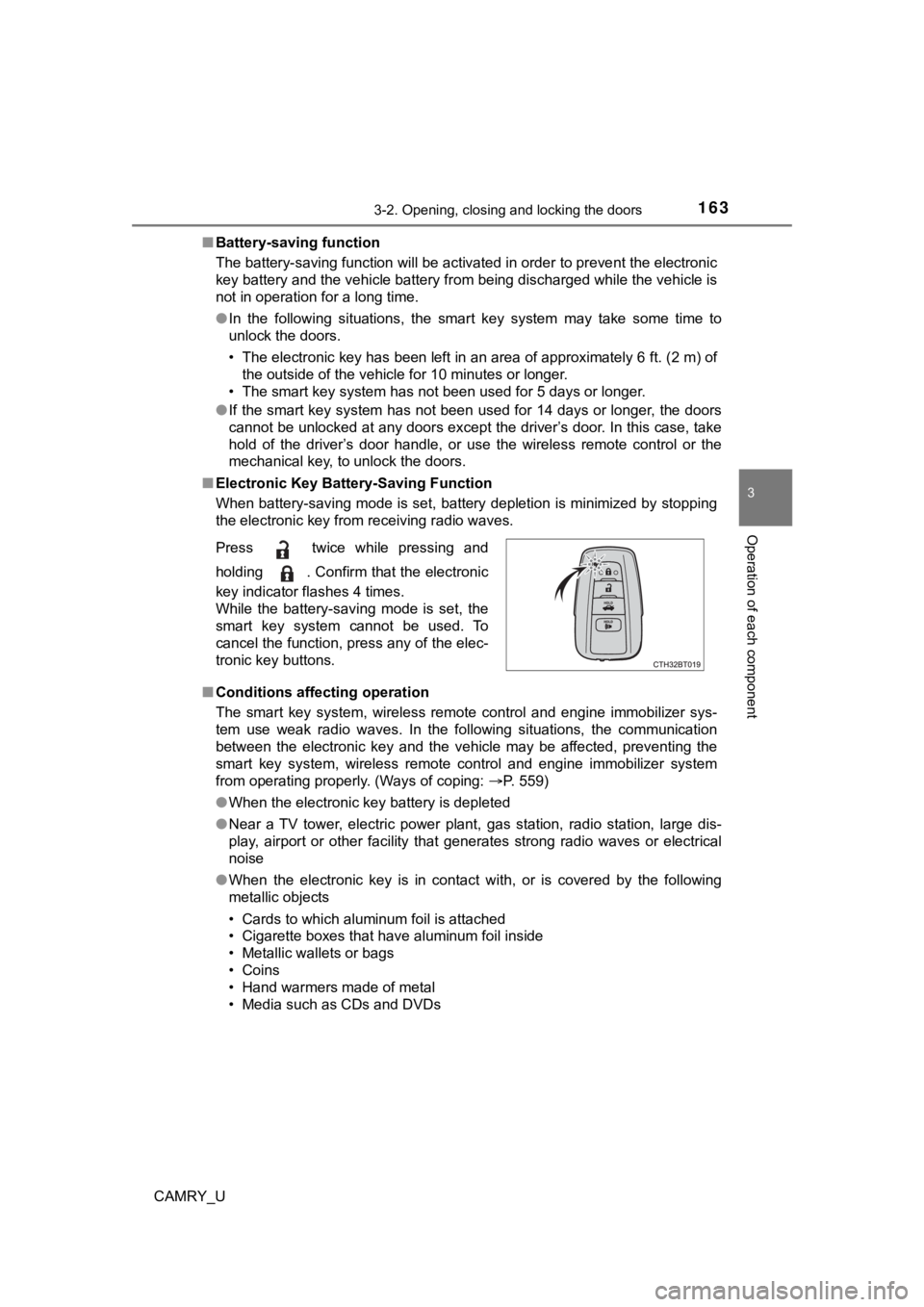
1633-2. Opening, closing and locking the doors
3
Operation of each component
CAMRY_U■
Battery-saving function
The battery-saving function will be activated in order to preve nt the electronic
key battery and the vehicle battery from being discharged while the vehicle is
not in operation for a long time.
● In the following situations, the smart key system may take some time to
unlock the doors.
• The electronic key has been left in an area of approximately 6 ft. (2 m) of
the outside of the vehicle for 10 minutes or longer.
• The smart key system has not been used for 5 days or longer.
● If the smart key system has not been used for 14 days or longer , the doors
cannot be unlocked at any doors except the driver’s door. In th is case, take
hold of the driver’s door handle, or use the wireless remote co ntrol or the
mechanical key, to unlock the doors.
■ Electronic Key Battery-Saving Function
When battery-saving mode is set, battery depletion is minimized by stopping
the electronic key from receiving radio waves.
■ Conditions affecting operation
The smart key system, wireless remote control and engine immobi lizer sys-
tem use weak radio waves. In the following situations, the communication
between the electronic key and the vehicle may be affected, pre venting the
smart key system, wireless remote control and engine immobilizer system
from operating properly. (Ways of coping: P. 559)
● When the electronic key battery is depleted
● Near a TV tower, electric power plant, gas station, radio stati on, large dis-
play, airport or other facility that generates strong radio wav es or electrical
noise
● When the electronic key is in contact with, or is covered by the following
metallic objects
• Cards to which aluminum foil is attached
• Cigarette boxes that have aluminum foil inside
• Metallic wallets or bags
• Coins
• Hand warmers made of metal
• Media such as CDs and DVDs
Press twice while pressing and
holding . Confirm that the electronic
key indicator flashes 4 times.
While the battery-saving mode is set, the
smart key system cannot be used. To
cancel the function, press any of the elec-
tronic key buttons.
Page 202 of 664
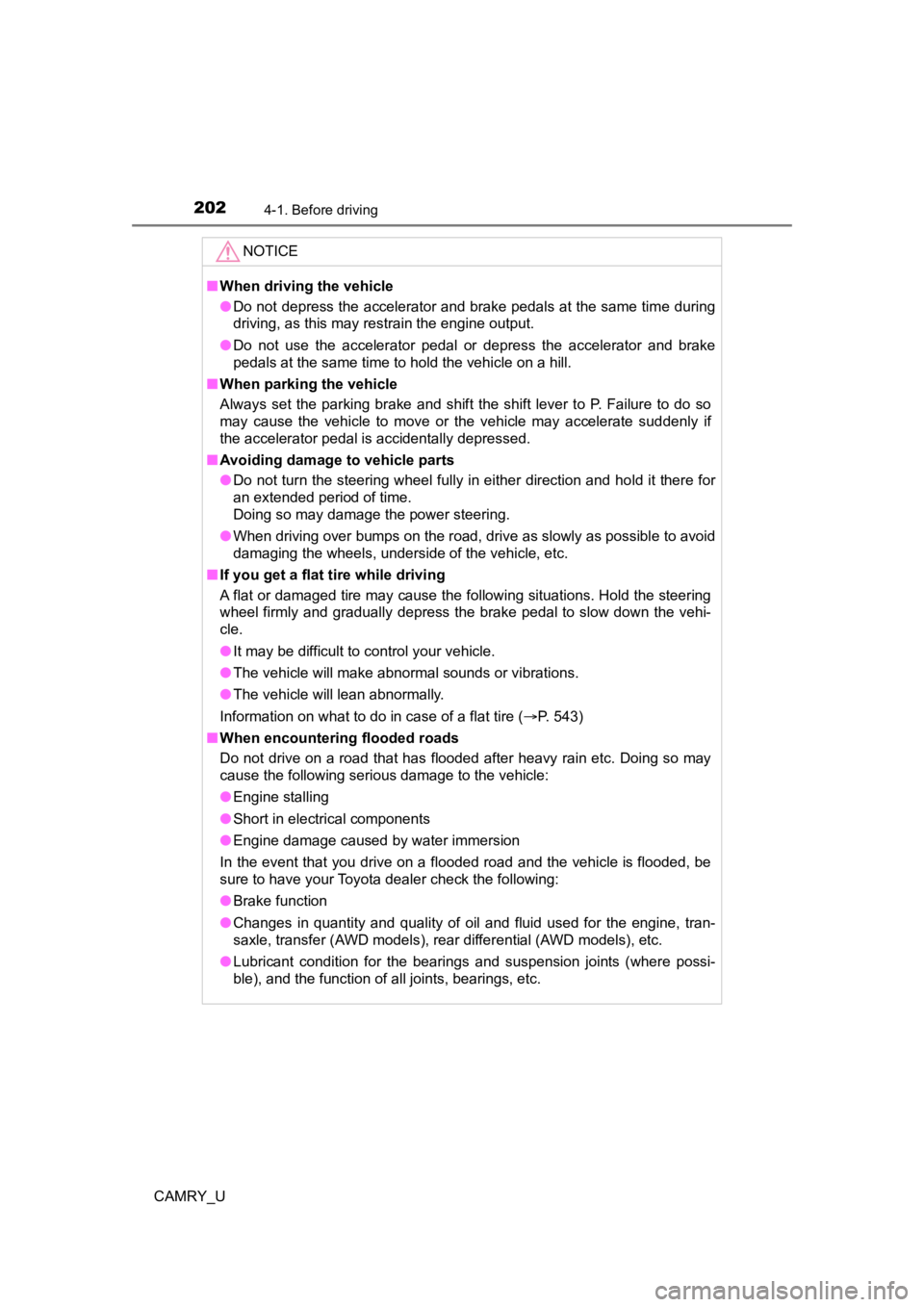
2024-1. Before driving
CAMRY_U
NOTICE
■When driving the vehicle
● Do not depress the accelerator and brake pedals at the same tim e during
driving, as this may restrain the engine output.
● Do not use the accelerator pedal or depress the accelerator and brake
pedals at the same time to hold the vehicle on a hill.
■ When parking the vehicle
Always set the parking brake and shift the shift lever to P. Failure to do so
may cause the vehicle to move or the vehicle may accelerate sud denly if
the accelerator pedal is accidentally depressed.
■ Avoiding damage to vehicle parts
● Do not turn the steering wheel fully in either direction and ho ld it there for
an extended period of time.
Doing so may damage the power steering.
● When driving over bumps on the road, drive as slowly as possible to avoid
damaging the wheels, underside of the vehicle, etc.
■ If you get a flat tire while driving
A flat or damaged tire may cause the following situations. Hold the steering
wheel firmly and gradually depress the brake pedal to slow down the vehi-
cle.
● It may be difficult to control your vehicle.
● The vehicle will make abnormal sounds or vibrations.
● The vehicle will lean abnormally.
Information on what to do in case of a flat tire ( P. 543)
■ When encountering flooded roads
Do not drive on a road that has flooded after heavy rain etc. D oing so may
cause the following serious damage to the vehicle:
● Engine stalling
● Short in electrical components
● Engine damage caused by water immersion
In the event that you drive on a flooded road and the vehicle i s flooded, be
sure to have your Toyota dealer check the following:
● Brake function
● Changes in quantity and quality of oil and fluid used for the e ngine, tran-
saxle, transfer (AWD models), rear differential (AWD models), e tc.
● Lubricant condition for the bearings and suspension joints (where possi-
ble), and the function of all joints, bearings, etc.
Page 250 of 664
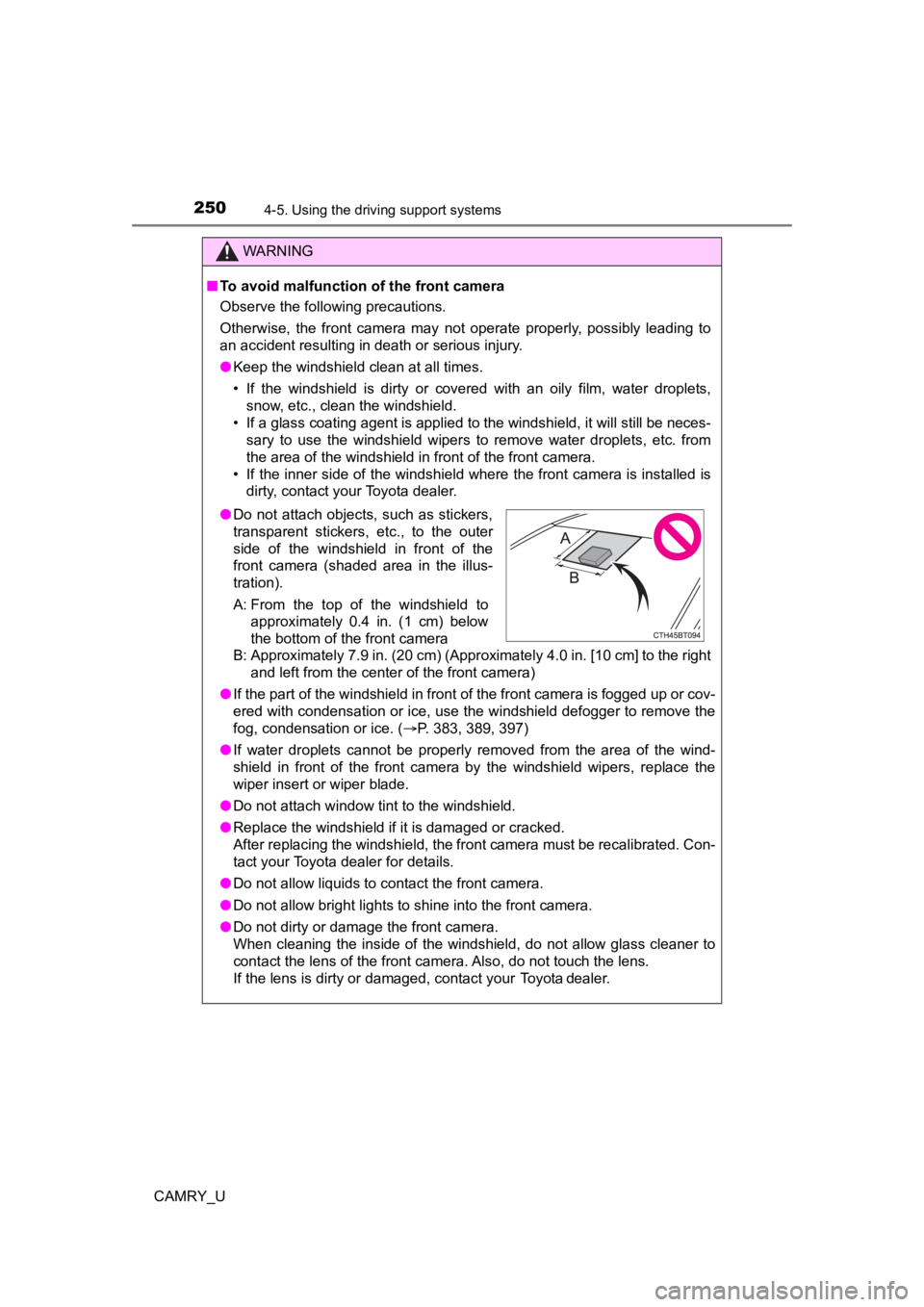
2504-5. Using the driving support systems
CAMRY_U
WARNING
■To avoid malfunction of the front camera
Observe the following precautions.
Otherwise, the front camera may not operate properly, possibly leading to
an accident resulting in death or serious injury.
● Keep the windshield clean at all times.
• If the windshield is dirty or covered with an oily film, water droplets,
snow, etc., clean the windshield.
• If a glass coating agent is applied to the windshield, it will still be neces- sary to use the windshield wipers to remove water droplets, etc. from
the area of the windshield in front of the front camera.
• If the inner side of the windshield where the front camera is installed is
dirty, contact your Toyota dealer.
B: Approximately 7.9 in. (20 cm) (Approximately 4.0 in. [10 cm] to the right and left from the center of the front camera)
● If the part of the windshield in front of the front camera is fogged up or cov-
ered with condensation or ice, use the windshield defogger to remove the
fog, condensation or ice. ( P. 383, 389, 397)
● If water droplets cannot be properly removed from the area of t he wind-
shield in front of the front camera by the windshield wipers, replace the
wiper insert or wiper blade.
● Do not attach window tint to the windshield.
● Replace the windshield if it is damaged or cracked.
After replacing the windshield, the front camera must be recali brated. Con-
tact your Toyota dealer for details.
● Do not allow liquids to contact the front camera.
● Do not allow bright lights to shine into the front camera.
● Do not dirty or damage the front camera.
When cleaning the inside of the windshield, do not allow glass cleaner to
contact the lens of the front camera. Also, do not touch the lens.
If the lens is dirty or damaged, contact your Toyota dealer.
● Do not attach objects, such as stickers,
transparent stickers, etc., to the outer
side of the windshield in front of the
front camera (shaded area in the illus-
tration).
A: From the top of the windshield to
approximately 0.4 in. (1 cm) below
the bottom of the front camera
Page 270 of 664
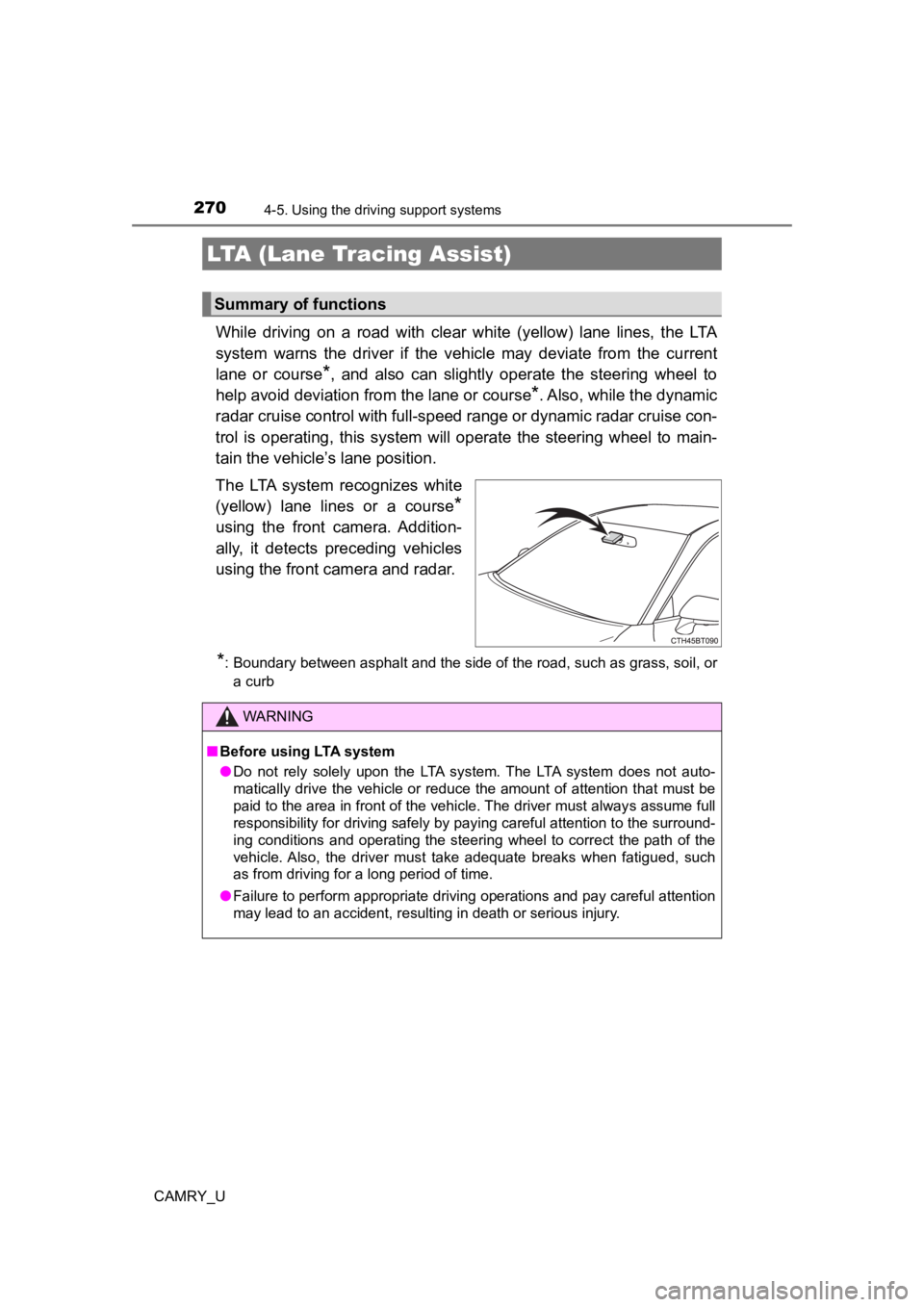
2704-5. Using the driving support systems
CAMRY_U
While driving on a road with clear white (yellow) lane lines, t he LTA
system warns the driver if the vehicle may deviate from the cur rent
lane or course
*, and also can slightly operate the steering wheel to
help avoid deviation from the lane or course
*. Also, while the dynamic
radar cruise control with full-speed range or dynamic radar cru ise con-
trol is operating, this system will operate the steering wheel to main-
tain the vehicle’s lane position.
The LTA system recognizes white
(yellow) lane lines or a course
*
using the front camera. Addition-
ally, it detects preceding vehicles
using the front camera and radar.
*: Boundary between asphalt and the side of the road, such as grass, soil, or a curb
LTA (Lane Tracing Assist)
Summary of functions
WARNING
■ Before using LTA system
● Do not rely solely upon the LTA system. The LTA system does not auto-
matically drive the vehicle or reduce the amount of attention that must be
paid to the area in front of the vehicle. The driver must always assume full
responsibility for driving safely by paying careful attention to the surround-
ing conditions and operating the steering wheel to correct the path of the
vehicle. Also, the driver must take adequate breaks when fatigued, such
as from driving for a long period of time.
● Failure to perform appropriate driving operations and pay careful attention
may lead to an accident, resulting in death or serious injury.
Page 275 of 664
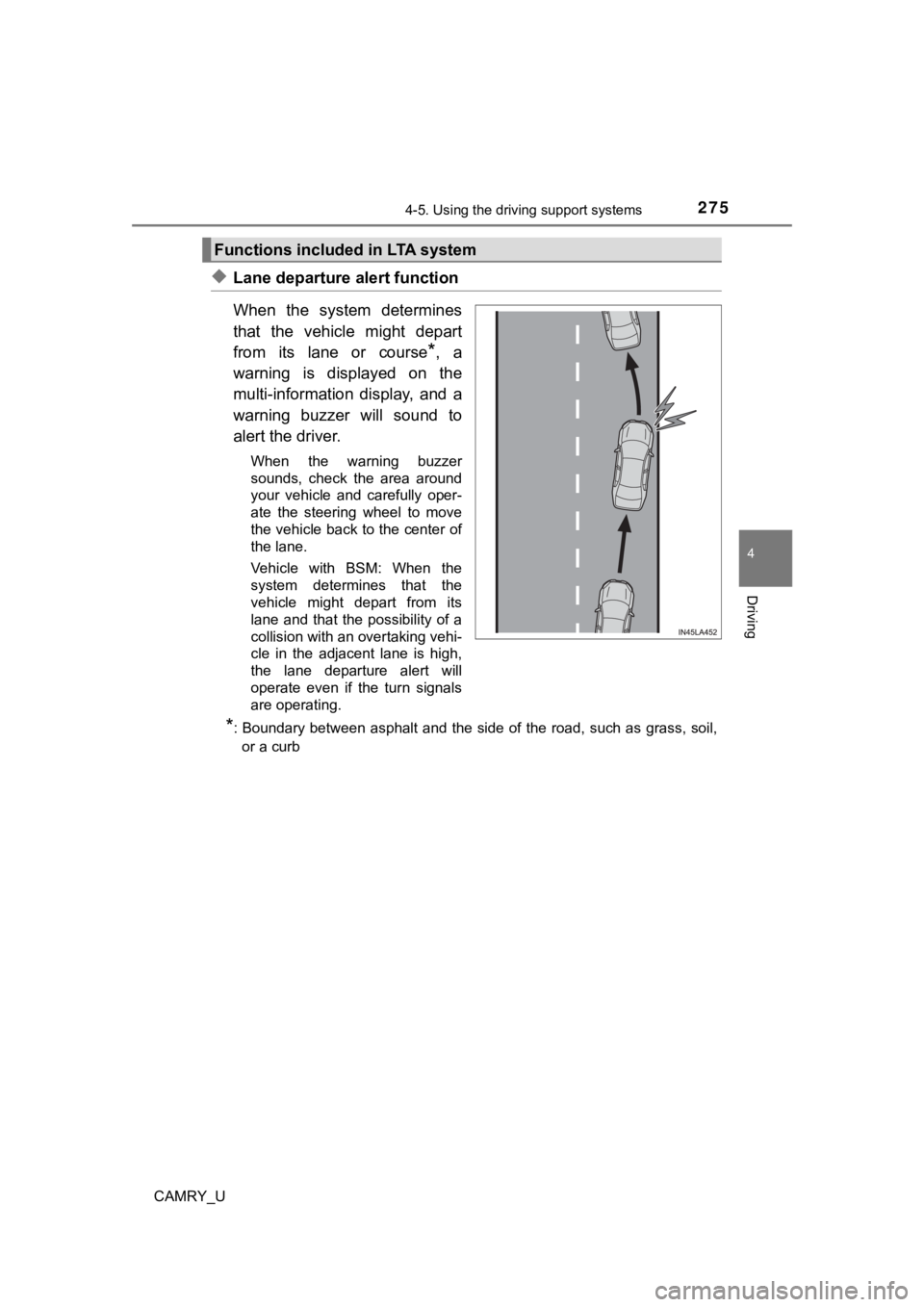
2754-5. Using the driving support systems
4
Driving
CAMRY_U
◆Lane departure alert function
When the system determines
that the vehicle might depart
from its lane or course
*, a
warning is displayed on the
multi-information display, and a
warning buzzer will sound to
alert the driver.
When the warning buzzer
sounds, check the area around
your vehicle and carefully oper-
ate the steering wheel to move
the vehicle back to the center of
the lane.
Vehicle with BSM: When the
system determines that the
vehicle might depart from its
lane and that the possibility of a
collision with an overtaking vehi-
cle in the adjacent lane is high,
the lane departure alert will
operate even if the turn signals
are operating.
*: Boundary between asphalt and the side of the road, such as gra ss, soil,
or a curb
Functions included in LTA system
Page 276 of 664
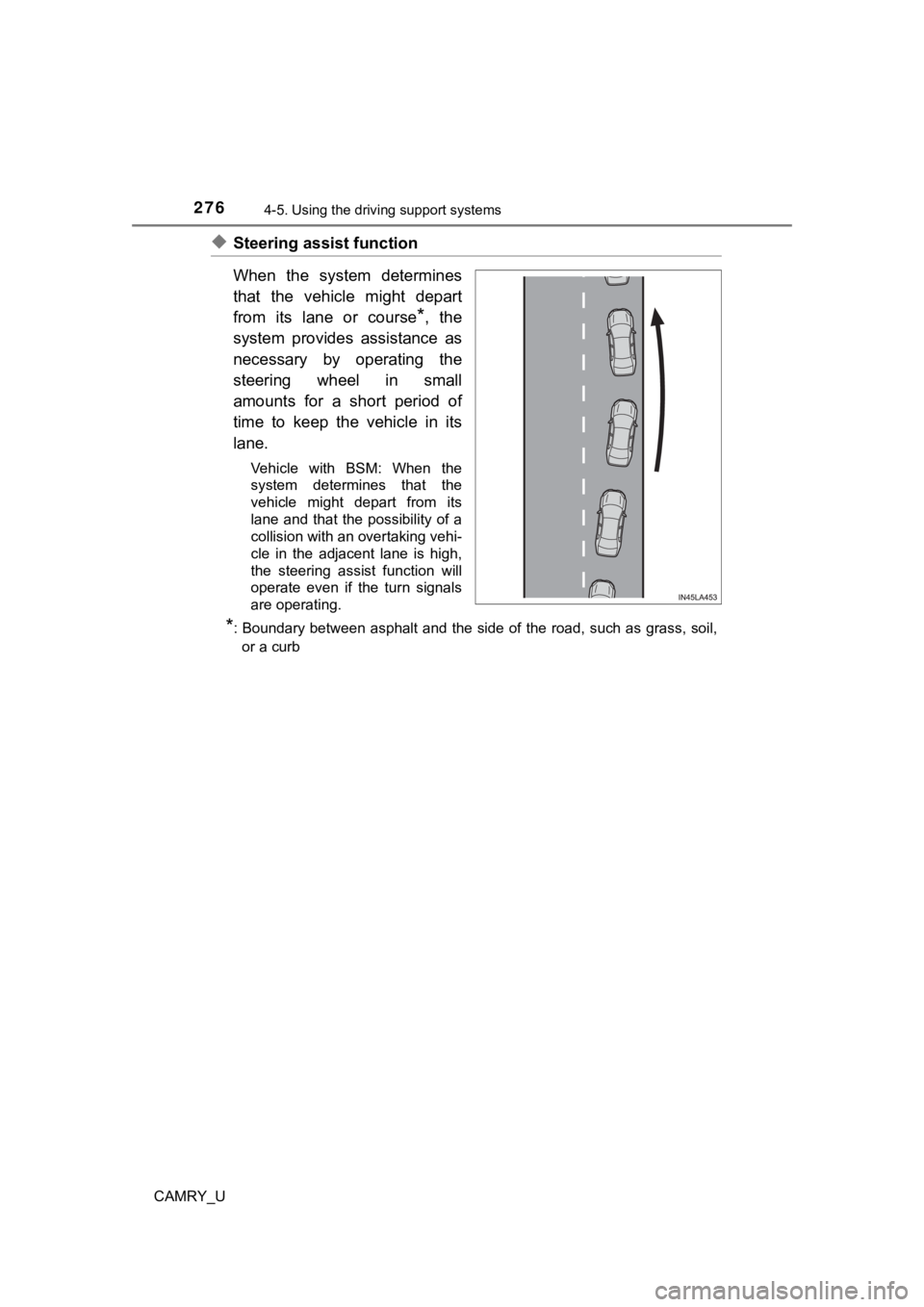
2764-5. Using the driving support systems
CAMRY_U
◆Steering assist function
When the system determines
that the vehicle might depart
from its lane or course
*, the
system provides assistance as
necessary by operating the
steering wheel in small
amounts for a short period of
time to keep the vehicle in its
lane.
Vehicle with BSM: When the
system determines that the
vehicle might depart from its
lane and that the possibility of a
collision with an overtaking vehi-
cle in the adjacent lane is high,
the steering assist function will
operate even if the turn signals
are operating.
*: Boundary between asphalt and the side of the road, such as gra ss, soil,
or a curb
Page 280 of 664
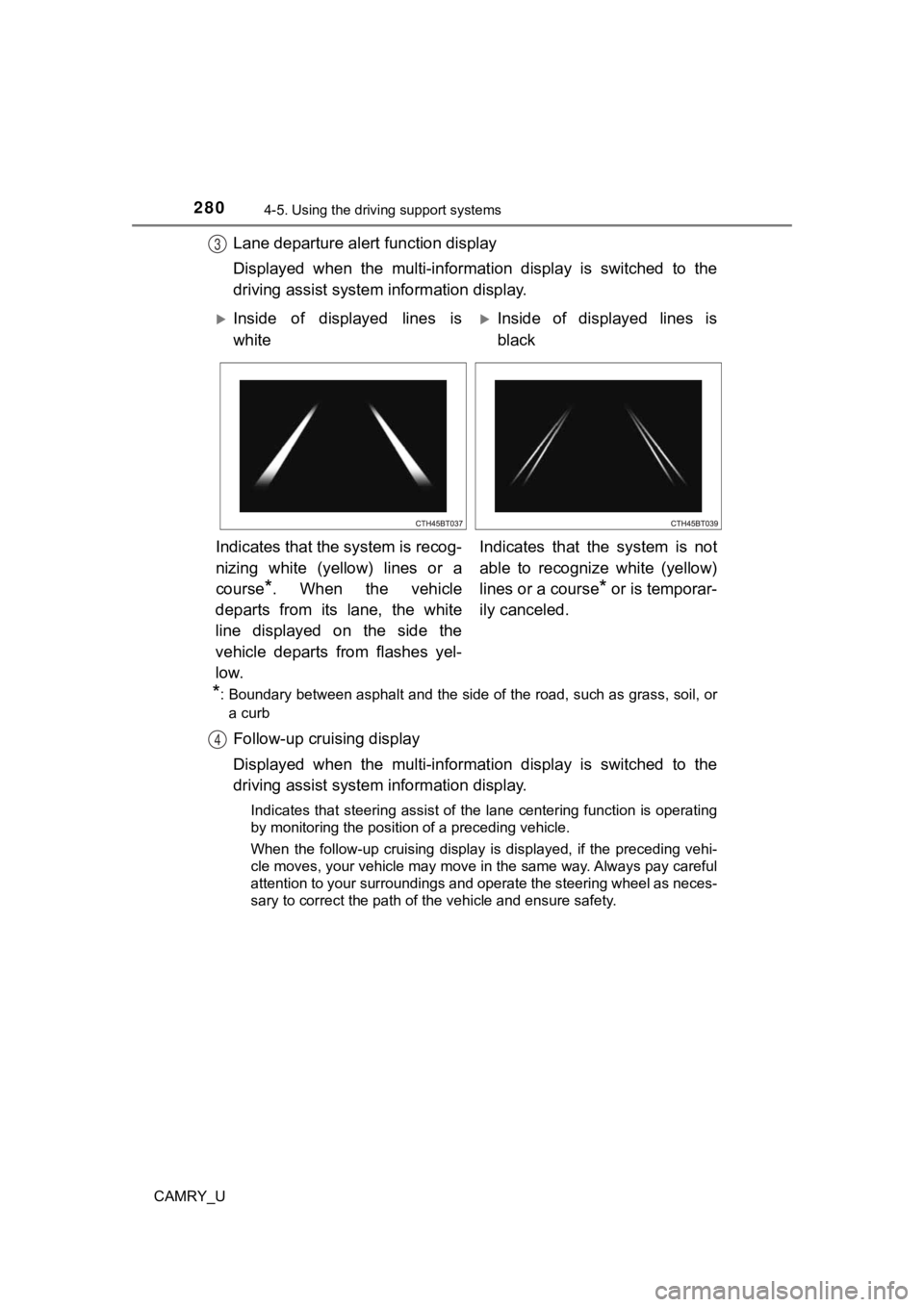
2804-5. Using the driving support systems
CAMRY_U
Lane departure alert function display
Displayed when the multi-informat ion display is switched to the
driving assist system information display.
*: Boundary between asphalt and the side of the road, such as gra ss, soil, or
a curb
Follow-up cruising display
Displayed when the multi-informat ion display is switched to the
driving assist system information display.
Indicates that steering assist of the lane centering function i s operating
by monitoring the position of a preceding vehicle.
When the follow-up cruising display is displayed, if the preced ing vehi-
cle moves, your vehicle may move in the same way. Always pay ca reful
attention to your surroundings and operate the steering wheel a s neces-
sary to correct the path of the vehicle and ensure safety.
3
Inside of displayed lines is
whiteInside of displayed lines is
black
Indicates that the system is recog-
nizing white (yellow) lines or a
course
*. When the vehicle
departs from its lane, the white
line displayed on the side the
vehicle departs from flashes yel-
low. Indicates that the system is not
able to recognize white (yellow)
lines or a course* or is temporar-
ily canceled.
4
Page 281 of 664
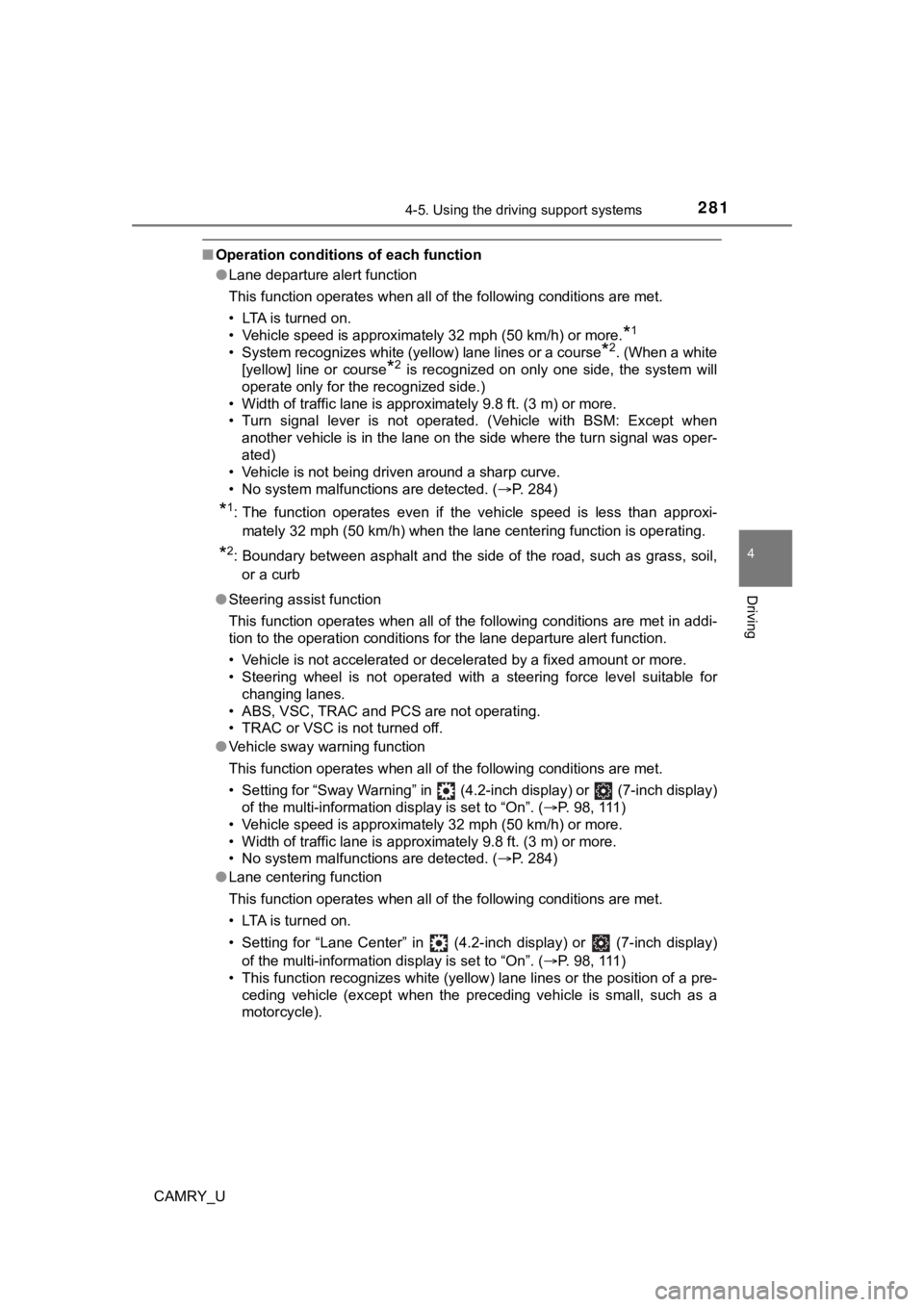
2814-5. Using the driving support systems
4
Driving
CAMRY_U
■Operation conditions of each function
●Lane departure alert function
This function operates when all of the following conditions are met.
• LTA is turned on.
• Vehicle speed is approximately 32 mph (50 km/h) or more.
*1
• System recognizes white (yellow) lane lines or a course*2. (When a white
[yellow] line or course
*2 is recognized on only one side, the system will
operate only for the recognized side.)
• Width of traffic lane is approximately 9.8 ft. (3 m) or more.
• Turn signal lever is not operated. (Vehicle with BSM: Except when
another vehicle is in the lane on the side where the turn signa l was oper-
ated)
• Vehicle is not being driven around a sharp curve.
• No system malfunctions are detected. ( P. 284)
*1: The function operates even if the vehicle speed is less than a pproxi-
mately 32 mph (50 km/h) when the lane centering function is ope rating.
*2: Boundary between asphalt and the side of the road, such as gra ss, soil,
or a curb
● Steering assist function
This function operates when all of the following conditions are met in addi-
tion to the operation conditions for the lane departure alert function.
• Vehicle is not accelerated or decelerated by a fixed amount or more.
• Steering wheel is not operated with a steering force level suitable for
changing lanes.
• ABS, VSC, TRAC and PCS are not operating.
• TRAC or VSC is not turned off.
● Vehicle sway warning function
This function operates when all of the following conditions are met.
• Setting for “Sway Warning” in (4.2-inch display) or (7-inch display)
of the multi-information display is set to “On”. ( P. 9 8 , 111 )
• Vehicle speed is approximately 32 mph (50 km/h) or more.
• Width of traffic lane is approximately 9.8 ft. (3 m) or more.
• No system malfunctions are detected. ( P. 284)
● Lane centering function
This function operates when all of the following conditions are met.
• LTA is turned on.
• Setting for “Lane Center” in (4.2-inch display) or (7-inch d isplay)
of the multi-information display is set to “On”. ( P. 9 8 , 111 )
• This function recognizes white (yellow) lane lines or the posi tion of a pre-
ceding vehicle (except when the preceding vehicle is small, such as a
motorcycle).