TOYOTA CAMRY V20 1986 Service Information
Manufacturer: TOYOTA, Model Year: 1986, Model line: CAMRY V20, Model: TOYOTA CAMRY V20 1986Pages: 2389, PDF Size: 84.44 MB
Page 921 of 2389
![TOYOTA CAMRY V20 1986 Service Information CLEARING OF DIAGNOSTIC CODES
CLEAR DIAGNOSTIC CODES
(a) Turn the ignition switch on.
(b) Disconnect the check connector from actuator.
HINT: Keep the vehicle stopped [vehicle speed 0 km/h
(0 mph)].
TOYOTA CAMRY V20 1986 Service Information CLEARING OF DIAGNOSTIC CODES
CLEAR DIAGNOSTIC CODES
(a) Turn the ignition switch on.
(b) Disconnect the check connector from actuator.
HINT: Keep the vehicle stopped [vehicle speed 0 km/h
(0 mph)].](/img/14/57449/w960_57449-920.png)
CLEARING OF DIAGNOSTIC CODES
CLEAR DIAGNOSTIC CODES
(a) Turn the ignition switch on.
(b) Disconnect the check connector from actuator.
HINT: Keep the vehicle stopped [vehicle speed 0 km/h
(0 mph)].
(c) Clear the diagnostic codes stored in computer by de-
pressing the brake pedal 8 or more times within 3
seconds.
(d) Check that the warning light shows the normal code.
(f) Check that the warning light goes off. (e) Connect the check connector.
± BRAKE SYSTEMAnti±lock Brake System (A.B.S.)BR±70
Page 922 of 2389
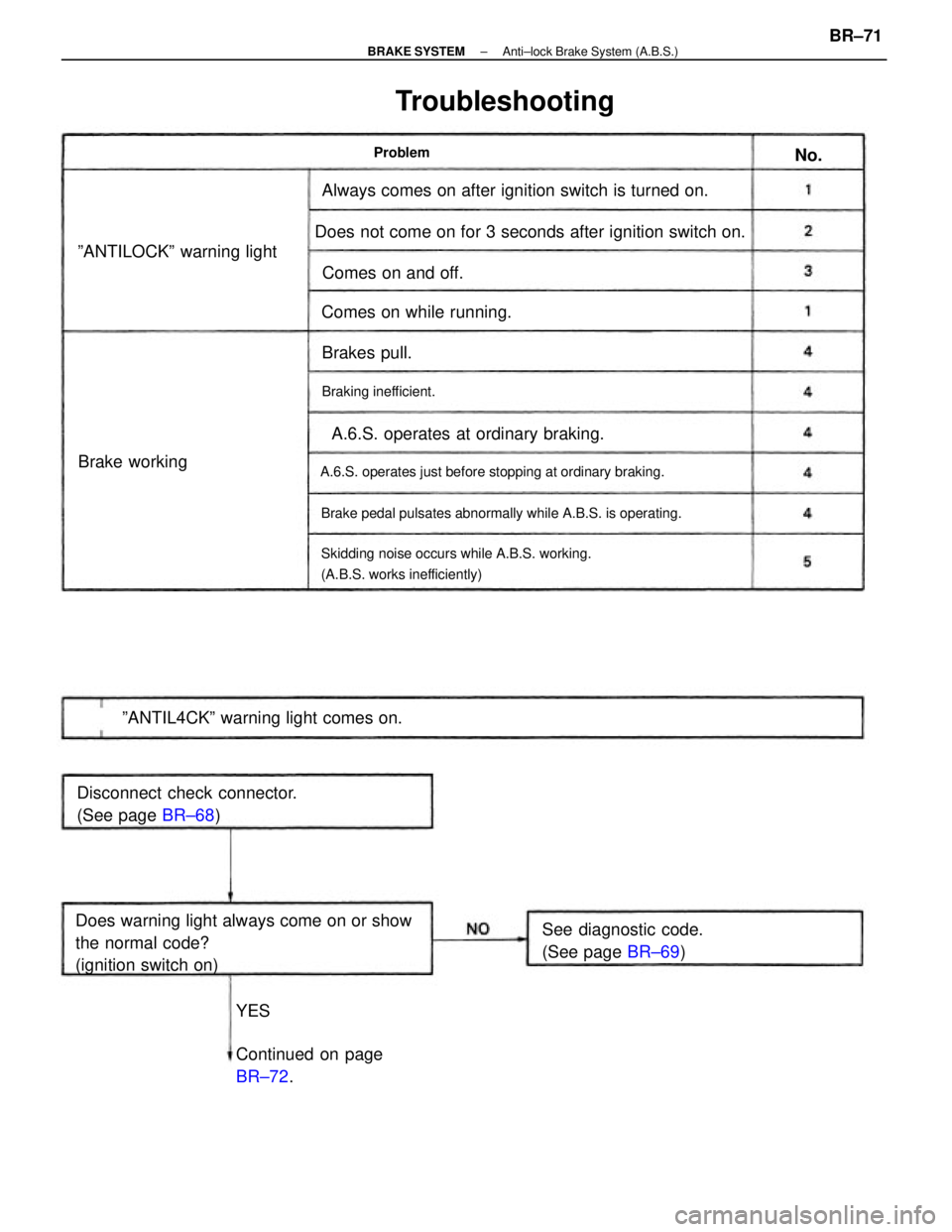
Does warning light always come on or show
the normal code?
(ignition switch on)
Skidding noise occurs while A.B.S. working.
(A.B.S. works inefficiently) A.6.S. operates just before stopping at ordinary braking.
Brake pedal pulsates abnormally while A.B.S. is operating.
Does not come on for 3 seconds after ignition switch on.
Disconnect check connector.
(See page BR±68)Always comes on after ignition switch is turned on.
ºANTIL4CKº warning light comes on.
Troubleshooting
See diagnostic code.
(See page BR±69) A.6.S. operates at ordinary braking.
Continued on page
BR±72. ºANTILOCKº warning light
Comes on while running.
Braking inefficient.
Comes on and off.
Brake workingBrakes pull.
Problem
YESNo.
± BRAKE SYSTEMAnti±lock Brake System (A.B.S.)BR±71
Page 923 of 2389
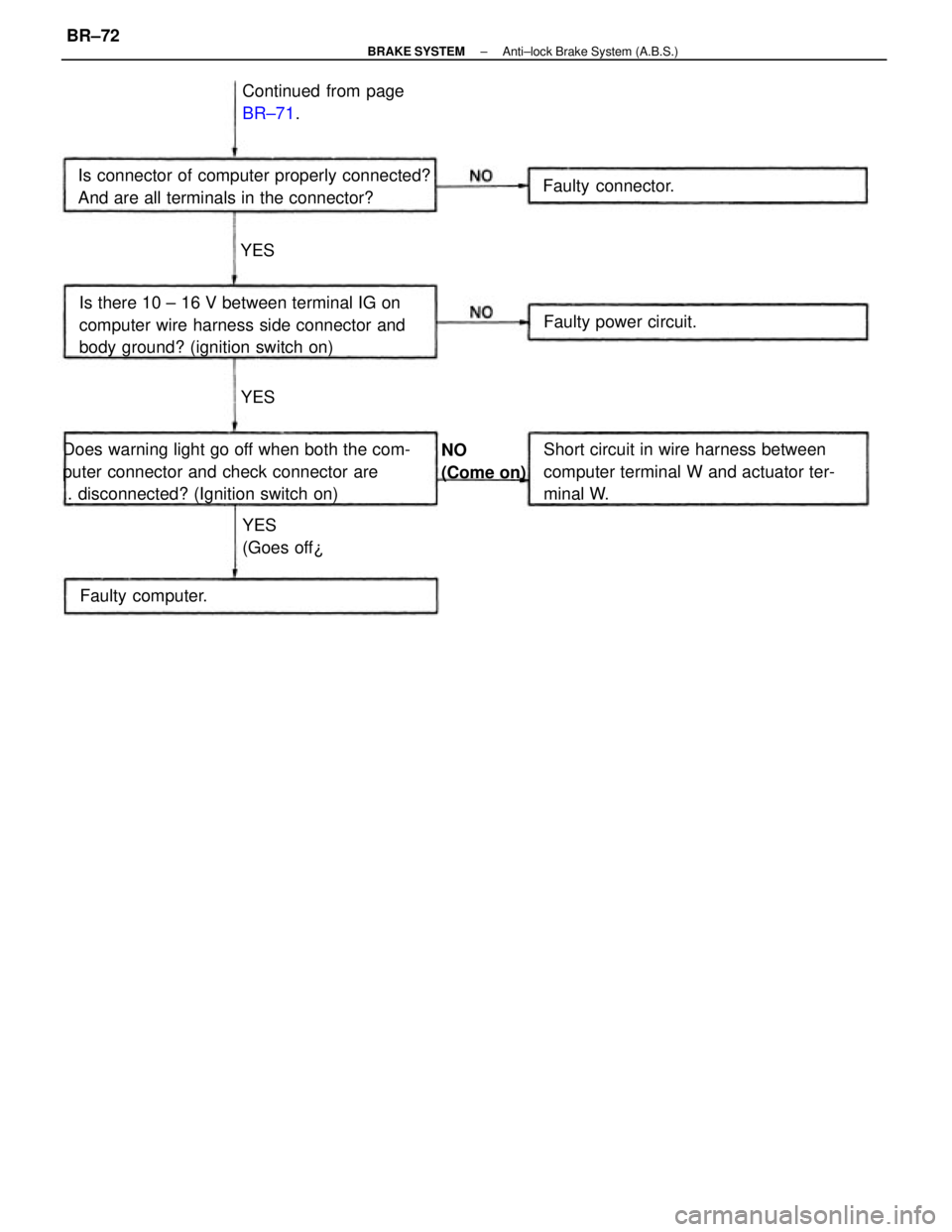
Does warning light go off when both the com-
puter connector and check connector are
.. disconnected? (Ignition switch on)Is there 10 ± 16 V between terminal IG on
computer wire harness side connector and
body ground? (ignition switch on)
Short circuit in wire harness between
computer terminal W and actuator ter-
minal W. Is connector of computer properly connected?
And are all terminals in the connector?Continued from page
BR±71.
Faulty power circuit.
Faulty computer.Faulty connector.
NO
(Come on)
YES
(Goes off¿ YES
YES
± BRAKE SYSTEMAnti±lock Brake System (A.B.S.)BR±72
Page 924 of 2389
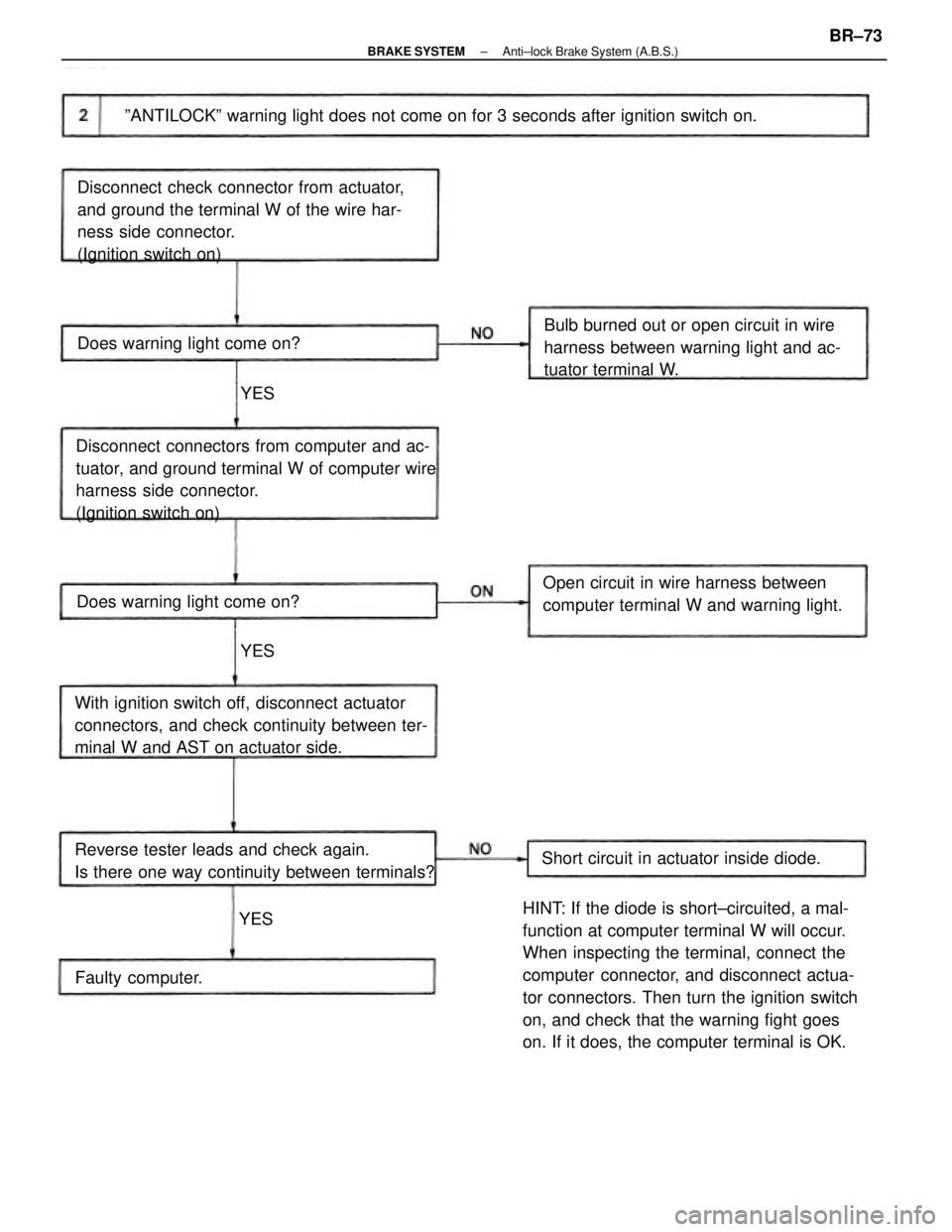
HINT: If the diode is short±circuited, a mal-
function at computer terminal W will occur.
When inspecting the terminal, connect the
computer connector, and disconnect actua-
tor connectors. Then turn the ignition switch
on, and check that the warning fight goes
on. If it does, the computer terminal is OK. Disconnect connectors from computer and ac-
tuator, and ground terminal W of computer wire
harness side connector.
(Ignition switch on)Disconnect check connector from actuator,
and ground the terminal W of the wire har-
ness side connector.
(Ignition switch on)
With ignition switch off, disconnect actuator
connectors, and check continuity between ter-
minal W and AST on actuator side.ºANTILOCKº warning light does not come on for 3 seconds after ignition switch on.
Bulb burned out or open circuit in wire
harness between warning light and ac-
tuator terminal W.
Open circuit in wire harness between
computer terminal W and warning light.
Reverse tester leads and check again.
Is there one way continuity between terminals?Short circuit in actuator inside diode. Does warning light come on?Does warning light come on?
Faulty computer.YES
YES
YES
± BRAKE SYSTEMAnti±lock Brake System (A.B.S.)BR±73
Page 925 of 2389
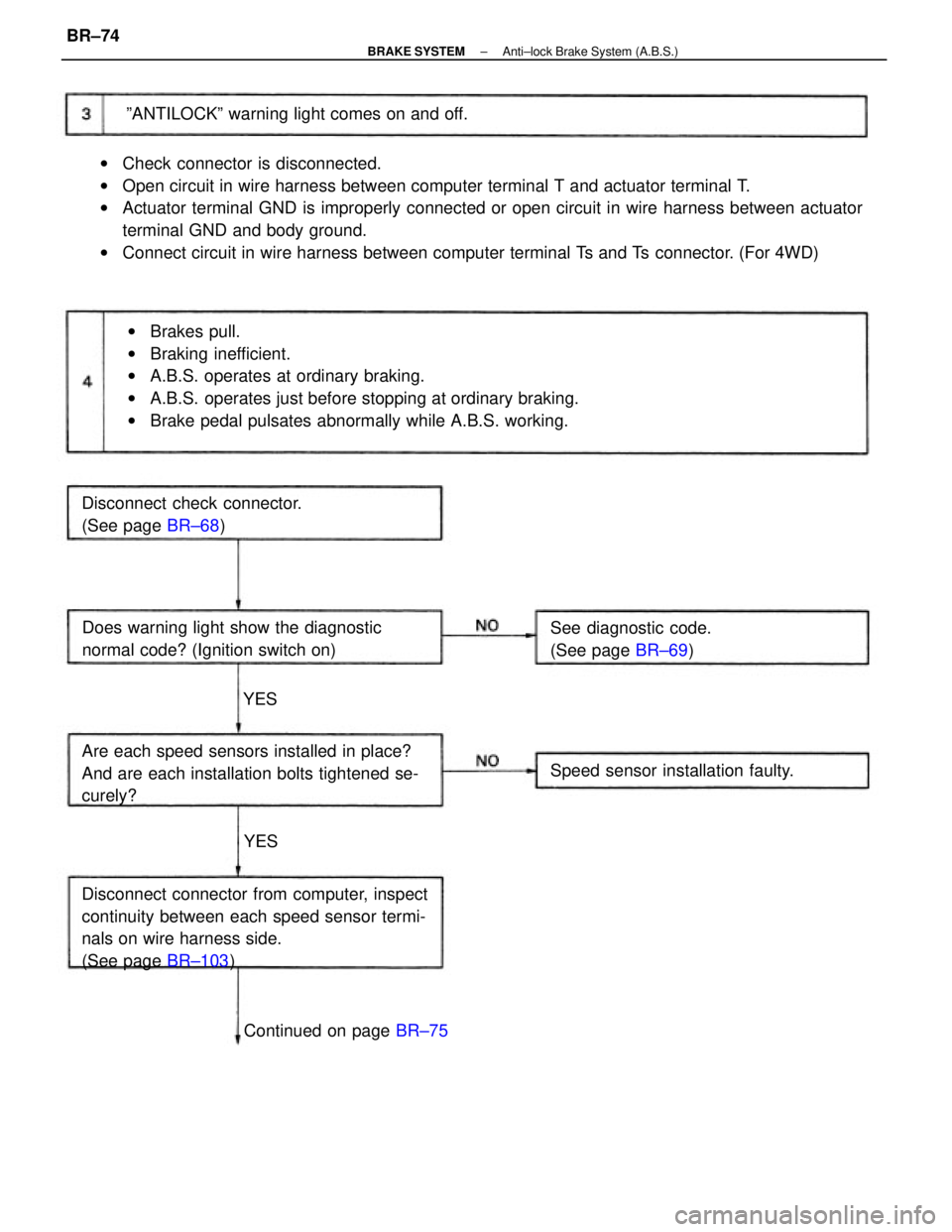
wCheck connector is disconnected.
wOpen circuit in wire harness between computer terminal T and actuator terminal T.
wActuator terminal GND is improperly connected or open circuit in wire harness between actuator
terminal GND and body ground.
wConnect circuit in wire harness between computer terminal Ts and Ts connector. (For 4WD)
wBrakes pull.
wBraking inefficient.
wA.B.S. operates at ordinary braking.
wA.B.S. operates just before stopping at ordinary braking.
wBrake pedal pulsates abnormally while A.B.S. working.
Disconnect connector from computer, inspect
continuity between each speed sensor termi-
nals on wire harness side.
(See page BR±103) Are each speed sensors installed in place?
And are each installation bolts tightened se-
curely?Does warning light show the diagnostic
normal code? (Ignition switch on)ºANTILOCKº warning light comes on and off.
Disconnect check connector.
(See page BR±68)
See diagnostic code.
(See page BR±69)
Speed sensor installation faulty.
Continued on page BR±75 YES
YES
± BRAKE SYSTEMAnti±lock Brake System (A.B.S.)BR±74
Page 926 of 2389
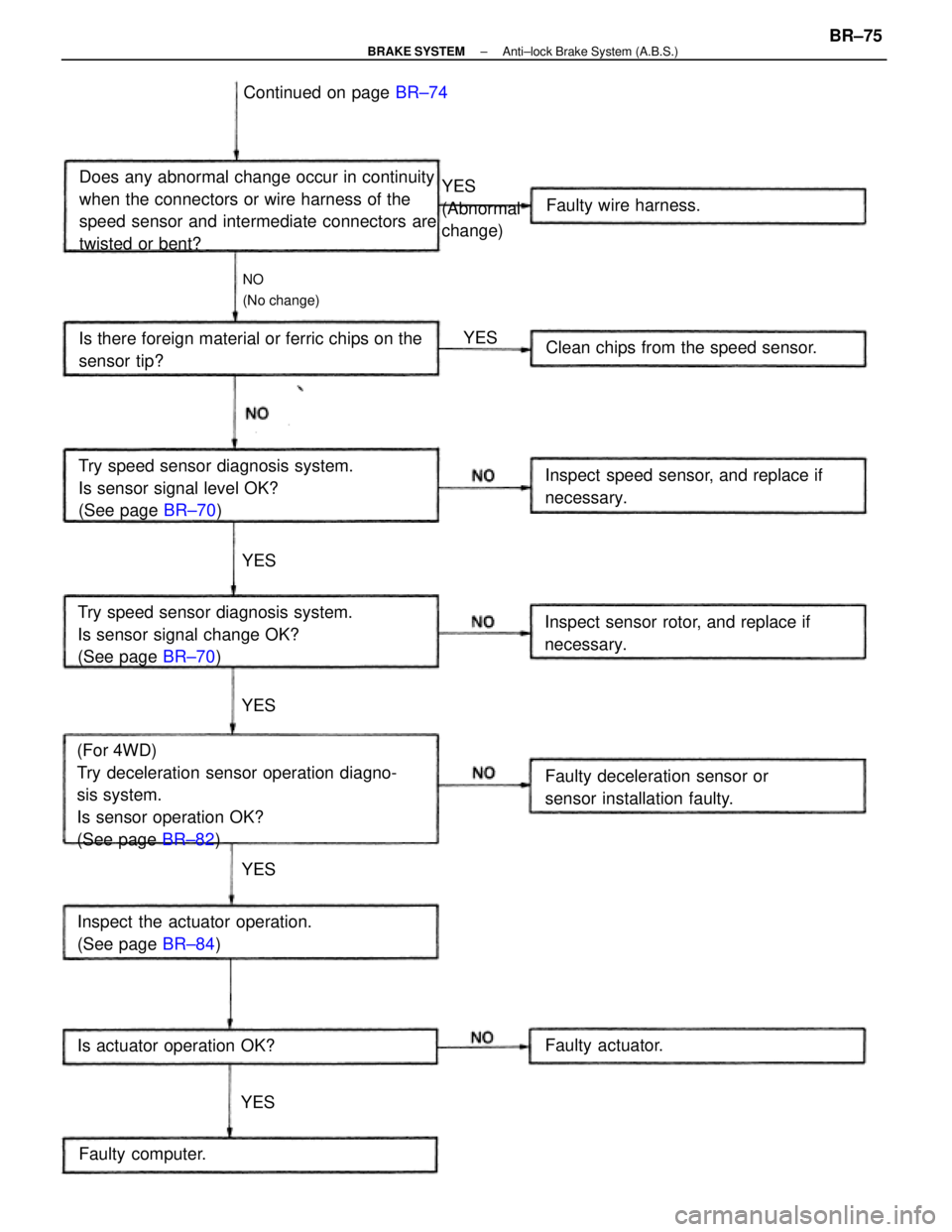
(For 4WD)
Try deceleration sensor operation diagno-
sis system.
Is sensor operation OK?
(See page BR±82) Does any abnormal change occur in continuity
when the connectors or wire harness of the
speed sensor and intermediate connectors are
twisted or bent?
Try speed sensor diagnosis system.
Is sensor signal level OK?
(See page BR±70)
Try speed sensor diagnosis system.
Is sensor signal change OK?
(See page BR±70) Is there foreign material or ferric chips on the
sensor tip?
Inspect speed sensor, and replace if
necessary.
Inspect sensor rotor, and replace if
necessary.
Inspect the actuator operation.
(See page BR±84)Faulty deceleration sensor or
sensor installation faulty.Clean chips from the speed sensor. YES
(Abnormal
change)
Is actuator operation OK?Continued on page BR±74
Faulty wire harness.
Faulty computer.
NO
(No change)
Faulty actuator. YES
YES YES
YESYES
± BRAKE SYSTEMAnti±lock Brake System (A.B.S.)BR±75
Page 927 of 2389
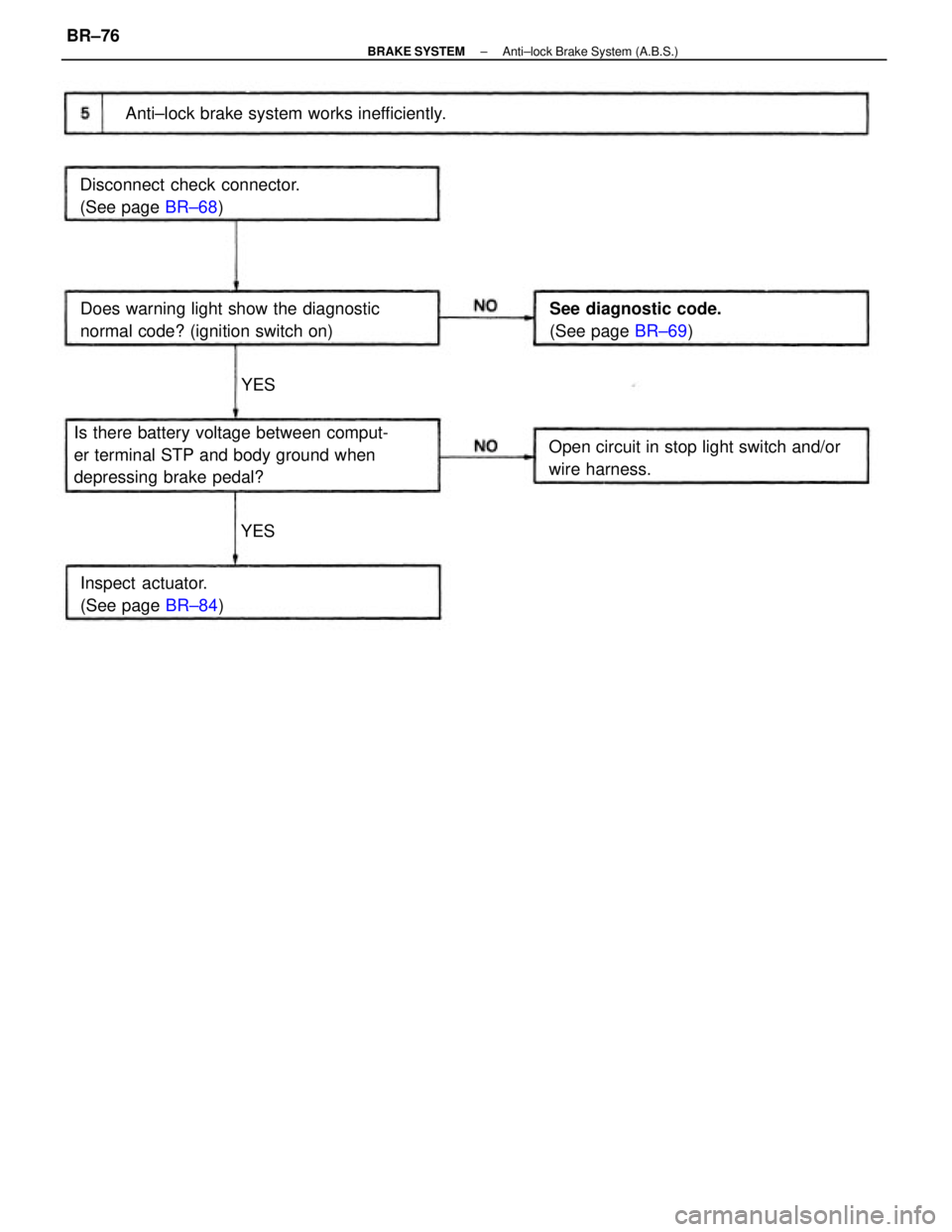
Is there battery voltage between comput-
er terminal STP and body ground when
depressing brake pedal?Does warning light show the diagnostic
normal code? (ignition switch on)
Open circuit in stop light switch and/or
wire harness. Disconnect check connector.
(See page BR±68) Anti±lock brake system works inefficiently.
See diagnostic code.
(See page BR±69)
Inspect actuator.
(See page BR±84)YESYES
± BRAKE SYSTEMAnti±lock Brake System (A.B.S.)BR±76
Page 928 of 2389
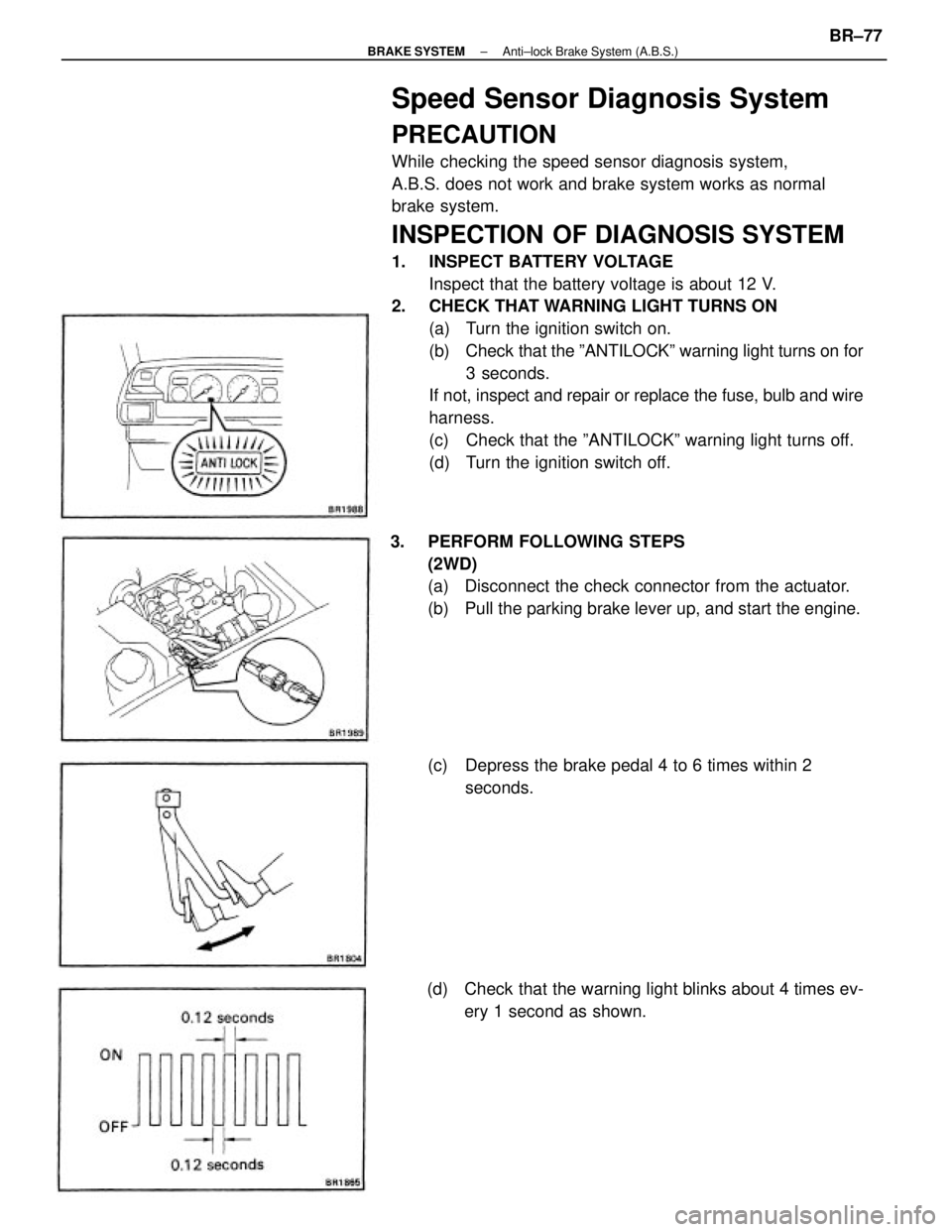
Speed Sensor Diagnosis System
PRECAUTION
While checking the speed sensor diagnosis system,
A.B.S. does not work and brake system works as normal
brake system.
INSPECTION OF DIAGNOSIS SYSTEM
1. INSPECT BATTERY VOLTAGE
Inspect that the battery voltage is about 12 V.
2. CHECK THAT WARNING LIGHT TURNS ON
(a) Turn the ignition switch on.
(b) Check that the ºANTILOCKº warning light turns on for
3 seconds.
If not, inspect and repair or replace the fuse, bulb and wire
harness.
(c) Check that the ºANTILOCKº warning light turns off.
(d) Turn the ignition switch off.
3. PERFORM FOLLOWING STEPS
(2WD)
(a) Disconnect the check connector from the actuator.
(b) Pull the parking brake lever up, and start the engine.
(d) Check that the warning light blinks about 4 times ev-
ery 1 second as shown. (c) Depress the brake pedal 4 to 6 times within 2
seconds.
± BRAKE SYSTEMAnti±lock Brake System (A.B.S.)BR±77
Page 929 of 2389
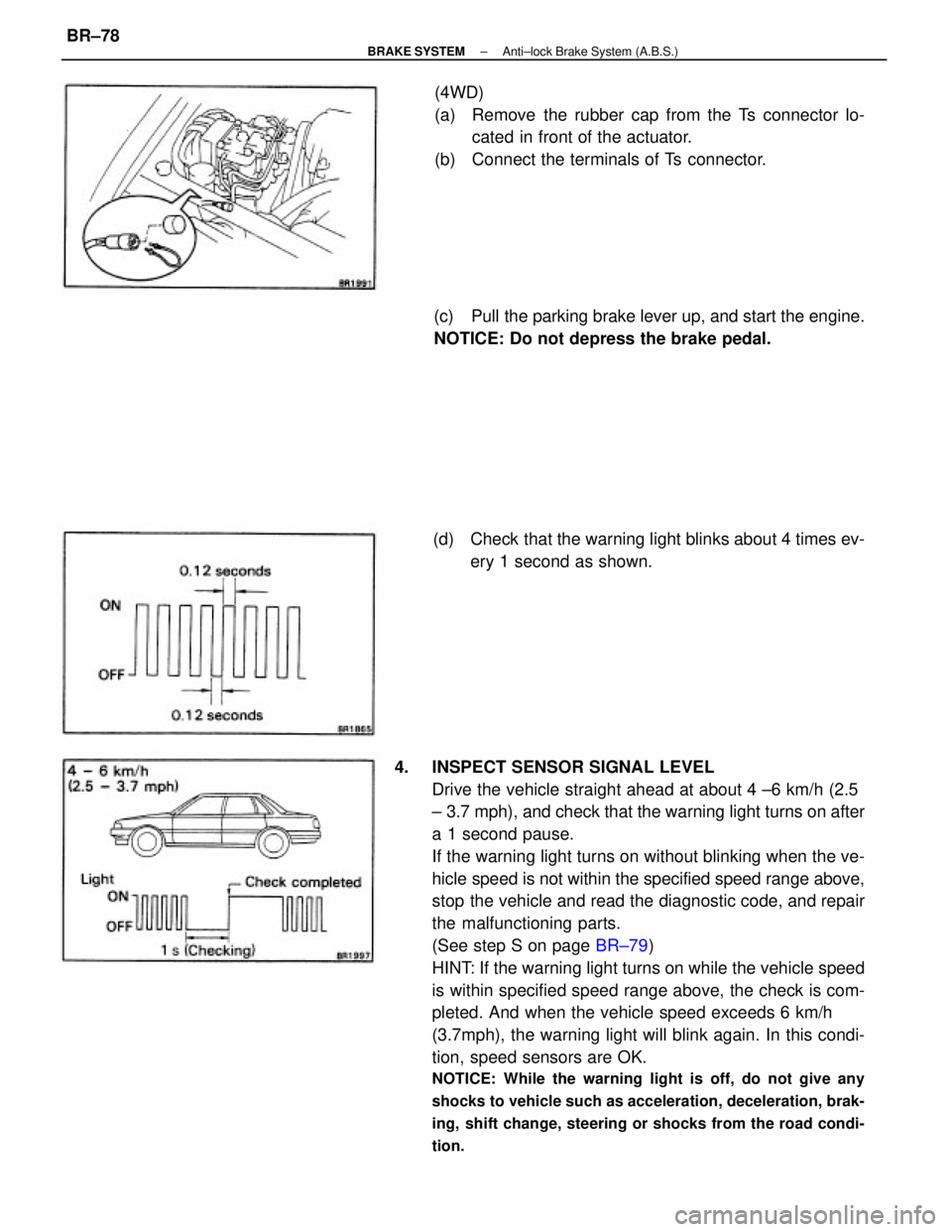
4. INSPECT SENSOR SIGNAL LEVEL
Drive the vehicle straight ahead at about 4 ±6 km/h (2.5
± 3.7 mph), and check that the warning light turns on after
a 1 second pause.
If the warning light turns on without blinking when the ve-
hicle speed is not within the specified speed range above,
stop the vehicle and read the diagnostic code, and repair
the malfunctioning parts.
(See step S on page BR±79)
HINT: If the warning light turns on while the vehicle speed
is within specified speed range above, the check is com-
pleted. And when the vehicle speed exceeds 6 km/h
(3.7mph), the warning light will blink again. In this condi-
tion, speed sensors are OK.
NOTICE: While the warning light is off, do not give any
shocks to vehicle such as acceleration, deceleration, brak-
ing, shift change, steering or shocks from the road condi-
tion.
(4WD)
(a) Remove the rubber cap from the Ts connector lo-
cated in front of the actuator.
(b) Connect the terminals of Ts connector.
(c) Pull the parking brake lever up, and start the engine.
NOTICE: Do not depress the brake pedal.
(d) Check that the warning light blinks about 4 times ev-
ery 1 second as shown.
± BRAKE SYSTEMAnti±lock Brake System (A.B.S.)BR±78
Page 930 of 2389
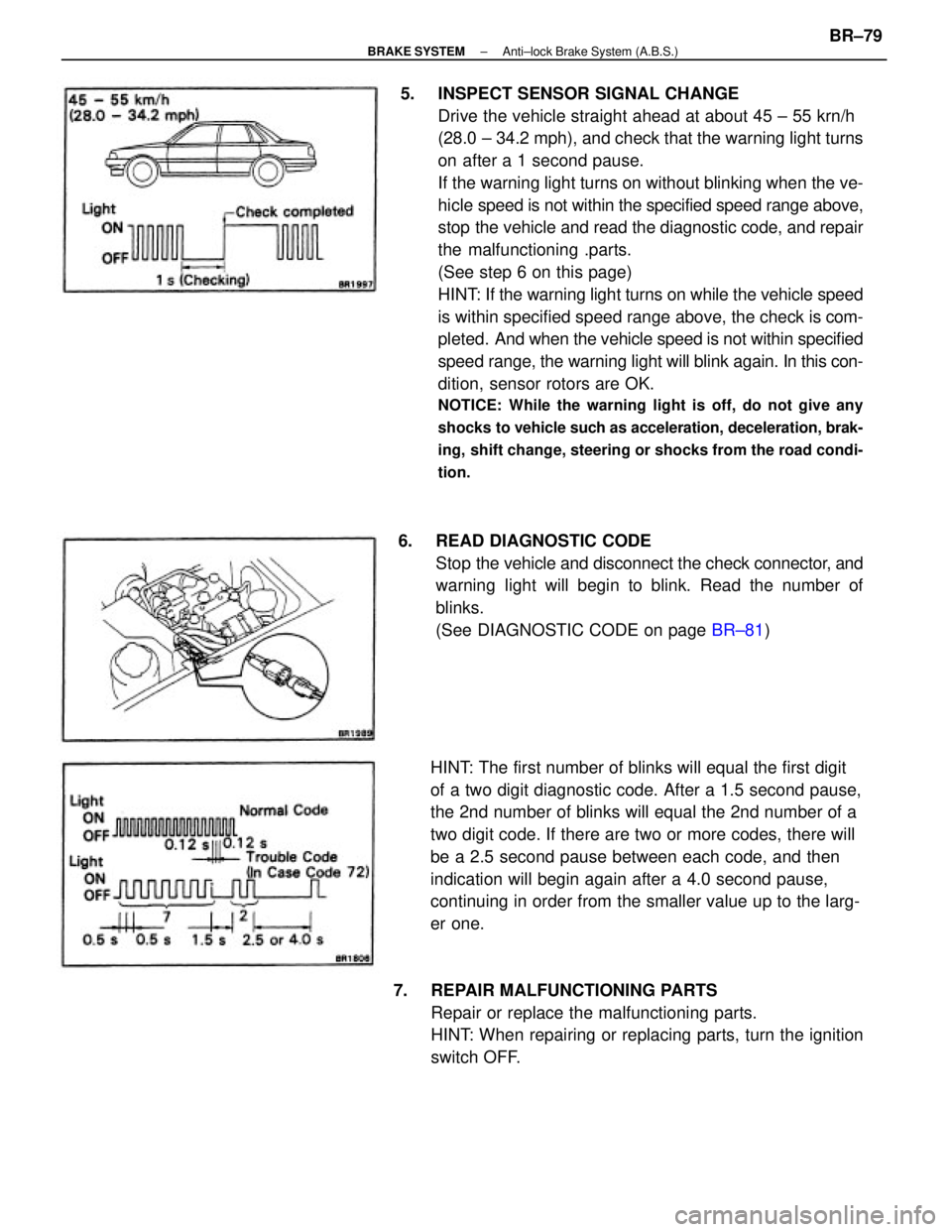
5. INSPECT SENSOR SIGNAL CHANGE
Drive the vehicle straight ahead at about 45 ± 55 krn/h
(28.0 ± 34.2 mph), and check that the warning light turns
on after a 1 second pause.
If the warning light turns on without blinking when the ve-
hicle speed is not within the specified speed range above,
stop the vehicle and read the diagnostic code, and repair
the malfunctioning .parts.
(See step 6 on this page)
HINT: If the warning light turns on while the vehicle speed
is within specified speed range above, the check is com-
pleted. And when the vehicle speed is not within specified
speed range, the warning light will blink again. In this con-
dition, sensor rotors are OK.
NOTICE: While the warning light is off, do not give any
shocks to vehicle such as acceleration, deceleration, brak-
ing, shift change, steering or shocks from the road condi-
tion.
HINT: The first number of blinks will equal the first digit
of a two digit diagnostic code. After a 1.5 second pause,
the 2nd number of blinks will equal the 2nd number of a
two digit code. If there are two or more codes, there will
be a 2.5 second pause between each code, and then
indication will begin again after a 4.0 second pause,
continuing in order from the smaller value up to the larg-
er one. 6. READ DIAGNOSTIC CODE
Stop the vehicle and disconnect the check connector, and
warning light will begin to blink. Read the number of
blinks.
(See DIAGNOSTIC CODE on page BR±81)
7. REPAIR MALFUNCTIONING PARTS
Repair or replace the malfunctioning parts.
HINT: When repairing or replacing parts, turn the ignition
switch OFF.
± BRAKE SYSTEMAnti±lock Brake System (A.B.S.)BR±79