Switch set TOYOTA COROLLA 2016 11.G Repair Manual
[x] Cancel search | Manufacturer: TOYOTA, Model Year: 2016, Model line: COROLLA, Model: TOYOTA COROLLA 2016 11.GPages: 620, PDF Size: 9.12 MB
Page 506 of 620
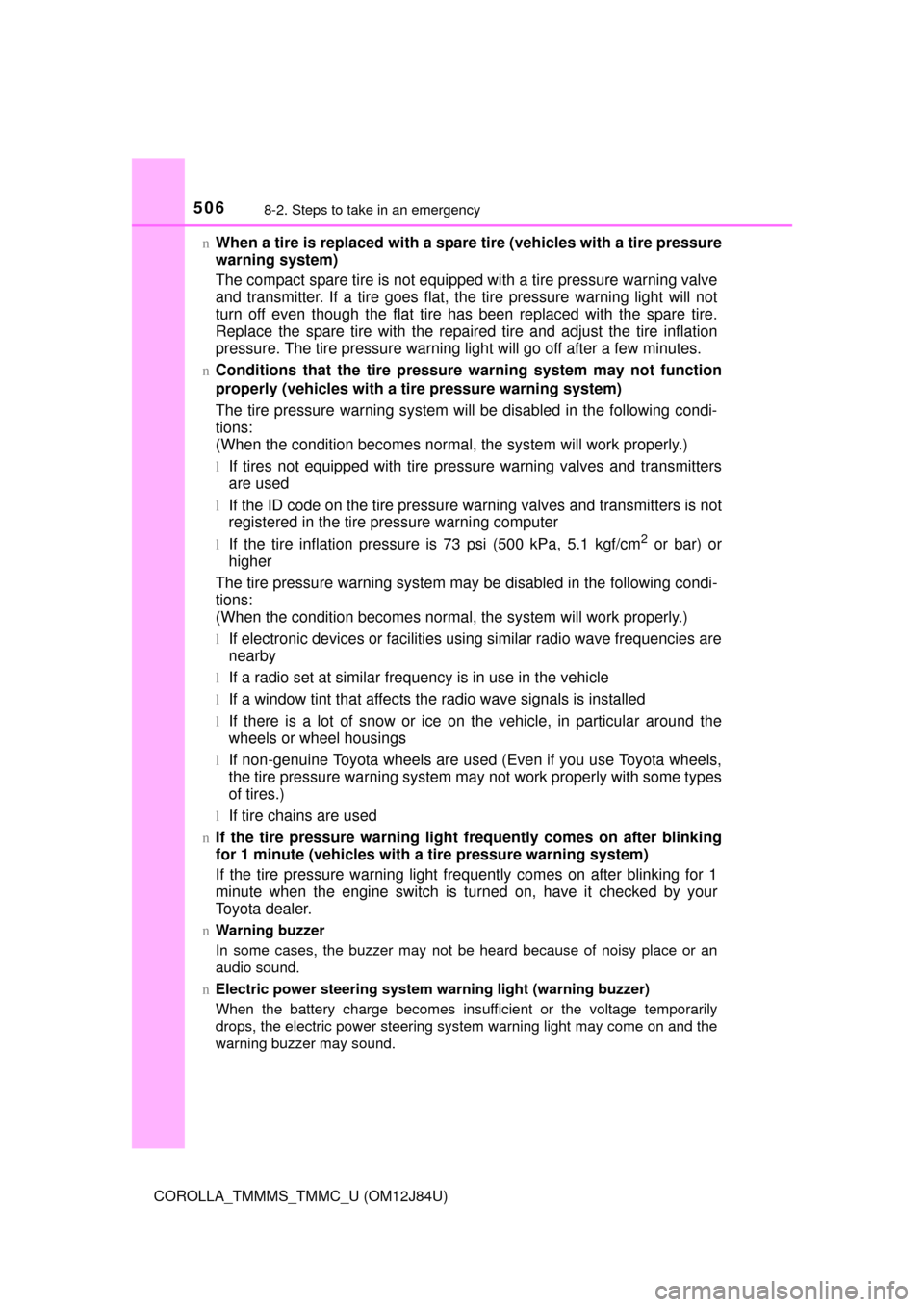
5068-2. Steps to take in an emergency
COROLLA_TMMMS_TMMC_U (OM12J84U)n
When a tire is replaced with a spare tire (vehicles with a tire pressure
warning system)
The compact spare tire is not equipped with a tire pressure warning valve
and transmitter. If a tire goes flat,
the tire pressure warning light will not
turn off even though the flat tire has been replaced with the spare tire.
Replace the spare tire with the repaired tire and adjust the tire inflation
pressure. The tire pressu re warning light will go off after a few minutes.
nConditions that the tire pressure warning system may not function
properly (vehicles with a tire pressure warning system)
The tire pressure warning system will be disabled in the following condi-
tions:
(When the condition be comes normal, the system will work properly.)
lIf tires not equipped with tire pressure warning valves and transmitters
are used
lIf the ID code on the tire pressure warning valves and transmitters is not
registered in the tire pressure warning computer
lIf the tire inflation pressure is 73 psi (500 kPa, 5.1 kgf/cm2 or bar) or
higher
The tire pressure warning system may be disabled in the following condi-
tions:
(When the condition be comes normal, the system will work properly.)
lIf electronic devices or facilities using similar radio wave frequencies are
nearby
lIf a radio set at similar frequency is in use in the vehicle
lIf a window tint that affects the radio wave signals is installed
lIf there is a lot of snow or ice on th e vehicle, in particular around the
wheels or wheel housings
lIf non-genuine Toyota wheels are used (Even if you use Toyota wheels,
the tire pressure warning system may not work properly with some types
of tires.)
lIf tire chains are used
nIf the tire pressure warning light frequently comes on after blinking
for 1 minute (vehicles with a tire pressure warning system)
If the tire pressure warning light frequently comes on after blinking for 1
minute when the engine switch is turned on, have it checked by your
Toyota dealer.
n Warning buzzer
In some cases, the buzzer may not be heard because of noisy place or an
audio sound.
n Electric power steering system warning light (warning buzzer)
When the battery charge becomes insufficient or the voltage temporarily
drops, the electric power steering system warning light may come on and the
warning buzzer may sound.
Page 512 of 620
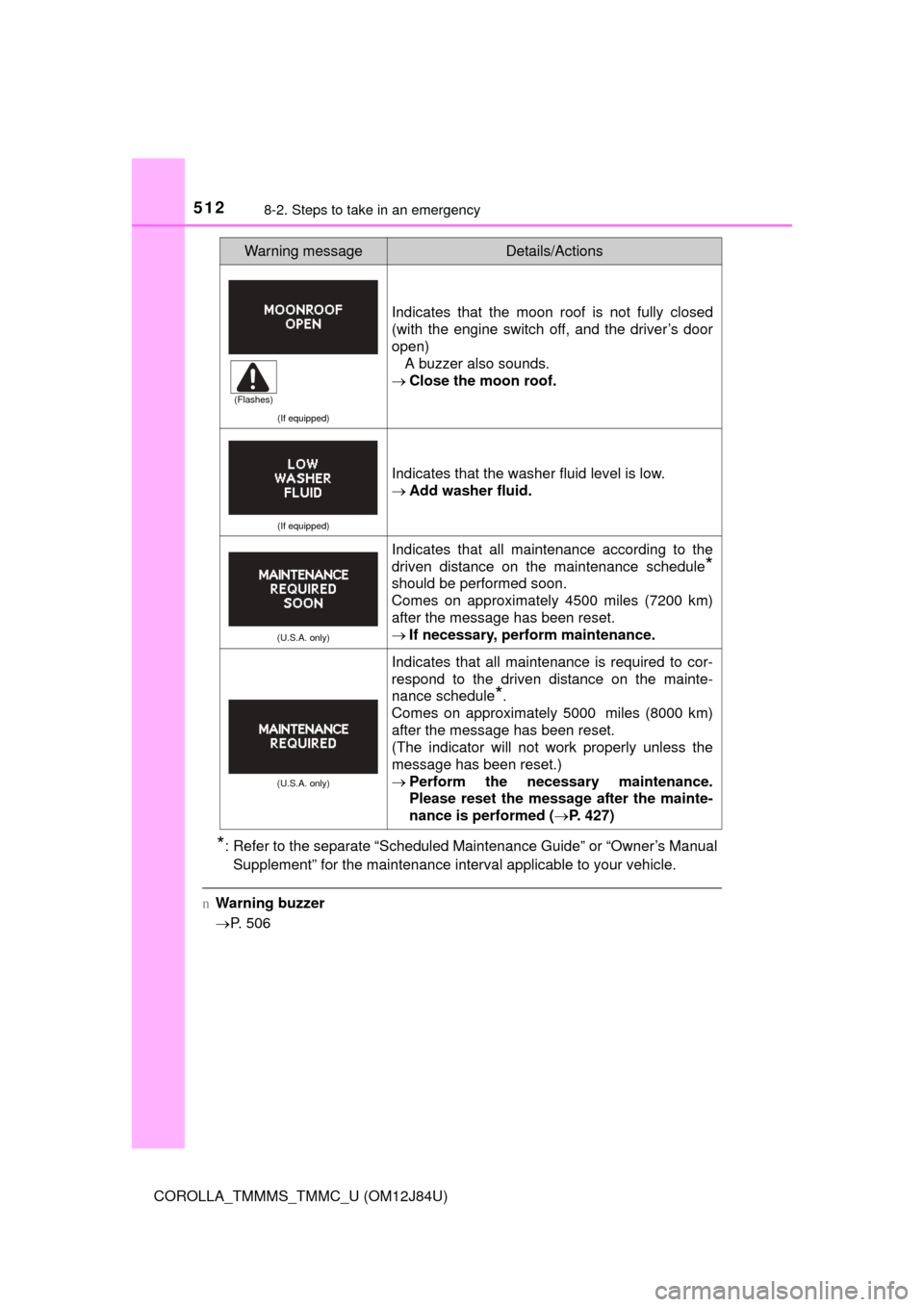
5128-2. Steps to take in an emergency
COROLLA_TMMMS_TMMC_U (OM12J84U)
*: Refer to the separate “Scheduled Maintenance Guide” or “Owner’s ManualSupplement” for the maintenance interval applicable to your vehicle.
n Warning buzzer
P. 506
(If equipped)
Indicates that the moon roof is not fully closed
(with the engine switch off, and the driver’s door
open)
A buzzer also sounds.
Close the moon roof.
(If equipped)
Indicates that the washer fluid level is low.
Add washer fluid.
(U.S.A. only)
Indicates that all maintenance according to the
driven distance on the maintenance schedule
*
should be performed soon.
Comes on approximately 4500 miles (7200 km)
after the message has been reset.
If necessary, perform maintenance.
(U.S.A. only)
Indicates that all maintenance is required to cor-
respond to the driven distance on the mainte-
nance schedule
*.
Comes on approximately 5000 miles (8000 km)
after the message has been reset.
(The indicator will not work properly unless the
message has been reset.)
Perform the necessary maintenance.
Please reset the message after the mainte-
nance is performed ( P. 427)
Warning messageDetails/Actions
(Flashes)
Page 533 of 620
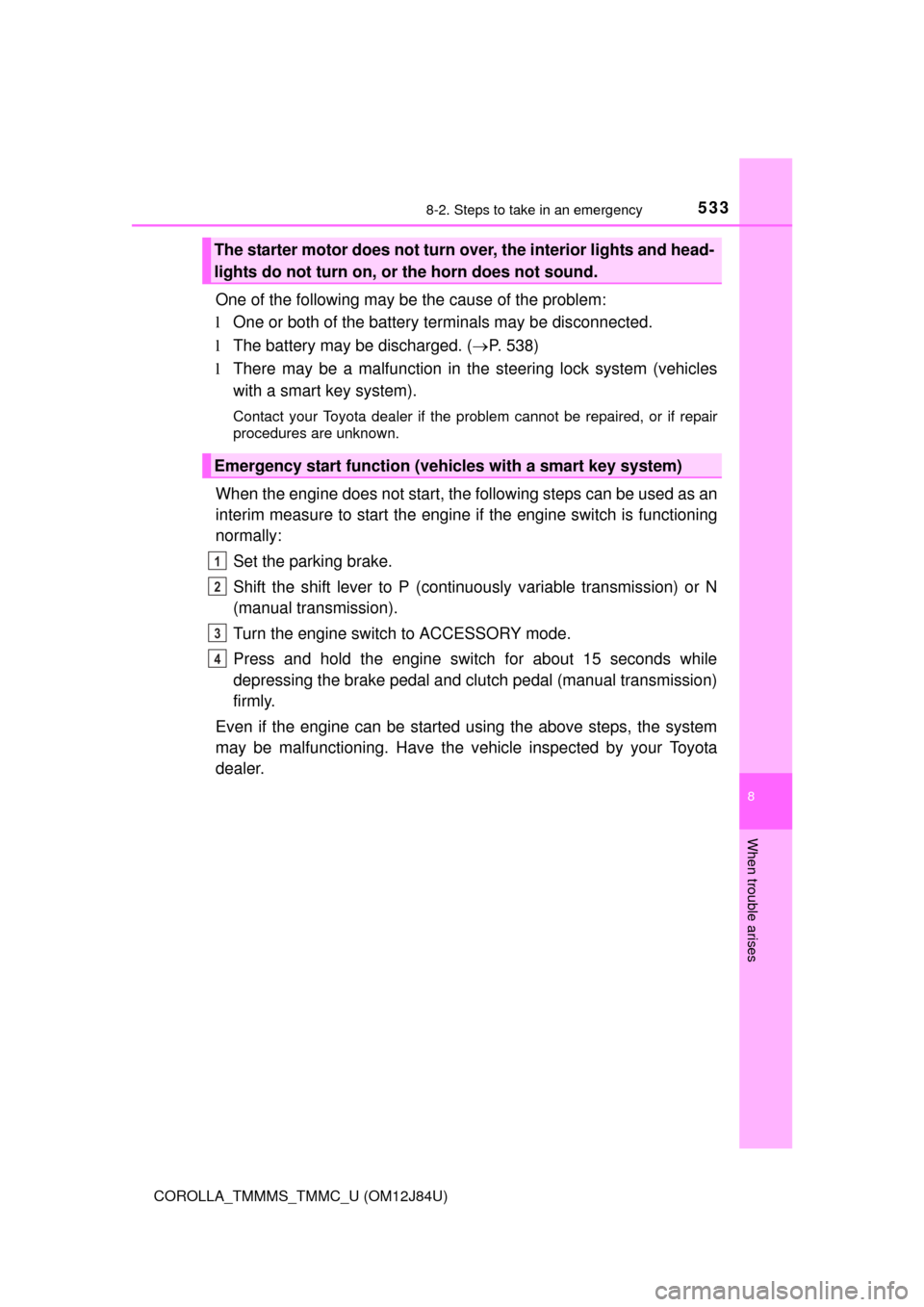
5338-2. Steps to take in an emergency
8
When trouble arises
COROLLA_TMMMS_TMMC_U (OM12J84U)
One of the following may be the cause of the problem:
lOne or both of the battery terminals may be disconnected.
l The battery may be discharged. ( P. 538)
l There may be a malfunction in the steering lock system (vehicles
with a smart key system).
Contact your Toyota dealer if the problem cannot be repaired, or if repair
procedures are unknown.
When the engine does not start, the following steps can be used as an
interim measure to start the engine if the engine switch is functioning
normally:
Set the parking brake.
Shift the shift lever to P (continuously variable transmission) or N
(manual transmission).
Turn the engine switch to ACCESSORY mode.
Press and hold the engine switch for about 15 seconds while
depressing the brake pedal and cl utch pedal (manual transmission)
firmly.
Even if the engine can be started using the above steps, the system
may be malfunctioning. Have the v ehicle inspected by your Toyota
dealer.
The starter motor does not turn ov er, the interior lights and head-
lights do not turn on, or the horn does not sound.
Emergency start function (vehicles with a smart key system)
1
2
3
4
Page 534 of 620
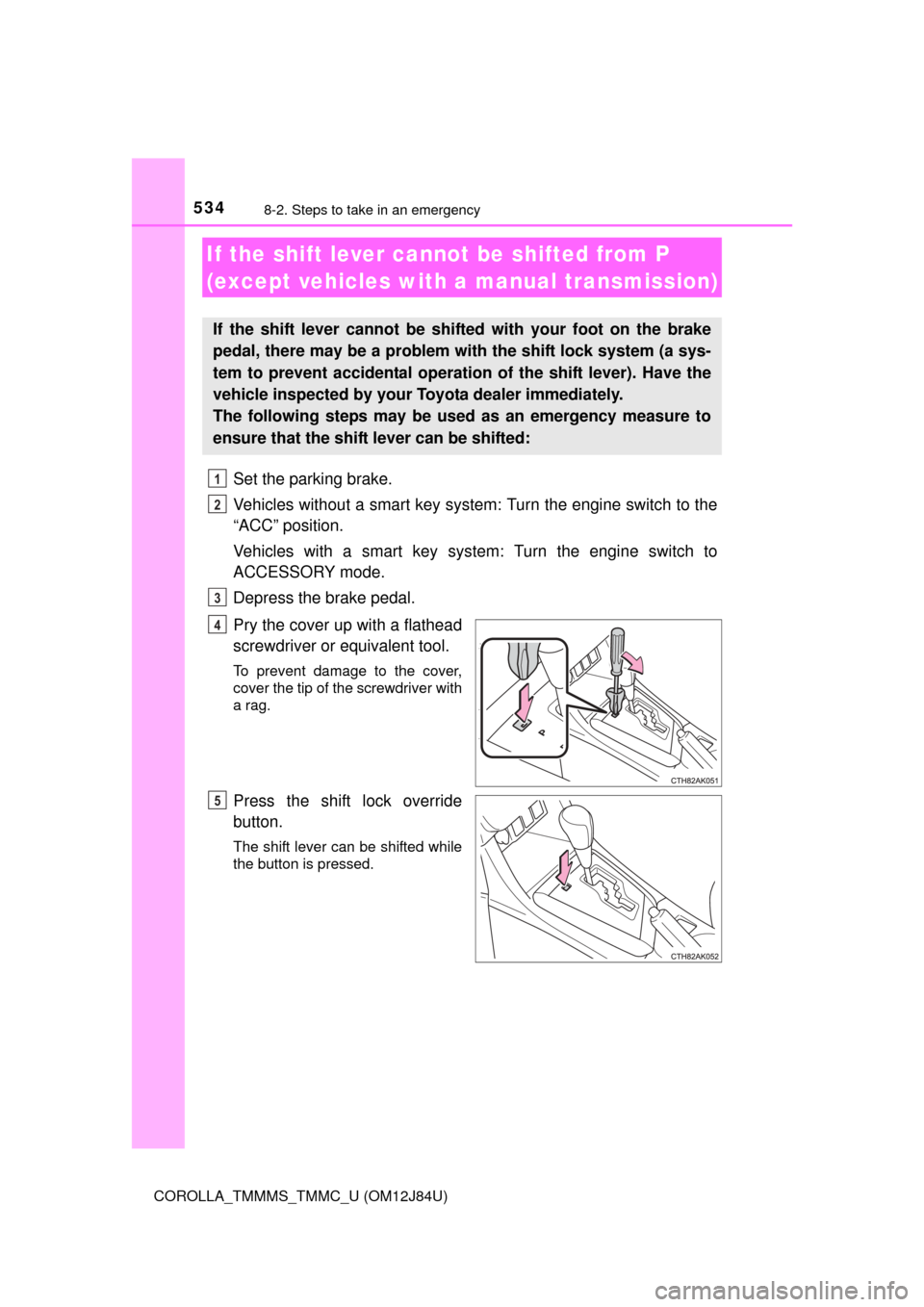
5348-2. Steps to take in an emergency
COROLLA_TMMMS_TMMC_U (OM12J84U)
Set the parking brake.
Vehicles without a smart key system: Turn the engine switch to the
“ACC” position.
Vehicles with a smart key system: Turn the engine switch to
ACCESSORY mode.
Depress the brake pedal.
Pry the cover up with a flathead
screwdriver or equivalent tool.
To prevent damage to the cover,
cover the tip of the screwdriver with
a rag.
Press the shift lock override
button.
The shift lever can be shifted while
the button is pressed.
If the shift lever cannot be shifted from P
(except vehicles with a manual transmission)
If the shift lever cannot be sh ifted with your foot on the brake
pedal, there may be a problem with the shift lock system (a sys-
tem to prevent accidental operation of the shift lever). Have the
vehicle inspected by your Toyota dealer immediately.
The following steps may be used as an emergency measure to
ensure that the shift lever can be shifted:
1
2
3
4
5
Page 536 of 620
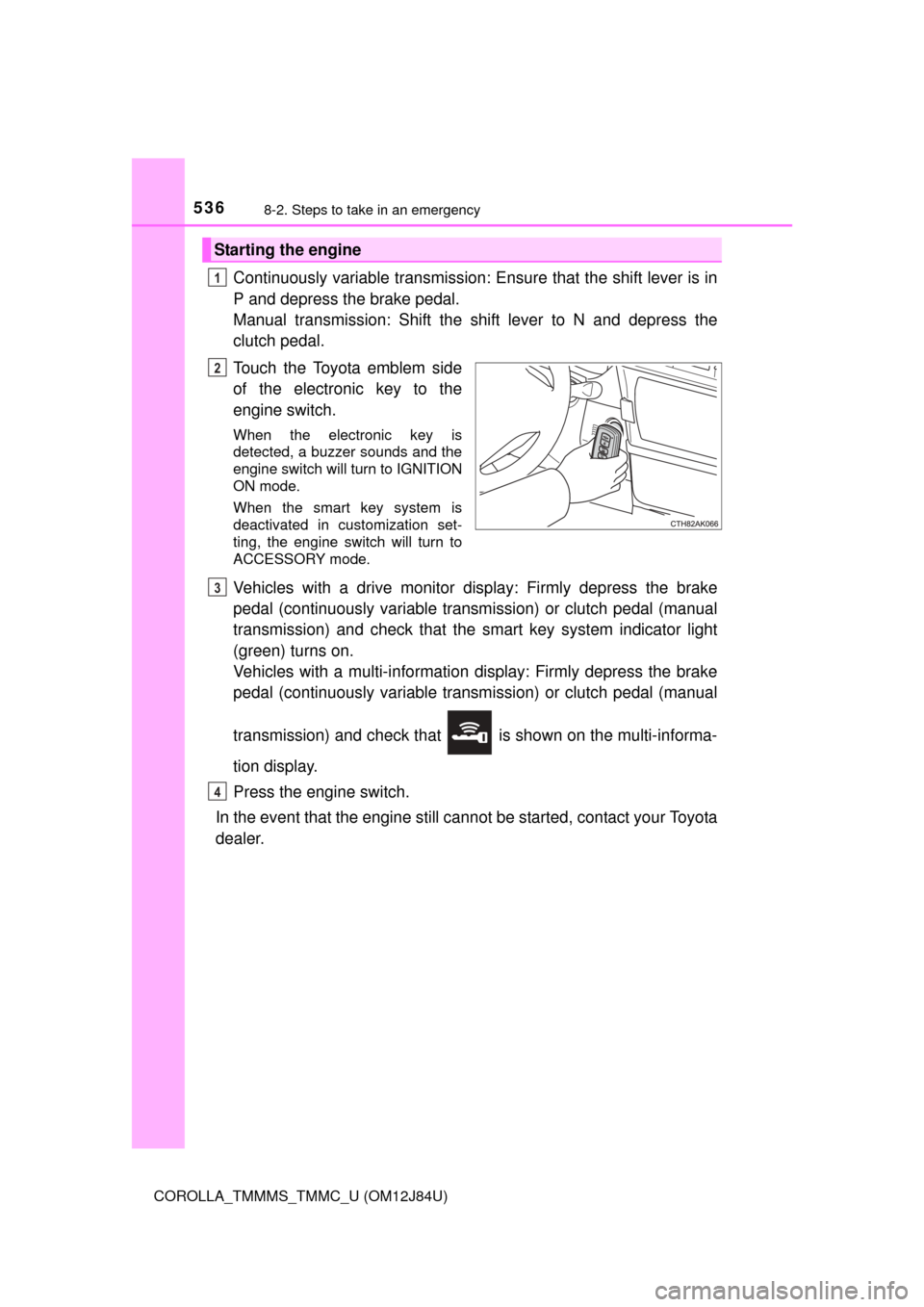
5368-2. Steps to take in an emergency
COROLLA_TMMMS_TMMC_U (OM12J84U)
Continuously variable transmission: Ensure that the shift lever is in
P and depress the brake pedal.
Manual transmission: Shift the shift lever to N and depress the
clutch pedal.
Touch the Toyota emblem side
of the electronic key to the
engine switch.
When the electronic key is
detected, a buzzer sounds and the
engine switch will turn to IGNITION
ON mode.
When the smart key system is
deactivated in customization set-
ting, the engine switch will turn to
ACCESSORY mode.
Vehicles with a drive monitor display: Firmly depress the brake
pedal (continuously variable transm ission) or clutch pedal (manual
transmission) and check that the smart key system indicator light
(green) turns on.
Vehicles with a multi- information display: Firmly depress the brake
pedal (continuously variable transm ission) or clutch pedal (manual
transmission) and check that is shown on the multi-informa-
tion display.
Press the engine switch.
In the event that the engine still c annot be started, contact your Toyota
dealer.
Starting the engine
1
2
3
4
Page 537 of 620
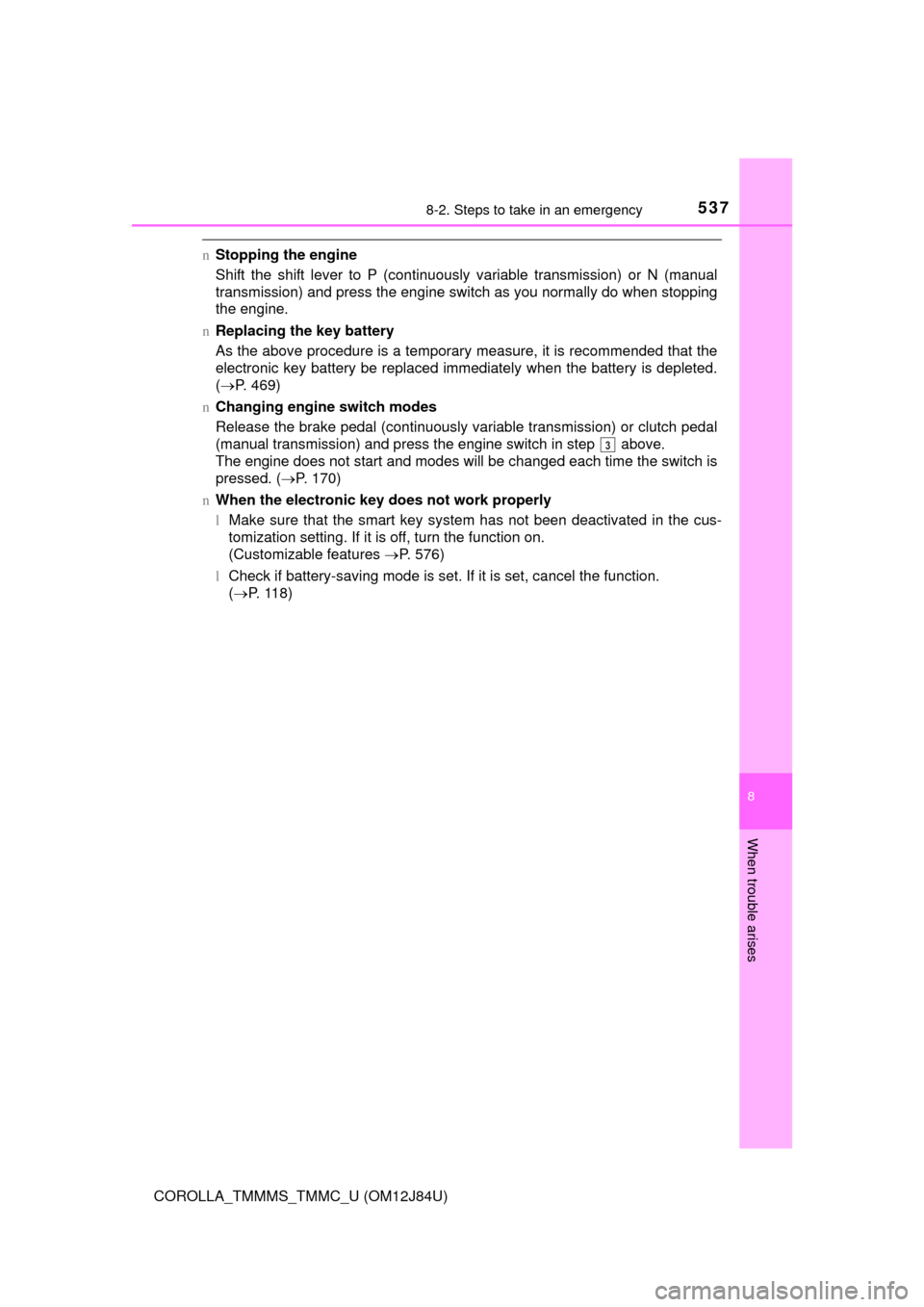
5378-2. Steps to take in an emergency
8
When trouble arises
COROLLA_TMMMS_TMMC_U (OM12J84U)
nStopping the engine
Shift the shift lever to P (continuously variable transmission) or N (manual
transmission) and press the engine switch as you normally do when stopping
the engine.
n Replacing the key battery
As the above procedure is a temporary measure, it is recommended that the
electronic key battery be replaced immediately when the battery is depleted.
( P. 469)
n Changing engine switch modes
Release the brake pedal (continuously variable transmission) or clutch pedal
(manual transmission) and press the engine switch in step above.
The engine does not start and modes will be changed each time the switch is
pressed. ( P. 170)
n When the electronic key does not work properly
lMake sure that the smart key system has not been deactivated in the cus-
tomization setting. If it is off, turn the function on.
(Customizable features P. 576)
l Check if battery-saving mode is set. If it is set, cancel the function.
(P. 118)
3
Page 576 of 620
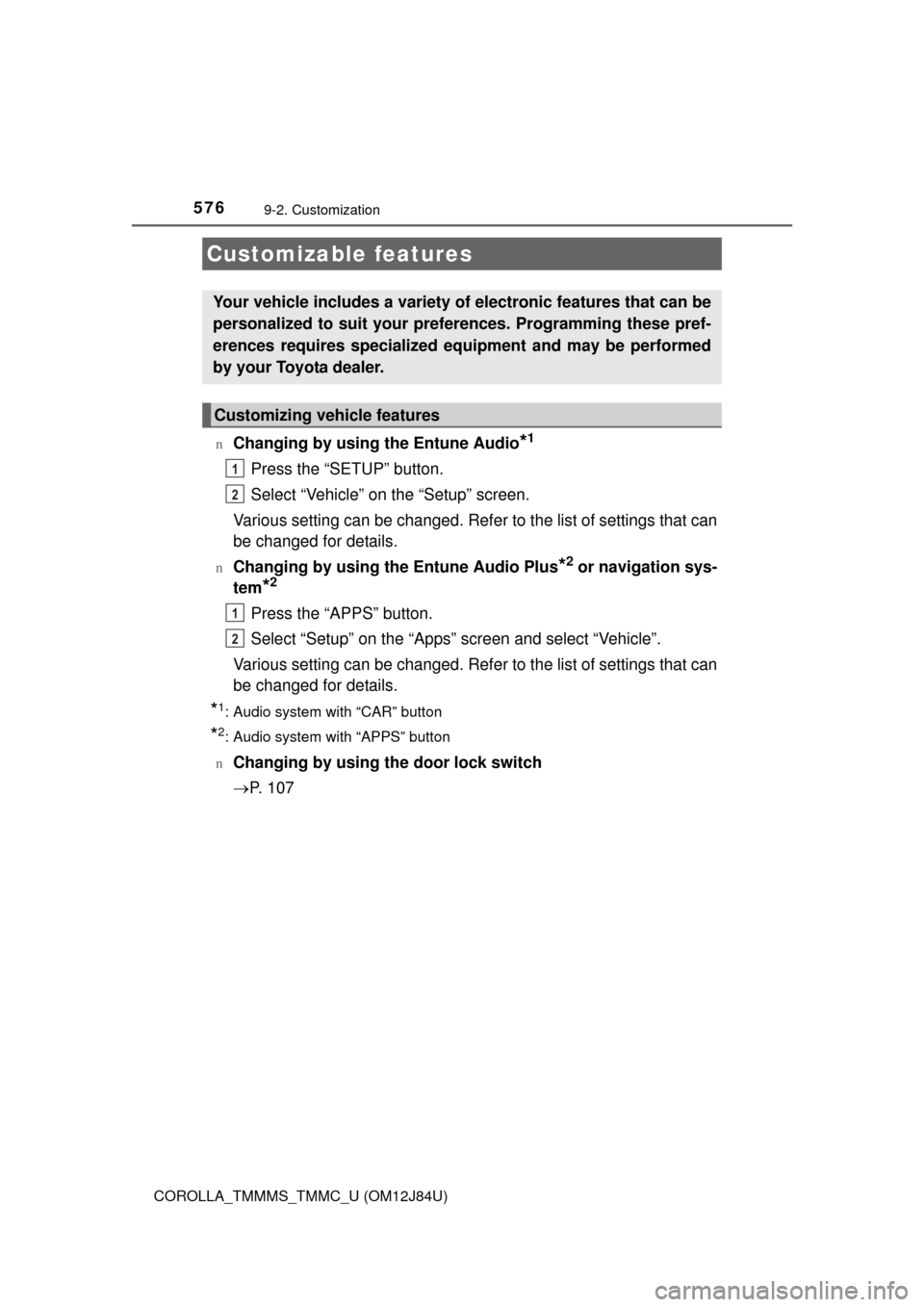
576
COROLLA_TMMMS_TMMC_U (OM12J84U)
9-2. Customization
nChanging by using the Entune Audio*1
Press the “SETUP” button.
Select “Vehicle” on the “Setup” screen.
Various setting can be changed. Refer to the list of settings that can
be changed for details.
nChanging by using the Entune Audio Plus*2 or navigation sys-
tem
*2
Press the “APPS” button.
Select “Setup” on the “Apps” screen and select “Vehicle”.
Various setting can be changed. Refer to the list of settings that can
be changed for details.
*1: Audio system with “CAR” button
*2: Audio system with “APPS” button
n
Changing by using the door lock switch
P. 1 0 7
Customizable features
Your vehicle includes a variety of electronic features that can be
personalized to suit your preferences. Programming these pref-
erences requires specialized e quipment and may be performed
by your Toyota dealer.
Customizing vehicle features
1
2
1
2
Page 581 of 620
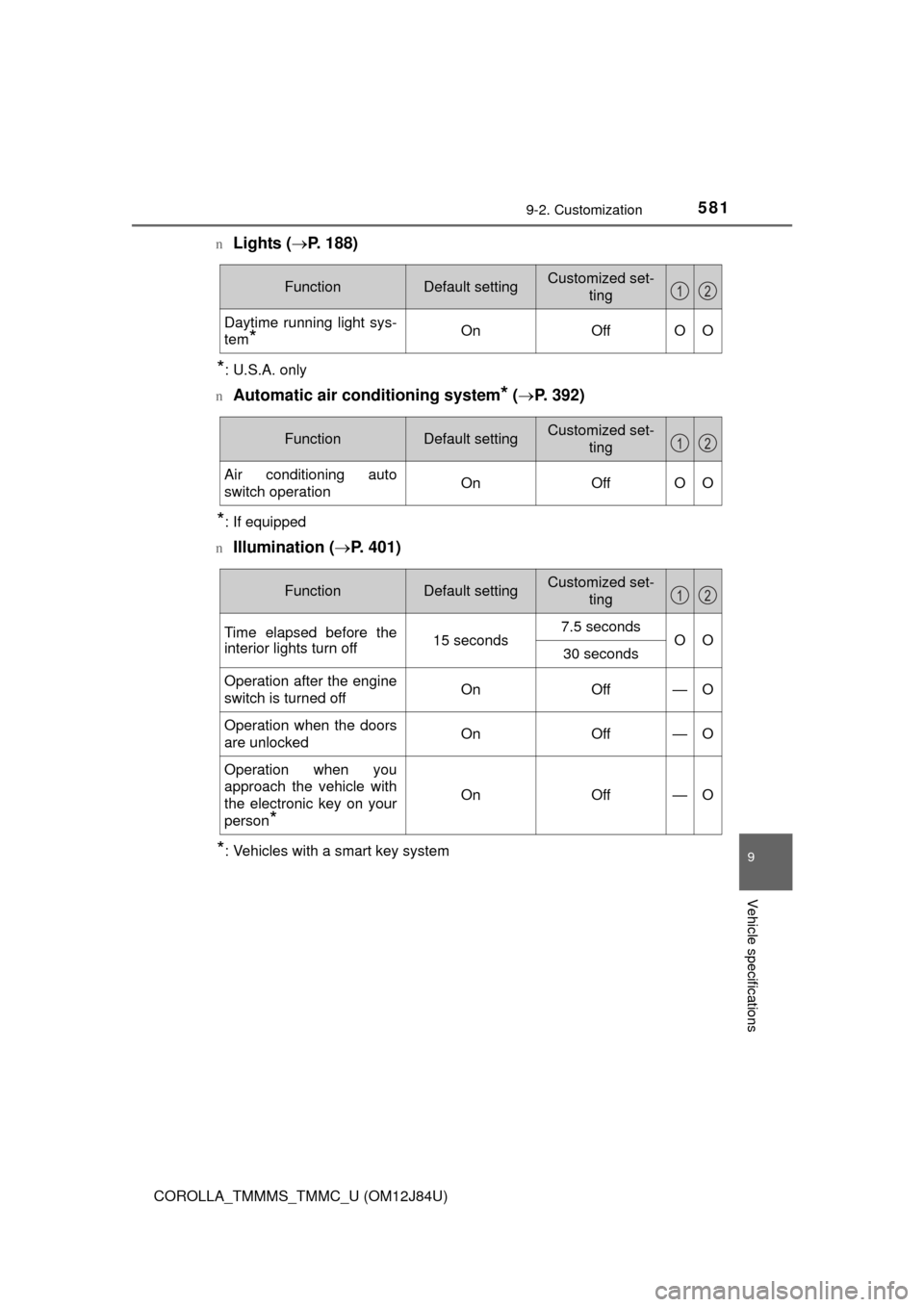
5819-2. Customization
9
Vehicle specifications
COROLLA_TMMMS_TMMC_U (OM12J84U)n
Lights (
P. 188)
*: U.S.A. only
n
Automatic air conditioning system* ( P. 392)
*: If equipped
n
Illumination ( P. 401)
*: Vehicles with a smart key system
FunctionDefault settingCustomized set-
ting
Daytime running light sys-
tem
*OnOffOO
12
FunctionDefault settingCustomized set-ting
Air conditioning auto
switch operationOnOffOO
12
FunctionDefault settingCustomized set-
ting
Time elapsed before the
interior lights turn off15 seconds7.5 secondsOO30 seconds
Operation after the engine
switch is turned offOnOff—O
Operation when the doors
are unlockedOnOff—O
Operation when you
approach the vehicle with
the electronic key on your
person
*
OnOff—O
12
Page 604 of 620
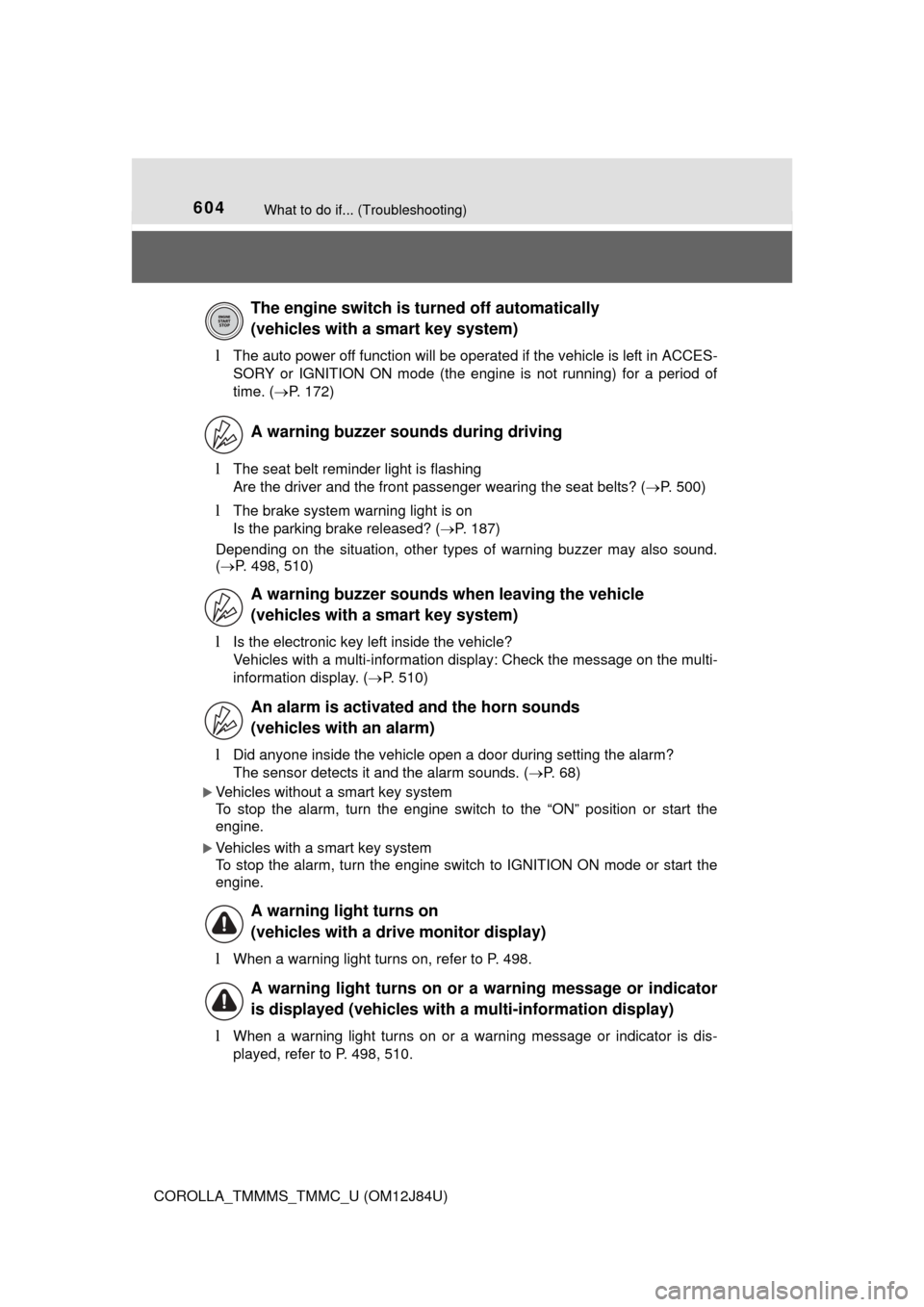
604What to do if... (Troubleshooting)
COROLLA_TMMMS_TMMC_U (OM12J84U)
lThe auto power off function will be operated if the vehicle is left in ACCES-
SORY or IGNITION ON mode (the engine is not running) for a period of
time. (P. 172)
lThe seat belt reminder light is flashing
Are the driver and the front passenger wearing the seat belts? ( P. 500)
lThe brake system warning light is on
Is the parking brake released? (P. 187)
Depending on the situation, other types of warning buzzer may also sound.
( P. 498, 510)
lIs the electronic key left inside the vehicle?
Vehicles with a multi-information display: Check the message on the multi-
information display. ( P. 510)
lDid anyone inside the vehicle open a door during setting the alarm?
The sensor detects it and the alarm sounds. ( P. 68)
Vehicles without a smart key system
To stop the alarm, turn the engine switch to the “ON” position or start the
engine.
Vehicles with a smart key system
To stop the alarm, turn the engine switch to IGNITION ON mode or start the
engine.
lWhen a warning light turns on, refer to P. 498.
lWhen a warning light turns on or a warning message or indicator is dis-
played, refer to P. 498, 510.
The engine switch is turned off automatically
(vehicles with a smart key system)
A warning buzzer sounds during driving
A warning buzzer sounds when leaving the vehicle
(vehicles with a smart key system)
An alarm is activated and the horn sounds
(vehicles with an alarm)
A warning light turns on
(vehicles with a drive monitor display)
A warning light turns on or a warning message or indicator
is displayed (vehicles with a multi-information display)
Page 613 of 620
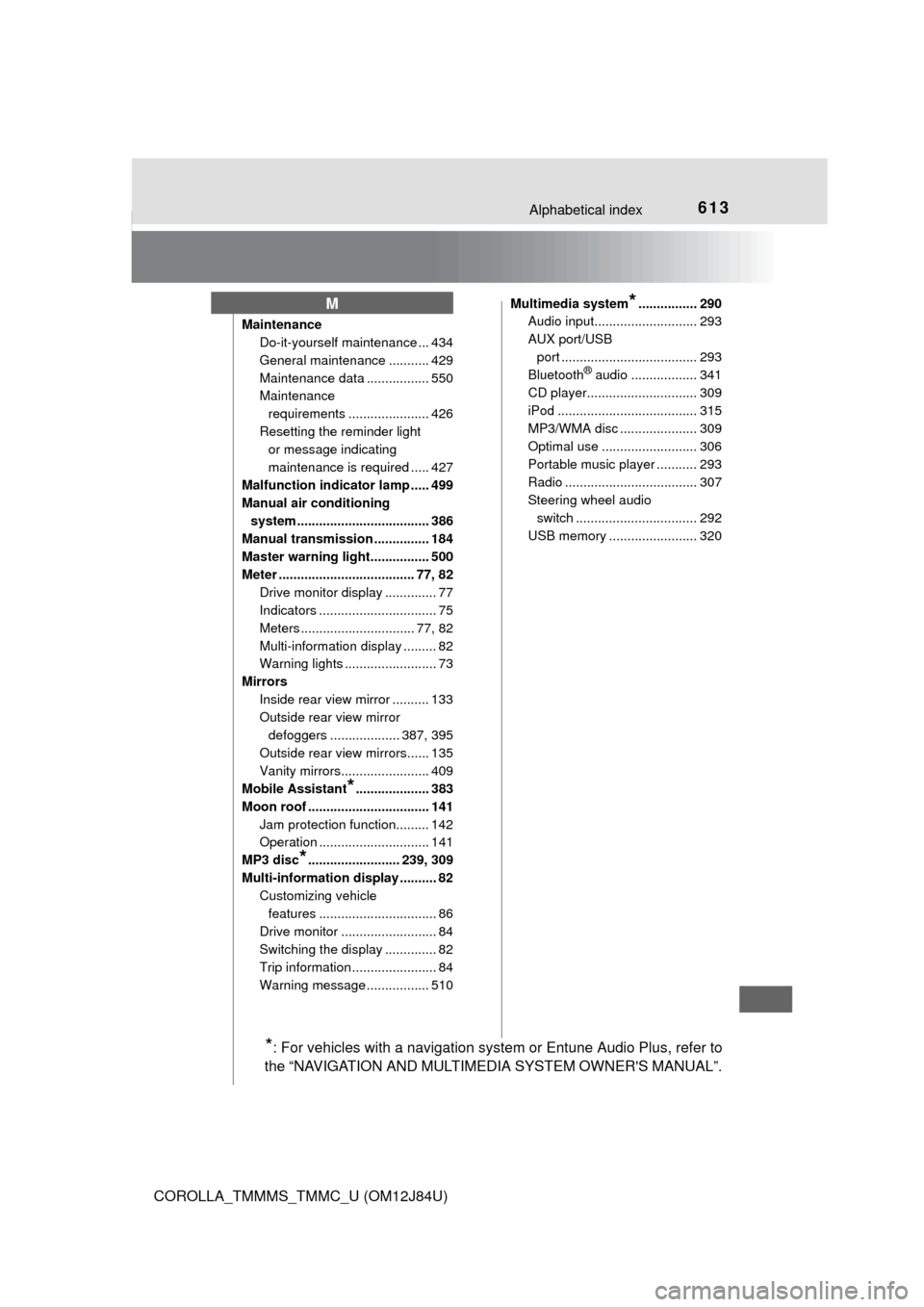
613Alphabetical index
COROLLA_TMMMS_TMMC_U (OM12J84U)
MaintenanceDo-it-yourself maintenance ... 434
General maintenance ........... 429
Maintenance data ................. 550
Maintenance
requirements ...................... 426
Resetting the reminder light or message indicating
maintenance is required ..... 427
Malfunction indicator lamp ..... 499
Manual air conditioning system .................................... 386
Manual transmission ............... 184
Master warning light................ 500
Meter ..................................... 77, 82 Drive monitor display .............. 77
Indicators ................................ 75
Meters ............................... 77, 82
Multi-information display ......... 82
Warning lights ......................... 73
Mirrors Inside rear view mirror .......... 133
Outside rear view mirror defoggers ................... 387, 395
Outside rear view mirrors...... 135
Vanity mirrors........................ 409
Mobile Assistant
*.................... 383
Moon roof ................................. 141 Jam protection function......... 142
Operation .............................. 141
MP3 disc
*......................... 239, 309
Multi-information display .......... 82 Customizing vehicle
features ................................ 86
Drive monitor .......................... 84
Switching the display .............. 82
Trip information ....................... 84
Warning message ................. 510 Multimedia system
*................ 290
Audio input............................ 293
AUX port/USB
port ..................................... 293
Bluetooth
® audio .................. 341
CD player.............................. 309
iPod ...................................... 315
MP3/WMA disc ..................... 309
Optimal use .......................... 306
Portable music player ........... 293
Radio .................................... 307
Steering wheel audio switch ................................. 292
USB memory ........................ 320
M
*: For vehicles with a navigation system or Entune Audio Plus, refer to
the “NAVIGATION AND MULTIMEDIA SYSTEM OWNER'S MANUAL”.