TOYOTA COROLLA 2017 11.G Owners Manual
Manufacturer: TOYOTA, Model Year: 2017, Model line: COROLLA, Model: TOYOTA COROLLA 2017 11.GPages: 612, PDF Size: 14.18 MB
Page 311 of 612
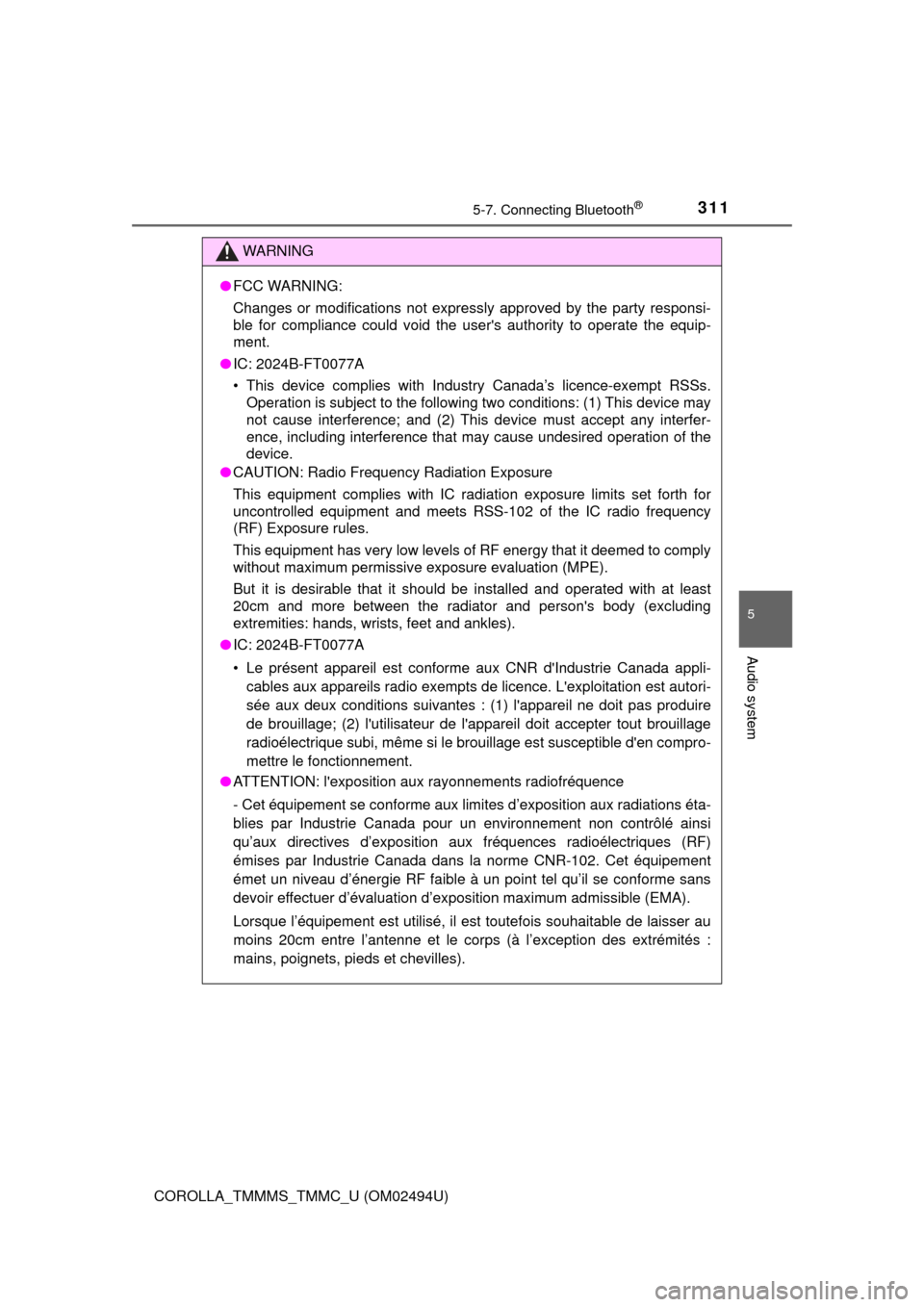
3115-7. Connecting Bluetooth®
5
Audio system
COROLLA_TMMMS_TMMC_U (OM02494U)
WARNING
●FCC WARNING:
Changes or modifications not expressly approved by the party responsi-
ble for compliance could void the user's authority to operate the equip-
ment.
●IC: 2024B-FT0077A
• This device complies with Industry Canada’s licence-exempt RSSs.
Operation is subject to the following two conditions: (1) This device may
not cause interference; and (2) This device must accept any interfer-
ence, including interference that may cause undesired operation of the
device.
●CAUTION: Radio Frequency Radiation Exposure
This equipment complies with IC radiation exposure limits set forth for
uncontrolled equipment and meets RSS-102 of the IC radio frequency
(RF) Exposure rules.
This equipment has very low levels of RF energy that it deemed to comply
without maximum permissive exposure evaluation (MPE).
But it is desirable that it should be installed and operated with at least
20cm and more between the radiator and person's body (excluding
extremities: hands, wrists, feet and ankles).
●IC: 2024B-FT0077A
• Le présent appareil est conforme aux CNR d'Industrie Canada appli-
cables aux appareils radio exempts de licence. L'exploitation est autori-
sée aux deux conditions suivantes : (1) l'appareil ne doit pas produire
de brouillage; (2) l'utilisateur de l'appareil doit accepter tout brouillage
radioélectrique subi, même si le brouillage est susceptible d'en compro-
mettre le fonctionnement.
●ATTENTION: l'exposition aux rayonnements radiofréquence
- Cet équipement se conforme aux limites d’exposition aux radiations éta-
blies par Industrie Canada pour un environnement non contrôlé ainsi
qu’aux directives d’exposition aux fréquences radioélectriques (RF)
émises par Industrie Canada dans la norme CNR-102. Cet équipement
émet un niveau d’énergie RF faible à un point tel qu’il se conforme sans
devoir effectuer d’évaluation d’exposition maximum admissible (EMA).
Lorsque l’équipement est utilisé, il est toutefois souhaitable de laisser au
moins 20cm entre l’antenne et le corps (à l’exception des extrémités :
mains, poignets, pieds et chevilles).
Page 312 of 612
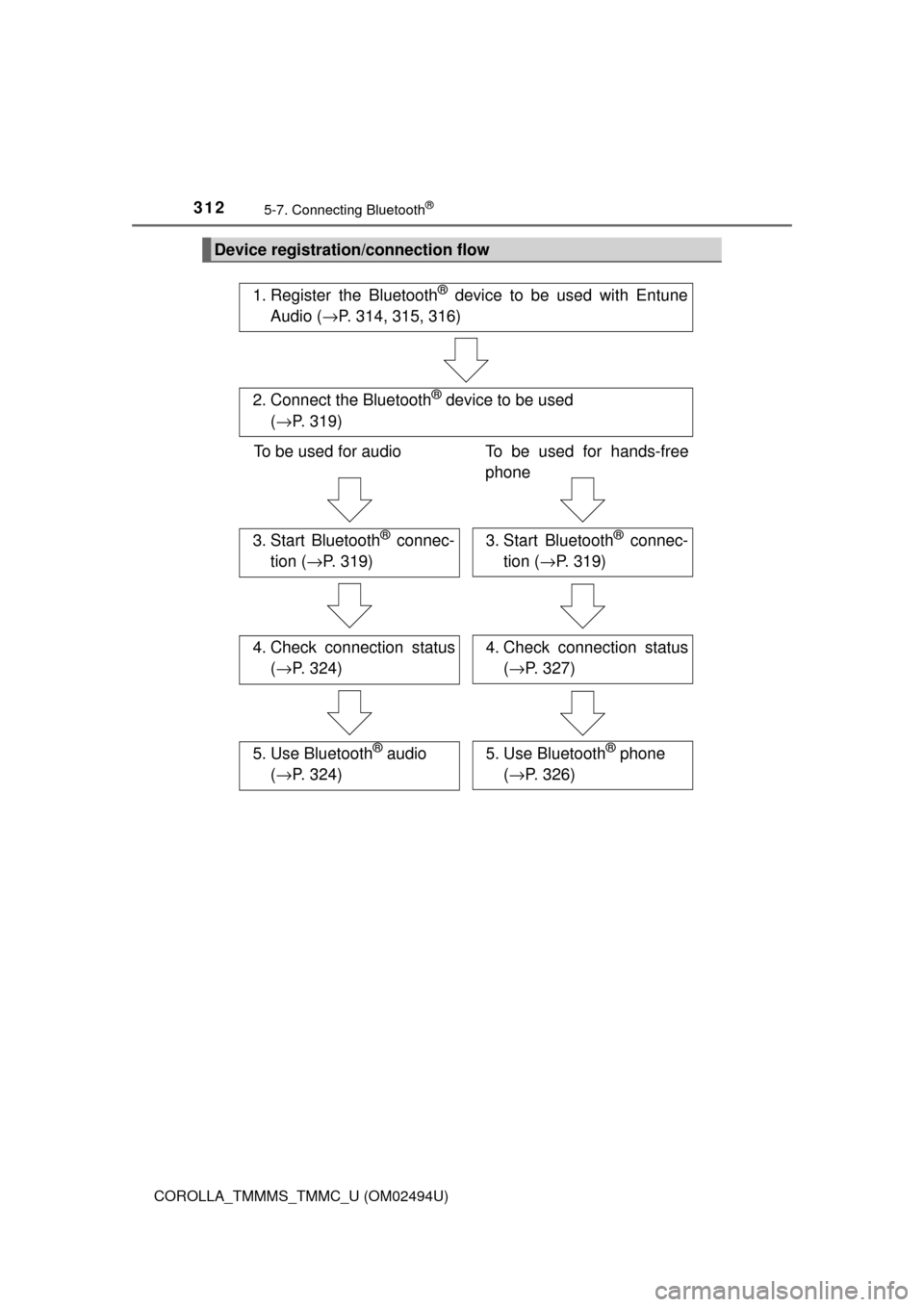
3125-7. Connecting Bluetooth®
COROLLA_TMMMS_TMMC_U (OM02494U)
Device registration/connection flow
1. Register the Bluetooth® device to be used with Entune
Audio (→P. 314, 315, 316)
2. Connect the Bluetooth® device to be used
(→P. 319)
To be used for audio To be used for hands-free
phone
3. Start Bluetooth® connec-
tion (→P. 319)3. Start Bluetooth® connec-
tion (→P. 319)
4. Check connection status
(→P. 324)4. Check connection status
(→P. 327)
5. Use Bluetooth® audio
(→P. 324)5. Use Bluetooth® phone
(→P. 326)
Page 313 of 612
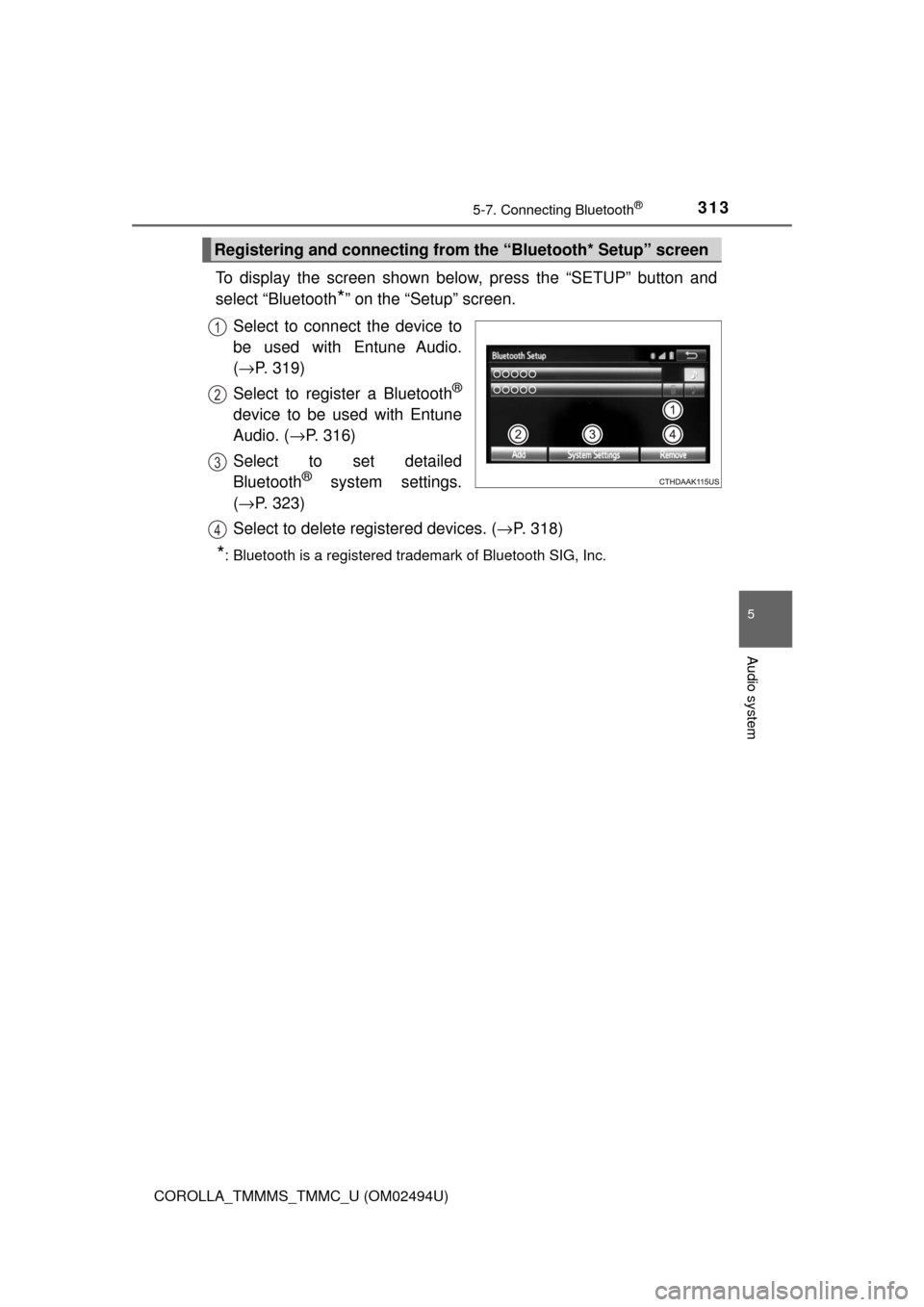
3135-7. Connecting Bluetooth®
5
Audio system
COROLLA_TMMMS_TMMC_U (OM02494U)
To display the screen shown below, press the “SETUP” button and
select “Bluetooth
*” on the “Setup” screen.
Select to connect the device to
be used with Entune Audio.
(→P. 319)
Select to register a Bluetooth
®
device to be used with Entune
Audio. (→P. 316)
Select to set detailed
Bluetooth
® system settings.
(→P. 323)
Select to delete registered devices. (→P. 318)
*: Bluetooth is a registered trademark of Bluetooth SIG, Inc.
Registering and connecting from the “Bluetooth* Setup” screen
1
2
3
4
Page 314 of 612
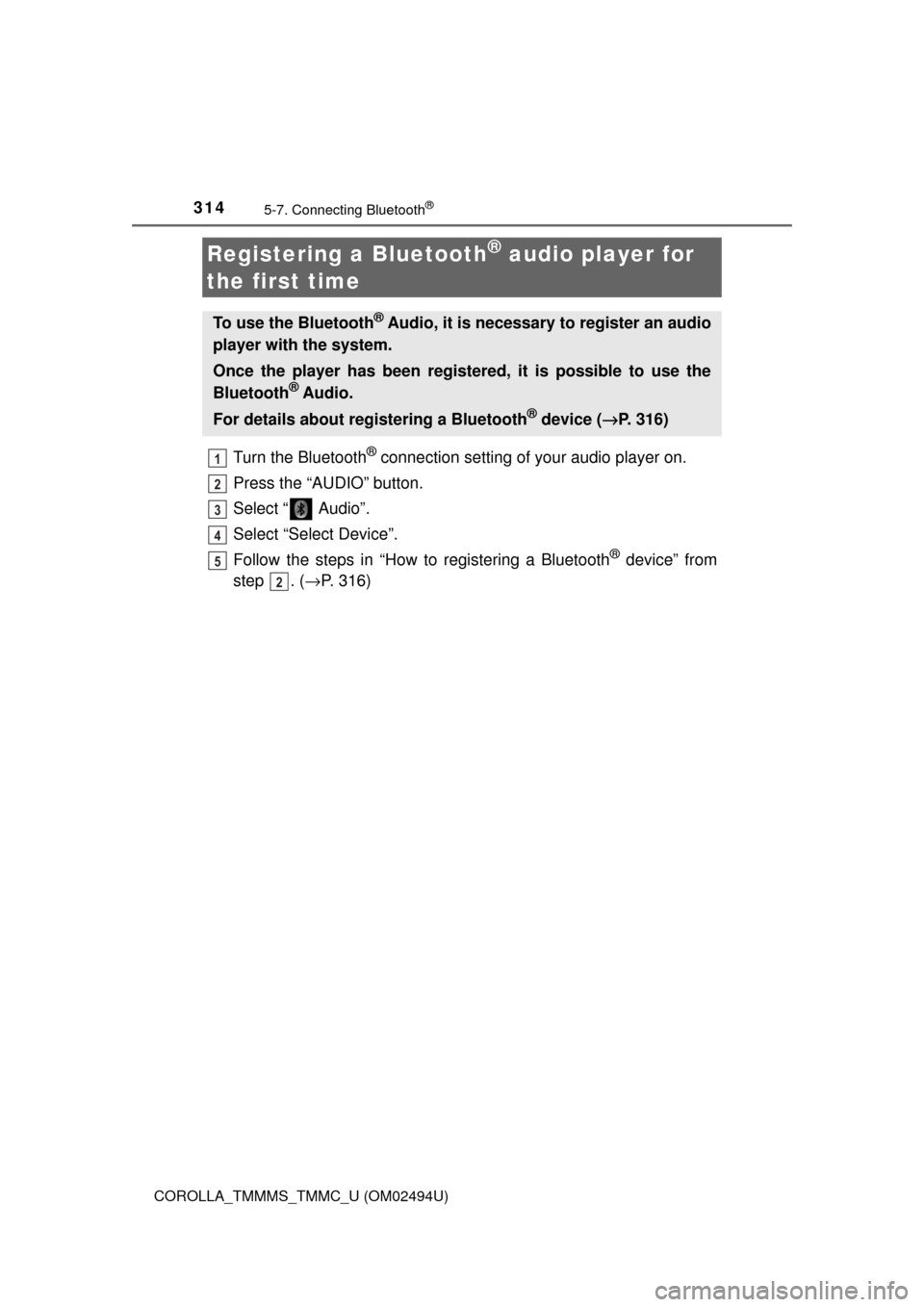
3145-7. Connecting Bluetooth®
COROLLA_TMMMS_TMMC_U (OM02494U)
Turn the Bluetooth® connection setting of your audio player on.
Press the “AUDIO” button.
Select “ Audio”.
Select “Select Device”.
Follow the steps in “How to registering a Bluetooth
® device” from
step . (→P. 316)
Registering a Bluetooth® audio player for
the first time
To use the Bluetooth® Audio, it is necessary to register an audio
player with the system.
Once the player has been registered, it is possible to use the
Bluetooth
® Audio.
For details about registering a Bluetooth
® device (→P. 316)
1
2
3
4
5
2
Page 315 of 612
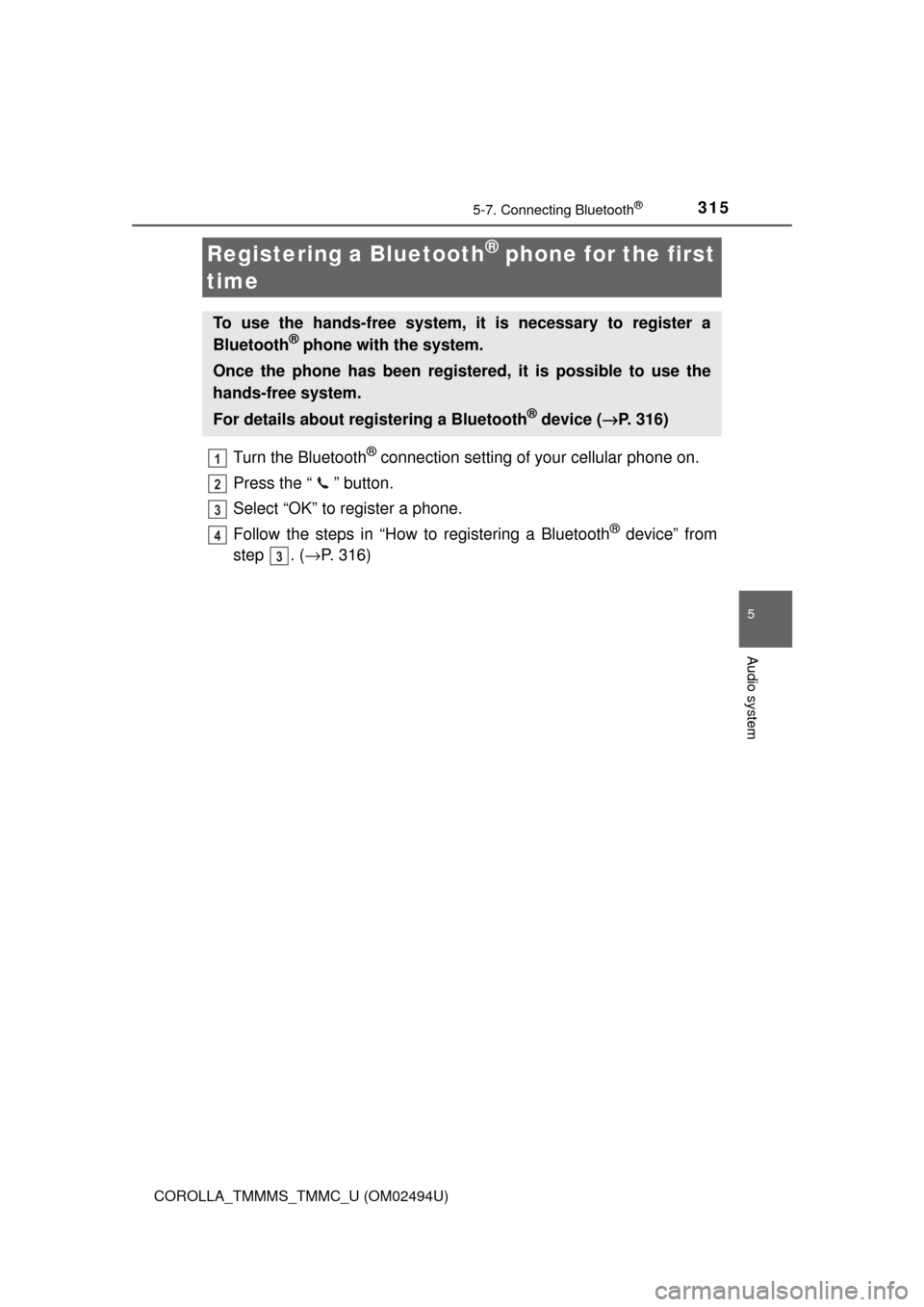
3155-7. Connecting Bluetooth®
5
Audio system
COROLLA_TMMMS_TMMC_U (OM02494U)
Turn the Bluetooth® connection setting of your cellular phone on.
Press the “ ” button.
Select “OK” to register a phone.
Follow the steps in “How to registering a Bluetooth
® device” from
step . (→P. 316)
Registering a Bluetooth® phone for the first
time
To use the hands-free system, it is necessary to register a
Bluetooth® phone with the system.
Once the phone has been registered, it is possible to use the
hands-free system.
For details about registering a Bluetooth
® device (→P. 316)
1
2
3
4
3
Page 316 of 612
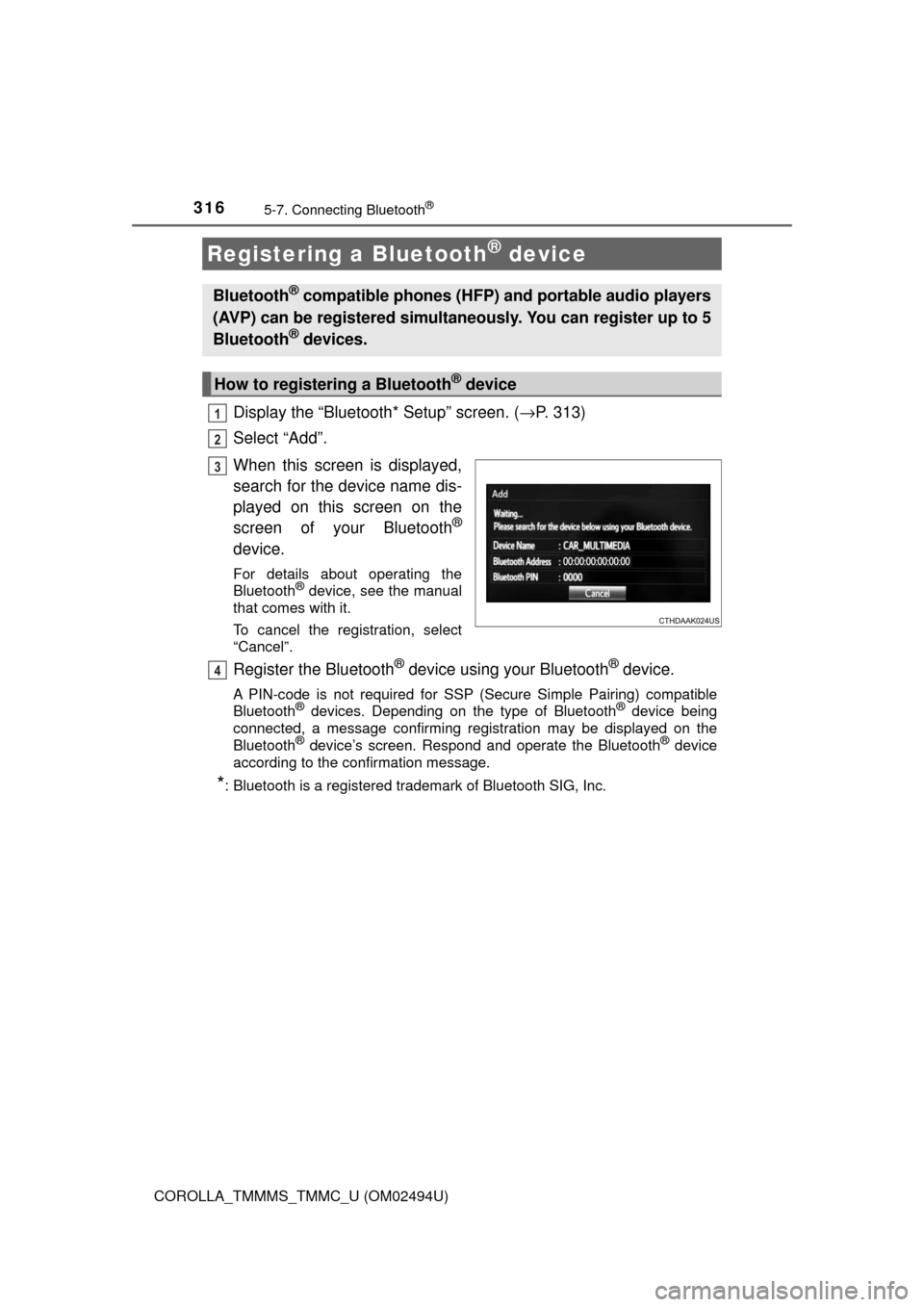
3165-7. Connecting Bluetooth®
COROLLA_TMMMS_TMMC_U (OM02494U)
Display the “Bluetooth* Setup” screen. (→P. 313)
Select “Add”.
When this screen is displayed,
search for the device name dis-
played on this screen on the
screen of your Bluetooth
®
device.
For details about operating the
Bluetooth® device, see the manual
that comes with it.
To cancel the registration, select
“Cancel”.
Register the Bluetooth® device using your Bluetooth® device.
A PIN-code is not required for SSP (Secure Simple Pairing) compatible
Bluetooth® devices. Depending on the type of Bluetooth® device being
connected, a message confirming registration may be displayed on the
Bluetooth
® device’s screen. Respond and operate the Bluetooth® device
according to the confirmation message.
*: Bluetooth is a registered trademark of Bluetooth SIG, Inc.
Registering a Bluetooth® device
Bluetooth® compatible phones (HFP) and portable audio players
(AVP) can be registered simultaneously. You can register up to 5
Bluetooth
® devices.
How to registering a Bluetooth® device
1
2
3
4
Page 317 of 612
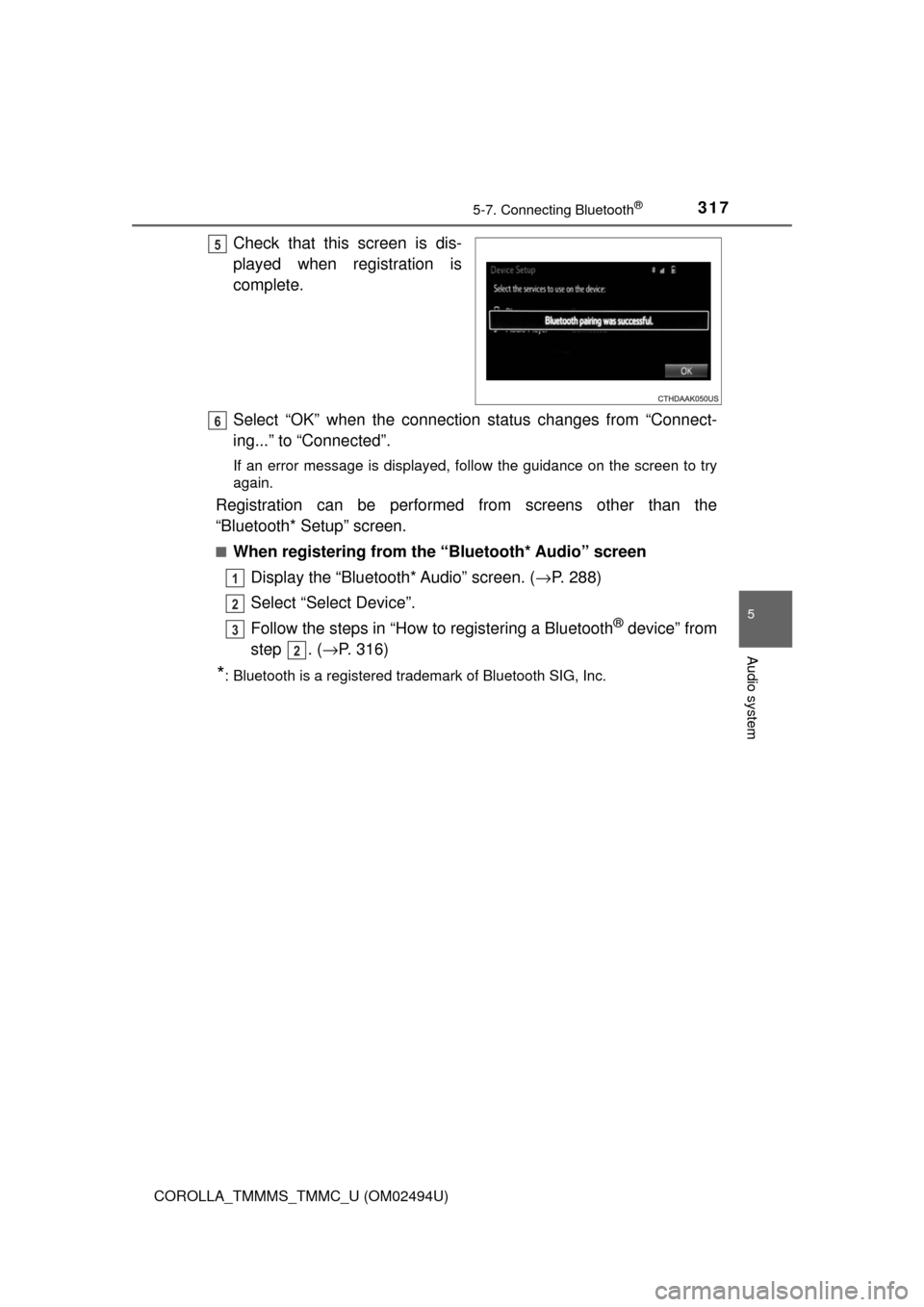
3175-7. Connecting Bluetooth®
5
Audio system
COROLLA_TMMMS_TMMC_U (OM02494U)
Check that this screen is dis-
played when registration is
complete.
Select “OK” when the connection status changes from “Connect-
ing...” to “Connected”.
If an error message is displayed, follow the guidance on the screen to try
again.
Registration can be performed from screens other than the
“Bluetooth* Setup” screen.
■When registering from the “Bluetooth* Audio” screen
Display the “Bluetooth* Audio” screen. (→P. 288)
Select “Select Device”.
Follow the steps in “How to registering a Bluetooth
® device” from
step . (→P. 316)
*: Bluetooth is a registered trademark of Bluetooth SIG, Inc.
5
6
1
2
3
2
Page 318 of 612
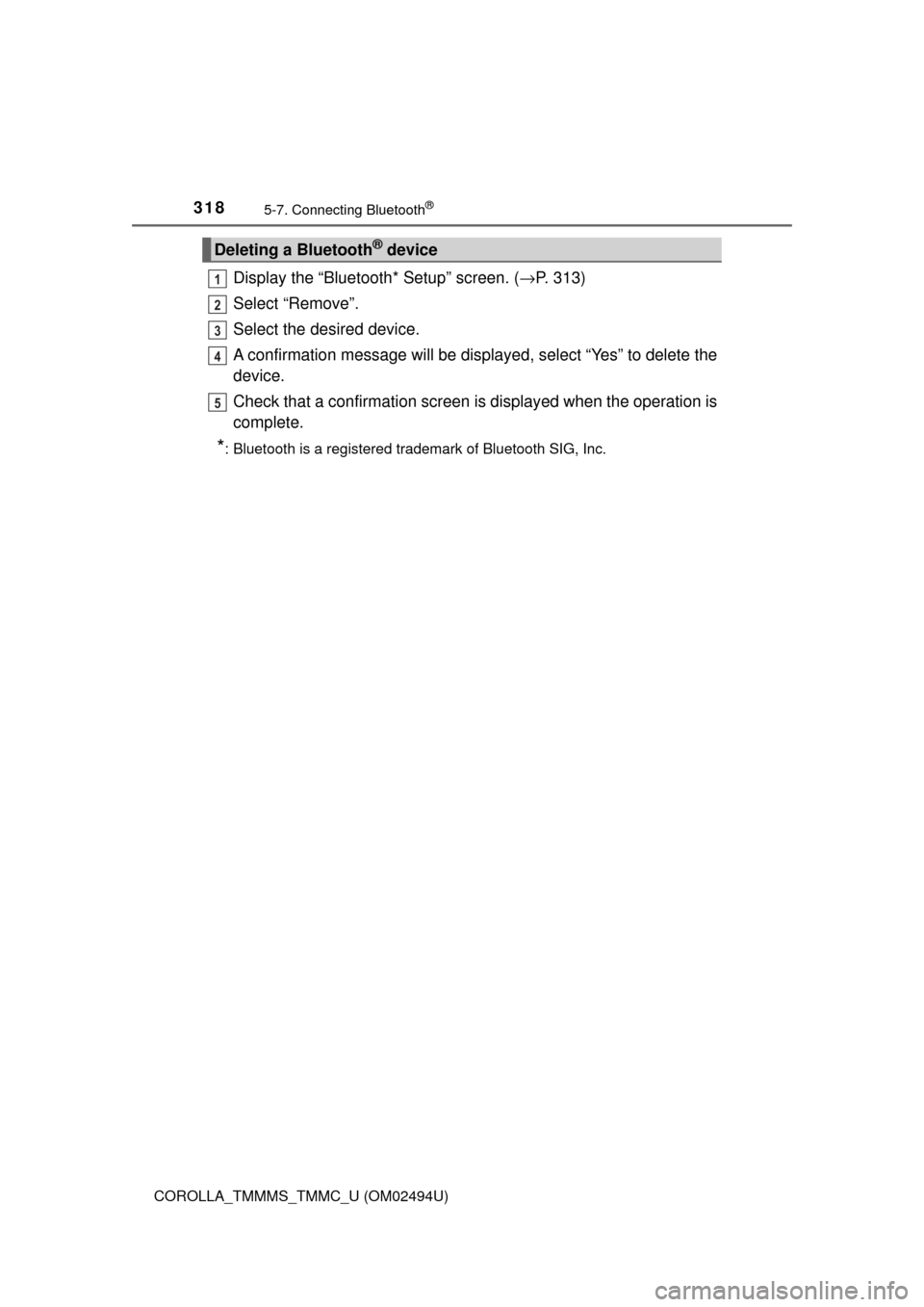
3185-7. Connecting Bluetooth®
COROLLA_TMMMS_TMMC_U (OM02494U)
Display the “Bluetooth* Setup” screen. (→P. 313)
Select “Remove”.
Select the desired device.
A confirmation message will be displayed, select “Yes” to delete the
device.
Check that a confirmation screen is displayed when the operation is
complete.
*: Bluetooth is a registered trademark of Bluetooth SIG, Inc.
Deleting a Bluetooth® device
1
2
3
4
5
Page 319 of 612
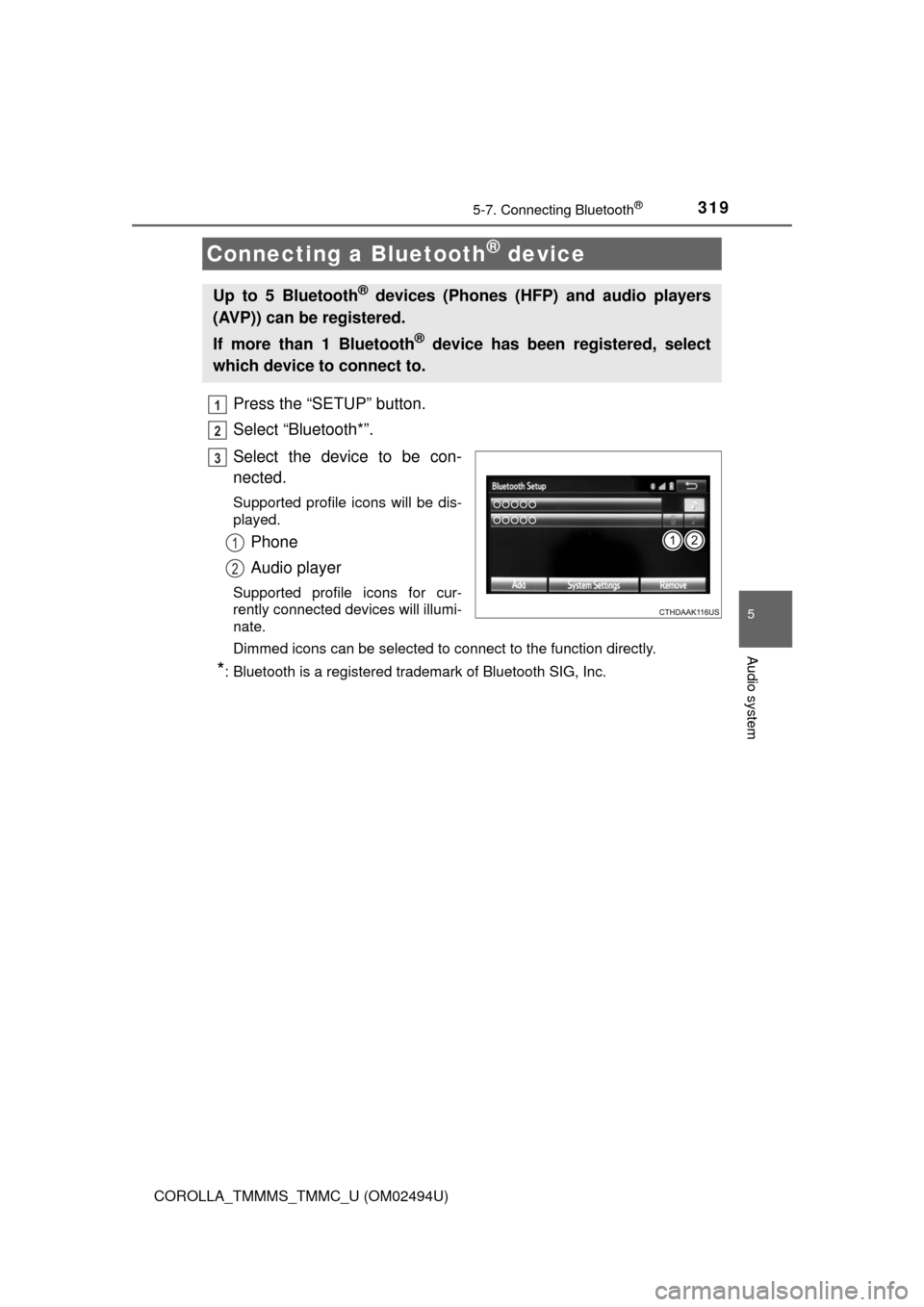
3195-7. Connecting Bluetooth®
5
Audio system
COROLLA_TMMMS_TMMC_U (OM02494U)
Press the “SETUP” button.
Select “Bluetooth*”.
Select the device to be con-
nected.
Supported profile icons will be dis-
played.
Phone
Audio player
Supported profile icons for cur-
rently connected devices will illumi-
nate.
Dimmed icons can be selected to connect to the function directly.
*: Bluetooth is a registered trademark of Bluetooth SIG, Inc.
Connecting a Bluetooth® device
Up to 5 Bluetooth® devices (Phones (HFP) and audio players
(AVP)) can be registered.
If more than 1 Bluetooth
® device has been registered, select
which device to connect to.
1
2
3
1
2
Page 320 of 612
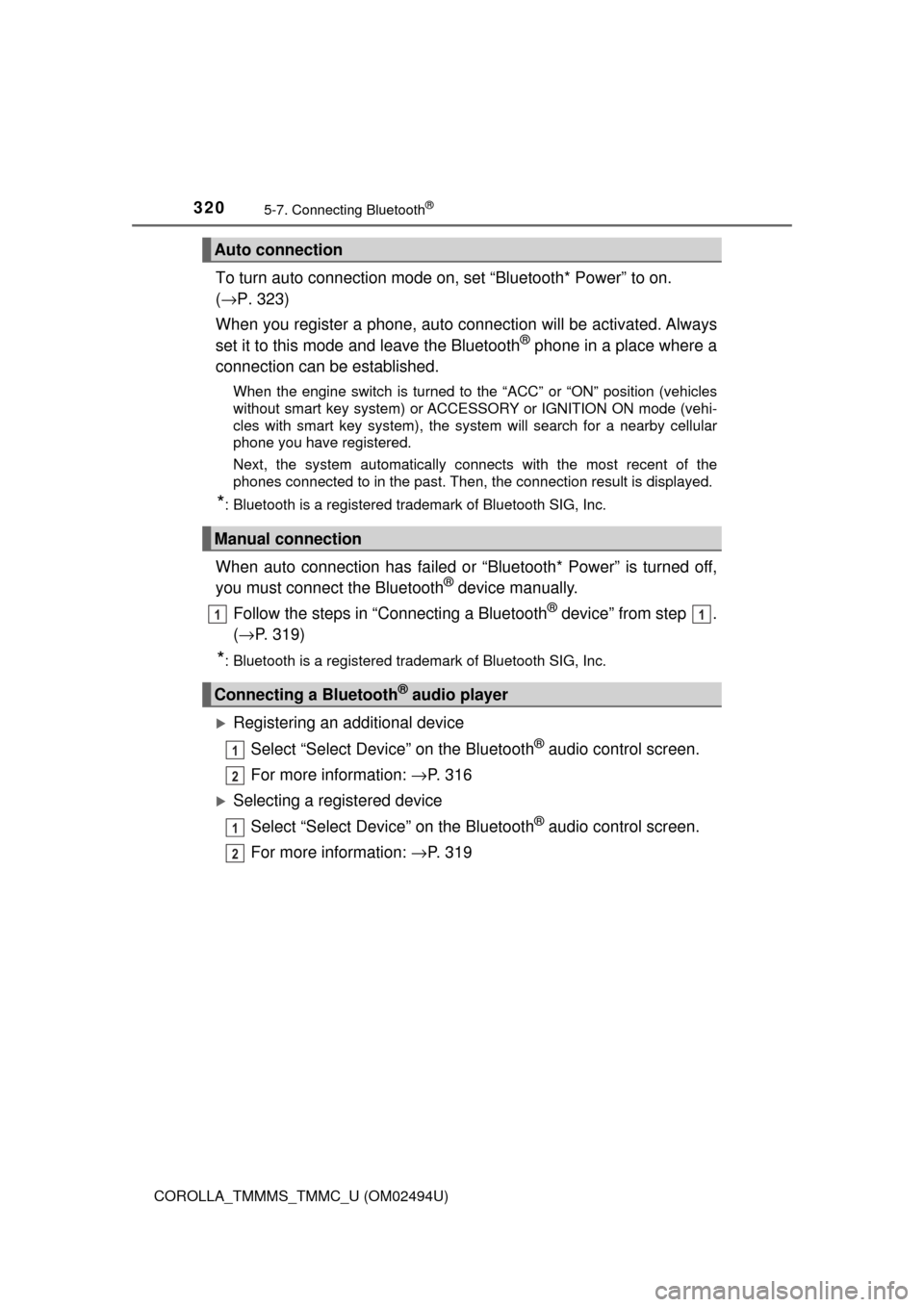
3205-7. Connecting Bluetooth®
COROLLA_TMMMS_TMMC_U (OM02494U)
To turn auto connection mode on, set “Bluetooth* Power” to on.
(→P. 323)
When you register a phone, auto connection will be activated. Always
set it to this mode and leave the Bluetooth
® phone in a place where a
connection can be established.
When the engine switch is turned to the “ACC” or “ON” position (vehicles
without smart key system) or ACCESSORY or IGNITION ON mode (vehi-
cles with smart key system), the system will search for a nearby cellular
phone you have registered.
Next, the system automatically connects with the most recent of the
phones connected to in the past. Then, the connection result is displayed.
*: Bluetooth is a registered trademark of Bluetooth SIG, Inc.
When auto connection has failed or “Bluetooth* Power” is turned off,
you must connect the Bluetooth® device manually.
Follow the steps in “Connecting a Bluetooth
® device” from step .
(→P. 319)
*: Bluetooth is a registered trademark of Bluetooth SIG, Inc.
Registering an additional device
Select “Select Device” on the Bluetooth
® audio control screen.
For more information: →P. 3 1 6
Selecting a registered device
Select “Select Device” on the Bluetooth
® audio control screen.
For more information: →P. 3 1 9
Auto connection
Manual connection
Connecting a Bluetooth® audio player
11
1
2
1
2