display TOYOTA COROLLA 2019 Owners Manual (in English)
[x] Cancel search | Manufacturer: TOYOTA, Model Year: 2019, Model line: COROLLA, Model: TOYOTA COROLLA 2019Pages: 608, PDF Size: 10.15 MB
Page 365 of 608
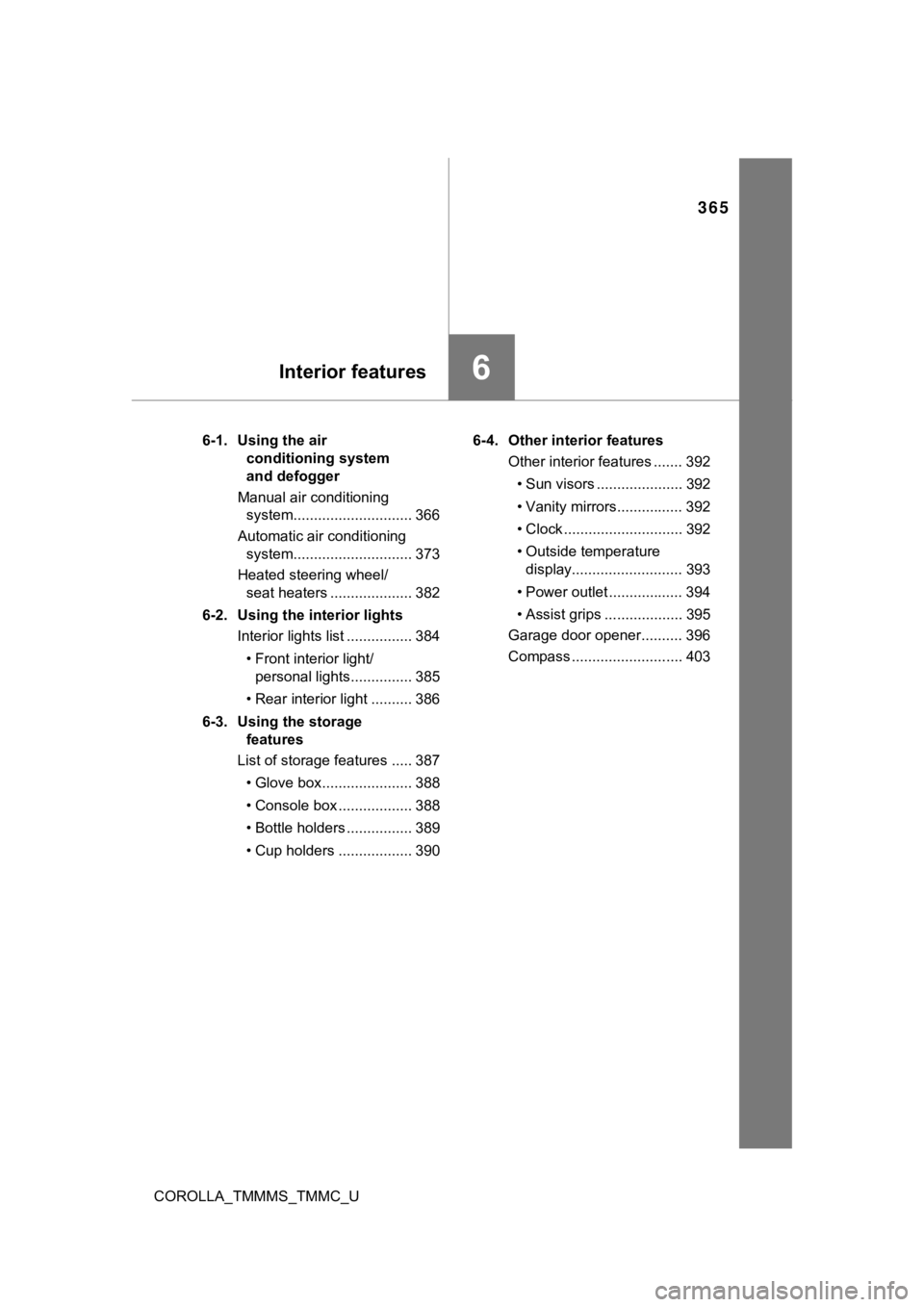
365
6Interior features
COROLLA_TMMMS_TMMC_U6-1. Using the air
conditioning system
and defogger
Manual air conditioning system............................. 366
Automatic air conditioning system............................. 373
Heated steering wheel/ seat heaters .................... 382
6-2. Using the interior lights Interior lights list ................ 384
• Front interior light/personal lights............... 385
• Rear interior light .......... 386
6-3. Using the storage features
List of storage features ..... 387
• Glove box...................... 388
• Console box .................. 388
• Bottle holders ................ 389
• Cup holders .................. 390 6-4. Other interior features
Other interior features ....... 392
• Sun visors ..................... 392
• Vanity mirrors................ 392
• Clock ............................. 392
• O utside temperature
display ........................... 393
• Power outlet .................. 394
• Assist grips ................... 395
Garage door opener.......... 396
Compass ........................... 403
Page 393 of 608
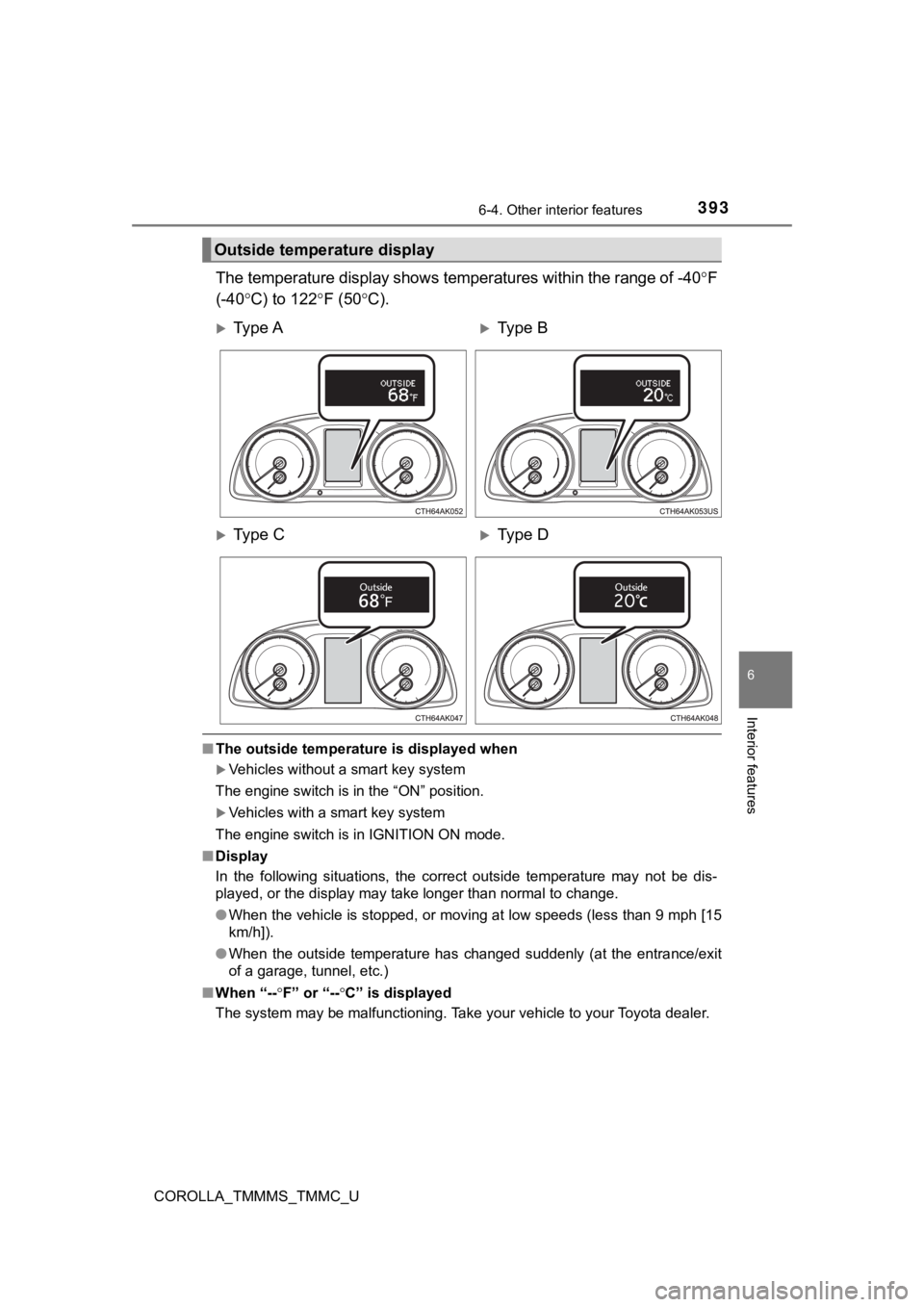
3936-4. Other interior features
6
Interior features
COROLLA_TMMMS_TMMC_U
The temperature display shows temperatures within the range of -40F
(-40 C) to 122 F (50 C).
■The outside temperature is displayed when
Vehicles without a smart key system
The engine switch is in the “ON” position.
Vehicles with a smart key system
The engine switch is in IGNITION ON mode.
■ Display
In the following situations, the correct outside temperature ma y not be dis-
played, or the display may take longer than normal to change.
● When the vehicle is stopped, or moving at low speeds (less than 9 mph [15
km/h]).
● When the outside temperature has changed suddenly (at the entra nce/exit
of a garage, tunnel, etc.)
■ When “-- F” or “-- C” is displayed
The system may be malfunctioning. Take your vehicle to your Toyota dealer.
Outside temperature display
Ty p e AType B
Ty p e CType D
Page 400 of 608
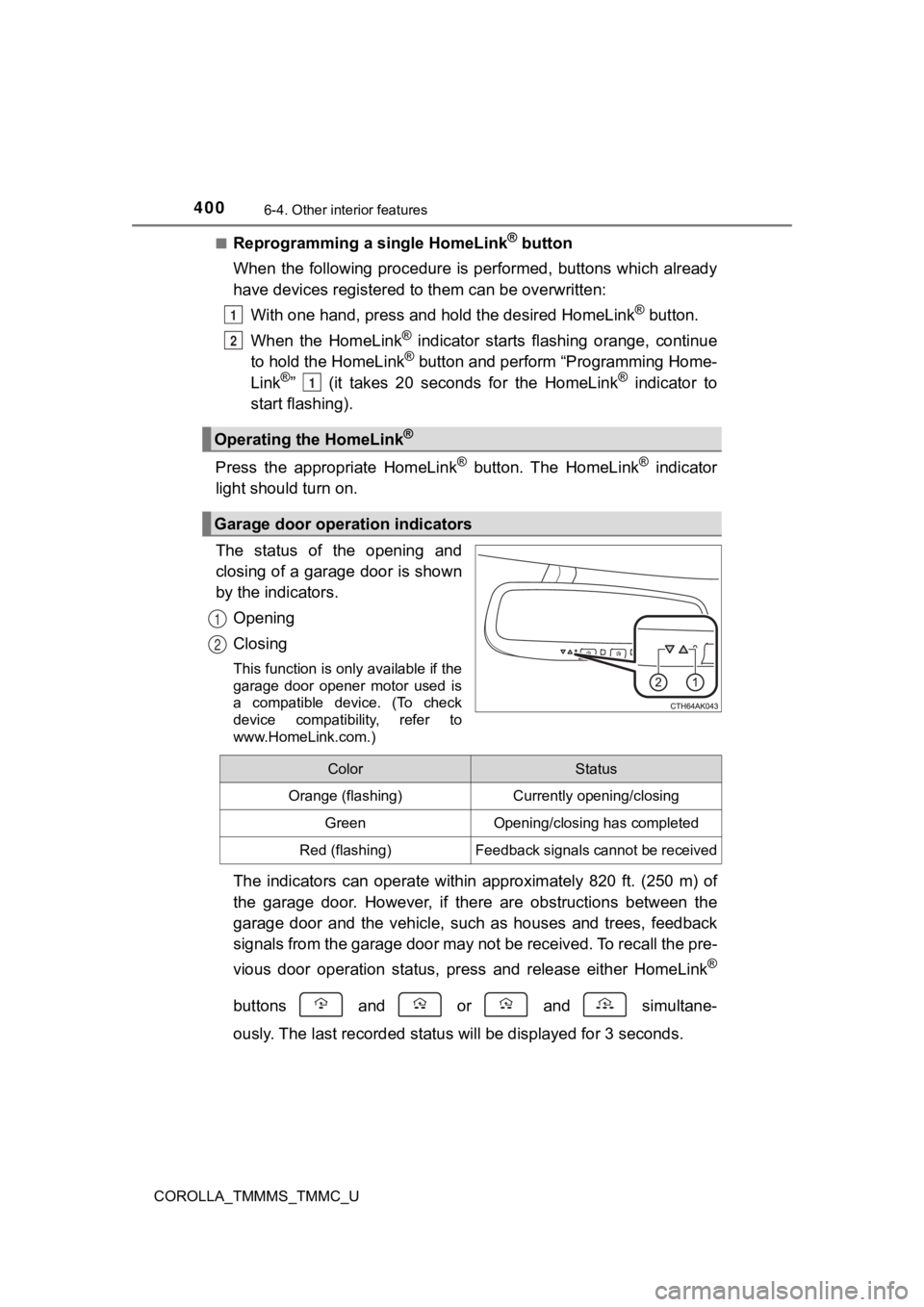
4006-4. Other interior features
COROLLA_TMMMS_TMMC_U■
Reprogramming a single HomeLink® button
When the following procedure is performed, buttons which alread y
have devices registered to them can be overwritten:
With one hand, press and hold the desired HomeLink
® button.
When the HomeLink
® indicator starts flashing orange, continue
to hold the HomeLink® button and perform “Programming Home-
Link®” (it takes 20 seconds for the HomeLink® indicator to
start flashing).
Press the appropriate HomeLink
® button. The HomeLink® indicator
light should turn on.
The status of the opening and
closing of a garage door is shown
by the indicators.
Opening
Closing
This function is only available if the
garage door opener motor used is
a compatible device. (To check
device compatibility, refer to
www.HomeLink.com.)
The indicators can operate within approximately 820 ft. (250 m) of
the garage door. However, if there are obstructions between the
garage door and the vehicle, such as houses and trees, feedback
signals from the garage door may not be received. To recall the pre-
vious door operation status, pres s and release either HomeLink
®
buttons and or and simultane-
ously. The last recorded status will be displayed for 3 seconds .
Operating the HomeLink®
Garage door operation indicators
1
2
1
1
2
ColorStatus
Orange (flashing)Currently opening/closing
GreenOpening/closing has completed
Red (flashing)Feedback signals cannot be received
Page 403 of 608
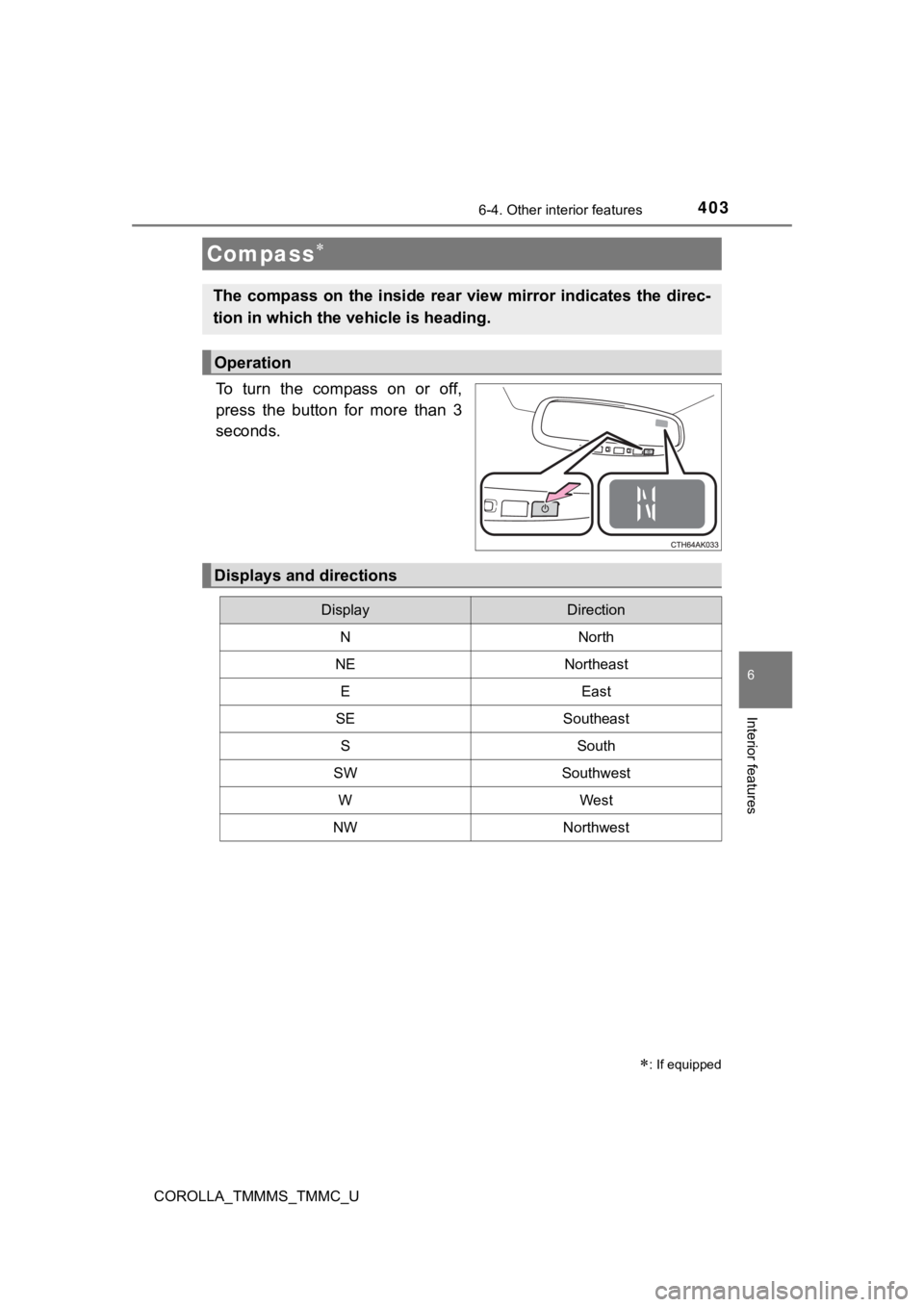
4036-4. Other interior features
6
Interior features
COROLLA_TMMMS_TMMC_U
To turn the compass on or off,
press the button for more than 3
seconds.
Compass
: If equipped
The compass on the inside rear view mirror indicates the direc-
tion in which the vehicle is heading.
Operation
Displays and directions
DisplayDirection
NNorth
NENortheast
EEast
SESoutheast
SSouth
SWSouthwest
WWest
NWNorthwest
Page 404 of 608
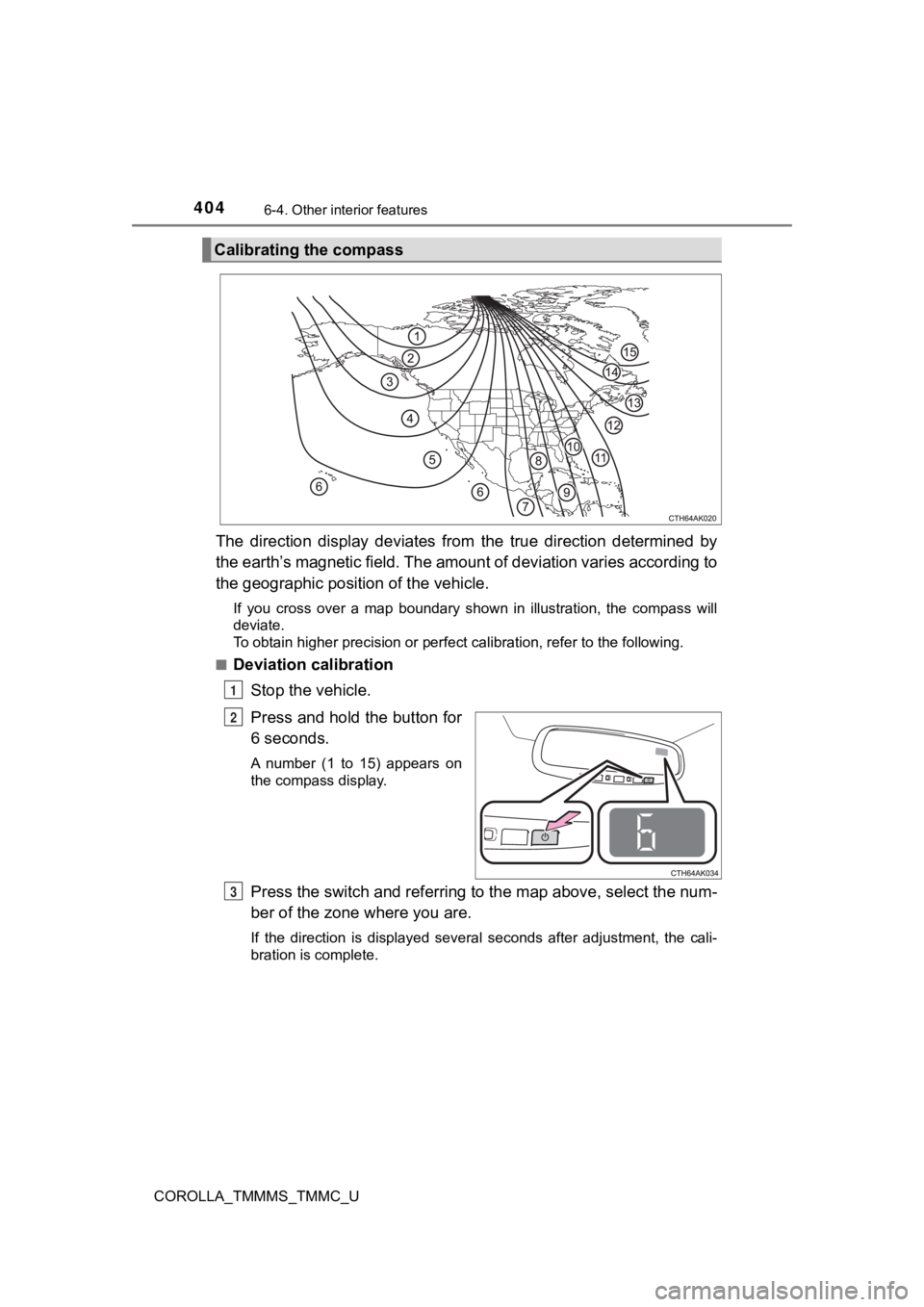
4046-4. Other interior features
COROLLA_TMMMS_TMMC_U
The direction display deviates from the true direction determined by
the earth’s magnetic field. The amount of deviation varies acco rding to
the geographic posi tion of the vehicle.
If you cross over a map boundary shown in illustration, the com pass will
deviate.
To obtain higher precision or perfect calibration, refer to the following.
■
Deviation calibration
Stop the vehicle.
Press and hold the button for
6 seconds.
A number (1 to 15) appears on
the compass display.
Press the switch and referring to the map above, select the num -
ber of the zone where you are.
If the direction is displayed several seconds after adjustment, the cali-
bration is complete.
Calibrating the compass
1
2
3
Page 405 of 608
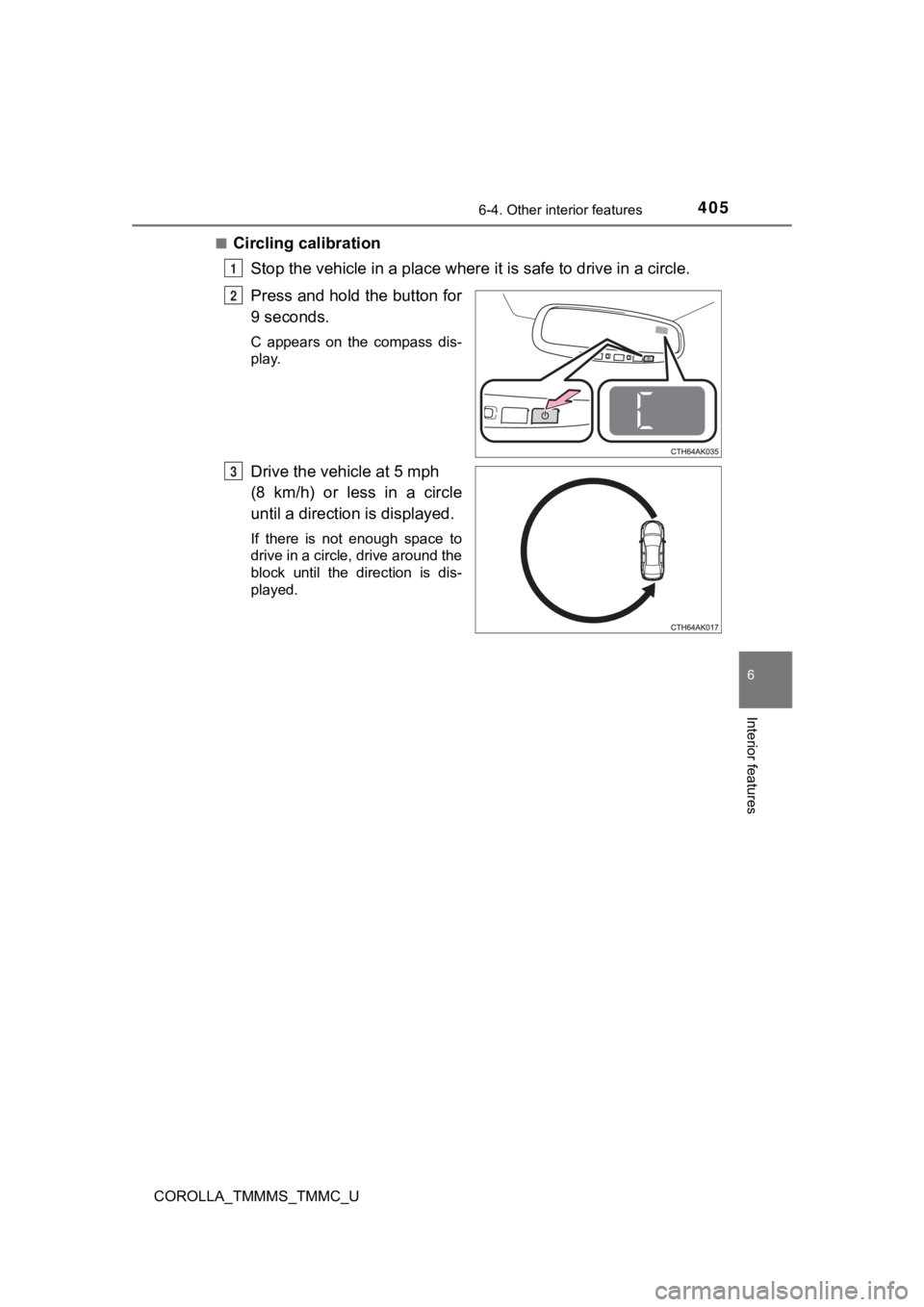
4056-4. Other interior features
6
Interior features
COROLLA_TMMMS_TMMC_U■
Circling calibration
Stop the vehicle in a place where it is safe to drive in a circle.
Press and hold the button for
9 seconds.
C appears on the compass dis-
play.
Drive the vehicle at 5 mph
(8 km/h) or less in a circle
until a direction is displayed.
If there is not enough space to
drive in a circle, drive around the
block until the direction is dis-
played.
1
2
3
Page 406 of 608
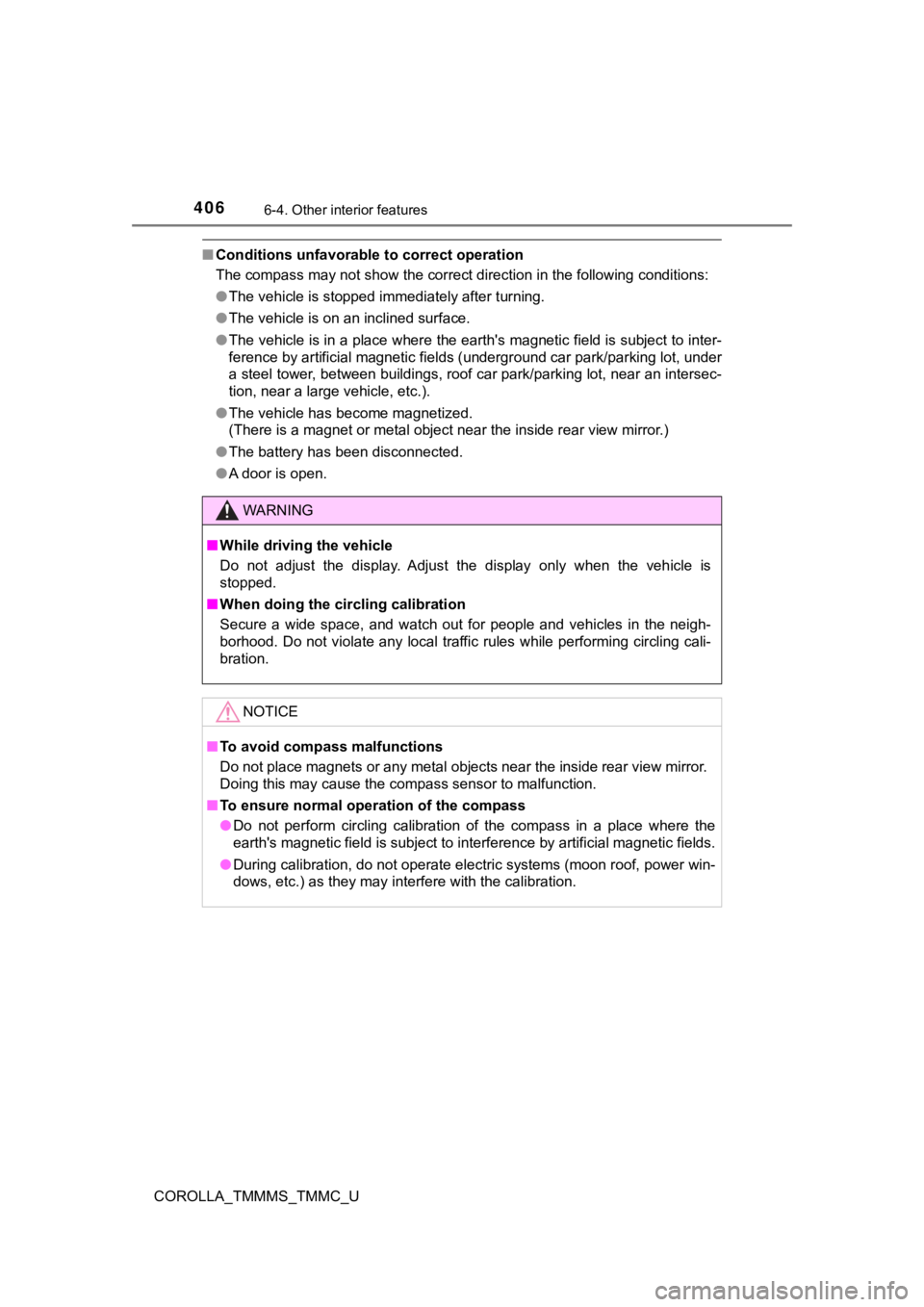
4066-4. Other interior features
COROLLA_TMMMS_TMMC_U
■Conditions unfavorable to correct operation
The compass may not show the correct direction in the following conditions:
● The vehicle is stopped immediately after turning.
● The vehicle is on an inclined surface.
● The vehicle is in a place where the earth's magnetic field is s ubject to inter-
ference by artificial magnetic fields (underground car park/par king lot, under
a steel tower, between buildings, roof car park/parking lot, near an intersec-
tion, near a large vehicle, etc.).
● The vehicle has become magnetized.
(There is a magnet or metal object near the inside rear view mi rror.)
● The battery has been disconnected.
● A door is open.
WARNING
■While driving the vehicle
Do not adjust the display. Adjust the display only when the veh icle is
stopped.
■ When doing the circling calibration
Secure a wide space, and watch out for people and vehicles in the neigh-
borhood. Do not violate any local traffic rules while performin g circling cali-
bration.
NOTICE
■ To avoid compass malfunctions
Do not place magnets or any metal objects near the inside rear view mirror.
Doing this may cause the compass sensor to malfunction.
■ To ensure normal operation of the compass
● Do not perform circling calibration of the compass in a place w here the
earth's magnetic field is subject to interference by artificial magnetic fields.
● During calibration, do not operate electric systems (moon roof, power win-
dows, etc.) as they may interfere with the calibration.
Page 415 of 608
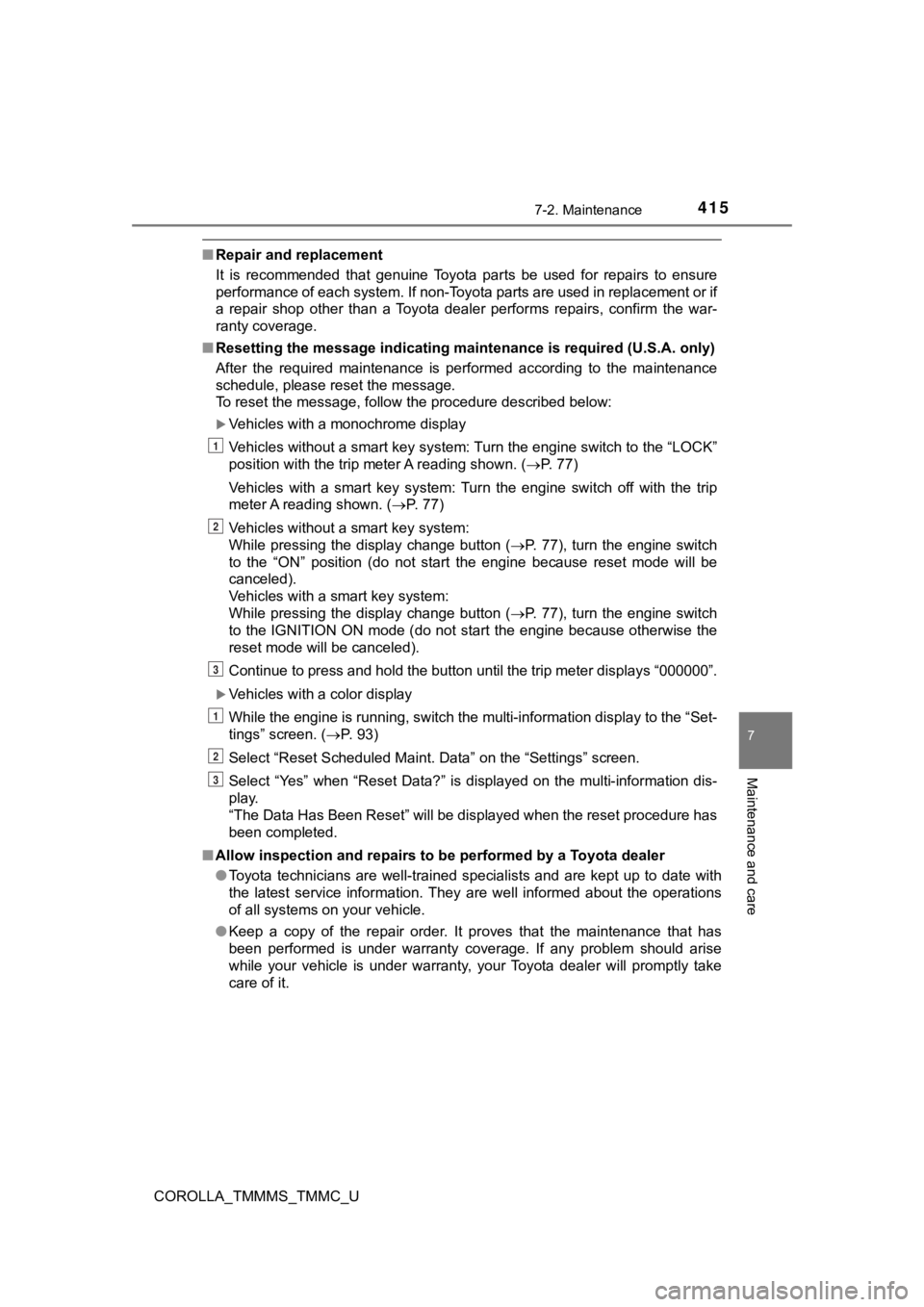
4157-2. Maintenance
7
Maintenance and care
COROLLA_TMMMS_TMMC_U
■Repair and replacement
It is recommended that genuine Toyota parts be used for repairs to ensure
performance of each system. If non-Toyota parts are used in rep lacement or if
a repair shop other than a Toyota dealer performs repairs, conf irm the war-
ranty coverage.
■ Resetting the message indicating ma intenance is required (U.S.A. only)
After the required maintenance is performed according to the ma intenance
schedule, please reset the message.
To reset the message, follow the procedure described below:
Vehicles with a monochrome display
Vehicles without a smart key system: Turn the engine switch to the “LOCK”
position with the trip meter A reading shown. ( P. 77)
Vehicles with a smart key system: Turn the engine switch off with the trip
meter A reading shown. ( P. 77)
Vehicles without a smart key system:
While pressing the display change button ( P. 77), turn the engine switch
to the “ON” position (do not start the engine because reset mod e will be
canceled).
Vehicles with a smart key system:
While pressing the display change button ( P. 77), turn the engine switch
to the IGNITION ON mode (do not start the engine because otherw ise the
reset mode will be canceled).
Continue to press and hold the button until the trip meter disp lays “000000”.
Vehicles with a color display
While the engine is running, switch the multi-information displ ay to the “Set-
tings” screen. ( P. 93)
Select “Reset Scheduled Maint. Data” on the “Settings” screen.
Select “Yes” when “Reset Data?” is displayed on the multi-infor mation dis-
play.
“The Data Has Been Reset” will be displayed when the reset proc edure has
been completed.
■ Allow inspection and repairs to be performed by a Toyota dealer
●Toyota technicians are well-trained specialists and are kept up to date with
the latest service information. They are well informed about th e operations
of all systems on your vehicle.
● Keep a copy of the repair order. It proves that the maintenance that has
been performed is under warranty coverage. If any problem should arise
while your vehicle is under warranty, your Toyota dealer will p romptly take
care of it.
1
2
3
1
2
3
Page 439 of 608
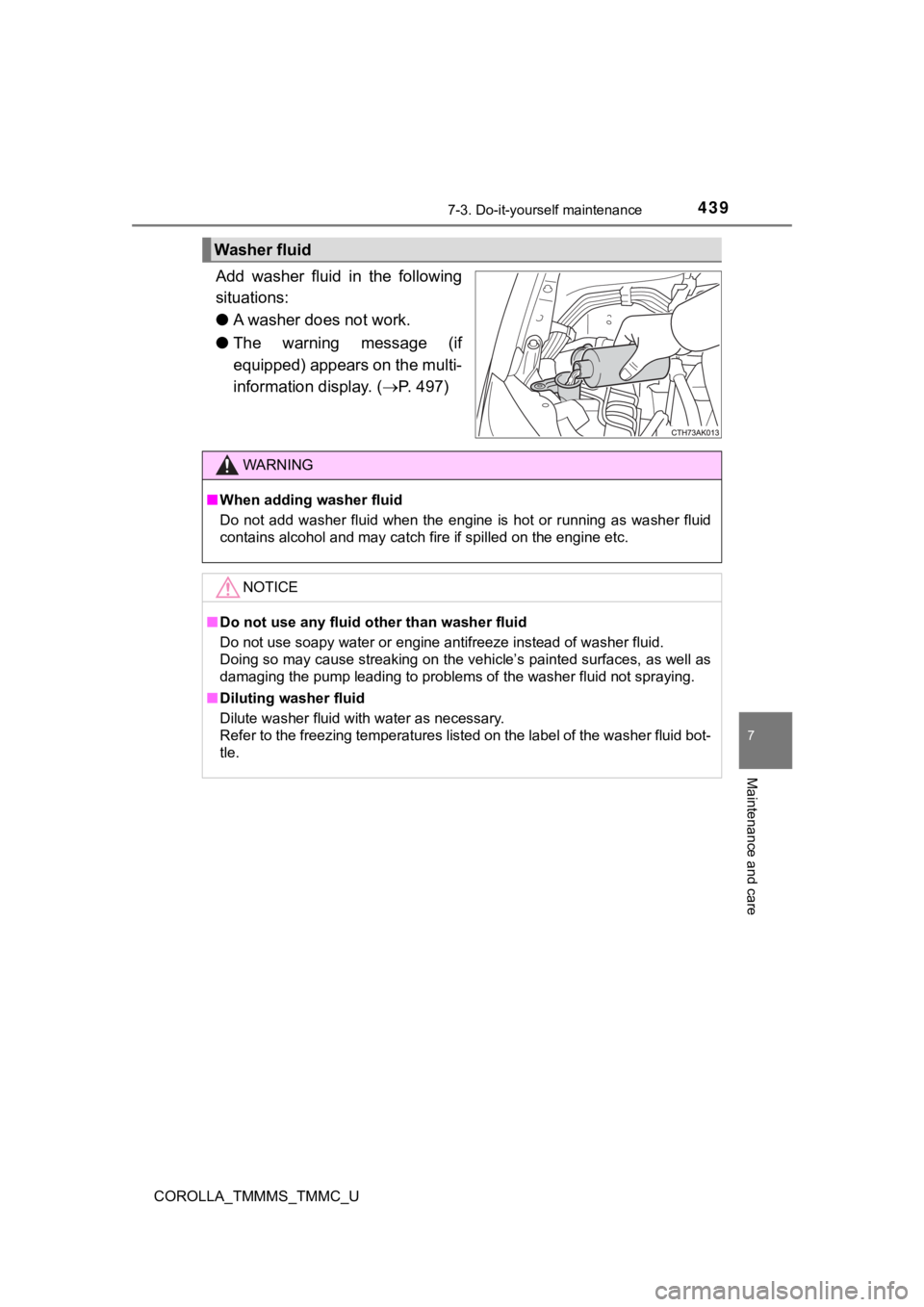
4397-3. Do-it-yourself maintenance
7
Maintenance and care
COROLLA_TMMMS_TMMC_U
Add washer fluid in the following
situations:
●A washer does not work.
● The warning message (if
equipped) appears on the multi-
information display. ( P. 497)
Washer fluid
WARNING
■When adding washer fluid
Do not add washer fluid when the engine is hot or running as wa sher fluid
contains alcohol and may catch fire if spilled on the engine et c.
NOTICE
■Do not use any fluid ot her than washer fluid
Do not use soapy water or engine antifreeze instead of washer f luid.
Doing so may cause streaking on the vehicle’s painted surfaces, as well as
damaging the pump leading to problems of the washer fluid not s praying.
■ Diluting washer fluid
Dilute washer fluid with water as necessary.
Refer to the freezing temperatures listed on the label of the washer fluid bot-
tle.
Page 469 of 608
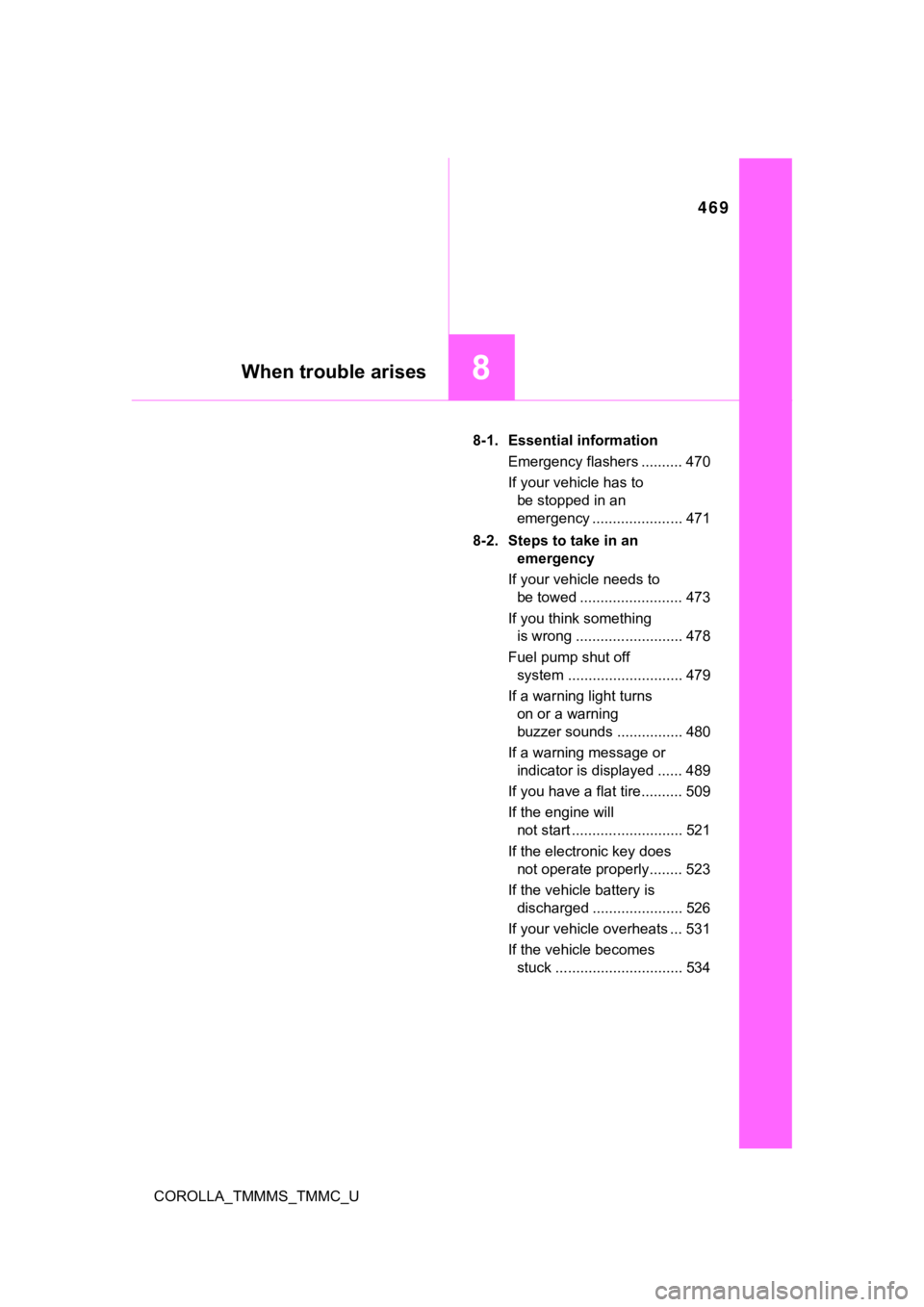
469
8When trouble arises
COROLLA_TMMMS_TMMC_U8-1. Essential information
Emergency flashers .......... 470
If your vehicle has to be stopped in an
emergency ...................... 471
8-2. Steps to take in an emergency
If your vehicle needs to be towed ......................... 473
If you think something is wrong .......................... 478
Fuel pump shut off system ............................ 479
If a warning light turns on or a warning
buzzer sounds ................ 480
If a warning message or indicator is displayed ...... 489
If you have a flat tire.......... 509
If the engine will not start ........................... 521
If the electronic key does not operate properly ........ 523
If the vehicle battery is discharged ...................... 526
If your vehicle overheats ... 531
If the vehicle becomes stuck ............................... 534