alarm TOYOTA COROLLA HATCHBACK 2021 Owners Manual (in English)
[x] Cancel search | Manufacturer: TOYOTA, Model Year: 2021, Model line: COROLLA HATCHBACK, Model: TOYOTA COROLLA HATCHBACK 2021Pages: 576, PDF Size: 12.73 MB
Page 2 of 576
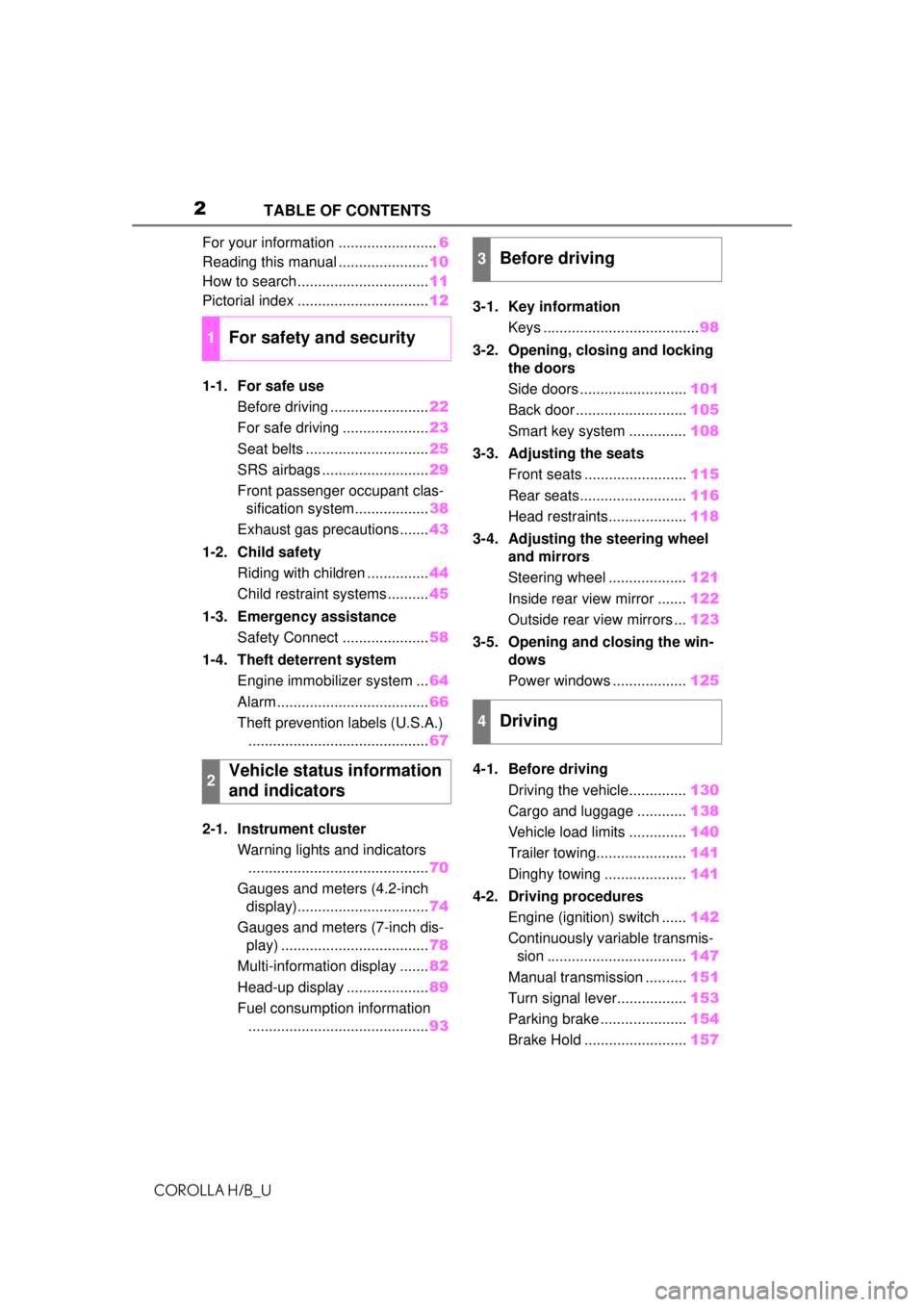
2
COROLLA H/B_UTABLE OF CONTENTS
For your information ........................
6
Reading this manual ...................... 10
How to search ................................ 11
Pictorial index ................................ 12
1-1. For safe use Before driving ........................ 22
For safe driving ..................... 23
Seat belts .............................. 25
SRS airbags .......................... 29
Front passenger occupant clas- sification system.................. 38
Exhaust gas precautions....... 43
1-2. Child safety Riding with children ............... 44
Child restraint systems .......... 45
1-3. Emergency assistance Safety Connect ..................... 58
1-4. Theft deterrent system Engine immobilizer system ... 64
Alarm ..................................... 66
Theft prevention labels (U.S.A.) ............................................ 67
2-1. Instrument cluster Warning lights and indicators............................................ 70
Gauges and meters (4.2-inch display)................................ 74
Gauges and meters (7-inch dis- play) .................................... 78
Multi-information display ....... 82
Head-up display .................... 89
Fuel consumption information ............................................ 933-1. Key information
Keys ...................................... 98
3-2. Opening, closing and locking the doors
Side doors .......................... 101
Back door ........................... 105
Smart key system .............. 108
3-3. Adjusting the seats Front seats ......................... 115
Rear seats.......................... 116
Head restraints................... 118
3-4. Adjusting the steering wheel and mirrors
Steering wheel ................... 121
Inside rear view mirror ....... 122
Outside rear view mirrors ... 123
3-5. Opening and closing the win- dows
Power windows .................. 125
4-1. Before driving Driving the vehicle.............. 130
Cargo and luggage ............ 138
Vehicle load limits .............. 140
Trailer towing...................... 141
Dinghy towing .................... 141
4-2. Driving procedures Engine (ignition) switch ...... 142
Continuously variable transmis- sion .................................. 147
Manual transmission ..........15
1
Turn signal lever................. 153
Parking brake ..................... 154
Brake Hold ......................... 157
1For safety and security
2Vehicle status information
and indicators
3Before driving
4Driving
Page 21 of 576
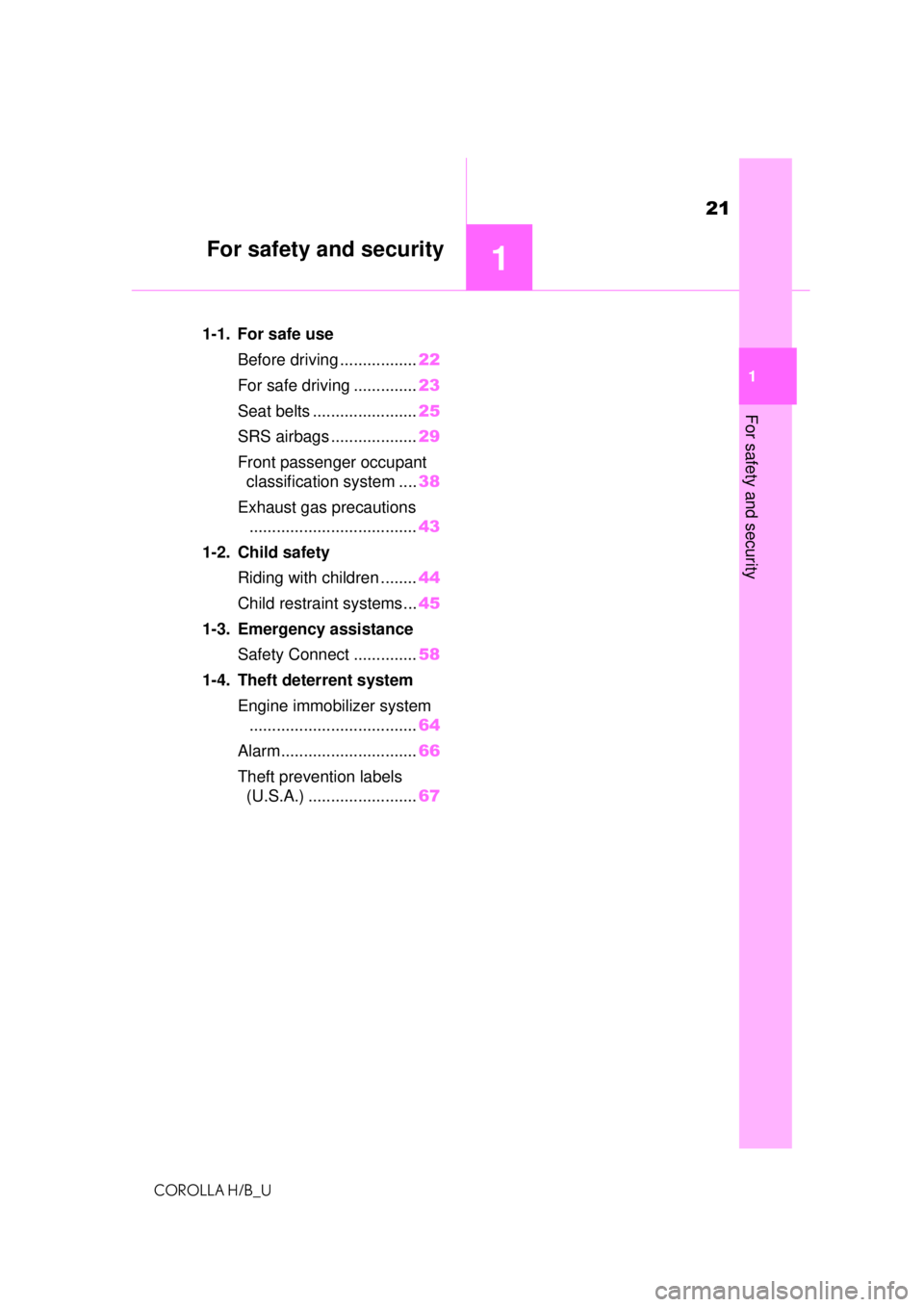
21
COROLLA H/B_U
1
1
For safety and security
For safety and security
.1-1. For safe useBefore driving ................. 22
For safe driving .............. 23
Seat belts ....................... 25
SRS airbags ................... 29
Front passenger occupant classification system .... 38
Exhaust gas precautions ..................................... 43
1-2. Child safety Riding with children ........ 44
Child restraint systems... 45
1-3. Emergency assistance Safety Connect .............. 58
1-4. Theft deterrent system Engine immobilizer system..................................... 64
Alarm.............................. 66
Theft prevention labels (U.S.A.) ........................ 67
Page 66 of 576
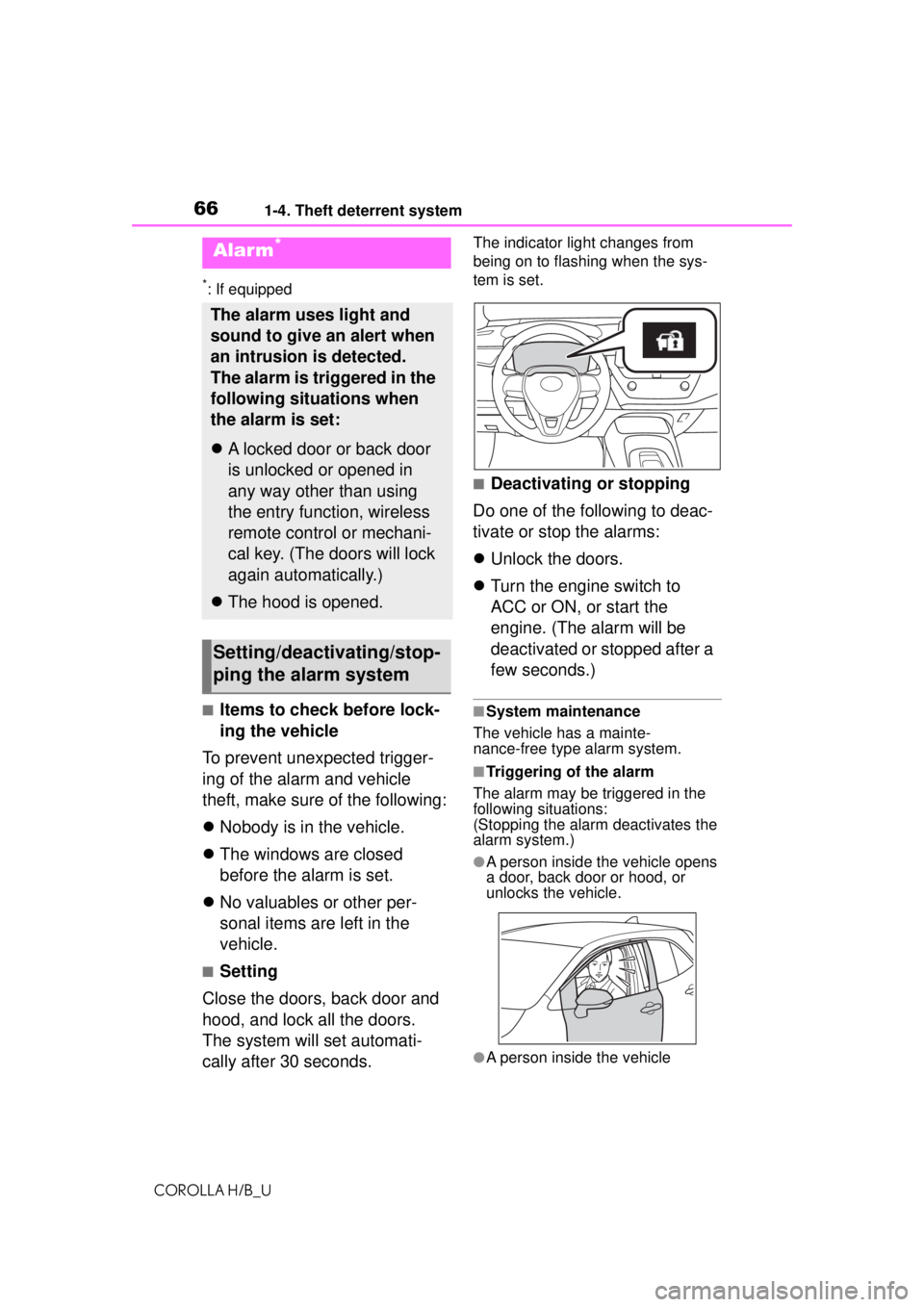
661-4. Theft deterrent system
COROLLA H/B_U
*: If equipped
■Items to check before lock-
ing the vehicle
To prevent unexpected trigger-
ing of the alarm and vehicle
theft, make sure of the following:
Nobody is in the vehicle.
The windows are closed
before the alarm is set.
No valuables or other per-
sonal items are left in the
vehicle.
■Setting
Close the doors, back door and
hood, and lock all the doors.
The system will set automati-
cally after 30 seconds.
The indicator light changes from
being on to flashing when the sys-
tem is set.
■Deactivating or stopping
Do one of the following to deac-
tivate or stop the alarms:
Unlock the doors.
Turn the engine switch to
ACC or ON, or start the
engine. (The alarm will be
deactivated or stopped after a
few seconds.)
■System maintenance
The vehicle has a mainte-
nance-free type alarm system.
■Triggering of the alarm
The alarm may be triggered in the
following situations:
(Stopping the alarm deactivates the
alarm system.)
●A person inside the vehicle opens
a door, back door or hood, or
unlocks the vehicle.
●A person inside the vehicle
Alarm*
The alarm uses light and
sound to give an alert when
an intrusion is detected.
The alarm is triggered in the
following situations when
the alarm is set:
A locked door or back door
is unlocked or opened in
any way other than using
the entry function, wireless
remote control or mechani-
cal key. (The doors will lock
again automatically.)
The hood is opened.
Setting/deactivating/stop-
ping the alarm system
Page 67 of 576
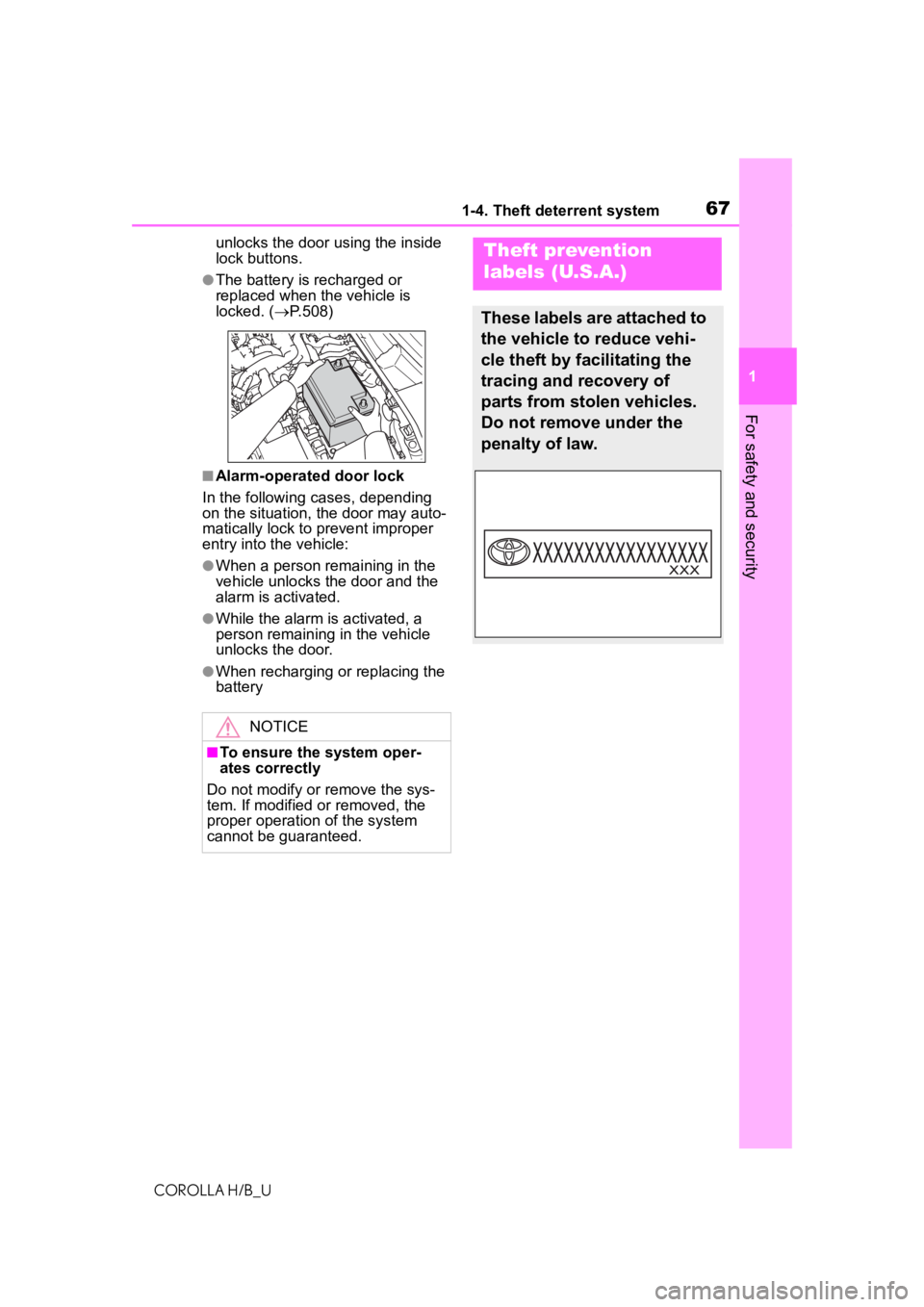
671-4. Theft deterrent system
COROLLA H/B_U
1
For safety and security
unlocks the door using the inside
lock buttons.
●The battery is recharged or
replaced when the vehicle is
locked. ( P.508)
■Alarm-operated door lock
In the following cases, depending
on the situation, the door may auto-
matically lock to prevent improper
entry into the vehicle:
●When a person remaining in the
vehicle unlocks the door and the
alarm is activated.
●While the alarm is activated, a
person remaining in the vehicle
unlocks the door.
●When recharging or replacing the
battery
NOTICE
■To ensure the system oper-
ates correctly
Do not modify or remove the sys-
tem. If modified or removed, the
proper operation of the system
cannot be guaranteed.
Theft prevention
labels (U.S.A.)
These labels are attached to
the vehicle to reduce vehi-
cle theft by facilitating the
tracing and recovery of
parts from stolen vehicles.
Do not remove under the
penalty of law.
Page 98 of 576
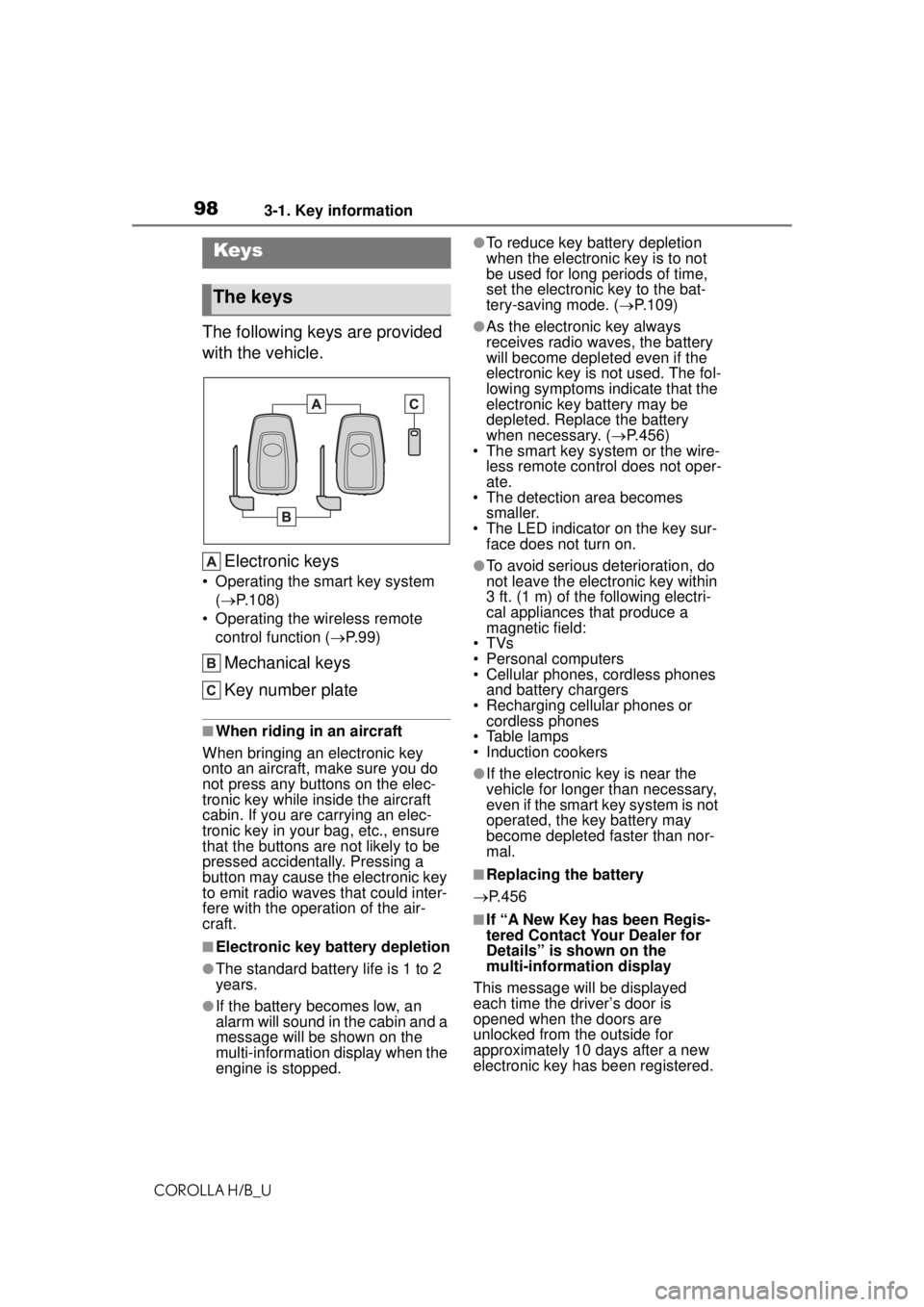
983-1. Key information
COROLLA H/B_U
3-1.Key information
The following keys are provided
with the vehicle.Electronic keys
• Operating the smart key system ( P.108)
• Operating the wireless remote control function ( P. 9 9 )
Mechanical keys
Key number plate
■When riding in an aircraft
When bringing an electronic key
onto an aircraft, make sure you do
not press any buttons on the elec-
tronic key while inside the aircraft
cabin. If you are carrying an elec-
tronic key in your bag, etc., ensure
that the buttons are not likely to be
pressed accidentally. Pressing a
button may cause the electronic key
to emit radio waves that could inter-
fere with the oper ation of the air-
craft.
■Electronic key battery depletion
●The standard battery life is 1 to 2
years.
●If the battery becomes low, an
alarm will sound in the cabin and a
message will be shown on the
multi-information display when the
engine is stopped.
●To reduce key battery depletion
when the electronic key is to not
be used for long periods of time,
set the electronic key to the bat-
tery-saving mode. ( P.109)
●As the electronic key always
receives radio waves, the battery
will become depleted even if the
electronic key is not used. The fol-
lowing symptoms indicate that the
electronic key battery may be
depleted. Replace the battery
when necessary. ( P.456)
• The smart key system or the wire-
less remote control does not oper-
ate.
• The detection area becomes
smaller.
• The LED indicator on the key sur- face does not turn on.
●To avoid serious deterioration, do
not leave the electronic key within
3 ft. (1 m) of the following electri-
cal appliances that produce a
magnetic field:
•TVs
• Personal computers
• Cellular phones, cordless phones and battery chargers
• Recharging cellular phones or cordless phones
• Table lamps
• Induction cookers
●If the electronic key is near the
vehicle for longer than necessary,
even if the smart key system is not
operated, the key battery may
become depleted faster than nor-
mal.
■Replacing the battery
P.456
■If “A New Key has been Regis-
tered Contact Your Dealer for
Details” is shown on the
multi-information display
This message will be displayed
each time the driver’s door is
opened when the doors are
unlocked from the outside for
approximately 10 days after a new
electronic key has been registered.
Keys
The keys
Page 99 of 576
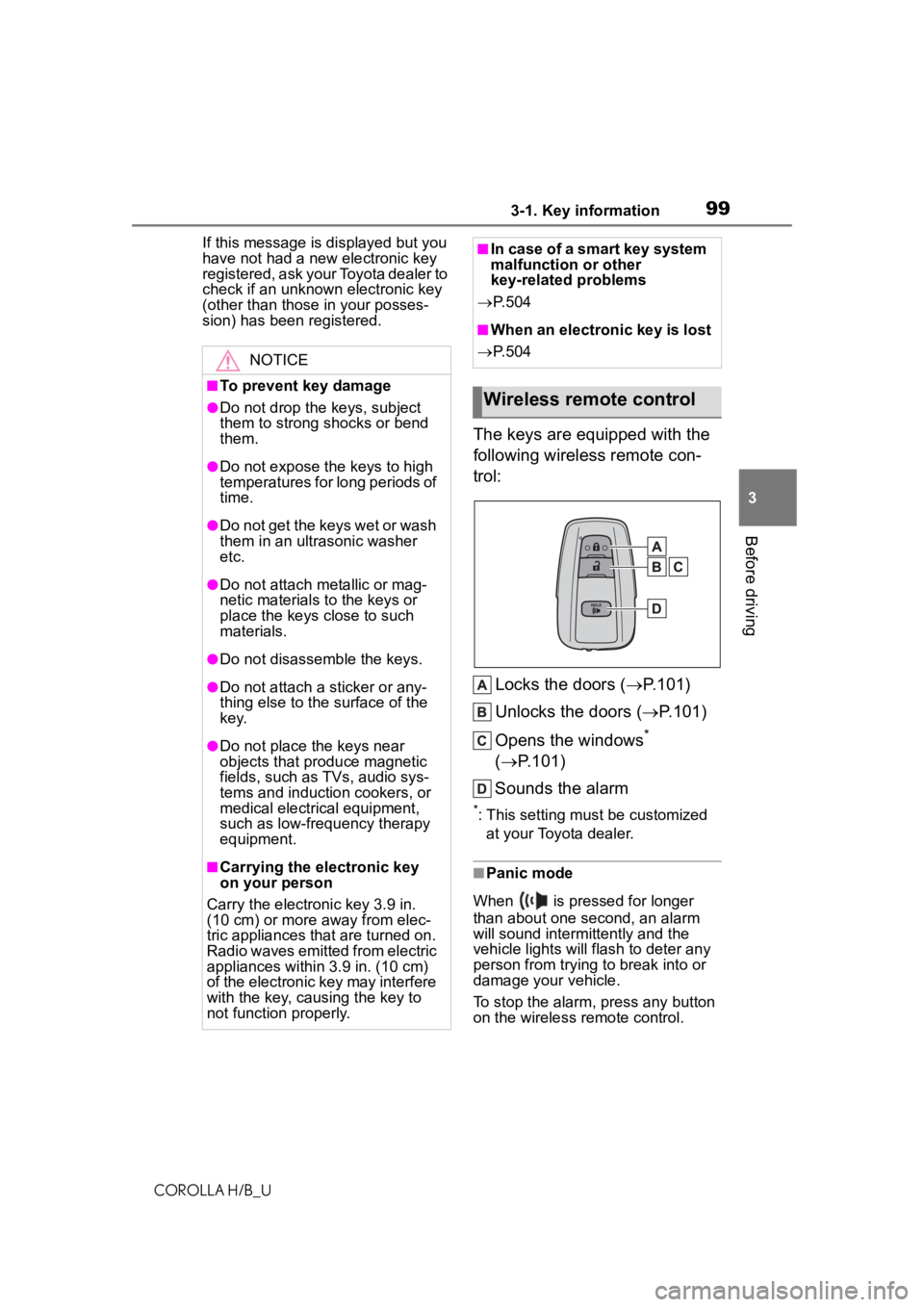
993-1. Key information
COROLLA H/B_U
3
Before driving
If this message is displayed but you
have not had a new electronic key
registered, ask your Toyota dealer to
check if an unknown electronic key
(other than those in your posses-
sion) has been registered.
The keys are equipped with the
following wireless remote con-
trol:
Locks the doors ( P.101)
Unlocks the doors ( P.101)
Opens the windows
*
( P.101)
Sounds the alarm
*: This setting must be customized at your Toyota dealer.
■Panic mode
When is pressed for longer
than about one second, an alarm
will sound intermittently and the
vehicle lights will flash to deter any
person from trying to break into or
damage your vehicle.
To stop the alarm, press any button
on the wireless remote control.
NOTICE
■To prevent key damage
●Do not drop the keys, subject
them to strong shocks or bend
them.
●Do not expose the keys to high
temperatures for long periods of
time.
●Do not get the keys wet or wash
them in an ultrasonic washer
etc.
●Do not attach metallic or mag-
netic materials to the keys or
place the keys close to such
materials.
●Do not disassemble the keys.
●Do not attach a sticker or any-
thing else to the surface of the
k e y.
●Do not place the keys near
objects that produce magnetic
fields, such as TVs, audio sys-
tems and induction cookers, or
medical electrical equipment,
such as low-frequency therapy
equipment.
■Carrying the electronic key
on your person
Carry the electronic key 3.9 in.
(10 cm) or more away from elec-
tric appliances that are turned on.
Radio waves emitted from electric
appliances within 3.9 in. (10 cm)
of the electronic key may interfere
with the key, causing the key to
not function properly.
■In case of a smart key system
malfunction or other
key-related problems
P. 5 0 4
■When an electronic key is lost
P. 5 0 4
Wireless remote control
Page 102 of 576
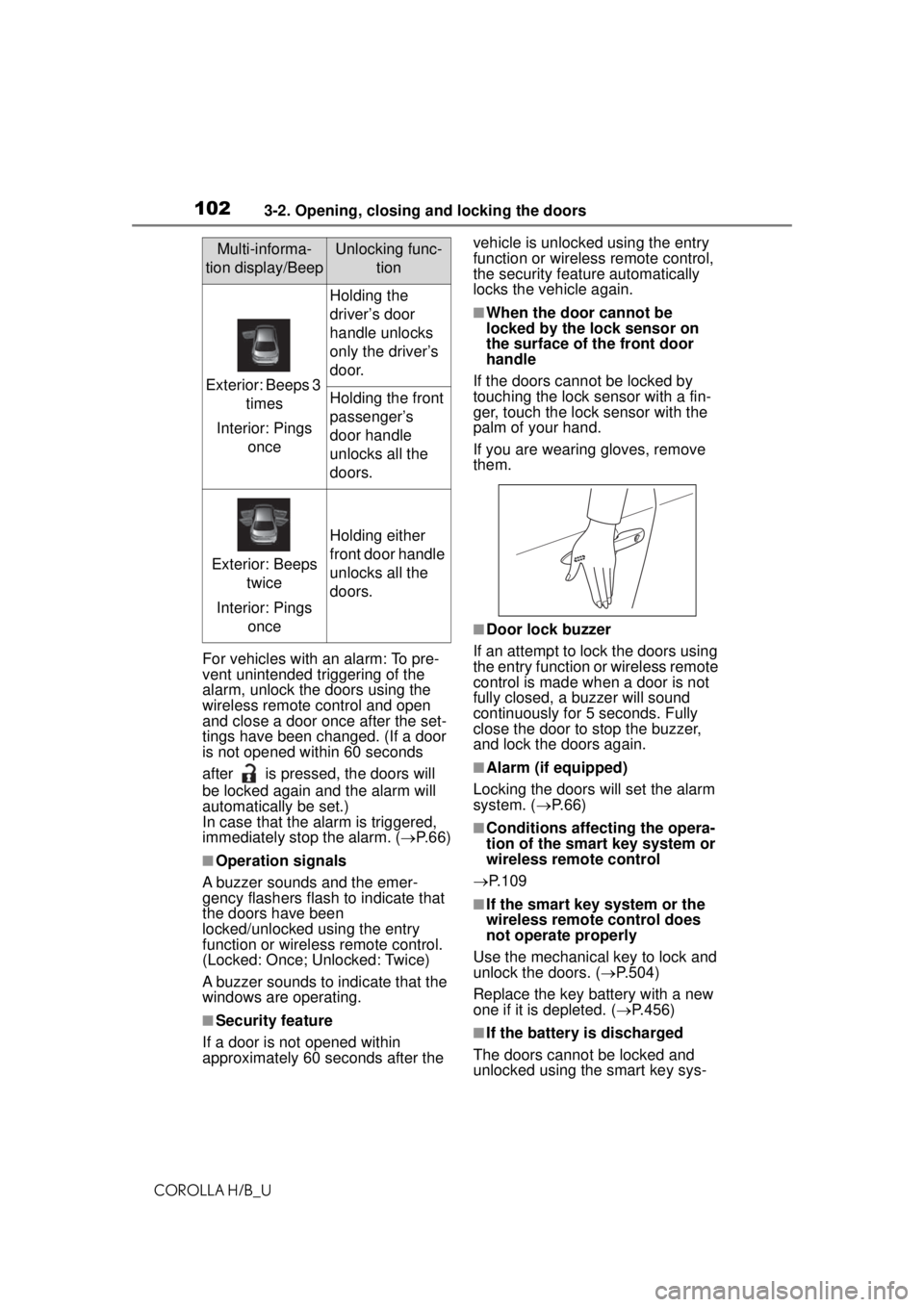
1023-2. Opening, closing and locking the doors
COROLLA H/B_UFor vehicles with an alarm: To pre-
vent unintended triggering of the
alarm, unlock the doors using the
wireless remote control and open
and close a door once after the set-
tings have been changed. (If a door
is not opened within 60 seconds
after is press
ed, the doors will
be locked again and the alarm will
automatically be set.)
In case that the alarm is triggered,
immediately stop the alarm. ( P. 6 6 )
■Operation signals
A buzzer sounds and the emer-
gency flashers flash to indicate that
the doors have been
locked/unlocked using the entry
function or wireless remote control.
(Locked: Once; Unlocked: Twice)
A buzzer sounds to indicate that the
windows are operating.
■Security feature
If a door is not opened within
approximately 60 seconds after the vehicle is unlocked using the entry
function or wireless remote control,
the security feature automatically
locks the vehicle again.
■When the door cannot be
locked by the lock sensor on
the surface of the front door
handle
If the doors cannot be locked by
touching the lock sensor with a fin-
ger, touch the lock sensor with the
palm of your hand.
If you are wearing gloves, remove
them.
■Door lock buzzer
If an attempt to lock the doors using
the entry function or wireless remote
control is made when a door is not
fully closed, a buzzer will sound
continuously for 5 seconds. Fully
close the door to stop the buzzer,
and lock the doors again.
■Alarm (if equipped)
Locking the doors will set the alarm
system. ( P. 6 6 )
■Conditions affecting the opera-
tion of the smart key system or
wireless remote control
P.109
■If the smart key system or the
wireless remote control does
not operate properly
Use the mechanical key to lock and
unlock the doors. ( P.504)
Replace the key battery with a new
one if it is depleted. ( P.456)
■If the battery is discharged
The doors cannot be locked and
unlocked using the smart key sys-
Multi-informa-
tion display/BeepUnlocking func- tion
Exterior: Beeps 3 times
Interior: Pings once
Holding the
driver’s door
handle unlocks
only the driver’s
door.
Holding the front
passenger’s
door handle
unlocks all the
doors.
Exterior: Beeps twice
Interior: Pings once
Holding either
front door handle
unlocks all the
doors.
Page 108 of 576
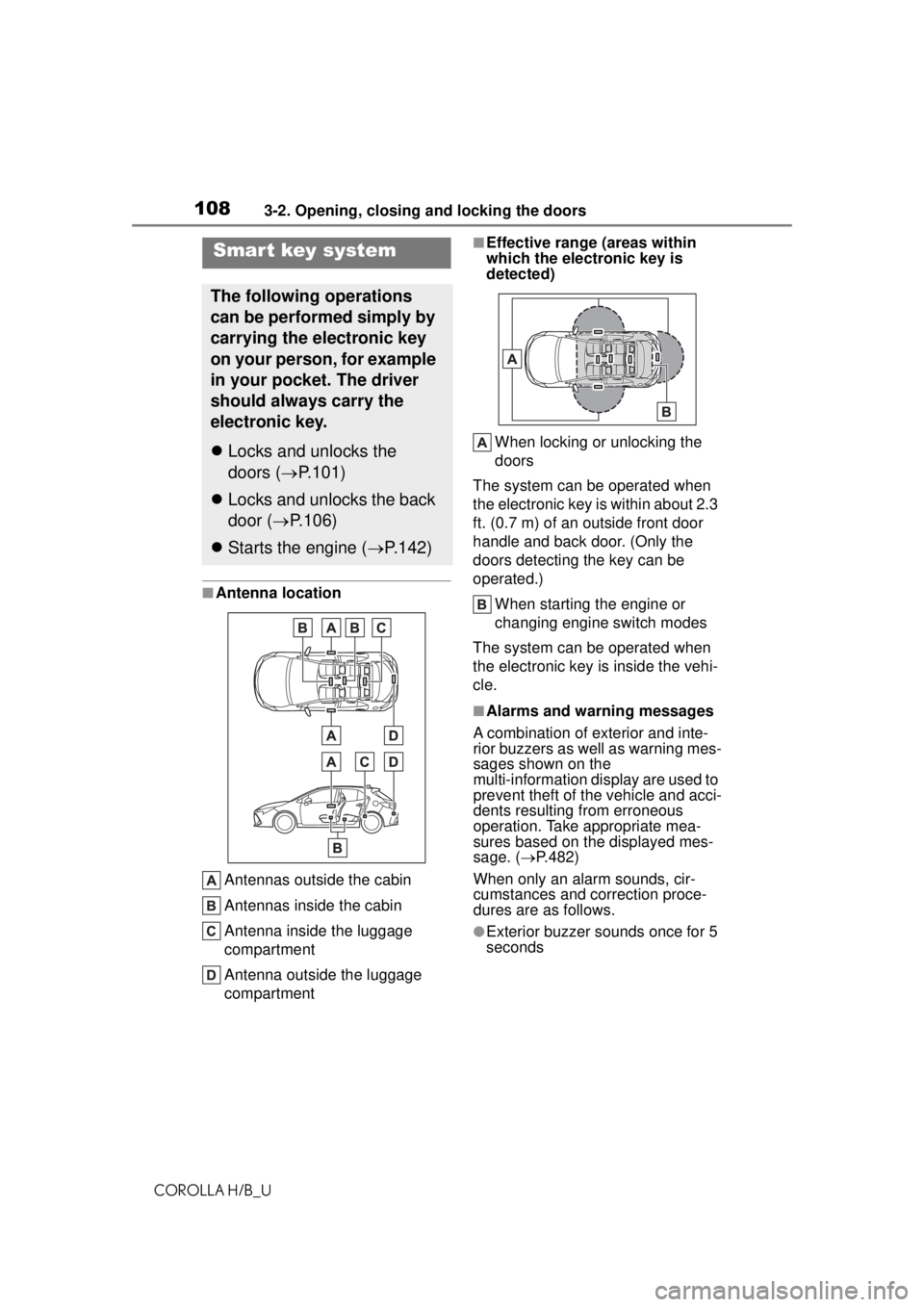
1083-2. Opening, closing and locking the doors
COROLLA H/B_U
■Antenna locationAntennas outside the cabin
Antennas inside the cabin
Antenna inside the luggage
compartment
Antenna outside the luggage
compartment
■Effective range (areas within
which the electronic key is
detected)When locking or unlocking the
doors
The system can be operated when
the electronic key is within about 2.3
ft. (0.7 m) of an outside front door
handle and back door. (Only the
doors detecting the key can be
operated.)
When starting the engine or
changing engine switch modes
The system can be operated when
the electronic key is inside the vehi-
cle.
■Alarms and warning messages
A combination of exterior and inte-
rior buzzers as well as warning mes-
sages shown on the
multi-information di splay are used to
prevent theft of the vehicle and acci-
dents resulting from erroneous
operation. Take appropriate mea-
sures based on the displayed mes-
sage. ( P.482)
When only an alarm sounds, cir-
cumstances and correction proce-
dures are as follows.
●Exterior buzzer sounds once for 5
seconds
Smar t key system
The following operations
can be performed simply by
carrying the electronic key
on your person, for example
in your pocket. The driver
should always carry the
electronic key.
Locks and unlocks the
doors ( P.101)
Locks and unlocks the back
door ( P.106)
Starts the engine ( P.142)
Page 111 of 576
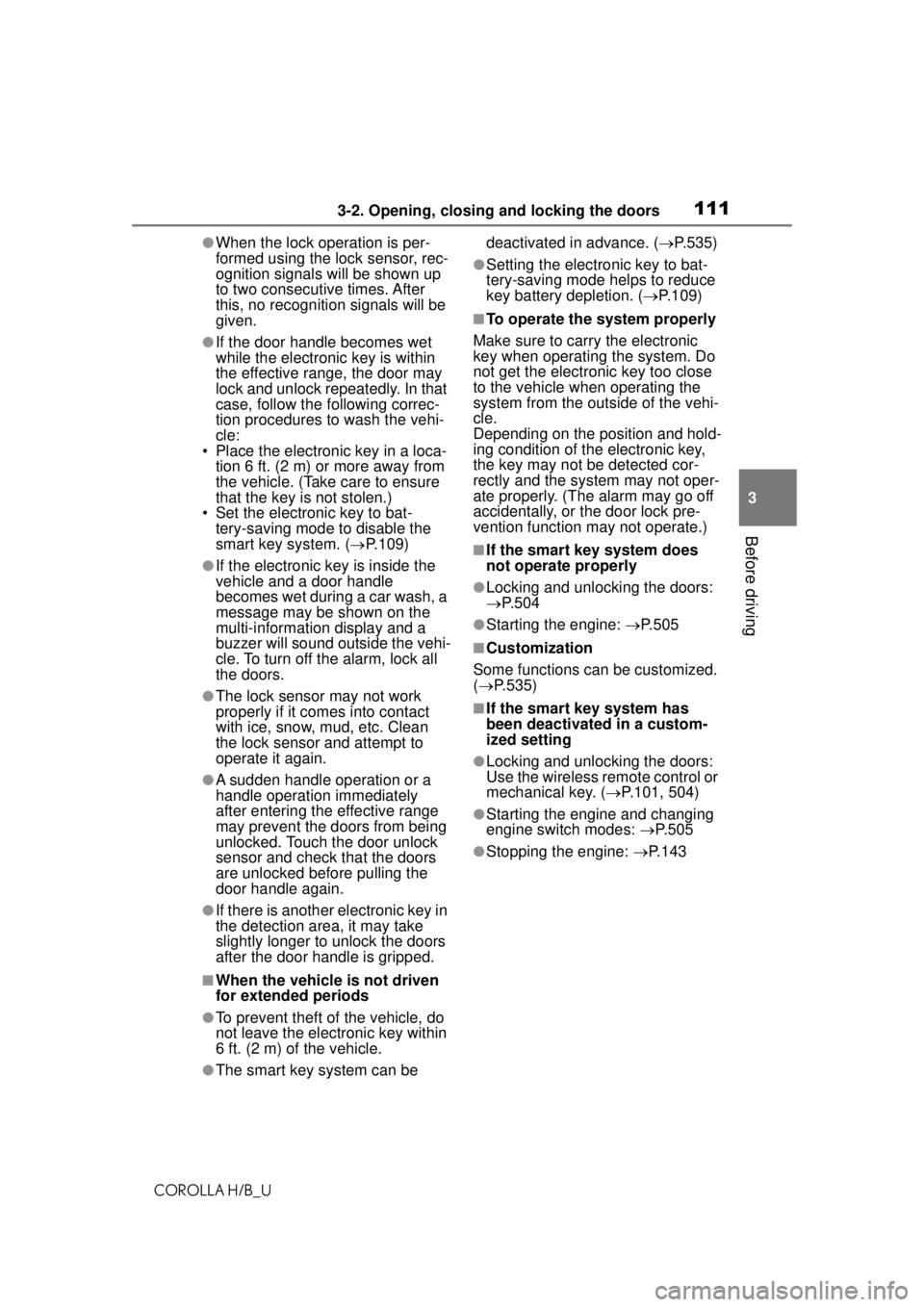
1113-2. Opening, closing and locking the doors
COROLLA H/B_U
3
Before driving
●When the lock operation is per-
formed using the lock sensor, rec-
ognition signals will be shown up
to two consecutive times. After
this, no recognition signals will be
given.
●If the door handle becomes wet
while the electronic key is within
the effective range, the door may
lock and unlock repeatedly. In that
case, follow the fo llowing correc-
tion procedures to wash the vehi-
cle:
• Place the electronic key in a loca-
tion 6 ft. (2 m) or more away from
the vehicle. (Take care to ensure
that the key is not stolen.)
• Set the electronic key to bat- tery-saving mode to disable the
smart key system. ( P.109)
●If the electronic key is inside the
vehicle and a door handle
becomes wet during a car wash, a
message may be shown on the
multi-information display and a
buzzer will sound outside the vehi-
cle. To turn off the alarm, lock all
the doors.
●The lock sensor may not work
properly if it comes into contact
with ice, snow, mud, etc. Clean
the lock sensor and attempt to
operate it again.
●A sudden handle operation or a
handle operation immediately
after entering the effective range
may prevent the doors from being
unlocked. Touch the door unlock
sensor and check that the doors
are unlocked before pulling the
door handle again.
●If there is another electronic key in
the detection area, it may take
slightly longer to unlock the doors
after the door handle is gripped.
■When the vehicle is not driven
for extended periods
●To prevent theft of the vehicle, do
not leave the electronic key within
6 ft. (2 m) of the vehicle.
●The smart key system can be deactivated in advance. (
P.535)
●Setting the electronic key to bat-
tery-saving mode helps to reduce
key battery depletion. ( P.109)
■To operate the system properly
Make sure to carry the electronic
key when operating the system. Do
not get the electronic key too close
to the vehicle when operating the
system from the outside of the vehi-
cle.
Depending on the position and hold-
ing condition of the electronic key,
the key may not be detected cor-
rectly and the system may not oper-
ate properly. (The alarm may go off
accidentally, or the door lock pre-
vention function may not operate.)
■If the smart key system does
not operate properly
●Locking and unlocking the doors:
P. 5 0 4
●Starting the engine: P. 5 0 5
■Customization
Some functions can be customized.
( P.535)
■If the smart key system has
been deactivated in a custom-
ized setting
●Locking and unlocking the doors:
Use the wireless remote control or
mechanical key. ( P.101, 504)
●Starting the engine and changing
engine switch modes: P. 5 0 5
●Stopping the engine: P. 1 4 3
Page 507 of 576
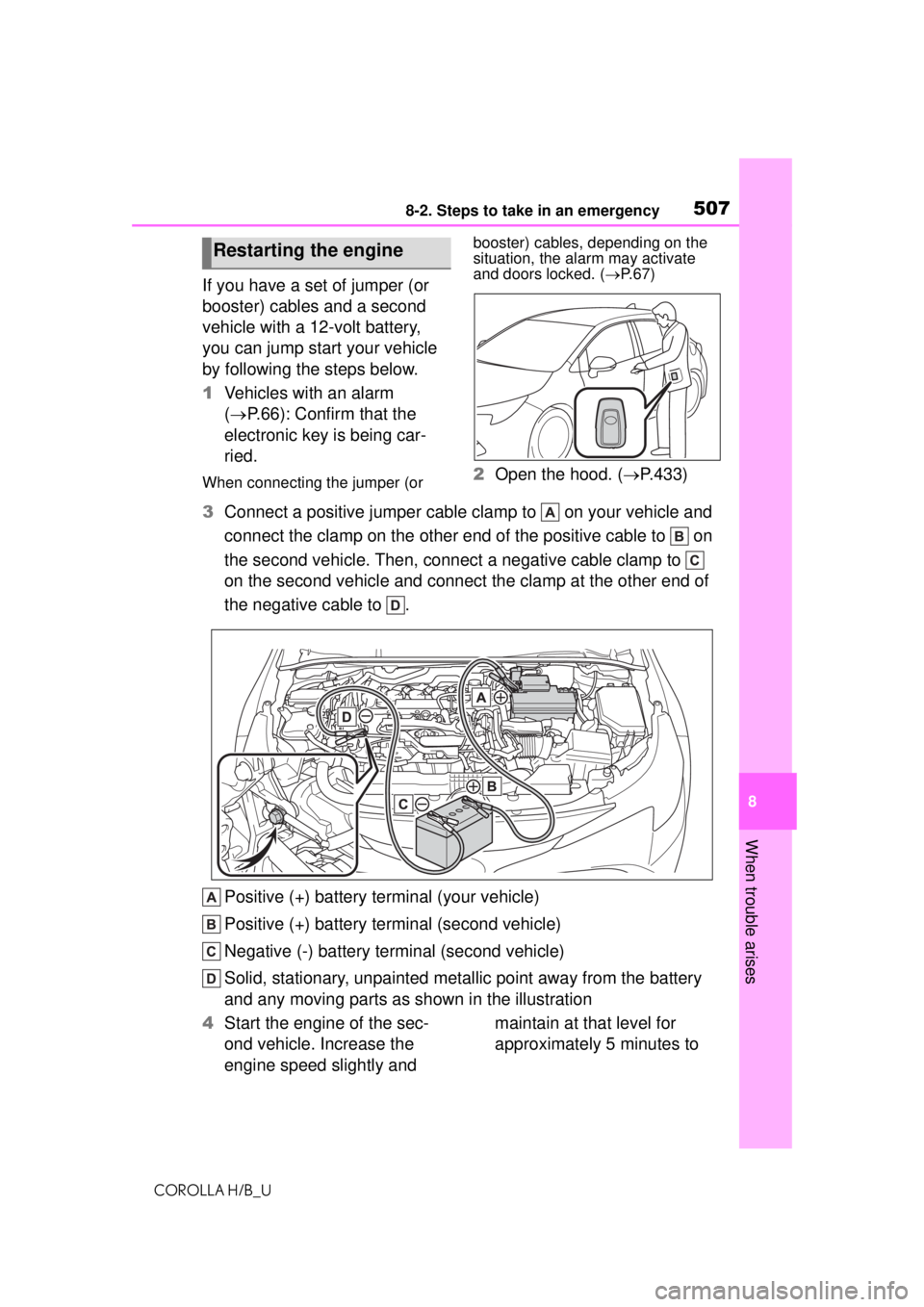
5078-2. Steps to take in an emergency
COROLLA H/B_U
8
When trouble arises
If you have a set of jumper (or
booster) cables and a second
vehicle with a 12-volt battery,
you can jump start your vehicle
by following the steps below.
1 Vehicles with an alarm
( P.66): Confirm that the
electronic key is being car-
ried.
When connecting the jumper (or booster) cables, depending on the
situation, the alarm may activate
and doors locked. (
P. 6 7 )2 Open the hood. ( P.433)
3 Connect a positive jumper cable cl amp to on your vehicle and
connect the clamp on the other end of the positive cable to on
the second vehicle. Then, connec t a negative cable clamp to
on the second vehicle and connect the clamp at the other end of
the negative cable to .
Positive (+) battery terminal (your vehicle)
Positive (+) battery terminal (second vehicle)
Negative (-) battery terminal (second vehicle)
Solid, stationary, unpainted metallic point away from the battery
and any moving parts as shown in the illustration
4 Start the engine of the sec-
ond vehicle. Increase the
engine speed slightly and maintain at that level for
approximately 5 minutes to
Restarting the engine