service reset TOYOTA COROLLA HATCHBACK 2021 Owners Manual (in English)
[x] Cancel search | Manufacturer: TOYOTA, Model Year: 2021, Model line: COROLLA HATCHBACK, Model: TOYOTA COROLLA HATCHBACK 2021Pages: 576, PDF Size: 12.73 MB
Page 286 of 576
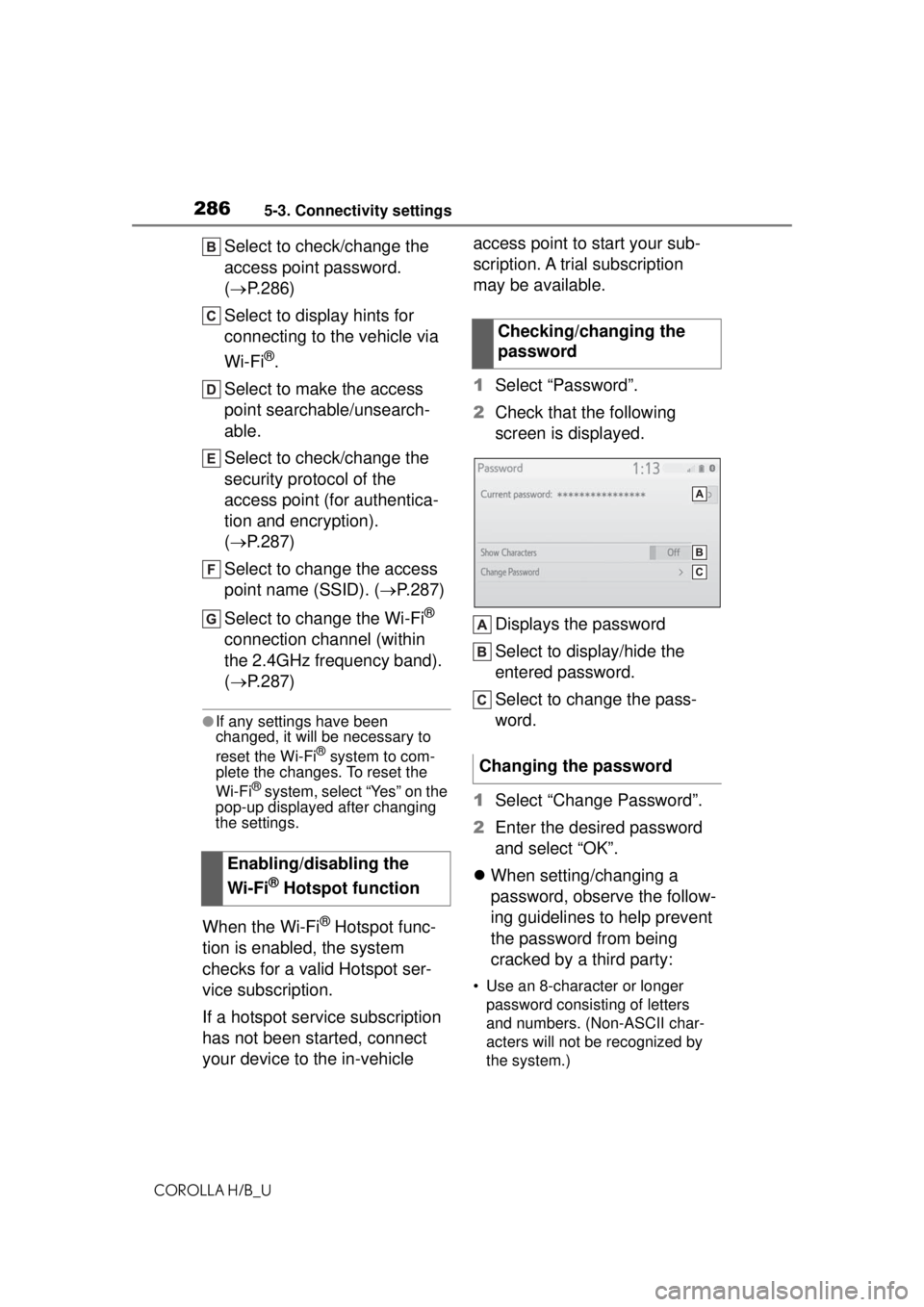
2865-3. Connectivity settings
COROLLA H/B_U
Select to check/change the
access point password.
(P.286)
Select to display hints for
connecting to the vehicle via
Wi-Fi
®.
Select to make the access
point searchable/unsearch-
able.
Select to check/change the
security protocol of the
access point (for authentica-
tion and encryption).
( P.287)
Select to change the access
point name (SSID). ( P.287)
Select to change the Wi-Fi
®
connection channel (within
the 2.4GHz frequency band).
( P.287)
●If any settings have been
changed, it will be necessary to
reset the Wi-Fi
® system to com-
plete the changes. To reset the
Wi-Fi
® system, select “Yes” on the
pop-up displayed after changing
the settings.
When the Wi-Fi® Hotspot func-
tion is enabled, the system
checks for a valid Hotspot ser-
vice subscription.
If a hotspot service subscription
has not been started, connect
your device to the in-vehicle access point to start your sub-
scription. A trial subscription
may be available.
1
Select “Password”.
2 Check that the following
screen is displayed.
Displays the password
Select to display/hide the
entered password.
Select to change the pass-
word.
1 Select “Change Password”.
2 Enter the desired password
and select “OK”.
When setting/changing a
password, observe the follow-
ing guidelines to help prevent
the password from being
cracked by a third party:
• Use an 8-character or longer
password consis ting of letters
and numbers. (Non-ASCII char-
acters will not be recognized by
the system.)
Enabling/disabling the
Wi-Fi
® Hotspot function
Checking/changing the
password
Changing the password
Page 381 of 576
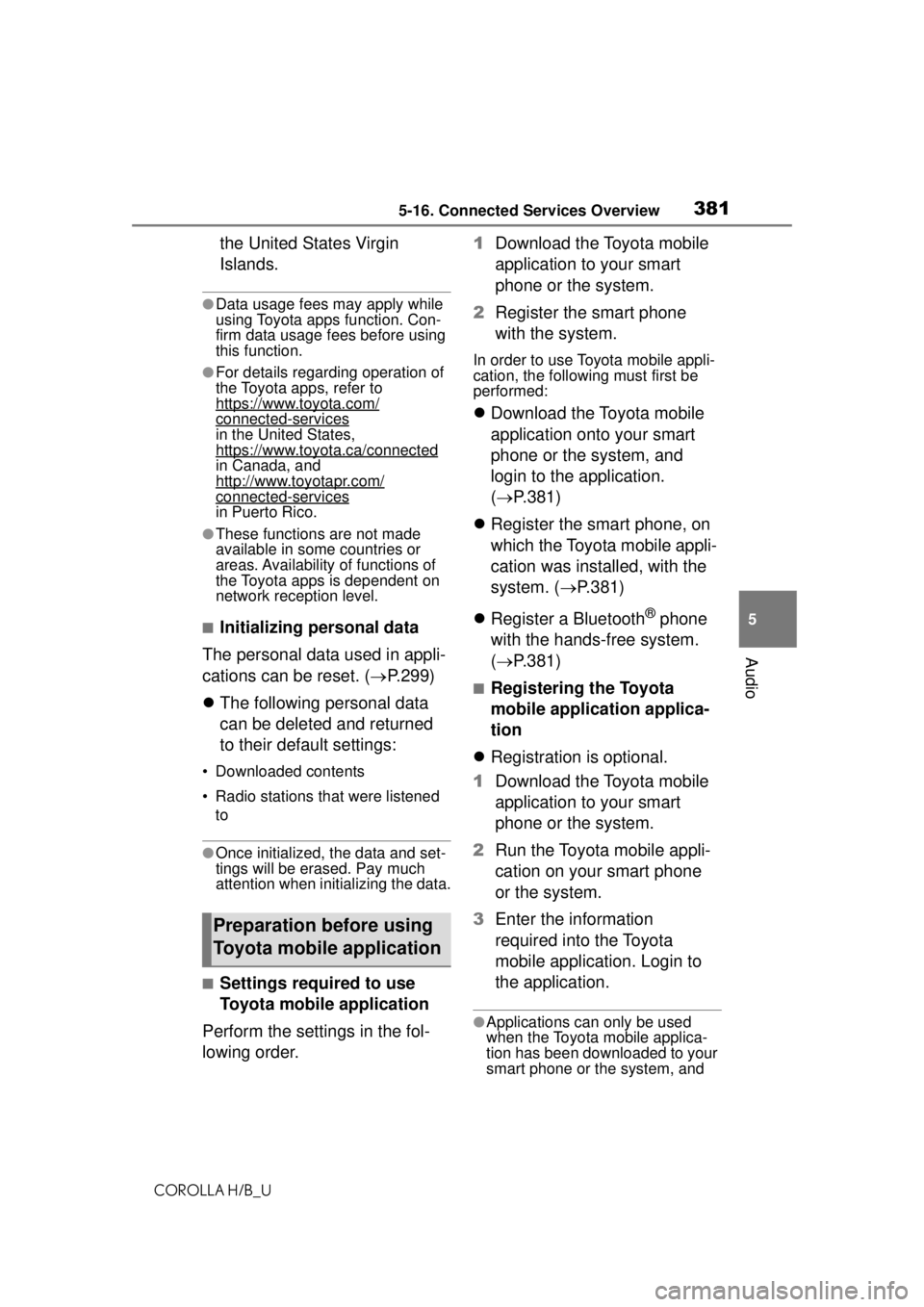
3815-16. Connected Services Overview
COROLLA H/B_U
5
Audio
the United States Virgin
Islands.
●Data usage fees may apply while
using Toyota apps function. Con-
firm data usage fees before using
this function.
●For details regarding operation of
the Toyota apps, refer to
https://www.toyota.com/
connected-servicesin the United States,
https://www.toyota.ca/connected
in Canada, and
http://www.toyotapr.com/
connected-services
in Puerto Rico.
●These functions are not made
available in some countries or
areas. Availability of functions of
the Toyota apps is dependent on
network reception level.
■Initializing personal data
The personal data used in appli-
cations can be reset. ( P.299)
The following personal data
can be deleted and returned
to their default settings:
• Downloaded contents
• Radio stations that were listened
to
●Once initialized, the data and set-
tings will be erased. Pay much
attention when in itializing the data.
■Settings required to use
Toyota mobile application
Perform the settings in the fol-
lowing order. 1
Download the Toyota mobile
application to your smart
phone or the system.
2 Register the smart phone
with the system.
In order to use Toyota mobile appli-
cation, the following must first be
performed:
Download the Toyota mobile
application onto your smart
phone or the system, and
login to the application.
( P.381)
Register the smart phone, on
which the Toyota mobile appli-
cation was installed, with the
system. ( P.381)
Register a Bluetooth
® phone
with the hands-free system.
( P.381)
■Registering the Toyota
mobile application applica-
tion
Registration is optional.
1 Download the Toyota mobile
application to your smart
phone or the system.
2 Run the Toyota mobile appli-
cation on your smart phone
or the system.
3 Enter the information
required into the Toyota
mobile application. Login to
the application.
●Applications can only be used
when the Toyota mobile applica-
tion has been downloaded to your
smart phone or the system, and
Preparation before using
Toyota mobile application
Page 426 of 576
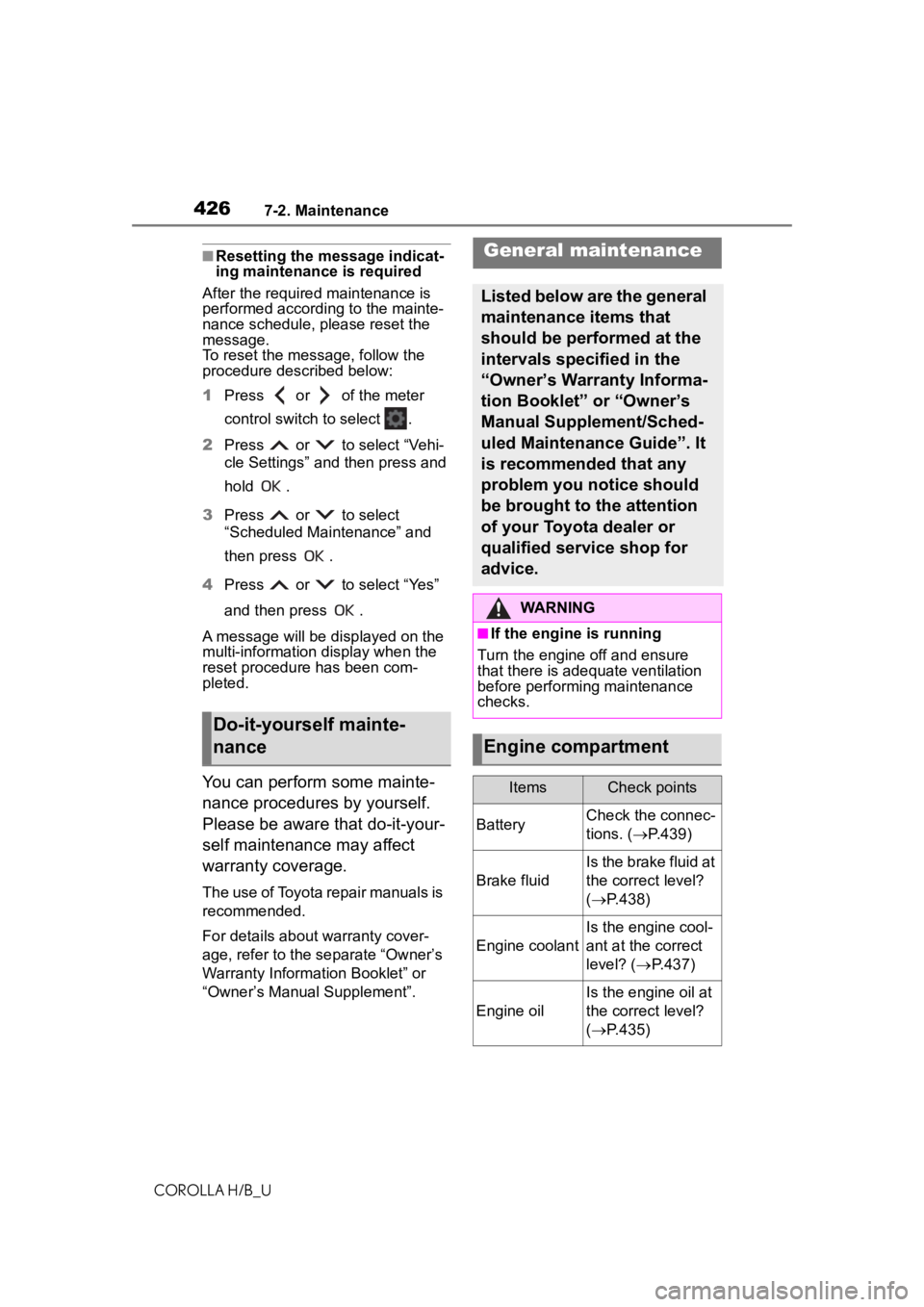
4267-2. Maintenance
COROLLA H/B_U
■Resetting the message indicat-
ing maintenance is required
After the required maintenance is
performed according to the mainte-
nance schedule, please reset the
message.
To reset the message, follow the
procedure described below:
1 Press or of the meter
control switch to select .
2 Press or to select “Vehi-
cle Settings” and then press and
hold .
3 Press or to select
“Scheduled Maintenance” and
then press .
4 Press or to select “Yes”
and then press .
A message will be displayed on the
multi-information display when the
reset procedure has been com-
pleted.
You can perform some mainte-
nance procedures by yourself.
Please be aware that do-it-your-
self maintenance may affect
warranty coverage.
The use of Toyota repair manuals is
recommended.
For details about warranty cover-
age, refer to the separate “Owner’s
Warranty Information Booklet” or
“Owner’s Manual Supplement”.
Do-it-yourself mainte-
nance
General maintenance
Listed below are the general
maintenance items that
should be performed at the
intervals specified in the
“Owner’s Warranty Informa-
tion Booklet” or “Owner’s
Manual Supplement/Sched-
uled Maintenance Guide”. It
is recommended that any
problem you notice should
be brought to the attention
of your Toyota dealer or
qualified service shop for
advice.
WARNING
■If the engine is running
Turn the engine off and ensure
that there is adequate ventilation
before performing maintenance
checks.
Engine compartment
ItemsCheck points
BatteryCheck the connec-
tions. ( P.439)
Brake fluid
Is the brake fluid at
the correct level?
( P.438)
Engine coolant
Is the engine cool-
ant at the correct
level? ( P.437)
Engine oil
Is the engine oil at
the correct level?
( P.435)