check engine TOYOTA COROLLA HATCHBACK 2022 (in English) Owner's Manual
[x] Cancel search | Manufacturer: TOYOTA, Model Year: 2022, Model line: COROLLA HATCHBACK, Model: TOYOTA COROLLA HATCHBACK 2022Pages: 758, PDF Size: 155.26 MB
Page 179 of 758
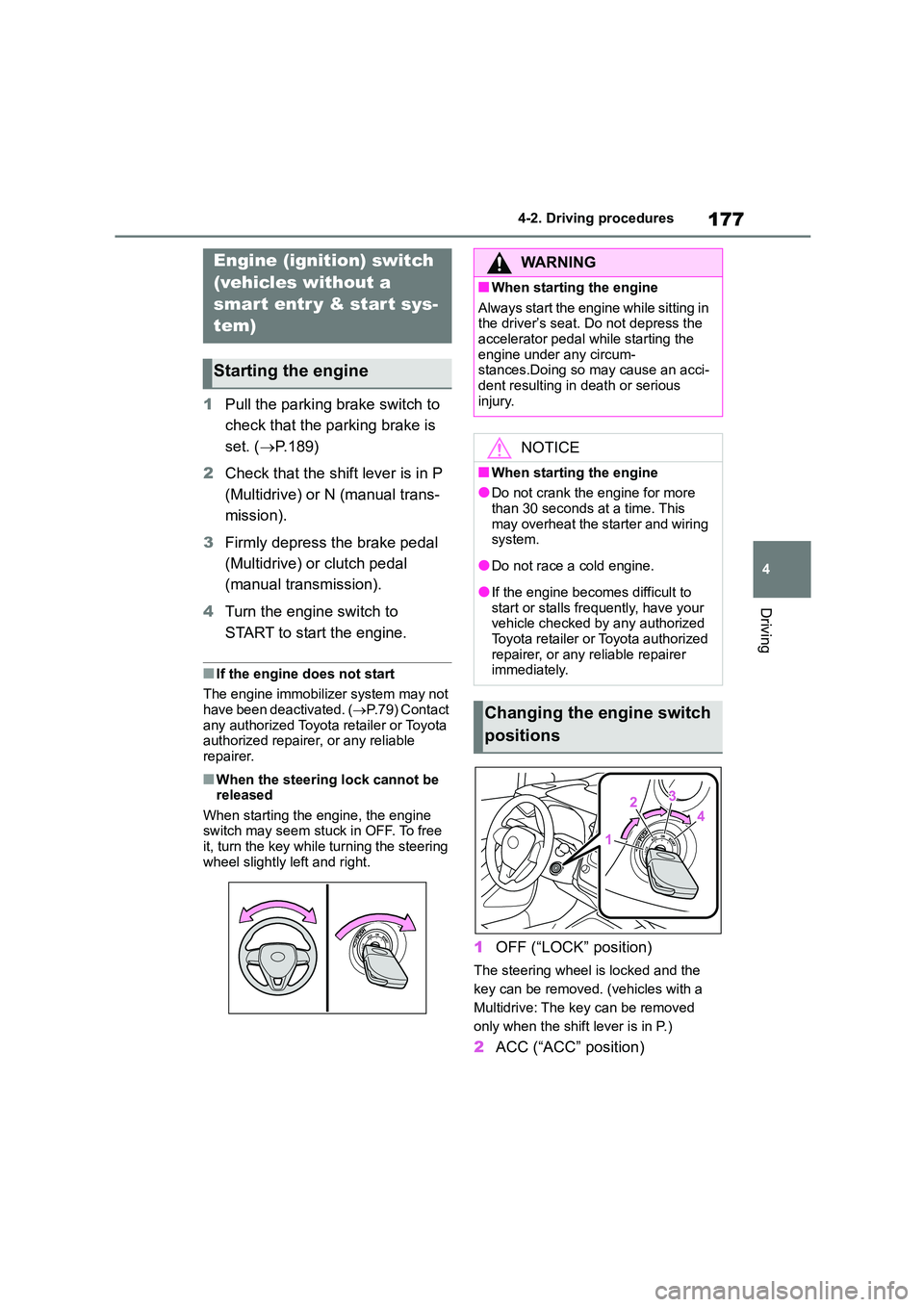
177
4
4-2. Driving procedures
Driving
4-2.Driving procedures
1 Pull the parking brake switch to
check that the parking brake is
set. ( P.189)
2 Check that the shift lever is in P
(Multidrive) or N (manual trans-
mission).
3 Firmly depress the brake pedal
(Multidrive) or clutch pedal
(manual transmission).
4 Turn the engine switch to
START to start the engine.
■If the engine does not start
The engine immobilizer system may not
have been deactivated. ( P.79) Contact
any authorized Toyota retailer or Toyota authorized repairer, or any reliable
repairer.
■When the steering lock cannot be
released
When starting the engine, the engine switch may seem stuck in OFF. To free
it, turn the key while turning the steering
wheel slightly left and right.
1 OFF (“LOCK” position)
The steering wheel is locked and the
key can be removed. (vehicles with a
Multidrive: The key can be removed
only when the shift lever is in P.)
2 ACC (“ACC” position)
Engine (ignition) switch
(vehicles without a
smar t entr y & start sys-
tem)
Starting the engine
WA R N I N G
■When starting the engine
Always start the engine while sitting in
the driver’s seat. Do not depress the accelerator pedal while starting the
engine under any circum-
stances.Doing so may cause an acci- dent resulting in death or serious
injury.
NOTICE
■When starting the engine
●Do not crank the engine for more
than 30 seconds at a time. This
may overheat the starter and wiring system.
●Do not race a cold engine.
●If the engine becomes difficult to
start or stalls frequently, have your vehicle checked by any authorized
Toyota retailer or Toyota authorized
repairer, or any reliable repairer immediately.
Changing the engine switch
positions
Page 180 of 758
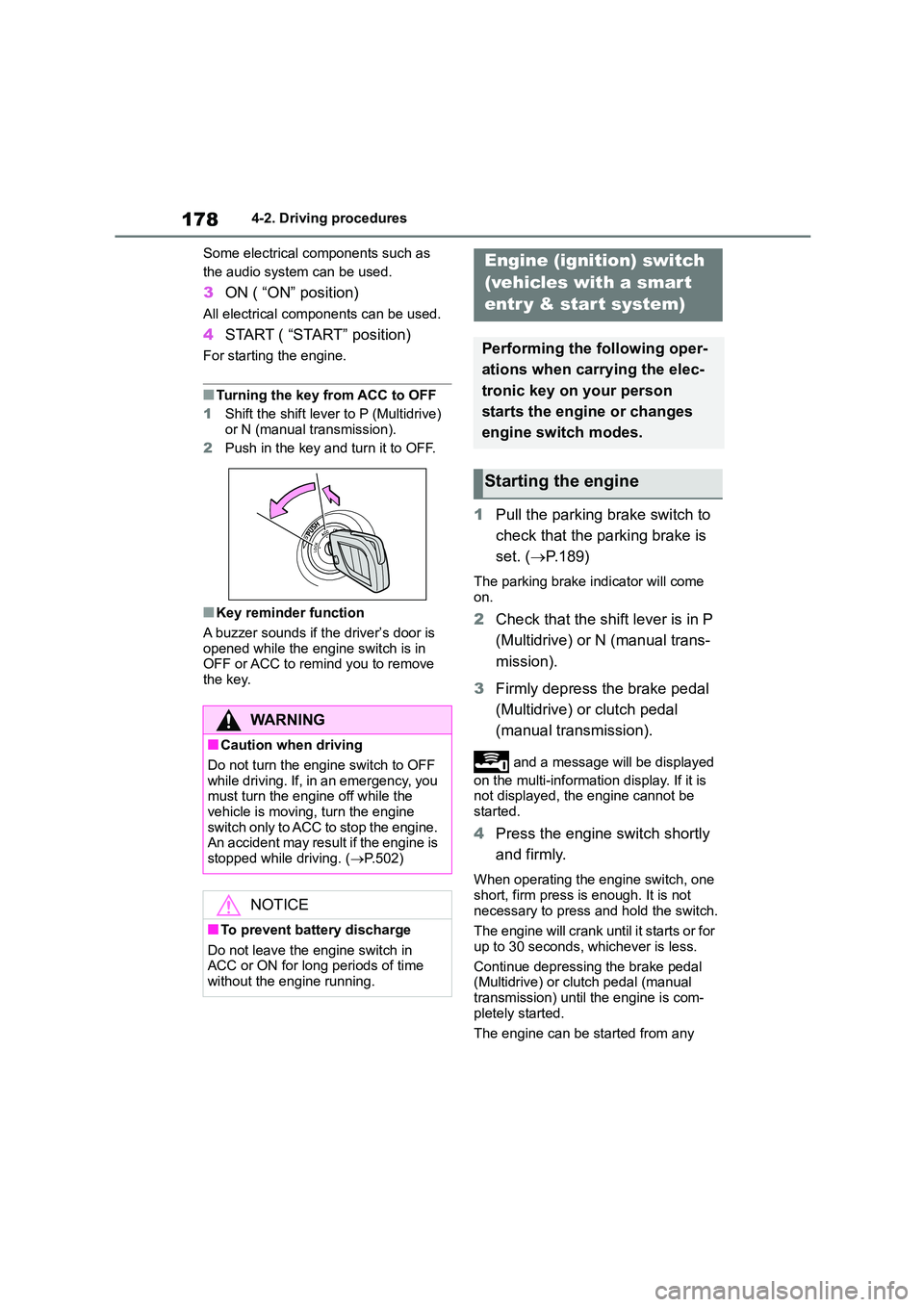
1784-2. Driving procedures
Some electrical components such as
the audio system can be used.
3 ON ( “ON” position)
All electrical components can be used.
4START ( “START” position)
For starting the engine.
■Turning the key from ACC to OFF
1 Shift the shift lever to P (Multidrive)
or N (manual transmission).
2 Push in the key and turn it to OFF.
■Key reminder function
A buzzer sounds if the driver’s door is opened while the engine switch is in
OFF or ACC to remind you to remove
the key.
1 Pull the parking brake switch to
check that the parking brake is
set. ( P.189)
The parking brake indicator will come
on.
2 Check that the shift lever is in P
(Multidrive) or N (manual trans-
mission).
3 Firmly depress the brake pedal
(Multidrive) or clutch pedal
(manual transmission).
and a message will be displayed
on the multi-information display. If it is
not displayed, the engine cannot be
started.
4 Press the engine switch shortly
and firmly.
When operating the engine switch, one
short, firm press is enough. It is not
necessary to press and hold the switch.
The engine will crank until it starts or for
up to 30 seconds, whichever is less.
Continue depressing the brake pedal (Multidrive) or clutch pedal (manual
transmission) until the engine is com-
pletely started.
The engine can be started from any
WA R N I N G
■Caution when driving
Do not turn the engine switch to OFF
while driving. If, in an emergency, you
must turn the engine off while the vehicle is moving, turn the engine
switch only to ACC to stop the engine.
An accident may result if the engine is stopped while driving. ( P.502)
NOTICE
■To prevent battery discharge
Do not leave the engine switch in ACC or ON for long periods of time
without the engine running.
Engine (ignition) switch
(vehicles with a smar t
entr y & star t system)
Performing the following oper-
ations when carrying the elec-
tronic key on your person
starts the engine or changes
engine switch modes.
Starting the engine
Page 182 of 758
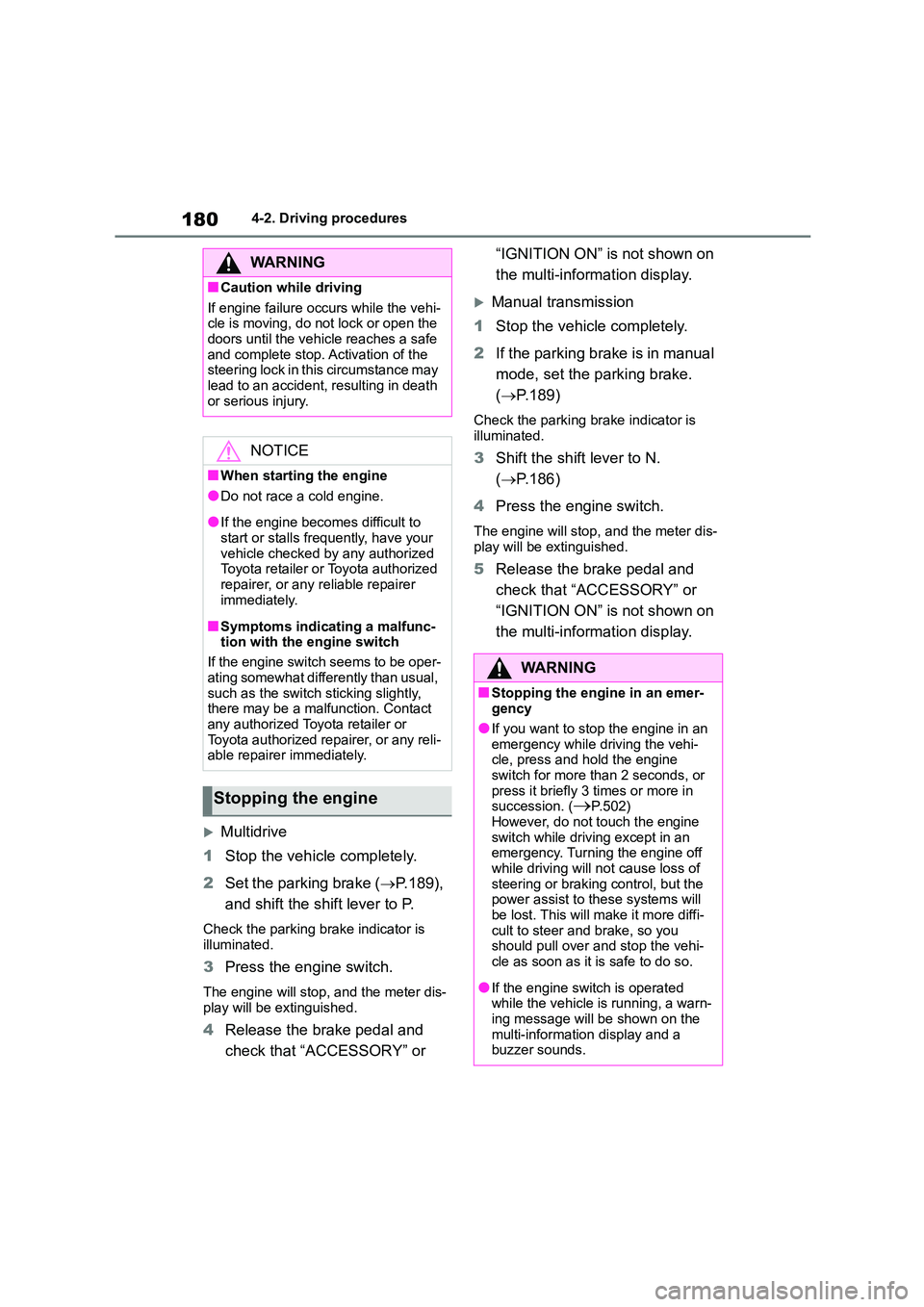
1804-2. Driving procedures
Multidrive
1 Stop the vehicle completely.
2 Set the parking brake (P.189),
and shift the shift lever to P.
Check the parking brake indicator is
illuminated.
3 Press the engine switch.
The engine will stop, and the meter dis-
play will be extinguished.
4 Release the brake pedal and
check that “ACCESSORY” or
“IGNITION ON” is not shown on
the multi-information display.
Manual transmission
1 Stop the vehicle completely.
2 If the parking brake is in manual
mode, set the parking brake.
( P.189)
Check the parking brake indicator is illuminated.
3 Shift the shift lever to N.
( P.186)
4 Press the engine switch.
The engine will stop, and the meter dis-
play will be extinguished.
5 Release the brake pedal and
check that “ACCESSORY” or
“IGNITION ON” is not shown on
the multi-information display.
WA R N I N G
■Caution while driving
If engine failure occurs while the vehi-
cle is moving, do not lock or open the doors until the vehicle reaches a safe
and complete stop. Activation of the
steering lock in this circumstance may lead to an accident, resulting in death
or serious injury.
NOTICE
■When starting the engine
●Do not race a cold engine.
●If the engine becomes difficult to
start or stalls frequently, have your vehicle checked by any authorized
Toyota retailer or Toyota authorized
repairer, or any reliable repairer immediately.
■Symptoms indicating a malfunc-tion with the engine switch
If the engine switch seems to be oper-
ating somewhat differently than usual,
such as the switch sticking slightly, there may be a malfunction. Contact
any authorized Toyota retailer or
Toyota authorized repairer, or any reli- able repairer immediately.
Stopping the engine
WA R N I N G
■Stopping the engine in an emer-gency
●If you want to stop the engine in an
emergency while driving the vehi- cle, press and hold the engine
switch for more than 2 seconds, or
press it briefly 3 times or more in succession. (P.502)
However, do not touch the engine
switch while driving except in an emergency. Turning the engine off
while driving will not cause loss of
steering or braking control, but the power assist to these systems will
be lost. This will make it more diffi-
cult to steer and brake, so you should pull over and stop the vehi-
cle as soon as it is safe to do so.
●If the engine switch is operated
while the vehicle is running, a warn-
ing message will be shown on the multi-information display and a
buzzer sounds.
Page 184 of 758
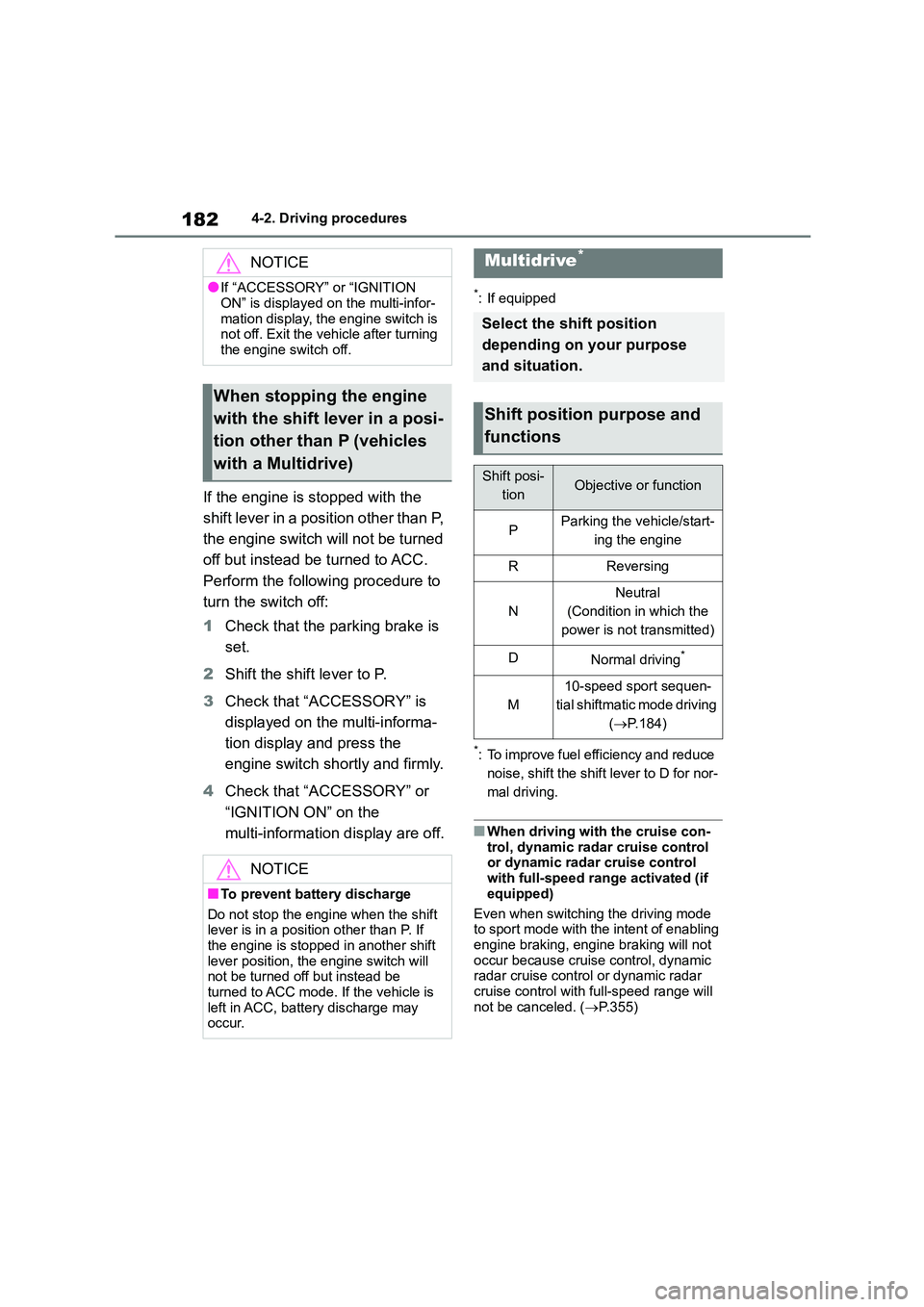
1824-2. Driving procedures
If the engine is stopped with the
shift lever in a position other than P,
the engine switch will not be turned
off but instead be turned to ACC.
Perform the following procedure to
turn the switch off:
1 Check that the parking brake is
set.
2 Shift the shift lever to P.
3 Check that “ACCESSORY” is
displayed on the multi-informa-
tion display and press the
engine switch shortly and firmly.
4 Check that “ACCESSORY” or
“IGNITION ON” on the
multi-information display are off.
*: If equipped
*: To improve fuel efficiency and reduce
noise, shift the shift lever to D for nor-
mal driving.
■When driving with the cruise con-
trol, dynamic radar cruise control or dynamic radar cruise control
with full-speed range activated (if
equipped)
Even when switching the driving mode
to sport mode with the intent of enabling
engine braking, engine braking will not occur because cruise control, dynamic
radar cruise control or dynamic radar
cruise control with full-speed range will not be canceled. ( P.355)
NOTICE
●If “ACCESSORY” or “IGNITION
ON” is displayed on the multi-infor-
mation display, the engine switch is not off. Exit the vehicle after turning
the engine switch off.
When stopping the engine
with the shift lever in a posi-
tion other than P (vehicles
with a Multidrive)
NOTICE
■To prevent battery discharge
Do not stop the engine when the shift lever is in a position other than P. If
the engine is stopped in another shift
lever position, the engine switch will not be turned off but instead be
turned to ACC mode. If the vehicle is
left in ACC, battery discharge may occur.
Multidrive*
Select the shift position
depending on your purpose
and situation.
Shift position purpose and
functions
Shift posi-
tionObjective or function
PParking the vehicle/start-
ing the engine
RReversing
N
Neutral
(Condition in which the
power is not transmitted)
DNormal driving*
M
10-speed sport sequen-
tial shiftmatic mode driving
( P.184)
Page 186 of 758
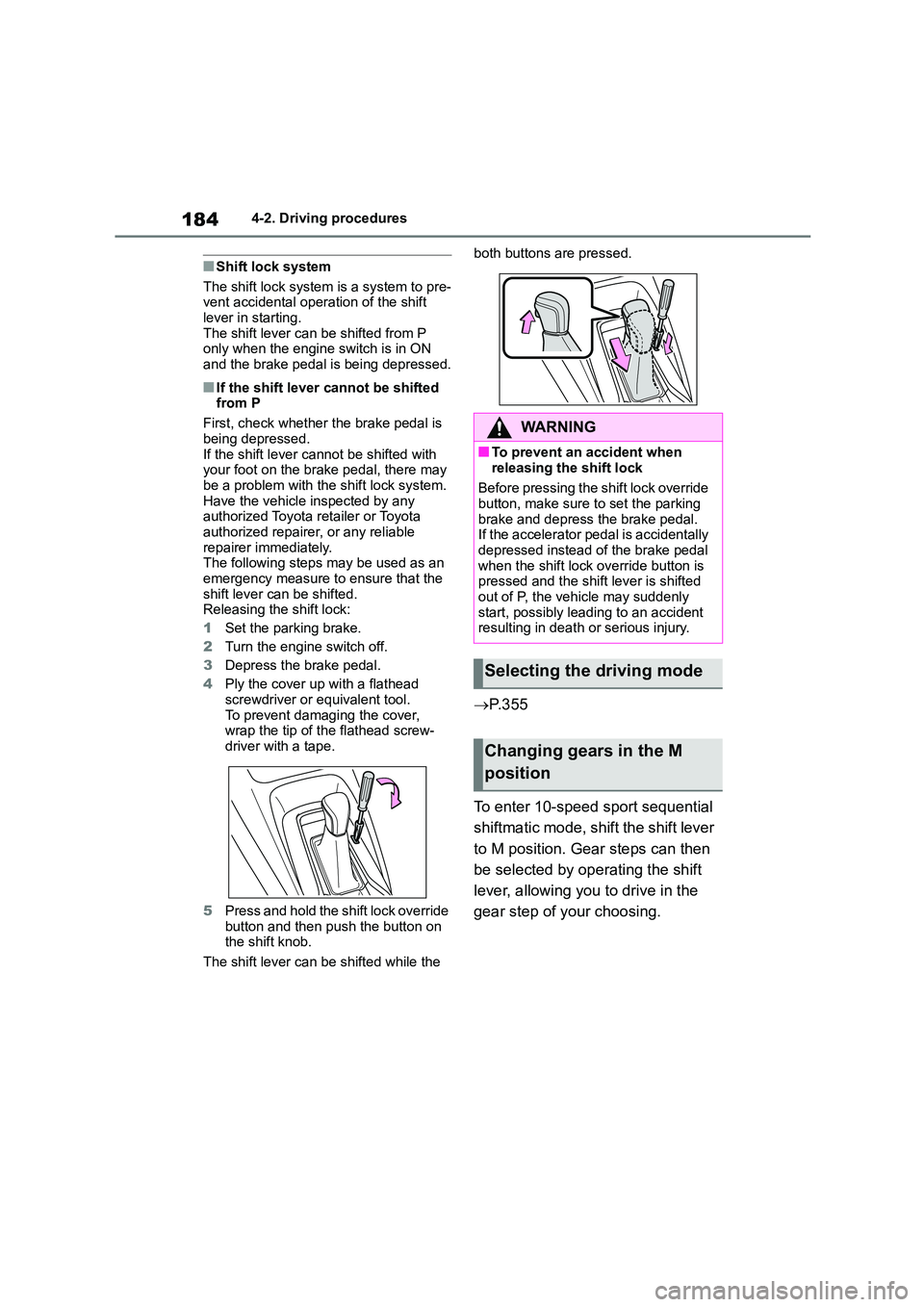
1844-2. Driving procedures
■Shift lock system
The shift lock system is a system to pre-
vent accidental operation of the shift
lever in starting. The shift lever can be shifted from P
only when the engine switch is in ON
and the brake pedal is being depressed.
■If the shift lever cannot be shifted from P
First, check whether the brake pedal is
being depressed. If the shift lever cannot be shifted with
your foot on the brake pedal, there may
be a problem with the shift lock system. Have the vehicle inspected by any
authorized Toyota retailer or Toyota
authorized repairer, or any reliable repairer immediately.
The following steps may be used as an
emergency measure to ensure that the shift lever can be shifted.
Releasing the shift lock:
1 Set the parking brake.
2 Turn the engine switch off.
3 Depress the brake pedal.
4 Ply the cover up with a flathead
screwdriver or equivalent tool. To prevent damaging the cover,
wrap the tip of the flathead screw-
driver with a tape.
5 Press and hold the shift lock override
button and then push the button on
the shift knob.
The shift lever can be shifted while the
both buttons are pressed.
P.355
To enter 10-speed sport sequential
shiftmatic mode, sh ift the shift lever
to M position. Gear steps can then
be selected by operating the shift
lever, allowing yo u to drive in the
gear step of your choosing.
WA R N I N G
■To prevent an accident when
releasing the shift lock
Before pressing the shift lock override
button, make sure to set the parking
brake and depress the brake pedal. If the accelerator pedal is accidentally
depressed instead of the brake pedal
when the shift lock override button is pressed and the shift lever is shifted
out of P, the vehicle may suddenly
start, possibly leading to an accident resulting in death or serious injury.
Selecting the driving mode
Changing gears in the M
position
Page 191 of 758
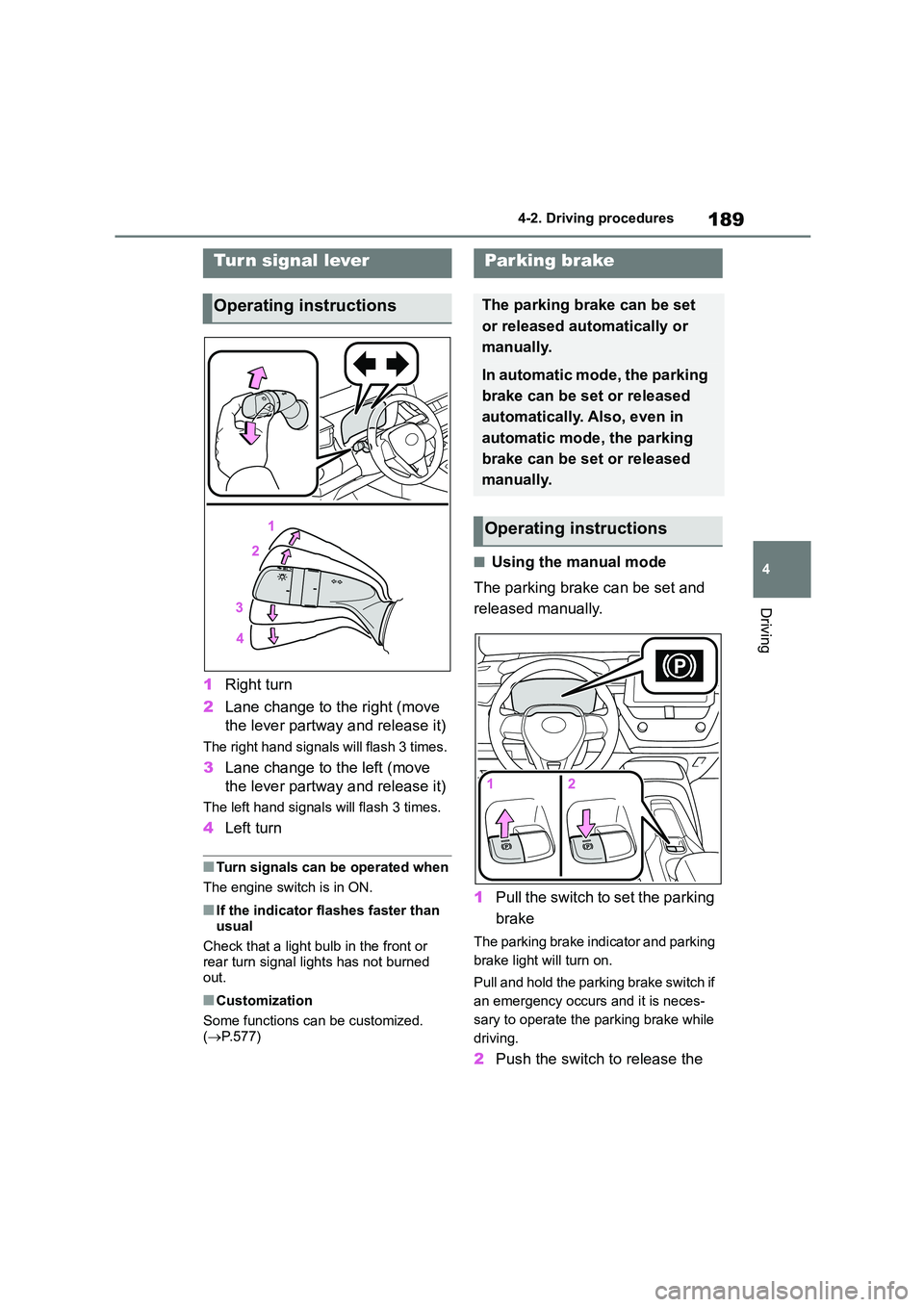
189
4
4-2. Driving procedures
Driving
1 Right turn
2 Lane change to the right (move
the lever partway and release it)
The right hand signals will flash 3 times.
3 Lane change to the left (move
the lever partway and release it)
The left hand signals will flash 3 times.
4 Left turn
■Turn signals can be operated when
The engine switch is in ON.
■If the indicator flashes faster than
usual
Check that a light bulb in the front or rear turn signal lights has not burned
out.
■Customization
Some functions can be customized. ( P.577)
■Using the manual mode
The parking brake can be set and
released manually.
1 Pull the switch to set the parking
brake
The parking brake indicator and parking
brake light will turn on.
Pull and hold the parking brake switch if
an emergency occurs and it is neces-
sary to operate the parking brake while
driving.
2 Push the switch to release the
Turn signal lever
Operating instructions
Parking brake
The parking brake can be set
or released automatically or
manually.
In automatic mode, the parking
brake can be set or released
automatically. Also, even in
automatic mode , the parking
brake can be set or released
manually.
Operating instructions
Page 210 of 758
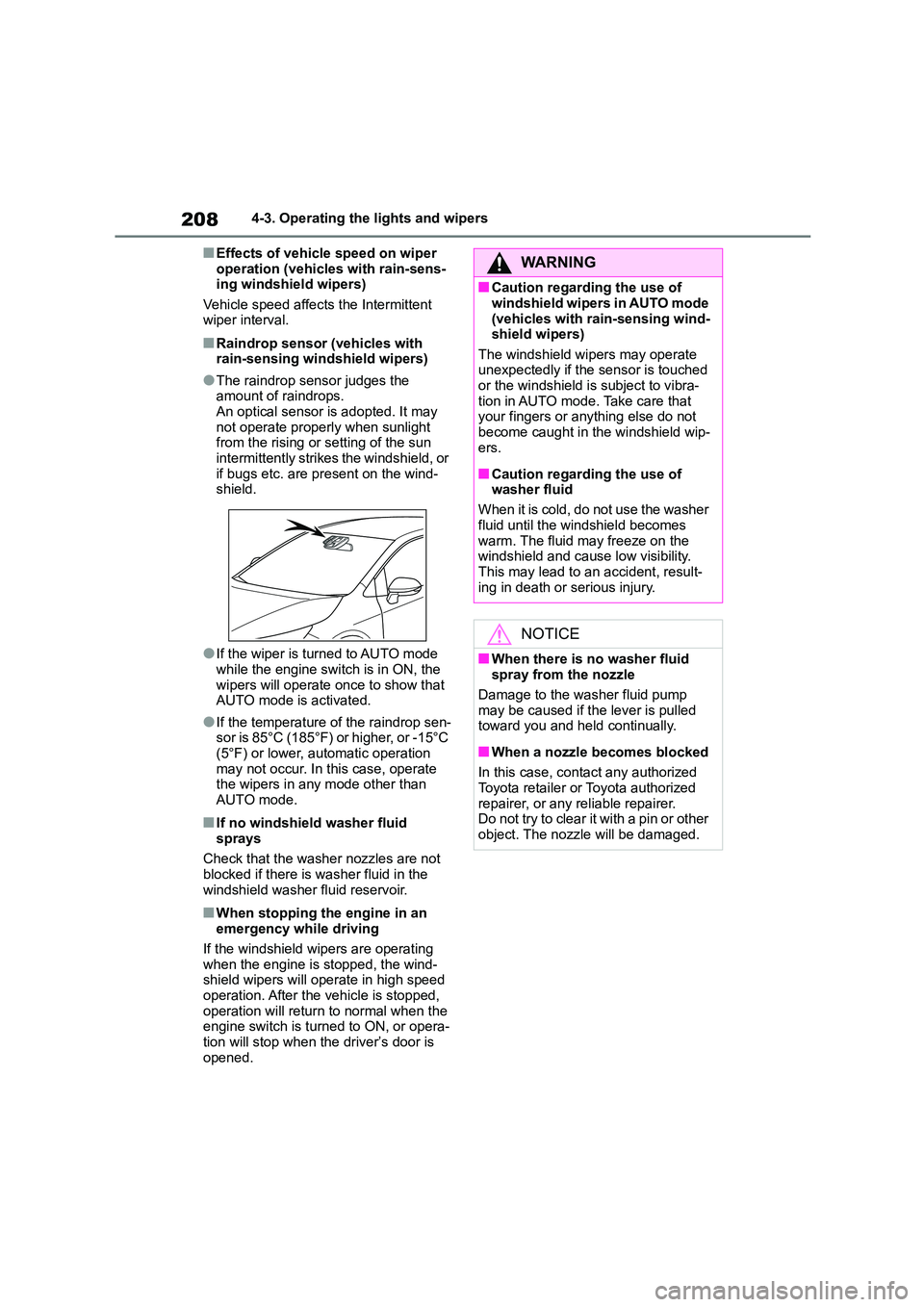
2084-3. Operating the lights and wipers
■Effects of vehicle speed on wiper
operation (vehicles with rain-sens- ing windshield wipers)
Vehicle speed affects the Intermittent
wiper interval.
■Raindrop sensor (vehicles with rain-sensing windshield wipers)
●The raindrop sensor judges the amount of raindrops.
An optical sensor is adopted. It may
not operate properly when sunlight from the rising or setting of the sun
intermittently strikes the windshield, or
if bugs etc. are present on the wind- shield.
●If the wiper is turned to AUTO mode while the engine switch is in ON, the
wipers will operate once to show that
AUTO mode is activated.
●If the temperature of the raindrop sen-
sor is 85°C (185°F) or higher, or -15°C (5°F) or lower, automatic operation
may not occur. In this case, operate
the wipers in any mode other than AUTO mode.
■If no windshield washer fluid
sprays
Check that the washer nozzles are not blocked if there is washer fluid in the
windshield washer fluid reservoir.
■When stopping the engine in an
emergency while driving
If the windshield wipers are operating when the engine is stopped, the wind-
shield wipers will operate in high speed
operation. After the vehicle is stopped, operation will return to normal when the
engine switch is turned to ON, or opera-
tion will stop when the driver’s door is opened.
WA R N I N G
■Caution regarding the use of
windshield wipers in AUTO mode
(vehicles with rain-sensing wind- shield wipers)
The windshield wipers may operate
unexpectedly if the sensor is touched or the windshield is subject to vibra-
tion in AUTO mode. Take care that
your fingers or anything else do not
become caught in the windshield wip- ers.
■Caution regarding the use of washer fluid
When it is cold, do not use the washer
fluid until the windshield becomes warm. The fluid may freeze on the
windshield and cause low visibility.
This may lead to an accident, result- ing in death or serious injury.
NOTICE
■When there is no washer fluid spray from the nozzle
Damage to the washer fluid pump
may be caused if the lever is pulled
toward you and held continually.
■When a nozzle becomes blocked
In this case, contact any authorized Toyota retailer or Toyota authorized
repairer, or any reliable repairer.
Do not try to clear it with a pin or other object. The nozzle will be damaged.
Page 211 of 758
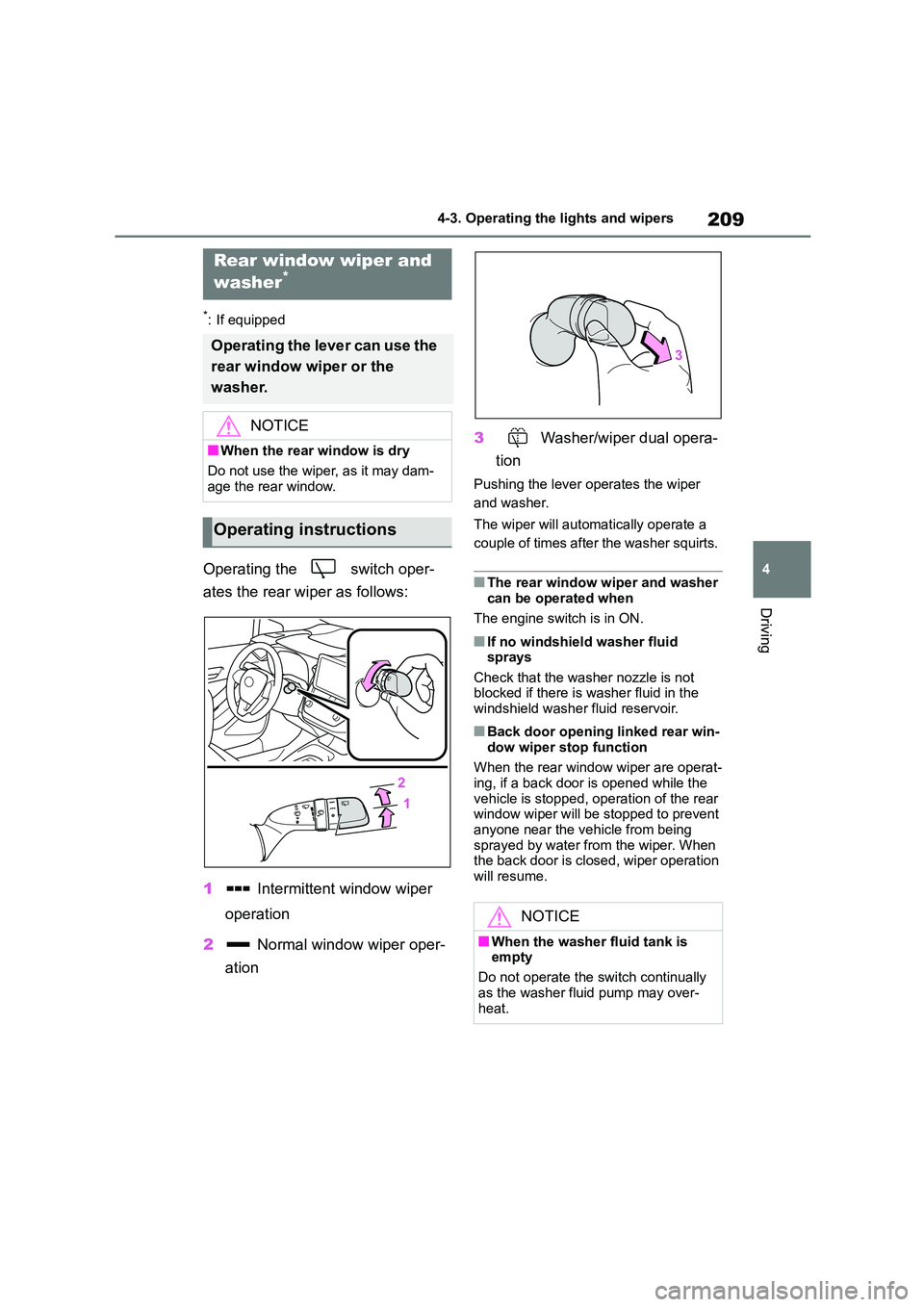
209
4
4-3. Operating the lights and wipers
Driving
*: If equipped
Operating the switch oper-
ates the rear wiper as follows:
1 Intermittent window wiper
operation
2 Normal window wiper oper-
ation
3 Washer/wiper dual opera-
tion
Pushing the lever operates the wiper
and washer.
The wiper will automatically operate a
couple of times after the washer squirts.
■The rear window wiper and washer
can be operated when
The engine switch is in ON.
■If no windshield washer fluid
sprays
Check that the washer nozzle is not blocked if there is washer fluid in the
windshield washer fluid reservoir.
■Back door opening linked rear win-
dow wiper stop function
When the rear window wiper are operat-
ing, if a back door is opened while the
vehicle is stopped, operation of the rear window wiper will be stopped to prevent
anyone near the vehicle from being
sprayed by water from the wiper. When the back door is closed, wiper operation
will resume.
Rear window wiper and
washer*
Operating the lever can use the
rear window wiper or the
washer.
NOTICE
■When the rear window is dry
Do not use the wiper, as it may dam-
age the rear window.
Operating instructions
NOTICE
■When the washer fluid tank is
empty
Do not operate the switch continually
as the washer fluid pump may over-
heat.
Page 288 of 758
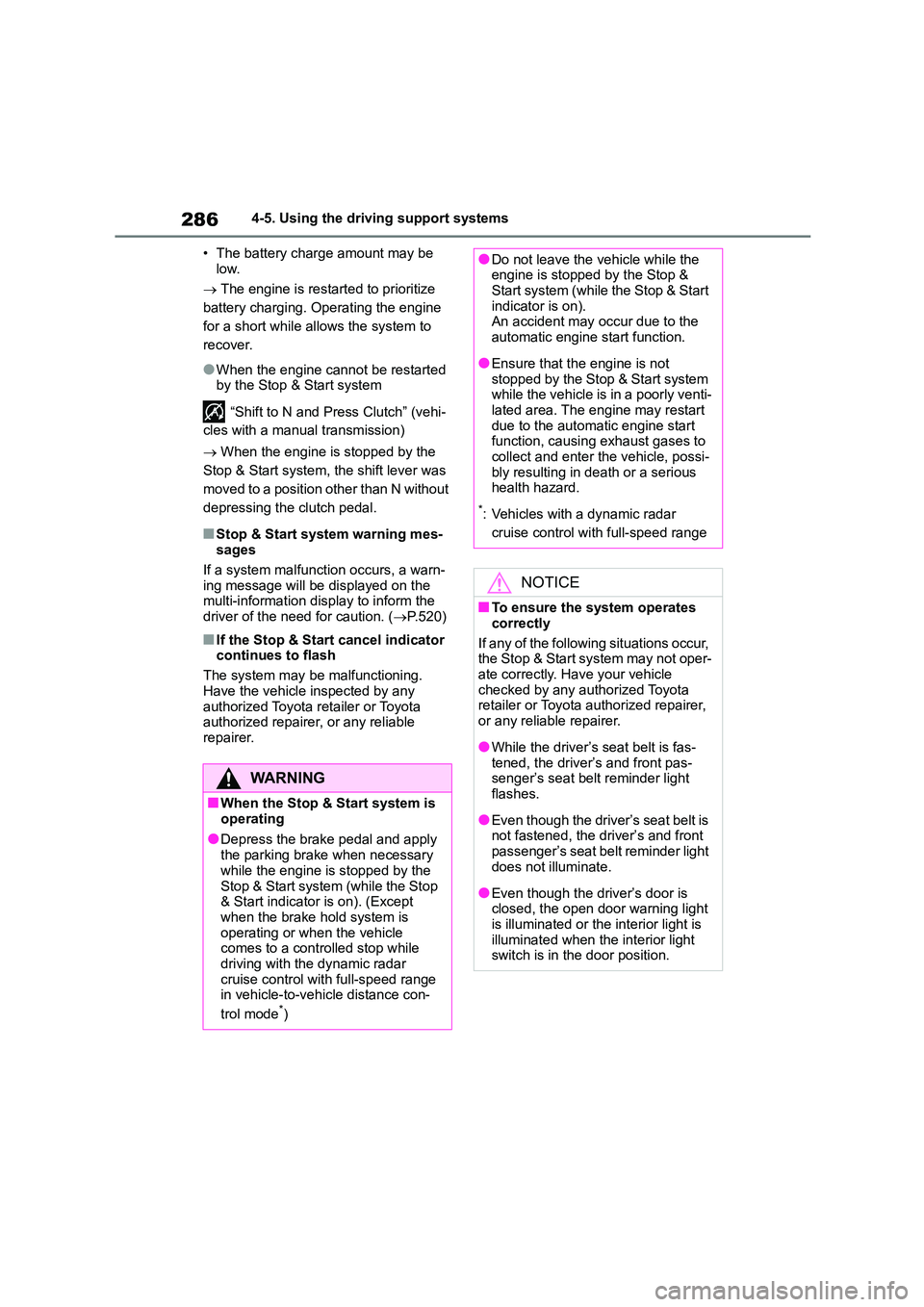
2864-5. Using the driving support systems
• The battery charge amount may be
low.
The engine is restarted to prioritize
battery charging. Operating the engine
for a short while allows the system to
recover.
●When the engine cannot be restarted
by the Stop & Start system
“Shift to N and Press Clutch” (vehi-
cles with a manual transmission)
When the engine is stopped by the
Stop & Start system, the shift lever was
moved to a position other than N without
depressing the clutch pedal.
■Stop & Start system warning mes- sages
If a system malfuncti on occurs, a warn-
ing message will be displayed on the multi-information display to inform the
driver of the need for caution. ( P.520)
■If the Stop & Start cancel indicator
continues to flash
The system may be malfunctioning.
Have the vehicle inspected by any
authorized Toyota retailer or Toyota authorized repairer, or any reliable
repairer.
WA R N I N G
■When the Stop & Start system is
operating
●Depress the brake pedal and apply
the parking brake when necessary
while the engine is stopped by the
Stop & Start system (while the Stop & Start indicator is on). (Except
when the brake hold system is
operating or when the vehicle comes to a controlled stop while
driving with the dynamic radar
cruise control with full-speed range in vehicle-to-vehicle distance con-
trol mode*)
●Do not leave the vehicle while the engine is stopped by the Stop &
Start system (while the Stop & Start
indicator is on). An accident may occur due to the
automatic engine start function.
●Ensure that the engine is not
stopped by the Stop & Start system
while the vehicle is in a poorly venti- lated area. The engine may restart
due to the automatic engine start
function, causing exhaust gases to collect and enter the vehicle, possi-
bly resulting in death or a serious
health hazard.
*: Vehicles with a dynamic radar
cruise control with full-speed range
NOTICE
■To ensure the system operates
correctly
If any of the following situations occur,
the Stop & Start syst em may not oper-
ate correctly. Have your vehicle checked by any authorized Toyota
retailer or Toyota authorized repairer,
or any reliable repairer.
●While the driver’s seat belt is fas-
tened, the driver’s and front pas- senger’s seat belt reminder light
flashes.
●Even though the driver’s seat belt is
not fastened, the driver’s and front
passenger’s seat belt reminder light does not illuminate.
●Even though the driver’s door is closed, the open door warning light
is illuminated or the interior light is
illuminated when the interior light switch is in the door position.
Page 314 of 758
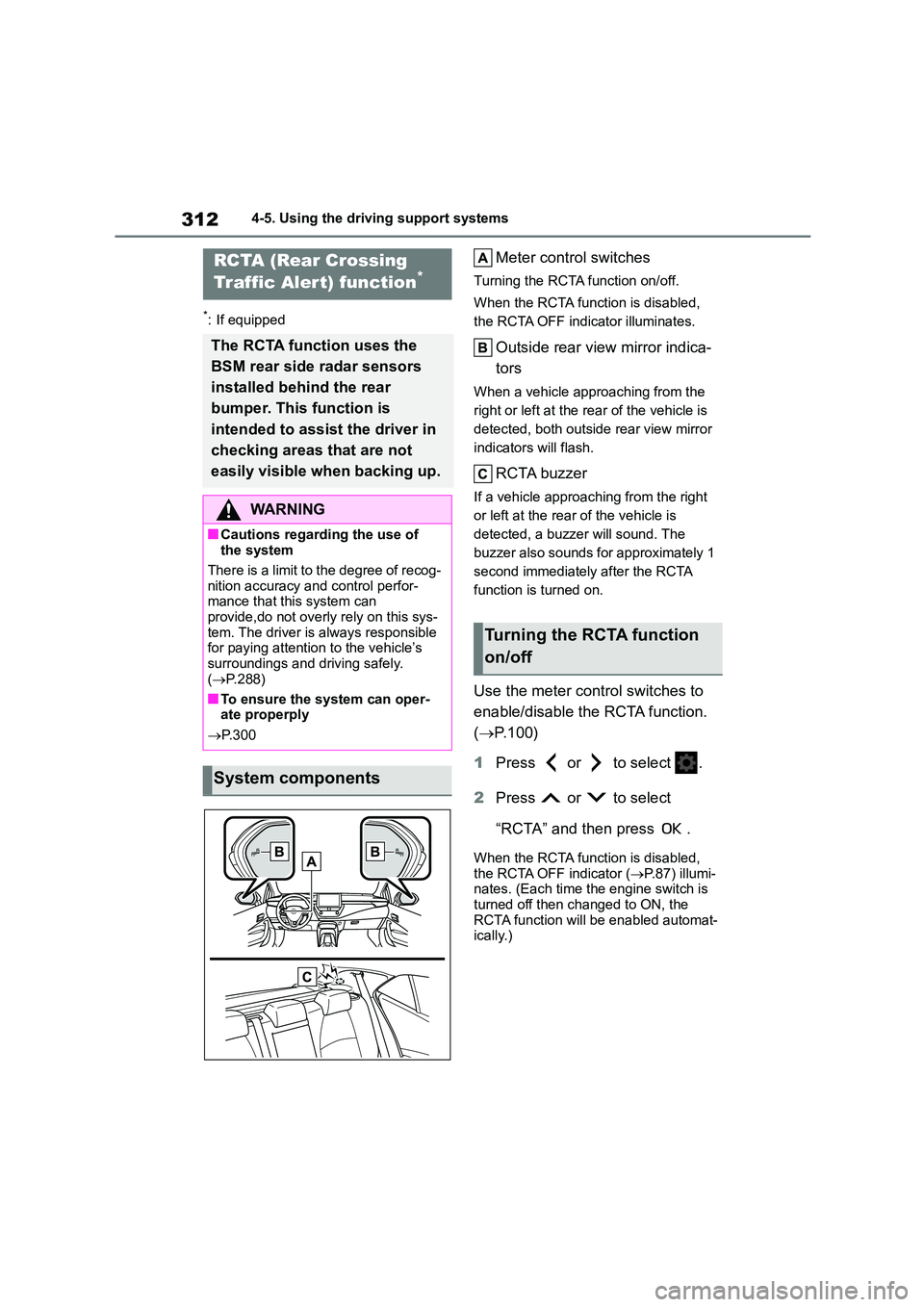
3124-5. Using the driving support systems
*: If equipped
Meter control switches
Turning the RCTA function on/off.
When the RCTA function is disabled,
the RCTA OFF indicator illuminates.
Outside rear view mirror indica-
tors
When a vehicle approaching from the
right or left at the rear of the vehicle is
detected, both outside rear view mirror
indicators will flash.
RCTA buzzer
If a vehicle approaching from the right
or left at the rear of the vehicle is
detected, a buzzer will sound. The
buzzer also sounds for approximately 1
second immediately after the RCTA
function is turned on.
Use the meter control switches to
enable/disable the RCTA function.
( P. 1 0 0 )
1 Press or to select .
2 Press or to select
“RCTA” and then press .
When the RCTA function is disabled, the RCTA OFF indicator ( P.87) illumi-
nates. (Each time the engine switch is
turned off then changed to ON, the
RCTA function will be enabled automat- ically.)
RCTA (Rear Crossing
Traffic Alert) function*
The RCTA function uses the
BSM rear side radar sensors
installed behind the rear
bumper. This function is
intended to assist the driver in
checking areas that are not
easily visible when backing up.
WA R N I N G
■Cautions regarding the use of the system
There is a limit to the degree of recog-
nition accuracy and control perfor- mance that this system can
provide,do not overly rely on this sys-
tem. The driver is always responsible for paying attention to the vehicle’s
surroundings and driving safely.
( P.288)
■To ensure the system can oper-
ate properply
P.300
System components
Turning the RCTA function
on/off