TOYOTA COROLLA HATCHBACK 2022 Owners Manual (in English)
Manufacturer: TOYOTA, Model Year: 2022, Model line: COROLLA HATCHBACK, Model: TOYOTA COROLLA HATCHBACK 2022Pages: 758, PDF Size: 155.26 MB
Page 381 of 758
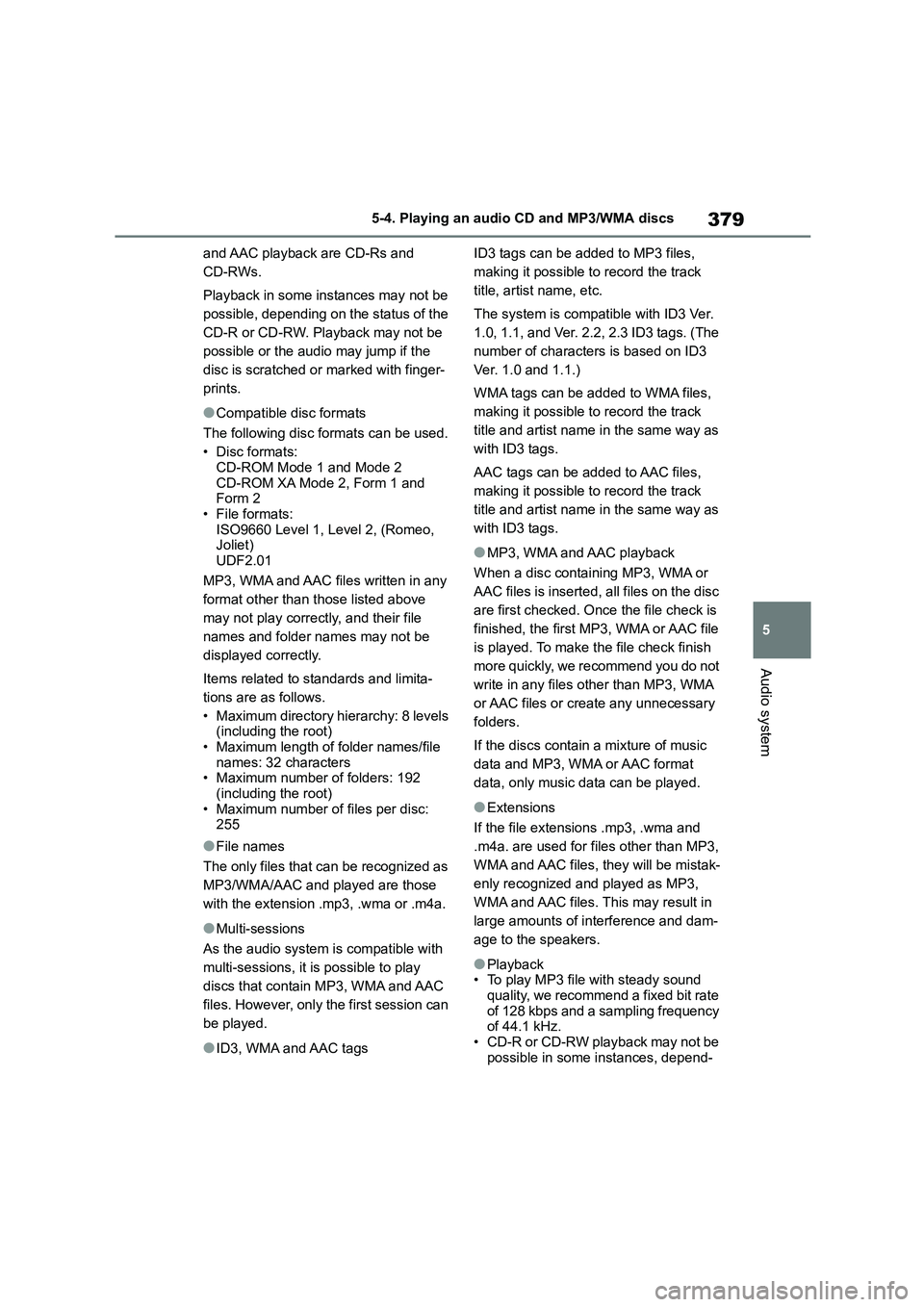
379
5
5-4. Playing an audio CD and MP3/WMA discs
Audio system
and AAC playback are CD-Rs and
CD-RWs.
Playback in some instances may not be
possible, depending on the status of the
CD-R or CD-RW. Playback may not be
possible or the audio may jump if the
disc is scratched or marked with finger-
prints.
●Compatible disc formats
The following disc formats can be used.
•Disc formats:
CD-ROM Mode 1 and Mode 2
CD-ROM XA Mode 2, Form 1 and Form 2
• File formats:
ISO9660 Level 1, Level 2, (Romeo, Joliet)
UDF2.01
MP3, WMA and AAC files written in any
format other than those listed above
may not play correctly, and their file
names and folder names may not be
displayed correctly.
Items related to standards and limita-
tions are as follows.
• Maximum directory hierarchy: 8 levels (including the root)
• Maximum length of folder names/file
names: 32 characters • Maximum number of folders: 192
(including the root)
• Maximum number of files per disc: 255
●File names
The only files that can be recognized as
MP3/WMA/AAC and played are those
with the extension .mp3, .wma or .m4a.
●Multi-sessions
As the audio system is compatible with
multi-sessions, it is possible to play
discs that contain MP3, WMA and AAC
files. However, only the first session can
be played.
●ID3, WMA and AAC tags
ID3 tags can be added to MP3 files,
making it possible to record the track
title, artist name, etc.
The system is compatible with ID3 Ver.
1.0, 1.1, and Ver. 2.2, 2.3 ID3 tags. (The
number of characters is based on ID3
Ver. 1.0 and 1.1.)
WMA tags can be added to WMA files,
making it possible to record the track
title and artist name in the same way as
with ID3 tags.
AAC tags can be added to AAC files,
making it possible to record the track
title and artist name in the same way as
with ID3 tags.
●MP3, WMA and AAC playback
When a disc containing MP3, WMA or
AAC files is inserted, all files on the disc
are first checked. Once the file check is
finished, the first MP3, WMA or AAC file
is played. To make the file check finish
more quickly, we recommend you do not
write in any files other than MP3, WMA
or AAC files or create any unnecessary
folders.
If the discs contain a mixture of music
data and MP3, WMA or AAC format
data, only music data can be played.
●Extensions
If the file extensions .mp3, .wma and
.m4a. are used for files other than MP3,
WMA and AAC files, they will be mistak-
enly recognized and played as MP3,
WMA and AAC files. This may result in
large amounts of interference and dam-
age to the speakers.
●Playback • To play MP3 file with steady sound
quality, we recommend a fixed bit rate
of 128 kbps and a sampling frequency of 44.1 kHz.
• CD-R or CD-RW playback may not be
possible in some instances, depend-
Page 382 of 758
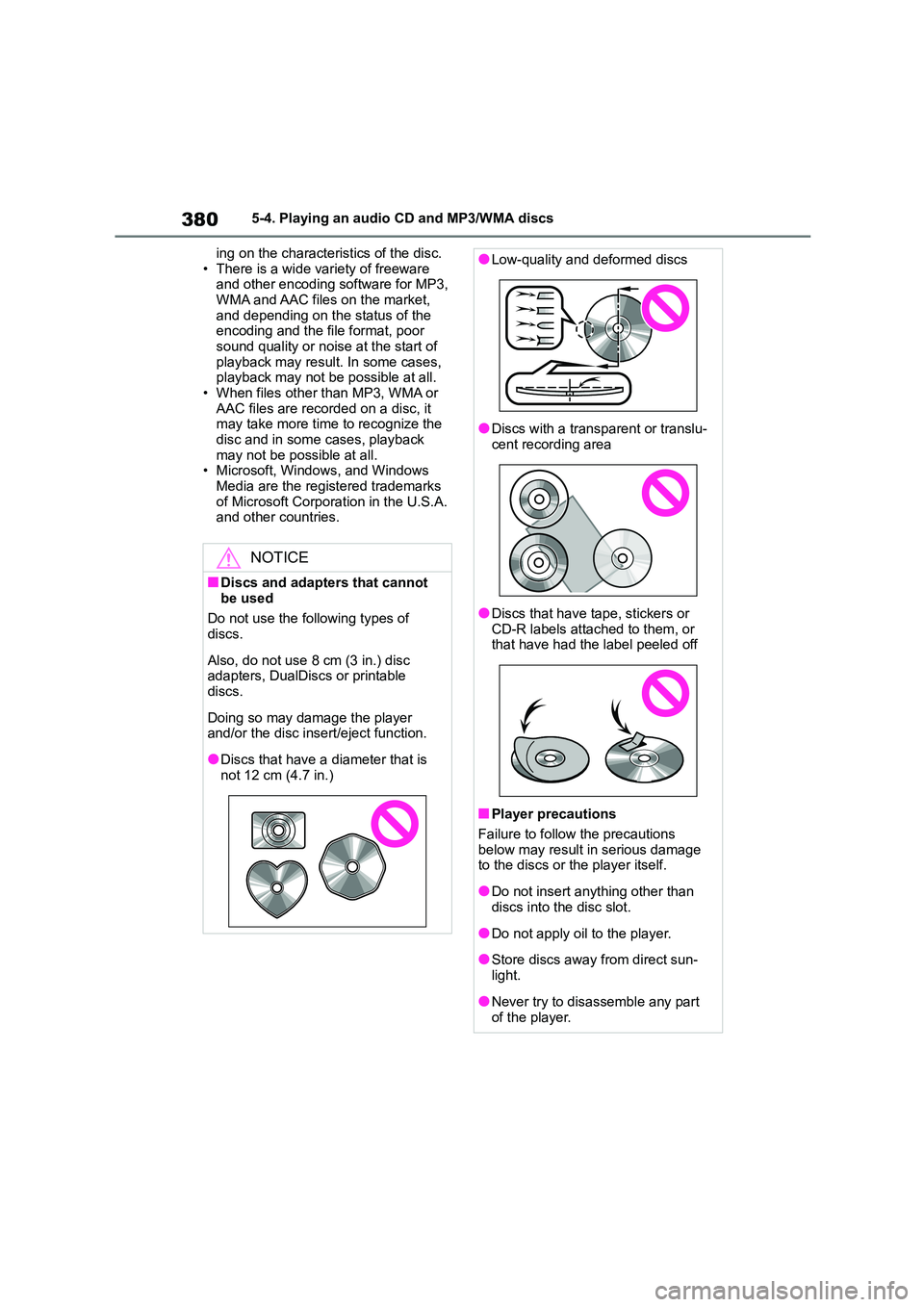
3805-4. Playing an audio CD and MP3/WMA discs
ing on the characteristics of the disc.
• There is a wide variety of freeware and other encoding software for MP3,
WMA and AAC files on the market,
and depending on the status of the encoding and the file format, poor
sound quality or noise at the start of
playback may result. In some cases, playback may not be possible at all.
• When files other than MP3, WMA or
AAC files are recorded on a disc, it may take more time to recognize the
disc and in some cases, playback
may not be possible at all. • Microsoft, Windows, and Windows
Media are the registered trademarks
of Microsoft Corporation in the U.S.A. and other countries.
NOTICE
■Discs and adapters that cannot
be used
Do not use the following types of discs.
Also, do not use 8 cm (3 in.) disc adapters, DualDiscs or printable
discs.
Doing so may damage the player
and/or the disc insert/eject function.
●Discs that have a diameter that is
not 12 cm (4.7 in.)
●Low-quality and deformed discs
●Discs with a transparent or translu-
cent recording area
●Discs that have tape, stickers or
CD-R labels attached to them, or that have had the label peeled off
■Player precautions
Failure to follow the precautions
below may result in serious damage
to the discs or the player itself.
●Do not insert anything other than
discs into the disc slot.
●Do not apply oil to the player.
●Store discs away from direct sun-
light.
●Never try to disassemble any part
of the player.
Page 383 of 758
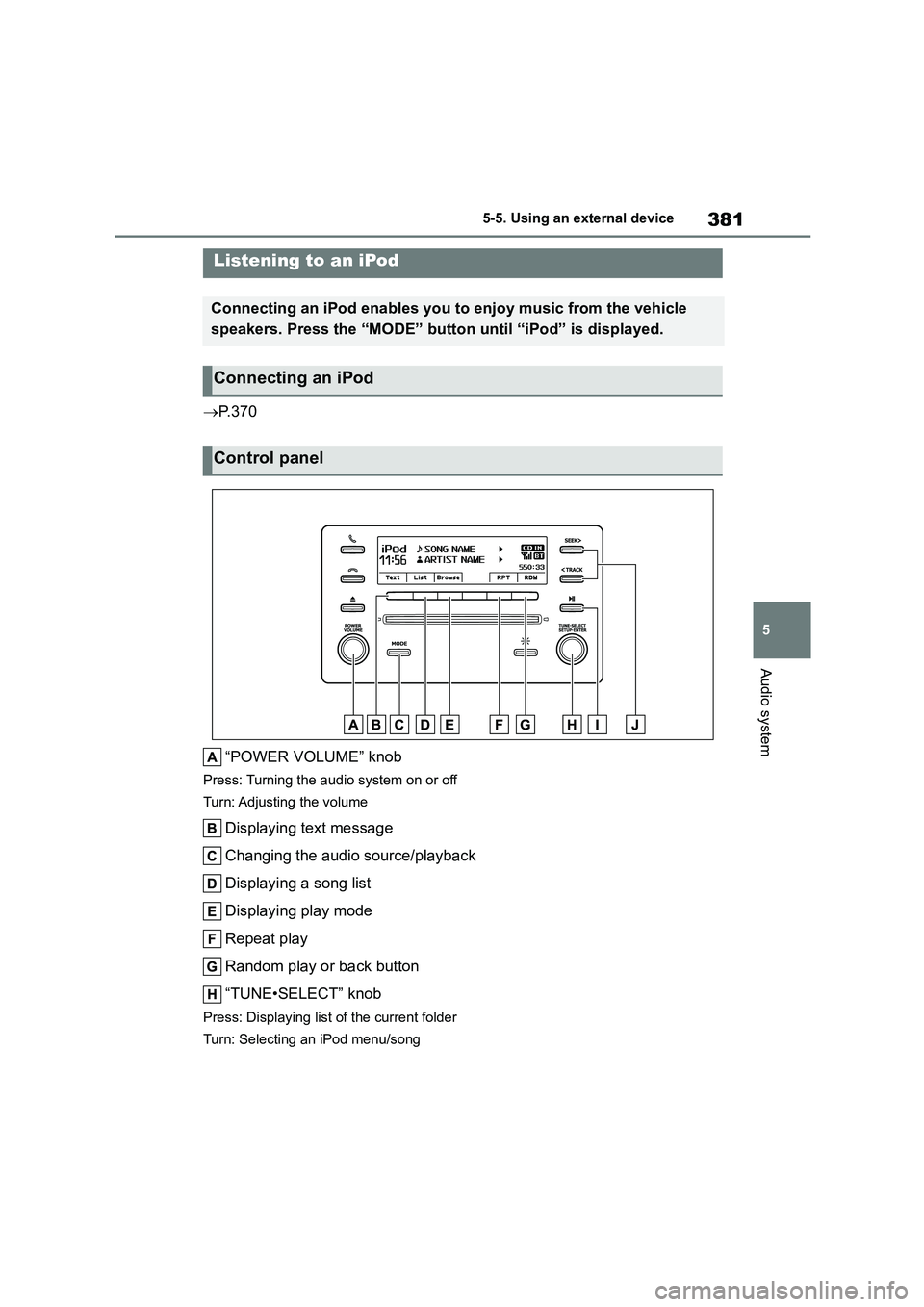
381
5
5-5. Using an external device
Audio system
5-5.Using an external device
P. 3 7 0
“POWER VOLUME” knob
Press: Turning the audio system on or off
Turn: Adjusting the volume
Displaying text message
Changing the audio source/playback
Displaying a song list
Displaying play mode
Repeat play
Random play or back button
“TUNE•SELECT” knob
Press: Displaying list of the current folder
Turn: Selecting an iPod menu/song
Listening to an iPod
Connecting an iPod enables you to enjoy music from the vehicle
speakers. Press the “MODE” button until “iPod” is displayed.
Connecting an iPod
Control panel
Page 384 of 758
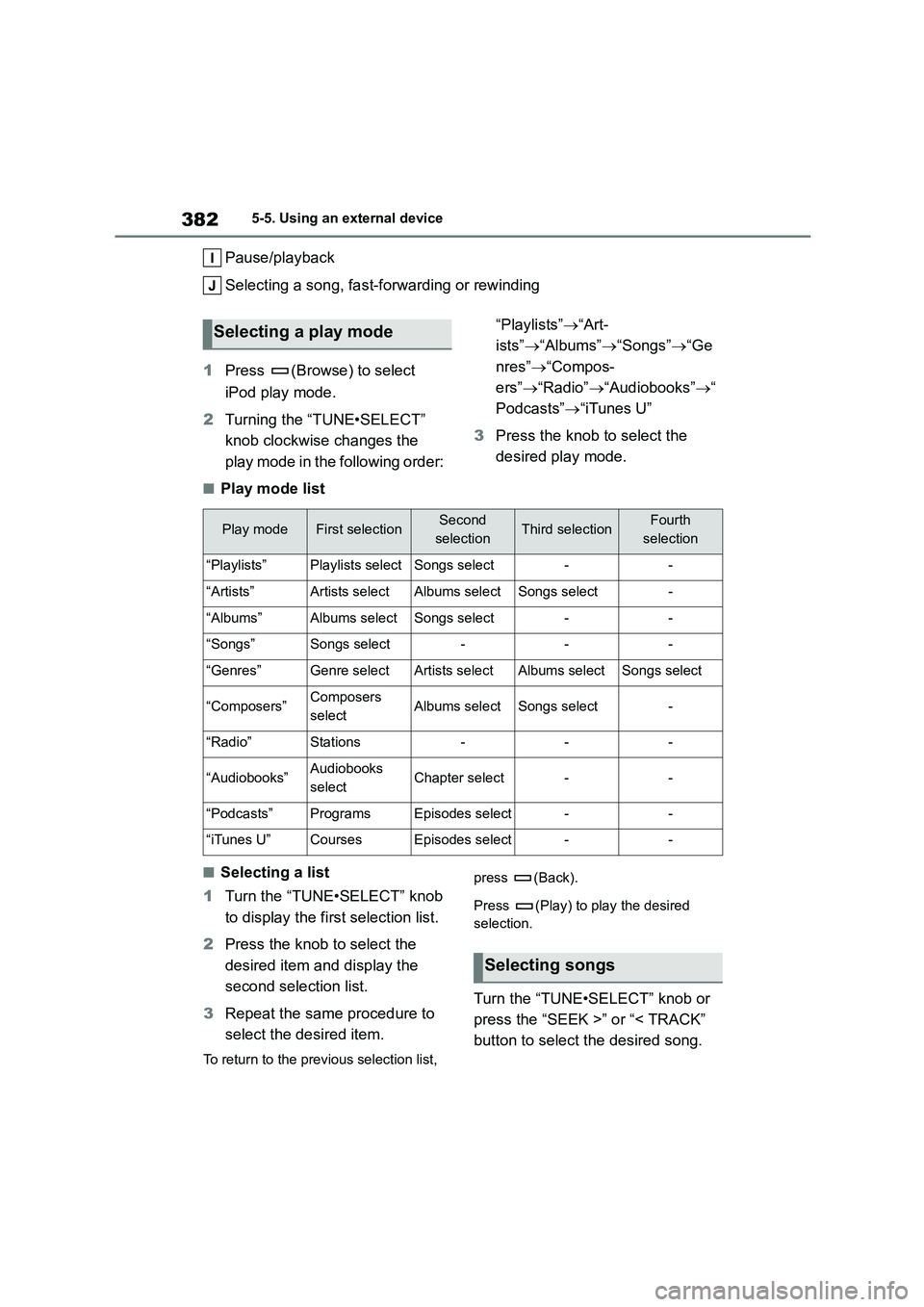
3825-5. Using an external device
Pause/playback
Selecting a song, fast-forwarding or rewinding
1 Press (Browse) to select
iPod play mode.
2 Turning the “TUNE•SELECT”
knob clockwise changes the
play mode in the following order:
“Playlists” “Art-
ists” “Albums”“Songs”“Ge
nres” “Compos-
ers” “Radio”“Audiobooks”“
Podcasts” “iTunes U”
3 Press the knob to select the
desired play mode.
■Play mode list
■Selecting a list
1 Turn the “TUNE•SELECT” knob
to display the fi rst selection list.
2 Press the knob to select the
desired item and display the
second selection list.
3 Repeat the same procedure to
select the desired item.
To return to the previous selection list,
press (Back).
Press (Play) to play the desired
selection.
Turn the “TUNE•SELECT” knob or
press the “SEEK >” or “< TRACK”
button to select the desired song.
Selecting a play mode
Play modeFirst selectionSecond
selectionThird selectionFourth
selection
“Playlists”Playlists selectSongs select--
“Artists”Artists selectAlbums selectSongs select-
“Albums”Albums selectSongs select--
“Songs”Songs select---
“Genres”Genre selectArtists selectAlbums selectSongs select
“Composers”Composers
selectAlbums selectSongs select-
“Radio”Stations---
“Audiobooks”Audiobooks
selectChapter select--
“Podcasts”ProgramsEpisodes select--
“iTunes U”CoursesEpisodes select--
Selecting songs
Page 385 of 758
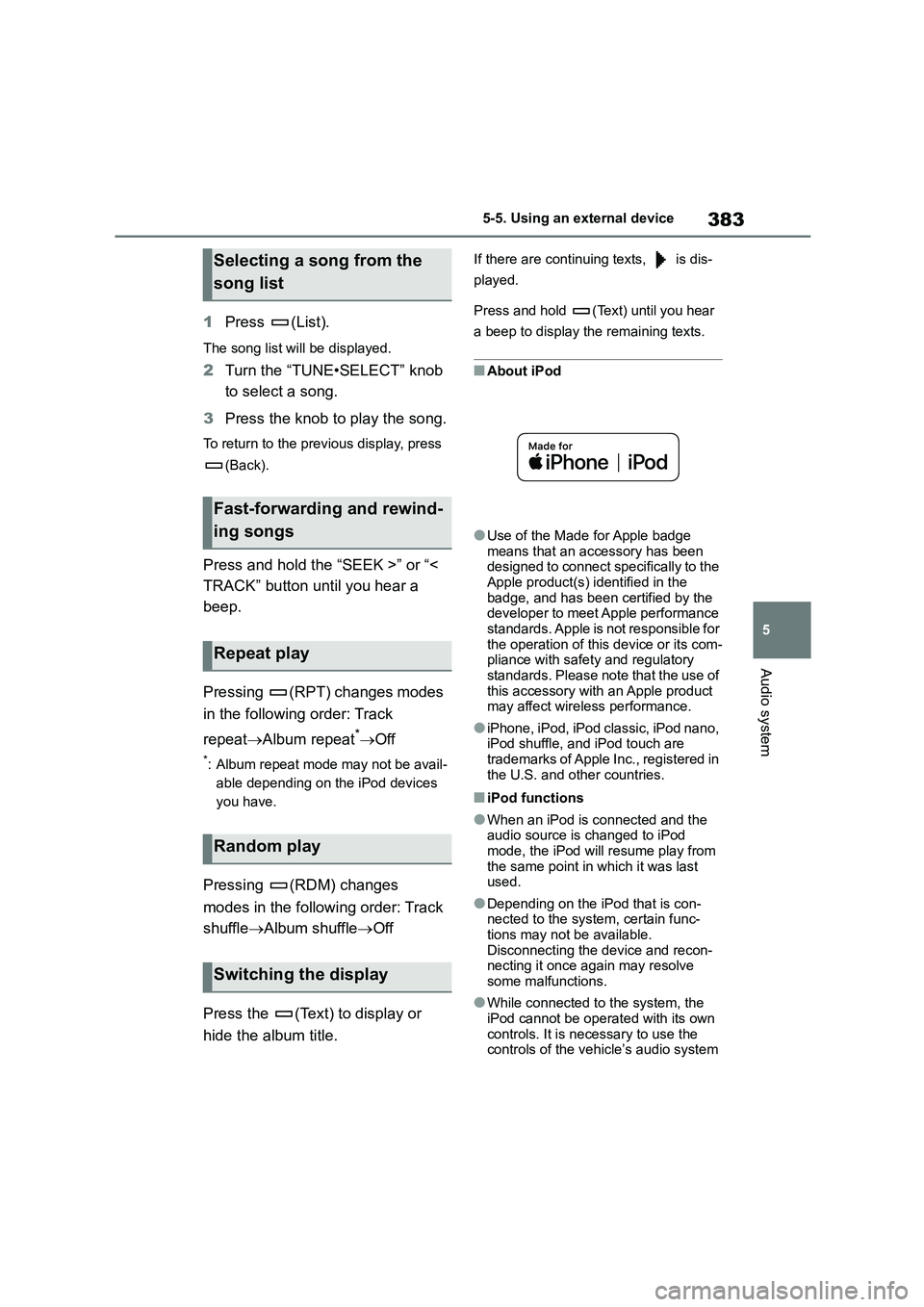
383
5
5-5. Using an external device
Audio system
1 Press (List).
The song list will be displayed.
2Turn the “TUNE•SELECT” knob
to select a song.
3 Press the knob to play the song.
To return to the previous display, press
(Back).
Press and hold the “SEEK >” or “<
TRACK” button until you hear a
beep.
Pressing (RPT) changes modes
in the following order: Track
repeat Album repeat*Off
*: Album repeat mode may not be avail-
able depending on the iPod devices
you have.
Pressing (RDM) changes
modes in the following order: Track
shuffle Album shuffleOff
Press the (Text) to display or
hide the album title.
If there are continuing texts, is dis-
played.
Press and hold (Text) until you hear
a beep to display the remaining texts.
■About iPod
●Use of the Made for Apple badge
means that an accessory has been
designed to connect specifically to the
Apple product(s) identified in the badge, and has been certified by the
developer to meet Apple performance
standards. Apple is not responsible for the operation of this device or its com-
pliance with safety and regulatory
standards. Please note that the use of this accessory with an Apple product
may affect wireless performance.
●iPhone, iPod, iPod classic, iPod nano,
iPod shuffle, and iPod touch are
trademarks of Apple Inc., registered in the U.S. and other countries.
■iPod functions
●When an iPod is connected and the audio source is changed to iPod
mode, the iPod will resume play from
the same point in which it was last used.
●Depending on the iPod that is con-nected to the system, certain func-
tions may not be available.
Disconnecting the device and recon- necting it once again may resolve
some malfunctions.
●While connected to the system, the
iPod cannot be operated with its own
controls. It is necessary to use the controls of the vehicle’s audio system
Selecting a song from the
song list
Fast-forwarding and rewind-
ing songs
Repeat play
Random play
Switching the display
Page 386 of 758
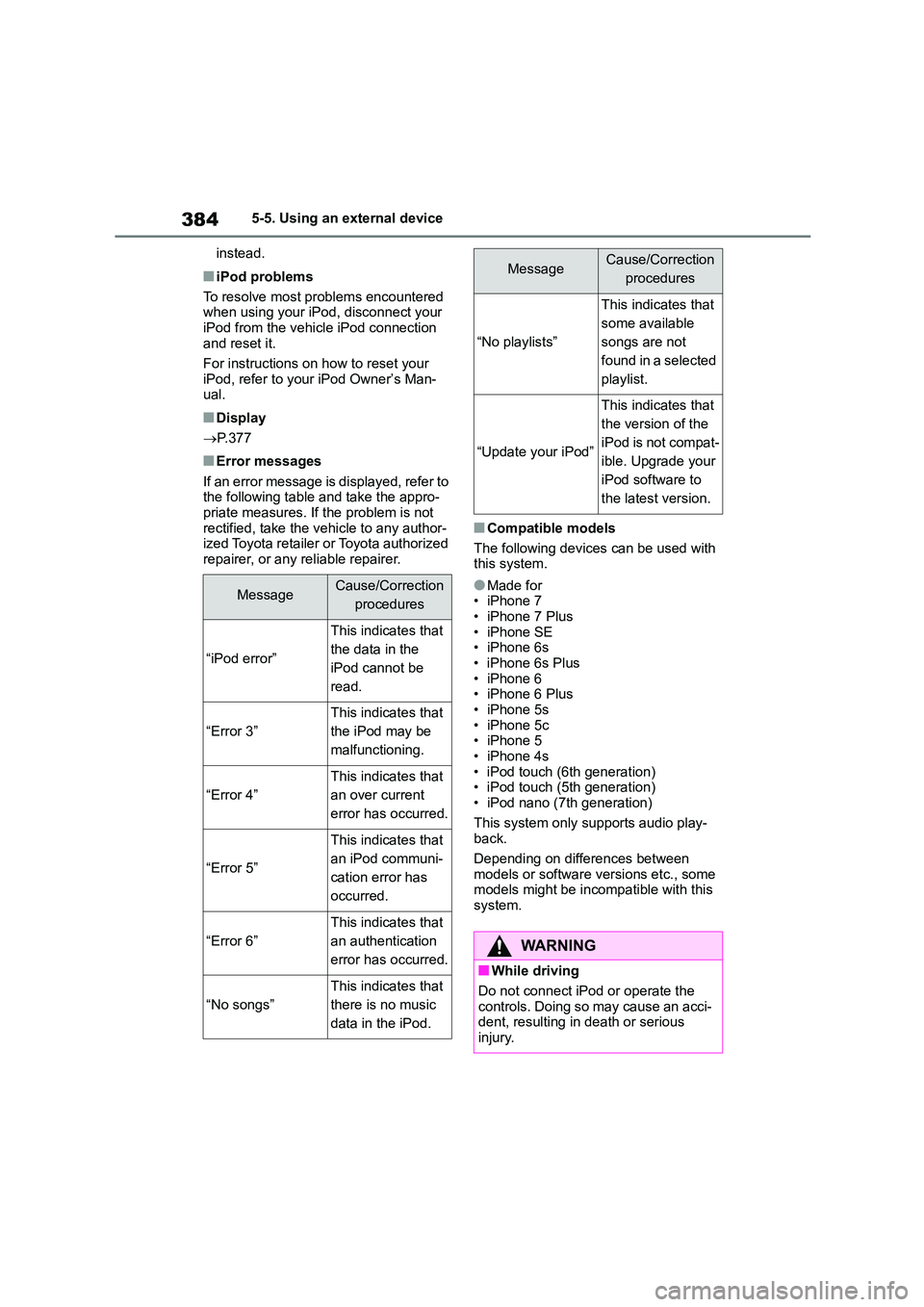
3845-5. Using an external device
instead.
■iPod problems
To resolve most problems encountered when using your iPod, disconnect your
iPod from the vehicle iPod connection
and reset it.
For instructions on how to reset your
iPod, refer to your iPod Owner’s Man-
ual.
■Display
P.377
■Error messages
If an error message is displayed, refer to
the following table and take the appro- priate measures. If the problem is not
rectified, take the vehicle to any author-
ized Toyota retailer or Toyota authorized repairer, or any reliable repairer.
■Compatible models
The following devices can be used with this system.
●Made for• iPhone 7
• iPhone 7 Plus
• iPhone SE • iPhone 6s
• iPhone 6s Plus
• iPhone 6 • iPhone 6 Plus
• iPhone 5s
• iPhone 5c • iPhone 5
• iPhone 4s
• iPod touch (6th generation) • iPod touch (5th generation)
• iPod nano (7th generation)
This system only supports audio play- back.
Depending on differences between
models or software versions etc., some models might be incompatible with this
system.
MessageCause/Correction
procedures
“iPod error”
This indicates that
the data in the
iPod cannot be
read.
“Error 3”
This indicates that
the iPod may be
malfunctioning.
“Error 4”
This indicates that
an over current
error has occurred.
“Error 5”
This indicates that
an iPod communi-
cation error has
occurred.
“Error 6”
This indicates that
an authentication
error has occurred.
“No songs”
This indicates that
there is no music
data in the iPod.
“No playlists”
This indicates that
some available
songs are not
found in a selected
playlist.
“Update your iPod”
This indicates that
the version of the
iPod is not compat-
ible. Upgrade your
iPod software to
the latest version.
WA R N I N G
■While driving
Do not connect iPod or operate the controls. Doing so may cause an acci-
dent, resulting in death or serious
injury.
MessageCause/Correction
procedures
Page 387 of 758

385
5
5-5. Using an external device
Audio system
NOTICE
■To prevent damage to iPod
●Do not leave iPod in the vehicle.
The temperature inside the vehicle may become high, resulting in dam-
age to the iPod.
●Do not push down on or apply
unnecessary pressure to the iPod
while it is connected as this may
damage the iPod or its terminal.
●Do not insert foreign objects into
the port as this may damage the iPod or its terminal.
Page 388 of 758
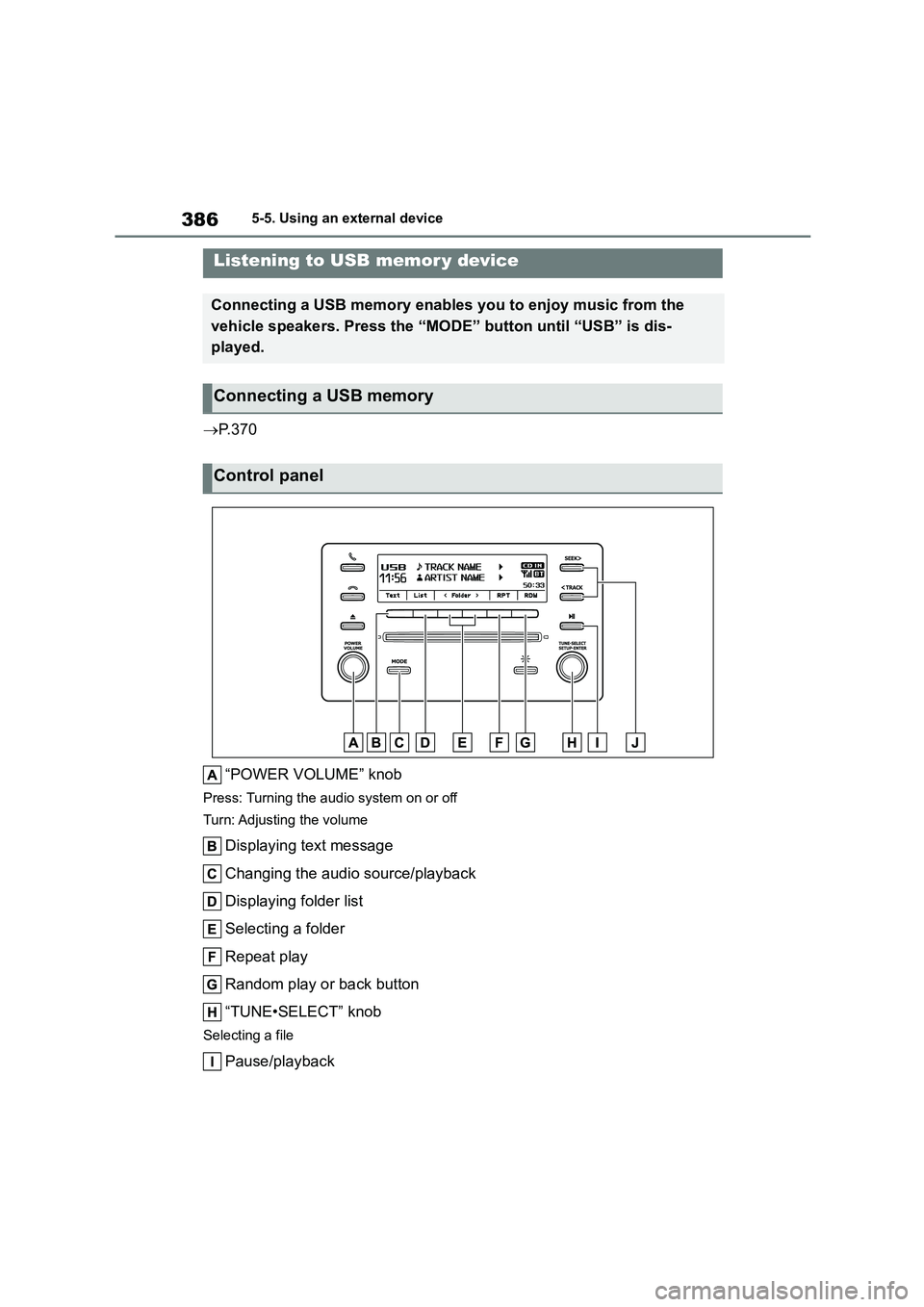
3865-5. Using an external device
P. 3 7 0
“POWER VOLUME” knob
Press: Turning the audio system on or off
Turn: Adjusting the volume
Displaying text message
Changing the audio source/playback
Displaying folder list
Selecting a folder
Repeat play
Random play or back button
“TUNE•SELECT” knob
Selecting a file
Pause/playback
Listening to USB memor y device
Connecting a USB memory enables you to enjoy music from the
vehicle speakers. Press the “MOD E” button until “USB” is dis-
played.
Connecting a USB memory
Control panel
Page 389 of 758
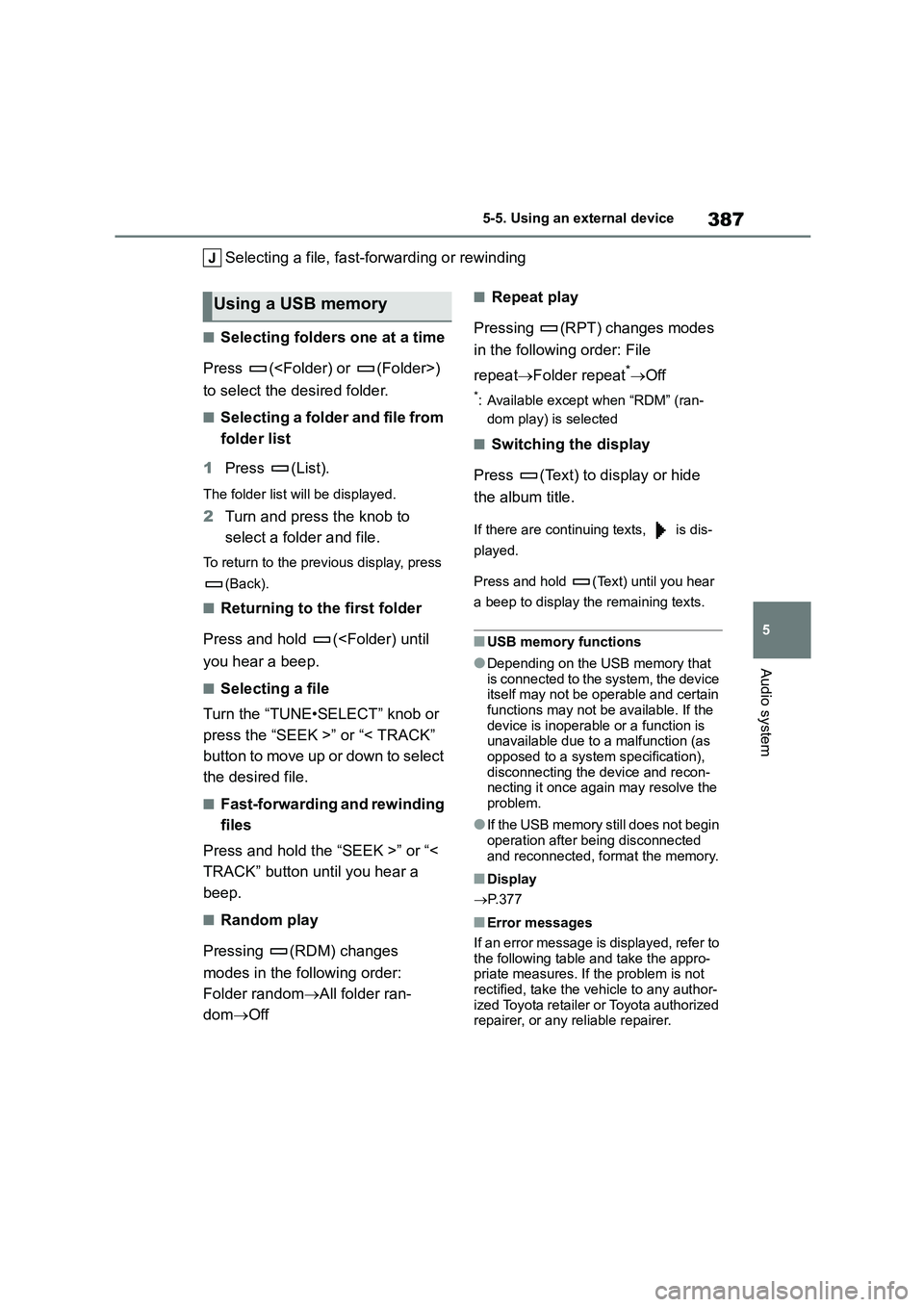
387
5
5-5. Using an external device
Audio system
Selecting a file, fast-f orwarding or rewinding
■Selecting folders one at a time
Press (
to select the desired folder.
■Selecting a folder and file from
folder list
1 Press (List).
The folder list will be displayed.
2Turn and press the knob to
select a folder and file.
To return to the previous display, press
(Back).
■Returning to the first folder
Press and hold (
■Selecting a file
Turn the “TUNE•SELECT” knob or
press the “SEEK >” or “< TRACK”
button to move up or down to select
the desired file.
■Fast-forwarding and rewinding
files
Press and hold the “SEEK >” or “<
TRACK” button until you hear a
beep.
■Random play
Pressing (RDM) changes
modes in the following order:
Folder random All folder ran-
dom Off
■Repeat play
Pressing (RPT) changes modes
in the following order: File
repeat Folder repeat*Off
*: Available except when “RDM” (ran-
dom play) is selected
■Switching the display
Press (Text) to display or hide
the album title.
If there are continuing texts, is dis-
played.
Press and hold (Text) until you hear
a beep to display the remaining texts.
■USB memory functions
●Depending on the USB memory that
is connected to t he system, the device
itself may not be operable and certain functions may not be available. If the
device is inoperable or a function is
unavailable due to a malfunction (as opposed to a system specification),
disconnecting the device and recon-
necting it once again may resolve the problem.
●If the USB memory still does not begin operation after being disconnected
and reconnected, format the memory.
■Display
P. 3 7 7
■Error messages
If an error message is displayed, refer to
the following table and take the appro-
priate measures. If the problem is not rectified, take the vehicle to any author-
ized Toyota retailer or Toyota authorized
repairer, or any reliable repairer.
Using a USB memory
Page 390 of 758
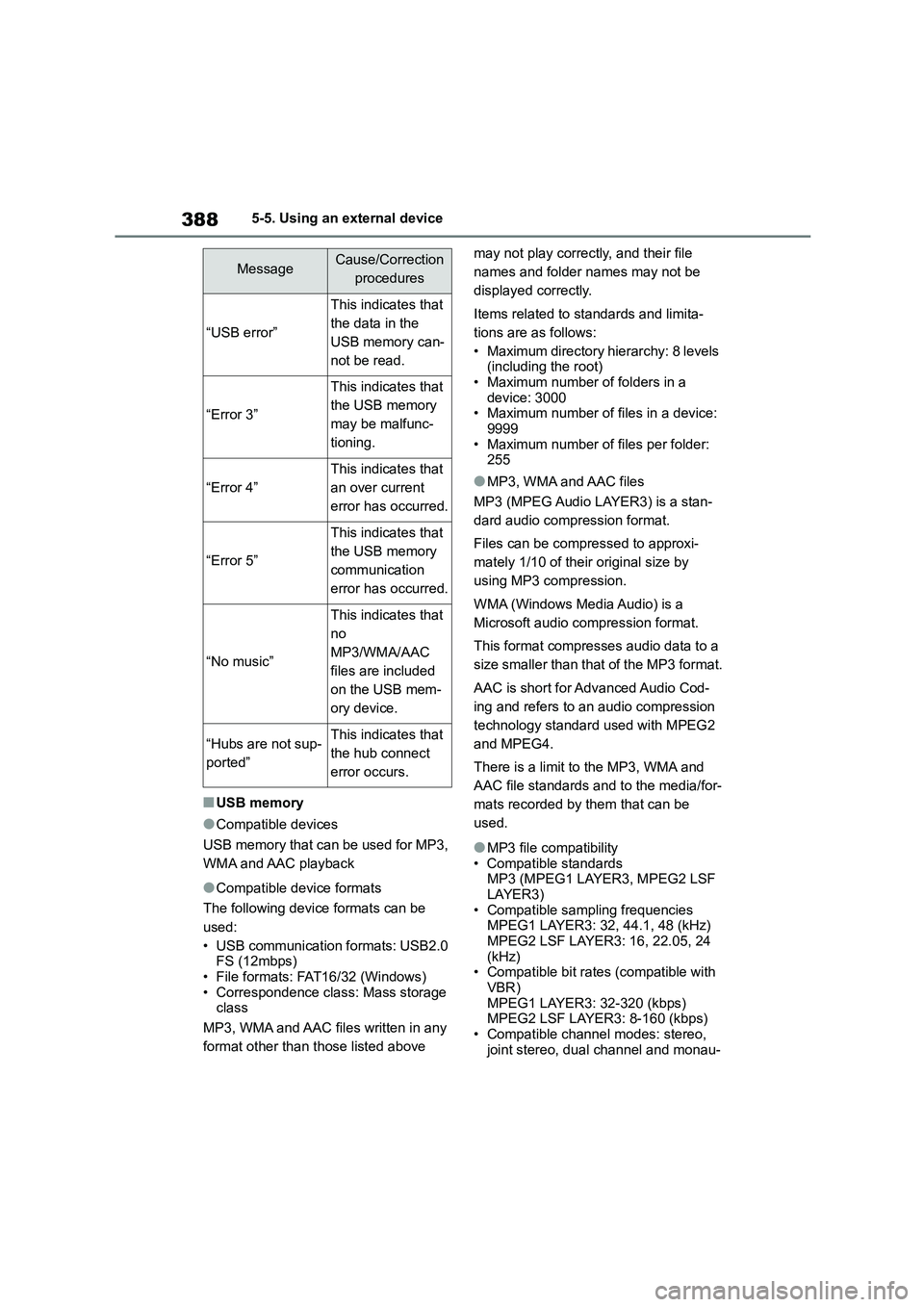
3885-5. Using an external device
■USB memory
●Compatible devices
USB memory that can be used for MP3,
WMA and AAC playback
●Compatible device formats
The following device formats can be
used:
• USB communication formats: USB2.0 FS (12mbps)
• File formats: FAT16/32 (Windows)
• Correspondence class: Mass storage class
MP3, WMA and AAC files written in any
format other than those listed above
may not play correctly, and their file
names and folder names may not be
displayed correctly.
Items related to standards and limita-
tions are as follows:
• Maximum directory hierarchy: 8 levels
(including the root) • Maximum number of folders in a
device: 3000
• Maximum number of files in a device: 9999
• Maximum number of files per folder:
255
●MP3, WMA and AAC files
MP3 (MPEG Audio LAYER3) is a stan-
dard audio compression format.
Files can be compressed to approxi-
mately 1/10 of their original size by
using MP3 compression.
WMA (Windows Media Audio) is a
Microsoft audio compression format.
This format compresses audio data to a
size smaller than that of the MP3 format.
AAC is short for Advanced Audio Cod-
ing and refers to an audio compression
technology standard used with MPEG2
and MPEG4.
There is a limit to the MP3, WMA and
AAC file standards and to the media/for-
mats recorded by them that can be
used.
●MP3 file compatibility
• Compatible standards
MP3 (MPEG1 LAYER3, MPEG2 LSF LAYER3)
• Compatible sampling frequencies
MPEG1 LAYER3: 32, 44.1, 48 (kHz)
MPEG2 LSF LAYER3: 16, 22.05, 24 (kHz)
• Compatible bit rates (compatible with
VBR) MPEG1 LAYER3: 32-320 (kbps)
MPEG2 LSF LAYER3: 8-160 (kbps)
• Compatible channel modes: stereo, joint stereo, dual channel and monau-
MessageCause/Correction
procedures
“USB error”
This indicates that
the data in the
USB memory can-
not be read.
“Error 3”
This indicates that
the USB memory
may be malfunc-
tioning.
“Error 4”
This indicates that
an over current
error has occurred.
“Error 5”
This indicates that
the USB memory
communication
error has occurred.
“No music”
This indicates that
no
MP3/WMA/AAC
files are included
on the USB mem-
ory device.
“Hubs are not sup-
ported”
This indicates that
the hub connect
error occurs.