battery location TOYOTA COROLLA HYBRID 2021 Owners Manual (in English)
[x] Cancel search | Manufacturer: TOYOTA, Model Year: 2021, Model line: COROLLA HYBRID, Model: TOYOTA COROLLA HYBRID 2021Pages: 584, PDF Size: 19.59 MB
Page 125 of 584
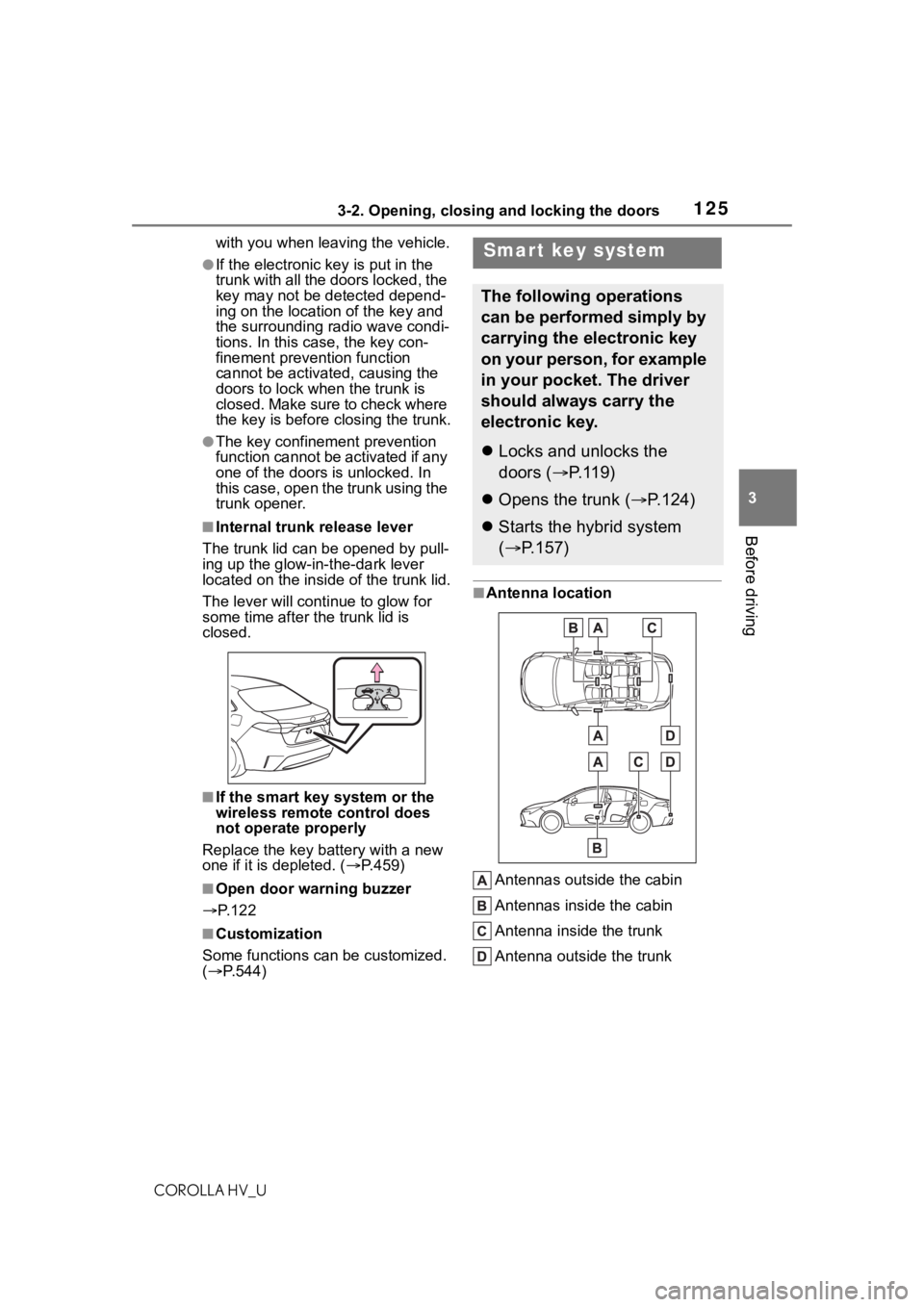
1253-2. Opening, closing and locking the doors
COROLLA HV_U
3
Before driving
with you when leaving the vehicle.
●If the electronic key is put in the
trunk with all the doors locked, the
key may not be detected depend-
ing on the location of the key and
the surrounding radio wave condi-
tions. In this case, the key con-
finement prevention function
cannot be activate d, causing the
doors to lock when the trunk is
closed. Make sure to check where
the key is before closing the trunk.
●The key confinement prevention
function cannot be activated if any
one of the doors is unlocked. In
this case, open the trunk using the
trunk opener.
■Internal trunk release lever
The trunk lid can be opened by pull-
ing up the glow-in -the-dark lever
located on the inside of the trunk lid.
The lever will conti nue to glow for
some time after the trunk lid is
closed.
■If the smart key system or the
wireless remote control does
not operate properly
Replace the key battery with a new
one if it is depleted. ( P.459)
■Open door warning buzzer
P. 1 2 2
■Customization
Some functions can be customized.
( P.544)
■Antenna location
Antennas outside the cabin
Antennas inside the cabin
Antenna inside the trunk
Antenna outside the trunk
Smart key system
The following operations
can be performed simply by
carrying the electronic key
on your person, for example
in your pocket. The driver
should always carry the
electronic key.
Locks and unlocks the
doors ( P.119)
Opens the trunk ( P.124)
Starts the hybrid system
( P.157)
Page 129 of 584
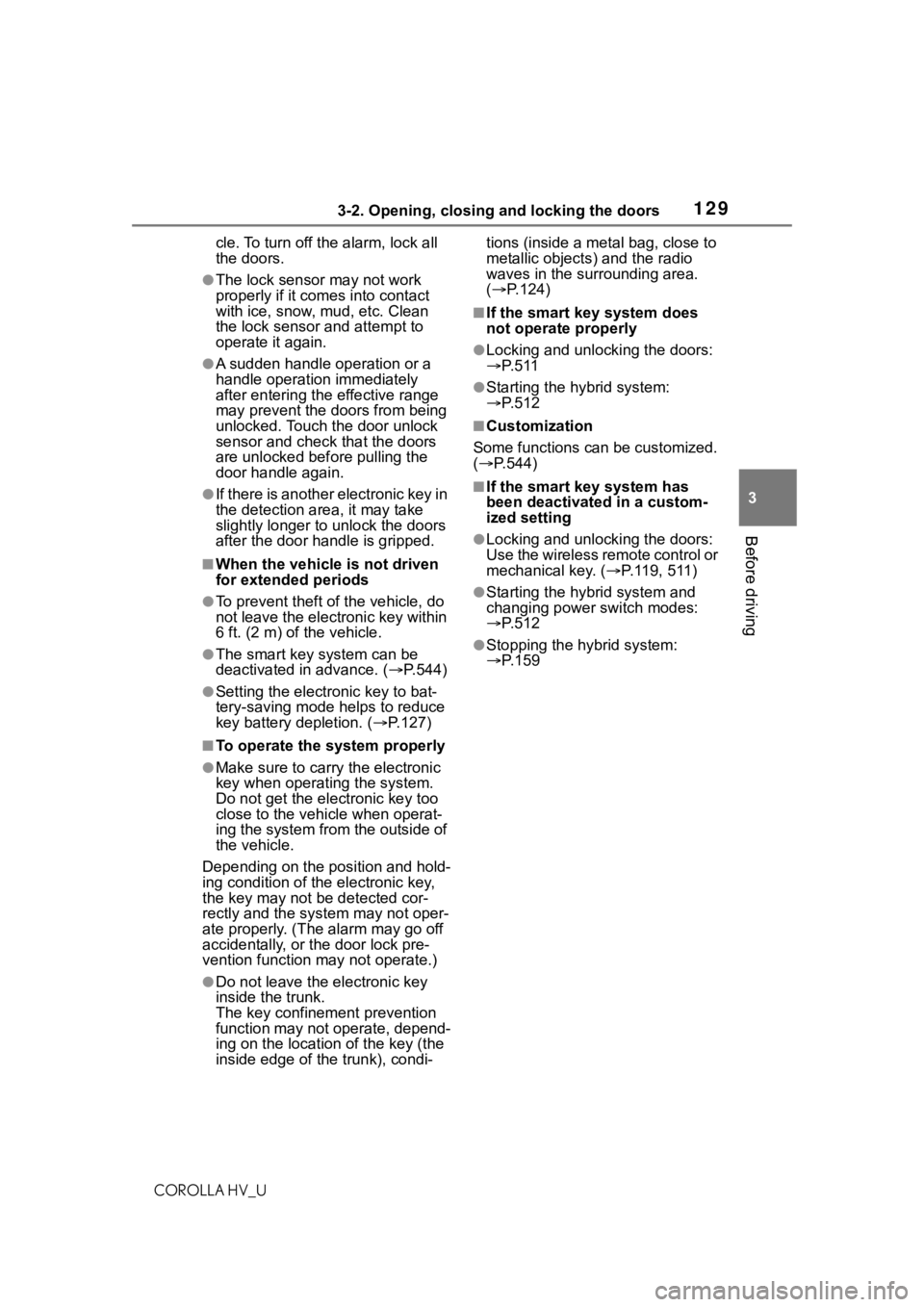
1293-2. Opening, closing and locking the doors
COROLLA HV_U
3
Before driving
cle. To turn off the alarm, lock all
the doors.
●The lock sensor may not work
properly if it com es into contact
with ice, snow, mud, etc. Clean
the lock sensor and attempt to
operate it again.
●A sudden handle operation or a
handle operation immediately
after entering the effective range
may prevent the doors from being
unlocked. Touch the door unlock
sensor and check that the doors
are unlocked bef ore pulling the
door handle again.
●If there is another electronic key in
the detection area, it may take
slightly longer to unlock the doors
after the door handle is gripped.
■When the vehicle is not driven
for extended periods
●To prevent theft of the vehicle, do
not leave the electronic key within
6 ft. (2 m) of the vehicle.
●The smart key system can be
deactivated in advance. ( P.544)
●Setting the electronic key to bat-
tery-saving mode helps to reduce
key battery depletion. ( P.127)
■To operate the system properly
●Make sure to carry the electronic
key when operati ng the system.
Do not get the electronic key too
close to the vehicle when operat-
ing the system from the outside of
the vehicle.
Depending on the position and hold-
ing condition of the electronic key,
the key may not be detected cor-
rectly and the system may not oper-
ate properly. (The alarm may go off
accidentally, or the door lock pre-
vention function may not operate.)
●Do not leave the electronic key
inside the trunk.
The key confinement prevention
function may not operate, depend-
ing on the location of the key (the
inside edge of the trunk), condi- tions (inside a metal bag, close to
metallic objects)
and the radio
waves in the surrounding area.
( P.124)
■If the smart key system does
not operate properly
●Locking and unlocking the doors:
P. 5 1 1
●Starting the hybrid system:
P. 5 1 2
■Customization
Some functions can be customized.
( P.544)
■If the smart key system has
been deactivated in a custom-
ized setting
●Locking and unlocking the doors:
Use the wireless remote control or
mechanical key. ( P. 11 9 , 5 11 )
●Starting the hybr id system and
changing power switch modes:
P. 5 1 2
●Stopping the hybrid system:
P. 1 5 9
Page 484 of 584
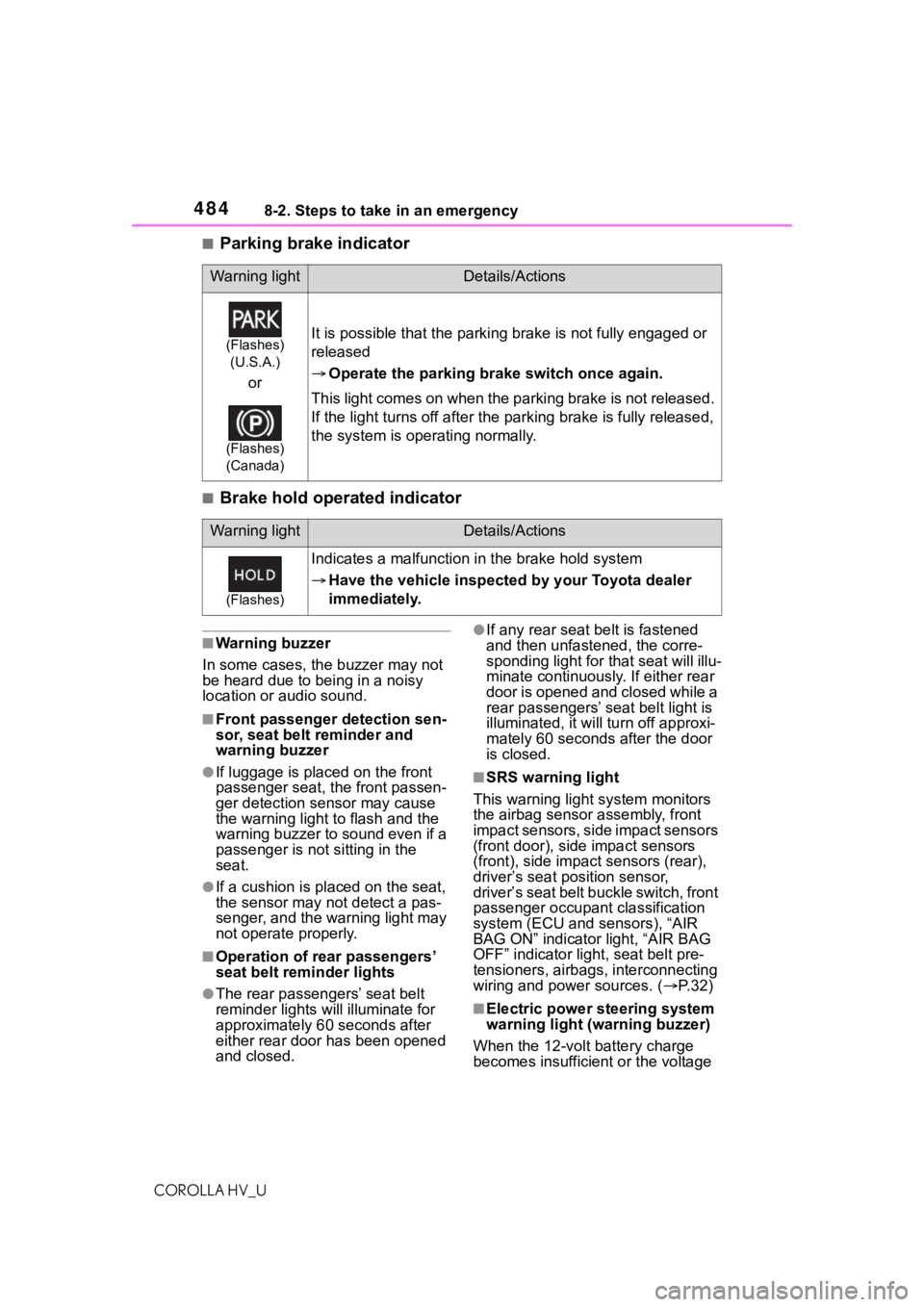
4848-2. Steps to take in an emergency
COROLLA HV_U
■Parking brake indicator
■Brake hold operated indicator
■Warning buzzer
In some cases, the buzzer may not
be heard due to being in a noisy
location or audio sound.
■Front passenger detection sen-
sor, seat belt reminder and
warning buzzer
●If luggage is placed on the front
passenger seat, the front passen-
ger detection sensor may cause
the warning light to flash and the
warning buzzer to sound even if a
passenger is not sitting in the
seat.
●If a cushion is placed on the seat,
the sensor may n ot detect a pas-
senger, and the warning light may
not operate properly.
■Operation of rear passengers’
seat belt re minder lights
●The rear passengers’ seat belt
reminder lights will illuminate for
approximately 60 seconds after
either rear door has been opened
and closed.
●If any rear seat belt is fastened
and then unfastened, the corre-
sponding light for that seat will illu-
minate continuously . If either rear
door is opened and closed while a
rear passengers’ seat belt light is
illuminated, it will tu rn off approxi-
mately 60 seconds after the door
is closed.
■SRS warning light
This warning light system monitors
the airbag sensor assembly, front
impact sensors, side impact sensors
(front door), side impact sensors
(front), side impact sensors (rear),
driver’s seat position sensor,
driver’s seat belt buckle switch, front
passenger occupan t classification
system (ECU and sensors), “AIR
BAG ON” indicator light, “AIR BAG
OFF” indicator light, seat belt pre-
tensioners, airbags, interconnecting
wiring and power sources. ( P. 3 2 )
■Electric power steering system
warning light (warning buzzer)
When the 12-volt battery charge
becomes insufficient or the voltage
Warning lightDetails/Actions
(Flashes) (U.S.A.)
or
(Flashes)
(Canada)
It is possible that the parking brake is not fully engaged or
released
Operate the parking brake switch once again.
This light comes on when the parking brake is not released.
If the light turns of f after the parking brake is fully release d,
the system is operating normally.
Warning lightDetails/Actions
(Flashes)
Indicates a malfunction in the brake hold system
Have the vehicle inspected by your Toyota dealer
immediately.
Page 572 of 584
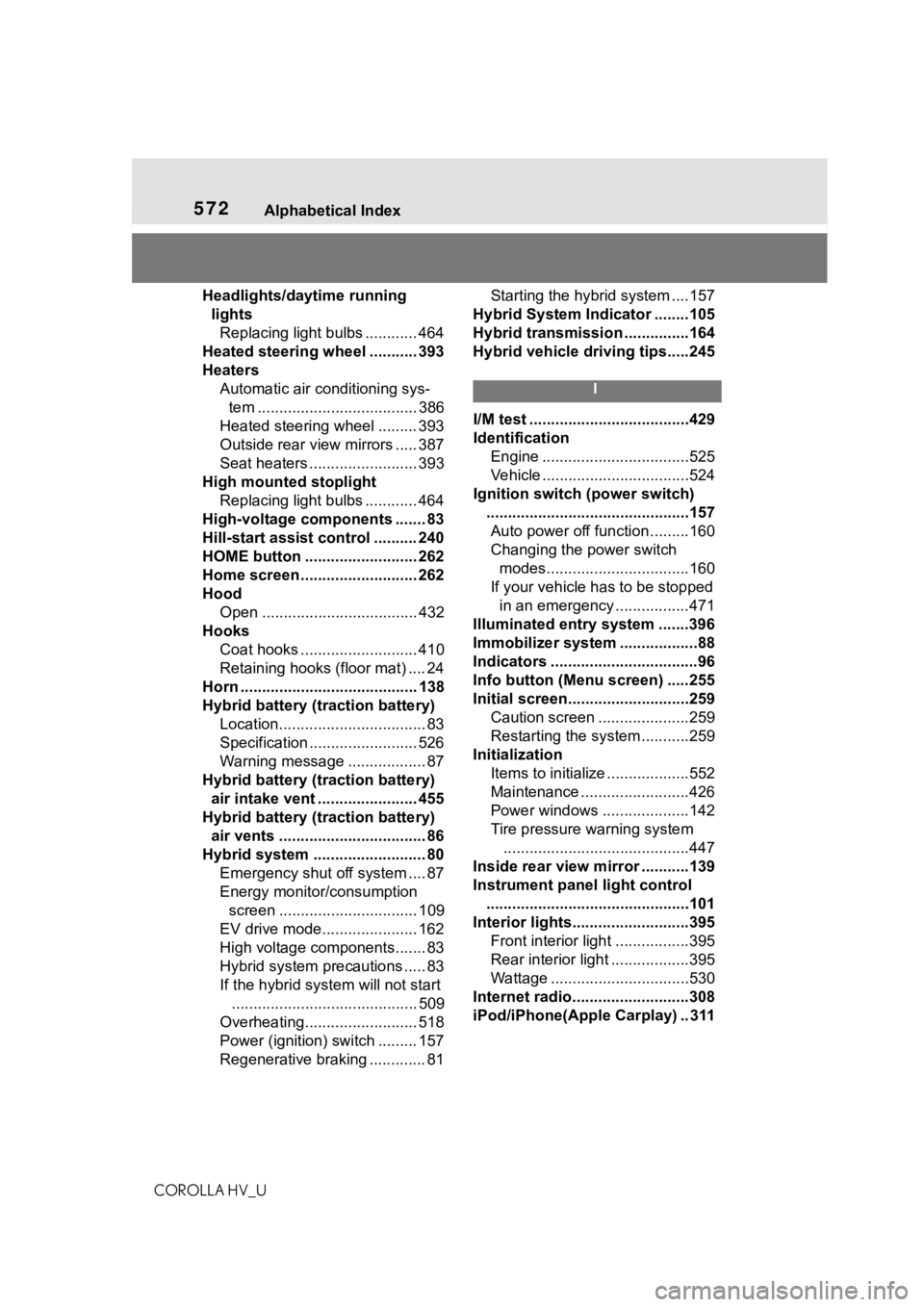
572Alphabetical Index
COROLLA HV_U
Headlights/daytime running lightsReplacing light bulbs ............ 464
Heated steering wheel ........... 393
Heaters Automatic air conditioning sys-tem ..................................... 386
Heated steering wheel ......... 393
Outside rear view mirrors ..... 387
Seat heaters ......................... 393
High mounted stoplight Replacing light bulbs ............ 464
High-voltage components ....... 83
Hill-start assist control .......... 240
HOME button .......................... 262
Home screen ........................... 262
Hood Open .................................... 432
Hooks Coat hooks ........................... 410
Retaining hooks (floor mat) .... 24
Horn ......................................... 138
Hybrid battery (tr action battery)
Location.................................. 83
Specification ......................... 526
Warning message .................. 87
Hybrid battery (traction battery) air intake vent ....................... 455
Hybrid battery (traction battery) air vents .................................. 86
Hybrid system .......................... 80 Emergency shut off system .... 87
Energy monitor/consumption screen ................................ 109
EV drive mode...................... 162
High voltage components....... 83
Hybrid system precautions ..... 83
If the hybrid sy stem will not start
........................................... 509
Overheating.......................... 518
Power (ignition) switch ......... 157
Regenerative braking ............. 81 Starting the hybrid system ....157
Hybrid System Indicator ........105
Hybrid transmissio n ...............164
Hybrid vehicle dri ving tips.....245
I
I/M test .....................................429
Identification
Engine ..................................525
Vehicle ..................................524
Ignition switch (power switch) ...............................................157Auto power off fun ction .........160
Changing the power switch modes.................................160
If your vehicle has to be stopped in an emergency .................471
Illuminated entry system .......396
Immobilizer system ..................88
Indicators ..................................96
Info button (Menu screen) .....255
Initial screen............................259 Caution screen .....................259
Restarting the system ...........259
Initialization Items to initialize ...................552
Maintenance .........................426
Power windows ....................142
Tire pressure w arning system
...........................................447
Inside rear view m irror ...........139
Instrument panel light control ...............................................101
Interior lights...........................395 Front interior light .................395
Rear interior light ..................395
Wattage ................................530
Internet radio...........................308
iPod/iPhone(Apple Carplay) .. 311
Page 578 of 584
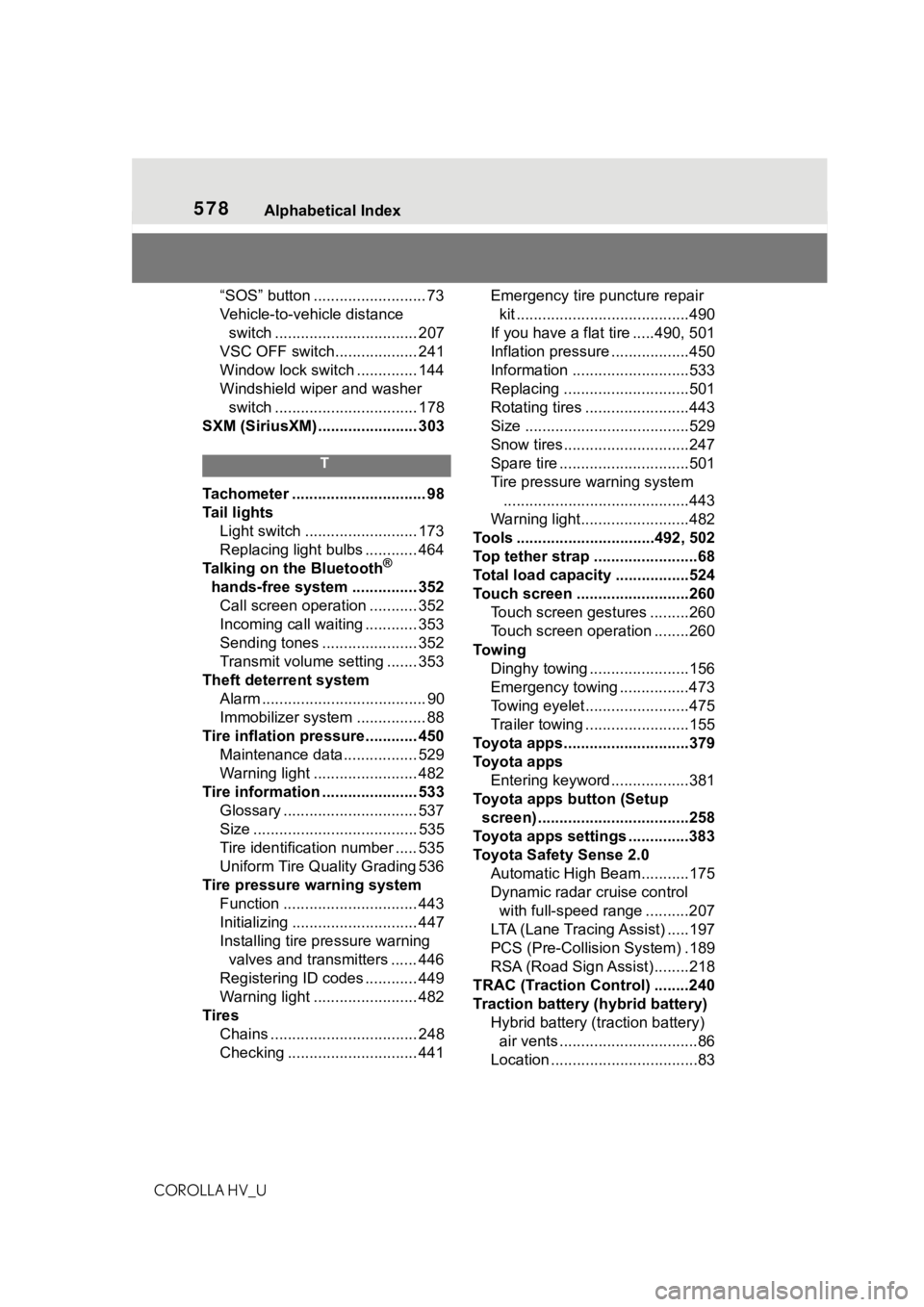
578Alphabetical Index
COROLLA HV_U
“SOS” button .......................... 73
Vehicle-to-vehicle distance switch ................................. 207
VSC OFF switch................... 241
Window lock switch .............. 144
Windshield wiper and washer switch ................................. 178
SXM (SiriusXM) ....................... 303
T
Tachometer ............................... 98
Tail lights Light switch .......................... 173
Replacing light bulbs ............ 464
Talking on the Bluetooth
®
hands-free system ............... 352 Call screen operation ........... 352
Incoming call waiting ............ 353
Sending tones ...................... 352
Transmit volume setting ....... 353
Theft deterrent system Alarm ...................................... 90
Immobilizer system ................ 88
Tire inflation pre ssure............ 450
Maintenance data................. 529
Warning light ........................ 482
Tire information ...................... 533 Glossary ............................... 537
Size ...................................... 535
Tire identification number ..... 535
Uniform Tire Quality Grading 536
Tire pressure warning system Function ............................... 443
Initializing ............................. 447
Installing tire pressure warning valves and transmitters ...... 446
Registering ID codes ............ 449
Warning light ........................ 482
Tires Chains .................................. 248
Checking .............................. 441 Emergency tire puncture repair
kit ........................................490
If you have a flat tire .....490, 501
Inflation pressure ..................450
Information ......... ..................533
Replacing .............................501
Rotating tires ........................443
Size ......................................529
Snow tires.............................247
Spare tire ..............................501
Tire pressure w arning system
...........................................443
Warning light.........................482
Tools ................................492, 502
Top tether strap ........................68
Total load capacit y .................524
Touch screen ..........................260 Touch screen gestures .........260
Touch screen operation ........260
To w i n g Dinghy towing .......................156
Emergency towing ................473
Towing eyelet........................475
Trailer towing ...... ..................155
Toyota apps.............................379
To y o t a a p p s Entering keyword ..................381
Toyota apps button (Setup screen) ...................................258
Toyota apps settings ..............383
Toyota Safety Sense 2.0 Automatic High Be am ...........175
Dynamic radar cruise control with full-speed range ..........207
LTA (Lane Tracing Assist) .....197
PCS (Pre-Collisio n System) .189
RSA (Road Sign Assist) ........218
TRAC (Traction Control) ........240
Traction battery (hybrid battery) Hybrid battery (tr action battery)
air vents ................................86
Location ..................................83