trunk release TOYOTA COROLLA HYBRID 2021 Owners Manual (in English)
[x] Cancel search | Manufacturer: TOYOTA, Model Year: 2021, Model line: COROLLA HYBRID, Model: TOYOTA COROLLA HYBRID 2021Pages: 584, PDF Size: 19.59 MB
Page 82 of 584
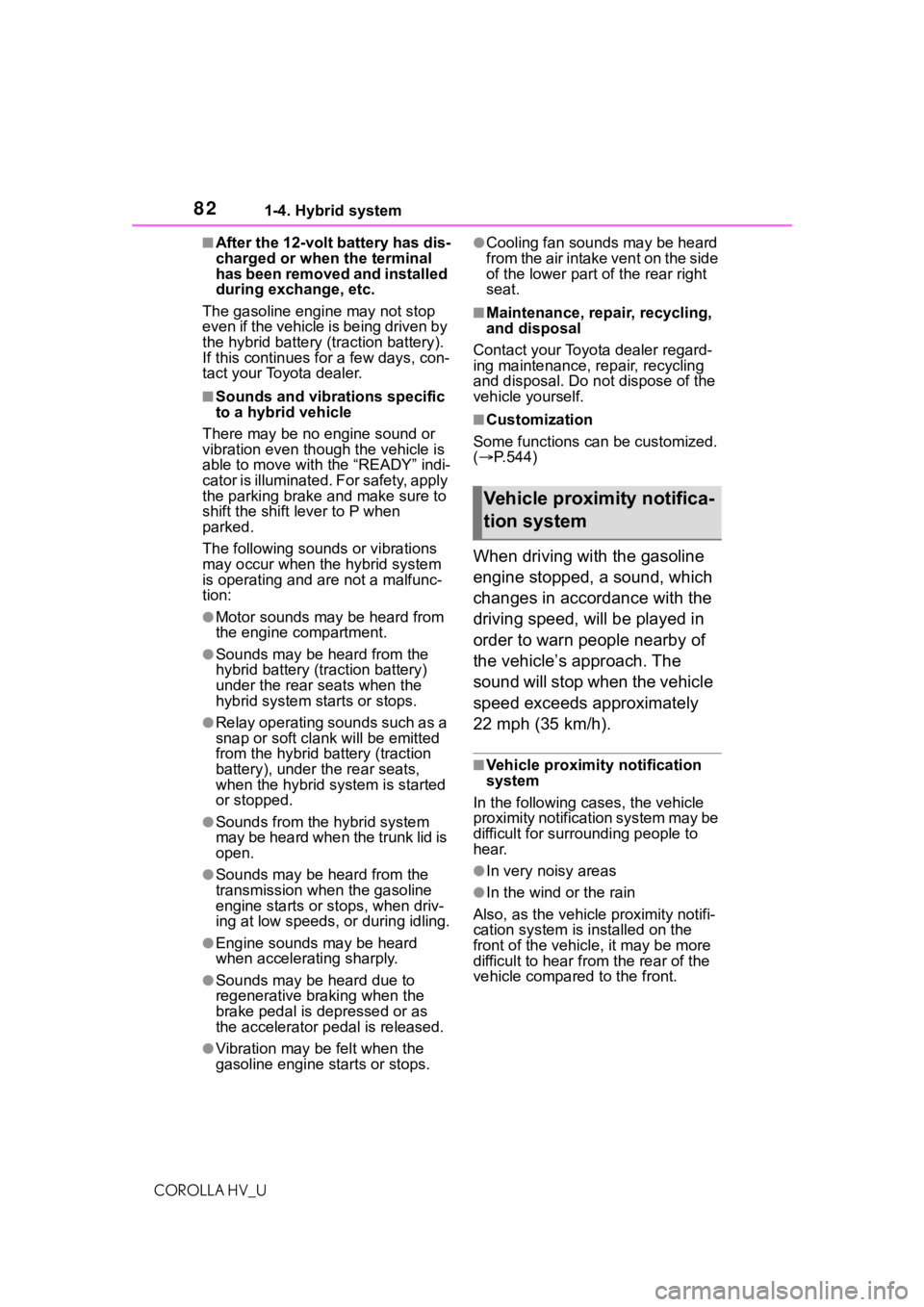
821-4. Hybrid system
COROLLA HV_U
■After the 12-volt battery has dis-
charged or when the terminal
has been removed and installed
during exchange, etc.
The gasoline engine may not stop
even if the vehicle is being driven by
the hybrid battery (traction battery).
If this continues for a few days, con-
tact your Toyota dealer.
■Sounds and vibrations specific
to a hybrid vehicle
There may be no engine sound or
vibration even though the vehicle is
able to move with the “READY” indi-
cator is illuminated. For safety, apply
the parking brake and make sure to
shift the shift lever to P when
parked.
The following sounds or vibrations
may occur when the hybrid system
is operating and are not a malfunc-
tion:
●Motor sounds may be heard from
the engine compartment.
●Sounds may be heard from the
hybrid battery (traction battery)
under the rear seats when the
hybrid system starts or stops.
●Relay operating sounds such as a
snap or soft clank will be emitted
from the hybrid battery (traction
battery), under the rear seats,
when the hybrid system is started
or stopped.
●Sounds from the hybrid system
may be heard when the trunk lid is
open.
●Sounds may be heard from the
transmission when the gasoline
engine starts or stops, when driv-
ing at low speeds, or during idling.
●Engine sounds may be heard
when accelerating sharply.
●Sounds may be heard due to
regenerative braking when the
brake pedal is dep ressed or as
the accelerator pedal is released.
●Vibration may be felt when the
gasoline engine starts or stops.
●Cooling fan sounds may be heard
from the air intake vent on the side
of the lower part of the rear right
seat.
■Maintenance, repair, recycling,
and disposal
Contact your Toyota dealer regard-
ing maintenance, repair, recycling
and disposal. Do n ot dispose of the
vehicle yourself.
■Customization
Some functions can be customized.
( P.544)
When driving with the gasoline
engine stopped, a sound, which
changes in accordance with the
driving speed, will be played in
order to warn people nearby of
the vehicle’s approach. The
sound will stop when the vehicle
speed exceeds approximately
22 mph (35 km/h).
■Vehicle proximity notification
system
In the following ca ses, the vehicle
proximity notification system may be
difficult for surrounding people to
hear.
●In very noisy areas
●In the wind or the rain
Also, as the vehicle proximity notifi-
cation system is installed on the
front of the vehicle, it may be more
difficult to hear fr om the rear of the
vehicle compared to the front.
Vehicle proximity notifica-
tion system
Page 124 of 584
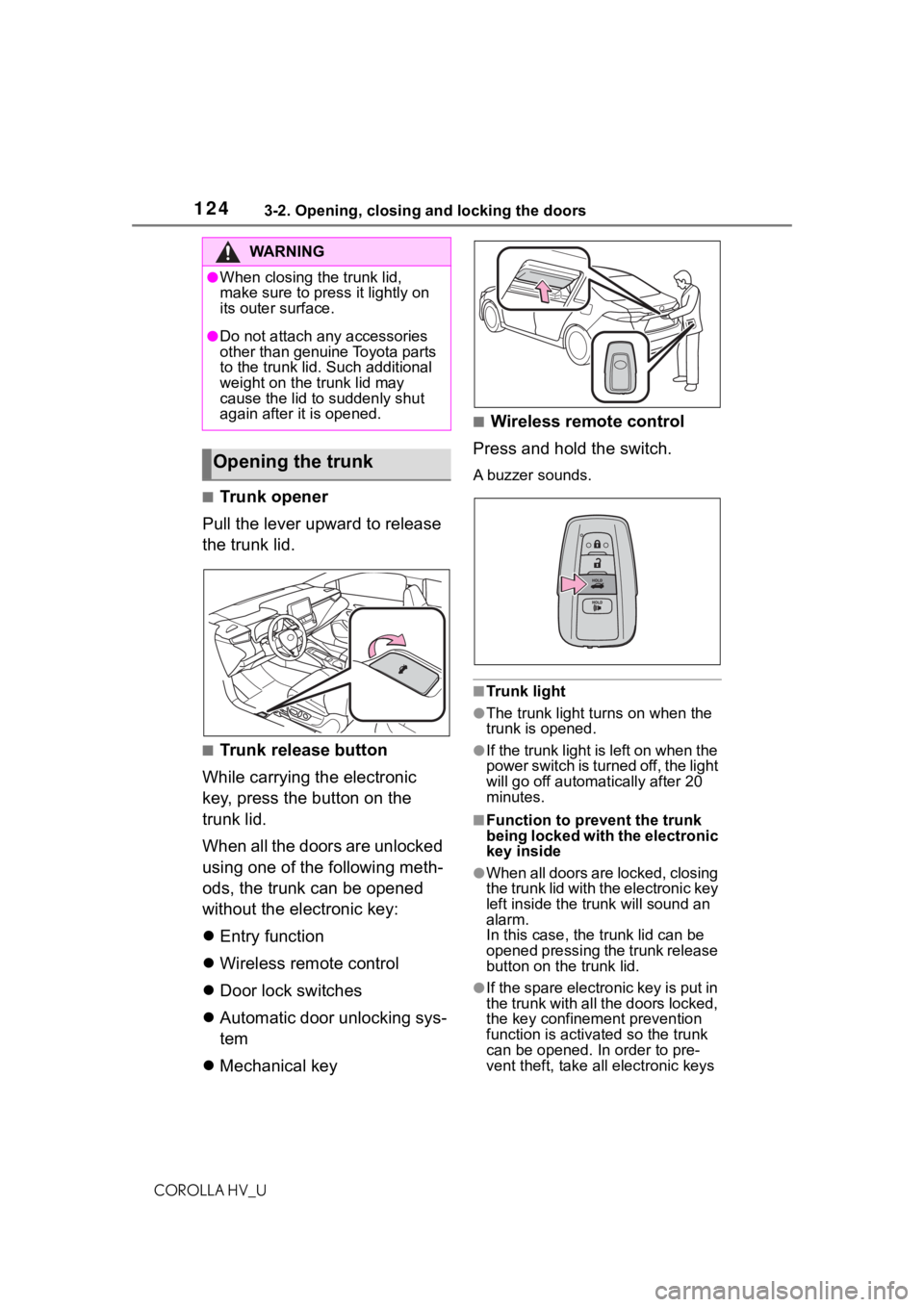
1243-2. Opening, closing and locking the doors
COROLLA HV_U
■Trunk opener
Pull the lever upward to release
the trunk lid.
■Trunk release button
While carrying the electronic
key, press the button on the
trunk lid.
When all the doors are unlocked
using one of the following meth-
ods, the trunk can be opened
without the electronic key:
Entry function
Wireless remote control
Door lock switches
Automatic door unlocking sys-
tem
Mechanical key
■Wireless remote control
Press and hold the switch.
A buzzer sounds.
■Trunk light
●The trunk light turns on when the
trunk is opened.
●If the trunk light is left on when the
power switch is turned off, the light
will go off automatically after 20
minutes.
■Function to prevent the trunk
being locked with the electronic
key inside
●When all doors are locked, closing
the trunk lid with the electronic key
left inside the trunk will sound an
alarm.
In this case, the trunk lid can be
opened pressing the trunk release
button on the trunk lid.
●If the spare electronic key is put in
the trunk with all the doors locked,
the key confinement prevention
function is activated so the trunk
can be opened. In order to pre-
vent theft, take all electronic keys
WA R N I N G
●When closing the trunk lid,
make sure to press it lightly on
its outer surface.
●Do not attach any accessories
other than genuine Toyota parts
to the trunk lid . Such additional
weight on the trunk lid may
cause the lid to suddenly shut
again after it is opened.
Opening the trunk
Page 125 of 584
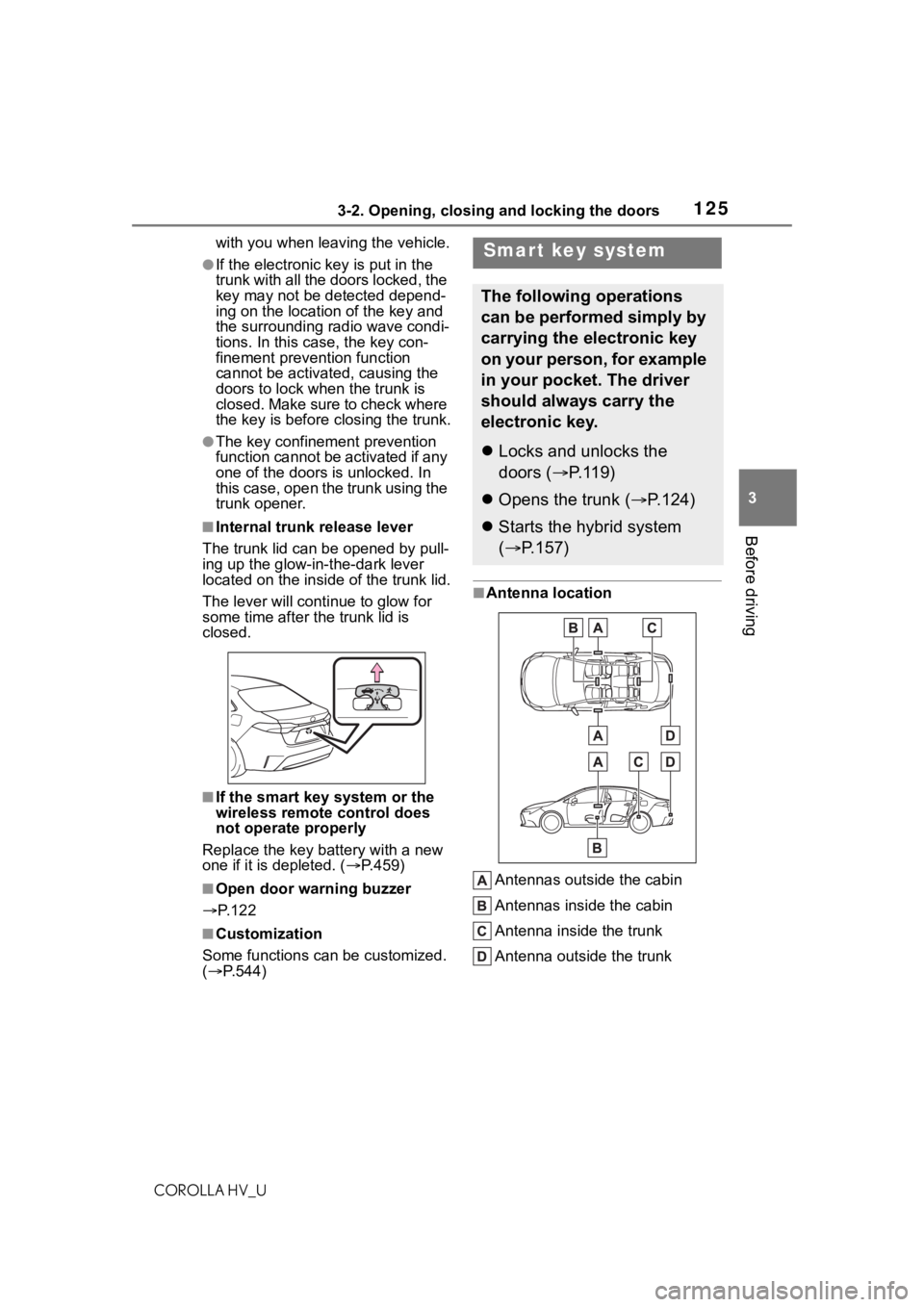
1253-2. Opening, closing and locking the doors
COROLLA HV_U
3
Before driving
with you when leaving the vehicle.
●If the electronic key is put in the
trunk with all the doors locked, the
key may not be detected depend-
ing on the location of the key and
the surrounding radio wave condi-
tions. In this case, the key con-
finement prevention function
cannot be activate d, causing the
doors to lock when the trunk is
closed. Make sure to check where
the key is before closing the trunk.
●The key confinement prevention
function cannot be activated if any
one of the doors is unlocked. In
this case, open the trunk using the
trunk opener.
■Internal trunk release lever
The trunk lid can be opened by pull-
ing up the glow-in -the-dark lever
located on the inside of the trunk lid.
The lever will conti nue to glow for
some time after the trunk lid is
closed.
■If the smart key system or the
wireless remote control does
not operate properly
Replace the key battery with a new
one if it is depleted. ( P.459)
■Open door warning buzzer
P. 1 2 2
■Customization
Some functions can be customized.
( P.544)
■Antenna location
Antennas outside the cabin
Antennas inside the cabin
Antenna inside the trunk
Antenna outside the trunk
Smart key system
The following operations
can be performed simply by
carrying the electronic key
on your person, for example
in your pocket. The driver
should always carry the
electronic key.
Locks and unlocks the
doors ( P.119)
Opens the trunk ( P.124)
Starts the hybrid system
( P.157)
Page 126 of 584
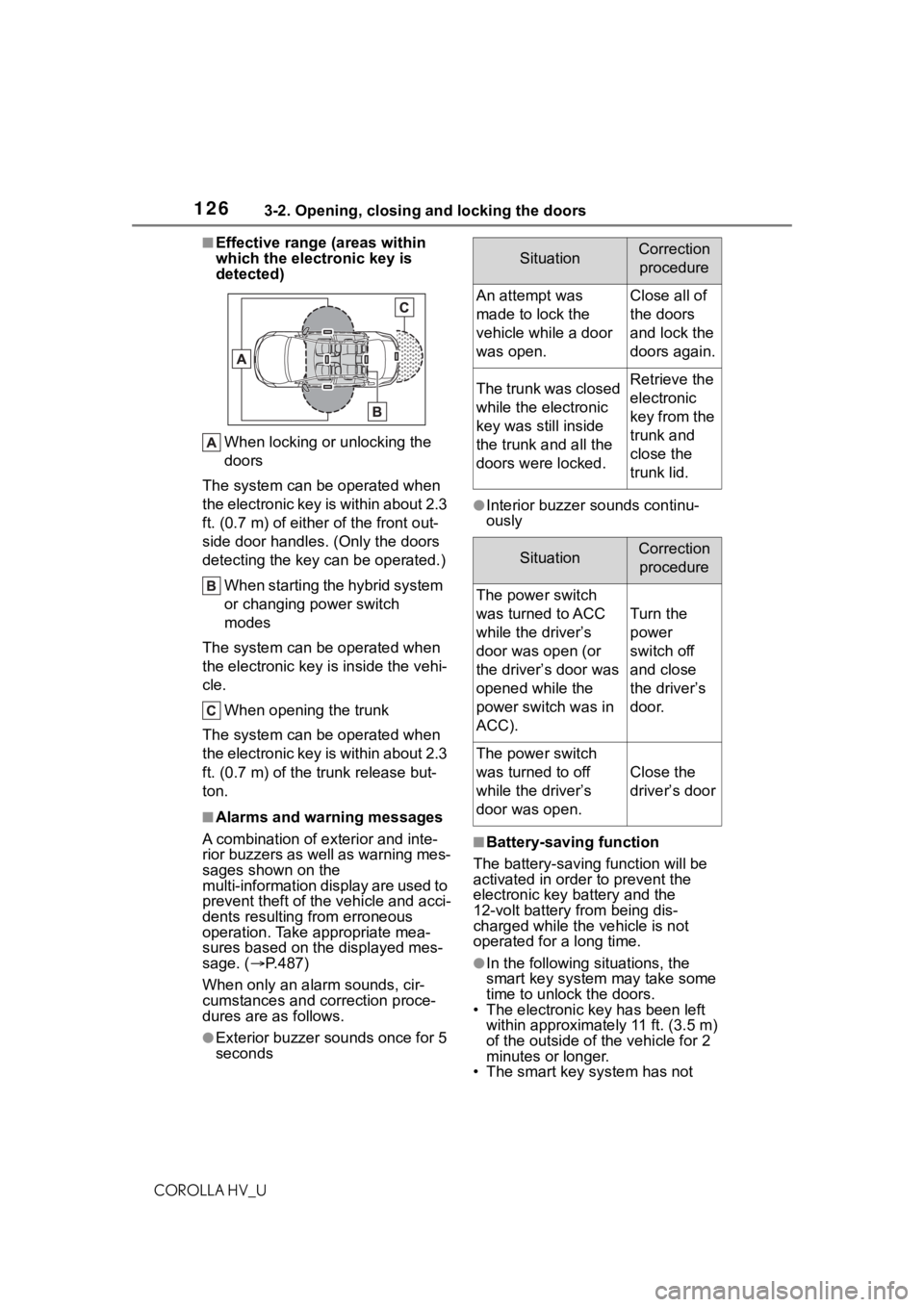
1263-2. Opening, closing and locking the doors
COROLLA HV_U
■Effective range (areas within
which the electronic key is
detected)When locking or unlocking the
doors
The system can be operated when
the electronic key is within about 2.3
ft. (0.7 m) of eithe r of the front out-
side door handles. (Only the doors
detecting the key c an be operated.)
When starting the hybrid system
or changing power switch
modes
The system can be operated when
the electronic key is inside the vehi-
cle.
When opening the trunk
The system can be operated when
the electronic key is within about 2.3
ft. (0.7 m) of the trunk release but-
ton.
■Alarms and warning messages
A combination of e xterior and inte-
rior buzzers as well as warning mes-
sages shown on the
multi-information display are used to
prevent theft of the vehicle and acci-
dents resulting from erroneous
operation. Take appropriate mea-
sures based on the displayed mes-
sage. ( P.487)
When only an ala rm sounds, cir-
cumstances and c orrection proce-
dures are as follows.
●Exterior buzzer sounds once for 5
seconds
●Interior buzzer sounds continu-
ously
■Battery-saving function
The battery-saving function will be
activated in ord er to prevent the
electronic key battery and the
12-volt battery from being dis-
charged while the vehicle is not
operated for a long time.
●In the following situations, the
smart key system may take some
time to unlock the doors.
• The electronic key has been left within approximatel y 11 ft. (3.5 m)
of the outside of the vehicle for 2
minutes or longer.
• The smart key system has not
SituationCorrection
procedure
An attempt was
made to lock the
vehicle while a door
was open.Close all of
the doors
and lock the
doors again.
The trunk was closed
while the electronic
key was still inside
the trunk and all the
doors were locked.Retrieve the
electronic
key from the
trunk and
close the
trunk lid.
SituationCorrection procedure
The power switch
was turned to ACC
while the driver’s
door was open (or
the driver’s door was
opened while the
power switch was in
ACC).
Turn the
power
switch off
and close
the driver’s
door.
The power switch
was turned to off
while the driver’s
door was open.
Close the
driver’s door
Page 135 of 584
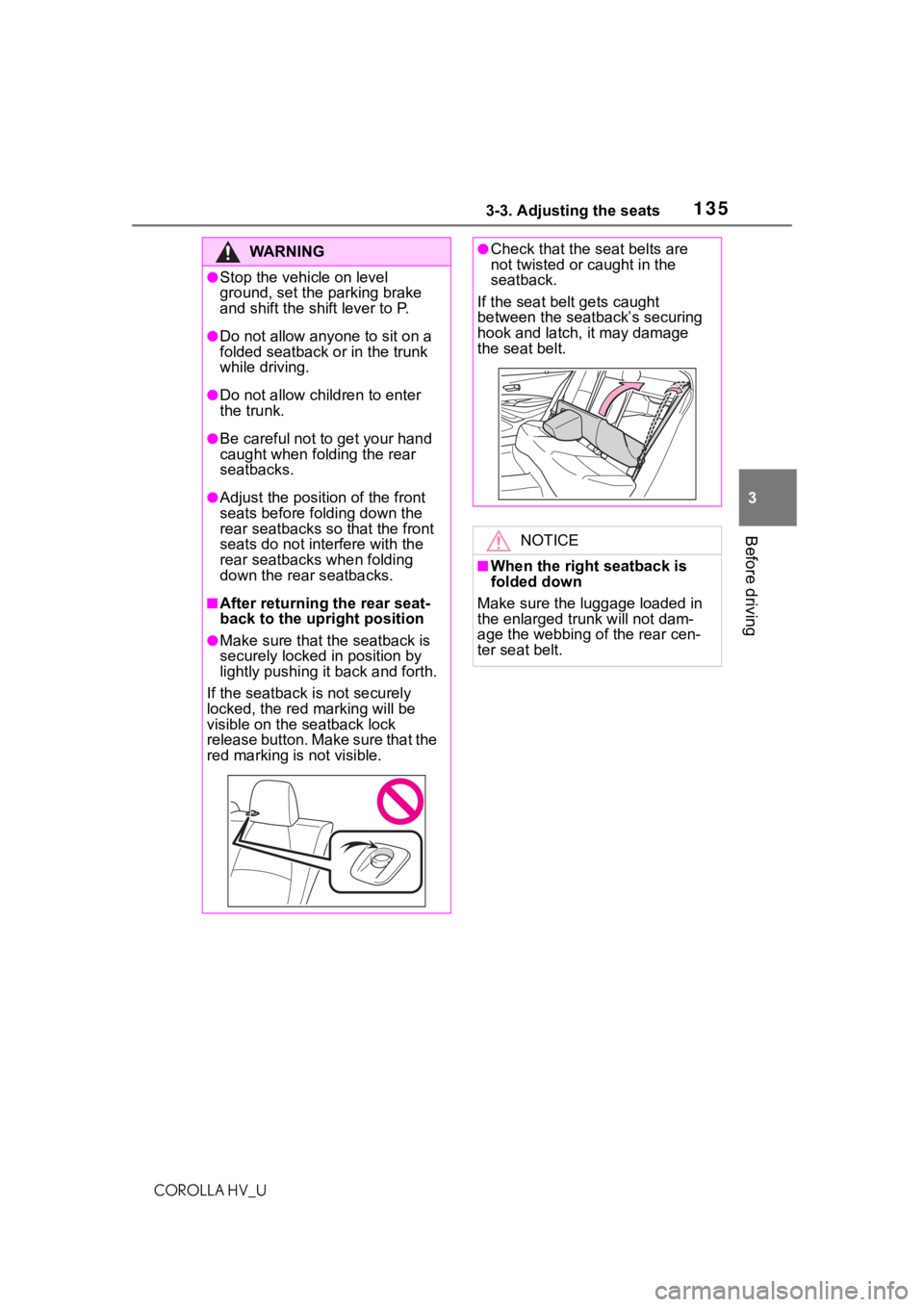
1353-3. Adjusting the seats
COROLLA HV_U
3
Before driving
WA R N I N G
●Stop the vehicle on level
ground, set the parking brake
and shift the shift lever to P.
●Do not allow anyo ne to sit on a
folded seatback or in the trunk
while driving.
●Do not allow child ren to enter
the trunk.
●Be careful not to get your hand
caught when folding the rear
seatbacks.
●Adjust the position of the front
seats before folding down the
rear seatbacks so that the front
seats do not int erfere with the
rear seatbacks when folding
down the rear seatbacks.
■After returning the rear seat-
back to the upright position
●Make sure that the seatback is
securely locked in position by
lightly pushing it back and forth.
If the seatback is not securely
locked, the red marking will be
visible on the seatback lock
release button. Make sure that the
red marking is not visible.
●Check that the seat belts are
not twisted or caught in the
seatback.
If the seat belt gets caught
between the seatback’s securing
hook and latch, it may damage
the seat belt.
NOTICE
■When the right seatback is
folded down
Make sure the luggage loaded in
the enlarged tr unk will not dam-
age the webbing of the rear cen-
ter seat belt.
Page 476 of 584
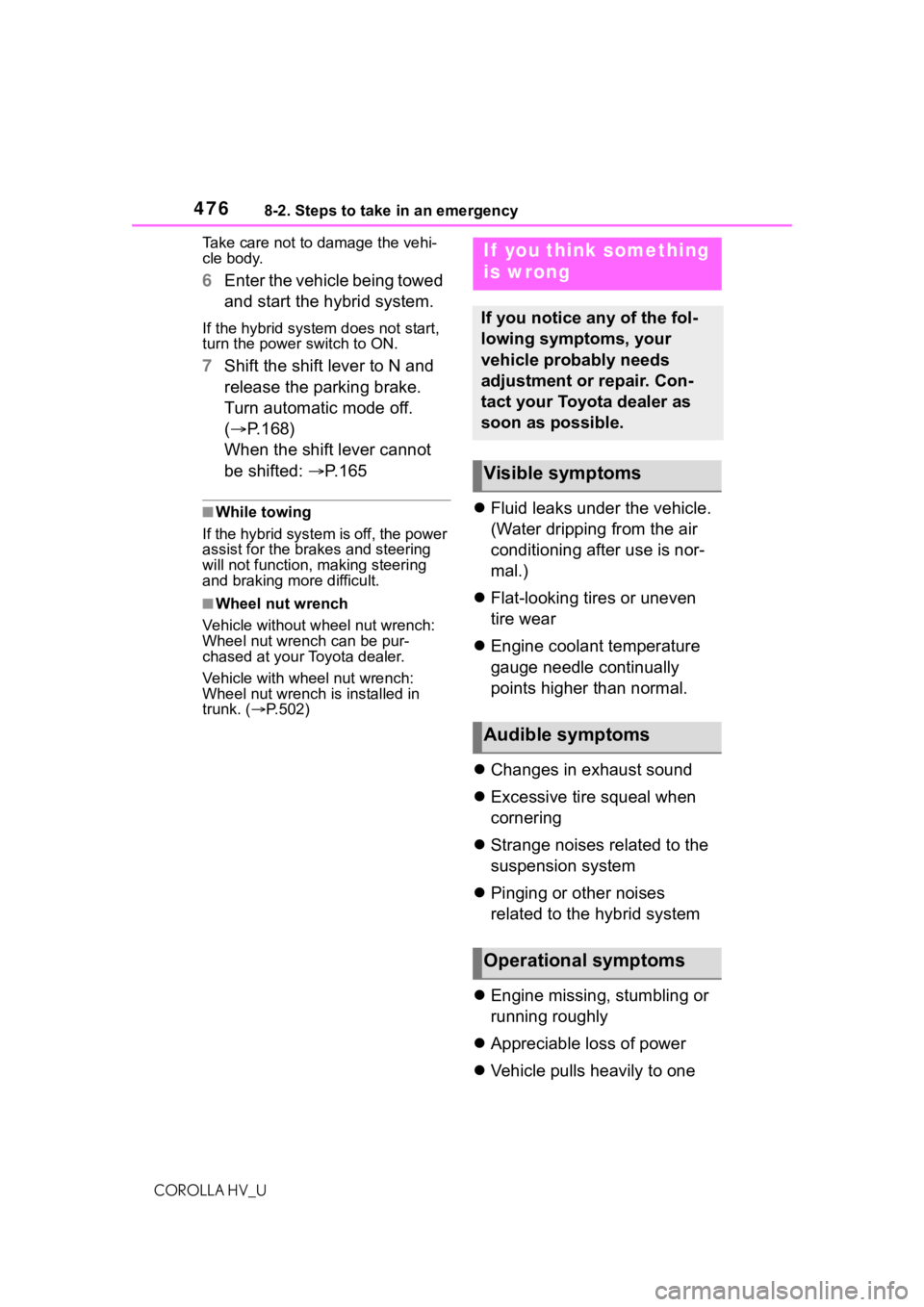
4768-2. Steps to take in an emergency
COROLLA HV_UTake care not to damage the vehi-
cle body.
6
Enter the vehicle being towed
and start the hybrid system.
If the hybrid system does not start,
turn the power switch to ON.
7Shift the shift lever to N and
release the parking brake.
Turn automatic mode off.
( P.168)
When the shift lever cannot
be shifted: P. 1 6 5
■While towing
If the hybrid system is off, the power
assist for the brakes and steering
will not function, making steering
and braking more difficult.
■Wheel nut wrench
Vehicle without wheel nut wrench:
Wheel nut wrench can be pur-
chased at your Toyota dealer.
Vehicle with wheel nut wrench:
Wheel nut wrench is installed in
trunk. ( P.502)
Fluid leaks under the vehicle.
(Water dripping from the air
conditioning after use is nor-
mal.)
Flat-looking tires or uneven
tire wear
Engine coolant temperature
gauge needle continually
points higher than normal.
Changes in exhaust sound
Excessive tire squeal when
cornering
Strange noises related to the
suspension system
Pinging or other noises
related to the hybrid system
Engine missing, stumbling or
running roughly
Appreciable loss of power
Vehicle pulls heavily to one
If you think something
is wrong
If you notice any of the fol-
lowing symptoms, your
vehicle probably needs
adjustment or repair. Con-
tact your Toyota dealer as
soon as possible.
Visible symptoms
Audible symptoms
Operational symptoms
Page 497 of 584
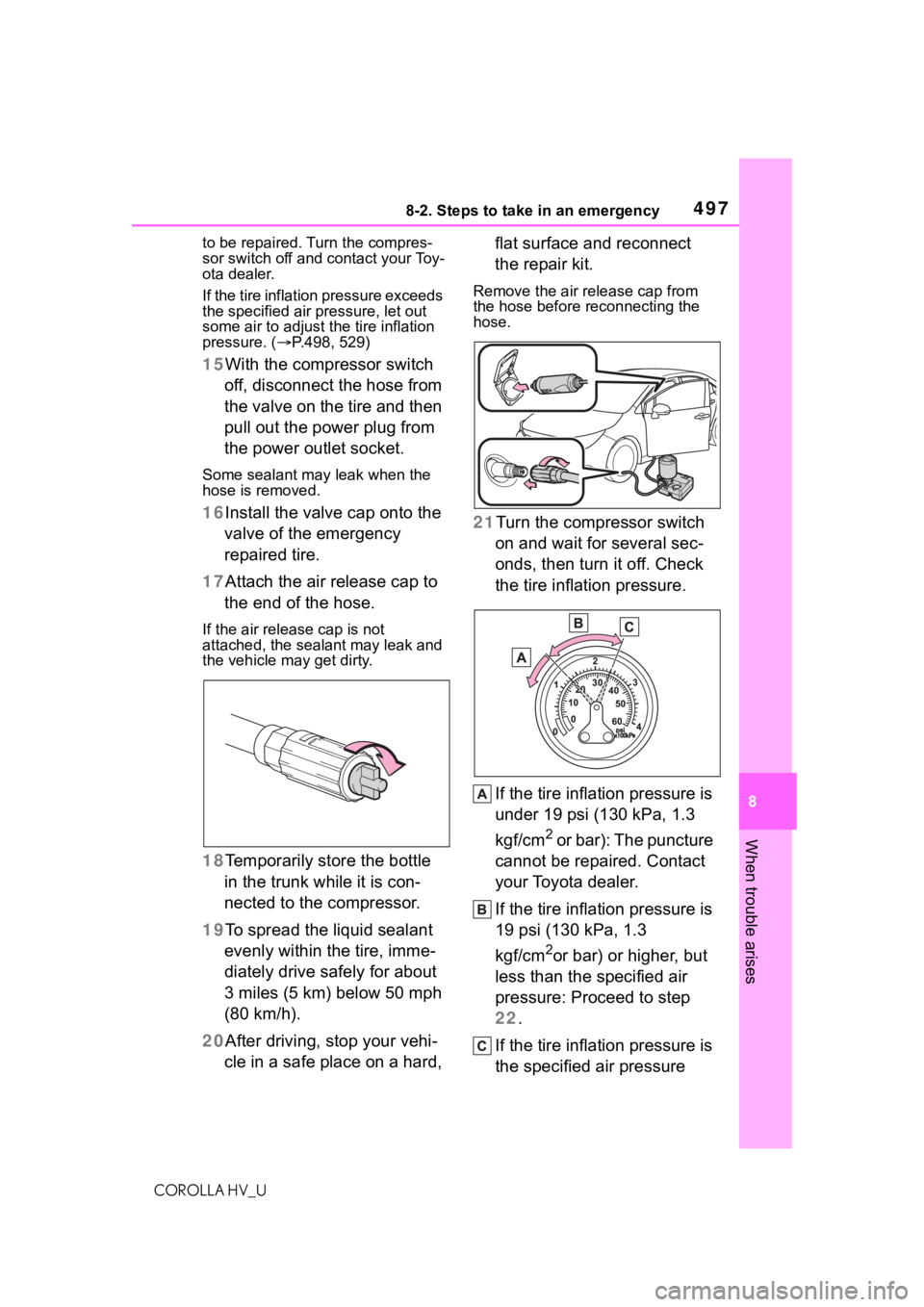
4978-2. Steps to take in an emergency
COROLLA HV_U
8
When trouble arises
to be repaired. Turn the compres-
sor switch off and contact your Toy-
ota dealer.
If the tire inflation pressure exceeds
the specified air pressure, let out
some air to adjust t he tire inflation
pressure. ( P.498, 529)
15 With the compressor switch
off, disconnect the hose from
the valve on the tire and then
pull out the power plug from
the power outlet socket.
Some sealant may leak when the
hose is removed.
16 Install the valve cap onto the
valve of the emergency
repaired tire.
17 Attach the air release cap to
the end of the hose.
If the air release cap is not
attached, the sealant may leak and
the vehicle ma y get dirty.
18Temporarily store the bottle
in the trunk while it is con-
nected to the compressor.
19 To spread the liquid sealant
evenly within the tire, imme-
diately drive safely for about
3 miles (5 km) below 50 mph
(80 km/h).
20 After driving, stop your vehi-
cle in a safe place on a hard, flat surface and reconnect
the repair kit.
Remove the air release cap from
the hose before
reconnecting the
hose.
21Turn the compressor switch
on and wait for several sec-
onds, then turn it off. Check
the tire inflation pressure.
If the tire inflation pressure is
under 19 psi (130 kPa, 1.3
kgf/cm
2 or bar): The puncture
cannot be repaired. Contact
your Toyota dealer.
If the tire inflation pressure is
19 psi (130 kPa, 1.3
kgf/cm
2or bar) or higher, but
less than the specified air
pressure: Proceed to step
22 .
If the tire inflation pressure is
the specified air pressure
Page 498 of 584
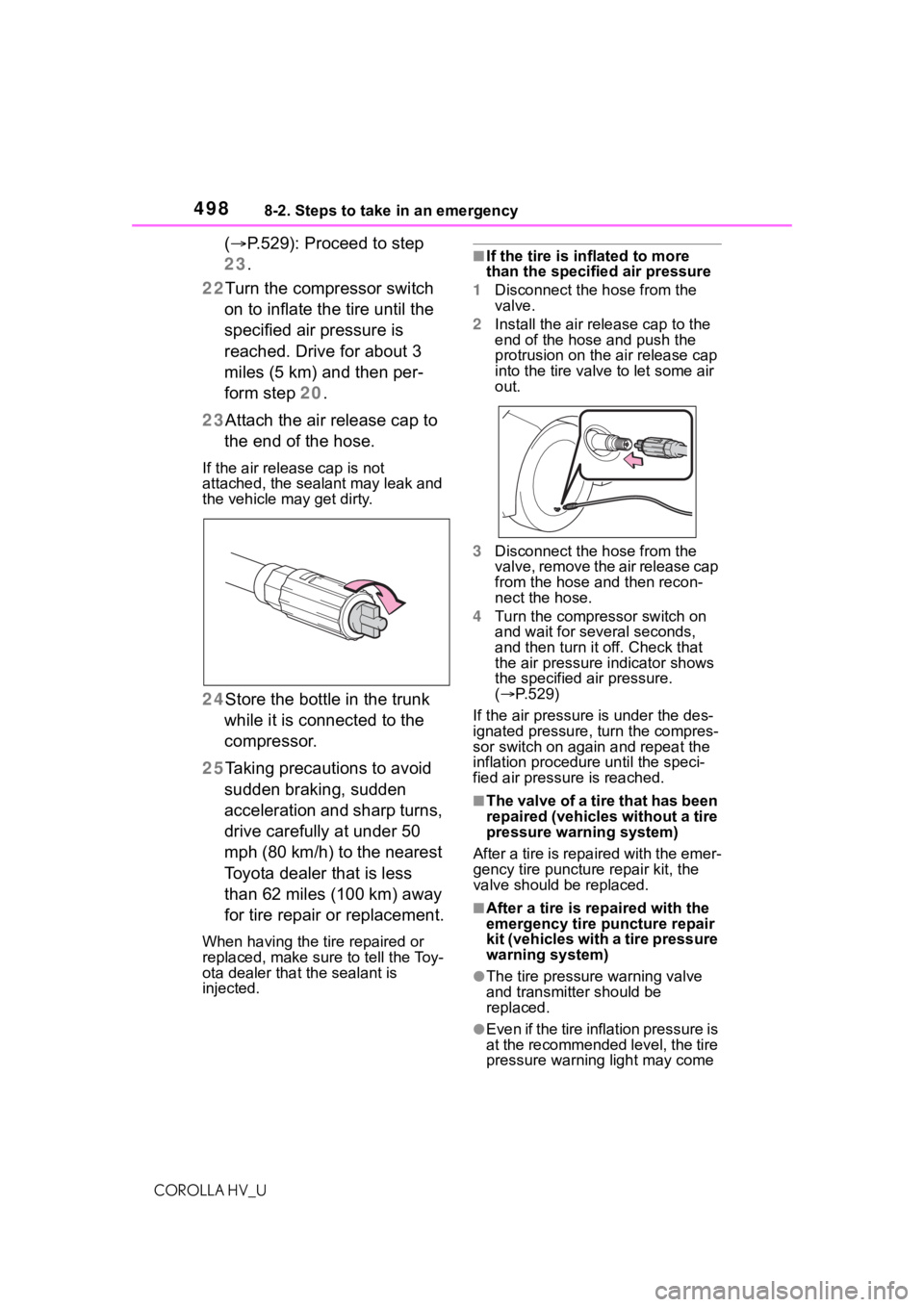
4988-2. Steps to take in an emergency
COROLLA HV_U
(P.529): Proceed to step
23.
22 Turn the compressor switch
on to inflate the tire until the
specified air pressure is
reached. Drive for about 3
miles (5 km) and then per-
form step 20.
23 Attach the air release cap to
the end of the hose.
If the air release cap is not
attached, the sealant may leak and
the vehicle ma y get dirty.
24Store the bottle in the trunk
while it is connected to the
compressor.
25 Taking precautions to avoid
sudden braking, sudden
acceleration and sharp turns,
drive carefully at under 50
mph (80 km/h) to the nearest
Toyota dealer that is less
than 62 miles (100 km) away
for tire repair or replacement.
When having the tire repaired or
replaced, make sure to tell the Toy-
ota dealer that the sealant is
injected.
■If the tire is in flated to more
than the specifi ed air pressure
1 Disconnect the hose from the
valve.
2 Install the air release cap to the
end of the hose and push the
protrusion on the air release cap
into the tire valve to let some air
out.
3 Disconnect the hose from the
valve, remove the air release cap
from the hose an d then recon-
nect the hose.
4 Turn the compressor switch on
and wait for seve ral seconds,
and then turn it off. Check that
the air pressure indicator shows
the specified air pressure.
( P.529)
If the air pressure is under the des-
ignated pressure, turn the compres-
sor switch on again and repeat the
inflation procedure until the speci-
fied air pressure is reached.
■The valve of a tire that has been
repaired (vehicles without a tire
pressure warning system)
After a tire is repaired with the emer-
gency tire puncture repair kit, the
valve should be replaced.
■After a tire is re paired with the
emergency tire puncture repair
kit (vehicles with a tire pressure
warning system)
●The tire pressure warning valve
and transmitter should be
replaced.
●Even if the tire inflation pressure is
at the recommended level, the tire
pressure warning light may come
Page 573 of 584
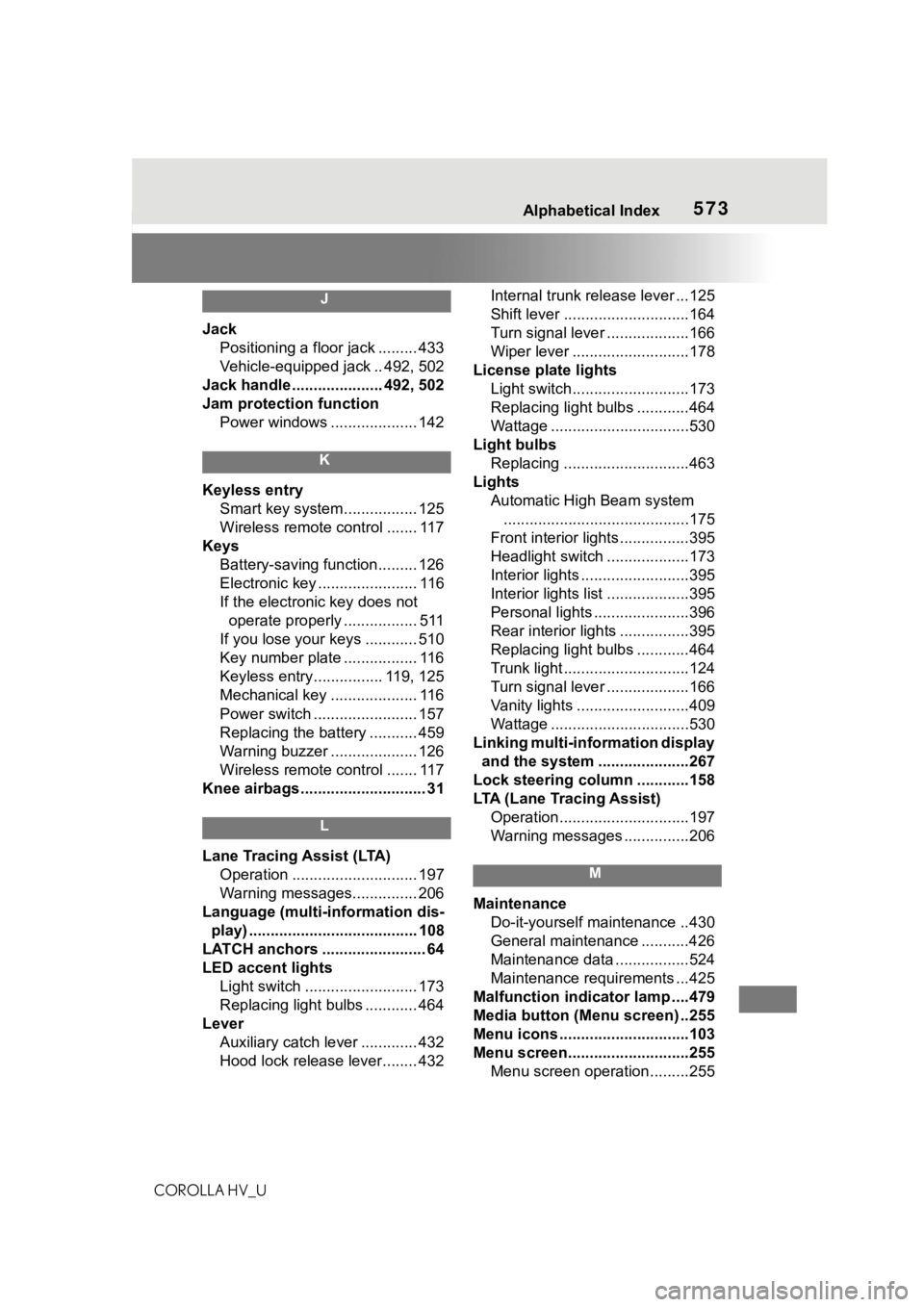
573Alphabetical Index
COROLLA HV_U
J
Jack Positioning a floor jack ......... 433
Vehicle-equipped jack .. 492, 502
Jack handle ..................... 492, 502
Jam protection function Power windows .................... 142
K
Keyless entrySmart key system................. 125
Wireless remote control ....... 117
Keys Battery-saving function......... 126
Electronic key ....................... 116
If the electronic key does not operate properly ................. 511
If you lose your keys ............ 510
Key number plate ................. 116
Keyless entry................ 119, 125
Mechanical key .................... 116
Power switch ........................ 157
Replacing the battery ........... 459
Warning buzzer .................... 126
Wireless remote control ....... 117
Knee airbags ............................. 31
L
Lane Tracing Assist (LTA) Operation ............................. 197
Warning messages............... 206
Language (multi-information dis- play) ....................................... 108
LATCH anchors ........................ 64
LED accent lights Light switch .......................... 173
Replacing light bulbs ............ 464
Lever Auxiliary catch lever ............. 432
Hood lock release lever........ 432 Internal trunk rele
ase lever ...125
Shift lever .............................164
Turn signal lever ...................166
Wiper lever ...........................178
License plate lights Light switch...........................173
Replacing light bulbs ............464
Wattage ................................530
Light bulbs Replacing .............................463
Lights Automatic High Beam system...........................................175
Front interior lights................395
Headlight switch ...................173
Interior lights .........................395
Interior lights list ...................395
Personal lights ......................396
Rear interior lights ................395
Replacing light bulbs ............464
Trunk light .............................124
Turn signal lever ...................166
Vanity lights ..........................409
Wattage ................................530
Linking multi-information display and the system .....................267
Lock steering column ............158
LTA (Lane Tracing Assist) Operation..............................197
Warning messages ...............206
M
MaintenanceDo-it-yourself maintenance ..430
General maintenance ...........426
Maintenance data .................524
Maintenance requirements ...425
Malfunction indicator lamp ....479
Media button (Menu screen) ..255
Menu icons ..............................103
Menu screen............................255 Menu screen operation.........255
Page 579 of 584
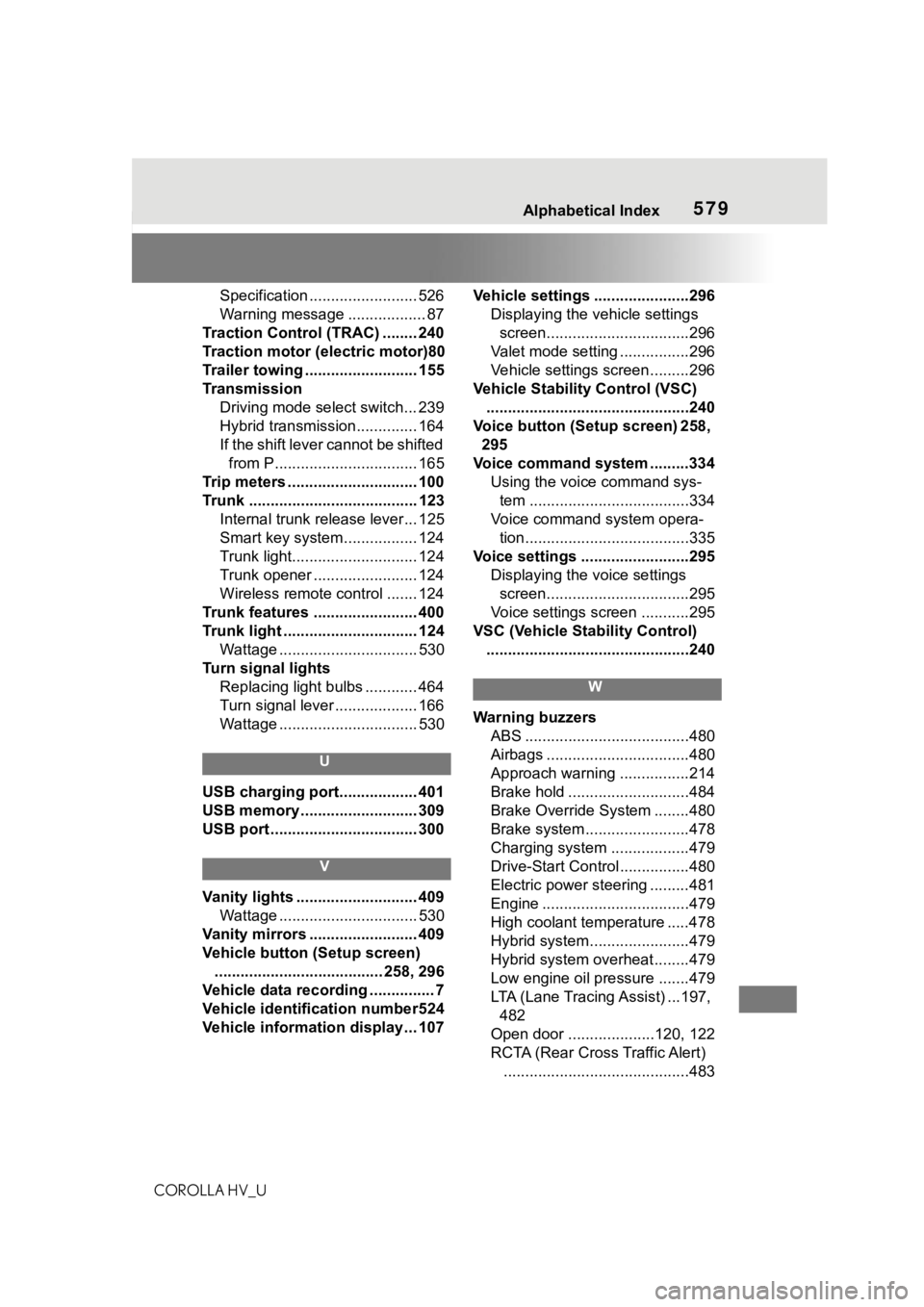
579Alphabetical Index
COROLLA HV_U
Specification ......................... 526
Warning message .................. 87
Traction Control (TRAC) ........ 240
Traction motor (electric motor)80
Trailer towing .......................... 155
Transmission Driving mode select switch... 239
Hybrid transmission.............. 164
If the shift lever cannot be shifted from P................................. 165
Trip meters .............................. 100
Trunk ....................................... 123 Internal trunk release lever... 125
Smart key system................. 124
Trunk light............................. 124
Trunk opener ........................ 124
Wireless remote control ....... 124
Trunk features ........................ 400
Trunk light ............................... 124 Wattage ................................ 530
Turn signal lights Replacing light bulbs ............ 464
Turn signal lever ................... 166
Wattage ................................ 530
U
USB charging port.................. 401
USB memory ........................... 309
USB port .................................. 300
V
Vanity lights ............................ 409Wattage ................................ 530
Vanity mirrors ......................... 409
Vehicle button (Setup screen) ....................................... 258, 296
Vehicle data recording ............... 7
Vehicle identifi cation number524
Vehicle information display ... 107 Vehicle settings ......................296
Displaying the vehicle settings screen.................................296
Valet mode setting ................296
Vehicle settings screen.........296
Vehicle Stability Control (VSC) ...............................................240
Voice button (Setup screen) 258, 295
Voice command system .........334 Using the voice command sys-tem .....................................334
Voice command system opera- tion......................................335
Voice settings .........................295 Displaying the voice settings screen.................................295
Voice settings screen ...........295
VSC (Vehicle Stability Control) ...............................................240
W
Warning buzzers ABS ......................................480
Airbags .................................480
Approach warning ................214
Brake hold ............................484
Brake Override System ........480
Brake system ........................478
Charging system ..................479
Drive-Start Control ................480
Electric power steering .........481
Engine ..................................479
High coolant temperature .....478
Hybrid system .......................479
Hybrid system overheat ........479
Low engine oil pressure .......479
LTA (Lane Tracing Assist) ...197, 482
Open door ....................120, 122
RCTA (Rear Cross Traffic Alert) ...........................................483