navigation TOYOTA COROLLA iM 2018 Accessories, Audio & Navigation (in English)
Page 12 of 20
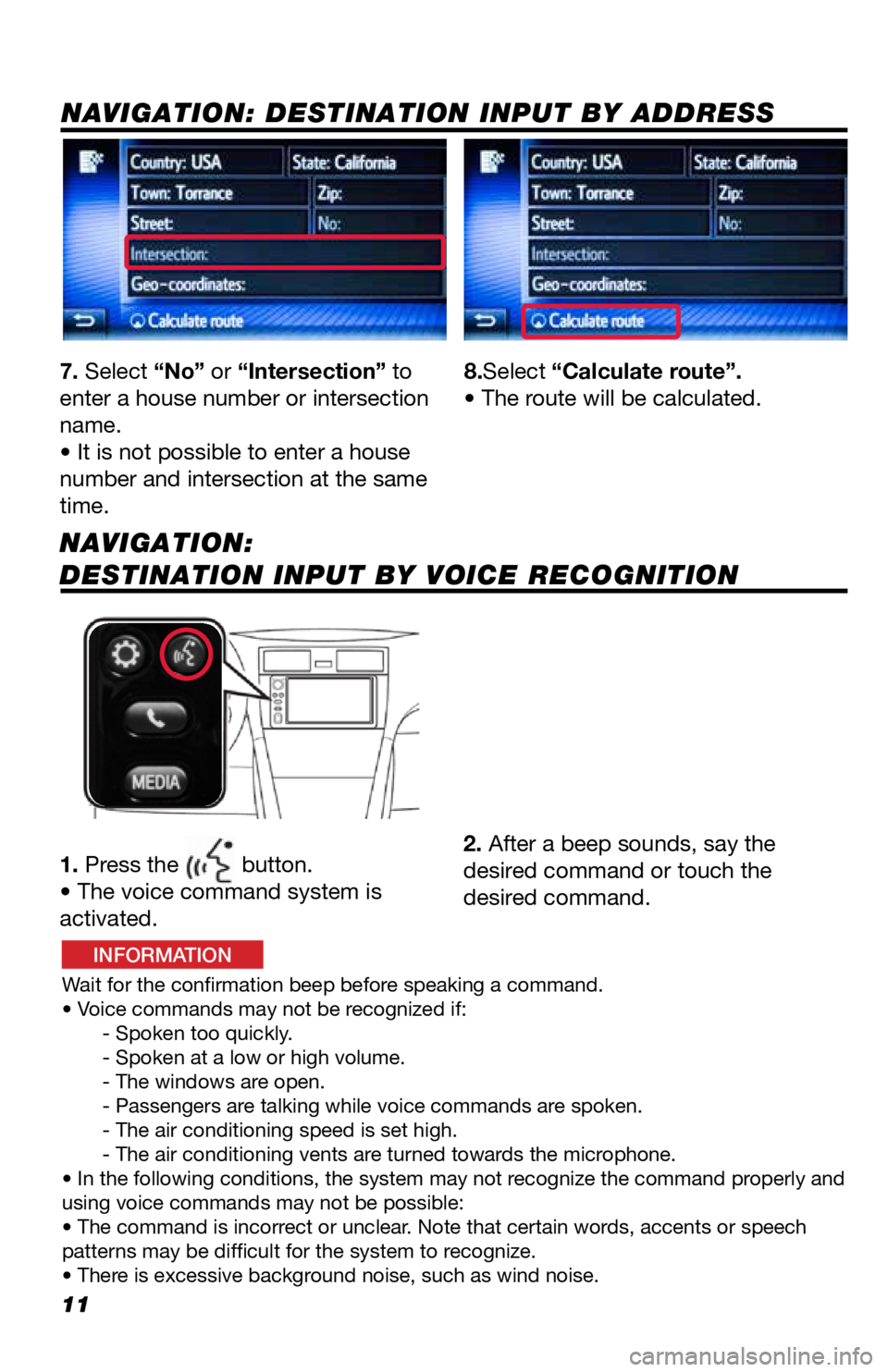
Page 13 of 20

Page 14 of 20

Page 15 of 20

Page 16 of 20

Page 19 of 20

Page 20 of 20
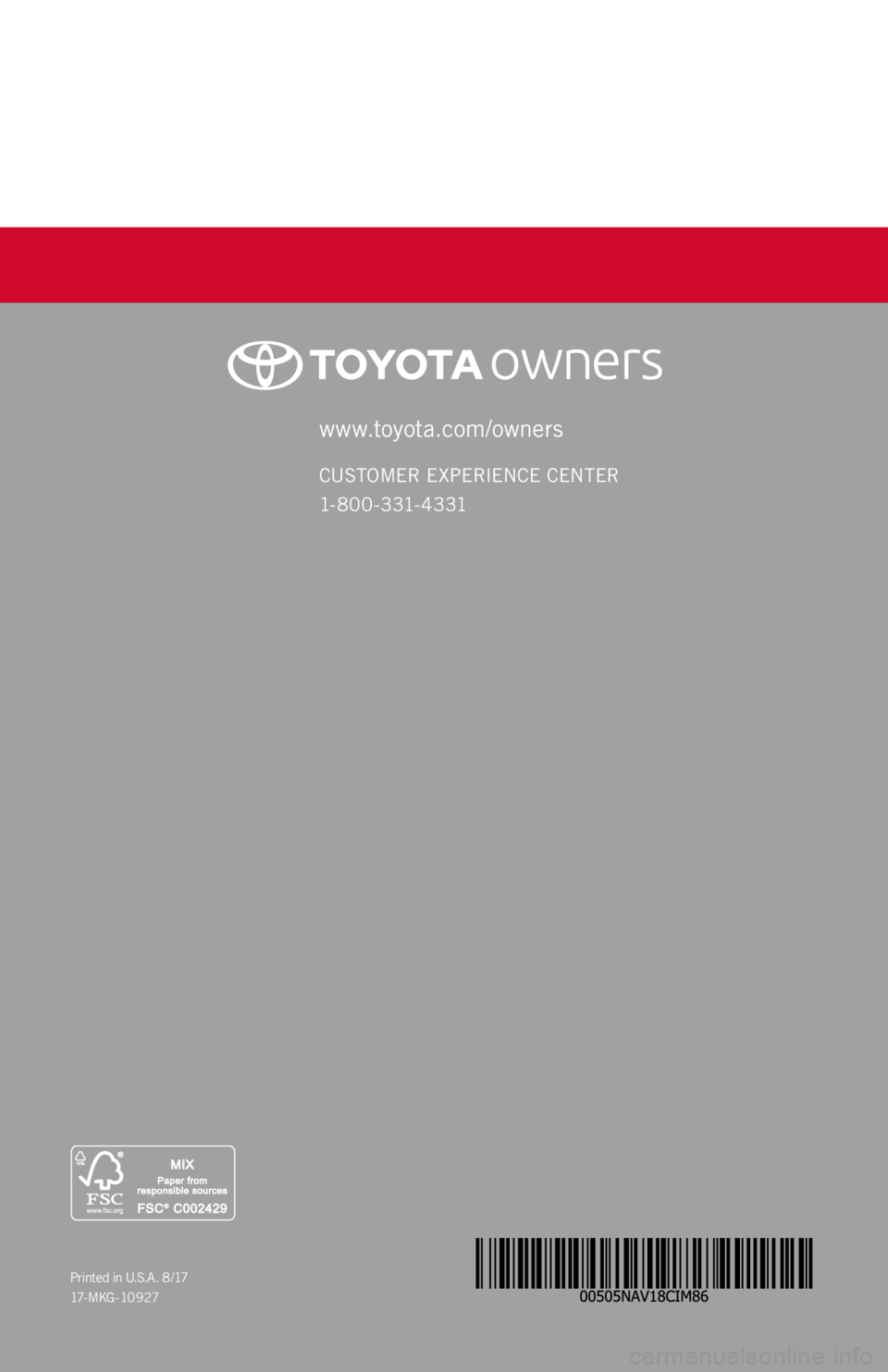
View, print and download for free: navigation - TOYOTA COROLLA iM 2018 Accessories, Audio & Navigation (in English), 20 Pages, PDF Size: 0.94 MB. Search in TOYOTA COROLLA iM 2018 Accessories, Audio & Navigation (in English) online. CarManualsOnline.info is the largest online database of car user manuals. TOYOTA COROLLA iM 2018 Accessories, Audio & Navigation (in English) PDF Download. www.toyota.com/owners CUSTOMER EXPERIENCE CENTER 1- 8 0 0 - 3 31- 4 3 31 Printed in U.S.A. 8 /17 17 - M K G - 1 0 9 2 7 QUICK REFERENCE GUIDE 2 0 18 86 / COROL
All product names, logos, and brands are property of their respective owners.