TOYOTA COROLLA iM 2018 Accessories, Audio & Navigation (in English)
Manufacturer: TOYOTA, Model Year: 2018, Model line: COROLLA iM, Model: TOYOTA COROLLA iM 2018Pages: 144, PDF Size: 4.66 MB
Page 1 of 144
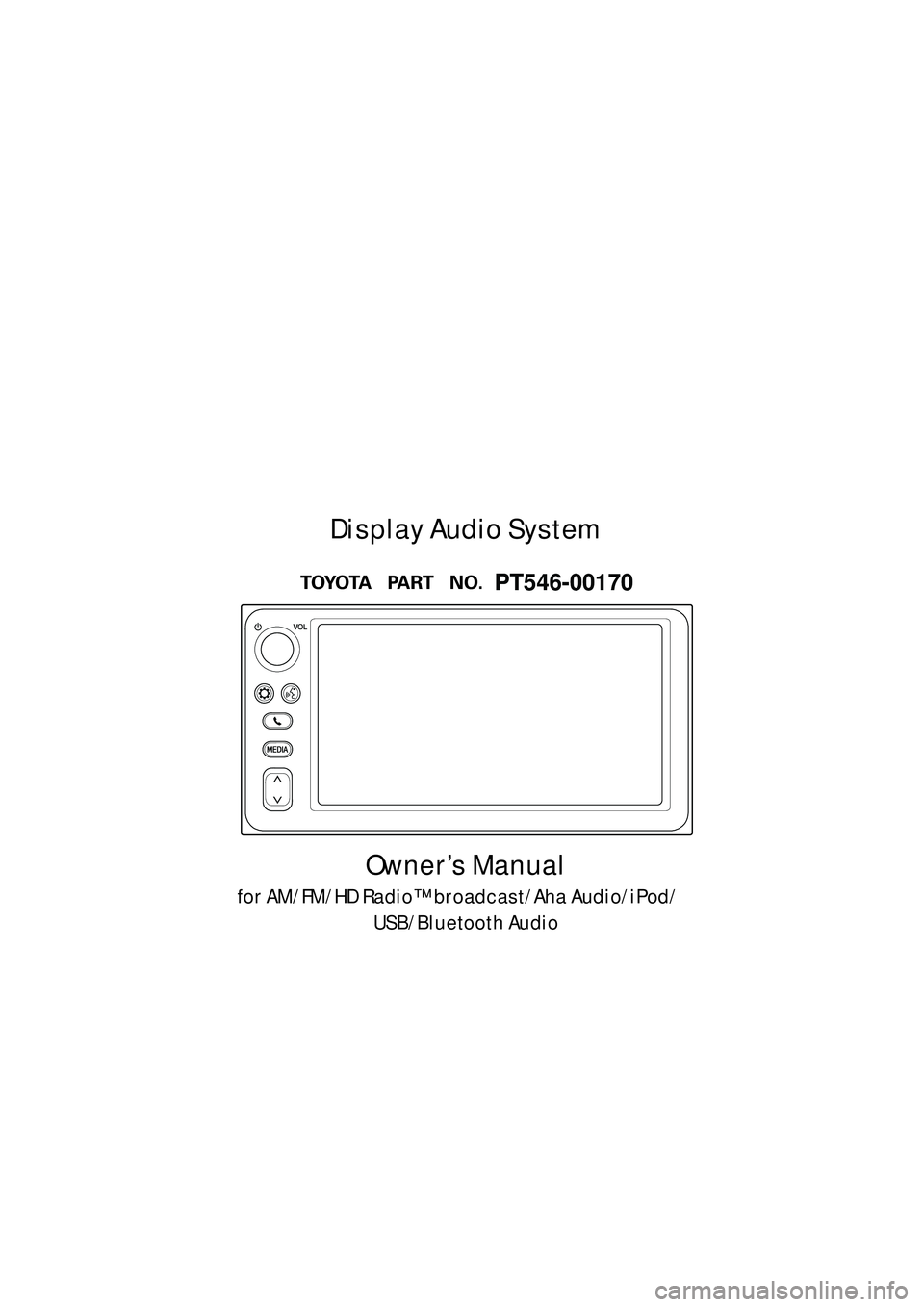
1
Display_audio_U_1st
Owner’s Manual
for AM/FM/HD Radio™ broadcast/Aha Audio/iPod/USB/Bluetooth Audio
Display Audio System
PT546-00170
Page 2 of 144

2
Display_audio_U_1st
Information to User
Alteration or modifications carried out
without appropriate authorization may
invalidate the user’s right to operate
the equipment.
FCC ID : AJDK068
MODEL NO. : AVH-2558
IC : 775E-K068
This device complies with Part 15 of
the FCC Rules and Industry Canada li-
cence-exempt RSS standard(s). Oper-
ation is subject to the following two
conditions: (1) this device may not
cause harmful interference, and (2)
this device must accept any interfer-
ence, including interference that may
cause undesired operation of this de-
vice.
This transmitter must not be co-located
or operated in conjunction with any
other antenna or transmitter.
The antenna for Bluetooth
® cannot be
removed (or replaced) by user.
This equipment complies with FCC/IC
radiation exposure limits set forth for
an uncontrolled environment and
meets the FCC radio frequency (RF)
Exposure Guidelines in Supplement C
to OET65 and RSS-102 of the IC radio
frequency (RF) Exposure rules. This
equipment has very low levels of RF
energy that it deemed to comply with-
out maximum permissive exposure
evaluation (MPE). But it is desirable
that it should be installed and operated
keeping the radiator at least 7.9 in. (20
cm) or more away from person’s body
(excluding extremities: hands, wrists,
feet and ankles).
This equipment has been tested and
found to comply with the limits for a
Class B digital device, pursuant to Part
15 of the FCC Rules. These limits are
designed to provide reasonable pro-
tection against harmful interference in
a residential installation.
Page 3 of 144

3
Display_audio_U_1st
This equipment generates, uses and
can radiate radio frequency energy
and, if not installed and used in accor-
dance with the instructions, may cause
harmful interference to radio communi-
cations. However, there is no guaran-
tee that interference will not occur in a
particular installation. If this equipment
does cause harmful interference to ra-
dio or television reception, which can
be determined by turning the equip-
ment off and on, the user is encour-
aged to try to correct the interference
by one or more of the following mea-
sures:
- Reorient or relocate the receiving an-tenna.
- Increase the separation between the equipment and receiver.
- Connect the equipment into an outlet on a circuit different from that to
which the receiver is connected.
- Consult the dealer or an experienced radio/TV technician for help.USE OF CONTROL OR ADJUST-
MENT OR PERFORMANCE OF
PROCEDURES OTHER THAN
THOSE SPECIFIED HEREIN MAY
RESULT IN HAZARDOUS RADIA-
TION EXPOSURE.
THE USE OF OPTICAL INSTRU-
MENTS WITH THIS PRODUCT WILL
INCREASE EYE HAZARD.
Page 4 of 144

4
Display_audio_U_1st
Page 5 of 144
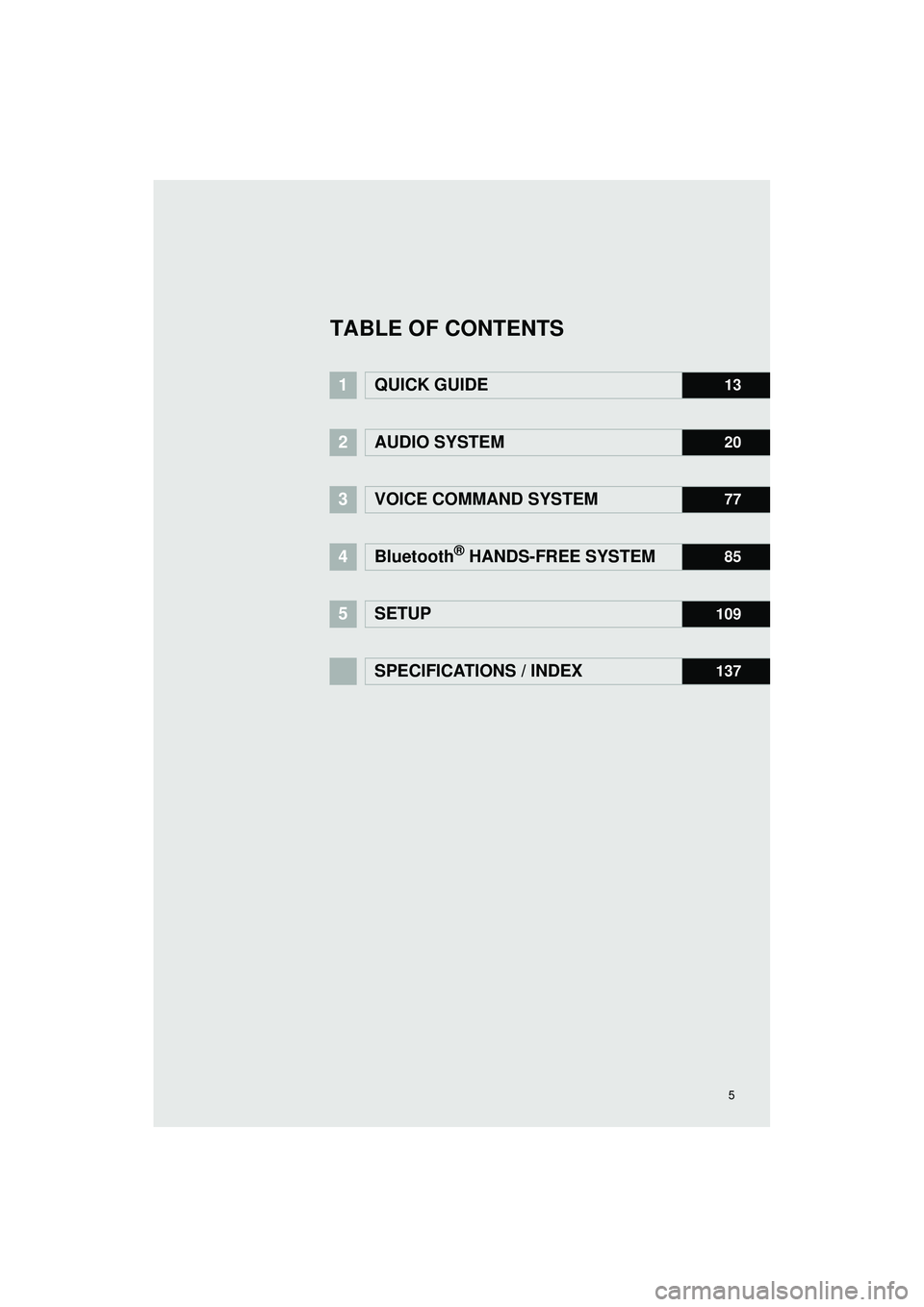
5
Highlander_Navi_MXS
TABLE OF CONTENTS
1QUICK GUIDE13
2AUDIO SYSTEM20
3VOICE COMMAND SYSTEM77
4Bluetooth® HANDS-FREE SYSTEM85
5SETUP109
SPECIFICATIONS / INDEX137
Page 6 of 144
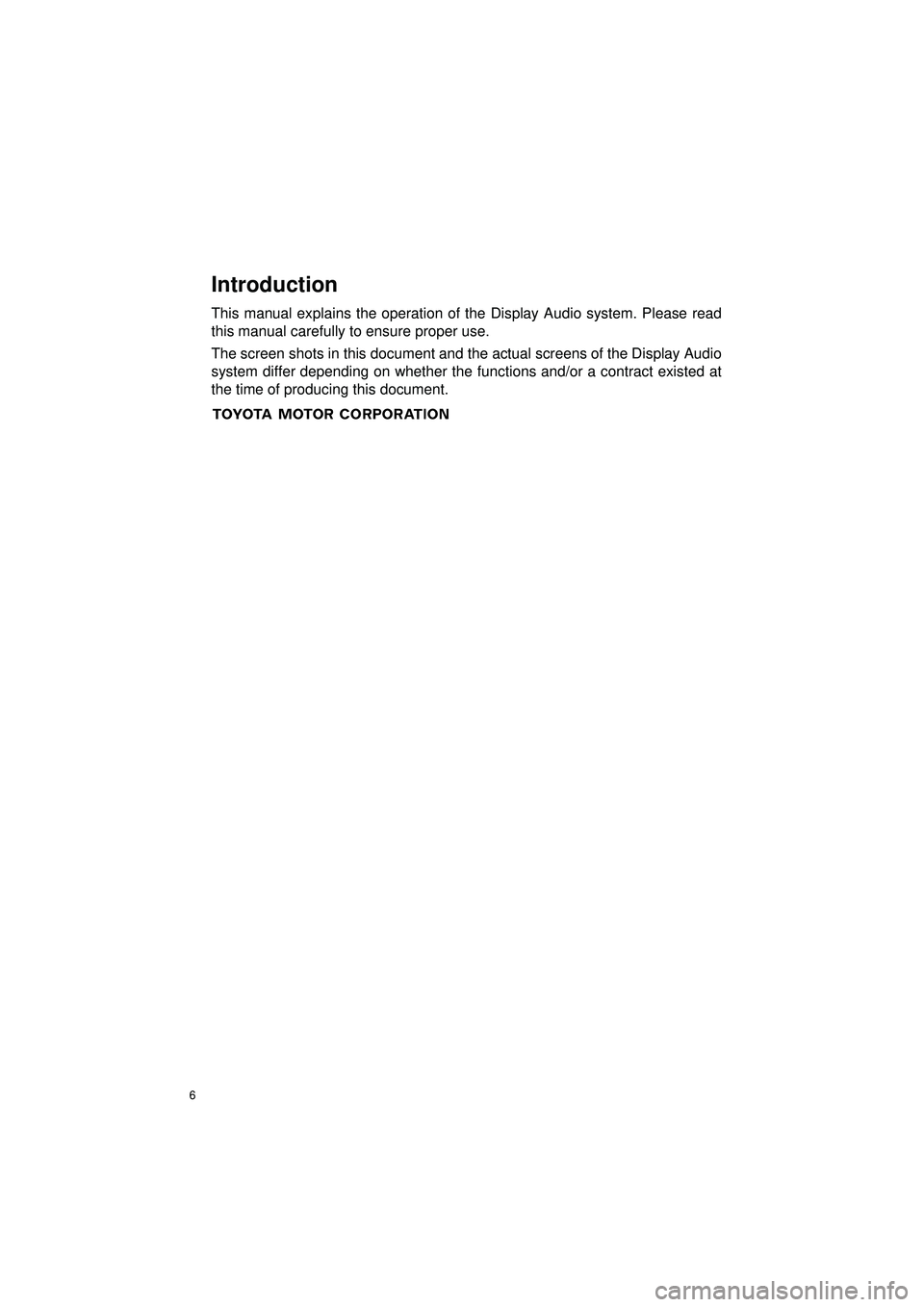
6
Highlander_Navi_MXS
Introduction
This manual explains the operation of the Display Audio system. Please read
this manual carefully to ensure proper use.
The screen shots in this document and the actual screens of the Display Audio
system differ depending on whether the functions and/or a contract existed at
the time of producing this document.
Page 7 of 144
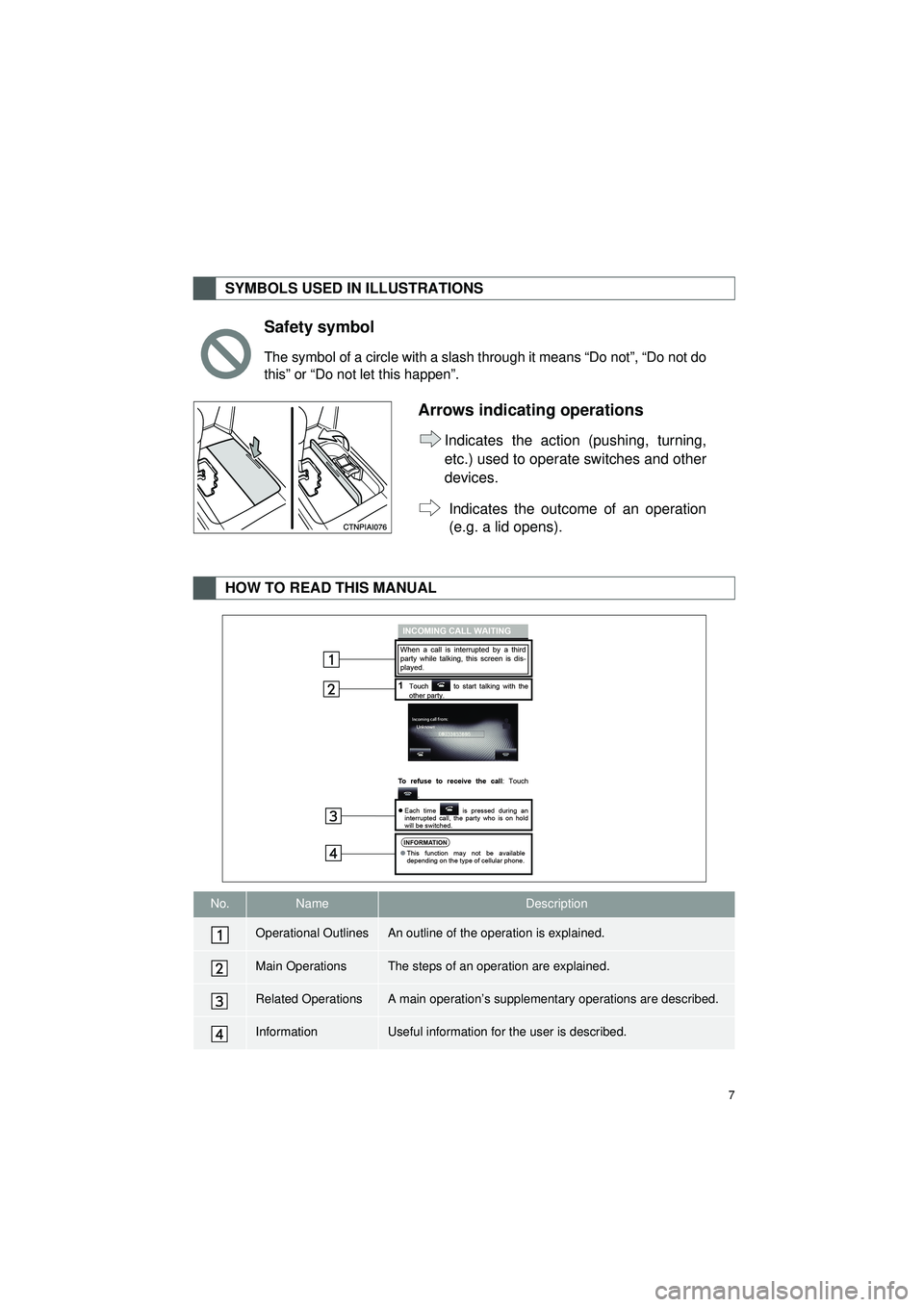
7
Highlander_Navi_MXS
SYMBOLS USED IN ILLUSTRATIONS
Safety symbol
The symbol of a circle with a slash through it means “Do not”, “Do not do
this” or “Do not let this happen”.
Arrows indicating operations
Indicates the action (pushing, turning,
etc.) used to operate switches and other
devices.Indicates the outcome of an operation
(e.g. a lid opens).
HOW TO READ THIS MANUAL
No.NameDescription
Operational OutlinesAn outline of the operation is explained.
Main OperationsThe steps of an operation are explained.
Related OperationsA main operation’s supplementary operations are described.
InformationUseful information for the user is described.
Page 8 of 144

8
Highlander_Navi_MXS
For safety reasons, this manual indicates
items requiring particular attention with the
following marks.
To use this system in the safest possible
manner, follow all the safety tips shown
below.
Do not use any feature of this system to
the extent it becomes a distraction and
prevents safe driving. The first priority
while driving should always be the safe op-
eration of the vehicl e. While driving, be
sure to observe all traffic regulations.
Prior to the actual use of this system, learn
how to use it and become thoroughly famil-
iar with it. Read the entire Display Audio
system Owner’s manual to make sure you
understand the system . Do not allow other
people to use this system until they have
read and understood the instructions in
this manual.
For your safety, some functions may be-
come inoperable when driving. Unavail-
able screen buttons are dimmed.
IMPORTANT INFORMATION
ABOUT THIS MANUAL
CAUTION
This is a warning against anything which
may cause injury to people if the warn-
ing is ignored. You are informed about
what you must or must not do in order to
reduce the risk of injury to yourself and
others.
NOTICE
This is a warning against anything which
may cause damage to the vehicle or its
equipment if the warning is ignored. You
are informed about what you must or
must not do in order to avoid or reduce
the risk of damage to your vehicle and
its equipment.
SAFETY INSTRUCTION
CAUTION
For safety, the driver should not operate
the Display Audio system while he/she
is driving. Insufficient attention to the
road and traffic may cause an accident.
Page 9 of 144

9
Highlander_Navi_MXS
To ensure the correct audio system
operation
Do not allow this unit to come into con-
tact with liquids. Electrical shock could
result. Also, damage to this unit, smoke,
and overheating could result from con-
tact with liquids.
The use of cellular phones inside or
near the vehicle may cause noise from
the audio system speakers you are lis-
tening to. However, this does not indi-
cate a malfunction.
The Safety of Your Ears is in Your
Hands
Get the most out of your equipment by
playing it at a safe level—a level that lets
the sound come through clearly without
annoying blaring or distortion and, most
importantly, without affecting your sensi-
tive hearing. Sound can be deceiving.
Over time, your hearing “comfort level”
adapts to higher volumes of sound, so
what sounds “normal” can actually be
loud and harmful to your hearing. Guard
against this by setting your equipment at
a safe level BEFORE your hearing
adapts.
ESTABLISH A SAFE LEVEL:
Set your volume control at a low setting.
Slowly increase the sound until you can
hear it comfortably and clearly, without
distortion.
Once you have established a comfort-
able sound level, set the dial and leave
it there.
BE SURE TO OBSERVE THE FOL-
LOWING GUIDELINES:
Do not turn up the volume so high that
you cannot hear what’s around you.
Use caution or temporarily discontinue
use in potentially hazardous situations.
Do not use headphones while operating
a motorized vehicle; the use of head-
phones may create a traffic hazard and
is illegal in many areas.
Page 10 of 144

10
Highlander_Navi_MXS