language TOYOTA COROLLA iM 2018 Accessories, Audio & Navigation (in English)
[x] Cancel search | Manufacturer: TOYOTA, Model Year: 2018, Model line: COROLLA iM, Model: TOYOTA COROLLA iM 2018Pages: 144, PDF Size: 4.66 MB
Page 15 of 144
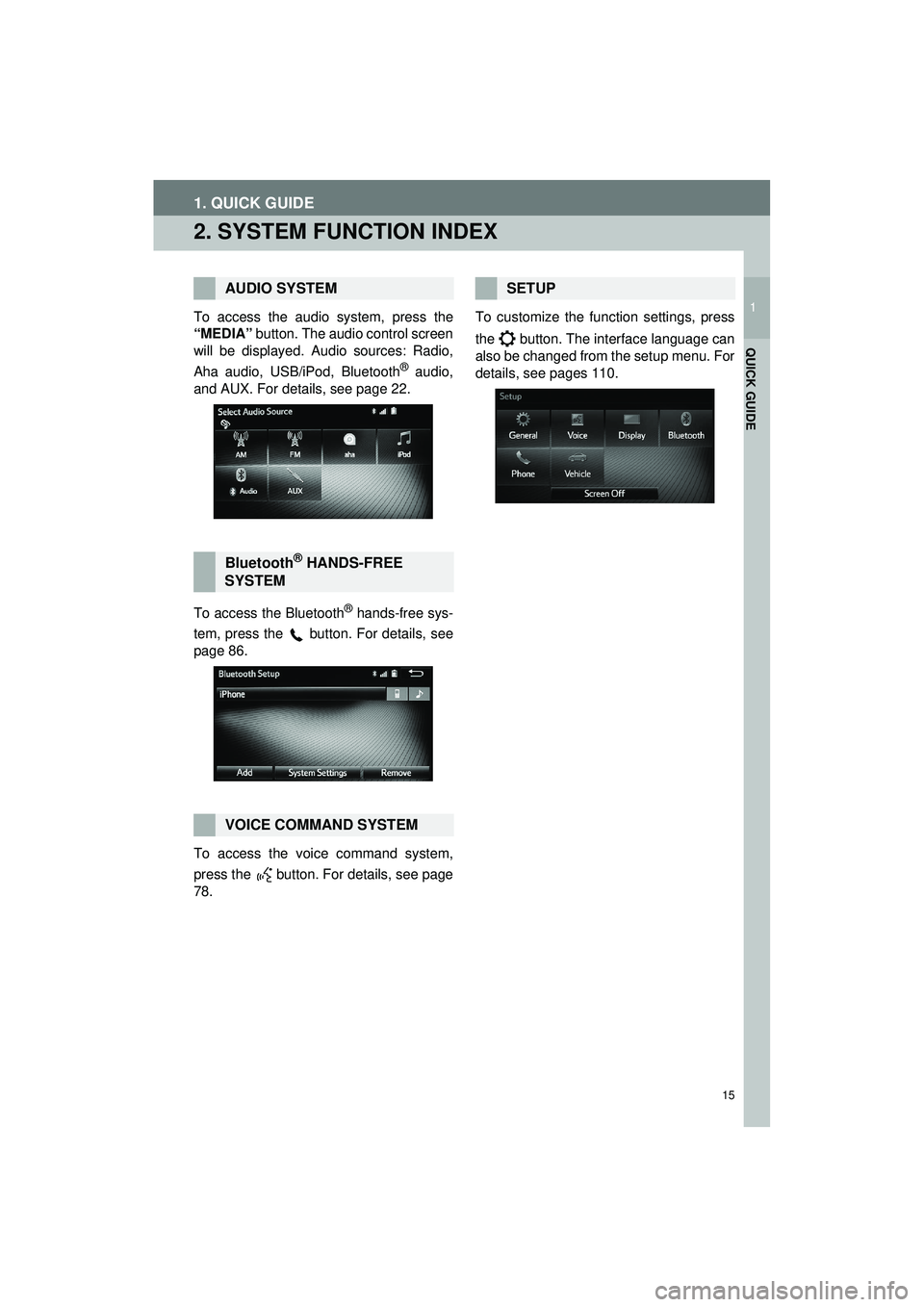
15
1. QUICK GUIDE
Highlander_Navi_MXS
1
QUICK GUIDE
2. SYSTEM FUNCTION INDEX
To access the audio system, press the
“MEDIA” button. The audio control screen
will be displayed. Audio sources: Radio,
Aha audio, USB/iPod, Bluetooth
® audio,
and AUX. For details, see page 22.
To access the Bluetooth
® hands-free sys-
tem, press the
button. For details, see
page 86.
To access the voice command system,
press the button. For details, see page
78. To customize the function settings, press
the button. The interface language can
also be changed from the setup menu. For
details, see pages 110.
AUDIO SYSTEM
Bluetooth® HANDS-FREE
SYSTEM
VOICE COMMAND SYSTEM
SETUP
Page 20 of 144
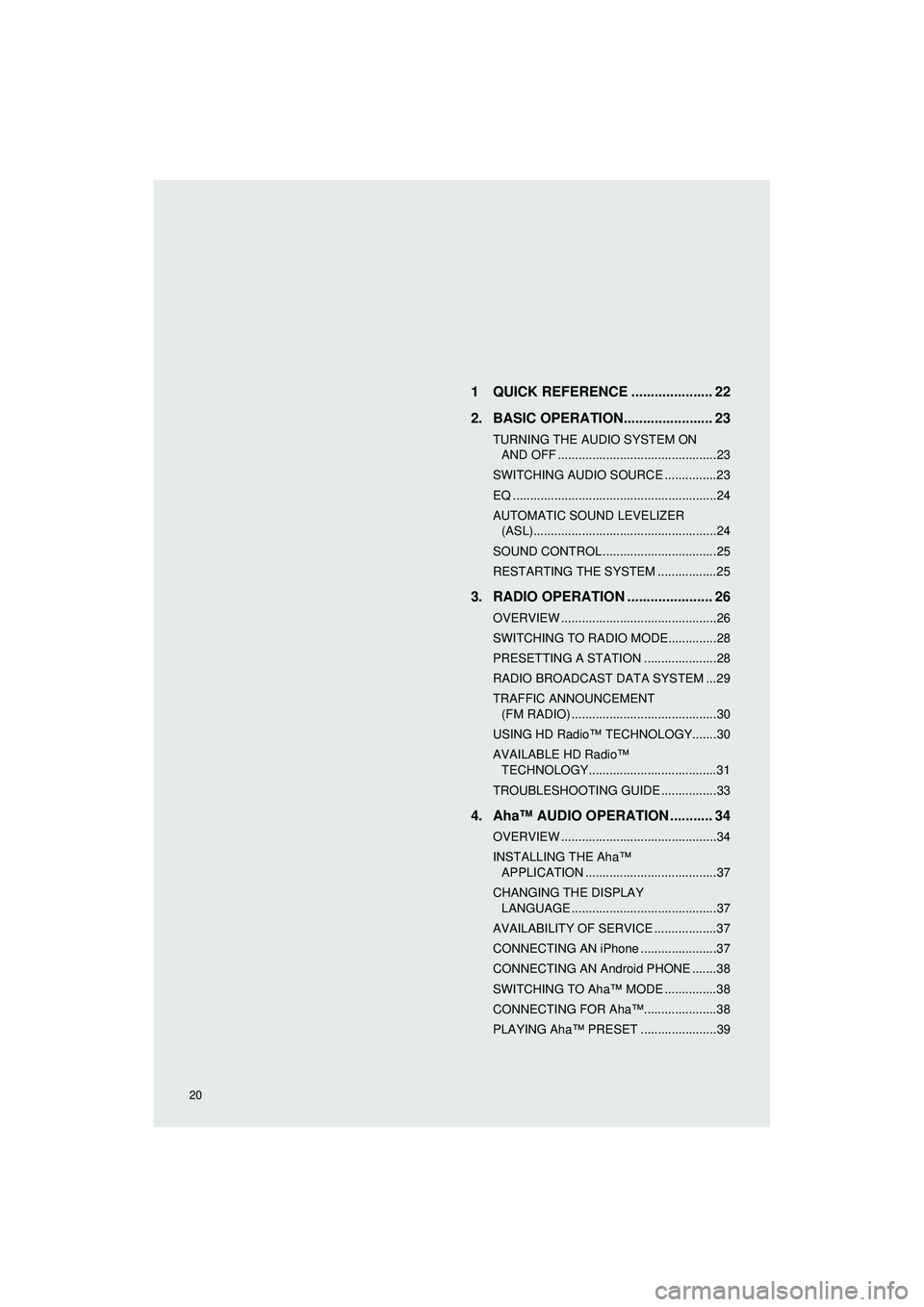
Highlander_Navi_MXS
20
AUDIO SYSTEM1 QUICK REFERENCE ..................... 22
2. BASIC OPERATION....................... 23
TURNING THE AUDIO SYSTEM ON AND OFF ..............................................23
SWITCHING AUDIO SOURCE ...............23
EQ ...........................................................24
AUTOMATIC SOUND LEVELIZER (ASL).....................................................24
SOUND CONTROL .................................25
RESTARTING THE SYSTEM .................25
3. RADIO OPERATION ... ................... 26
OVERVIEW .............................................26
SWITCHING TO RADIO MODE..............28
PRESETTING A STATION .....................28
RADIO BROADCAST DATA SYSTEM ...29
TRAFFIC ANNOUNCEMENT
(FM RADIO) ..........................................30
USING HD Radio™ TECHNOLOGY.......30
AVAILABLE HD Radio™ TECHNOLOGY.....................................31
TROUBLESHOOTING GUIDE ................33
4. Aha™ AUDIO OPERATION ........... 34
OVERVIEW .............................................34
INSTALLING THE Aha™ APPLICATION ......................................37
CHANGING THE DISPLAY LANGUAGE ..........................................37
AVAILABILITY OF SERVICE ..................37
CONNECTING AN iPhone ......................37
CONNECTING AN Android PHONE .......38
SWITCHING TO Aha™ MODE ...............38
CONNECTING FOR Aha™.....................38
PLAYING Aha™ PRESET ......................39
Page 37 of 144
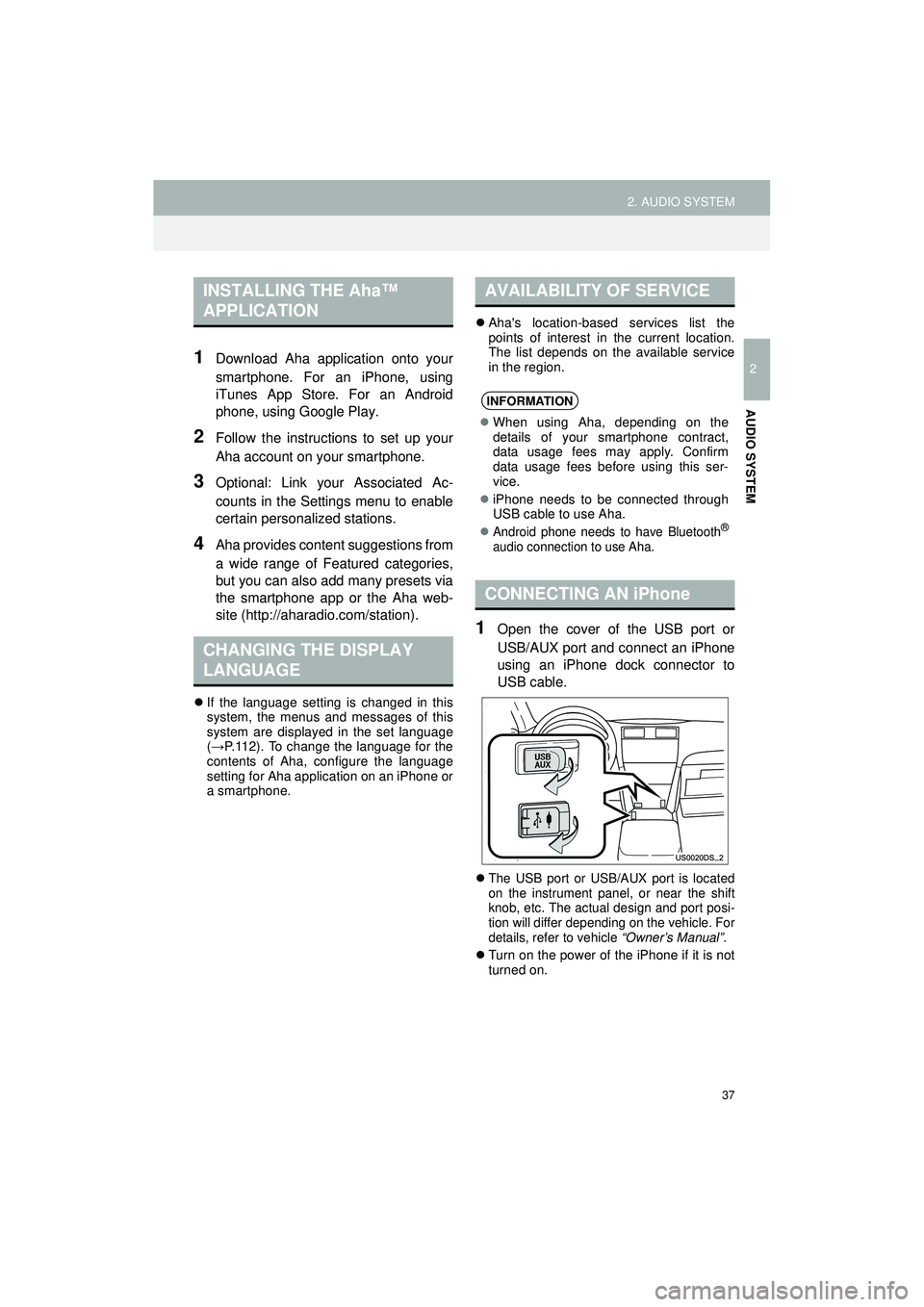
37
2. AUDIO SYSTEM
Highlander_Navi_MXS
2
AUDIO SYSTEM
1Download Aha application onto your
smartphone. For an iPhone, using
iTunes App Store. For an Android
phone, using Google Play.
2Follow the instructions to set up your
Aha account on your smartphone.
3Optional: Link your Associated Ac-
counts in the Settings menu to enable
certain personalized stations.
4Aha provides content suggestions from
a wide range of Featured categories,
but you can also add many presets via
the smartphone app or the Aha web-
site (http://aharadio.com/station).
If the language setting is changed in this
system, the menus and messages of this
system are displayed in the set language
(→ P.112). To change the language for the
contents of Aha, configure the language
setting for Aha application on an iPhone or
a smartphone.
Aha's location-based services list the
points of interest in the current location.
The list depends on the available service
in the region.
1Open the cover of the USB port or
USB/AUX port and connect an iPhone
using an iPhone dock connector to
USB cable.
The USB port or USB/AUX port is located
on the instrument panel, or near the shift
knob, etc. The actual design and port posi-
tion will differ depending on the vehicle. For
details, refer to vehicle “Owner’s Manual” .
Turn on the power of the iPhone if it is not
turned on.
INSTALLING THE Aha™
APPLICATION
CHANGING THE DISPLAY
LANGUAGE
AVAILABILITY OF SERVICE
INFORMATION
When using Aha, depending on the
details of your smartphone contract,
data usage fees may apply. Confirm
data usage fees before using this ser-
vice.
iPhone needs to be connected through
USB cable to use Aha.
Android phone needs to have Bluetooth®
audio connection to use Aha.
CONNECTING AN iPhone
Page 80 of 144
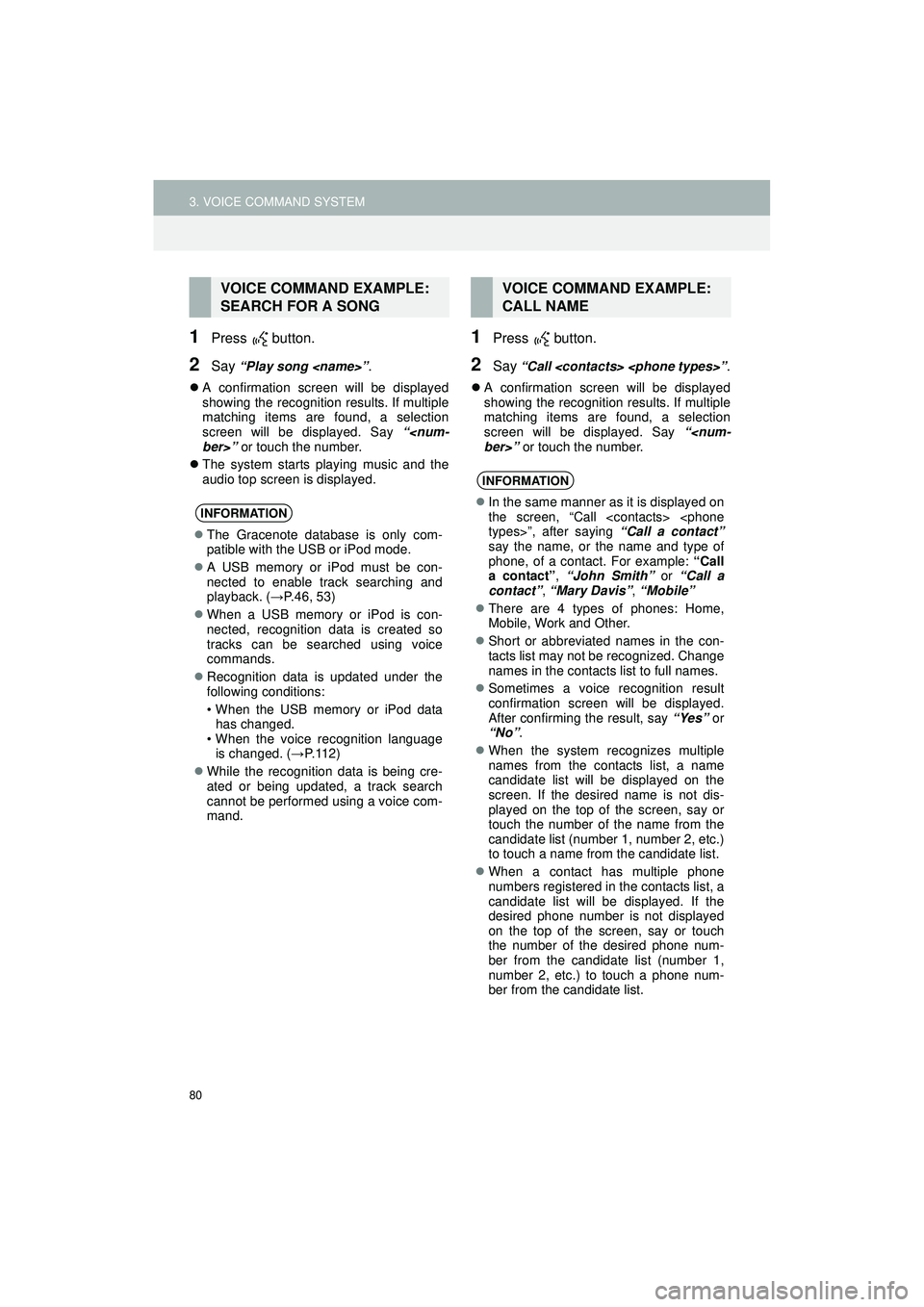
80
3. VOICE COMMAND SYSTEM
Highlander_Navi_MXS
1Press button.
2Say “Play song
A confirmation screen will be displayed
showing the recognition results. If multiple
matching items are found, a selection
screen will be displayed. Say “
The system starts playing music and the
audio top screen is displayed.
1Press button.
2Say “Call
A confirmation screen will be displayed
showing the recognition results. If multiple
matching items are found, a selection
screen will be displayed. Say “
VOICE COMMAND EXAMPLE:
SEARCH FOR A SONG
INFORMATION
The Gracenote database is only com-
patible with the USB or iPod mode.
A USB memory or iPod must be con-
nected to enable track searching and
playback. ( →P.46, 53)
When a USB memory or iPod is con-
nected, recognition data is created so
tracks can be searched using voice
commands.
Recognition data is updated under the
following conditions:
• When the USB memory or iPod data
has changed.
• When the voice recognition language is changed. ( →P. 1 1 2 )
While the recognition data is being cre-
ated or being updated, a track search
cannot be performed using a voice com-
mand.
VOICE COMMAND EXAMPLE:
CALL NAME
INFORMATION
In the same manner as it is displayed on
the screen, “Call
say the name, or the name and type of
phone, of a contact. For example: “Call
a contact” , “John Smith” or “Call a
contact” , “Mary Davis” , “Mobile”
There are 4 types of phones: Home,
Mobile, Work and Other.
Short or abbreviated names in the con-
tacts list may not be recognized. Change
names in the contacts list to full names.
Sometimes a voice recognition result
confirmation screen will be displayed.
After confirming the result, say “Yes” or
“No” .
When the system recognizes multiple
names from the contacts list, a name
candidate list will be displayed on the
screen. If the desired name is not dis-
played on the top of the screen, say or
touch the number of the name from the
candidate list (number 1, number 2, etc.)
to touch a name from the candidate list.
When a contact has multiple phone
numbers registered in the contacts list, a
candidate list will be displayed. If the
desired phone number is not displayed
on the top of the screen, say or touch
the number of the desired phone num-
ber from the candidate list (number 1,
number 2, etc.) to touch a phone num-
ber from the candidate list.
Page 82 of 144
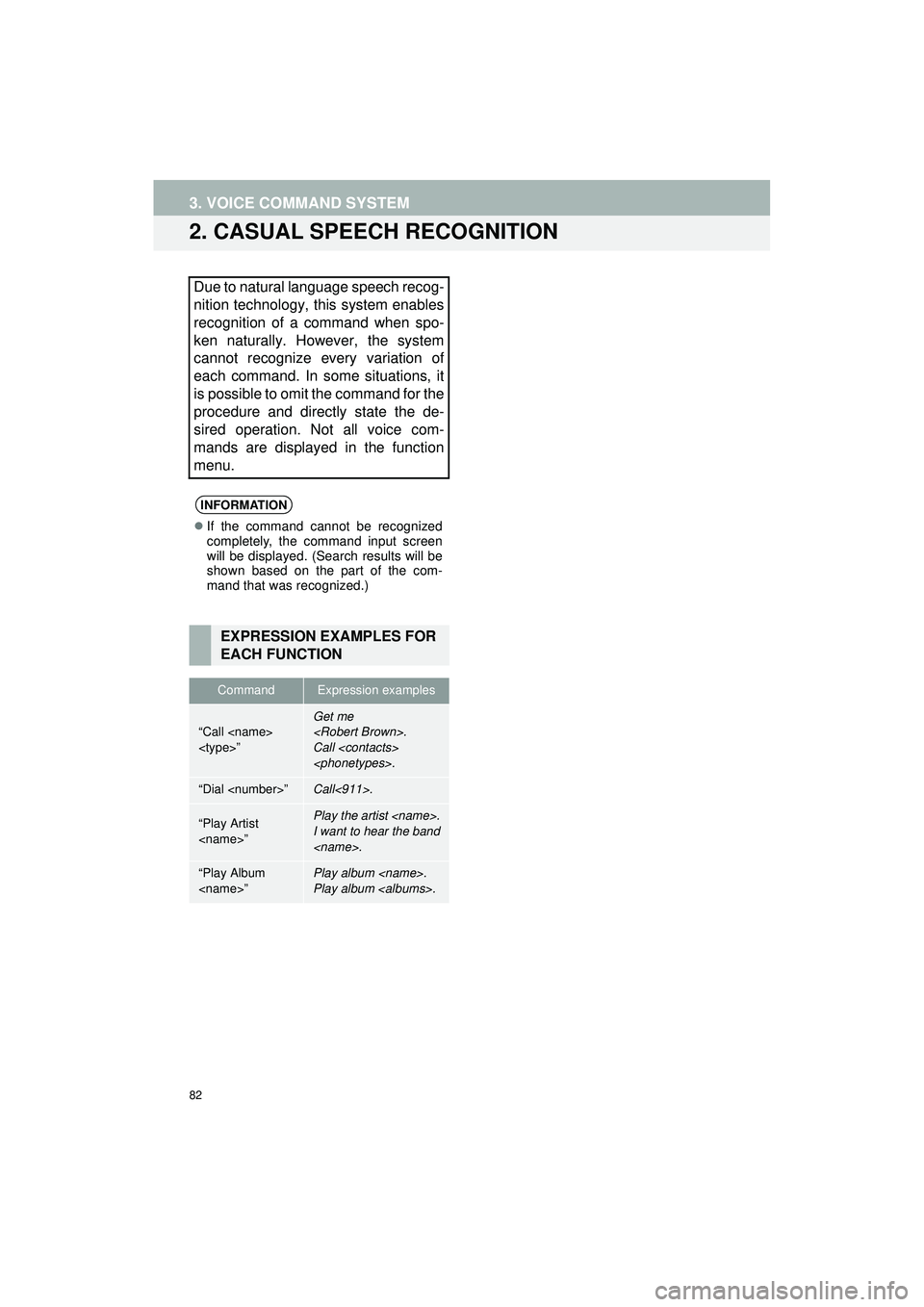
82
3. VOICE COMMAND SYSTEM
Highlander_Navi_MXS
2. CASUAL SPEECH RECOGNITION
Due to natural language speech recog-
nition technology, this system enables
recognition of a command when spo-
ken naturally. However, the system
cannot recognize every variation of
each command. In some situations, it
is possible to omit the command for the
procedure and directly state the de-
sired operation. Not all voice com-
mands are displayed in the function
menu.
INFORMATION
If the command cannot be recognized
completely, the command input screen
will be displayed. (Search results will be
shown based on the part of the com-
mand that was recognized.)
EXPRESSION EXAMPLES FOR
EACH FUNCTION
CommandExpression examples
“Call
Call
“Dial
“Play Artist
I want to hear the band
“Play Album
Play album
Page 83 of 144
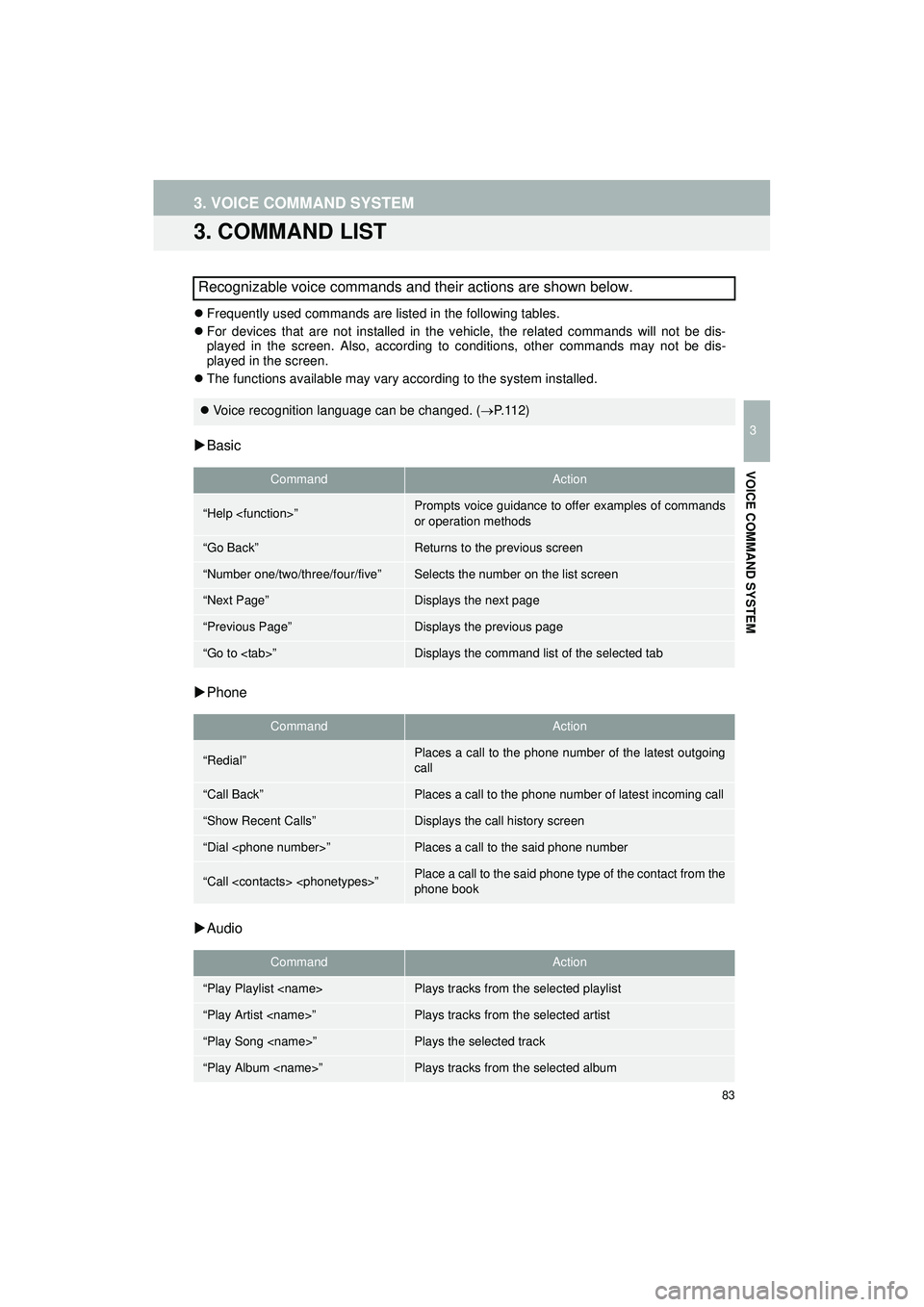
83
3. VOICE COMMAND SYSTEM
Highlander_Navi_MXS
3
VOICE COMMAND SYSTEM
3. COMMAND LIST
Frequently used commands are listed in the following tables.
For devices that are not installed in the vehicle, the related commands will not be dis-
played in the screen. Also, according to conditions, other commands may not be dis-
played in the screen.
The functions available may vary according to the system installed.
Basic
Phone
Audio
Recognizable voice commands and their actions are shown below.
Voice recognition language can be changed. ( P.112)
CommandAction
“Help
or operation methods
“Go Back”Returns to the previous screen
“Number one/two/three/four/five”Selects the number on the list screen
“Next Page”Displays the next page
“Previous Page”Displays the previous page
“Go to
CommandAction
“Redial”Places a call to the phone number of the latest outgoing
call
“Call Back”Places a call to the phone number of latest incoming call
“Show Recent Calls”Displays the call history screen
“Dial
“Call
phone book
CommandAction
“Play Playlist
“Play Artist
“Play Song
“Play Album
Page 110 of 144
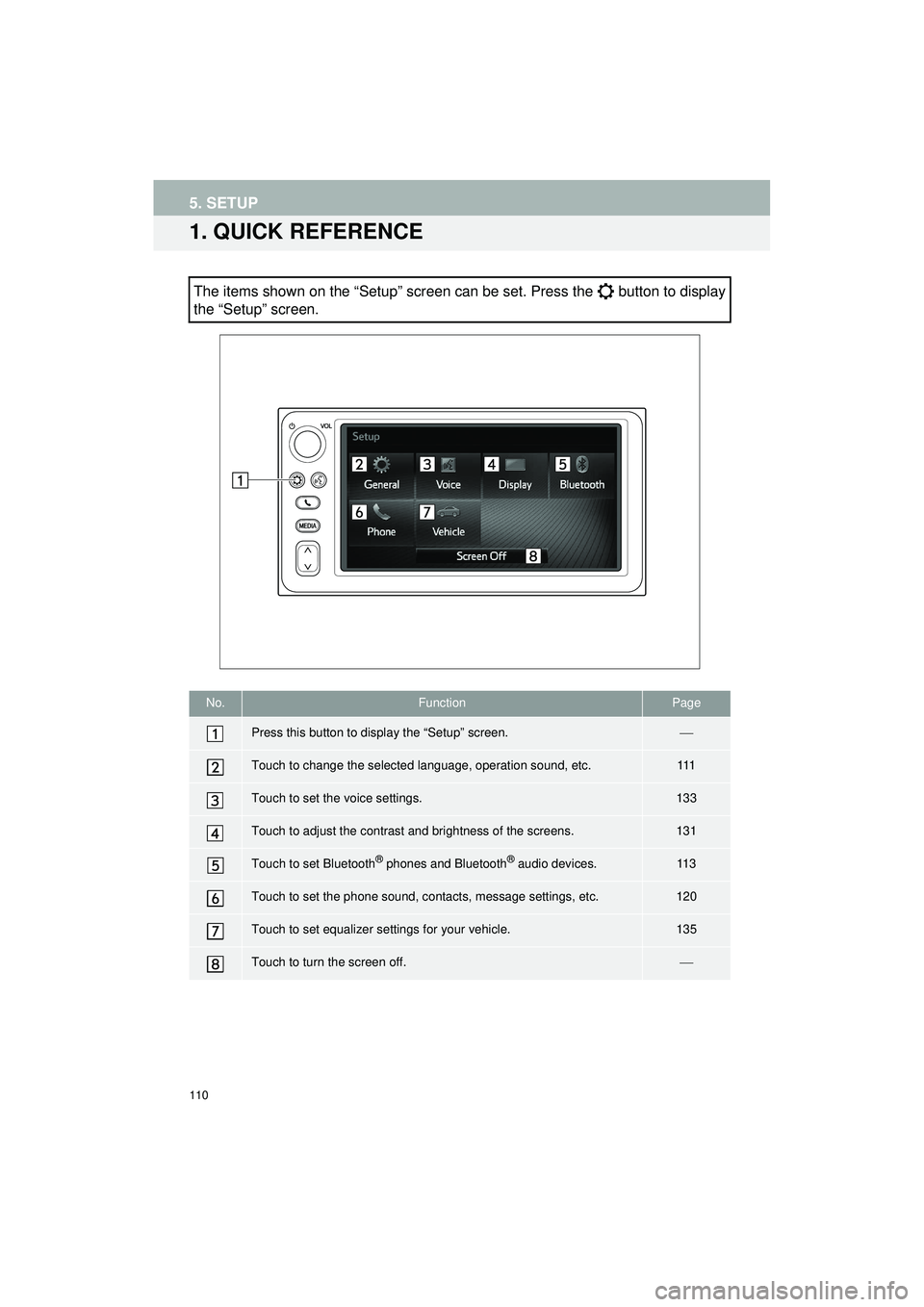
110
Highlander_Navi_MXS
5. SETUP
1. QUICK REFERENCE
The items shown on the “Setup” screen can be set. Press the button to display
the “Setup” screen.
No.FunctionPage
Press this button to display the “Setup” screen.
Touch to change the selected language, operation sound, etc.111
Touch to set the voice settings.133
Touch to adjust the contrast and brightness of the screens.131
Touch to set Bluetooth® phones and Bluetooth® audio devices.11 3
Touch to set the phone sound, contacts, message settings, etc.120
Touch to set equalizer settings for your vehicle.135
Touch to turn the screen off.
Page 111 of 144
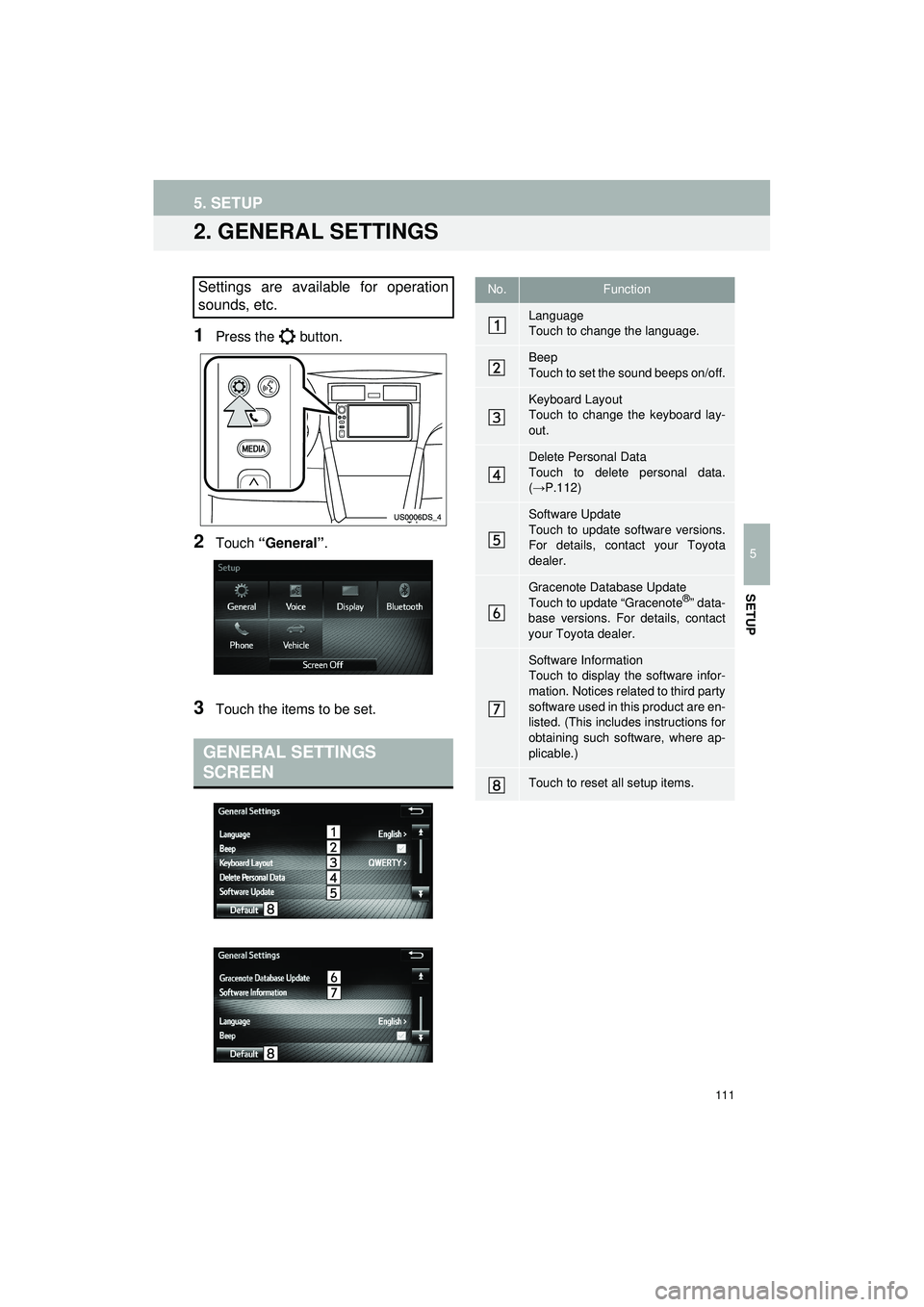
111
5. SETUP
Highlander_Navi_MXS
5
SETUP
2. GENERAL SETTINGS
1Press the button.
2Touch “General” .
3Touch the items to be set.
Settings are available for operation
sounds, etc.
GENERAL SETTINGS
SCREEN
No.Function
Language
Touch to change the language.
Beep
Touch to set the sound beeps on/off.
Keyboard Layout
Touch to change the keyboard lay-
out.
Delete Personal Data
Touch to delete personal data.
(→P.112)
Software Update
Touch to update software versions.
For details, contact your Toyota
dealer.
Gracenote Database Update
Touch to update “Gracenote®” data-
base versions. For details, contact
your Toyota dealer.
Software Information
Touch to display the software infor-
mation. Notices related to third party
software used in this product are en-
listed. (This includes instructions for
obtaining such software, where ap-
plicable.)
Touch to reset all setup items.
Page 112 of 144
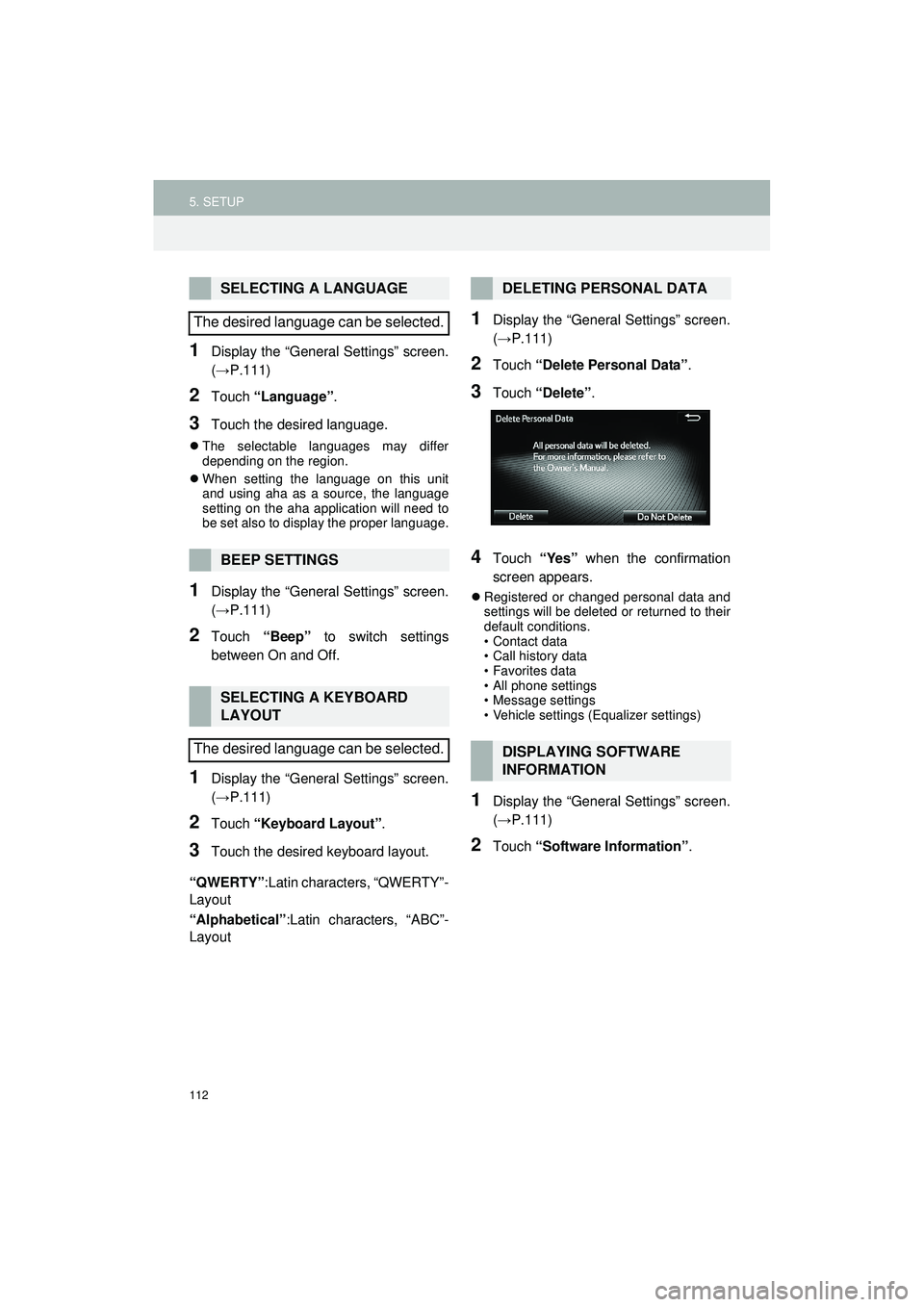
112
5. SETUP
Highlander_Navi_MXS
1Display the “General Settings” screen.
(→P.111)
2Touch “Language” .
3Touch the desired language.
The selectable languages may differ
depending on the region.
When setting the language on this unit
and using aha as a source, the language
setting on the aha application will need to
be set also to display the proper language.
1Display the “General Settings” screen.
(→P.111)
2Touch “Beep” to switch settings
between On and Off.
1Display the “General Settings” screen.
(→P.111)
2Touch “Keyboard Layout” .
3Touch the desired keyboard layout.
“QWERTY” :Latin characters, “QWERTY”-
Layout
“Alphabetical” :Latin characters, “ABC”-
Layout
1Display the “General Settings” screen.
(→ P.111)
2Touch “Delete Personal Data” .
3Touch “Delete” .
4Touch “Yes” when the confirmation
screen appears.
Registered or changed personal data and
settings will be deleted or returned to their
default conditions.
• Contact data
• Call history data
• Favorites data
• All phone settings
• Message settings
• Vehicle settings (Equalizer settings)
1Display the “General Settings” screen.
(→ P.111)
2Touch “Software Information” .
SELECTING A LANGUAGE
The desired language can be selected.
BEEP SETTINGS
SELECTING A KEYBOARD
LAYOUT
The desired language can be selected.
DELETING PERSONAL DATA
DISPLAYING SOFTWARE
INFORMATION
Page 140 of 144
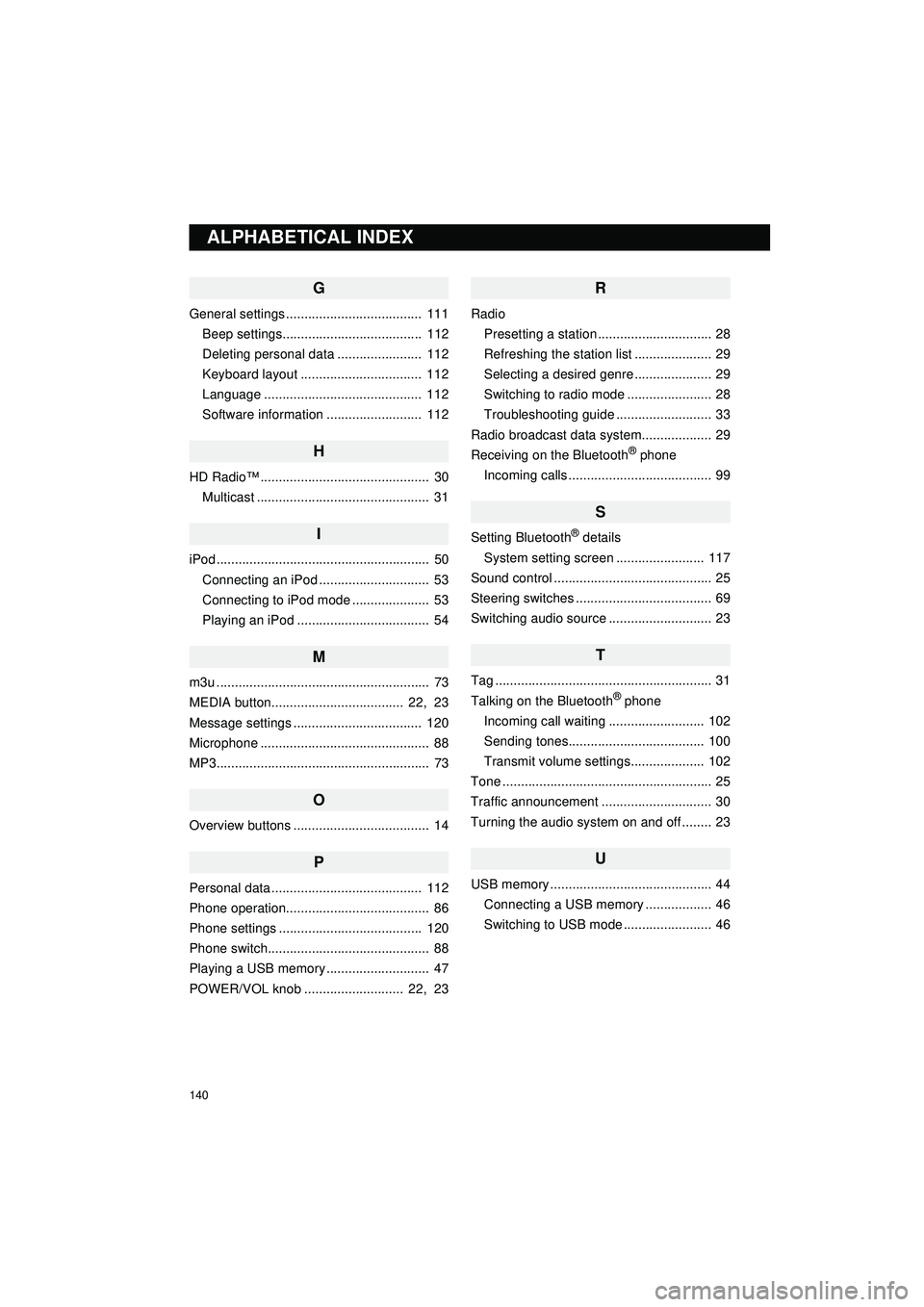
140
Display_audio_U_1st
G
General settings ..................................... 111Beep settings...................................... 112
Deleting personal data ....................... 112
Keyboard layout ................................. 112
Language ........................................... 112
Software information .......................... 112
H
HD Radio™ .............................................. 30Multicast ............................................... 31
I
iPod .......................................................... 50Connecting an iPod .............................. 53
Connecting to iPod mode ..................... 53
Playing an iPod .................................... 54
M
m3u .......................................................... 73
MEDIA button.................................... 22, 23
Message settings ................................... 120
Microphone .............................................. 88
MP3.......................................................... 73
O
Overview buttons ..................................... 14
P
Personal data ......................................... 112
Phone operation....................................... 86
Phone settings ....................................... 120
Phone switch............................................ 88
Playing a USB memory ............................ 47
POWER/VOL knob ........................... 22, 23
R
Radio Presetting a station ............................... 28
Refreshing the station list ..................... 29
Selecting a desired genre ..................... 29
Switching to radio mode ....................... 28
Troubleshooting guide .......................... 33
Radio broadcast data syst em................... 29
Receiving on the Bluetooth
® phone
Incoming calls ....................................... 99
S
Setting Bluetooth® details
System setting screen ........................ 117
Sound control ........................................... 25
Steering switches ..................................... 69
Switching audio source ............................ 23
T
Tag ........................................................... 31
Talking on the Bluetooth® phone
Incoming call waiting .......................... 102
Sending tones..................................... 100
Transmit volume settings.................... 102
Tone ......................................................... 25
Traffic announcement .............................. 30
Turning the audio system on and off ........ 23
U
USB memory ............................................ 44 Connecting a USB memory .................. 46
Switching to USB mode ........................ 46
ALPHABETICAL INDEX