light TOYOTA COROLLA iM 2018 Accessories, Audio & Navigation (in English)
[x] Cancel search | Manufacturer: TOYOTA, Model Year: 2018, Model line: COROLLA iM, Model: TOYOTA COROLLA iM 2018Pages: 144, PDF Size: 4.66 MB
Page 16 of 144
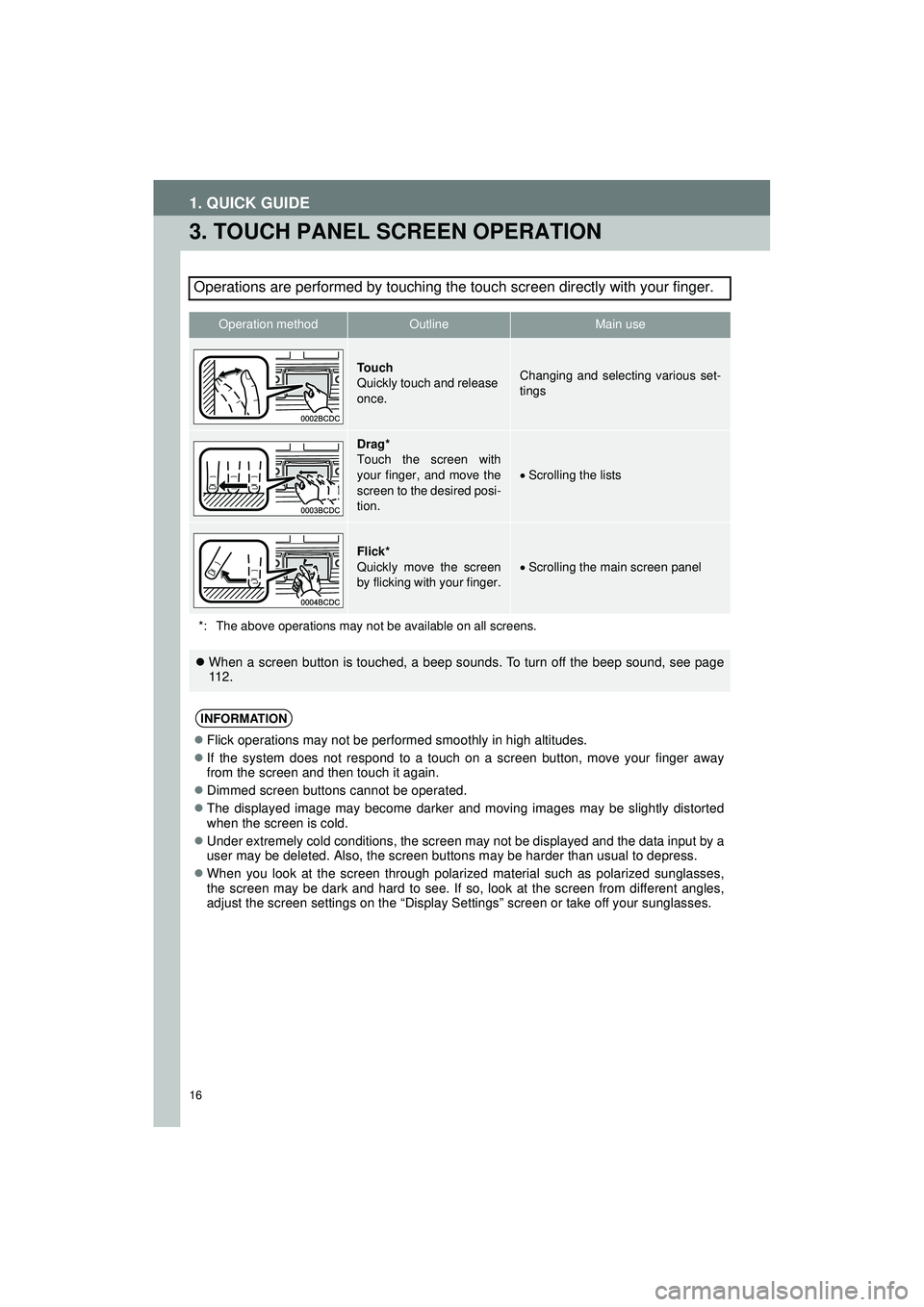
16
1. QUICK GUIDE
Highlander_Navi_MXS
3. TOUCH PANEL SCREEN OPERATION
Operations are performed by touching the touch screen directly with your finger.
Operation methodOutlineMain use
To u c h
Quickly touch and release
once.Changing and selecting various set-
tings
Drag*
Touch the screen with
your finger, and move the
screen to the desired posi-
tion.
Scrolling the lists
Flick*
Quickly move the screen
by flicking with your finger.Scrolling the main screen panel
*: The above operations may not be available on all screens.
When a screen button is touched, a beep sounds. To turn off the beep sound, see page
112.
INFORMATION
Flick operations may not be performed smoothly in high altitudes.
If the system does not respond to a touch on a screen button, move your finger away
from the screen and then touch it again.
Dimmed screen buttons cannot be operated.
The displayed image may become darker and moving images may be slightly distorted
when the screen is cold.
Under extremely cold conditions, the screen may not be displayed and the data input by a
user may be deleted. Also, the screen buttons may be harder than usual to depress.
When you look at the screen through polarized material such as polarized sunglasses,
the screen may be dark and hard to see. If so, look at the screen from different angles,
adjust the screen settings on the “Display Settings” screen or take off your sunglasses.
Page 17 of 144

17
1. QUICK GUIDE
Highlander_Navi_MXS
1
QUICK GUIDE
NOTICE
Drag and flick function does not operate while the vehicle is in motion.
To prevent damaging the screen, lightly touch the screen buttons with your finger.
Do not use objects other than your finger to touch the screen.
Wipe off fingerprints using a glass cleaning cloth. Do not use chemical cleaners to clean
the screen, as they may damage the touch screen.
To prevent the 12-volt battery from being discharged, do not leave the system on longer
than necessary when the engine is not running.
Page 24 of 144
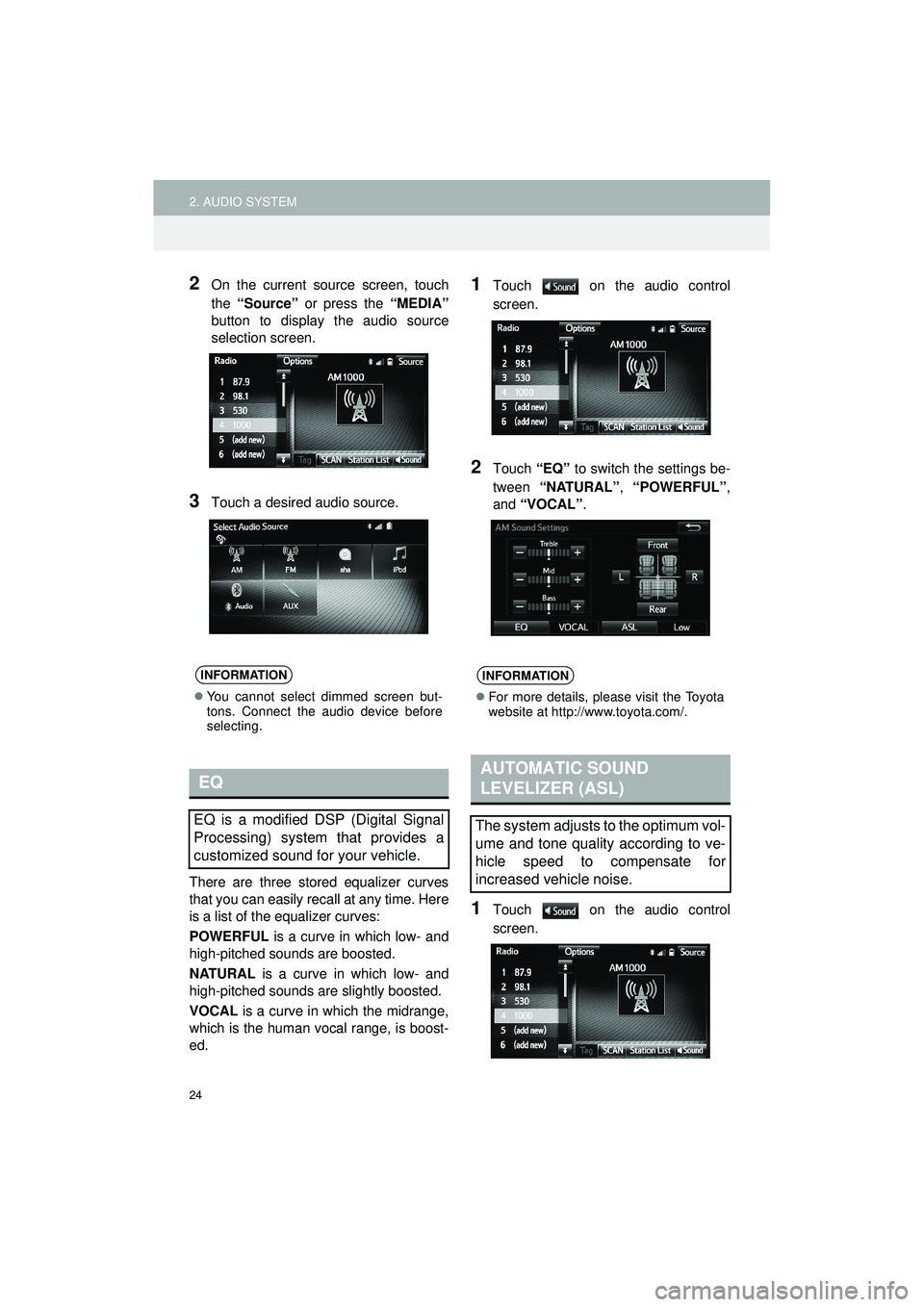
24
2. AUDIO SYSTEM
Highlander_Navi_MXS
2On the current source screen, touch
the “Source” or press the “MEDIA”
button to display the audio source
selection screen.
3Touch a desired audio source.
There are three stored equalizer curves
that you can easily re call at any time. Here
is a list of the equalizer curves:
POWERFUL is a curve in which low- and
high-pitched sounds are boosted.
NATURAL is a curve in which low- and
high-pitched sounds are slightly boosted.
VOCAL is a curve in which the midrange,
which is the human vocal range, is boost-
ed.
1Touch on the audio control
screen.
2Touch “EQ” to switch the settings be-
tween “NATURAL” , “POWERFUL” ,
and “VOCAL” .
1Touch on the audio control
screen.
INFORMATION
You cannot select dimmed screen but-
tons. Connect the audio device before
selecting.
EQ
EQ is a modified DSP (Digital Signal
Processing) system that provides a
customized sound for your vehicle.
INFORMATION
For more details, please visit the Toyota
website at http://www.toyota.com/.
AUTOMATIC SOUND
LEVELIZER (ASL)
The system adjusts to the optimum vol-
ume and tone quality according to ve-
hicle speed to compensate for
increased vehicle noise.
Page 70 of 144
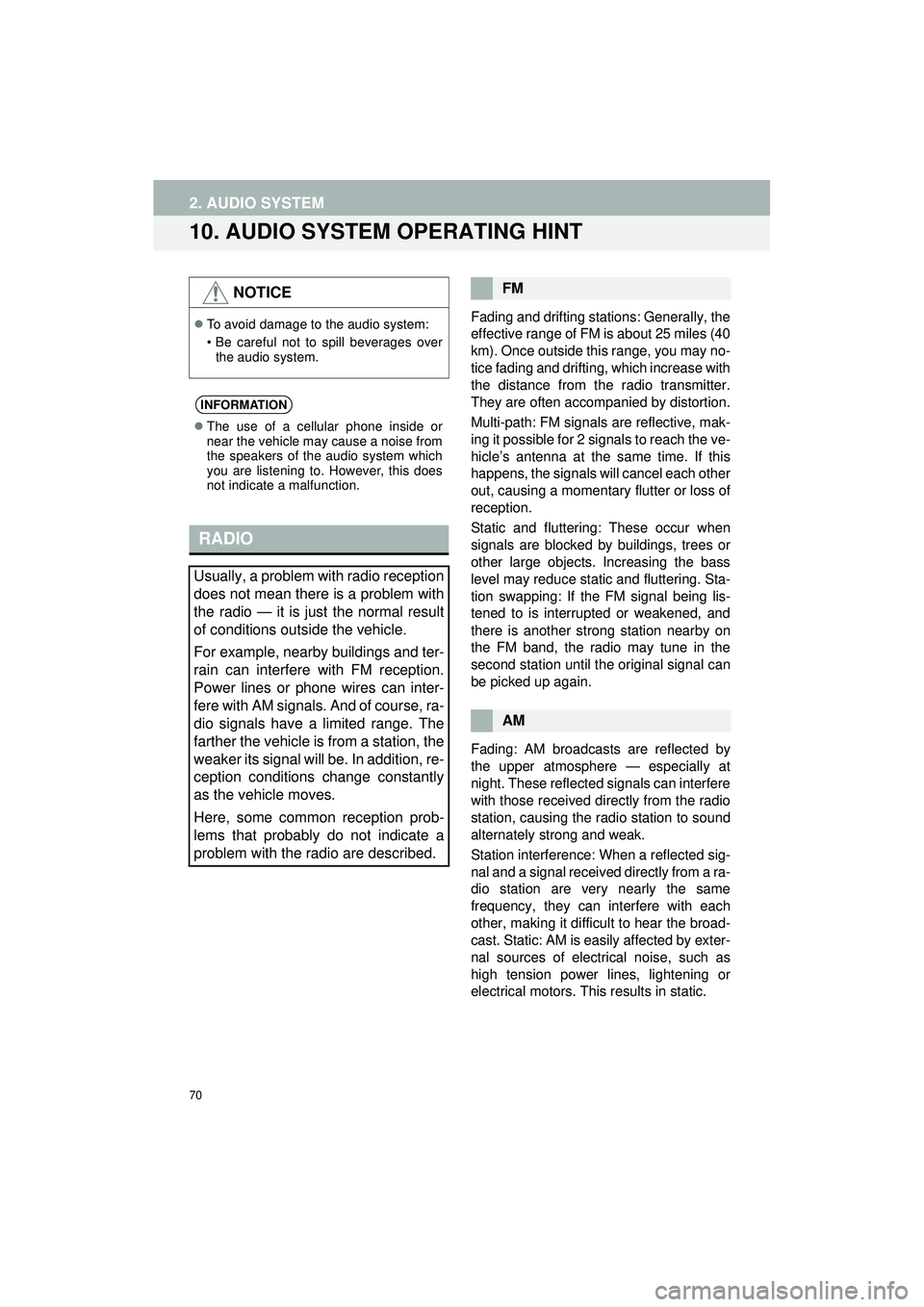
70
2. AUDIO SYSTEM
Highlander_Navi_MXS
10. AUDIO SYSTEM OPERATING HINT
Fading and drifting stations: Generally, the
effective range of FM is about 25 miles (40
km). Once outside this range, you may no-
tice fading and drifting, which increase with
the distance from the radio transmitter.
They are often accompanied by distortion.
Multi-path: FM signals are reflective, mak-
ing it possible for 2 signals to reach the ve-
hicle’s antenna at the same time. If this
happens, the signals will cancel each other
out, causing a momentary flutter or loss of
reception.
Static and fluttering: These occur when
signals are blocked by buildings, trees or
other large objects. Increasing the bass
level may reduce static and fluttering. Sta-
tion swapping: If the FM signal being lis-
tened to is interrupted or weakened, and
there is another strong station nearby on
the FM band, the radio may tune in the
second station until the original signal can
be picked up again.
Fading: AM broadcasts are reflected by
the upper atmosphere — especially at
night. These reflected signals can interfere
with those received directly from the radio
station, causing the radio station to sound
alternately strong and weak.
Station interference: When a reflected sig-
nal and a signal received directly from a ra-
dio station are very nearly the same
frequency, they can interfere with each
other, making it difficult to hear the broad-
cast. Static: AM is easily affected by exter-
nal sources of electrical noise, such as
high tension power lines, lightening or
electrical motors. This results in static.
NOTICE
To avoid damage to the audio system:
• Be careful not to spill beverages over
the audio system.
INFORMATION
The use of a cellular phone inside or
near the vehicle may cause a noise from
the speakers of the audio system which
you are listening to. However, this does
not indicate a malfunction.
RADIO
Usually, a problem with radio reception
does not mean there is a problem with
the radio — it is just the normal result
of conditions outside the vehicle.
For example, nearby buildings and ter-
rain can interfere with FM reception.
Power lines or phone wires can inter-
fere with AM signals. And of course, ra-
dio signals have a limited range. The
farther the vehicle is from a station, the
weaker its signal will be. In addition, re-
ception conditions change constantly
as the vehicle moves.
Here, some common reception prob-
lems that probably do not indicate a
problem with the radio are described.
FM
AM
Page 71 of 144
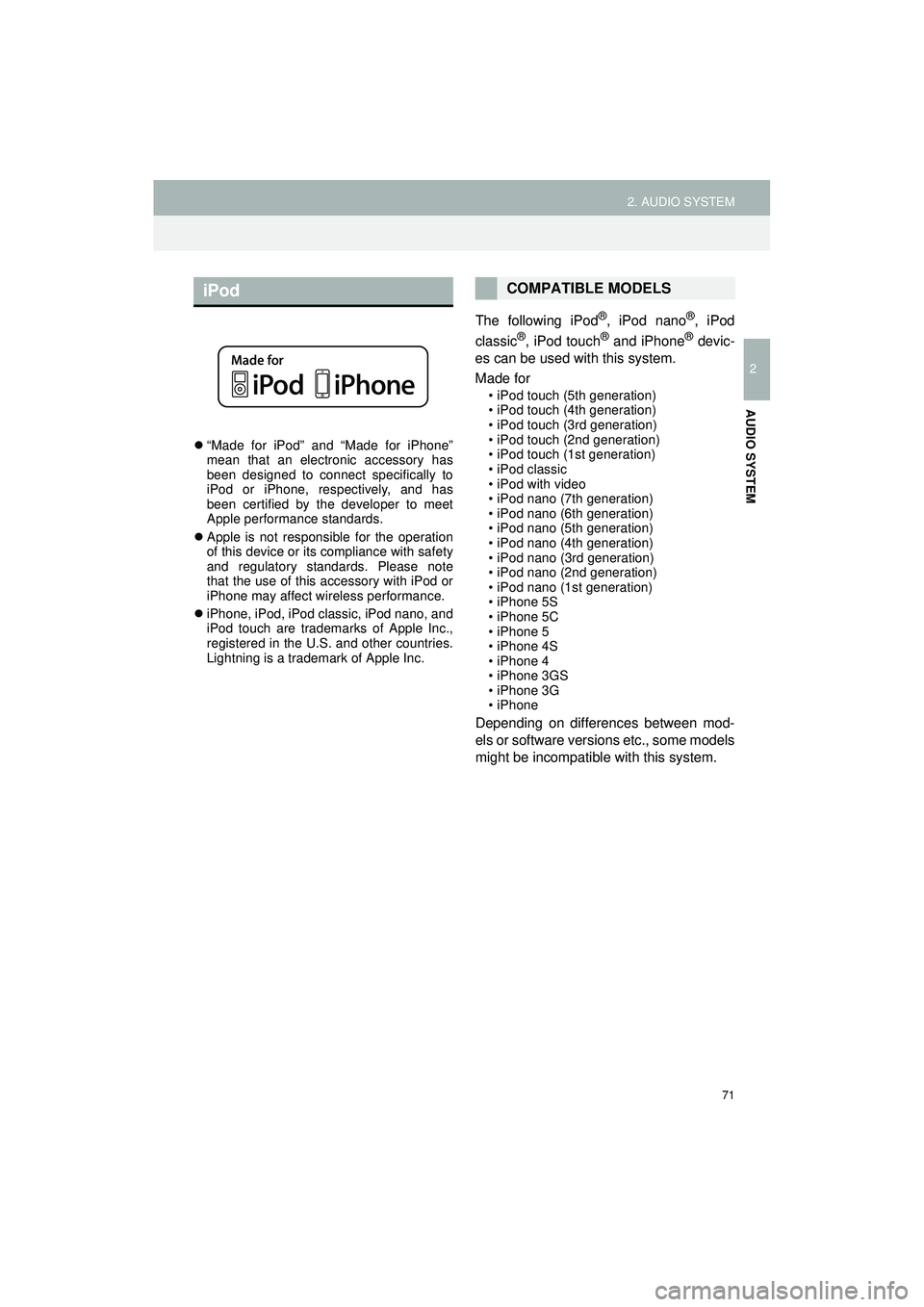
71
2. AUDIO SYSTEM
Highlander_Navi_MXS
2
AUDIO SYSTEM
“Made for iPod” and “Made for iPhone”
mean that an electronic accessory has
been designed to connect specifically to
iPod or iPhone, respectively, and has
been certified by the developer to meet
Apple performance standards.
Apple is not responsible for the operation
of this device or its compliance with safety
and regulatory standards. Please note
that the use of this accessory with iPod or
iPhone may affect wireless performance.
iPhone, iPod, iPod classic, iPod nano, and
iPod touch are trademarks of Apple Inc.,
registered in the U.S. and other countries.
Lightning is a trademark of Apple Inc.
The following iPod®, iPod nano®, iPod
classic®, iPod touch® and iPhone® devic-
es can be used with this system.
Made for
• iPod touch (5th generation)
• iPod touch (4th generation)
• iPod touch (3rd generation)
• iPod touch (2nd generation)
• iPod touch (1st generation)
•iPod classic
• iPod with video
• iPod nano (7th generation)
• iPod nano (6th generation)
• iPod nano (5th generation)
• iPod nano (4th generation)
• iPod nano (3rd generation)
• iPod nano (2nd generation)
• iPod nano (1st generation)
• iPhone 5S
• iPhone 5C
• iPhone 5
• iPhone 4S
• iPhone 4
• iPhone 3GS
• iPhone 3G
•iPhone
Depending on differences between mod-
els or software versions etc., some models
might be incompatible with this system.
iPodCOMPATIBLE MODELS