TOYOTA GR YARIS 2022 Owners Manual
Manufacturer: TOYOTA, Model Year: 2022, Model line: GR YARIS, Model: TOYOTA GR YARIS 2022Pages: 470, PDF Size: 113.17 MB
Page 211 of 470
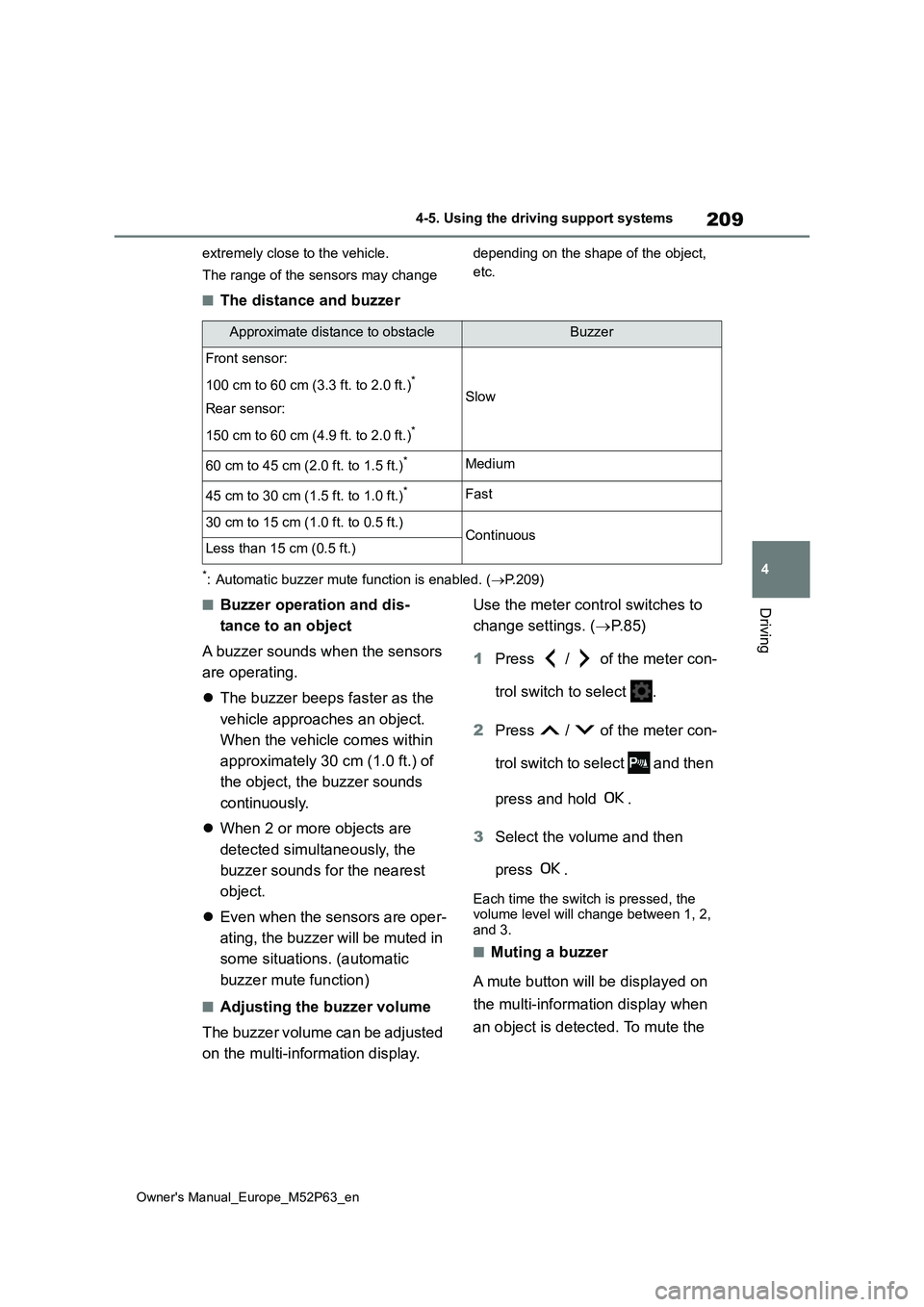
209
4
Owner's Manual_Europe_M52P63_en
4-5. Using the driving support systems
Driving
extremely close to the vehicle.
The range of the sensors may change
depending on the shape of the object,
etc.
■The distance and buzzer
*: Automatic buzzer mute function is enabled. ( P.209)
■Buzzer operation and dis-
tance to an object
A buzzer sounds when the sensors
are operating.
The buzzer beeps faster as the
vehicle approaches an object.
When the vehicle comes within
approximately 30 cm (1.0 ft.) of
the object, the buzzer sounds
continuously.
When 2 or more objects are
detected simultaneously, the
buzzer sounds for the nearest
object.
Even when the sensors are oper-
ating, the buzzer will be muted in
some situations. (automatic
buzzer mute function)
■Adjusting the buzzer volume
The buzzer volume can be adjusted
on the multi-information display.
Use the meter control switches to
change settings. ( P. 8 5 )
1 Press / of the meter con-
trol switch to select .
2 Press / of the meter con-
trol switch to select and then
press and hold .
3 Select the volume and then
press .
Each time the switch is pressed, the volume level will change between 1, 2, and 3.
■Muting a buzzer
A mute button will be displayed on
the multi-information display when
an object is detected. To mute the
Approximate distance to obstacleBuzzer
Front sensor:
100 cm to 60 cm (3.3 ft. to 2.0 ft.)*
Rear sensor:
150 cm to 60 cm (4.9 ft. to 2.0 ft.)*
Slow
60 cm to 45 cm (2.0 ft. to 1.5 ft.)*Medium
45 cm to 30 cm (1.5 ft. to 1.0 ft.)*Fast
30 cm to 15 cm (1.0 ft. to 0.5 ft.)ContinuousLess than 15 cm (0.5 ft.)
Page 212 of 470
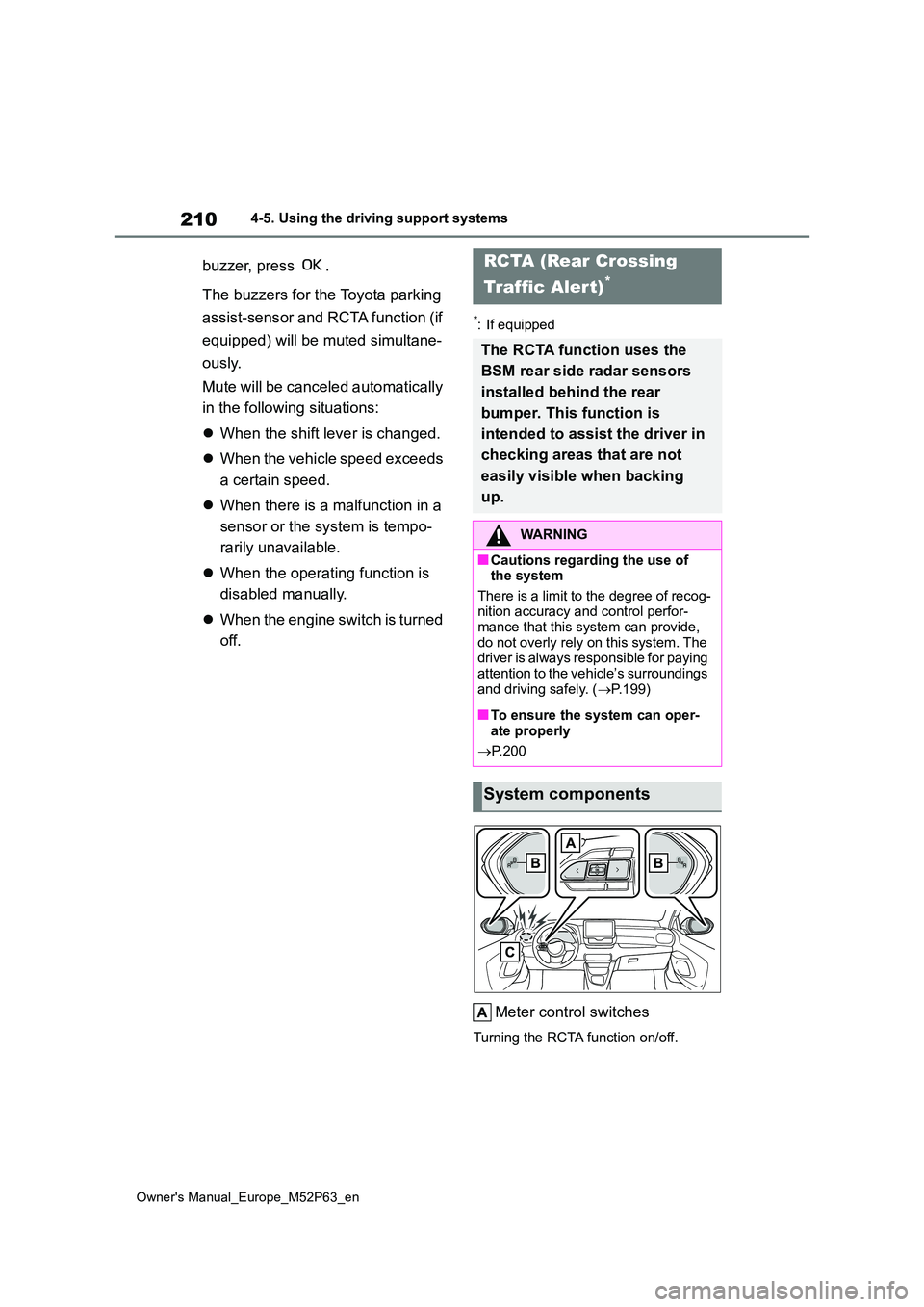
210
Owner's Manual_Europe_M52P63_en
4-5. Using the driving support systems
buzzer, press .
The buzzers for the Toyota parking
assist-sensor and RCTA function (if
equipped) will be muted simultane-
ously.
Mute will be canceled automatically
in the following situations:
When the shift lever is changed.
When the vehicle speed exceeds
a certain speed.
When there is a malfunction in a
sensor or the system is tempo-
rarily unavailable.
When the operating function is
disabled manually.
When the engine switch is turned
off.
*: If equipped
Meter control switches
Turning the RCTA function on/off.
RCTA (Rear Crossing
Traffic Alert)*
The RCTA function uses the
BSM rear side radar sensors
installed behind the rear
bumper. This function is
intended to assist the driver in
checking areas that are not
easily visible when backing
up.
WARNING
■Cautions regarding the use of the system
There is a limit to the degree of recog- nition accuracy and control perfor-mance that this system can provide,
do not overly rely on this system. The driver is always responsible for paying attention to the vehicle’s surroundings
and driving safely. ( P.199)
■To ensure the system can oper-
ate properly
P. 2 0 0
System components
Page 213 of 470
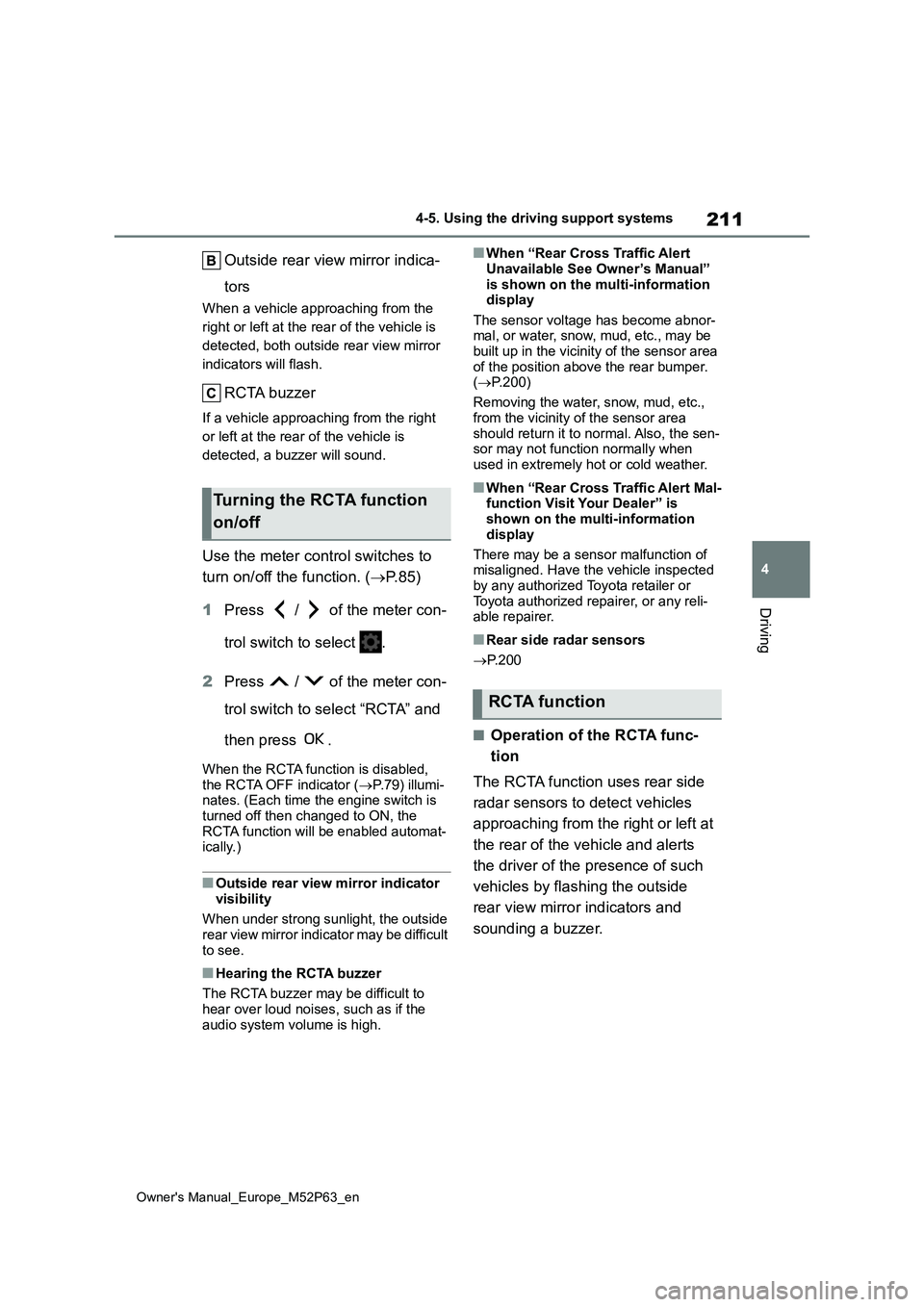
211
4
Owner's Manual_Europe_M52P63_en
4-5. Using the driving support systems
Driving
Outside rear view mirror indica-
tors
When a vehicle approaching from the
right or left at the rear of the vehicle is
detected, both outside rear view mirror
indicators will flash.
RCTA buzzer
If a vehicle approaching from the right
or left at the rear of the vehicle is
detected, a buzzer will sound.
Use the meter control switches to
turn on/off the function. ( P.85)
1 Press / of the meter con-
trol switch to select .
2 Press / of the meter con-
trol switch to select “RCTA” and
then press .
When the RCTA function is disabled, the RCTA OFF indicator ( P.79) illumi- nates. (Each time the engine switch is
turned off then changed to ON, the RCTA function will be enabled automat-ically.)
■Outside rear view mirror indicator
visibility
When under strong sunlight, the outside rear view mirror indicator may be difficult
to see.
■Hearing the RCTA buzzer
The RCTA buzzer may be difficult to hear over loud noises, such as if the
audio system volume is high.
■When “Rear Cross Traffic Alert
Unavailable See Owner’s Manual” is shown on the multi-information display
The sensor voltage has become abnor- mal, or water, snow, mud, etc., may be built up in the vicinity of the sensor area
of the position above the rear bumper. ( P.200)
Removing the water, snow, mud, etc.,
from the vicinity of the sensor area should return it to normal. Also, the sen-sor may not function normally when
used in extremely hot or cold weather.
■When “Rear Cross Traffic Alert Mal- function Visit Your Dealer” is shown on the multi-information
display
There may be a sensor malfunction of misaligned. Have the vehicle inspected
by any authorized Toyota retailer or Toyota authorized repairer, or any reli-able repairer.
■Rear side radar sensors
P. 2 0 0
■Operation of the RCTA func-
tion
The RCTA function uses rear side
radar sensors to detect vehicles
approaching from the right or left at
the rear of the vehicle and alerts
the driver of the presence of such
vehicles by flashing the outside
rear view mirror indicators and
sounding a buzzer.
Turning the RCTA function
on/off
RCTA function
Page 214 of 470
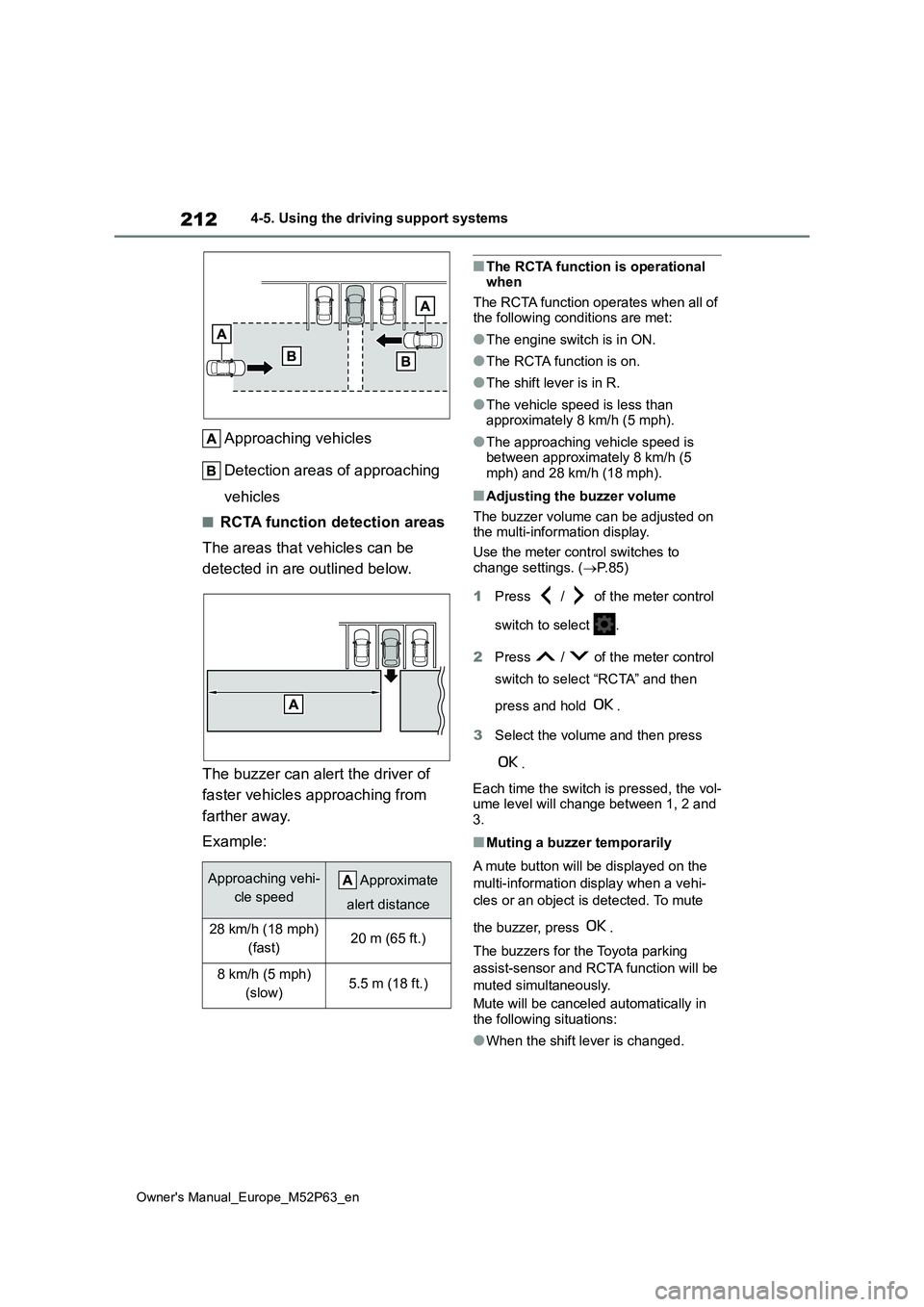
212
Owner's Manual_Europe_M52P63_en
4-5. Using the driving support systems
Approaching vehicles
Detection areas of approaching
vehicles
■RCTA function detection areas
The areas that vehicles can be
detected in are outlined below.
The buzzer can alert the driver of
faster vehicles approaching from
farther away.
Example:
■The RCTA function is operational when
The RCTA function operates when all of the following conditions are met:
●The engine switch is in ON.
●The RCTA function is on.
●The shift lever is in R.
●The vehicle speed is less than approximately 8 km/h (5 mph).
●The approaching vehicle speed is between approximately 8 km/h (5 mph) and 28 km/h (18 mph).
■Adjusting the buzzer volume
The buzzer volume can be adjusted on the multi-information display.
Use the meter control switches to
change settings. ( P.85)
1 Press / of the meter control
switch to select .
2 Press / of the meter control
switch to select “RCTA” and then
press and hold .
3 Select the volume and then press
.
Each time the switch is pressed, the vol- ume level will change between 1, 2 and 3.
■Muting a buzzer temporarily
A mute button will be displayed on the
multi-information display when a vehi-
cles or an object is detected. To mute
the buzzer, press .
The buzzers for the Toyota parking
assist-sensor and RCTA function will be
muted simultaneously.
Mute will be canceled automatically in the following situations:
●When the shift lever is changed.
Approaching vehi-
cle speed
A pp r ox i ma te
alert distance
28 km/h (18 mph)
(fast)20 m (65 ft.)
8 km/h (5 mph)
(slow)5.5 m (18 ft.)
Page 215 of 470
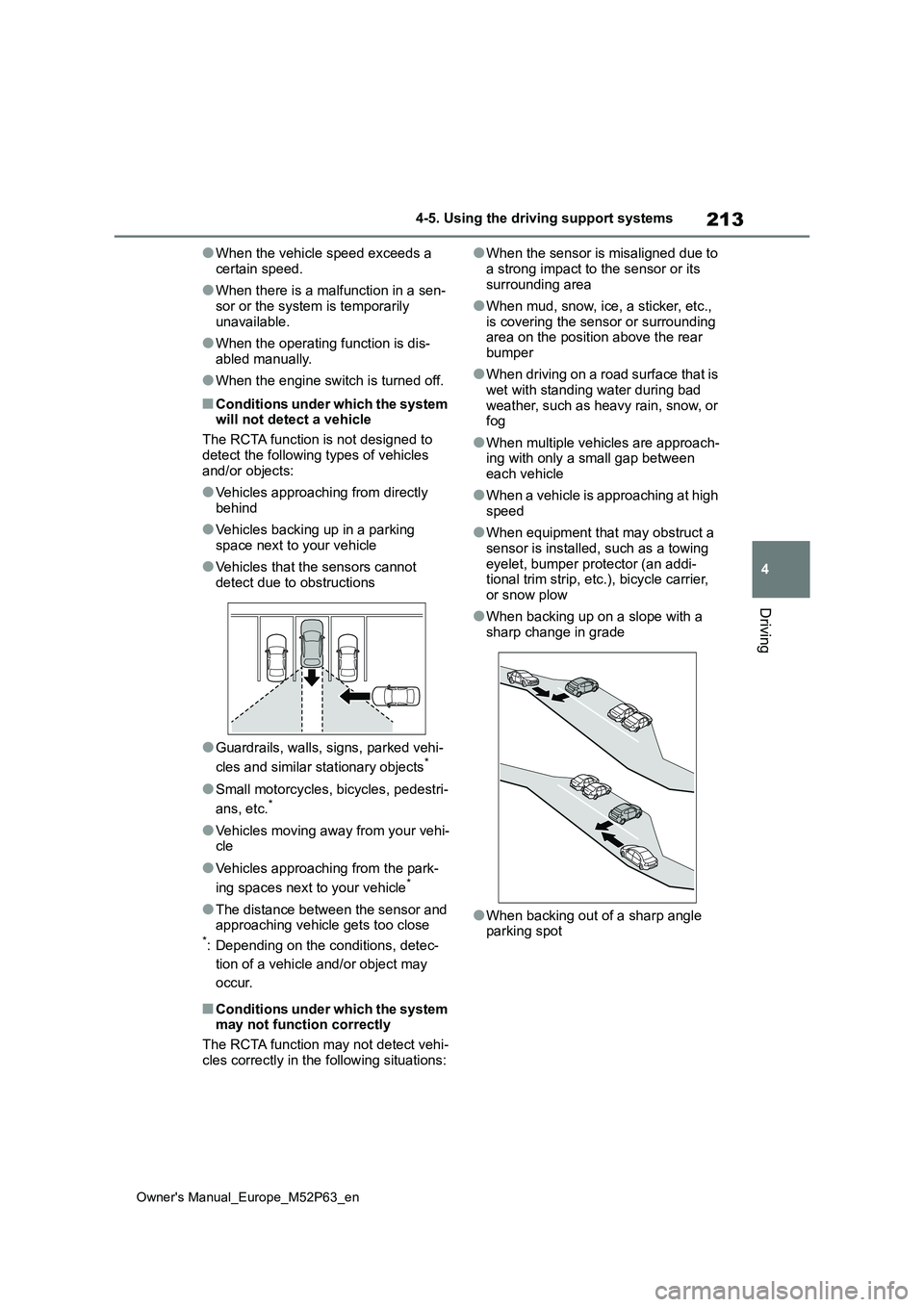
213
4
Owner's Manual_Europe_M52P63_en
4-5. Using the driving support systems
Driving
●When the vehicle speed exceeds a
certain speed.
●When there is a malfunction in a sen-
sor or the system is temporarily unavailable.
●When the operating function is dis-abled manually.
●When the engine switch is turned off.
■Conditions under which the system will not detect a vehicle
The RCTA function is not designed to
detect the following types of vehicles and/or objects:
●Vehicles approaching from directly behind
●Vehicles backing up in a parking space next to your vehicle
●Vehicles that the sensors cannot detect due to obstructions
●Guardrails, walls, signs, parked vehi-
cles and similar stationary objects*
●Small motorcycles, bicycles, pedestri-
ans, etc.*
●Vehicles moving away from your vehi- cle
●Vehicles approaching from the park-
ing spaces next to your vehicle*
●The distance between the sensor and approaching vehicle gets too close*: Depending on the conditions, detec-
tion of a vehicle and/or object may
occur.
■Conditions under which the system may not function correctly
The RCTA function may not detect vehi-
cles correctly in the following situations:
●When the sensor is misaligned due to
a strong impact to the sensor or its surrounding area
●When mud, snow, ice, a sticker, etc., is covering the sensor or surrounding area on the position above the rear
bumper
●When driving on a road surface that is
wet with standing water during bad weather, such as heavy rain, snow, or fog
●When multiple vehicles are approach-ing with only a small gap between
each vehicle
●When a vehicle is approaching at high
speed
●When equipment that may obstruct a
sensor is installed, such as a towing eyelet, bumper protector (an addi-tional trim strip, etc.), bicycle carrier,
or snow plow
●When backing up on a slope with a
sharp change in grade
●When backing out of a sharp angle parking spot
Page 216 of 470
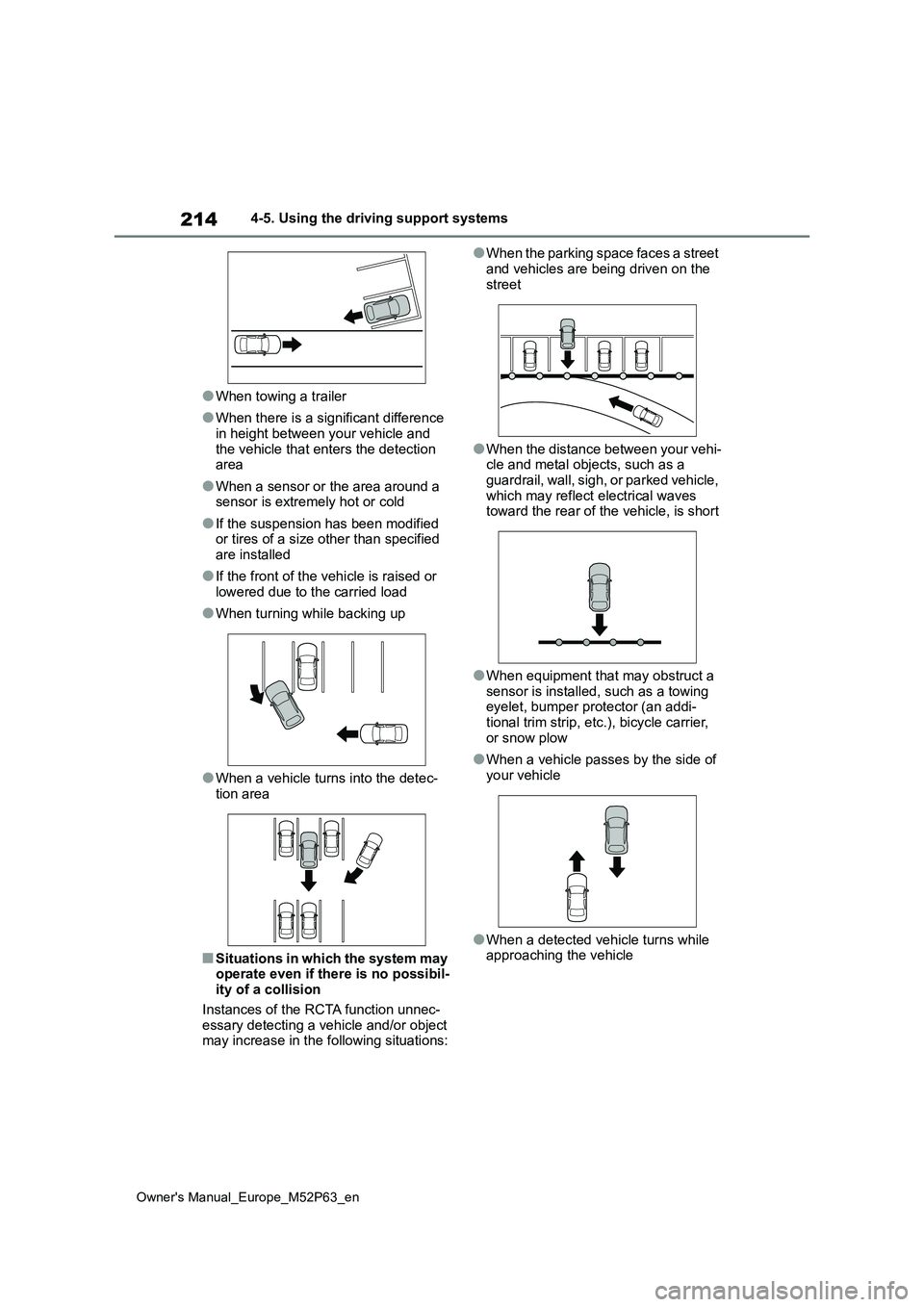
214
Owner's Manual_Europe_M52P63_en
4-5. Using the driving support systems
●When towing a trailer
●When there is a significant difference in height between your vehicle and
the vehicle that enters the detection area
●When a sensor or the area around a sensor is extremely hot or cold
●If the suspension has been modified or tires of a size other than specified are installed
●If the front of the vehicle is raised or lowered due to the carried load
●When turning while backing up
●When a vehicle turns into the detec-tion area
■Situations in which the system may operate even if there is no possibil-ity of a collision
Instances of the RCTA function unnec- essary detecting a vehicle and/or object may increase in the following situations:
●When the parking space faces a street
and vehicles are being driven on the street
●When the distance between your vehi-cle and metal objects, such as a guardrail, wall, sigh, or parked vehicle,
which may reflect electrical waves toward the rear of the vehicle, is short
●When equipment that may obstruct a sensor is installed, such as a towing eyelet, bumper protector (an addi-
tional trim strip, etc.), bicycle carrier, or snow plow
●When a vehicle passes by the side of your vehicle
●When a detected vehicle turns while approaching the vehicle
Page 217 of 470
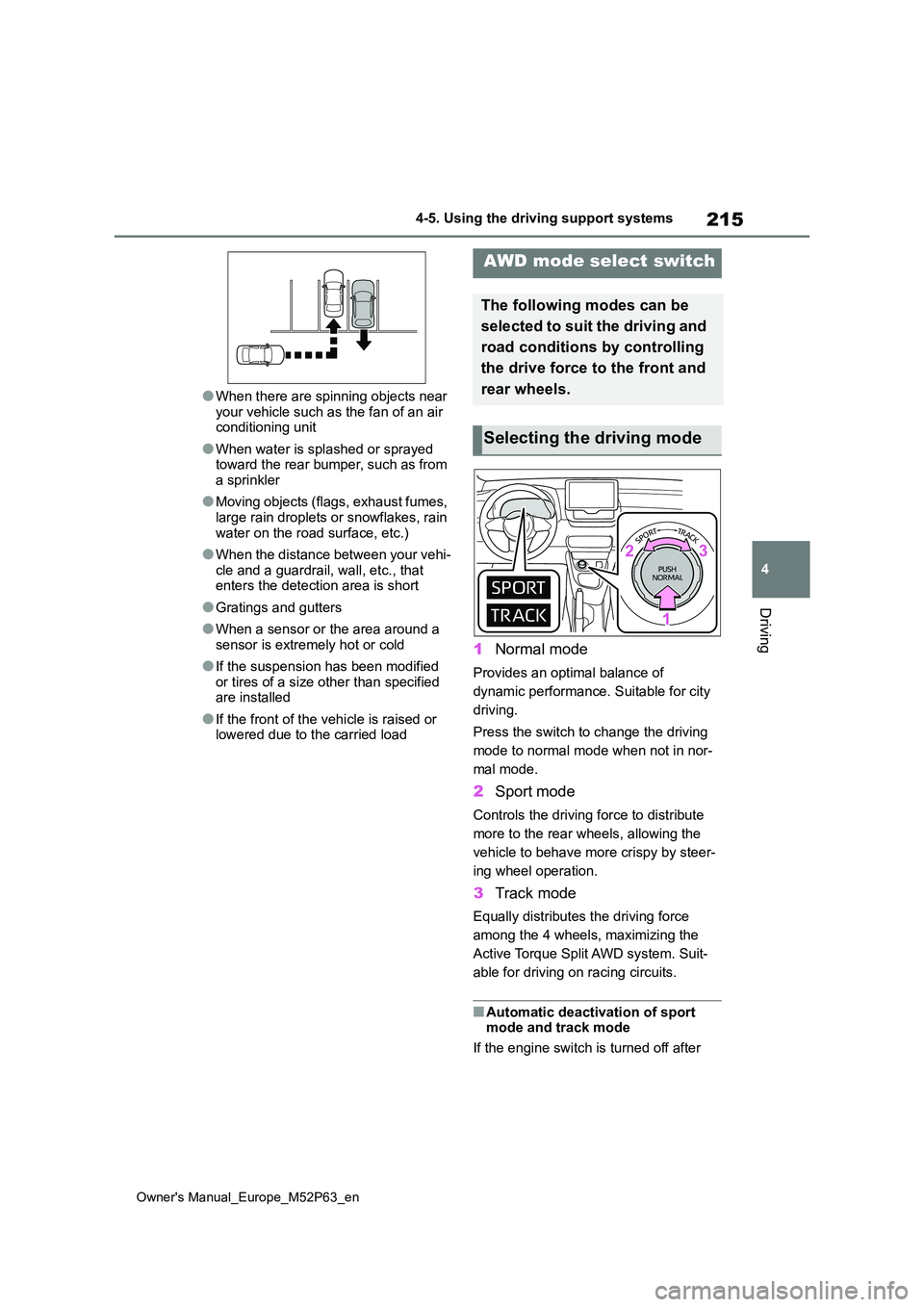
215
4
Owner's Manual_Europe_M52P63_en
4-5. Using the driving support systems
Driving
●When there are spinning objects near
your vehicle such as the fan of an air conditioning unit
●When water is splashed or sprayed toward the rear bumper, such as from a sprinkler
●Moving objects (flags, exhaust fumes, large rain droplets or snowflakes, rain
water on the road surface, etc.)
●When the distance between your vehi-
cle and a guardrail, wall, etc., that enters the detection area is short
●Gratings and gutters
●When a sensor or the area around a
sensor is extremely hot or cold
●If the suspension has been modified
or tires of a size other than specified are installed
●If the front of the vehicle is raised or lowered due to the carried load
1 Normal mode
Provides an optimal balance of
dynamic performance. Suitable for city
driving.
Press the switch to change the driving
mode to normal mode when not in nor-
mal mode.
2 Sport mode
Controls the driving force to distribute
more to the rear wheels, allowing the
vehicle to behave more crispy by steer-
ing wheel operation.
3 Track mode
Equally distributes the driving force
among the 4 wheels, maximizing the
Active Torque Split AWD system. Suit-
able for driving on racing circuits.
■Automatic deactivation of sport mode and track mode
If the engine switch is turned off after
AWD mode select switch
The following modes can be
selected to suit the driving and
road conditions by controlling
the drive force to the front and
rear wheels.
Selecting the driving mode
Page 218 of 470

216
Owner's Manual_Europe_M52P63_en
4-5. Using the driving support systems
driving in sport mode or track mode, the
drive mode will be changed to normal mode.
■Expert mode
P. 2 1 9*: If equipped
■If “Exhaust Filter Full See Owner’s Manual” is shown on the multi-
information display
●The message may be displayed while
high load driving with particulate mat- ter accumulating.
●Engine output (engine speed) is restricted when a certain amount of particulate matter accumulates, how-
ever, it is possible to drive the vehicle unless the malfunction indicator lamp comes on.
●Particulate matter can accumulate more quickly if the vehicle is fre-
quently driven short trips or at low speeds, or if the engine is regularly started in an extremely cold environ-
ment. Excessive accumulation of par- ticulate matter can be prevented by periodically driving long distances
continuously with intermittent releas- ing of the accelerator pedal, such as when driving on highways and free-
ways.
■If the malfunction indicator lamp comes on or “Engine Maintenance Required Visit Your Dealer” is
shown on the multi-information display
The amount of accumulated particulate
matter has exceeded a certain level. Have the vehicle inspected by any
GPF (Gasoline Particu-
late Filter) system*
The GPF system collects par-
ticulate matter in the exhaust
gas by using an exhaust gas
filter.
The system will operate to
regenerate the filter automati-
cally, depending on the vehicle
conditions.
Page 219 of 470
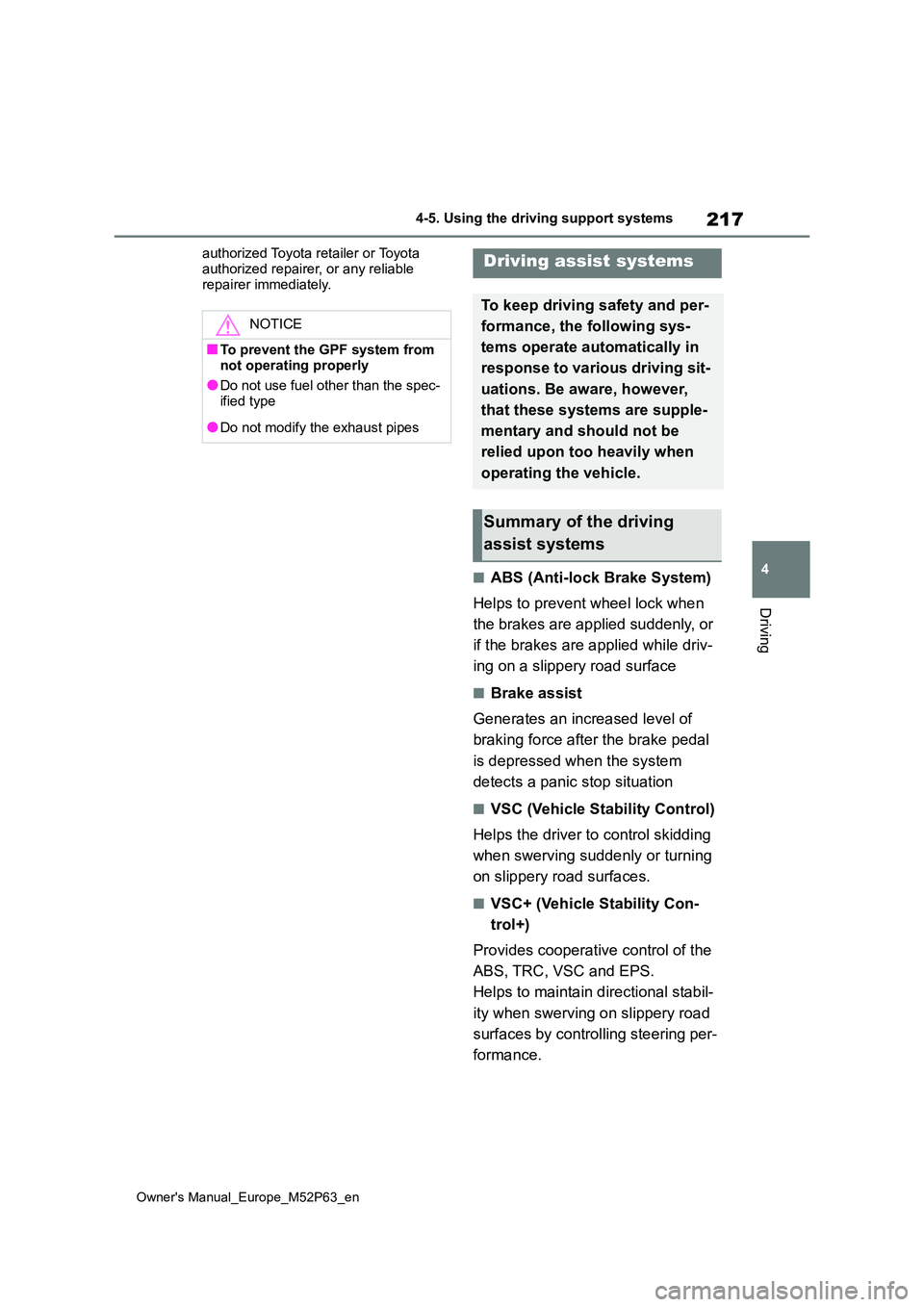
217
4
Owner's Manual_Europe_M52P63_en
4-5. Using the driving support systems
Driving
authorized Toyota retailer or Toyota
authorized repairer, or any reliable repairer immediately.
■ABS (Anti-lock Brake System)
Helps to prevent wheel lock when
the brakes are applied suddenly, or
if the brakes are applied while driv-
ing on a slippery road surface
■Brake assist
Generates an increased level of
braking force after the brake pedal
is depressed when the system
detects a panic stop situation
■VSC (Vehicle Stability Control)
Helps the driver to control skidding
when swerving suddenly or turning
on slippery road surfaces.
■VSC+ (Vehicle Stability Con-
trol+)
Provides cooperative control of the
ABS, TRC, VSC and EPS.
Helps to maintain directional stabil-
ity when swerving on slippery road
surfaces by controlling steering per-
formance.
NOTICE
■To prevent the GPF system from
not operating properly
●Do not use fuel other than the spec- ified type
●Do not modify the exhaust pipes
Driving assist systems
To keep driving safety and per-
formance, the following sys-
tems operate automatically in
response to various driving sit-
uations. Be aware, however,
that these systems are supple-
mentary and should not be
relied upon too heavily when
operating the vehicle.
Summary of the driving
assist systems
Page 220 of 470
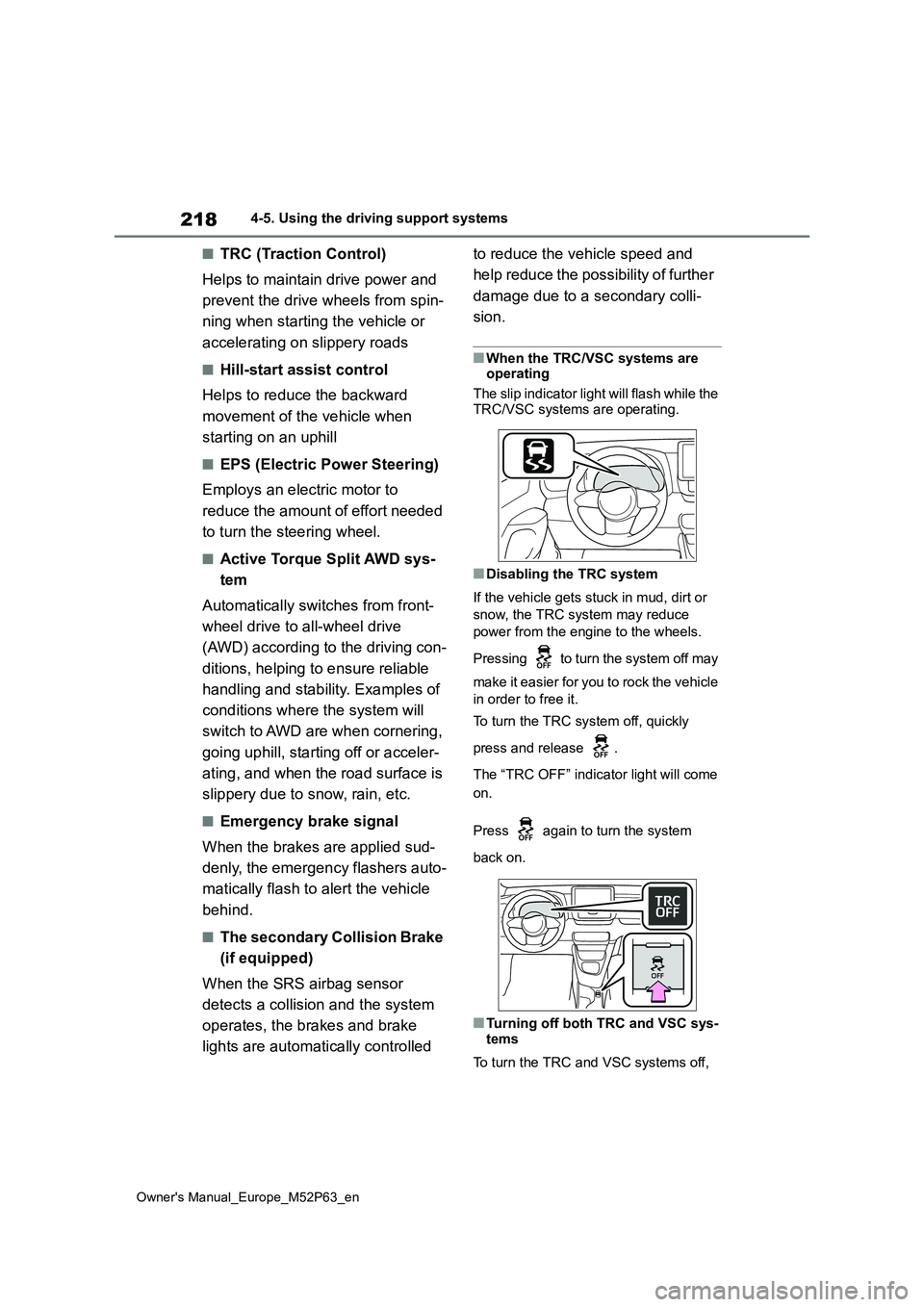
218
Owner's Manual_Europe_M52P63_en
4-5. Using the driving support systems
■TRC (Traction Control)
Helps to maintain drive power and
prevent the drive wheels from spin-
ning when starting the vehicle or
accelerating on slippery roads
■Hill-start assist control
Helps to reduce the backward
movement of the vehicle when
starting on an uphill
■EPS (Electric Power Steering)
Employs an electric motor to
reduce the amount of effort needed
to turn the steering wheel.
■Active Torque Split AWD sys-
tem
Automatically switches from front-
wheel drive to all-wheel drive
(AWD) according to the driving con-
ditions, helping to ensure reliable
handling and stability. Examples of
conditions where the system will
switch to AWD are when cornering,
going uphill, starting off or acceler-
ating, and when the road surface is
slippery due to snow, rain, etc.
■Emergency brake signal
When the brakes are applied sud-
denly, the emergency flashers auto-
matically flash to alert the vehicle
behind.
■The secondary Collision Brake
(if equipped)
When the SRS airbag sensor
detects a collision and the system
operates, the brakes and brake
lights are automatically controlled
to reduce the vehicle speed and
help reduce the possibility of further
damage due to a secondary colli-
sion.
■When the TRC/VSC systems are operating
The slip indicator light will flash while the
TRC/VSC systems are operating.
■Disabling the TRC system
If the vehicle gets stuck in mud, dirt or
snow, the TRC system may reduce
power from the engine to the wheels.
Pressing to turn the system off may
make it easier for you to rock the vehicle
in order to free it.
To turn the TRC system off, quickly
press and release .
The “TRC OFF” indicator light will come
on.
Press again to turn the system
back on.
■Turning off both TRC and VSC sys-
tems
To turn the TRC and VSC systems off,