TOYOTA GR YARIS 2022 Owners Manual
Manufacturer: TOYOTA, Model Year: 2022, Model line: GR YARIS, Model: TOYOTA GR YARIS 2022Pages: 470, PDF Size: 113.17 MB
Page 361 of 470

359
8
Owner's Manual_Europe_M52P63_en
8-2. Customization
Vehicle specifications
8-2.Customiz ation
■Changing by using the naviga-
tion/multimedia system screen
(vehicles with navigation/mul-
timedia system)
1 Press the “MENU” button.
2 Select “Setup” on the “Menu”
screen.
3 Select “Vehicle” on the “Setup”
screen.
4 4 Select “Vehicle customiza-
tion”.
Various setting can be changed. Refer to the list of settings that can be
changed for details.
■Changing by using the meter
control switches
1 Press / of the meter con-
trol switch to select .
2 Press / of the meter con-
trol switch to select the desired
item to be customized.
3 Press or press and hold .
The available settings will differ
depending on if is pressed or
pressed and held. Follow the instruc-
tions on the display.
Some function settings are changed simultaneously with other fu nctions
being customized. Contact any authorized Toyota retailer or Toy ota autho-
rized repairer, or any reliable repairer for further details.
Settings that can be changed using the audio system screen (if
Customizable features
Your vehicle includes a variety
of electronic features that can
be personalized to suit your
preferences. The settings of
these features can be changed
using the multi-information
display, the nav igation/multi-
media system screen or at any
authorized Toyota retailer or
Toyota authorized repairer, or
any reliable repairer.
Customizing vehicle fea-
turesWARNING
■During customization
As the engine needs to be running
during customization, ensure that the vehicle is parked in a place with ade-quate ventilation. In a closed area
such as a garage, exhaust gases including harmful carbon monoxide (CO) may collect and enter the vehi-
cle. This may lead to death or a seri- ous health hazard.
NOTICE
■During customization
To prevent battery discharge, ensure that the engine is running while cus-
tomizing features.
Customizable features
Page 362 of 470
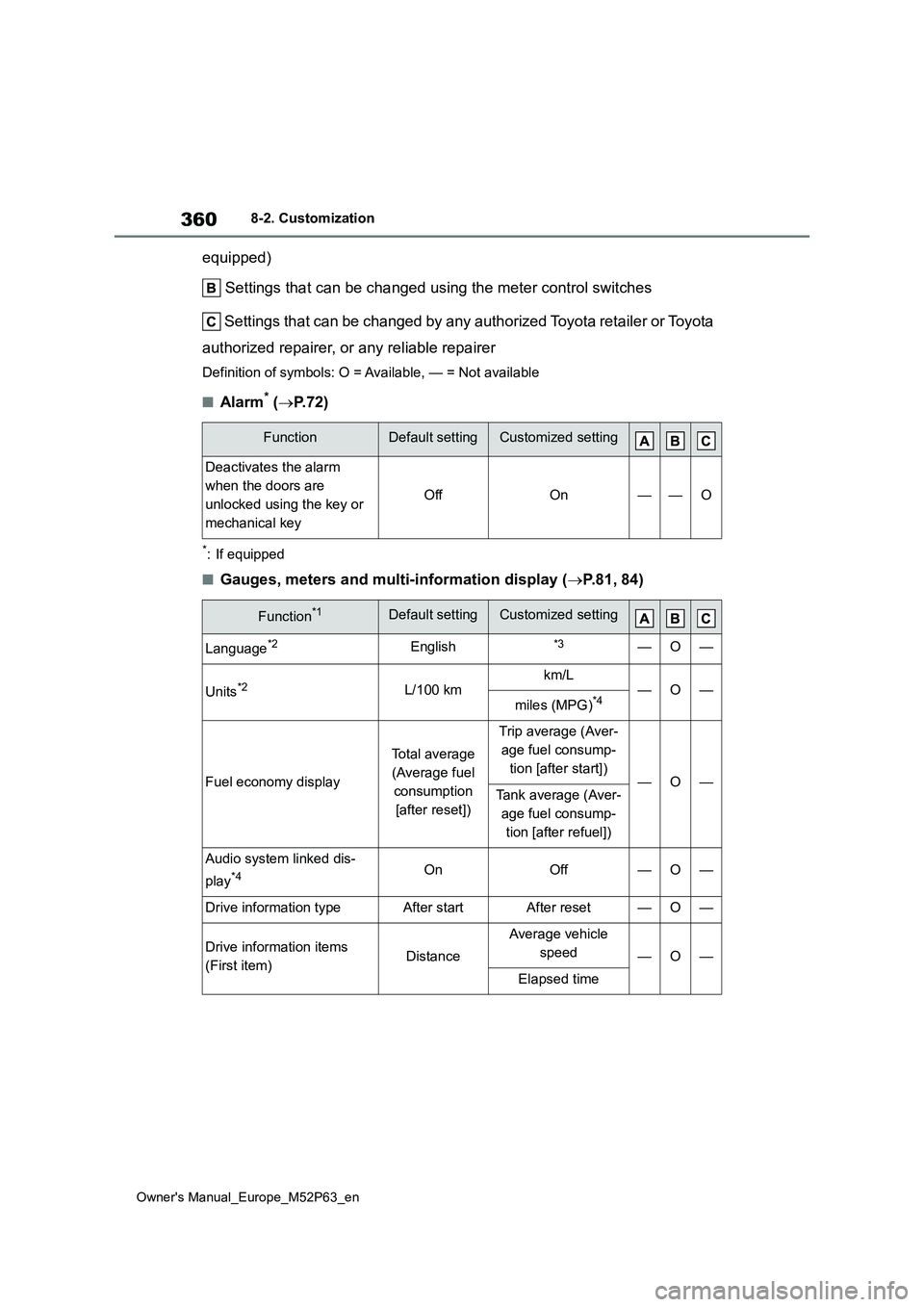
360
Owner's Manual_Europe_M52P63_en
8-2. Customization
equipped)
Settings that can be changed using the meter control switches
Settings that can be changed by any authorized Toyota retailer or Toy ota
authorized repairer, or any reliable repairer
Definition of symbols: O = Available, — = Not available
■Alarm* ( P.72)
*: If equipped
■Gauges, meters and multi-information display (P.81, 84)
FunctionDefault settingCustomized setting
Deactivates the alarm
when the doors are
unlocked using the key or
mechanical key
OffOn——O
Function*1Default settingCustomized setting
Language*2English*3—O—
Units*2L/100 kmkm/L—O—miles (MPG)*4
Fuel economy display
Total average
(Average fuel
consumption
[after reset])
Trip average (Aver-
age fuel consump-
tion [after start])—O—Tank average (Aver-
age fuel consump-
tion [after refuel])
Audio system linked dis-
play*4OnOff—O—
Drive information typeAfter startAfter reset—O—
Drive information items
(First item)Distance
Average vehicle
speed—O—
Elapsed time
Page 363 of 470
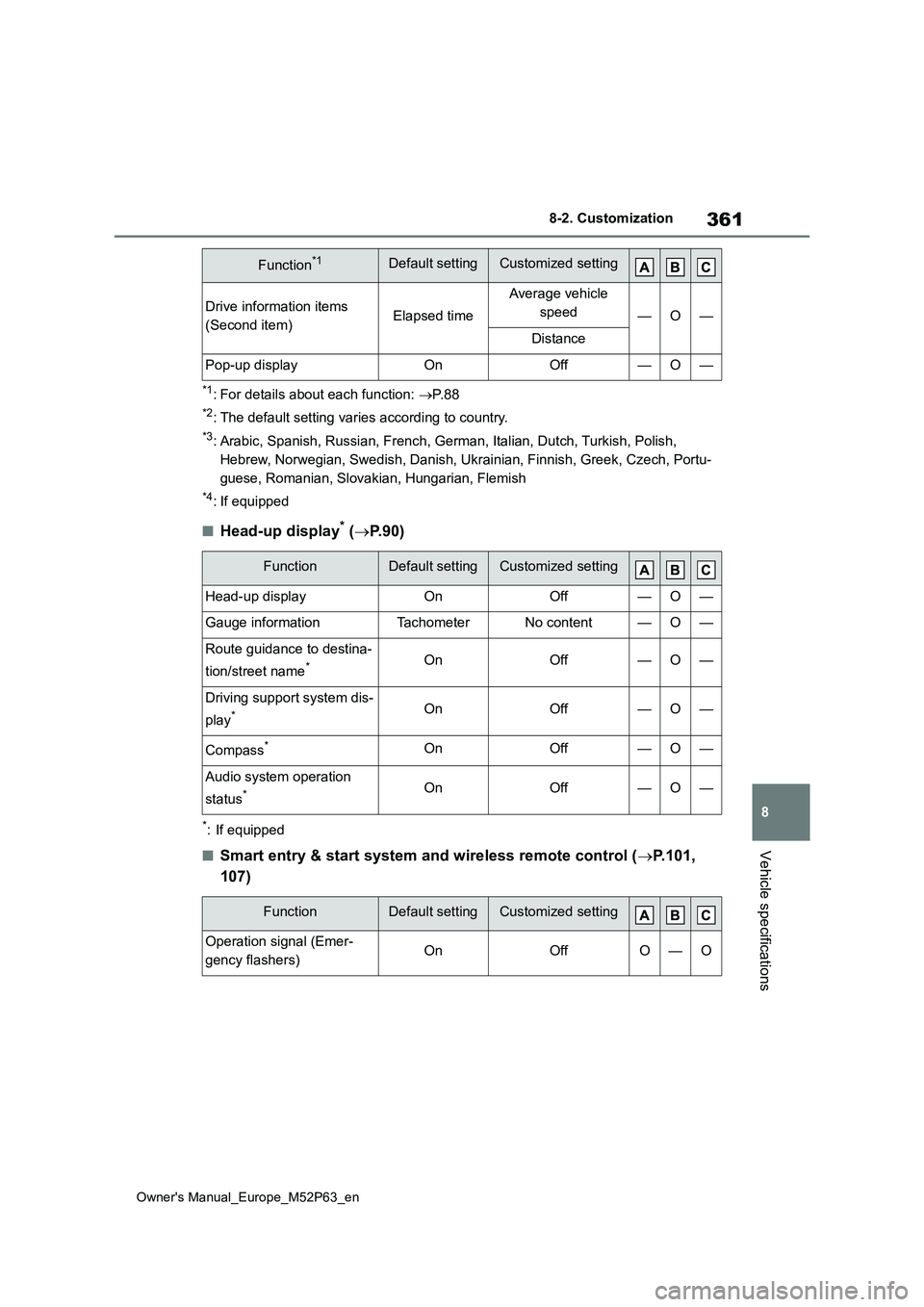
361
8
Owner's Manual_Europe_M52P63_en
8-2. Customization
Vehicle specifications
*1: For details about each function: P. 8 8
*2: The default setting varies according to country.
*3: Arabic, Spanish, Russian, French, German, Italian, Dutch, Turkish, Polish,
Hebrew, Norwegian, Swedish, Danish, Ukrainian, Finnish, Greek, Czech, Portu-
guese, Romanian, Slovakian, Hungarian, Flemish
*4: If equipped
■Head-up display* ( P. 9 0 )
*: If equipped
■Smart entry & start system and wireless remote control (P.101,
107)
Drive information items
(Second item)Elapsed time
Average vehicle
speed—O—
Distance
Pop-up displayOnOff—O—
FunctionDefault settingCustomized setting
Head-up displayOnOff—O—
Gauge informationTachometerNo content—O—
Route guidance to destina-
tion/street name*OnOff—O—
Driving support system dis-
play*OnOff—O—
Compass*OnOff—O—
Audio system operation
status*OnOff—O—
FunctionDefault settingCustomized setting
Operation signal (Emer-
gency flashers)OnOffO—O
Function*1Default settingCustomized setting
Page 364 of 470
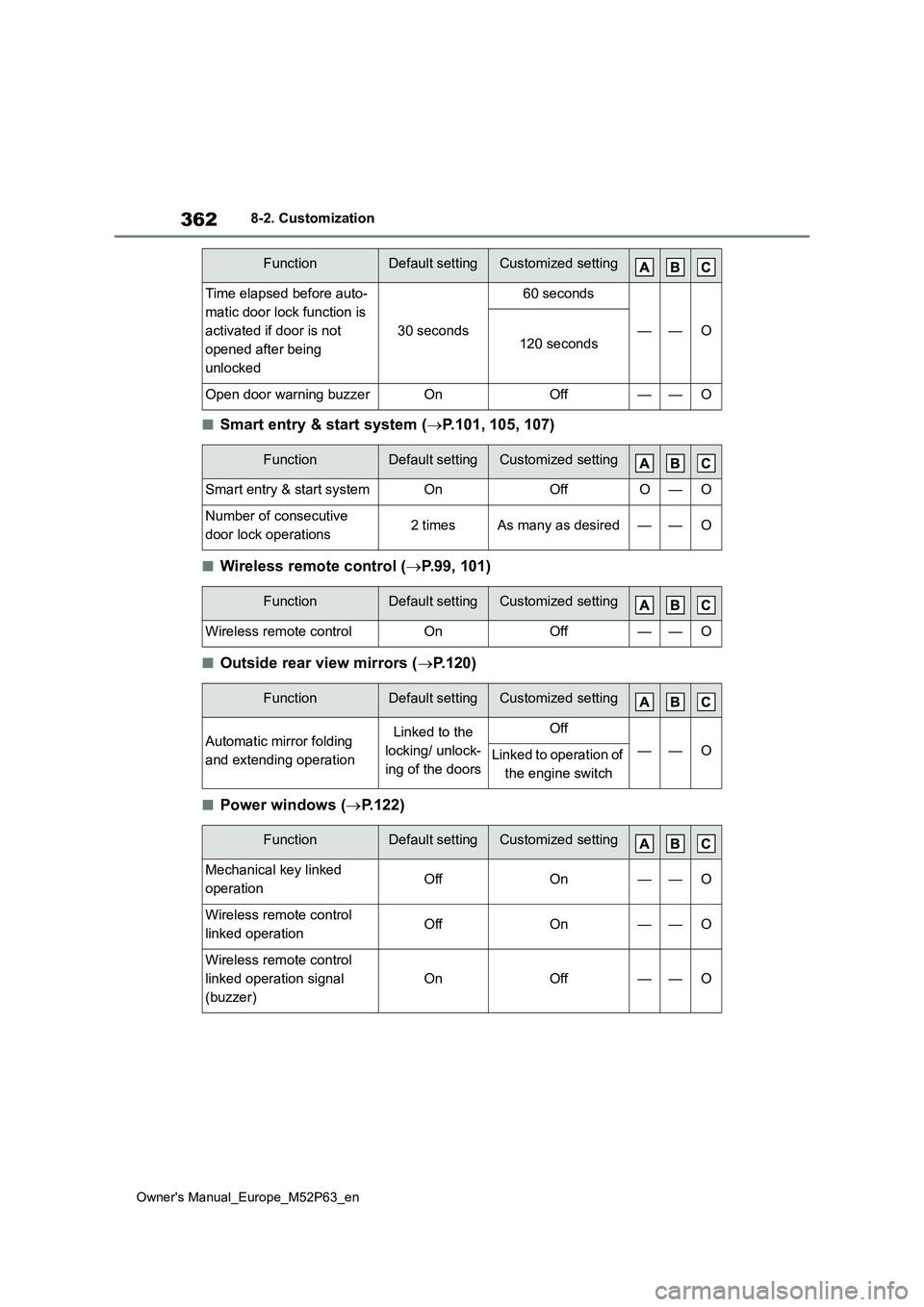
362
Owner's Manual_Europe_M52P63_en
8-2. Customization
■Smart entry & start system (P.101, 105, 107)
■Wireless remote control (P.99, 101)
■Outside rear view mirrors (P.120)
■Power windows (P.122)
Time elapsed before auto-
matic door lock function is
activated if door is not
opened after being
unlocked
30 seconds
60 seconds
——O120 seconds
Open door warning buzzerOnOff——O
FunctionDefault settingCustomized setting
Smart entry & start systemOnOffO—O
Number of consecutive
door lock operations2 timesAs many as desired——O
FunctionDefault settingCustomized setting
Wireless remote controlOnOff——O
FunctionDefault settingCustomized setting
Automatic mirror folding
and extending operation
Linked to the
locking/ unlock-
ing of the doors
Off
——OLinked to operation of
the engine switch
FunctionDefault settingCustomized setting
Mechanical key linked
operationOffOn——O
Wireless remote control
linked operationOffOn——O
Wireless remote control
linked operation signal
(buzzer)
OnOff——O
FunctionDefault settingCustomized setting
Page 365 of 470
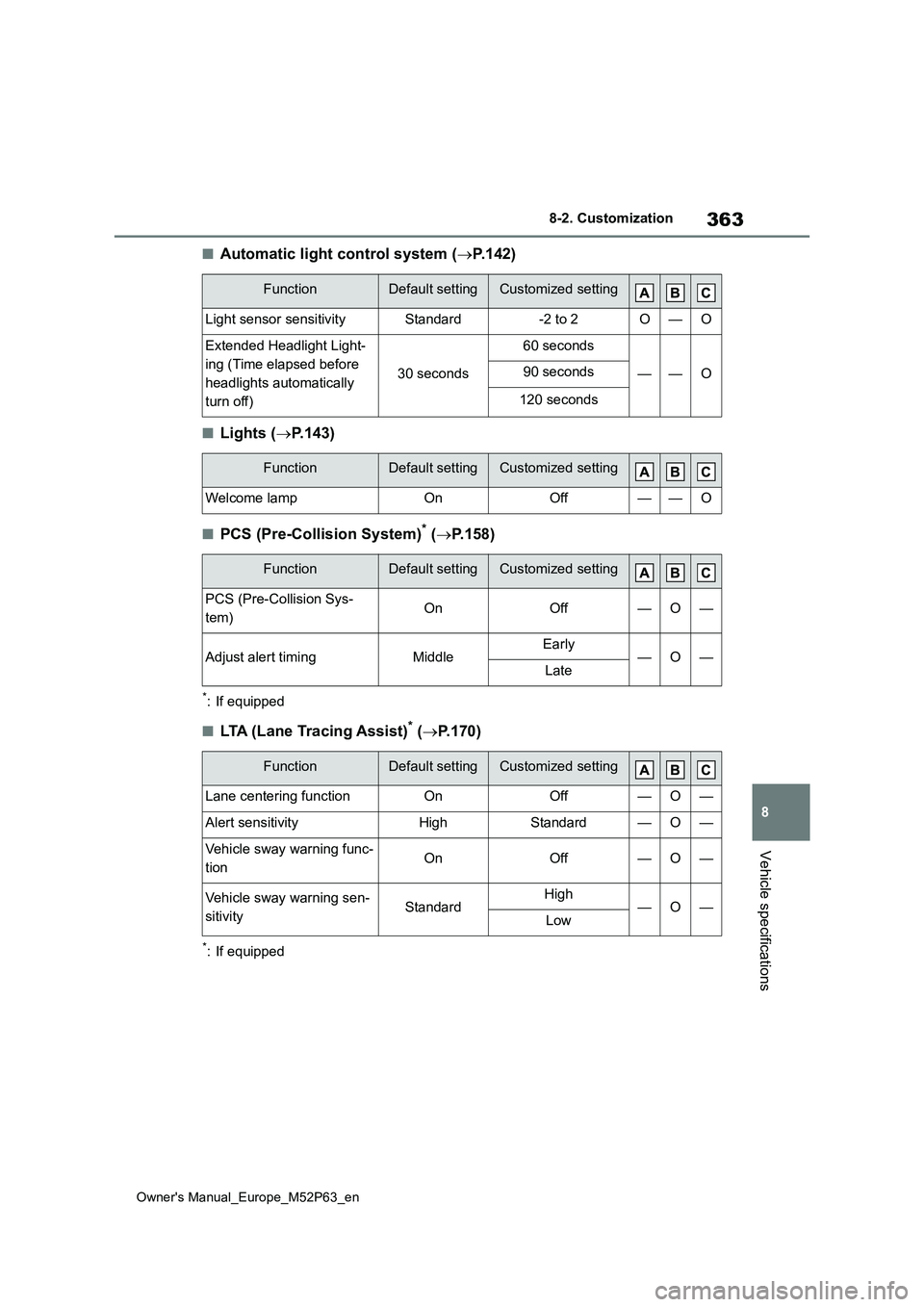
363
8
Owner's Manual_Europe_M52P63_en
8-2. Customization
Vehicle specifications
■Automatic light control system (P.142)
■Lights (P.143)
■PCS (Pre-Collision System)* (P.158)
*: If equipped
■LTA (Lane Tracing Assist)* (P.170)
*: If equipped
FunctionDefault settingCustomized setting
Light sensor sensitivityStandard-2 to 2O—O
Extended Headlight Light-
ing (Time elapsed before
headlights automatically
turn off)
30 seconds
60 seconds
——O90 seconds
120 seconds
FunctionDefault settingCustomized setting
Welcome lampOnOff——O
FunctionDefault settingCustomized setting
PCS (Pre-Collision Sys-
tem)OnOff—O—
Adjust alert timingMiddleEarly—O—Late
FunctionDefault settingCustomized setting
Lane centering functionOnOff—O—
Alert sensitivityHighStandard—O—
Vehicle sway warning func-
tionOnOff—O—
Vehicle sway warning sen-
sitivityStandardHigh—O—Low
Page 366 of 470
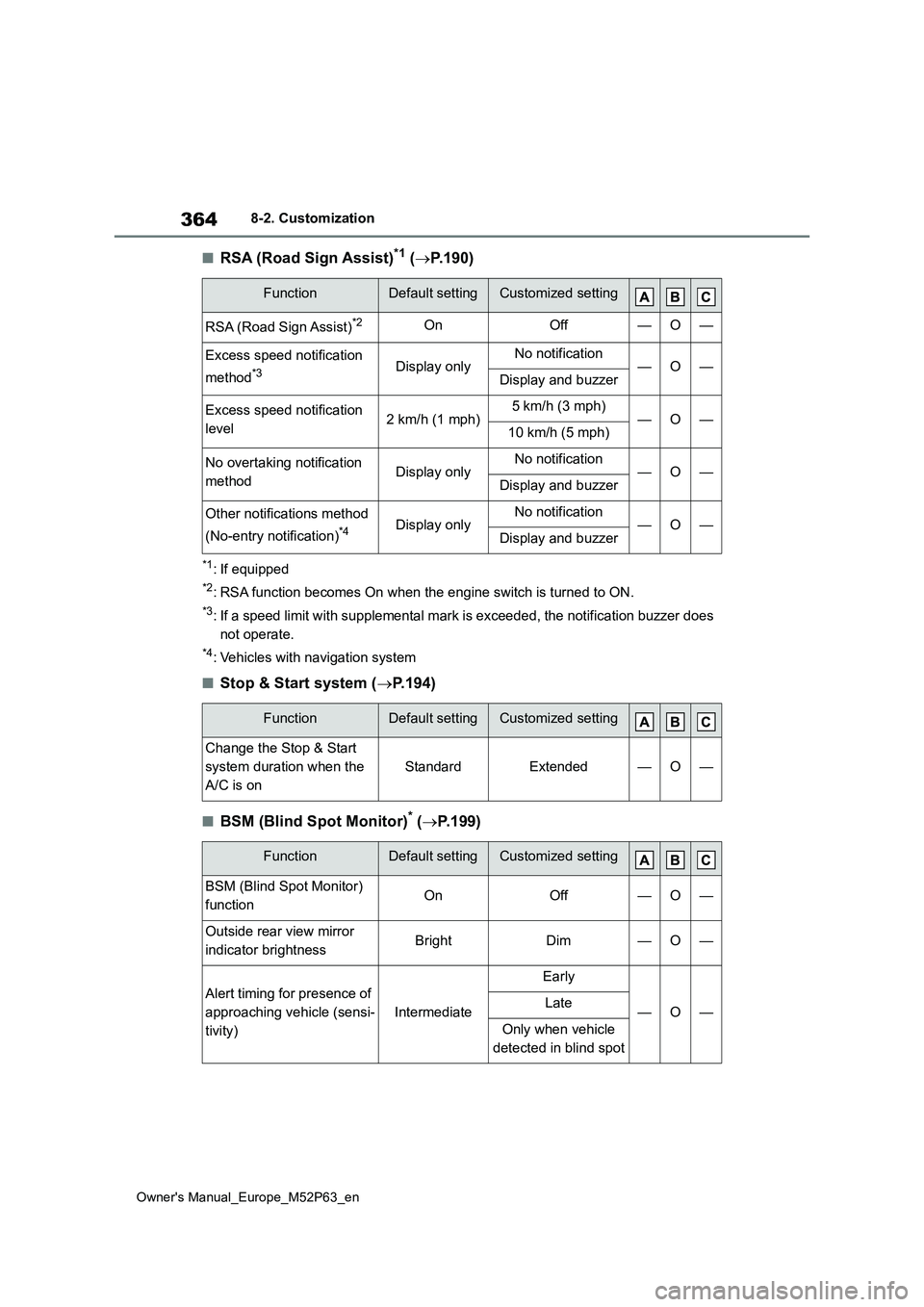
364
Owner's Manual_Europe_M52P63_en
8-2. Customization
■RSA (Road Sign Assist)*1 (P.190)
*1: If equipped
*2: RSA function becomes On when the engine switch is turned to ON.
*3: If a speed limit with supplemental mark is exceeded, the notification buzzer does
not operate.
*4: Vehicles with navigation system
■Stop & Start system ( P.194)
■BSM (Blind Spot Monitor)* (P.199)
FunctionDefault settingCustomized setting
RSA (Road Sign Assist)*2OnOff—O—
Excess speed notification
method*3Display onlyNo notification—O—Display and buzzer
Excess speed notification
level2 km/h (1 mph)5 km/h (3 mph)—O—10 km/h (5 mph)
No overtaking notification
methodDisplay onlyNo notification—O—Display and buzzer
Other notifications method
(No-entry notification)*4Display onlyNo notification—O—Display and buzzer
FunctionDefault settingCustomized setting
Change the Stop & Start
system duration when the
A/C is on
StandardExtended—O—
FunctionDefault settingCustomized setting
BSM (Blind Spot Monitor)
functionOnOff—O—
Outside rear view mirror
indicator brightnessBrightDim—O—
Alert timing for presence of
approaching vehicle (sensi-
tivity)
Intermediate
Early
—O—Late
Only when vehicle
detected in blind spot
Page 367 of 470
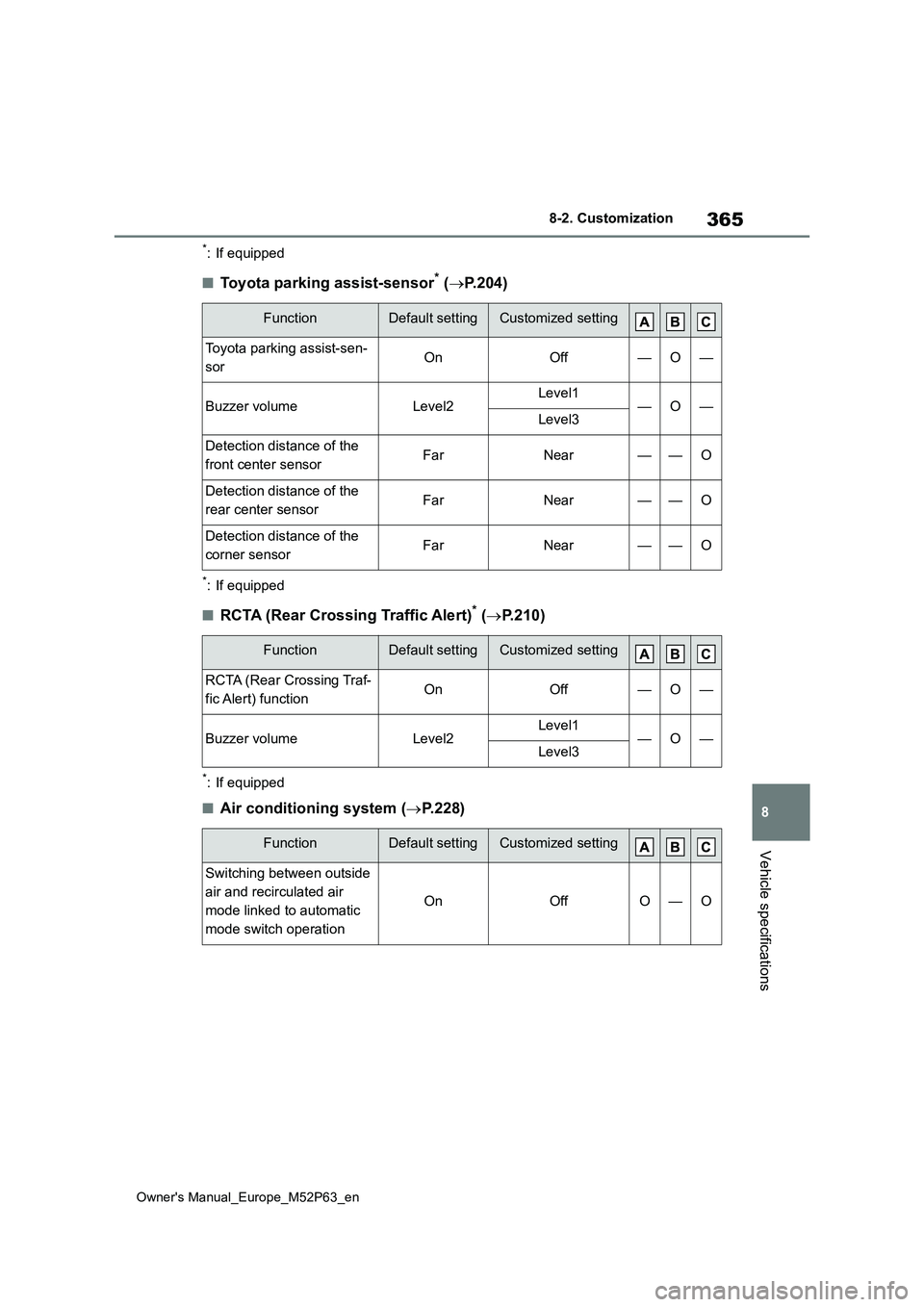
365
8
Owner's Manual_Europe_M52P63_en
8-2. Customization
Vehicle specifications
*: If equipped
■Toyota parking assist-sensor* (P.204)
*: If equipped
■RCTA (Rear Crossing Traffic Alert)* (P.210)
*: If equipped
■Air conditioning system (P. 2 2 8 )
FunctionDefault settingCustomized setting
Toyota parking assist-sen-
sorOnOff—O—
Buzzer volumeLevel2Level1—O—Level3
Detection distance of the
front center sensorFarNear——O
Detection distance of the
rear center sensorFarNear——O
Detection distance of the
corner sensorFarNear——O
FunctionDefault settingCustomized setting
RCTA (Rear Crossing Traf-
fic Alert) functionOnOff—O—
Buzzer volumeLevel2Level1—O—Level3
FunctionDefault settingCustomized setting
Switching between outside
air and recirculated air
mode linked to automatic
mode switch operation
OnOffO—O
Page 368 of 470
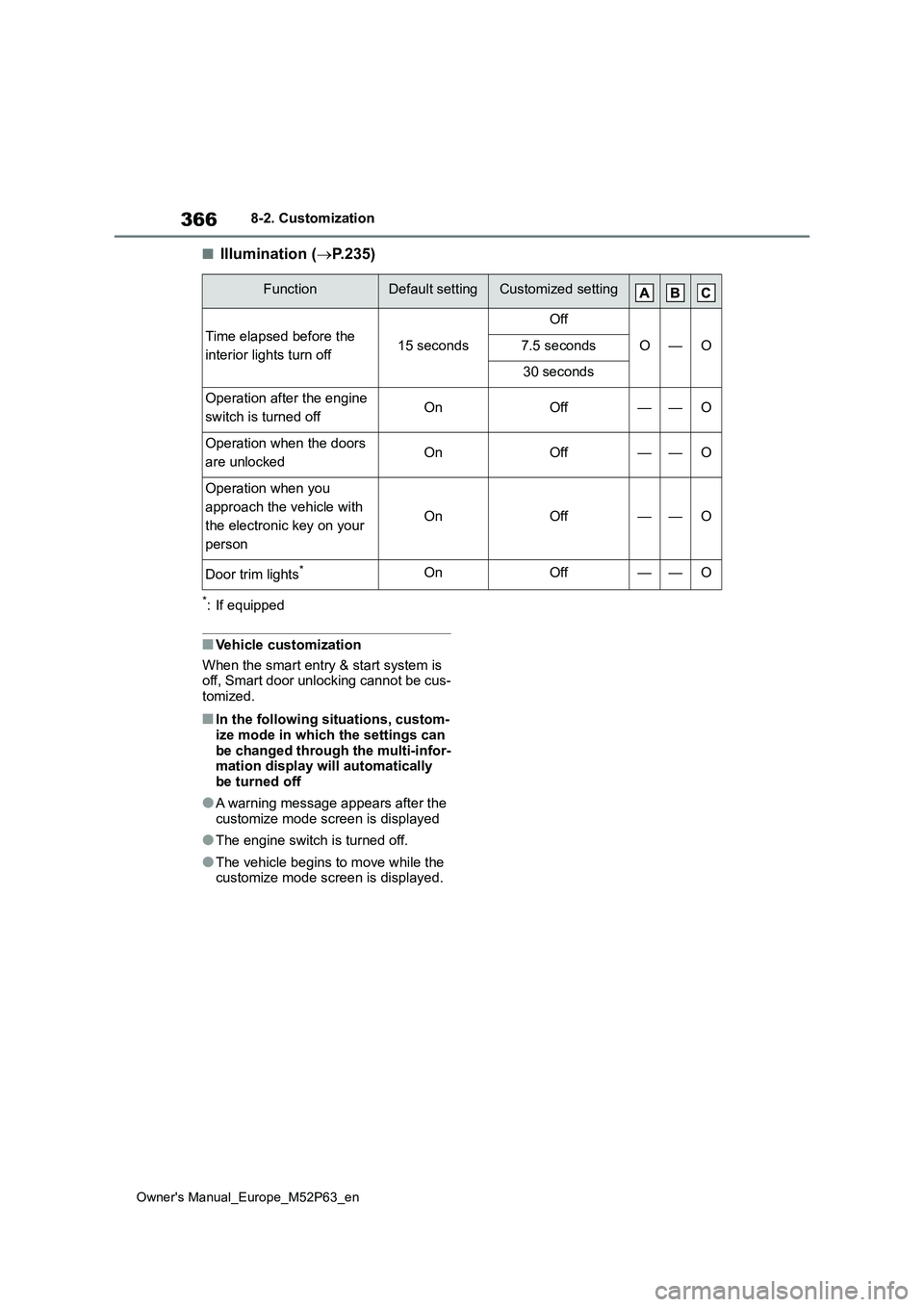
366
Owner's Manual_Europe_M52P63_en
8-2. Customization
■Illumination (P.235)
*: If equipped
■Vehicle customization
When the smart entry & start system is off, Smart door unlocking cannot be cus-tomized.
■In the following situations, custom-
ize mode in which the settings can be changed through the multi-infor-mation display will automatically
be turned off
●A warning message appears after the
customize mode screen is displayed
●The engine switch is turned off.
●The vehicle begins to move while the customize mode screen is displayed.
FunctionDefault settingCustomized setting
Time elapsed before the
interior lights turn off15 seconds
Off
O—O7.5 seconds
30 seconds
Operation after the engine
switch is turned offOnOff——O
Operation when the doors
are unlockedOnOff——O
Operation when you
approach the vehicle with
the electronic key on your
person
OnOff——O
Door trim lights*OnOff——O
Page 369 of 470

367
8
Owner's Manual_Europe_M52P63_en
8-3. Initialization
Vehicle specifications
8- 3. In it ia li za ti on
Items to initialize
The following items must be initialized for normal system operation
after such cases as the battery being reconnected, or maintenan ce
being performed on the vehicle:
List of items to initialize
ItemWhen to initializeReference
Tire pressure warning
system
• When rotating front and rear tires
which have different tire inflation
pressures
• When changing the tire size
• When the tire inflation pressure is
changed such as when changing
traveling speed or load weight
• When changing between two regis-
tered wheel sets
• After performing the transmitter ID
code registration procedure
P. 2 8 0
Page 370 of 470
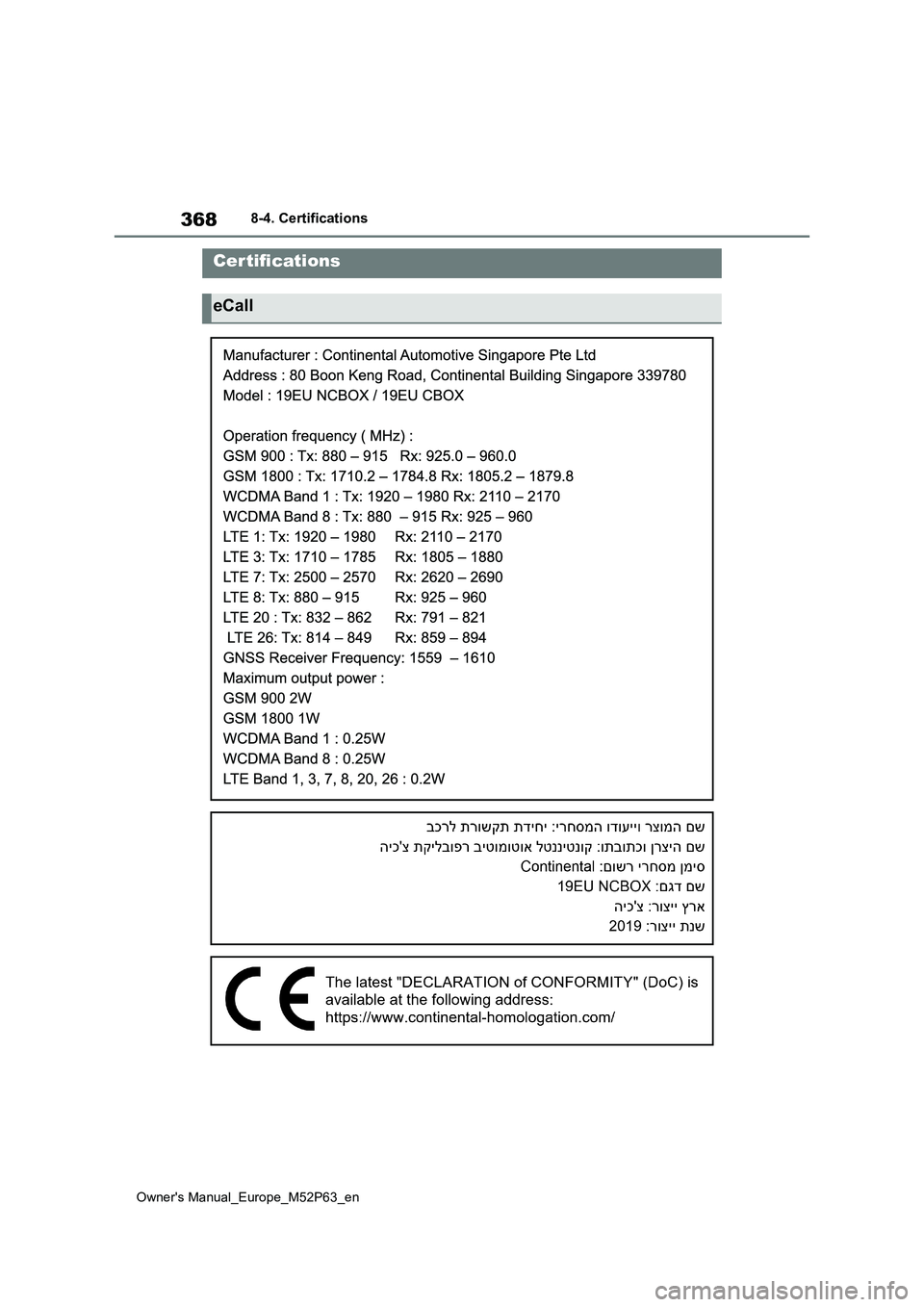
368
Owner's Manual_Europe_M52P63_en
8-4. Certifications
8-4.Certifications
Cer tifications
eCall