display TOYOTA GT86 2019 Accessories, Audio & Navigation (in English)
[x] Cancel search | Manufacturer: TOYOTA, Model Year: 2019, Model line: GT86, Model: TOYOTA GT86 2019Pages: 164, PDF Size: 6.35 MB
Page 66 of 164
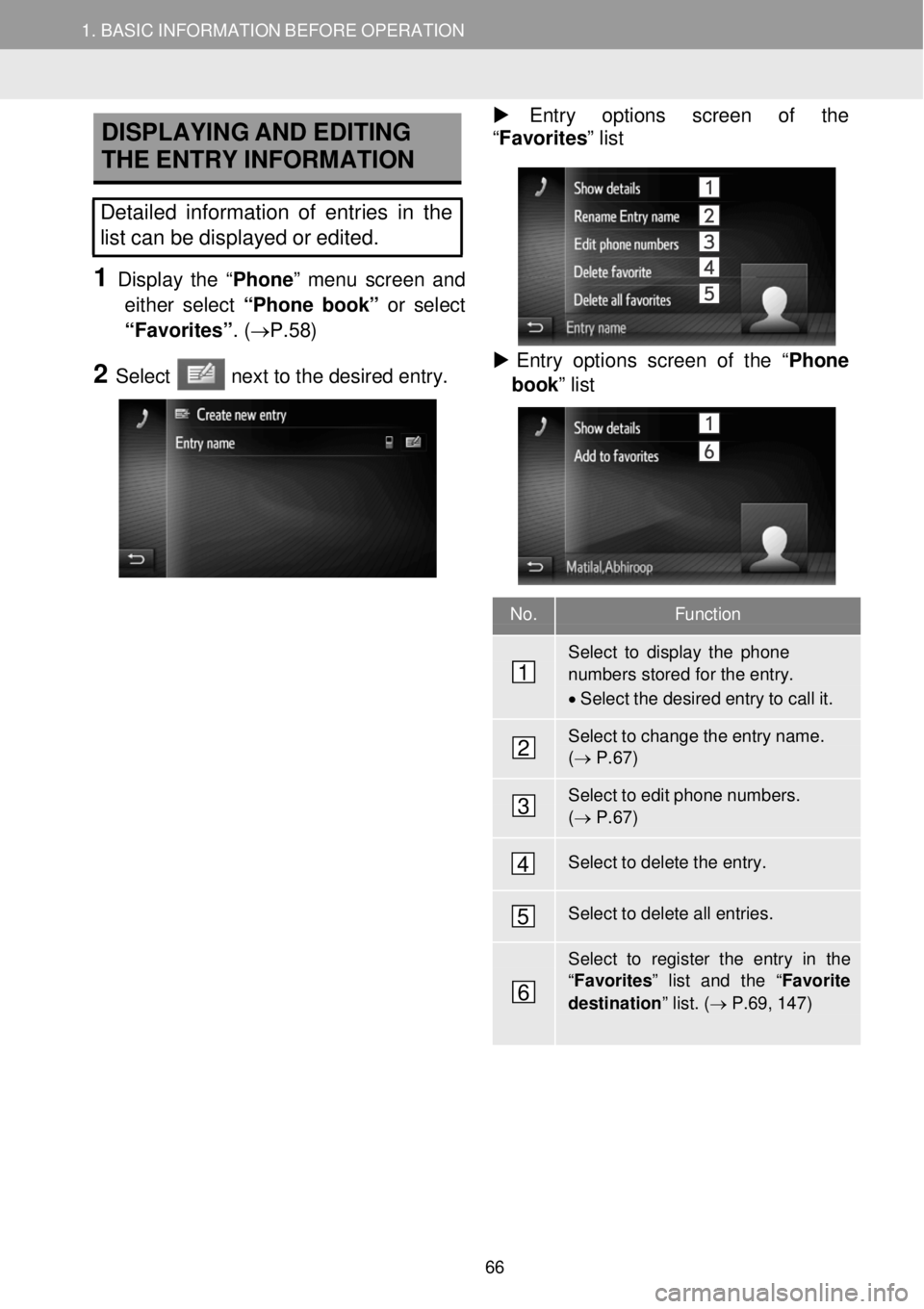
1. BASIC INFORMATION BE FORE OPERATION
DISPLAYING
AND EDITING
THE ENTRY INFORMATION Entry op tions screen of the
“Fa vorites ” list
Detailed information of entries in the
list can be displayed or edited.
1 Disp lay the “Phone ” menu scree n and
either s elect “Phone bo ok” or select
“Fav orites”. (→P.58)
2 Select next to the de sired e ntry.
Entry o ptions scre en of the “ Phone
book ” list
No. Function
Select to display the phone numbers stored for the entry.
• Select the desired entry to call it.
Select to change the entry name. (→ P.67)
Select to edit phone numbers. (→ P.67)
Select to delete the entry.
Select to delete all entries.
Select to register the entry in the “Favor ites” list and the “Favorite
destination ” list. (→ P.69, 147)
1
2
3
4
5
6
66
Page 68 of 164
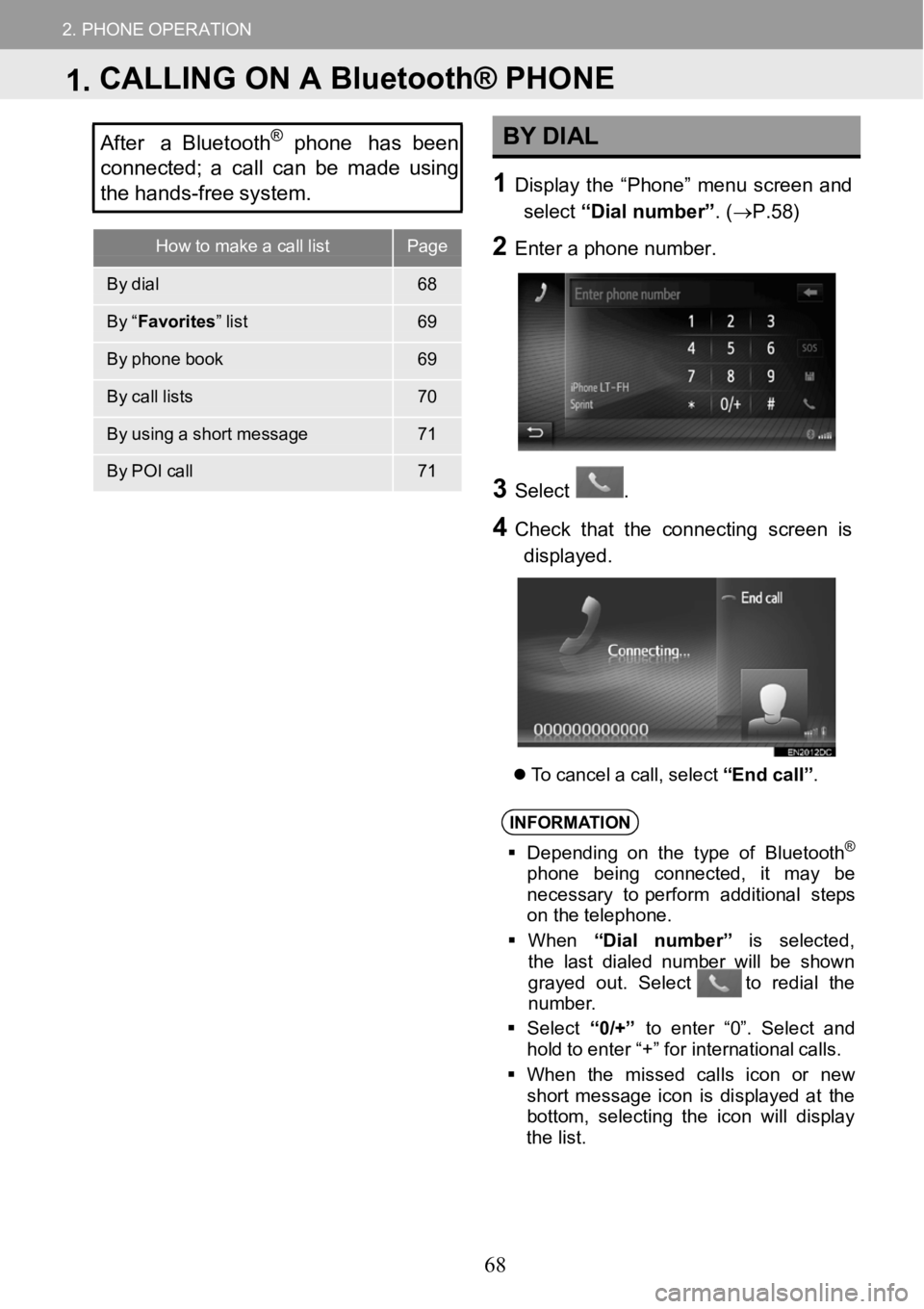
How to make a call listPage
Bydial68
By“Favorites ”list69
By phone book69
Bycall lists70
By using a short messa ge71
ByPOI call71
2.PHONEOPERATION
After a Bluetooth®phone has been
co nnected; acall can be made using
the hands -fr ee system.BY DIAL
1Displ aythe “Phon e” menuscreen and
select “Dialnum ber” . (→P. 58)
2Ente r a ph one numb er.
3
3Select.
4Check that the conn ectingscreenis
displayed.
To ca ncel a cal l,sel ect “End call”.
INFORM ATION
Depending on the type of Bl uetooth®
phone beingconnect ed , it may be
necessary to perfor m add itional steps
on t heteleph one.
When “Dial n umber ” is select ed,
t he l ast dia led num berwillbe sh own
gra yed out. Select to redia l the
nu mbe r.
Se lect “0/+” to enter “0”. Select and
hold to en ter“+ ” for i nter nat ional calls.
When the missed cal lsicon or new
short messag e icon isdisp lay ed at the
bottom, selecting t he i con w illdis pla y
t he l ist.
1.CALLING ON A Bluetooth® PHONE
68
Page 69 of 164
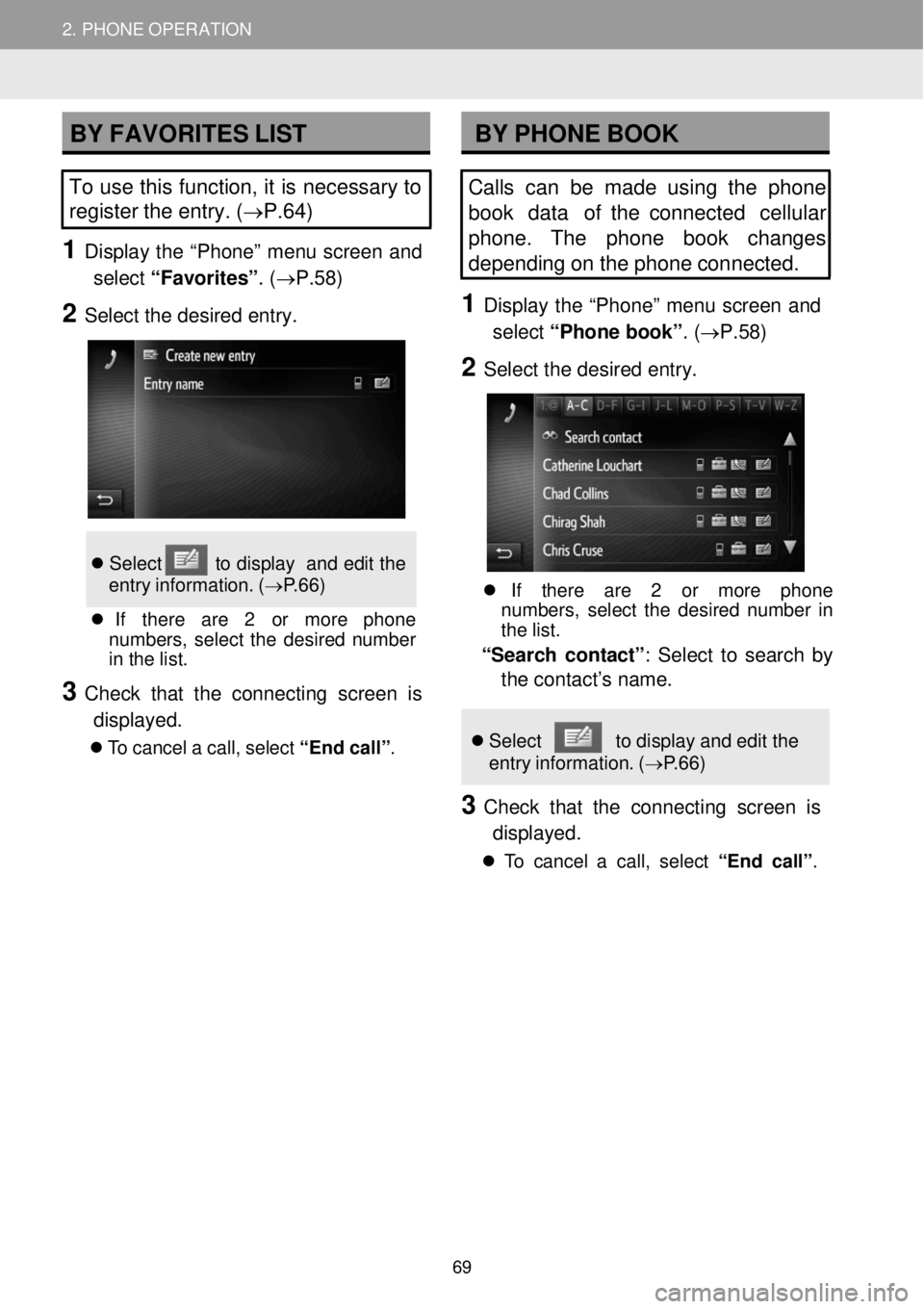
2. PHONE OPERATION 2. PHONE OPERATION
BY FAVORITES LIST BY PHONE BOOK
To use this function, it is necessary to
register the entry. (→P.6 4)
1 Displ ay the “Phon e” menu screen and
select “Favorites” . (→P. 58)
2 Select the desired entry.
Se lec t to d ispla y and edi t the
e ntr y inf ormat ion. (→P.66)
If t here are 2 or more phone
numbers , sel ect the d esired number
in the l ist.
3 C heck that the conn ecting screen is
displayed.
To can cel a cal l, sel ect “En d call” .
Calls can be made us ing the phone
book data of the connected c ellular
phone. The phone book chan ges
depending on the p hone connected.
1 Display the “Ph one” menu scre en and
select “Phone b ook”. ( →P.58)
2 Sele ct the d esired entry.
If t here are 2 or more ph one
num bers, select the desired number in
th e list.
“Sear ch con tact” : Select to sear ch by
the contact’s name.
Se lect to displ ay and edit the
entry inf ormatio n. ( →P.66)
3 Ch eck that the connecti ng screen is
displayed.
To c ancel a c all, se lect “End ca ll”.
69
Page 70 of 164
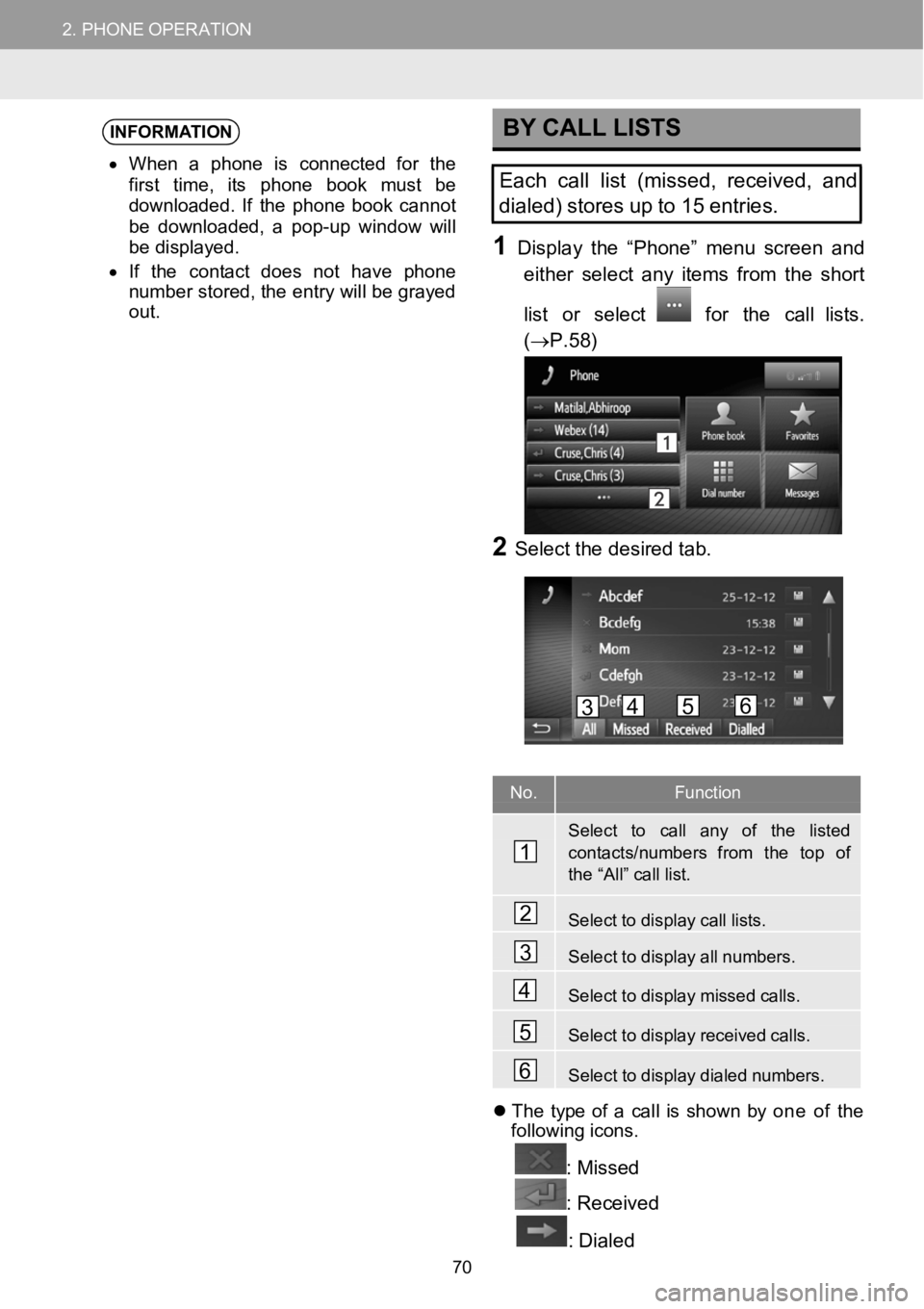
2.PHONEOPERATION2.PHONEOPERATION
INFORMATION
•When a phoneisconnecte d for the
f irst ti me, its phone book must be
d own loaded . Ifthe phone book cannot
be downloaded, a pop-upwindow will
be di splayed.
• If the contact does not have p hone
n umber stored, the entry will be grayed
out .
BY CALL LISTS
Eachcall list (missed, rec eived, and
dialed) stor es upto 15 entries.
1Displ aythe “Phon e” menu scre enand
e ither select any items from theshort
list or select
for the call lists.
( →P. 58)
2Se lect the d esired tab.
No.Function
Select to callany of the listedcontacts/numbe rs from the top ofthe “A ll” call list.
Selecttodisplaycalllists.
Select to display all numbers.
Select to display missed calls.
Se lect to display received calls.
Selecttodisplaydialednumbers.
Th etype of a c allis show n by one of the
fo llow ing icons.
: Missed
: Received
: Dialed
1
2
3
4
5
6
3456
70
Page 71 of 164

2.PHONEOPERATION2.PHONEOPERATION
When isselect ed, the entry is
re gistered inthe “ Favori tes” li st on the
“ Pho ne” screen . (→ P.69)
3Sele ct the d esired entry.
4Check that the connecti ngscreen is
displayed.
To c ance l a call,se lect “E nd call” .
1Select “Call sen der”.
2Check that the connecti ngscreen
i s displayed.
To c ance l a call,se lect “E nd call” .
1Select
2Check that the con nectingscreenis
displa yed.
To cancel a call, select “End call”
BYA SHORT MESSAGE
The Premium Audio System offers
the feature to call the short
message sender’s phone number.
BYAPOI ENTRY
The Premium Audio System offers
the feature to call a POI when its
details are shown on the screen
and phone number listed. (
→P.129)
71
Page 72 of 164
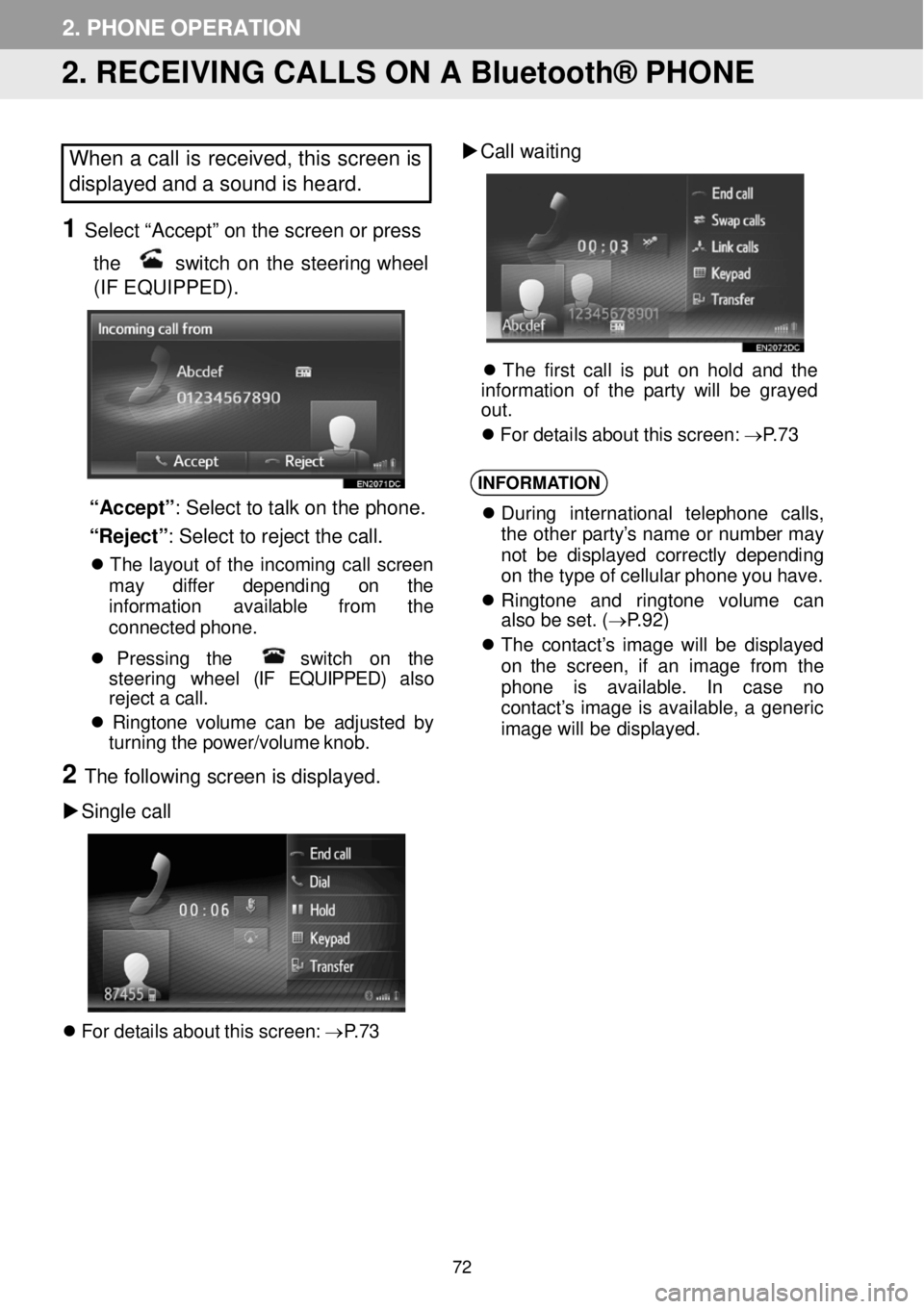
2. PHONE OPERATION
2. RECEIVING CALLS ON A Bluetooth® PHONE
When a call is received, this screen is
displayed and a sound is heard.
1 Select “Accept” on the screen or p ress
the
switch on the steering wheel
(IF EQUIPPED) .
“Accept ”: Select to talk on the ph one.
“Reject” : Sel ect t o re jec t th e ca ll.
The la yout of the in coming ca ll screen
ma y diffe r d epending on the
info rmati on availab le from the
conn ected phon e.
Pr essing the sw itc h on the
st eer ing wheel (IF EQUIPPED) also
re ject a call.
Ringt one volum e can be a djust ed by
tu rning the p ower/volume knob.
2 The fol lowi ng scre en is displ ayed.
Si ngle call
For d etails about this screen: →P.73
Call w aiting
Th e fi rst call is put on hold and the
information o f the p arty w ill be grayed
out .
Fo r det ails about this screen: →P.73
INFORMA TION
Duri ng intern ationa l telep hon e calls,
t he ot her p arty’s nam e or numbe r ma y
no t be displa yed co rrectly de pend ing
on t he typ e o f cel lular p hone you h ave.
Ri ngt one and ringt one volume can
al so b e set. ( →P.92)
Th e c ontact’s i mage will be displ aye d
on the screen, if an image from the
phone is av ailab le. In case no
con tact’s i mage is avail able, a generic
i mag e wi ll be d ispl ay ed.
72
Page 73 of 164
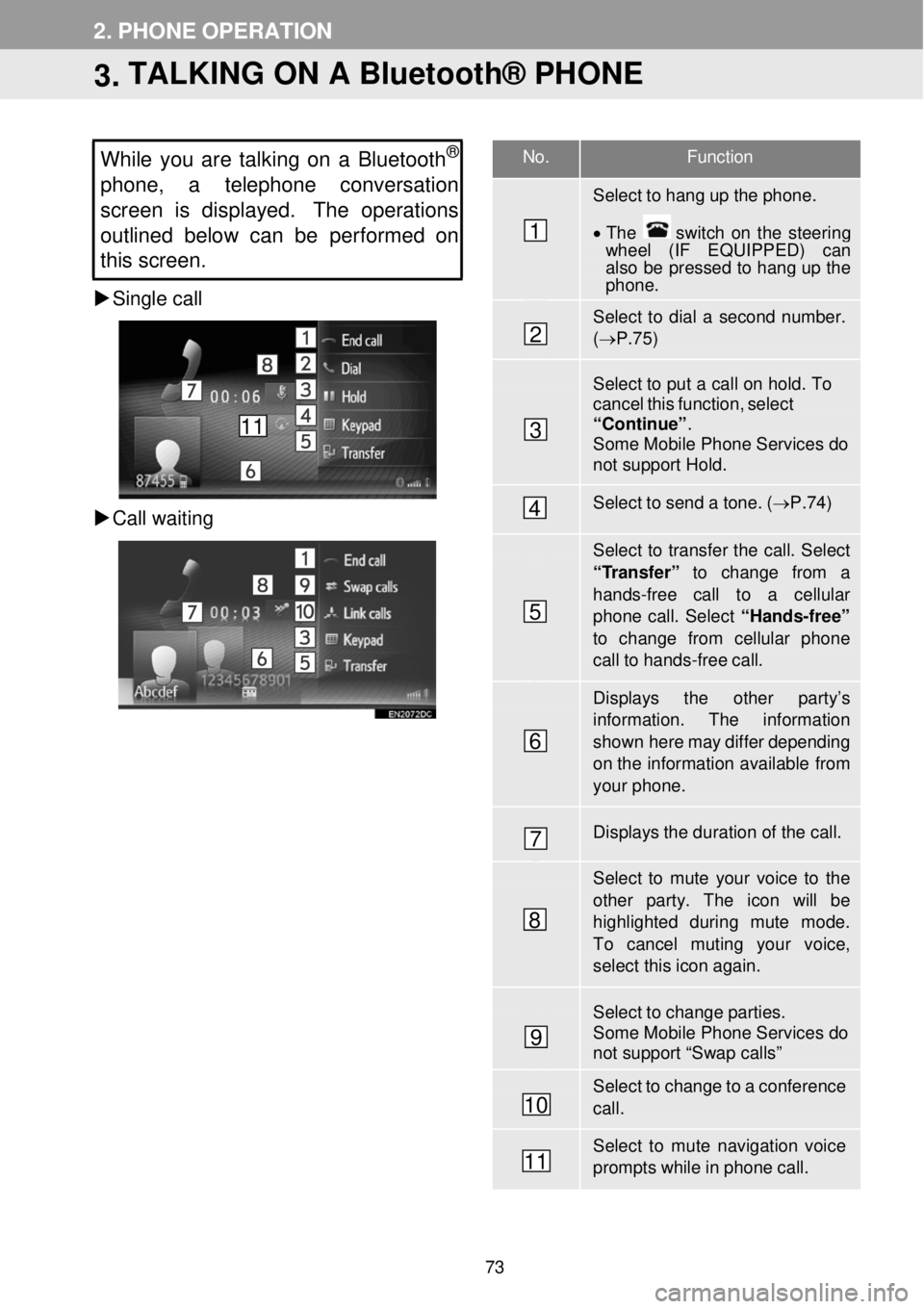
No. Function
Select to hang up the phone.
• The switch on the stee rin g wh eel (IF EQUIPPED) can also be pressed to hang up the phone.
Select to dial a second number. (→ P.75)
Select to put a ca ll on hold. To cancel this function, select “Continue” . Some Mobile Phone Services do not support Hold.
Select to send a tone. ( →P.74)
Select to transfer the call. Select
“Transfer” to change from a hands-free call to a cellular phone call. Select “Hands-free” to change from cellular phone call to hands-free ca ll.
Displays the other par ty’s information. The information
shown here may differ depending on th e infor mation available from your phone.
Displays the duration of the call.
Select to mute your voice to th e other par ty. The icon wi ll be highlighted d uring mute mode. To cancel muting your voice,
select this icon again.
Select to change parties. Some Mobile Phone Services do not support “Swap calls”
Select to change to a conference call.
Select to mute navigation voice prompts while in phone call.
2. PHONE OPERATION
3. TALKING ON A Bluetooth® PHONE
While you are talking on a Bluetooth®
phone, a telephon e conversation
s creen is displayed. The operations
outlined below can be performed on
this screen.
Single call
Ca ll waiting
1
2
3
4
5
6
7
8
9
10
11
11
73
Page 77 of 164
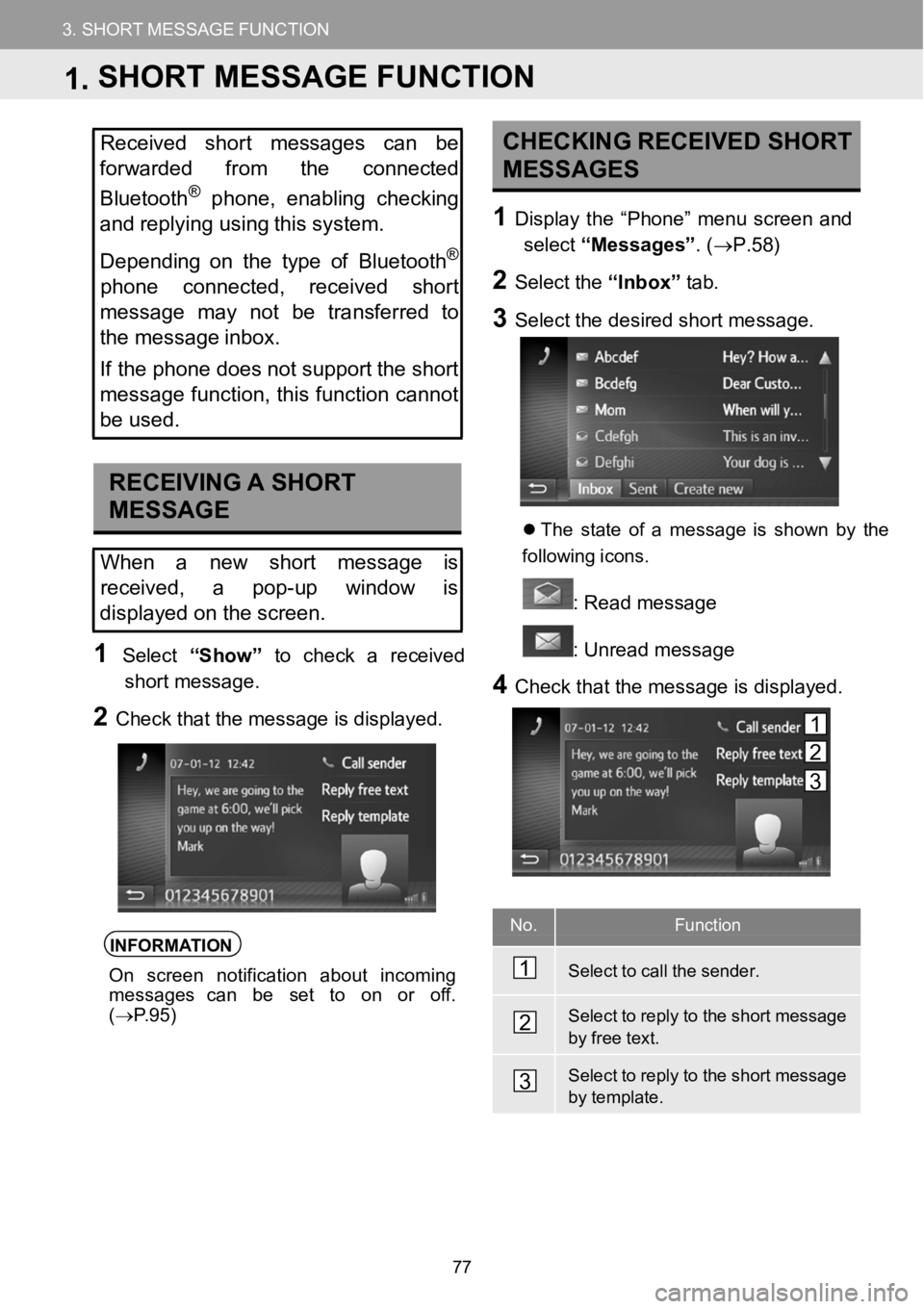
3. SHORTMESSAGEFUNCTION
1.SHORTMESSAGEFUNCTION
3.SHORTMESSAGEFUNCTION
No.Function
Select to call the sender.
Select to reply to the shortmessagebyfree text.
Select to reply to the short messagebytemplate.
Received short messages canbe
forwarded from the connected
Bluetooth
®phone, enabling checking
and replying us ing this system.
Depen ding on the type ofBluetooth
®
phone connected, received short
mes sage may not be transferred to
the message inbox.
If the phone does not support the short
message function,this function cannot
be used.
RECEIVING ASHORT
MESSAGE
When anew short message is
re ce ived, a pop-upwindow is
displayed on the screen.
1Select “Show” to check a received
short message.
2Check that themessage is displayed.
INFORMATION
On screen notification about incoming
messages can be set to on or of f.
( → P.95)
CH ECKING RECEIVED SHORT
MESSAGES
1D ispl aythe “Phon e” menuscreen and
select “Messages” . (→P. 58)
2Select the “Inbox”tab.
3Select the d esired short me ssage.
Th e s tate of a message is shown by the
f ol low ing icons.
: Re ad message
: Unre ad message
4Check t hat the message is di splayed.
1
2
3
1.SHORT MESSAGE FUNCTION
1
2
3
77
Page 85 of 164
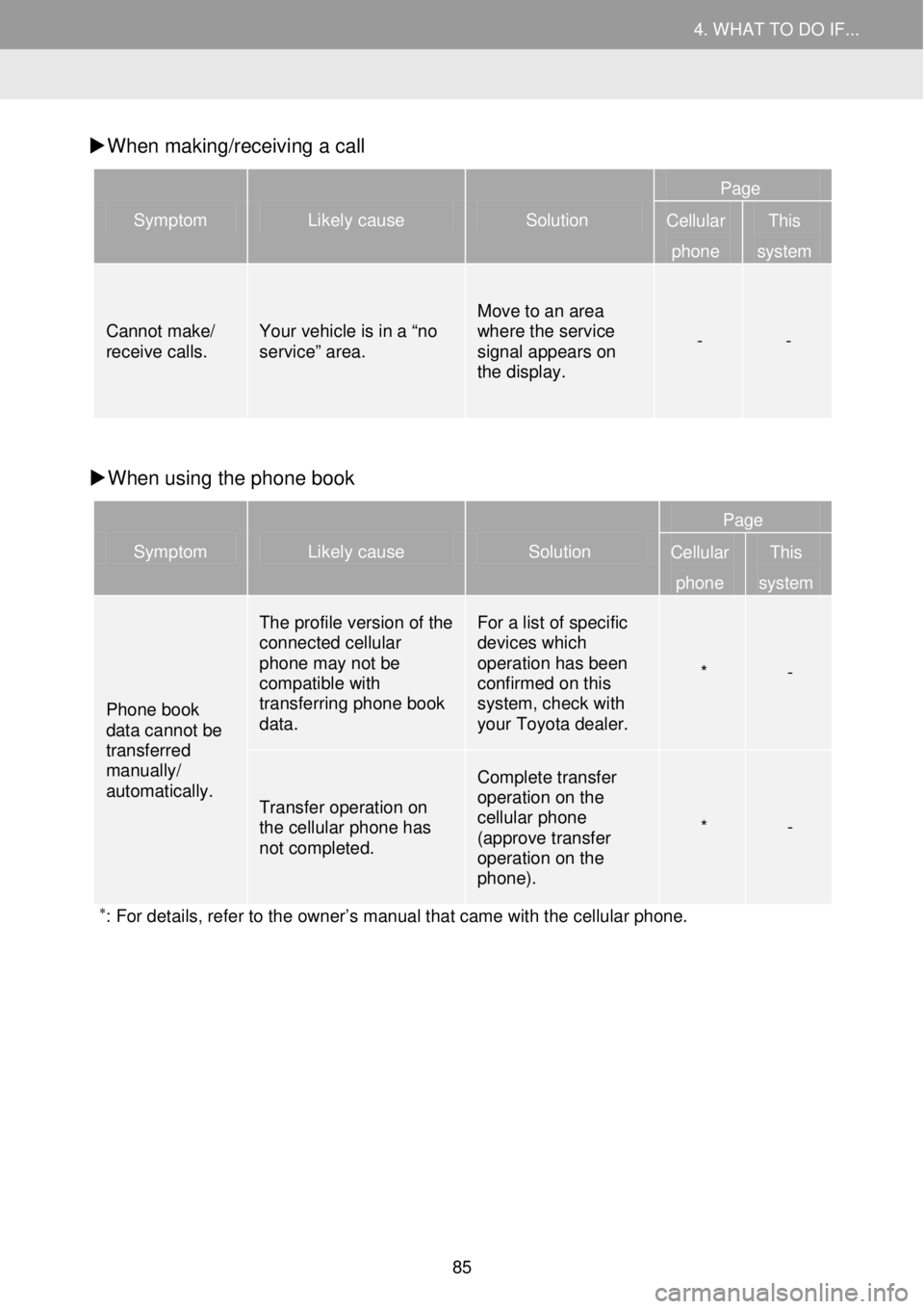
4. WHAT TO DO IF... 4. WHAT TO DO IF...
W hen mak ing/receiv ing a call
Symptom Likely cause Solution
Page
Cellular
phone
This
system
Cannot make/ receive calls. Your vehicle is in a “no service ” area.
Move to an area where the service signal appears on the display.
- -
W hen using the ph one book
Symptom Likely cause Solution
Page
Cellular
phone
This
system
Phone book data cannot be transferred manually/ automatically.
The profile version of the connected cellular phone may not be compatible with transferring phone book data.
For a list of specific devices which operation has been confirmed on this system, check with your Toyota dealer.
* -
Transfer operation on the cellular phone has not completed.
Complete transfer operation on the cellular phone (approve transfer operation on the phone).
* -
∗: For details, refer to the owner’s manual that came with the cellular phone.
85
Page 86 of 164
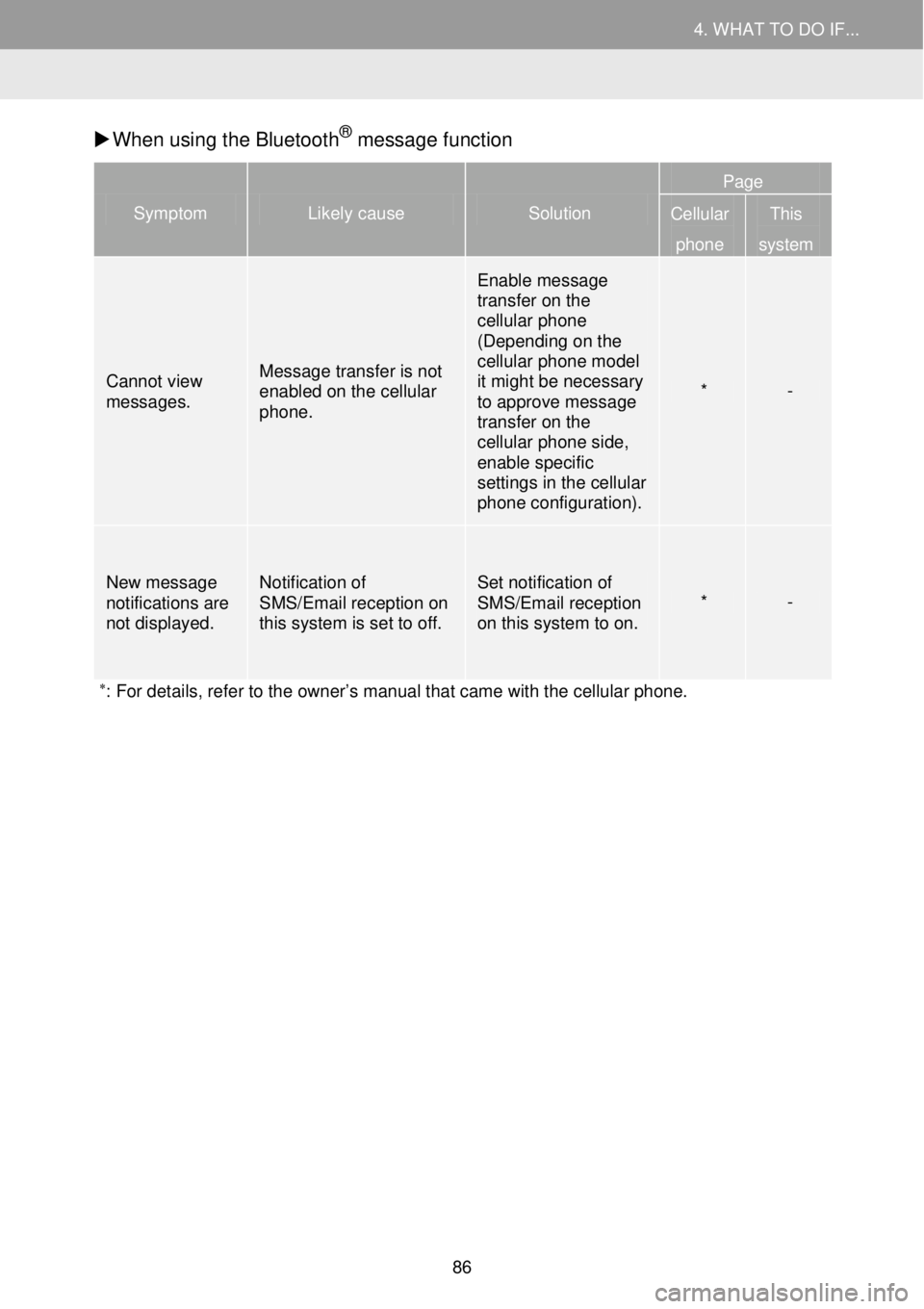
4. WHAT TO DO IF... 4. WHAT TO DO IF...
W hen us ing t he Bluetooth® messa ge function
Symptom Likely cause Solution
Page
Cellular
phone
This
system
Cannot view messages.
Message transfer is not enabled on the cellular phone.
Enable message transfer on the cellular phone (Depending on the cellular phone model it might be necessary to approve message transfer on the cellular phone side, enable specific settings in the cellular phone configuration).
* -
New message notifications are not displayed.
Notification of SMS/Email reception on this system is set to off.
Set notification of SMS/Email reception on this system to on. * -
∗: For details, refer to the owner’s manual that came with the cellular phone.
86