display TOYOTA GT86 2019 Accessories, Audio & Navigation (in English)
[x] Cancel search | Manufacturer: TOYOTA, Model Year: 2019, Model line: GT86, Model: TOYOTA GT86 2019Pages: 164, PDF Size: 6.35 MB
Page 121 of 164
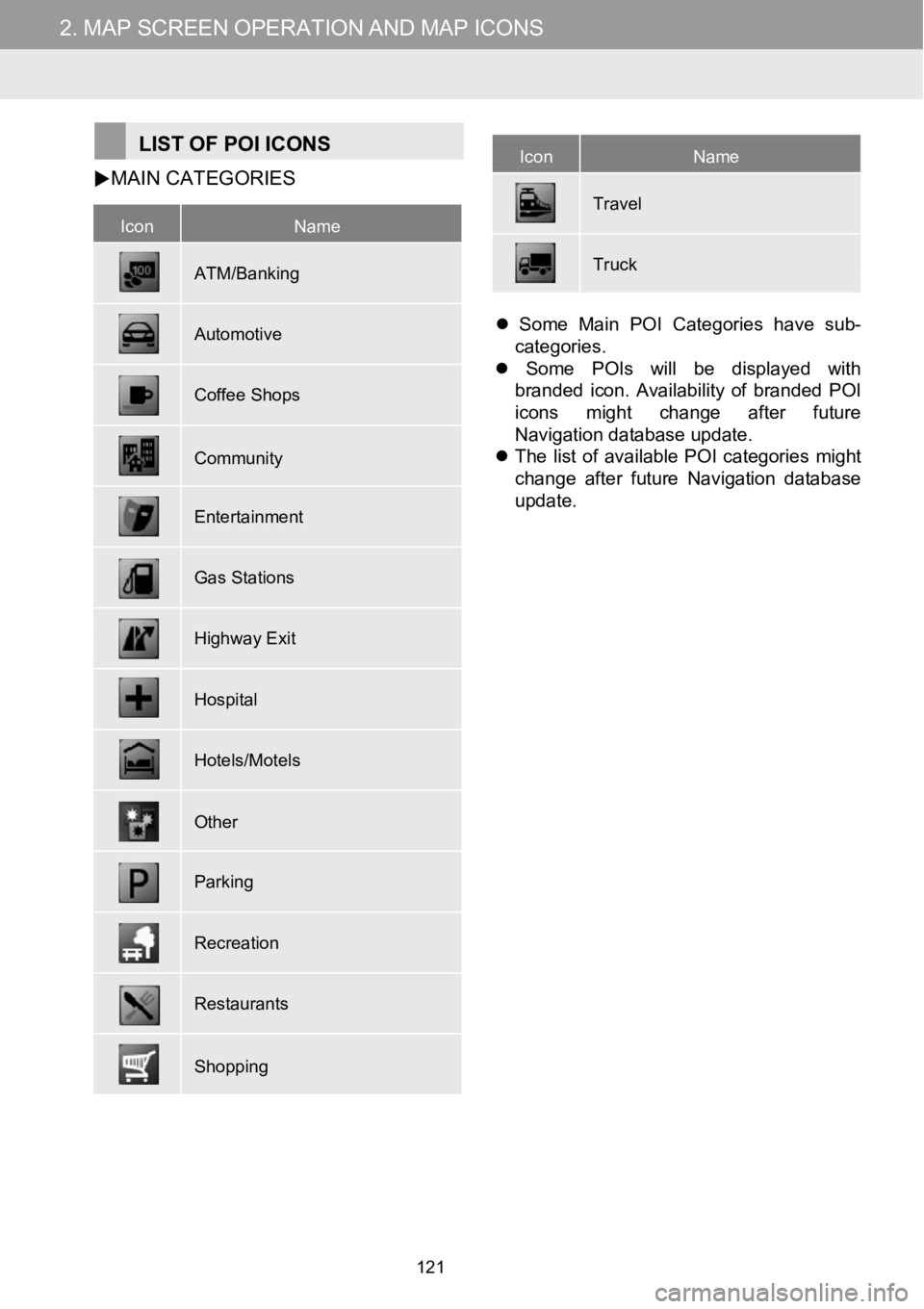
2.MAPSCREENOPERATIONANDMAPICONS2.MAPSCREENOPERATIONANDMAPICONS
IconName
ATM/Banking
Automotive
Coffee Shops
Community
Entertainment
Gas Stations
Highway Exit
Hospital
Hotels/Motels
Other
Parking
Recreation
Restaurants
Shopping
IconName
Tra vel
Truck
LIST OFPOI ICONS
MAIN
CATEGORIES
Some Main POI Categories have sub-
categories.
Some POIs will be displayed with
branded icon. Availability of branded POI
icons might change after future
Nav igation database update.
The list of available POI categories might
change after future Navigation database
update.
121
Page 122 of 164
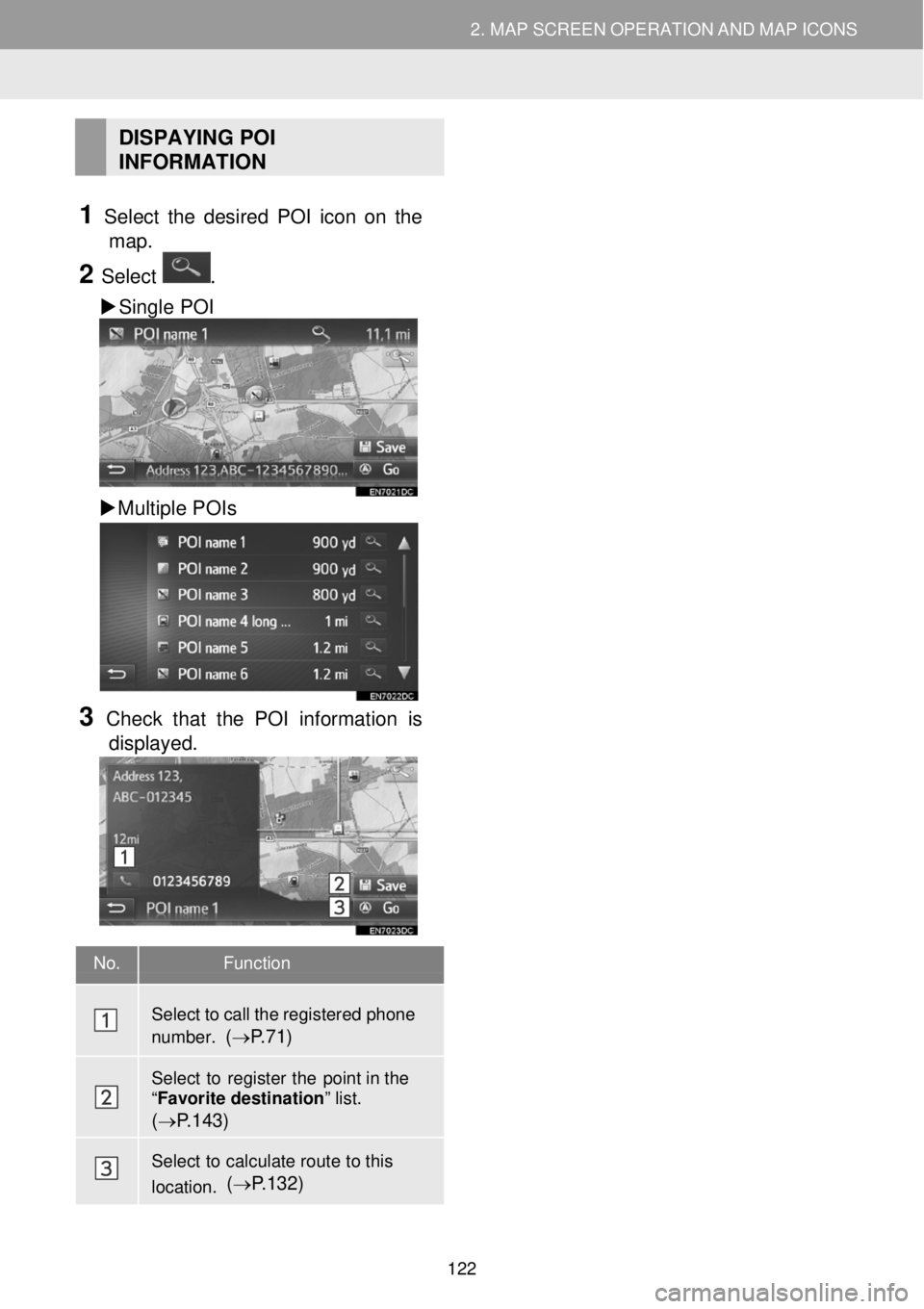
2. MAP SCREEN OPERATION AND MAP ICONS 2. MAP SCREEN OPERATION AND MAP ICONS
DISPAYING POI
INFORMATION
1 Select t he des ired POI ico n on the
map.
2 Select .
Single POI
Multiple POIs
3 Check that the POI information is
displayed.
No. Function
Select to call the registered phone
number. ( → P.7 1)
Select to register the point in the “Favorite destination ” list.
(→ P.143)
Select to calculate route to this
location. (→ P.13 2)
122
Page 124 of 164
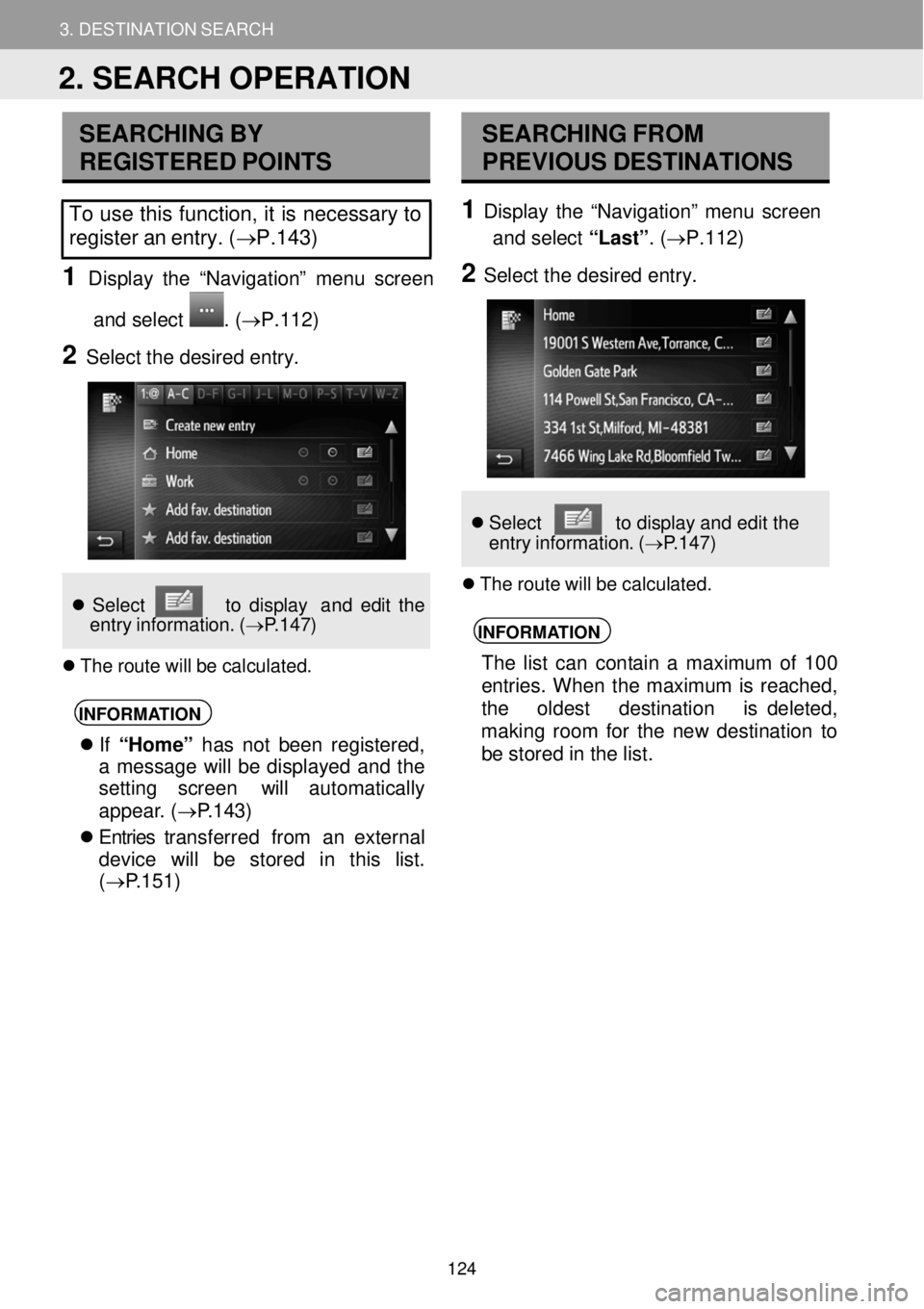
3. DESTINATION SEARCH
2. SEARCH OPERATION
3. DESTINATION SEARCH
SEARCHING BY
REGISTERED POINTS
To use this function, it is necessary to
register an entry. (→P. 143)
1 Displ ay th e “Navi gation” men u screen
and select
. (→P.112)
2 Select the desired entry.
Se lect to d ispla y and edit th e
e ntr y inf ormat ion. (→P.1 47)
The rou te will be c alcula ted.
INFORMA TION
If “Home” has not be en registered,
a messa ge will be displa yed and t he
setting screen will autom atic ally
ap pear. ( →P.1 43)
Entries t ransferr ed from an extern al
devi ce wil l be stored i n this list.
( →P.1 51)
SEAR CHING FROM
PRE VIOUS DESTIN ATIONS
1 Display the “Navig ation” menu screen
and select “Last”. (→ P.112)
2 Select the d esired entry.
Se lect to displa y and edit the
entry inf ormatio n. ( →P.1 47)
Th e rou te will be calculat ed.
INFORMA TION
The list ca n contai n a maximum of 100
entries. Whe n the maximum is reach ed,
the o ldest destin ation is de leted,
maki ng room for the new destinati on to
be stored in the l ist.
2. SEARCH OPERATION
124
Page 125 of 164
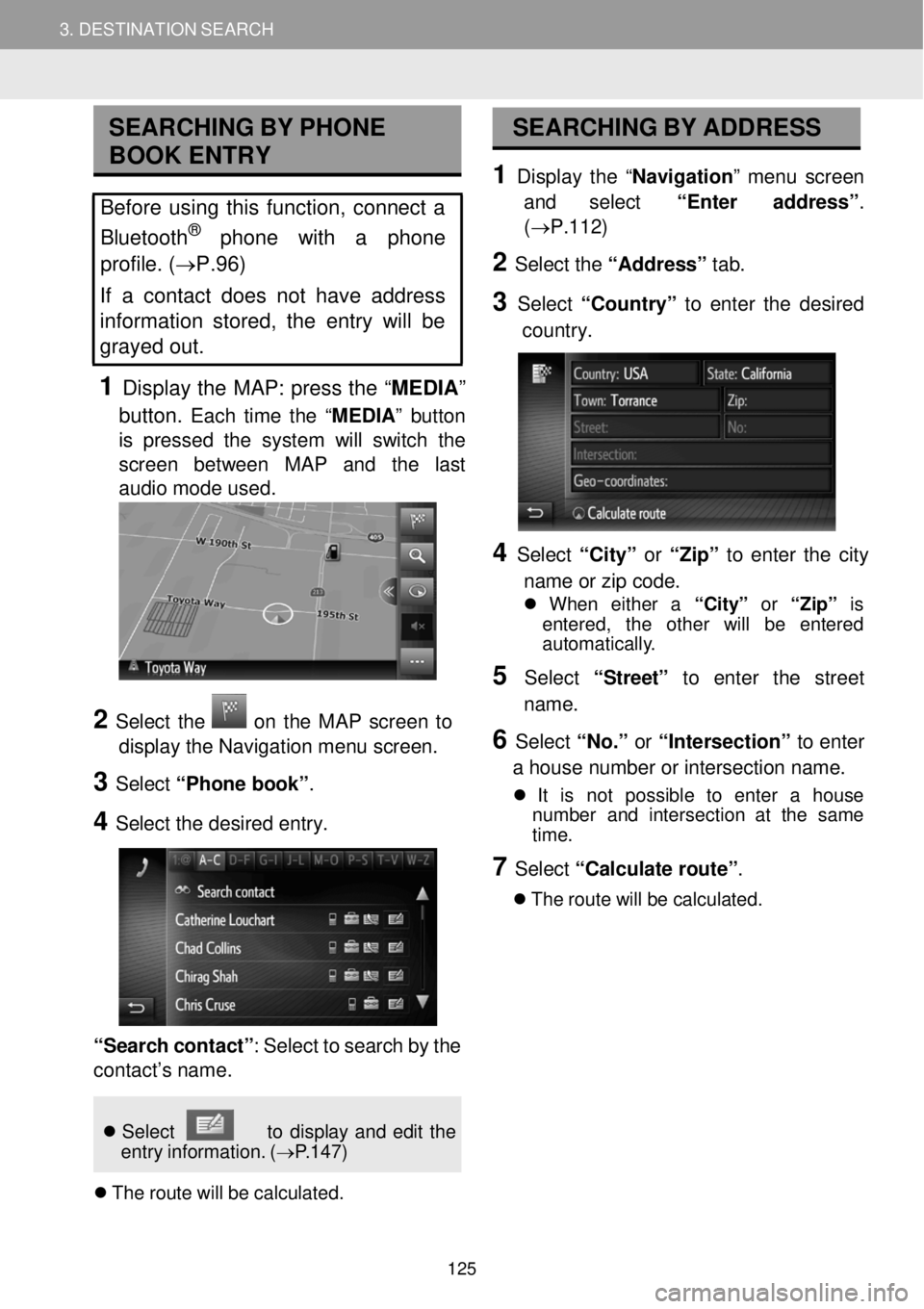
3. DESTINATION SEARCH
2. SEARCH OPERATION
3. DESTINATION SEARCH
SEARCHING BY PH ONE
BO OK ENTRY
Be fore using this function, connec t a
Bluetooth® ph one with a phone
profile. ( →P.96)
If a con tact does not have address
information stored, the entry will be
grayed out .
1 Display the MAP: press the “ MEDIA ”
butt on.
Each time the “MEDIA ” button
is pr essed the system w ill switch the
scre en betwe en MAP and the last
a udio mode u sed.
SEA RCHING BY AD DRESS
1 Displ ay the “Navi gation ” menu screen
and select “Ente r addr ess” .
(→P.112)
2 Select the “Ad dress” tab.
3 Select “Count ry” to enter the desired
co untry.
2 Select the on the MAP screen to
display the Navig atio n m enu screen.
3 Select “Phone book”.
4 Select the de sired e ntry.
“Search co ntac t”: Select to search by the
co ntact ’s name.
4 Select “Ci ty” or “Zip” to enter the city
n am e or zi p co de.
When ei ther a “City” or “Zip” is
en tere d, the ot her will be ent ered
aut oma tica lly.
5 Select “Street ” to enter the str eet
name.
6 Select “No.” or “Inte rsecti on” to en ter
a hou se number or intersection n ame.
It is not possi ble to enter a house
number and int ersection at the same
t im e.
7 Select “Ca lculate route” .
Th e rou te will be c alculate d.
Selec t to di spla y and edit the
en try info rmation. (→P.147)
The route will be ca lcula ted.
125
Page 126 of 164
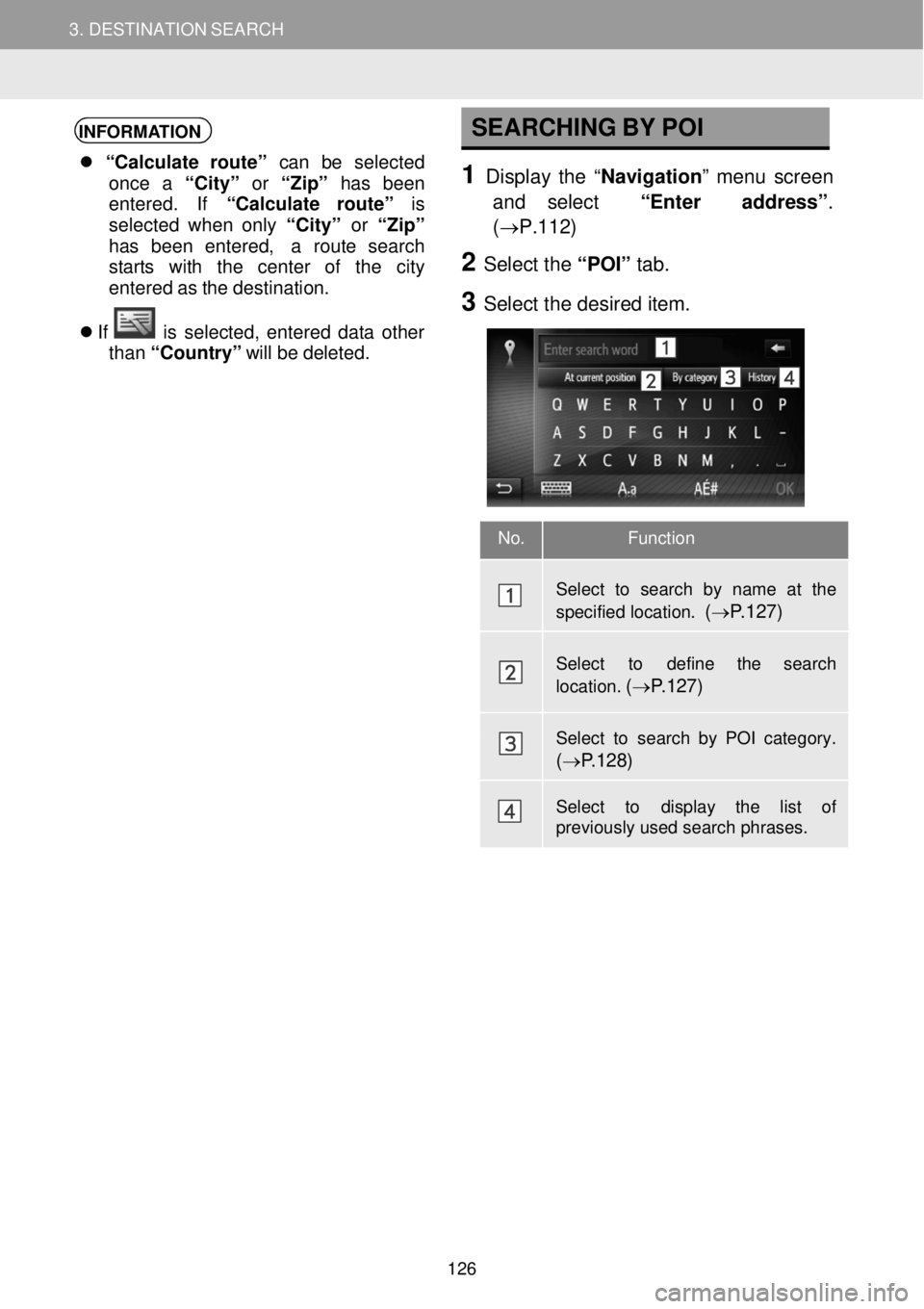
3. DESTINATION SEARCH 3. DESTINATION SEARCH
INFORMATION
“Calcul ate route ” can be selected
on ce a “City” or “Zip” has been
entered . If “Calcul ate route ” is
sel ected when only “City ” or “Zip ”
has b een entered, a route s earc h
s ta rts w ith the center of the city
ent ere d as the destinatio n.
I f
is se lecte d, ent ere d data ot her
than “Country” will be deleted.
SEAR CHING BY POI
1 Disp lay the “Navig ation” me nu screen
and select “Enter address”.
(→P.1 12)
2 Select the “POI” ta b.
3 Sele ct the d esired item.
No.
Function Page
No. Function
Select to search by name at the
specified location. (→ P.127)
Select to define the search
location. (→ P.127)
Select to search by POI category .
(→ P.1 28)
Select to display the list of previously used search phrases.
126
Page 127 of 164
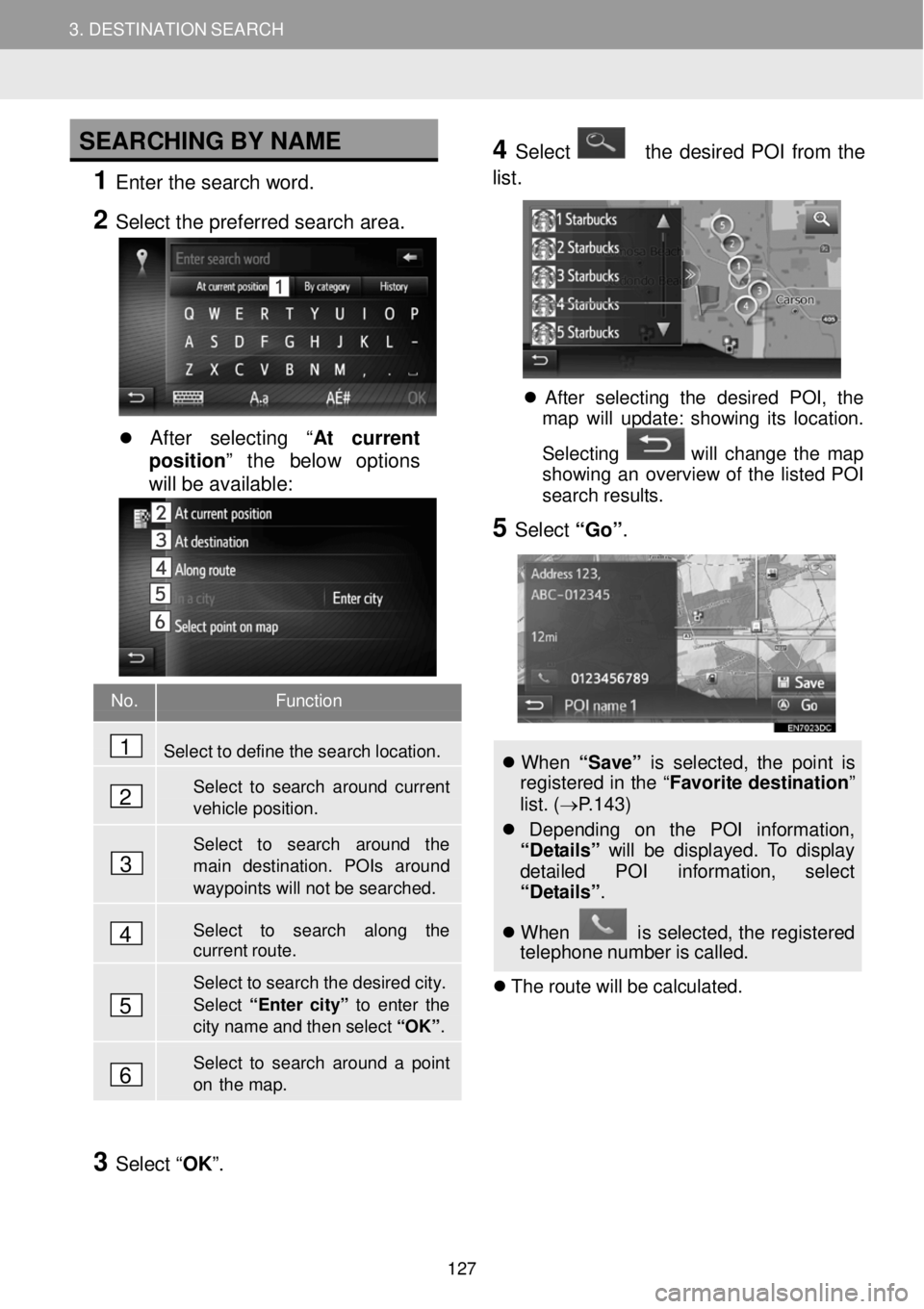
3. DESTINATION SEARCH 3. DESTINATION SEARCH
SEARCHING BY NAME
1 Enter the sear ch word.
2 Select t he preferred search area.
After selecting “ At current
position” the below options
will be available:
4 Select the desired POI fr om the
list.
After selecting the desir ed POI, the
map wi ll up date: showing its lo cation.
Se lecti ng
wi ll cha nge the map
show ing an over view o f the l isted POI
searc h res ults.
5 Select “Go” .
When “Save ” is sele cted, the po int is
re gis tere d in the “ Favori te de stinati on”
list . (→ P.143)
De pending o n the POI information,
“Details” will be display ed. To di splay
de tailed POI inf ormation, select
“Detail s”.
Whe n is selecte d, the regist ered
tel eph one number is ca lle d.
Th e rou te will be c alculate d.
3
Select “OK”.
No. Functi on
Sele ct to define the se arch location.
Sele ct to search around current
vehicle position.
Sele ct to search around the main destination. POIs around
waypoints will not be searched.
Select to search along the current route.
Sele ct to search the desired city.
Select “Enter city ” to enter the city name and then select “OK”.
Select to se arch around a point on the map.
1
2
3
4
5
6
127
Page 129 of 164
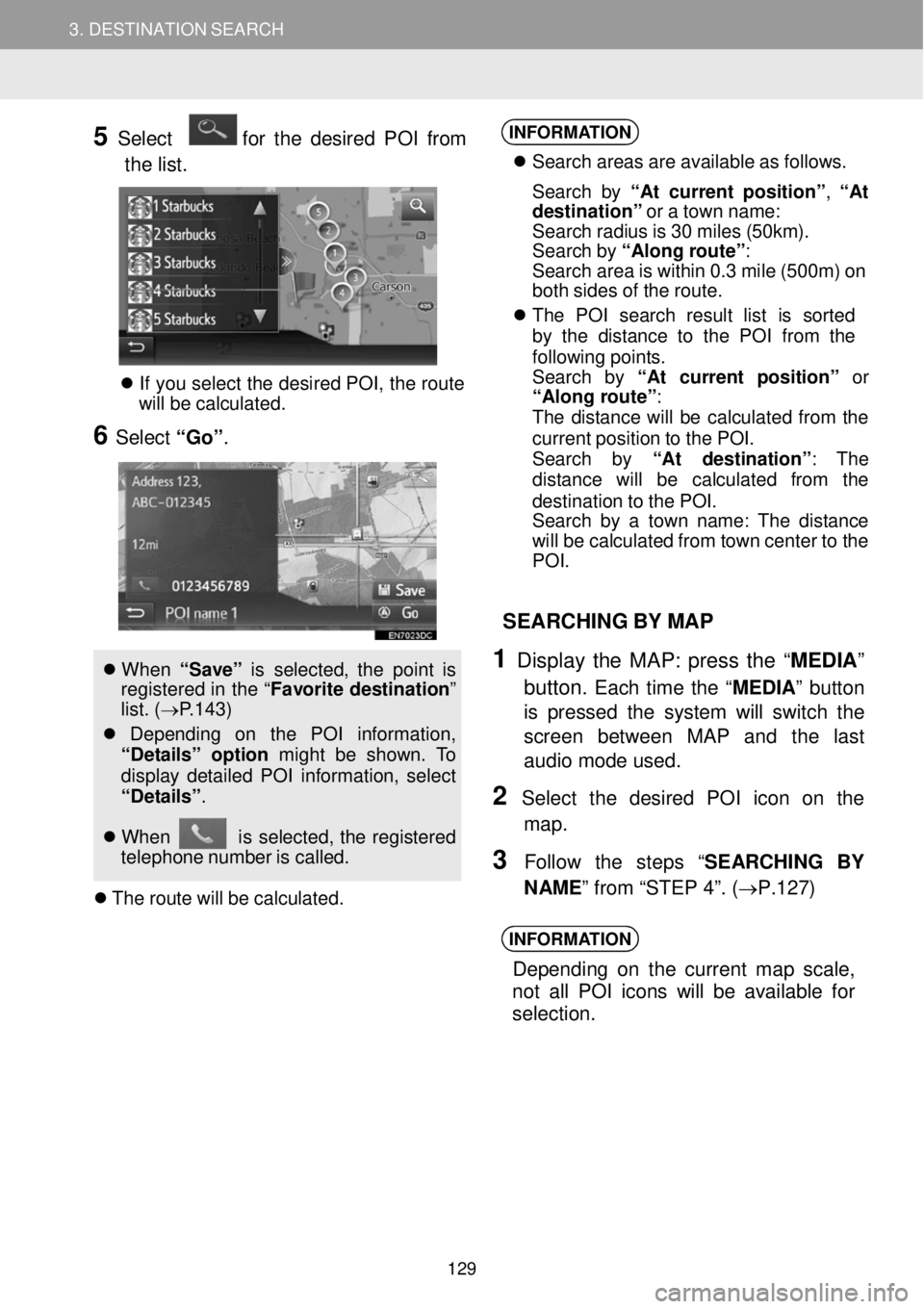
3. DESTINATION SEARCH 3. DESTINATION SEARCH
5 Select for the desired POI from
th e list.
If yo u sel ect the desired PO I, the route
w ill be calculated.
6 Select “Go” .
When “Sa ve” is se lecte d, the po int is
reg istere d in the “ Favori te de stina tion ”
li st. ( →P.143)
Dep ending o n the POI in formation,
“De tails” option might be shown. To
di spla y det ailed P OI infor mation, select
“De tails”.
Whe n is select ed, the registered
telephone number is c al led.
The route will be ca lcula ted.
INFORMA TION
Se arch areas are avail able as follows.
Search by “At cur rent po sition” , “At
de stination ” or a town nam e:
Se arc h rad ius is 30 mi les (50 km) .
Se arc h by “Along route”:
Se arc h are a is within 0.3 mi le (50 0m) on
both side s o f the route.
The POI search result l ist is sorted
by t he d istanc e to th e POI from the
fol low ing poin ts.
Se arc h b y “A t c urrent p osit ion” or
“Al ong route”:
The d istance will be calcul ated from t he
current position to th e POI.
Se arc h by “At destination” : The
dis tanc e will be calculated from the
d estination to the POI.
Se arc h
by a town na me: The distance
wi ll be calculat ed from t own center to t he
PO I.
SEAR CHING BY MAP
1 Display the MAP: press the “ MED IA”
button.
Each time the “MEDIA” button
is pressed the system will switch the
scree n between MAP a nd the last
audio mode us ed.
2 Select t he des ired POI ic on on the
map.
3 Follow the ste ps “SEARC HING BY
NA ME ” from “STEP 4”. (→P.1 27)
INFORMA TION
Depend ing on the current map scale,
no t a ll POI icons w ill be availa ble for
selection.
129
Page 130 of 164
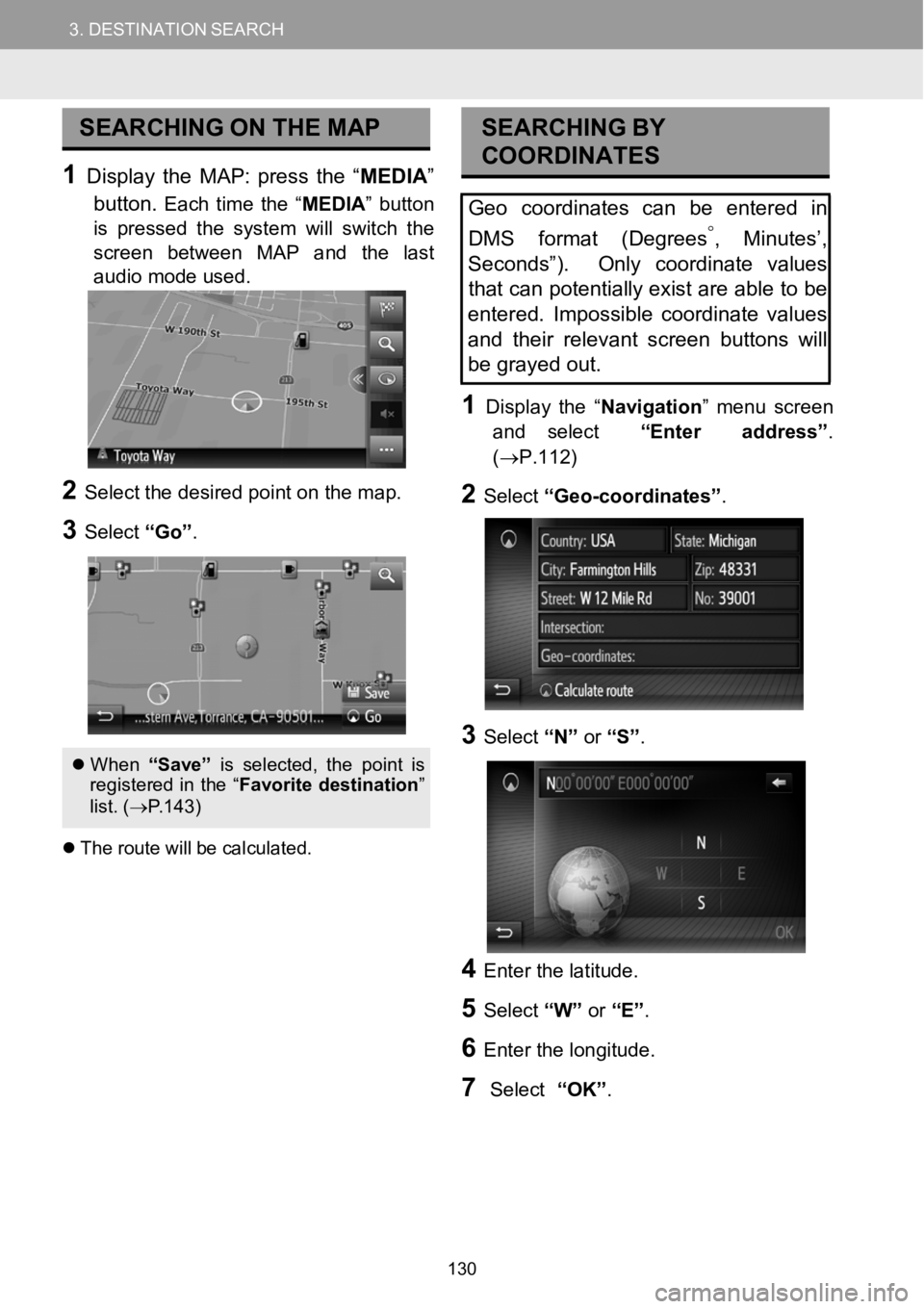
3.DESTINATIONSEARCH3.DESTINATIONSEARCH
SEARCHING ONTHEMAP
1Display theMAP: press the “ME DIA ”
button.
Each time the“MEDIA ”button
is pressed the system will switch the
screen between MAP a nd the last
audio mode us ed.
2Select the desired p oint on t he m ap.
3Select “Go”.
Whe n“Save ”is sel ect ed, the po intis
re gis tere d in the “ Favori tedesti nation ”
list. ( →P.143)
The rou tewill be c alcula ted.
SEAR CHING BY
COORDI NATES
Geocoordinates can be enteredin
DMS f ormat (Degrees
°,Minutes’,
Sec onds”). Only coordinate values
tha t can potentially exist areable tobe
entered. Impossible coordinate values
and their relevant screen buttonswill
be grayed out.
1Disp lay the “Navigation ” me nu screen
and select “Enteraddress”.
(→P.112)
2Select “Geo-coordinate s”.
3Select “N”or “S”.
4Enter the latitude.
5Select “W”or “E”.
6Enter t he long itude.
7Select “OK”.
130
Page 132 of 164
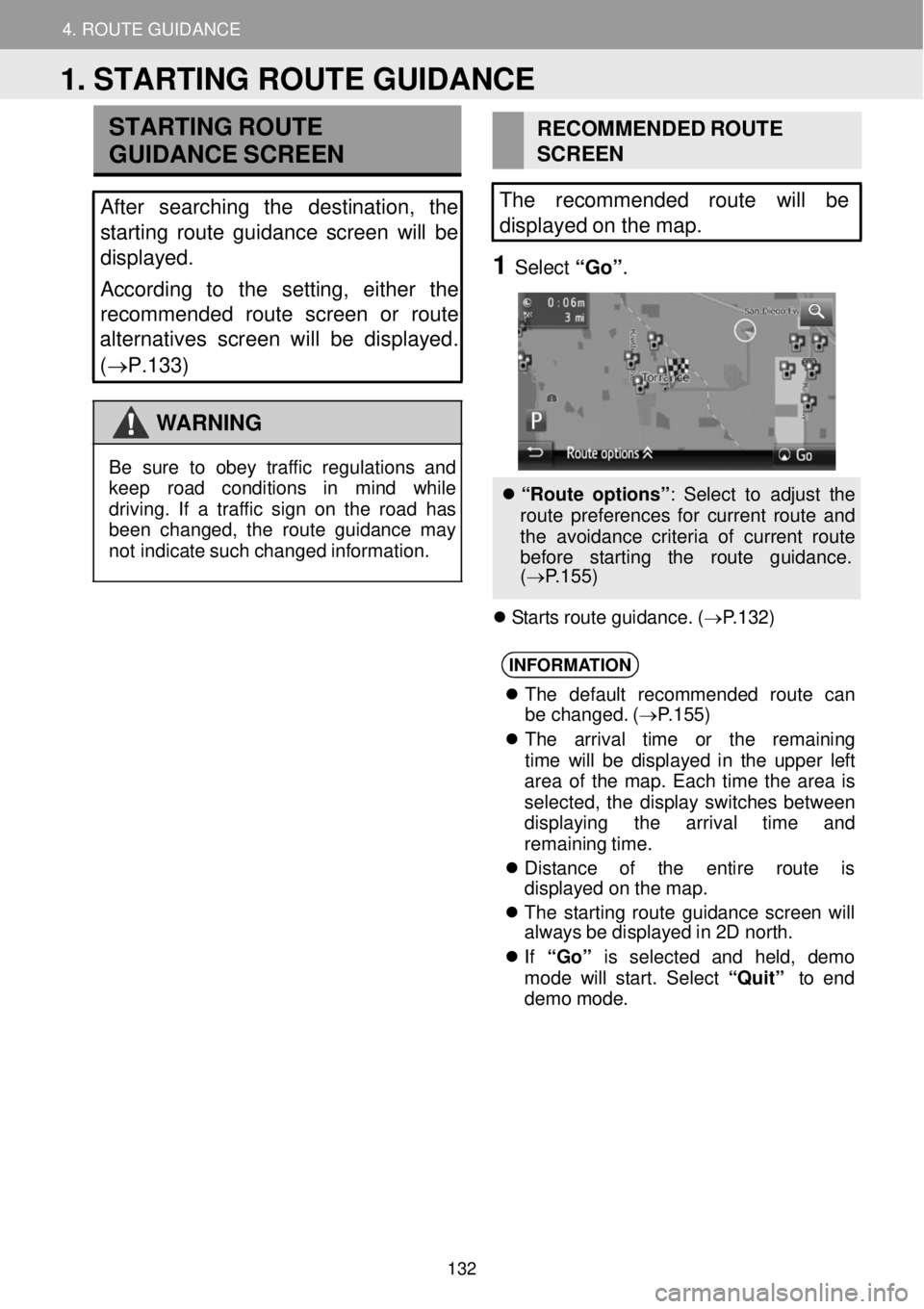
4. ROUTE GUIDANCE
1. STARTING ROUTE GUIDANCE
4. ROUTE GUIDANCE
STARTING ROUTE
GUIDA NCE SCRE EN
After searching the destination, the
sta rting route guidance screen will be
displayed.
According to the setting, either the
recommended route screen or route
alternati ves screen will be displayed.
( →P.133)
WAR NING
RECO MMEN DED ROUT E
SCRE EN
The recommen ded route will be
displayed on the map.
1 Select “Go” .
Be sure to obey traff ic reg ula tions and
keep road con ditions in mind while
dr iving. If a traffic s ign on th e roa d has
been chang ed, the route gu idance may
not in dic ate such c hanged informa tion.
“Rou te o ptions” : Select to ad just th e
route prefe rence s for cu rrent route an d
the avoidance criteri a of cu rrent route
bef ore st artin g th e rou te gu idance.
( → P.155 )
St ar ts ro ute guid ance. ( →P.132)
INFORMA TION
The de fault recommend ed route ca n
be changed. ( →P.15 5)
The a rrival time or the remaining
ti me wi ll be d isplay ed in the u pper left
are a of the map. Eac h time the are a is
sel ect ed, the disp lay sw itc hes betwee n
displ aying t he arrival time and
rema ining ti me.
Dis tance of the entire rou te is
d is pla yed on the map.
The s tarti ng route guidance screen will
always be displ aye d in 2D north.
If “Go” is selected and held , demo
mod e will start . Se lec t “Qui t” to end
dem o mo de.
1. STARTING ROUTE GUIDANCE
132
Page 133 of 164
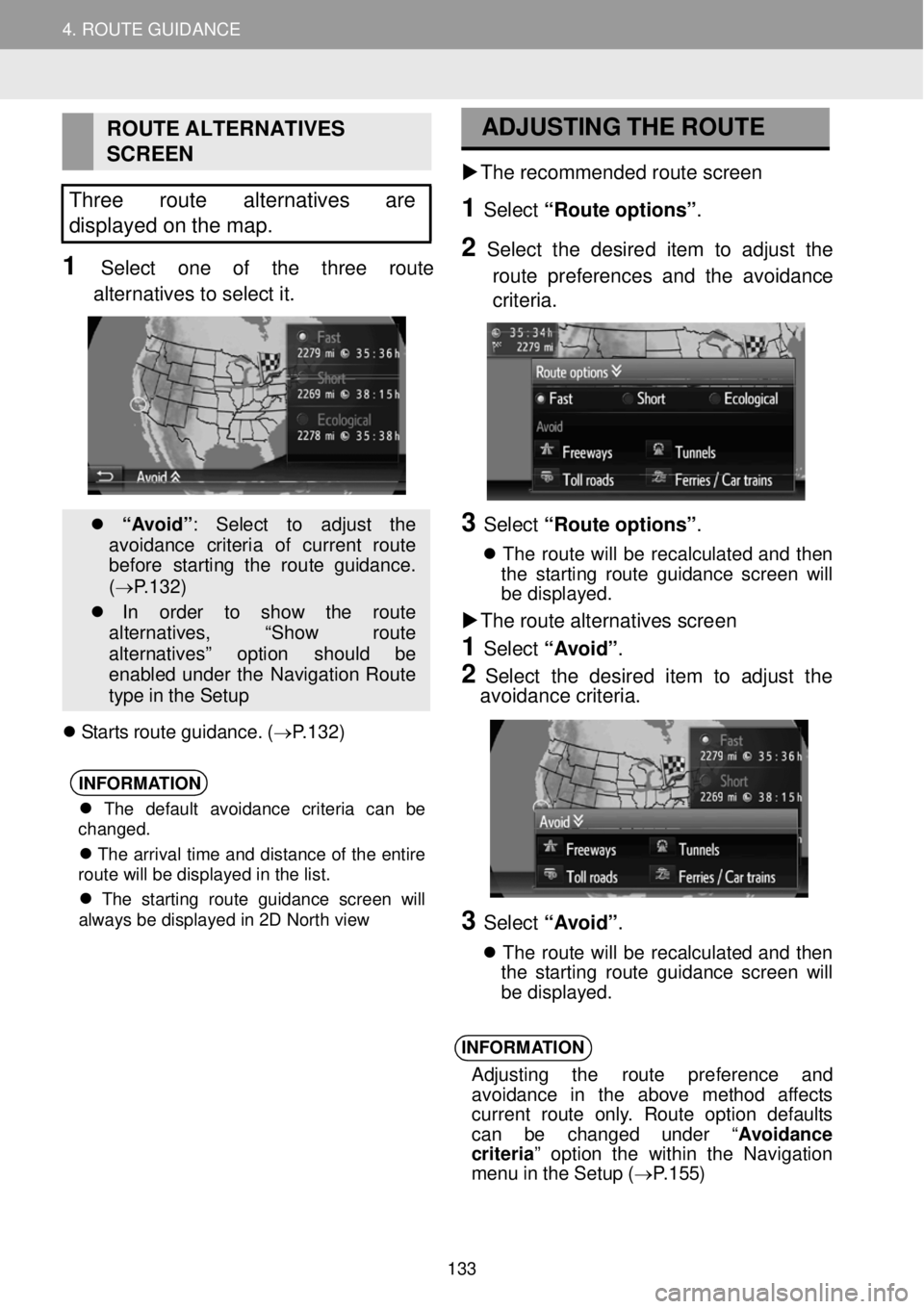
4. ROUTE GUIDANCE
1. STARTING ROUTE GUIDANCE
4. ROUTE GUIDANCE
ROUTE ALTER NATIVES
SCREEN
Three route alternatives are
di splayed on the map.
1 Select one of the three route
alter natives to select it.
“A void” : Se lect to adj ust the
avo idan ce criteria of current route
b ef ore star tin g t he route gu idance.
( → P.132)
In ord er to show the route
al tern atives, “Sho w route
alternatives ” option shou ld be
enabled under the Navigatio n Rou te
ty pe in th e S etup
Starts route gu idance. ( →P.132)
INFORMA
TION
The default avoidance criteria can be
changed.
The arrival time and distance of the entire
route will be displayed in the list.
The starting route guidance screen will
always be displayed in 2D North view
ADJUS
TING THE
ROUTE
The r ecomme nded route screen
1 Select “Route o ption s”.
2 Select the desir ed item to adj ust the
rout e pr efer en ces and the avoi dance
criteria.
3 Select “Route o ption s”.
Th e ro ute will be reca lcula ted and t hen
t he st arting route g uidance screen will
be disp layed.
The route alter natives scre en
1 Select “Avoid”.
2 Select the desired it em to ad just the
avoi dance criteria.
3 Select “Avoid”.
The rou te wi ll be re calculated and then
t he st arting route gu idance screen will
be displ ayed.
INFORMA TION
Ad justin g the rou te pre fere nce and
avo idanc e in th e above method aff ects
current route o nly. Route option def aults
can be changed under “ Avoidance
cr iter ia” optio n the withi n the Navi gation
men u in the Setup ( →P.155)
133