bluetooth TOYOTA GT86 2019 Accessories, Audio & Navigation (in English)
[x] Cancel search | Manufacturer: TOYOTA, Model Year: 2019, Model line: GT86, Model: TOYOTA GT86 2019Pages: 144, PDF Size: 4.66 MB
Page 126 of 144
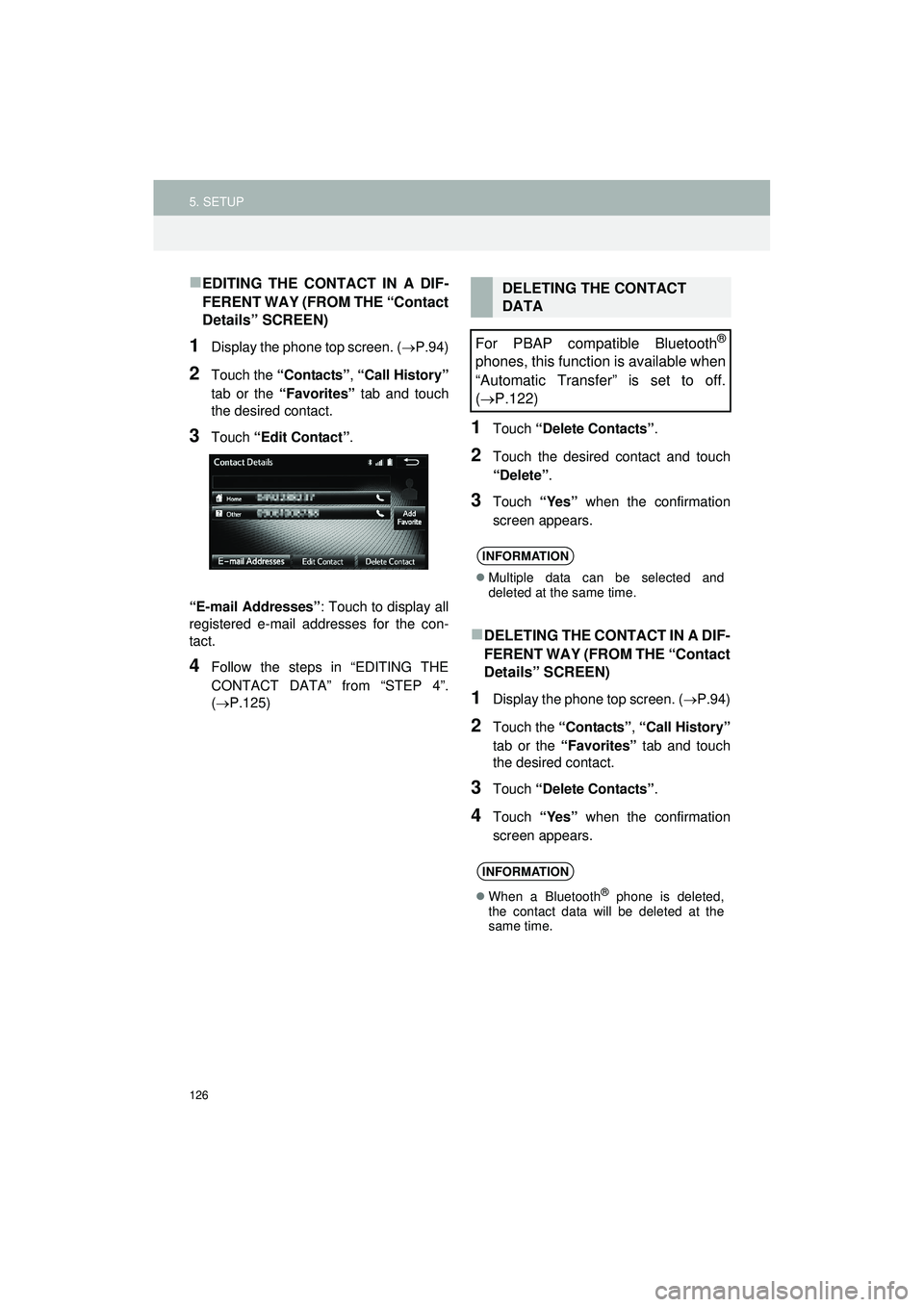
126
5. SETUP
Highlander_Navi_MXS
EDITING THE CONTACT IN A DIF-
FERENT WAY (FROM THE “Contact
Details” SCREEN)
1Display the phone top screen. (P.94)
2Touch the “Contacts” , “Call History”
tab or the “Favorites” tab and touch
the desired contact.
3Touch “Edit Contact” .
“E-mail Addresses” : Touch to display all
registered e-mail addresses for the con-
tact.
4Follow the steps in “EDITING THE
CONTACT DATA” from “STEP 4”.
(P.125)
1Touch “Delete Contacts” .
2Touch the desired contact and touch
“Delete”.
3Touch “Yes” when the confirmation
screen appears.
DELETING THE CONTACT IN A DIF-
FERENT WAY (FROM THE “Contact
Details” SCREEN)
1Display the phone top screen. ( P.94)
2Touch the “Contacts” , “Call History”
tab or the “Favorites” tab and touch
the desired contact.
3Touch “Delete Contacts” .
4Touch “Yes” when the confirmation
screen appears.
DELETING THE CONTACT
DATA
For PBAP compatible Bluetooth
®
phones, this function is available when
“Automatic Transfer” is set to off.
( P.122)
INFORMATION
Multiple data can be selected and
deleted at the same time.
INFORMATION
When a Bluetooth® phone is deleted,
the contact data will be deleted at the
same time.
Page 139 of 144

139
Display_audio_U_1st
A
AAC ......................................................... 73
Aha™ ....................................................... 34Availability of service ............................ 37
Connecting an Android phone.............. 38
Connecting an iPhone .......................... 37
Connecting for Aha™ ........................... 38
Installing the Aha™ application ............ 37
Playing a program ................................ 39
Provide feedback ................................. 41
Selecting a program ............................. 40
Switching to Aha mode ........................ 38
ASL .......................................................... 24
Audio system operating hint .................... 70
File information..................................... 72
iPod ...................................................... 71
Radio .................................................... 70
Terms ................................................... 73
Automatic sound levelizer ........................ 24
AUX device .............................................. 66
Connecting a portable audio device ..... 68
Playing a portable audio device ........... 68
Switching to AUX mode ....................... 68
B
Balance .................................................... 25
Basic Function ......................................... 14
Bluetooth
® audio...................................... 56
Listening to Bluetooth® audio............... 64
Registering/Connecting a Bluetooth®
audio player ...................................... 60
Status display ....................................... 63
Switching to Bluetooth
® audio mode.... 60 Bluetooth
® phone
Calling Bluetooth® phone ..................... 94
Profiles ................................................. 92
Receiving on the Bluetooth
® phone ..... 99
Registering Bluetooth® phone .............. 91
Status display ....................................... 90
Talking on the Bluetooth
® phone ....... 100
Bluetooth® phone message function ..... 103
Calling the message sender ............... 106
Checking a message .......................... 104
Receiving a message ......................... 104
Replying to a message (Quick reply) ................................... 105
Bluetooth
® settings ................................ 113
Deleting devices ........................ 114, 115
Editing the devices information .......... 116
C
Calling on the Bluetooth® phone
By call history ....................................... 95
By Contacts list..................................... 96
By dial pad............................................ 97
By Favorites list .................................... 94
By Voice recognition............................. 98
Casual speech recognition....................... 82
Command list ........................................... 83
Contact list ............................................... 89
D
Display settings ...................................... 131
DSP (Digital signal processing) ............... 24
E
EQ ............................................................ 24
Error messages........................................ 75 iPod ...................................................... 75
USB ...................................................... 75
F
Function Index ......................................... 15
ALPHABETICAL INDEX
Page 140 of 144
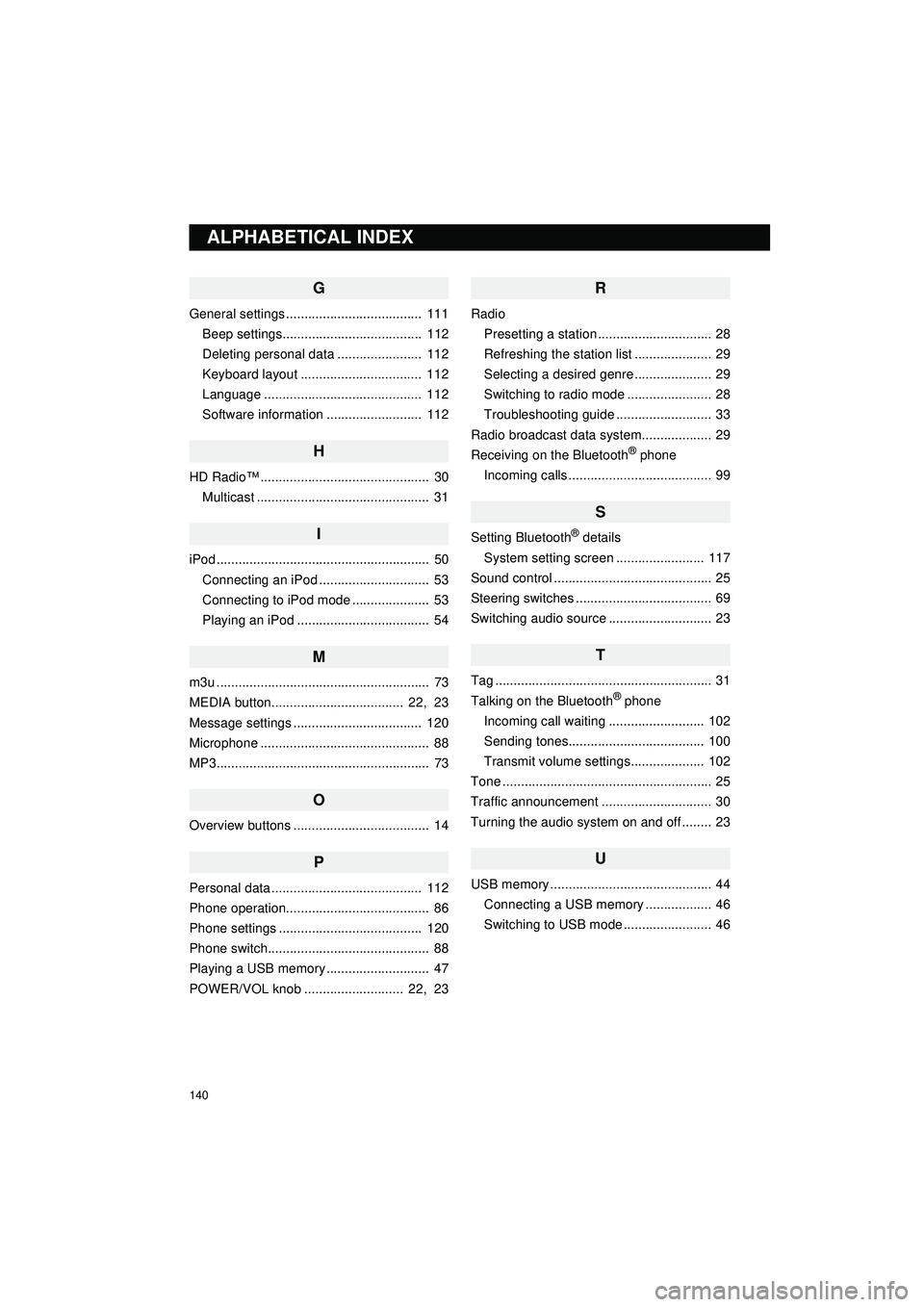
140
Display_audio_U_1st
G
General settings ..................................... 111Beep settings...................................... 112
Deleting personal data ....................... 112
Keyboard layout ................................. 112
Language ........................................... 112
Software information .......................... 112
H
HD Radio™ .............................................. 30Multicast ............................................... 31
I
iPod .......................................................... 50Connecting an iPod .............................. 53
Connecting to iPod mode ..................... 53
Playing an iPod .................................... 54
M
m3u .......................................................... 73
MEDIA button.................................... 22, 23
Message settings ................................... 120
Microphone .............................................. 88
MP3.......................................................... 73
O
Overview buttons ..................................... 14
P
Personal data ......................................... 112
Phone operation....................................... 86
Phone settings ....................................... 120
Phone switch............................................ 88
Playing a USB memory ............................ 47
POWER/VOL knob ........................... 22, 23
R
Radio Presetting a station ............................... 28
Refreshing the station list ..................... 29
Selecting a desired genre ..................... 29
Switching to radio mode ....................... 28
Troubleshooting guide .......................... 33
Radio broadcast data syst em................... 29
Receiving on the Bluetooth
® phone
Incoming calls ....................................... 99
S
Setting Bluetooth® details
System setting screen ........................ 117
Sound control ........................................... 25
Steering switches ..................................... 69
Switching audio source ............................ 23
T
Tag ........................................................... 31
Talking on the Bluetooth® phone
Incoming call waiting .......................... 102
Sending tones..................................... 100
Transmit volume settings.................... 102
Tone ......................................................... 25
Traffic announcement .............................. 30
Turning the audio system on and off ........ 23
U
USB memory ............................................ 44 Connecting a USB memory .................. 46
Switching to USB mode ........................ 46
ALPHABETICAL INDEX