cruise control TOYOTA HIGHLANDER 2019 Owners Manual (in English)
[x] Cancel search | Manufacturer: TOYOTA, Model Year: 2019, Model line: HIGHLANDER, Model: TOYOTA HIGHLANDER 2019Pages: 732, PDF Size: 14.44 MB
Page 3 of 732
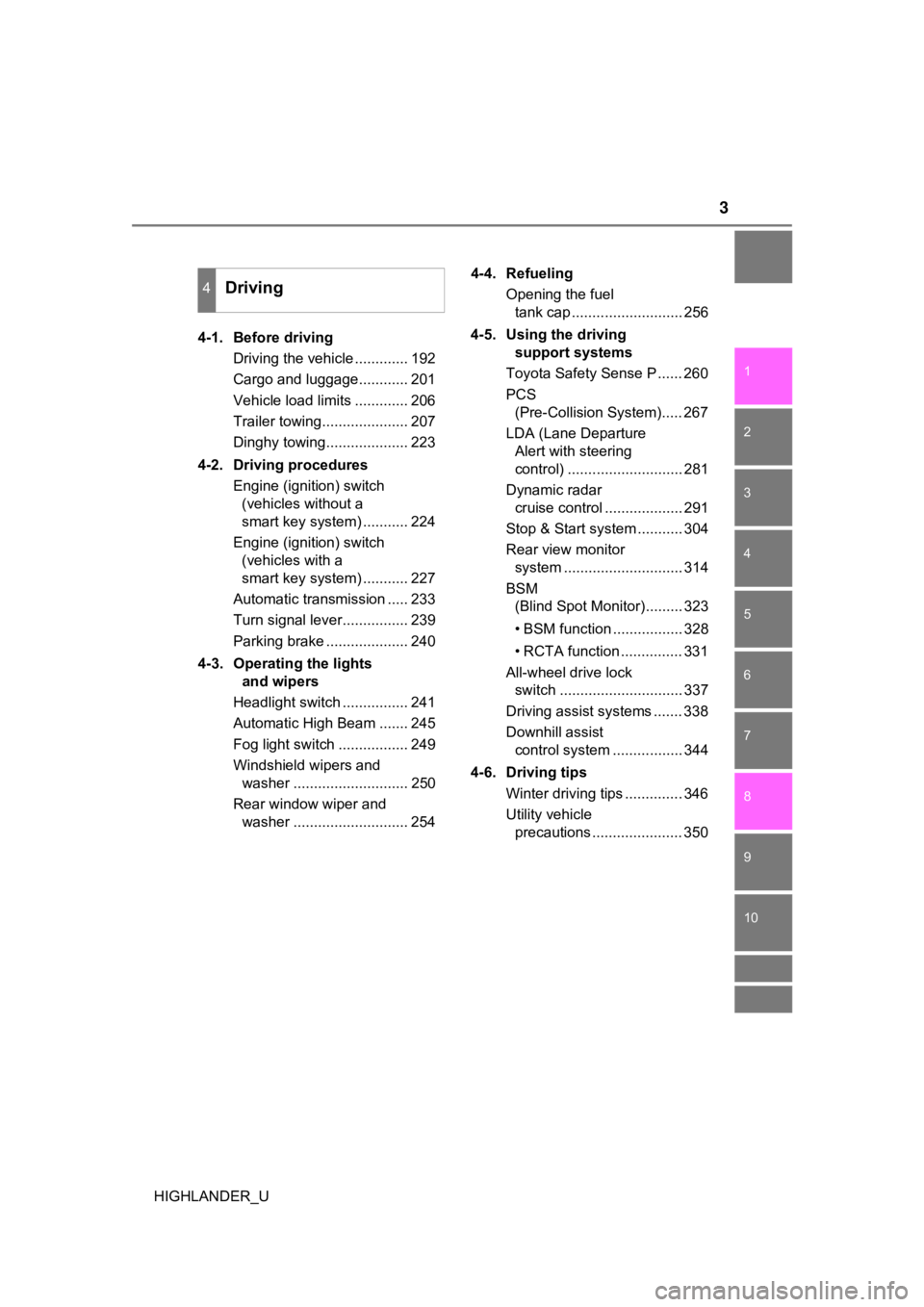
3
1
8 7
6
5
4
3
2
9
HIGHLANDER_U
10
4-1. Before drivingDriving the vehicle ............. 192
Cargo and luggage............ 201
Vehicle load limits ............. 206
Trailer towing..................... 207
Dinghy towing.................... 223
4-2. Driving procedures Engine (ignition) switch (vehicles without a
smart key system) ........... 224
Engine (ignition) switch (vehicles with a
smart key system) ........... 227
Automatic transmission ..... 233
Turn signal lever................ 239
Parking brake .................... 240
4-3. Operating the lights and wipers
Headlight switch ................ 241
Automatic High Beam ....... 245
Fog light switch ................. 249
Windshield wipers and washer ............................ 250
Rear window wiper and washer ............................ 254 4-4. Refueling
Opening the fuel tank cap ........................... 256
4-5. Using the driving support systems
Toyota Safety Sense P ...... 260
PCS (Pre-Collision System)..... 267
LDA (Lane Departure Alert with steering
control) ............................ 281
Dynamic radar cruise control ................... 291
Stop & Start system ........... 304
Rear view monitor system ............................. 314
BSM (Blind Spot Monitor)......... 323
• BSM function ................. 328
• RCTA function ............... 331
All-wheel drive lock switch .............................. 337
Driving assist systems ....... 338
Downhill assist control system ................. 344
4-6. Driving tips Winter driving tips .............. 346
Utility vehicle precautions ...................... 350
4Driving
Page 20 of 732
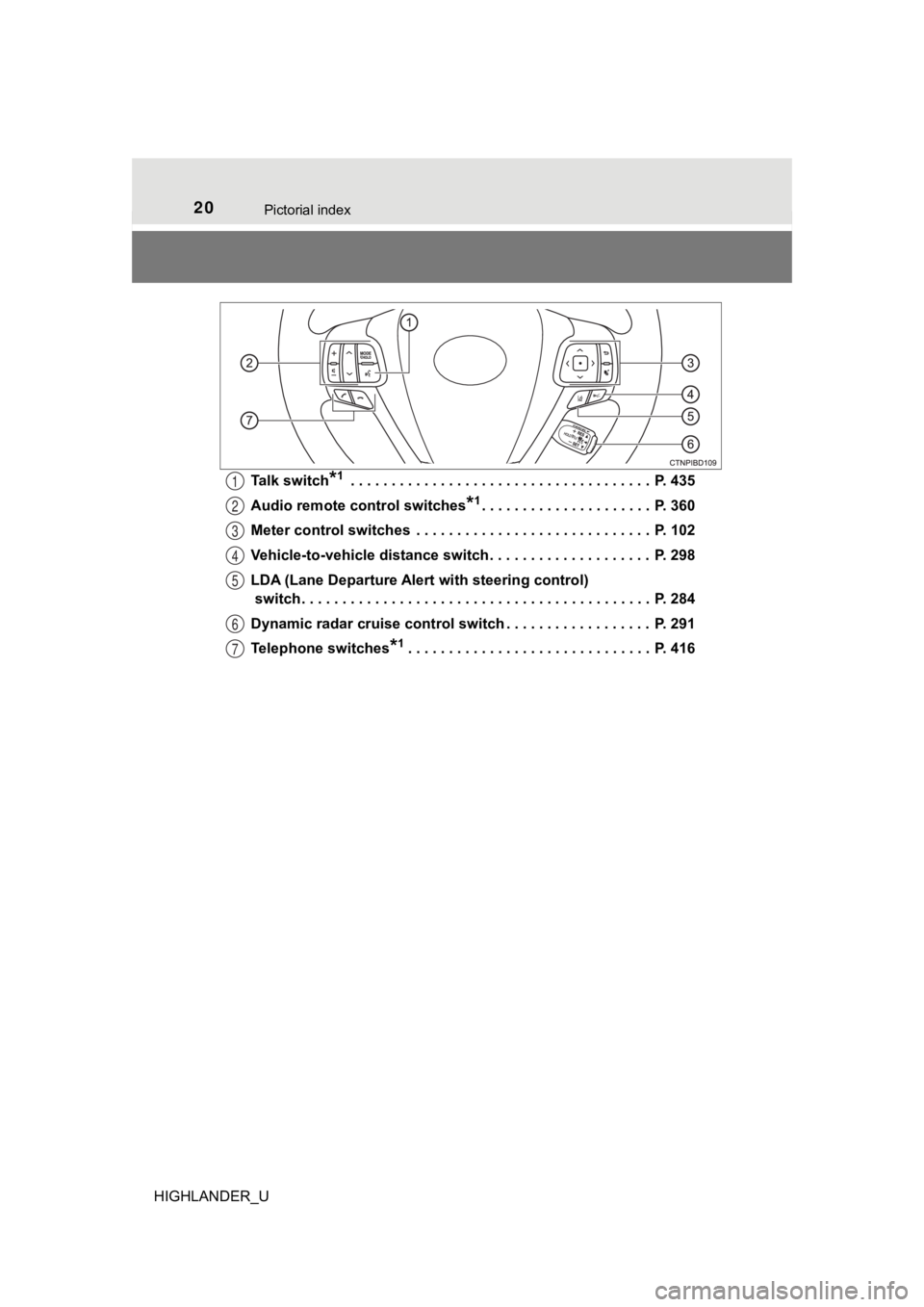
20Pictorial index
HIGHLANDER_UTalk switch
*1 . . . . . . . . . . . . . . . . . . . . . . . . . . . . . . . . . . . . . P. 435
Audio remote control switches
*1. . . . . . . . . . . . . . . . . . . . . P. 360
Meter control switches . . . . . . . . . . . . . . . . . . . . . . . . . . . . . P. 102
Vehicle-to-vehicle distance switch . . . . . . . . . . . . . . . . . . . . P. 298
LDA (Lane Departure Alert with steering control)
switch. . . . . . . . . . . . . . . . . . . . . . . . . . . . . . . . . . . . . . . . . . . P. 284
Dynamic radar cruise control switch . . . . . . . . . . . . . . . . . . P. 291
Telephone switches
*1. . . . . . . . . . . . . . . . . . . . . . . . . . . . . . P. 416
1
2
3
4
5
6
7
Page 95 of 732
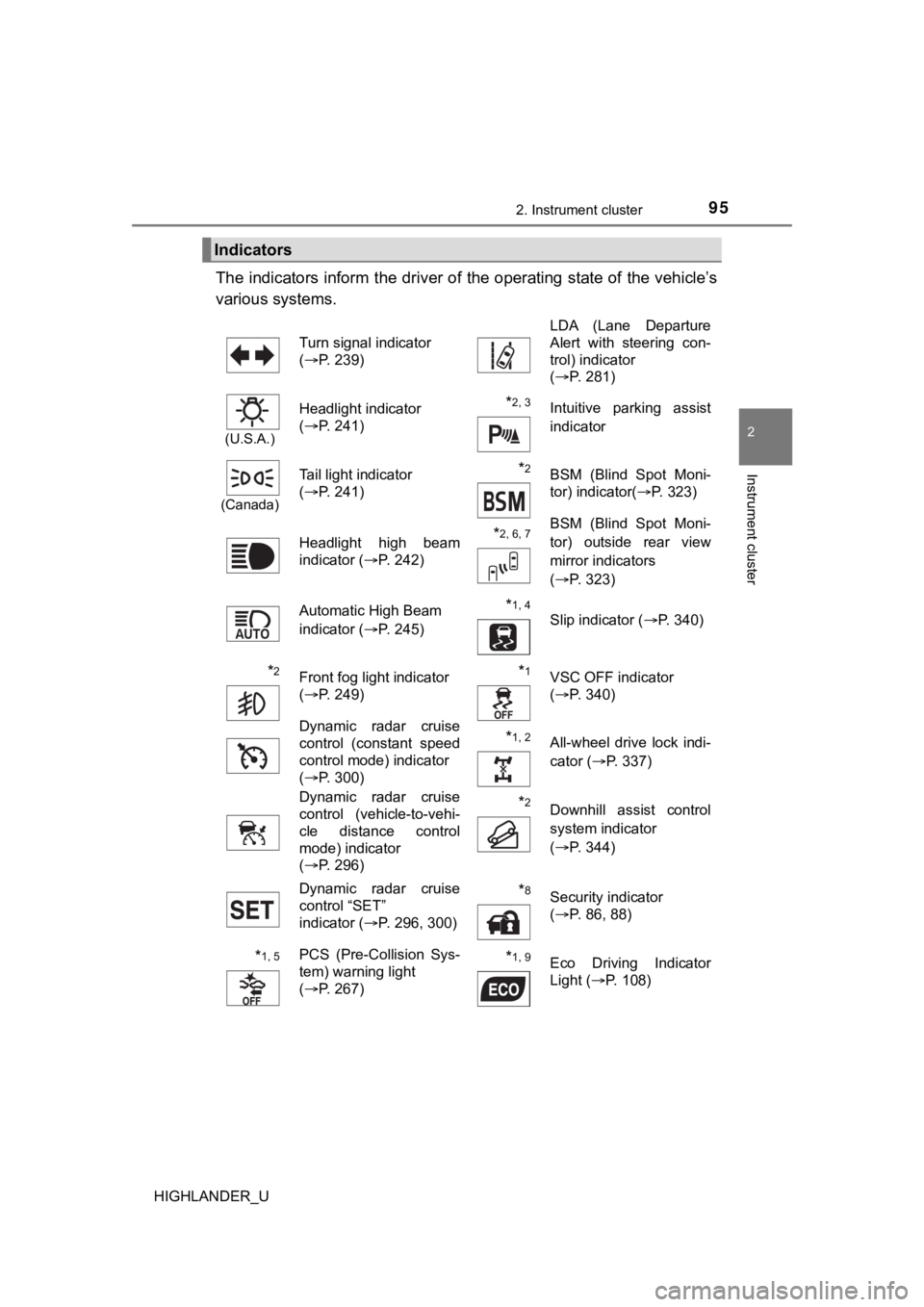
952. Instrument cluster
2
Instrument cluster
HIGHLANDER_U
The indicators inform the driver of the operating state of the vehicle’s
various systems.
Indicators
Turn signal indicator
( P. 239) LDA (Lane Departure
Alert with steering con-
trol) indicator
(
P. 281)
(U.S.A.)
Headlight indicator
(P. 241)*2, 3 Intuitive parking assist
indicator
(Canada)
Tail light indicator
(P. 241) *2BSM (Blind Spot Moni-
tor) indicator( P. 323)
Headlight high beam
indicator ( P. 242)
*2, 6, 7BSM (Blind Spot Moni-
tor) outside rear view
mirror indicators
(P. 323)
Automatic High Beam
indicator ( P. 245)
*1, 4 Slip indicator ( P. 340)
*2Front fog light indicator
(P. 249)*1VSC OFF indicator
(P. 340)
Dynamic radar cruise
control (constant speed
control mode) indicator
( P. 300)
*1, 2All-wheel drive lock indi-
cator ( P. 337)
Dynamic radar cruise
control (vehicle-to-vehi-
cle distance control
mode) indicator
( P. 296)
*2Downhill assist control
system indicator
(P. 344)
Dynamic radar cruise
control “SET”
indicator ( P. 296, 300)
*8Security indicator
(P. 86, 88)
*1, 5PCS (Pre-Collision Sys-
tem) warning light
(P. 267)*1, 9Eco Driving Indicator
Light ( P. 108)
Page 101 of 732
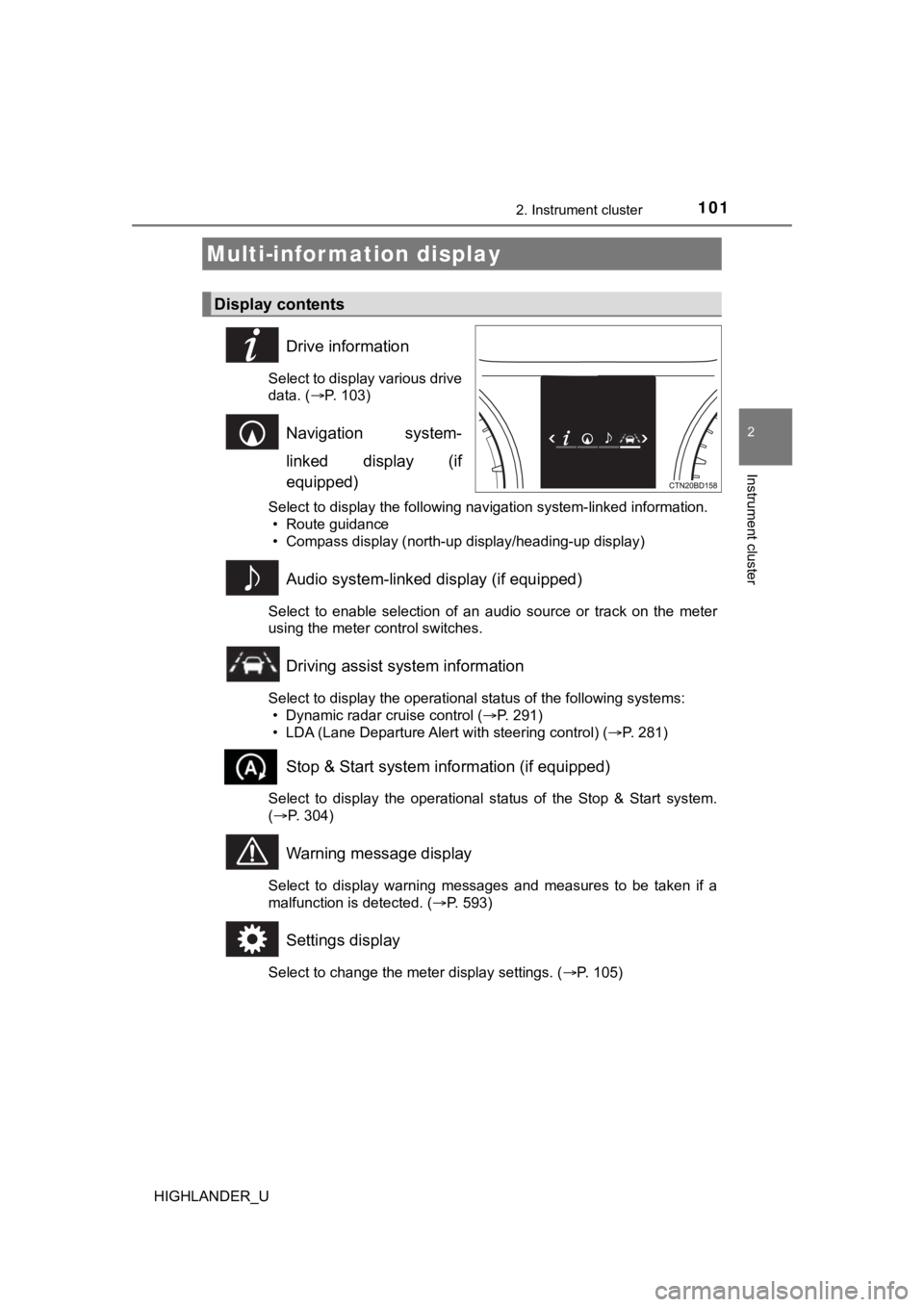
1012. Instrument cluster
2
Instrument cluster
HIGHLANDER_U
Drive information
Select to display various drive
data. (P. 103)
Navigation system-
linked display (if
equipped)
Select to display the following navigation system-linked information.
• Route guidance
• Compass display (north-up display/heading-up display)
Audio system-linked display (if equipped)
Select to enable selection of an audio source or track on the m eter
using the meter control switches.
Driving assist system information
Select to display the operational status of the following syste ms:
• Dynamic radar cruise control ( P. 291)
• LDA (Lane Departure Alert with steering control) ( P. 281)
Stop & Start system information (if equipped)
Select to display the operational status of the Stop & Start sy stem.
( P. 304)
Warning message display
Select to display warning messages and measures to be taken if a
malfunction is detected. ( P. 593)
Settings display
Select to change the meter display settings. ( P. 105)
Multi-infor mation display
Display contents
Page 191 of 732
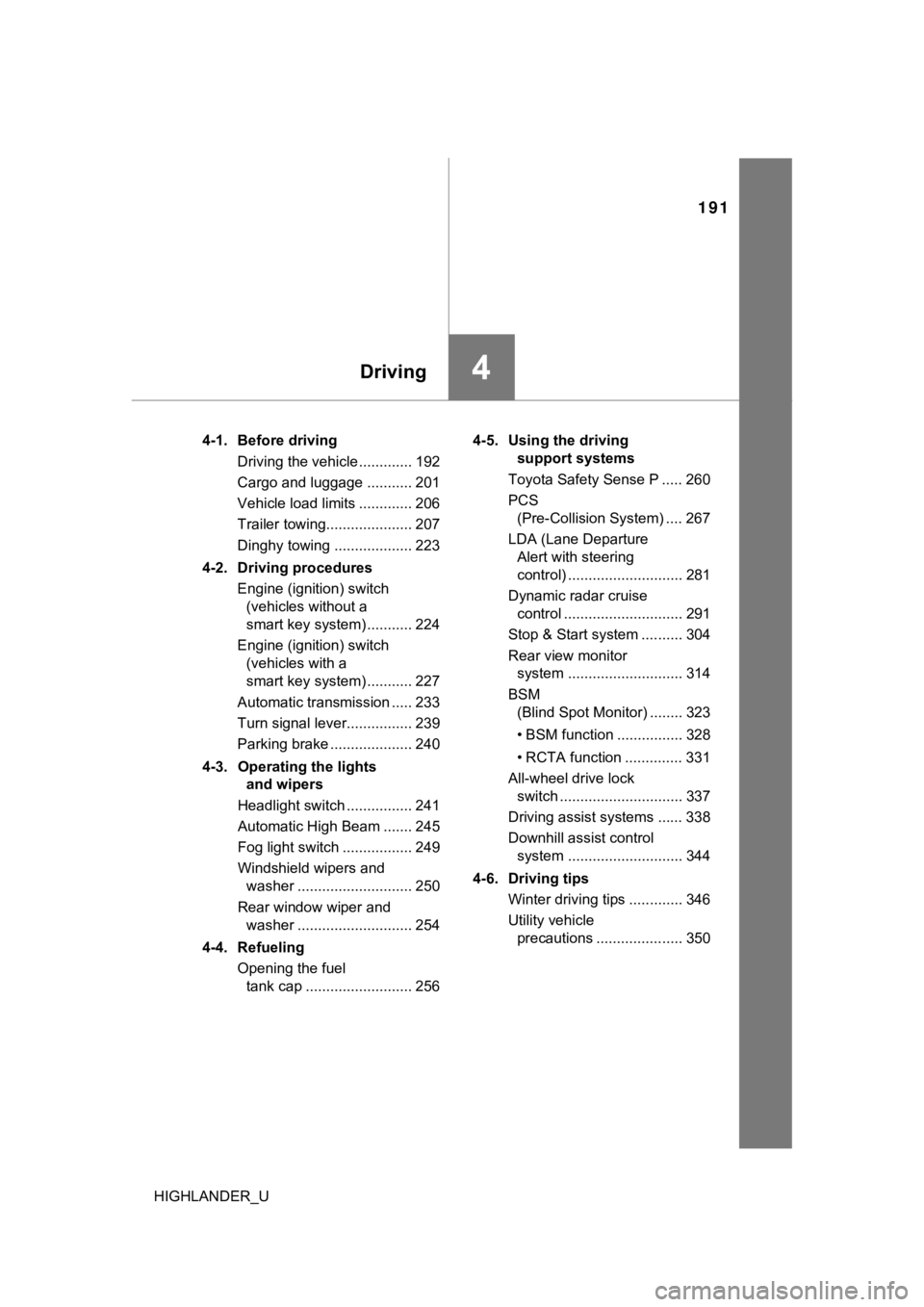
191
4Driving
HIGHLANDER_U4-1. Before driving
Driving the vehicle ............. 192
Cargo and luggage ........... 201
Vehicle load limits ............. 206
Trailer towing..................... 207
Dinghy towing ................... 223
4-2. Driving procedures Engine (ignition) switch (vehicles without a
smart key system) ........... 224
Engine (ignition) switch (vehicles with a
smart key system) ........... 227
Automatic transmission ..... 233
Turn signal lever................ 239
Parking brake .................... 240
4-3. Operating the lights and wipers
Headlight switch ................ 241
Automatic High Beam ....... 245
Fog light switch ................. 249
Windshield wipers and washer ............................ 250
Rear window wiper and washer ............................ 254
4-4. Refueling Opening the fuel tank cap .......................... 256 4-5. Using the driving
support systems
Toyota Safety Sense P ..... 260
PCS (Pre-Collision System) .... 267
LDA (Lane Departure Alert with steering
control) ............................ 281
Dynamic radar cruise control ............................. 291
Stop & Start system .......... 304
Rear view monitor system ............................ 314
BSM (Blind Spot Monitor) ........ 323
• BSM function ................ 328
• RCTA function .............. 331
All-wheel drive lock switch .............................. 337
Driving assist systems ...... 338
Downhill assist control system ............................ 344
4-6. Driving tips Winter driving tips ............. 346
Utility vehicle precautions ..................... 350
Page 221 of 732
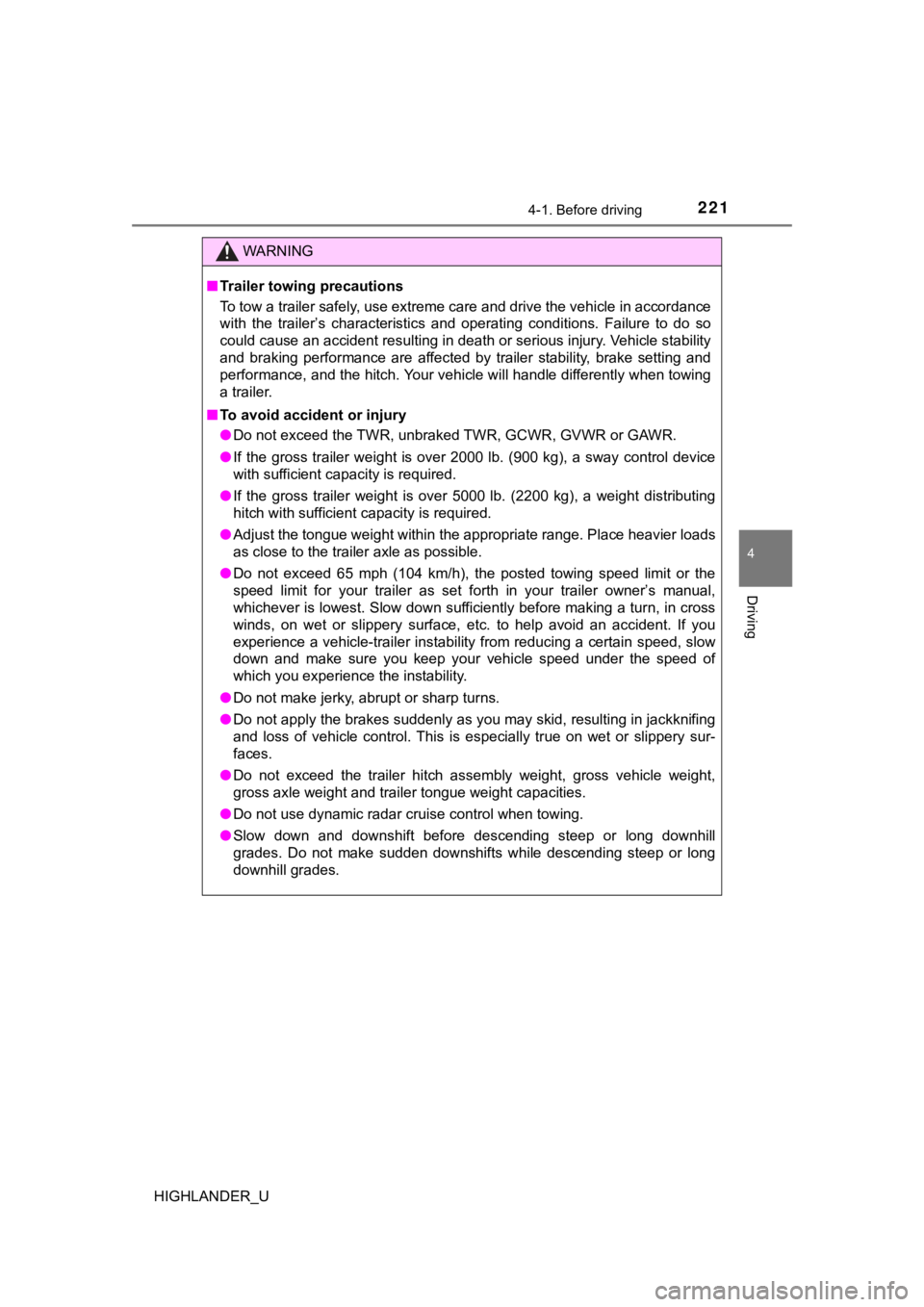
2214-1. Before driving
4
Driving
HIGHLANDER_U
WARNING
■Trailer towing precautions
To tow a trailer safely, use extreme care and drive the vehicle in accordance
with the trailer’s characteristics and operating conditions. Failure to do so
could cause an accident resulting in death or serious injury. V ehicle stability
and braking performance are affected by trailer stability, brak e setting and
performance, and the hitch. Your vehicle will handle differently when towing
a trailer.
■ To avoid accident or injury
● Do not exceed the TWR, unbraked TWR, GCWR, GVWR or GAWR.
● If the gross trailer weight is over 2000 lb. (900 kg), a sway control device
with sufficient capacity is required.
● If the gross trailer weight is over 5000 lb. (2200 kg), a weigh t distributing
hitch with sufficient capacity is required.
● Adjust the tongue weight within the appropriate range. Place he avier loads
as close to the trailer axle as possible.
● Do not exceed 65 mph (104 km/h), the posted towing speed limit or the
speed limit for your trailer as set forth in your trailer owner ’s manual,
whichever is lowest. Slow down sufficiently before making a tur n, in cross
winds, on wet or slippery surface, etc. to help avoid an accident. If you
experience a vehicle-trailer instability from reducing a certai n speed, slow
down and make sure you keep your vehicle speed under the speed of
which you experience the instability.
● Do not make jerky, abrupt or sharp turns.
● Do not apply the brakes suddenly as you may skid, resulting in jackknifing
and loss of vehicle control. This is especially true on wet or slippery sur-
faces.
● Do not exceed the trailer hitch assembly weight, gross vehicle weight,
gross axle weight and trailer tongue weight capacities.
● Do not use dynamic radar cruise control when towing.
● Slow down and downshift before descending steep or long downhill
grades. Do not make sudden downshifts while descending steep or long
downhill grades.
Page 236 of 732
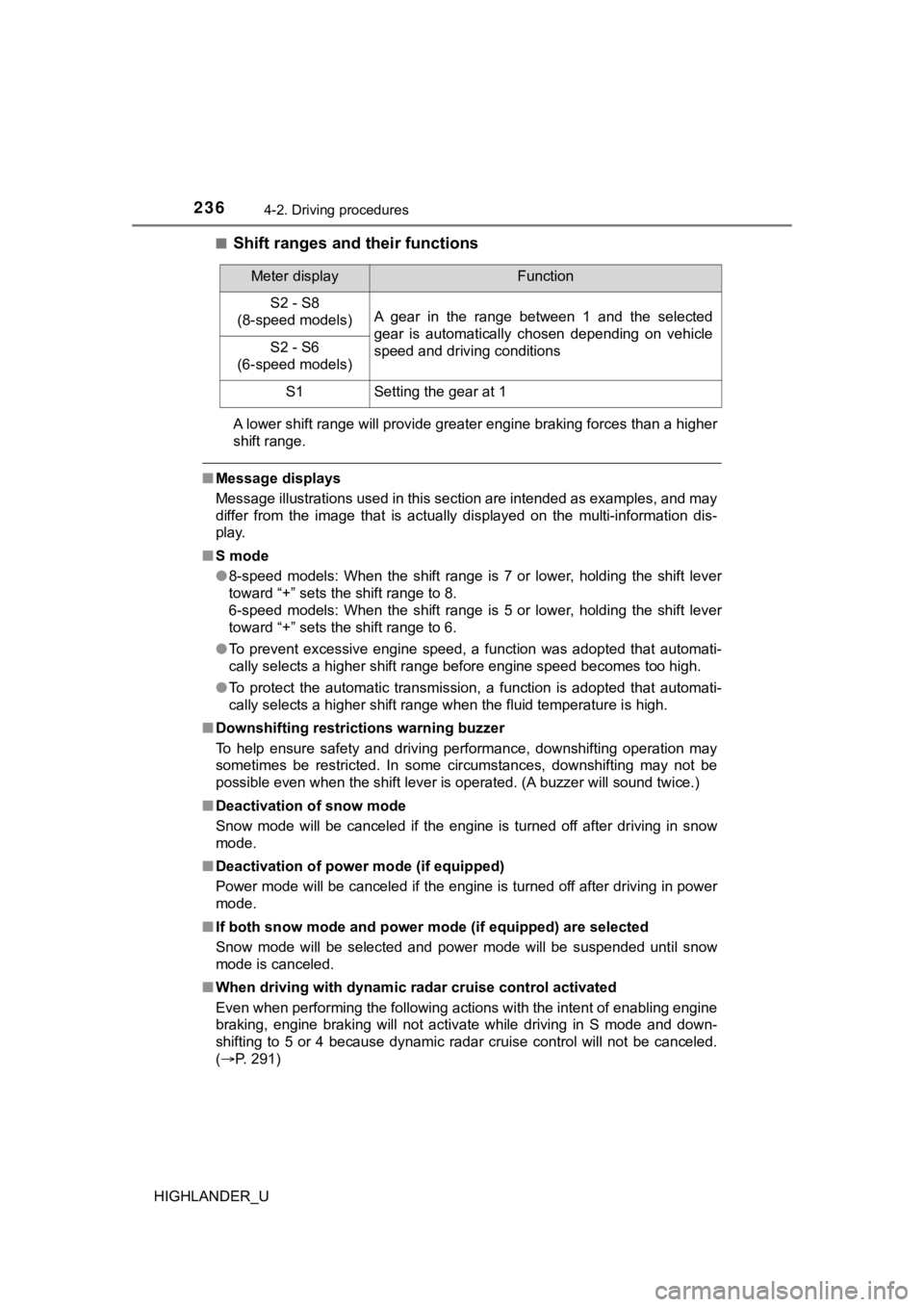
2364-2. Driving procedures
HIGHLANDER_U■
Shift ranges and their functions
A lower shift range will provide greater engine braking forces
than a higher
shift range.
■ Message displays
Message illustrations used in this section are intended as exam ples, and may
differ from the image that is actually displayed on the multi-information dis-
play.
■ S mode
●8-speed models: When the shift range is 7 or lower, holding the shift lever
toward “+” sets the shift range to 8.
6-speed models: When the shift range is 5 or lower, holding the shift lever
toward “+” sets the shift range to 6.
● To prevent excessive engine speed, a function was adopted that automati-
cally selects a higher shift range before engine speed becomes too high.
● To protect the automatic transmission, a function is adopted that automati-
cally selects a higher shift range when the fluid temperature i s high.
■ Downshifting restrictions warning buzzer
To help ensure safety and driving performance, downshifting ope ration may
sometimes be restricted. In some circumstances, downshifting ma y not be
possible even when the shift lever is operated. (A buzzer will sound twice.)
■ Deactivation of snow mode
Snow mode will be canceled if the engine is turned off after dr iving in snow
mode.
■ Deactivation of power mode (if equipped)
Power mode will be canceled if the engine is turned off after d riving in power
mode.
■ If both snow mode and power m ode (if equipped) are selected
Snow mode will be selected and power mode will be suspended unt il snow
mode is canceled.
■ When driving with dynamic radar cruise control activated
Even when performing the following actions with the intent of e nabling engine
braking, engine braking will not activate while driving in S mo de and down-
shifting to 5 or 4 because dynamic radar cruise control will no t be canceled.
( P. 291)
Meter displayFunction
S2 - S8
(8-speed models)A gear in the range between 1 and the selected
gear is automatically chosen depending on vehicle
speed and driving conditions
S2 - S6
(6-speed models)
S1Setting the gear at 1
Page 260 of 732
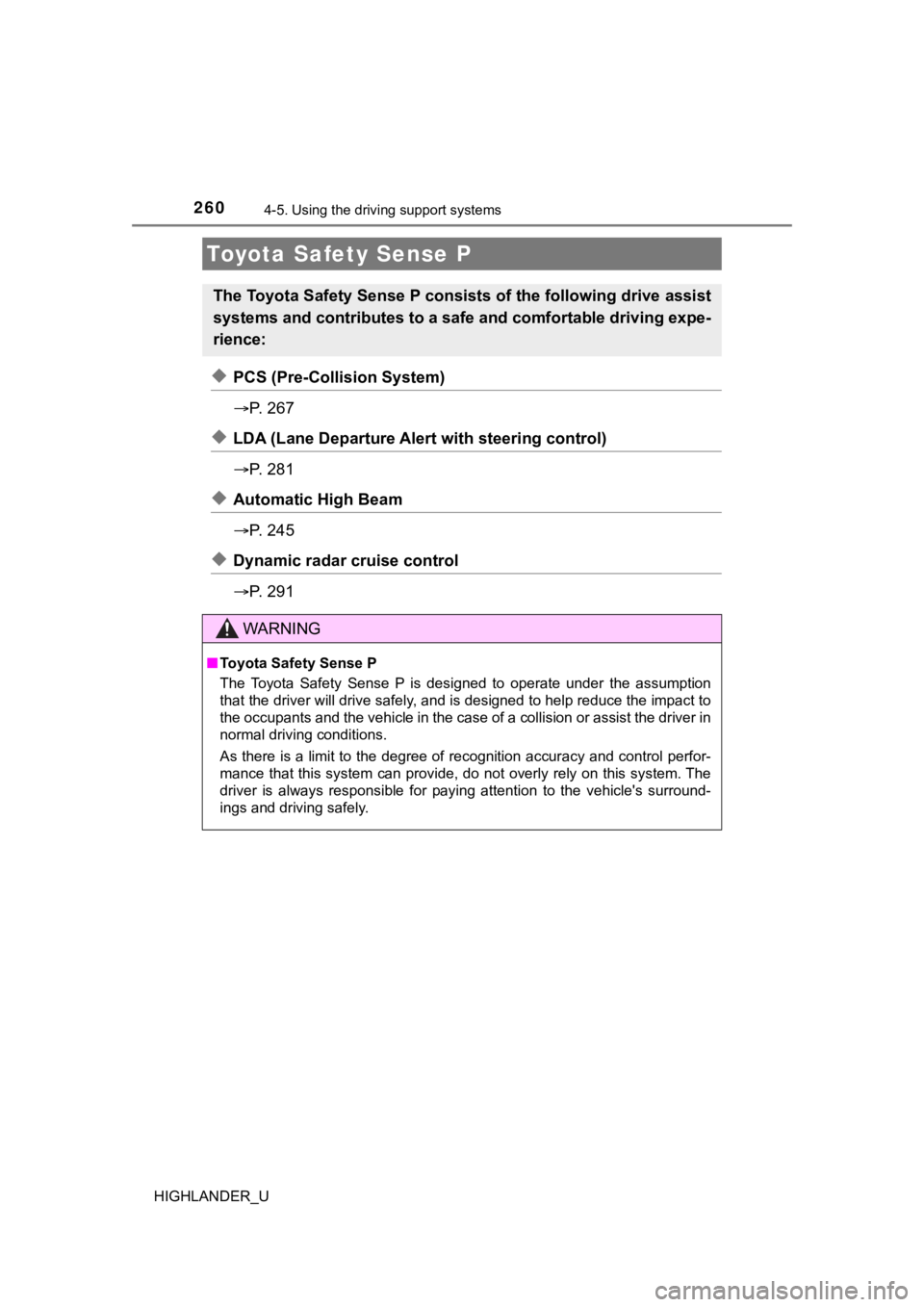
260
HIGHLANDER_U
4-5. Using the driving support systems
◆PCS (Pre-Collision System)
P. 2 6 7
◆LDA (Lane Departure Aler t with steering control)
P. 2 8 1
◆Automatic High Beam
P. 2 4 5
◆Dynamic radar cruise control
P. 2 9 1
Toyota Safety Sense P
The Toyota Safety Sense P consists of the following drive assis t
systems and contributes to a safe and comfortable driving expe-
rience:
WARNING
■ Toyota Safety Sense P
The Toyota Safety Sense P is designed to operate under the assu mption
that the driver will drive safely, and is designed to help redu ce the impact to
the occupants and the vehicle in the case of a collision or ass ist the driver in
normal driving conditions.
As there is a limit to the degree of recognition accuracy and control perfor-
mance that this system can provide, do not overly rely on this system. The
driver is always responsible for paying attention to the vehicl e's surround-
ings and driving safely.
Page 291 of 732
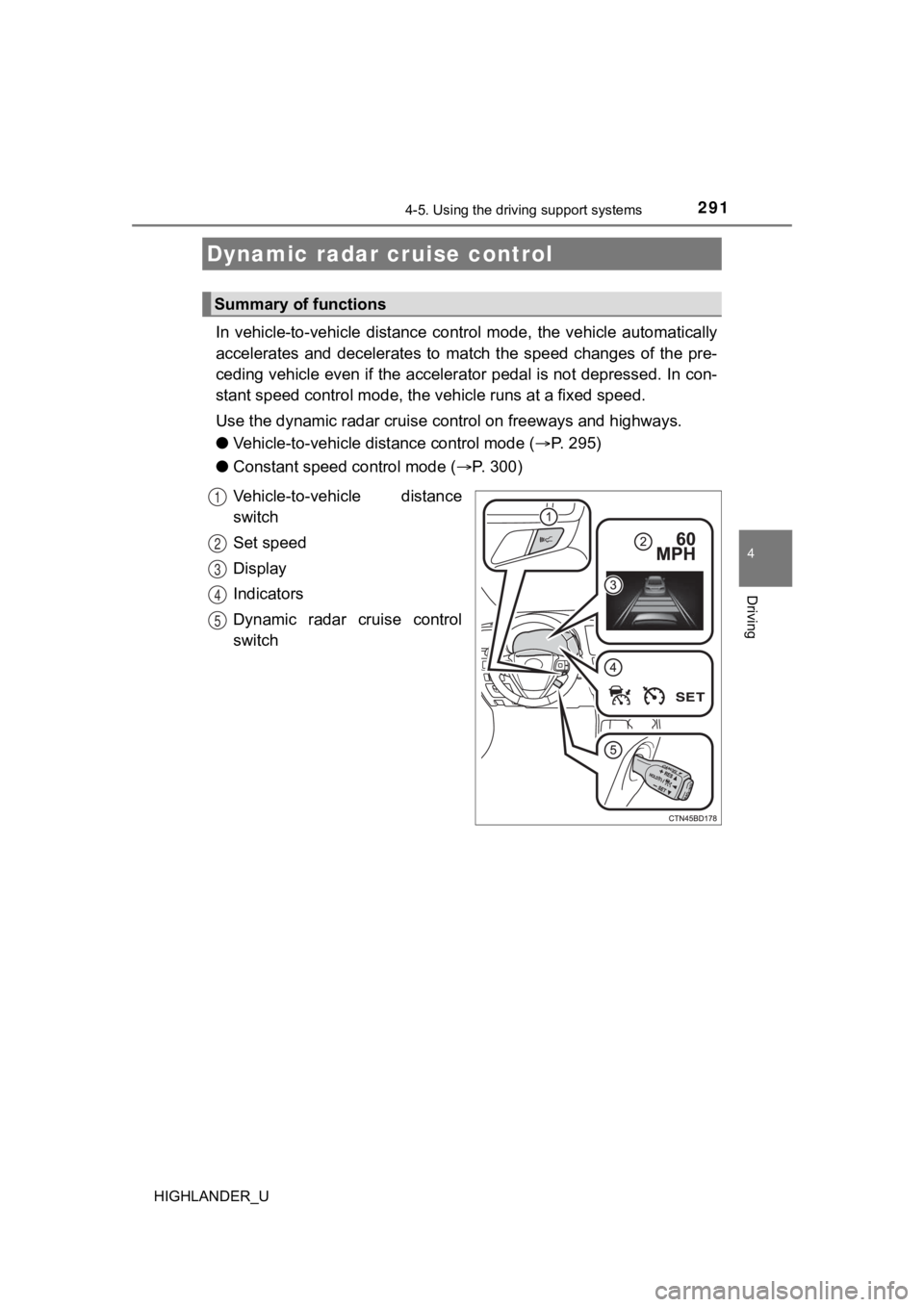
2914-5. Using the driving support systems
4
Driving
HIGHLANDER_U
In vehicle-to-vehicle distance control mode, the vehicle automatically
accelerates and decelerates to match the speed changes of the p re-
ceding vehicle even if the accelerator pedal is not depressed. In con-
stant speed control mode, t he vehicle runs at a fixed speed.
Use the dynamic radar cruise c ontrol on freeways and highways.
● Vehicle-to-vehicle distance control mode ( P. 295)
● Constant speed c ontrol mode (P. 300)
Dynamic radar cruise control
Summary of functions
Vehicle-to-vehicle distance
switch
Set speed
Display
Indicators
Dynamic radar cruise control
switch1
2
3
4
5
Page 292 of 732
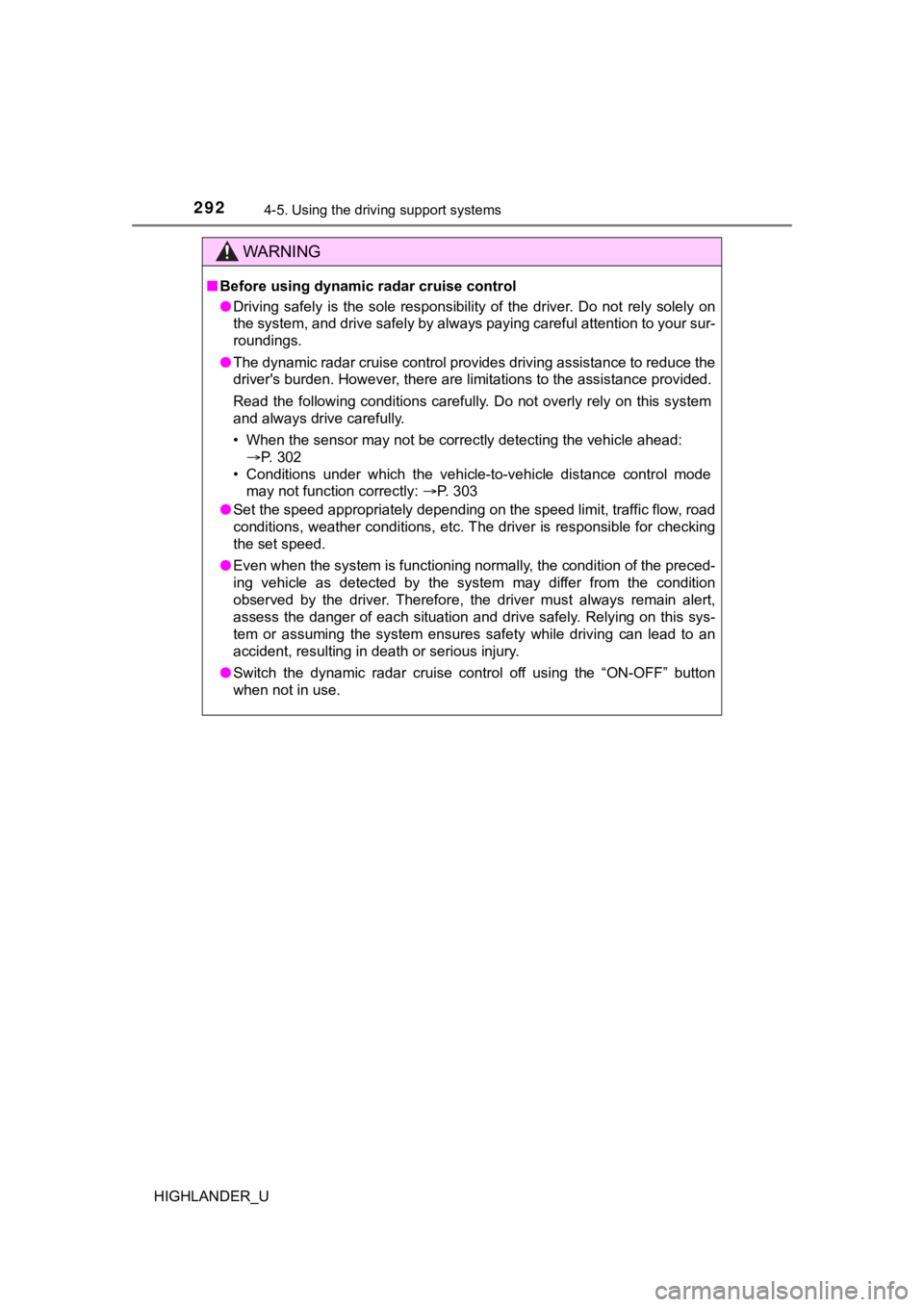
2924-5. Using the driving support systems
HIGHLANDER_U
WARNING
■Before using dynamic r adar cruise control
● Driving safely is the sole responsibility of the driver. Do not rely solely on
the system, and drive safely by always paying careful attention to your sur-
roundings.
● The dynamic radar cruise control provides driving assistance to reduce the
driver's burden. However, there are limitations to the assistan ce provided.
Read the following conditions carefully. Do not overly rely on this system
and always drive carefully.
• When the sensor may not be correctly detecting the vehicle ahead: P. 302
• Conditions under which the vehicle-to-vehicle distance control mode
may not function correctly: P. 303
● Set the speed appropriately depending on the speed limit, traff ic flow, road
conditions, weather conditions, etc. The driver is responsible for checking
the set speed.
● Even when the system is functioning normally, the condition of the preced-
ing vehicle as detected by the system may differ from the condition
observed by the driver. Therefore, the driver must always remai n alert,
assess the danger of each situation and drive safely. Relying on this sys-
tem or assuming the system ensures safety while driving can lea d to an
accident, resulting in death or serious injury.
● Switch the dynamic radar cruise control off using the “ON-OFF” button
when not in use.