TOYOTA HIGHLANDER 2021 Owners Manual (in English)
Manufacturer: TOYOTA, Model Year: 2021, Model line: HIGHLANDER, Model: TOYOTA HIGHLANDER 2021Pages: 568, PDF Size: 15.96 MB
Page 351 of 568
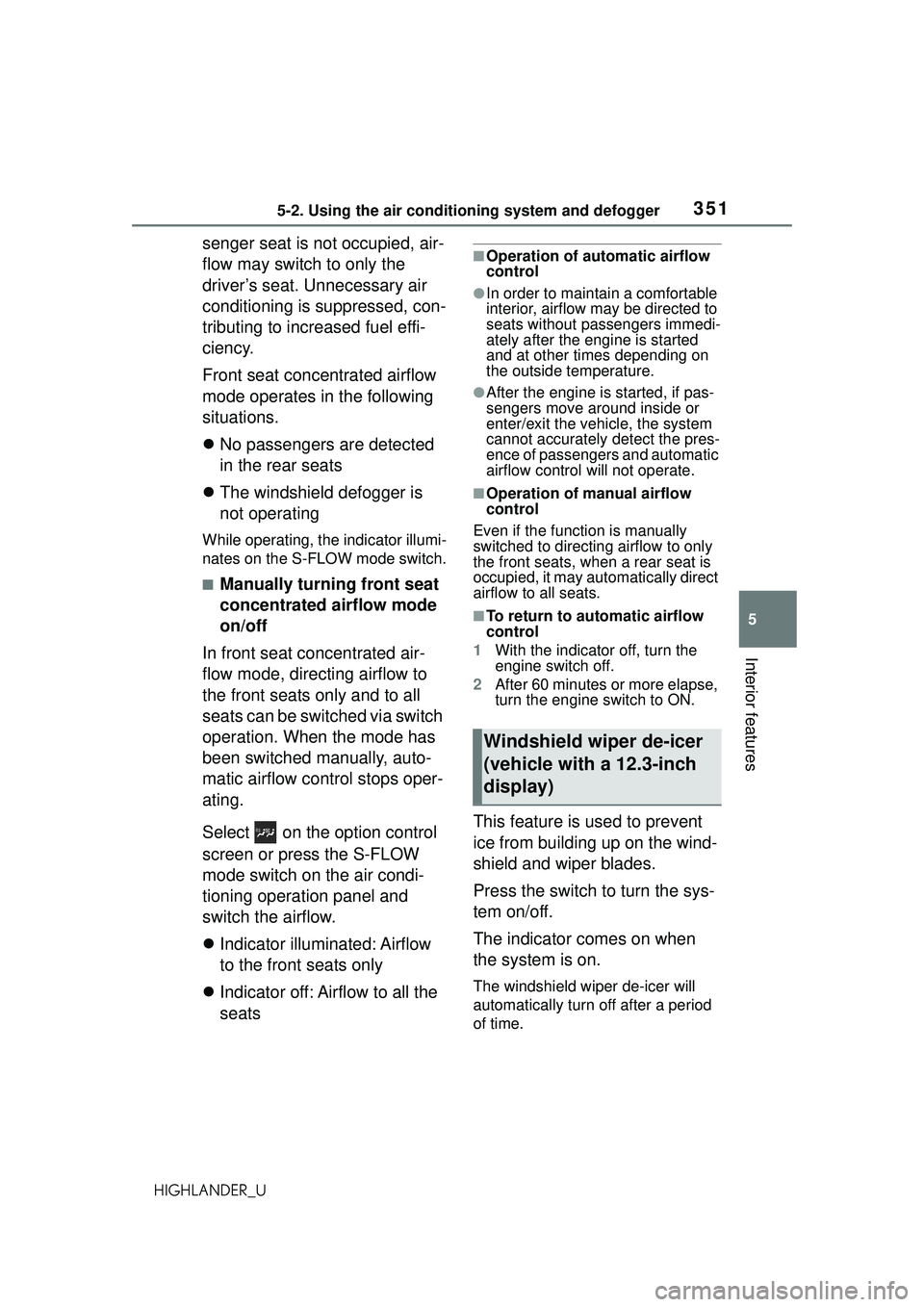
3515-2. Using the air conditioning system and defogger
5
Interior features
HIGHLANDER_U
senger seat is not occupied, air-
flow may switch to only the
driver’s seat. Unnecessary air
conditioning is suppressed, con-
tributing to increased fuel effi-
ciency.
Front seat concentrated airflow
mode operates in the following
situations.
No passengers are detected
in the rear seats
The windshield defogger is
not operating
While operating, the indicator illumi-
nates on the S-FLOW mode switch.
■Manually turning front seat
concentrated airflow mode
on/off
In front seat concentrated air-
flow mode, directing airflow to
the front seats only and to all
seats can be switched via switch
operation. When the mode has
been switched manually, auto-
matic airflow control stops oper-
ating.
Select on the option control
screen or press the S-FLOW
mode switch on the air condi-
tioning operation panel and
switch the airflow.
Indicator illuminated: Airflow
to the front seats only
Indicator off: Airflow to all the
seats
■Operation of automatic airflow
control
●In order to maintain a comfortable
interior, airflow may be directed to
seats without passengers immedi-
ately after the engine is started
and at other times depending on
the outside temperature.
●After the engine is started, if pas-
sengers move around inside or
enter/exit the vehicle, the system
cannot accurately detect the pres-
ence of passengers and automatic
airflow control will not operate.
■Operation of manual airflow
control
Even if the function is manually
switched to directing airflow to only
the front seats, when a rear seat is
occupied, it may automatically direct
airflow to all seats.
■To return to automatic airflow
control
1 With the indicator off, turn the
engine switch off.
2 After 60 minutes or more elapse,
turn the engine switch to ON.
This feature is used to prevent
ice from building up on the wind-
shield and wiper blades.
Press the switch to turn the sys-
tem on/off.
The indicator comes on when
the system is on.
The windshield wiper de-icer will
automatically turn off after a period
of time.
Windshield wiper de-icer
(vehicle with a 12.3-inch
display)
Page 352 of 568
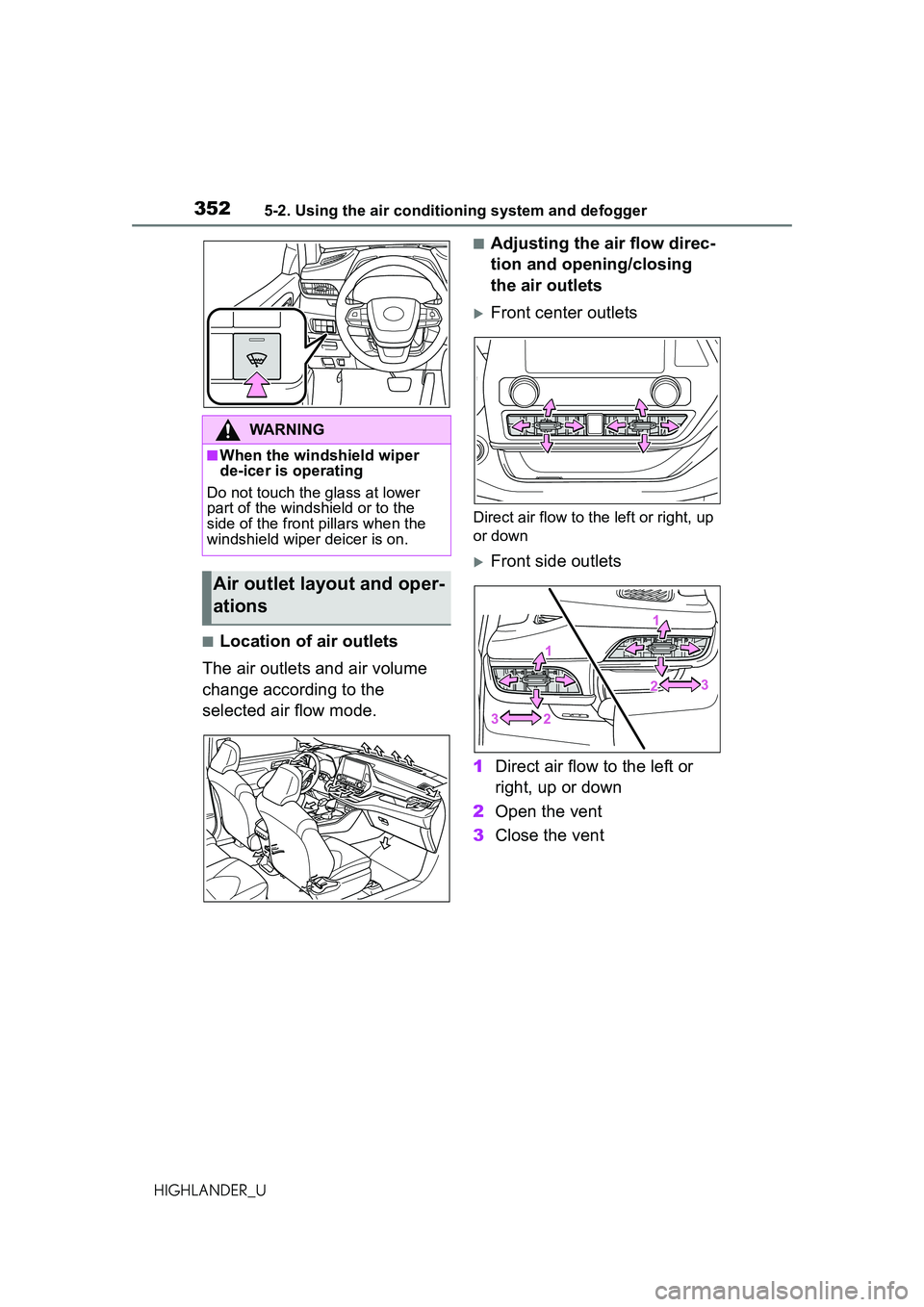
3525-2. Using the air conditioning system and defogger
HIGHLANDER_U
■Location of air outlets
The air outlets and air volume
change according to the
selected air flow mode.
■Adjusting the air flow direc-
tion and opening/closing
the air outlets
Front center outlets
Direct air flow to the left or right, up
or down
Front side outlets
1 Direct air flow to the left or
right, up or down
2 Open the vent
3 Close the vent
WARNING
■When the windshield wiper
de-icer is operating
Do not touch the glass at lower
part of the windshield or to the
side of the front pillars when the
windshield wiper deicer is on.
Air outlet layout and oper-
ations
Page 353 of 568
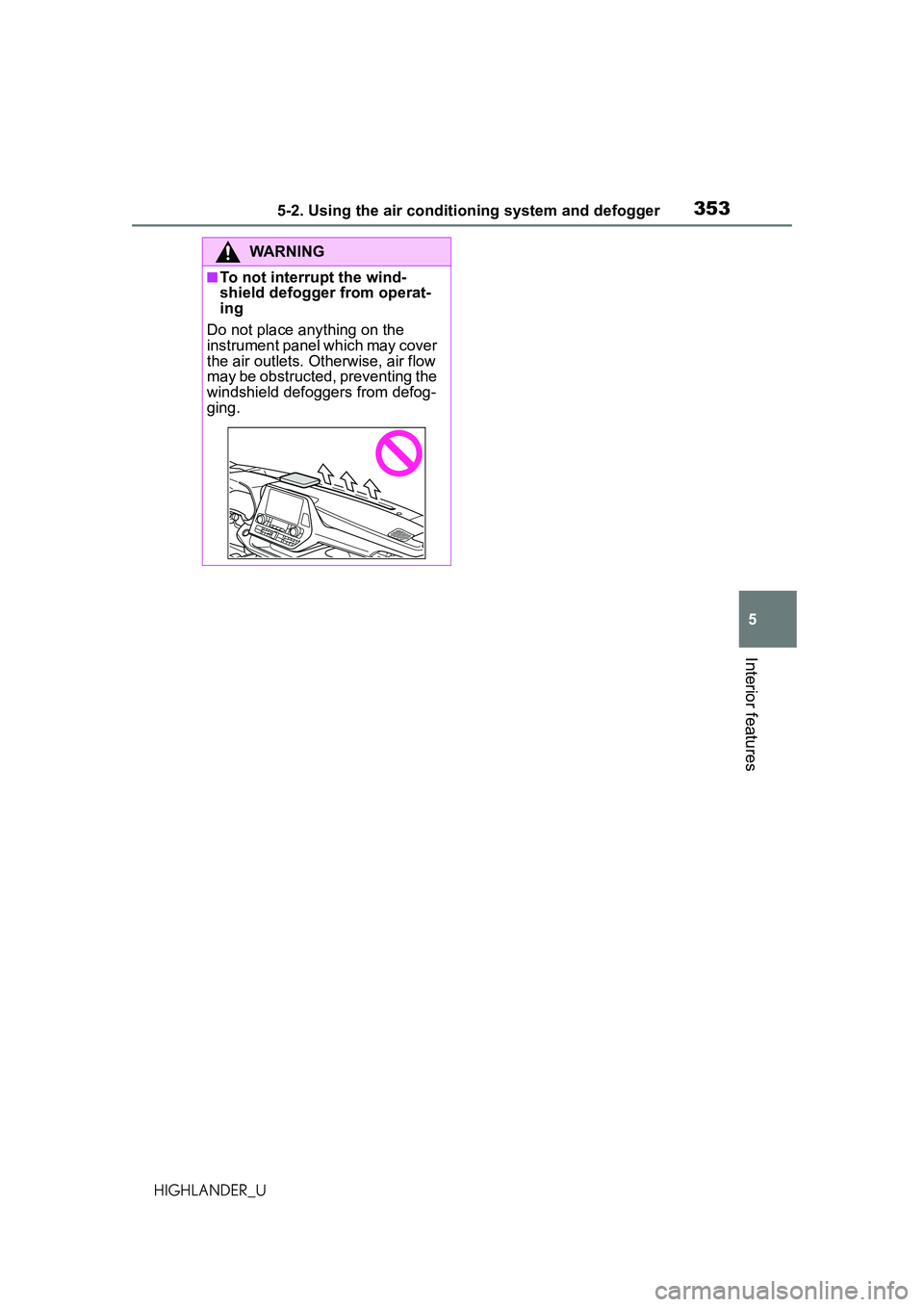
3535-2. Using the air conditioning system and defogger
5
Interior features
HIGHLANDER_U
WARNING
■To not interrupt the wind-
shield defogger from operat-
ing
Do not place anything on the
instrument panel which may cover
the air outlets. Otherwise, air flow
may be obstructed, preventing the
windshield defoggers from defog-
ging.
Page 354 of 568
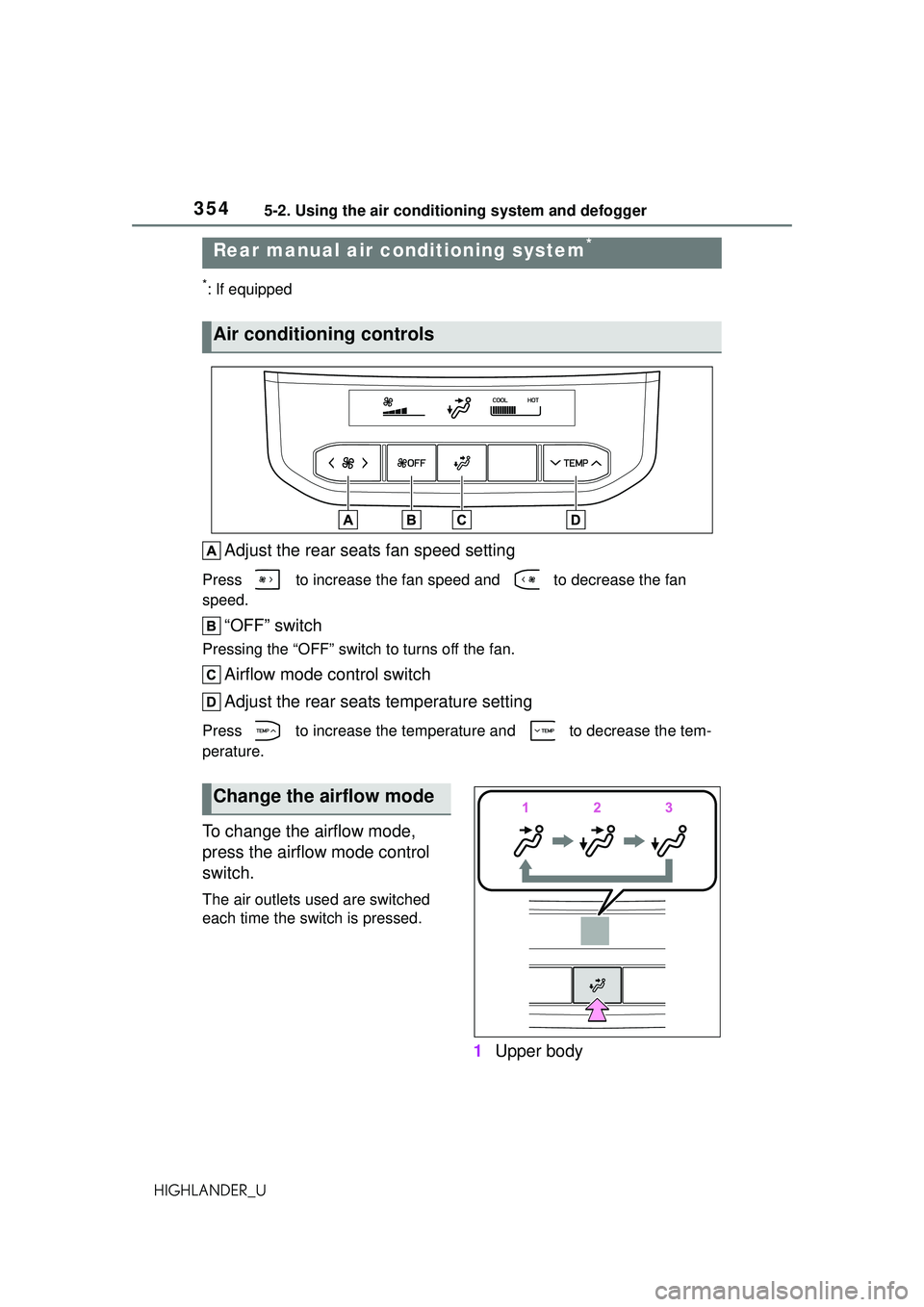
3545-2. Using the air conditioning system and defogger
HIGHLANDER_U
*: If equipped
Adjust the rear seats fan speed setting
Press to increase the fan speed and to decrease the fan
speed.
“OFF” switch
Pressing the “OFF” switch to turns off the fan.
Airflow mode control switch
Adjust the rear seats temperature setting
Press to increase the temperature and to decrease the tem-
perature.
To change the airflow mode,
press the airflow mode control
switch.
The air outlets used are switched
each time the switch is pressed.
1Upper body
Rear manual air c onditioning system*
Air conditioning controls
Change the airflow mode
Page 355 of 568
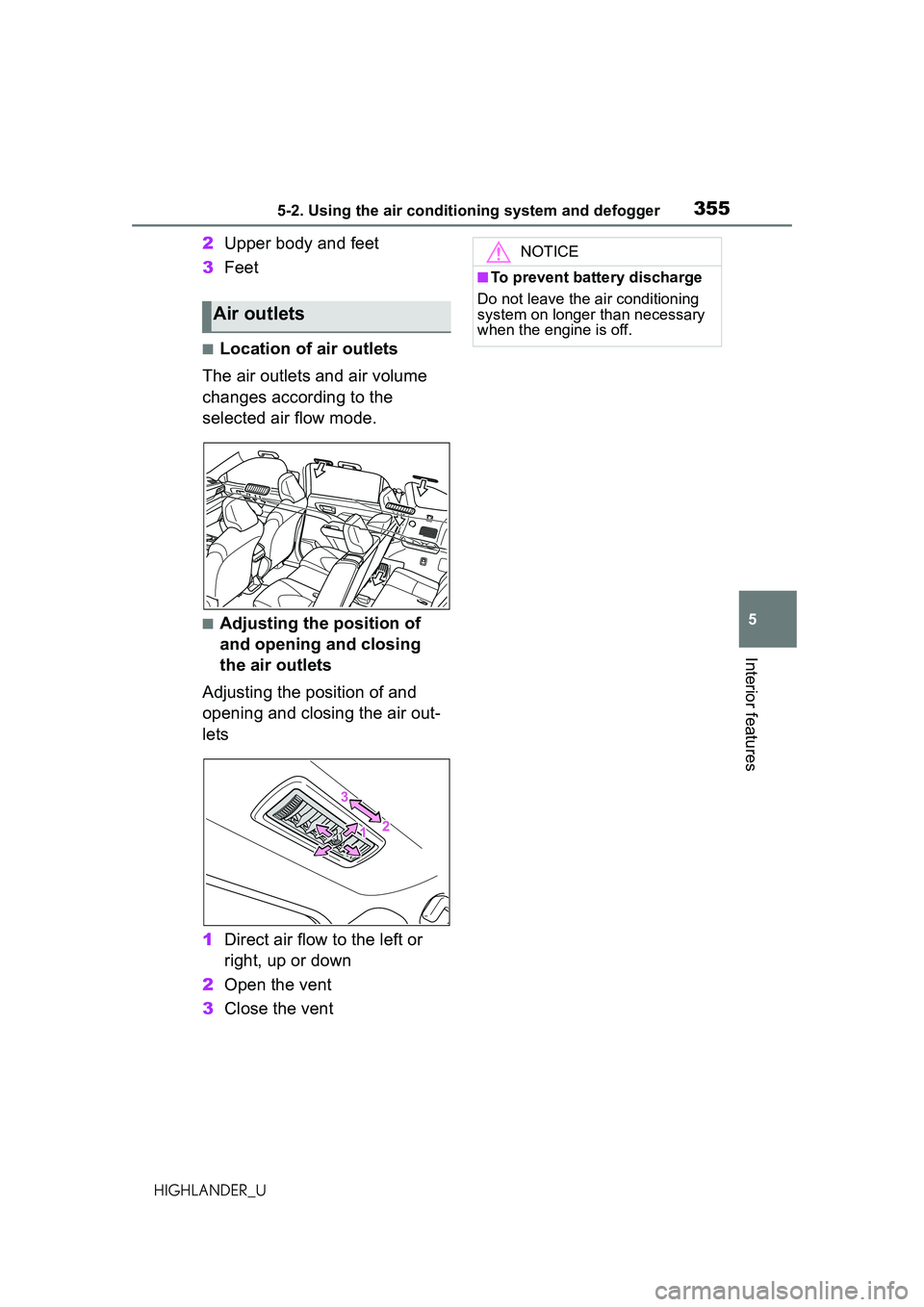
3555-2. Using the air conditioning system and defogger
5
Interior features
HIGHLANDER_U
2Upper body and feet
3 Feet
■Location of air outlets
The air outlets and air volume
changes according to the
selected air flow mode.
■Adjusting the position of
and opening and closing
the air outlets
Adjusting the position of and
opening and closing the air out-
lets
1 Direct air flow to the left or
right, up or down
2 Open the vent
3 Close the vent
Air outlets
NOTICE
■To prevent battery discharge
Do not leave the air conditioning
system on longer than necessary
when the engine is off.
Page 356 of 568
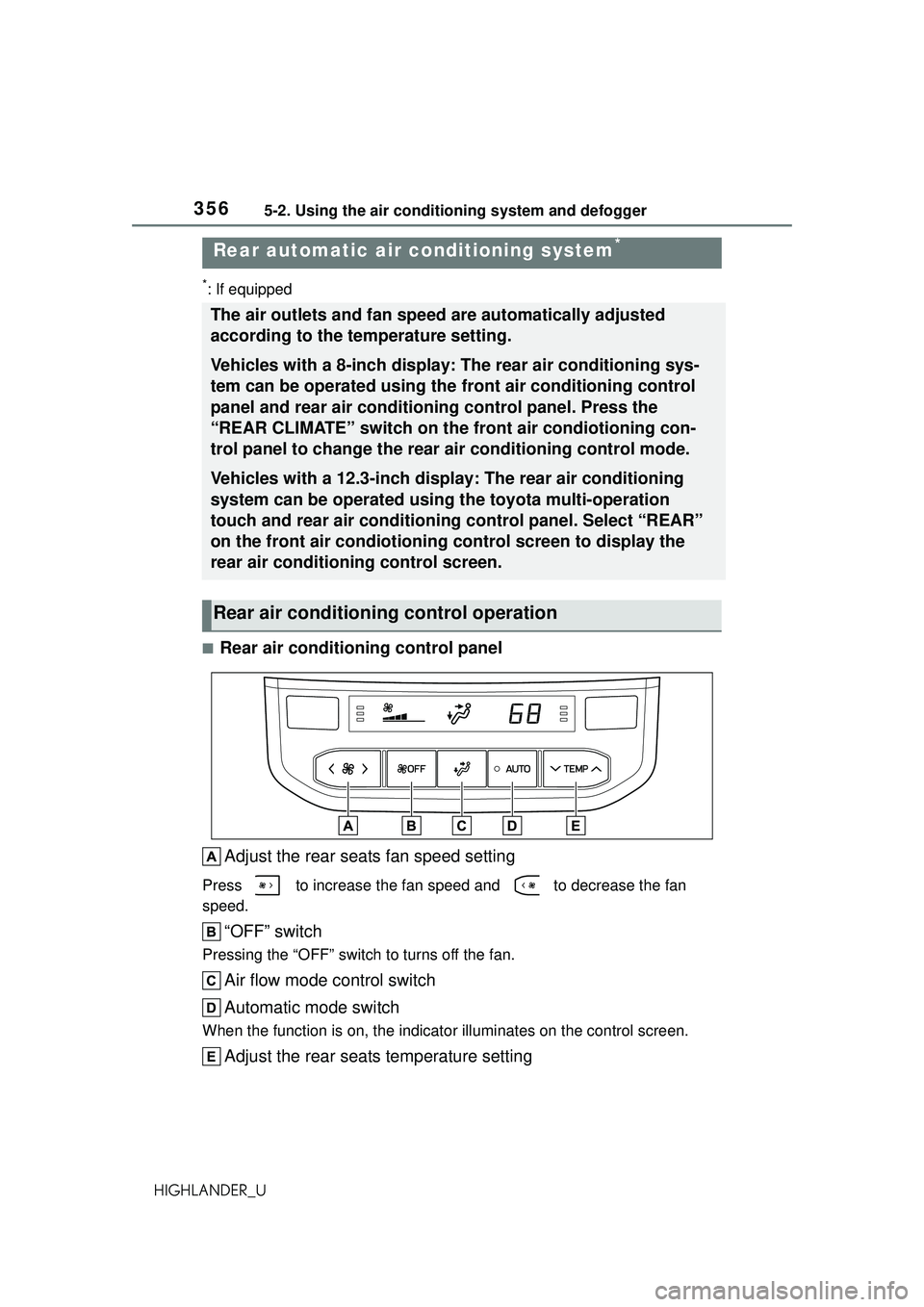
3565-2. Using the air conditioning system and defogger
HIGHLANDER_U
*: If equipped
■Rear air conditioning control panelAdjust the rear seats fan speed setting
Press to increase the fan speed and to decrease the fan
speed.
“OFF” switch
Pressing the “OFF” switch to turns off the fan.
Air flow mode control switch
Automatic mode switch
When the function is on, the indicato r illuminates on the control screen.
Adjust the rear seats temperature setting
Rear automatic air conditioning system*
The air outlets and fan speed are automatically adjusted
according to the temperature setting.
Vehicles with a 8-inch display: The rear air conditioning sys-
tem can be operated using the front air conditioning control
panel and rear air conditioning control panel. Press the
“REAR CLIMATE” switch on the front air condiotioning con-
trol panel to change the rear air conditioning control mode.
Vehicles with a 12.3-inch display: The rear air conditioning
system can be operated using the toyota multi-operation
touch and rear air conditioning control panel. Select “REAR”
on the front air condiotioning control screen to display the
rear air conditioning control screen.
Rear air conditioning control operation
Page 357 of 568
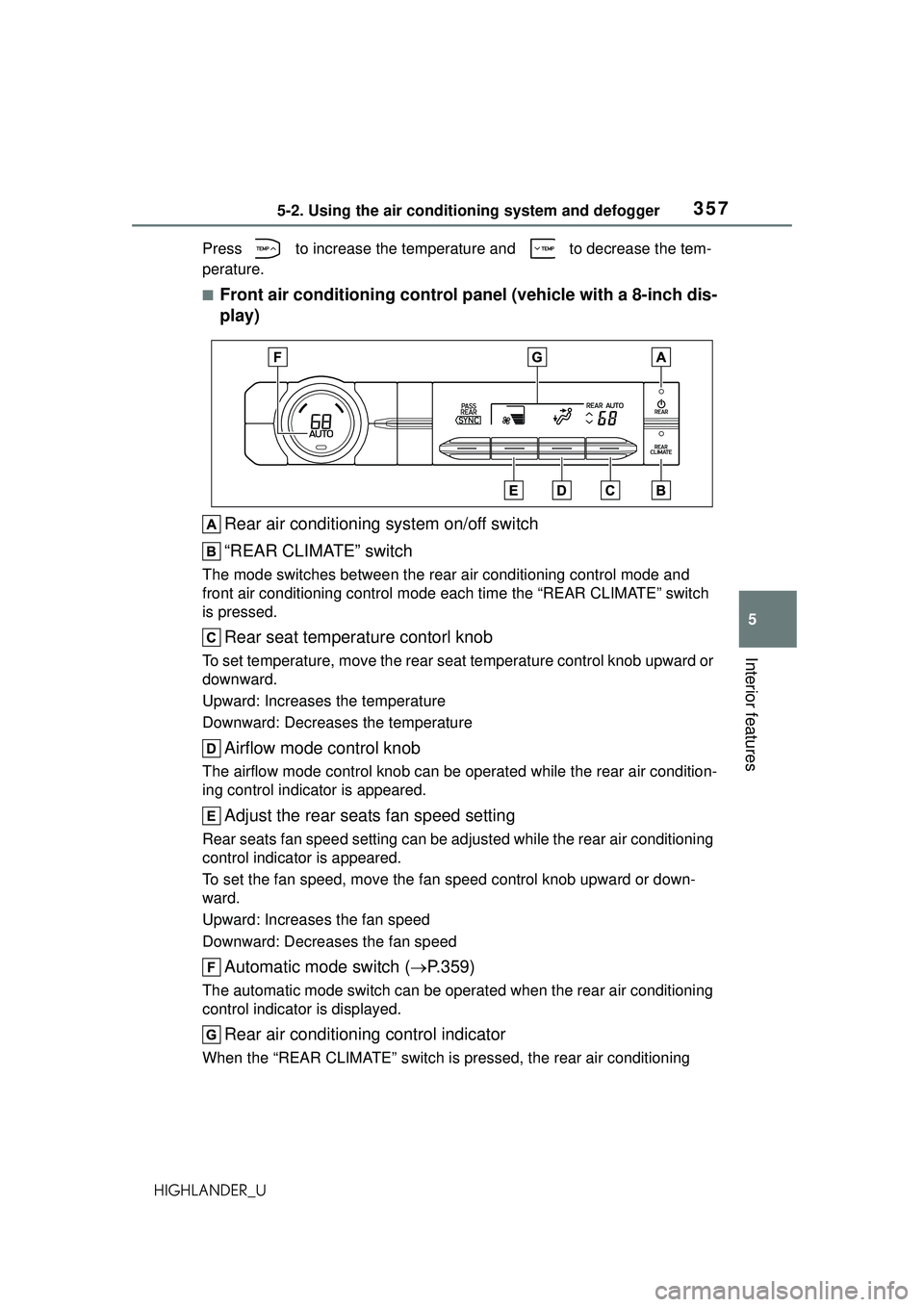
3575-2. Using the air conditioning system and defogger
5
Interior features
HIGHLANDER_UPress to increase the temperature and to decrease the tem-
perature.
■Front air conditioning control panel (vehicle with a 8-inch dis-
play)
Rear air conditioning system on/off switch
“REAR CLIMATE” switch
The mode switches between the rear air conditioning control mode and
front air conditioning control mode each time the “REAR CLIMATE” switch
is pressed.
Rear seat temperature contorl knob
To set temperature, move the rear seat temperature control knob upward or
downward.
Upward: Increases the temperature
Downward: Decreases the temperature
Airflow mode control knob
The airflow mode control knob can be operated while the rear air condition-
ing control indicator is appeared.
Adjust the rear seats fan speed setting
Rear seats fan speed setting can be ad justed while the rear air conditioning
control indicator is appeared.
To set the fan speed, move the fan speed control knob upward or down-
ward.
Upward: Increases the fan speed
Downward: Decreases the fan speed
Automatic mode switch ( P.359)
The automatic mode switch can be oper ated when the rear air conditioning
control indicator is displayed.
Rear air conditioning control indicator
When the “REAR CLIMATE” switch is pressed, the rear air conditioning
Page 358 of 568
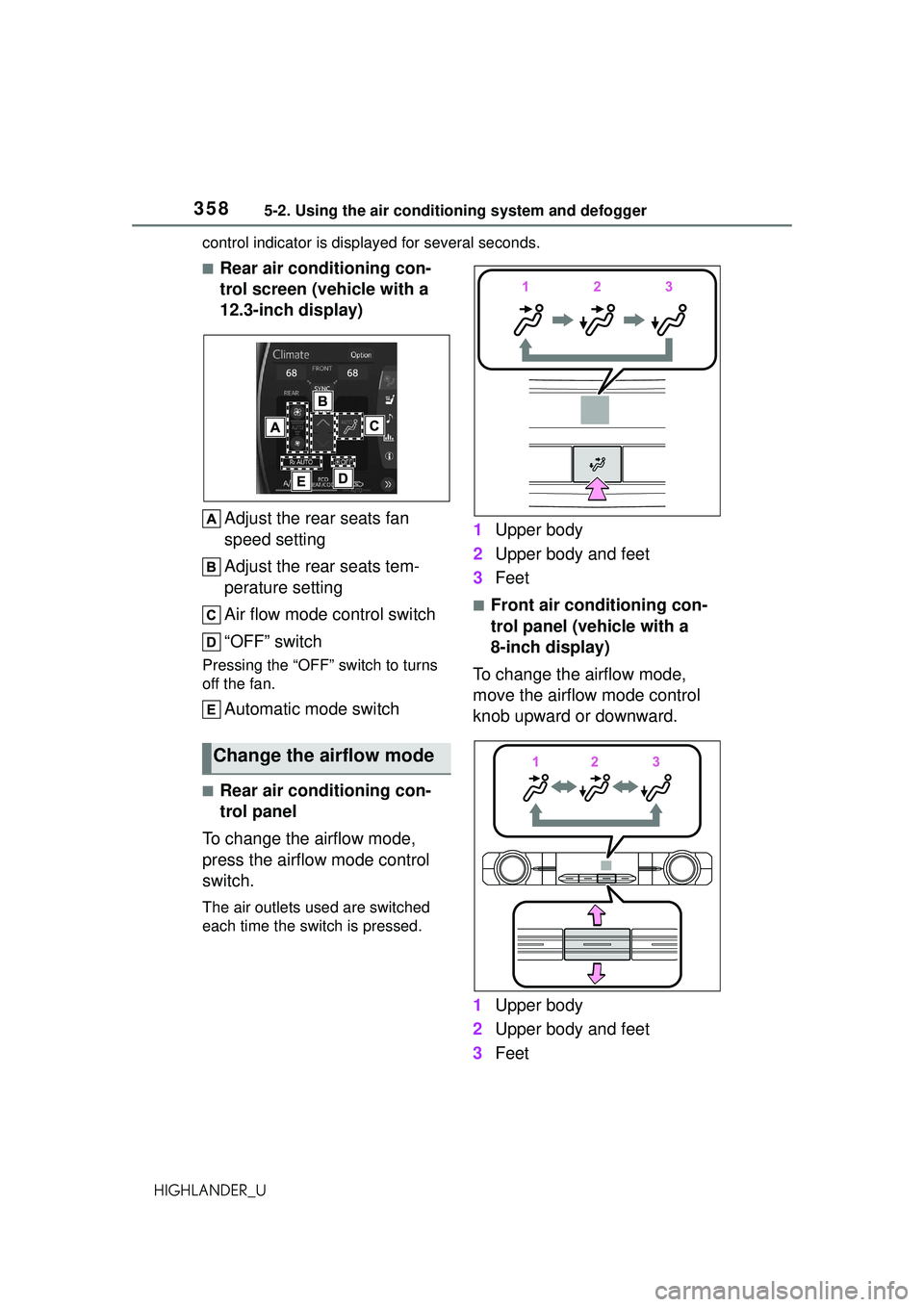
3585-2. Using the air conditioning system and defogger
HIGHLANDER_Ucontrol indicator is disp
layed for several seconds.
■Rear air conditioning con-
trol screen (vehicle with a
12.3-inch display)
Adjust the rear seats fan
speed setting
Adjust the rear seats tem-
perature setting
Air flow mode control switch
“OFF” switch
Pressing the “OFF” switch to turns
off the fan.
Automatic mode switch
■Rear air conditioning con-
trol panel
To change the airflow mode,
press the airflow mode control
switch.
The air outlets used are switched
each time the switch is pressed.
1 Upper body
2 Upper body and feet
3 Feet
■Front air conditioning con-
trol panel (vehicle with a
8-inch display)
To change the airflow mode,
move the airflow mode control
knob upward or downward.
1 Upper body
2 Upper body and feet
3 Feet
Change the airflow mode
Page 359 of 568
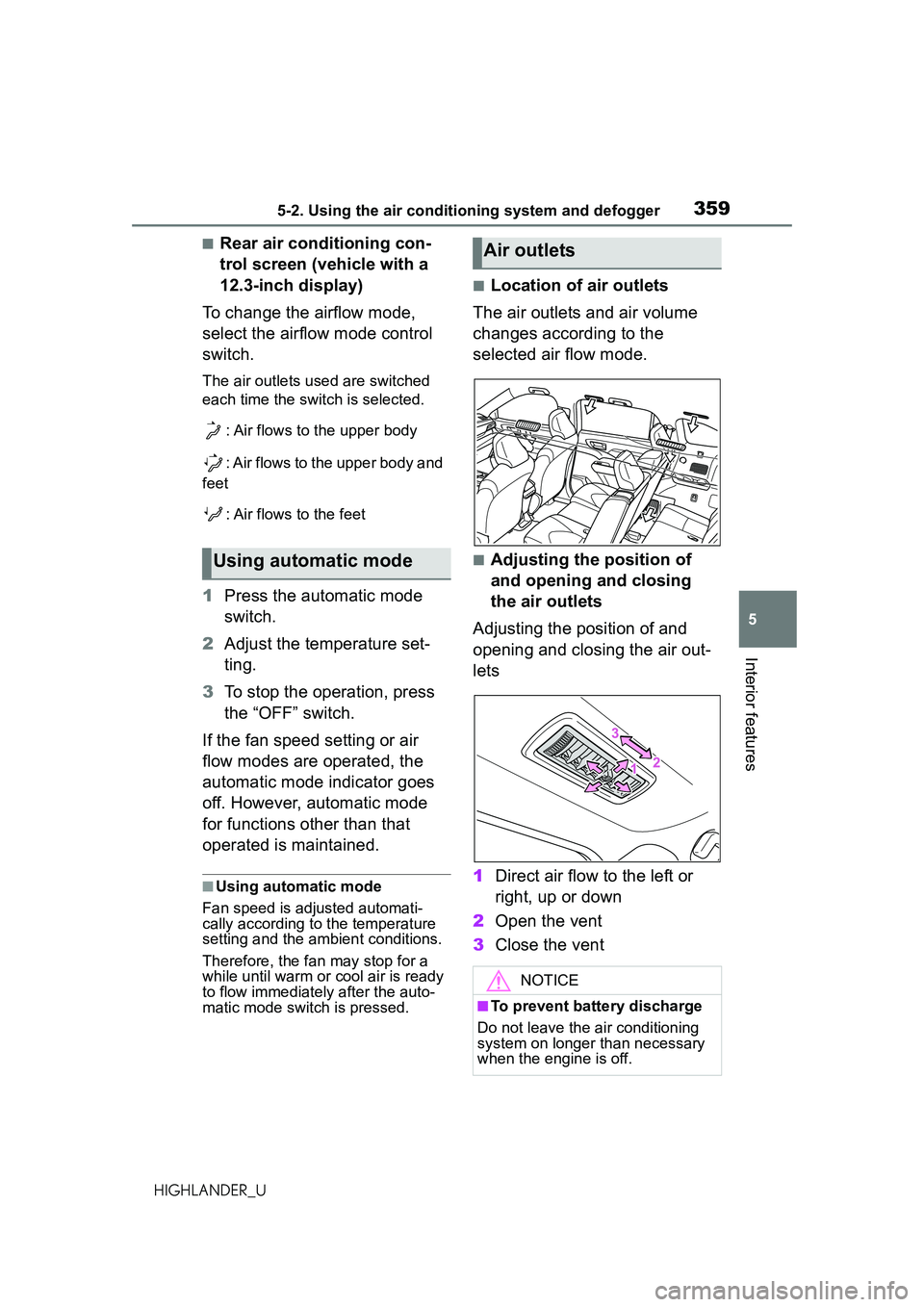
3595-2. Using the air conditioning system and defogger
5
Interior features
HIGHLANDER_U
■Rear air conditioning con-
trol screen (vehicle with a
12.3-inch display)
To change the airflow mode,
select the airflow mode control
switch.
The air outlets used are switched
each time the switch is selected.
: Air flows to the upper body
: Air flows to the upper body and
feet
: Air flows to the feet
1Press the automatic mode
switch.
2 Adjust the temperature set-
ting.
3 To stop the operation, press
the “OFF” switch.
If the fan speed setting or air
flow modes are operated, the
automatic mode indicator goes
off. However, automatic mode
for functions other than that
operated is maintained.
■Using automatic mode
Fan speed is adjusted automati-
cally according to the temperature
setting and the ambient conditions.
Therefore, the fan may stop for a
while until warm or cool air is ready
to flow immediately after the auto-
matic mode switch is pressed.
■Location of air outlets
The air outlets and air volume
changes according to the
selected air flow mode.
■Adjusting the position of
and opening and closing
the air outlets
Adjusting the position of and
opening and closing the air out-
lets
1 Direct air flow to the left or
right, up or down
2 Open the vent
3 Close the ventUsing automatic mode
Air outlets
NOTICE
■To prevent battery discharge
Do not leave the air conditioning
system on longer than necessary
when the engine is off.
Page 360 of 568
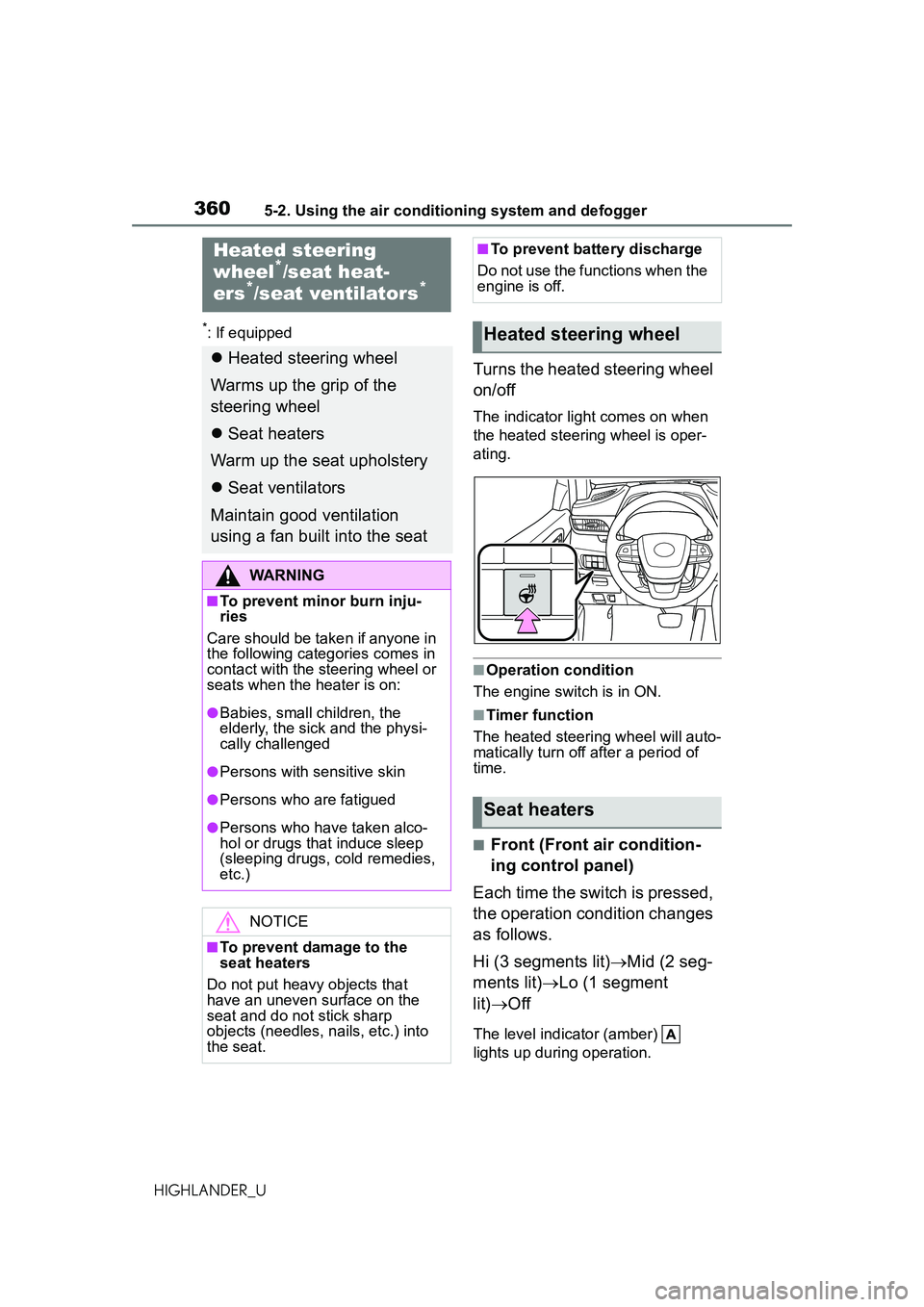
3605-2. Using the air conditioning system and defogger
HIGHLANDER_U
*: If equipped
Turns the heated steering wheel
on/off
The indicator light comes on when
the heated steering wheel is oper-
ating.
■Operation condition
The engine switch is in ON.
■Timer function
The heated steering wheel will auto-
matically turn off after a period of
time.
■Front (Front air condition-
ing control panel)
Each time the switch is pressed,
the operation condition changes
as follows.
Hi (3 segments lit) Mid (2 seg-
ments lit) Lo (1 segment
lit) Off
The level indicator (amber)
lights up during operation.
Heated steering
wheel*/seat heat-
ers*/seat ventilators*
Heated steering wheel
Warms up the grip of the
steering wheel
Seat heaters
Warm up the seat upholstery
Seat ventilators
Maintain good ventilation
using a fan built into the seat
WARNING
■To prevent minor burn inju-
ries
Care should be take n if anyone in
the following catego ries comes in
contact with the steering wheel or
seats when the heater is on:
●Babies, small children, the
elderly, the sick and the physi-
cally challenged
●Persons with sensitive skin
●Persons who are fatigued
●Persons who have taken alco-
hol or drugs that induce sleep
(sleeping drugs, cold remedies,
etc.)
NOTICE
■To prevent damage to the
seat heaters
Do not put heavy objects that
have an uneven surface on the
seat and do not stick sharp
objects (needles, nails, etc.) into
the seat.
■To prevent battery discharge
Do not use the functions when the
engine is off.
Heated steering wheel
Seat heaters