reset TOYOTA HIGHLANDER HYBRID 2019 Owners Manual (in English)
[x] Cancel search | Manufacturer: TOYOTA, Model Year: 2019, Model line: HIGHLANDER HYBRID, Model: TOYOTA HIGHLANDER HYBRID 2019Pages: 716, PDF Size: 14.31 MB
Page 21 of 716
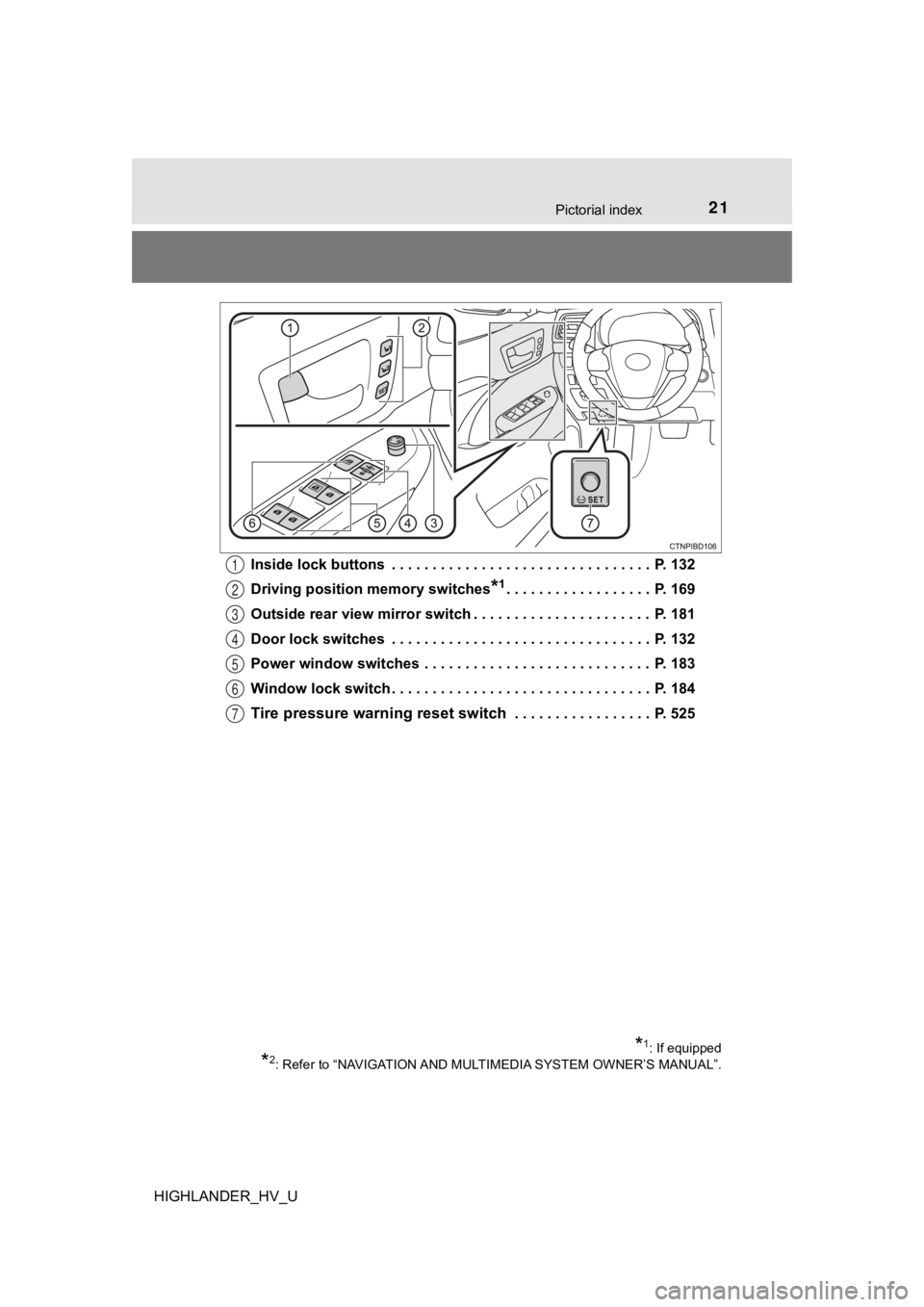
21Pictorial index
HIGHLANDER_HV_UInside lock buttons . . . . . . . . . . . . . . . . . . . . . . . . . . . . . . . . P. 132
Driving position
memory switches
*1. . . . . . . . . . . . . . . . . . P. 169
Outside rear view mirror switch . . . . . . . . . . . . . . . . . . . . . . P. 181
Door lock switches . . . . . . . . . . . . . . . . . . . . . . . . . . . . . . . . P. 132
Power window switches . . . . . . . . . . . . . . . . . . . . . . . . . . . . P. 183
Window lock switch . . . . . . . . . . . . . . . . . . . . . . . . . . . . . . . . P. 184
Tire pressure warn ing reset switch . . . . . . . . . . . . . . . . . P. 525
*1: If equipped
*2: Refer to “NAVIGATION AND MULT IMEDIA SYSTEM OWNER’S MANUAL”.
1
2
3
4
5
6
7
Page 109 of 716
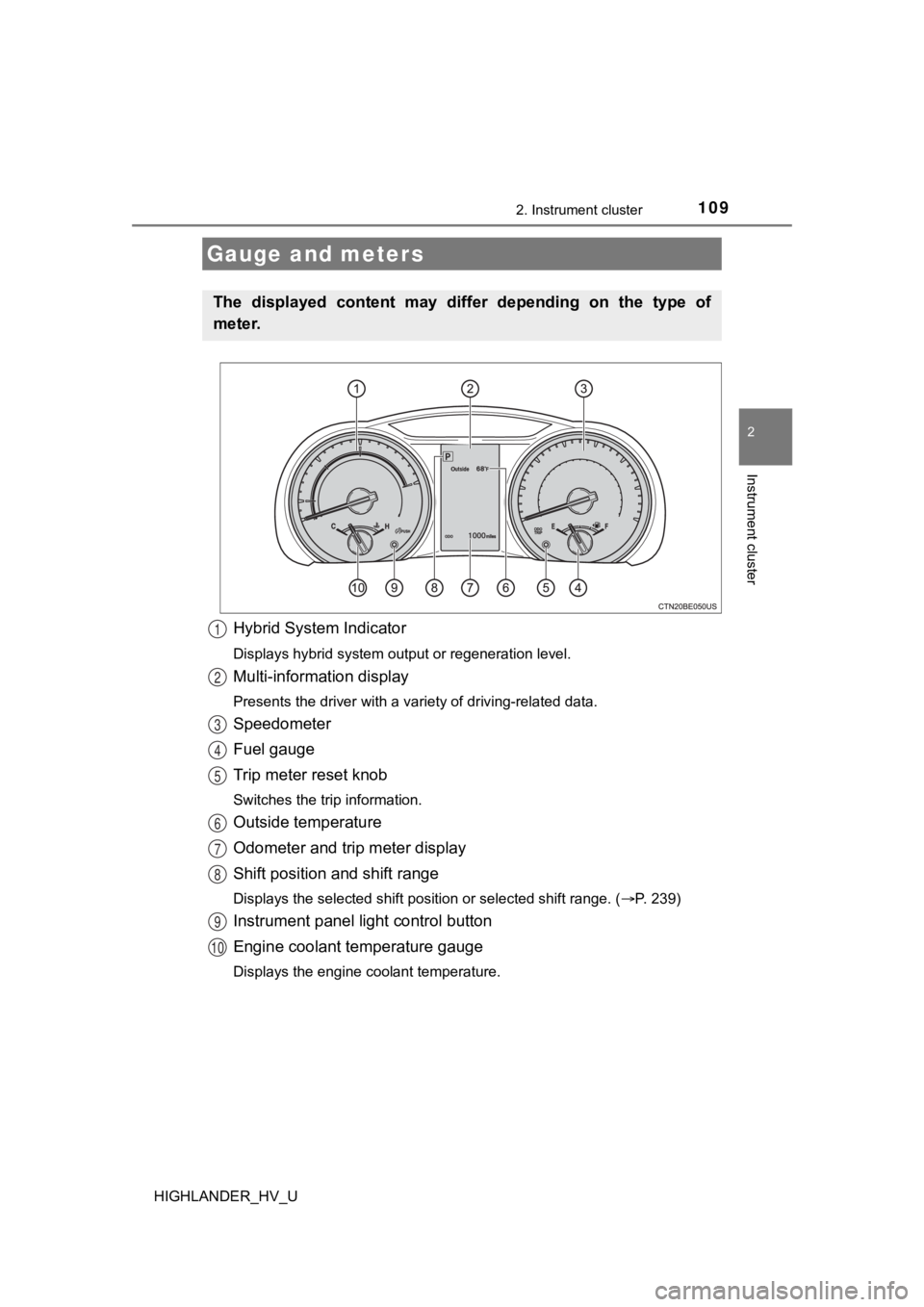
1092. Instrument cluster
2
Instrument cluster
HIGHLANDER_HV_U
Hybrid System Indicator
Displays hybrid system output or regeneration level.
Multi-information display
Presents the driver with a variety of driving-related data.
Speedometer
Fuel gauge
Trip meter reset knob
Switches the trip information.
Outside temperature
Odometer and trip meter display
Shift position and shift range
Displays the selected shift position or selected shift range. (P. 239)
Instrument panel light control button
Engine coolant temperature gauge
Displays the engine coolant temperature.
Gauge and meters
The displayed content may differ depending on the type of
meter.
1
2
3
4
5
6
7
8
9
10
Page 110 of 716
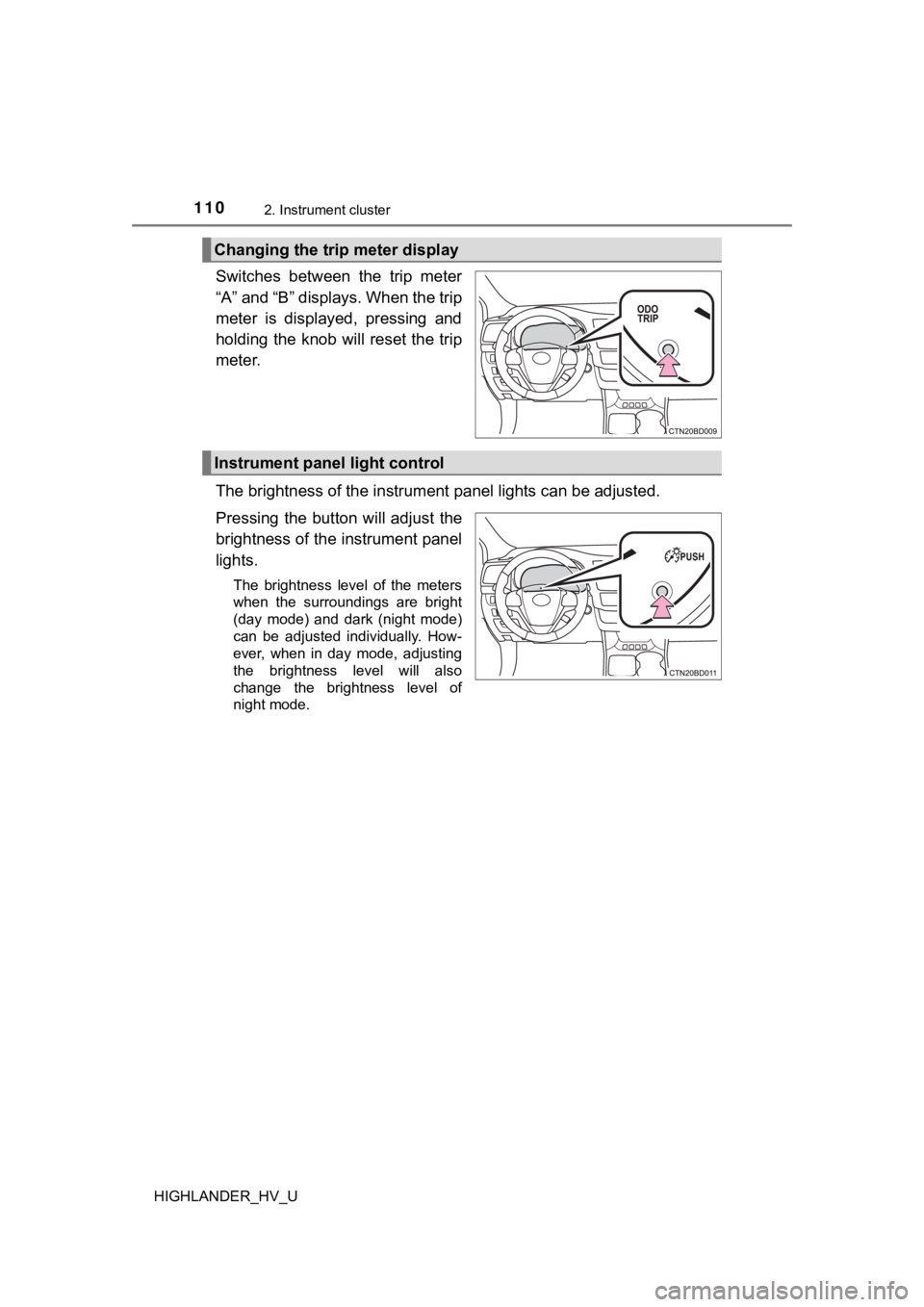
1102. Instrument cluster
HIGHLANDER_HV_U
Switches between the trip meter
“A” and “B” displays. When the trip
meter is displayed, pressing and
holding the knob will reset the trip
meter.
The brightness of the instrument panel lights can be adjusted.
Pressing the butto n will adjust the
brightness of the instrument panel
lights.
The brightness level of the meters
when the surroundings are bright
(day mode) and dark (night mode)
can be adjusted individually. How-
ever, when in day mode, adjusting
the brightness level will also
change the brightness level of
night mode.
Changing the trip meter display
Instrument panel light control
Page 114 of 716
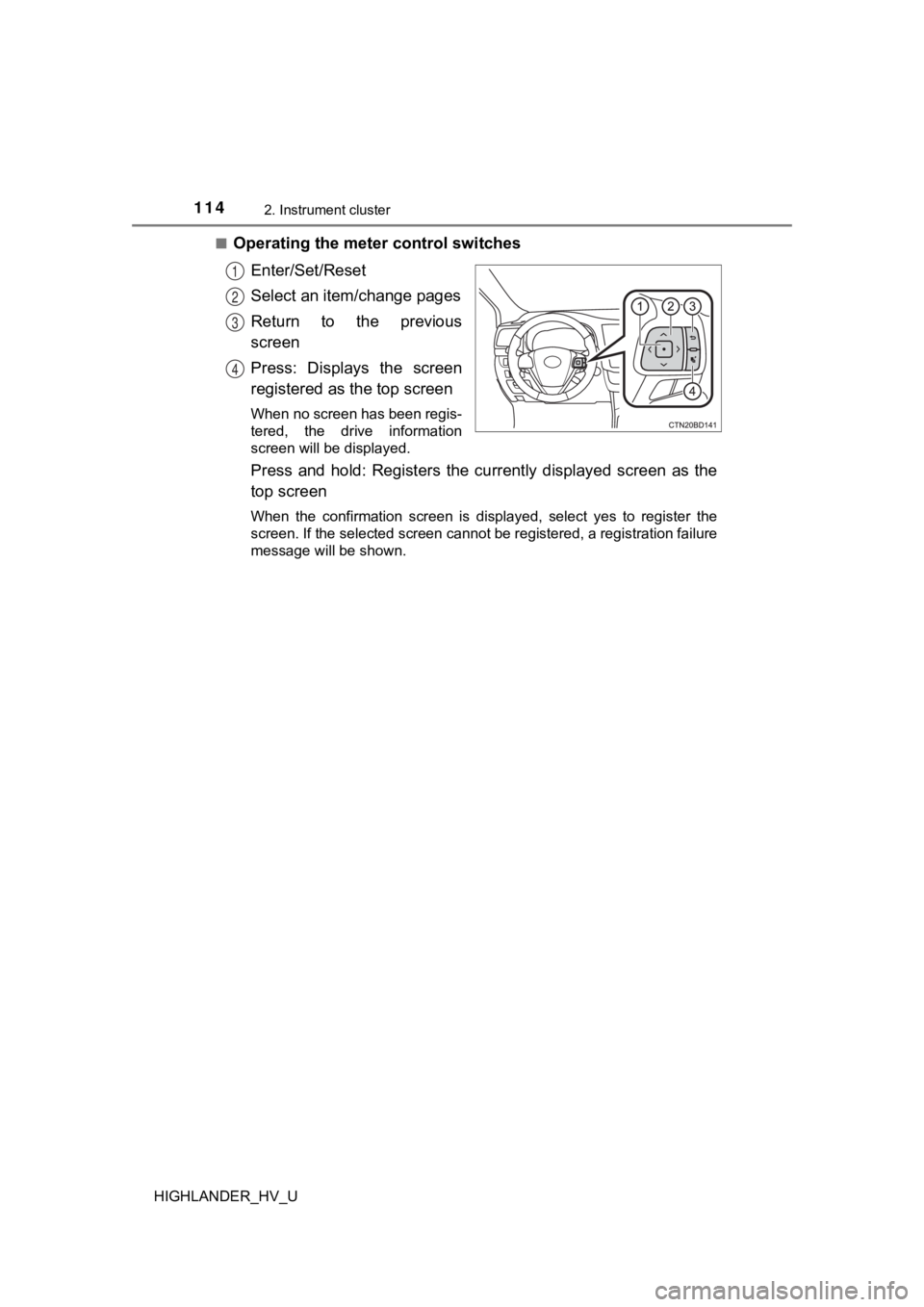
1142. Instrument cluster
HIGHLANDER_HV_U■
Operating the meter control switches
Enter/Set/Reset
Select an item/change pages
Return to the previous
screen
Press: Displays the screen
registered as t he top screen
When no screen has been regis-
tered, the drive information
screen will be displayed.
Press and hold: Registers the currently displayed screen as the
top screen
When the confirmation screen is displayed, select yes to regist er the
screen. If the selected screen cannot be registered, a registra tion failure
message will be shown.
1
2
3
4
Page 115 of 716
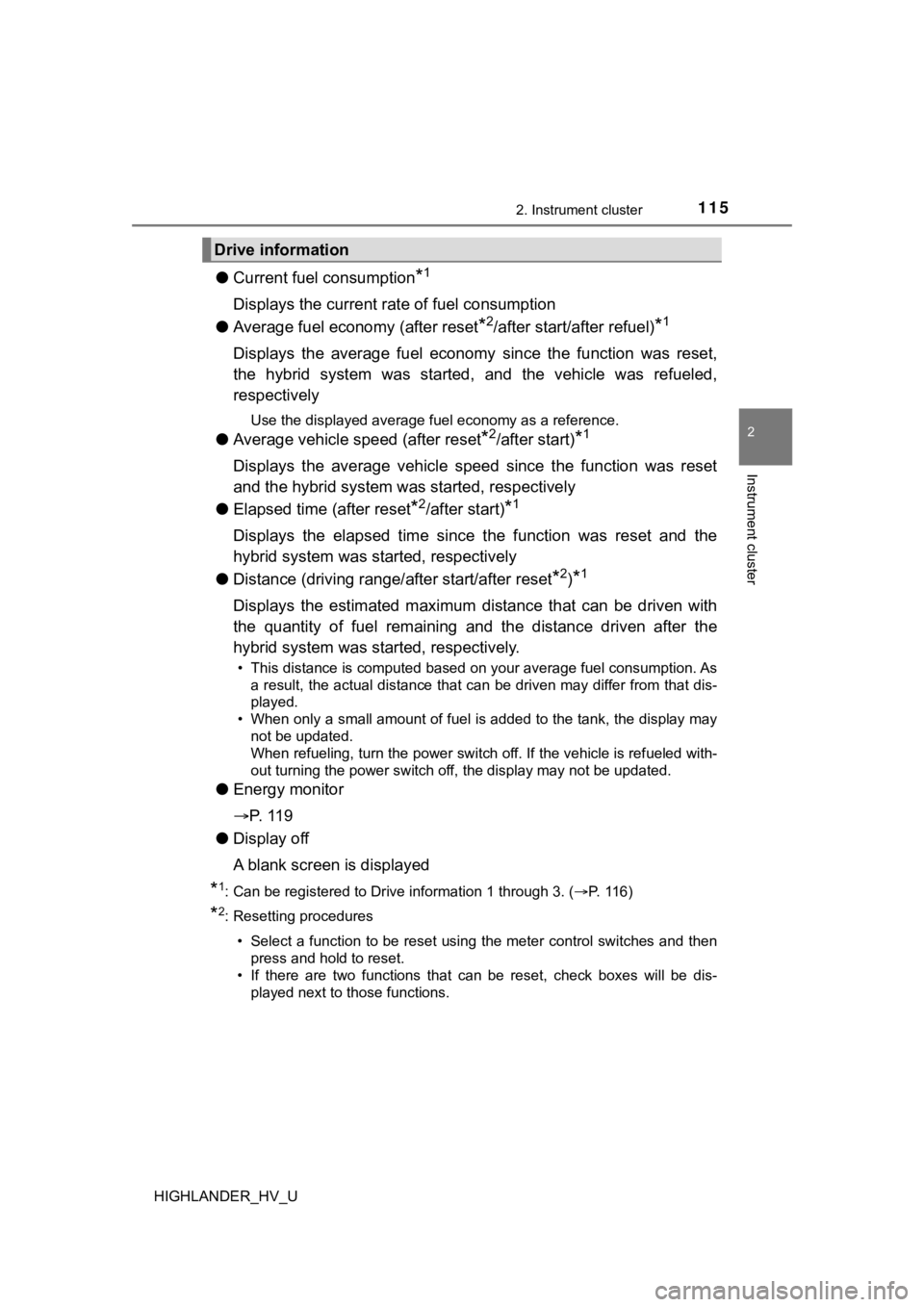
1152. Instrument cluster
2
Instrument cluster
HIGHLANDER_HV_U
●Current fuel consumption*1
Displays the current rat e of fuel consumption
● Average fuel economy (after reset
*2/after start/after refuel)*1
Displays the average fuel economy since the function was reset,
the hybrid system was started, and the vehicle was refueled,
respectively
Use the displayed average fuel economy as a reference.
● Average vehicle speed (after reset*2/after start)*1
Displays the average vehicle speed since the function was reset
and the hybrid system was started, respectively
● Elapsed time (after reset
*2/after start)*1
Displays the elapsed time since the function was reset and the
hybrid system was st arted, respectively
● Distance (driving range/ after start/after reset
*2)*1
Displays the estimated maximum distance that can be driven with
the quantity of fuel remaining and the distance driven after th e
hybrid system was st arted, respectively.
• This distance is computed based on your average fuel consumpti on. As
a result, the actual distance that can be driven may differ fro m that dis-
played.
• When only a small amount of fuel is added to the tank, the dis play may
not be updated.
When refueling, turn the power switch off. If the vehicle is re fueled with-
out turning the power switch off, the display may not be update d.
●Energy monitor
P. 1 1 9
● Display off
A blank screen is displayed
*1: Can be registered to Drive information 1 through 3. ( P. 116)
*2: Resetting procedures
• Select a function to be reset using the meter control switches and then
press and hold to reset.
• If there are two functions that can be reset, check boxes will be dis-
played next to those functions.
Drive information
Page 116 of 716
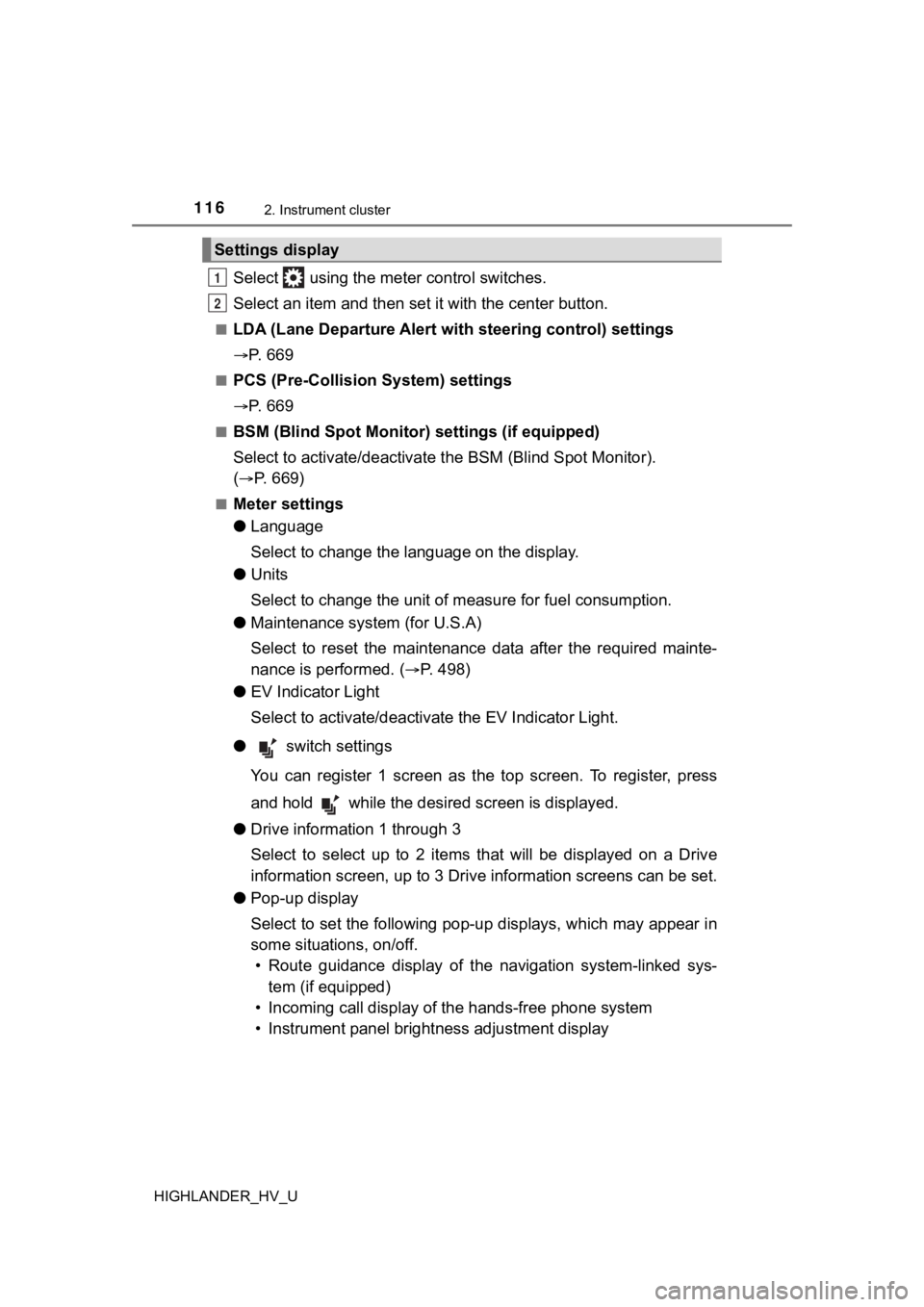
1162. Instrument cluster
HIGHLANDER_HV_U
Select using the meter control switches.
Select an item and then set it with the center button.
■LDA (Lane Departure Alert with steering control) settings
P. 6 6 9
■PCS (Pre-Collision System) settings
P. 6 6 9
■BSM (Blind Spot Monitor) settings (if equipped)
Select to activate/deactivate t he BSM (Blind Spot Monitor).
(
P. 669)
■Meter settings
● Language
Select to change the l anguage on the display.
● Units
Select to change the unit of me asure for fuel consumption.
● Maintenance system (for U.S.A)
Select to reset the maintenance data after the required mainte-
nance is performed. (
P. 4 9 8 )
● EV Indicator Light
Select to activate/deactiva te the EV Indicator Light.
● switch settings
You can register 1 screen as the top screen. To register, press
and hold while the desired screen is displayed.
● Drive information 1 through 3
Select to select up to 2 items that will be displayed on a Driv e
information screen, up to 3 Dri ve information screens can be set.
● Pop-up display
Select to set the following pop-up displays, which may appear i n
some situations, on/off. • Route guidance display of the navigation system-linked sys-
tem (if equipped)
• Incoming call disp lay of the hands-free phone system
• Instrument panel bright ness adjustment display
Settings display
1
2
Page 122 of 716
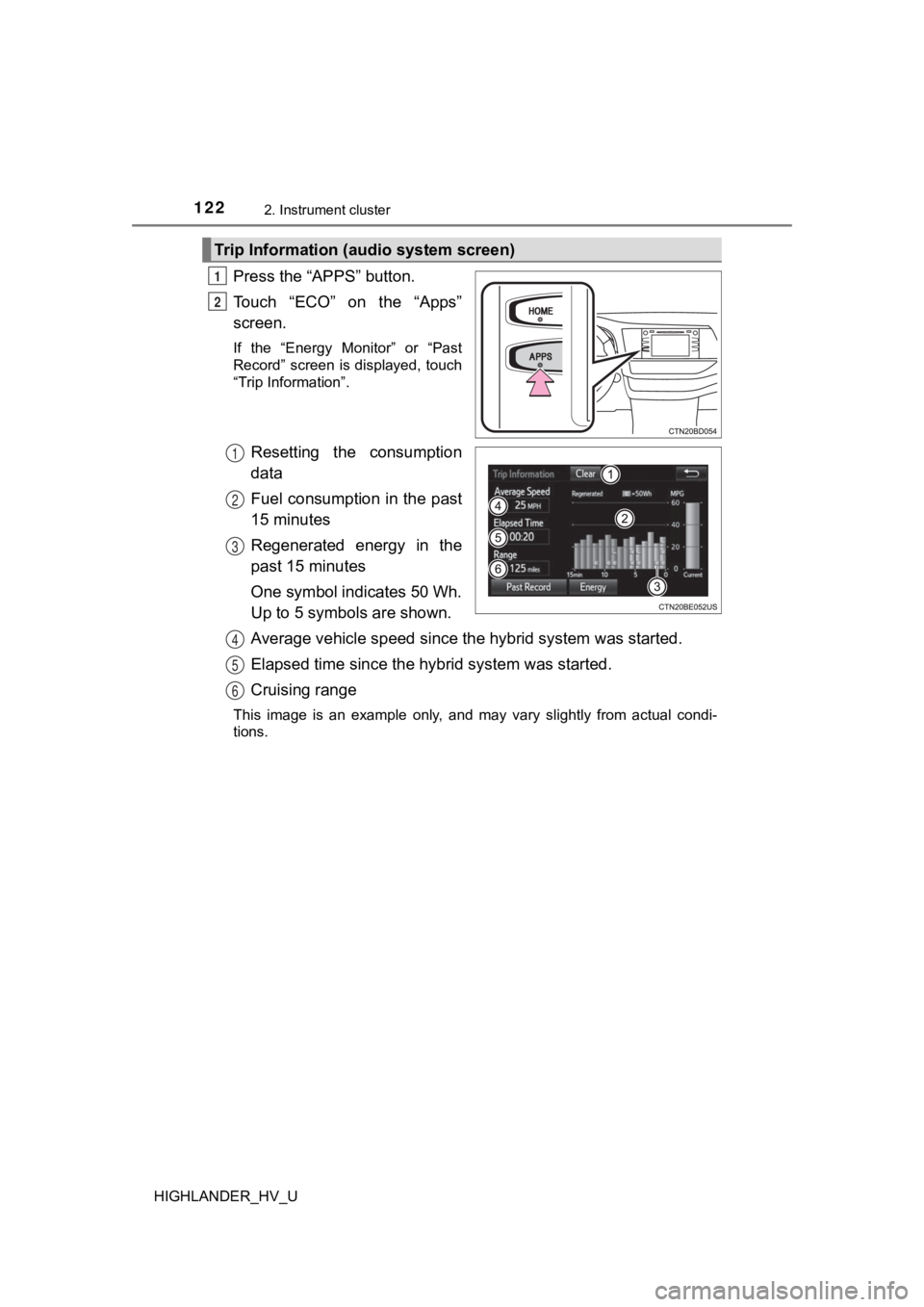
1222. Instrument cluster
HIGHLANDER_HV_U
Press the “APPS” button.
Touch “ECO” on the “Apps”
screen.
If the “Energy Monitor” or “Past
Record” screen is displayed, touch
“Trip Information”.
Resetting the consumption
data
Fuel consumption in the past
15 minutes
Regenerated energy in the
past 15 minutes
One symbol indicates 50 Wh.
Up to 5 symbols are shown.
Average vehicle speed since the hybrid system was started.
Elapsed time since the hybr id system was started.
Cruising range
This image is an example only, and may vary slightly from actua l condi-
tions.
Trip Information (audio system screen)
1
2
1
2
3
4
5
6
Page 123 of 716
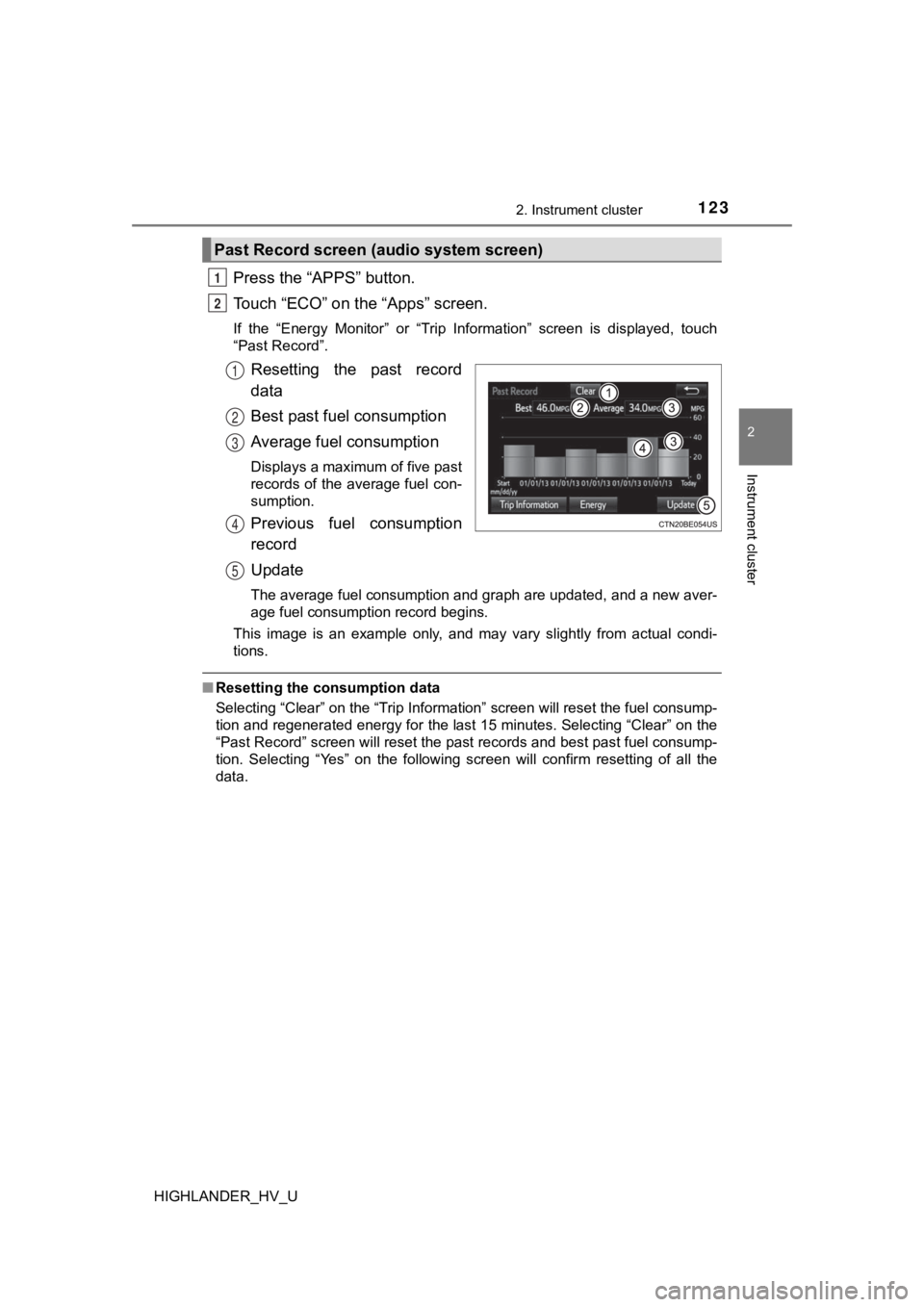
1232. Instrument cluster
2
Instrument cluster
HIGHLANDER_HV_U
Press the “APPS” button.
Touch “ECO” on the “Apps” screen.
If the “Energy Monitor” or “Trip Information” screen is displayed, touch
“Past Record”.
Resetting the past record
data
Best past fuel consumption
Average fuel consumption
Displays a maximum of five past
records of the average fuel con-
sumption.
Previous fuel consumption
record
Update
The average fuel consumption and graph are updated, and a new a ver-
age fuel consumption record begins.
This image is an example only, and may vary slightly from actua l condi-
tions.
■ Resetting the consumption data
Selecting “Clear” on the “Trip Information” screen will reset t he fuel consump-
tion and regenerated energy for the last 15 minutes. Selecting “Clear” on the
“Past Record” screen will reset the past records and best past fuel consump-
tion. Selecting “Yes” on the following screen will confirm resetting of all the
data.
Past Record screen (audio system screen)
1
2
1
2
3
4
5
Page 169 of 716
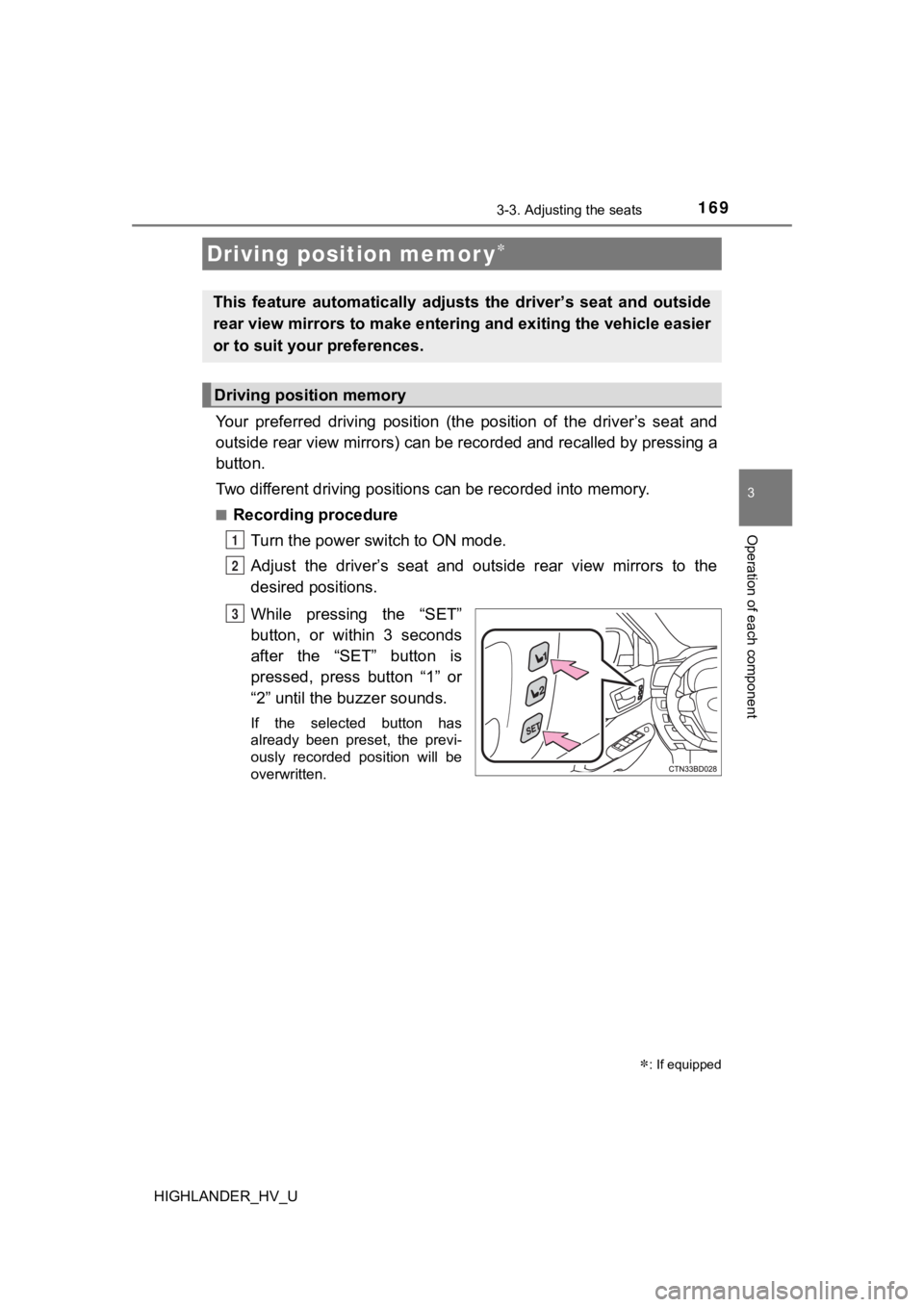
1693-3. Adjusting the seats
3
Operation of each component
HIGHLANDER_HV_U
Your preferred driving position (the position of the driver’s seat and
outside rear view mirrors) can be recorded and recalled by pres sing a
button.
Two different driving positions can be recorded into memory.
■Recording procedure
Turn the power switch to ON mode.
Adjust the driver’s seat and outside rear view mirrors to the
desired positions.
While pressing the “SET”
button, or within 3 seconds
after the “SET” button is
pressed, press button “1” or
“2” until the buzzer sounds.
If the selected button has
already been preset, the previ-
ously recorded position will be
overwritten.
Driving position memor y
: If equipped
This feature automatically adjusts the driver’s seat and outsid e
rear view mirrors to m ake entering and exiting the vehicle easi er
or to suit your preferences.
Driving position memory
1
2
3
Page 358 of 716
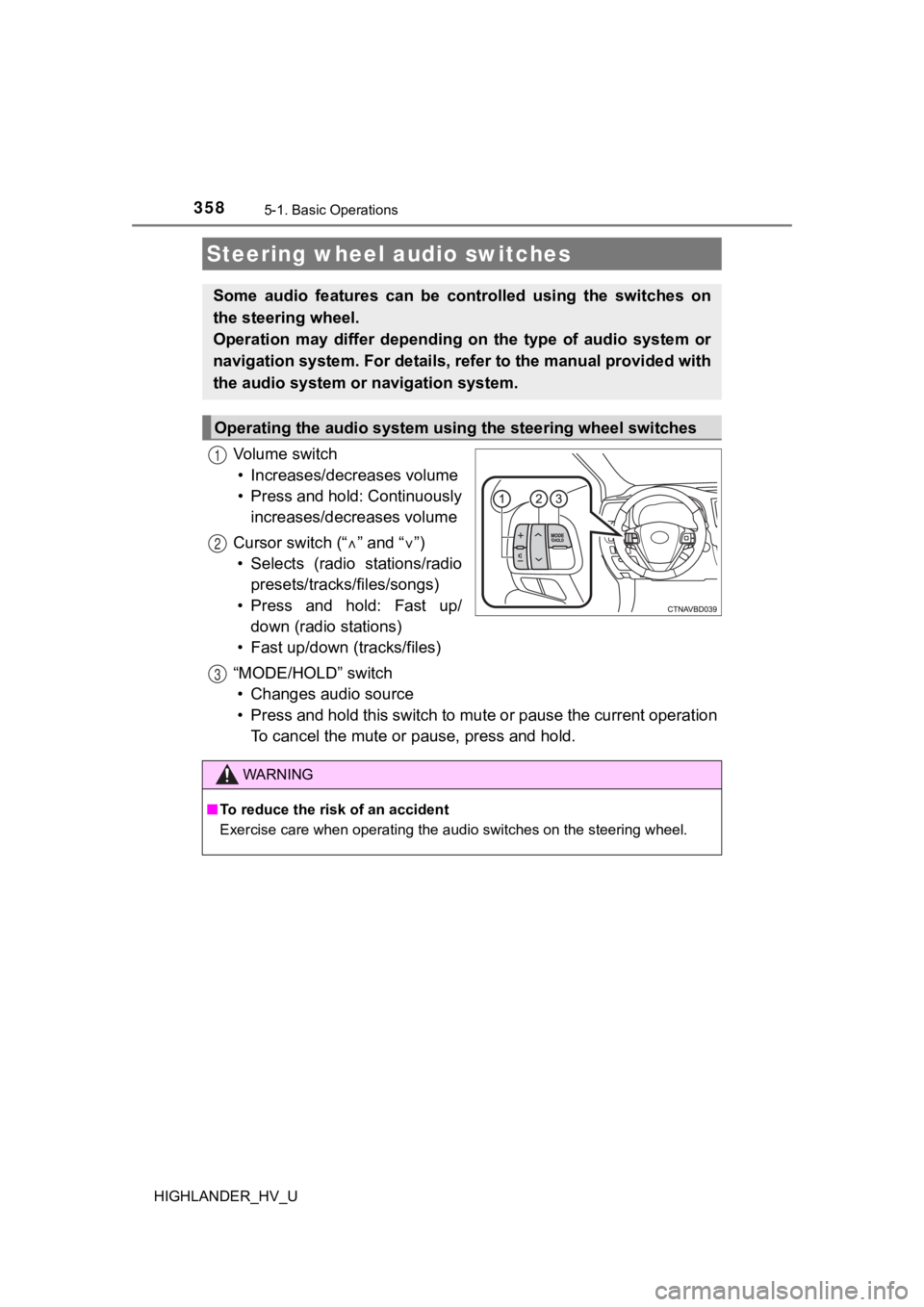
3585-1. Basic Operations
HIGHLANDER_HV_U
Vo l u m e s w i t c h• Increases/dec reases volume
• Press and hold: Continuously increases/decreases volume
Cursor switch (“ ” and “ ”)
• Selects (radio stations/radio presets/tracks/files/songs)
• Press and hold: Fast up/ down (radio stations)
• Fast up/down (tracks/files)
“MODE/HOLD” switch • Changes audio source
• Press and hold this switch to mute or pause the current operat ion
To cancel the mute or pause, press and hold.
Steering wheel audio switches
Some audio features can be cont rolled using the switches on
the steering wheel.
Operation may differ depending on the type of audio system or
navigation system. For details, refer to the manual provided with
the audio system or navigation system.
Operating the audio system usi ng the steering wheel switches
1
12
3
WARNING
■To reduce the risk of an accident
Exercise care when operating the audio switches on the steering wheel.