TOYOTA HIGHLANDER HYBRID 2021 (in English) Repair Manual
Manufacturer: TOYOTA, Model Year: 2021, Model line: HIGHLANDER HYBRID, Model: TOYOTA HIGHLANDER HYBRID 2021Pages: 72, PDF Size: 6.05 MB
Page 61 of 72
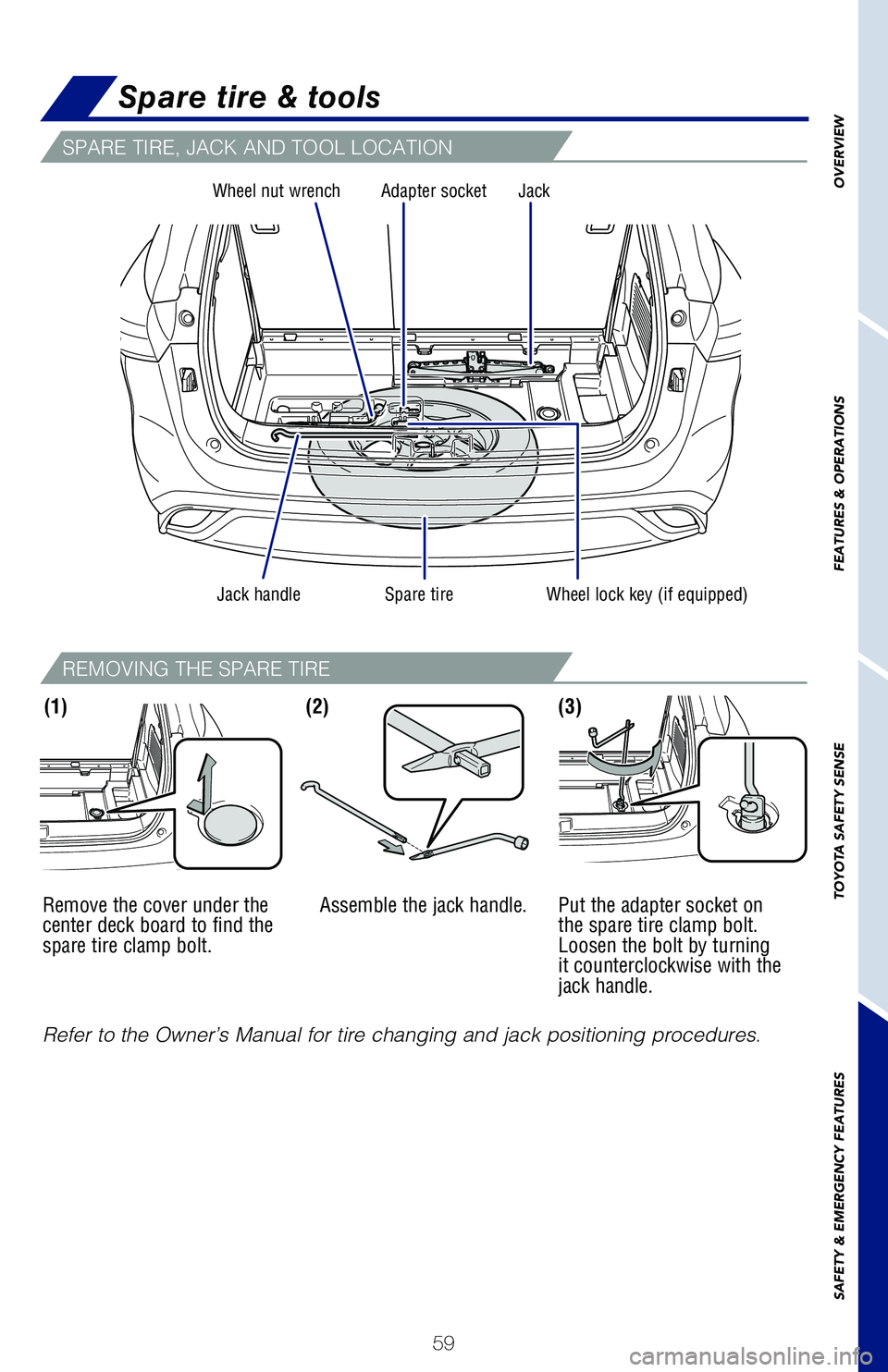
59
OVERVIEW
FEATURES & OPERATIONS
TOYOTA SAFETY SENSE
SAFETY & EMERGENCY FEATURES
Refer to the Owner’s Manual for tire changing and jack positioning pr\�ocedures.
Remove the cover under the
center deck board to find the
spare tire clamp bolt.
Assemble the jack handle. Put the adapter socket on
the spare tire clamp bolt.
Loosen the bolt by turning
it counterclockwise with the
jack handle.
(1)(3)(2)
SPARE TIRE, JACK AND TOOL LOCATION
REMOVING THE SPARE TIRE
Spare tire & tools
Wheel nut wrench Adapter socket Jack
Spare tireJack handleWheel lock key (if equipped)
130493_MY21_Highlander_HV_QRG_V6_ML_070821_PRINT_R1.indd 59130493_MY21_Highlander_HV_QRG_V6_ML_070821_PRINT_R1.indd 597/9/21 2:42 AM7/9/21 2:42 AM
Page 62 of 72
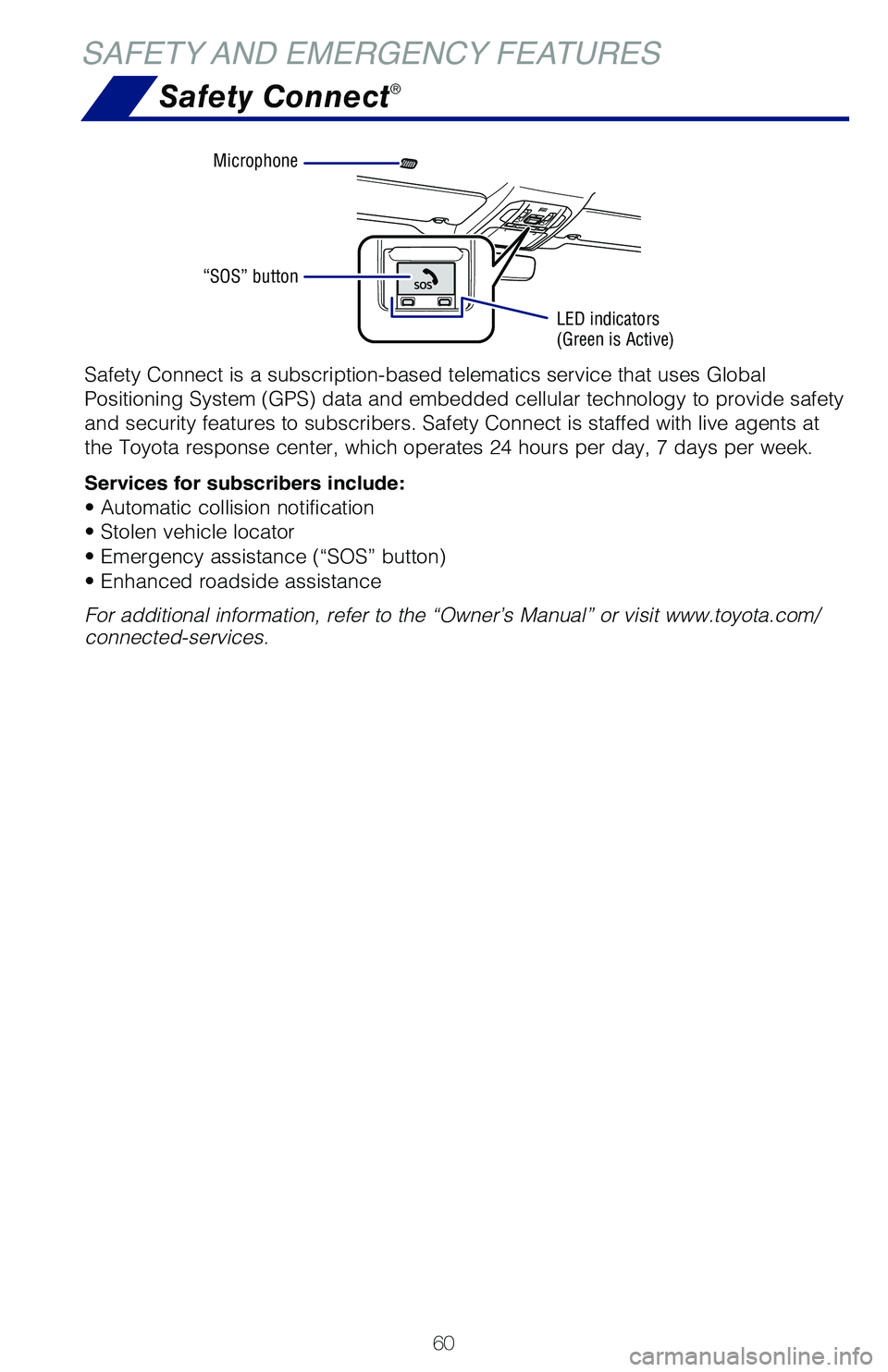
60
SAFETY AND EMERGENCY FEATURESSafety Connect
®
Safety Connect is a subscription-based telematics service that uses Glob\�al
Positioning System (GPS) data and embedded cellular technology to prov\�ide safety
and security features to subscribers. Safety Connect is staffed with liv\�e agents at
the Toyota response center, which operates 24 hours per day, 7 days per \�week.
Services for subscribers include:
• Automatic collision notification
• Stolen vehicle locator
• Emergency assistance (“SOS” button)
• Enhanced roadside assistance
For additional information, refer to the “Owner’s Manual” or vi\�sit www.toyota.com/
connected-services.
Microphone
“SOS” button
LED indicators
(Green is Active)
130493_MY21_Highlander_HV_QRG_V6_ML_070821_PRINT_R1.indd 60130493_MY21_Highlander_HV_QRG_V6_ML_070821_PRINT_R1.indd 607/9/21 2:42 AM7/9/21 2:42 AM
Page 63 of 72
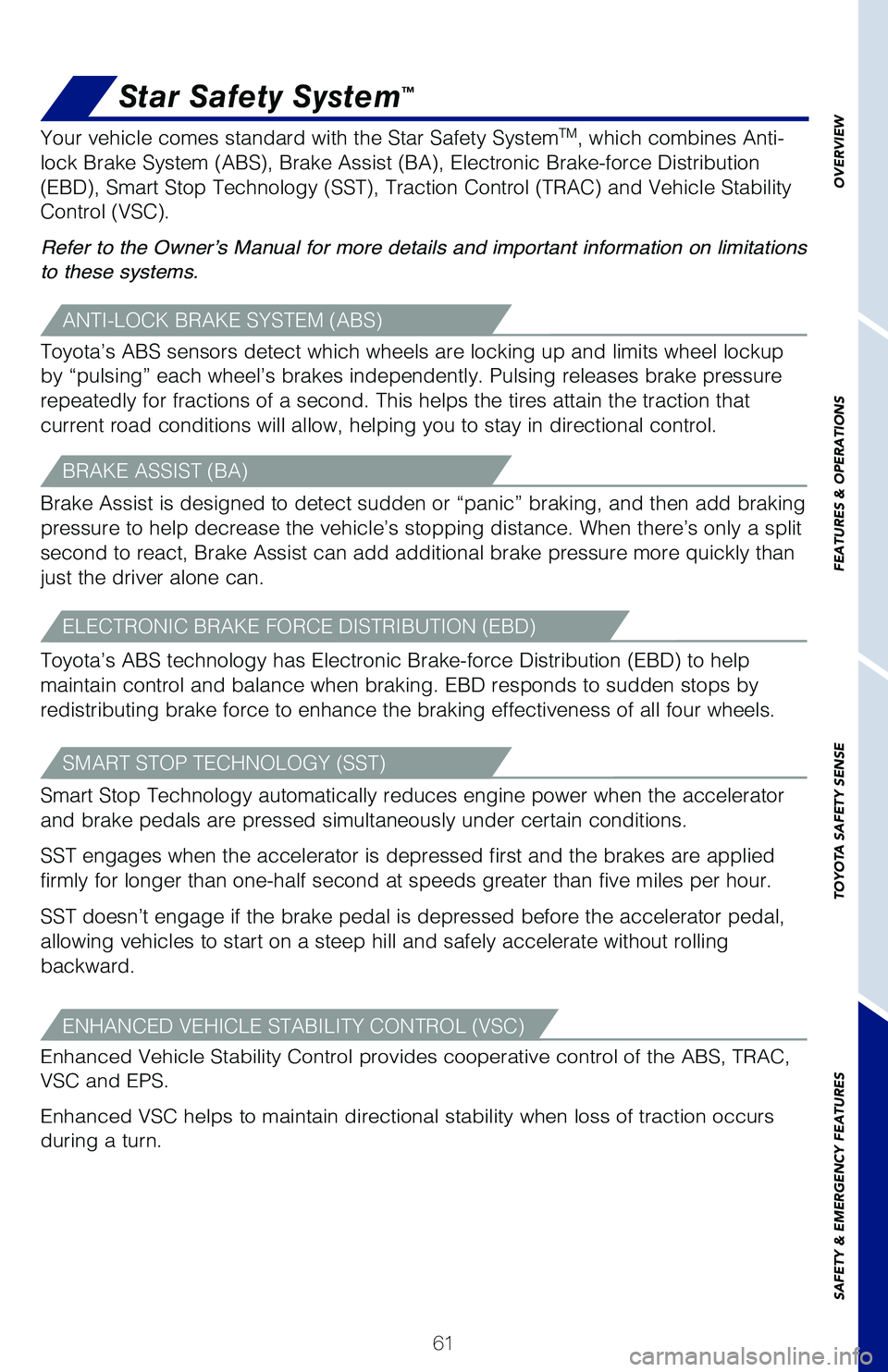
61
Star Safety System™
Your vehicle comes standard with the Star Safety SystemTM, which combines Anti-
lock Brake System (ABS), Brake Assist (BA), Electronic Brake-force D\�istribution
(EBD), Smart Stop Technology (SST), Traction Control (TRAC) and Ve\�hicle Stability
Control (VSC).
Refer to the Owner’s Manual for more details and important information on limitations
to these systems.
ANTI-LOCK BRAKE SYSTEM (ABS)
Toyota’s ABS sensors detect which wheels are locking up and limits wh\�eel lockup
by “pulsing” each wheel’s brakes independently. Pulsing release\�s brake pressure
repeatedly for fractions of a second. This helps the tires attain the tr\�action that
current road conditions will allow, helping you to stay in directional c\�ontrol.
BRAKE ASSIST (BA)
Brake Assist is designed to detect sudden or “panic” braking, and \�then add braking
pressure to help decrease the vehicle’s stopping distance. When there\�’s only a split
second to react, Brake Assist can add additional brake pressure more qui\�ckly than
just the driver alone can.
ELECTRONIC BRAKE FORCE DISTRIBUTION (EBD)
Toyota’s ABS technology has Electronic Brake-force Distribution (EBD\�) to help
maintain control and balance when braking. EBD responds to sudden stops \�by
redistributing brake force to enhance the braking effectiveness of all f\�our wheels.
SMART STOP TECHNOLOGY (SST)
Smart Stop Technology automatically reduces engine power when the accele\�rator
and brake pedals are pressed simultaneously under certain conditions.
SST engages when the accelerator is depressed first and the brakes are a\�pplied
firmly for longer than one-half second at speeds greater than five miles\� per hour.
SST doesn’t engage if the brake pedal is depressed before the acceler\�ator pedal,
allowing vehicles to start on a steep hill and safely accelerate without\� rolling
backward.
ENHANCED VEHICLE STABILITY CONTROL (VSC)
Enhanced Vehicle Stability Control provides cooperative control of the A\�BS, TRAC,
VSC and EPS.
Enhanced VSC helps to maintain directional stability when loss of tracti\�on occurs
during a turn.
OVERVIEW
FEATURES & OPERATIONS
TOYOTA SAFETY SENSE
SAFETY & EMERGENCY FEATURES
130493_MY21_Highlander_HV_QRG_V6_ML_070821_PRINT_R1.indd 61130493_MY21_Highlander_HV_QRG_V6_ML_070821_PRINT_R1.indd 617/9/21 2:42 AM7/9/21 2:42 AM
Page 64 of 72
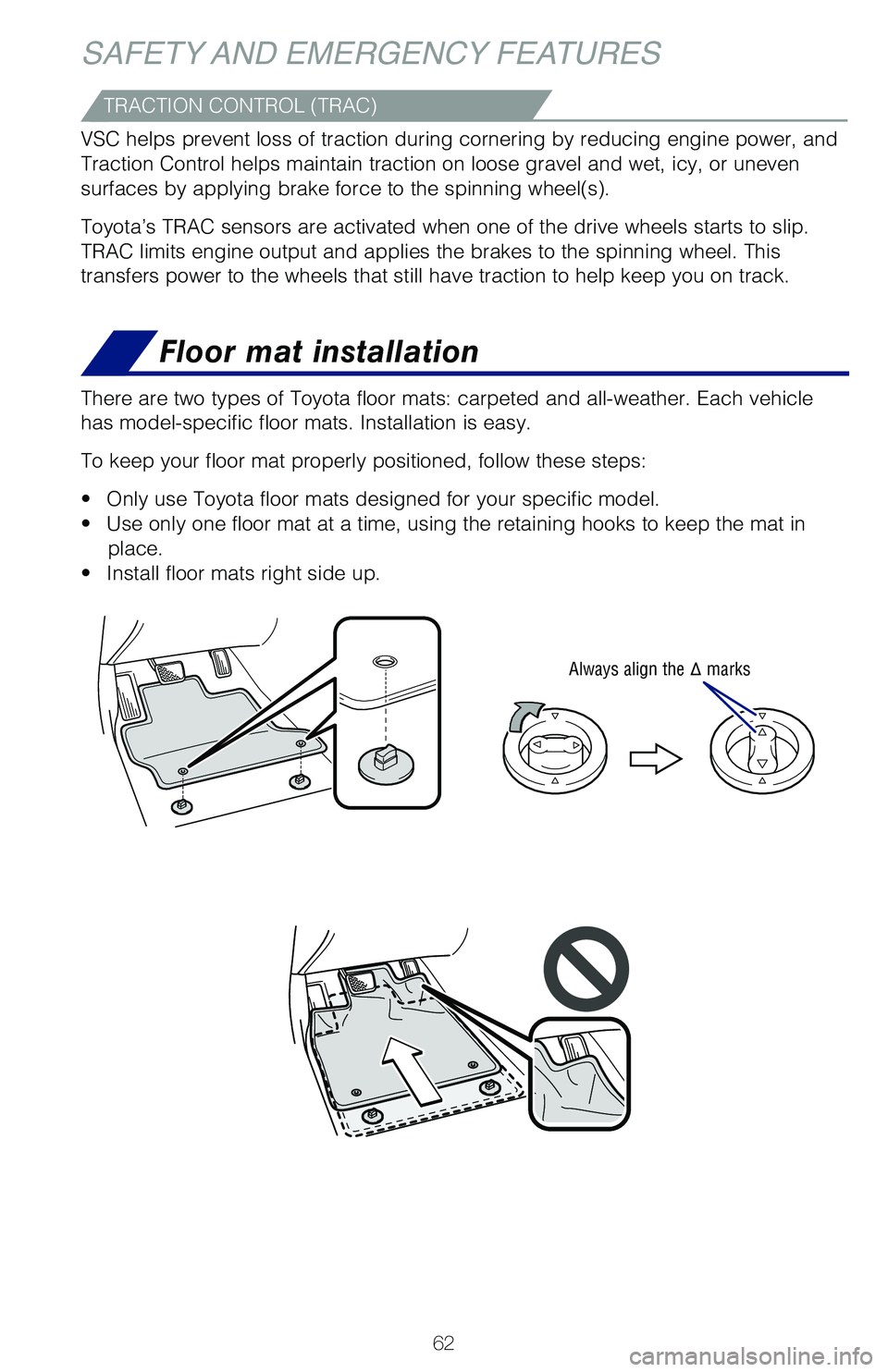
62
Floor mat installation
SAFETY AND EMERGENCY FEATURES
There are two types of Toyota floor mats: carpeted and all-weather. Each\� vehicle
has model-specific floor mats. Installation is easy.
To keep your floor mat properly positioned, follow these steps:
• Only use Toyota floor mats designed for your specific model.
• Use only one floor mat at a time, using the retaining hooks to keep the \�mat in
place.
• Install floor mats right side up.
TRACTION CONTROL (TRAC)
VSC helps prevent loss of traction during cornering by reducing engine p\�ower, and
Traction Control helps maintain traction on loose gravel and wet, icy, o\�r uneven
surfaces by applying brake force to the spinning wheel(s).
Toyota’s TRAC sensors are activated when one of the drive wheels star\�ts to slip.
TRAC limits engine output and applies the brakes to the spinning wheel. \�This
transfers power to the wheels that still have traction to help keep you \�on track.
Always align the Δ marks
130493_MY21_Highlander_HV_QRG_V6_ML_070821_PRINT_R1.indd 62130493_MY21_Highlander_HV_QRG_V6_ML_070821_PRINT_R1.indd 627/9/21 2:42 AM7/9/21 2:42 AM
Page 65 of 72

63
OVERVIEW
FEATURES & OPERATIONS
TOYOTA SAFETY SENSE
SAFETY & EMERGENCY FEATURES
130493_MY21_Highlander_HV_QRG_V6_ML_070821_PRINT_R1.indd 63130493_MY21_Highlander_HV_QRG_V6_ML_070821_PRINT_R1.indd 637/9/21 2:42 AM7/9/21 2:42 AM
Page 66 of 72
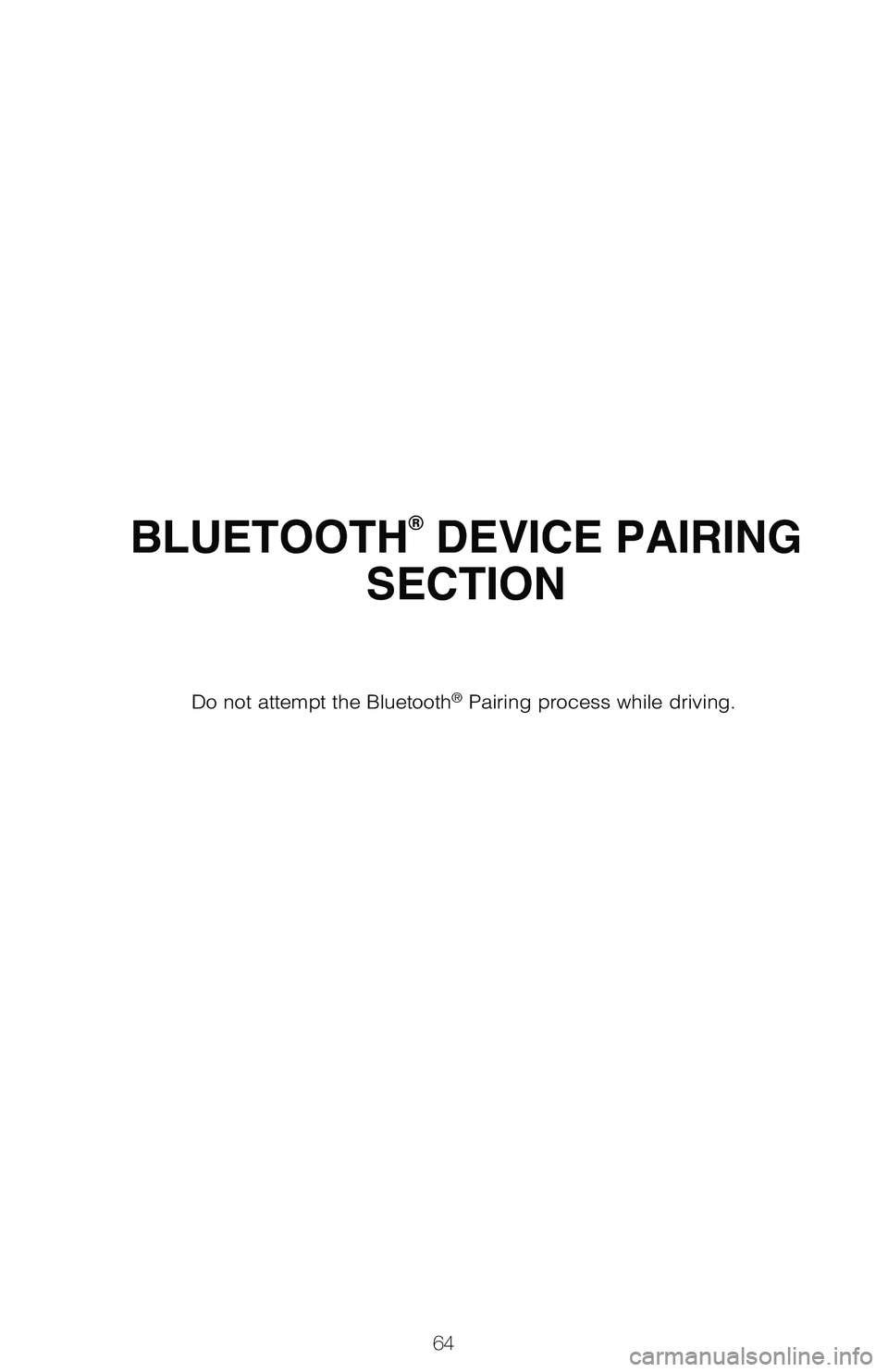
64
BLUETOOTH® DEVICE PAIRING
SECTION
Do not attempt the Bluetooth® Pairing process while driving.
130493_MY21_Highlander_HV_QRG_V6_ML_070821_PRINT_R1.indd 64130493_MY21_Highlander_HV_QRG_V6_ML_070821_PRINT_R1.indd 647/9/21 2:42 AM7/9/21 2:42 AM
Page 67 of 72
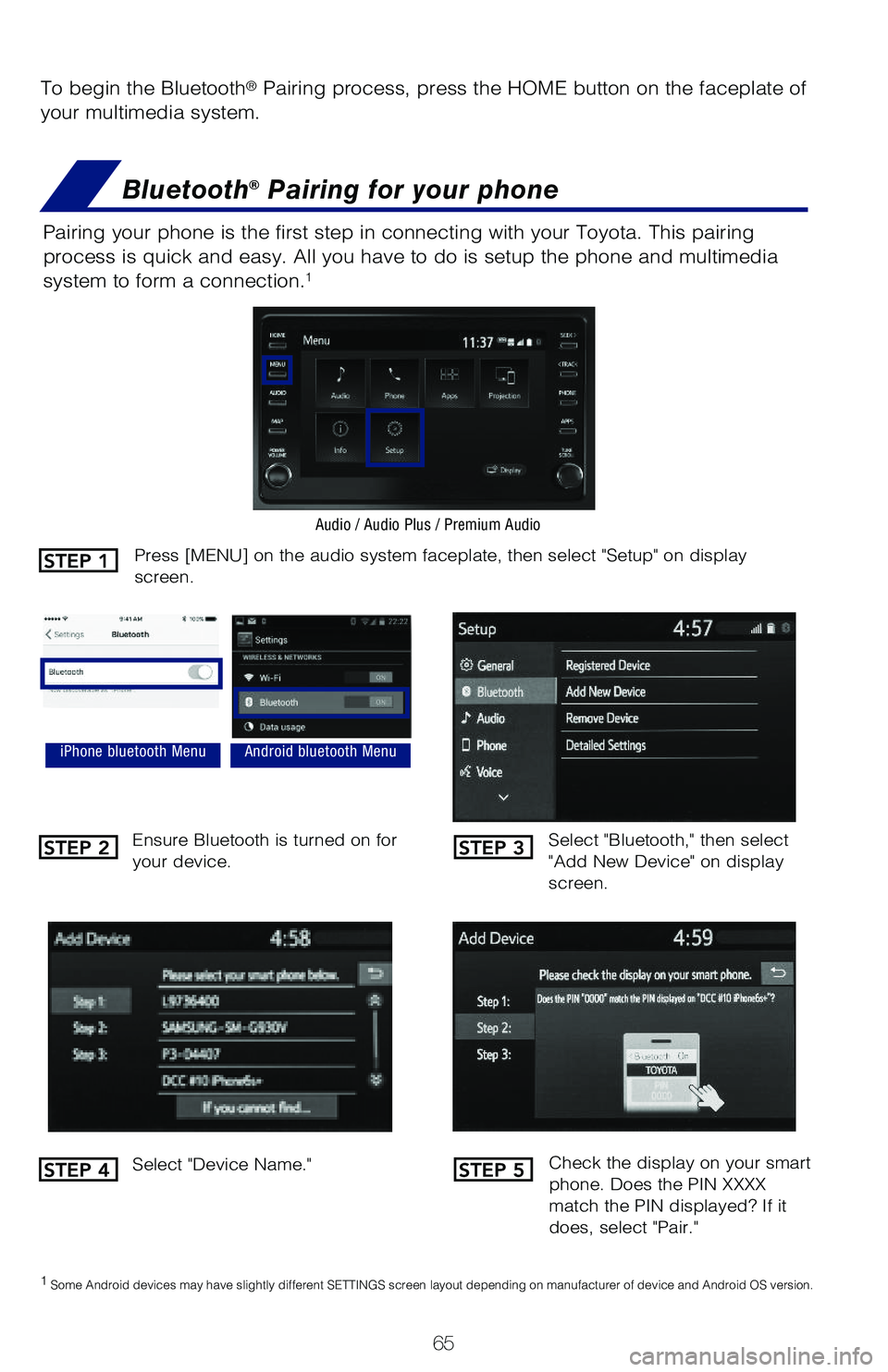
65
To begin the Bluetooth® Pairing process, press the HOME button on the faceplate of
your multimedia system.
Bluetooth® Pairing for your phone
Pairing your phone is the first step in connecting with your Toyota. This pairing
process is quick and easy. All you have to do is setup the phone and multimedia
system to form a connection.
1
Select "Bluetooth," then select
"Add New Device" on display
screen.
Ensure Bluetooth is turned on for
your device.
Select "Device Name."
iPhone bluetooth MenuAndroid bluetooth Menu
1
Some Android devices may have slightly different SETTINGS screen layout depending on manufacturer of device and Android OS version.
Check the display on your smart
phone. Does the PIN XXXX
match the PIN displayed? If it
does, select "Pair."
Press [MENU] on the audio system faceplate, then select "Setup" on display
screen.
Audio / Audio Plus / Premium Audio
STEP 1
STEP 2
STEP 4
STEP 3
STEP 5
130493_MY21_Highlander_HV_QRG_V6_ML_070821_PRINT_R1.indd 65130493_MY21_Highlander_HV_QRG_V6_ML_070821_PRINT_R1.indd 657/9/21 2:42 AM7/9/21 2:42 AM
Page 68 of 72
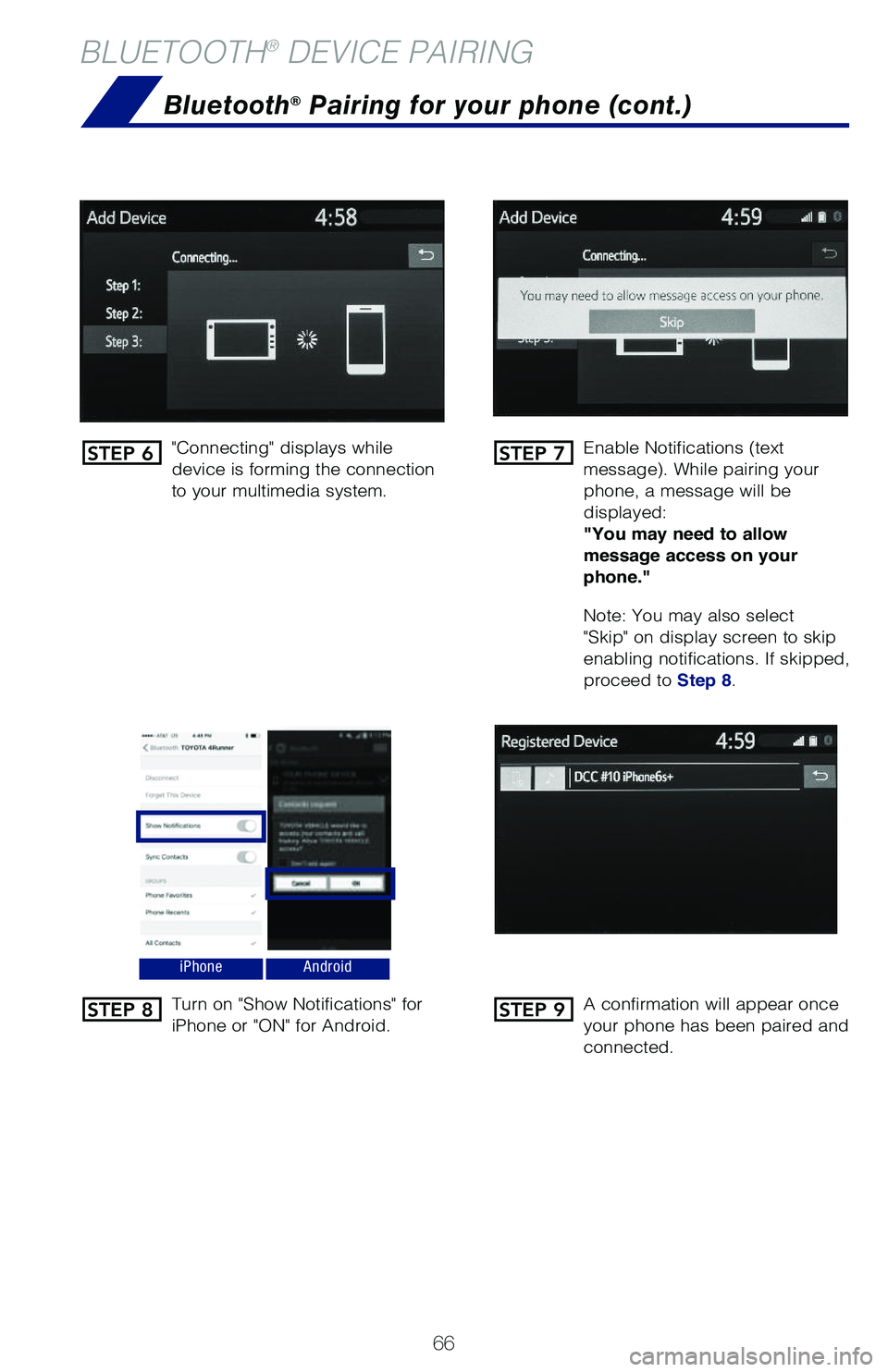
66
BLUETOOTH® DEVICE PAIRING
"Connecting" displays while
device is forming the connection
to your multimedia system.Enable Notifications (text
message). While pairing your
phone, a message will be
displayed:
"You may need to allow
message access on your
phone."
Note: You may also select
"Skip" on display screen to skip
enabling notifications. If skipped,
proceed to Step 8.
Turn on "Show Notifications" for
iPhone or "ON" for Android.
A confirmation will appear once
your phone has been paired and
connected.
iPhoneAndroid
Bluetooth® Pairing for your phone (cont.)
STEP 6
STEP 8
STEP 7
STEP 9
130493_MY21_Highlander_HV_QRG_V6_ML_070821_PRINT_R1.indd 66130493_MY21_Highlander_HV_QRG_V6_ML_070821_PRINT_R1.indd 667/9/21 2:42 AM7/9/21 2:42 AM
Page 69 of 72

NOTES
67
130493_MY21_Highlander_HV_QRG_V6_ML_070821_PRINT_R1.indd 67130493_MY21_Highlander_HV_QRG_V6_ML_070821_PRINT_R1.indd 677/9/21 2:42 AM7/9/21 2:42 AM
Page 70 of 72

68
NOTES
130493_MY21_Highlander_HV_QRG_V6_ML_070821_PRINT_R1.indd 68130493_MY21_Highlander_HV_QRG_V6_ML_070821_PRINT_R1.indd 687/9/21 2:42 AM7/9/21 2:42 AM