ECO mode TOYOTA HIGHLANDER HYBRID 2021 Owners Manual (in English)
[x] Cancel search | Manufacturer: TOYOTA, Model Year: 2021, Model line: HIGHLANDER HYBRID, Model: TOYOTA HIGHLANDER HYBRID 2021Pages: 578, PDF Size: 16.92 MB
Page 24 of 578
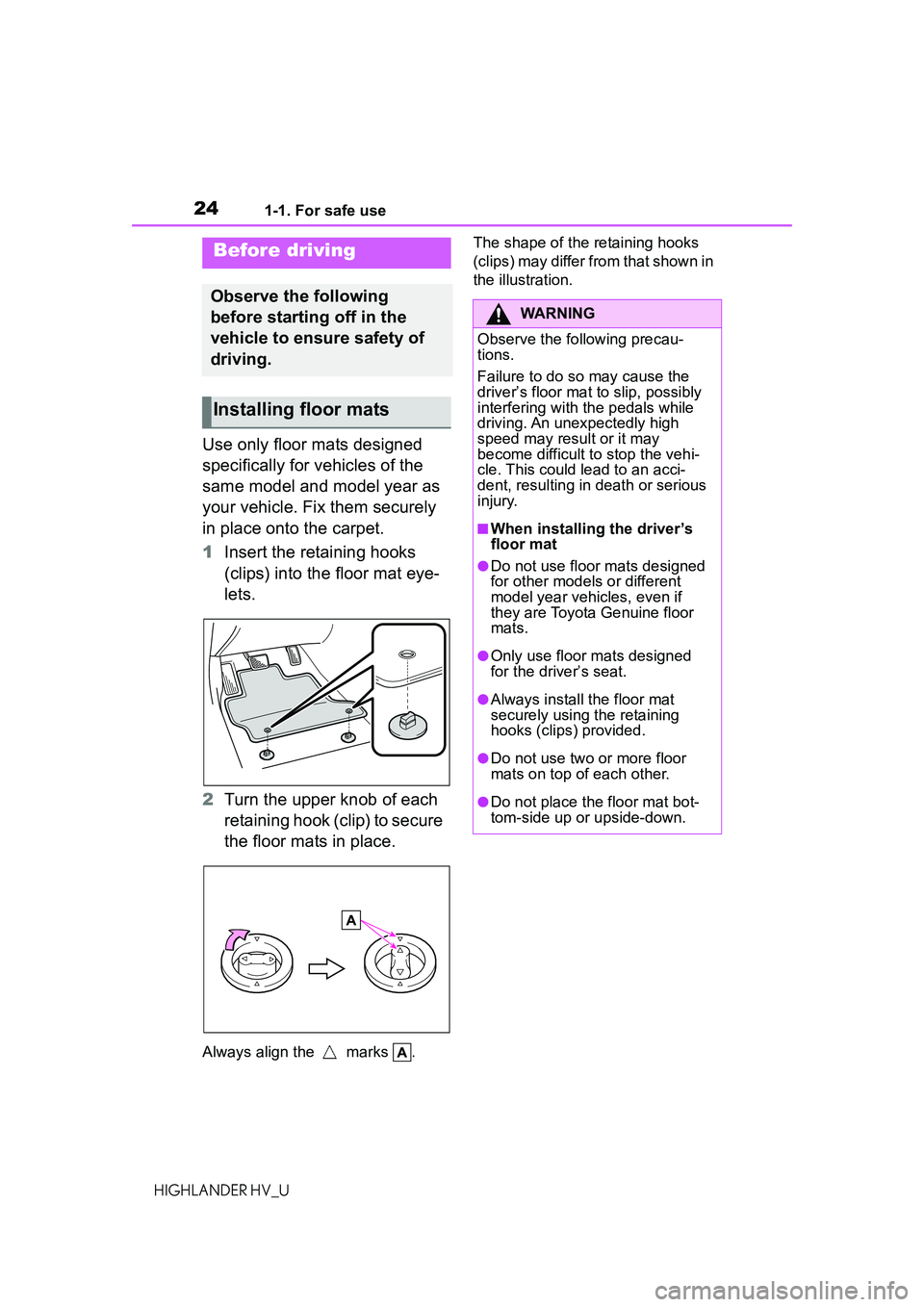
241-1. For safe use
HIGHLANDER HV_U
1-1.For safe use
Use only floor mats designed
specifically for vehicles of the
same model and model year as
your vehicle. Fix them securely
in place onto the carpet.
1Insert the retaining hooks
(clips) into the floor mat eye-
lets.
2 Turn the upper knob of each
retaining hook (clip) to secure
the floor mats in place.
Always align the marks . The shape of the retaining hooks
(clips) may differ from that shown in
the illustration.
Before driving
Observe the following
before starting off in the
vehicle to ensure safety of
driving.
Installing floor mats
WARNING
Observe the following precau-
tions.
Failure to do so may cause the
driver’s floor mat to slip, possibly
interfering with the pedals while
driving. An unexpectedly high
speed may result or it may
become difficult to stop the vehi-
cle. This could lead to an acci-
dent, resulting in death or serious
injury.
■When installing the driver’s
floor mat
●Do not use floor mats designed
for other models or different
model year vehicles, even if
they are Toyota Genuine floor
mats.
●Only use floor mats designed
for the driver’s seat.
●Always install the floor mat
securely using the retaining
hooks (clips) provided.
●Do not use two or more floor
mats on top of each other.
●Do not place the floor mat bot-
tom-side up or upside-down.
Page 53 of 578
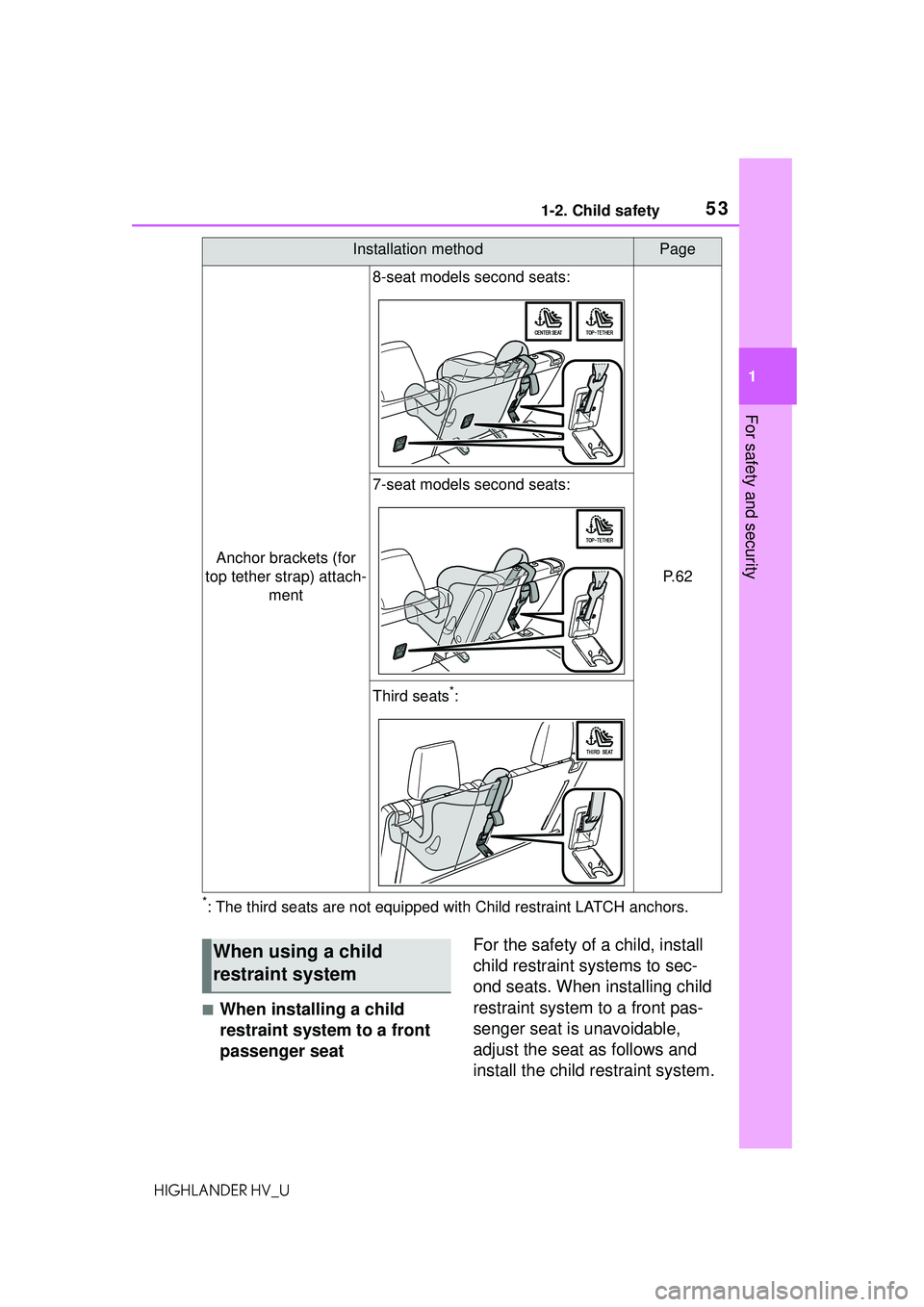
531-2. Child safety
1
For safety and security
HIGHLANDER HV_U
*: The third seats are not equipped with Child restraint LATCH anchors.
■When installing a child
restraint system to a front
passenger seatFor the safety of a child, install
child restraint systems to sec-
ond seats. When installing child
restraint system to a front pas-
senger seat is unavoidable,
adjust the seat as follows and
install the child restraint system.
Anchor brackets (for
top tether st rap) attach-
ment
8-seat models second seats:
P. 6 2
7-seat models second seats:
Third seats*:
Installation methodPage
When using a child
restraint system
Page 59 of 578
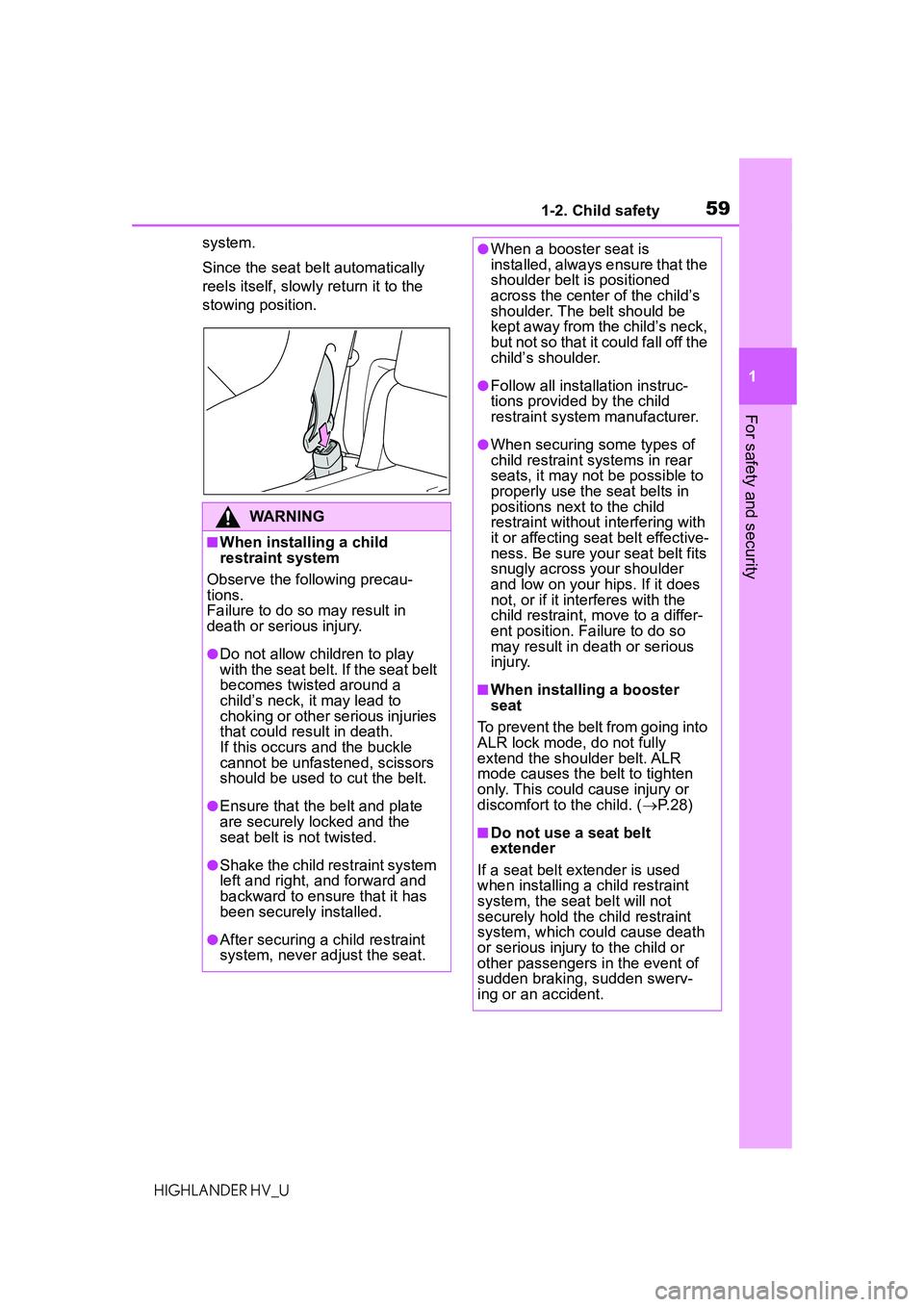
591-2. Child safety
1
For safety and security
HIGHLANDER HV_Usystem.
Since the seat belt automatically
reels itself, slowly return it to the
stowing position.
WARNING
■When installing a child
restraint system
Observe the following precau-
tions.
Failure to do so may result in
death or serious injury.
●Do not allow children to play
with the seat belt. If the seat belt
becomes twisted around a
child’s neck, it may lead to
choking or other serious injuries
that could result in death.
If this occurs and the buckle
cannot be unfastened, scissors
should be used to cut the belt.
●Ensure that the belt and plate
are securely locked and the
seat belt is not twisted.
●Shake the child restraint system
left and right, and forward and
backward to ensure that it has
been securely installed.
●After securing a child restraint
system, never adjust the seat.
●When a booster seat is
installed, always ensure that the
shoulder belt is positioned
across the center of the child’s
shoulder. The belt should be
kept away from the child’s neck,
but not so that it could fall off the
child’s shoulder.
●Follow all installation instruc-
tions provided by the child
restraint system manufacturer.
●When securing some types of
child restraint systems in rear
seats, it may not be possible to
properly use the seat belts in
positions next to the child
restraint without interfering with
it or affecting seat belt effective-
ness. Be sure your seat belt fits
snugly across your shoulder
and low on your hips. If it does
not, or if it interferes with the
child restraint, move to a differ-
ent position. Failure to do so
may result in death or serious
injury.
■When installing a booster
seat
To prevent the belt from going into
ALR lock mode, do not fully
extend the shoulder belt. ALR
mode causes the belt to tighten
only. This could cause injury or
discomfort to the child. ( P. 2 8 )
■Do not use a seat belt
extender
If a seat belt extender is used
when installing a child restraint
system, the seat belt will not
securely hold the child restraint
system, which could cause death
or serious injury to the child or
other passengers in the event of
sudden braking, sudden swerv-
ing or an accident.
Page 62 of 578
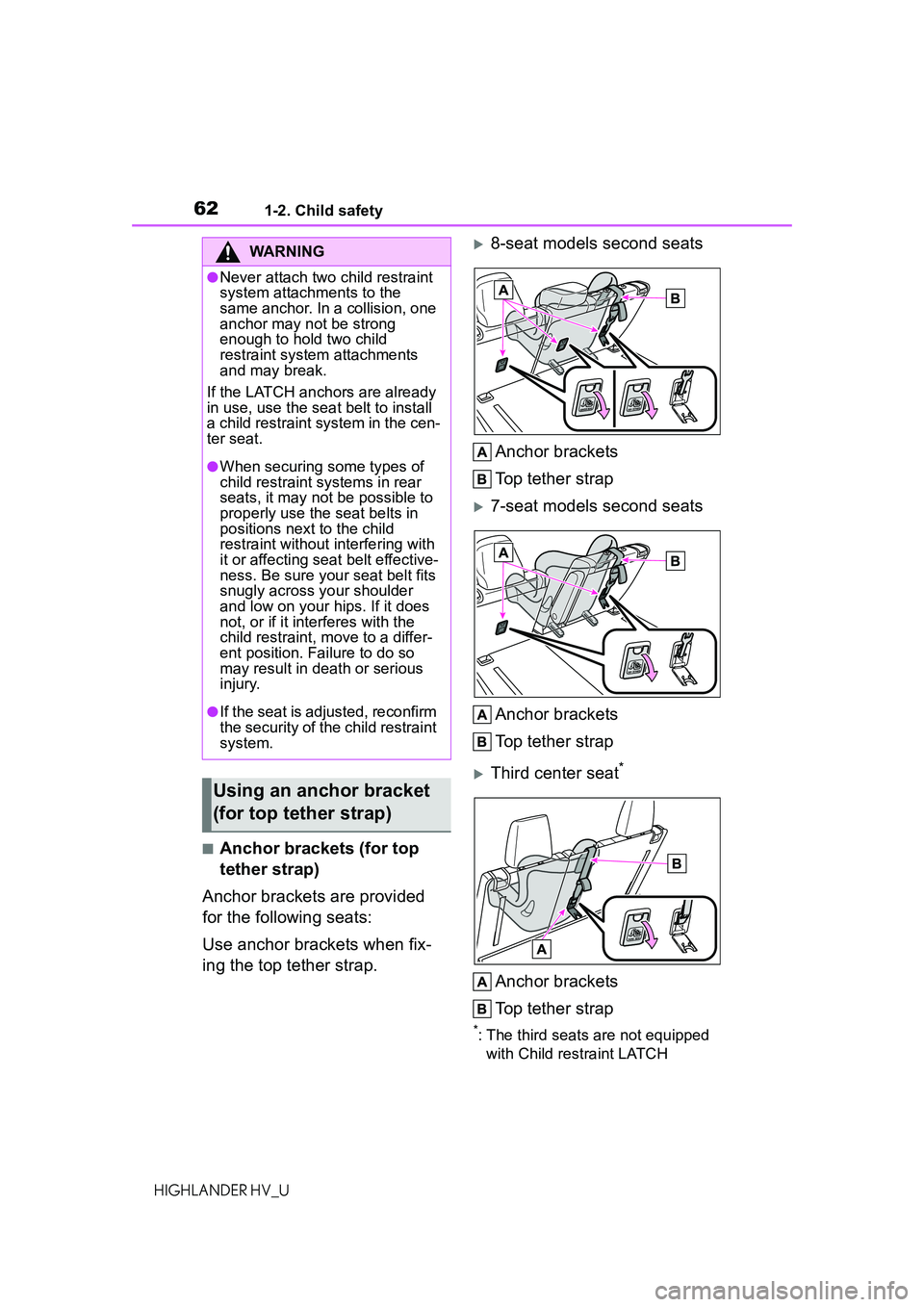
621-2. Child safety
HIGHLANDER HV_U
■Anchor brackets (for top
tether strap)
Anchor brackets are provided
for the following seats:
Use anchor brackets when fix-
ing the top tether strap.
8-seat models second seats
Anchor brackets
Top tether strap
7-seat models second seats
Anchor brackets
Top tether strap
Third center seat*
Anchor brackets
Top tether strap
*: The third seats are not equipped with Child restraint LATCH
WARNING
●Never attach two child restraint
system attachments to the
same anchor. In a collision, one
anchor may not be strong
enough to hold two child
restraint system attachments
and may break.
If the LATCH anchors are already
in use, use the seat belt to install
a child restraint system in the cen-
ter seat.
●When securing some types of
child restraint systems in rear
seats, it may not be possible to
properly use the seat belts in
positions next to the child
restraint without interfering with
it or affecting seat belt effective-
ness. Be sure your seat belt fits
snugly across your shoulder
and low on your hips. If it does
not, or if it interferes with the
child restraint, move to a differ-
ent position. Failure to do so
may result in death or serious
injury.
●If the seat is adjusted, reconfirm
the security of the child restraint
system.
Using an anchor bracket
(for top tether strap)
Page 75 of 578
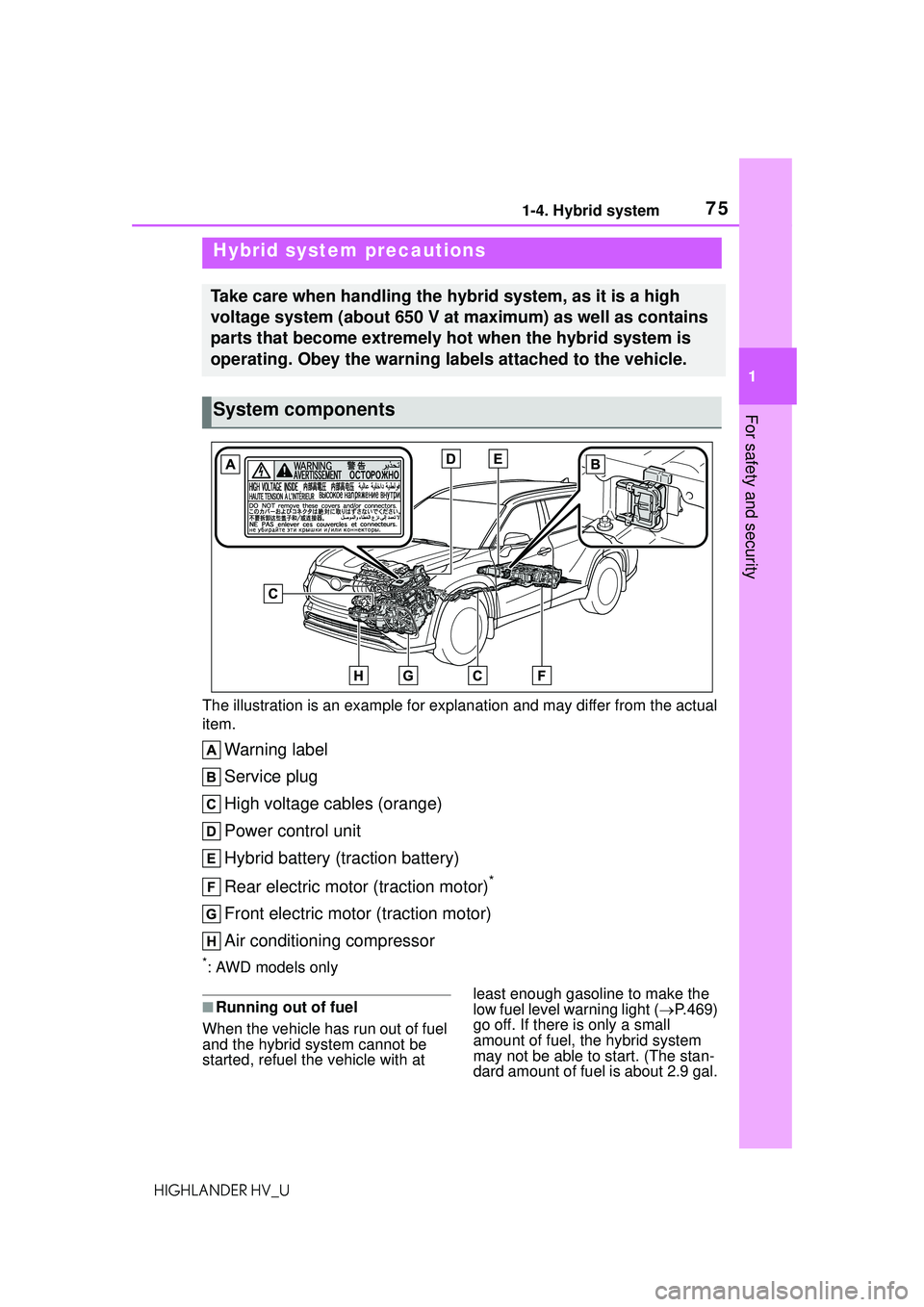
751-4. Hybrid system
1
For safety and security
HIGHLANDER HV_UThe illustration is an example for explan
ation and may differ from the actual
item.
Warning label
Service plug
High voltage cables (orange)
Power control unit
Hybrid battery (traction battery)
Rear electric motor (traction motor)
*
Front electric motor (traction motor)
Air conditioning compressor
*: AWD models only
■Running out of fuel
When the vehicle has run out of fuel
and the hybrid system cannot be
started, refuel th e vehicle with at least enough gasoline to make the
low fuel level warning light (
P.469)
go off. If there is only a small
amount of fuel, the hybrid system
may not be able to start. (The stan-
dard amount of fuel is about 2.9 gal.
Hybrid system precautions
Take care when handling the hybrid system, as it is a high
voltage system (about 650 V at maximum) as well as contains
parts that become extremely hot when the hybrid system is
operating. Obey the warning labels attached to the vehicle.
System components
Page 87 of 578

872-1. Instrument cluster
2
Vehicle status information and indicators
HIGHLANDER HV_U
Drive mode indicators
*1: 7-inch display only : This light illu-
minates on the mu lti-information
display.
*2: This light illuminates on the multi-information display.
*3: This light comes on when the system is turned off.
*4: These lights turn on when the power switch is turned to ON to
indicate that a system check is
being performed. They will turn
Front fog light indicator
*1
( P.235)
PCS warning light
*3, 4
( P.252)
Cruise control indicator
*2
( P.279)
Dynamic radar cruise con-
trol indicator
*2 ( P.271)
Cruise control “SET” indi-
cator
*2 ( P.271)
(white)
LTA i n d i c a t o r*2 ( P.266)
(green)
LTA i n d i c a t o r*2 ( P.249,
266)
(orange)
(flashes)LTA i n d i c a t o r*2 ( P.266)
BSM outside rear view
mirror indicators
*5, 6
( P.286, 300)
BSM OFF indicator
*2, 3
( P.286)
Intuitive parking assist
OFF indicator
*3, 4, 9(if
equipped) ( P.293)
RCTA OFF indicator
*2, 3
( P.300)
PKSB OFF indicator
*3, 4,
9
(if equipped) ( P.306)
(flashes)
Slip indicator*4 ( P.326)
VSC OFF indicator
*3, 4
( P.327)
Smart key system indica-
tor
*2 ( P.213)
“READY” indicator
( P.213)
EV drive mode indicator*1
( P.218)
(U.S.A.)
Parking brake indicator*4
( P.224)
(Canada)
Parking brake indicator*4
( P.224)
Brake hold standby indica-
tor
*4 ( P.227)
Brake hold operated indi-
cator
*4 ( P.227)
EV indicator
*1 ( P. 7 2 )
Low outside temperature
indicator
*2, 7 ( P. 8 9 )
Security indicator
*8
( P.79, 81)
“PASS AIR BAG ON/OFF”
indicator
*4, 8 ( P. 4 3 )
Eco drive mode indicator
*2
( P.322)
Sport mode indicator
*2
( P.322)
Trail Mode indicator
*2 (if
equipped) ( P.323)
Page 97 of 578
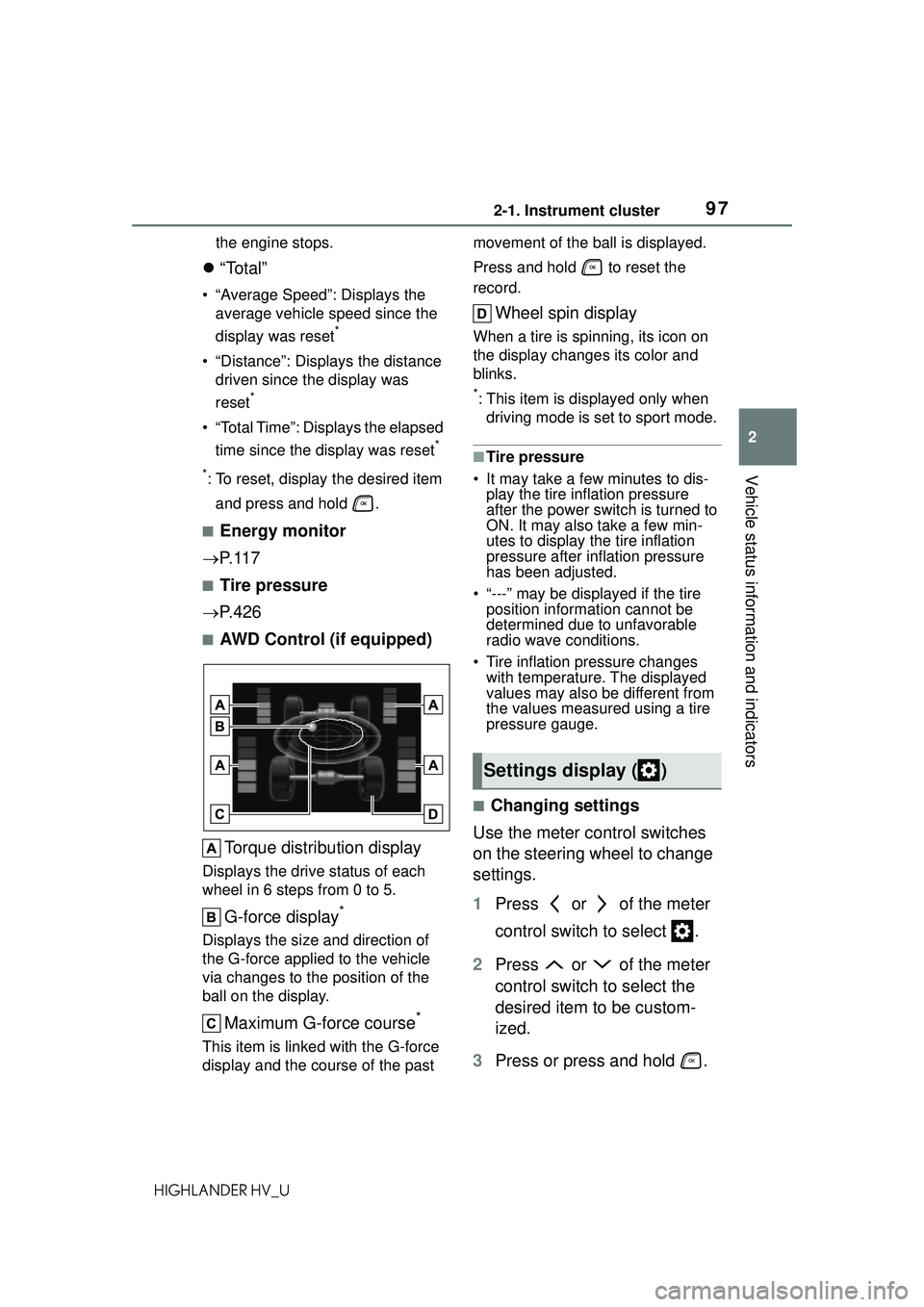
972-1. Instrument cluster
2
Vehicle status information and indicators
HIGHLANDER HV_Uthe engine stops.
“Total”
• “Average Speed”: Displays the
average vehicle speed since the
display was reset
*
• “Distance”: Displays the distance driven since the display was
reset
*
• “Total Time”: Displays the elapsed
time since the display was reset
*
*
: To reset, display the desired item and press and hold .
■Energy monitor
P. 1 1 7
■Tire pressure
P. 4 2 6
■AWD Control (if equipped)
Torque distribution display
Displays the drive status of each
wheel in 6 steps from 0 to 5.
G-force display*
Displays the size and direction of
the G-force applied to the vehicle
via changes to the position of the
ball on the display.
Maximum G-force course*
This item is linke d with the G-force
display and the course of the past movement of the ball is displayed.
Press and hold to reset the
record.
Wheel spin display
When a tire is spinning, its icon on
the display changes its color and
blinks.
*: This item is displayed only when
driving mode is set to sport mode.
■Tire pressure
• It may take a few minutes to dis- play the tire inflation pressure
after the power switch is turned to
ON. It may also take a few min-
utes to display the tire inflation
pressure after inflation pressure
has been adjusted.
• “---” may be displayed if the tire position information cannot be
determined due to unfavorable
radio wave conditions.
• Tire inflation pressure changes with temperature. The displayed
values may also be different from
the values measured using a tire
pressure gauge.
■Changing settings
Use the meter control switches
on the steering wheel to change
settings.
1 Press or of the meter
control switch to select .
2 Press or of the meter
control switch to select the
desired item to be custom-
ized.
3 Press or press and hold .
Settings display ( )
Page 106 of 578
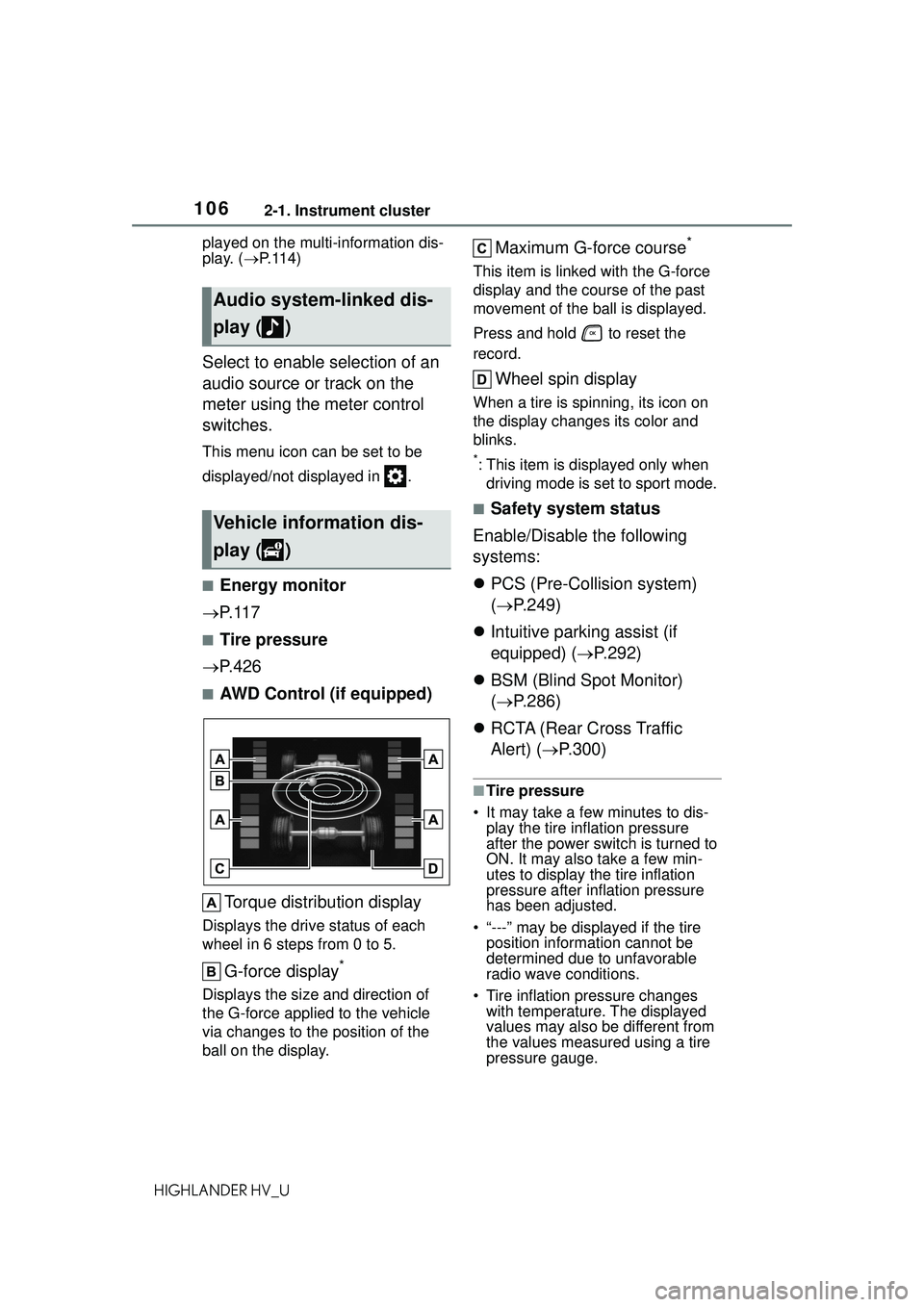
1062-1. Instrument cluster
HIGHLANDER HV_Uplayed on the multi-information dis-
play. (
P.114)
Select to enable selection of an
audio source or track on the
meter using the meter control
switches.
This menu icon can be set to be
displayed/not displayed in .
■Energy monitor
P. 1 1 7
■Tire pressure
P. 4 2 6
■AWD Control (if equipped)
Torque distribution display
Displays the drive status of each
wheel in 6 steps from 0 to 5.
G-force display*
Displays the size and direction of
the G-force applied to the vehicle
via changes to the position of the
ball on the display.
Maximum G-force course*
This item is linke d with the G-force
display and the course of the past
movement of the ball is displayed.
Press and hold to reset the
record.
Wheel spin display
When a tire is spinning, its icon on
the display changes its color and
blinks.
*: This item is displayed only when driving mode is set to sport mode.
■Safety system status
Enable/Disable the following
systems:
PCS (Pre-Collision system)
( P.249)
Intuitive parking assist (if
equipped) ( P.292)
BSM (Blind Spot Monitor)
( P.286)
RCTA (Rear Cross Traffic
Alert) ( P.300)
■Tire pressure
• It may take a few minutes to dis- play the tire inflation pressure
after the power switch is turned to
ON. It may also take a few min-
utes to display the tire inflation
pressure after inflation pressure
has been adjusted.
• “---” may be displayed if the tire position information cannot be
determined due to unfavorable
radio wave conditions.
• Tire inflation pressure changes with temperature. The displayed
values may also be different from
the values measured using a tire
pressure gauge.
Audio system-linked dis-
play ( )
Vehicle information dis-
play ( )
Page 110 of 578
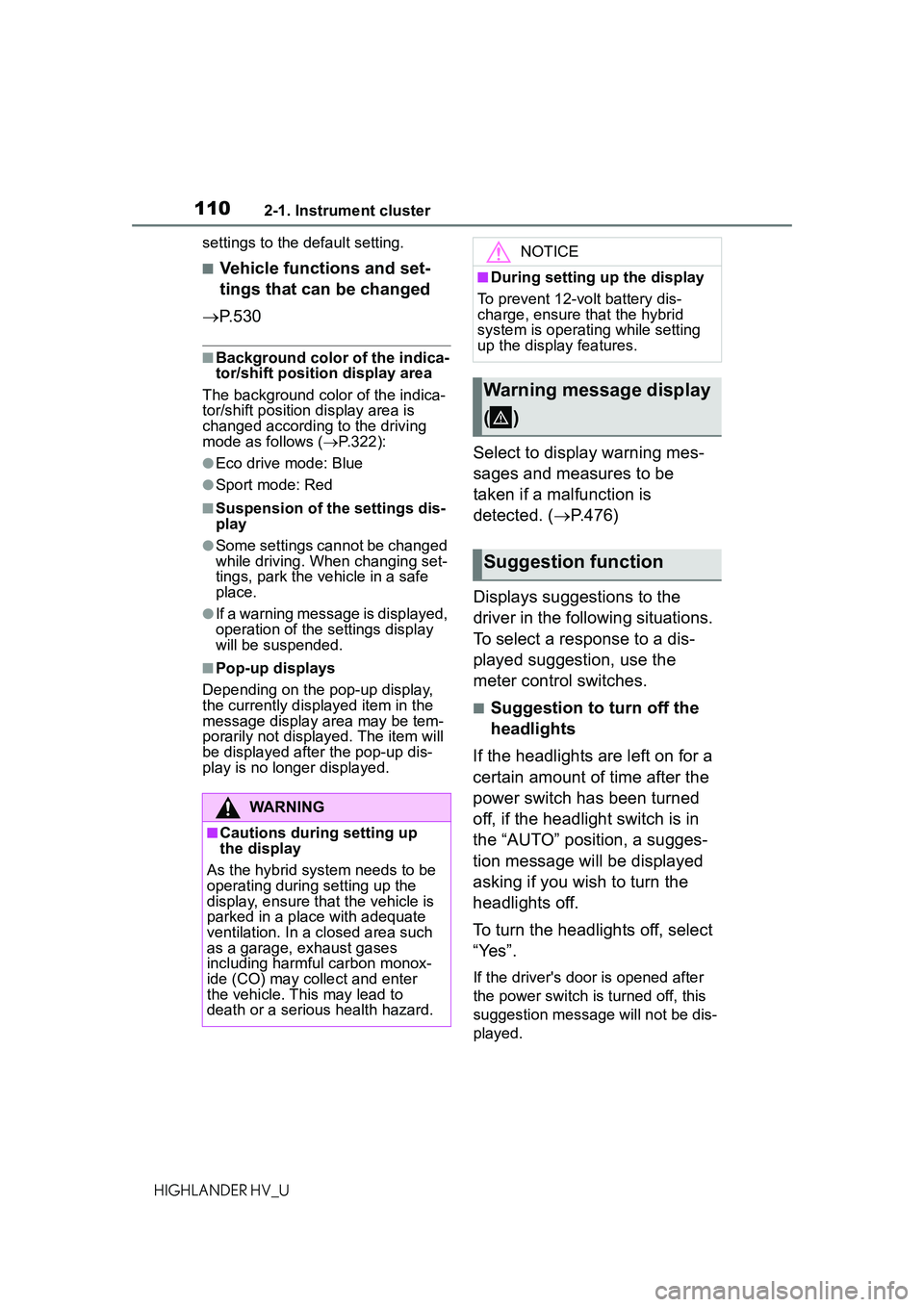
1102-1. Instrument cluster
HIGHLANDER HV_Usettings to the default setting.
■Vehicle functions and set-
tings that can be changed
P.530
■Background color of the indica-
tor/shift position display area
The background color of the indica-
tor/shift position display area is
changed according to the driving
mode as follows ( P.322):
●Eco drive mode: Blue
●Sport mode: Red
■Suspension of the settings dis-
play
●Some settings cannot be changed
while driving. When changing set-
tings, park the vehicle in a safe
place.
●If a warning message is displayed,
operation of the settings display
will be suspended.
■Pop-up displays
Depending on the pop-up display,
the currently displayed item in the
message display area may be tem-
porarily not displayed. The item will
be displayed after the pop-up dis-
play is no longer displayed.
Select to display warning mes-
sages and measures to be
taken if a malfunction is
detected. ( P.476)
Displays suggestions to the
driver in the following situations.
To select a response to a dis-
played suggestion, use the
meter control switches.
■Suggestion to turn off the
headlights
If the headlights are left on for a
certain amount of time after the
power switch has been turned
off, if the headlight switch is in
the “AUTO” position, a sugges-
tion message will be displayed
asking if you wish to turn the
headlights off.
To turn the headlights off, select
“Yes”.
If the driver's door is opened after
the power switch is turned off, this
suggestion message will not be dis-
played.
WARNING
■Cautions during setting up
the display
As the hybrid system needs to be
operating during setting up the
display, ensure that the vehicle is
parked in a place with adequate
ventilation. In a closed area such
as a garage, exhaust gases
including harmful carbon monox-
ide (CO) may collect and enter
the vehicle. This may lead to
death or a serious health hazard.
NOTICE
■During setting up the display
To prevent 12-volt battery dis-
charge, ensure that the hybrid
system is operating while setting
up the display features.
Warning message display
()
Suggestion function
Page 118 of 578
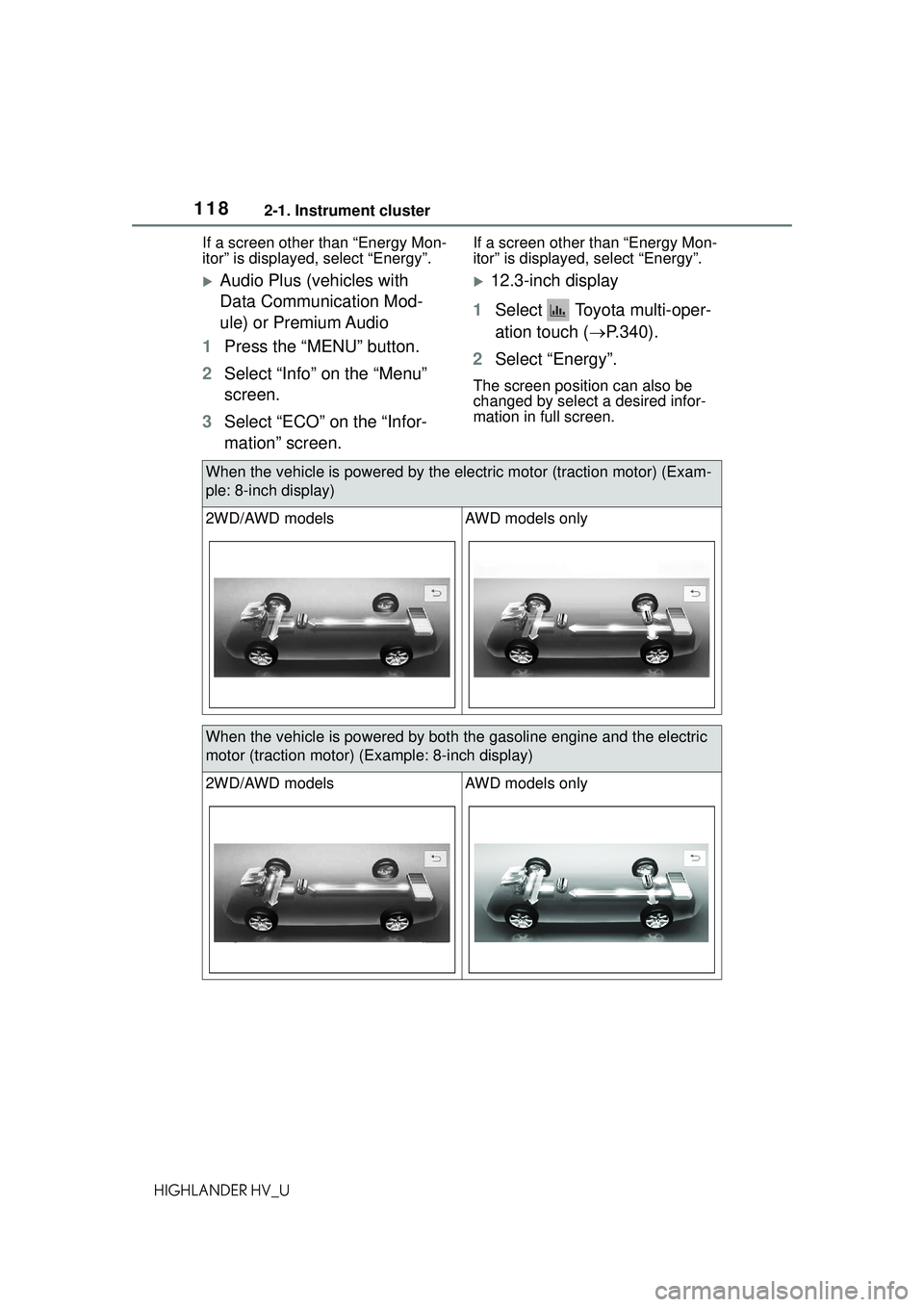
1182-1. Instrument cluster
HIGHLANDER HV_UIf a screen other than “Energy Mon-
itor” is displayed, select “Energy”.
Audio Plus (vehicles with
Data Communication Mod-
ule) or Premium Audio
1 Press the “MENU” button.
2 Select “Info” on the “Menu”
screen.
3 Select “ECO” on the “Infor-
mation” screen.
If a screen other than “Energy Mon-
itor” is displayed, select “Energy”.
12.3-inch display
1 Select Toyota multi-oper-
ation touch ( P.340).
2 Select “Energy”.
The screen position can also be
changed by select a desired infor-
mation in full screen.
When the vehicle is powered by the electric motor (traction motor) (Exam-
ple: 8-inch display)
2WD/AWD modelsAWD models only
When the vehicle is powered by both the gasoline engine and the electric
motor (traction motor) (Example: 8-inch display)
2WD/AWD modelsAWD models only