display TOYOTA HILUX 2017 (in English) Owner's Manual
[x] Cancel search | Manufacturer: TOYOTA, Model Year: 2017, Model line: HILUX, Model: TOYOTA HILUX 2017Pages: 720, PDF Size: 112.19 MB
Page 139 of 720
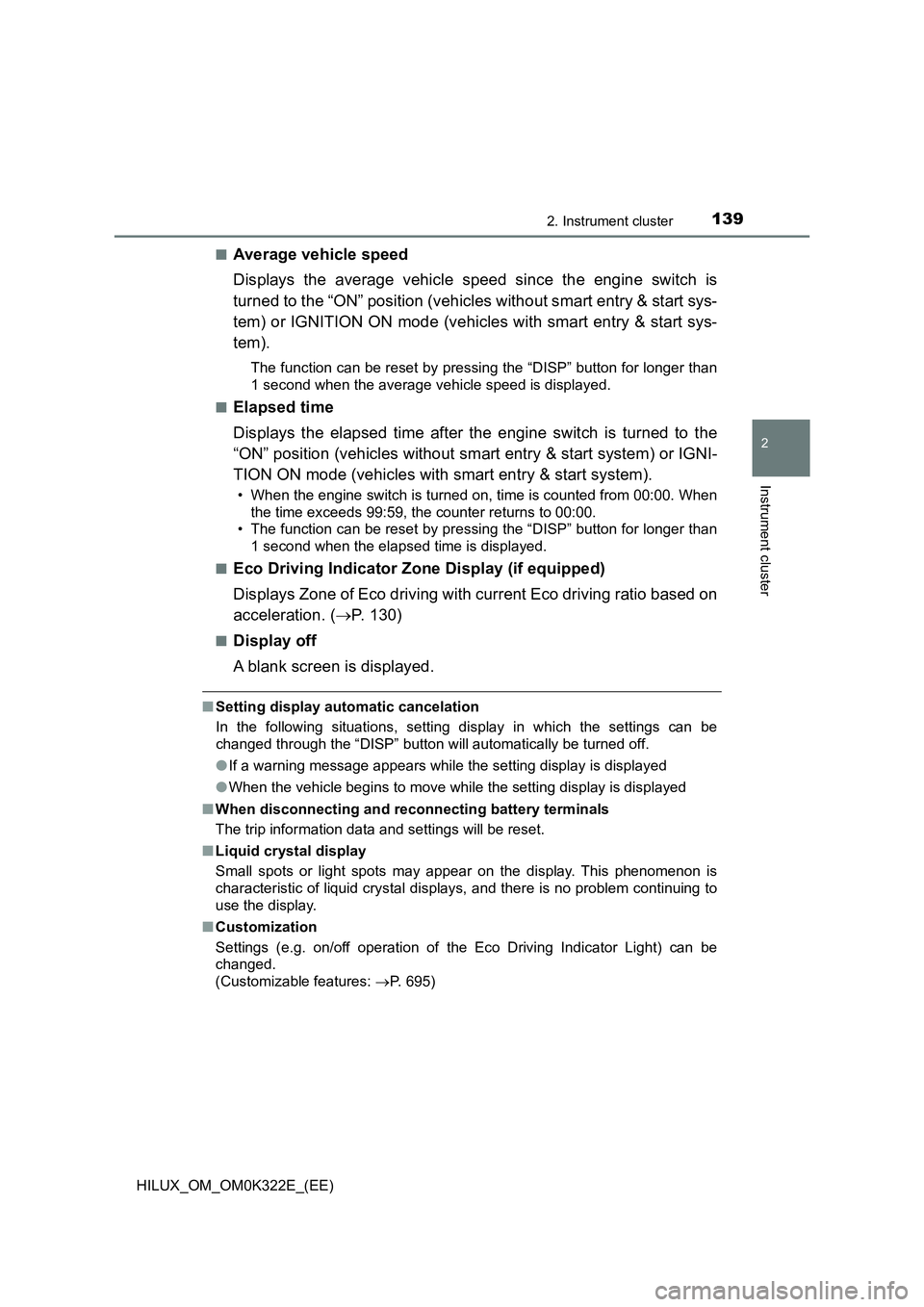
1392. Instrument cluster
2
Instrument cluster
HILUX_OM_OM0K322E_(EE)
■Average vehicle speed
Displays the average vehicle speed since the engine switch is
turned to the “ON” position (vehicles without smart entry & start sys-
tem) or IGNITION ON mode (vehicles with smart entry & start sys-
tem).
The function can be reset by pressing the “DISP” button for longer than
1 second when the average vehicle speed is displayed.
■Elapsed time
Displays the elapsed time after the engine switch is turned to the
“ON” position (vehicles without smart entry & start system) or IGNI-
TION ON mode (vehicles with smart entry & start system).
• When the engine switch is turned on, time is counted from 00:00. When
the time exceeds 99:59, the counter returns to 00:00.
• The function can be reset by pressing the “DISP” button for longer than
1 second when the elapsed time is displayed.
■Eco Driving Indicator Zone Display (if equipped)
Displays Zone of Eco driving with current Eco driving ratio based on
acceleration. ( P. 130)
■Display off
A blank screen is displayed.
■ Setting display automatic cancelation
In the following situations, setting display in which the settings can be
changed through the “DISP” button will automatically be turned off.
● If a warning message appears while the setting display is displayed
● When the vehicle begins to move while the setting display is displayed
■ When disconnecting and reconnecting battery terminals
The trip information data and settings will be reset.
■ Liquid crystal display
Small spots or light spots may appear on the display. This phenomenon is
characteristic of liquid crystal displays, and there is no problem continuing to
use the display.
■ Customization
Settings (e.g. on/off operation of the Eco Driving Indicator Light) can be
changed.
(Customizable features: P. 695)
Page 140 of 720
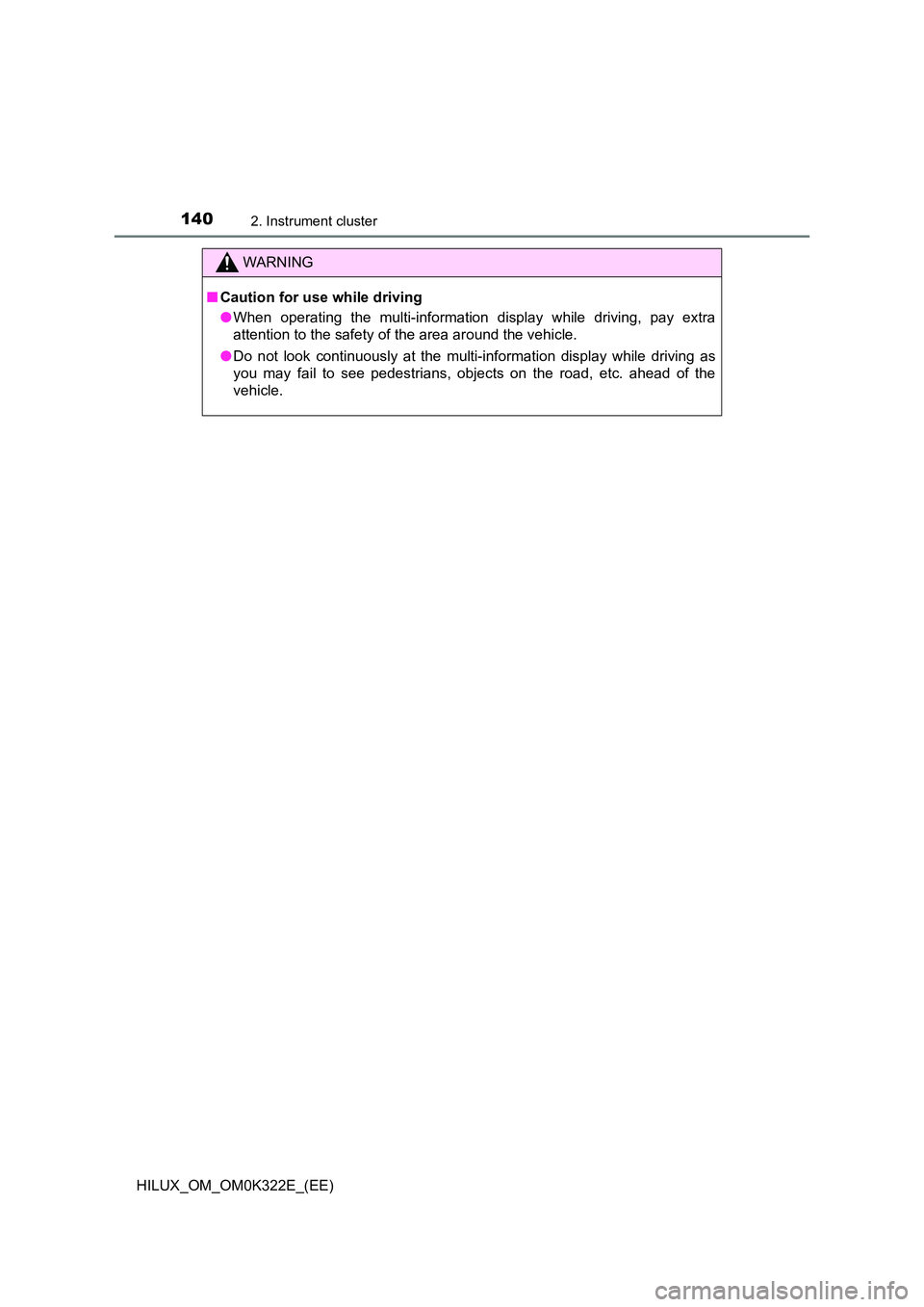
1402. Instrument cluster
HILUX_OM_OM0K322E_(EE)
WARNING
■Caution for use while driving
● When operating the multi-information display while driving, pay extra
attention to the safety of the area around the vehicle.
● Do not look continuously at the multi-information display while driving as
you may fail to see pedestrians, objects on the road, etc. ahead of the
vehicle.
Page 141 of 720
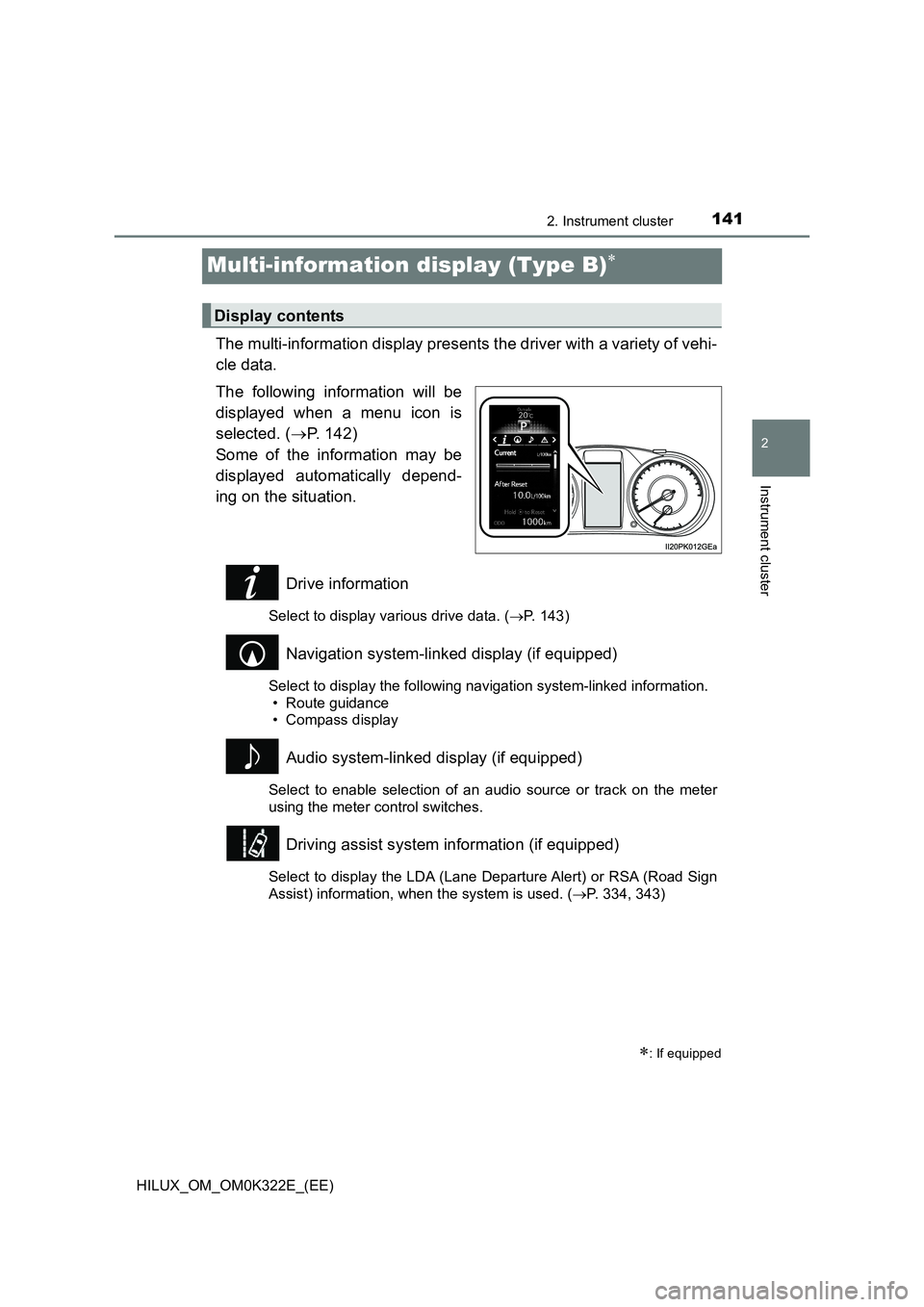
141
2
2. Instrument cluster
Instrument cluster
HILUX_OM_OM0K322E_(EE)
Multi-information display (Type B)
The multi-information display presents the driver with a variety of vehi-
cle data.
The following information will be
displayed when a menu icon is
selected. ( P. 142)
Some of the information may be
displayed automatically depend-
ing on the situation.
Drive information
Select to display various drive data. ( P. 143)
Navigation system-linked display (if equipped)
Select to display the following navigation system-linked information.
• Route guidance
• Compass display
Audio system-linked display (if equipped)
Select to enable selection of an audio source or track on the meter
using the meter control switches.
Driving assist system information (if equipped)
Select to display the LDA (Lane Departure Alert) or RSA (Road Sign
Assist) information, when the system is used. ( P. 334, 343)
: If equipped
Display contents
Page 142 of 720
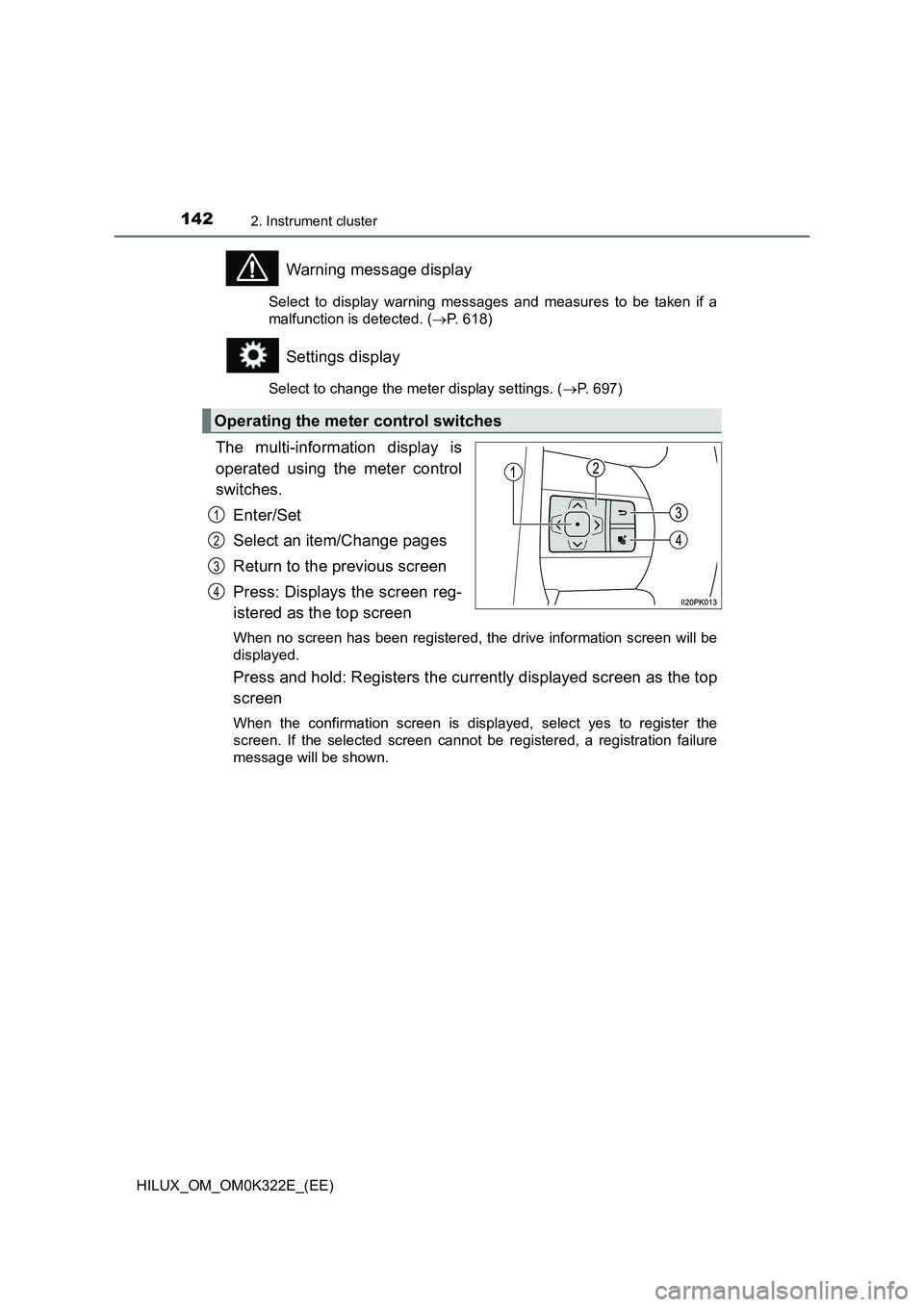
1422. Instrument cluster
HILUX_OM_OM0K322E_(EE)
Warning message display
Select to display warning messages and measures to be taken if a
malfunction is detected. ( P. 618)
Settings display
Select to change the meter display settings. (P. 697)
The multi-information display is
operated using the meter control
switches.
Enter/Set
Select an item/Change pages
Return to the previous screen
Press: Displays the screen reg-
istered as the top screen
When no screen has been registered, the drive information screen will be
displayed.
Press and hold: Registers the currently displayed screen as the top
screen
When the confirmation screen is displayed, select yes to register the
screen. If the selected screen cannot be registered, a registration failure
message will be shown.
Operating the meter control switches
1
2
3
4
Page 143 of 720
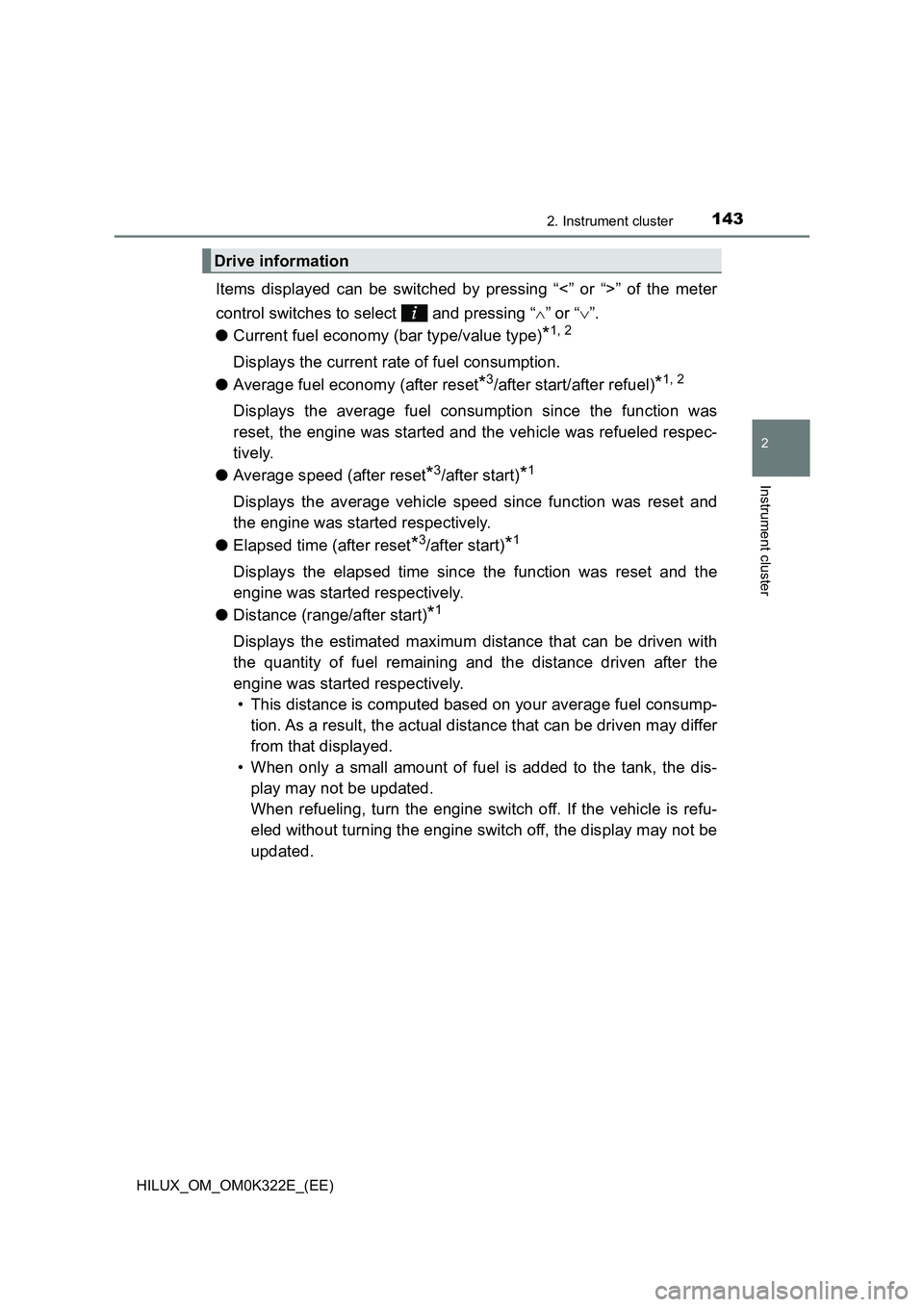
1432. Instrument cluster
2
Instrument cluster
HILUX_OM_OM0K322E_(EE)
Items displayed can be switched by pressing “<” or “>” of the meter
control switches to select and pressing “ ” or “”.
● Current fuel economy (bar type/value type)*1, 2
Displays the current rate of fuel consumption.
● Average fuel economy (after reset*3/after start/after refuel)*1, 2
Displays the average fuel consumption since the function was
reset, the engine was started and the vehicle was refueled respec-
tively.
● Average speed (after reset*3/after start)*1
Displays the average vehicle speed since function was reset and
the engine was started respectively.
● Elapsed time (after reset*3/after start)*1
Displays the elapsed time since the function was reset and the
engine was started respectively.
● Distance (range/after start)*1
Displays the estimated maximum distance that can be driven with
the quantity of fuel remaining and the distance driven after the
engine was started respectively.
• This distance is computed based on your average fuel consump-
tion. As a result, the actual distance that can be driven may differ
from that displayed.
• When only a small amount of fuel is added to the tank, the dis-
play may not be updated.
When refueling, turn the engine switch off. If the vehicle is refu-
eled without turning the engine switch off, the display may not be
updated.
Drive information
Page 144 of 720
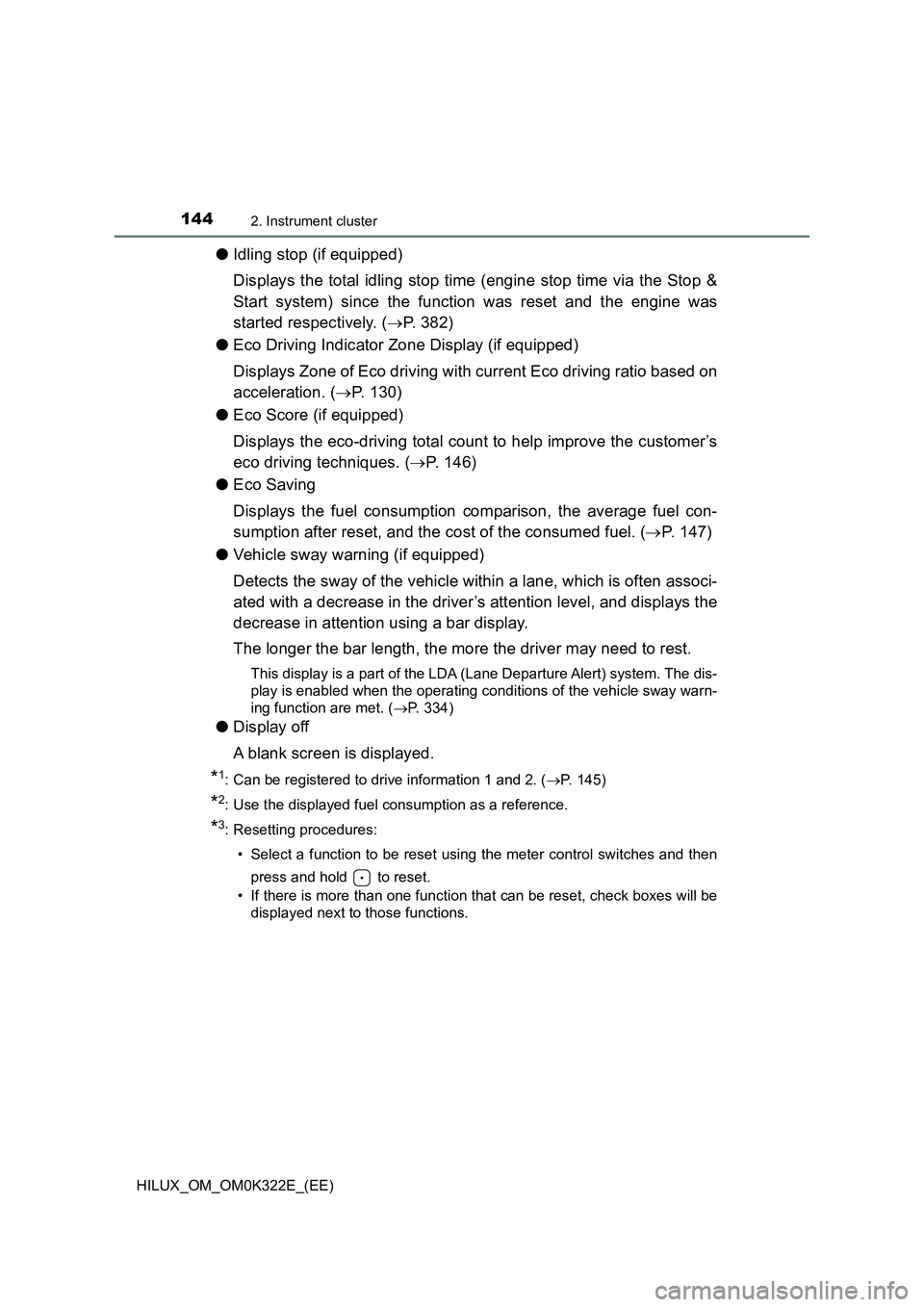
1442. Instrument cluster
HILUX_OM_OM0K322E_(EE)
●Idling stop (if equipped)
Displays the total idling stop time (engine stop time via the Stop &
Start system) since the function was reset and the engine was
started respectively. ( P. 382)
● Eco Driving Indicator Zone Display (if equipped)
Displays Zone of Eco driving with current Eco driving ratio based on
acceleration. ( P. 130)
● Eco Score (if equipped)
Displays the eco-driving total count to help improve the customer’s
eco driving techniques. ( P. 146)
● Eco Saving
Displays the fuel consumption comparison, the average fuel con-
sumption after reset, and the cost of the consumed fuel. ( P. 147)
● Vehicle sway warning (if equipped)
Detects the sway of the vehicle within a lane, which is often associ-
ated with a decrease in the driver’s attention level, and displays the
decrease in attention using a bar display.
The longer the bar length, the more the driver may need to rest.
This display is a part of the LDA ( Lane Departure Alert) system. The dis-
play is enabled when the operating conditions of the vehicle sway warn-
ing function are met. ( P. 334)
●Display off
A blank screen is displayed.
*1: Can be registered to drive information 1 and 2. ( P. 145)
*2: Use the displayed fuel consumption as a reference.
*3: Resetting procedures:
• Select a function to be reset using the meter control switches and then
press and hold to reset.
• If there is more than one function that can be reset, check boxes will be
displayed next to those functions.
Page 145 of 720
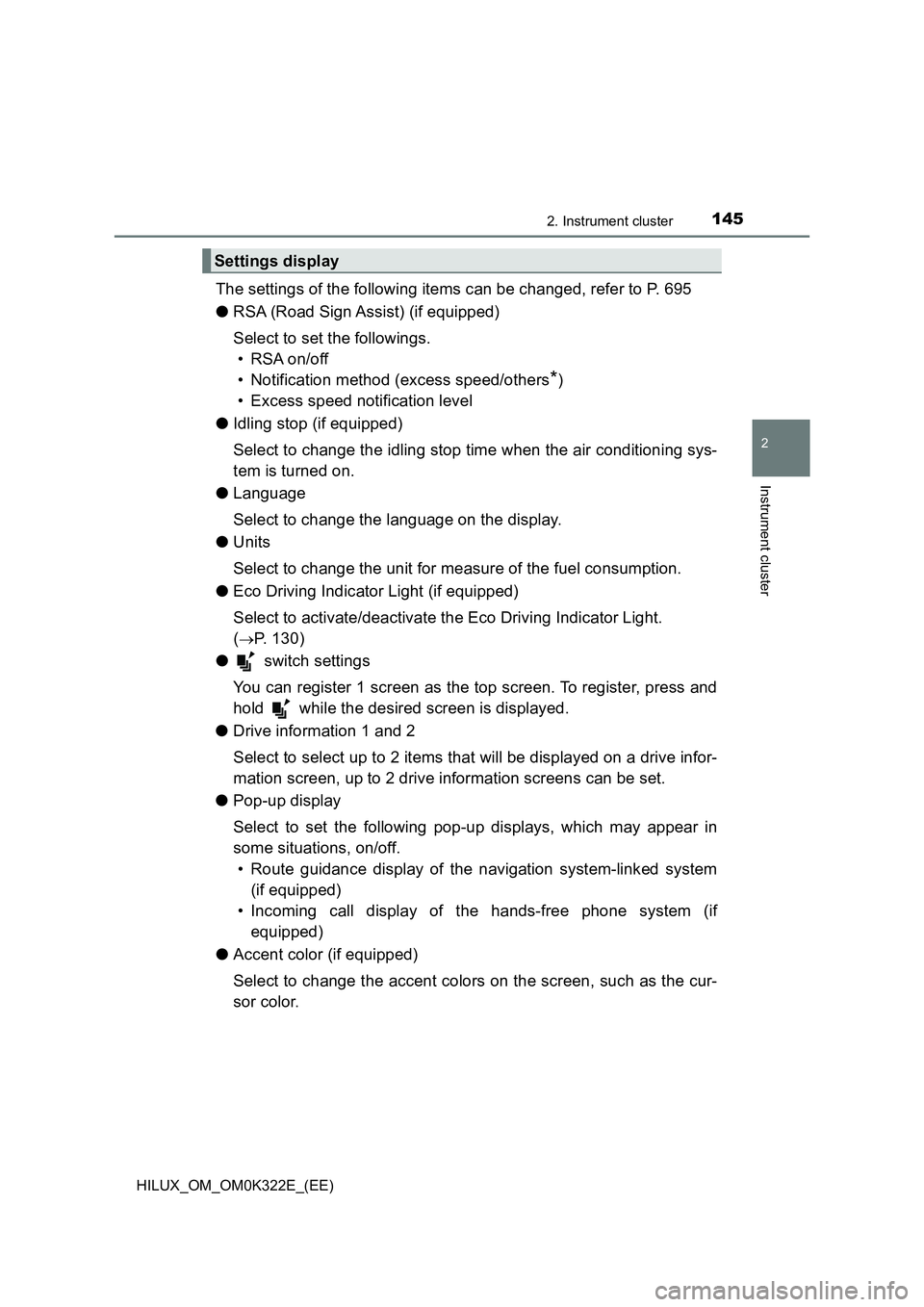
1452. Instrument cluster
2
Instrument cluster
HILUX_OM_OM0K322E_(EE)
The settings of the following items can be changed, refer to P. 695
● RSA (Road Sign Assist) (if equipped)
Select to set the followings.
• RSA on/off
• Notification method (excess speed/others*)
• Excess speed notification level
● Idling stop (if equipped)
Select to change the idling stop time when the air conditioning sys-
tem is turned on.
● Language
Select to change the language on the display.
● Units
Select to change the unit for measure of the fuel consumption.
● Eco Driving Indicator Light (if equipped)
Select to activate/deactivate the Eco Driving Indicator Light.
(P. 130)
● switch settings
You can register 1 screen as the top screen. To register, press and
hold while the desired screen is displayed.
● Drive information 1 and 2
Select to select up to 2 items that will be displayed on a drive infor-
mation screen, up to 2 drive information screens can be set.
● Pop-up display
Select to set the following pop-up displays, which may appear in
some situations, on/off.
• Route guidance display of the navigation system-linked system
(if equipped)
• Incoming call display of the hands-free phone system (if
equipped)
● Accent color (if equipped)
Select to change the accent colors on the screen, such as the cur-
sor color.
Settings display
Page 146 of 720
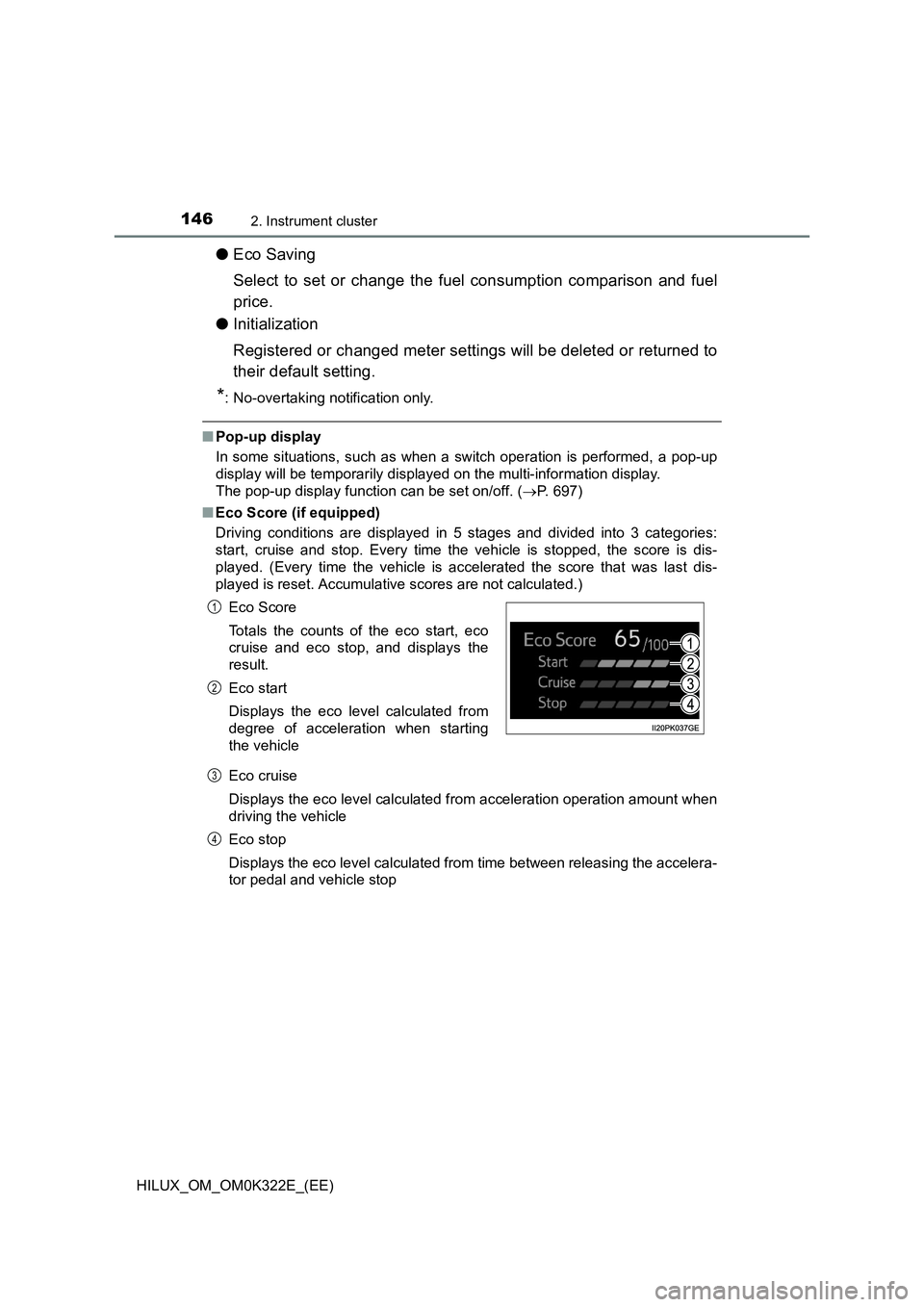
1462. Instrument cluster
HILUX_OM_OM0K322E_(EE)
●Eco Saving
Select to set or change the fuel consumption comparison and fuel
price.
● Initialization
Registered or changed meter settings will be deleted or returned to
their default setting.
*: No-overtaking notification only.
■ Pop-up display
In some situations, such as when a switch operation is performed, a pop-up
display will be temporarily display ed on the multi-information display.
The pop-up display function can be set on/off. ( P. 697)
■ Eco Score (if equipped)
Driving conditions are displayed in 5 stages and divided into 3 categories:
start, cruise and stop. Every time the vehicle is stopped, the score is dis-
played. (Every time the vehicle is accelerated the score that was last dis-
played is reset. Accumulative scores are not calculated.)
Eco cruise
Displays the eco level calculated from acceleration operation amount when
driving the vehicle
Eco stop
Displays the eco level calculated from time between releasing the accelera-
tor pedal and vehicle stop
Eco Score
Totals the counts of the eco start, eco
cruise and eco stop, and displays the
result.
Eco start
Displays the eco level calculated from
degree of acceleration when starting
the vehicle
1
2
3
4
Page 147 of 720
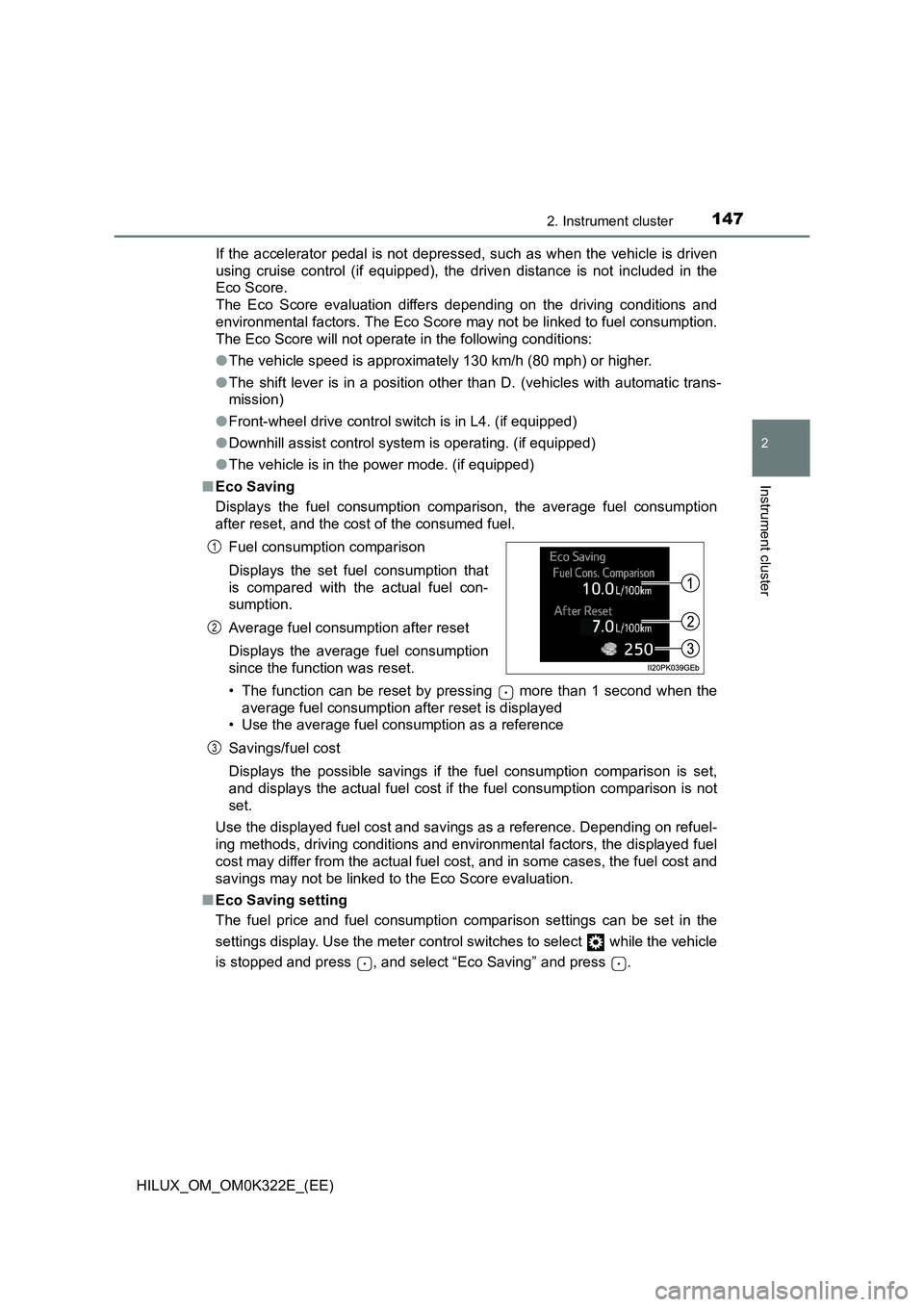
1472. Instrument cluster
2
Instrument cluster
HILUX_OM_OM0K322E_(EE)
If the accelerator pedal is not depressed, such as when the vehicle is driven
using cruise control (if equipped), the driven distance is not included in the
Eco Score.
The Eco Score evaluation differs depending on the driving conditions and
environmental factors. The Eco Score may not be linked to fuel consumption.
The Eco Score will not operate in the following conditions:
● The vehicle speed is approximately 130 km/h (80 mph) or higher.
● The shift lever is in a position other than D. (vehicles with automatic trans-
mission)
● Front-wheel drive control switch is in L4. (if equipped)
● Downhill assist control system is operating. (if equipped)
● The vehicle is in the power mode. (if equipped)
■ Eco Saving
Displays the fuel consumption comparison, the average fuel consumption
after reset, and the cost of the consumed fuel.
• The function can be reset by pressing more than 1 second when the
average fuel consumption after reset is displayed
• Use the average fuel consumption as a reference
Savings/fuel cost
Displays the possible savings if the fuel consumption comparison is set,
and displays the actual fuel cost if the fuel consumption comparison is not
set.
Use the displayed fuel cost and savings as a reference. Depending on refuel-
ing methods, driving conditions and environmental factors, the displayed fuel
cost may differ from the actual fuel cost, and in some cases, the fuel cost and
savings may not be linked to the Eco Score evaluation.
■ Eco Saving setting
The fuel price and fuel consumption comparison settings can be set in the
settings display. Use the meter control switches to select while the vehicle
is stopped and press , and select “Eco Saving” and press .
Fuel consumption comparison
Displays the set fuel consumption that
is compared with the actual fuel con-
sumption.
Average fuel consumption after reset
Displays the average fuel consumption
since the function was reset.
1
2
3
Page 148 of 720
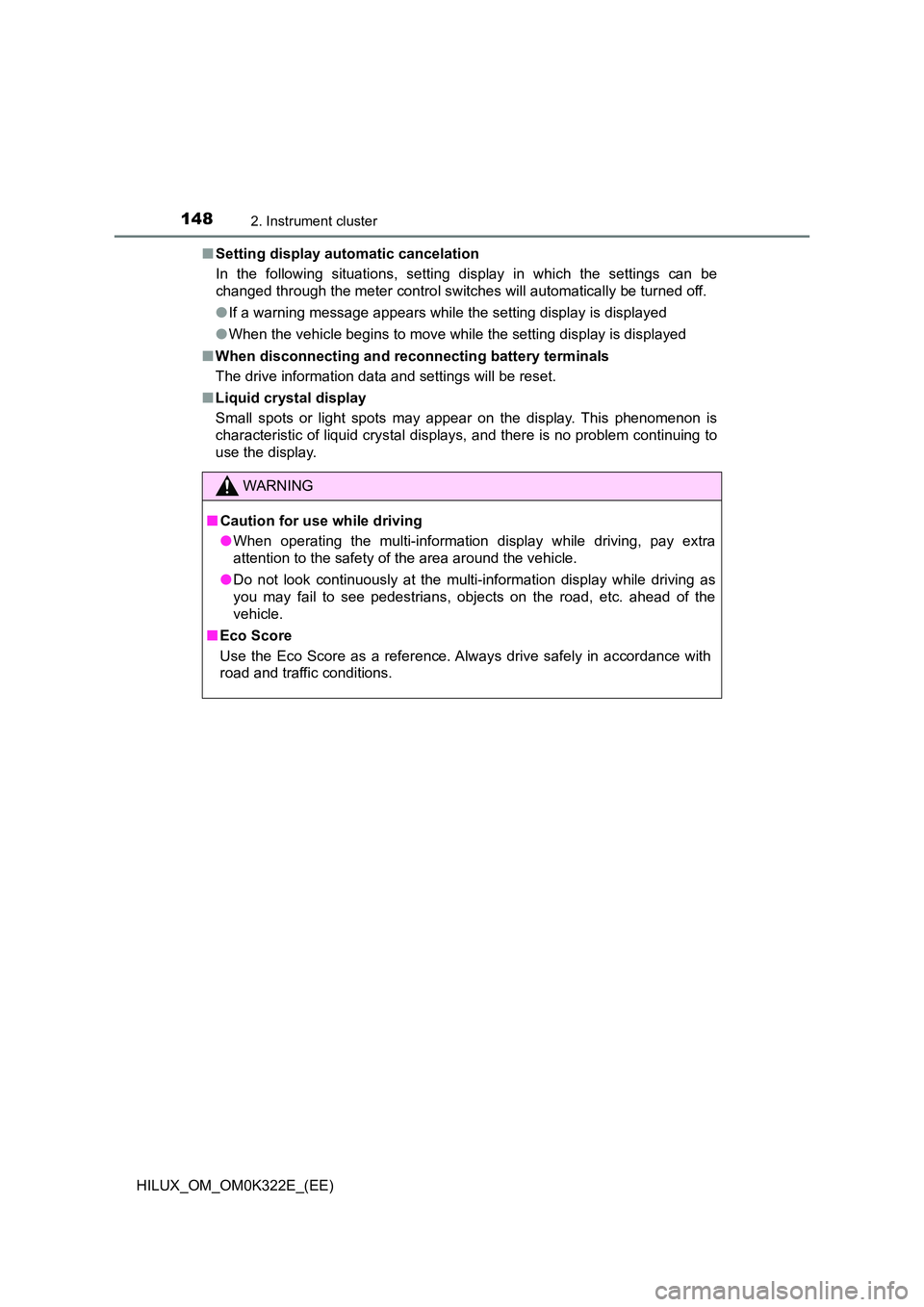
1482. Instrument cluster
HILUX_OM_OM0K322E_(EE)
■ Setting display automatic cancelation
In the following situations, setting display in which the settings can be
changed through the meter control switches will automatically be turned off.
● If a warning message appears while the setting display is displayed
● When the vehicle begins to move while the setting display is displayed
■ When disconnecting and reconnecting battery terminals
The drive information data and settings will be reset.
■ Liquid crystal display
Small spots or light spots may appear on the display. This phenomenon is
characteristic of liquid crystal displays, and there is no problem continuing to
use the display.
WARNING
■ Caution for use while driving
● When operating the multi-information display while driving, pay extra
attention to the safety of the area around the vehicle.
● Do not look continuously at the multi-information display while driving as
you may fail to see pedestrians, objects on the road, etc. ahead of the
vehicle.
■ Eco Score
Use the Eco Score as a reference. Always drive safely in accordance with
road and traffic conditions.