USB port TOYOTA HILUX 2017 Owners Manual (in English)
[x] Cancel search | Manufacturer: TOYOTA, Model Year: 2017, Model line: HILUX, Model: TOYOTA HILUX 2017Pages: 720, PDF Size: 112.19 MB
Page 3 of 720
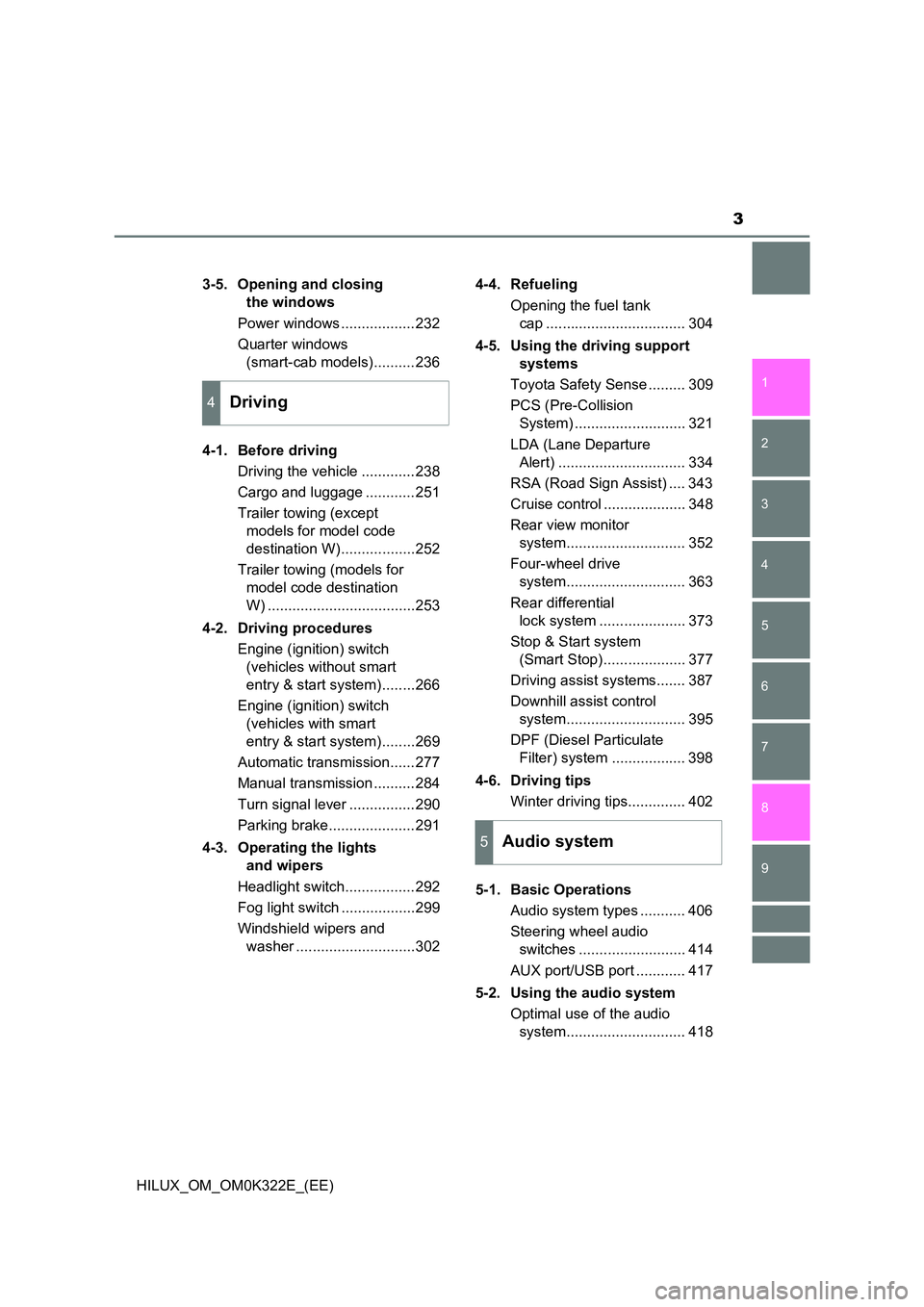
3
1
9
8
6
5
4
3
2
HILUX_OM_OM0K322E_(EE)
7
3-5. Opening and closing
the windows
Power windows ..................232
Quarter windows
(smart-cab models)..........236
4-1. Before driving
Driving the vehicle .............238
Cargo and luggage ............251
Trailer towing (except
models for model code
destination W)..................252
Trailer towing (models for
model code destination
W) ....................................253
4-2. Driving procedures
Engine (ignition) switch
(vehicles without smart
entry & start system)........266
Engine (ignition) switch
(vehicles with smart
entry & start system)........269
Automatic transmission......277
Manual transmission ..........284
Turn signal lever ................290
Parking brake.....................291
4-3. Operating the lights
and wipers
Headlight switch.................292
Fog light switch ..................299
Windshield wipers and
washer .............................302
4-4. Refueling
Opening the fuel tank
cap .................................. 304
4-5. Using the driving support
systems
Toyota Safety Sense ......... 309
PCS (Pre-Collision
System) ........................... 321
LDA (Lane Departure
Alert) ............................... 334
RSA (Road Sign Assist) .... 343
Cruise control .................... 348
Rear view monitor
system............................. 352
Four-wheel drive
system............................. 363
Rear differential
lock system ..................... 373
Stop & Start system
(Smart Stop).................... 377
Driving assist systems....... 387
Downhill assist control
system............................. 395
DPF (Diesel Particulate
Filter) system .................. 398
4-6. Driving tips
Winter driving tips.............. 402
5-1. Basic Operations
Audio system types ........... 406
Steering wheel audio
switches .......................... 414
AUX port/USB port ............ 417
5-2. Using the audio system
Optimal use of the audio
system............................. 418
4Driving
5Audio system
Page 4 of 720
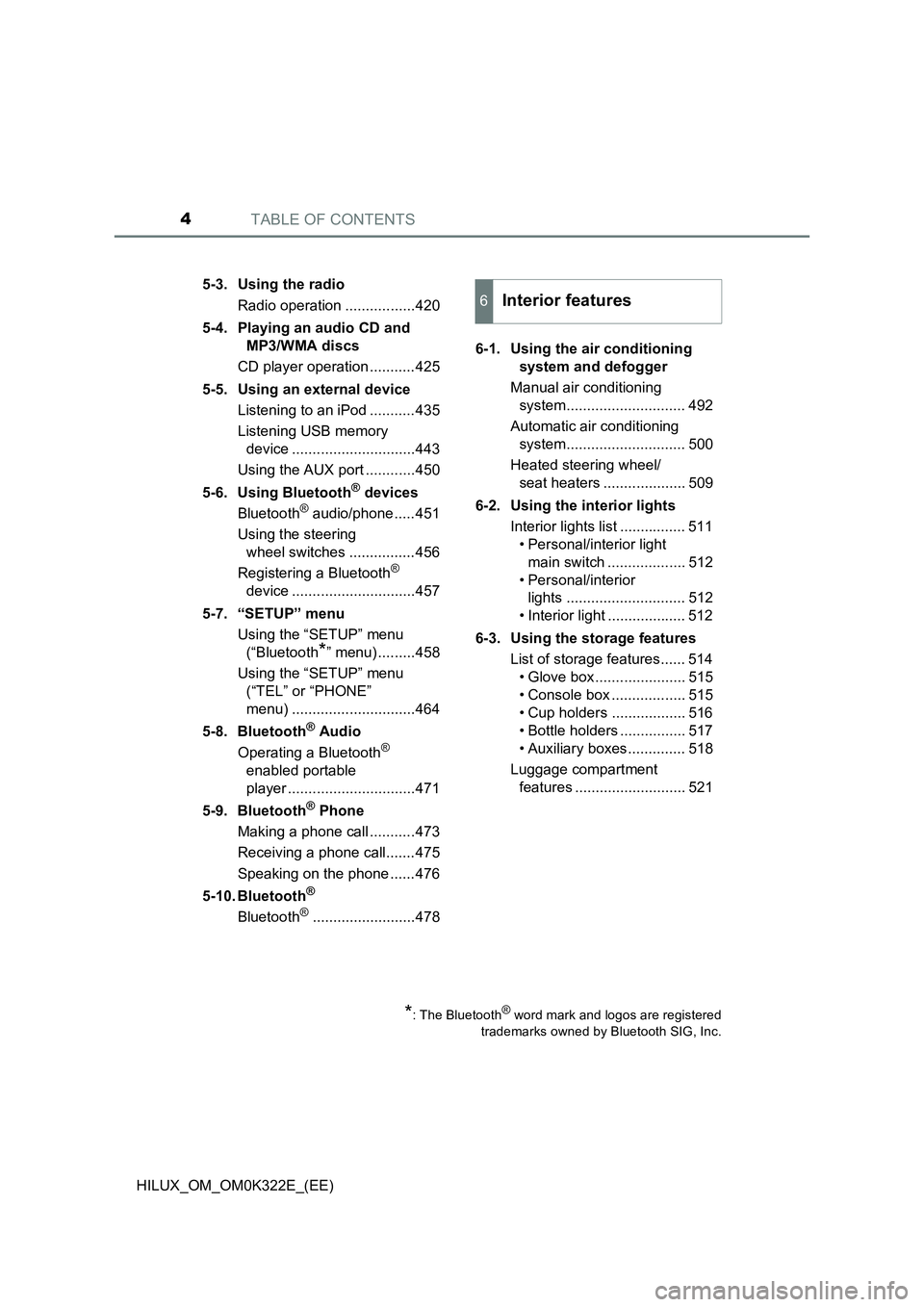
TABLE OF CONTENTS4
HILUX_OM_OM0K322E_(EE)
5-3. Using the radio
Radio operation .................420
5-4. Playing an audio CD and
MP3/WMA discs
CD player operation ...........425
5-5. Using an external device
Listening to an iPod ...........435
Listening USB memory
device ..............................443
Using the AUX port ............450
5-6. Using Bluetooth® devices
Bluetooth® audio/phone .....451
Using the steering
wheel switches ................456
Registering a Bluetooth®
device ..............................457
5-7. “SETUP” menu
Using the “SETUP” menu
(“Bluetooth*” menu) .........458
Using the “SETUP” menu
(“TEL” or “PHONE”
menu) ..............................464
5-8. Bluetooth® Audio
Operating a Bluetooth®
enabled portable
player ...............................471
5-9. Bluetooth® Phone
Making a phone call ...........473
Receiving a phone call.......475
Speaking on the phone ......476
5-10. Bluetooth®
Bluetooth®.........................478
6-1. Using the air conditioning
system and defogger
Manual air conditioning
system............................. 492
Automatic air conditioning
system............................. 500
Heated steering wheel/
seat heaters .................... 509
6-2. Using the interior lights
Interior lights list ................ 511
• Personal/interior light
main switch ................... 512
• Personal/interior
lights ............................. 512
• Interior light ................... 512
6-3. Using the storage features
List of storage features...... 514
• Glove box ...................... 515
• Console box .................. 515
• Cup holders .................. 516
• Bottle holders ................ 517
• Auxiliary boxes .............. 518
Luggage compartment
features ........................... 521
*: The Bluetooth® word mark and logos are registered
trademarks owned by Bluetooth SIG, Inc.
6Interior features
Page 19 of 720
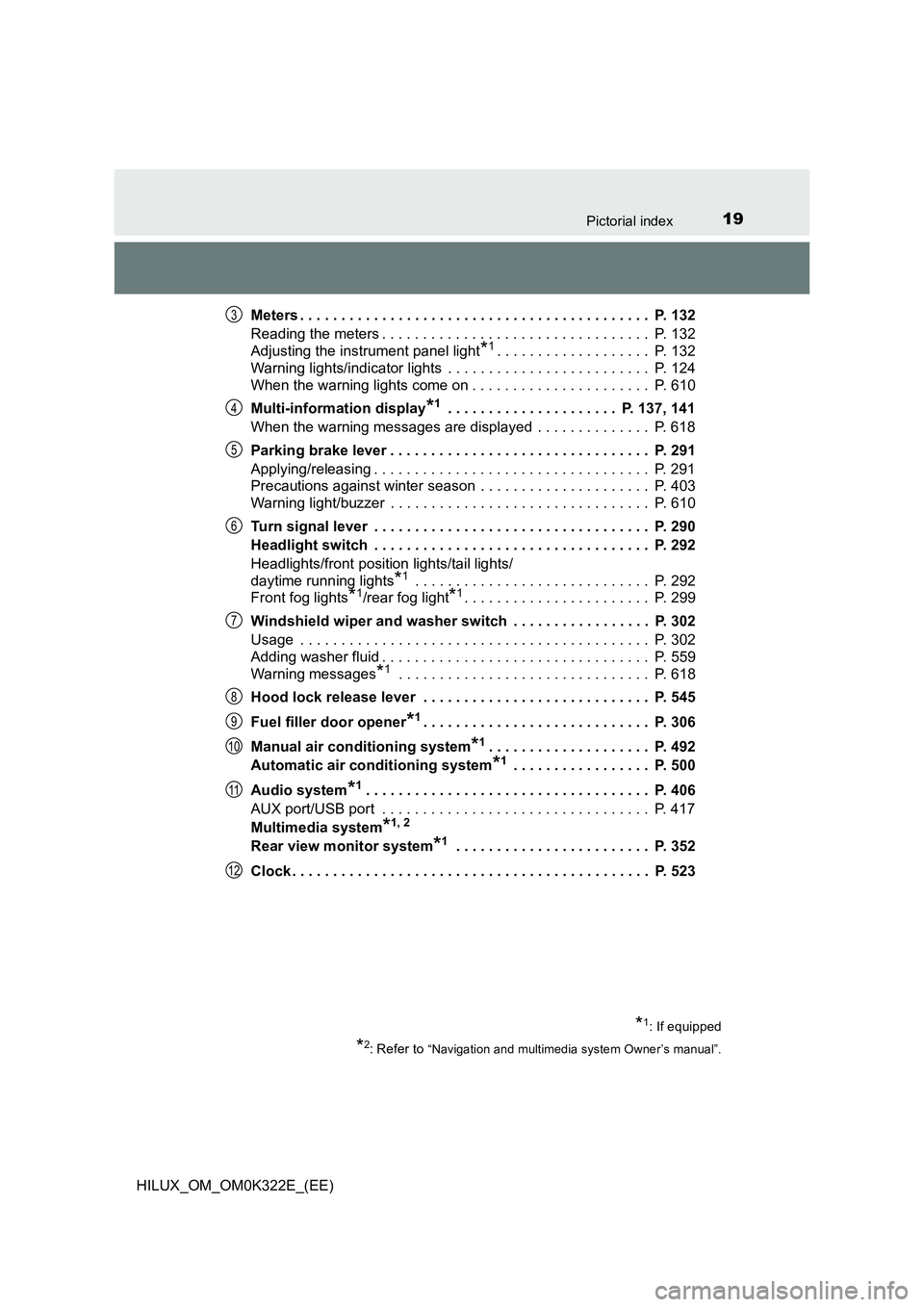
19Pictorial index
HILUX_OM_OM0K322E_(EE)
Meters . . . . . . . . . . . . . . . . . . . . . . . . . . . . . . . . . . . . . . . . . . . P. 132
Reading the meters . . . . . . . . . . . . . . . . . . . . . . . . . . . . . . . . . P. 132
Adjusting the instrument panel light*1. . . . . . . . . . . . . . . . . . . P. 132
Warning lights/indicator lights . . . . . . . . . . . . . . . . . . . . . . . . . P. 124
When the warning lights come on . . . . . . . . . . . . . . . . . . . . . . P. 610
Multi-information display*1 . . . . . . . . . . . . . . . . . . . . . P. 137, 141
When the warning messages are displayed . . . . . . . . . . . . . . P. 618
Parking brake lever . . . . . . . . . . . . . . . . . . . . . . . . . . . . . . . . P. 291
Applying/releasing . . . . . . . . . . . . . . . . . . . . . . . . . . . . . . . . . . P. 291
Precautions against winter season . . . . . . . . . . . . . . . . . . . . . P. 403
Warning light/buzzer . . . . . . . . . . . . . . . . . . . . . . . . . . . . . . . . P. 610
Turn signal lever . . . . . . . . . . . . . . . . . . . . . . . . . . . . . . . . . . P. 290
Headlight switch . . . . . . . . . . . . . . . . . . . . . . . . . . . . . . . . . . P. 292
Headlights/front position lights/tail lights/
daytime running lights*1 . . . . . . . . . . . . . . . . . . . . . . . . . . . . . P. 292
Front fog lights*1/rear fog light*1. . . . . . . . . . . . . . . . . . . . . . . P. 299
Windshield wiper and washer switch . . . . . . . . . . . . . . . . . P. 302
Usage . . . . . . . . . . . . . . . . . . . . . . . . . . . . . . . . . . . . . . . . . . . P. 302
Adding washer fluid . . . . . . . . . . . . . . . . . . . . . . . . . . . . . . . . . P. 559
Warning messages*1 . . . . . . . . . . . . . . . . . . . . . . . . . . . . . . . P. 618
Hood lock release lever . . . . . . . . . . . . . . . . . . . . . . . . . . . . P. 545
Fuel filler door opener*1. . . . . . . . . . . . . . . . . . . . . . . . . . . . P. 306
Manual air conditioning system*1. . . . . . . . . . . . . . . . . . . . P. 492
Automatic air conditioning system*1 . . . . . . . . . . . . . . . . . P. 500
Audio system*1. . . . . . . . . . . . . . . . . . . . . . . . . . . . . . . . . . . P. 406
AUX port/USB port . . . . . . . . . . . . . . . . . . . . . . . . . . . . . . . . . P. 417
Multimedia system*1, 2
Rear view monitor system*1 . . . . . . . . . . . . . . . . . . . . . . . . P. 352
Clock . . . . . . . . . . . . . . . . . . . . . . . . . . . . . . . . . . . . . . . . . . . . P. 523
*1: If equipped
*2: Refer to “Navigation and multimedia system Owner’s manual”.
3
4
5
6
7
8
9
10
11
12
Page 22 of 720
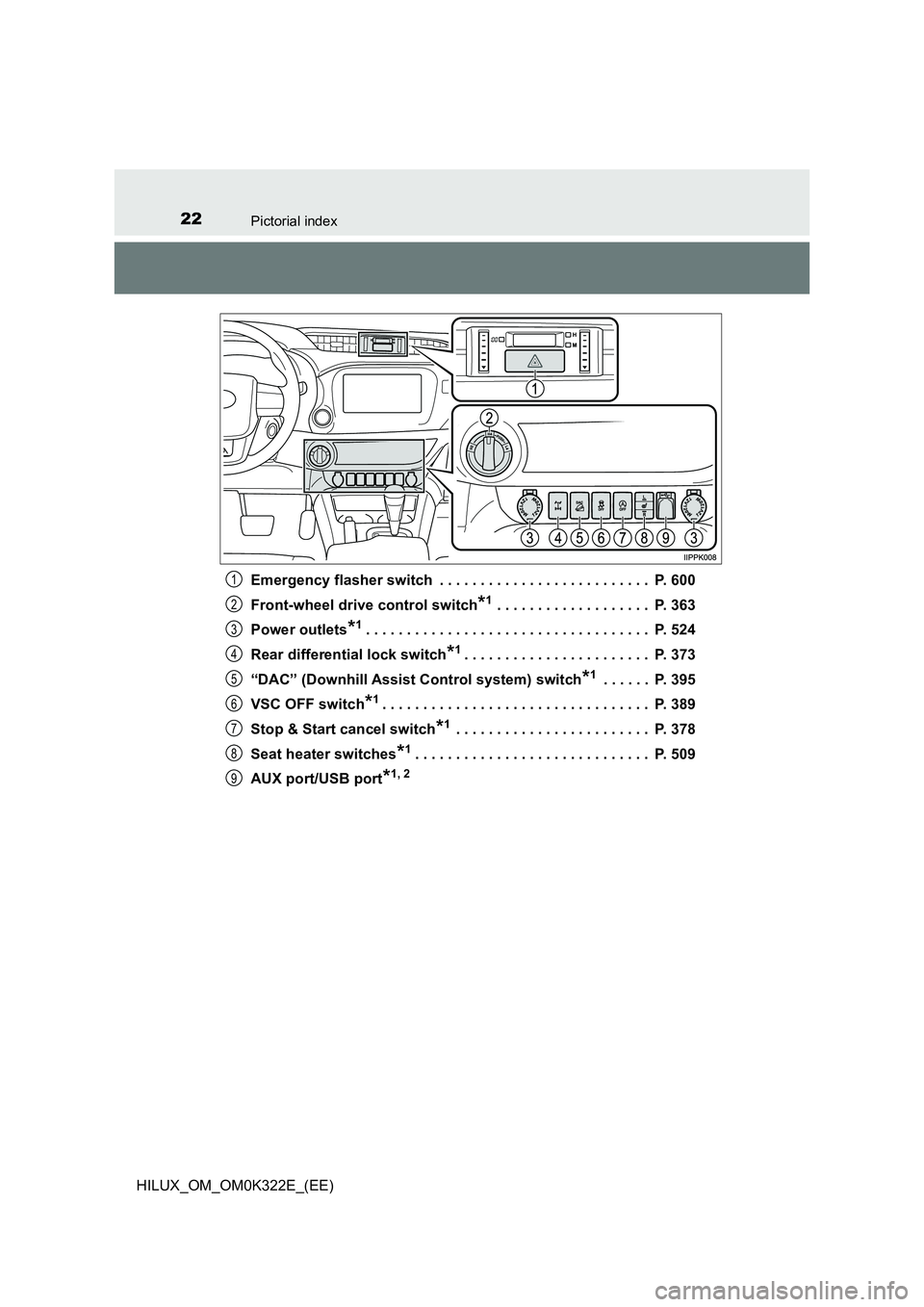
22Pictorial index
HILUX_OM_OM0K322E_(EE)
Emergency flasher switch . . . . . . . . . . . . . . . . . . . . . . . . . . P. 600
Front-wheel drive control switch*1 . . . . . . . . . . . . . . . . . . . P. 363
Power outlets*1. . . . . . . . . . . . . . . . . . . . . . . . . . . . . . . . . . . P. 524
Rear differential lock switch*1. . . . . . . . . . . . . . . . . . . . . . . P. 373
“DAC” (Downhill Assist Control system) switch*1 . . . . . . P. 395
VSC OFF switch*1. . . . . . . . . . . . . . . . . . . . . . . . . . . . . . . . . P. 389
Stop & Start cancel switch*1 . . . . . . . . . . . . . . . . . . . . . . . . P. 378
Seat heater switches*1. . . . . . . . . . . . . . . . . . . . . . . . . . . . . P. 509
AUX port/USB port*1, 2
1
2
3
4
5
6
7
8
9
Page 27 of 720
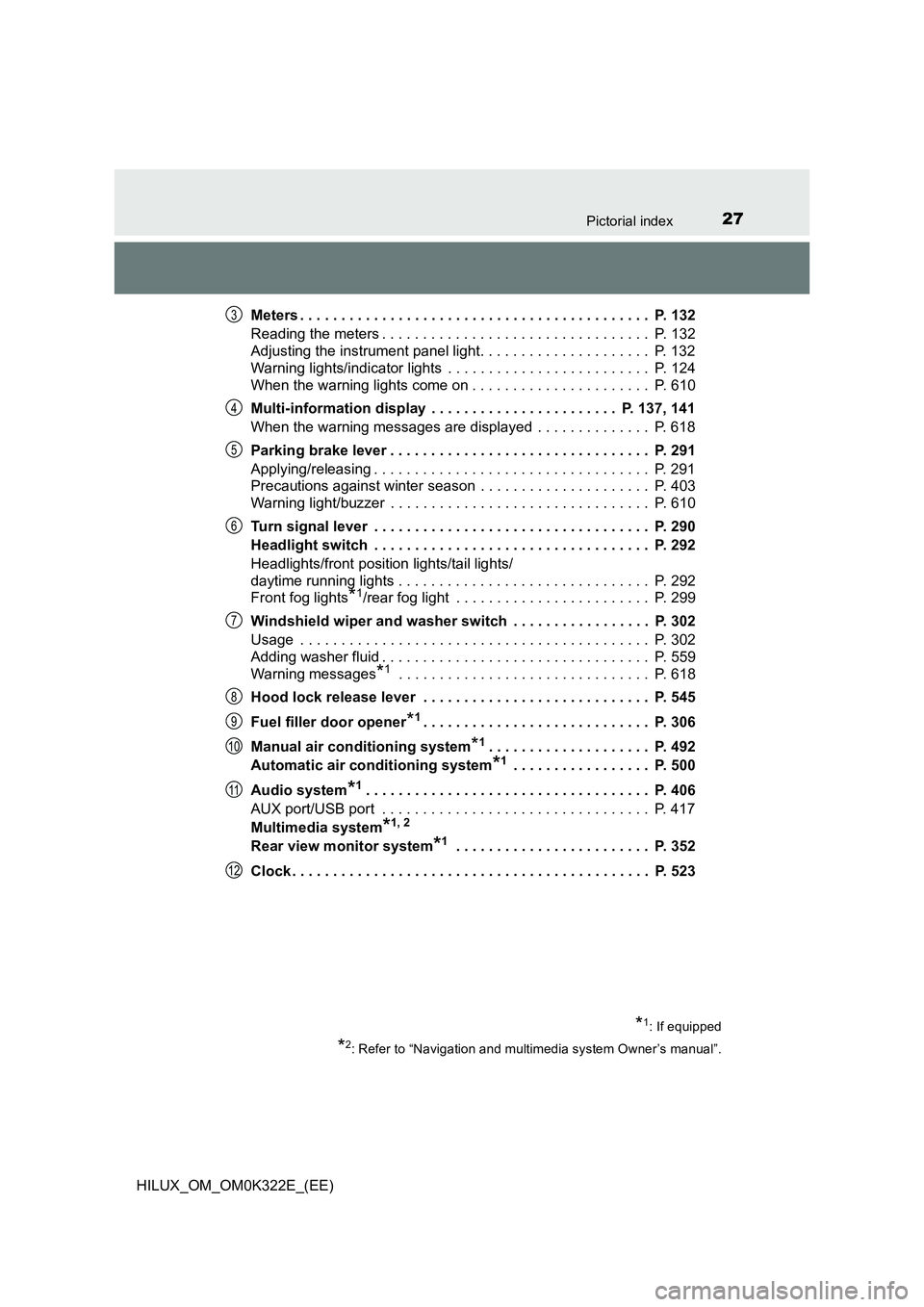
27Pictorial index
HILUX_OM_OM0K322E_(EE)
Meters . . . . . . . . . . . . . . . . . . . . . . . . . . . . . . . . . . . . . . . . . . . P. 132
Reading the meters . . . . . . . . . . . . . . . . . . . . . . . . . . . . . . . . . P. 132
Adjusting the instrument panel light. . . . . . . . . . . . . . . . . . . . . P. 132
Warning lights/indicator lights . . . . . . . . . . . . . . . . . . . . . . . . . P. 124
When the warning lights come on . . . . . . . . . . . . . . . . . . . . . . P. 610
Multi-information display . . . . . . . . . . . . . . . . . . . . . . . P. 137, 141
When the warning messages are displayed . . . . . . . . . . . . . . P. 618
Parking brake lever . . . . . . . . . . . . . . . . . . . . . . . . . . . . . . . . P. 291
Applying/releasing . . . . . . . . . . . . . . . . . . . . . . . . . . . . . . . . . . P. 291
Precautions against winter season . . . . . . . . . . . . . . . . . . . . . P. 403
Warning light/buzzer . . . . . . . . . . . . . . . . . . . . . . . . . . . . . . . . P. 610
Turn signal lever . . . . . . . . . . . . . . . . . . . . . . . . . . . . . . . . . . P. 290
Headlight switch . . . . . . . . . . . . . . . . . . . . . . . . . . . . . . . . . . P. 292
Headlights/front position lights/tail lights/
daytime running lights . . . . . . . . . . . . . . . . . . . . . . . . . . . . . . . P. 292
Front fog lights*1/rear fog light . . . . . . . . . . . . . . . . . . . . . . . . P. 299
Windshield wiper and washer switch . . . . . . . . . . . . . . . . . P. 302
Usage . . . . . . . . . . . . . . . . . . . . . . . . . . . . . . . . . . . . . . . . . . . P. 302
Adding washer fluid . . . . . . . . . . . . . . . . . . . . . . . . . . . . . . . . . P. 559
Warning messages*1 . . . . . . . . . . . . . . . . . . . . . . . . . . . . . . . P. 618
Hood lock release lever . . . . . . . . . . . . . . . . . . . . . . . . . . . . P. 545
Fuel filler door opener*1. . . . . . . . . . . . . . . . . . . . . . . . . . . . P. 306
Manual air conditioning system*1. . . . . . . . . . . . . . . . . . . . P. 492
Automatic air conditioning system*1 . . . . . . . . . . . . . . . . . P. 500
Audio system*1. . . . . . . . . . . . . . . . . . . . . . . . . . . . . . . . . . . P. 406
AUX port/USB port . . . . . . . . . . . . . . . . . . . . . . . . . . . . . . . . . P. 417
Multimedia system*1, 2
Rear view monitor system*1 . . . . . . . . . . . . . . . . . . . . . . . . P. 352
Clock . . . . . . . . . . . . . . . . . . . . . . . . . . . . . . . . . . . . . . . . . . . . P. 523
*1: If equipped
*2: Refer to “Navigation and multimedia system Owner’s manual”.
3
4
5
6
7
8
9
10
11
12
Page 30 of 720
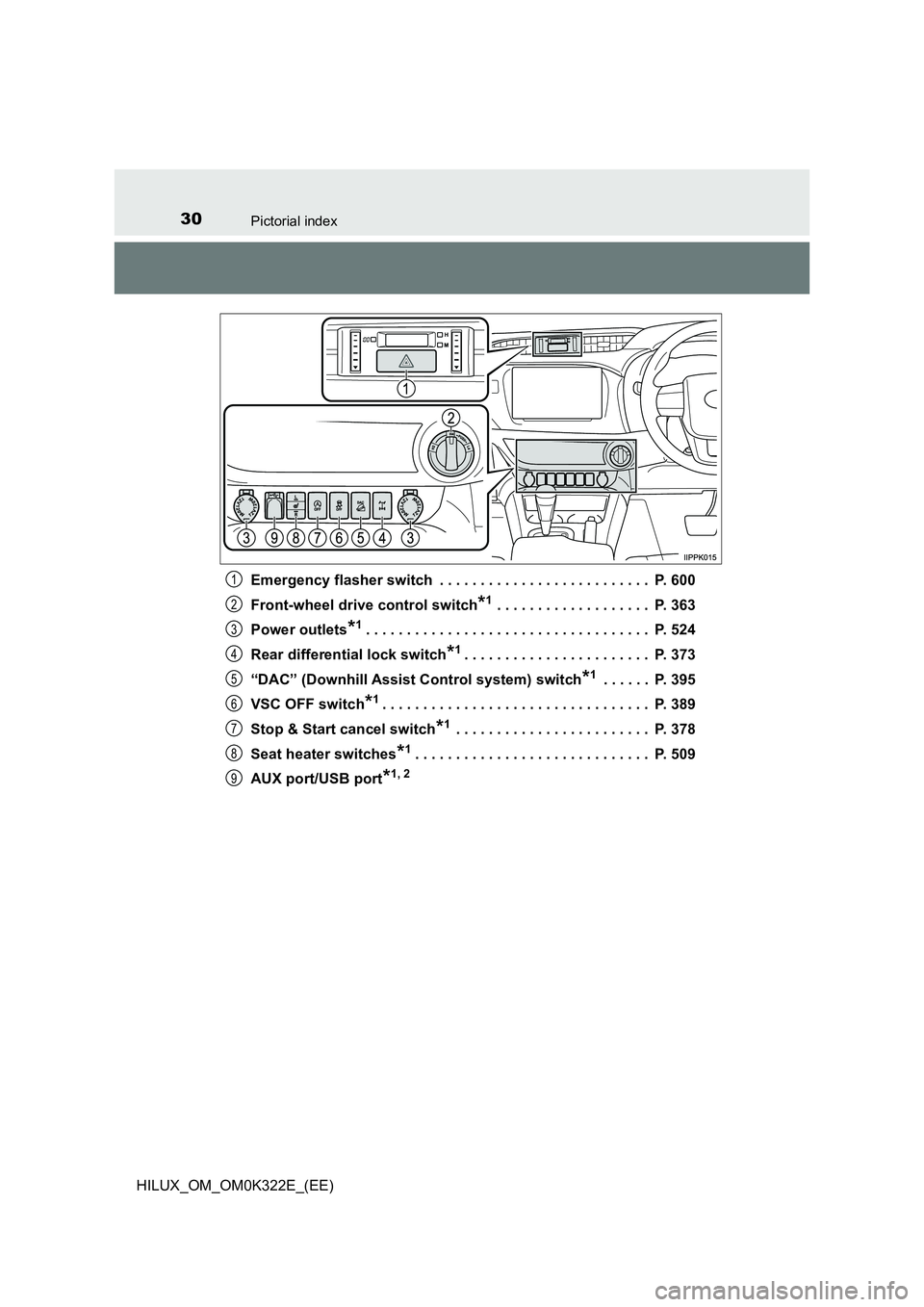
30Pictorial index
HILUX_OM_OM0K322E_(EE)
Emergency flasher switch . . . . . . . . . . . . . . . . . . . . . . . . . . P. 600
Front-wheel drive control switch*1 . . . . . . . . . . . . . . . . . . . P. 363
Power outlets*1. . . . . . . . . . . . . . . . . . . . . . . . . . . . . . . . . . . P. 524
Rear differential lock switch*1. . . . . . . . . . . . . . . . . . . . . . . P. 373
“DAC” (Downhill Assist Control system) switch*1 . . . . . . P. 395
VSC OFF switch*1. . . . . . . . . . . . . . . . . . . . . . . . . . . . . . . . . P. 389
Stop & Start cancel switch*1 . . . . . . . . . . . . . . . . . . . . . . . . P. 378
Seat heater switches*1. . . . . . . . . . . . . . . . . . . . . . . . . . . . . P. 509
AUX port/USB port*1, 2
1
2
3
4
5
6
7
8
9
Page 405 of 720
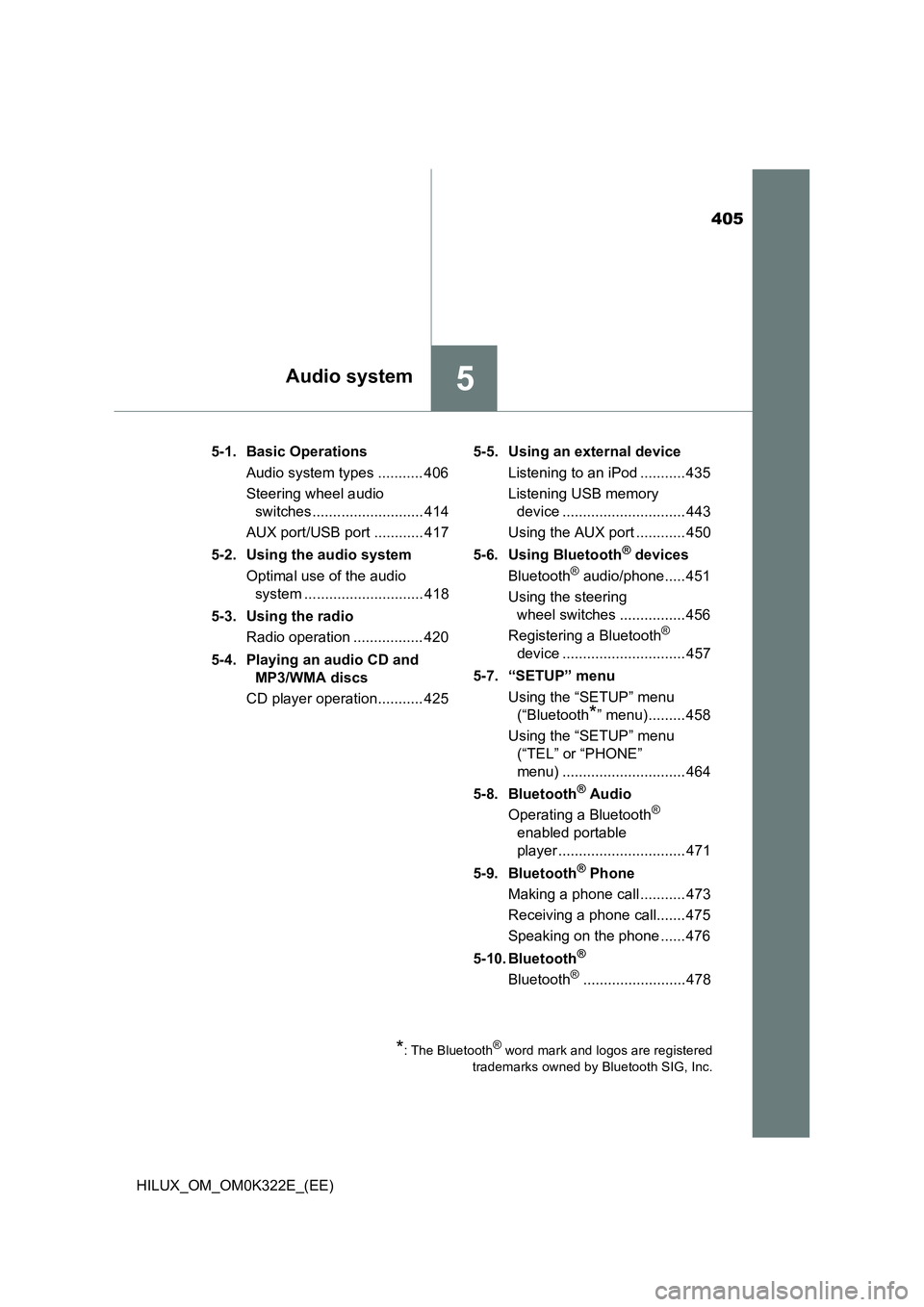
405
5Audio system
HILUX_OM_OM0K322E_(EE)
5-1. Basic Operations
Audio system types ........... 406
Steering wheel audio
switches ........................... 414
AUX port/USB port ............ 417
5-2. Using the audio system
Optimal use of the audio
system ............................. 418
5-3. Using the radio
Radio operation ................. 420
5-4. Playing an audio CD and
MP3/WMA discs
CD player operation........... 425
5-5. Using an external device
Listening to an iPod ........... 435
Listening USB memory
device .............................. 443
Using the AUX port ............ 450
5-6. Using Bluetooth® devices
Bluetooth® audio/phone..... 451
Using the steering
wheel switches ................ 456
Registering a Bluetooth®
device .............................. 457
5-7. “SETUP” menu
Using the “SETUP” menu
(“Bluetooth*” menu)......... 458
Using the “SETUP” menu
(“TEL” or “PHONE”
menu) .............................. 464
5-8. Bluetooth® Audio
Operating a Bluetooth®
enabled portable
player ............................... 471
5-9. Bluetooth® Phone
Making a phone call ........... 473
Receiving a phone call....... 475
Speaking on the phone ...... 476
5-10. Bluetooth®
Bluetooth®......................... 478
*: The Bluetooth® word mark and logos are registered
trademarks owned by Bluetooth SIG, Inc.
Page 417 of 720
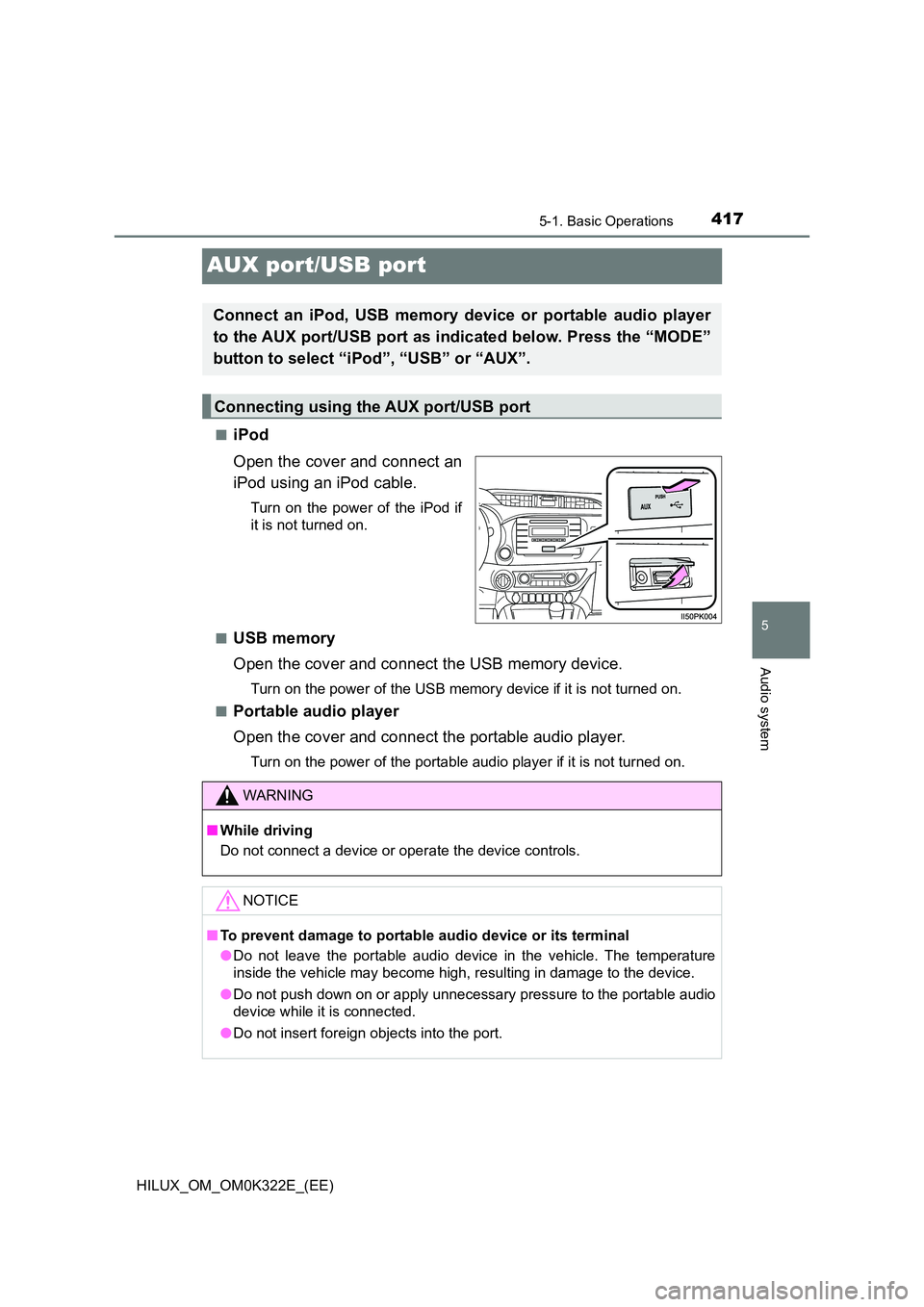
417
5
5-1. Basic Operations
Audio system
HILUX_OM_OM0K322E_(EE)
AUX port/USB port
■iPod
Open the cover and connect an
iPod using an iPod cable.
Turn on the power of the iPod if
it is not turned on.
■USB memory
Open the cover and connect the USB memory device.
Turn on the power of the USB memory device if it is not turned on.
■Portable audio player
Open the cover and connect the portable audio player.
Turn on the power of the portable audio player if it is not turned on.
Connect an iPod, USB memory device or portable audio player
to the AUX port/USB port as indicated below. Press the “MODE”
button to select “iPod”, “USB” or “AUX”.
Connecting using the AUX port/USB port
WARNING
■ While driving
Do not connect a device or operate the device controls.
NOTICE
■ To prevent damage to portable audio device or its terminal
● Do not leave the portable audio device in the vehicle. The temperature
inside the vehicle may become high, resulting in damage to the device.
● Do not push down on or apply unnecessary pressure to the portable audio
device while it is connected.
● Do not insert foreign objects into the port.
Page 449 of 720
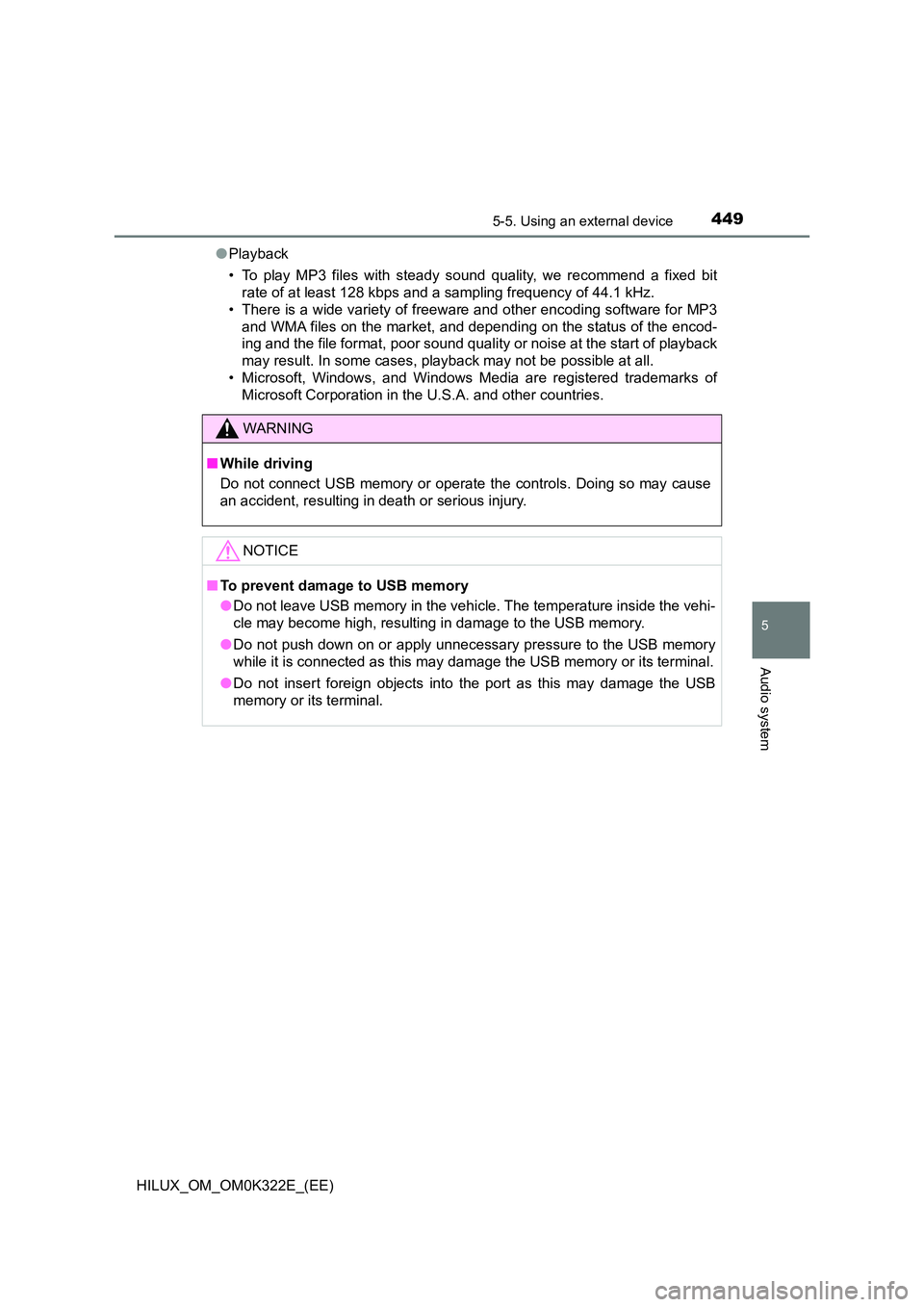
4495-5. Using an external device
5
Audio system
HILUX_OM_OM0K322E_(EE)
● Playback
• To play MP3 files with steady s ound quality, we recommend a fixed bit
rate of at least 128 kbps and a sampling frequency of 44.1 kHz.
• There is a wide variety of freewar e and other encoding software for MP3
and WMA files on the market, and depending on the status of the encod-
ing and the file format, poor sound quality or noise at the start of playback
may result. In some cases, playback may not be possible at all.
• Microsoft, Windows, and Windows Media are registered trademarks of
Microsoft Corporation in the U.S.A. and other countries.
WARNING
■ While driving
Do not connect USB memory or operate the controls. Doing so may cause
an accident, resulting in death or serious injury.
NOTICE
■ To prevent damage to USB memory
● Do not leave USB memory in the vehicle. The temperature inside the vehi-
cle may become high, resulting in damage to the USB memory.
● Do not push down on or apply unnecessary pressure to the USB memory
while it is connected as this may damage the USB memory or its terminal.
● Do not insert foreign objects into the port as this may damage the USB
memory or its terminal.
Page 708 of 720
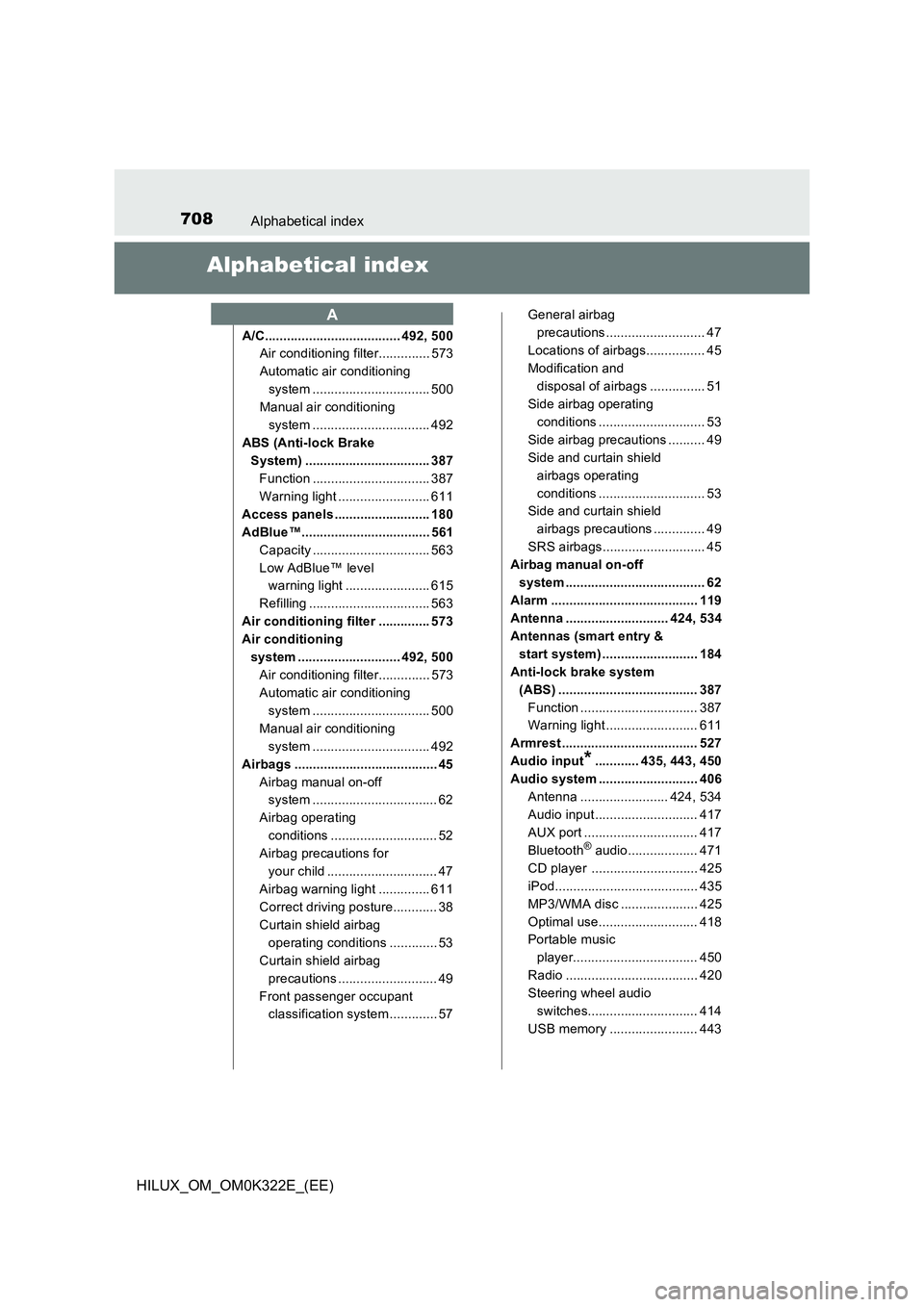
708Alphabetical index
HILUX_OM_OM0K322E_(EE)
Alphabetical index
A/C..................................... 492, 500
Air conditioning filter.............. 573
Automatic air conditioning
system ................................ 500
Manual air conditioning
system ................................ 492
ABS (Anti-lock Brake
System) .................................. 387
Function ................................ 387
Warning light ......................... 611
Access panels .......................... 180
AdBlue™................................... 561
Capacity ................................ 563
Low AdBlue™ level
warning light ....................... 615
Refilling ................................. 563
Air conditioning filter .............. 573
Air conditioning
system ............................ 492, 500
Air conditioning filter.............. 573
Automatic air conditioning
system ................................ 500
Manual air conditioning
system ................................ 492
Airbags ....................................... 45
Airbag manual on-off
system .................................. 62
Airbag operating
conditions ............................. 52
Airbag precautions for
your child .............................. 47
Airbag warning light .............. 611
Correct driving posture............ 38
Curtain shield airbag
operating conditions ............. 53
Curtain shield airbag
precautions ........................... 49
Front passenger occupant
classification system ............. 57
General airbag
precautions........................... 47
Locations of airbags................ 45
Modification and
disposal of airbags ............... 51
Side airbag operating
conditions ............................. 53
Side airbag precautions .......... 49
Side and curtain shield
airbags operating
conditions ............................. 53
Side and curtain shield
airbags precautions .............. 49
SRS airbags............................ 45
Airbag manual on-off
system ...................................... 62
Alarm ........................................ 119
Antenna ............................ 424, 534
Antennas (smart entry &
start system) .......................... 184
Anti-lock brake system
(ABS) ...................................... 387
Function ................................ 387
Warning light ......................... 611
Armrest ..................................... 527
Audio input*............ 435, 443, 450
Audio system ........................... 406
Antenna ........................ 424, 534
Audio input ............................ 417
AUX port ............................... 417
Bluetooth® audio................... 471
CD player ............................. 425
iPod....................................... 435
MP3/WMA disc ..................... 425
Optimal use........................... 418
Portable music
player.................................. 450
Radio .................................... 420
Steering wheel audio
switches.............................. 414
USB memory ........................ 443
A