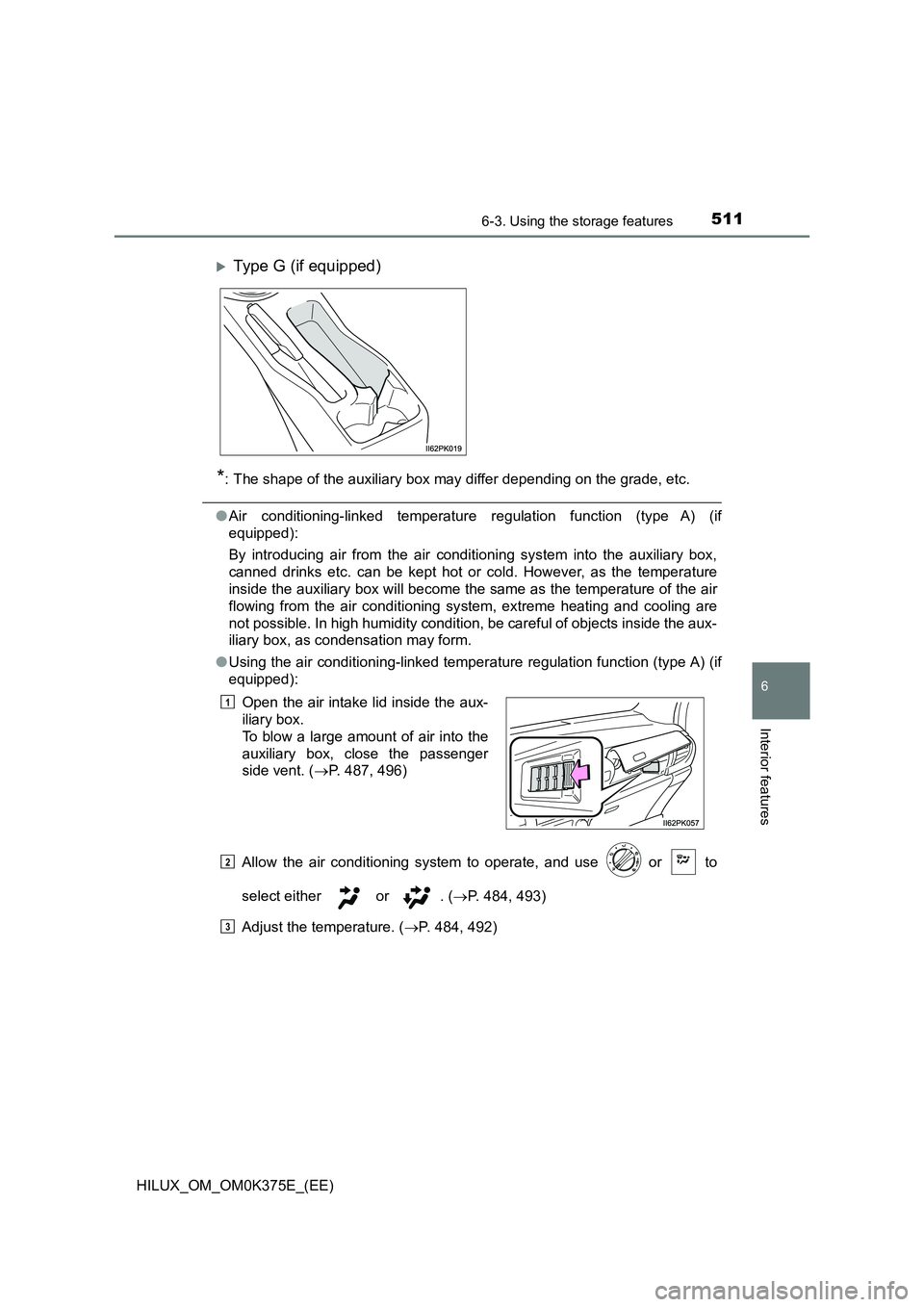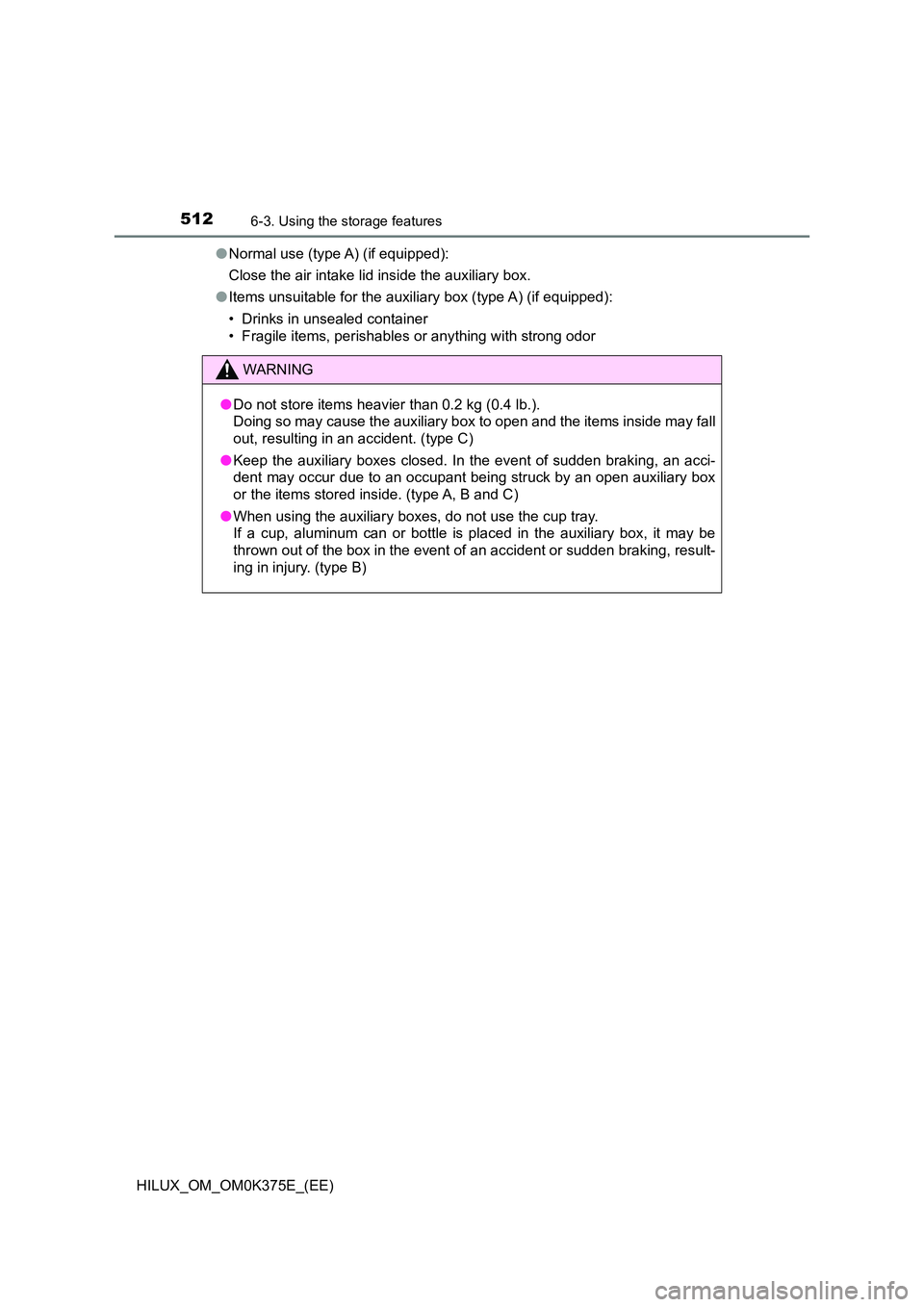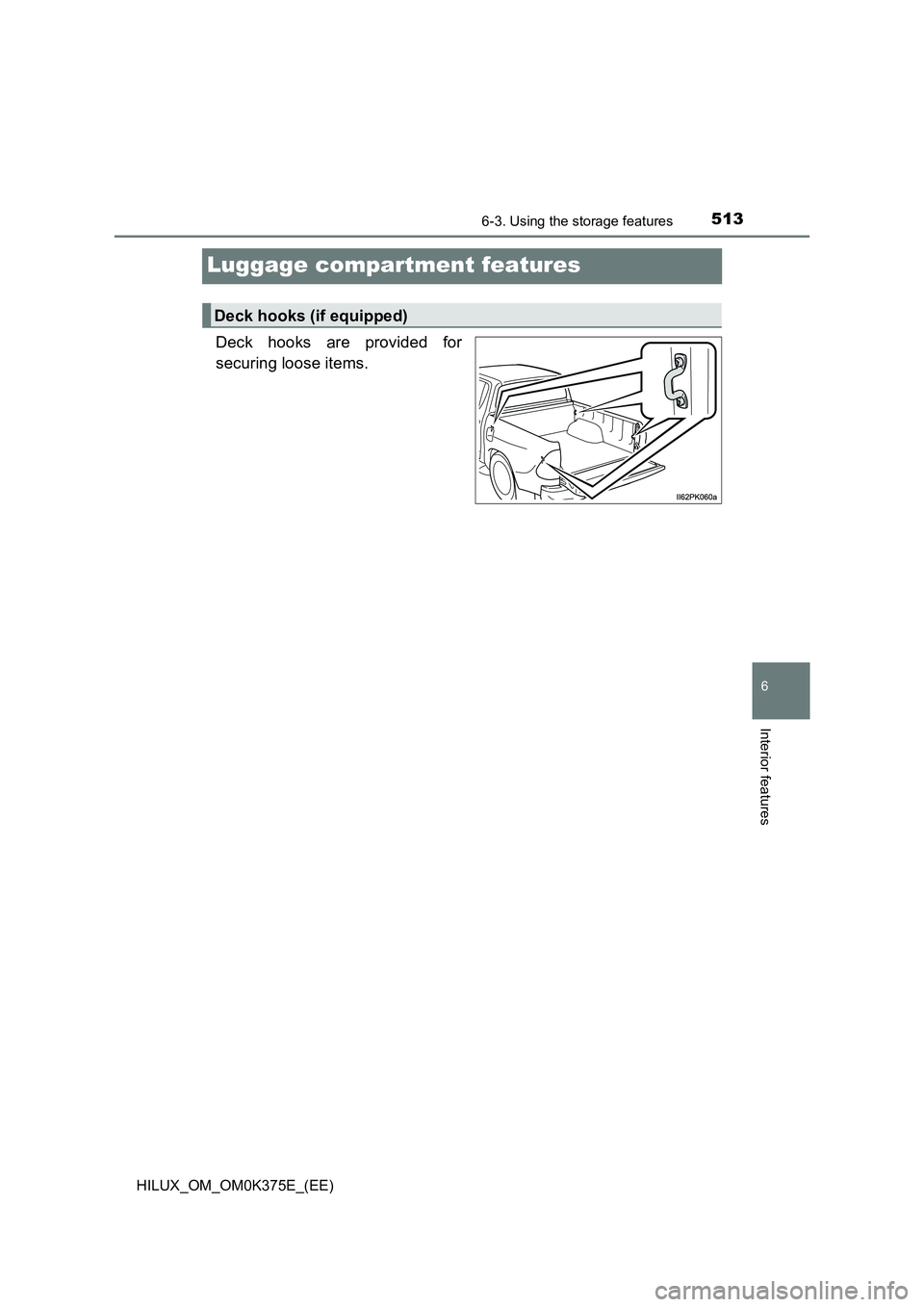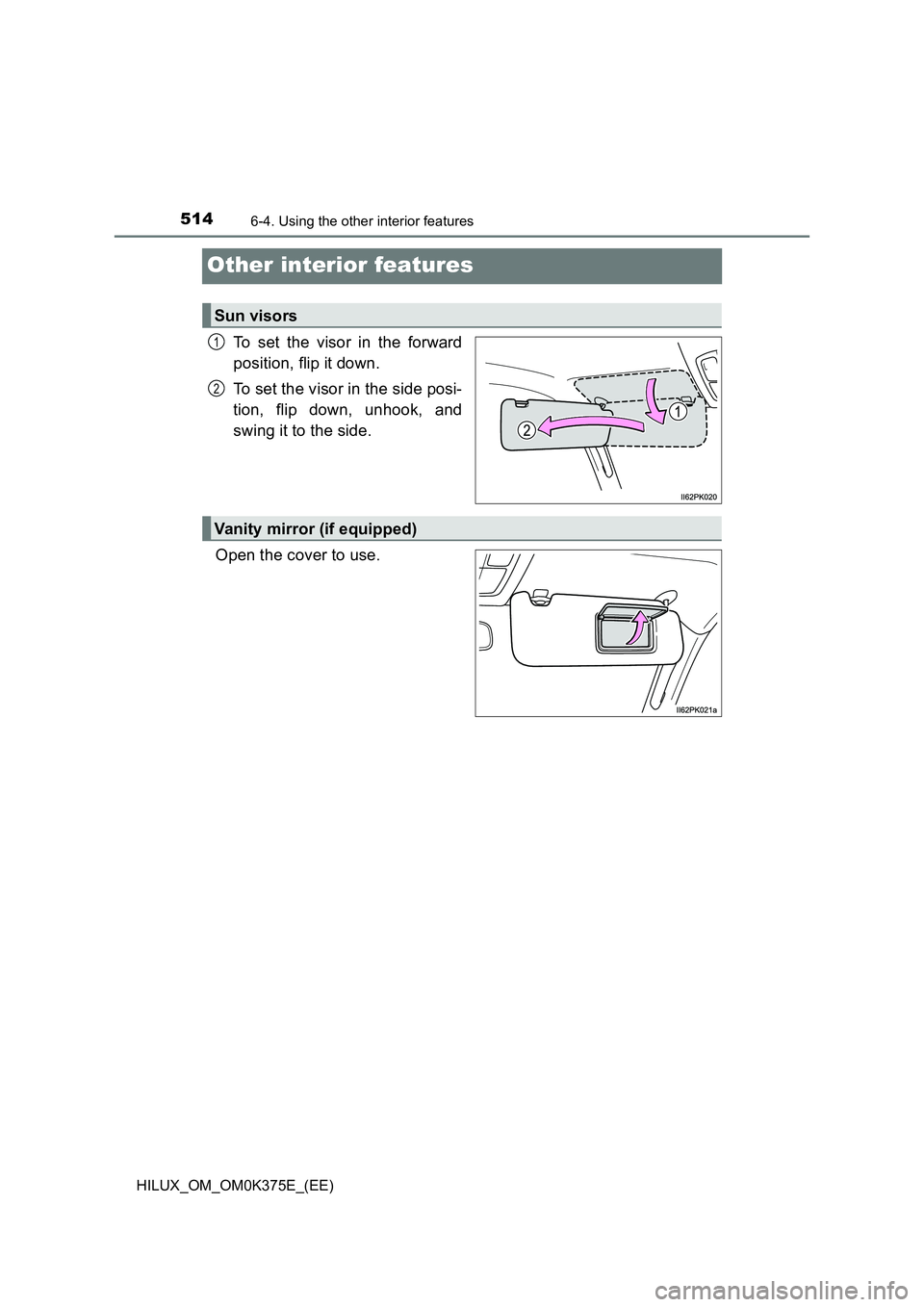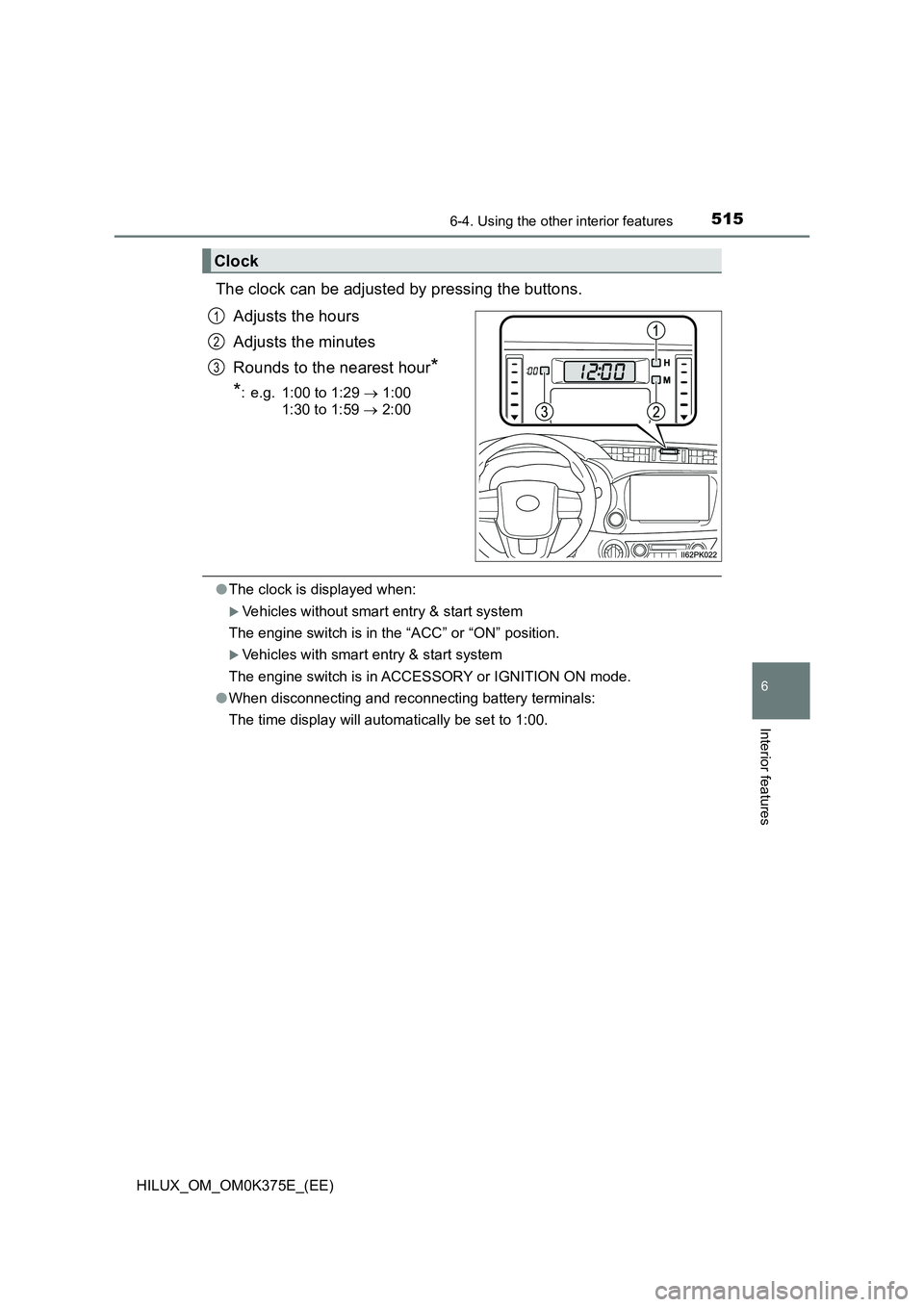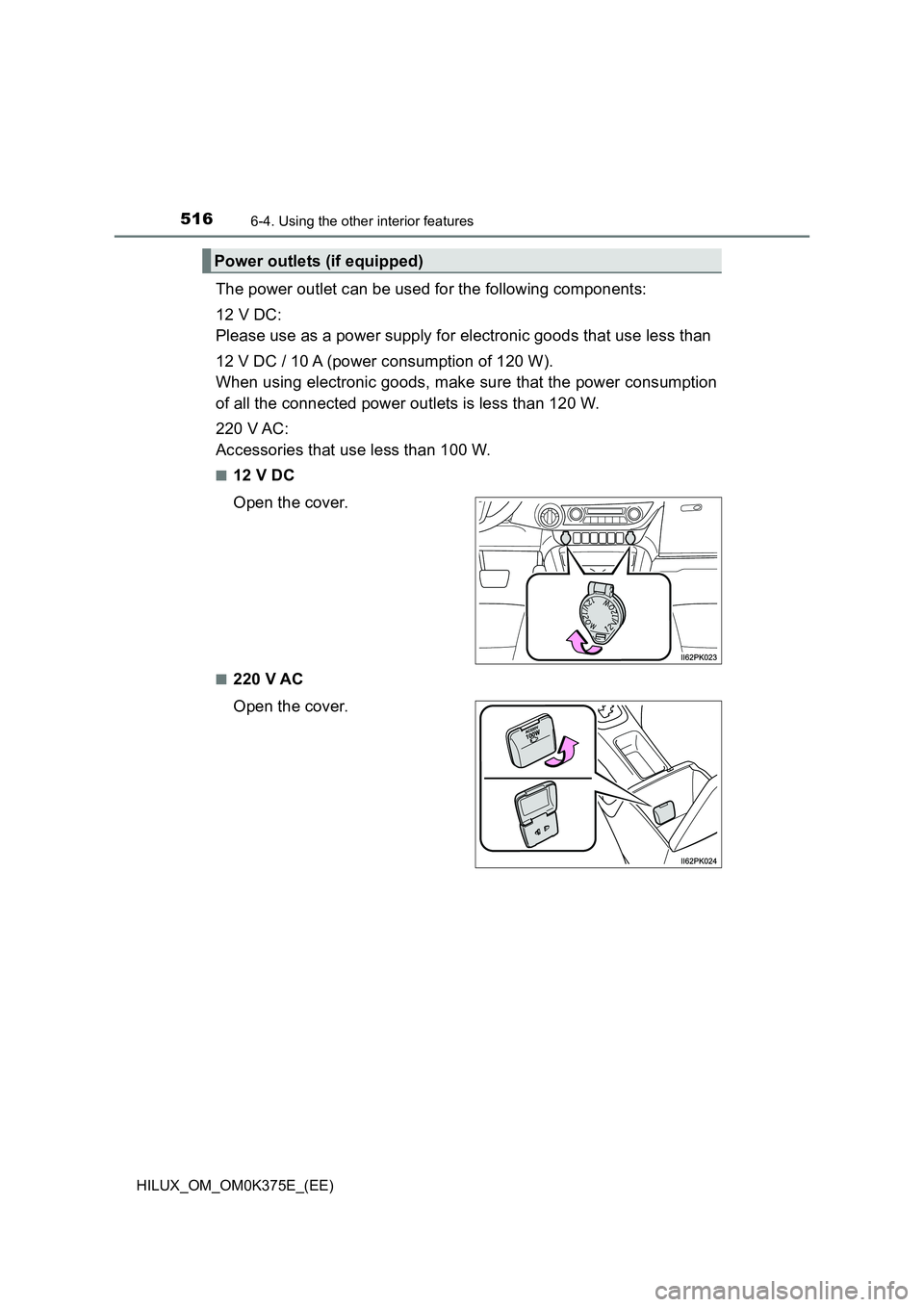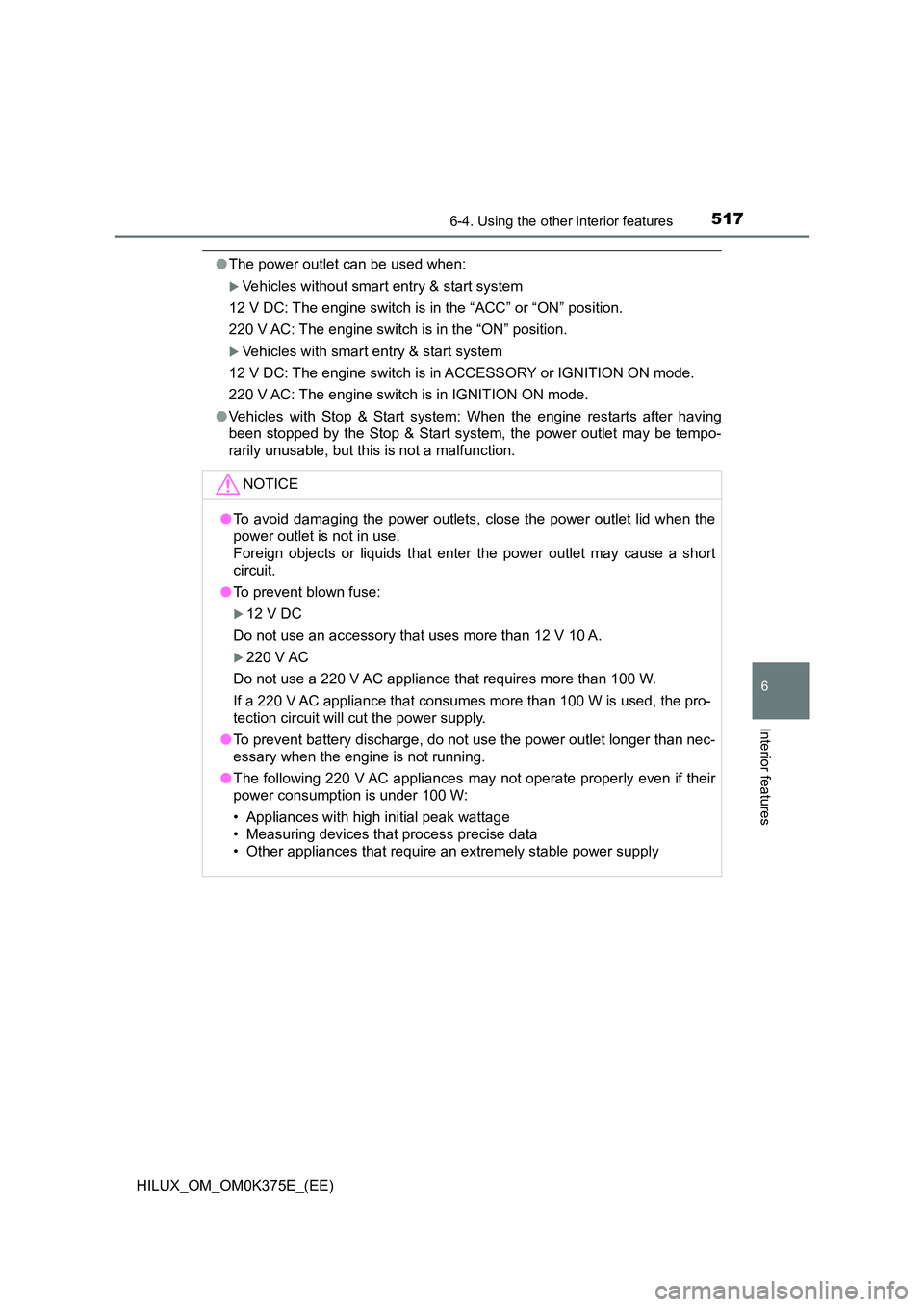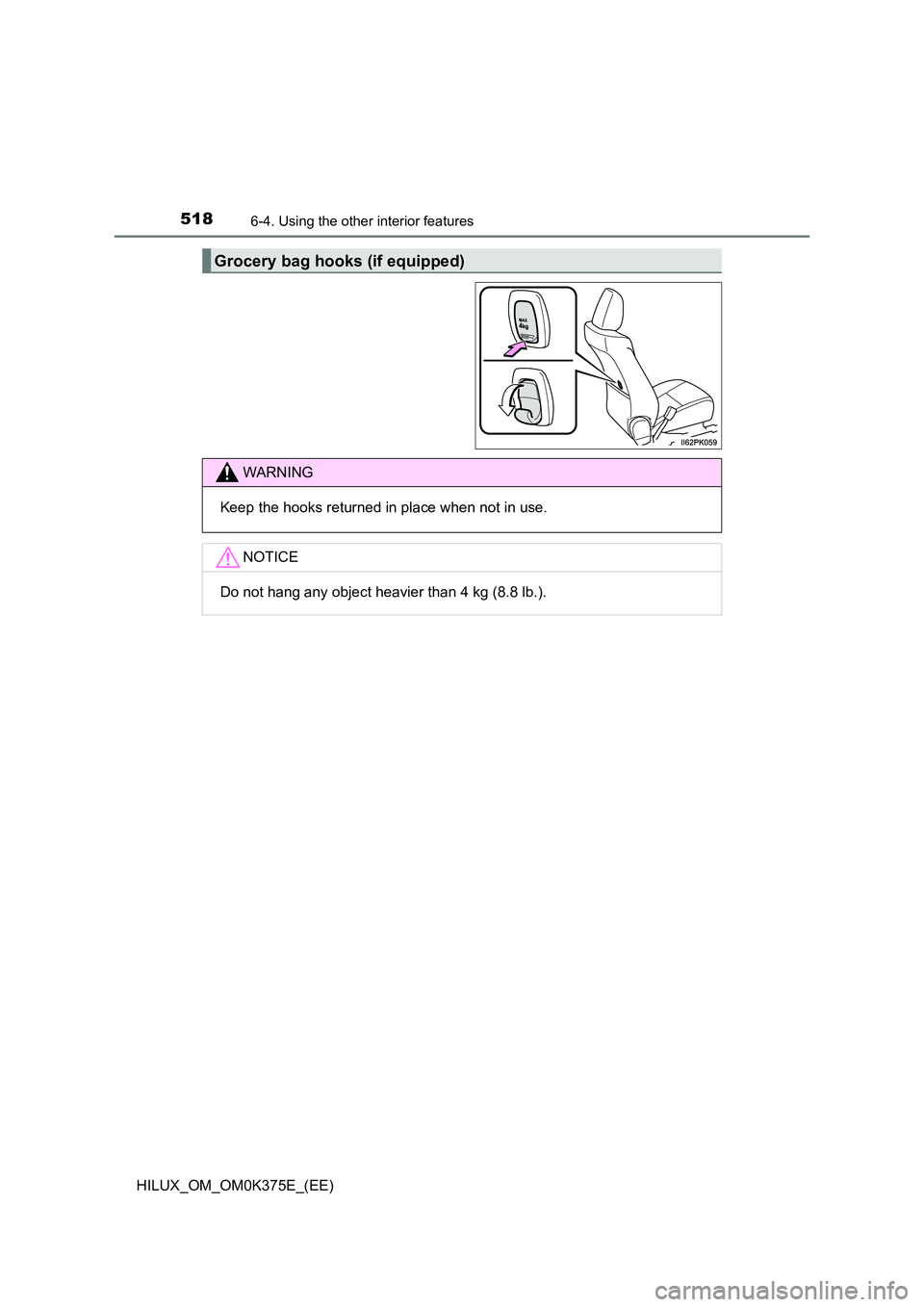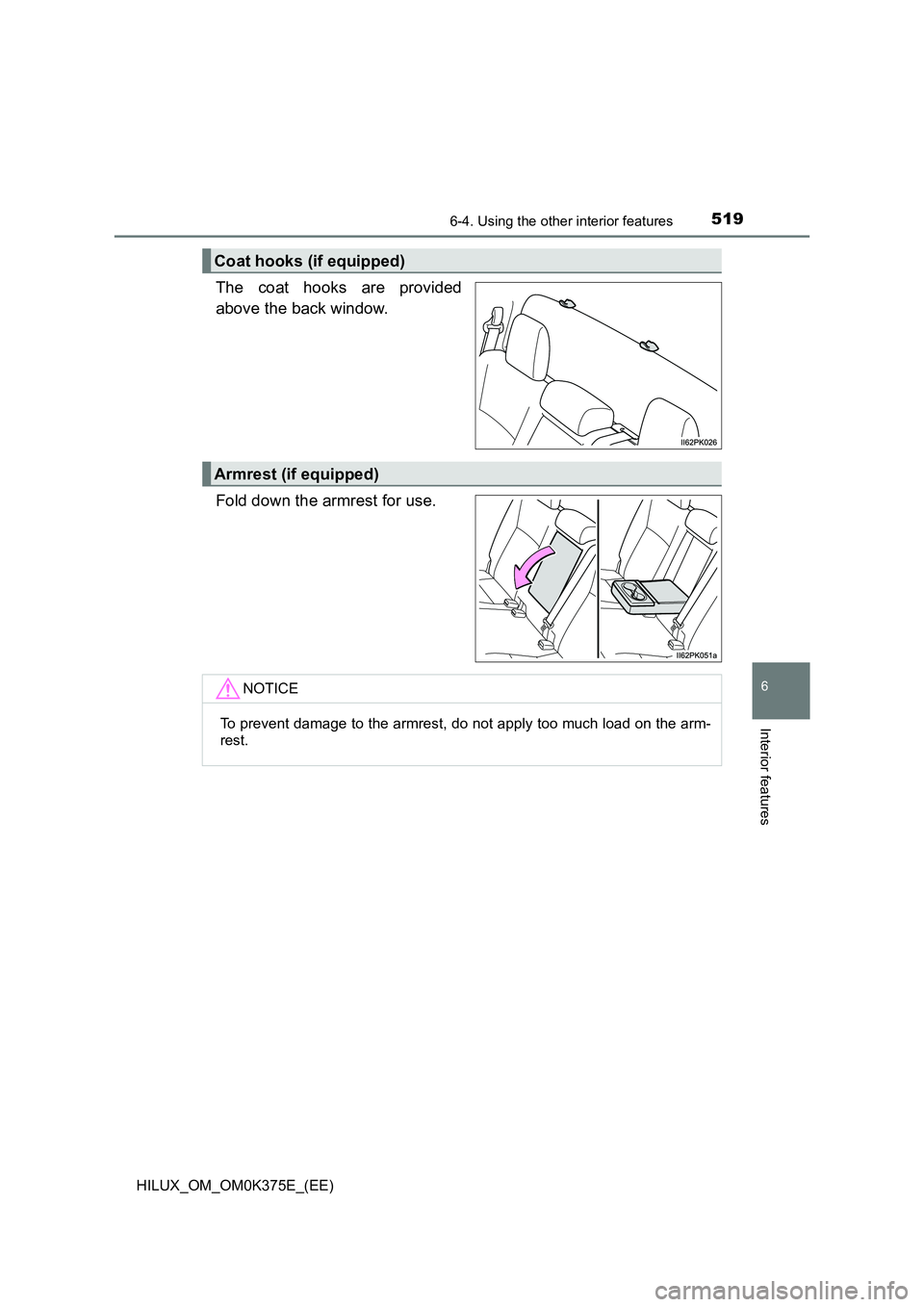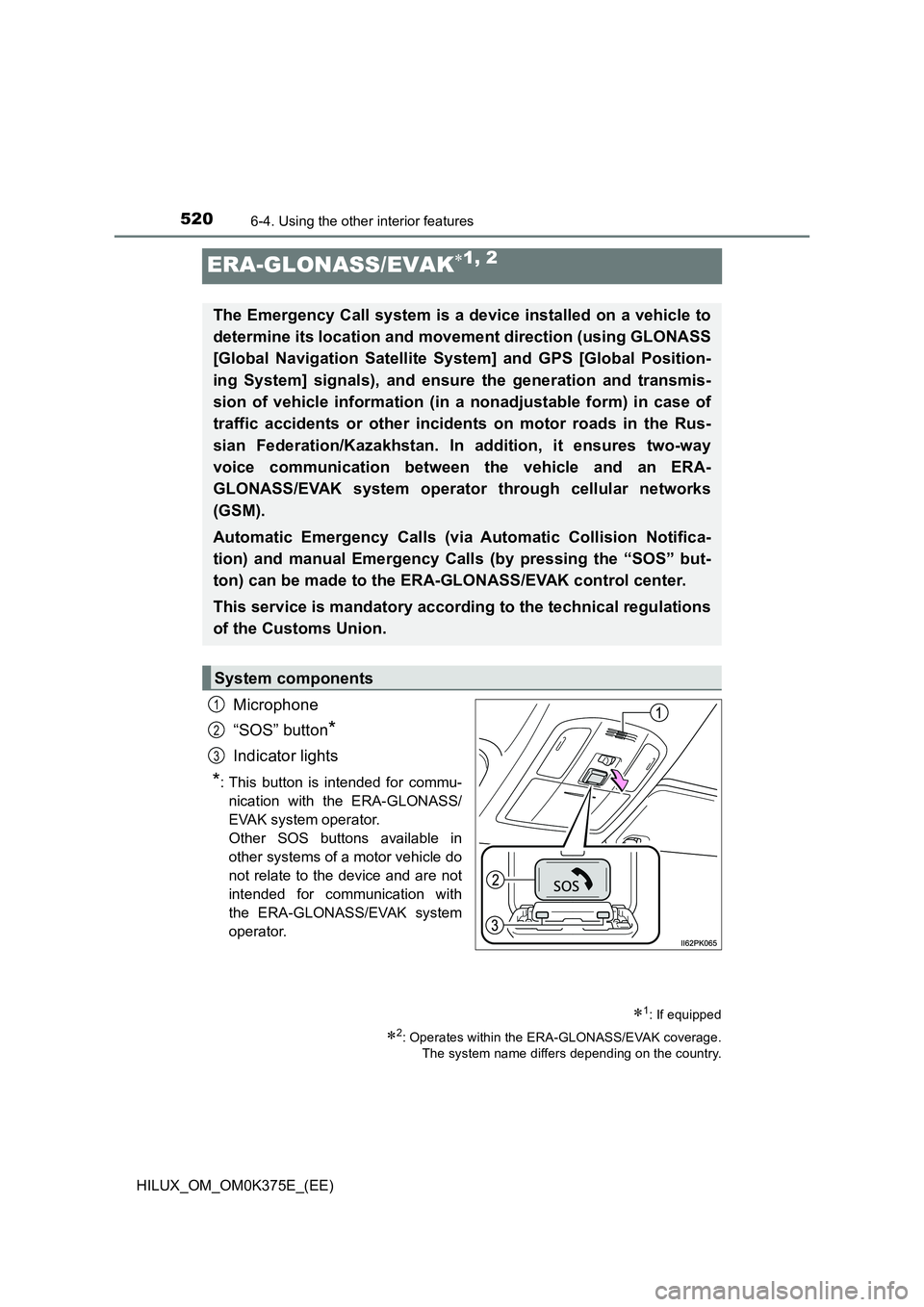TOYOTA HILUX 2018 Owners Manual
HILUX 2018
TOYOTA
TOYOTA
https://www.carmanualsonline.info/img/14/67058/w960_67058-0.png
TOYOTA HILUX 2018 Owners Manual
Trending: traction control, wiper size, window, airbag, brake, ad blue, instrument panel
Page 511 of 708
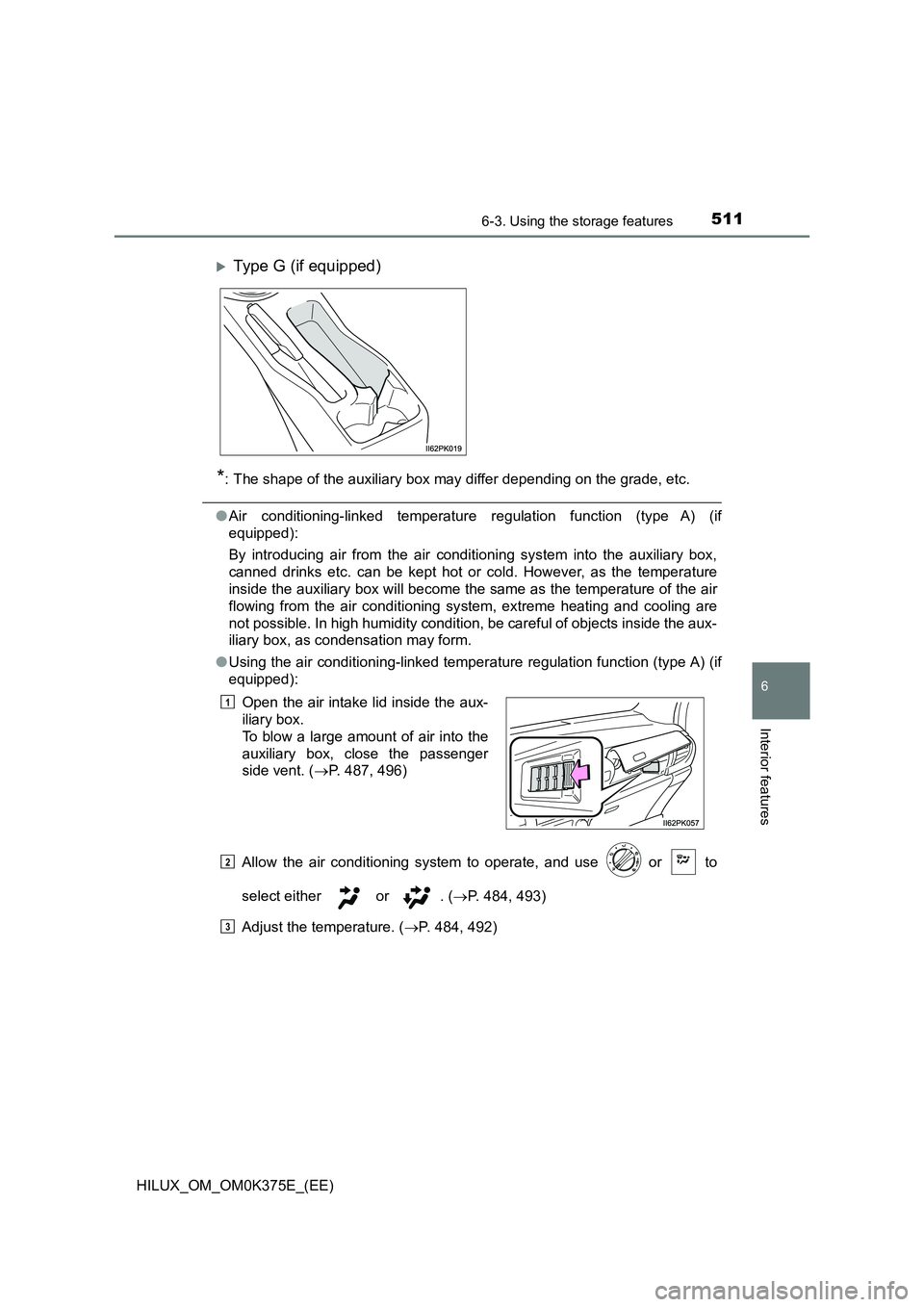
5116-3. Using the storage features
HILUX_OM_OM0K375E_(EE)
6
Interior features
*: The shape of the auxiliary box may differ depending on the grade, etc.
●Air conditioning-linked temperature regulation function (type A) (if
equipped):
By introducing air from the air conditioning system into the auxiliary box,
canned drinks etc. can be kept hot or cold. However, as the temperature
inside the auxiliary box will become the same as the temperature of the air
flowing from the air conditioning sy stem, extreme heating and cooling are
not possible. In high humidity condition, be careful of objects inside the aux-
iliary box, as condensation may form.
● Using the air conditioning-linked temperature regulation function (type A) (if
equipped):
Allow the air conditioning system to operate, and use or to
select either or . ( P. 484, 493)
Adjust the temperature. ( P. 484, 492)
Type G (if equipped)
Open the air intake lid inside the aux-
iliary box.
To blow a large amount of air into the
auxiliary box, close the passenger
side vent. ( P. 487, 496)
1
2
3
Page 512 of 708
512
HILUX_OM_OM0K375E_(EE)
6-3. Using the storage features
●Normal use (type A) (if equipped):
Close the air intake lid inside the auxiliary box.
● Items unsuitable for the auxiliary box (type A) (if equipped):
• Drinks in unsealed container
• Fragile items, perishables or anything with strong odor
WARNING
● Do not store items heavier than 0.2 kg (0.4 lb.).
Doing so may cause the auxiliary box to open and the items inside may fall
out, resulting in an accident. (type C)
● Keep the auxiliary boxes closed. In the event of sudden braking, an acci-
dent may occur due to an occupant being struck by an open auxiliary box
or the items stored inside. (type A, B and C)
● When using the auxiliary boxes, do not use the cup tray.
If a cup, aluminum can or bottle is placed in the auxiliary box, it may be
thrown out of the box in the event of an accident or sudden braking, result-
ing in injury. (type B)
Page 513 of 708
5136-3. Using the storage features
HILUX_OM_OM0K375E_(EE)
6
Interior features
Luggage compartment features
Deck hooks are provided for
securing loose items.
Deck hooks (if equipped)
Page 514 of 708
5146-4. Using the other interior features
HILUX_OM_OM0K375E_(EE)
Other interior features
To set the visor in the forward
position, flip it down.
To set the visor in the side posi-
tion, flip down, unhook, and
swing it to the side.
Open the cover to use.
Sun visors
1
2
Vanity mirror (if equipped)
Page 515 of 708
5156-4. Using the other interior features
HILUX_OM_OM0K375E_(EE)
6
Interior features
The clock can be adjusted by pressing the buttons.
Adjusts the hours
Adjusts the minutes
Rounds to the nearest hour*
*: e.g. 1:00 to 1:29 1:00
1:30 to 1:59 2:00
●The clock is displayed when:
Vehicles without smart entry & start system
The engine switch is in the “ACC” or “ON” position.
Vehicles with smart entry & start system
The engine switch is in ACCESSORY or IGNITION ON mode.
● When disconnecting and reconnecting battery terminals:
The time display will automatically be set to 1:00.
Clock
1
2
3
Page 516 of 708
5166-4. Using the other interior features
HILUX_OM_OM0K375E_(EE)
The power outlet can be used for the following components:
12 V DC:
Please use as a power supply for electronic goods that use less than
12 V DC / 10 A (power consumption of 120 W).
When using electronic goods, make sure that the power consumption
of all the connected power outlets is less than 120 W.
220 V AC:
Accessories that use less than 100 W.
■12 V DC
Open the cover.
■220 V AC
Open the cover.
Power outlets (if equipped)
Page 517 of 708
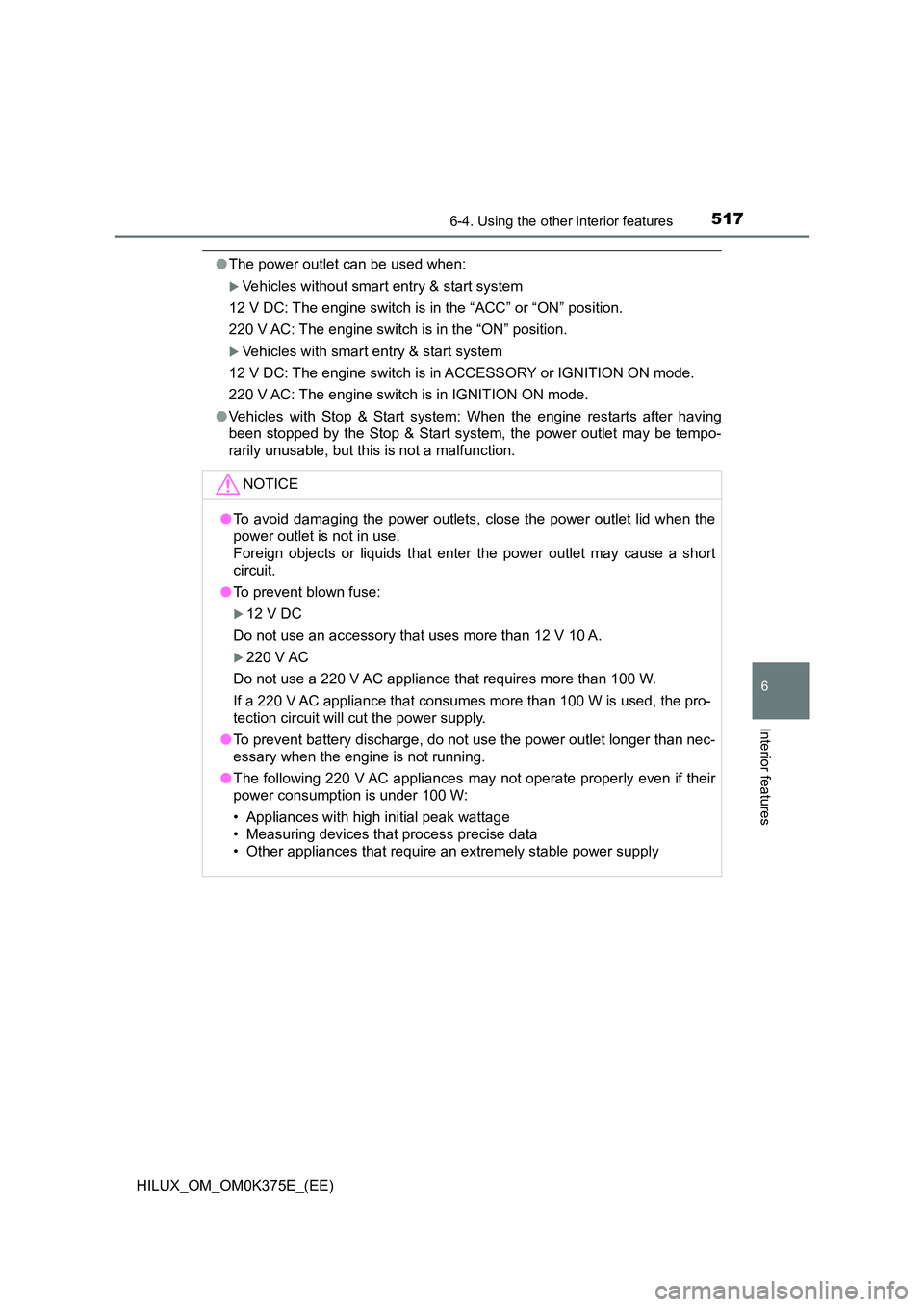
5176-4. Using the other interior features
HILUX_OM_OM0K375E_(EE)
6
Interior features
●The power outlet can be used when:
Vehicles without smart entry & start system
12 V DC: The engine switch is in the “ACC” or “ON” position.
220 V AC: The engine switch is in the “ON” position.
Vehicles with smart entry & start system
12 V DC: The engine switch is in ACCESSORY or IGNITION ON mode.
220 V AC: The engine switch is in IGNITION ON mode.
● Vehicles with Stop & Start system: When the engine restarts after having
been stopped by the Stop & Start system, the power outlet may be tempo-
rarily unusable, but this is not a malfunction.
NOTICE
● To avoid damaging the power outlets, close the power outlet lid when the
power outlet is not in use.
Foreign objects or liquids that enter the power outlet may cause a short
circuit.
● To prevent blown fuse:
12 V DC
Do not use an accessory that uses more than 12 V 10 A.
220 V AC
Do not use a 220 V AC appliance that requires more than 100 W.
If a 220 V AC appliance that consumes more than 100 W is used, the pro-
tection circuit will cut the power supply.
● To prevent battery discharge, do not use the power outlet longer than nec-
essary when the engine is not running.
● The following 220 V AC appliances may not operate properly even if their
power consumption is under 100 W:
• Appliances with high initial peak wattage
• Measuring devices that process precise data
• Other appliances that require an extremely stable power supply
Page 518 of 708
5186-4. Using the other interior features
HILUX_OM_OM0K375E_(EE)
Grocery bag hooks (if equipped)
WARNING
Keep the hooks returned in place when not in use.
NOTICE
Do not hang any object heavier than 4 kg (8.8 lb.).
Page 519 of 708
5196-4. Using the other interior features
HILUX_OM_OM0K375E_(EE)
6
Interior features
The coat hooks are provided
above the back window.
Fold down the armrest for use.
Coat hooks (if equipped)
Armrest (if equipped)
NOTICE
To prevent damage to the armrest, do not apply too much load on the arm-
rest.
Page 520 of 708
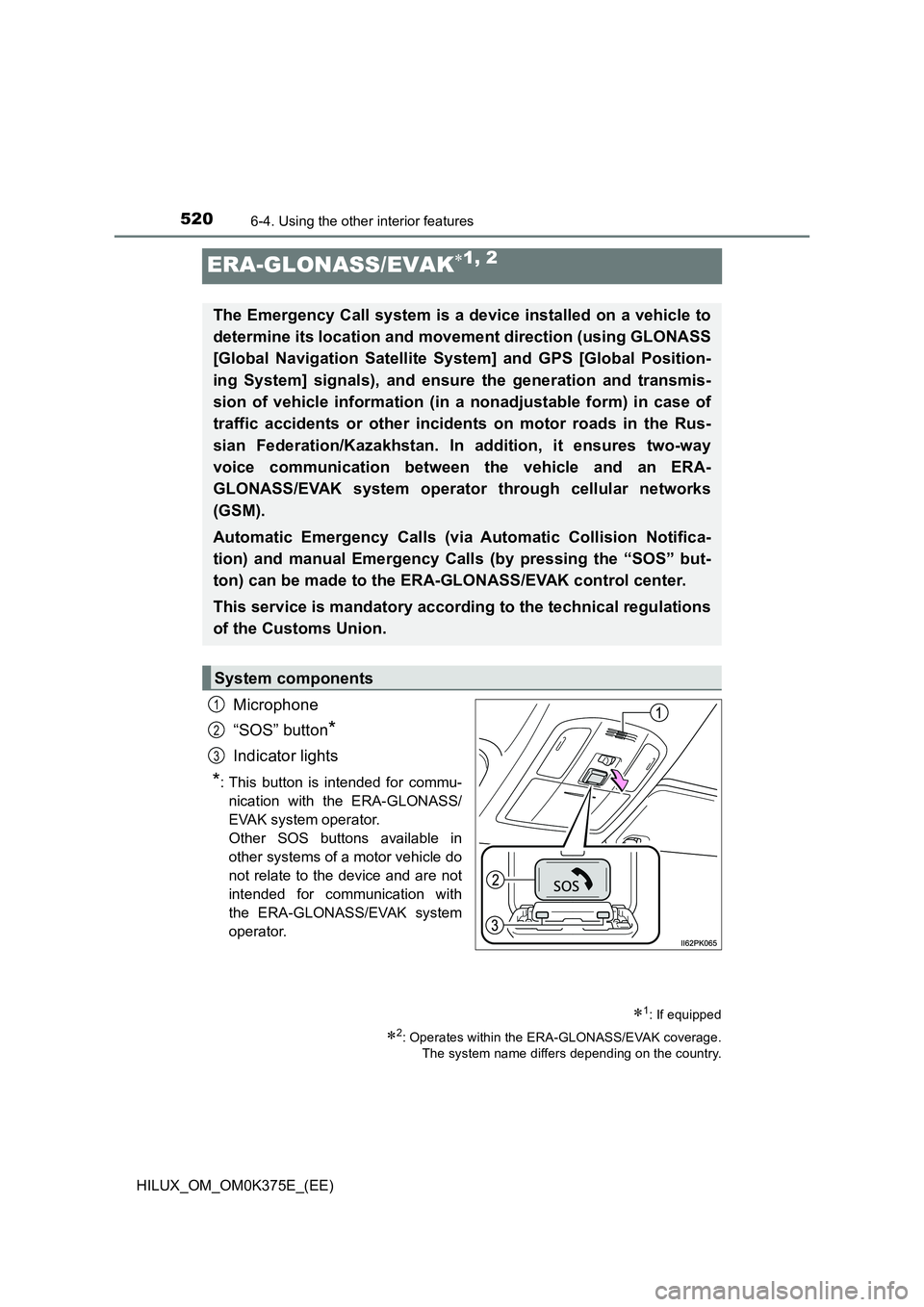
5206-4. Using the other interior features
HILUX_OM_OM0K375E_(EE)
ERA-GLONASS/EVAK1, 2
Microphone
“SOS” button*
Indicator lights
*: This button is intended for commu-
nication with the ERA-GLONASS/
EVAK system operator.
Other SOS buttons available in
other systems of a motor vehicle do
not relate to the device and are not
intended for communication with
the ERA-GLONASS/EVAK system
operator.
1: If equipped
2: Operates within the ERA-GLONASS/EVAK coverage.
The system name differs depending on the country.
The Emergency Call system is a device installed on a vehicle to
determine its location and movement direction (using GLONASS
[Global Navigation Satellite System] and GPS [Global Position-
ing System] signals), and ensure the generation and transmis-
sion of vehicle information (in a nonadjustable form) in case of
traffic accidents or other incidents on motor roads in the Rus-
sian Federation/Kazakhstan. In addition, it ensures two-way
voice communication between the vehicle and an ERA-
GLONASS/EVAK system operator through cellular networks
(GSM).
Automatic Emergency Calls (via Automatic Collision Notifica-
tion) and manual Emergency Calls (by pressing the “SOS” but-
ton) can be made to the ERA-GLONASS/EVAK control center.
This service is mandatory according to the technical regulations
of the Customs Union.
System components
1
2
3
Trending: oil, towing capacity, tire pressure, open gas tank, gas type, park assist, sat nav