navigation system TOYOTA HILUX 2020 (in English) User Guide
[x] Cancel search | Manufacturer: TOYOTA, Model Year: 2020, Model line: HILUX, Model: TOYOTA HILUX 2020Pages: 744, PDF Size: 108.13 MB
Page 155 of 744
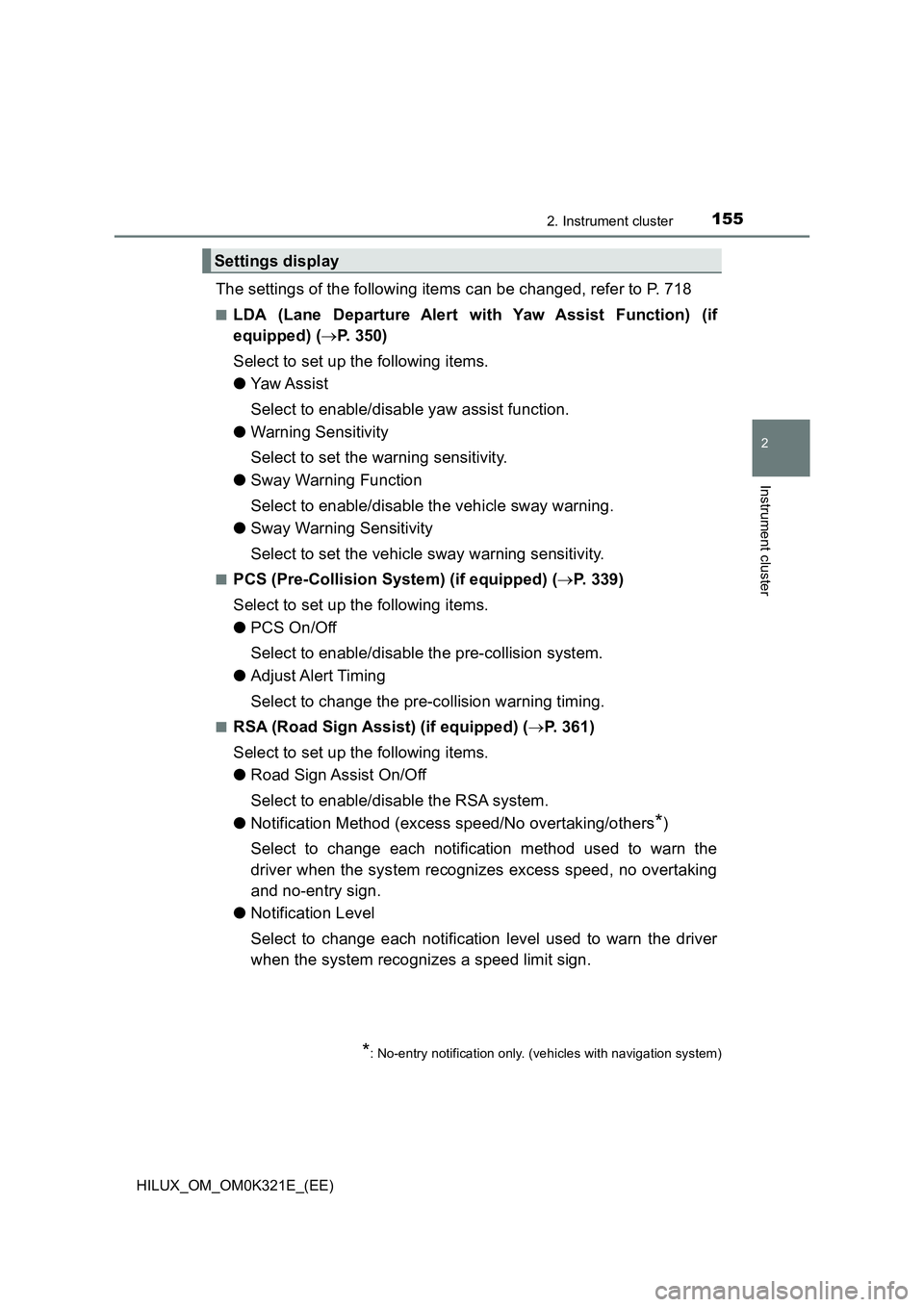
1552. Instrument cluster
2
Instrument cluster
HILUX_OM_OM0K321E_(EE)
The settings of the following items can be changed, refer to P. 718
■LDA (Lane Departure Alert with Yaw Assist Function) (if
equipped) ( P. 350)
Select to set up the following items.
● Yaw Assist
Select to enable/disable yaw assist function.
● Warning Sensitivity
Select to set the warning sensitivity.
● Sway Warning Function
Select to enable/disable the vehicle sway warning.
● Sway Warning Sensitivity
Select to set the vehicle sway warning sensitivity.
■PCS (Pre-Collision System) (if equipped) ( P. 339)
Select to set up the following items.
● PCS On/Off
Select to enable/disable the pre-collision system.
● Adjust Alert Timing
Select to change the pre-collision warning timing.
■RSA (Road Sign Assist) (if equipped) ( P. 361)
Select to set up the following items.
● Road Sign Assist On/Off
Select to enable/disable the RSA system.
● Notification Method (excess speed/No overtaking/others*)
Select to change each notification method used to warn the
driver when the system recognizes excess speed, no overtaking
and no-entry sign.
● Notification Level
Select to change each notification level used to warn the driver
when the system recognizes a speed limit sign.
Settings display
*: No-entry notification only. (vehicles with navigation system)
Page 156 of 744
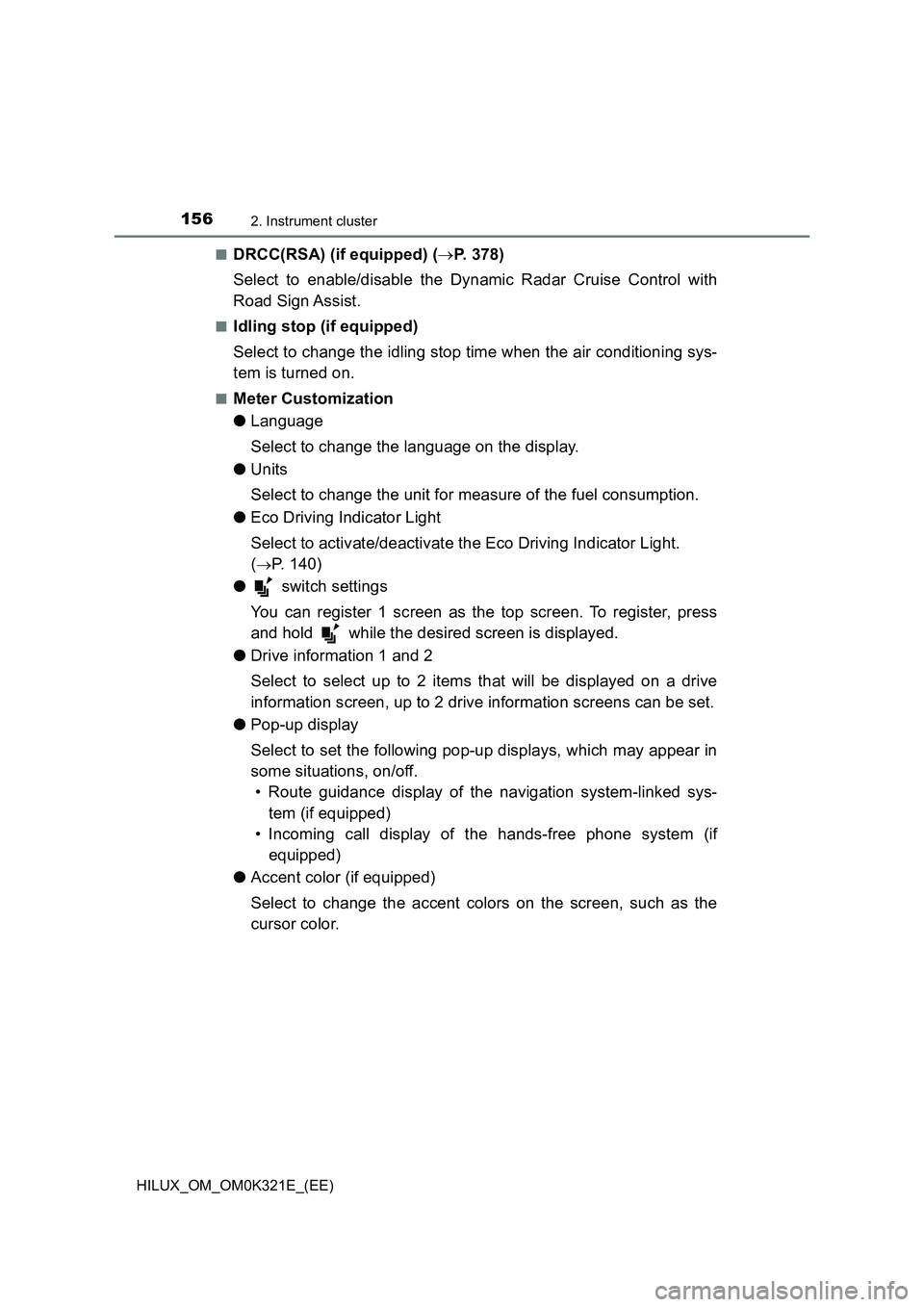
1562. Instrument cluster
HILUX_OM_OM0K321E_(EE)
■DRCC(RSA) (if equipped) ( P. 378)
Select to enable/disable the Dynamic Radar Cruise Control with
Road Sign Assist.
■Idling stop (if equipped)
Select to change the idling stop time when the air conditioning sys-
tem is turned on.
■Meter Customization
● Language
Select to change the language on the display.
● Units
Select to change the unit for measure of the fuel consumption.
● Eco Driving Indicator Light
Select to activate/deactivate the Eco Driving Indicator Light.
(P. 140)
● switch settings
You can register 1 screen as the top screen. To register, press
and hold while the desired screen is displayed.
● Drive information 1 and 2
Select to select up to 2 items that will be displayed on a drive
information screen, up to 2 drive information screens can be set.
● Pop-up display
Select to set the following pop-up displays, which may appear in
some situations, on/off.
• Route guidance display of the navigation system-linked sys-
tem (if equipped)
• Incoming call display of the hands-free phone system (if
equipped)
● Accent color (if equipped)
Select to change the accent colors on the screen, such as the
cursor color.
Page 361 of 744
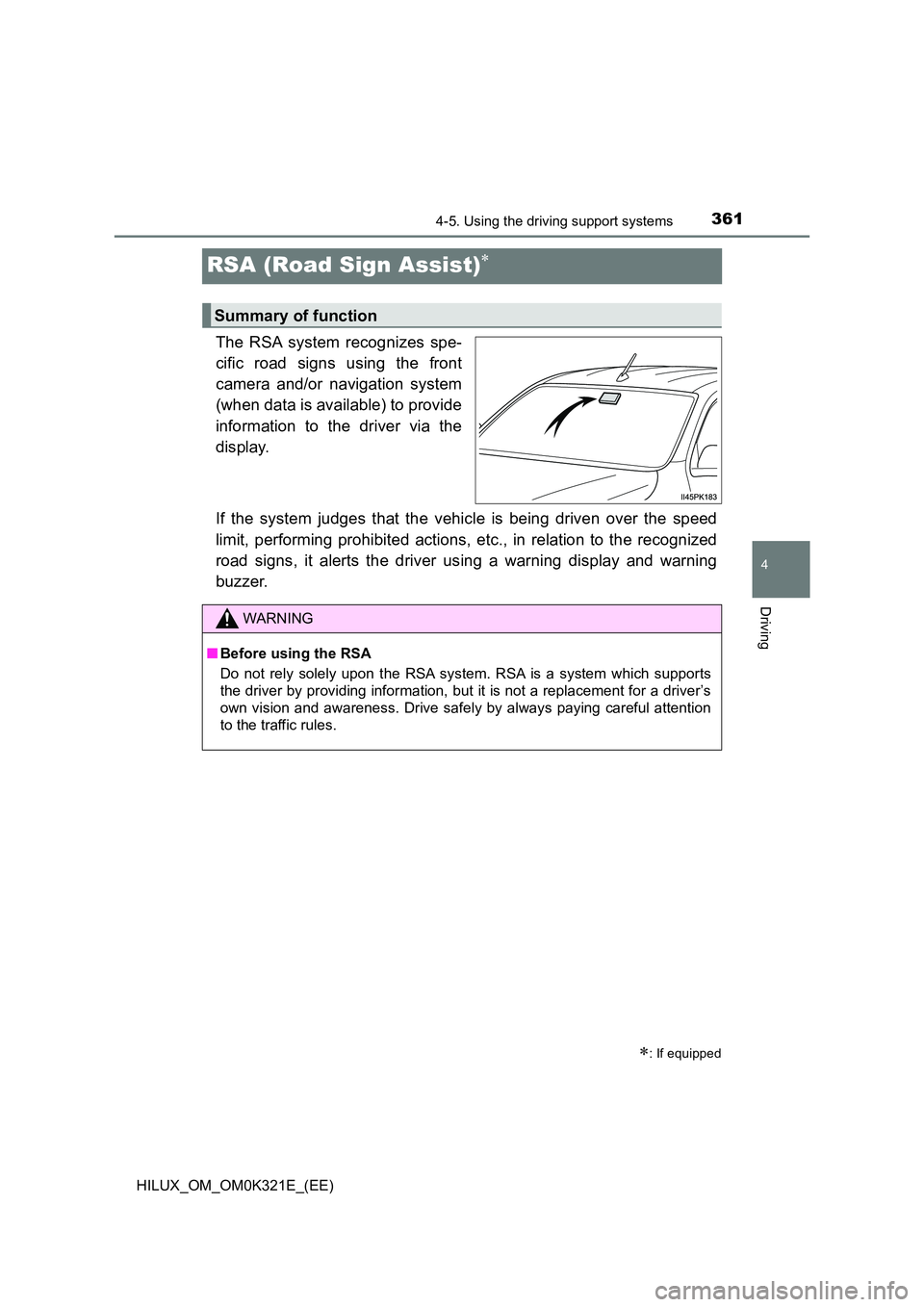
361
4
4-5. Using the driving support systems
Driving
HILUX_OM_OM0K321E_(EE)
RSA (Road Sign Assist)
The RSA system recognizes spe-
cific road signs using the front
camera and/or navigation system
(when data is available) to provide
information to the driver via the
display.
If the system judges that the vehicle is being driven over the speed
limit, performing prohibited actions, etc., in relation to the recognized
road signs, it alerts the driver using a warning display and warning
buzzer.
: If equipped
Summary of function
WARNING
■ Before using the RSA
Do not rely solely upon the RSA system. RSA is a system which supports
the driver by providing information, but it is not a replacement for a driver’s
own vision and awareness. Drive safely by always paying careful attention
to the traffic rules.
Page 362 of 744
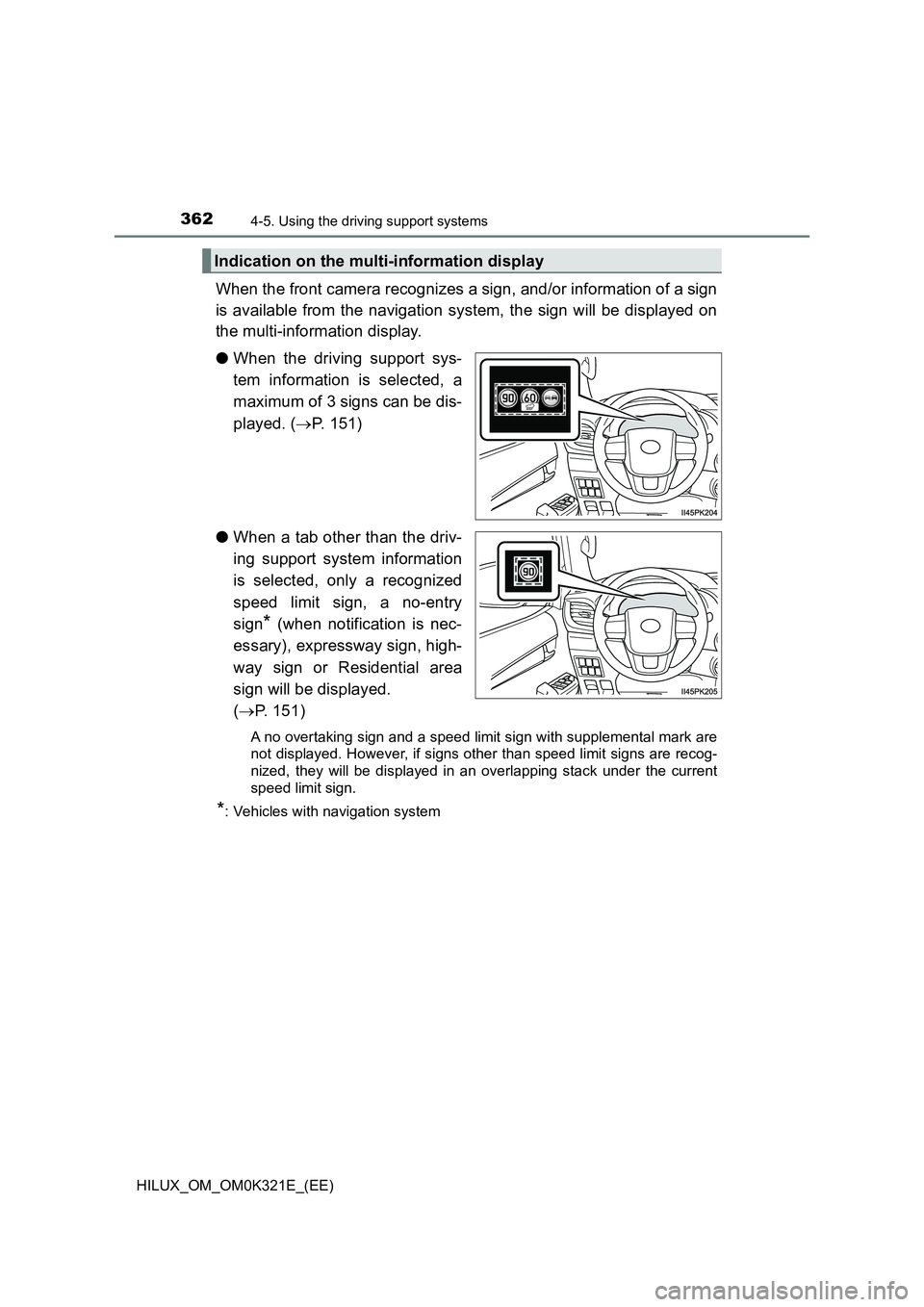
3624-5. Using the driving support systems
HILUX_OM_OM0K321E_(EE)
When the front camera recognizes a sign, and/or information of a sign
is available from the navigation system, the sign will be displayed on
the multi-information display.
● When the driving support sys-
tem information is selected, a
maximum of 3 signs can be dis-
played. ( P. 151)
● When a tab other than the driv-
ing support system information
is selected, only a recognized
speed limit sign, a no-entry
sign* (when notification is nec-
essary), expressway sign, high-
way sign or Residential area
sign will be displayed.
( P. 151)
A no overtaking sign and a speed limit sign with supplemental mark are
not displayed. However, if signs other than speed limit signs are recog-
nized, they will be displayed in an overlapping stack under the current
speed limit sign.
*: Vehicles with navigation system
Indication on the multi-information display
Page 363 of 744
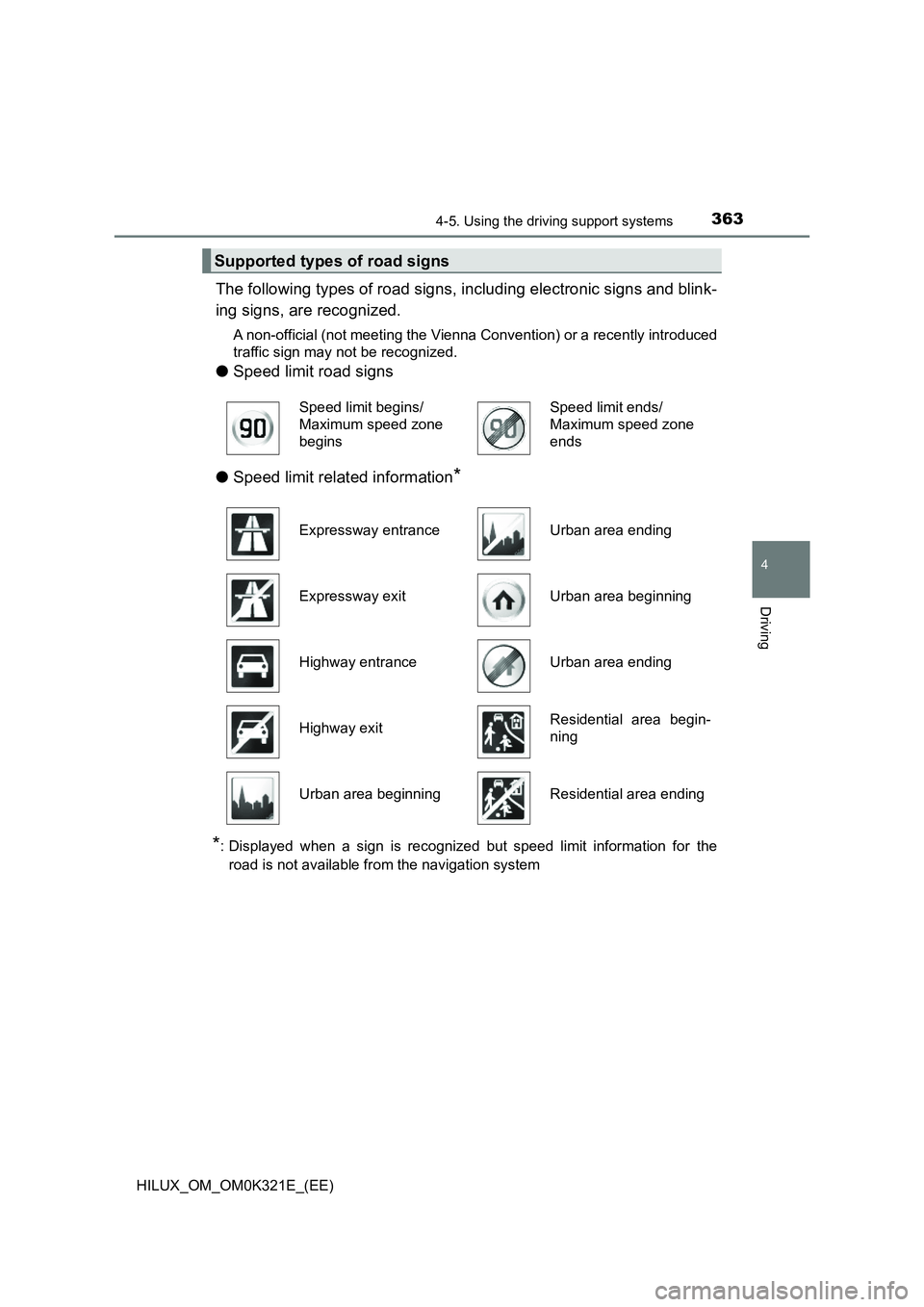
3634-5. Using the driving support systems
4
Driving
HILUX_OM_OM0K321E_(EE)
The following types of road signs, including electronic signs and blink-
ing signs, are recognized.
A non-official (not meeting the Vienna Convention) or a recently introduced
traffic sign may not be recognized.
● Speed limit road signs
● Speed limit related information*
*: Displayed when a sign is recognized but speed limit information for the
road is not available from the navigation system
Supported types of road signs
Speed limit begins/
Maximum speed zone
begins
Speed limit ends/
Maximum speed zone
ends
Expressway entranceUrban area ending
Expressway exitUrban area beginning
Highway entranceUrban area ending
Highway exitResidential area begin-
ning
Urban area beginningResidential area ending
Page 364 of 744
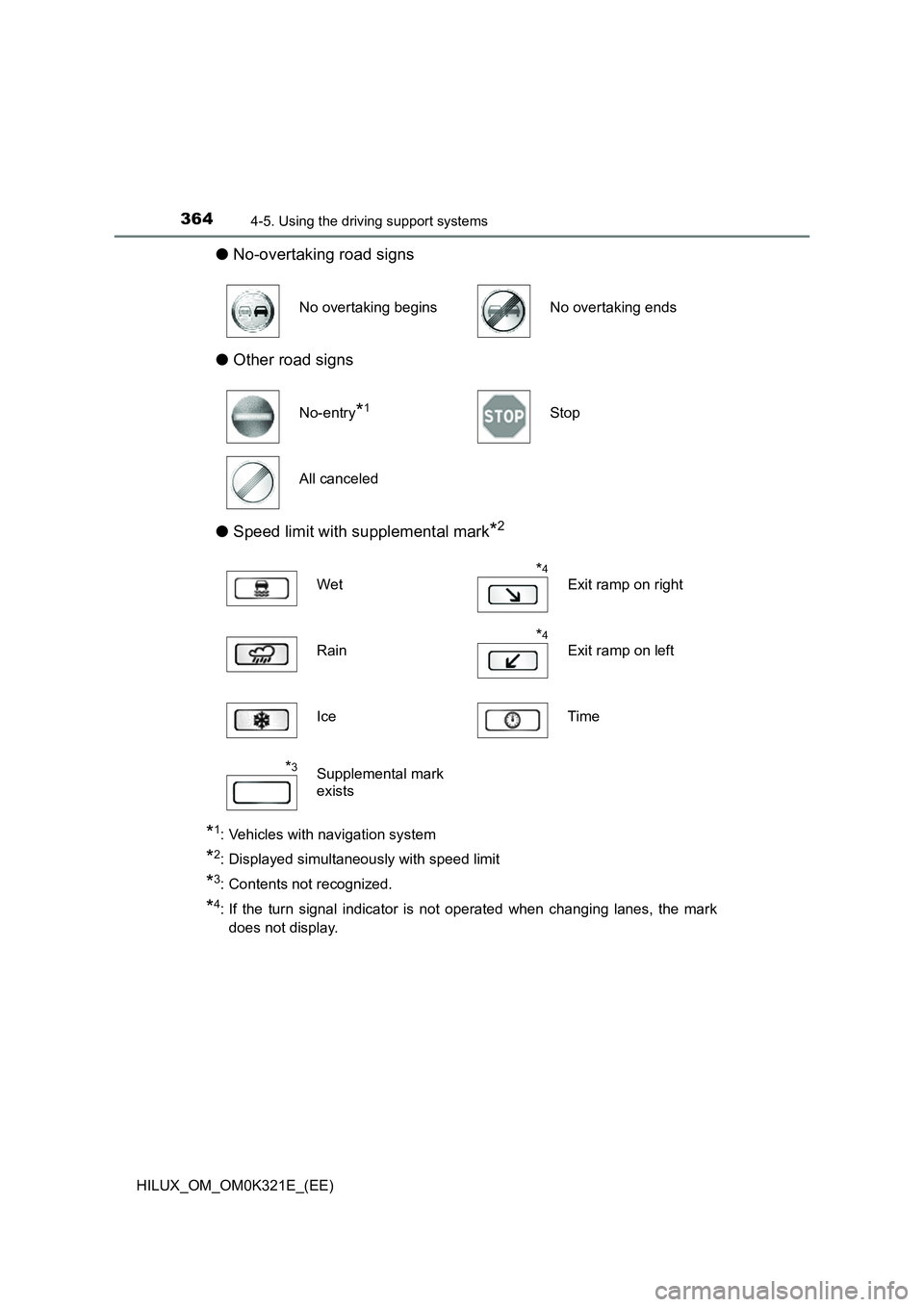
3644-5. Using the driving support systems
HILUX_OM_OM0K321E_(EE)
●No-overtaking road signs
● Other road signs
● Speed limit with supplemental mark*2
*1: Vehicles with navigation system
*2: Displayed simultaneously with speed limit
*3: Contents not recognized.
*4: If the turn signal indicator is not operated when changing lanes, the mark
does not display.
No overtaking beginsNo overtaking ends
No-entry*1Stop
All canceled
Wet*4
Exit ramp on right
Rain*4
Exit ramp on left
Ice Time
*3Supplemental mark
exists
Page 365 of 744
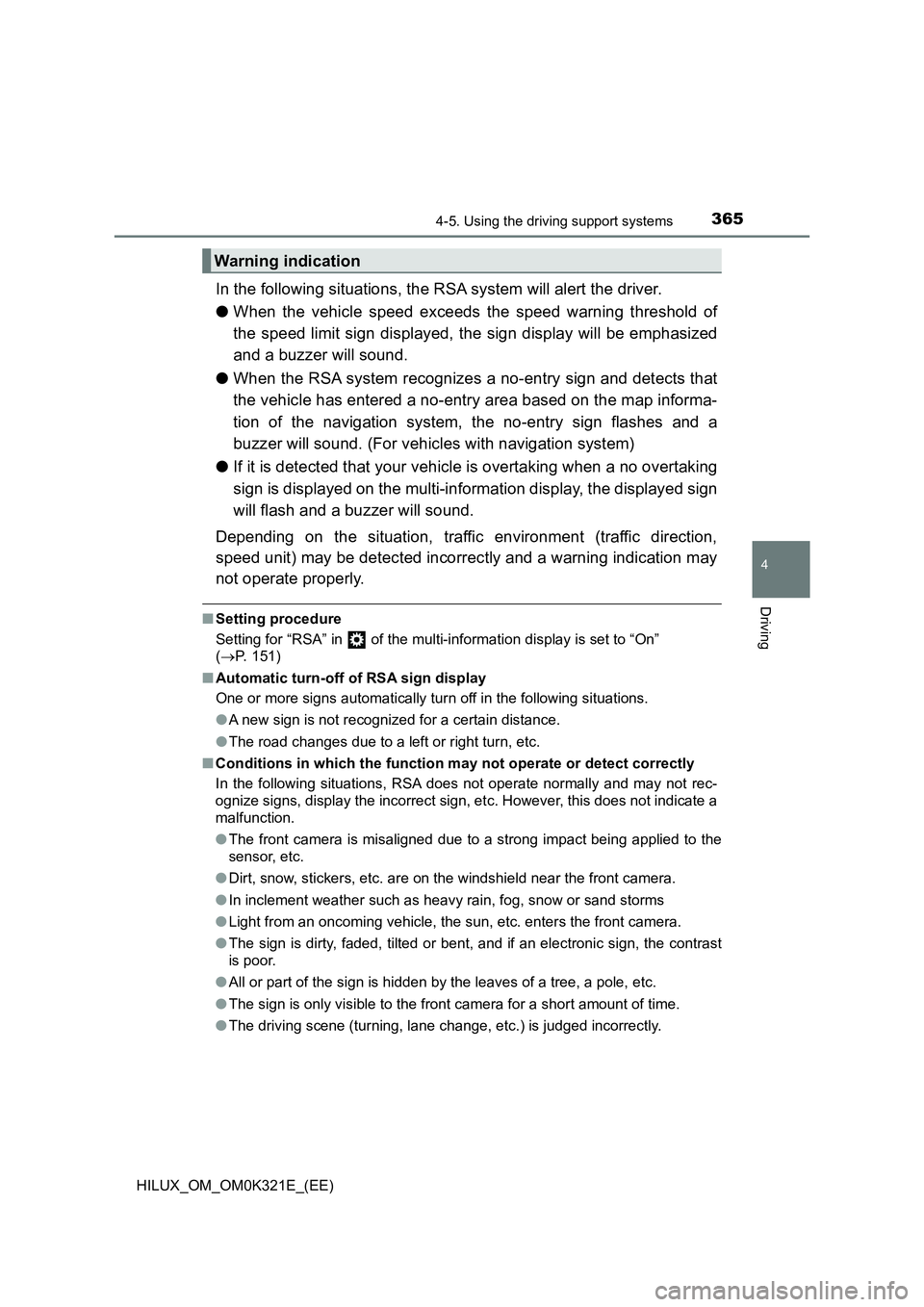
3654-5. Using the driving support systems
4
Driving
HILUX_OM_OM0K321E_(EE)
In the following situations, the RSA system will alert the driver.
● When the vehicle speed exceeds the speed warning threshold of
the speed limit sign displayed, the sign display will be emphasized
and a buzzer will sound.
● When the RSA system recognizes a no-entry sign and detects that
the vehicle has entered a no-entry area based on the map informa-
tion of the navigation system, the no-entry sign flashes and a
buzzer will sound. (For vehicles with navigation system)
● If it is detected that your vehicle is overtaking when a no overtaking
sign is displayed on the multi-information display, the displayed sign
will flash and a buzzer will sound.
Depending on the situation, traffic environment (traffic direction,
speed unit) may be detected incorrectly and a warning indication may
not operate properly.
■ Setting procedure
Setting for “RSA” in of the multi-information display is set to “On”
( P. 151)
■ Automatic turn-off of RSA sign display
One or more signs automatically turn off in the following situations.
● A new sign is not recognized for a certain distance.
● The road changes due to a left or right turn, etc.
■ Conditions in which the function may not operate or detect correctly
In the following situations, RSA does not operate normally and may not rec-
ognize signs, display the incorrect sign, etc. However, this does not indicate a
malfunction.
● The front camera is misaligned due to a strong impact being applied to the
sensor, etc.
● Dirt, snow, stickers, etc. are on the windshield near the front camera.
● In inclement weather such as heavy rain, fog, snow or sand storms
● Light from an oncoming vehicle, the sun, etc. enters the front camera.
● The sign is dirty, faded, tilted or bent, and if an electronic sign, the contrast
is poor.
● All or part of the sign is hidden by the leaves of a tree, a pole, etc.
● The sign is only visible to the front camera for a short amount of time.
● The driving scene (turning, lane change, etc.) is judged incorrectly.
Warning indication
Page 366 of 744
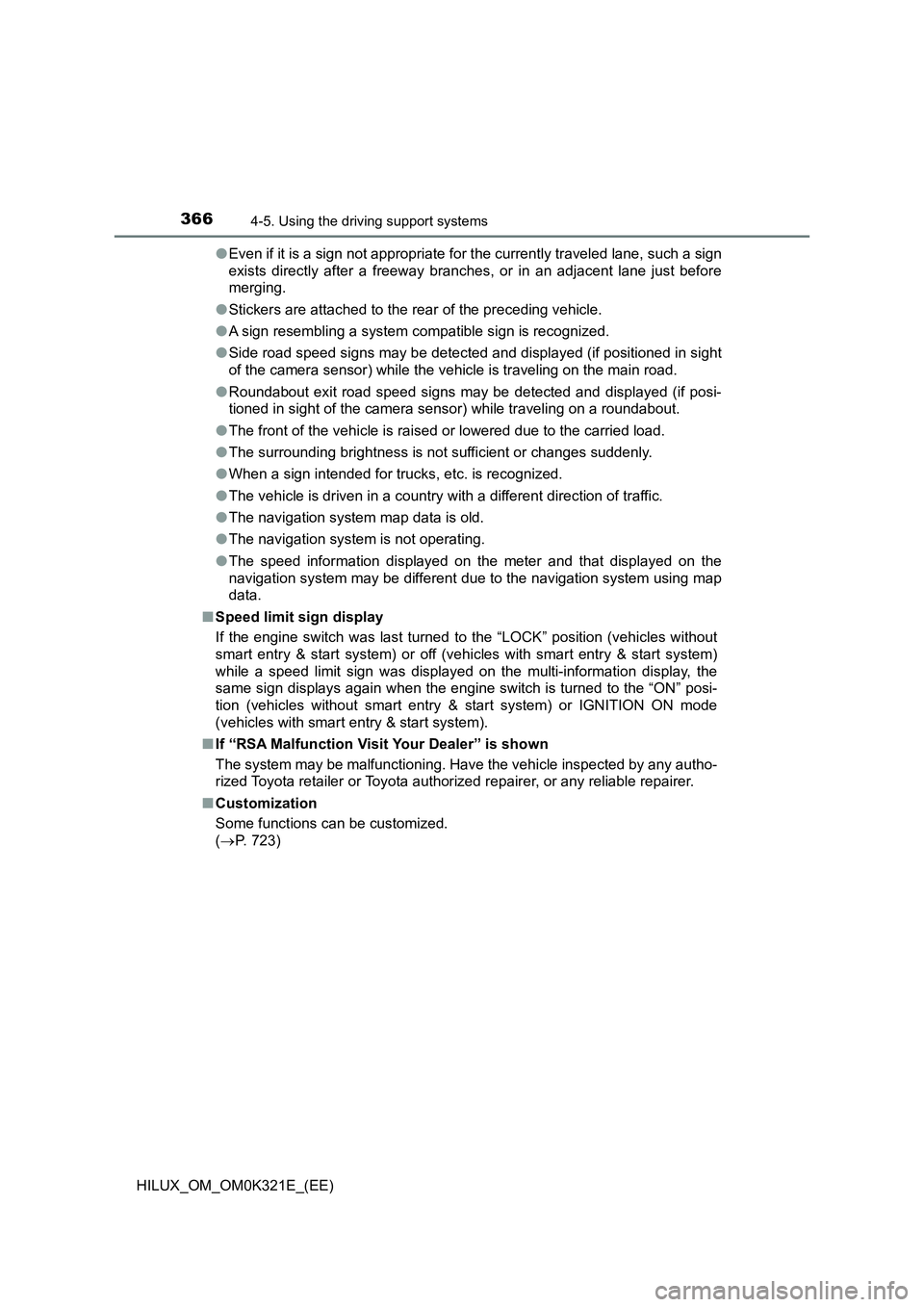
3664-5. Using the driving support systems
HILUX_OM_OM0K321E_(EE)
● Even if it is a sign not appropriate for the currently traveled lane, such a sign
exists directly after a freeway branches, or in an adjacent lane just before
merging.
● Stickers are attached to the rear of the preceding vehicle.
● A sign resembling a system compatible sign is recognized.
● Side road speed signs may be detected and displayed (if positioned in sight
of the camera sensor) while the vehicle is traveling on the main road.
● Roundabout exit road speed signs may be detected and displayed (if posi-
tioned in sight of the camera sensor) while traveling on a roundabout.
● The front of the vehicle is raised or lowered due to the carried load.
● The surrounding brightness is not sufficient or changes suddenly.
● When a sign intended for trucks, etc. is recognized.
● The vehicle is driven in a country with a different direction of traffic.
● The navigation system map data is old.
● The navigation system is not operating.
● The speed information displayed on the meter and that displayed on the
navigation system may be different due to the navigation system using map
data.
■ Speed limit sign display
If the engine switch was last turned to the “LOCK” position (vehicles without
smart entry & start system) or off (vehicles with smart entry & start system)
while a speed limit sign was displayed on the multi-information display, the
same sign displays again when the engine switch is turned to the “ON” posi-
tion (vehicles without smart entry & start system) or IGNITION ON mode
(vehicles with smart entry & start system).
■ If “RSA Malfunction Visit Your Dealer” is shown
The system may be malfunctioning. Have the vehicle inspected by any autho-
rized Toyota retailer or Toyota authorized repairer, or any reliable repairer.
■ Customization
Some functions can be customized.
( P. 723)
Page 394 of 744

3944-5. Using the driving support systems
HILUX_OM_OM0K321E_(EE)
■If you notice any symptoms
If you notice any of the following symptoms, refer to the likely cause
and the solution, and re-check.
If the symptom is not resolved by the solution, have the vehicle
inspected by any authorized Toyota retailer or Toyota authorized
repairer, or any reliable repairer.
Things you should know
Likely causeSolution
The image is difficult to see
• The vehicle is in a dark area
• The temperature around the lens
is either high or low
• The outside temperature is low
• There are water droplets on the
camera
• It is raining or humid
• Foreign matter (mud etc.) is
adhering to the camera
• There are scratches on the cam-
era
• Sunlight or headlights are shining
directly into the camera
• The vehicle is under fluorescent
lights, sodium lights, mercury
lights etc.
If this happens due to these causes,
it does not indicate a malfunction.
Back up while visually checking the
vehicle’s surroundings. (Use the
monitor again once conditions have
been improved.)
The image on the rear view monitor
system screen can be adjusted,
refer to the “Navigation and
multimedia system Owner’s
manual”.
The image is blurry
Dirt or foreign matter (such as water
droplets, snow, mud etc.) is adher-
ing to the camera.
Flush the camera with a large quan-
tity of water and wipe the camera
lens clean with a soft and wet cloth.
Page 442 of 744
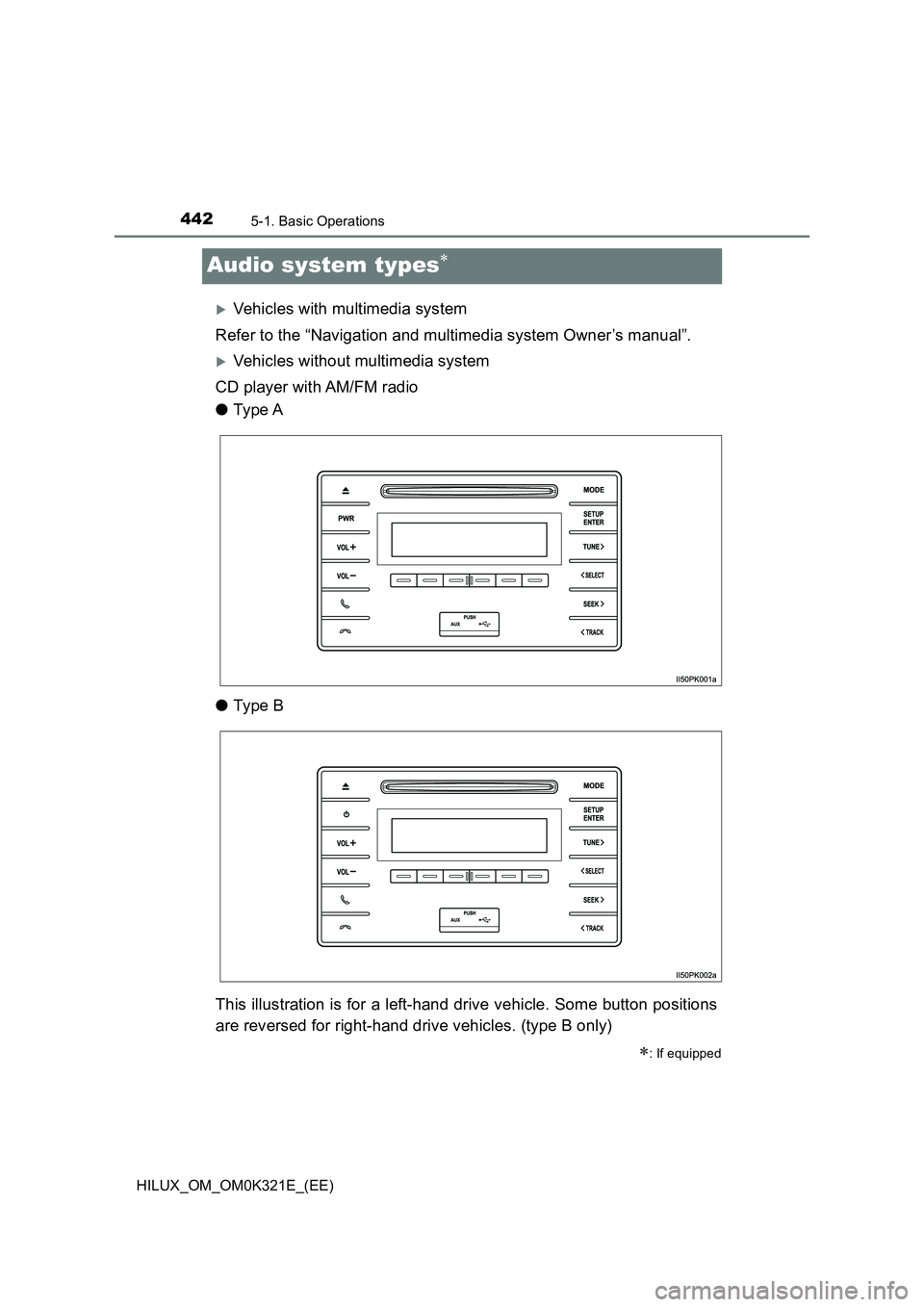
4425-1. Basic Operations
HILUX_OM_OM0K321E_(EE)
Audio system types
Vehicles with multimedia system
Refer to the “Navigation and multimedia system Owner’s manual”.
Vehicles without multimedia system
CD player with AM/FM radio
● Ty pe A
● Ty pe B
This illustration is for a left-hand drive vehicle. Some button positions
are reversed for right-hand drive vehicles. (type B only)
: If equipped