display TOYOTA HILUX 2020 (in English) Repair Manual
[x] Cancel search | Manufacturer: TOYOTA, Model Year: 2020, Model line: HILUX, Model: TOYOTA HILUX 2020Pages: 744, PDF Size: 108.13 MB
Page 362 of 744
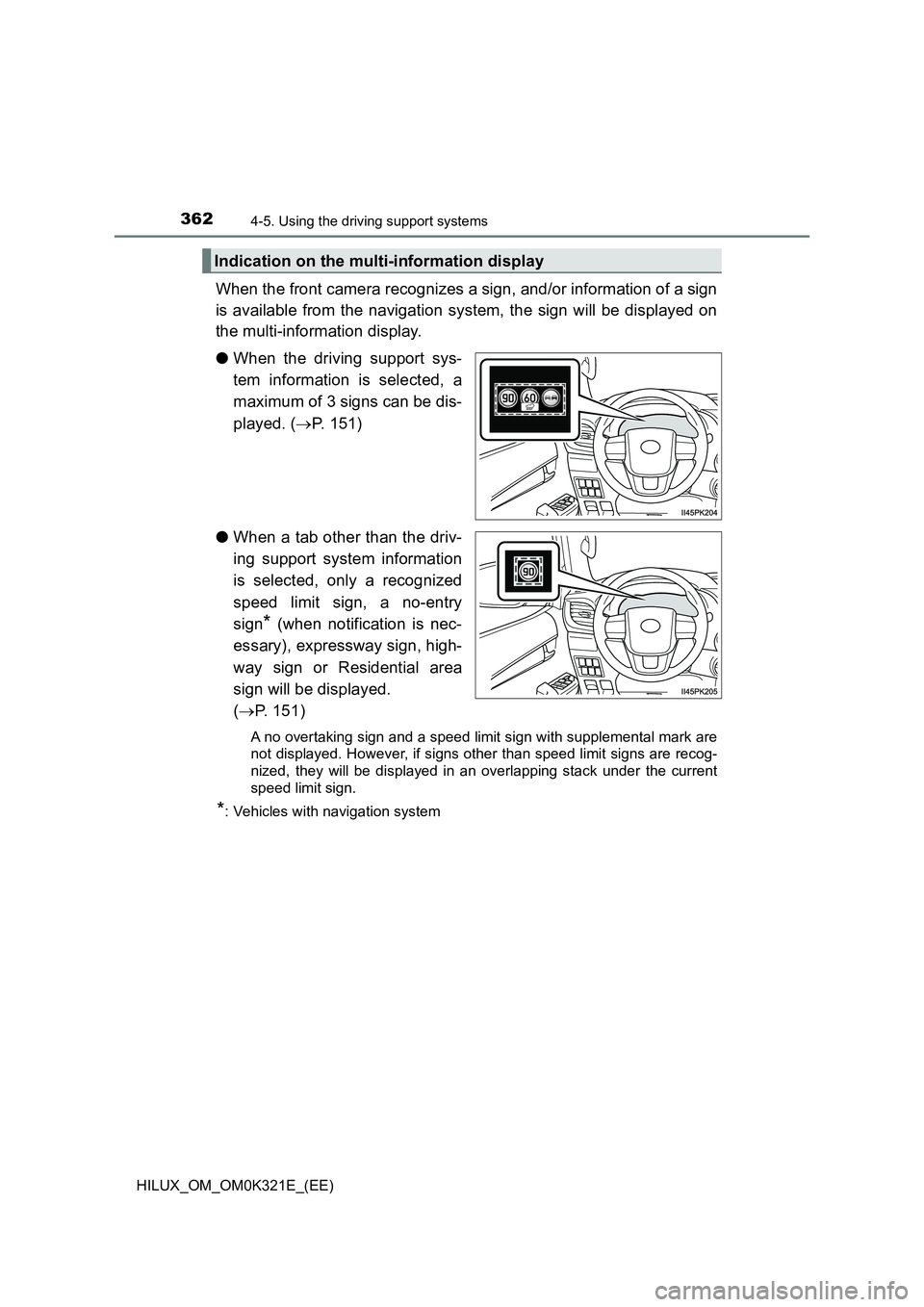
3624-5. Using the driving support systems
HILUX_OM_OM0K321E_(EE)
When the front camera recognizes a sign, and/or information of a sign
is available from the navigation system, the sign will be displayed on
the multi-information display.
● When the driving support sys-
tem information is selected, a
maximum of 3 signs can be dis-
played. ( P. 151)
● When a tab other than the driv-
ing support system information
is selected, only a recognized
speed limit sign, a no-entry
sign* (when notification is nec-
essary), expressway sign, high-
way sign or Residential area
sign will be displayed.
( P. 151)
A no overtaking sign and a speed limit sign with supplemental mark are
not displayed. However, if signs other than speed limit signs are recog-
nized, they will be displayed in an overlapping stack under the current
speed limit sign.
*: Vehicles with navigation system
Indication on the multi-information display
Page 363 of 744
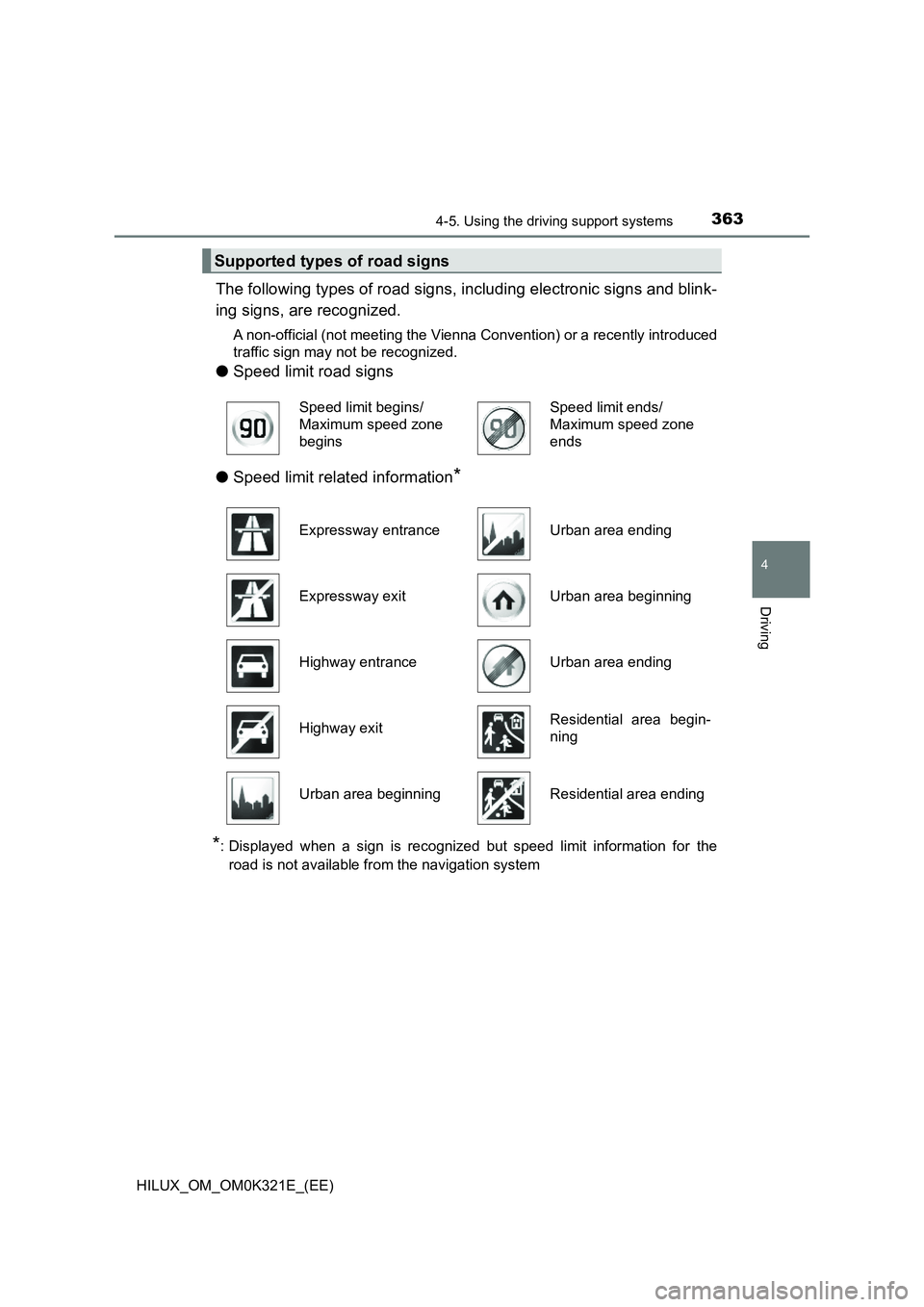
3634-5. Using the driving support systems
4
Driving
HILUX_OM_OM0K321E_(EE)
The following types of road signs, including electronic signs and blink-
ing signs, are recognized.
A non-official (not meeting the Vienna Convention) or a recently introduced
traffic sign may not be recognized.
● Speed limit road signs
● Speed limit related information*
*: Displayed when a sign is recognized but speed limit information for the
road is not available from the navigation system
Supported types of road signs
Speed limit begins/
Maximum speed zone
begins
Speed limit ends/
Maximum speed zone
ends
Expressway entranceUrban area ending
Expressway exitUrban area beginning
Highway entranceUrban area ending
Highway exitResidential area begin-
ning
Urban area beginningResidential area ending
Page 364 of 744
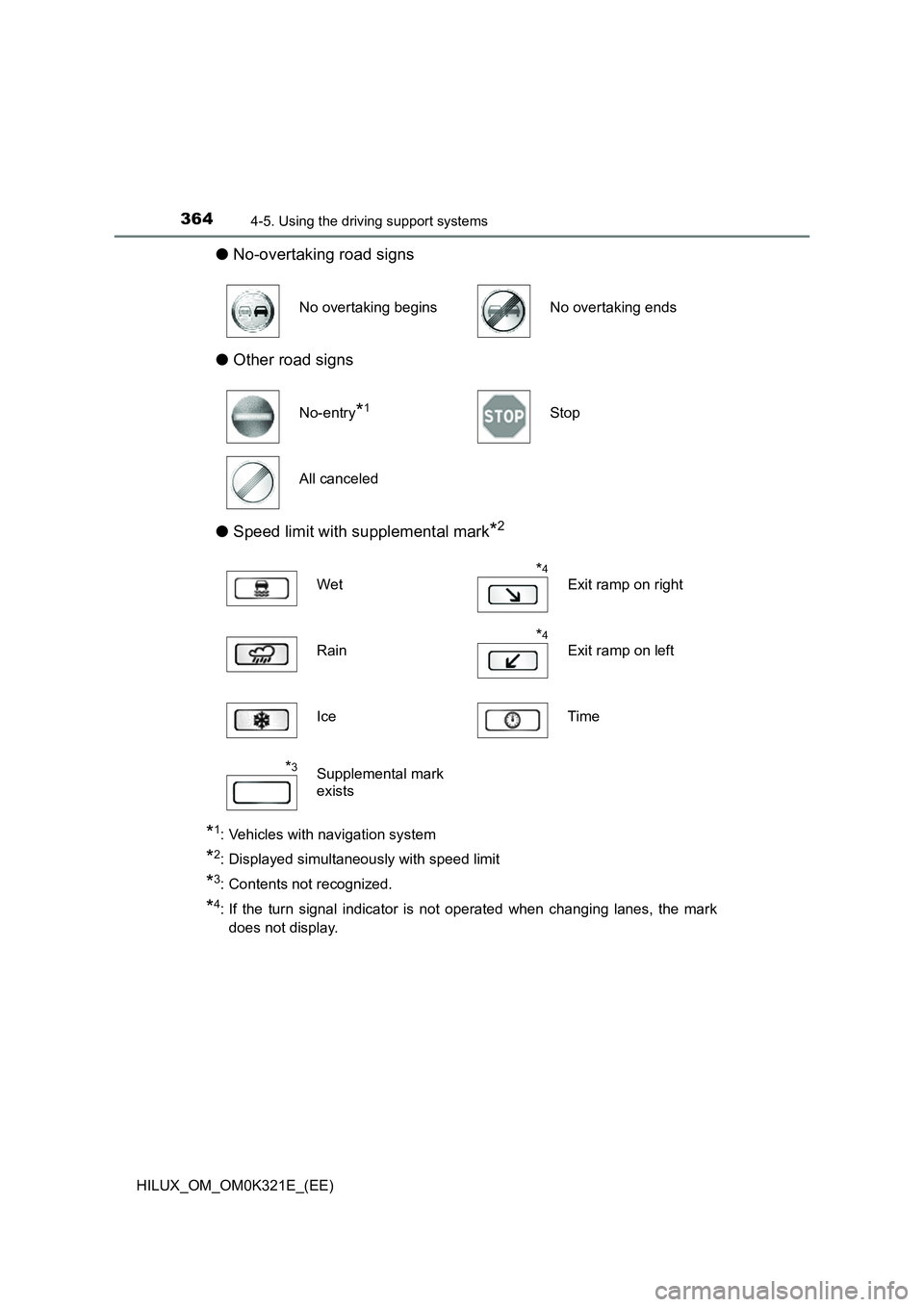
3644-5. Using the driving support systems
HILUX_OM_OM0K321E_(EE)
●No-overtaking road signs
● Other road signs
● Speed limit with supplemental mark*2
*1: Vehicles with navigation system
*2: Displayed simultaneously with speed limit
*3: Contents not recognized.
*4: If the turn signal indicator is not operated when changing lanes, the mark
does not display.
No overtaking beginsNo overtaking ends
No-entry*1Stop
All canceled
Wet*4
Exit ramp on right
Rain*4
Exit ramp on left
Ice Time
*3Supplemental mark
exists
Page 365 of 744
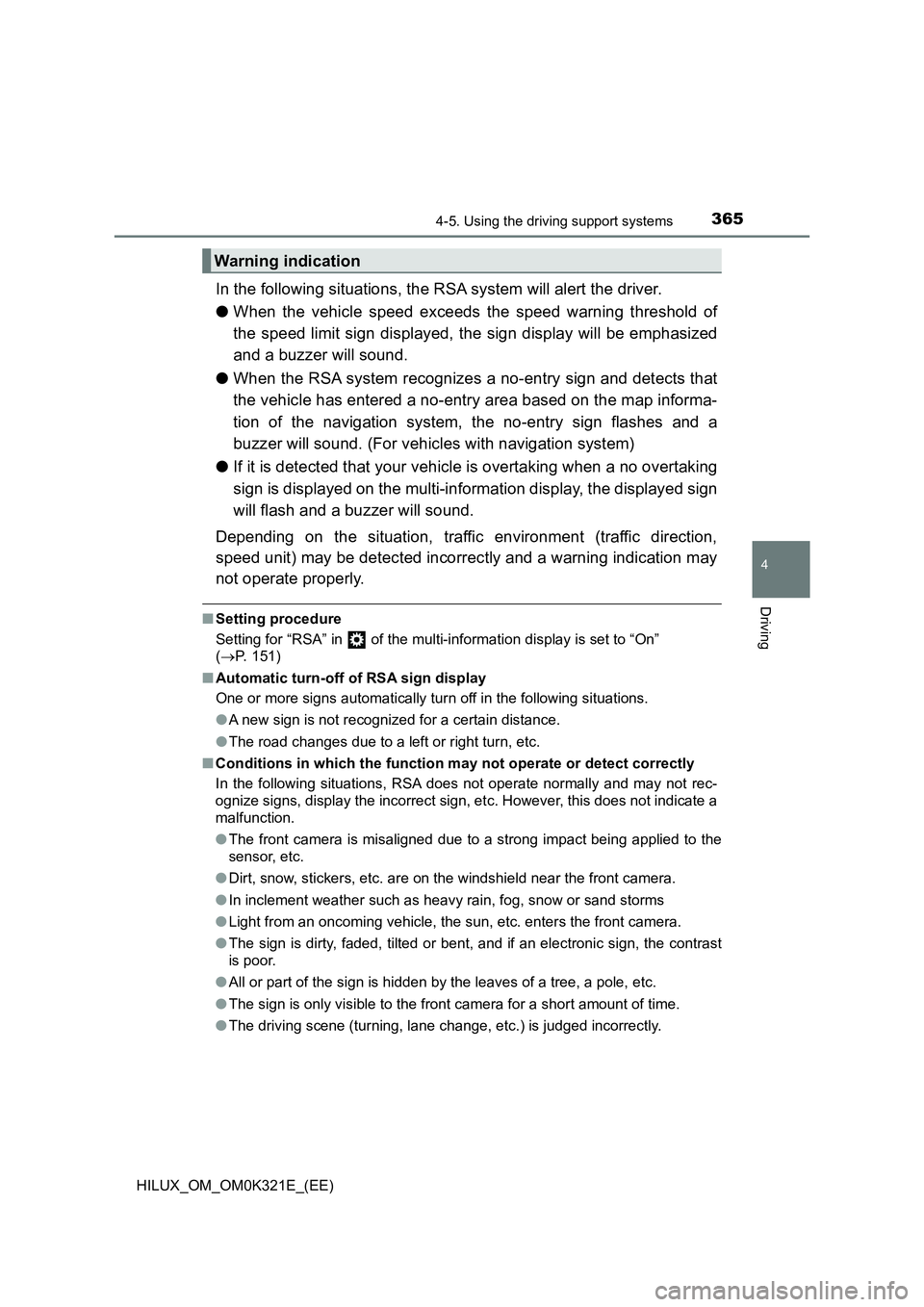
3654-5. Using the driving support systems
4
Driving
HILUX_OM_OM0K321E_(EE)
In the following situations, the RSA system will alert the driver.
● When the vehicle speed exceeds the speed warning threshold of
the speed limit sign displayed, the sign display will be emphasized
and a buzzer will sound.
● When the RSA system recognizes a no-entry sign and detects that
the vehicle has entered a no-entry area based on the map informa-
tion of the navigation system, the no-entry sign flashes and a
buzzer will sound. (For vehicles with navigation system)
● If it is detected that your vehicle is overtaking when a no overtaking
sign is displayed on the multi-information display, the displayed sign
will flash and a buzzer will sound.
Depending on the situation, traffic environment (traffic direction,
speed unit) may be detected incorrectly and a warning indication may
not operate properly.
■ Setting procedure
Setting for “RSA” in of the multi-information display is set to “On”
( P. 151)
■ Automatic turn-off of RSA sign display
One or more signs automatically turn off in the following situations.
● A new sign is not recognized for a certain distance.
● The road changes due to a left or right turn, etc.
■ Conditions in which the function may not operate or detect correctly
In the following situations, RSA does not operate normally and may not rec-
ognize signs, display the incorrect sign, etc. However, this does not indicate a
malfunction.
● The front camera is misaligned due to a strong impact being applied to the
sensor, etc.
● Dirt, snow, stickers, etc. are on the windshield near the front camera.
● In inclement weather such as heavy rain, fog, snow or sand storms
● Light from an oncoming vehicle, the sun, etc. enters the front camera.
● The sign is dirty, faded, tilted or bent, and if an electronic sign, the contrast
is poor.
● All or part of the sign is hidden by the leaves of a tree, a pole, etc.
● The sign is only visible to the front camera for a short amount of time.
● The driving scene (turning, lane change, etc.) is judged incorrectly.
Warning indication
Page 366 of 744
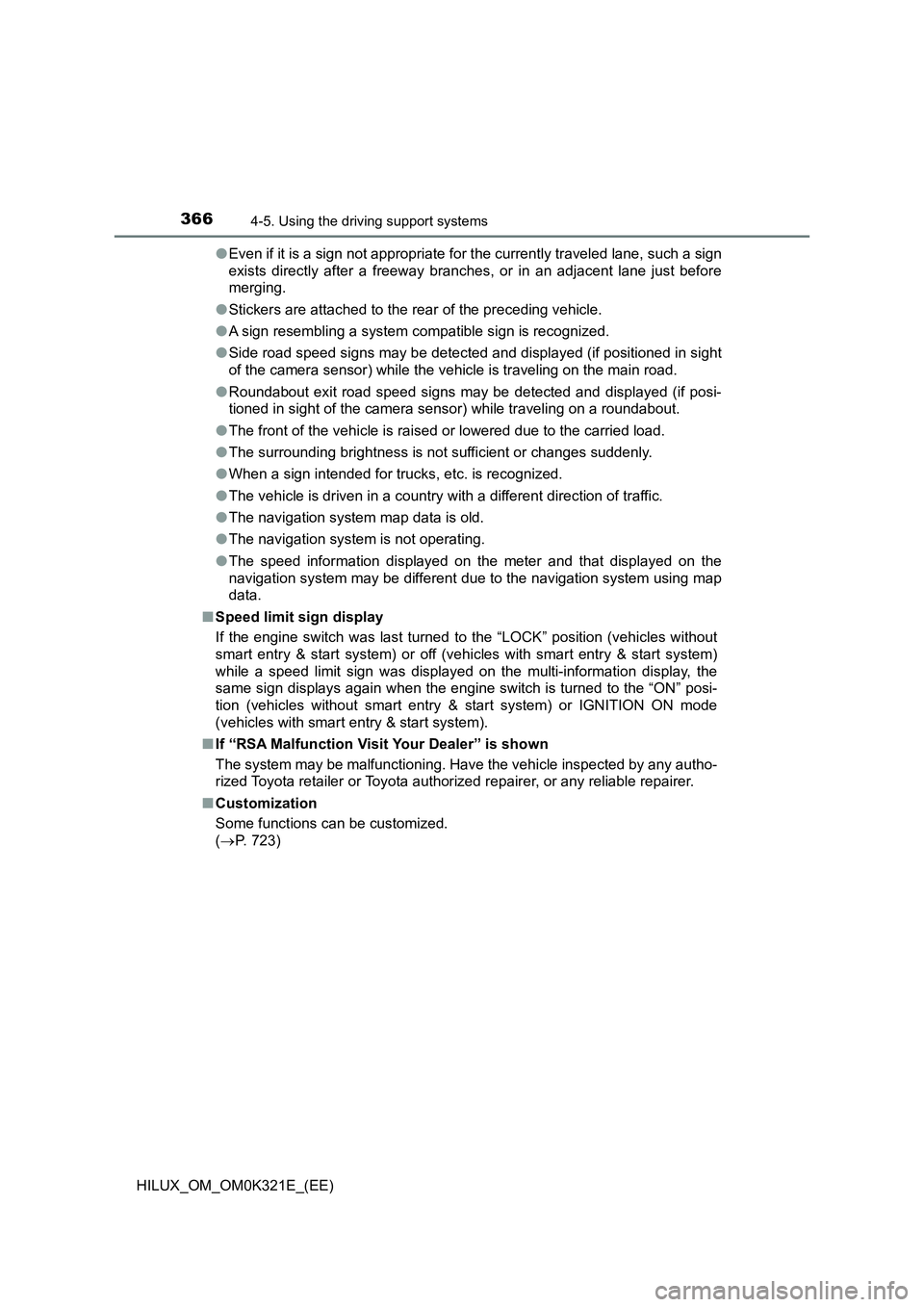
3664-5. Using the driving support systems
HILUX_OM_OM0K321E_(EE)
● Even if it is a sign not appropriate for the currently traveled lane, such a sign
exists directly after a freeway branches, or in an adjacent lane just before
merging.
● Stickers are attached to the rear of the preceding vehicle.
● A sign resembling a system compatible sign is recognized.
● Side road speed signs may be detected and displayed (if positioned in sight
of the camera sensor) while the vehicle is traveling on the main road.
● Roundabout exit road speed signs may be detected and displayed (if posi-
tioned in sight of the camera sensor) while traveling on a roundabout.
● The front of the vehicle is raised or lowered due to the carried load.
● The surrounding brightness is not sufficient or changes suddenly.
● When a sign intended for trucks, etc. is recognized.
● The vehicle is driven in a country with a different direction of traffic.
● The navigation system map data is old.
● The navigation system is not operating.
● The speed information displayed on the meter and that displayed on the
navigation system may be different due to the navigation system using map
data.
■ Speed limit sign display
If the engine switch was last turned to the “LOCK” position (vehicles without
smart entry & start system) or off (vehicles with smart entry & start system)
while a speed limit sign was displayed on the multi-information display, the
same sign displays again when the engine switch is turned to the “ON” posi-
tion (vehicles without smart entry & start system) or IGNITION ON mode
(vehicles with smart entry & start system).
■ If “RSA Malfunction Visit Your Dealer” is shown
The system may be malfunctioning. Have the vehicle inspected by any autho-
rized Toyota retailer or Toyota authorized repairer, or any reliable repairer.
■ Customization
Some functions can be customized.
( P. 723)
Page 367 of 744
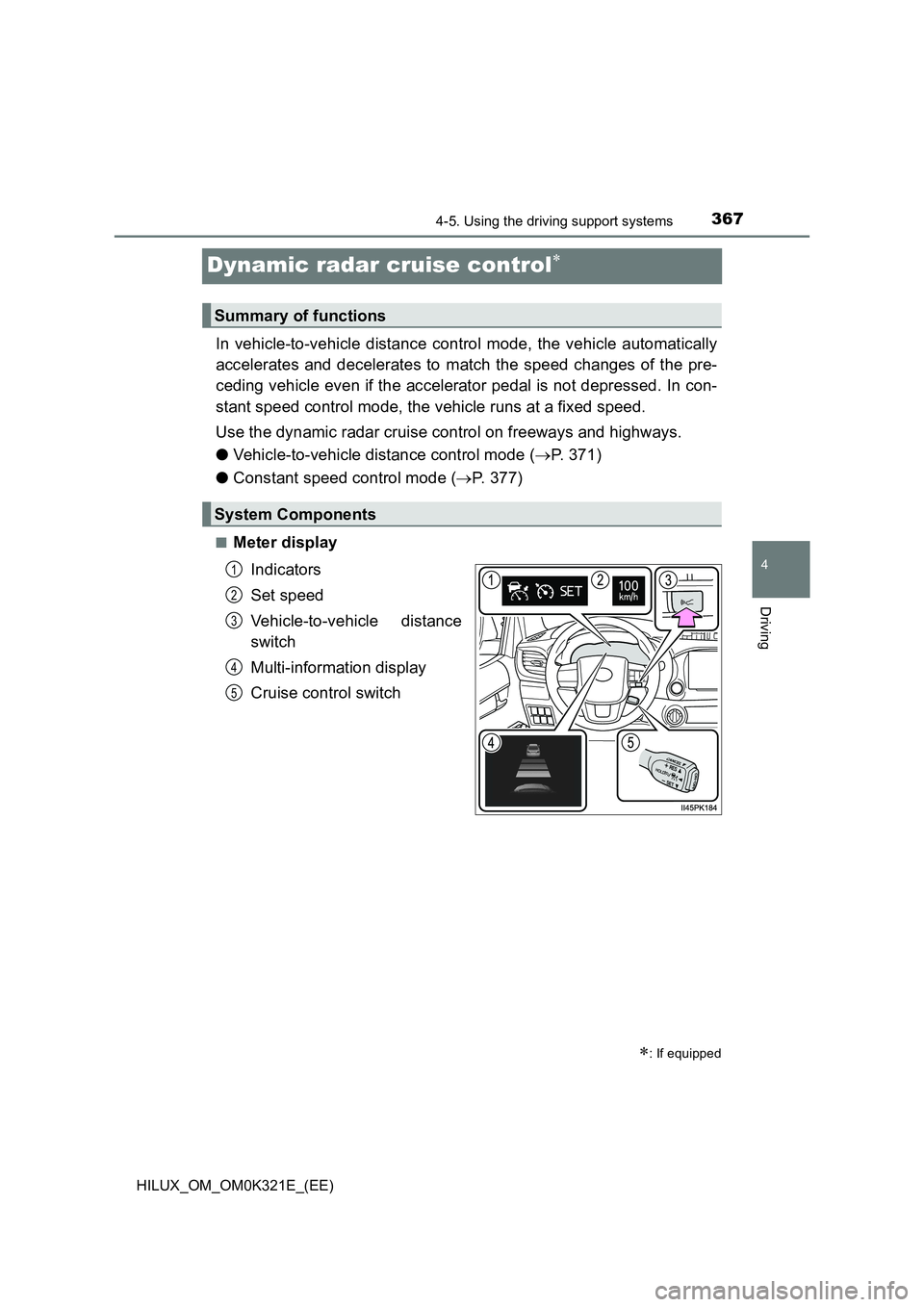
367
4
4-5. Using the driving support systems
Driving
HILUX_OM_OM0K321E_(EE)
Dynamic radar cruise control
In vehicle-to-vehicle distance control mode, the vehicle automatically
accelerates and decelerates to match the speed changes of the pre-
ceding vehicle even if the accelerator pedal is not depressed. In con-
stant speed control mode, the vehicle runs at a fixed speed.
Use the dynamic radar cruise control on freeways and highways.
● Vehicle-to-vehicle distance control mode (P. 371)
● Constant speed control mode (P. 377)
■Meter display
Indicators
Set speed
Vehicle-to-vehicle distance
switch
Multi-information display
Cruise control switch
: If equipped
Summary of functions
System Components
1
2
3
4
5
Page 373 of 744

3734-5. Using the driving support systems
4
Driving
HILUX_OM_OM0K321E_(EE)
Press the “ON-OFF” button to
activate the cruise control.
Dynamic radar cruise control indi-
cator will come on and a message
will be displayed on the multi-infor-
mation display. Press the button
again to deactivate the cruise con-
trol.
If the “ON-OFF” button is pressed
and held for 1.5 seconds or more,
the system turns on in constant
speed control mode. ( P. 377)
Accelerate or decelerate, with
accelerator pedal operation, to
the desired vehicle speed (at or
above approximately 30 km/h
[20 mph]) and push the lever
down to set the speed.
Cruise control “SET” indicator will
come on.
The vehicle speed at the moment
the lever is released becomes the
set speed.
Setting the vehicle speed (vehicle-to-vehicle distance control
mode)
1
2
Page 374 of 744
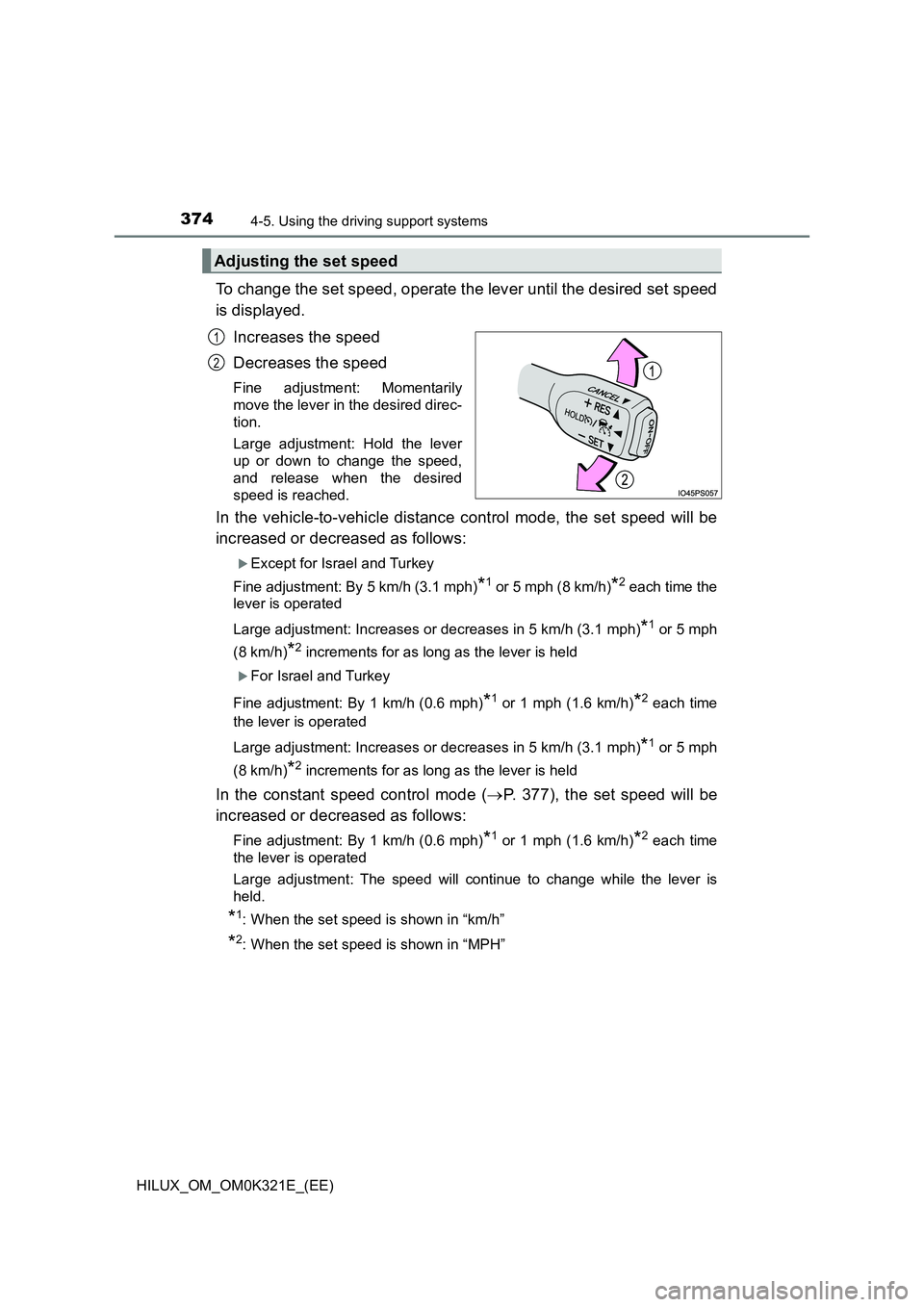
3744-5. Using the driving support systems
HILUX_OM_OM0K321E_(EE)
To change the set speed, operate the lever until the desired set speed
is displayed.
Increases the speed
Decreases the speed
Fine adjustment: Momentarily
move the lever in the desired direc-
tion.
Large adjustment: Hold the lever
up or down to change the speed,
and release when the desired
speed is reached.
In the vehicle-to-vehicle distance control mode, the set speed will be
increased or decreased as follows:
Except for Israel and Turkey
Fine adjustment: By 5 km/h (3.1 mph)*1 or 5 mph (8 km/h)*2 each time the
lever is operated
Large adjustment: Increases or decreases in 5 km/h (3.1 mph)*1 or 5 mph
(8 km/h)*2 increments for as long as the lever is held
For Israel and Turkey
Fine adjustment: By 1 km/h (0.6 mph)*1 or 1 mph (1.6 km/h)*2 each time
the lever is operated
Large adjustment: Increases or decreases in 5 km/h (3.1 mph)*1 or 5 mph
(8 km/h)*2 increments for as long as the lever is held
In the constant speed control mode ( P. 377), the set speed will be
increased or decreased as follows:
Fine adjustment: By 1 km/h (0.6 mph)*1 or 1 mph (1.6 km/h)*2 each time
the lever is operated
Large adjustment: The speed will continue to change while the lever is
held.
*1: When the set speed is shown in “km/h”
*2: When the set speed is shown in “MPH”
Adjusting the set speed
1
2
Page 375 of 744
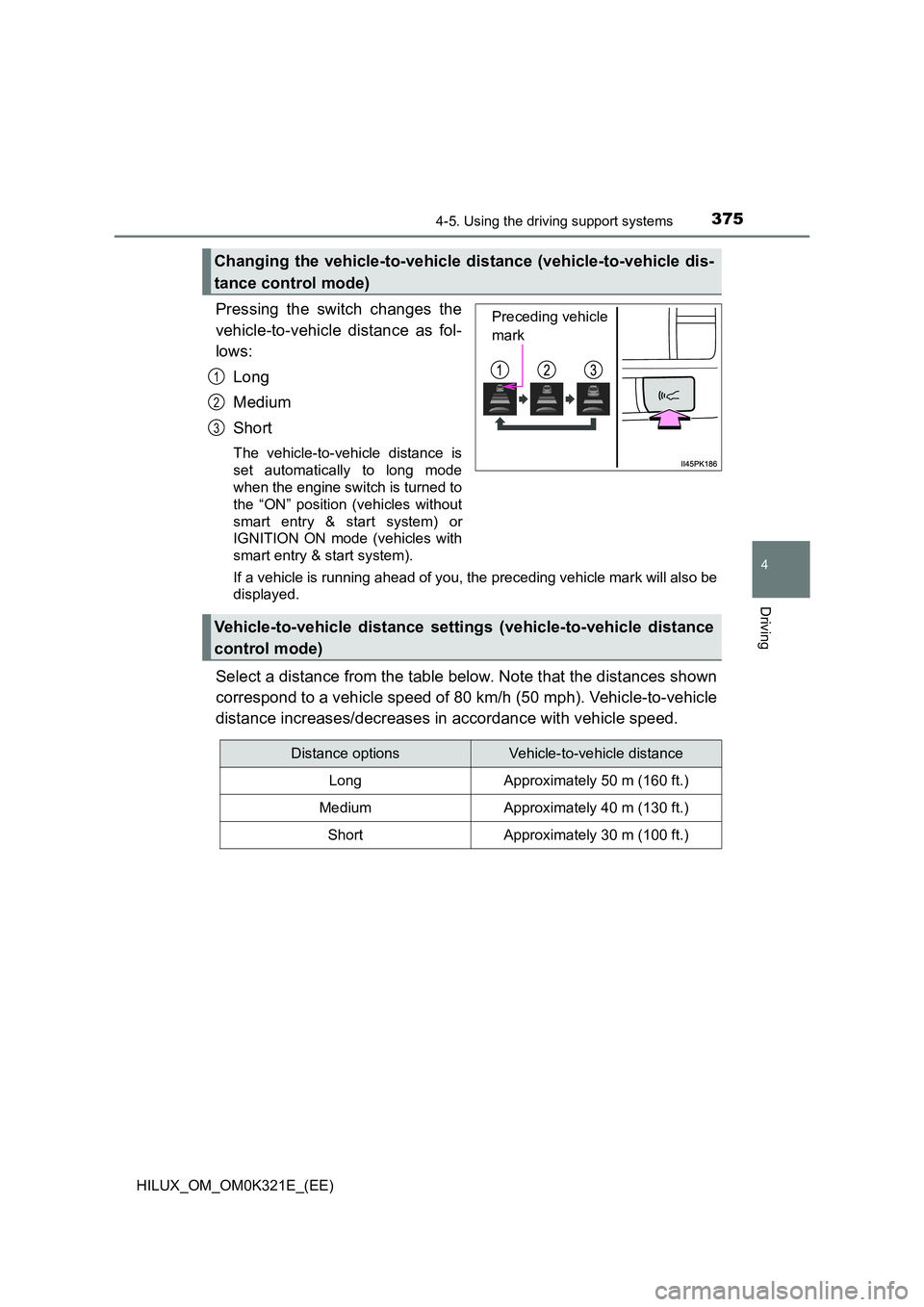
3754-5. Using the driving support systems
4
Driving
HILUX_OM_OM0K321E_(EE)
Pressing the switch changes the
vehicle-to-vehicle distance as fol-
lows:
Long
Medium
Short
The vehicle-to-vehicle distance is
set automatically to long mode
when the engine switch is turned to
the “ON” position (vehicles without
smart entry & start system) or
IGNITION ON mode (vehicles with
smart entry & start system).
If a vehicle is running ahead of you, the preceding vehicle mark will also be
displayed.
Select a distance from the table below. Note that the distances shown
correspond to a vehicle speed of 80 km/h (50 mph). Vehicle-to-vehicle
distance increases/decreases in accordance with vehicle speed.
Changing the vehicle-to-vehicle distance (vehicle-to-vehicle dis-
tance control mode)
Preceding vehicle
mark
1
2
3
Vehicle-to-vehicle distance settings (vehicle-to-vehicle distance
control mode)
Distance optionsVehicle-to-vehicle distance
LongApproximately 50 m (160 ft.)
MediumApproximately 40 m (130 ft.)
ShortApproximately 30 m (100 ft.)
Page 376 of 744
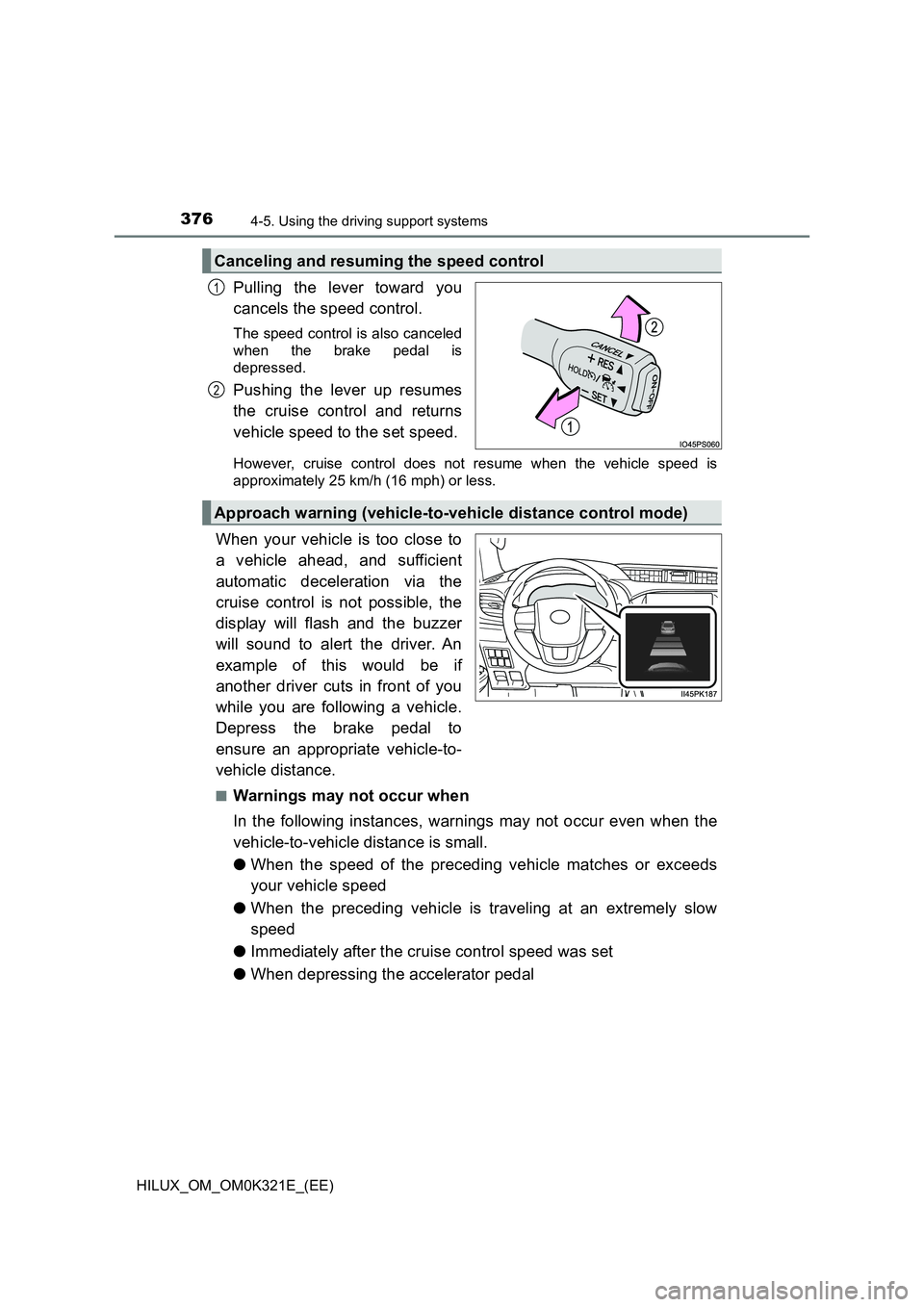
3764-5. Using the driving support systems
HILUX_OM_OM0K321E_(EE)
Pulling the lever toward you
cancels the speed control.
The speed control is also canceled
when the brake pedal is
depressed.
Pushing the lever up resumes
the cruise control and returns
vehicle speed to the set speed.
However, cruise control does not resume when the vehicle speed is
approximately 25 km/h (16 mph) or less.
When your vehicle is too close to
a vehicle ahead, and sufficient
automatic deceleration via the
cruise control is not possible, the
display will flash and the buzzer
will sound to alert the driver. An
example of this would be if
another driver cuts in front of you
while you are following a vehicle.
Depress the brake pedal to
ensure an appropriate vehicle-to-
vehicle distance.
■Warnings may not occur when
In the following instances, warnings may not occur even when the
vehicle-to-vehicle distance is small.
● When the speed of the preceding vehicle matches or exceeds
your vehicle speed
● When the preceding vehicle is traveling at an extremely slow
speed
● Immediately after the cruise control speed was set
● When depressing the accelerator pedal
Canceling and resuming the speed control
1
2
Approach warning (vehicle-to-vehicle distance control mode)