display TOYOTA HILUX 2020 Owners Manual (in English)
[x] Cancel search | Manufacturer: TOYOTA, Model Year: 2020, Model line: HILUX, Model: TOYOTA HILUX 2020Pages: 744, PDF Size: 108.13 MB
Page 436 of 744

4364-5. Using the driving support systems
HILUX_OM_OM0K321E_(EE)
WARNING
■During regeneration
Observe the following precautions.
Failure to do so may result in serious injury such as burns caused by the hot
exhaust pipe and exhaust gases, or may cause a fire.
● Do not carry out regeneration when the vehicle is in an enclosed area,
such as a garage.
● Do not touch the exhaust pipe and exhaust gases during regeneration.
■ If the malfunction indicator lamp comes on
The malfunction indicator lamp comes on if you continue driving while the
DPF system warning light is flashing (v ehicles without multi-information dis-
play) or the DPF system warning message appears on the display (vehicles
with multi-information display). In this event, damage may be caused to the
vehicle or an accident may occur. Have the vehicle inspected by any autho-
rized Toyota retailer or Toyota authorized repairer, or any reliable repairer
immediately.
● Do not stop the vehicle where flamma-
ble materials, such as dry grass, are
near the exhaust pipe.
● Make sure that there are no people
near the exhaust pipe.
Page 437 of 744
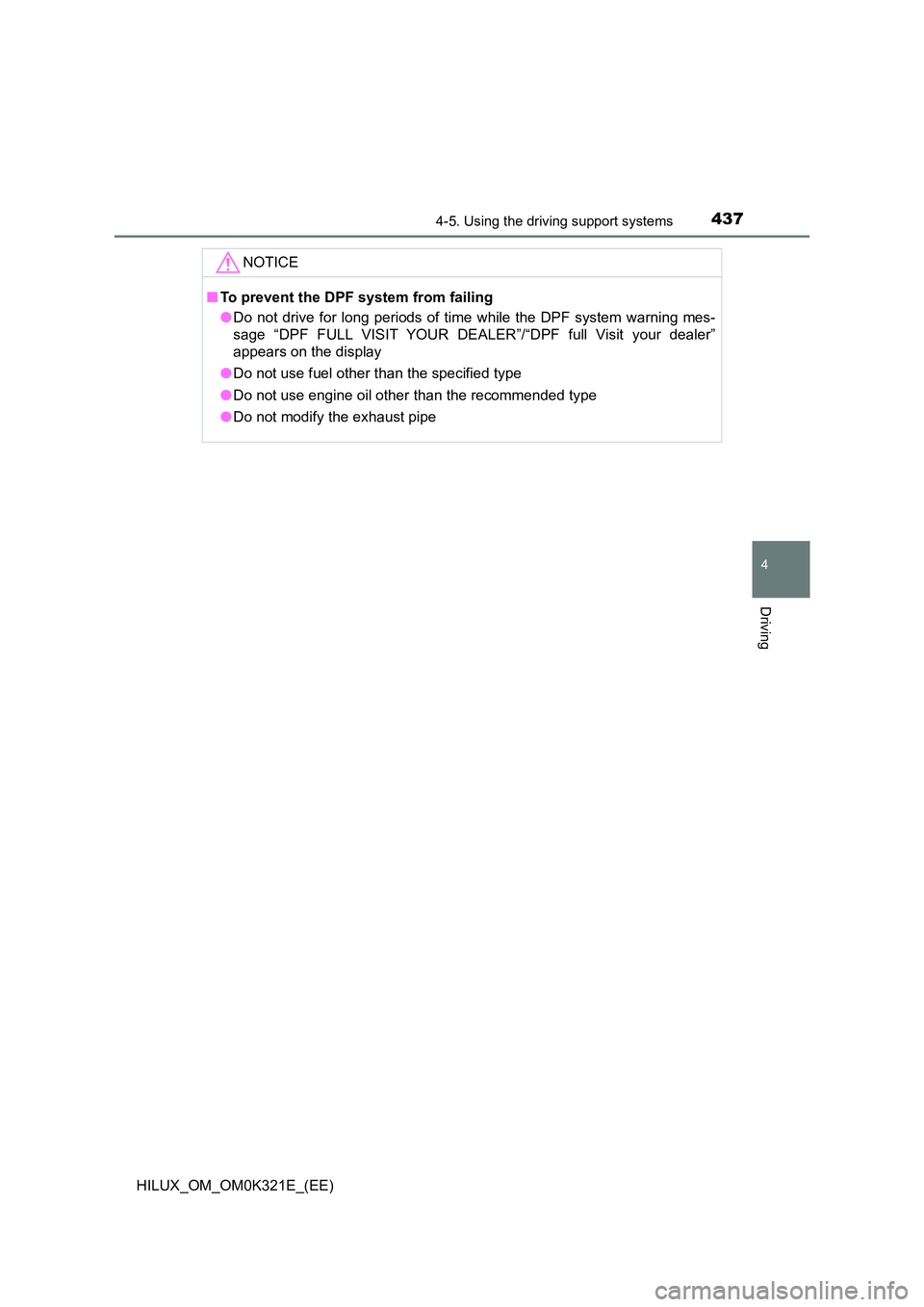
4374-5. Using the driving support systems
4
Driving
HILUX_OM_OM0K321E_(EE)
NOTICE
■To prevent the DPF system from failing
● Do not drive for long periods of time while the DPF system warning mes-
sage “DPF FULL VISIT YOUR DEALER”/“DPF full Visit your dealer”
appears on the display
● Do not use fuel other than the specified type
● Do not use engine oil other than the recommended type
● Do not modify the exhaust pipe
Page 448 of 744
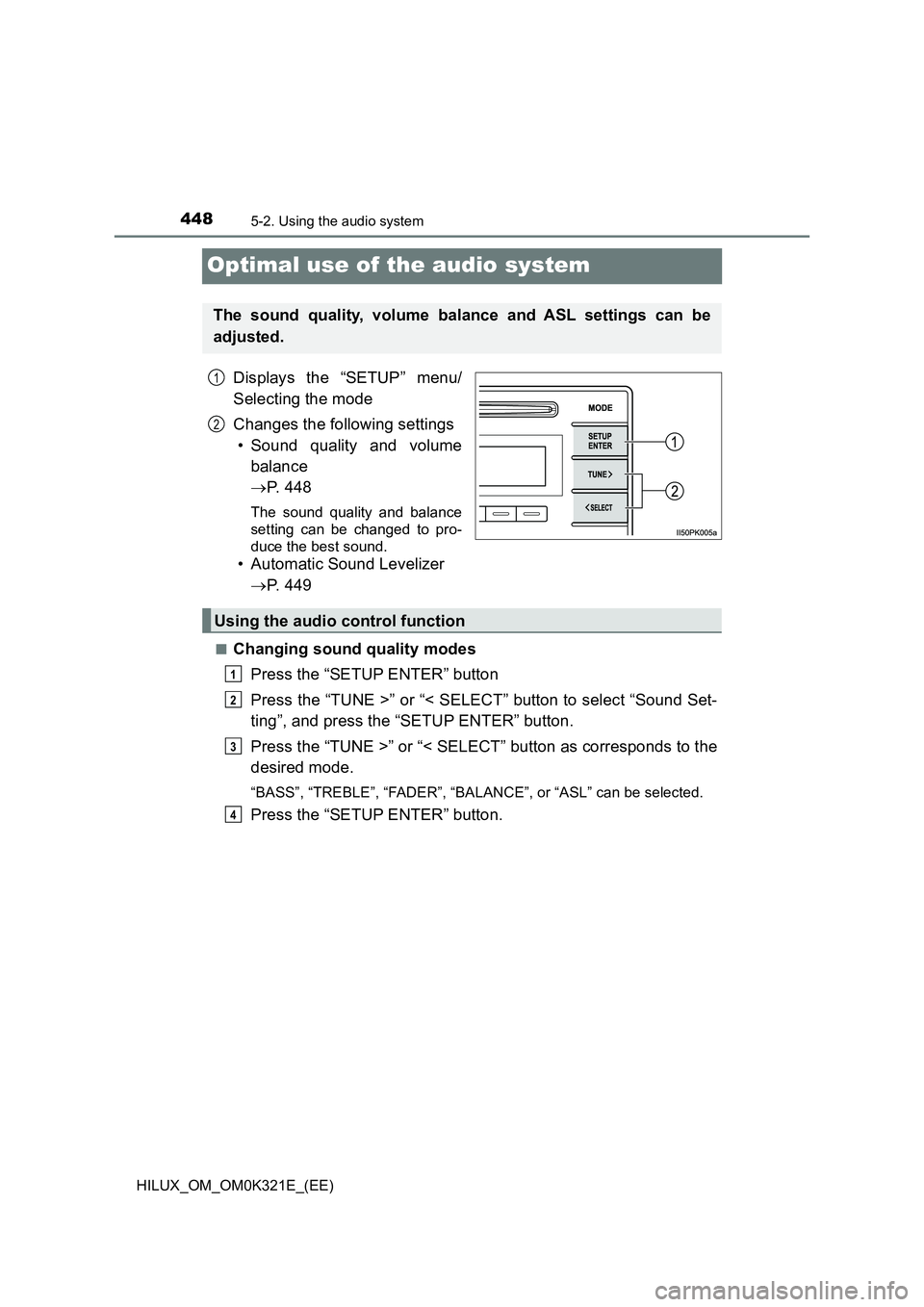
4485-2. Using the audio system
HILUX_OM_OM0K321E_(EE)
Optimal use of the audio system
Displays the “SETUP” menu/
Selecting the mode
Changes the following settings
• Sound quality and volume
balance
P. 4 4 8
The sound quality and balance
setting can be changed to pro-
duce the best sound.
• Automatic Sound Levelizer
P. 4 4 9
■Changing sound quality modes
Press the “SETUP ENTER” button
Press the “TUNE >” or “< SELECT” button to select “Sound Set-
ting”, and press the “SETUP ENTER” button.
Press the “TUNE >” or “< SELECT” button as corresponds to the
desired mode.
“BASS”, “TREBLE”, “FADER”, “BAL ANCE”, or “ASL” can be selected.
Press the “SETUP ENTER” button.
The sound quality, volume balance and ASL settings can be
adjusted.
1
2
Using the audio control function
1
2
3
4
Page 449 of 744
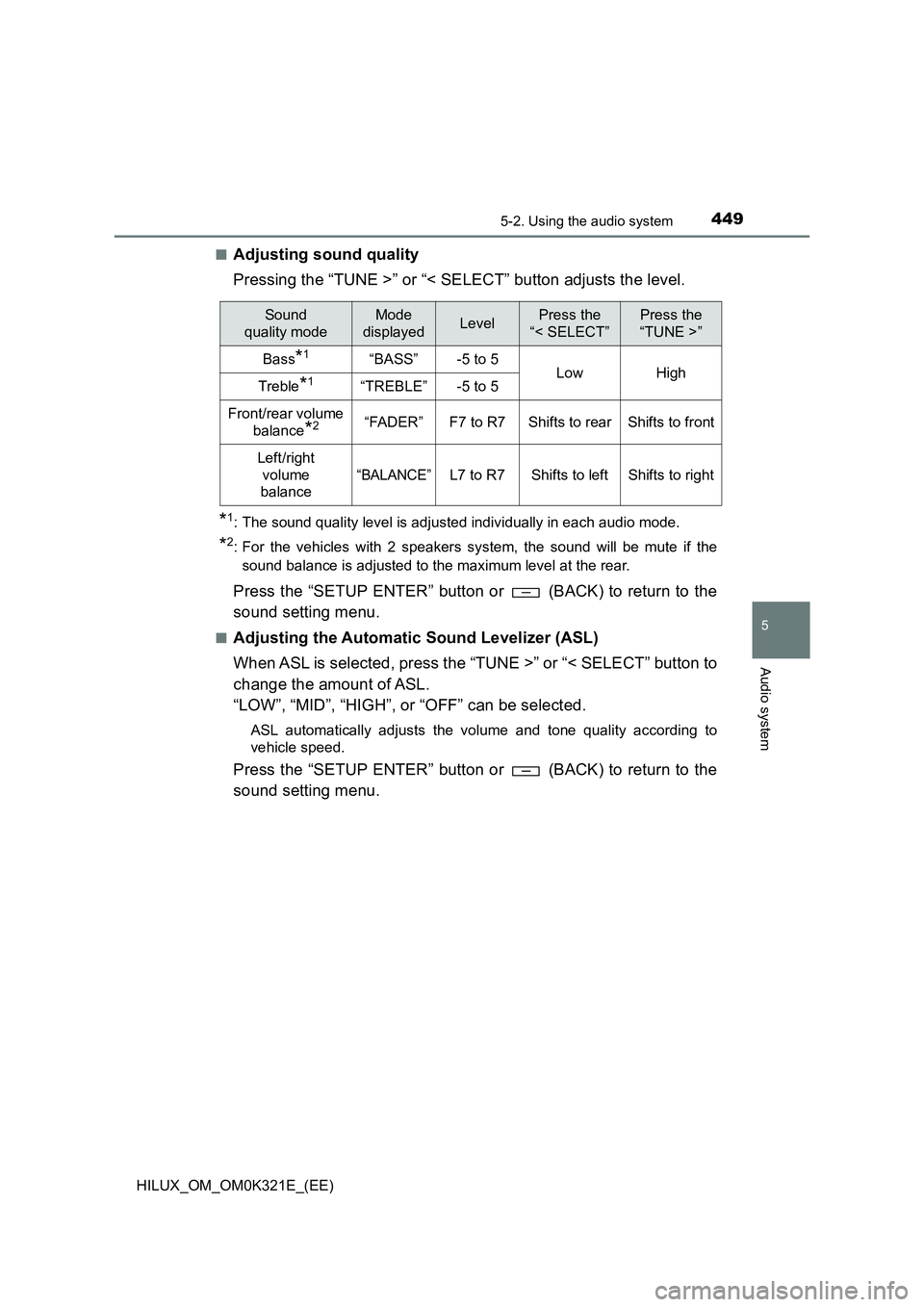
4495-2. Using the audio system
5
Audio system
HILUX_OM_OM0K321E_(EE)
■Adjusting sound quality
Pressing the “TUNE >” or “< SELECT” button adjusts the level.
*1: The sound quality level is adjusted individually in each audio mode.
*2: For the vehicles with 2 speakers system, the sound will be mute if the
sound balance is adjusted to the maximum level at the rear.
Press the “SETUP ENTER” button or (BACK) to return to the
sound setting menu.
■Adjusting the Automatic Sound Levelizer (ASL)
When ASL is selected, press the “TUNE >” or “< SELECT” button to
change the amount of ASL.
“LOW”, “MID”, “HIGH”, or “OFF” can be selected.
ASL automatically adjusts the volume and tone quality according to
vehicle speed.
Press the “SETUP ENTER” button or (BACK) to return to the
sound setting menu.
Sound
quality mode
Mode
displayedLevelPress the
“< SELECT”
Press the
“TUNE >”
Bass*1“BASS”-5 to 5LowHighTreble*1“TREBLE”-5 to 5
Front/rear volume
balance*2“FADER”F7 to R7Shifts to rearShifts to front
Left/right
volume
balance
“BALANCE”L7 to R7Shifts to leftShifts to right
Page 450 of 744

4505-3. Using the radio
HILUX_OM_OM0K321E_(EE)
Radio operation
Ty pe A
Press the “MODE” button until “AM” or “FM” is displayed.
Page 451 of 744
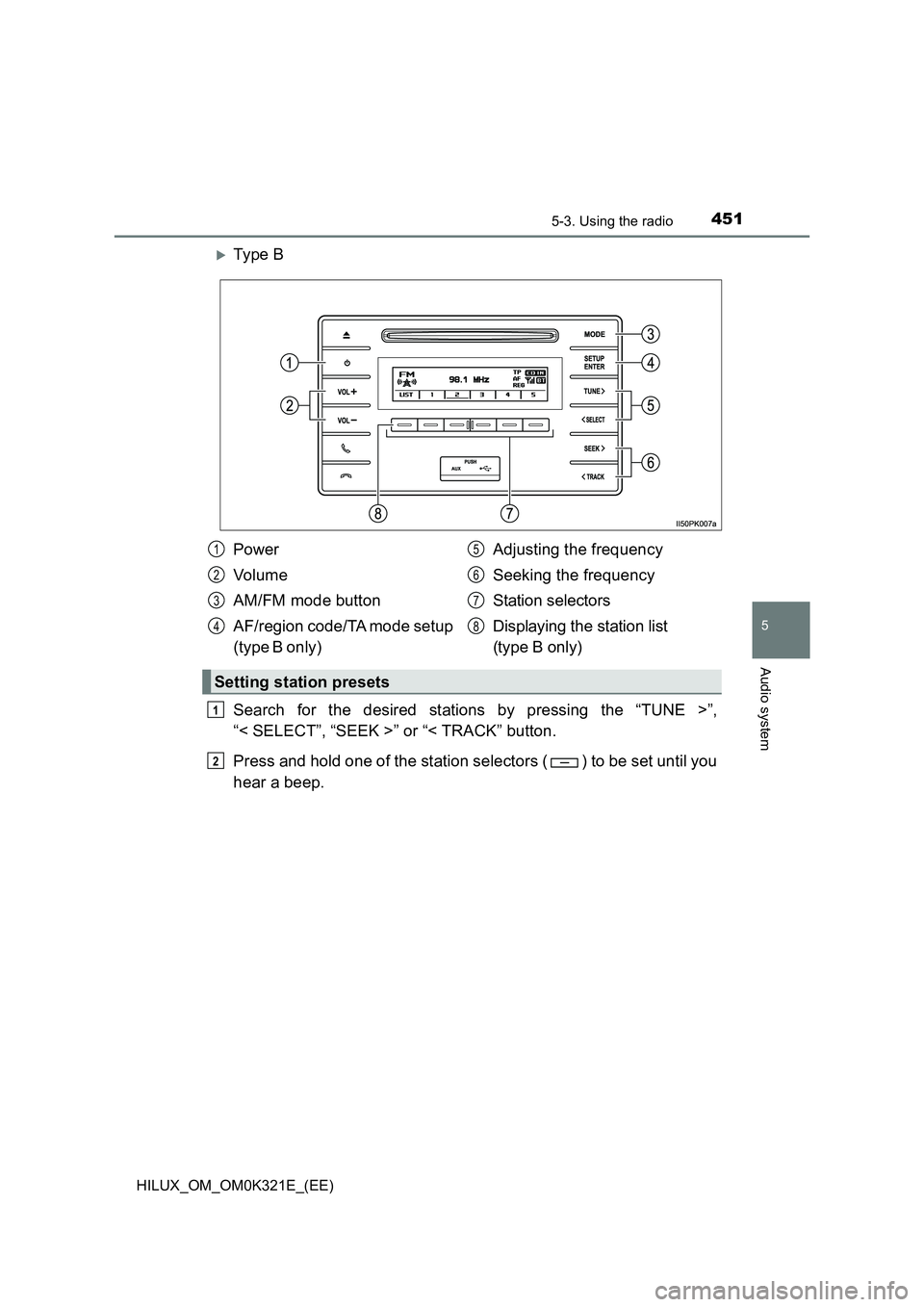
4515-3. Using the radio
5
Audio system
HILUX_OM_OM0K321E_(EE)
Ty pe B
Search for the desired stations by pressing the “TUNE >”,
“< SELECT”, “SEEK >” or “< TRACK” button.
Press and hold one of the station selectors ( ) to be set until you
hear a beep.
Power
Vo lu m e
AM/FM mode button
AF/region code/TA mode setup
(type B only)
Adjusting the frequency
Seeking the frequency
Station selectors
Displaying the station list
(type B only)
Setting station presets
1
2
3
4
5
6
7
8
1
2
Page 452 of 744
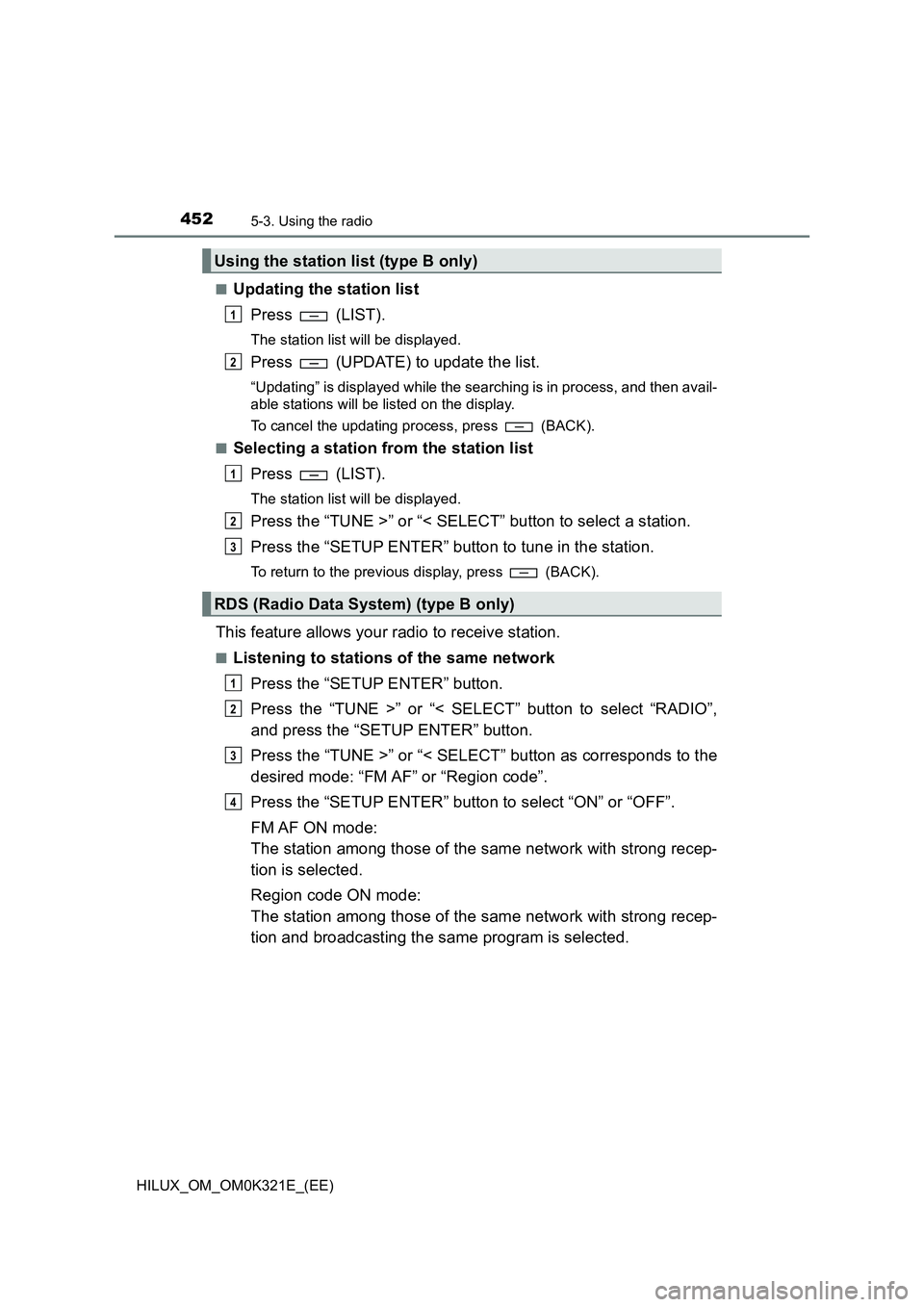
4525-3. Using the radio
HILUX_OM_OM0K321E_(EE)
■Updating the station list
Press (LIST).
The station list will be displayed.
Press (UPDATE) to update the list.
“Updating” is displayed while the searching is in process, and then avail-
able stations will be listed on the display.
To cancel the updating process, press (BACK).
■Selecting a station from the station list
Press (LIST).
The station list will be displayed.
Press the “TUNE >” or “< SELECT” button to select a station.
Press the “SETUP ENTER” button to tune in the station.
To return to the previous display, press (BACK).
This feature allows your radio to receive station.
■Listening to stations of the same network
Press the “SETUP ENTER” button.
Press the “TUNE >” or “< SELECT” button to select “RADIO”,
and press the “SETUP ENTER” button.
Press the “TUNE >” or “< SELECT” button as corresponds to the
desired mode: “FM AF” or “Region code”.
Press the “SETUP ENTER” button to select “ON” or “OFF”.
FM AF ON mode:
The station among those of the same network with strong recep-
tion is selected.
Region code ON mode:
The station among those of the same network with strong recep-
tion and broadcasting the same program is selected.
Using the station list (type B only)
RDS (Radio Data System) (type B only)
1
2
1
2
3
1
2
3
4
Page 456 of 744
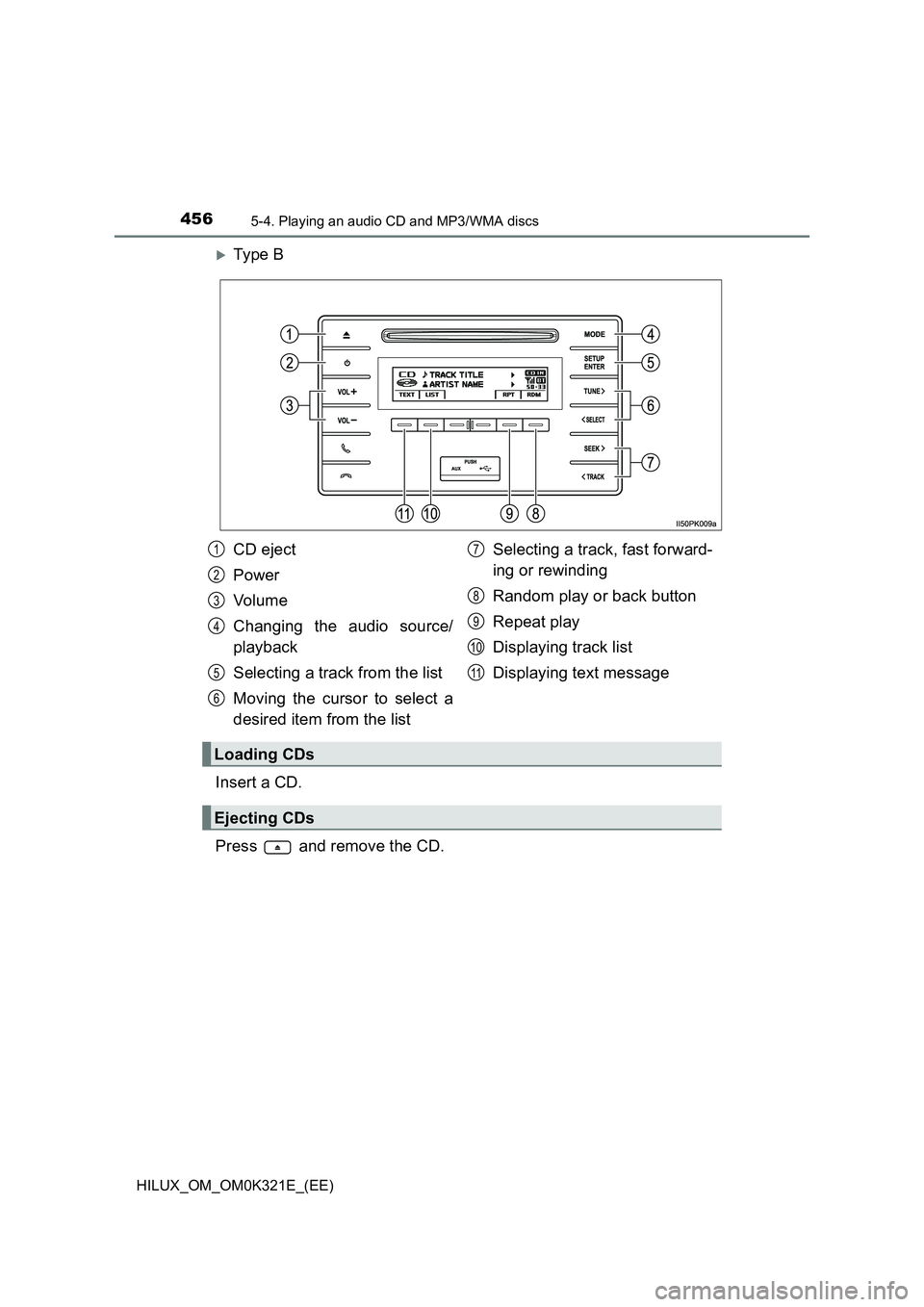
4565-4. Playing an audio CD and MP3/WMA discs
HILUX_OM_OM0K321E_(EE)
Ty pe B
Insert a CD.
Press and remove the CD.
CD eject
Power
Vo lu m e
Changing the audio source/
playback
Selecting a track from the list
Moving the cursor to select a
desired item from the list
Selecting a track, fast forward-
ing or rewinding
Random play or back button
Repeat play
Displaying track list
Displaying text message
Loading CDs
Ejecting CDs
1
2
3
4
5
6
7
8
9
10
11
Page 457 of 744

4575-4. Playing an audio CD and MP3/WMA discs
5
Audio system
HILUX_OM_OM0K321E_(EE)
■Selecting a track
Press the “SEEK >” or “< TRACK” button to move up or down until
the desired track number is displayed.
■Selecting a track from a track list
Press (LIST).
The track list will be displayed.
Press the “TUNE >” or “< SELECT” button to select a track, and
press the “SETUP ENTER” button.
To return to the previous display, press (BACK).
■Fast-forwarding and rewinding tracks
Press and hold the “SEEK >” or “< TRACK” button.
■Random play
Press (RDM).
To cancel, press (RDM) again.
■Repeat play
Press (RPT).
To cancel, press (RPT) again.
■Switching the display
Press (TEXT) to display or hide the CD title.
If there are continuing texts, is displayed.
Press and hold (TEXT) to display the remaining texts.
Using the CD player
1
2
Page 458 of 744
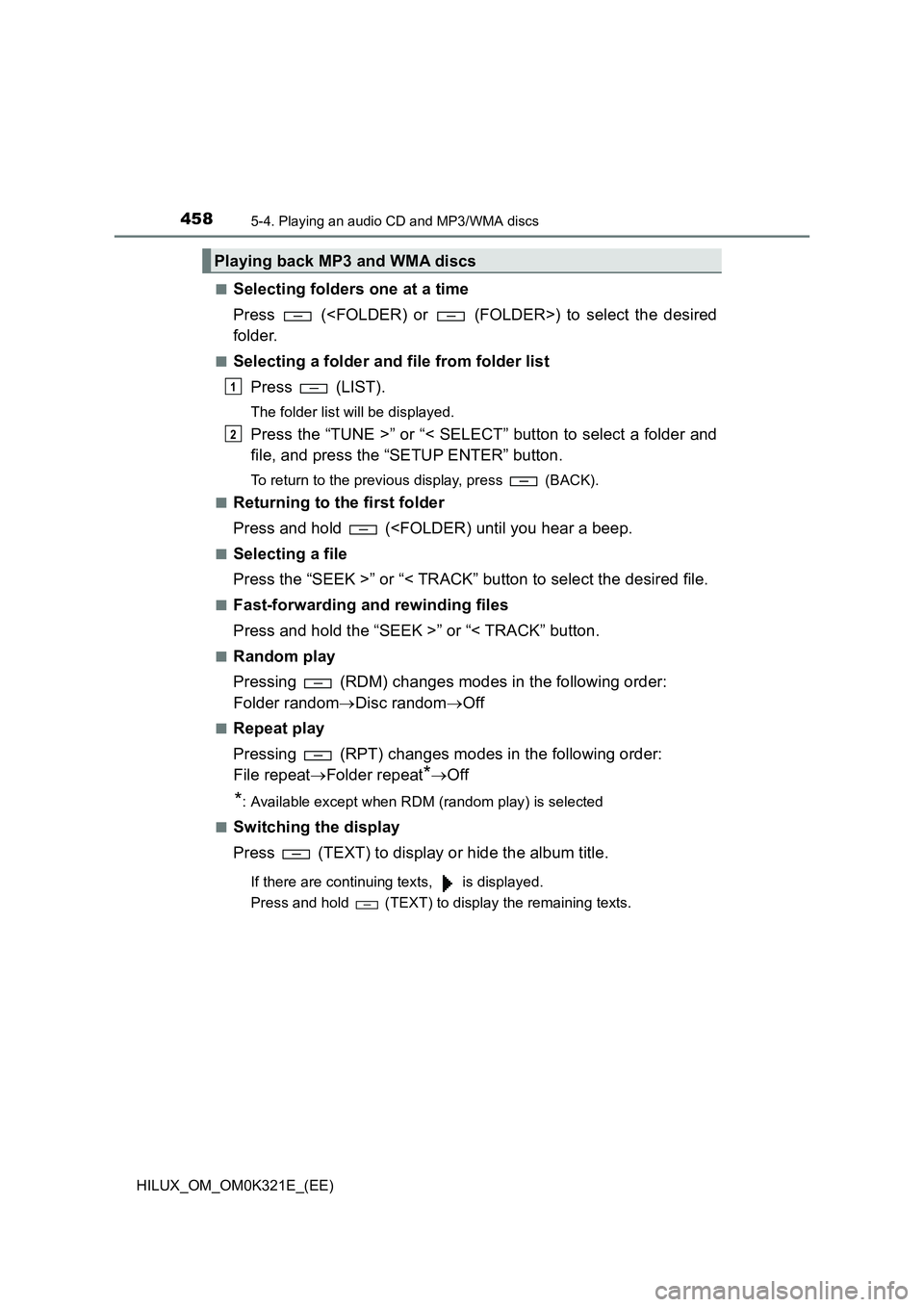
4585-4. Playing an audio CD and MP3/WMA discs
HILUX_OM_OM0K321E_(EE)
■Selecting folders one at a time
Press (
folder.
■Selecting a folder and file from folder list
Press (LIST).
The folder list will be displayed.
Press the “TUNE >” or “< SELECT” button to select a folder and
file, and press the “SETUP ENTER” button.
To return to the previous display, press (BACK).
■Returning to the first folder
Press and hold (
Press the “SEEK >” or “< TRACK” button to select the desired file.
■Fast-forwarding and rewinding files
Press and hold the “SEEK >” or “< TRACK” button.
■Random play
Pressing (RDM) changes modes in the following order:
Folder random Disc randomOff
■Repeat play
Pressing (RPT) changes modes in the following order:
File repeat Folder repeat*Off
*: Available except when RDM (random play) is selected
■Switching the display
Press (TEXT) to display or hide the album title.
If there are continuing texts, is displayed.
Press and hold (TEXT) to display the remaining texts.
Playing back MP3 and WMA discs
1
2