Micro sd TOYOTA HILUX 2020 Owners Manual (in English)
[x] Cancel search | Manufacturer: TOYOTA, Model Year: 2020, Model line: HILUX, Model: TOYOTA HILUX 2020Pages: 744, PDF Size: 108.13 MB
Page 100 of 744
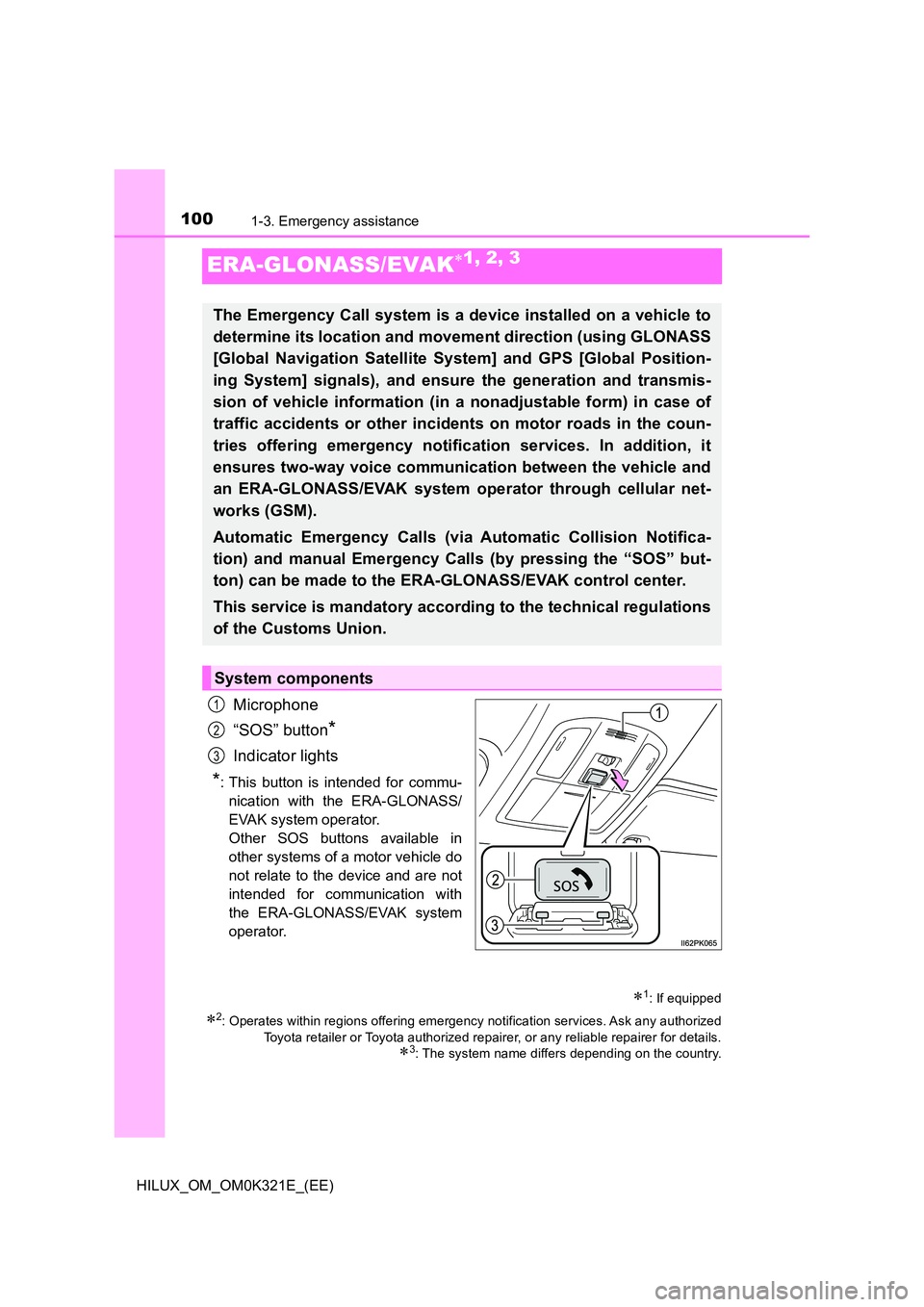
1001-3. Emergency assistance
HILUX_OM_OM0K321E_(EE)
ERA-GLONASS/EVAK1, 2, 3
Microphone
“SOS” button*
Indicator lights
*: This button is intended for commu-
nication with the ERA-GLONASS/
EVAK system operator.
Other SOS buttons available in
other systems of a motor vehicle do
not relate to the device and are not
intended for communication with
the ERA-GLONASS/EVAK system
operator.
1: If equipped
2: Operates within regions offering emergency notification services. Ask any authorized
Toyota retailer or Toyota authorized repairer, or any reliable repairer for details.
3: The system name differs depending on the country.
The Emergency Call system is a device installed on a vehicle to
determine its location and movement direction (using GLONASS
[Global Navigation Satellite System] and GPS [Global Position-
ing System] signals), and ensure the generation and transmis-
sion of vehicle information (in a nonadjustable form) in case of
traffic accidents or other incidents on motor roads in the coun-
tries offering emergency notification services. In addition, it
ensures two-way voice communication between the vehicle and
an ERA-GLONASS/EVAK system operator through cellular net-
works (GSM).
Automatic Emergency Calls (via Automatic Collision Notifica-
tion) and manual Emergency Calls (by pressing the “SOS” but-
ton) can be made to the ERA-GLONASS/EVAK control center.
This service is mandatory according to the technical regulations
of the Customs Union.
System components
1
2
3
Page 103 of 744
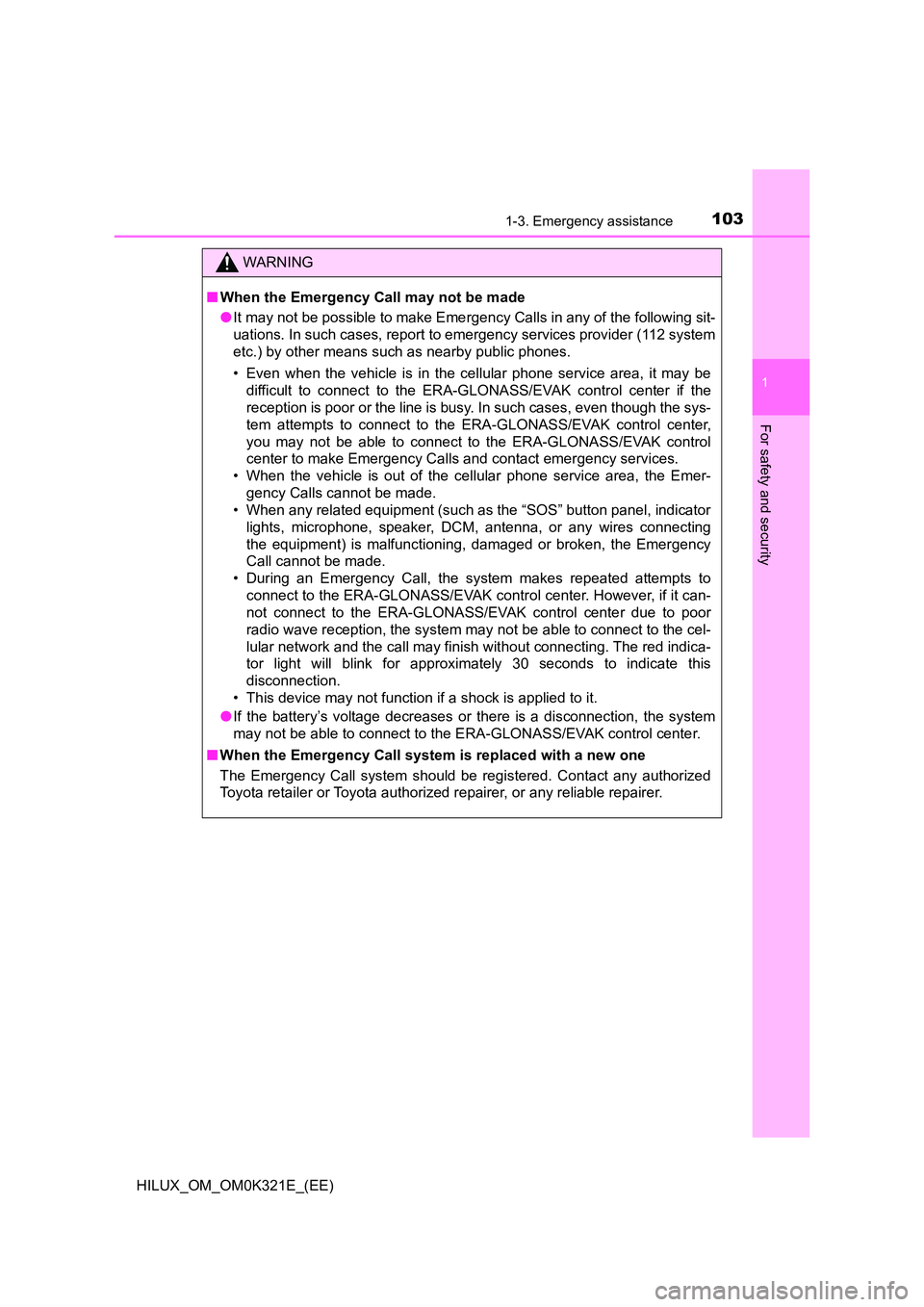
1031-3. Emergency assistance
1
HILUX_OM_OM0K321E_(EE)
For safety and security
WARNING
■When the Emergency Call may not be made
● It may not be possible to make Emergency Calls in any of the following sit-
uations. In such cases, report to emergency services provider (112 system
etc.) by other means such as nearby public phones.
• Even when the vehicle is in the cellular phone service area, it may be
difficult to connect to the ERA-GLONASS/EVAK control center if the
reception is poor or the line is busy. In such cases, even though the sys-
tem attempts to connect to the ERA-GLONASS/EVAK control center,
you may not be able to connect to the ERA-GLONASS/EVAK control
center to make Emergency Calls and contact emergency services.
• When the vehicle is out of the cellular phone service area, the Emer-
gency Calls cannot be made.
• When any related equipment (such as the “SOS” button panel, indicator
lights, microphone, speaker, DCM, antenna, or any wires connecting
the equipment) is malfunctioning, damaged or broken, the Emergency
Call cannot be made.
• During an Emergency Call, the system makes repeated attempts to
connect to the ERA-GLONASS/EVAK control center. However, if it can-
not connect to the ERA-GLONASS/EVAK control center due to poor
radio wave reception, the system may not be able to connect to the cel-
lular network and the call may finish without connecting. The red indica-
tor light will blink for approximately 30 seconds to indicate this
disconnection.
• This device may not function if a shock is applied to it.
● If the battery’s voltage decreases or there is a disconnection, the system
may not be able to connect to the ERA-GLONASS/EVAK control center.
■ When the Emergency Call system is replaced with a new one
The Emergency Call system should be registered. Contact any authorized
Toyota retailer or Toyota authorized repairer, or any reliable repairer.
Page 104 of 744
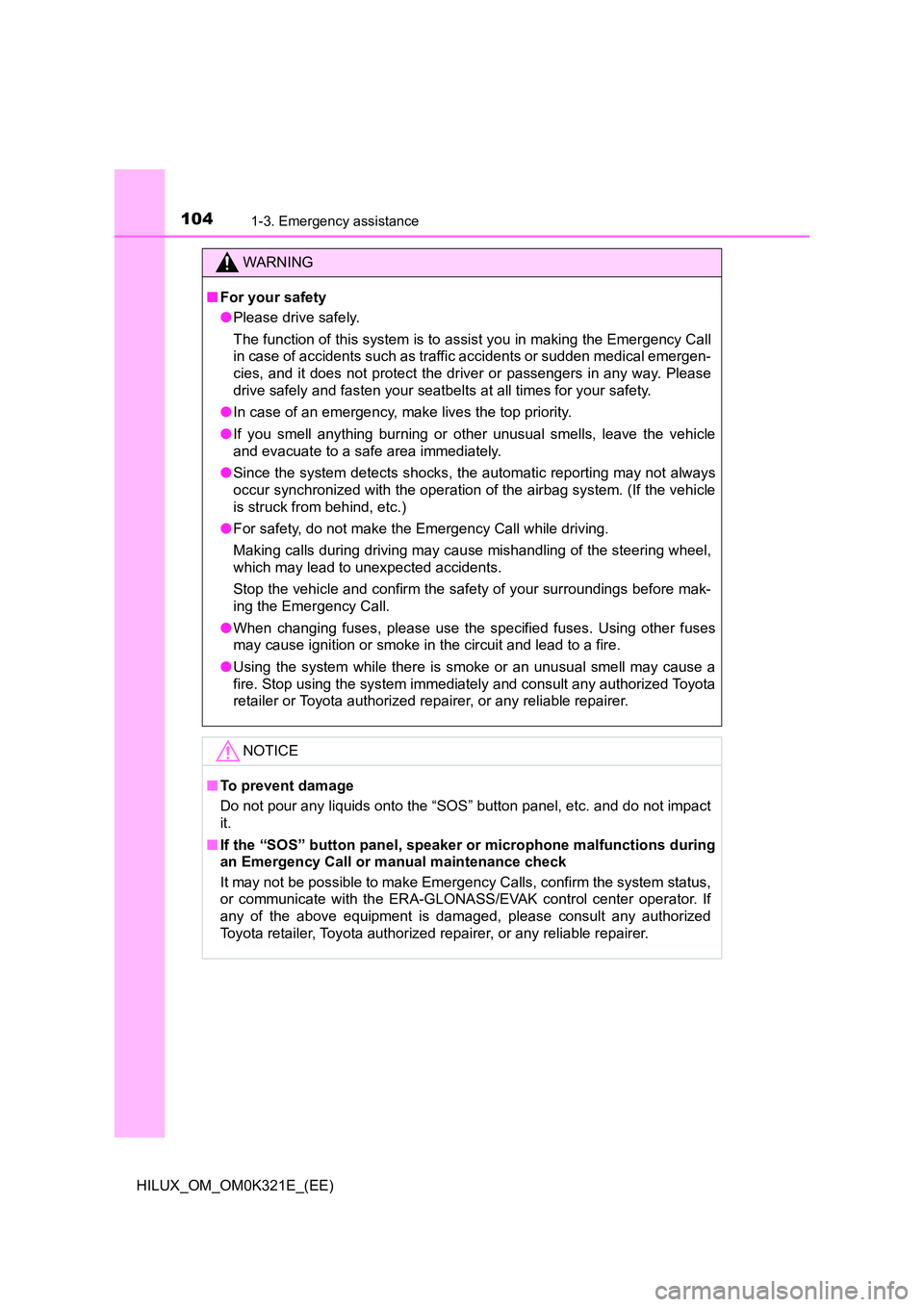
1041-3. Emergency assistance
HILUX_OM_OM0K321E_(EE)
WARNING
■For your safety
● Please drive safely.
The function of this system is to assist you in making the Emergency Call
in case of accidents such as traffic accidents or sudden medical emergen-
cies, and it does not protect the driver or passengers in any way. Please
drive safely and fasten your seatbelts at all times for your safety.
● In case of an emergency, make lives the top priority.
● If you smell anything burning or other unusual smells, leave the vehicle
and evacuate to a safe area immediately.
● Since the system detects shocks, the automatic reporting may not always
occur synchronized with the operation of the airbag system. (If the vehicle
is struck from behind, etc.)
● For safety, do not make the Emergency Call while driving.
Making calls during driving may caus e mishandling of the steering wheel,
which may lead to unexpected accidents.
Stop the vehicle and confirm the safety of your surroundings before mak-
ing the Emergency Call.
● When changing fuses, please use the specified fuses. Using other fuses
may cause ignition or smoke in the circuit and lead to a fire.
● Using the system while there is smoke or an unusual smell may cause a
fire. Stop using the system immediately and consult any authorized Toyota
retailer or Toyota authorized repairer, or any reliable repairer.
NOTICE
■ To prevent damage
Do not pour any liquids onto the “SOS” button panel, etc. and do not impact
it.
■ If the “SOS” button panel, speaker or microphone malfunctions during
an Emergency Call or manual maintenance check
It may not be possible to make Emergency Calls, confirm the system status,
or communicate with the ERA-GLONASS/EVAK control center operator. If
any of the above equipment is damaged, please consult any authorized
Toyota retailer, Toyota authorized repairer, or any reliable repairer.
Page 460 of 744
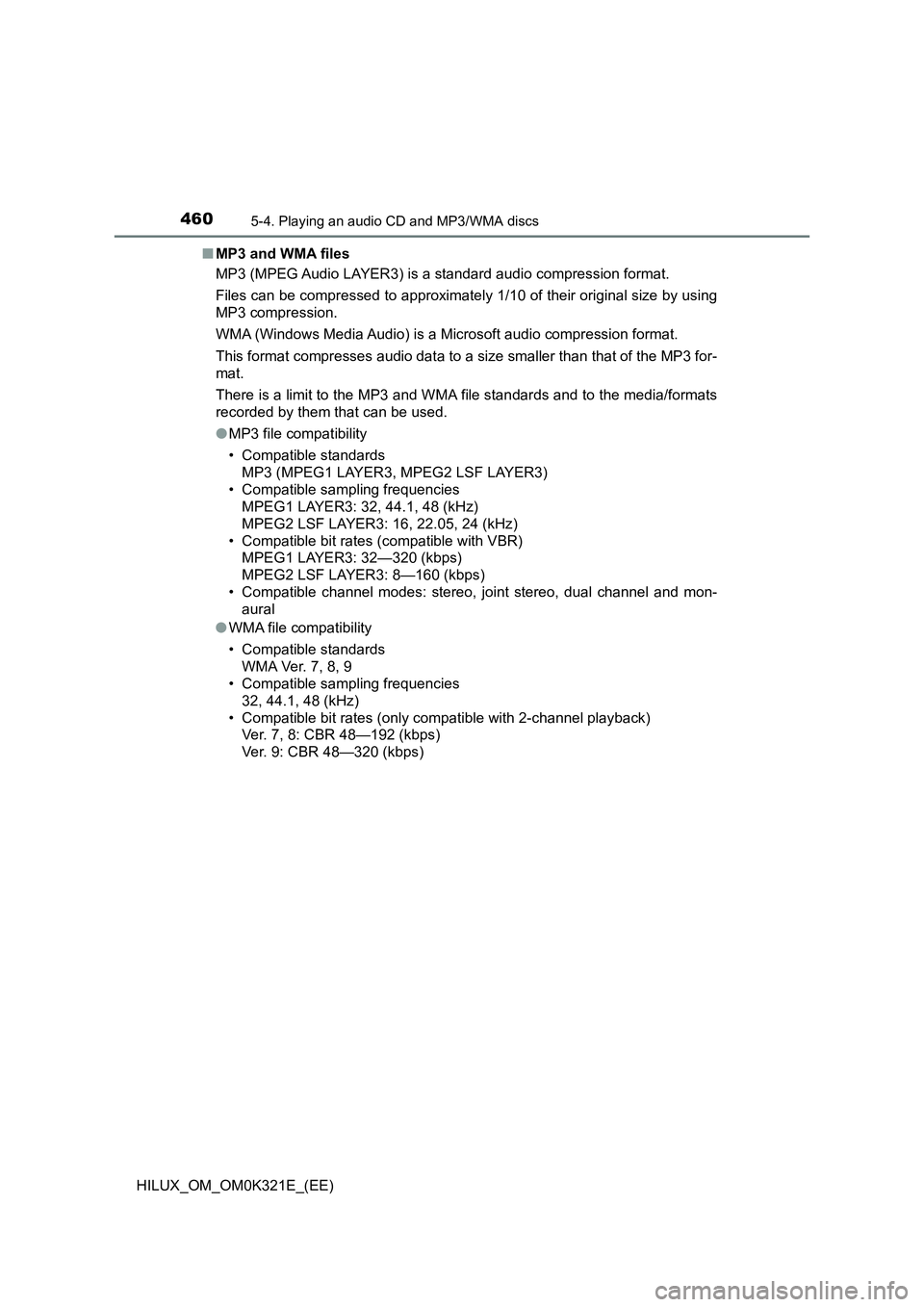
4605-4. Playing an audio CD and MP3/WMA discs
HILUX_OM_OM0K321E_(EE)
■ MP3 and WMA files
MP3 (MPEG Audio LAYER3) is a standard audio compression format.
Files can be compressed to approximately 1/10 of their original size by using
MP3 compression.
WMA (Windows Media Audio) is a Microsoft audio compression format.
This format compresses audio data to a size smaller than that of the MP3 for-
mat.
There is a limit to the MP3 and WMA file standards and to the media/formats
recorded by them that can be used.
● MP3 file compatibility
• Compatible standards
MP3 (MPEG1 LAYER3, MPEG2 LSF LAYER3)
• Compatible sampling frequencies
MPEG1 LAYER3: 32, 44.1, 48 (kHz)
MPEG2 LSF LAYER3: 16, 22.05, 24 (kHz)
• Compatible bit rates (compatible with VBR)
MPEG1 LAYER3: 32—320 (kbps)
MPEG2 LSF LAYER3: 8—160 (kbps)
• Compatible channel modes: stereo, joint stereo, dual channel and mon-
aural
● WMA file compatibility
• Compatible standards
WMA Ver. 7, 8, 9
• Compatible sampling frequencies
32, 44.1, 48 (kHz)
• Compatible bit rates (only compatible with 2-channel playback)
Ver. 7, 8: CBR 48—192 (kbps)
Ver. 9: CBR 48—320 (kbps)
Page 462 of 744

4625-4. Playing an audio CD and MP3/WMA discs
HILUX_OM_OM0K321E_(EE)
● MP3 and WMA playback
When a disc containing MP3 or WMA files is inserted, all files on the disc
are first checked. Once the file check is finished, the first MP3 or WMA file
is played. To make the file check finish more quickly, we recommend you do
not write in any files other than MP3 or WMA files or create any unneces-
sary folders.
If the discs contain a mixture of music data and MP3 or WMA format data,
only music data can be played.
● Extensions
If the file extensions .mp3 and .wma are used for files other than MP3 and
WMA files, they will be mistakenly recognized and played as MP3 and
WMA files. This may result in large amounts of interference and damage to
the speakers.
● Playback
• To play MP3 file with steady sound quality, we recommend a fixed bit rate
of 128 kbps and a sampling frequency of 44.1 kHz.
• CD-R or CD-RW playback may not be possible in some instances,
depending on the characteristics of the disc.
• There is a wide variety of freewar e and other encoding software for MP3
and WMA files on the market, and depending on the status of the encod-
ing and the file format, poor sound quality or noise at the start of playback
may result. In some cases, playback may not be possible at all.
• When files other than MP3 or WMA files are recorded on a disc, it may
take more time to recognize the disc and in some cases, playback may
not be possible at all.
• Microsoft, Windows, and Windows Media are the registered trademarks
of Microsoft Corporation in the U.S. and other countries.
Page 477 of 744
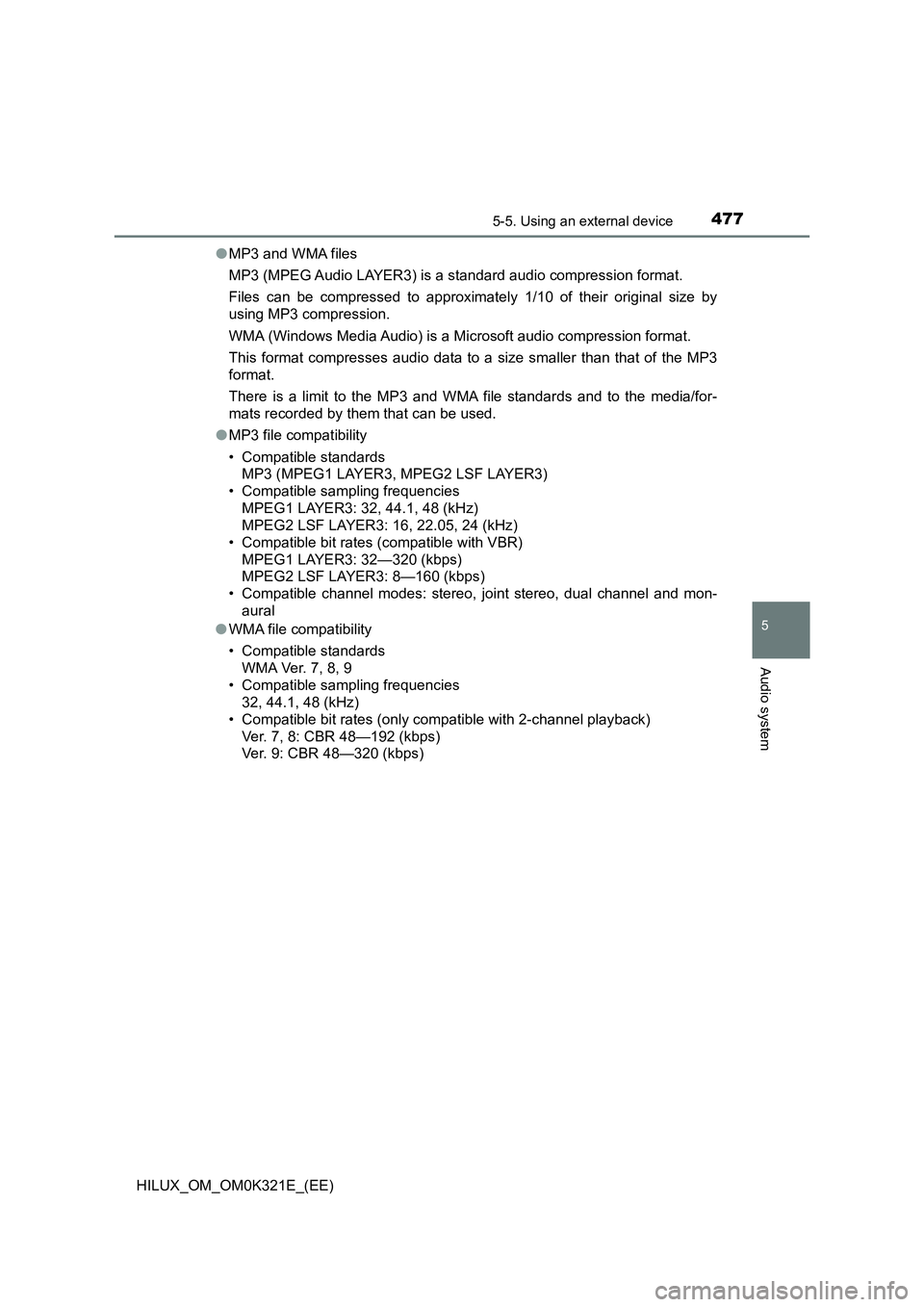
4775-5. Using an external device
5
Audio system
HILUX_OM_OM0K321E_(EE)
● MP3 and WMA files
MP3 (MPEG Audio LAYER3) is a standard audio compression format.
Files can be compressed to approximately 1/10 of their original size by
using MP3 compression.
WMA (Windows Media Audio) is a Microsoft audio compression format.
This format compresses audio data to a size smaller than that of the MP3
format.
There is a limit to the MP3 and WMA file standards and to the media/for-
mats recorded by them that can be used.
● MP3 file compatibility
• Compatible standards
MP3 (MPEG1 LAYER3, MPEG2 LSF LAYER3)
• Compatible sampling frequencies
MPEG1 LAYER3: 32, 44.1, 48 (kHz)
MPEG2 LSF LAYER3: 16, 22.05, 24 (kHz)
• Compatible bit rates (compatible with VBR)
MPEG1 LAYER3: 32—320 (kbps)
MPEG2 LSF LAYER3: 8—160 (kbps)
• Compatible channel modes: stereo, joint stereo, dual channel and mon-
aural
● WMA file compatibility
• Compatible standards
WMA Ver. 7, 8, 9
• Compatible sampling frequencies
32, 44.1, 48 (kHz)
• Compatible bit rates (only compatible with 2-channel playback)
Ver. 7, 8: CBR 48—192 (kbps)
Ver. 9: CBR 48—320 (kbps)
Page 479 of 744
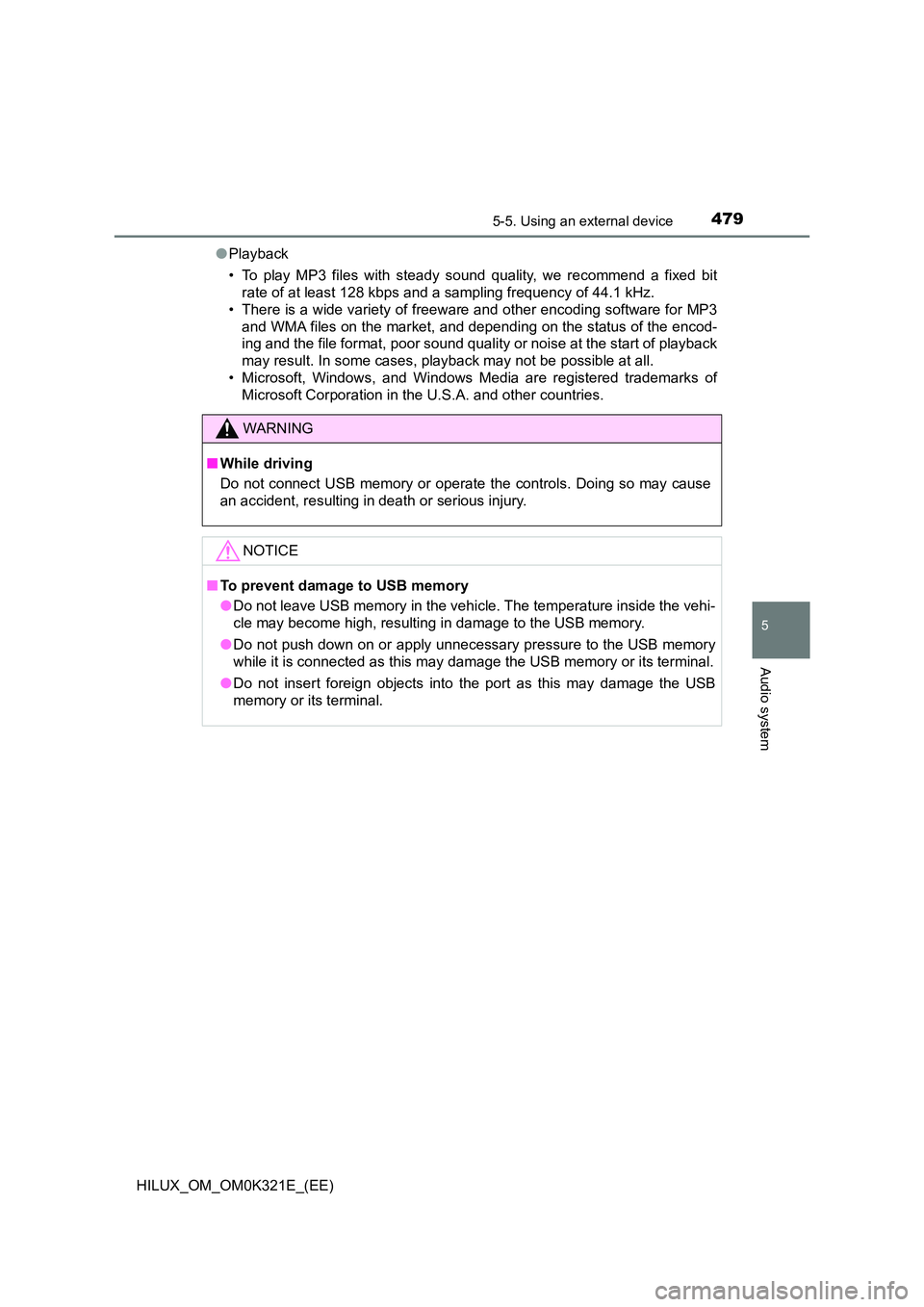
4795-5. Using an external device
5
Audio system
HILUX_OM_OM0K321E_(EE)
● Playback
• To play MP3 files with steady s ound quality, we recommend a fixed bit
rate of at least 128 kbps and a sampling frequency of 44.1 kHz.
• There is a wide variety of freewar e and other encoding software for MP3
and WMA files on the market, and depending on the status of the encod-
ing and the file format, poor sound quality or noise at the start of playback
may result. In some cases, playback may not be possible at all.
• Microsoft, Windows, and Windows Media are registered trademarks of
Microsoft Corporation in the U.S.A. and other countries.
WARNING
■ While driving
Do not connect USB memory or operate the controls. Doing so may cause
an accident, resulting in death or serious injury.
NOTICE
■ To prevent damage to USB memory
● Do not leave USB memory in the vehicle. The temperature inside the vehi-
cle may become high, resulting in damage to the USB memory.
● Do not push down on or apply unnecessary pressure to the USB memory
while it is connected as this may damage the USB memory or its terminal.
● Do not insert foreign objects into the port as this may damage the USB
memory or its terminal.
Page 484 of 744
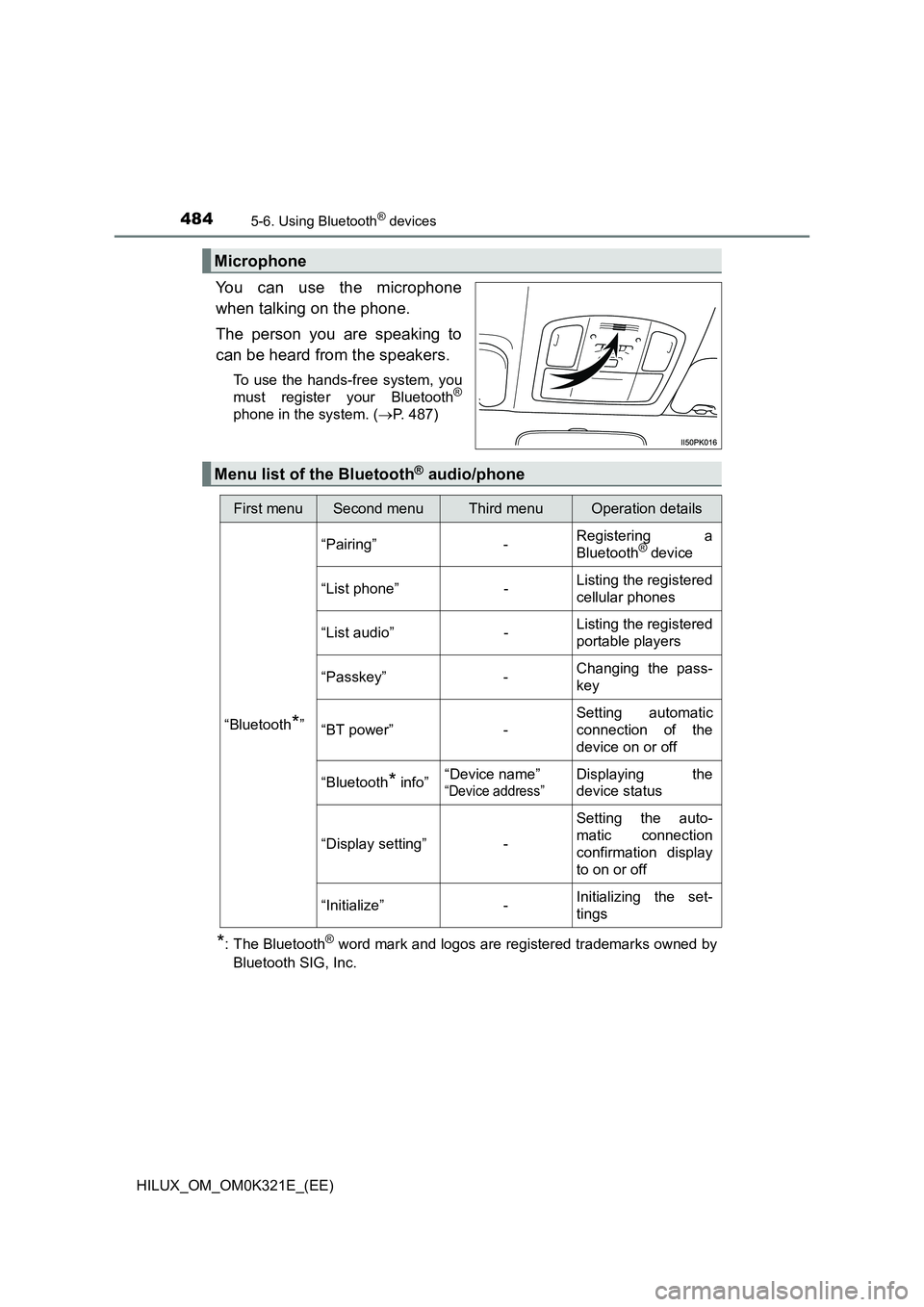
4845-6. Using Bluetooth® devices
HILUX_OM_OM0K321E_(EE)
You can use the microphone
when talking on the phone.
The person you are speaking to
can be heard from the speakers.
To use the hands-free system, you
must register your Bluetooth®
phone in the system. ( P. 487)
*: The Bluetooth® word mark and logos are registered trademarks owned by
Bluetooth SIG, Inc.
Microphone
Menu list of the Bluetooth® audio/phone
First menuSecond menuThird menuOperation details
“Bluetooth*”
“Pairing” - Registering a
Bluetooth® device
“List phone” - Listing the registered
cellular phones
“List audio” - Listing the registered
portable players
“Passkey” - Changing the pass-
key
“BT power” -
Setting automatic
connection of the
device on or off
“Bluetooth* info” “Device name”
“Device address”
Displaying the
device status
“Display setting” -
Setting the auto-
matic connection
confirmation display
to on or off
“Initialize” - Initializing the set-
tings
Page 507 of 744

5075-9. Bluetooth® Phone
5
Audio system
HILUX_OM_OM0K321E_(EE)
■When talking on the phone
● Do not talk simultaneously with the other party.
● Keep the volume of the received voice down. Otherwise, voice echo will
increase.
■ Automatic volume adjustment
When vehicle speed is 80 km/h (50 mph) or more, the volume automatically
increases. The volume returns to the previous volume setting when vehicle
speed drops to 70 km/h (43 mph) or less.
■ Phone call system functions
Depending on the cellular phone, certain functions may not be available.
■ Situations where the system may not recognize your voice
● When driving on a rough road
● When driving at high speeds
● When air is blowing out of the vents onto the microphone
● When the air conditioning fan emits a loud noise
Page 738 of 744
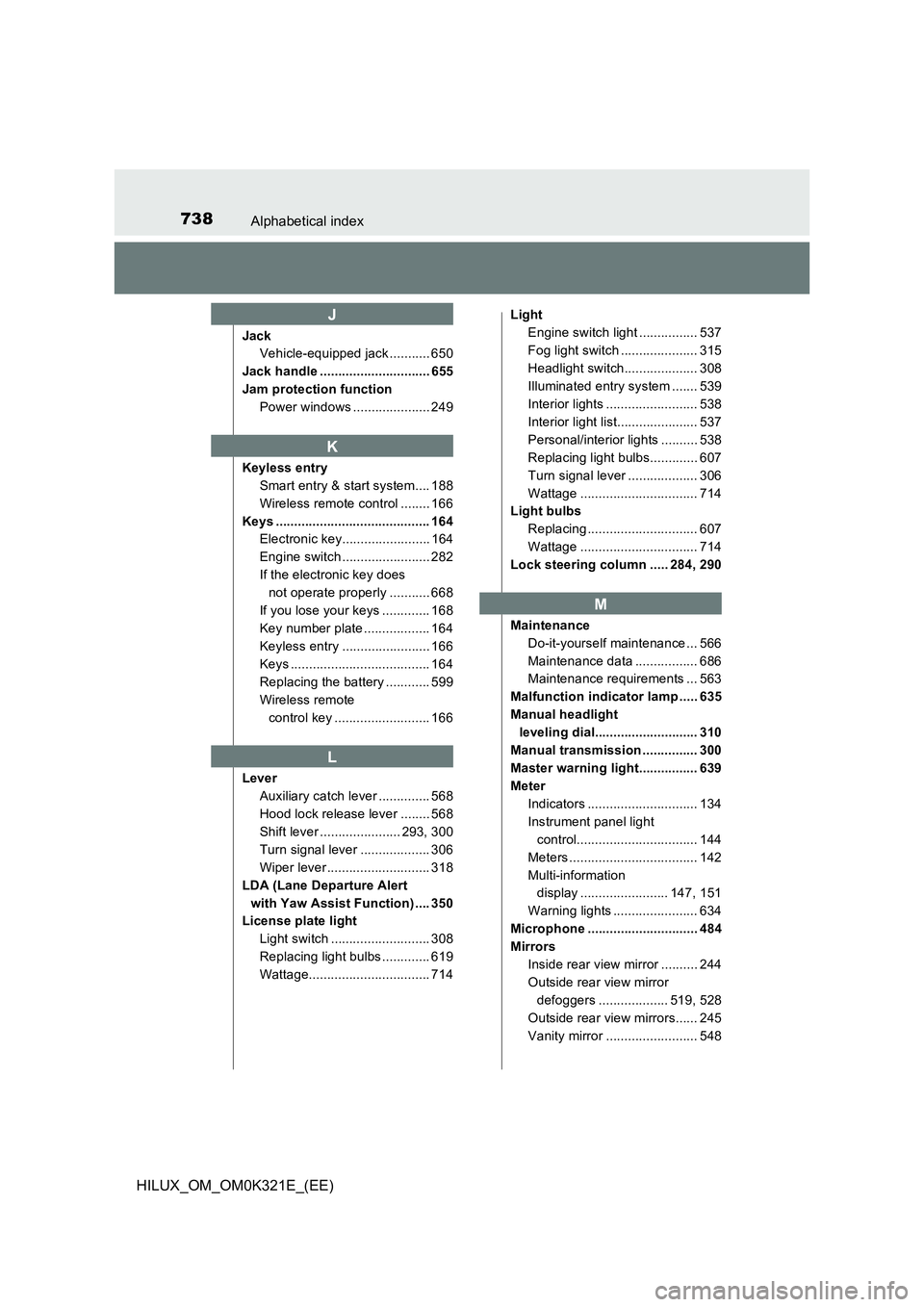
738Alphabetical index
HILUX_OM_OM0K321E_(EE)
Jack
Vehicle-equipped jack ........... 650
Jack handle .............................. 655
Jam protection function
Power windows ..................... 249
Keyless entry
Smart entry & start system.... 188
Wireless remote control ........ 166
Keys .......................................... 164
Electronic key........................ 164
Engine switch ........................ 282
If the electronic key does
not operate properly ........... 668
If you lose your keys ............. 168
Key number plate .................. 164
Keyless entry ........................ 166
Keys ...................................... 164
Replacing the battery ............ 599
Wireless remote
control key .......................... 166
Lever
Auxiliary catch lever .............. 568
Hood lock release lever ........ 568
Shift lever ...................... 293, 300
Turn signal lever ................... 306
Wiper lever ............................ 318
LDA (Lane Departure Alert
with Yaw Assist Function) .... 350
License plate light
Light switch ........................... 308
Replacing light bulbs ............. 619
Wattage................................. 714
Light
Engine switch light ................ 537
Fog light switch ..................... 315
Headlight switch.................... 308
Illuminated entry system ....... 539
Interior lights ......................... 538
Interior light list...................... 537
Personal/interior lights .......... 538
Replacing light bulbs............. 607
Turn signal lever ................... 306
Wattage ................................ 714
Light bulbs
Replacing .............................. 607
Wattage ................................ 714
Lock steering column ..... 284, 290
Maintenance
Do-it-yourself maintenance ... 566
Maintenance data ................. 686
Maintenance requirements ... 563
Malfunction indicator lamp ..... 635
Manual headlight
leveling dial............................ 310
Manual transmission ............... 300
Master warning light................ 639
Meter
Indicators .............................. 134
Instrument panel light
control................................. 144
Meters ................................... 142
Multi-information
display ........................ 147, 151
Warning lights ....................... 634
Microphone .............................. 484
Mirrors
Inside rear view mirror .......... 244
Outside rear view mirror
defoggers ................... 519, 528
Outside rear view mirrors...... 245
Vanity mirror ......................... 548
J
K
L
M