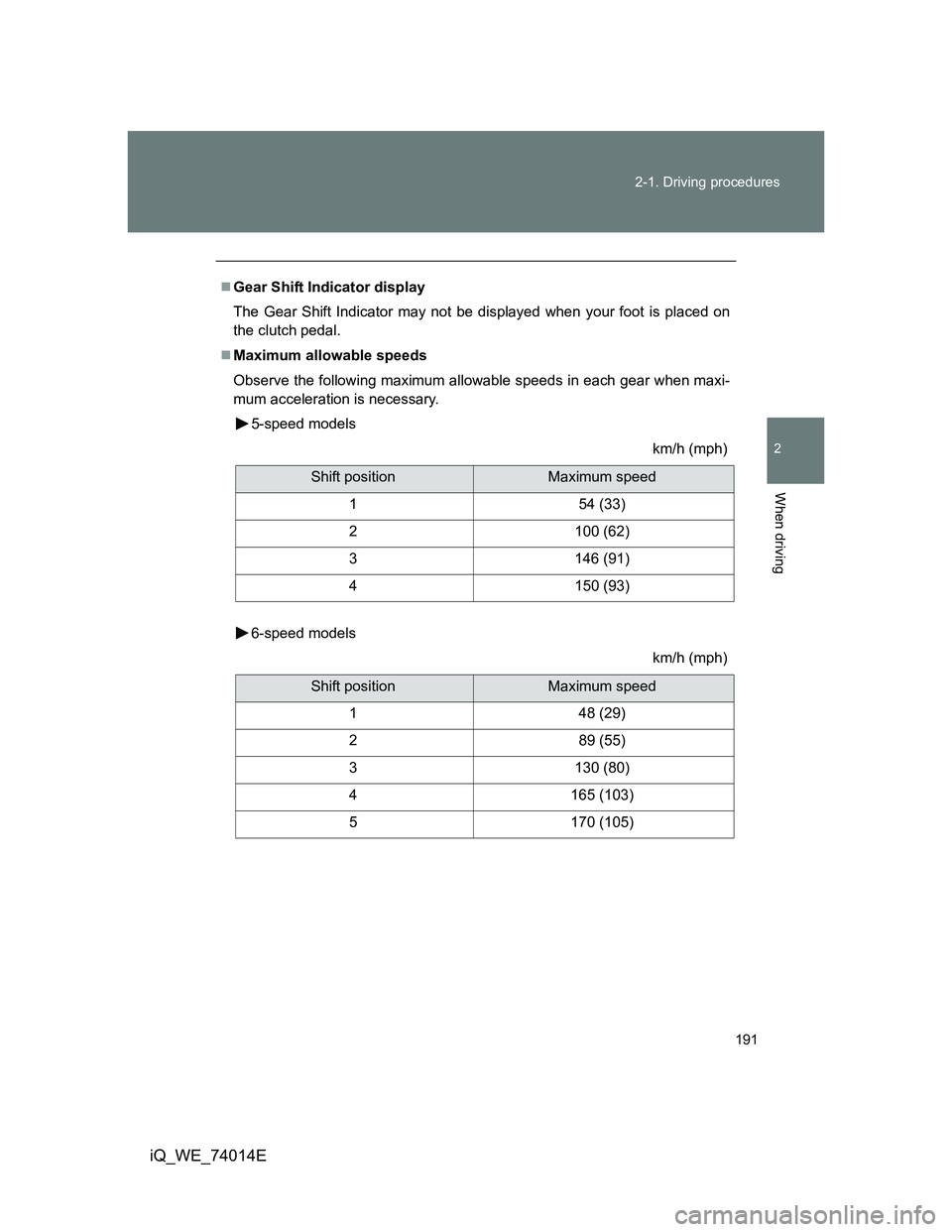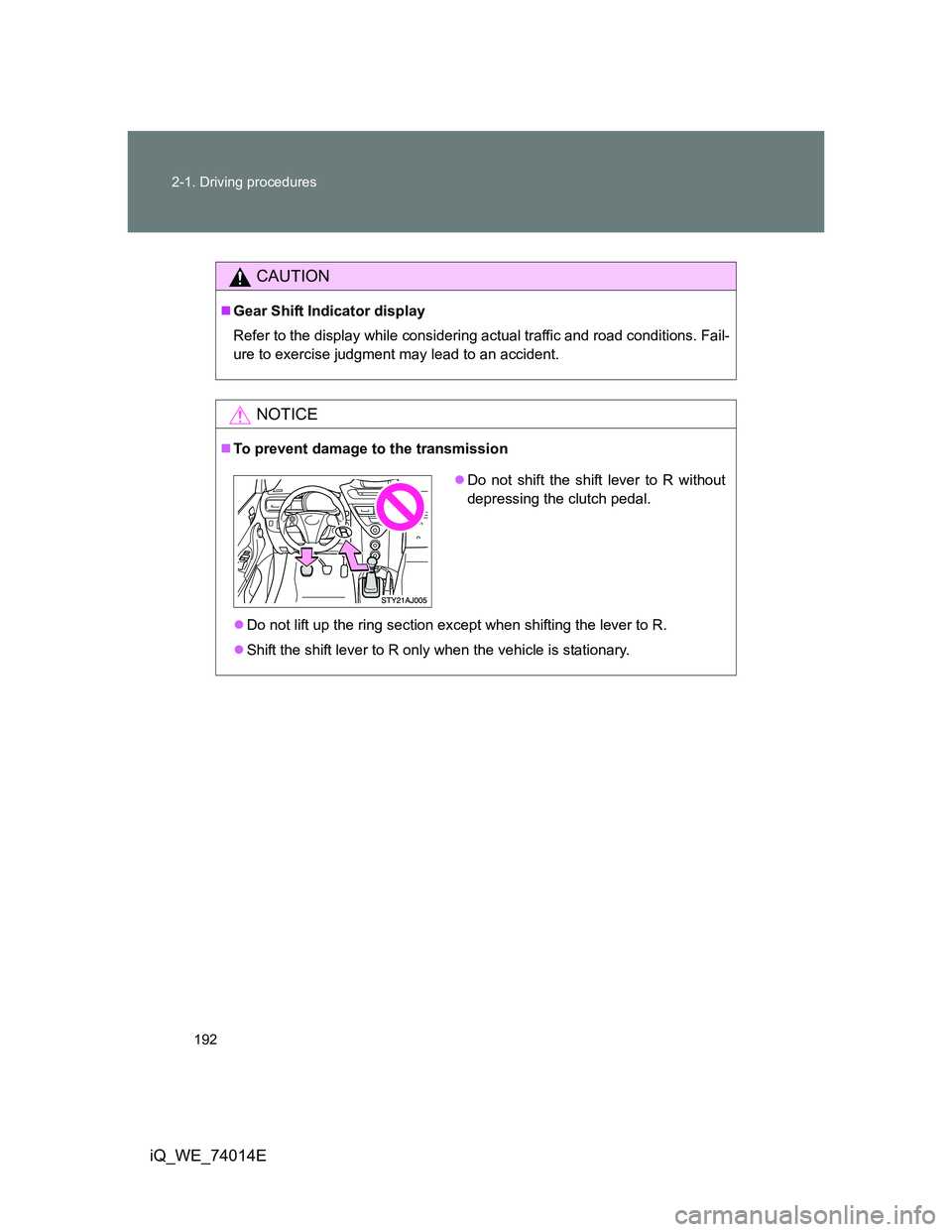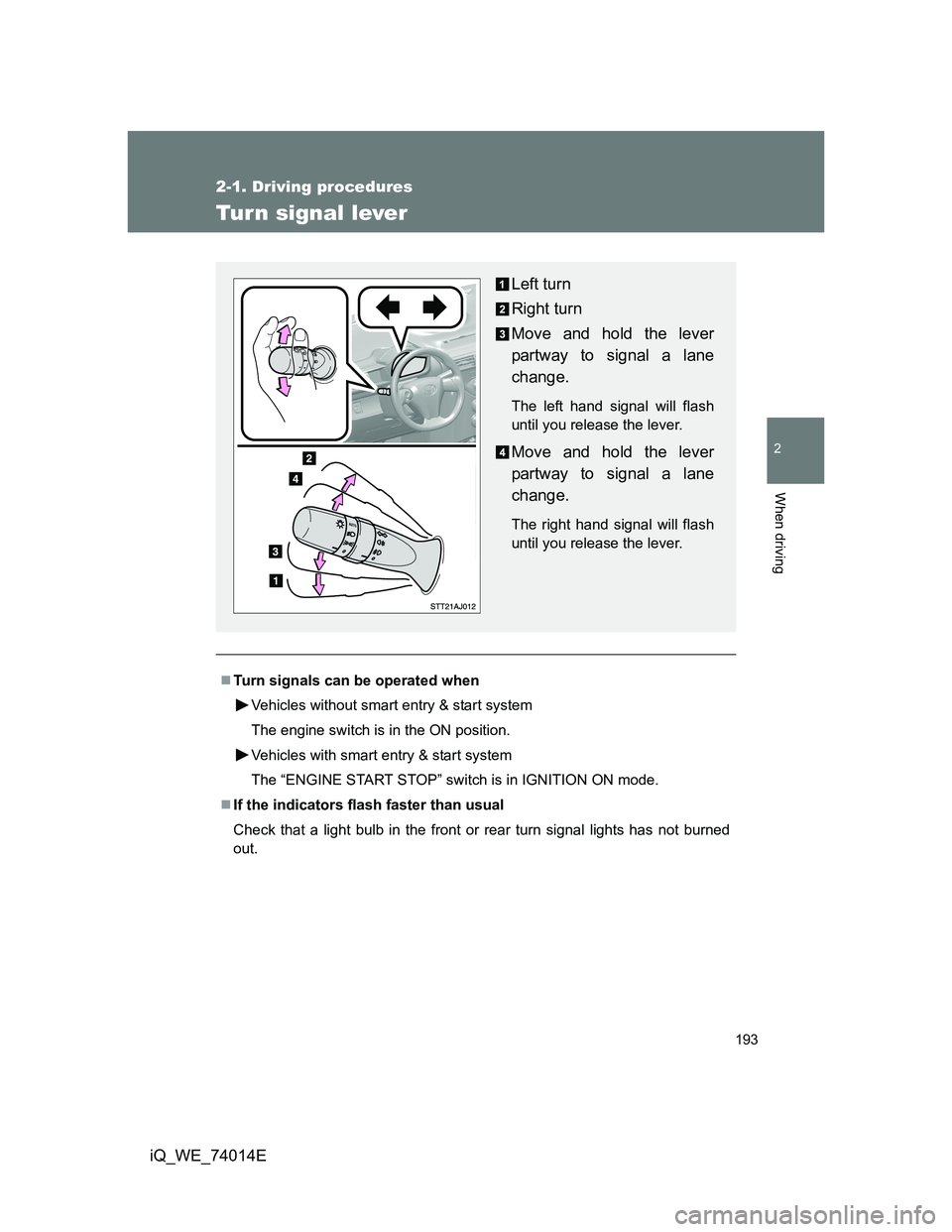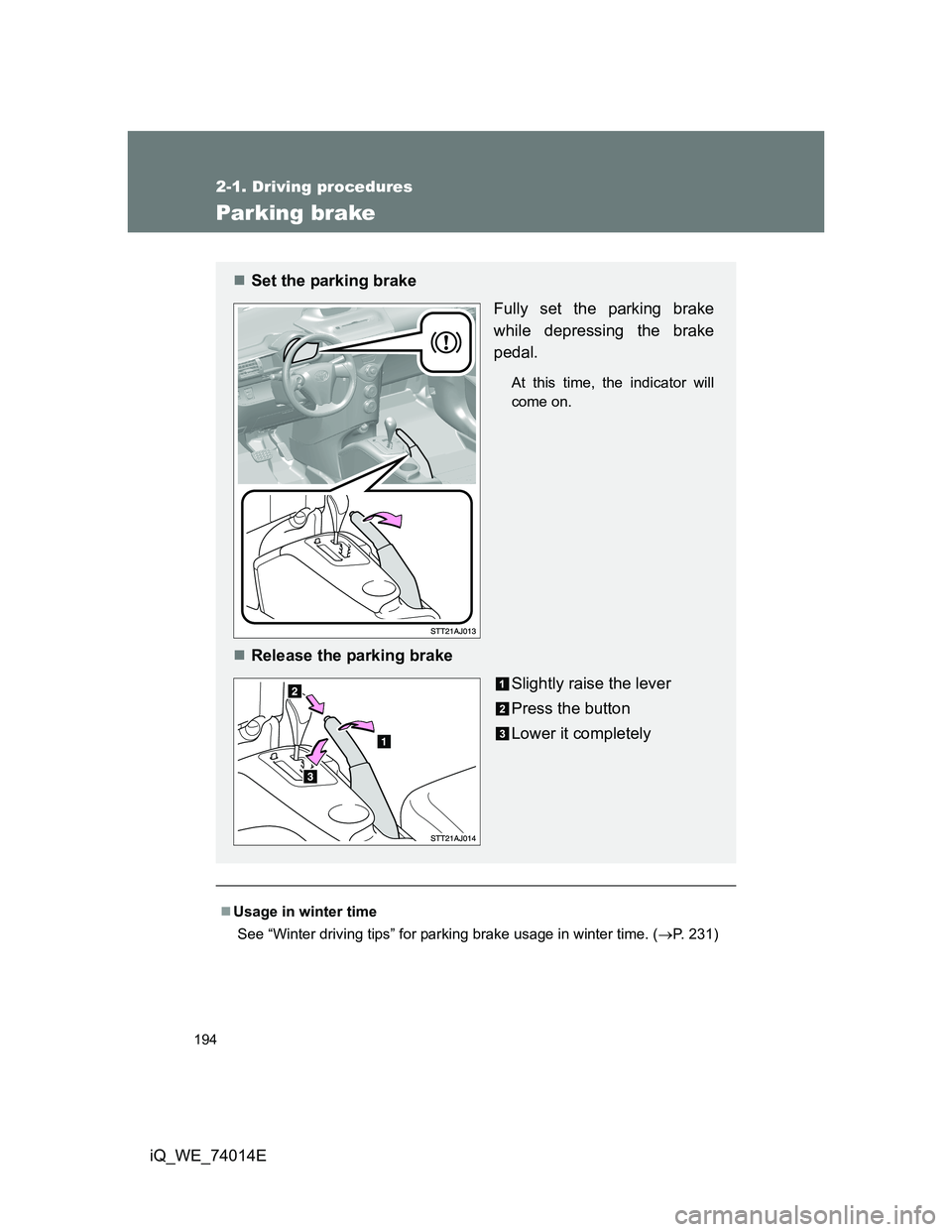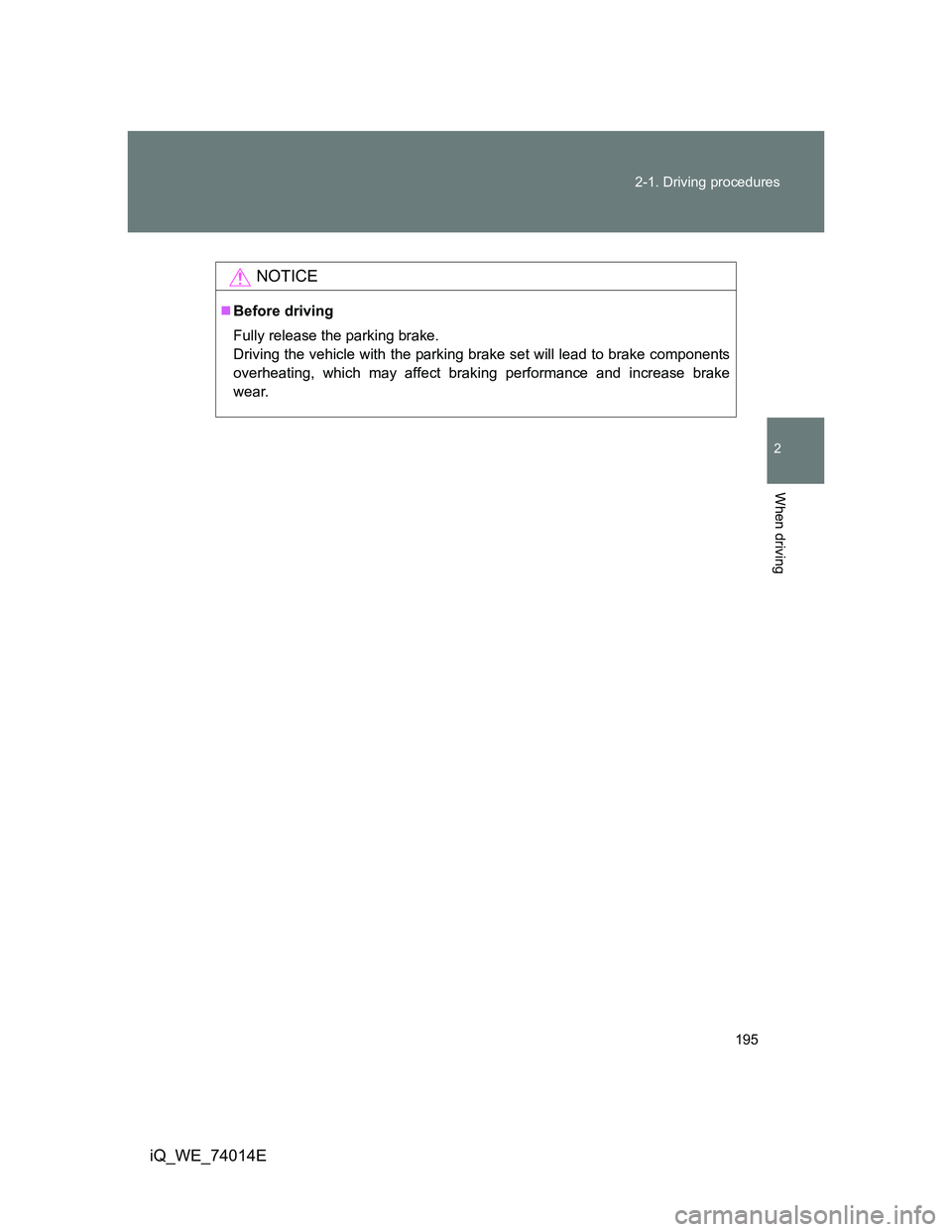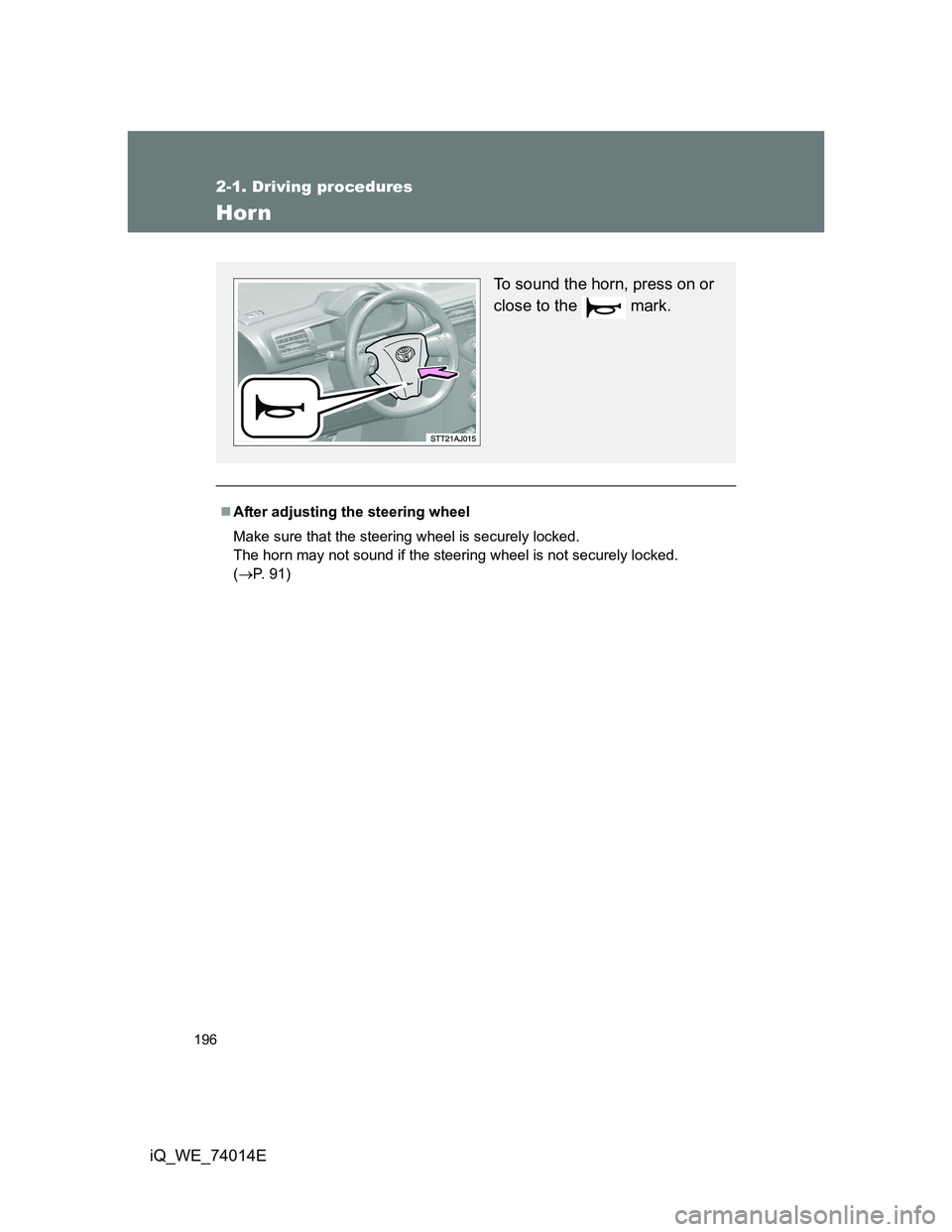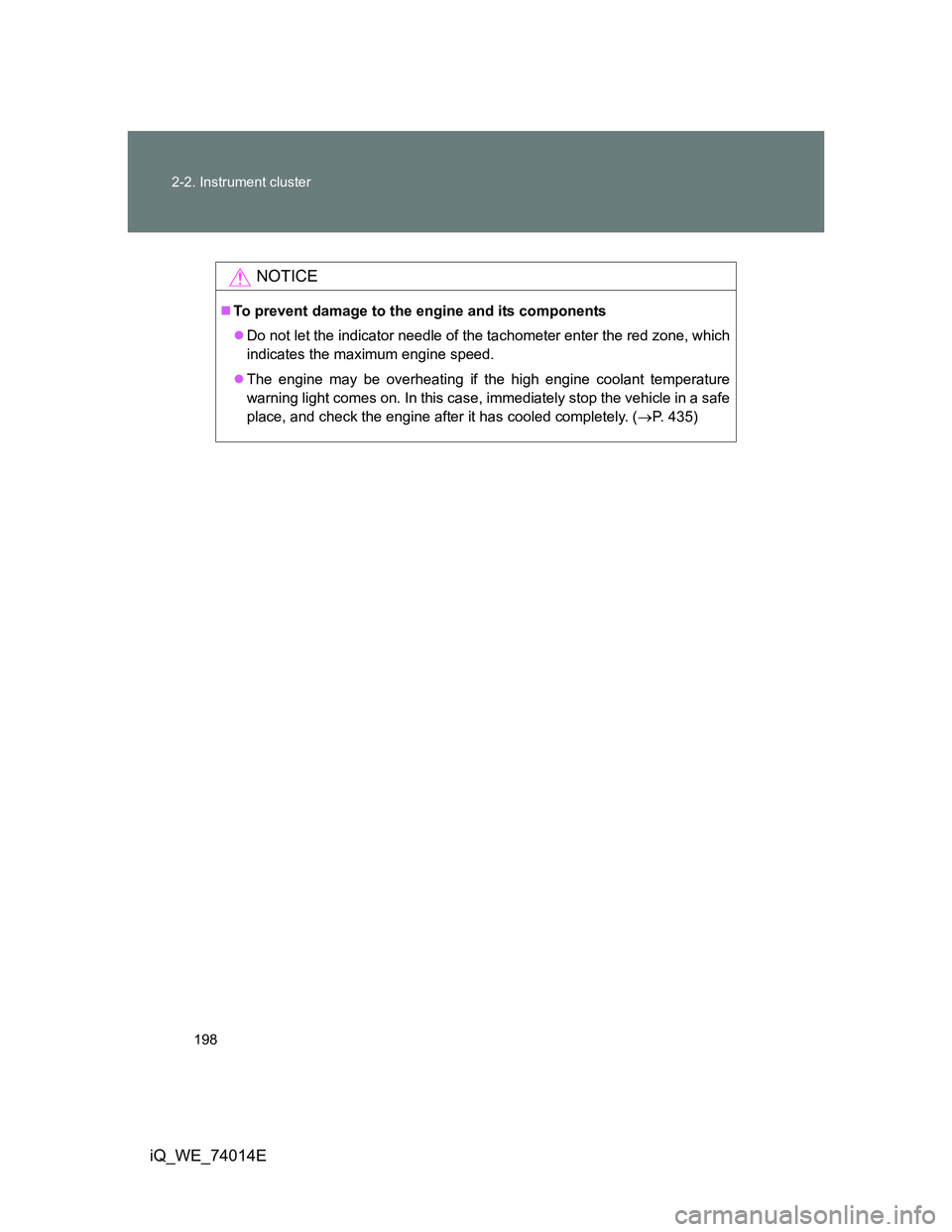TOYOTA IQ 2012 Owners Manual
Manufacturer: TOYOTA, Model Year: 2012,
Model line: IQ,
Model: TOYOTA IQ 2012
Pages: 476, PDF Size: 23.52 MB
TOYOTA IQ 2012 Owners Manual
IQ 2012
TOYOTA
TOYOTA
https://www.carmanualsonline.info/img/14/60097/w960_60097-0.png
TOYOTA IQ 2012 Owners Manual
Trending: radio antenna, washer fluid, keyless entry, oil viscosity, warning light, dimensions, tires
Page 191 of 476
191 2-1. Driving procedures
2
When driving
iQ_WE_74014E
Gear Shift Indicator display
The Gear Shift Indicator may not be displayed when your foot is placed on
the clutch pedal.
Maximum allowable speeds
Observe the following maximum allowable speeds in each gear when maxi-
mum acceleration is necessary.
5-speed models
km/h (mph)
6-speed models
km/h (mph)
Shift positionMaximum speed
1 54 (33)
2 100 (62)
3 146 (91)
4 150 (93)
Shift positionMaximum speed
1 48 (29)
2 89 (55)
3 130 (80)
4 165 (103)
5 170 (105)
Page 192 of 476
192 2-1. Driving procedures
iQ_WE_74014E
CAUTION
Gear Shift Indicator display
Refer to the display while considering actual traffic and road conditions. Fail-
ure to exercise judgment may lead to an accident.
NOTICE
To prevent damage to the transmission
Do not lift up the ring section except when shifting the lever to R.
Shift the shift lever to R only when the vehicle is stationary.
Do not shift the shift lever to R without
depressing the clutch pedal.
Page 193 of 476
193
2-1. Driving procedures
2
When driving
iQ_WE_74014E
Turn signal lever
Turn signals can be operated when
Vehicles without smart entry & start system
The engine switch is in the ON position.
Vehicles with smart entry & start system
The “ENGINE START STOP” switch is in IGNITION ON mode.
If the indicators flash faster than usual
Check that a light bulb in the front or rear turn signal lights has not burned
out.
Left turn
Right turn
Move and hold the lever
partway to signal a lane
change.
The left hand signal will flash
until you release the lever.
Move and hold the lever
partway to signal a lane
change.
The right hand signal will flash
until you release the lever.
Page 194 of 476
194
2-1. Driving procedures
iQ_WE_74014E
Parking brake
Usage in winter time
See “Winter driving tips” for parking brake usage in winter time. (P. 231)
Set the parking brake
Fully set the parking brake
while depressing the brake
pedal.
At this time, the indicator will
come on.
Release the parking brake
Slightly raise the lever
Press the button
Lower it completely
Page 195 of 476
195 2-1. Driving procedures
2
When driving
iQ_WE_74014E
NOTICE
Before driving
Fully release the parking brake.
Driving the vehicle with the parking brake set will lead to brake components
overheating, which may affect braking performance and increase brake
wear.
Page 196 of 476
196
2-1. Driving procedures
iQ_WE_74014E
Horn
After adjusting the steering wheel
Make sure that the steering wheel is securely locked.
The horn may not sound if the steering wheel is not securely locked.
(P. 91)
To sound the horn, press on or
close to the mark.
Page 197 of 476
197
2
When driving
iQ_WE_74014E
2-2. Instrument cluster
Gauges and meters
Multi-information display
P. 205
Speedometer
Displays the vehicle speed.
Tachometer
Displays the engine speed in revolutions per minute.
Clock reset button
P. 209
MODE button
P. 206
Page 198 of 476
198 2-2. Instrument cluster
iQ_WE_74014E
NOTICE
To prevent damage to the engine and its components
Do not let the indicator needle of the tachometer enter the red zone, which
indicates the maximum engine speed.
The engine may be overheating if the high engine coolant temperature
warning light comes on. In this case, immediately stop the vehicle in a safe
place, and check the engine after it has cooled completely. (P. 435)
Page 199 of 476
199
2-2. Instrument cluster
2
When driving
iQ_WE_74014E
Indicators and warning lights
The indicator and warning lights on the instrument cluster and cen-
ter panel inform the driver of the status of the vehicle’s various sys-
tems.
Instrument cluster
Center panel (left-hand drive vehicles with audio system)
Page 200 of 476
200 2-2. Instrument cluster
iQ_WE_74014E
Center panel (right-hand drive vehicles with audio system)
Center panel (vehicles without audio system)
Trending: octane, check oil, fuel type, jacking, fuel consumption, audio, fuse