TOYOTA IQ 2012 Owners Manual
Manufacturer: TOYOTA, Model Year: 2012, Model line: IQ, Model: TOYOTA IQ 2012Pages: 476, PDF Size: 23.52 MB
Page 261 of 476
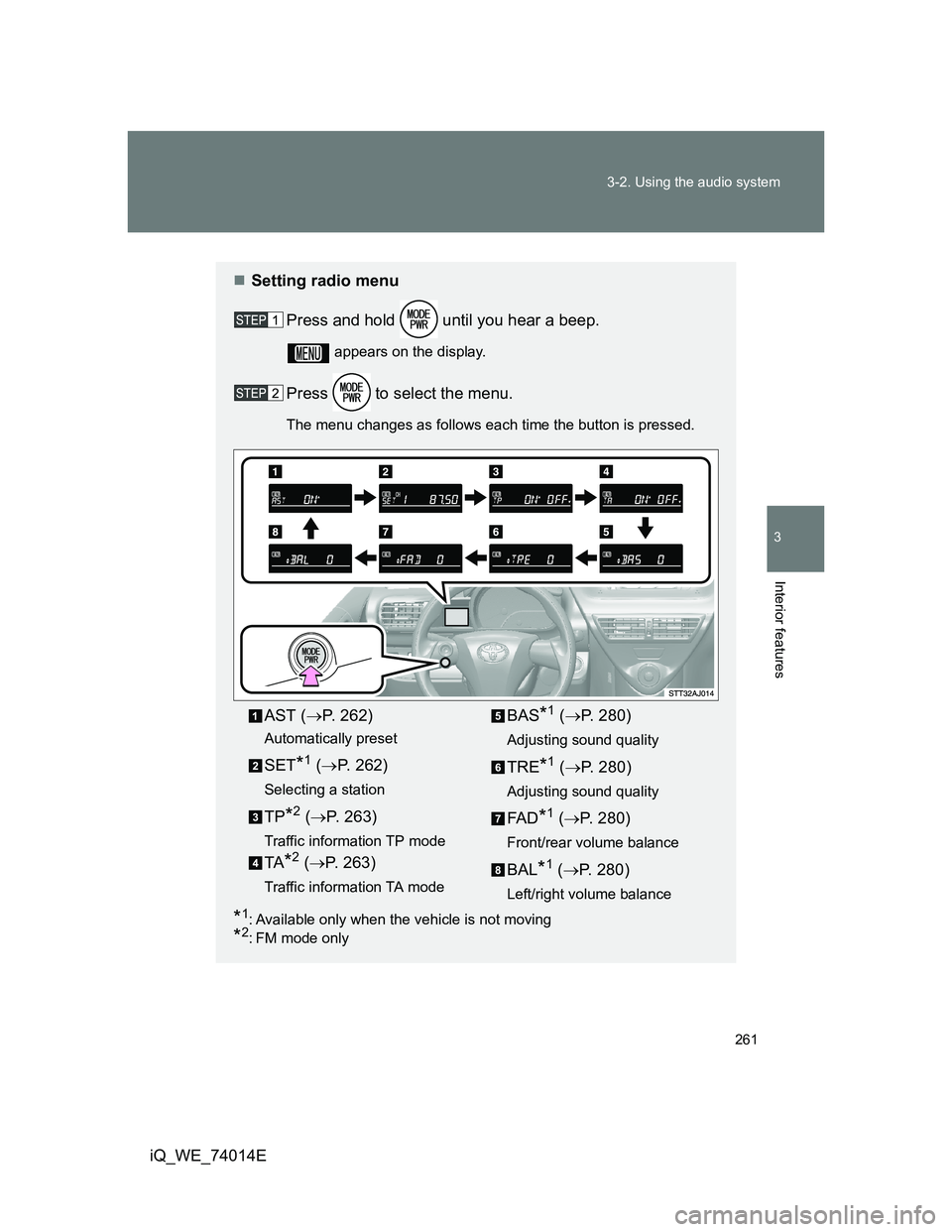
261 3-2. Using the audio system
3
Interior features
iQ_WE_74014E
Setting radio menu
Press and hold until you hear a beep.
appears on the display.
Press to select the menu.
The menu changes as follows each time the button is pressed.
*1: Available only when the vehicle is not moving
*2: FM mode only
AST (P. 262)
Automatically preset
SET*1 (P. 262)
Selecting a station
TP*2 (P. 263)
Traffic information TP mode
TA*2 (P. 263)
Traffic information TA mode
BAS*1 (P. 280)
Adjusting sound quality
TRE*1 (P. 280)
Adjusting sound quality
FA D*1 (P. 280)
Front/rear volume balance
BAL*1 (P. 280)
Left/right volume balance
Page 262 of 476
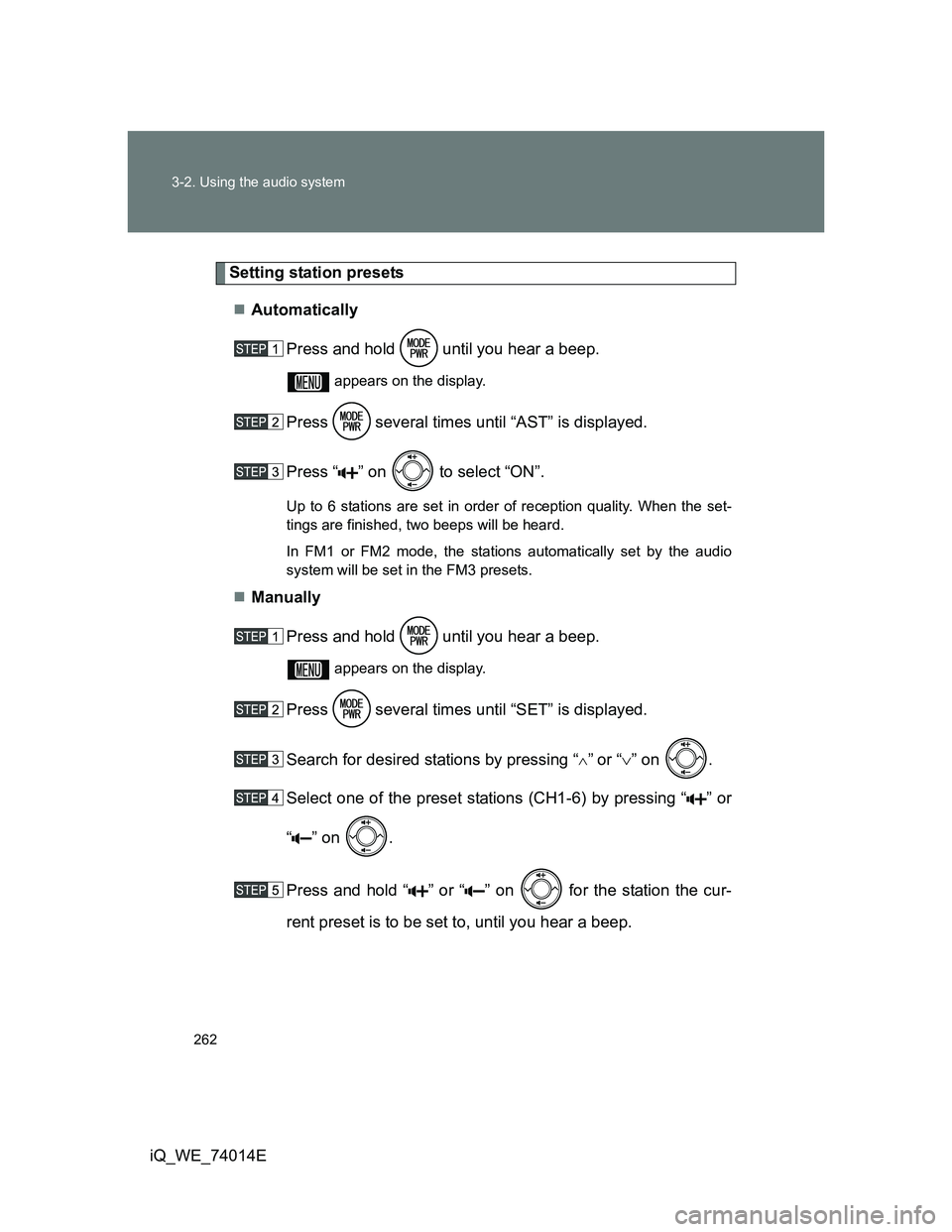
262 3-2. Using the audio system
iQ_WE_74014E
Setting station presets
Automatically
Press and hold until you hear a beep.
appears on the display.
Press several times until “AST” is displayed.
Press “ ” on to select “ON”.
Up to 6 stations are set in order of reception quality. When the set-
tings are finished, two beeps will be heard.
In FM1 or FM2 mode, the stations automatically set by the audio
system will be set in the FM3 presets.
Manually
Press and hold until you hear a beep.
appears on the display.
Press several times until “SET” is displayed.
Search for desired stations by pressing “
”or “” on .
Select one of the preset stations (CH1-6) by pressing “ ” or
“ ” on .
Press and hold “ ” or “ ” on for the station the cur-
rent preset is to be set to, until you hear a beep.
Page 263 of 476
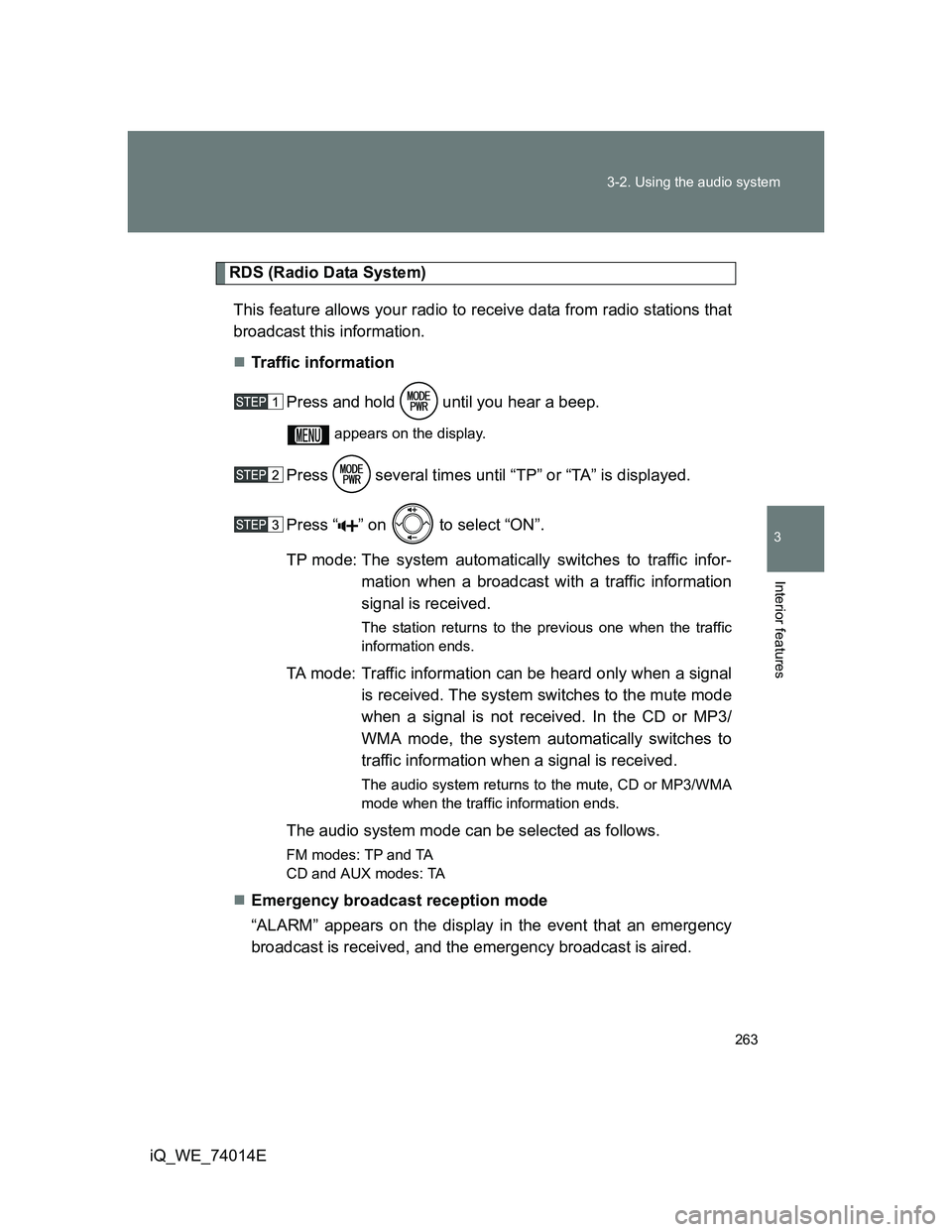
263 3-2. Using the audio system
3
Interior features
iQ_WE_74014E
RDS (Radio Data System)
This feature allows your radio to receive data from radio stations that
broadcast this information.
Traffic information
Press and hold until you hear a beep.
appears on the display.
Press several times until “TP” or “TA” is displayed.
Press “ ” on to select “ON”.
TP mode: The system automatically switches to traffic infor-
mation when a broadcast with a traffic information
signal is received.
The station returns to the previous one when the traffic
information ends.
TA mode: Traffic information can be heard only when a signal
is received. The system switches to the mute mode
when a signal is not received. In the CD or MP3/
WMA mode, the system automatically switches to
traffic information when a signal is received.
The audio system returns to the mute, CD or MP3/WMA
mode when the traffic information ends.
The audio system mode can be selected as follows.
FM modes: TPand TA
CD and AUX modes: TA
Emergency broadcast reception mode
“ALARM” appears on the display in the event that an emergency
broadcast is received, and the emergency broadcast is aired.
Page 264 of 476
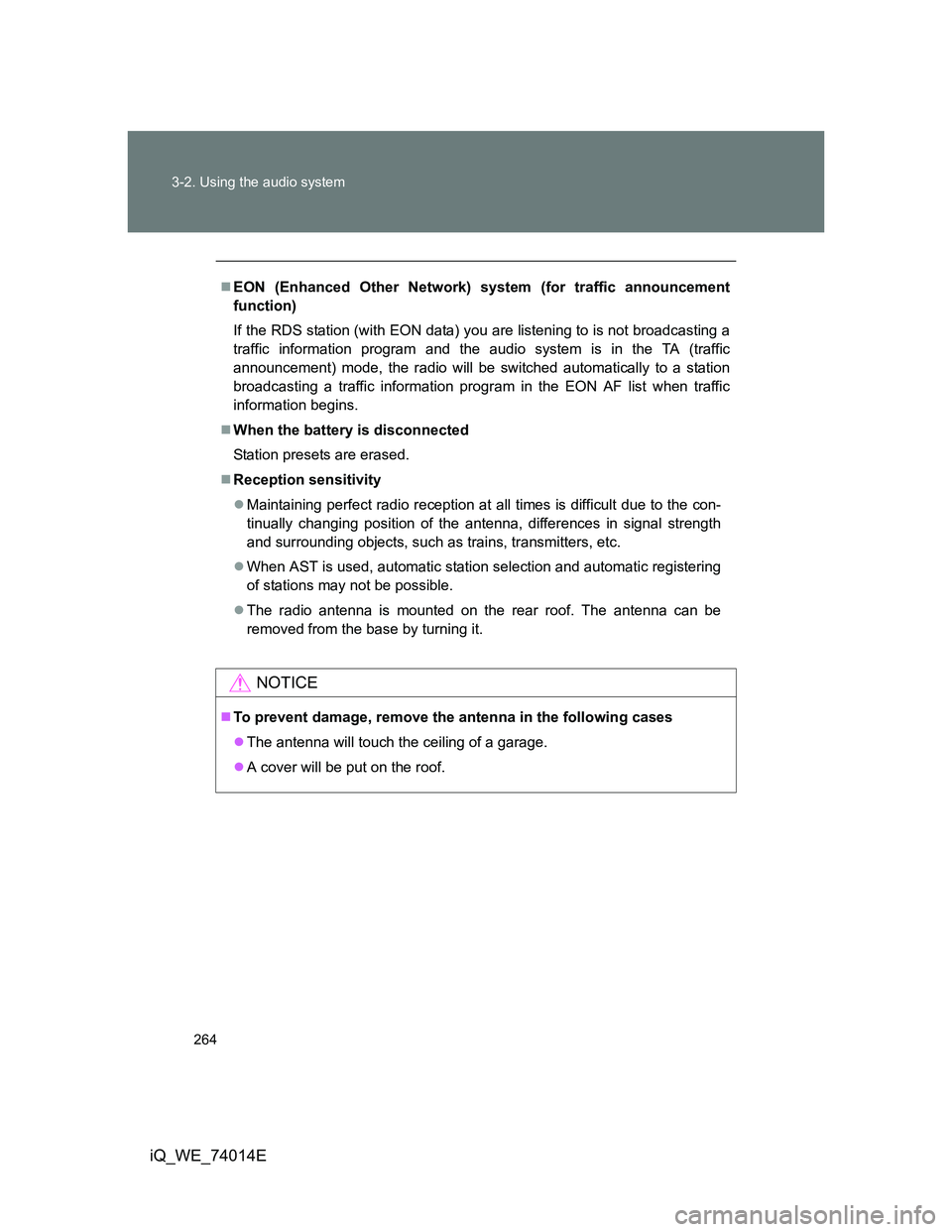
264 3-2. Using the audio system
iQ_WE_74014E
EON (Enhanced Other Network) system (for traffic announcement
function)
If the RDS station (with EON data) you are listening to is not broadcasting a
traffic information program and the audio system is in the TA (traffic
announcement) mode, the radio will be switched automatically to a station
broadcasting a traffic information program in the EON AF list when traffic
information begins.
When the battery is disconnected
Station presets are erased.
Reception sensitivity
Maintaining perfect radio reception at all times is difficult due to the con-
tinually changing position of the antenna, differences in signal strength
and surrounding objects, such as trains, transmitters, etc.
When AST is used, automatic station selection and automatic registering
of stations may not be possible.
The radio antenna is mounted on the rear roof. The antenna can be
removed from the base by turning it.
NOTICE
To prevent damage, remove the antenna in the following cases
The antenna will touch the ceiling of a garage.
A cover will be put on the roof.
Page 265 of 476

265
3-2. Using the audio system
3
Interior features
iQ_WE_74014E
Using the CD player
: If equipped
Press several times until “CD” is displayed.
Vo lu m eSelect track/
fast-forwarding
or reversing
Select mode/PowerCD eject
CD slot
Page 266 of 476
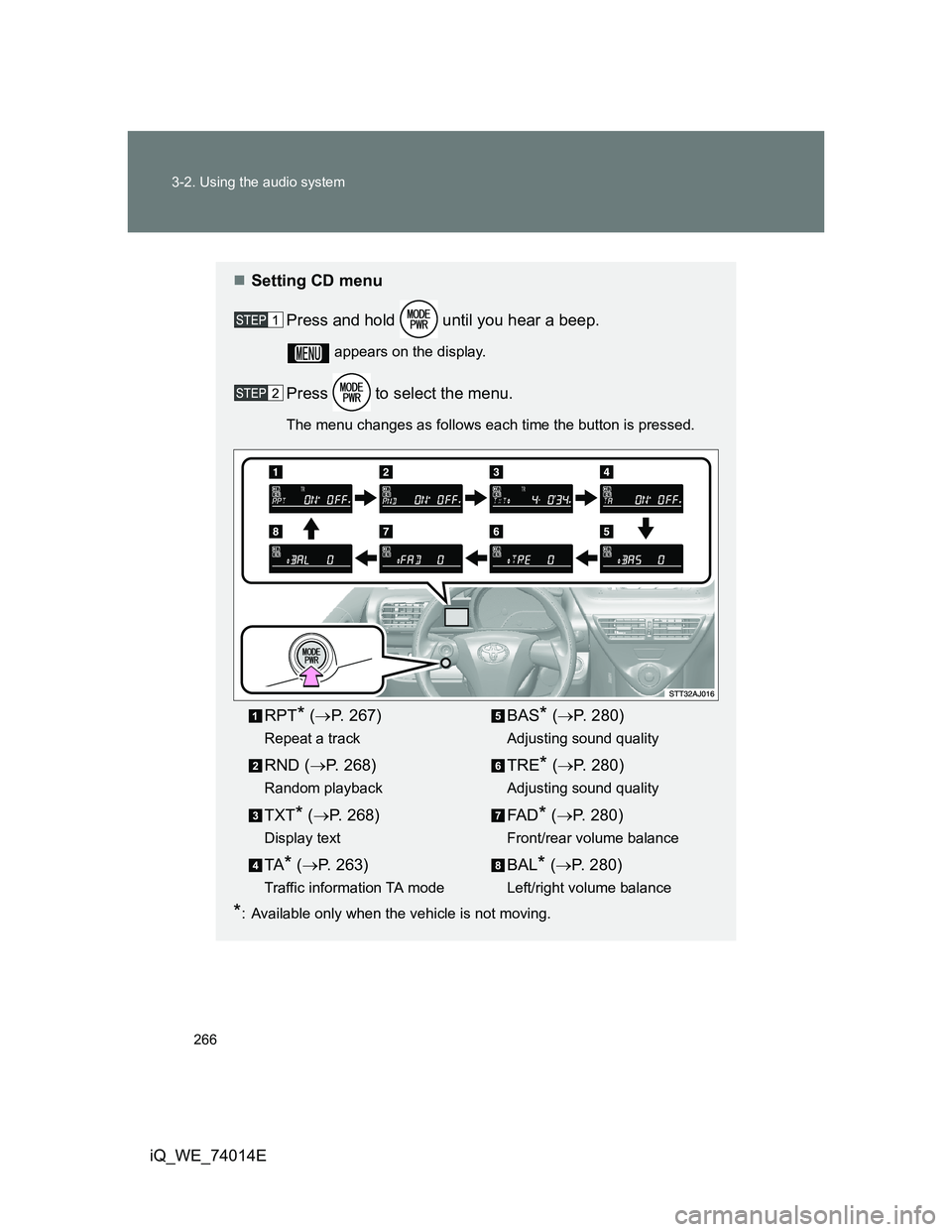
266 3-2. Using the audio system
iQ_WE_74014E
Setting CD menu
Press and hold until you hear a beep.
appears on the display.
Press to select the menu.
The menu changes as follows each time the button is pressed.
*: Available only when the vehicle is not moving.
RPT* (P. 267)
Repeat a track
RND (P. 268)
Random playback
TXT* (P. 268)
Display text
TA* (P. 263)
Traffic information TA mode
BAS* (P. 280)
Adjusting sound quality
TRE* (P. 280)
Adjusting sound quality
FA D* (P. 280)
Front/rear volume balance
BAL* (P. 280)
Left/right volume balance
Page 267 of 476
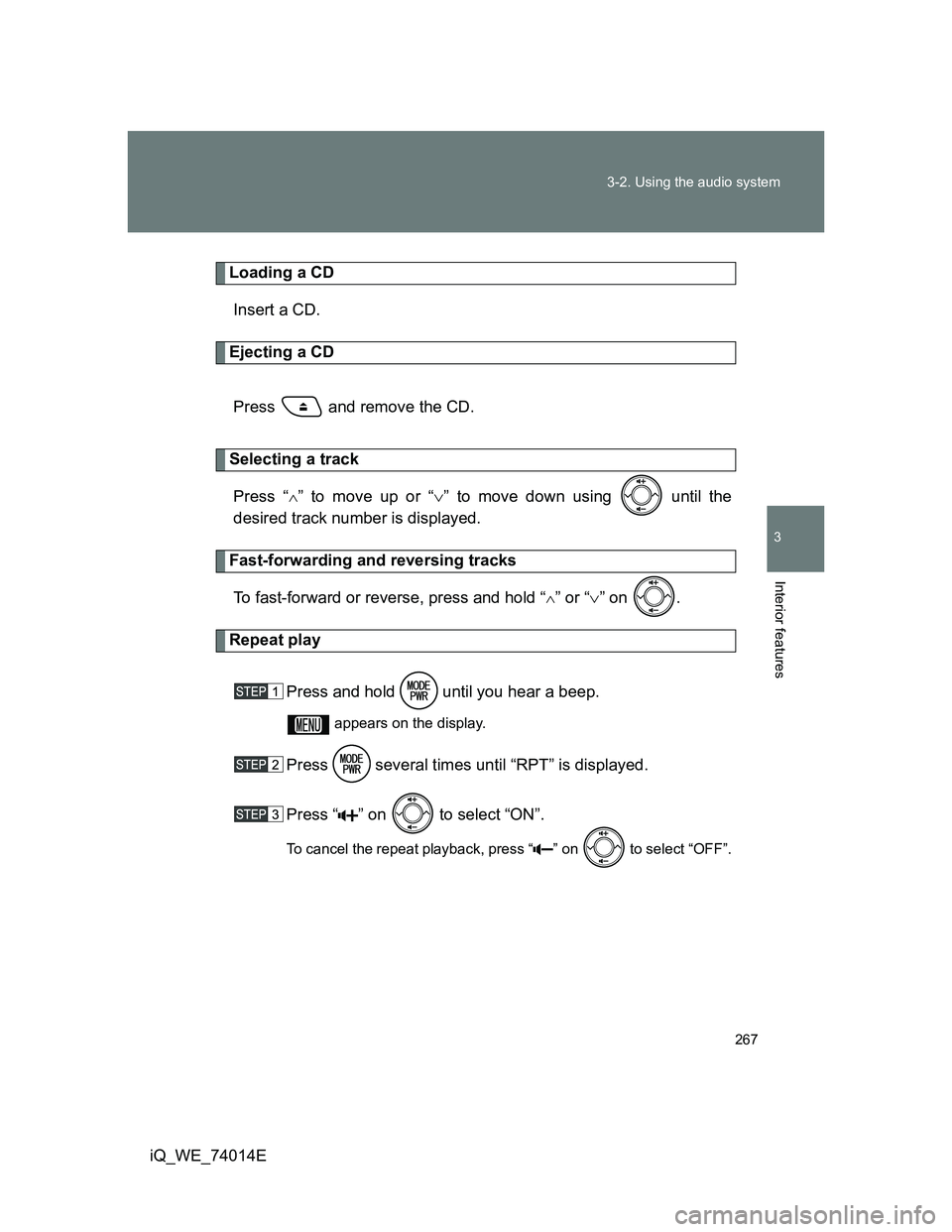
267 3-2. Using the audio system
3
Interior features
iQ_WE_74014E
Loading a CD
Insert a CD.
Ejecting a CD
Press and remove the CD.
Selecting a track
Press “
” to move up or “” to move down using until the
desired track number is displayed.
Fast-forwarding and reversing tracks
To fast-forward or reverse, press and hold “
” or “” on .
Repeat play
Press and hold until you hear a beep.
appears on the display.
Press several times until “RPT” is displayed.
Press “ ” on to select “ON”.
To cancel the repeat playback, press “ ” on to select “OFF”.
Page 268 of 476
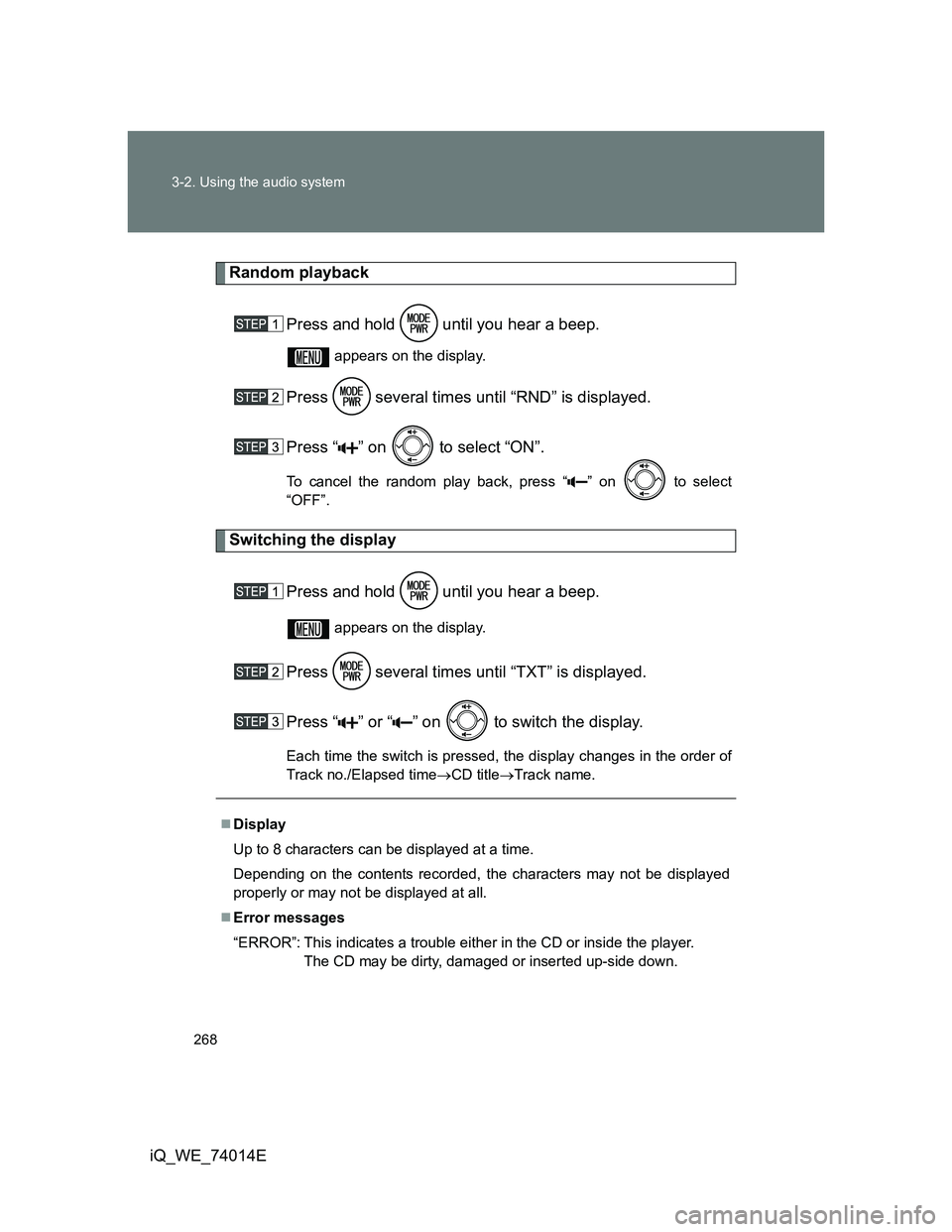
268 3-2. Using the audio system
iQ_WE_74014E
Random playback
Press and hold until you hear a beep.
appears on the display.
Press several times until “RND” is displayed.
Press “ ” on to select “ON”.
To cancel the random play back, press “ ” on to select
“OFF”.
Switching the display
Press and hold until you hear a beep.
appears on the display.
Press several times until “TXT” is displayed.
Press “ ” or “ ” on to switch the display.
Each time the switch is pressed, the display changes in the order of
Track no./Elapsed timeCD titleTrack name.
Display
Up to 8 characters can be displayed at a time.
Depending on the contents recorded, the characters may not be displayed
properly or may not be displayed at all.
Error messages
“ERROR”: This indicates a trouble either in the CD or inside the player.
The CD may be dirty, damaged or inserted up-side down.
Page 269 of 476
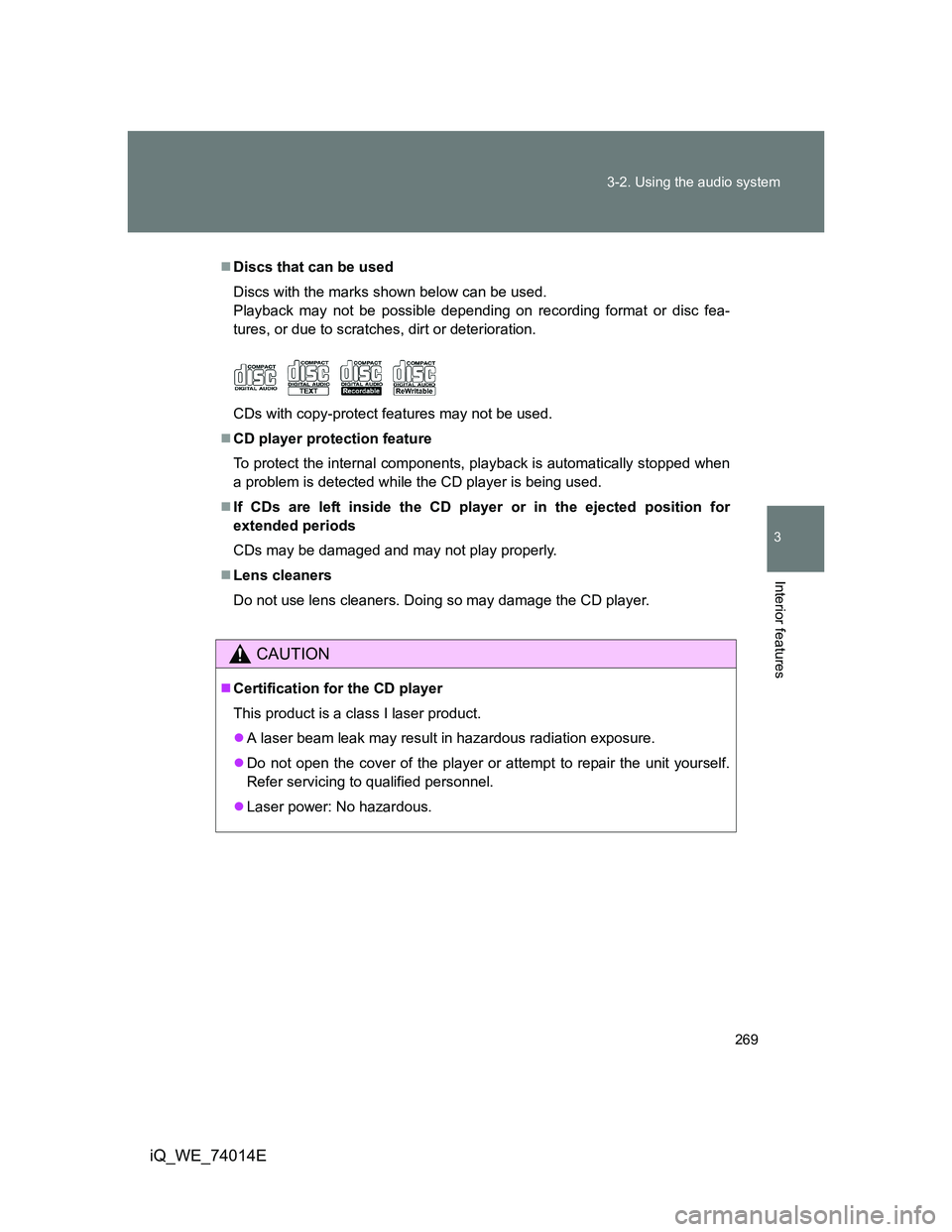
269 3-2. Using the audio system
3
Interior features
iQ_WE_74014E
Discs that can be used
Discs with the marks shown below can be used.
Playback may not be possible depending on recording format or disc fea-
tures, or due to scratches, dirt or deterioration.
CDs with copy-protect features may not be used.
CD player protection feature
To protect the internal components, playback is automatically stopped when
a problem is detected while the CD player is being used.
If CDs are left inside the CD player or in the ejected position for
extended periods
CDs may be damaged and may not play properly.
Lens cleaners
Do not use lens cleaners. Doing so may damage the CD player.
CAUTION
Certification for the CD player
This product is a class I laser product.
A laser beam leak may result in hazardous radiation exposure.
Do not open the cover of the player or attempt to repair the unit yourself.
Refer servicing to qualified personnel.
Laser power: No hazardous.
Page 270 of 476
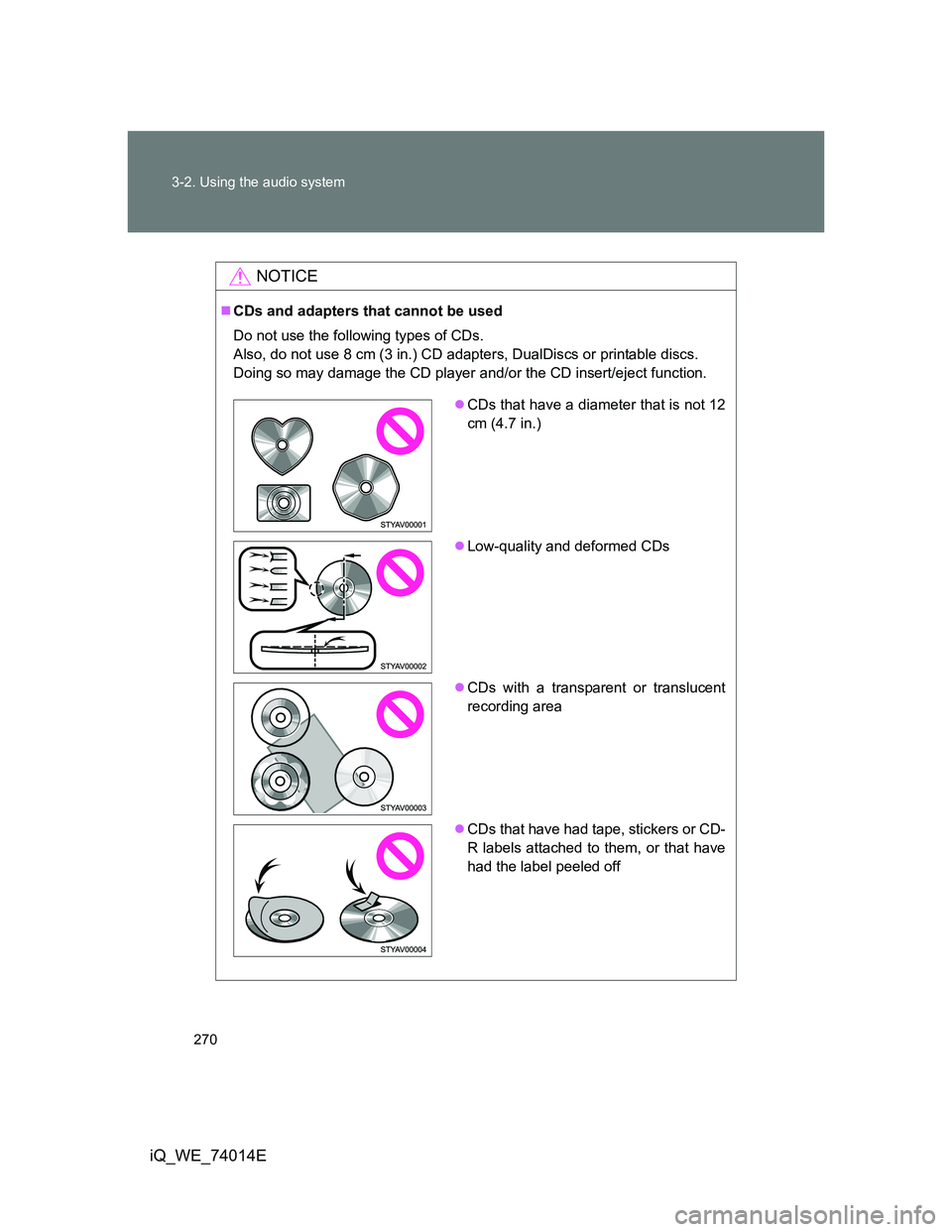
270 3-2. Using the audio system
iQ_WE_74014E
NOTICE
CDs and adapters that cannot be used
Do not use the following types of CDs.
Also, do not use 8 cm (3 in.) CD adapters, DualDiscs or printable discs.
Doing so may damage the CD player and/or the CD insert/eject function.
CDs that have a diameter that is not 12
cm (4.7 in.)
Low-quality and deformed CDs
CDs with a transparent or translucent
recording area
CDs that have had tape, stickers or CD-
R labels attached to them, or that have
had the label peeled off