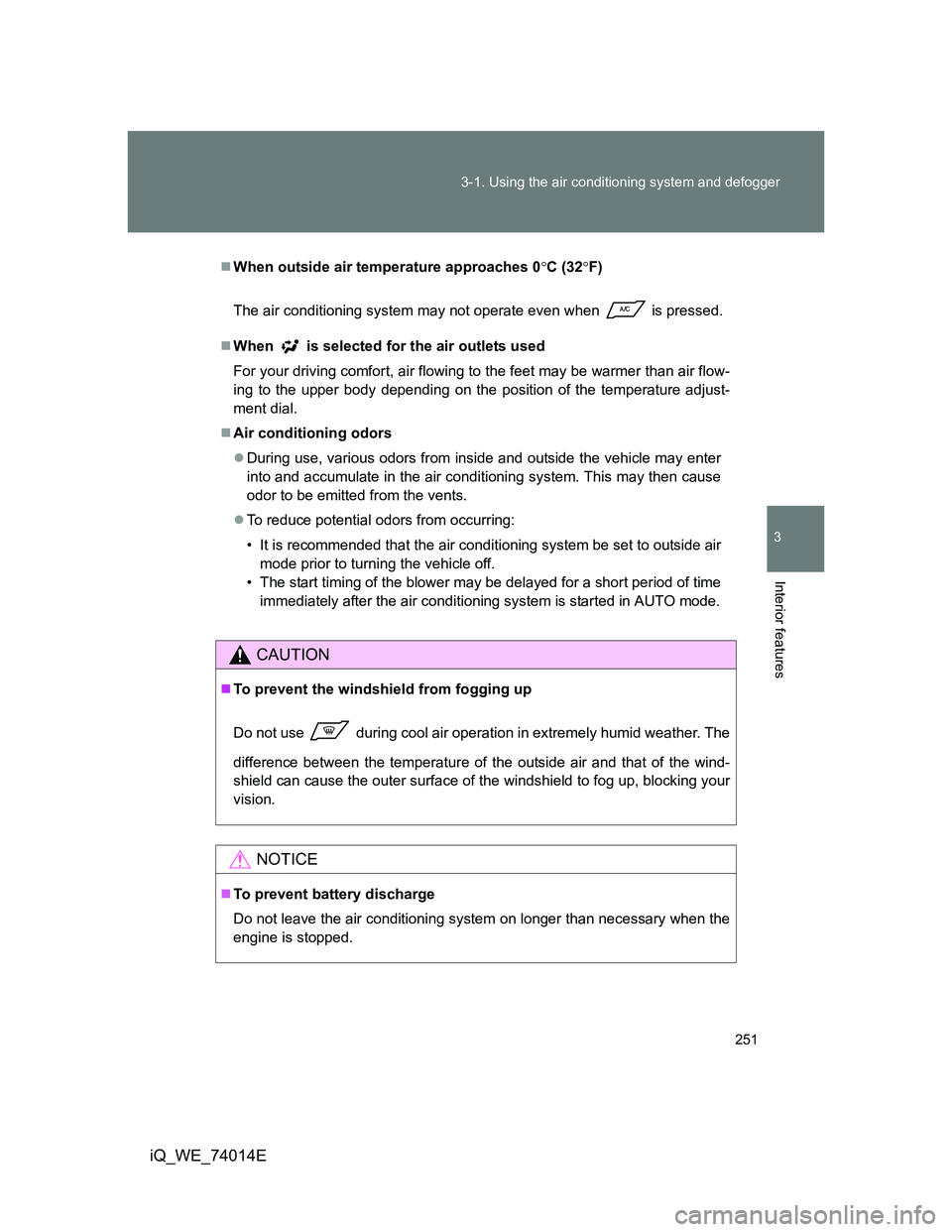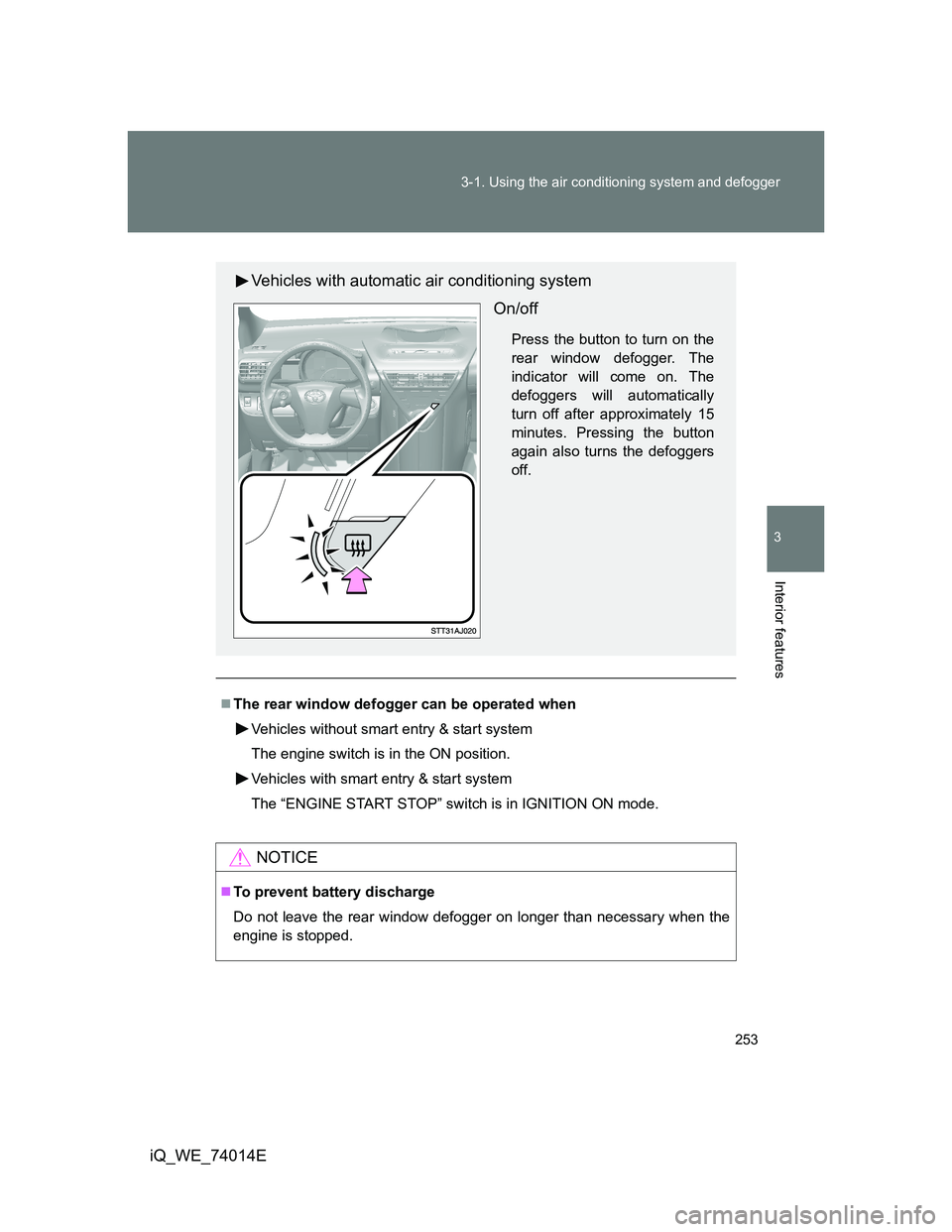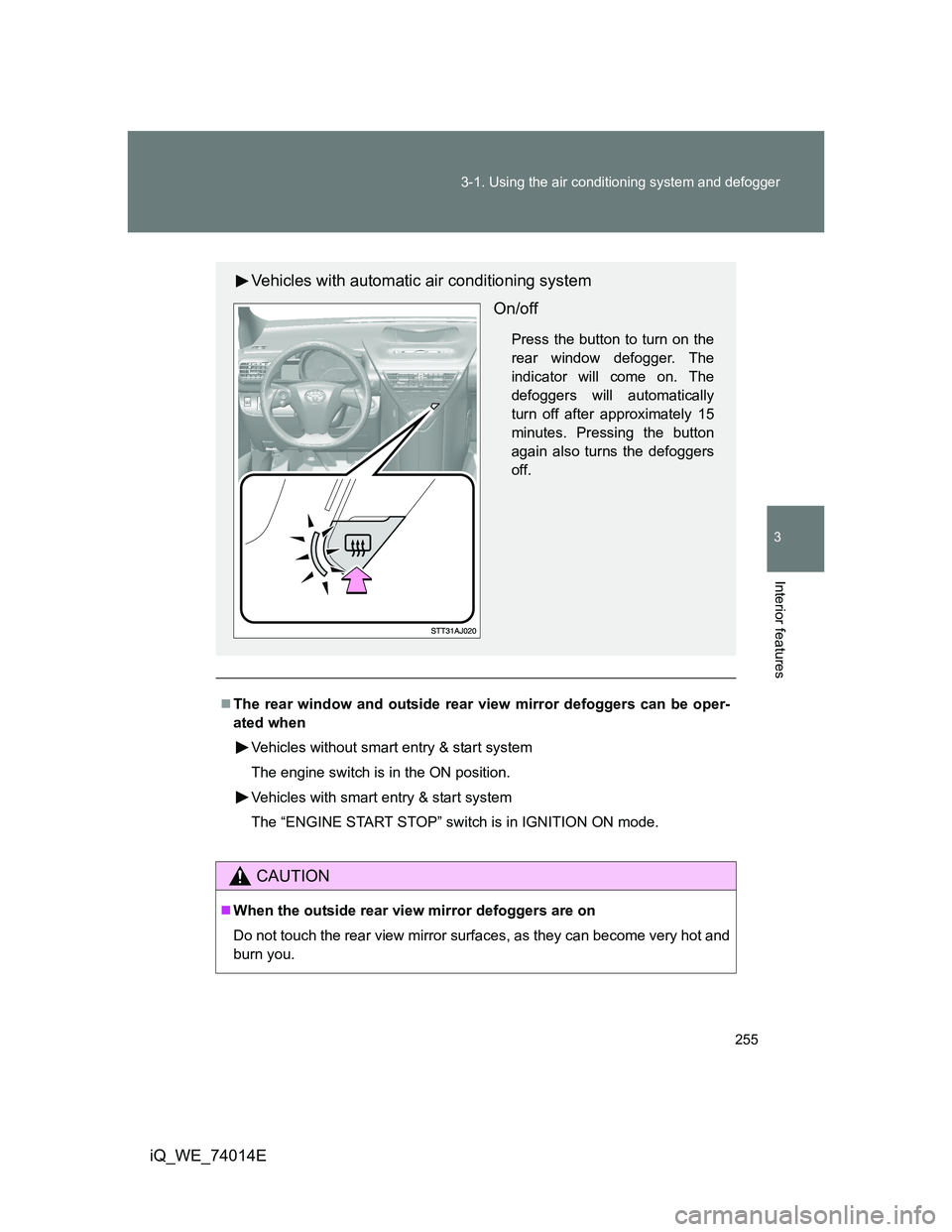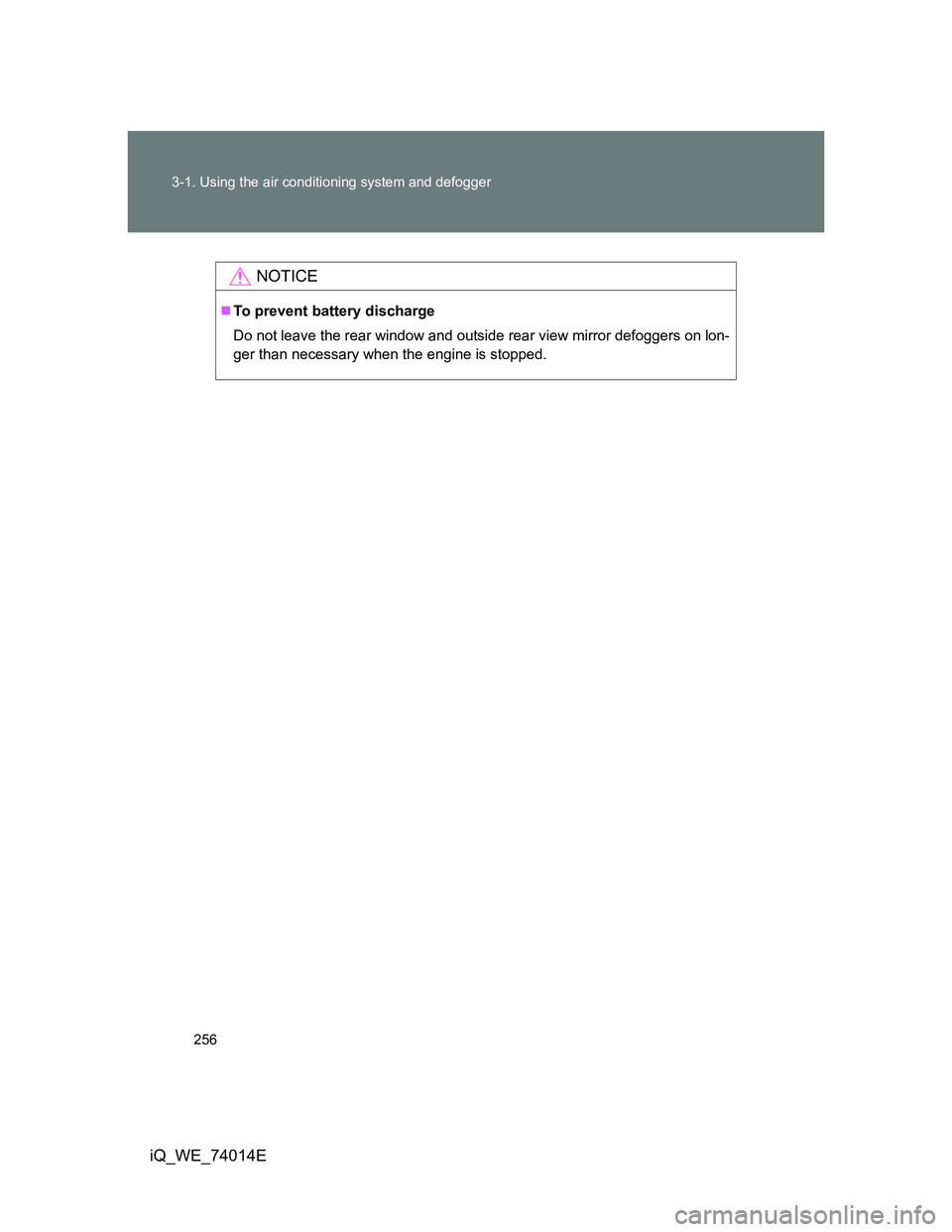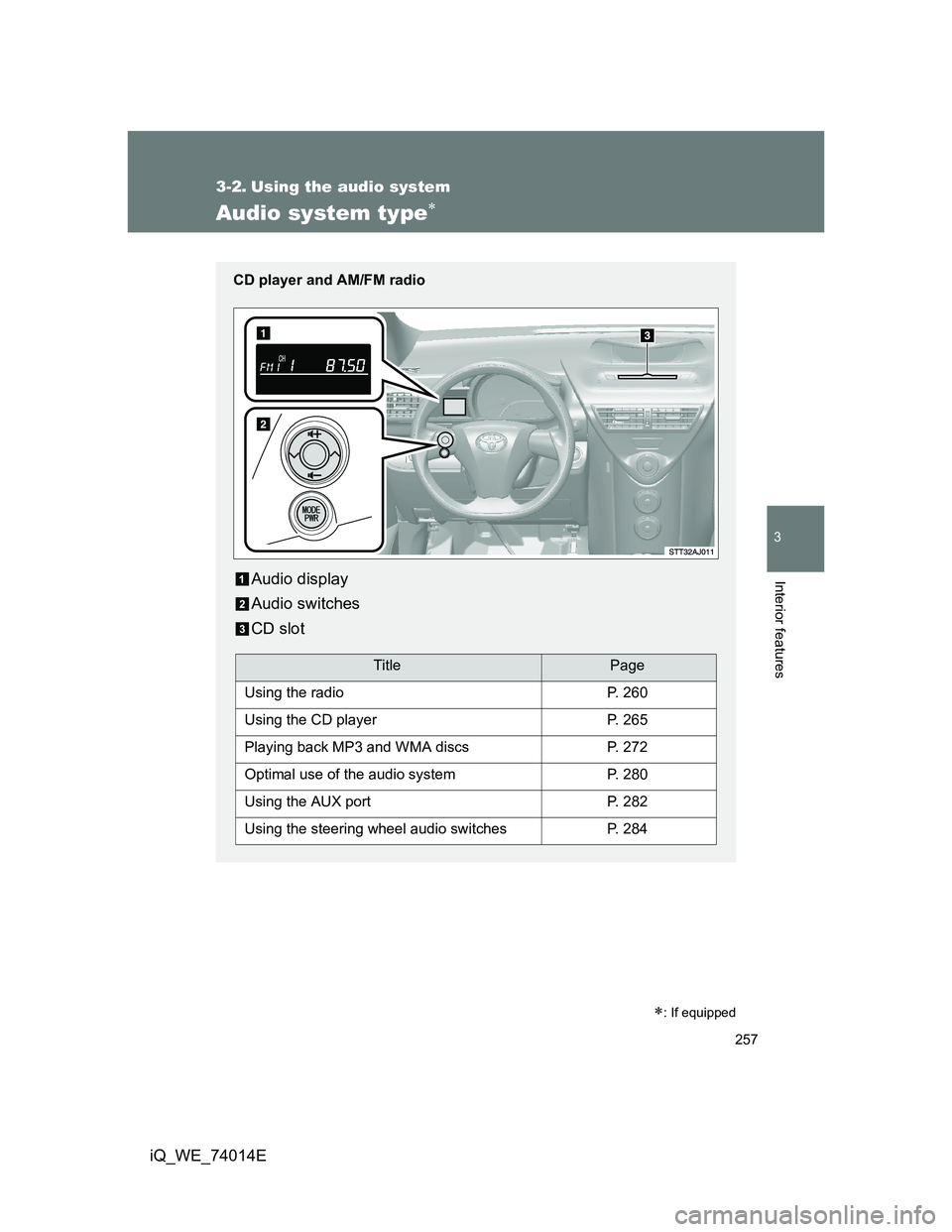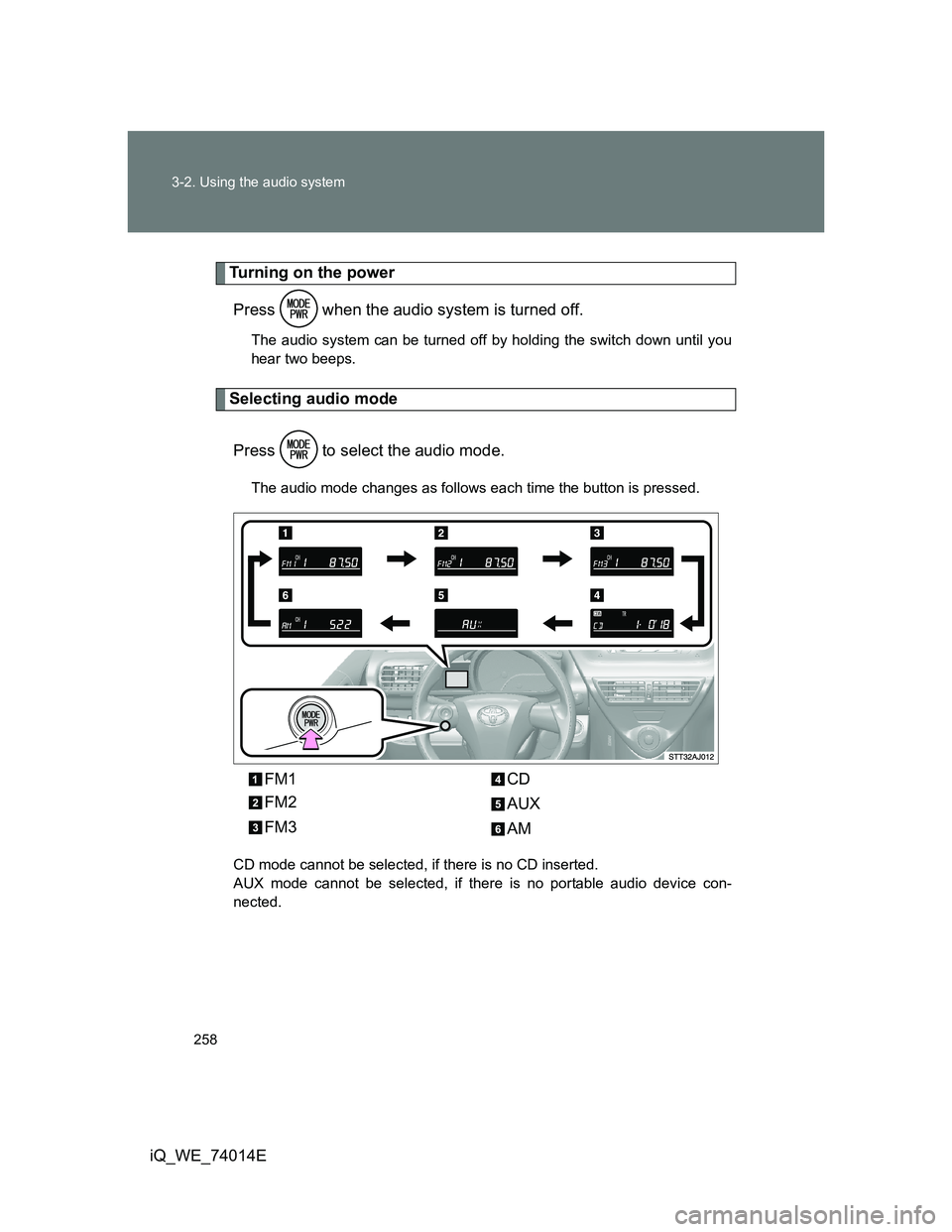TOYOTA IQ 2012 Owners Manual
Manufacturer: TOYOTA, Model Year: 2012,
Model line: IQ,
Model: TOYOTA IQ 2012
Pages: 476, PDF Size: 23.52 MB
TOYOTA IQ 2012 Owners Manual
IQ 2012
TOYOTA
TOYOTA
https://www.carmanualsonline.info/img/14/60097/w960_60097-0.png
TOYOTA IQ 2012 Owners Manual
Trending: turn signal bulb, jump start, wheelbase, dashboard, fuel cap, stop start, warning lights
Page 251 of 476
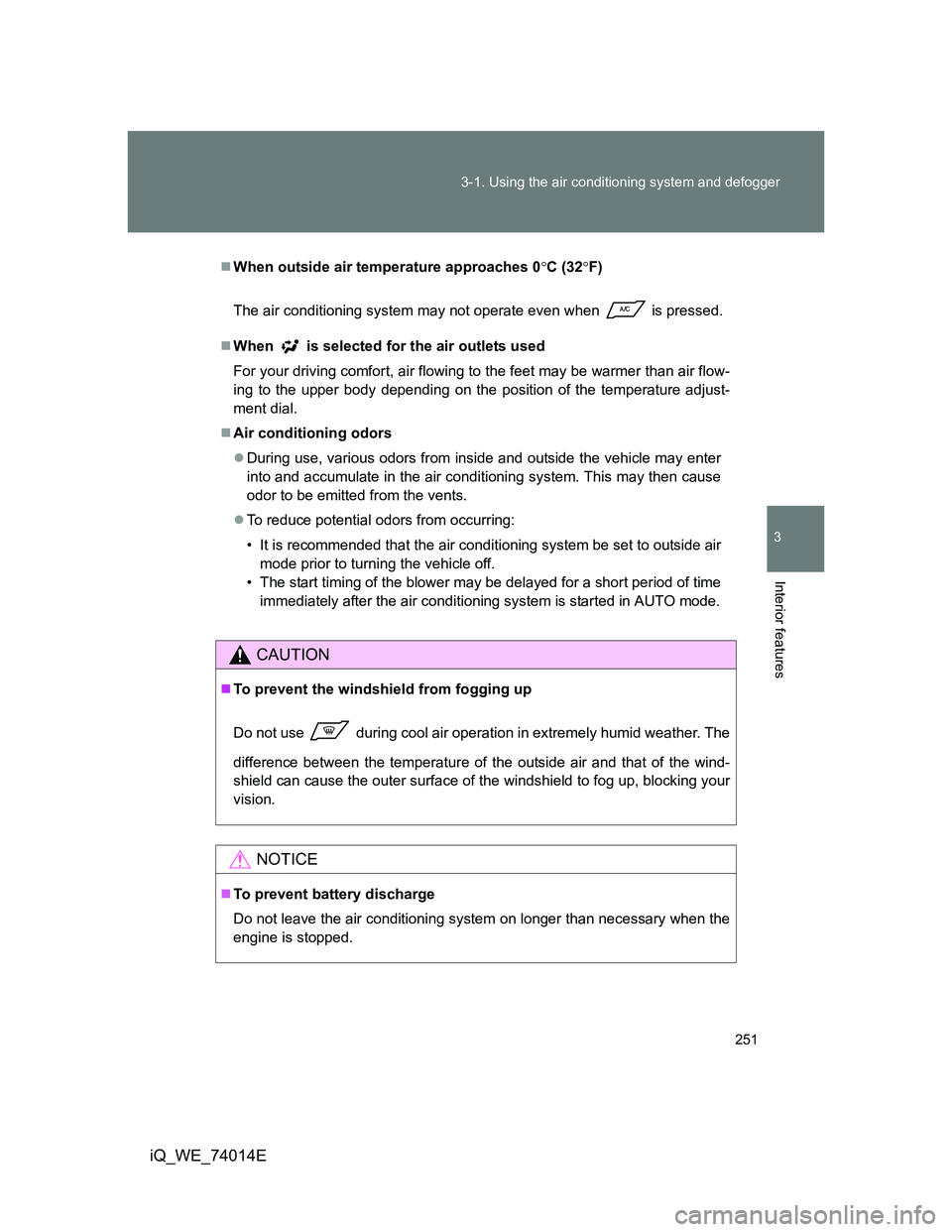
251 3-1. Using the air conditioning system and defogger
3
Interior features
iQ_WE_74014E
When outside air temperature approaches 0C (32F)
The air conditioning system may not operate even when is pressed.
When
is selected for the air outlets used
For your driving comfort, air flowing to the feet may be warmer than air flow-
ing to the upper body depending on the position of the temperature adjust-
ment dial.
Air conditioning odors
During use, various odors from inside and outside the vehicle may enter
into and accumulate in the air conditioning system. This may then cause
odor to be emitted from the vents.
To reduce potential odors from occurring:
• It is recommended that the air conditioning system be set to outside air
mode prior to turning the vehicle off.
• The start timing of the blower may be delayed for a short period of time
immediately after the air conditioning system is started in AUTO mode.
CAUTION
To prevent the windshield from fogging up
Do not use during cool air operation in extremely humid weather. The
difference between the temperature of the outside air and that of the wind-
shield can cause the outer surface of the windshield to fog up, blocking your
vision.
NOTICE
To prevent battery discharge
Do not leave the air conditioning system on longer than necessary when the
engine is stopped.
Page 252 of 476
252
3-1. Using the air conditioning system and defogger
iQ_WE_74014E
Rear window defogger
: If equipped
This feature is used to defog the rear window.
Vehicles with manual air conditioning system
On/off
Press the button to turn on the
rear window defogger. The
indicator will come on. Press-
ing the button again also turns
the defoggers off.
Page 253 of 476
253 3-1. Using the air conditioning system and defogger
3
Interior features
iQ_WE_74014E
The rear window defogger can be operated when
Vehicles without smart entry & start system
The engine switch is in the ON position.
Vehicles with smart entry & start system
The “ENGINE START STOP” switch is in IGNITION ON mode.
NOTICE
To prevent battery discharge
Do not leave the rear window defogger on longer than necessary when the
engine is stopped.
Vehicles with automatic air conditioning system
On/off
Press the button to turn on the
rear window defogger. The
indicator will come on. The
defoggers will automatically
turn off after approximately 15
minutes. Pressing the button
again also turns the defoggers
off.
Page 254 of 476
254
3-1. Using the air conditioning system and defogger
iQ_WE_74014E
Rear window and outside rear view mirror defoggers
: If equipped
This feature is used to defog the rear window. (Turning the rear win-
dow defogger on will also turn the outside rear view mirror defog-
gers on. The outside rear view mirror defoggers is used to remove
raindrops, dew and frost from the outside rear view mirrors.)
Vehicles with manual air conditioning system
On/off
Press the button to turn on the
rear window defogger. The
indicator will come on. Press-
ing the button again also turns
the defoggers off.
Page 255 of 476
255 3-1. Using the air conditioning system and defogger
3
Interior features
iQ_WE_74014E
The rear window and outside rear view mirror defoggers can be oper-
ated when
Vehicles without smart entry & start system
The engine switch is in the ON position.
Vehicles with smart entry & start system
The “ENGINE START STOP” switch is in IGNITION ON mode.
CAUTION
When the outside rear view mirror defoggers are on
Do not touch the rear view mirror surfaces, as they can become very hot and
burn you.
Vehicles with automatic air conditioning system
On/off
Press the button to turn on the
rear window defogger. The
indicator will come on. The
defoggers will automatically
turn off after approximately 15
minutes. Pressing the button
again also turns the defoggers
off.
Page 256 of 476
256 3-1. Using the air conditioning system and defogger
iQ_WE_74014E
NOTICE
To prevent battery discharge
Do not leave the rear window and outside rear view mirror defoggers on lon-
ger than necessary when the engine is stopped.
Page 257 of 476
257
3
Interior features
iQ_WE_74014E
3-2. Using the audio system
Audio system type
: If equipped
CD player and AM/FM radio
Audio display
Audio switches
CD slot
TitlePage
Using the radioP. 260
Using the CD playerP. 265
Playing back MP3 and WMA discsP. 272
Optimal use of the audio systemP. 280
Using the AUX portP. 282
Using the steering wheel audio switchesP. 284
Page 258 of 476
258 3-2. Using the audio system
iQ_WE_74014E
Turning on the power
Press when the audio system is turned off.
The audio system can be turned off by holding the switch down until you
hear two beeps.
Selecting audio mode
Press to select the audio mode.
The audio mode changes as follows each time the button is pressed.
CD mode cannot be selected, if there is no CD inserted.
AUX mode cannot be selected, if there is no portable audio device con-
nected.
FM1
FM2
FM3CD
AUX
AM
Page 259 of 476
259 3-2. Using the audio system
3
Interior features
iQ_WE_74014E
Using cellular phones
Interference may be heard through the audio system’s speakers if a cellular
phone is being used inside or close to the vehicle while the audio system is
operating.
NOTICE
To prevent battery discharge
Do not leave the audio system on longer than necessary with the engine off.
To avoid damaging the audio system
Take care not to spill drinks or other fluids over the audio system.
Page 260 of 476
260
3-2. Using the audio system
iQ_WE_74014E
Using the radio
: If equipped
Press several times until the FM or AM mode is displayed.
Vo l u m eSelect station/
Seek frequency
Select mode/Power
Trending: windshield wipers, suspension, warning light, engine oil capacity, battery, low beam, service schedule