change key battery TOYOTA iQ EV 2013 Owners Manual (in English)
[x] Cancel search | Manufacturer: TOYOTA, Model Year: 2013, Model line: iQ EV, Model: TOYOTA iQ EV 2013Pages: 444, PDF Size: 7.34 MB
Page 129 of 444
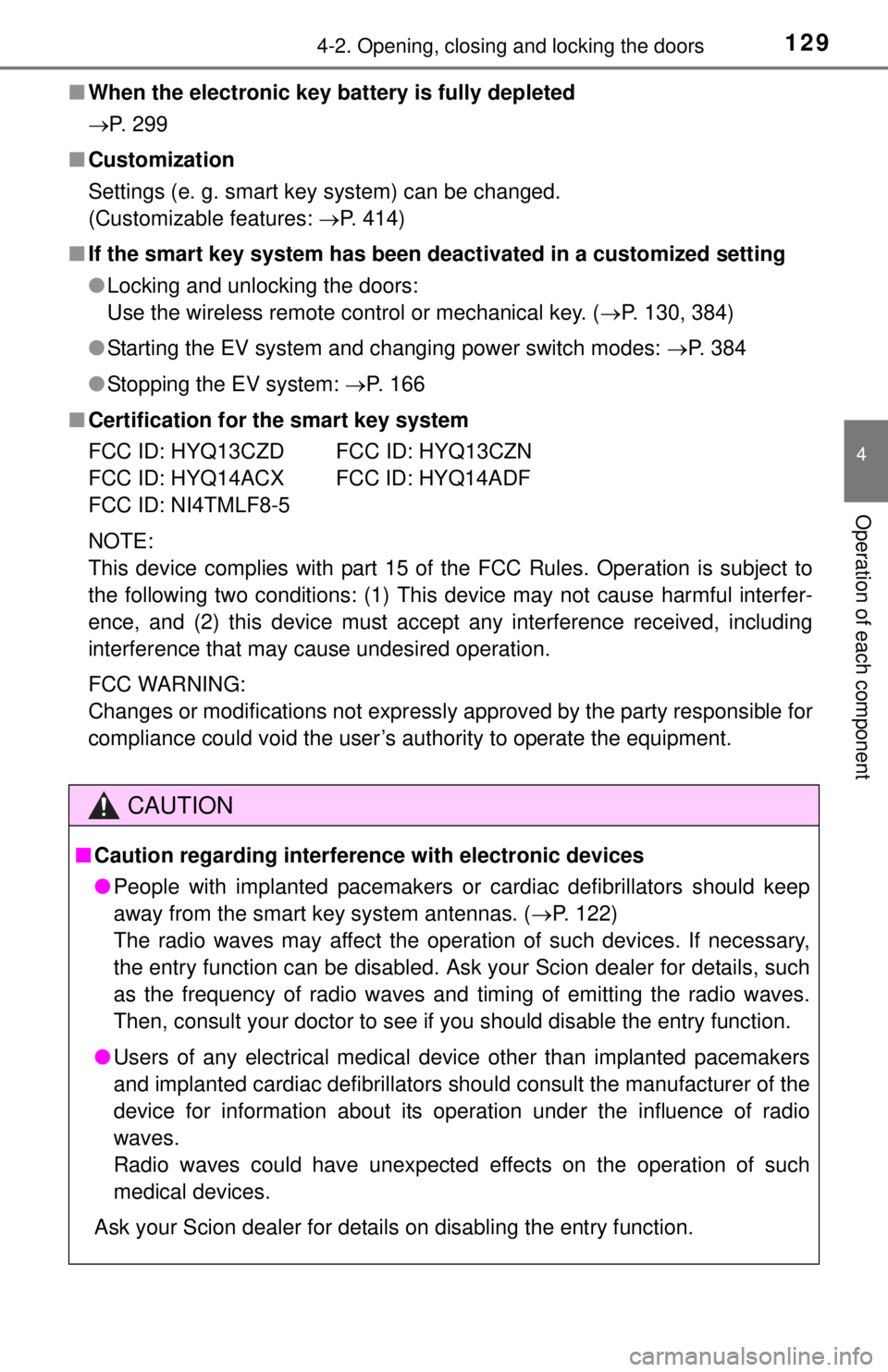
1294-2. Opening, closing and locking the doors
4
Operation of each component
■When the electronic key battery is fully depleted
P. 299
■ Customization
Settings (e. g. smart key system) can be changed.
(Customizable features: P. 414)
■ If the smart key system has been deactivated in a customized setting
●Locking and unlocking the doors:
Use the wireless remote control or mechanical key. ( P. 130, 384)
● Starting the EV system and changing power switch modes: P. 384
● Stopping the EV system: P. 166
■ Certification for the smart key system
FCC ID: HYQ13CZD FCC ID: HYQ13CZN
FCC ID: HYQ14ACX FCC ID: HYQ14ADF
FCC ID: NI4TMLF8-5
NOTE:
This device complies with part 15 of the FCC Rules. Operation is subject to
the following two conditions: (1) This device may not cause harmful interfer-
ence, and (2) this device must accept any interference received, including
interference that may cause undesired operation.
FCC WARNING:
Changes or modifications not expressly approved by the party responsible for
compliance could void the user’s authority to operate the equipment.
CAUTION
■ Caution regarding interfer ence with electronic devices
● People with implanted pacemakers or cardiac defibrillators should keep
away from the smart key system antennas. ( P. 122)
The radio waves may affect the operation of such devices. If necessary,
the entry function can be disabled. Ask your Scion dealer for details, such
as the frequency of radio waves and timing of emitting the radio waves.
Then, consult your doctor to see if you should disable the entry function.
● Users of any electrical medical device other than implanted pacemakers
and implanted cardiac defibrillators should consult the manufacturer of the
device for information about its operation under the influence of radio
waves.
Radio waves could have unexpected effects on the operation of such
medical devices.
Ask your Scion dealer for details on disabling the entry function.
Page 131 of 444
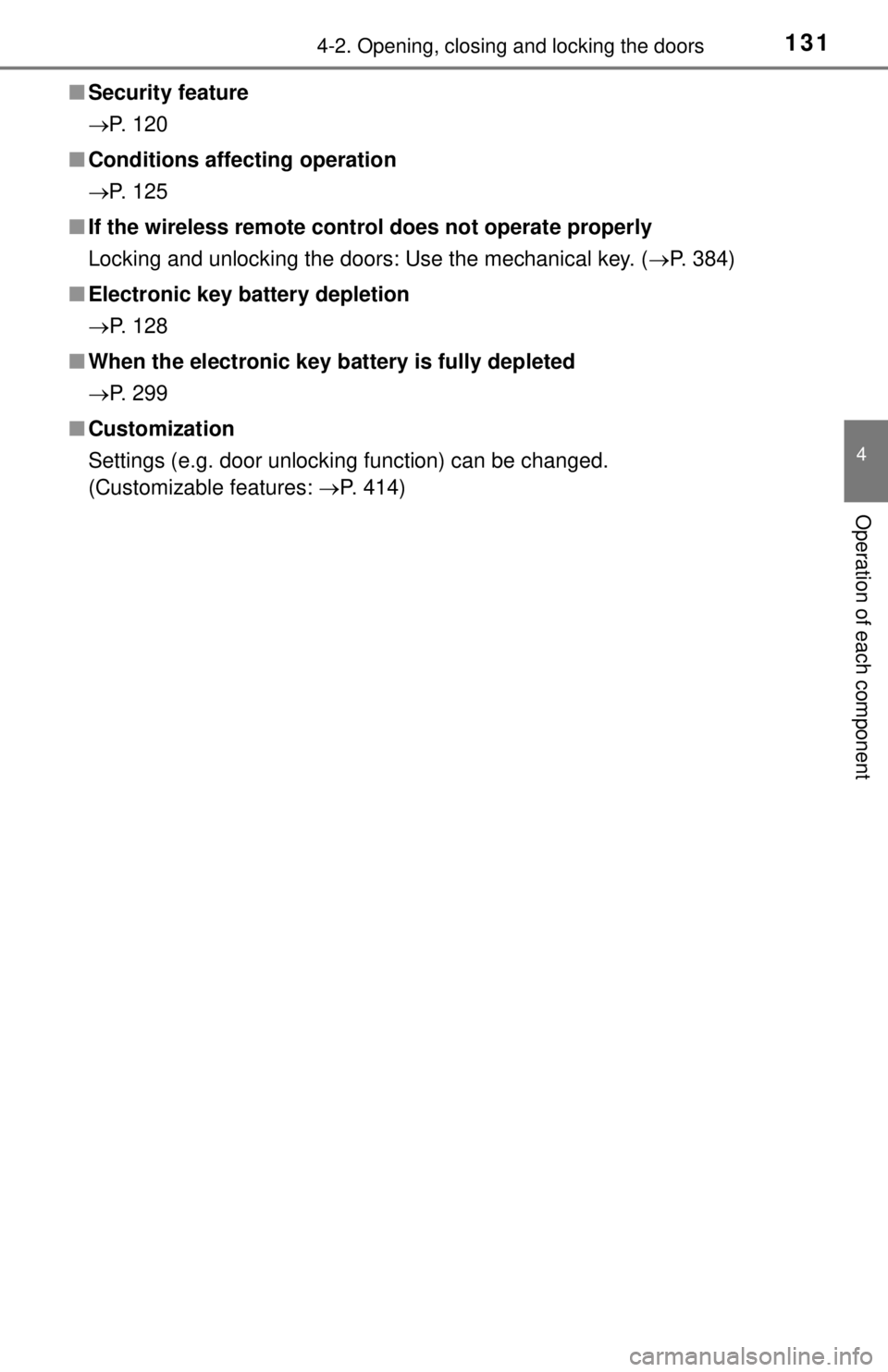
1314-2. Opening, closing and locking the doors
4
Operation of each component
■Security feature
P. 120
■ Conditions affecting operation
P. 125
■ If the wireless remote cont rol does not operate properly
Locking and unlocking the doors: Use the mechanical key. ( P. 384)
■ Electronic key battery depletion
P. 128
■ When the electronic key battery is fully depleted
P. 299
■ Customization
Settings (e.g. door unlocking function) can be changed.
(Customizable features: P. 414)
Page 230 of 444
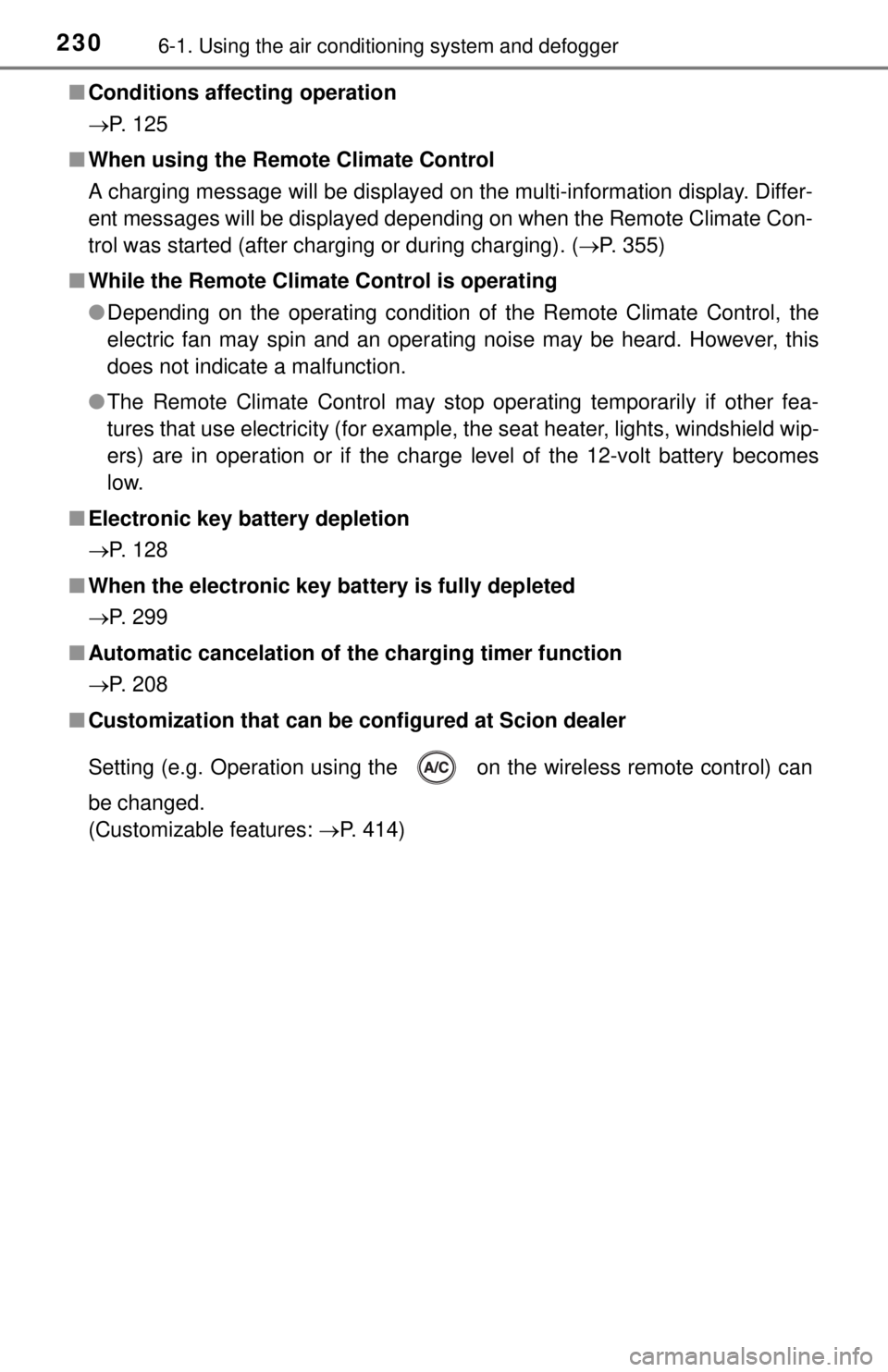
2306-1. Using the air conditioning system and defogger
■Conditions affecting operation
P. 125
■ When using the Remo te Climate Control
A charging message will be displayed on the multi-information display. Differ-
ent messages will be displayed depending on when the Remote Climate Con-
trol was started (after charging or during charging). ( P. 355)
■ While the Remote Climate Control is operating
●Depending on the operating condition of the Remote Climate Control, the
electric fan may spin and an operating noise may be heard. However, this
does not indicate a malfunction.
● The Remote Climate Control may stop operating temporarily if other fea-
tures that use electricity (for example, the seat heater, lights, windshield wip-
ers) are in operation or if the charge level of the 12-volt battery becomes
low.
■ Electronic key battery depletion
P. 128
■ When the electronic key battery is fully depleted
P. 299
■ Automatic cancelation of the charging timer function
P. 208
■ Customization that can be configured at Scion dealer
Setting (e.g. Operation using the on the wireless remote control) can
be changed.
(Customizable features: P. 414)
Page 235 of 444
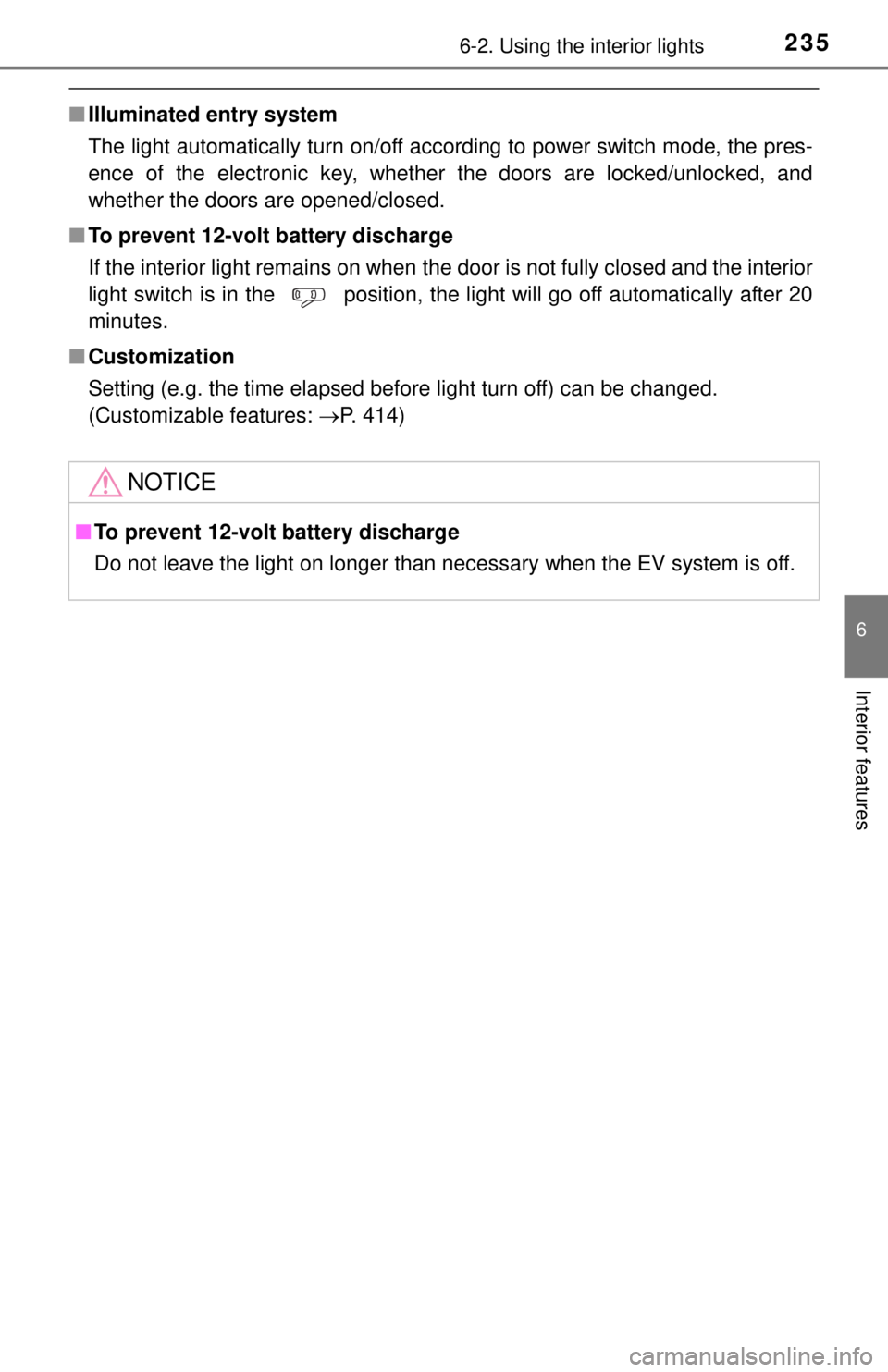
2356-2. Using the interior lights
6
Interior features
■Illuminated entry system
The light automatically turn on/off according to power switch mode, the pres-
ence of the electronic key, whether the doors are locked/unlocked, and
whether the doors are opened/closed.
■ To prevent 12-volt battery discharge
If the interior light remains on when the door is not fully closed and the interior
light switch is in the position, the light will go off automatically after 20
minutes.
■ Customization
Setting (e.g. the time elapsed before light turn off) can be changed.
(Customizable features: P. 414)
NOTICE
■To prevent 12-volt battery discharge
Do not leave the light on longer than necessary when the EV system is off.
Page 385 of 444
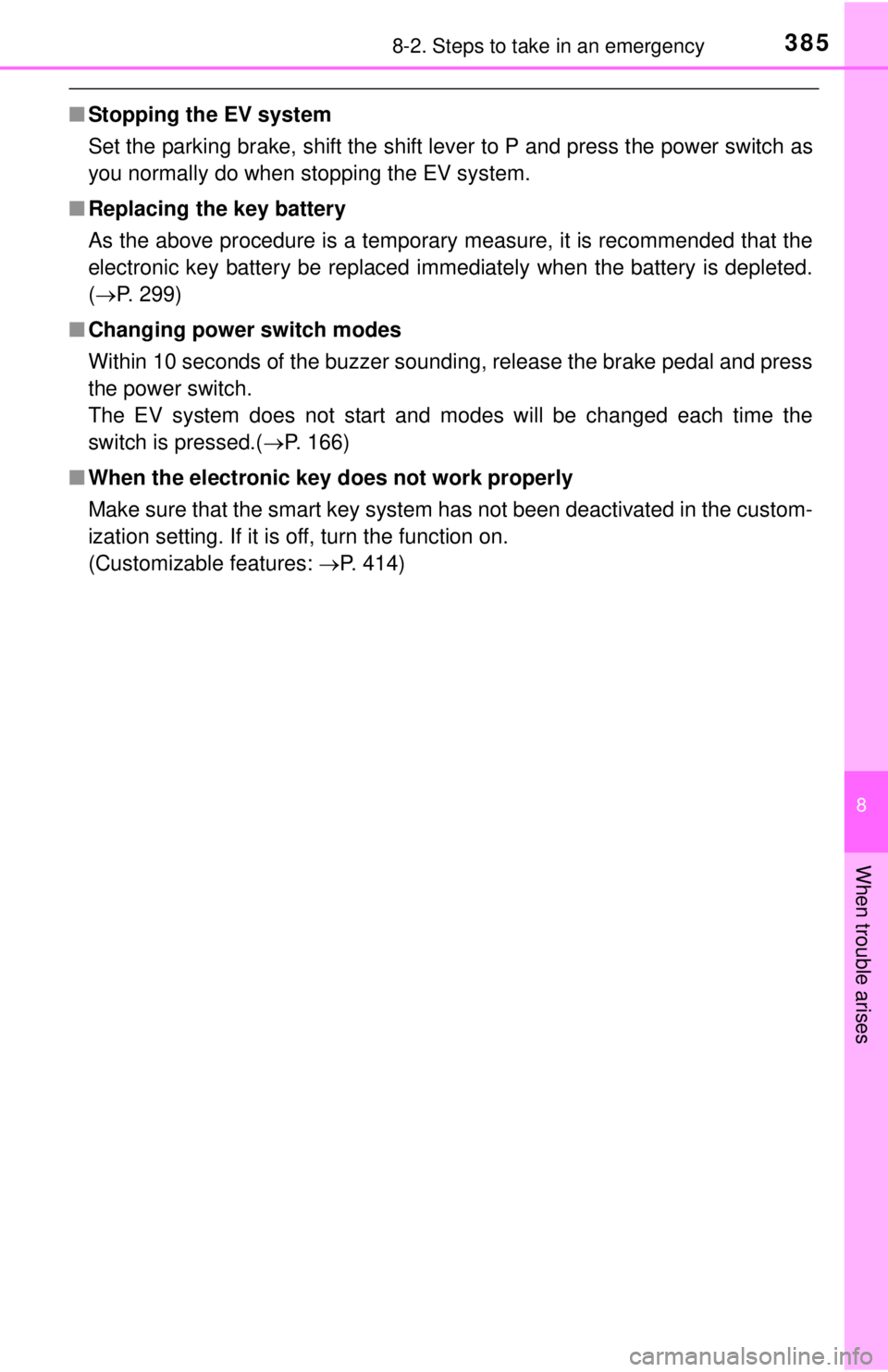
3858-2. Steps to take in an emergency
8
When trouble arises
■Stopping the EV system
Set the parking brake, shift the shift lever to P and press the power switch as
you normally do when stopping the EV system.
■ Replacing the key battery
As the above procedure is a temporary measure, it is recommended that the
electronic key battery be replaced immediately when the battery is depleted.
(P. 299)
■ Changing power switch modes
Within 10 seconds of the buzzer sounding, release the brake pedal and press
the power switch.
The EV system does not start and modes will be changed each time the
switch is pressed.( P. 166)
■ When the electronic key does not work properly
Make sure that the smart key system has not been deactivated in the custom-
ization setting. If it is off, turn the function on.
(Customizable features: P. 414)