cooling TOYOTA iQ EV 2013 Owners Manual (in English)
[x] Cancel search | Manufacturer: TOYOTA, Model Year: 2013, Model line: iQ EV, Model: TOYOTA iQ EV 2013Pages: 444, PDF Size: 7.34 MB
Page 77 of 444
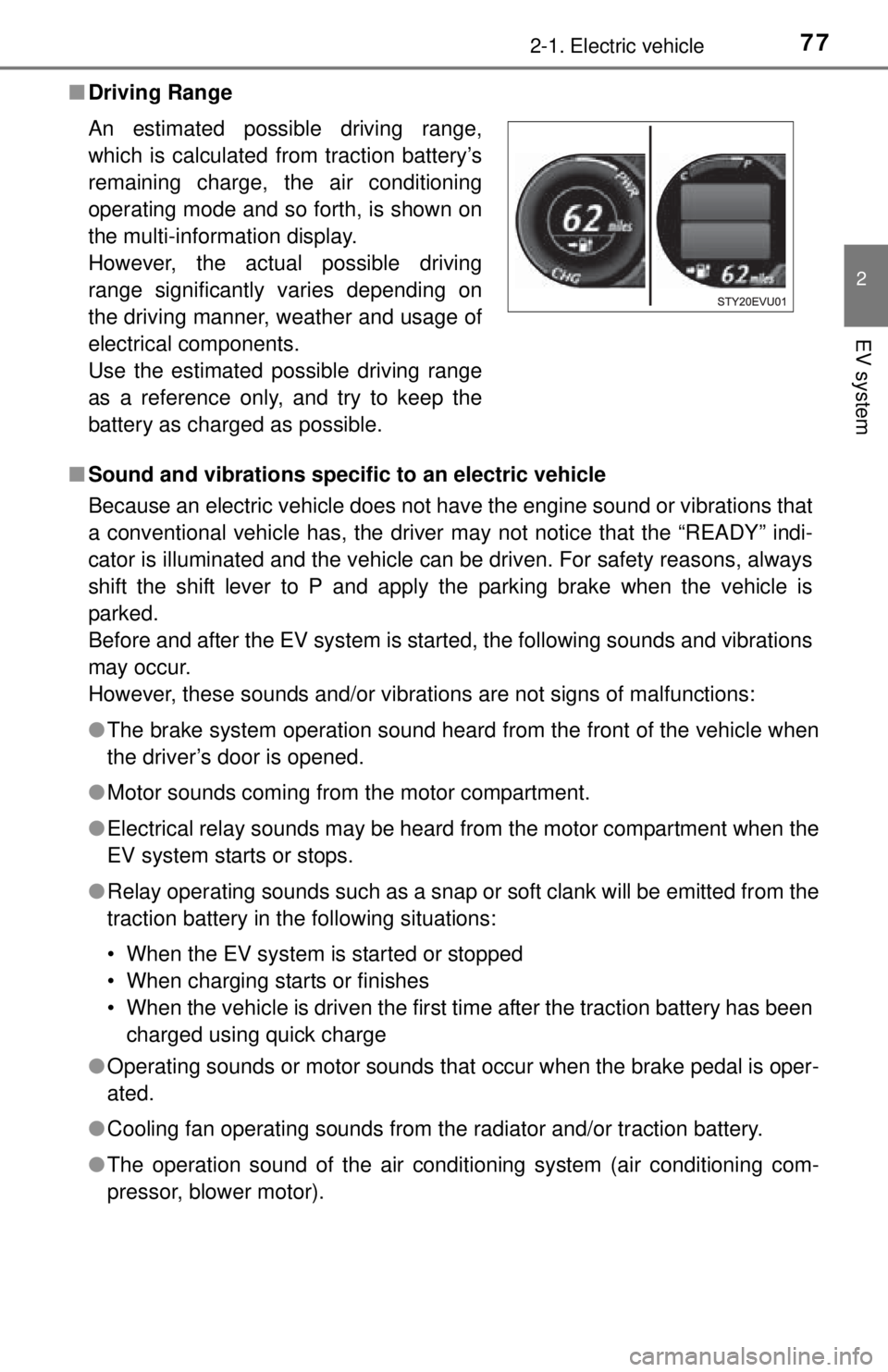
772-1. Electric vehicle
2
EV system
■Driving Range
■ Sound and vibrations speci fic to an electric vehicle
Because an electric vehicle does not have the engine sound or vibrations that
a conventional vehicle has, the driver may not notice that the “READY” indi-
cator is illuminated and the vehicle can be driven. For safety reasons, always
shift the shift lever to P and apply the parking brake when the vehicle is
parked.
Before and after the EV system is started, the following sounds and vibrations
may occur.
However, these sounds and/or vibrations are not signs of malfunctions:
● The brake system operation sound heard from the front of the vehicle when
the driver’s door is opened.
● Motor sounds coming from the motor compartment.
● Electrical relay sounds may be heard from the motor compartment when the
EV system starts or stops.
● Relay operating sounds such as a snap or soft clank will be emitted from the
traction battery in the following situations:
• When the EV system is started or stopped
• When charging starts or finishes
• When the vehicle is driven the first time after the traction battery has been
charged using quick charge
● Operating sounds or motor sounds that occur when the brake pedal is oper-
ated.
● Cooling fan operating sounds from the radiator and/or traction battery.
● The operation sound of the air conditioning system (air conditioning com-
pressor, blower motor).
An estimated possible driving range,
which is calculated from traction battery’s
remaining charge, the air conditioning
operating mode and so forth, is shown on
the multi-information display.
However, the actual possible driving
range significantly varies depending on
the driving manner, weather and usage of
electrical components.
Use the estimated possible driving range
as a reference only, and try to keep the
battery as charged as possible.
Page 79 of 444
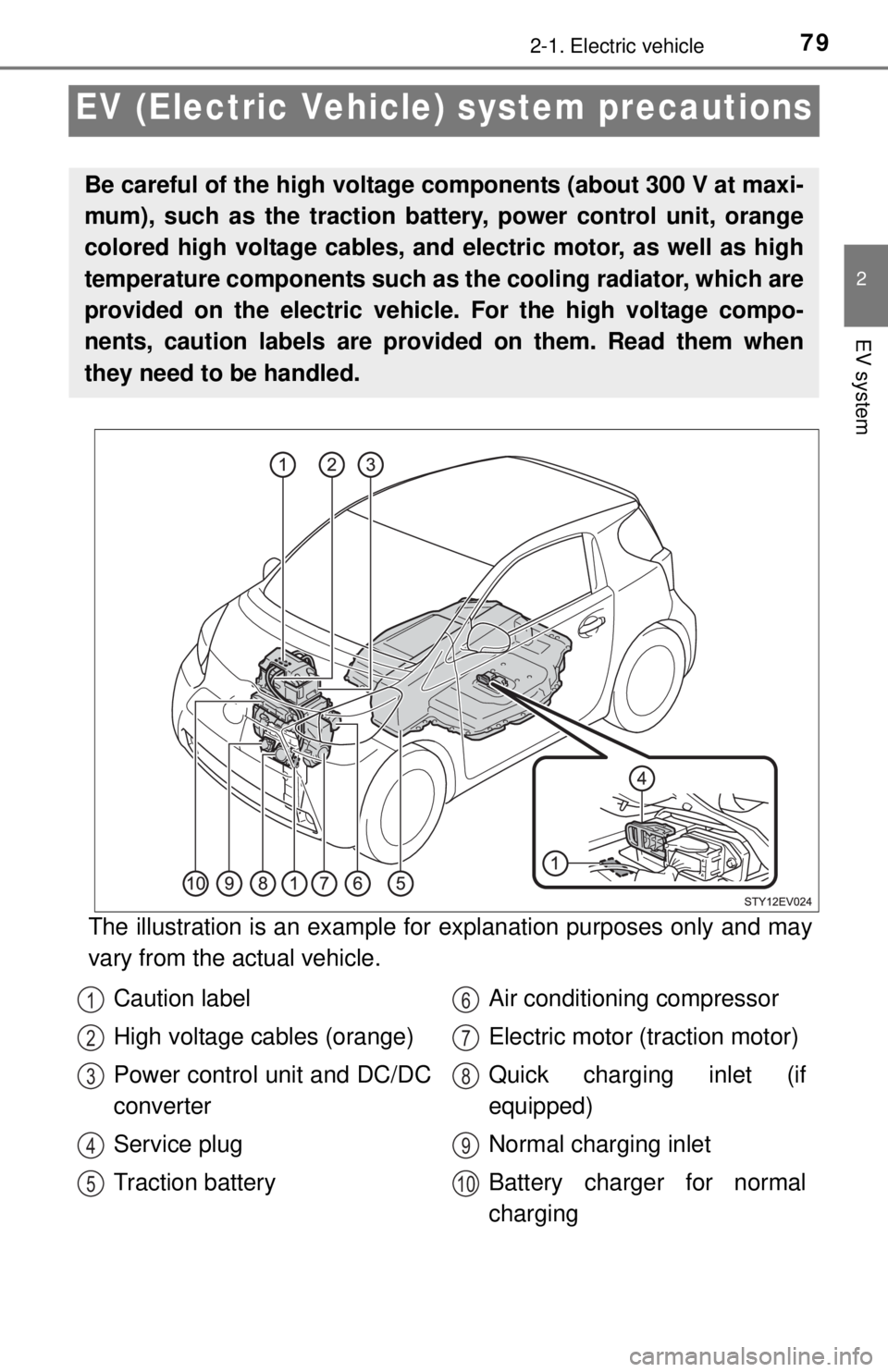
792-1. Electric vehicle
2
EV system
EV (Electric Vehicle) system precautions
The illustration is an example for explanation purposes only and may
vary from the actual vehicle.
Be careful of the high voltage components (about 300 V at maxi-
mum), such as the traction battery, power control unit, orange
colored high voltage cables, and electric motor, as well as high
temperature components such as the cooling radiator, which are
provided on the electric vehicle. For the high voltage compo-
nents, caution labels are provided on them. Read them when
they need to be handled.
Caution label
High voltage cables (orange)
Power control unit and DC/DC
converter
Service plug
Traction battery Air conditioning compressor
Electric motor (traction motor)
Quick charging inlet (if
equipped)
Normal charging inlet
Battery charger for normal
charging1
2
3
4
5
6
7
8
9
10
Page 193 of 444
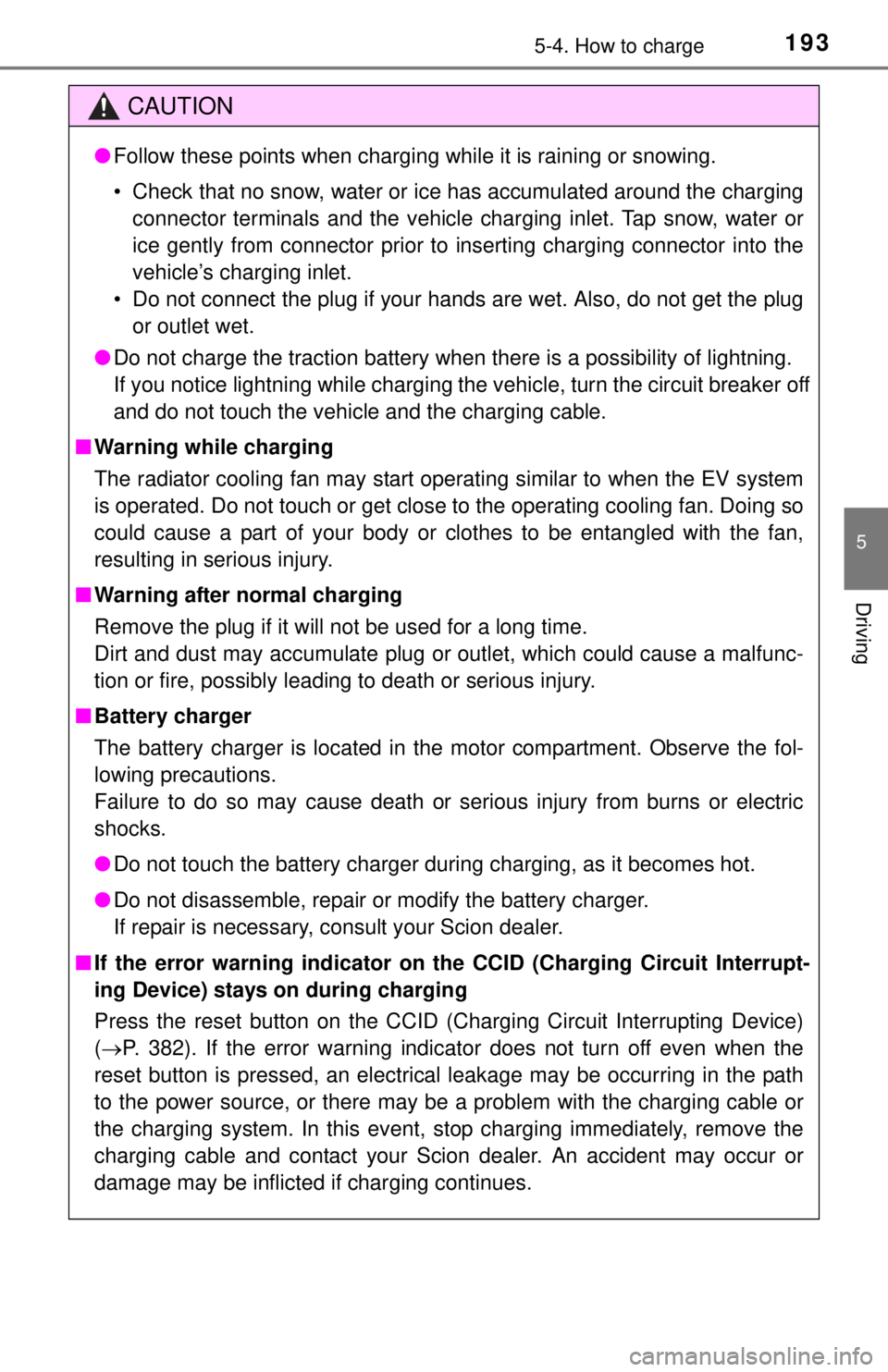
1935-4. How to charge
5
Driving
CAUTION
●Follow these points when charging while it is raining or snowing.
• Check that no snow, water or ice has accumulated around the charging
connector terminals and the vehicle charging inlet. Tap snow, water or
ice gently from connector prior to inserting charging connector into the
vehicle’s charging inlet.
• Do not connect the plug if your hands are wet. Also, do not get the plug or outlet wet.
● Do not charge the traction battery when there is a possibility of lightning.
If you notice lightning while charging the vehicle, turn the circuit breaker off
and do not touch the vehicle and the charging cable.
■ Warning while charging
The radiator cooling fan may start operating similar to when the EV system
is operated. Do not touch or get close to the operating cooling fan. Doing so
could cause a part of your body or clothes to be entangled with the fan,
resulting in serious injury.
■ Warning after normal charging
Remove the plug if it will not be used for a long time.
Dirt and dust may accumulate plug or outlet, which could cause a malfunc-
tion or fire, possibly leading to death or serious injury.
■ Battery charger
The battery charger is located in the motor compartment. Observe the fol-
lowing precautions.
Failure to do so may cause death or serious injury from burns or electric
shocks.
● Do not touch the battery charger during charging, as it becomes hot.
● Do not disassemble, repair or modify the battery charger.
If repair is necessary, consult your Scion dealer.
■ If the error warning indicator on the CCID (Charging Circuit Interrupt-
ing Device) stays on during charging
Press the reset button on the CCID (Charging Circuit Interrupting Device)
(P. 382). If the error warning indicator does not turn off even when the
reset button is pressed, an electrical leakage may be occurring in the path
to the power source, or there may be a problem with the charging cable or
the charging system. In this event, stop charging immediately, remove the
charging cable and contact your Scion dealer. An accident may occur or
damage may be inflicted if charging continues.
Page 201 of 444
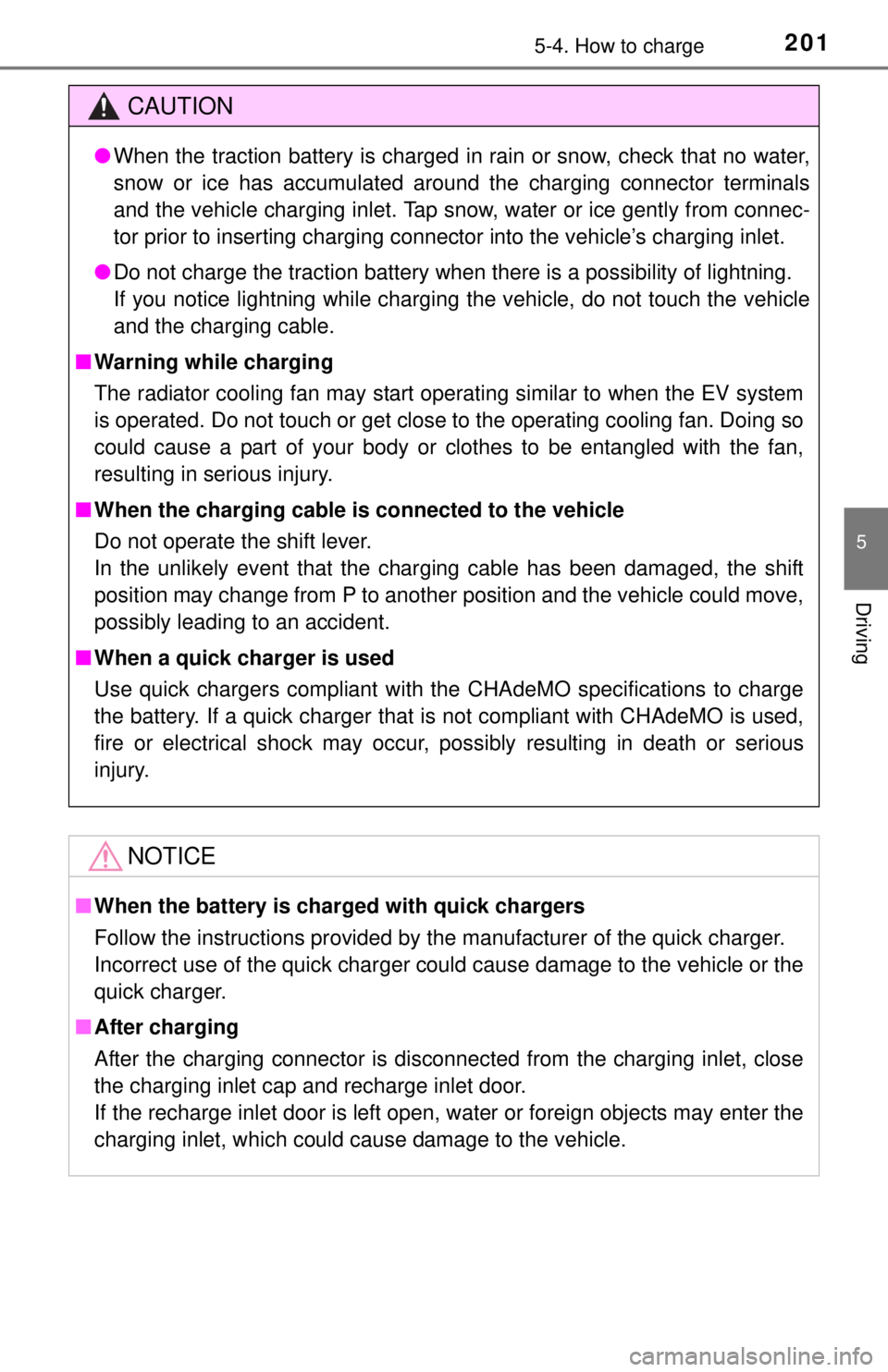
2015-4. How to charge
5
Driving
CAUTION
●When the traction battery is charged in rain or snow, check that no water,
snow or ice has accumulated around the charging connector terminals
and the vehicle charging inlet. Tap snow, water or ice gently from connec-
tor prior to inserting charging connector into the vehicle’s charging inlet.
● Do not charge the traction battery when there is a possibility of lightning.
If you notice lightning while charging the vehicle, do not touch the vehicle
and the charging cable.
■ Warning while charging
The radiator cooling fan may start operating similar to when the EV system
is operated. Do not touch or get close to the operating cooling fan. Doing so
could cause a part of your body or clothes to be entangled with the fan,
resulting in serious injury.
■ When the charging cable is connected to the vehicle
Do not operate the shift lever.
In the unlikely event that the charging cable has been damaged, the shift
position may change from P to another position and the vehicle could move,
possibly leading to an accident.
■ When a quick charger is used
Use quick chargers compliant with the CHAdeMO specifications to charge
the battery. If a quick charger that is not compliant with CHAdeMO is used,
fire or electrical shock may occur, possibly resulting in death or serious
injury.
NOTICE
■When the battery is char ged with quick chargers
Follow the instructions provided by the manufacturer of the quick charger.
Incorrect use of the quick charger could cause damage to the vehicle or the
quick charger.
■ After charging
After the charging connector is disconnected from the charging inlet, close
the charging inlet cap and recharge inlet door.
If the recharge inlet door is left open, water or foreign objects may enter the
charging inlet, which could cause damage to the vehicle.
Page 217 of 444
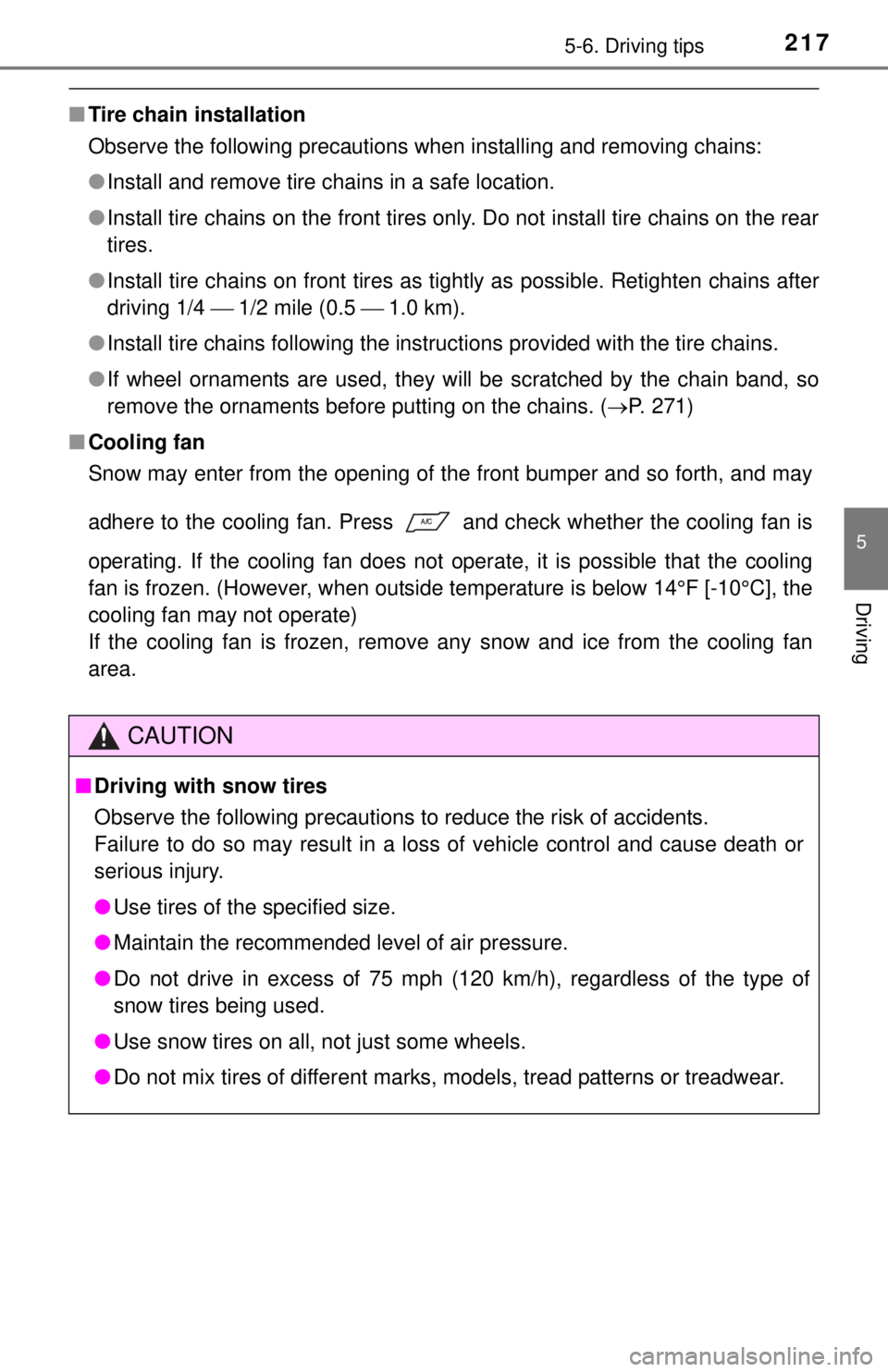
2175-6. Driving tips
5
Driving
■Tire chain installation
Observe the following precautions when installing and removing chains:
●Install and remove tire chains in a safe location.
● Install tire chains on the front tires only. Do not install tire chains on the rear
tires.
● Install tire chains on front tires as tightly as possible. Retighten chains after
driving 1/4 1/2 mile (0.5 1.0 km).
● Install tire chains following the instructions provided with the tire chains.
● If wheel ornaments are used, they will be scratched by the chain band, so
remove the ornaments before putting on the chains. ( P. 271)
■ Cooling fan
Snow may enter from the opening of the front bumper and so forth, and ma\
y
adhere to the cooling fan. Press and check whether the cooling fan is
operating. If the cooling fan does not operate, it is possible that the cooling
fan is frozen. (However, when outside temperature is below 14°F [-10°C], the
cooling fan may not operate)
If the cooling fan is frozen, remove any snow and ice from the cooling fan
area.
CAUTION
■ Driving with snow tires
Observe the following precautions to reduce the risk of accidents.
Failure to do so may result in a loss of vehicle control and cause death or
serious injury.
● Use tires of the specified size.
● Maintain the recommended level of air pressure.
● Do not drive in excess of 75 mph (120 km/h), regardless of the type of
snow tires being used.
● Use snow tires on all, not just some wheels.
● Do not mix tires of different marks, models, tread patterns or treadwear.
Page 218 of 444
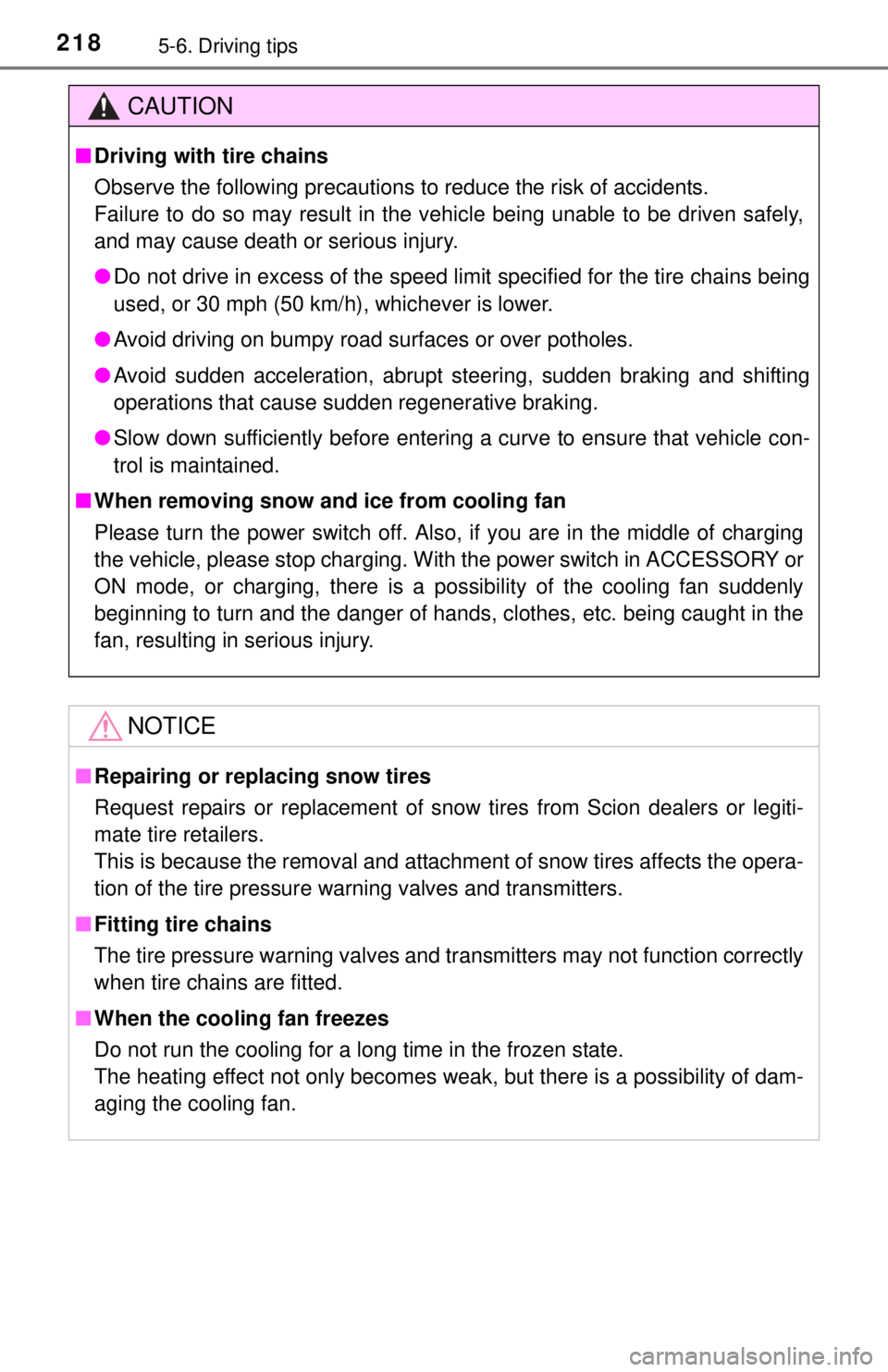
2185-6. Driving tips
CAUTION
■Driving with tire chains
Observe the following precautions to reduce the risk of accidents.
Failure to do so may result in the vehicle being unable to be driven safely,
and may cause death or serious injury.
● Do not drive in excess of the speed limit specified for the tire chains being
used, or 30 mph (50 km/h), whichever is lower.
● Avoid driving on bumpy road surfaces or over potholes.
● Avoid sudden acceleration, abrupt steering, sudden braking and shifting
operations that cause sudden regenerative braking.
● Slow down sufficiently before entering a curve to ensure that vehicle con-
trol is maintained.
■ When removing snow and ice from cooling fan
Please turn the power switch off. Also, if you are in the middle of charging
the vehicle, please stop charging. With the power switch in ACCESSORY or
ON mode, or charging, there is a possibility of the cooling fan suddenly
beginning to turn and the danger of hands, clothes, etc. being caught in the
fan, resulting in serious injury.
NOTICE
■Repairing or replacing snow tires
Request repairs or replacement of snow tires from Scion dealers or legiti-
mate tire retailers.
This is because the removal and attachment of snow tires affects the opera-
tion of the tire pressure warning valves and transmitters.
■ Fitting tire chains
The tire pressure warning valves and transmitters may not function correctly
when tire chains are fitted.
■ When the cooling fan freezes
Do not run the cooling for a long time in the frozen state.
The heating effect not only becomes weak, but there is a possibility of dam-
aging the cooling fan.
Page 220 of 444
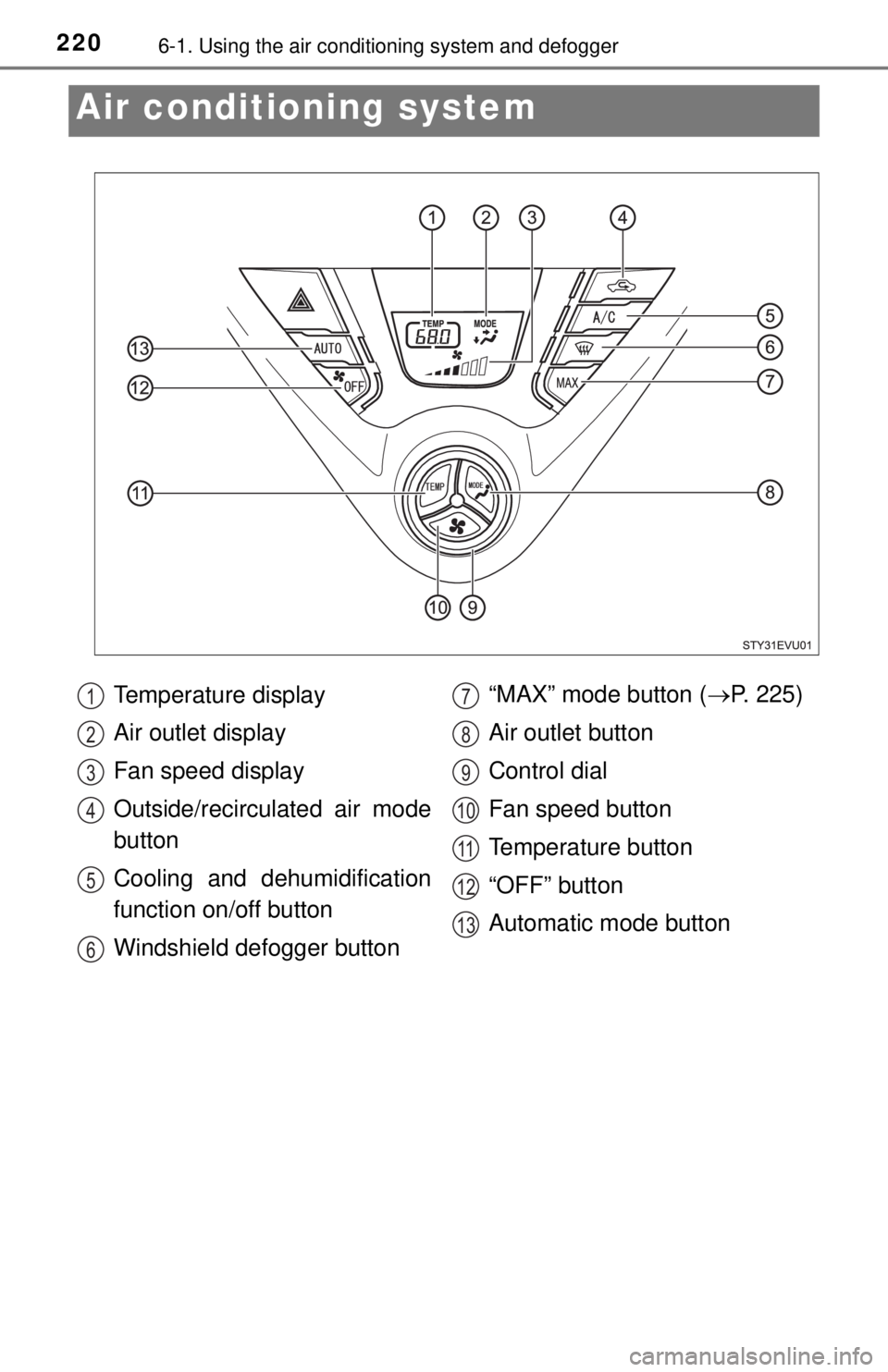
2206-1. Using the air conditioning system and defogger
Air conditioning system
Temperature display
Air outlet display
Fan speed display
Outside/recirculated air mode
button
Cooling and dehumidification
function on/off button
Windshield defogger button “MAX” mode button (
P. 225)
Air outlet button
Control dial
Fan speed button
Temperature button
“OFF” button
Automatic mode button1
2
3
4
5
6
7
8
9
10
11
12
13
Page 221 of 444
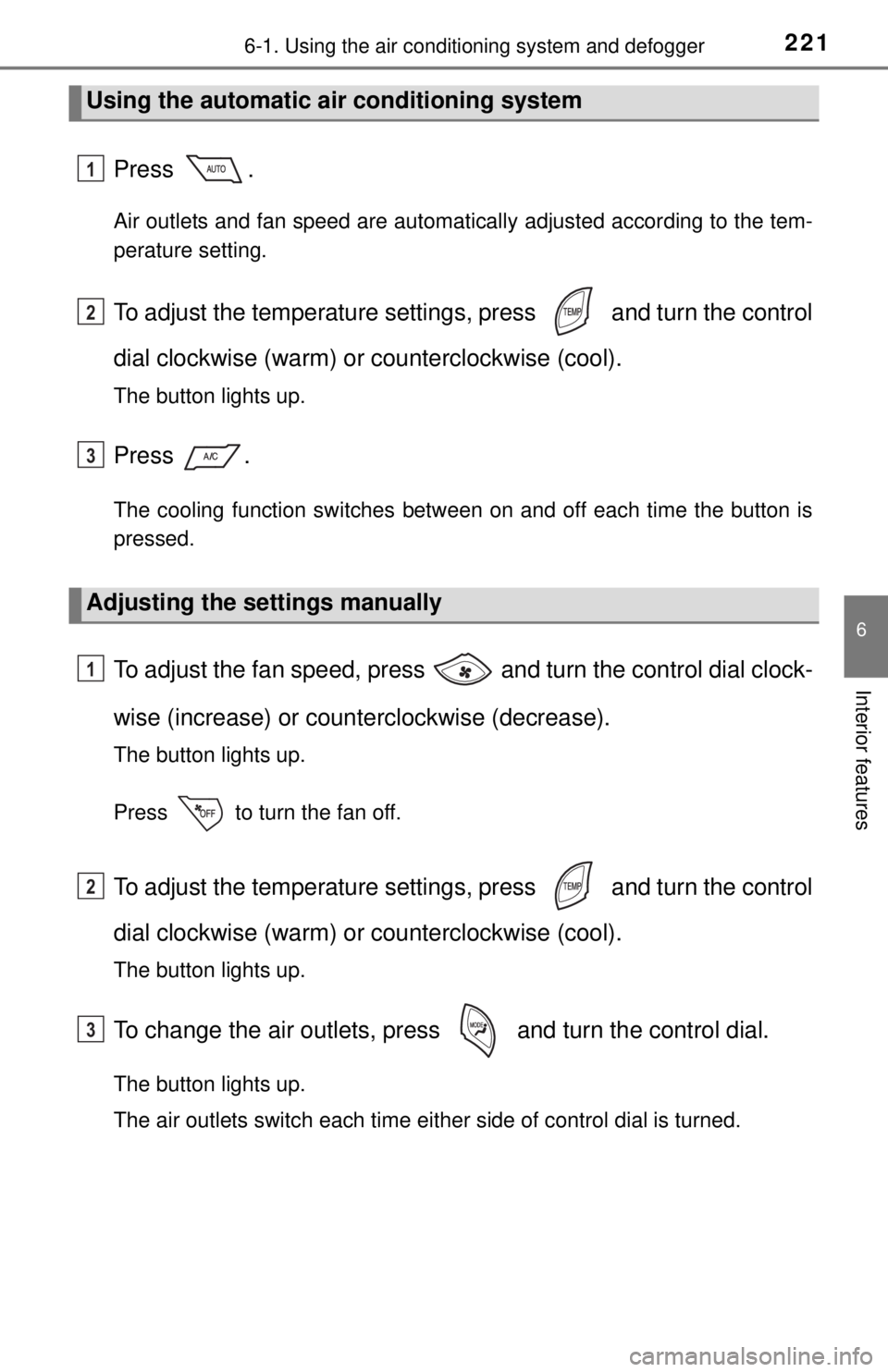
2216-1. Using the air conditioning system and defogger
6
Interior features
Press .
Air outlets and fan speed are automatically adjusted according to the tem-
perature setting.
To adjust the temperature setting s, press and turn the control
dial clockwise (warm) or counterclockwise (cool).
The button lights up.
Press .
The cooling function switches between on and off each time the button is
pressed.
To adjust the fan speed, press and turn the control dial clock-
wise (increase) or coun terclockwise (decrease).
The button lights up.
Press to turn the fan off.
To adjust the temperature setting s, press and turn the control
dial clockwise (warm) or counterclockwise (cool).
The button lights up.
To change the air outlets, pres s and turn the control dial.
The button lights up.
The air outlets switch each time either side of control dial is turned.
Using the automatic air conditioning system
Adjusting the settings manually
1
2
3
1
2
3
Page 225 of 444
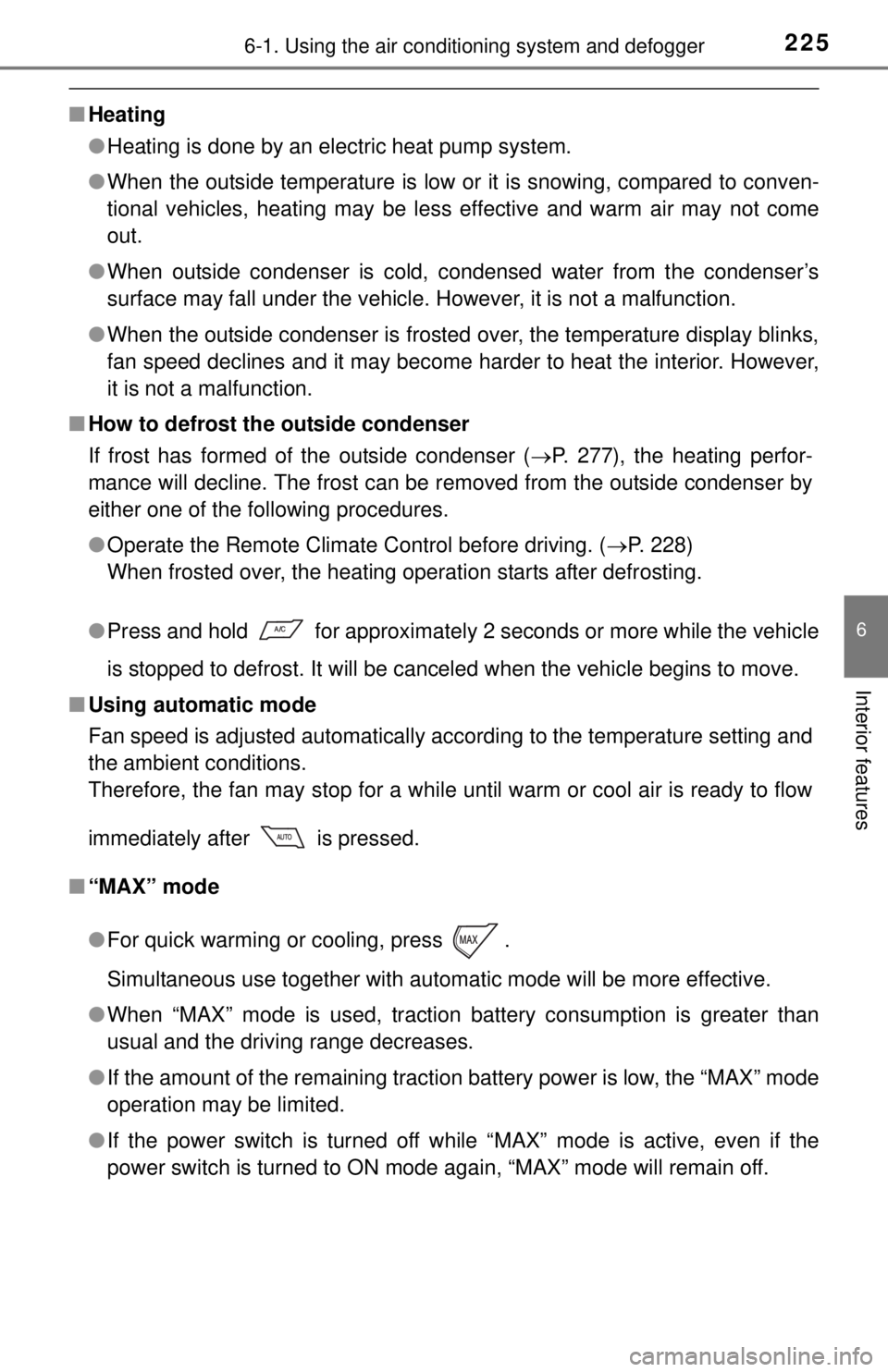
2256-1. Using the air conditioning system and defogger
6
Interior features
■Heating
●Heating is done by an electric heat pump system.
● When the outside temperature is low or it is snowing, compared to conven-
tional vehicles, heating may be less effective and warm air may not come
out.
● When outside condenser is cold, condensed water from the condenser’s
surface may fall under the vehicle. However, it is not a malfunction.
● When the outside condenser is frosted over, the temperature display blinks,
fan speed declines and it may become harder to heat the interior. However,
it is not a malfunction.
■ How to defrost the outside condenser
If frost has formed of the outside condenser ( P. 277), the heating perfor-
mance will decline. The frost can be removed from the outside condenser by
either one of the following procedures.
● Operate the Remote Climate Control before driving. ( P. 228)
When frosted over, the heating operation starts after defrosting.
● Press and hold for approximately 2 seconds or more while the vehicle
is stopped to defrost. It will be canceled when the vehicle begins to mo\
ve.
■ Using automatic mode
Fan speed is adjusted automatically according to the temperature setting and
the ambient conditions.
Therefore, the fan may stop for a while until warm or cool air is ready to flow
immediately after is pressed.
■ “MAX” mode
●For quick warming or cooling, press .
Simultaneous use together with automatic mode will be more effective.
● When “MAX” mode is used, traction bat tery consumption is greater than
usual and the driving range decreases.
● If the amount of the remaining traction battery power is low, the “MAX” mode
operation may be limited.
● If the power switch is turned off while “MAX” mode is active, even if the
power switch is turned to ON mode again, “MAX” mode will remain off.
Page 226 of 444
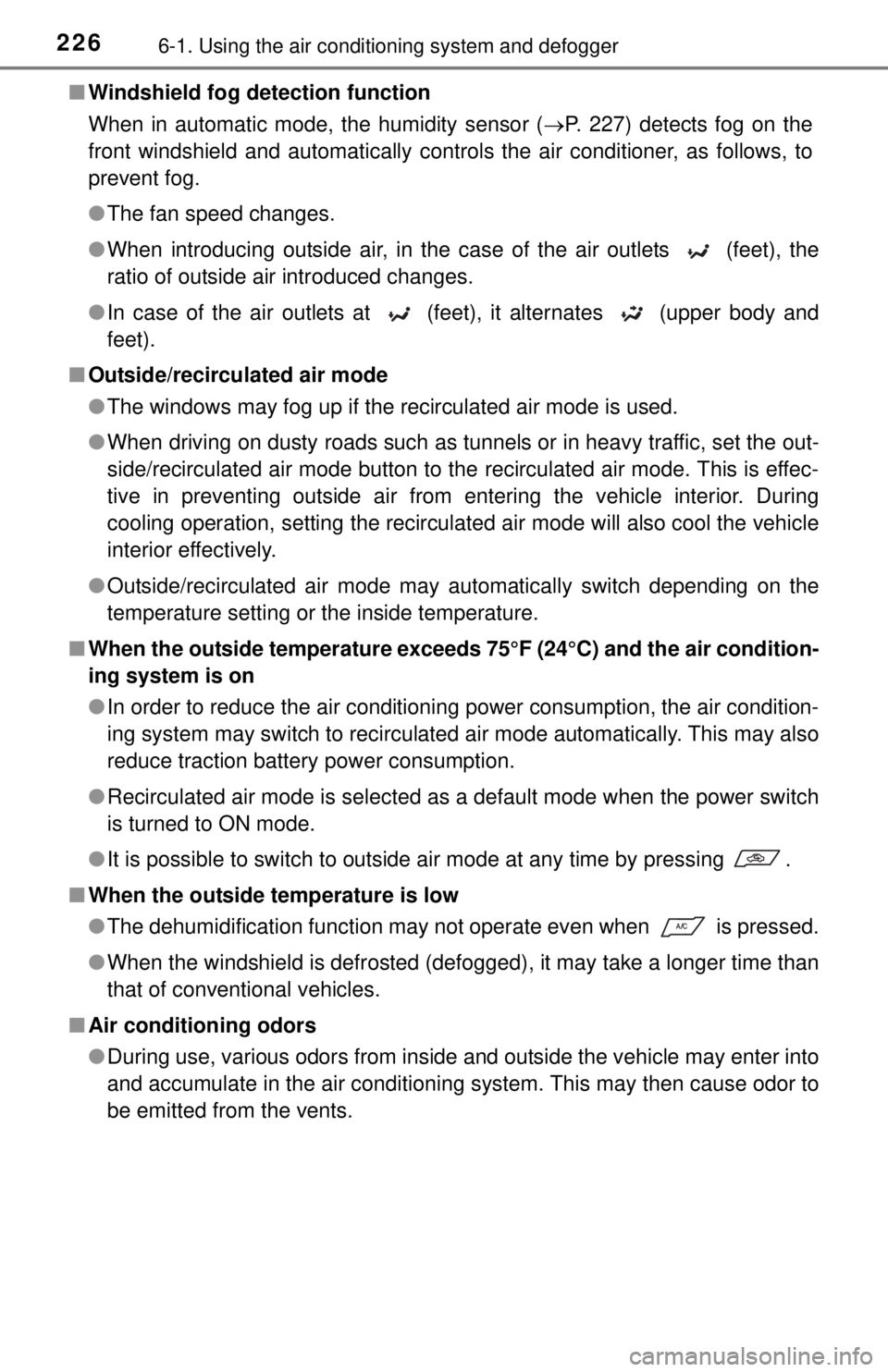
2266-1. Using the air conditioning system and defogger
■Windshield fog detection function
When in automatic mode, the humidity sensor (P. 227) detects fog on the
front windshield and automatically controls the air conditioner, as follows, to
prevent fog.
● The fan speed changes.
● When introducing outside air, in the case of the air outlets (feet), the
ratio of outside air introduced changes.
● In case of the air outlets at (feet), it alternates (upper body and
feet).
■ Outside/recirculated air mode
●The windows may fog up if the recirculated air mode is used.
● When driving on dusty roads such as tunnels or in heavy traffic, set the out-
side/recirculated air mode button to the recirculated air mode. This is effec-
tive in preventing outside air from entering the vehicle interior. During
cooling operation, setting the recirculated air mode will also cool the vehicle
interior effectively.
● Outside/recirculated air mode may automatically switch depending on the
temperature setting or the inside temperature.
■ When the outside temperature exceeds 75°F (24°C) and the air condition-
ing system is on
●In order to reduce the air conditioning power consumption, the air condition-
ing system may switch to recirculated air mode automatically. This may also
reduce traction battery power consumption.
● Recirculated air mode is selected as a default mode when the power switch
is turned to ON mode.
● It is possible to switch to outside air mode at any time by pressing .
■ When the outside temperature is low
●The dehumidification function may not operate even when is pressed.
● When the windshield is defrosted (defogged), it may take a longer time than
that of conventional vehicles.
■ Air conditioning odors
●During use, various odors from inside and outside the vehicle may enter into
and accumulate in the air conditioning system. This may then cause odor to
be emitted from the vents.