key battery TOYOTA iQ EV 2013 Owners Manual (in English)
[x] Cancel search | Manufacturer: TOYOTA, Model Year: 2013, Model line: iQ EV, Model: TOYOTA iQ EV 2013Pages: 444, PDF Size: 7.34 MB
Page 4 of 444
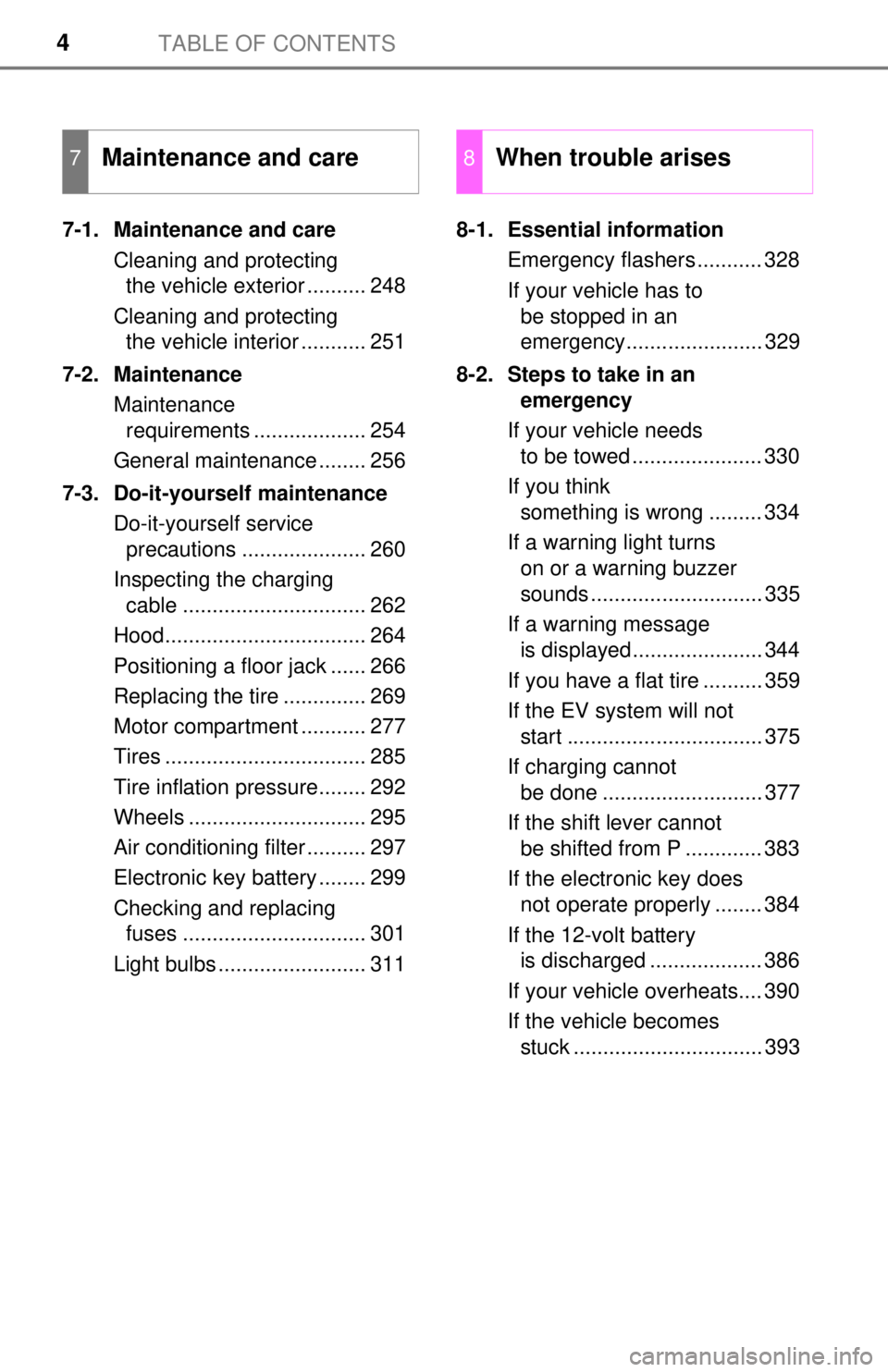
TABLE OF CONTENTS4
7-1. Maintenance and careCleaning and protecting the vehicle exterior .......... 248
Cleaning and protecting the vehicle interior ........... 251
7-2. Maintenance Maintenance requirements ................... 254
General maintenance ........ 256
7-3. Do-it-yourself maintenance Do-it-yourself service precautions ..................... 260
Inspecting the charging cable ............................... 262
Hood.................................. 264
Positioning a floor jack ...... 266
Replacing the tire .............. 269
Motor compartment ........... 277
Tires .................................. 285
Tire inflation pressure........ 292
Wheels .............................. 295
Air conditioning filter .......... 297
Electronic key battery ........ 299
Checking and replacing fuses ............................... 301
Light bulbs ......................... 311 8-1. Essential information
Emergency flashers ........... 328
If your vehicle has to be stopped in an
emergency....................... 329
8-2. Steps to take in an emergency
If your vehicle needs to be towed ...................... 330
If you think something is wrong ......... 334
If a warning light turns on or a warning buzzer
sounds ............................. 335
If a warning message is displayed...................... 344
If you have a flat tire .......... 359
If the EV system will not start ................................. 375
If charging cannot be done ........................... 377
If the shift lever cannot be shifted from P ............. 383
If the electronic key does not operate properly ........ 384
If the 12-volt battery is discharged ................... 386
If your vehicle overheats.... 390
If the vehicle becomes stuck ................................ 393
7Maintenance and care8When trouble arises
Page 118 of 444
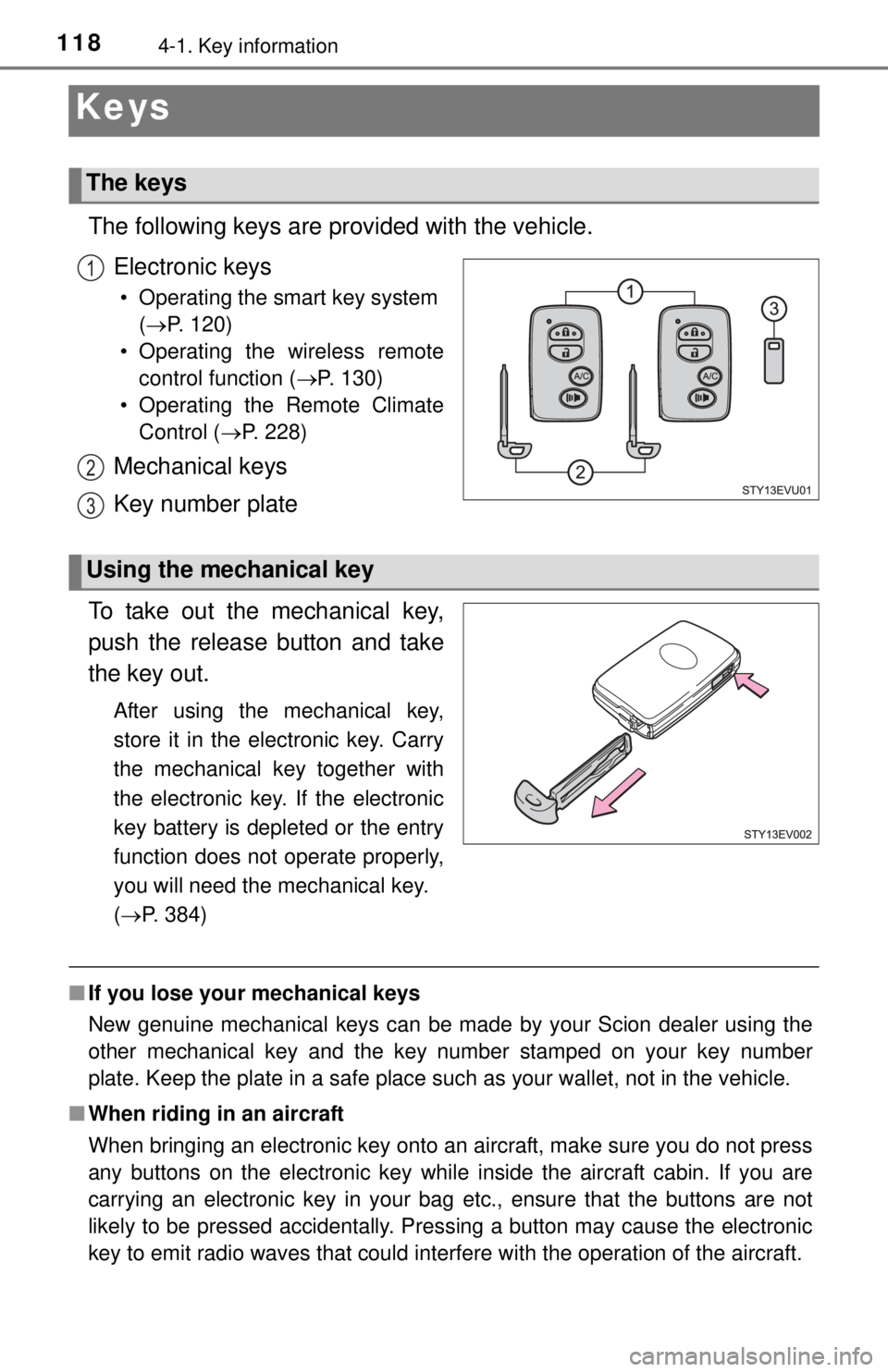
1184-1. Key information
Keys
The following keys are provided with the vehicle.Electronic keys
• Operating the smart key system (P. 120)
• Operating the wireless remote control function ( P. 130)
• Operating the Remote Climate Control ( P. 228)
Mechanical keys
Key number plate
To take out the mechanical key,
push the release button and take
the key out.
After using the mechanical key,
store it in the electronic key. Carry
the mechanical key together with
the electronic key. If the electronic
key battery is depleted or the entry
function does not operate properly,
you will need the mechanical key.
( P. 384)
■ If you lose your mechanical keys
New genuine mechanical keys can be made by your Scion dealer using the
other mechanical key and the key number stamped on your key number
plate. Keep the plate in a safe place such as your wallet, not in the vehicle.
■ When riding in an aircraft
When bringing an electronic key onto an aircraft, make sure you do not press
any buttons on the electronic key while inside the aircraft cabin. If you are
carrying an electronic key in your bag etc., ensure that the buttons are not
likely to be pressed accidentally. Pressing a button may cause the electronic
key to emit radio waves that could interfere with the operation of the aircraft.
The keys
1
2
3
Using the mechanical key
Page 124 of 444
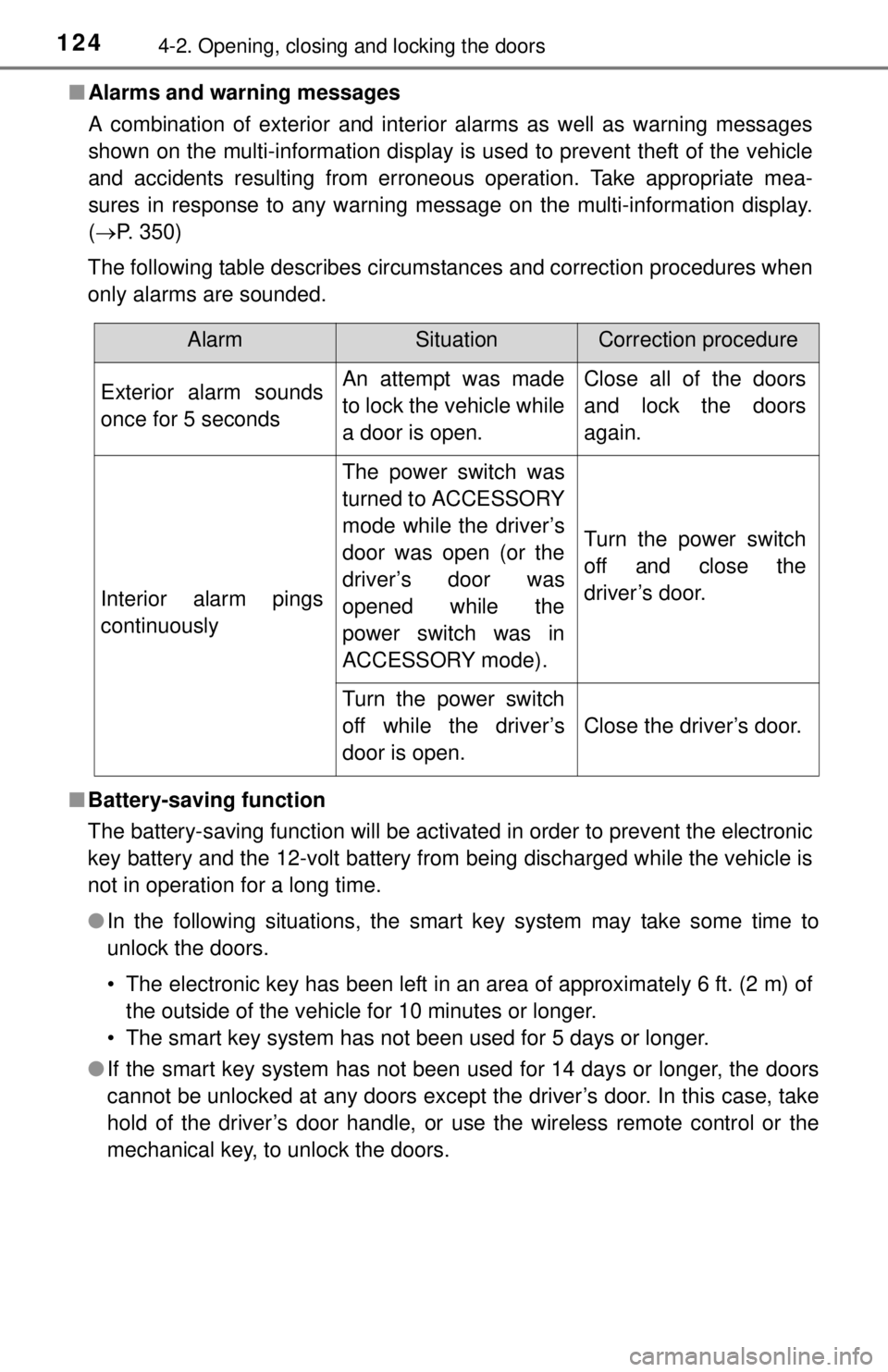
1244-2. Opening, closing and locking the doors
■Alarms and warning messages
A combination of exterior and interior alarms as well as warning messages
shown on the multi-information display is used to prevent theft of the vehicle
and accidents resulting from erroneous operation. Take appropriate mea-
sures in response to any warning message on the multi-information display.
(P. 350)
The following table describes circumstances and correction procedures when
only alarms are sounded.
■ Battery-saving function
The battery-saving function will be activated in order to prevent the electronic
key battery and the 12-volt battery from being discharged while the vehicle is
not in operation for a long time.
●In the following situations, the smart key system may take some time to
unlock the doors.
• The electronic key has been left in an area of approximately 6 ft. (2 m) of
the outside of the vehicle for 10 minutes or longer.
• The smart key system has not been used for 5 days or longer.
● If the smart key system has not been used for 14 days or longer, the doors
cannot be unlocked at any doors except the driver’s door. In this case, take
hold of the driver’s door handle, or use the wireless remote control or the
mechanical key, to unlock the doors.
AlarmSituationCorrection procedure
Exterior alarm sounds
once for 5 secondsAn attempt was made
to lock the vehicle while
a door is open.Close all of the doors
and lock the doors
again.
Interior alarm pings
continuously
The power switch was
turned to ACCESSORY
mode while the driver’s
door was open (or the
driver’s door was
opened while the
power switch was in
ACCESSORY mode).
Turn the power switch
off and close the
driver’s door.
Turn the power switch
off while the driver’s
door is open.
Close the driver’s door.
Page 125 of 444
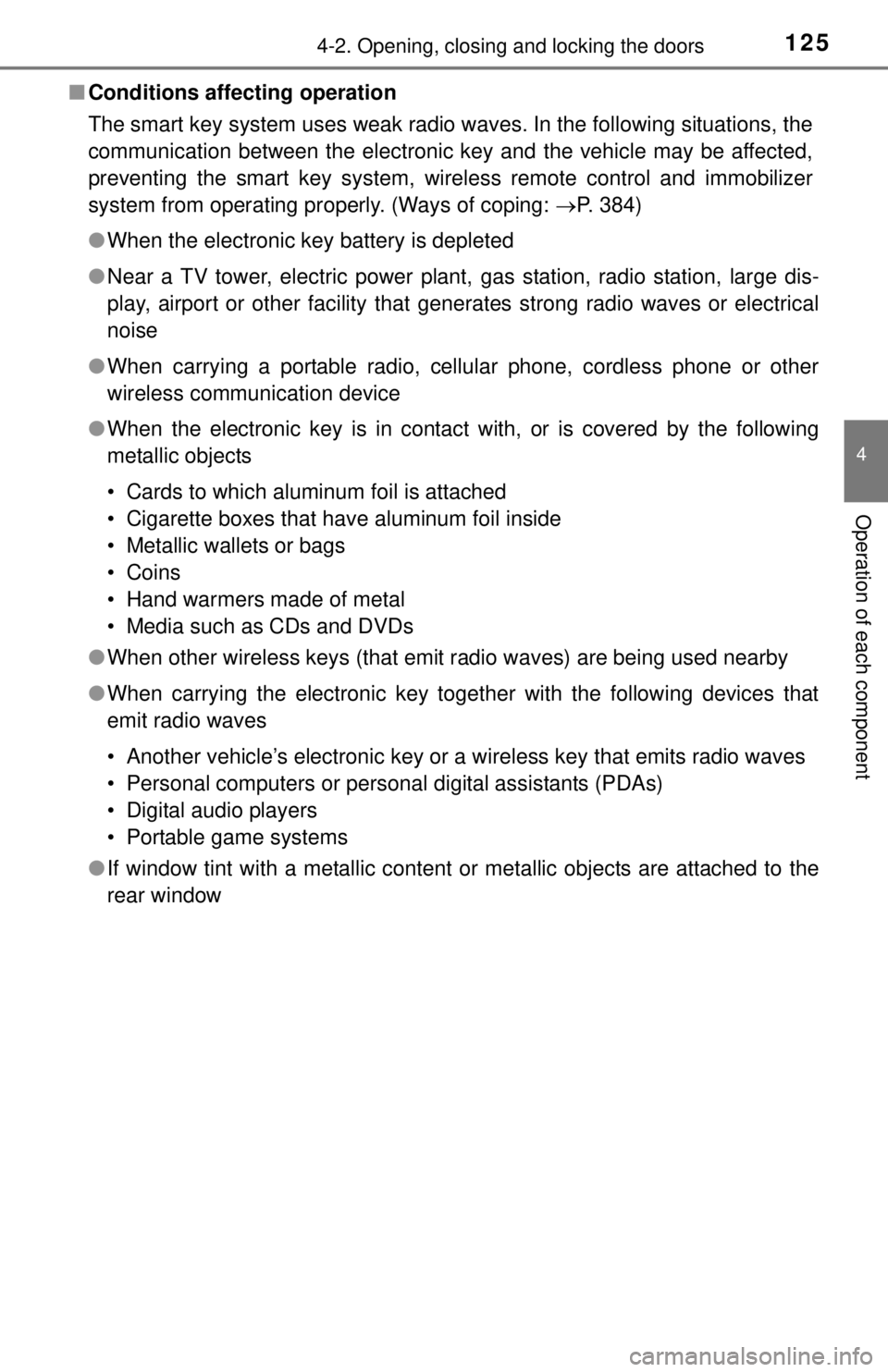
1254-2. Opening, closing and locking the doors
4
Operation of each component
■Conditions affecting operation
The smart key system uses weak radio waves. In the following situations, the
communication between the electronic key and the vehicle may be affected,
preventing the smart key system, wireless remote control and immobilizer
system from operating properly. (Ways of coping: P. 384)
● When the electronic key battery is depleted
● Near a TV tower, electric power plant, gas station, radio station, large dis-
play, airport or other facility that generates strong radio waves or electrical
noise
● When carrying a portable radio, cellular phone, cordless phone or other
wireless communication device
● When the electronic key is in contact with, or is covered by the following
metallic objects
• Cards to which aluminum foil is attached
• Cigarette boxes that have aluminum foil inside
• Metallic wallets or bags
• Coins
• Hand warmers made of metal
• Media such as CDs and DVDs
● When other wireless keys (that emit radio waves) are being used nearby
● When carrying the electronic key together with the following devices that
emit radio waves
• Another vehicle’s electronic key or a wireless key that emits radio waves
• Personal computers or personal digital assistants (PDAs)
• Digital audio players
• Portable game systems
● If window tint with a metallic content or metallic objects are attached to the
rear window
Page 128 of 444
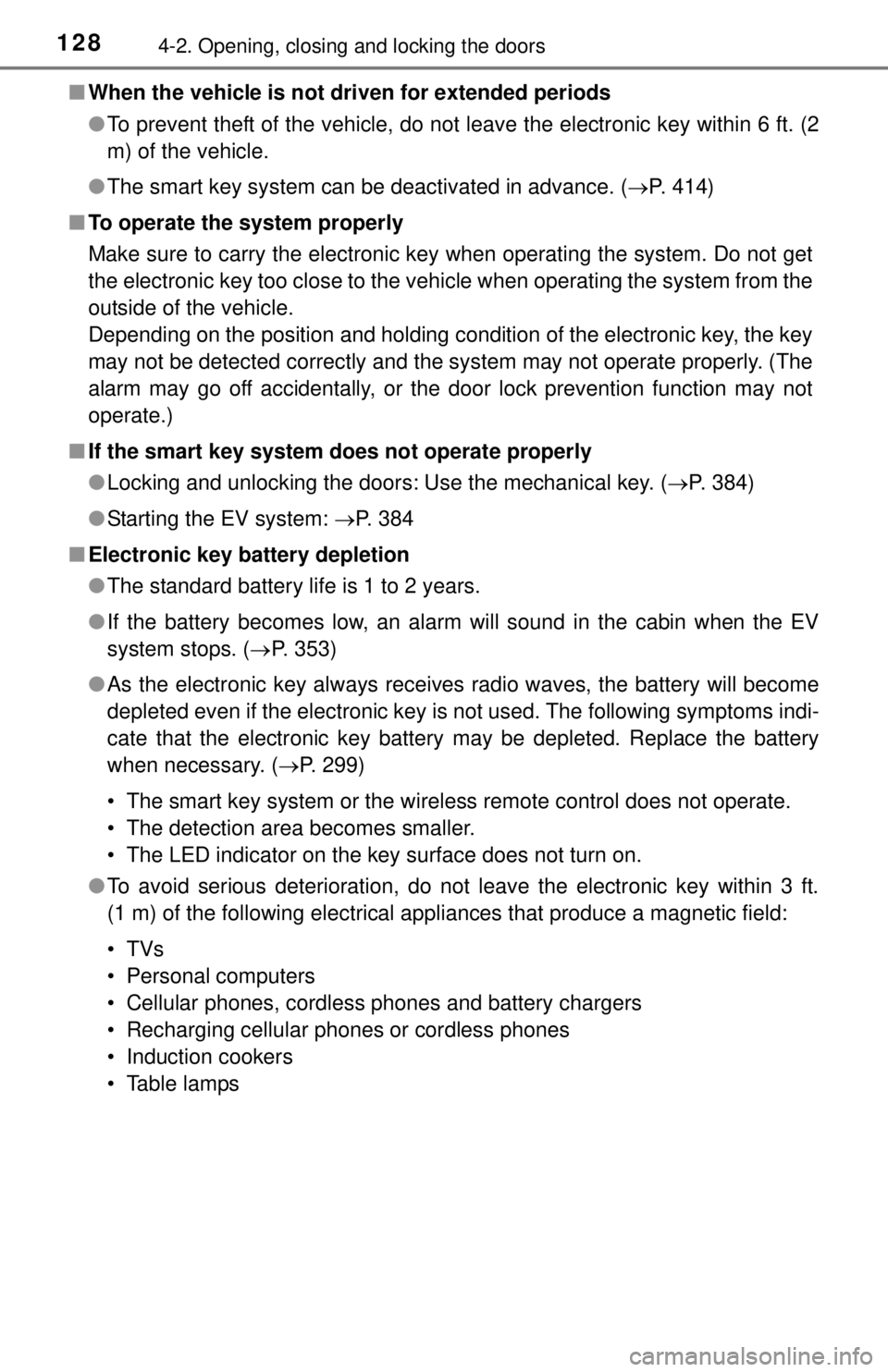
1284-2. Opening, closing and locking the doors
■When the vehicle is not driven for extended periods
●To prevent theft of the vehicle, do not leave the electronic key within 6 ft. (2
m) of the vehicle.
● The smart key system can be deactivated in advance. ( P. 414)
■ To operate the system properly
Make sure to carry the electronic key when operating the system. Do not get
the electronic key too close to the vehicle when operating the system from the
outside of the vehicle.
Depending on the position and holding condition of the electronic key, the key
may not be detected correctly and the system may not operate properly. (The
alarm may go off accidentally, or the door lock prevention function may not
operate.)
■ If the smart key system do es not operate properly
● Locking and unlocking the doors: Use the mechanical key. ( P. 384)
● Starting the EV system: P. 384
■ Electronic key battery depletion
●The standard battery life is 1 to 2 years.
● If the battery becomes low, an alarm will sound in the cabin when the EV
system stops. ( P. 353)
● As the electronic key always receives radio waves, the battery will become
depleted even if the electronic key is not used. The following symptoms indi-
cate that the electronic key battery may be depleted. Replace the battery
when necessary. ( P. 299)
• The smart key system or the wireless remote control does not operate.
• The detection area becomes smaller.
• The LED indicator on the key surface does not turn on.
● To avoid serious deterioration, do not leave the electronic key within 3 ft.
(1 m) of the following electrical appliances that produce a magnetic field:
•TVs
• Personal computers
• Cellular phones, cordless phones and battery chargers
• Recharging cellular phones or cordless phones
• Induction cookers
• Table lamps
Page 129 of 444
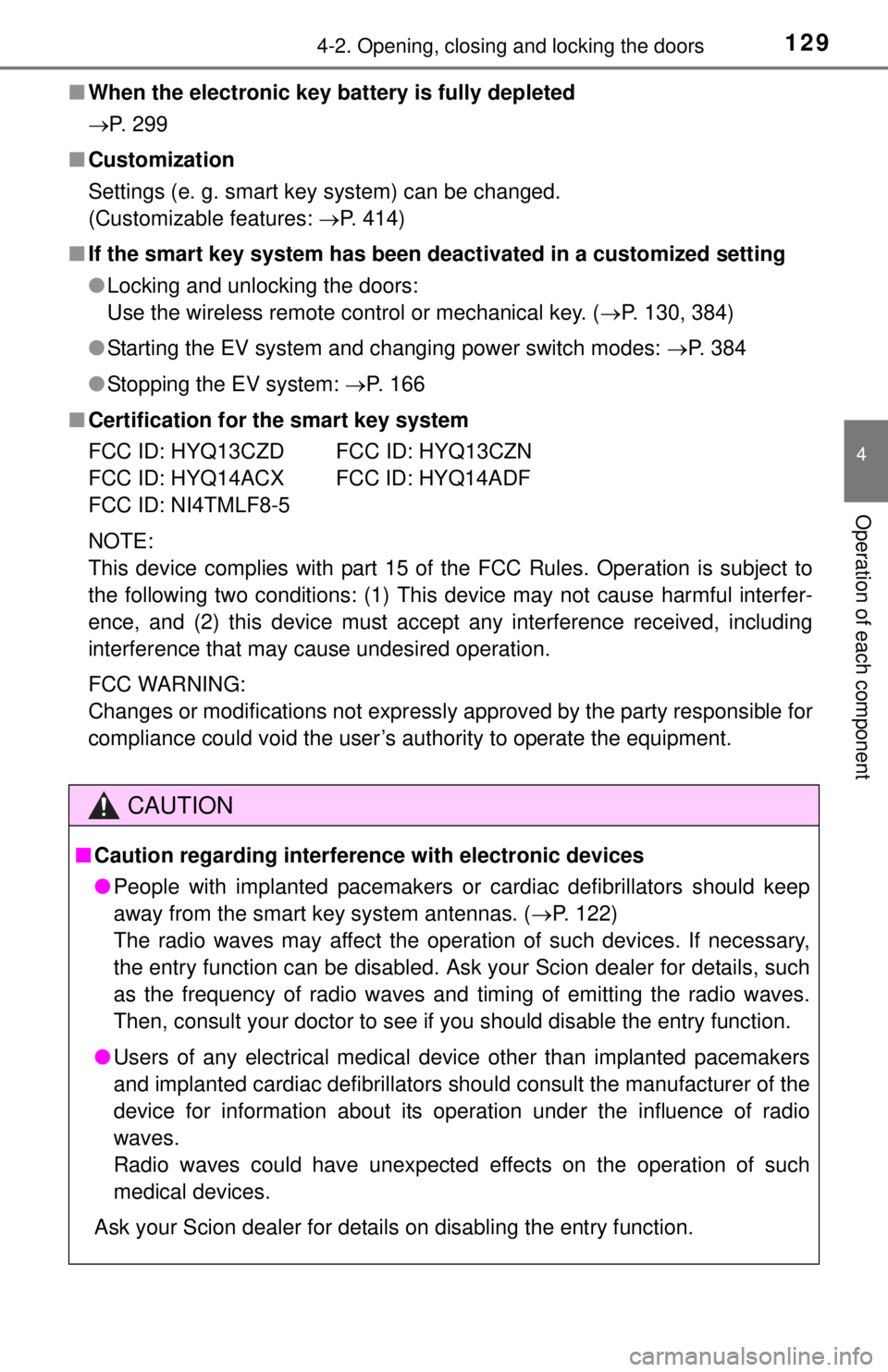
1294-2. Opening, closing and locking the doors
4
Operation of each component
■When the electronic key battery is fully depleted
P. 299
■ Customization
Settings (e. g. smart key system) can be changed.
(Customizable features: P. 414)
■ If the smart key system has been deactivated in a customized setting
●Locking and unlocking the doors:
Use the wireless remote control or mechanical key. ( P. 130, 384)
● Starting the EV system and changing power switch modes: P. 384
● Stopping the EV system: P. 166
■ Certification for the smart key system
FCC ID: HYQ13CZD FCC ID: HYQ13CZN
FCC ID: HYQ14ACX FCC ID: HYQ14ADF
FCC ID: NI4TMLF8-5
NOTE:
This device complies with part 15 of the FCC Rules. Operation is subject to
the following two conditions: (1) This device may not cause harmful interfer-
ence, and (2) this device must accept any interference received, including
interference that may cause undesired operation.
FCC WARNING:
Changes or modifications not expressly approved by the party responsible for
compliance could void the user’s authority to operate the equipment.
CAUTION
■ Caution regarding interfer ence with electronic devices
● People with implanted pacemakers or cardiac defibrillators should keep
away from the smart key system antennas. ( P. 122)
The radio waves may affect the operation of such devices. If necessary,
the entry function can be disabled. Ask your Scion dealer for details, such
as the frequency of radio waves and timing of emitting the radio waves.
Then, consult your doctor to see if you should disable the entry function.
● Users of any electrical medical device other than implanted pacemakers
and implanted cardiac defibrillators should consult the manufacturer of the
device for information about its operation under the influence of radio
waves.
Radio waves could have unexpected effects on the operation of such
medical devices.
Ask your Scion dealer for details on disabling the entry function.
Page 131 of 444
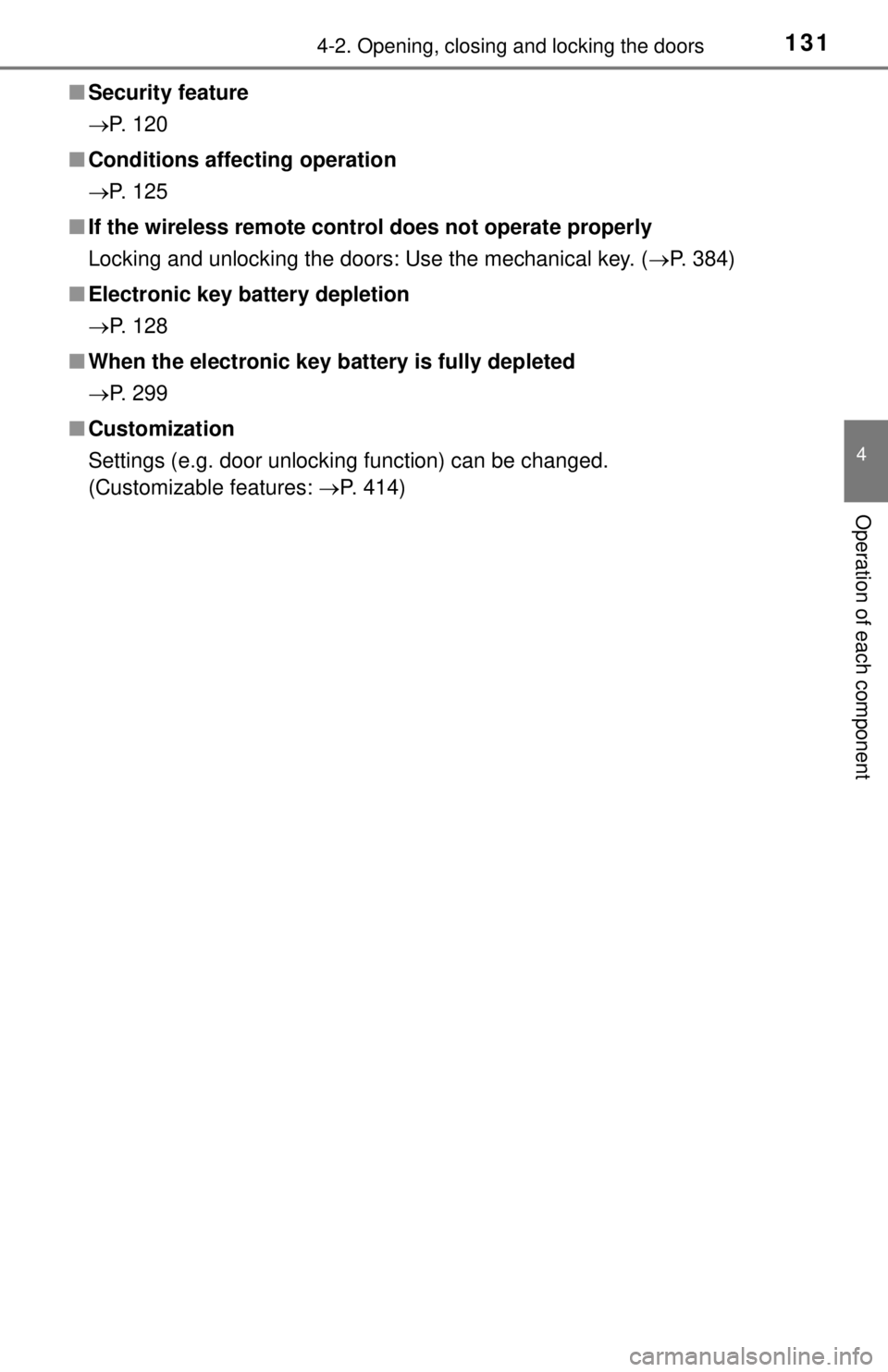
1314-2. Opening, closing and locking the doors
4
Operation of each component
■Security feature
P. 120
■ Conditions affecting operation
P. 125
■ If the wireless remote cont rol does not operate properly
Locking and unlocking the doors: Use the mechanical key. ( P. 384)
■ Electronic key battery depletion
P. 128
■ When the electronic key battery is fully depleted
P. 299
■ Customization
Settings (e.g. door unlocking function) can be changed.
(Customizable features: P. 414)
Page 167 of 444
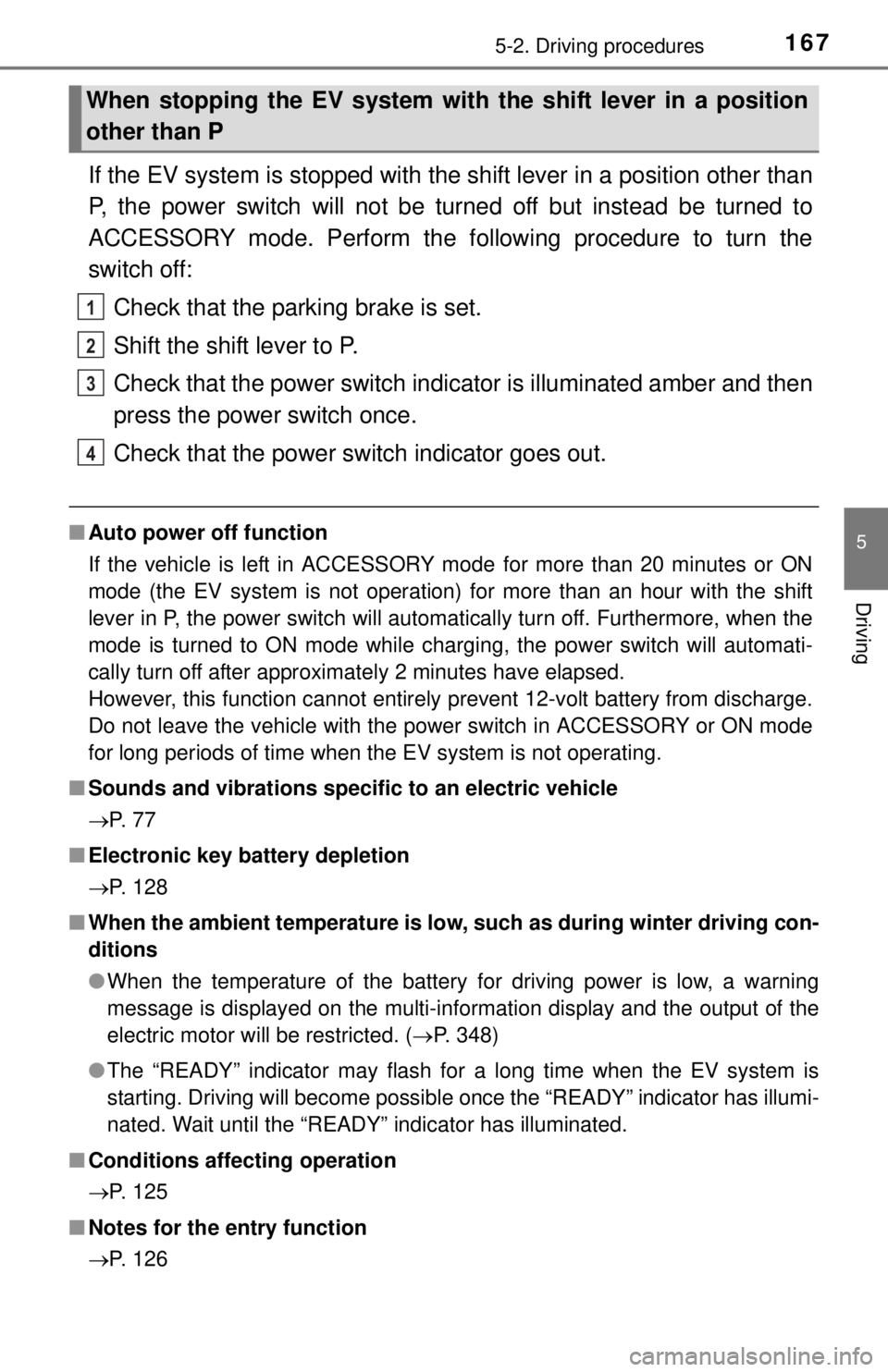
1675-2. Driving procedures
5
Driving
If the EV system is stopped with the shift lever in a position other than
P, the power switch will not be turned off but instead be turned to
ACCESSORY mode. Perform the following procedure to turn the
switch off:Check that the parking brake is set.
Shift the shift lever to P.
Check that the power switch indicator is illu minated amber and then
press the power switch once.
Check that the power switch indicator goes out.
■ Auto power off function
If the vehicle is left in ACCESSORY mode for more than 20 minutes or ON
mode (the EV system is not operation) for more than an hour with the shift
lever in P, the power switch will automatically turn off. Furthermore, when the
mode is turned to ON mode while charging, the power switch will automati-
cally turn off after approximately 2 minutes have elapsed.
However, this function cannot entirely prevent 12-volt battery from discharge.
Do not leave the vehicle with the power switch in ACCESSORY or ON mode
for long periods of time when the EV system is not operating.
■ Sounds and vibrations speci fic to an electric vehicle
P. 7 7
■ Electronic key battery depletion
P. 128
■ When the ambient temperature is lo w, such as during winter driving con-
ditions
● When the temperature of the battery for driving power is low, a warning
message is displayed on the multi-information display and the output of the
electric motor will be restricted. ( P. 348)
● The “READY” indicator may flash for a long time when the EV system is
starting. Driving will become possible onc e the “READY” indicator has illumi-
nated. Wait until the “READY” indicator has illuminated.
■ Conditions affecting operation
P. 125
■ Notes for the entry function
P. 126
When stopping the EV system with the shift lever in a position
other than P
1
2
3
4
Page 168 of 444
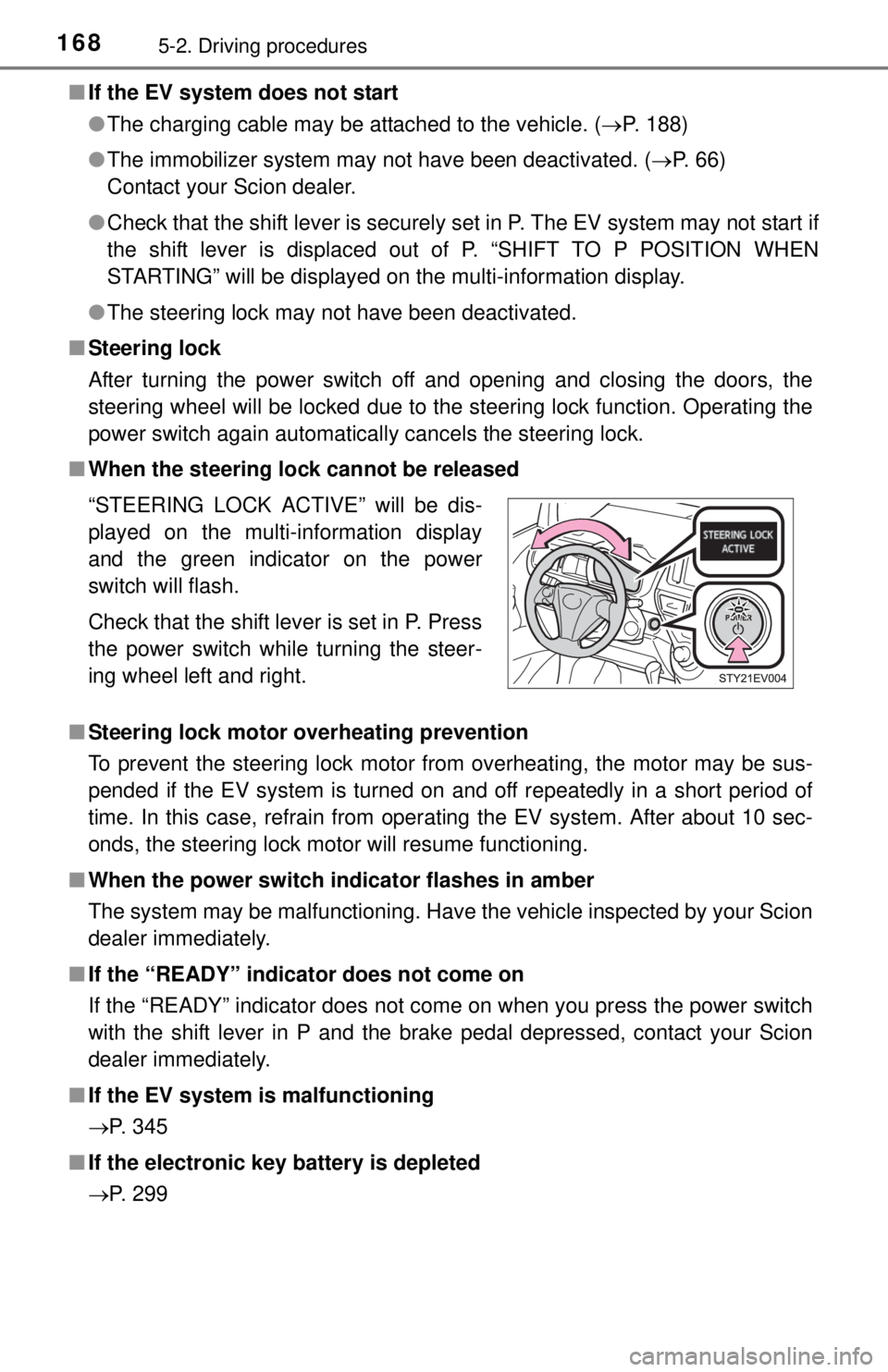
1685-2. Driving procedures
■If the EV system does not start
●The charging cable may be attached to the vehicle. ( P. 188)
● The immobilizer system may not have been deactivated. ( P. 66)
Contact your Scion dealer.
● Check that the shift lever is securely set in P. The EV system may not start if
the shift lever is displaced out of P. “SHIFT TO P POSITION WHEN
STARTING” will be displayed on the multi-information display.
● The steering lock may not have been deactivated.
■ Steering lock
After turning the power switch off and opening and closing the doors, the
steering wheel will be locked due to the steering lock function. Operating the
power switch again automatically cancels the steering lock.
■ When the steering lock cannot be released
■ Steering lock motor overheating prevention
To prevent the steering lock motor from overheating, the motor may be sus-
pended if the EV system is turned on and off repeatedly in a short period of
time. In this case, refrain from operating the EV system. After about 10 sec-
onds, the steering lock motor will resume functioning.
■ When the power switch in dicator flashes in amber
The system may be malfunctioning. Have the vehicle inspected by your Scion
dealer immediately.
■ If the “READY” indicator does not come on
If the “READY” indicator does not come on when you press the power switch
with the shift lever in P and the brake pedal depressed, contact your Scion
dealer immediately.
■ If the EV system is malfunctioning
P. 345
■ If the electronic key battery is depleted
P. 299 “STEERING LOCK ACTIVE” will be dis-
played on the multi-information display
and the green indicator on the power
switch will flash.
Check that the shift lever is set in P. Press
the power switch while turning the steer-
ing wheel left and right.
Page 230 of 444
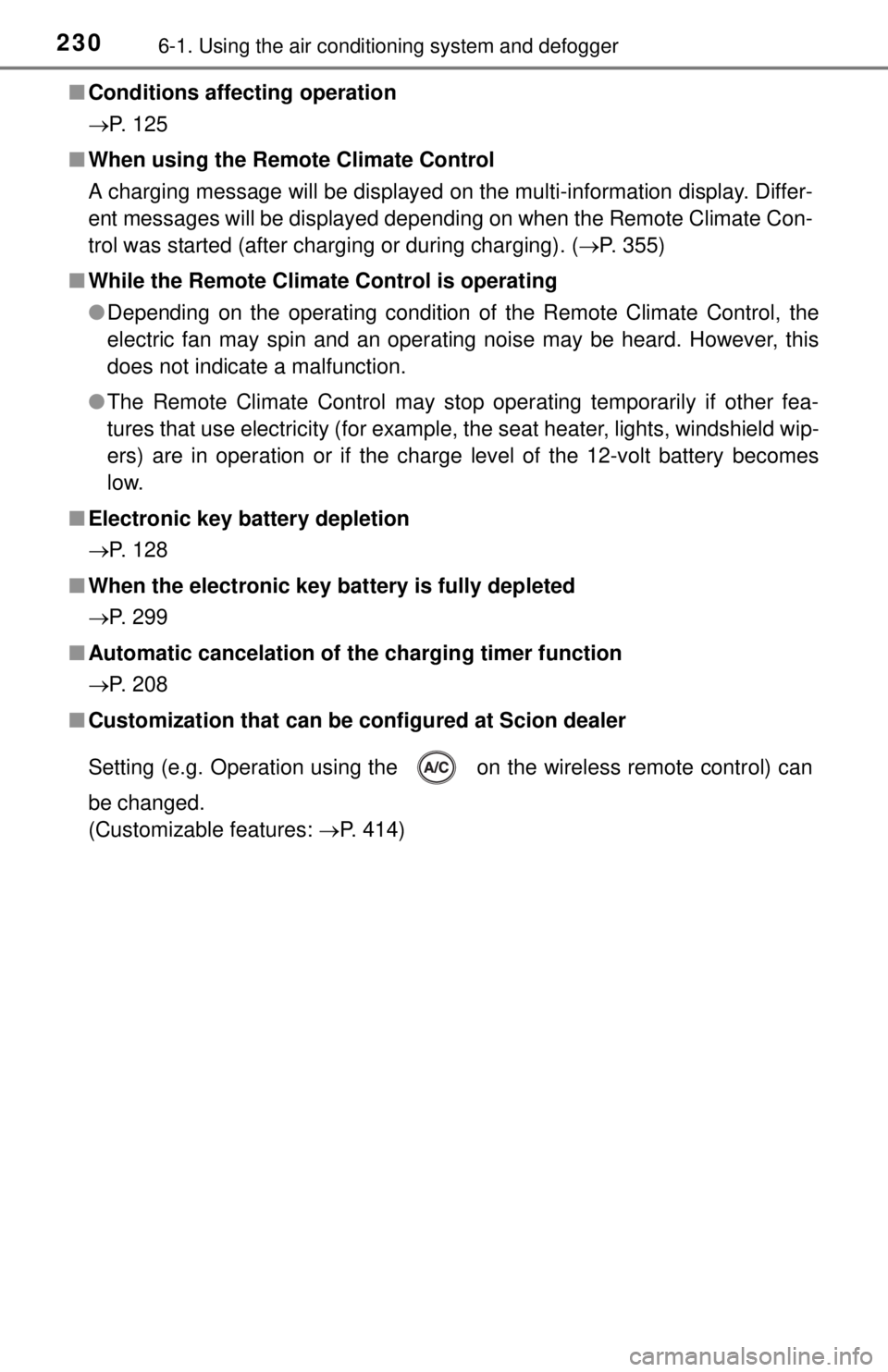
2306-1. Using the air conditioning system and defogger
■Conditions affecting operation
P. 125
■ When using the Remo te Climate Control
A charging message will be displayed on the multi-information display. Differ-
ent messages will be displayed depending on when the Remote Climate Con-
trol was started (after charging or during charging). ( P. 355)
■ While the Remote Climate Control is operating
●Depending on the operating condition of the Remote Climate Control, the
electric fan may spin and an operating noise may be heard. However, this
does not indicate a malfunction.
● The Remote Climate Control may stop operating temporarily if other fea-
tures that use electricity (for example, the seat heater, lights, windshield wip-
ers) are in operation or if the charge level of the 12-volt battery becomes
low.
■ Electronic key battery depletion
P. 128
■ When the electronic key battery is fully depleted
P. 299
■ Automatic cancelation of the charging timer function
P. 208
■ Customization that can be configured at Scion dealer
Setting (e.g. Operation using the on the wireless remote control) can
be changed.
(Customizable features: P. 414)