display TOYOTA iQ EV 2013 Owners Manual (in English)
[x] Cancel search | Manufacturer: TOYOTA, Model Year: 2013, Model line: iQ EV, Model: TOYOTA iQ EV 2013Pages: 36, PDF Size: 2.62 MB
Page 1 of 36
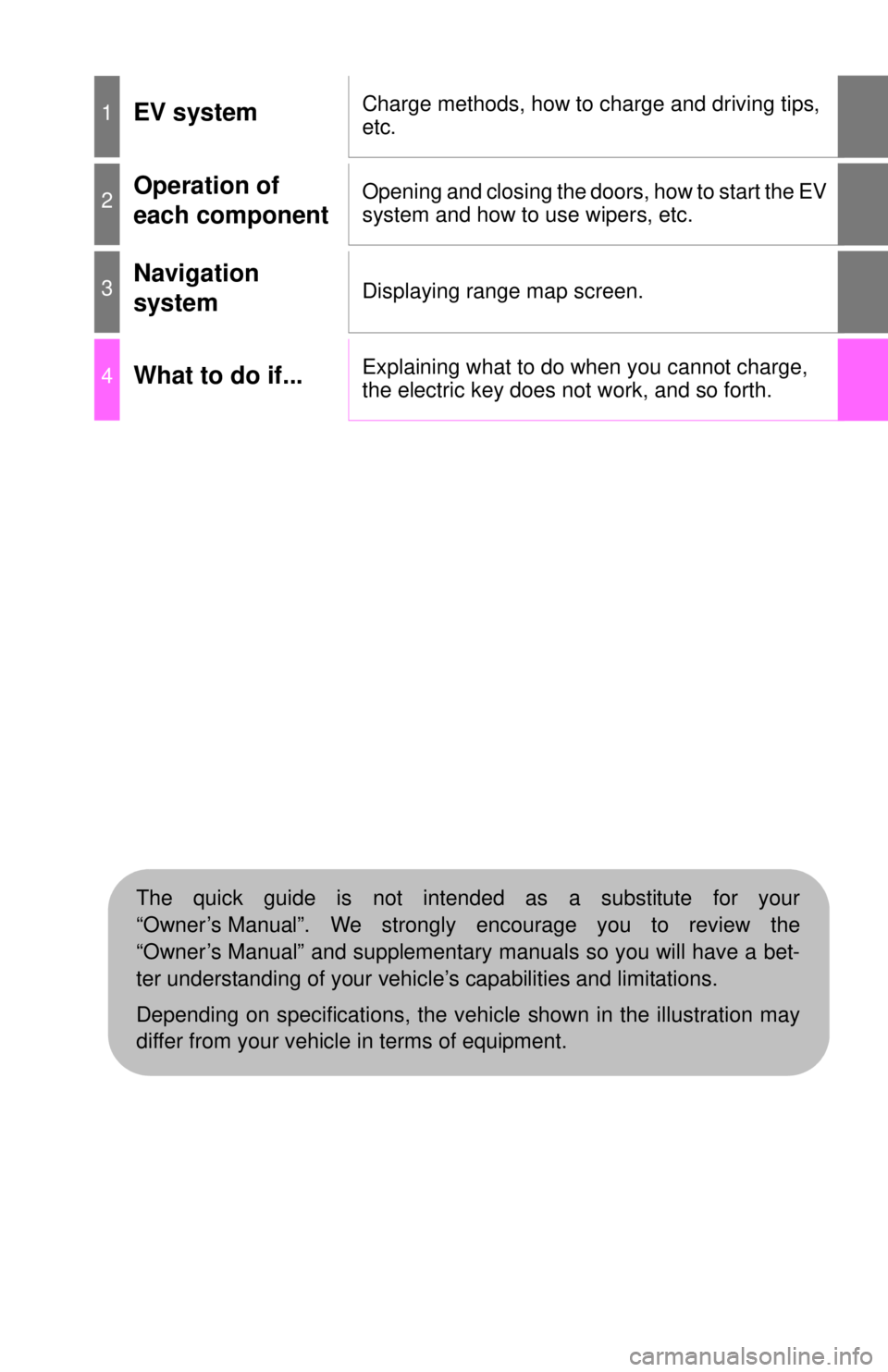
1EV systemCharge methods, how to charge and driving tips,
etc.
2Operation of
each componentOpening and closing the doors, how to start the EV
system and how to use wipers, etc.
3Navigation
systemDisplaying range map screen.
4What to do if...Explaining what to do when you cannot charge,
the electric key does not work, and so forth.
The quick guide is not intended as a substitute for your
“Owner’s Manual”. We strongly encourage you to review the
“Owner’s Manual” and supplementary manuals so you will have a bet-
ter understanding of your vehicle’s capabilities and limitations.
Depending on specifications, the vehicle shown in the illustration may
differ from your vehicle in terms of equipment.
Page 12 of 36
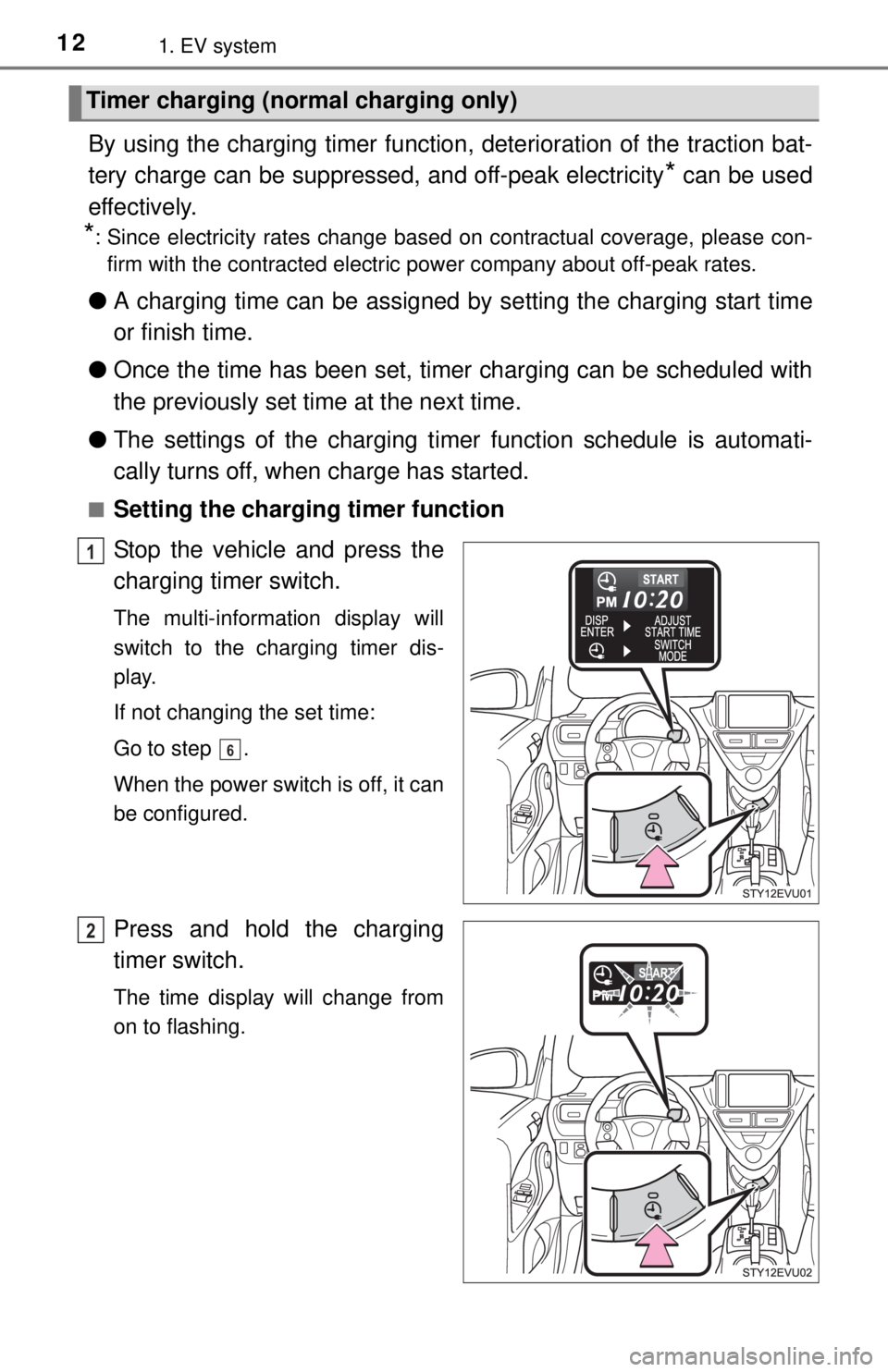
121. EV system
By using the charging timer function, deterioration of the traction bat-
tery charge can be suppressed, and off-peak electricity
* can be used
effectively.
*: Since electricity rates change based on contractual coverage, please con-
firm with the contracted electric power company about off-peak rates.
●A charging time can be assigned by setting the charging start time
or finish time.
●Once the time has been set, timer charging can be scheduled with
the previously set time at the next time.
●The settings of the charging timer function schedule is automati-
cally turns off, when charge has started.
■Setting the charging timer function
Stop the vehicle and press the
charging timer switch.
The multi-information display will
switch to the charging timer dis-
play.
If not changing the set time:
Go to step .
When the power switch is off, it can
be configured.
Press and hold the charging
timer switch.
The time display will change from
on to flashing.
Timer charging (normal charging only)
1
6
2
Page 13 of 36
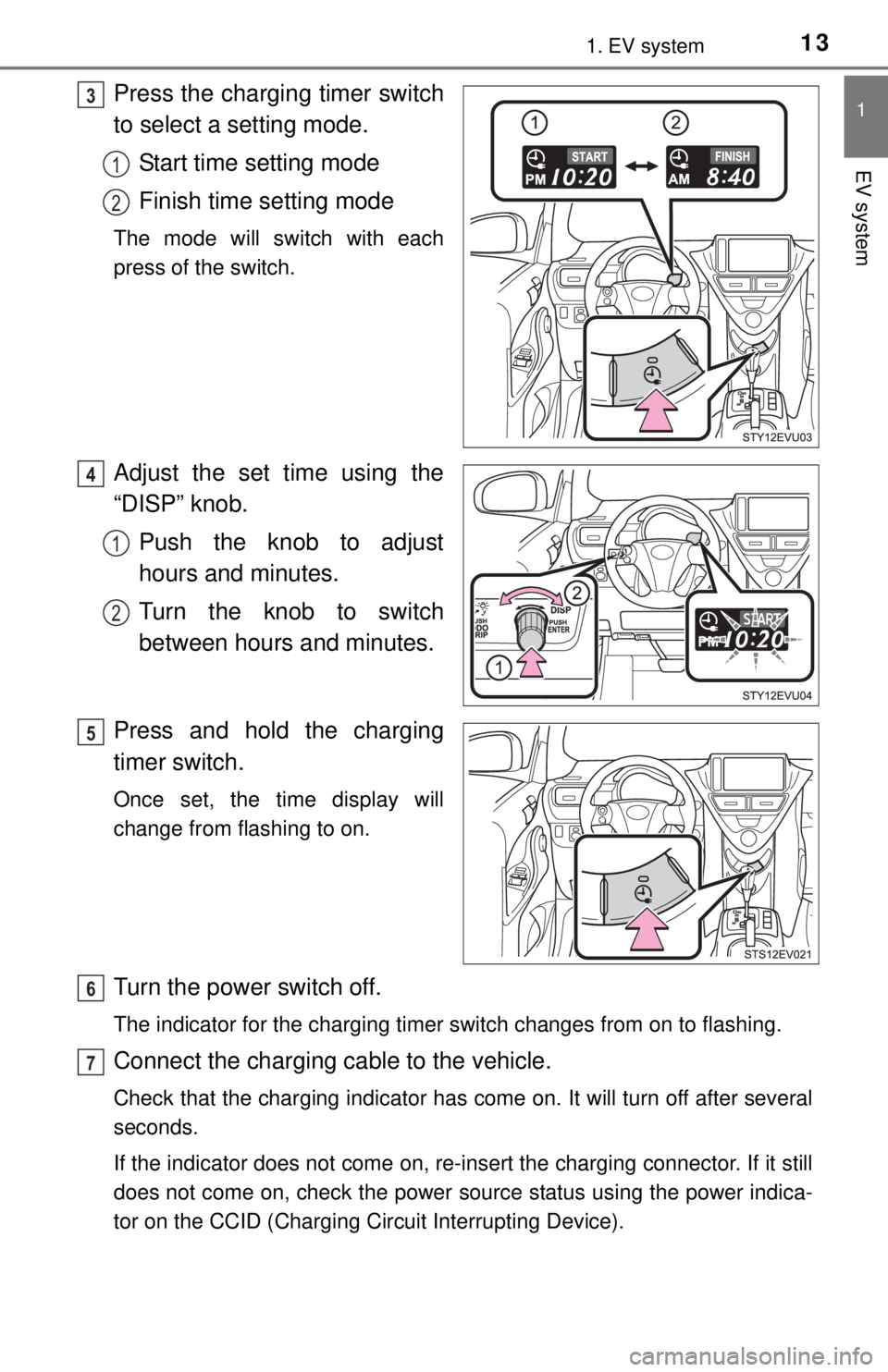
131. EV system
1
EV system
Press the charging timer switch
to select a setting mode.
Start time setting mode
Finish time setting mode
The mode will switch with each
press of the switch.
Adjust the set time using the
“DISP” knob.
Push the knob to adjust
hours and minutes.
Turn the knob to switch
between hours and minutes.
Press and hold the charging
timer switch.
Once set, the time display will
change from flashing to on.
Turn the power switch off.
The indicator for the charging timer switch changes from on to flashing.
Connect the charging cable to the vehicle.
Check that the charging indicator has come on. It will turn off after several
seconds.
If the indicator does not come on, re-insert the charging connector. If it still
does not come on, check the power source status using the power indica-
tor on the CCID (Charging Circuit Interrupting Device).
3
1
2
4
1
2
5
6
7
Page 15 of 36
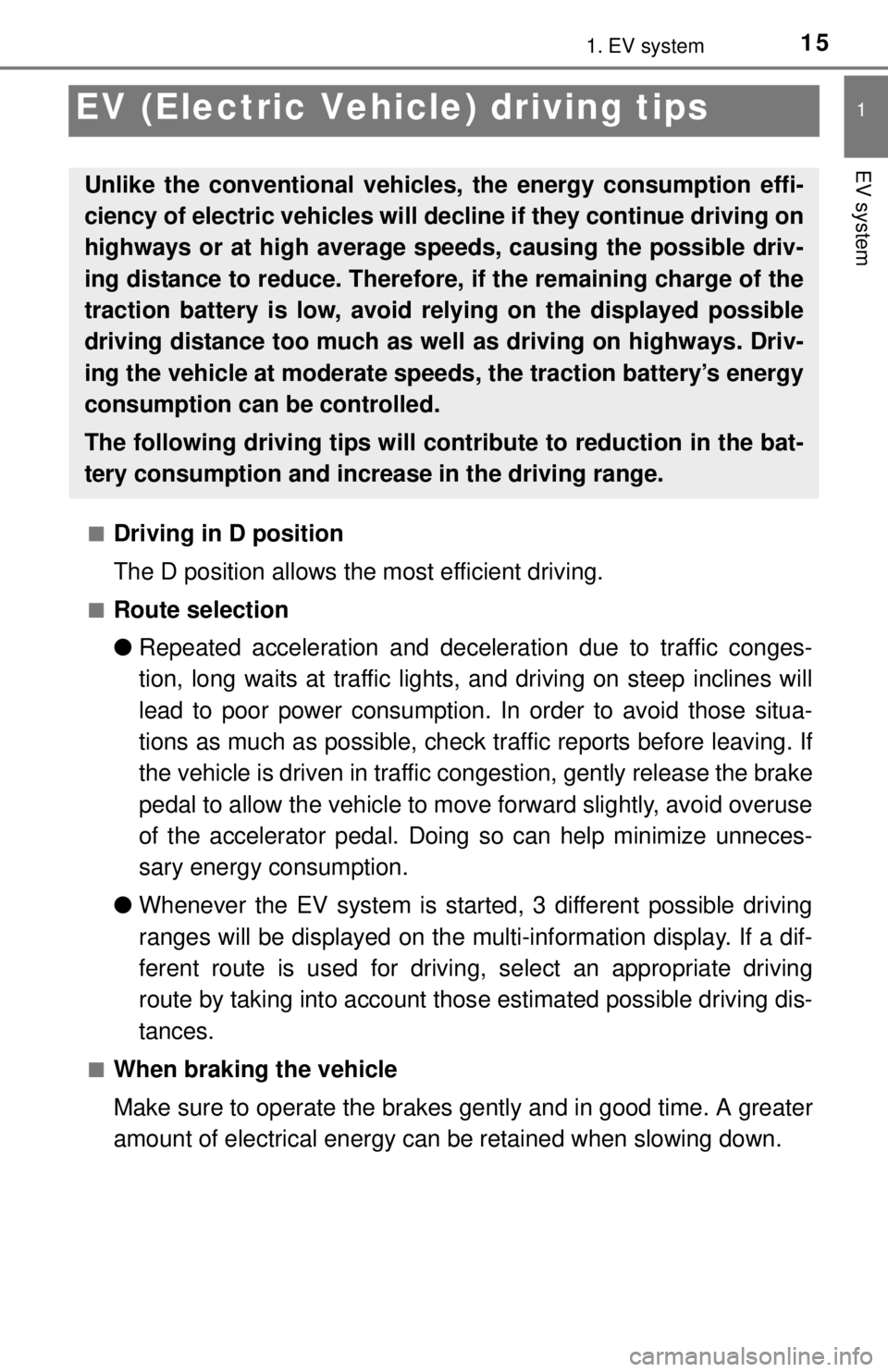
151. EV system
1
EV system
EV (Electric Vehicle) driving tips
■Driving in D position
The D position allows the most efficient driving.
■Route selection
●Repeated acceleration and deceleration due to traffic conges-
tion, long waits at traffic lights, and driving on steep inclines will
lead to poor power consumption. In order to avoid those situa-
tions as much as possible, check traffic reports before leaving. If
the vehicle is driven in traffic congestion, gently release the brake
pedal to allow the vehicle to move forward slightly, avoid overuse
of the accelerator pedal. Doing so can help minimize unneces-
sary energy consumption.
●Whenever the EV system is started, 3 different possible driving
ranges will be displayed on the multi-information display. If a dif-
ferent route is used for driving, select an appropriate driving
route by taking into account those estimated possible driving dis-
tances.
■When braking the vehicle
Make sure to operate the brakes gently and in good time. A greater
amount of electrical energy can be retained when slowing down.
Unlike the conventional vehicles, the energy consumption effi-
ciency of electric vehicles will decline if they continue driving on
highways or at high average speeds, causing the possible driv-
ing distance to reduce. Therefore, if the remaining charge of the
traction battery is low, avoid relying on the displayed possible
driving distance too much as well as driving on highways. Driv-
ing the vehicle at moderate speeds, the traction battery’s energy
consumption can be controlled.
The following driving tips will contribute to reduction in the bat-
tery consumption and increase in the driving range.
Page 16 of 36
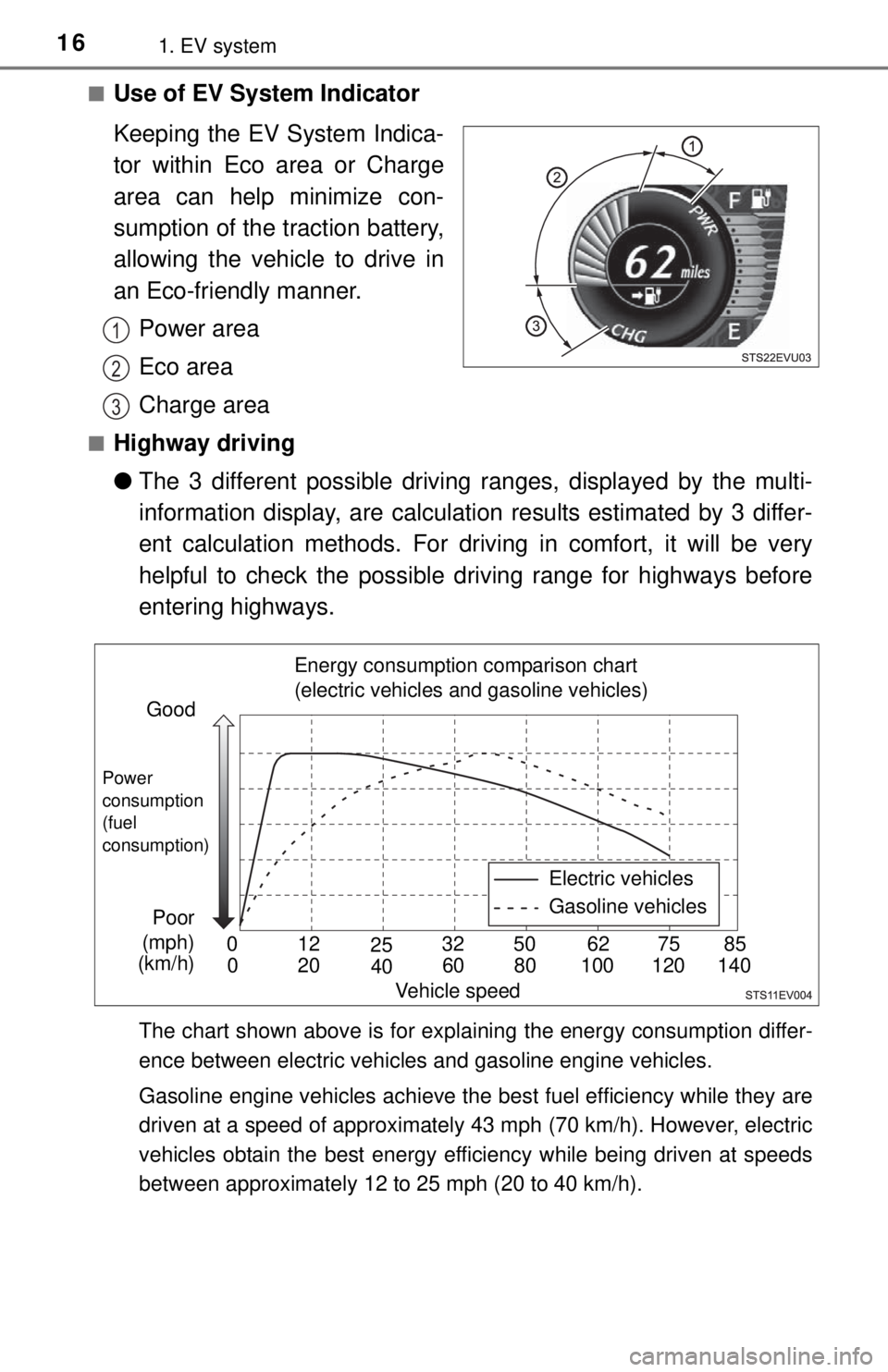
161. EV system
■Use of EV System Indicator
Keeping the EV System Indica-
tor within Eco area or Charge
area can help minimize con-
sumption of the traction battery,
allowing the vehicle to drive in
an Eco-friendly manner.
Power area
Eco area
Charge area
■Highway driving
●The 3 different possible driving ranges, displayed by the multi-
information display, are calculation results estimated by 3 differ-
ent calculation methods. For driving in comfort, it will be very
helpful to check the possible driving range for highways before
entering highways.
The chart shown above is for explaining the energy consumption differ-
ence between electric vehicles and gasoline engine vehicles.
Gasoline engine vehicles achieve the best fuel efficiency while they are
driven at a speed of approximately 43 mph (70 km/h). However, electric
vehicles obtain the best energy efficiency while being driven at speeds
between approximately 12 to 25 mph (20 to 40 km/h).
1
2
3
Energy consumption comparison chart
(electric vehicles and gasoline vehicles)
Good
Power
consumption
(fuel
consumption)
PoorElectric vehicles
Gasoline vehicles
020
4060 80 100 120 140
Vehicle speed 012
2532 50 62 75 85 (mph)
(km/h)
Page 18 of 36
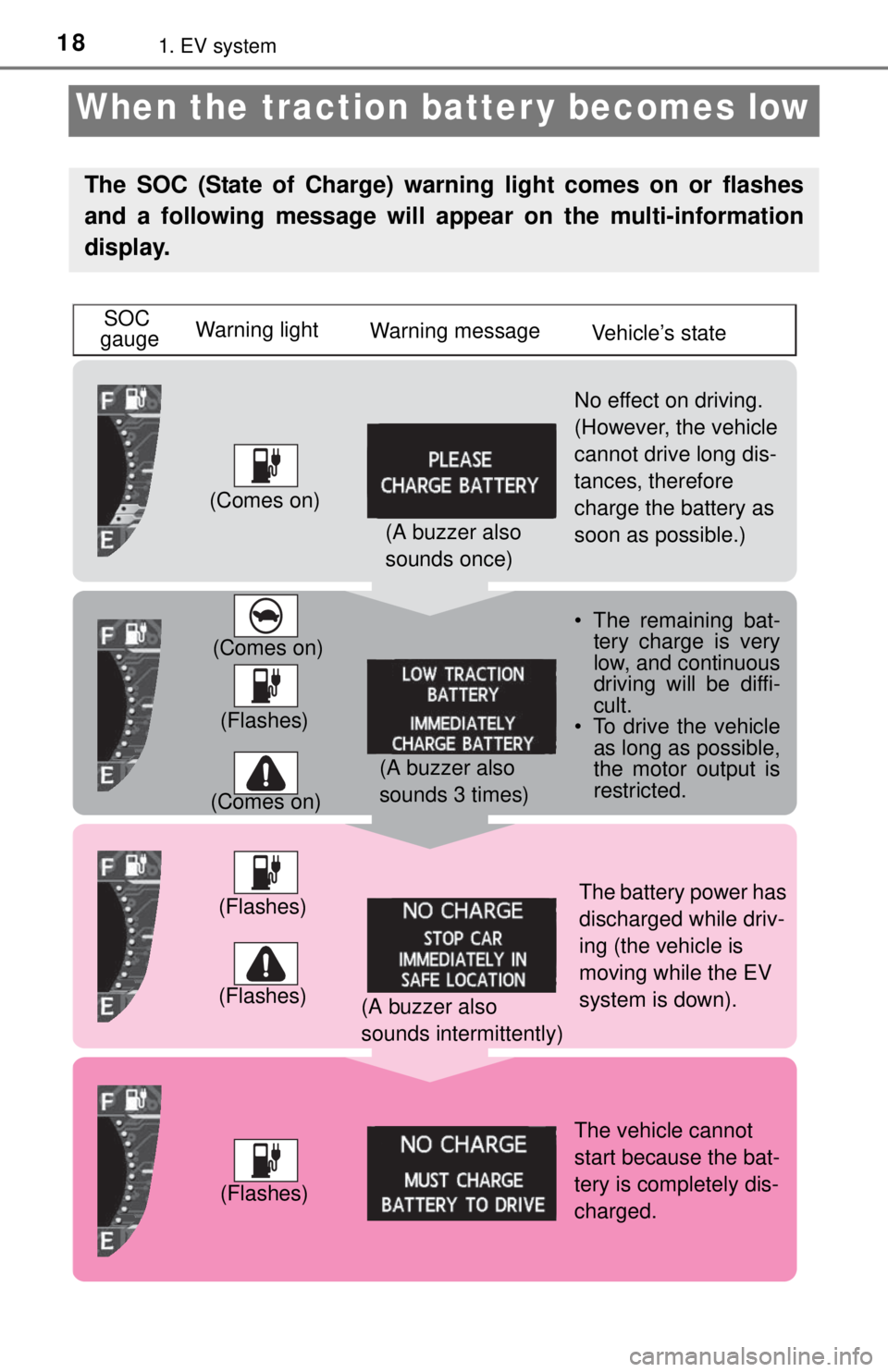
181. EV system
When the traction batter y becomes low
The SOC (State of Charge) warning light comes on or flashes
and a following message will appear on the multi-information
display.
SOC
gaugeWarning light
Warning message
Vehicle’s state
No effect on driving.
(However, the vehicle
cannot drive long dis-
tances, therefore
charge the battery as
soon as possible.)
• The remaining bat-
tery charge is very
low, and continuous
driving will be diffi-
cult.
• To drive the vehicle
as long as possible,
the motor output is
restricted.
The battery power has
discharged while driv-
ing (the vehicle is
moving while the EV
system is down).
The vehicle cannot
start because the bat-
tery is completely dis-
charged. (Comes on)
(Comes on)
(Comes on)
(Flashes)(Flashes)
(Flashes)
(Flashes)(A buzzer also
sounds once)
(A buzzer also
sounds 3 times)
(A buzzer also
sounds intermittently)
Page 27 of 36
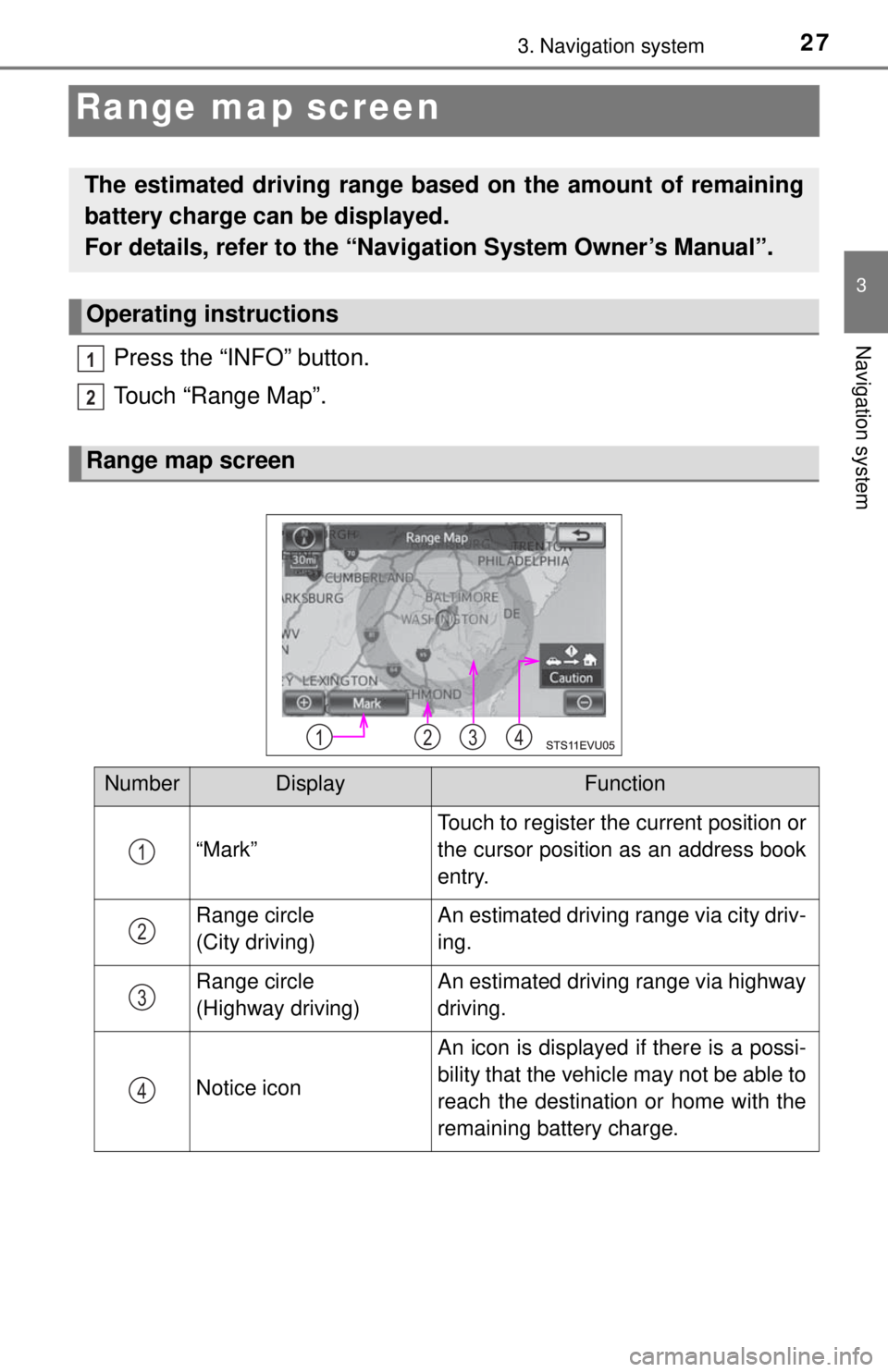
273. Navigation system
3
Navigation system
Range map screen
Press the “INFO” button.
Touch “Range Map”.
The estimated driving range based on the amount of remaining
battery charge can be displayed.
For details, refer to the “Navigation System Owner’s Manual”.
Operating instructions
Range map screen
1
2
3241
NumberDisplayFunction
“Mark”
Touch to register the current position or
the cursor position as an address book
entry.
Range circle
(City driving)An estimated driving range via city driv-
ing.
Range circle
(Highway driving)An estimated driving range via highway
driving.
Notice icon
An icon is displayed if there is a possi-
bility that the vehicle may not be able to
reach the destination or home with the
remaining battery charge.
1
2
3
4
Page 28 of 36
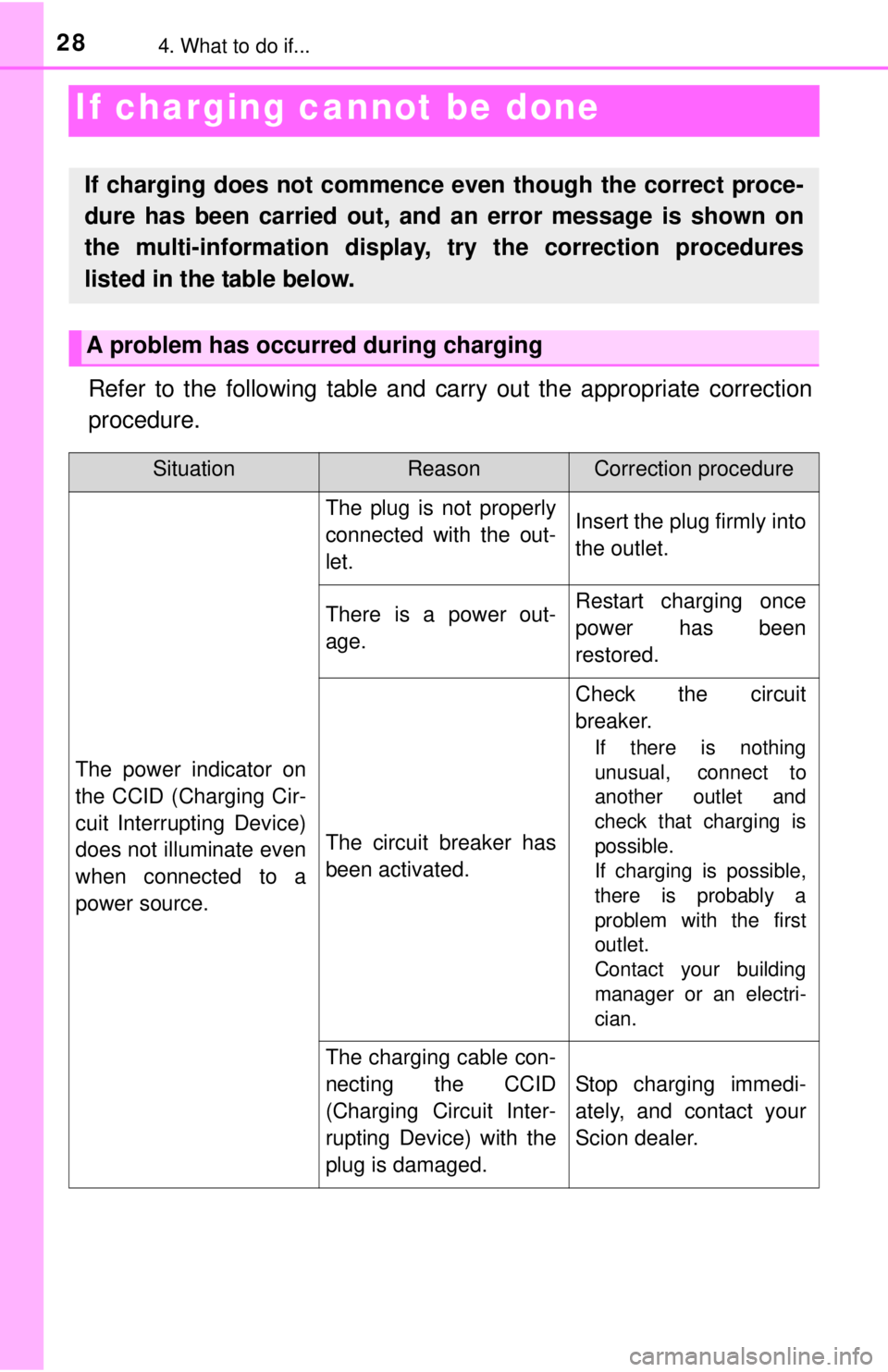
284. What to do if...
If charging cannot be done
Refer to the following table and carry out the appropriate correction
procedure.
If charging does not commence even though the correct proce-
dure has been carried out, and an error message is shown on
the multi-information display, try the correction procedures
listed in the table below.
A problem has occurred during charging
SituationReasonCorrection procedure
The power indicator on
the CCID (Charging Cir-
cuit Interrupting Device)
does not illuminate even
when connected to a
power source.
The plug is not properly
connected with the out-
let.Insert the plug firmly into
the outlet.
There is a power out-
age.Restart charging once
power has been
restored.
The circuit breaker has
been activated.
Check the circuit
breaker.
If there is nothing
unusual, connect to
another outlet and
check that charging is
possible.
If charging is possible,
there is probably a
problem with the first
outlet.
Contact your building
manager or an electri-
cian.
The charging cable con-
necting the CCID
(Charging Circuit Inter-
rupting Device) with the
plug is damaged.
Stop charging immedi-
ately, and contact your
Scion dealer.