stop start TOYOTA iQ EV 2013 Owners Manual (in English)
[x] Cancel search | Manufacturer: TOYOTA, Model Year: 2013, Model line: iQ EV, Model: TOYOTA iQ EV 2013Pages: 36, PDF Size: 5.59 MB
Page 10 of 36
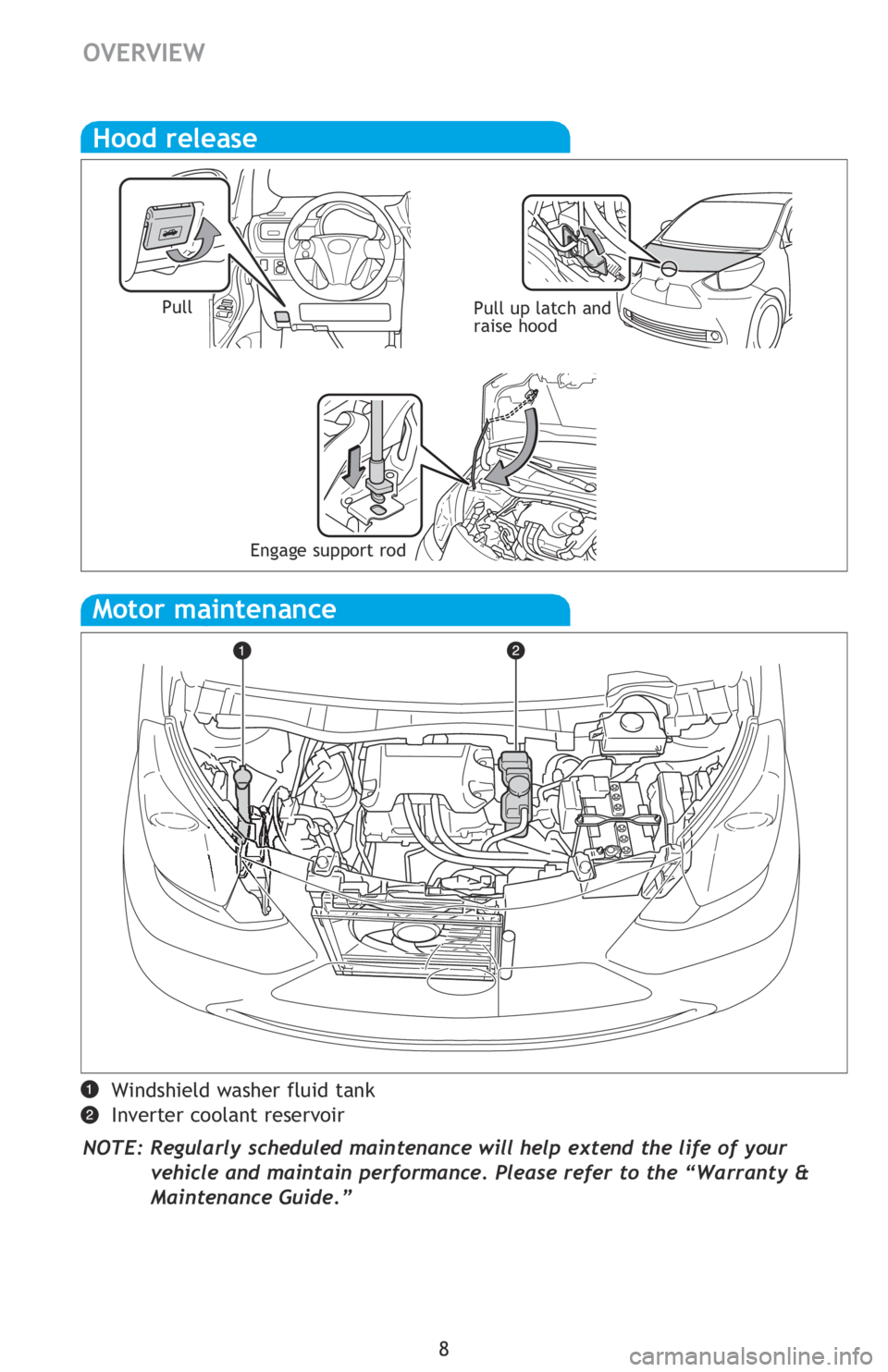
8
Hood release
PullPull up latch and
raise hood
Windshield washer fluid tank
Inverter coolant reservoir
NOTE: Regularly scheduled maintenance will help extend the life of your vehicle and maintain performance. Please refer to the “Warranty &
Maintenance Guide.”
Motor maintenance
Engage support rod
OVERVIEWELECTRIC VEHICLE SYSTEM
Starting the EV System
The Scion iQ EV uses electricity in a rechargeable traction battery to power the
electric motor. The driving range is extended by using regenerative braking to
store electricity in the traction battery. This technology is clean and has a low
impact on the environment by not emitting exhaust such as CO
2 or NOX during
operation.
Tips for reducing battery consumption
-Keep the EV System indicator needle within the ECO or Charge area.
-Drive in D position.
-When possible, avoid driving on steep inclines.
-Avoid driving at speeds that are higher than necessary, especially on the highway.
-When possible, avoid sudden stops to maximize regenerative braking energy.
-Minimize use of Air Conditioning and heating; the seat heater may also be used to
supplement heating.
-Maintain recommended tire pressure and avoid carrying unnecessary luggage.
-Utilize the Remote Climate Control to warm or cool cabin before driving.
Electric Vehicle System
Range Map screen
The estimated driving range based on the amount of remaining battery charge can
be displayed as a reference.
Refer to the Navigation System Owner’s Manual for more details.
2013Scion-iQ-EV.indd 81/14/13 6:48 PM
Page 11 of 36
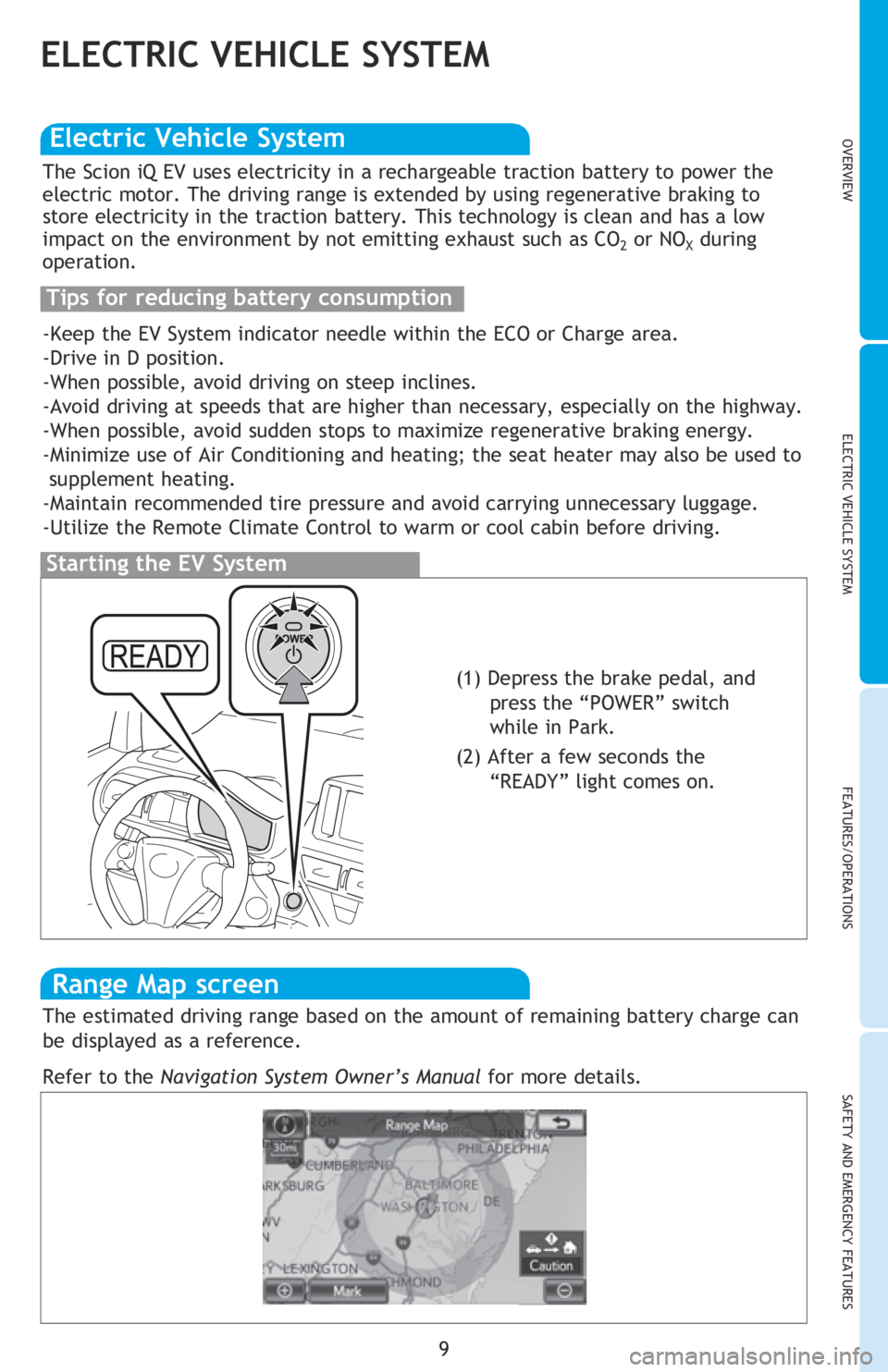
OVERVIEWELECTRIC VEHICLE SYSTEM FEATURES/OPERATIONS
SAFETY AND EMERGENCY FEATURES
9
Windshield washer fluid tank
Inverter coolant reservoir
NOTE: Regularly scheduled maintenance will help extend the life of your vehicle and maintain performance. Please refer to the “Warranty &
Maintenance Guide.”
ELECTRIC VEHICLE SYSTEM
Starting the EV System
The Scion iQ EV uses electricity in a rechargeable traction battery to power the
electric motor. The driving range is extended by using regenerative braking to
store electricity in the traction battery. This technology is clean and has a low
impact on the environment by not emitting exhaust such as CO
2 or NOX during
operation.
Tips for reducing battery consumption
-Keep the EV System indicator needle within the ECO or Charge area.
-Drive in D position.
-When possible, avoid driving on steep inclines.
-Avoid driving at speeds that are higher than necessary, especially on the highway.
-When possible, avoid sudden stops to maximize regenerative braking energy.
-Minimize use of Air Conditioning and heating; the seat heater may also be used to
supplement heating.
-Maintain recommended tire pressure and avoid carrying unnecessary luggage.
-Utilize the Remote Climate Control to warm or cool cabin before driving.
Electric Vehicle System
(1) Depress the brake pedal, and
press the “POWER” switch
while in Park.
(2) After a few seconds the “READY” light comes on.
Range Map screen
The estimated driving range based on the amount of remaining battery charge can
be displayed as a reference.
Refer to the Navigation System Owner’s Manual for more details.
2013Scion-iQ-EV.indd 91/14/13 6:48 PM
Page 13 of 36
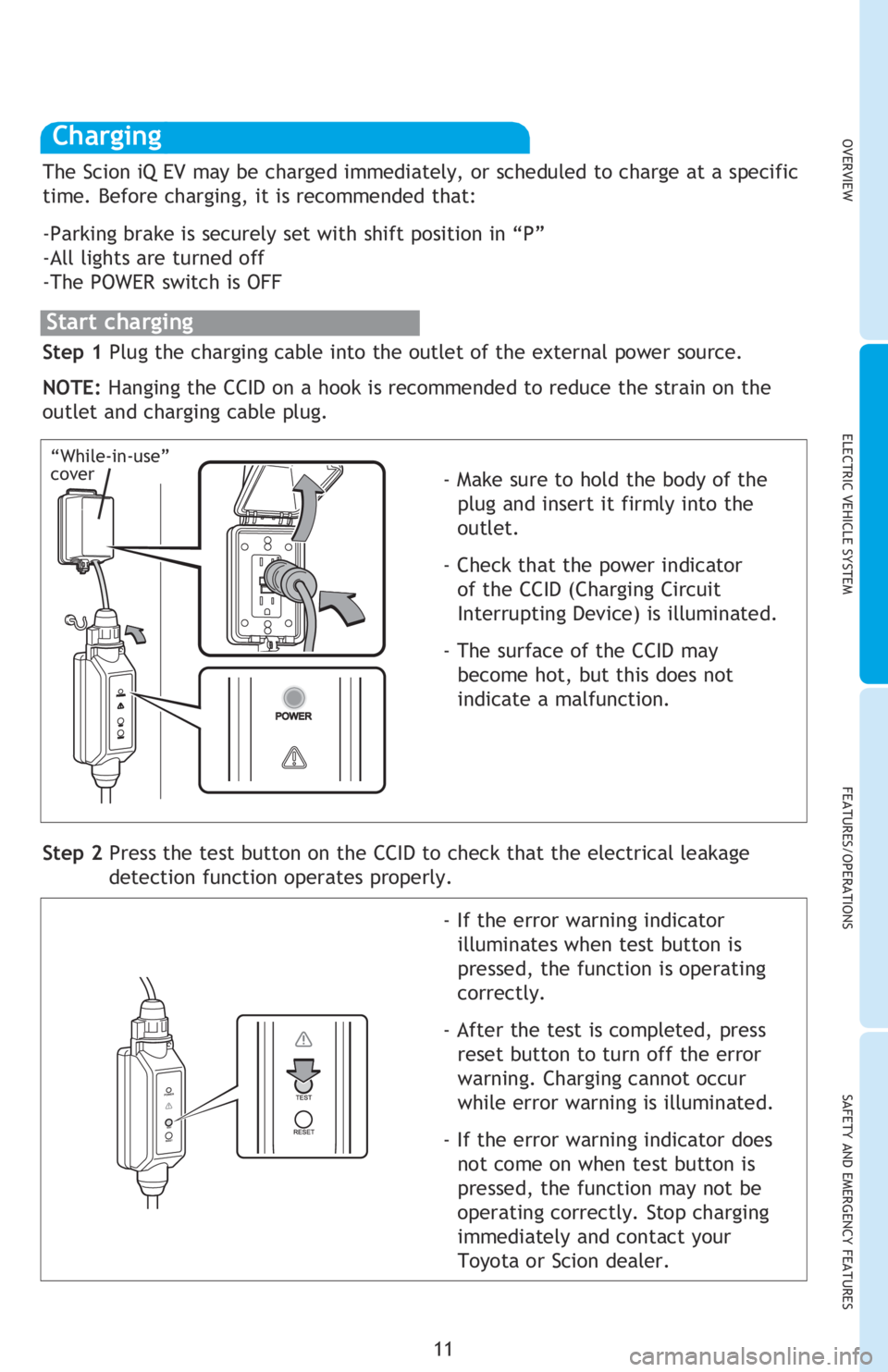
OVERVIEWELECTRIC VEHICLE SYSTEM FEATURES/OPERATIONS
SAFETY AND EMERGENCY FEATURES
11
Charging connector
Latch release button
CCID (Charging Circuit Interrupting Device)
Plug
Power indicator
Error warning indicator
Test button
Reset button
The charging cable included with the vehicle is designed to be connected only
to an AC 120V power source.Charging indicator
Charging inlet light
Normal charging inlet
Charging inlet cap
Quick charging inlet (if equipped)
Normal charging cable
Recharge inlet door (charging port lid)
Charging
Step 1 Plug the charging cable into the outlet of the external power source.
NOTE: Hanging the CCID on a hook is recommended to reduce the strain on the
outlet and charging cable plug.
- Make sure to hold the body of the
plug and insert it firmly into the
outlet.
- Check that the power indicator of the CCID (Charging Circuit
Interrupting Device) is illuminated.
- The surface of the CCID may become hot, but this does not
indicate a malfunction.
Step 2 Press the test button on the CCID to check that the electrical leakage detection function operates properly.
- If the error warning indicator illuminates when test button is
pressed, the function is operating
correctly.
- After the test is completed, press reset button to turn off the error
warning. Charging cannot occur
while error warning is illuminated.
- If the error warning indicator does not come on when test button is
pressed, the function may not be
operating correctly. Stop charging
immediately and contact your
Toyota or Scion dealer.
“While-in-use”
cover
The Scion iQ EV may be charged immediately, or scheduled to charge at a specific
time. Before charging, it is recommended that:
-Parking brake is securely set with shift position in “P”
-All lights are turned off
-The POWER switch is OFF
Start charging
2013Scion-iQ-EV.indd 111/14/13 6:48 PM
Page 16 of 36
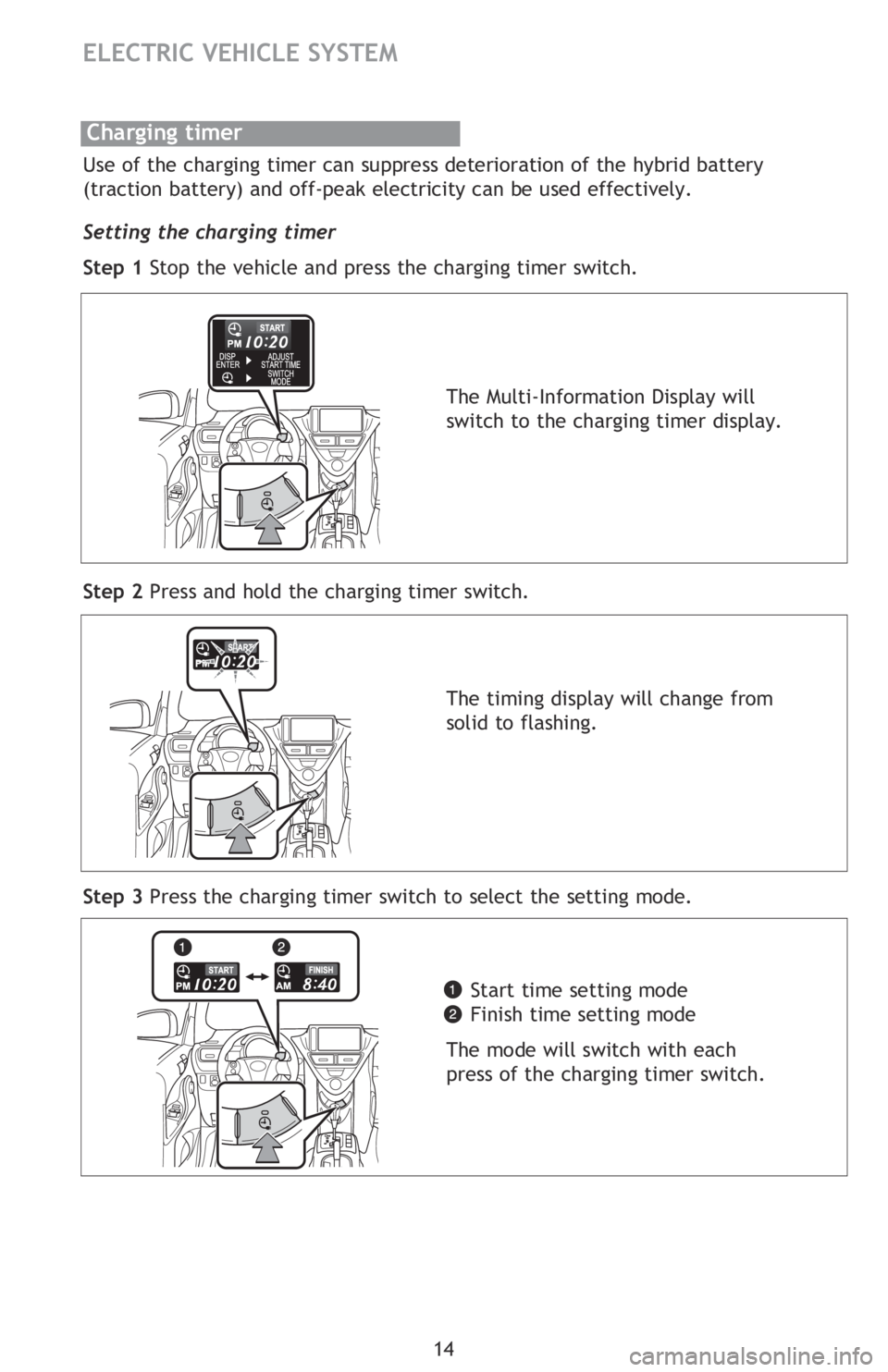
14
ELECTRIC VEHICLE SYSTEM
Use of the charging timer can suppress deterioration of the hybrid battery
(traction battery) and off-peak electricity can be used effectively.
Setting the charging timer
Step 1 Stop the vehicle and press the charging timer switch.
Step 2 Press and hold the charging timer switch.
Step 3 Press the charging timer switch to select the setting mode.
Charging timer
The Multi-Information Display will
switch to the charging timer display.
The timing display will change from
solid to flashing.Start time setting mode
Finish time setting mode
The mode will switch with each
press of the charging timer switch.Step 5 Press and hold the charging timer switch.
Step 4 Adjust the set time using the time adjustment button.
Step 6 Turn the POWER switch off.
The charging timer indicator will start flashing.
Step 7 Connect the charging cable to the vehicle.
Check that the charging indicator has come on. It will turn off after several
seconds. If the indicator does not come on, re-insert the charging connector. If it
still does not come on, check the power source status using the power indicator on
the CCID (Charging Circuit Interrupting Device).
2013Scion-iQ-EV.indd 141/14/13 6:49 PM
Page 17 of 36
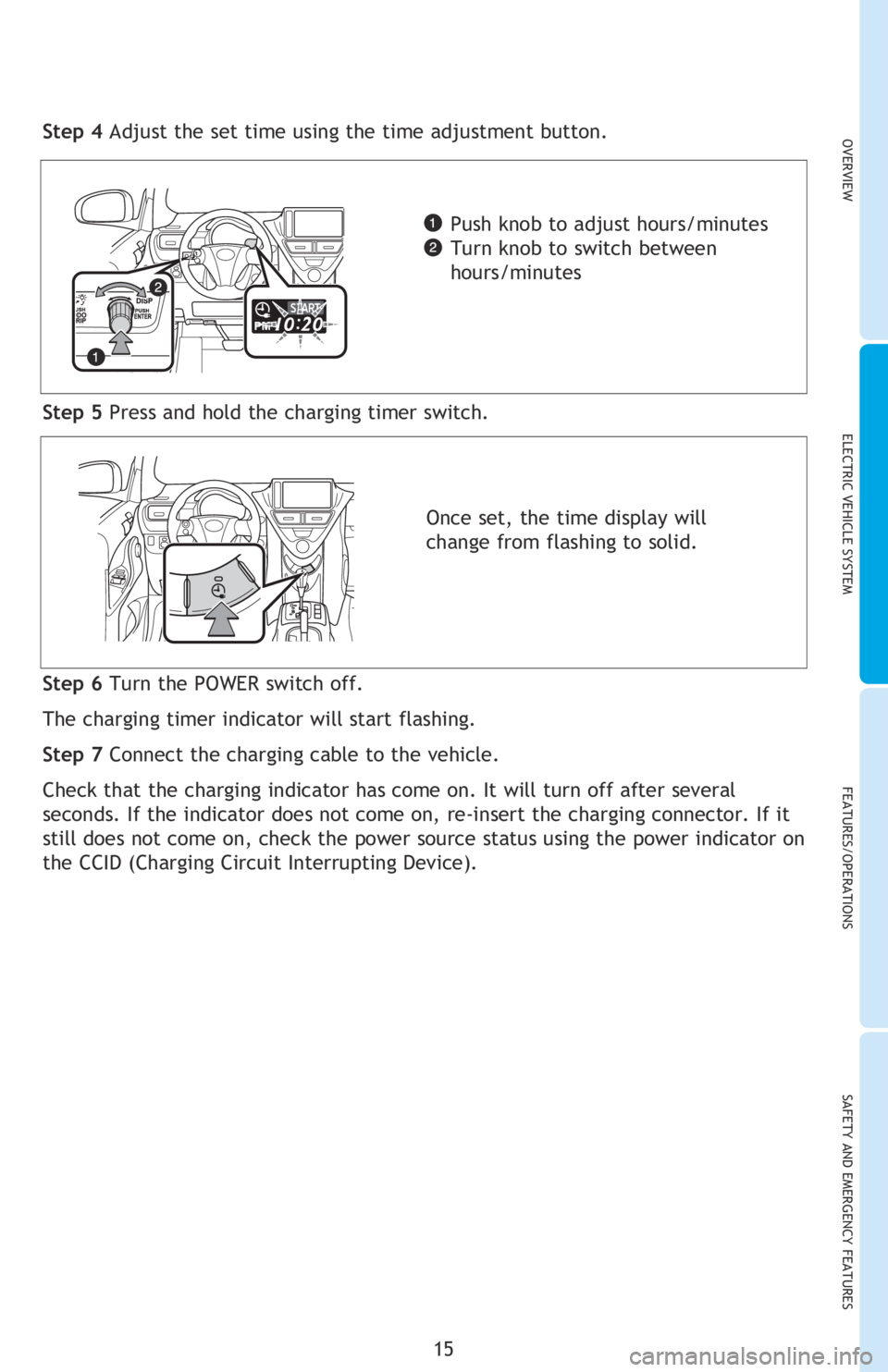
OVERVIEWELECTRIC VEHICLE SYSTEM FEATURES/OPERATIONS
SAFETY AND EMERGENCY FEATURES
15
Use of the charging timer can suppress deterioration of the hybrid battery
(traction battery) and off-peak electricity can be used effectively.
Setting the charging timer
Step 1 Stop the vehicle and press the charging timer switch.
Step 2 Press and hold the charging timer switch.
Step 3 Press the charging timer switch to select the setting mode.
Step 5 Press and hold the charging timer switch.
Step 4 Adjust the set time using the time adjustment button.
Push knob to adjust hours/minutes
Turn knob to switch between
hours/minutes
Once set, the time display will
change from flashing to solid.
Step 6 Turn the POWER switch off.
The charging timer indicator will start flashing.
Step 7 Connect the charging cable to the vehicle.
Check that the charging indicator has come on. It will turn off after several
seconds. If the indicator does not come on, re-insert the charging connector. If it
still does not come on, check the power source status using the power indicator on
the CCID (Charging Circuit Interrupting Device).
2013Scion-iQ-EV.indd 151/14/13 6:49 PM
Page 26 of 36
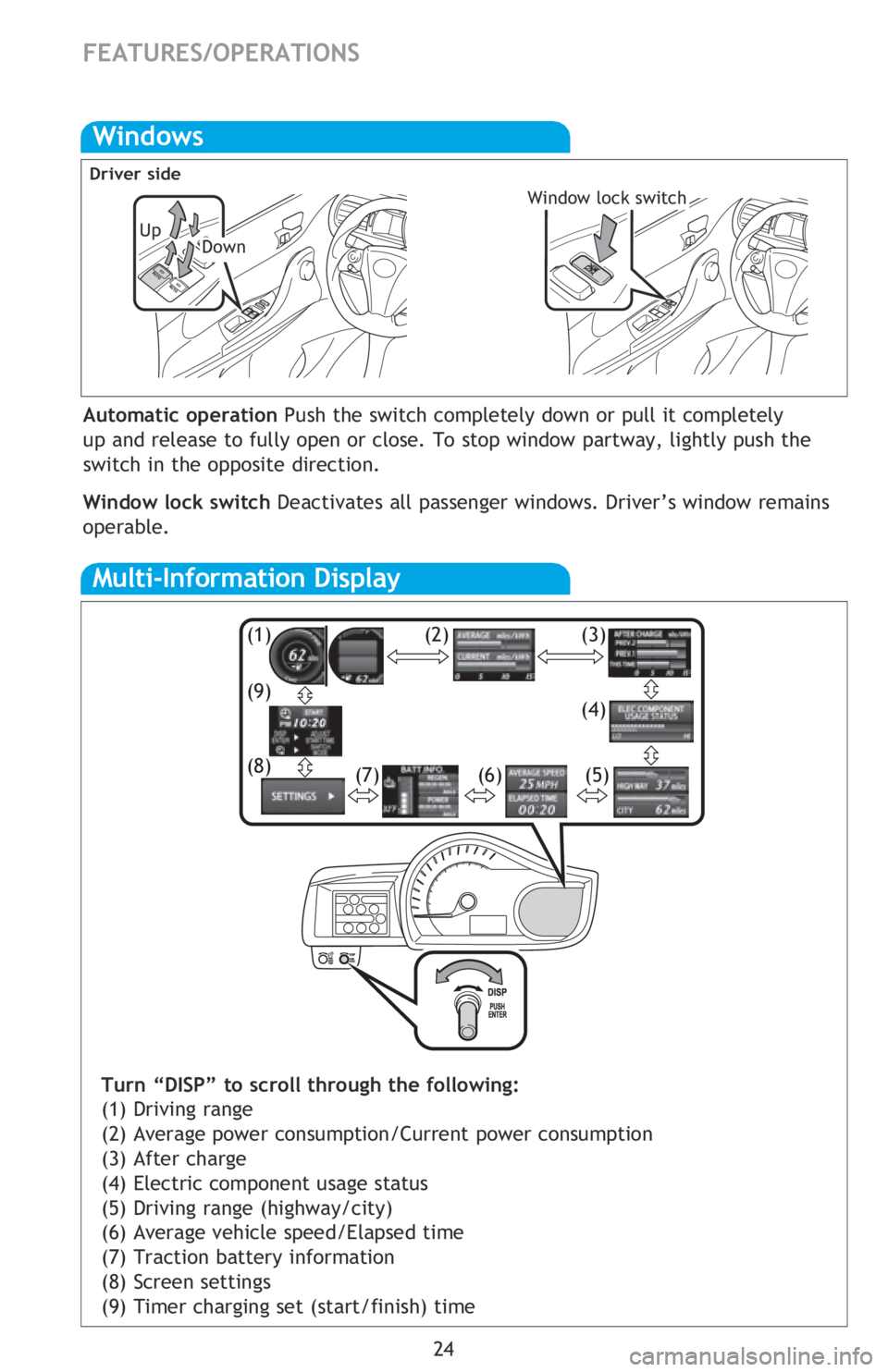
Hold wheel, push lever down, set angle and return lever.
NOTE: Do not attempt to adjust while the vehicle is in motion.
Tilt steering wheel
Seat heaters
Light control-Instrument panel
24
FEATURES/OPERATIONS
Windows
Automatic operation Push the switch completely down or pull it completely
up and release to fully open or close. To stop window partway, lightly push the
switch in the opposite direction.
Window lock switch Deactivates all passenger windows. Driver’s window remains
operable.
UpDown
Driver side
Window lock switch
Multi-Information Display
Turn “DISP” to scroll through the following:
(1) Driving range
(2) Average power consumption/Current power consumption
(3) After charge
(4) Electric component usage status
(5) Driving range (highway/city)
(6) Average vehicle speed/Elapsed time
(7) Traction battery information
(8) Screen settings
(9) Timer charging set (start/finish) time
(1)
(5)
(3)
(7) (2)
(6) (4)
(8) (9)
2013Scion-iQ-EV.indd 241/14/13 6:49 PM
Page 27 of 36
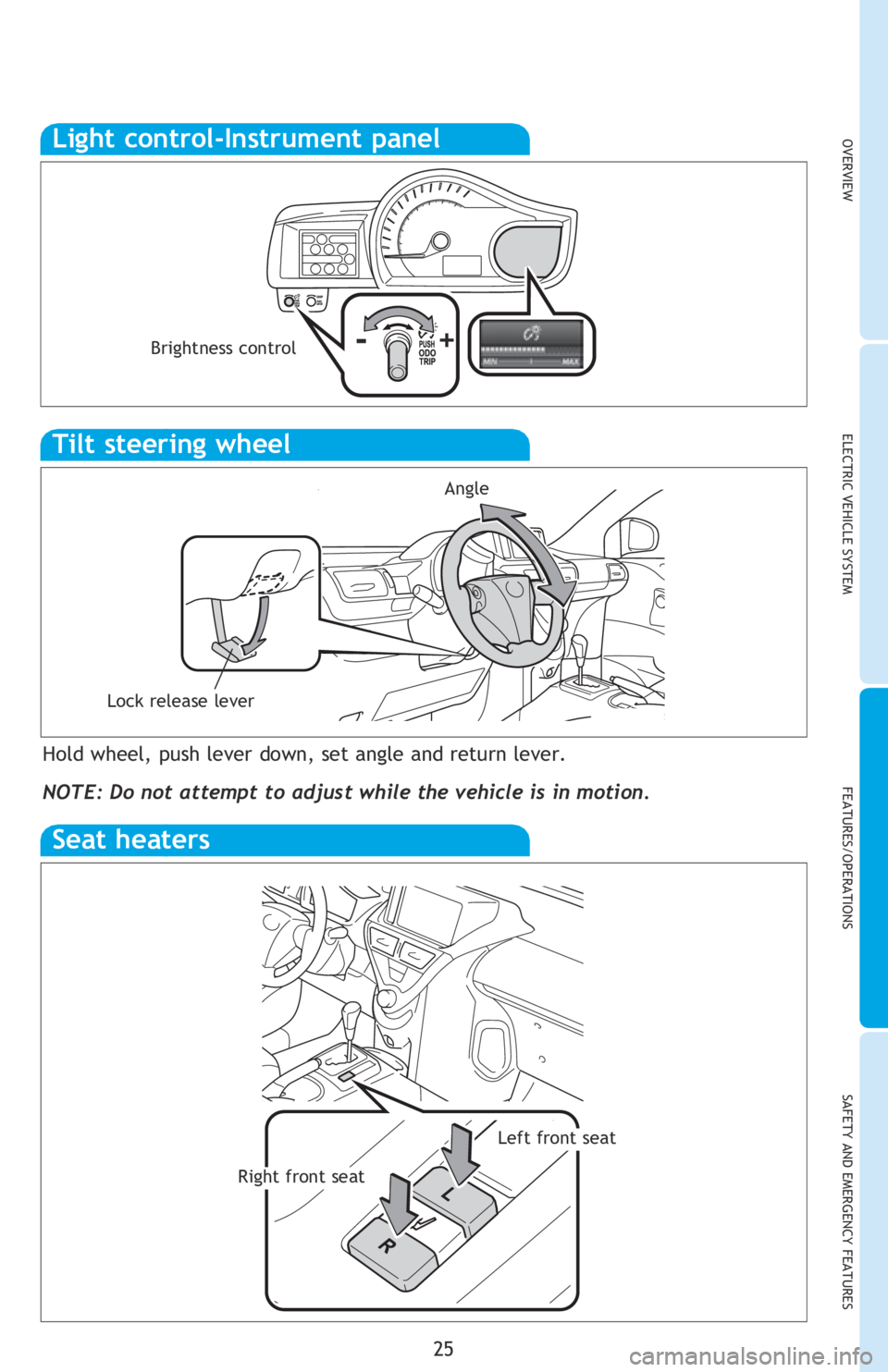
OVERVIEWELECTRIC VEHICLE SYSTEM FEATURES/OPERATIONS
SAFETY AND EMERGENCY FEATURES
25
Hold wheel, push lever down, set angle and return lever.
NOTE: Do not attempt to adjust while the vehicle is in motion.
Tilt steering wheel
Angle
Lock release lever
Seat heaters
Left front seat
Right front seat
Light control-Instrument panel
Brightness control-+
Automatic operation Push the switch completely down or pull it completely
up and release to fully open or close. To stop window partway, lightly push the
switch in the opposite direction.
Window lock switch Deactivates all passenger windows. Driver’s window remains
operable.
Turn “DISP” to scroll through the following:
(1) Driving range
(2) Average power consumption/Current power consumption
(3) After charge
(4) Electric component usage status
(5) Driving range (highway/city)
(6) Average vehicle speed/Elapsed time
(7) Traction battery information
(8) Screen settings
(9) Timer charging set (start/finish) time
2013Scion-iQ-EV.indd 251/14/13 6:49 PM
Page 30 of 36
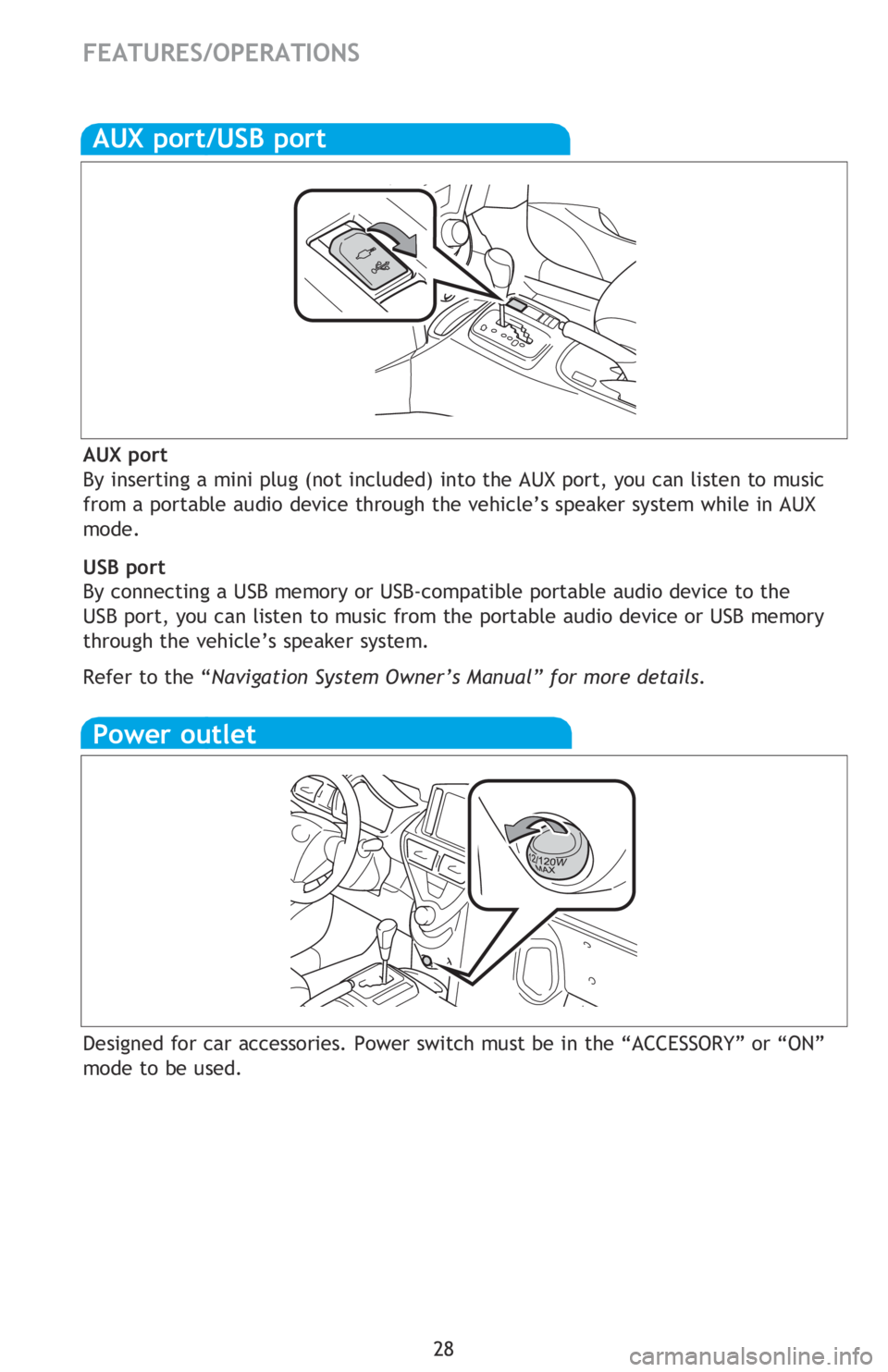
28
Bottle holders
Cup holder
Front
HAC helps prevent rolling backwards on an incline. To engage, push further down
on brake pedal while at a complete stop until a beep sounds and slip indicator
illuminates. HAC holds for approximately two seconds after releasing brake pedal.
Refer to the Owner’s Manual for more details.
Hill-start Assist Control (HAC)
FEATURES/OPERATIONS
Power outlet
Designed for car accessories. Power switch must be in the “ACCESSORY” or “ON”
mode to be used.
AUX port/USB port
AUX port
By inserting a mini plug (not included) into the AUX port, you can listen to music
from a portable audio device through the vehicle’s speaker system while in AUX
mode.
USB port
By connecting a USB memory or USB-compatible portable audio device to the
USB port, you can listen to music from the portable audio device or USB memory
through the vehicle’s speaker system.
Refer to the “Navigation System Owner’s Manual” for more details.
2013Scion-iQ-EV.indd 281/14/13 6:50 PM
Page 31 of 36
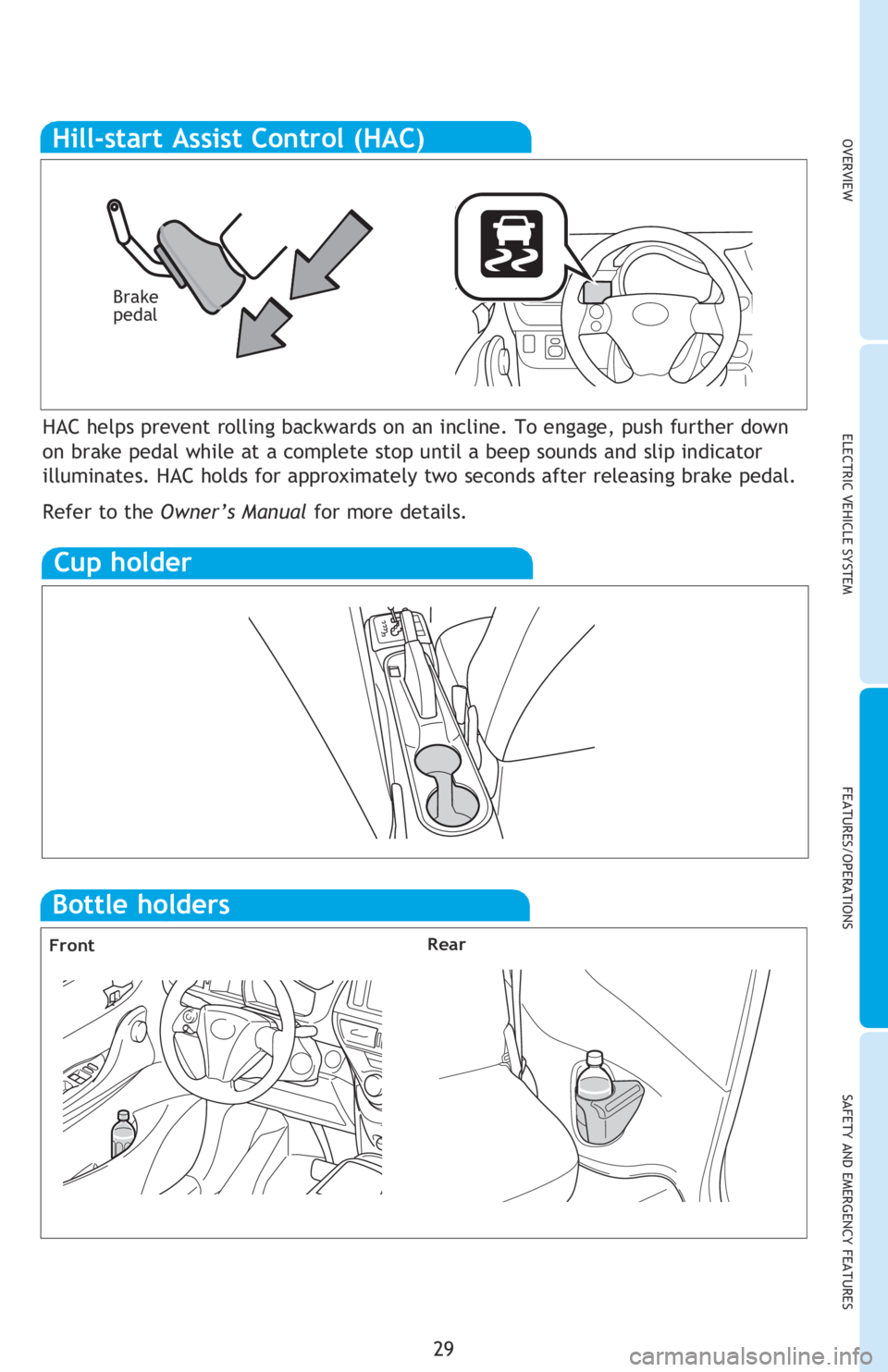
29
OVERVIEWELECTRIC VEHICLE SYSTEM FEATURES/OPERATIONS
SAFETY AND EMERGENCY FEATURES
Bottle holders
Cup holder
Front
HAC helps prevent rolling backwards on an incline. To engage, push further down
on brake pedal while at a complete stop until a beep sounds and slip indicator
illuminates. HAC holds for approximately two seconds after releasing brake pedal.
Refer to the Owner’s Manual for more details.
Brake
pedal
Hill-start Assist Control (HAC)
Rear
Designed for car accessories. Power switch must be in the “ACCESSORY” or “ON”
mode to be used.
AUX port
By inserting a mini plug (not included) into the AUX port, you can listen to music
from a portable audio device through the vehicle’s speaker system while in AUX
mode.
USB port
By connecting a USB memory or USB-compatible portable audio device to the
USB port, you can listen to music from the portable audio device or USB memory
through the vehicle’s speaker system.
Refer to the “Navigation System Owner’s Manual” for more details.
2013Scion-iQ-EV.indd 291/14/13 6:50 PM
Page 34 of 36

32
There are two types of Toyota floor mats: carpeted and all-weather. Each vehicle
has model-specific floor mats. Installation is easy.
To keep your floor mat properly positioned, follow these steps:
• Only use floor mats designed for your specific model.
• Use only one floor mat at a time, using the retaining hooks to keep the mat in
place.
• Install floor mats right side up.
Floor mat installation
Smart Stop Technology automatically reduces driving torque when the accelerator
and brake pedals are pressed simultaneously under certain conditions.
Smart Stop Technology (SST)
SAFETY AND EMERGENCY FEATURES
Star Safety SystemTM
VSC helps prevent loss of traction during cornering by reducing power from the EV
system and applying brake force to selected wheels.
Toyota’s VSC monitors steering angle and the direction your vehicle is traveling.
When it senses that the front or rear wheels begin to lose traction, VSC reduces
power from the EV system and applies braking to selected wheels. This helps
restore traction and vehicle control.
Vehicle Stability Control (VSC)
Anti-Lock Brake System (ABS)
ABS helps prevent brakes from locking up by “pulsing” brake pressure to each
wheel. This limits brake lockup and helps provide directional control for the
current road conditions.
Toyota’s ABS sensors detect which wheels are locking up and limits wheel lockup
by “pulsing” each wheel’s brakes independently. Pulsing releases brake pressure
repeatedly for fractions of a second. This helps the tires attain the traction that
current road conditions will allow, helping you to stay in directional control.
Brake Assist (BA)
Brake Assist is designed to detect sudden or “panic” braking, and then add braking
pressure to help decrease the vehicle’s stopping distance. When there’s only a
split second to react, Brake Assist can add additional brake pressure more quickly
than just the driver alone can. VSC helps prevent loss of traction during cornering by reducing power from the EV
system, and Traction Control helps maintain traction on loose gravel and wet, icy,
or uneven surfaces by applying brake force to the spinning wheel(s).
Toyota’s TRAC sensors are activated when one of the drive wheels starts to slip.
TRAC limits motor output and applies the brakes to the spinning wheel. This
transfers power to the wheels that still have traction to help keep you on track.
Traction Control (TRAC)
Electronic Brake Force Distribution (EBD)
Toyota’s ABS technology has Electronic Brake-force Distribution (EBD) to help
maintain control and balance when braking. Abrupt stops can cause a vehicle
to tilt forward, reducing the braking power of the rear wheels. EBD responds to
sudden stops by redistributing brake force to enhance the braking effectiveness of
all four wheels. All new Toyota vehicles come standard with the Star Safety System
TM, which
combines Vehicle Stability Control (VSC), Traction Control (TRAC), Anti-lock
Braking System (ABS), Electronic Brake-force Distribution (EBD), Brake Assist (BA)
and Smart Stop Technology (SST).
2013Scion-iQ-EV.indd 321/14/13 6:50 PM