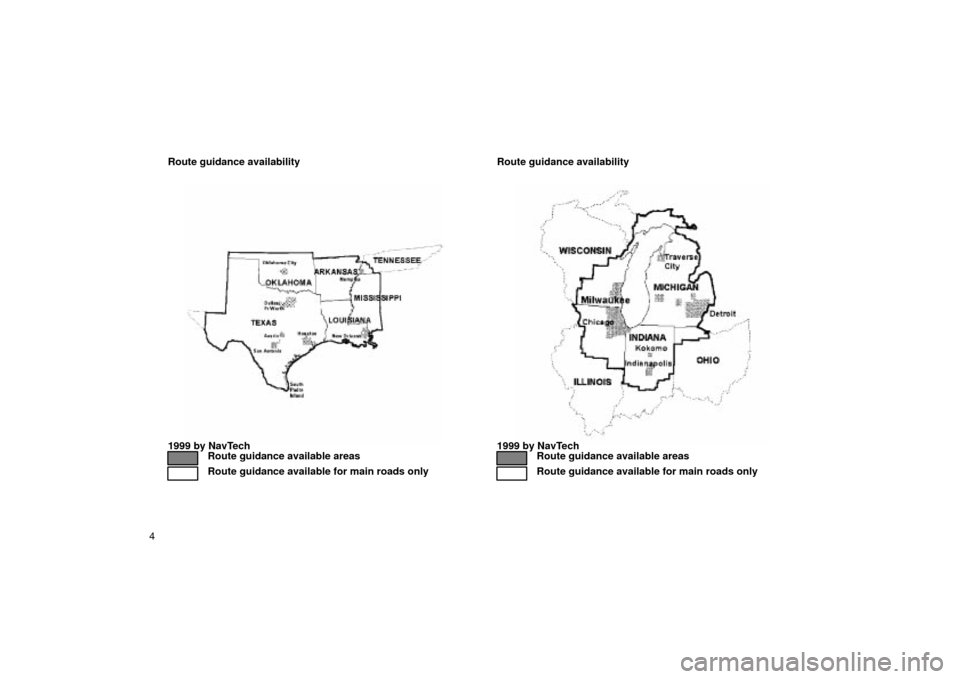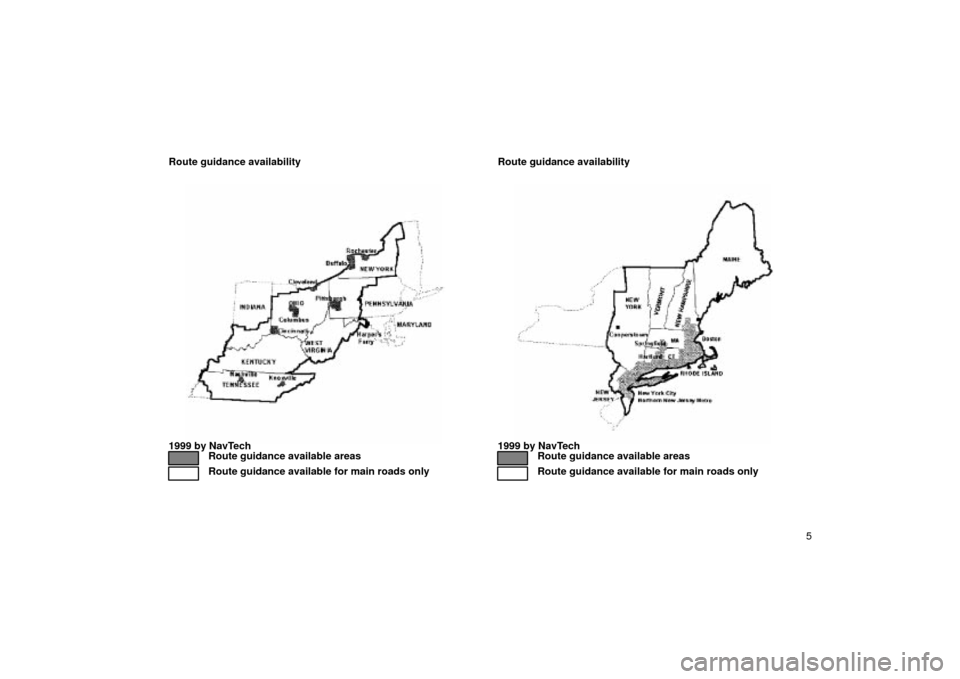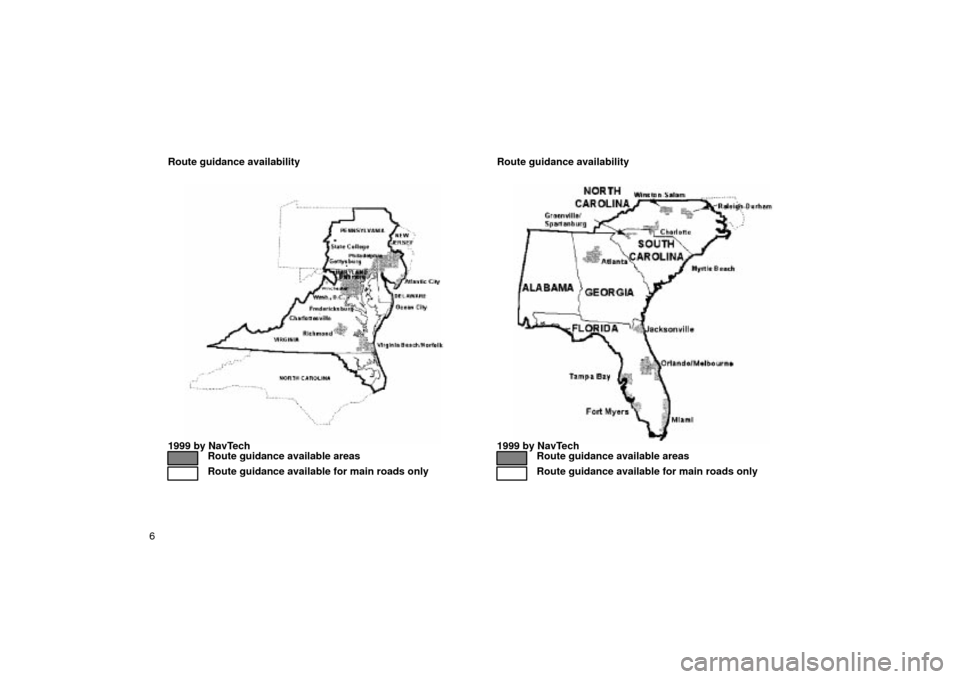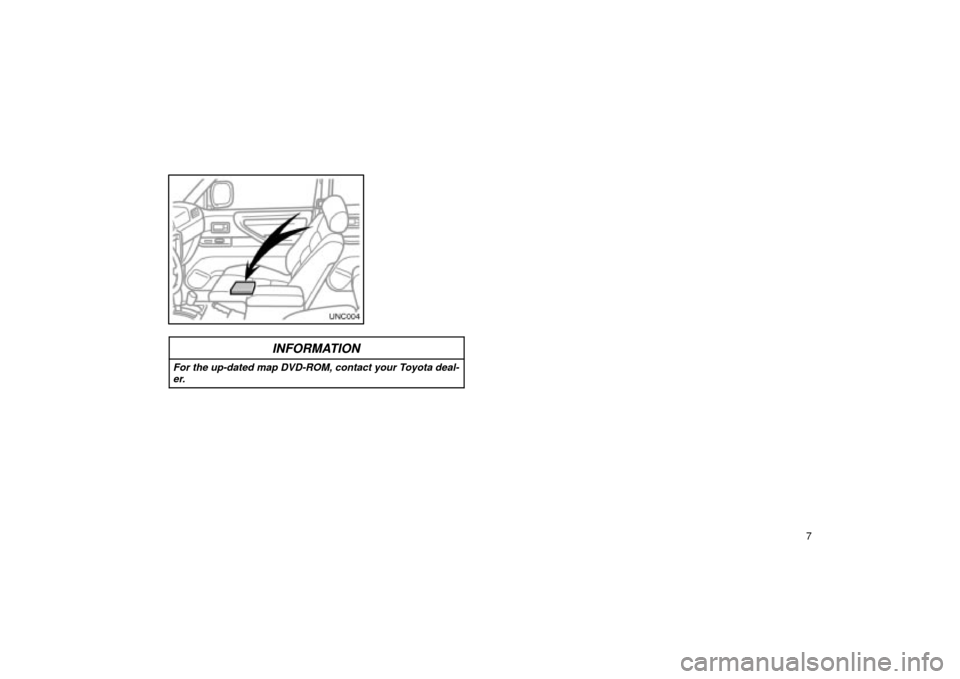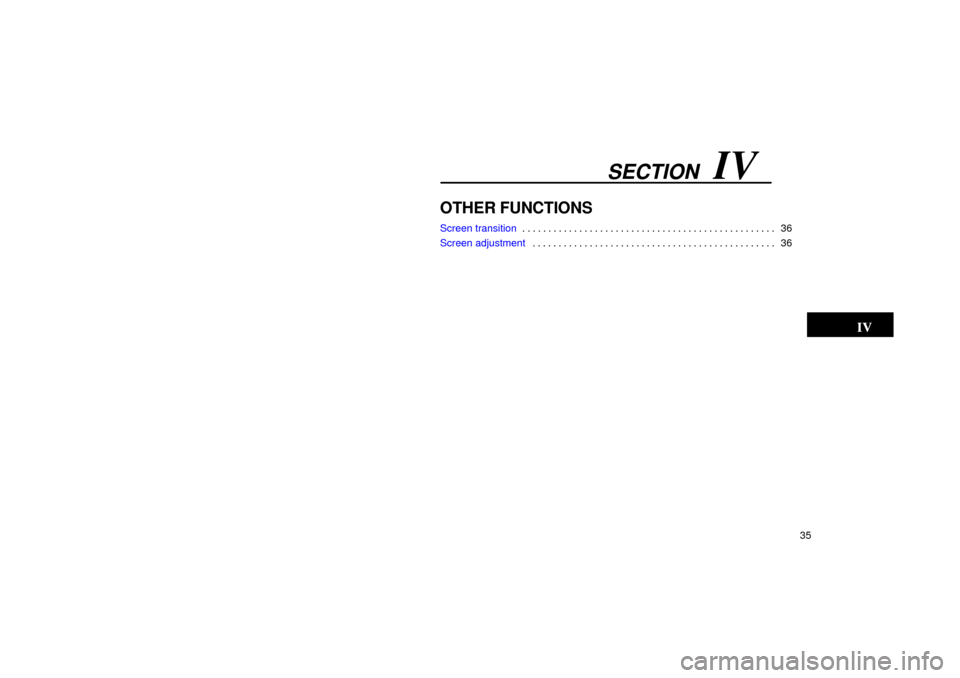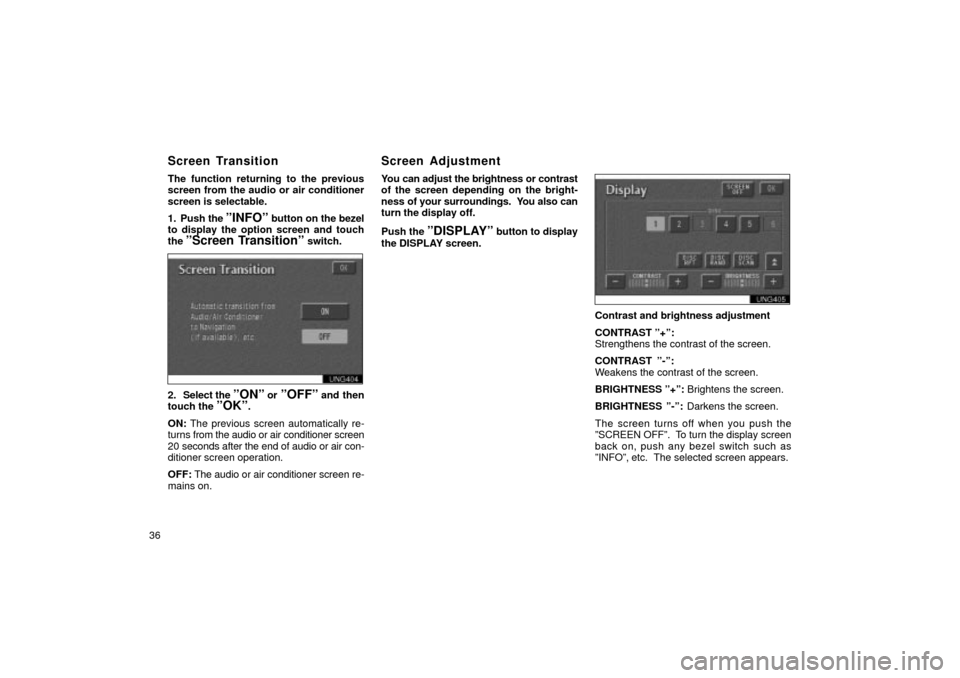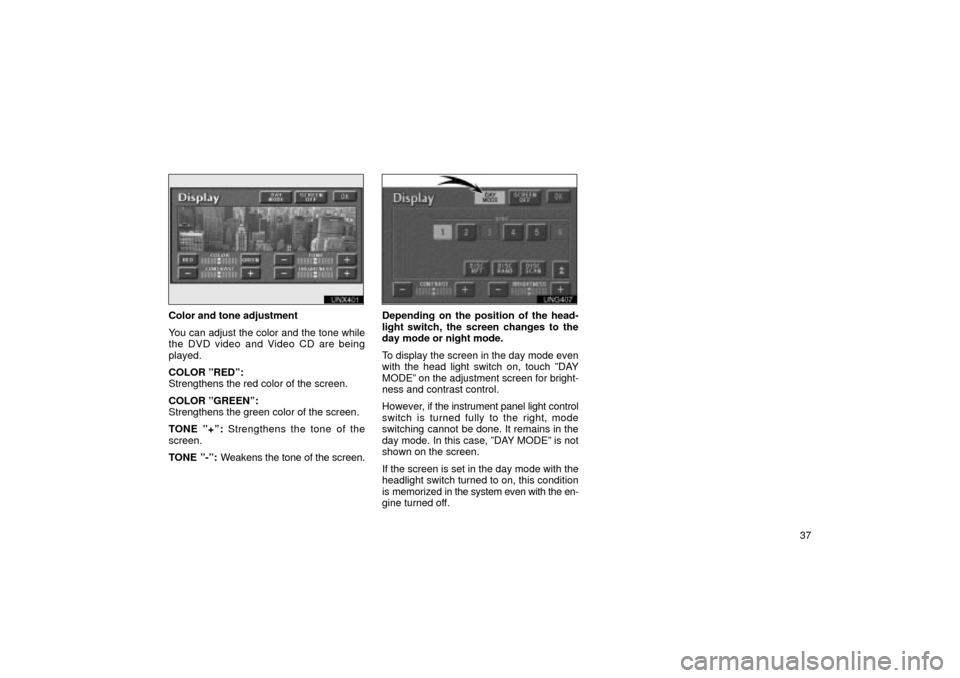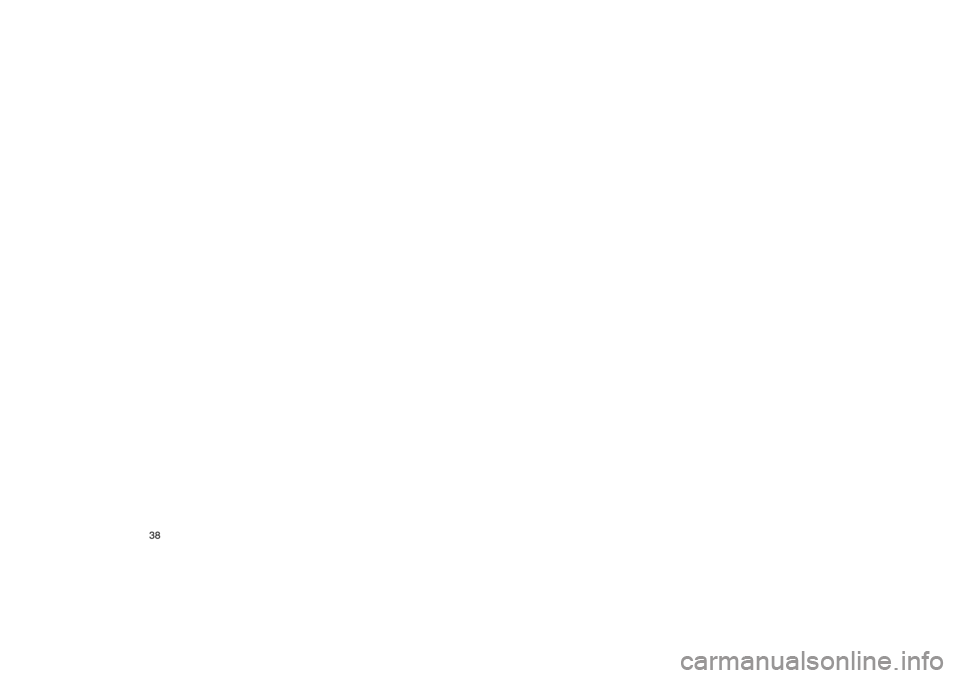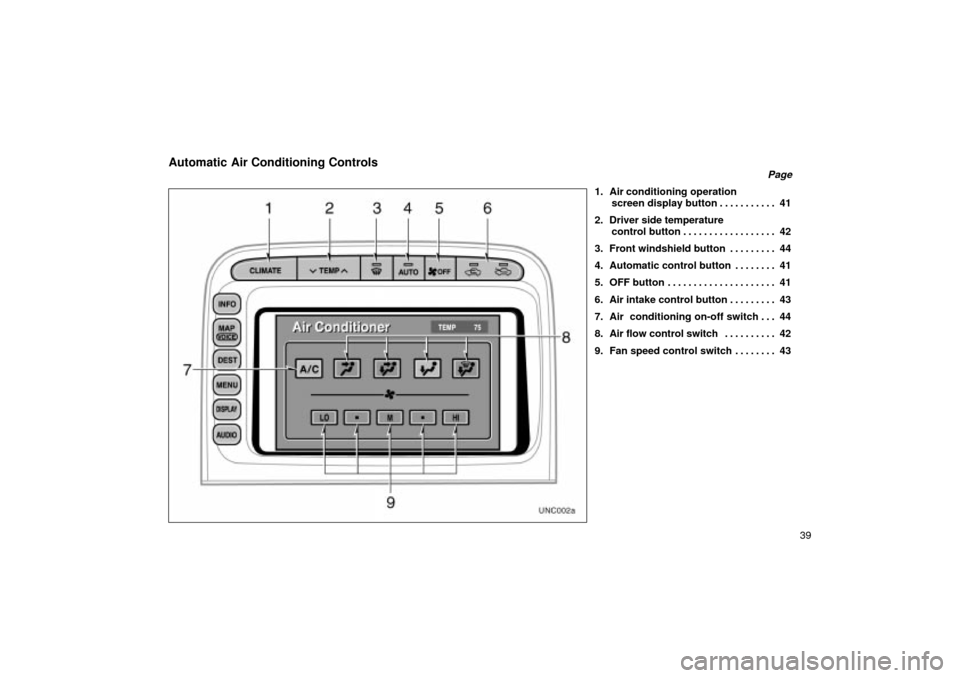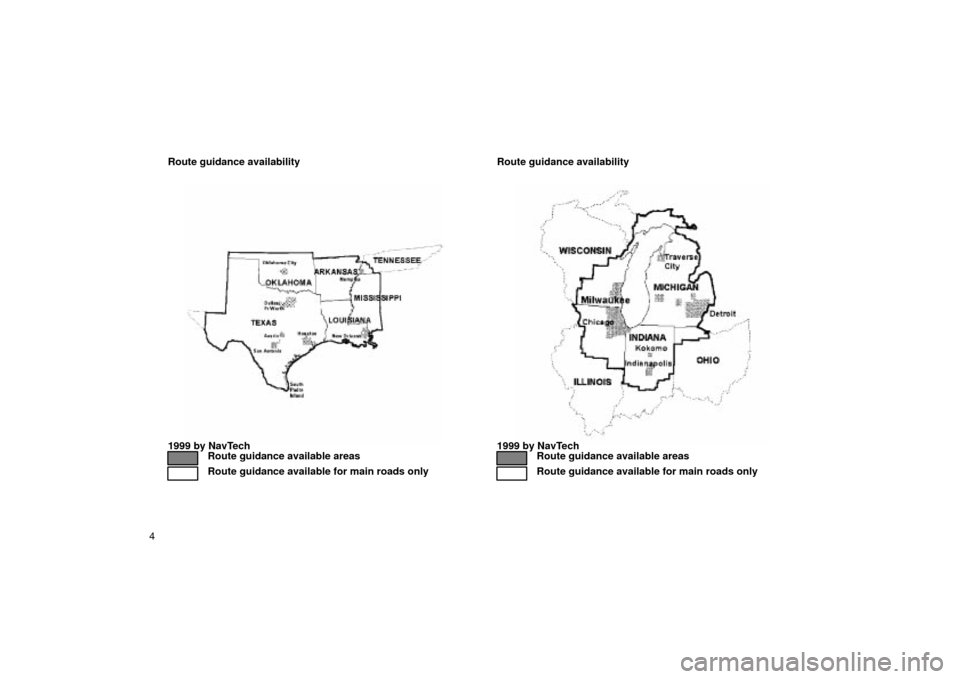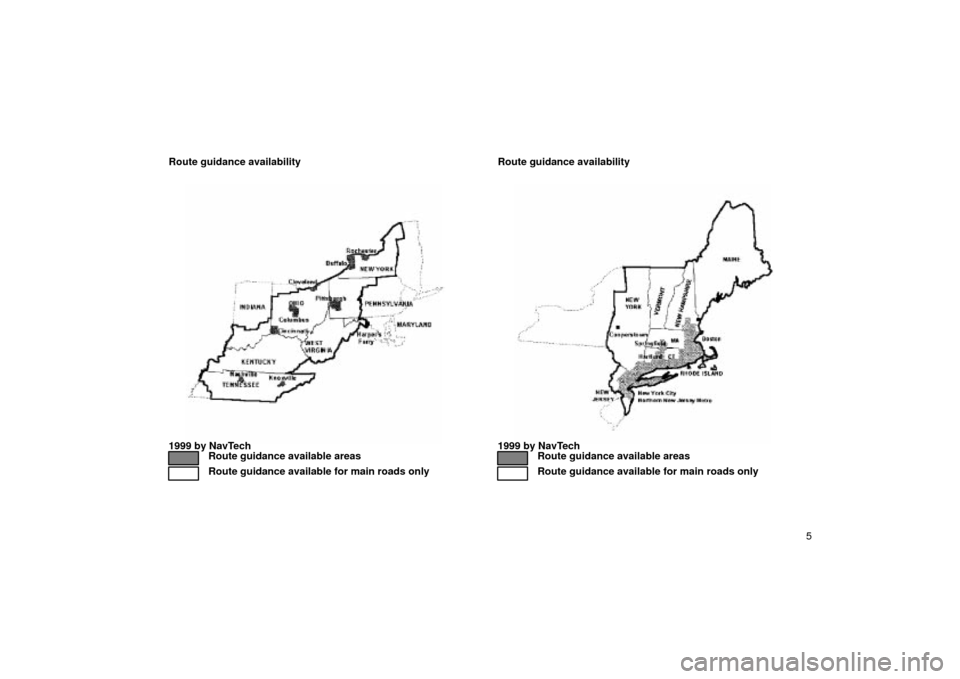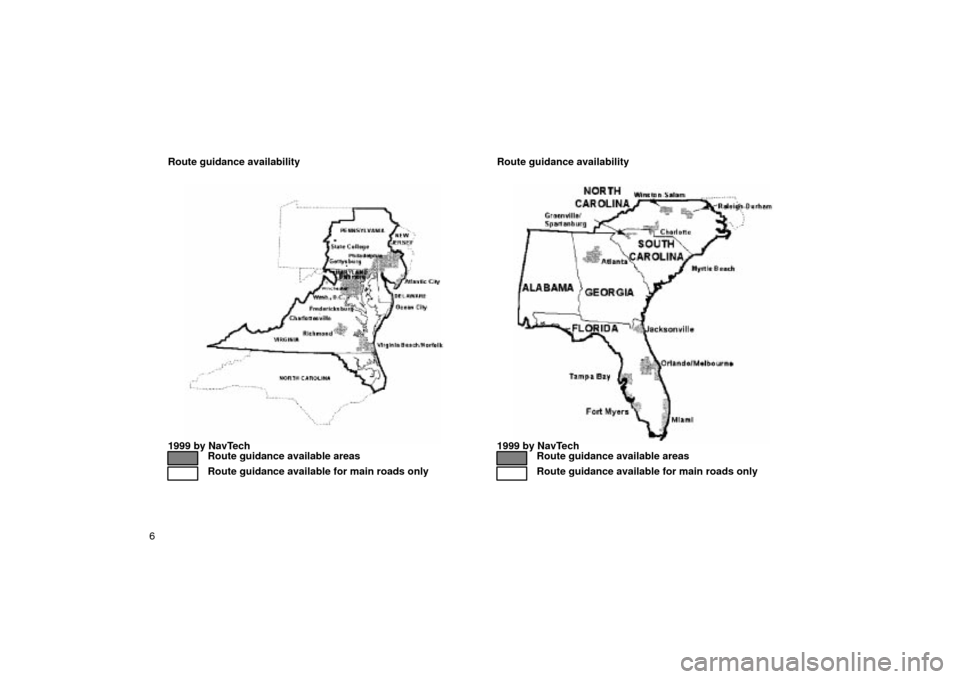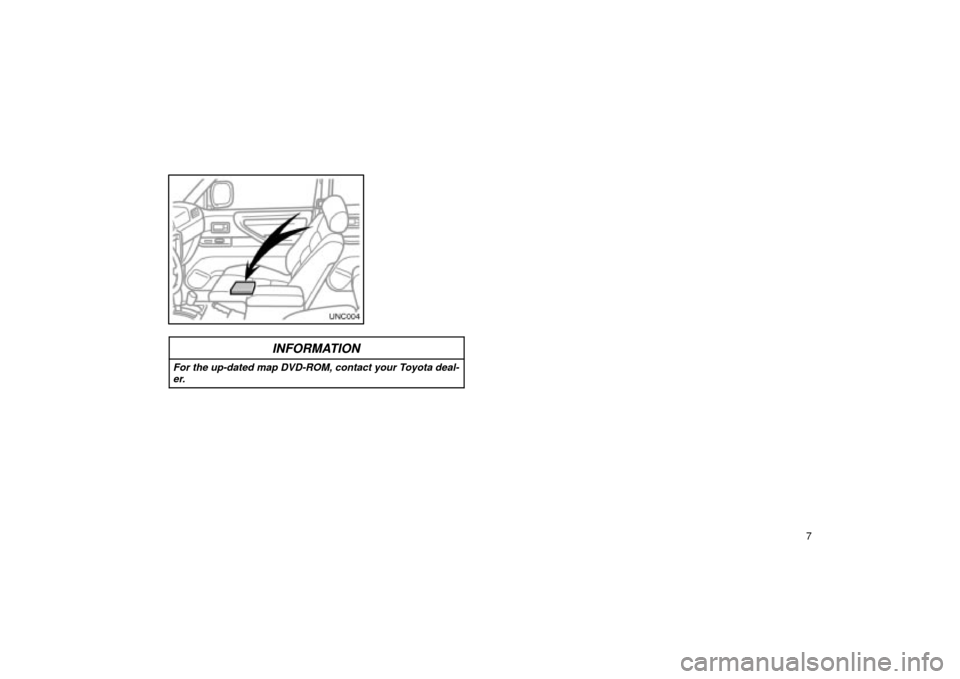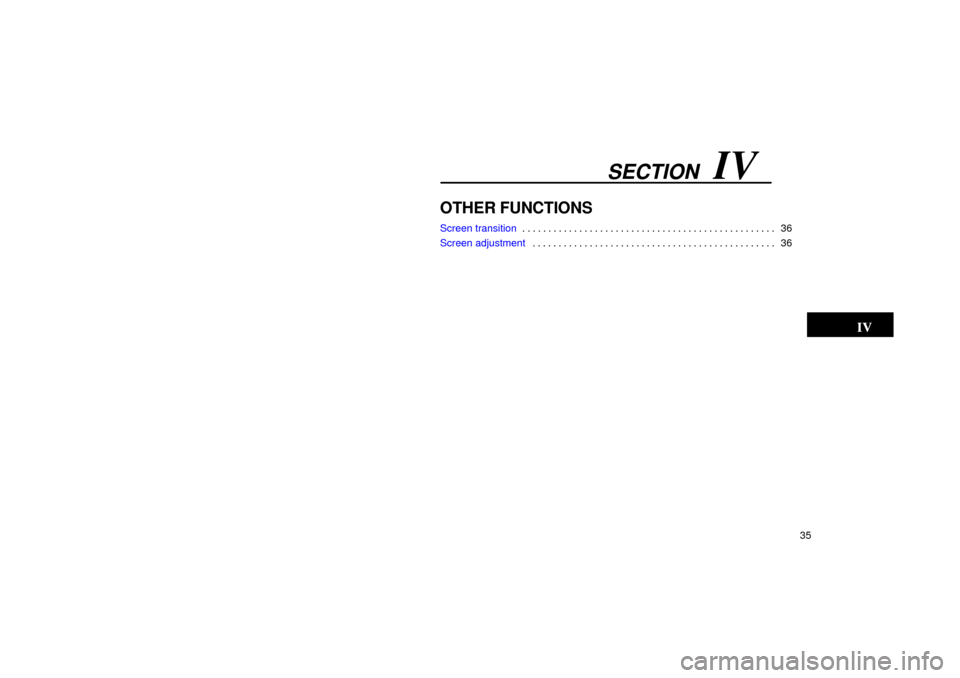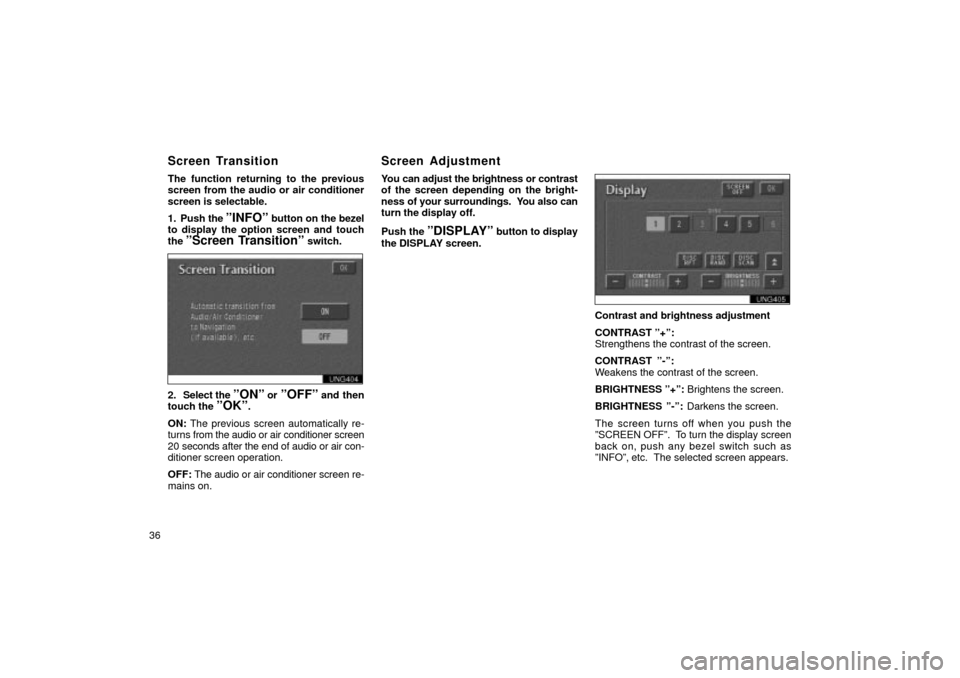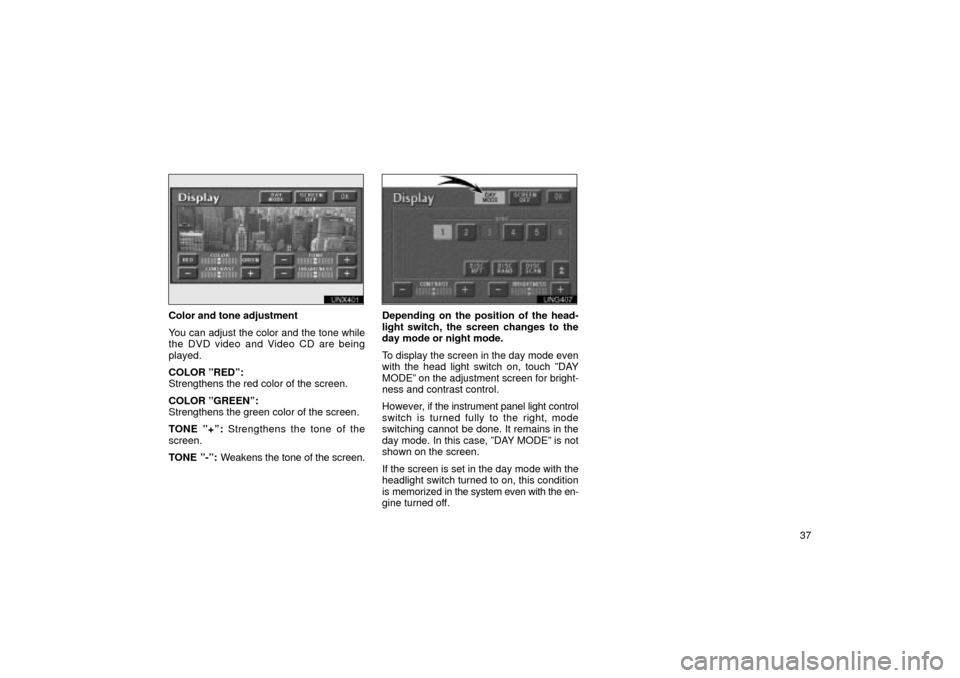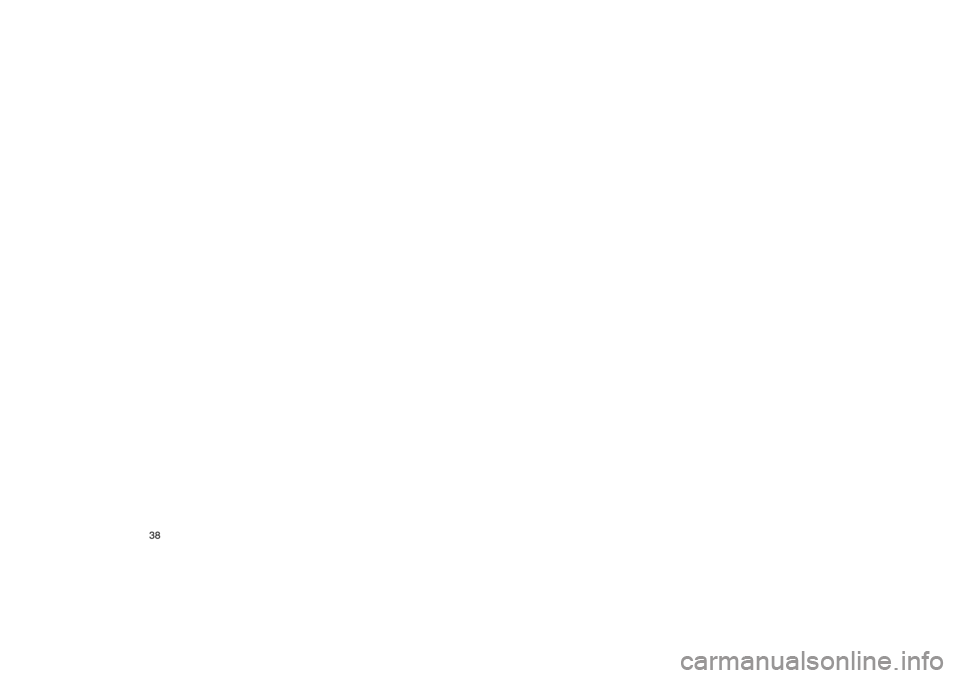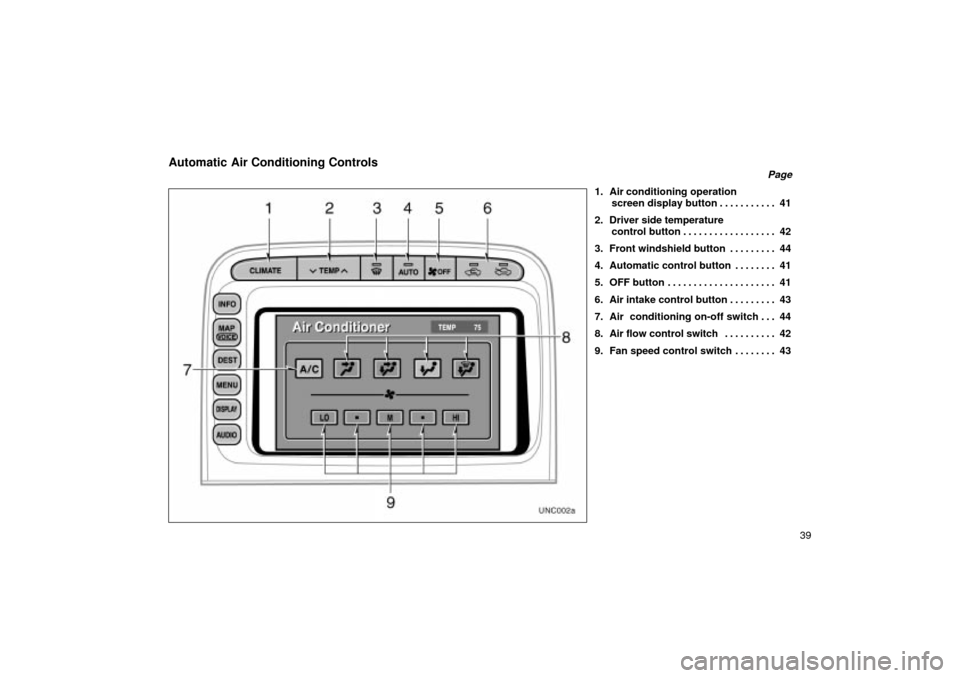TOYOTA LAND CRUISER 2002 J100 Navigation Manual
LAND CRUISER 2002 J100
TOYOTA
TOYOTA
https://www.carmanualsonline.info/img/14/6463/w960_6463-0.png
TOYOTA LAND CRUISER 2002 J100 Navigation Manual
Trending: manual radio set, check oil, navigation update, oil change, maintenance schedule, length, compression ratio
Page 71 of 122
4Route guidance availability
dca4
1999 by NavTechRoute guidance available areas
Route guidance available for main roads only
Route guidance availability
dca5
1999 by NavTechRoute guidance available areas
Route guidance available for main roads only
Page 72 of 122
5
Route guidance availability
dca6
1999 by NavTechRoute guidance available areas
Route guidance available for main roads only
Route guidance availability
dca7
1999 by NavTechRoute guidance available areas
Route guidance available for main roads only
Page 73 of 122
6Route guidance availability
dca8
1999 by NavTechRoute guidance available areas
Route guidance available for main roads only
Route guidance availability
dca9
1999 by NavTechRoute guidance available areas
Route guidance available for main roads only
Page 74 of 122
7
INFORMATION
For the up-dated map DVD-ROM, contact your Toyota deal-er.
Page 75 of 122
SECTION IV
35
OTHER FUNCTIONS
Screen transition36
. . . . . . . . . . . . . . . . . . . . . . . . . . . . . . . . . . . . .\
. . . . . . . . . . . .
Screen adjustment 36
. . . . . . . . . . . . . . . . . . . . . . . . . . . . . . . . . . . . \
. . . . . . . . . . .
Page 76 of 122
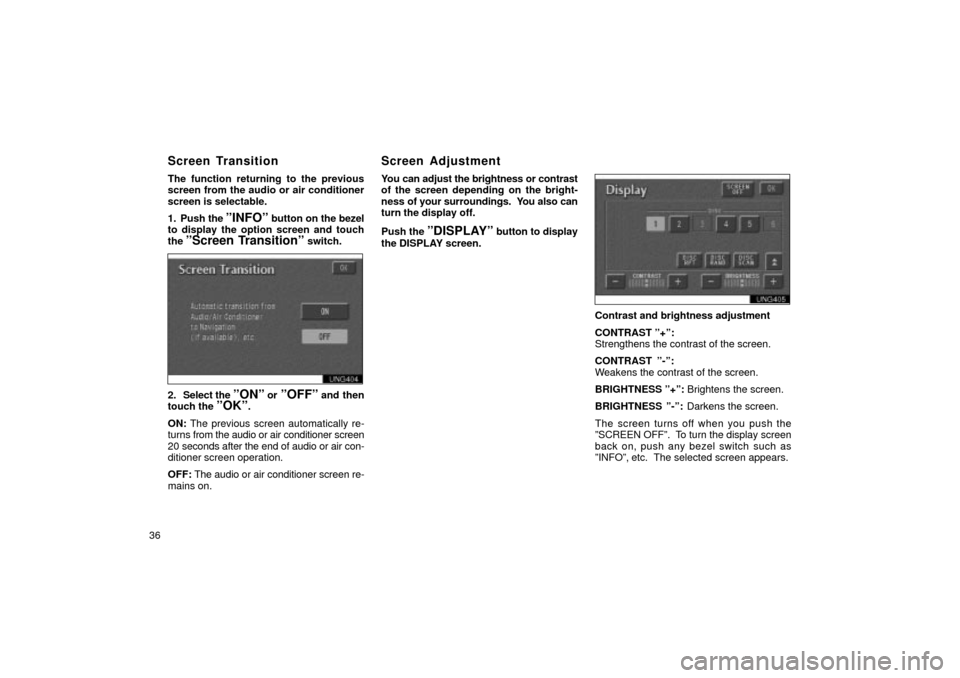
36The function returning to the previous
screen from the audio or air conditioner
screen is selectable.
1. Push
the
ºINFOº button on the bezel
to display the option screen and touch
the
ºScreen Transitionº switch.
UNG404
2. Select the ºONº or ºOFFº and then
touch the ºOKº.
ON: The previous screen automatically re-
turns f rom the audio or air conditioner screen
20 seconds after the end of audio or air con-
ditioner screen operation.
OFF: The audio or air conditioner screen re-
mains on. You can adjust the brightness or contrast
of the screen depending on the bright-
ness of your surroundings. You also can
turn the display off.
Push the
ºDISPLAYº button to display
the DISPLAY screen.UNG405
Contrast and brightness adjustment
CONTRAST º+º:
Strengthens the contrast of the screen.
CONTRAST º-º:
Weakens the contrast of the screen.
BRIGHTNESS º+º: Brightens the screen.
BRIGHTNESS º-º: Darkens the screen.
The screen turns off when you push the
ºSCREEN OFFº. To turn the display screen
back on, push any bezel switch such as
ºINFOº, etc. The selected screen appears.
Screen Transition Screen Adjustment
Page 77 of 122
37
UNX401
Color and tone adjustment
You can adjust the color and the tone while
the DVD video and Video CD are being
played.
COLOR ºREDº:
Strengthens the red color of the screen.
COLOR ºGREENº:
Strengthens the green color of the screen.
TONE º+º: Strengthens the tone of the
screen.
TONE º-º: Weakens the tone of the screen.
UNG407
Depending on the position of the head-
light switch, the screen changes to the
day mode or night mode.
To display the screen in the day mode even
with the head light switch on, touch ºDAY
MODEº on the adjustment screen for bright-
ness and contrast control.
However, if the instrument panel light control
switch is turned fully to the right, mode
switching cannot be done. It remains in the
day mode. In this case, ºDAY MODEº is not
shown on the screen.
If the screen is set in the day mode with the
headlight switch turned to on, this condition
is memorized in the system even with the en-
gine turned off.
Page 78 of 122
Page 79 of 122
SECTION V
38
AIR CONDITIONING
Automatic air conditioning controls39
. . . . . . . . . . . . . . . . . . . . . . . . . . . . . . . . . .
Page 80 of 122
39
Automatic Air Conditioning Controls
Page
1. Air conditioning operationscreen display button 41 . . . . . . . . . . .
2. Driver side temperature control button 42 . . . . . . . . . . . . . . . . . .
3. Front windshield button 44 . . . . . . . . .
4. Automatic control button 41 . . . . . . . .
5. OFF button 41 . . . . . . . . . . . . . . . . . . . . .
6. Air intake control button 43 . . . . . . . . .
7. Air conditioning on-off switch 44 . . .
8. Air flow control switch 42 . . . . . . . . . .
9. Fan speed control switch 43 . . . . . . . .
Trending: door lock, length, key battery, check oil, heater, oil change, CD player