TOYOTA LAND CRUISER 2010 J200 Owners Manual
Manufacturer: TOYOTA, Model Year: 2010, Model line: LAND CRUISER, Model: TOYOTA LAND CRUISER 2010 J200Pages: 592, PDF Size: 7.98 MB
Page 191 of 592
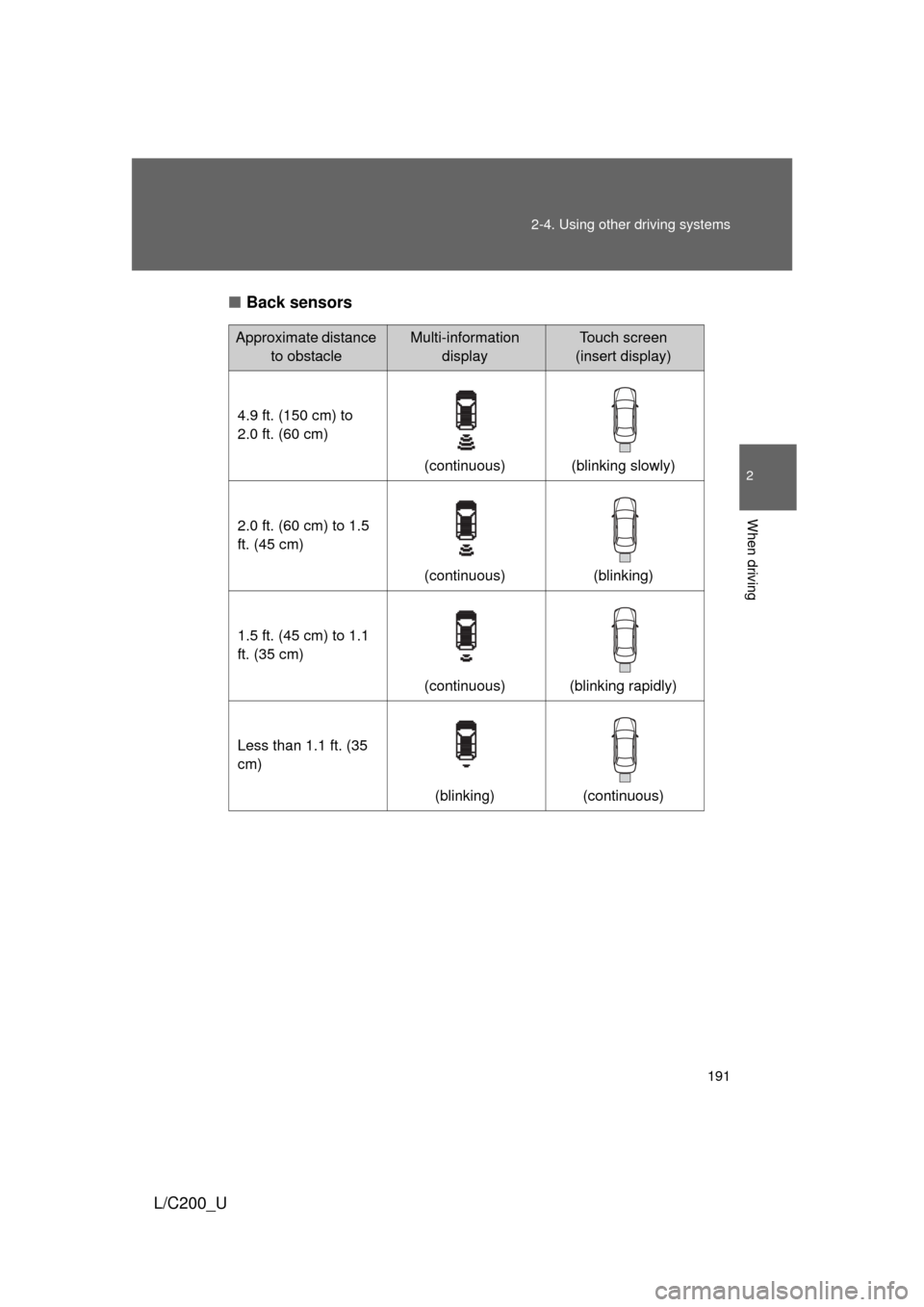
191
2-4. Using other
driving systems
2
When driving
L/C200_U■
Back sensors
Approximate distance
to obstacleMulti-information displayTouch screen
(insert display)
4.9 ft. (150 cm) to
2.0 ft. (60 cm) (continuous) (blinking slowly)
2.0 ft. (60 cm) to 1.5
ft. (45 cm) (continuous) (blinking)
1.5 ft. (45 cm) to 1.1
ft. (35 cm) (continuous) (blinking rapidly)
Less than 1.1 ft. (35
cm) (blinking) (continuous)
Page 192 of 592
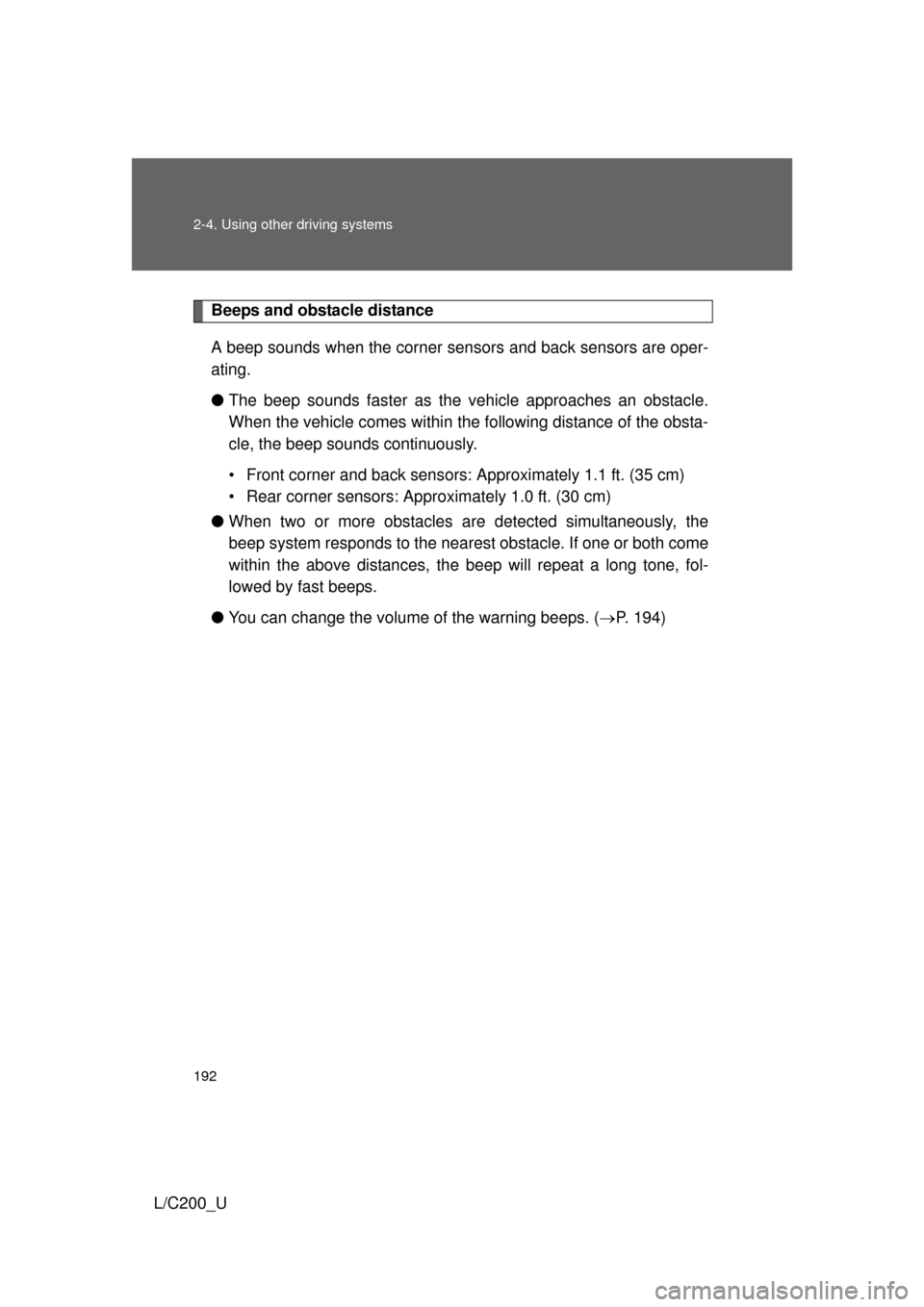
192 2-4. Using other driving systems
L/C200_U
Beeps and obstacle distanceA beep sounds when the corner sensors and back sensors are oper-
ating.
● The beep sounds faster as the vehicle approaches an obstacle.
When the vehicle comes within the following distance of the obsta-
cle, the beep sounds continuously.
• Front corner and back sensors: Approximately 1.1 ft. (35 cm)
• Rear corner sensors: Approximately 1.0 ft. (30 cm)
● When two or more obstacles are detected simultaneously, the
beep system responds to the nearest obstacle. If one or both come
within the above distances, the beep will repeat a long tone, fol-
lowed by fast beeps.
● You can change the volume of the warning beeps. ( P. 194)
Page 193 of 592
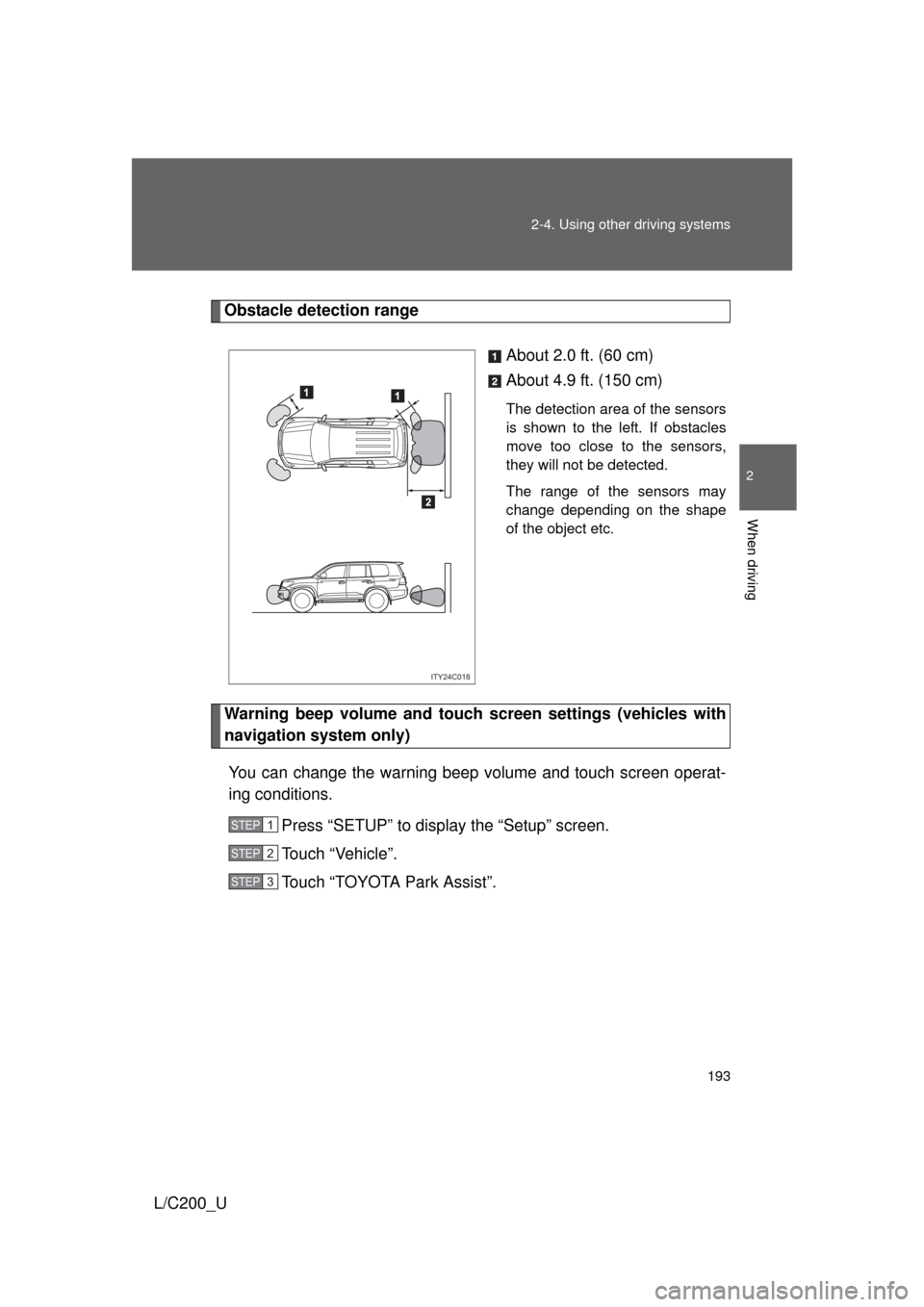
193
2-4. Using other
driving systems
2
When driving
L/C200_U
Obstacle detection range
About 2.0 ft. (60 cm)
About 4.9 ft. (150 cm)
The detection area of the sensors
is shown to the left. If obstacles
move too close to the sensors,
they will not be detected.
The range of the sensors may
change depending on the shape
of the object etc.
Warning beep volume and touch screen settings (vehicles with
navigation system only)
You can change the warning beep volume and touch screen operat-
ing conditions. Press “SETUP” to display the “Setup” screen.
Touch “Vehicle”.
Touch “TOYOTA Park Assist”.
ITY24C018
STEP1
STEP2
STEP3
Page 194 of 592
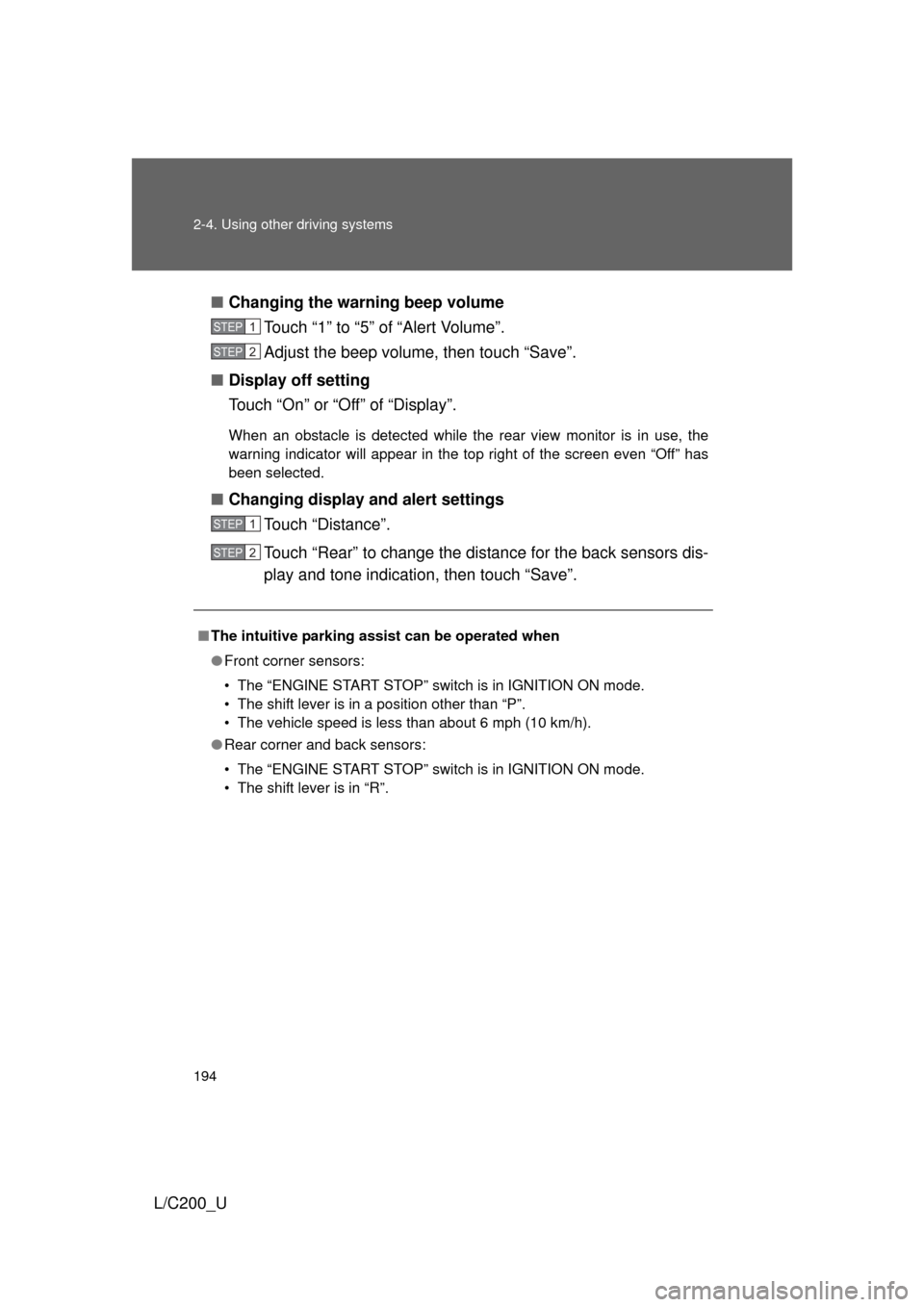
194 2-4. Using other driving systems
L/C200_U■
Changing the warning beep volume
Touch “1” to “5” of “Alert Volume”.
Adjust the beep volume, then touch “Save”.
■ Display off setting
Touch “On” or “Off” of “Display”.
When an obstacle is detected while the rear view monitor is in use, the
warning indicator will appear in the top right of the screen even “Of\
f” has
been selected.
■Changing display and alert settings
Touch “Distance”.
Touch “Rear” to change the distance for the back sensors dis-
play and tone indication, then touch “Save”.
■The intuitive parking assist can be operated when
● Front corner sensors:
• The “ENGINE START STOP” switch is in IGNITION ON mode.
• The shift lever is in a position other than “P”.
• The vehicle speed is less than about 6 mph (10 km/h).
● Rear corner and back sensors:
• The “ENGINE START STOP” switch is in IGNITION ON mode.
• The shift lever is in “R”.
STEP1
STEP2
STEP1
STEP2
Page 195 of 592
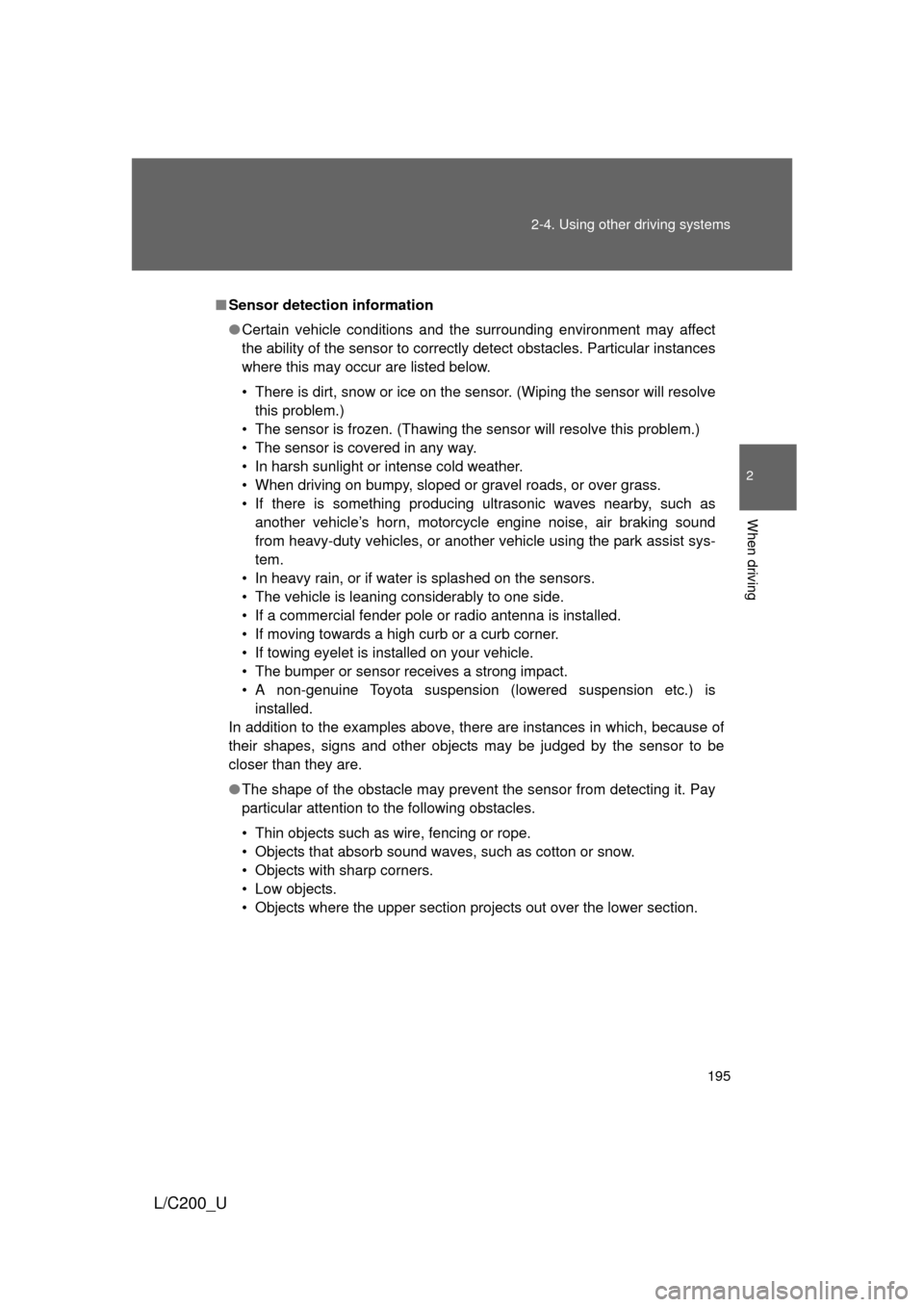
195
2-4. Using other
driving systems
2
When driving
L/C200_U
■Sensor detection information
● Certain vehicle conditions and the surrounding environment may affect
the ability of the sensor to correctly detect obstacles. Particular instances
where this may occur are listed below.
• There is dirt, snow or ice on the sensor. (Wiping the sensor will resolve
this problem.)
• The sensor is frozen. (Thawing the sensor will resolve this problem.)
• The sensor is covered in any way.
• In harsh sunlight or intense cold weather.
• When driving on bumpy, sloped or gravel roads, or over grass.
• If there is something producing ultrasonic waves nearby, such as another vehicle’s horn, motorcycle engine noise, air braking sound
from heavy-duty vehicles, or another vehicle using the park assist sys-
tem.
• In heavy rain, or if water is splashed on the sensors.
• The vehicle is leaning considerably to one side.
• If a commercial fender pole or radio antenna is installed.
• If moving towards a high curb or a curb corner.
• If towing eyelet is installed on your vehicle.
• The bumper or sensor receives a strong impact.
• A non-genuine Toyota suspension (lowered suspension etc.) is installed.
In addition to the examples above, there are instances in which, because of
their shapes, signs and other objects may be judged by the sensor to be
closer than they are.
● The shape of the obstacle may prevent the sensor from detecting it. Pay
particular attention to the following obstacles.
• Thin objects such as wire, fencing or rope.
• Objects that absorb sound waves, such as cotton or snow.
• Objects with sharp corners.
• Low objects.
• Objects where the upper section projects out over the lower section.
Page 196 of 592
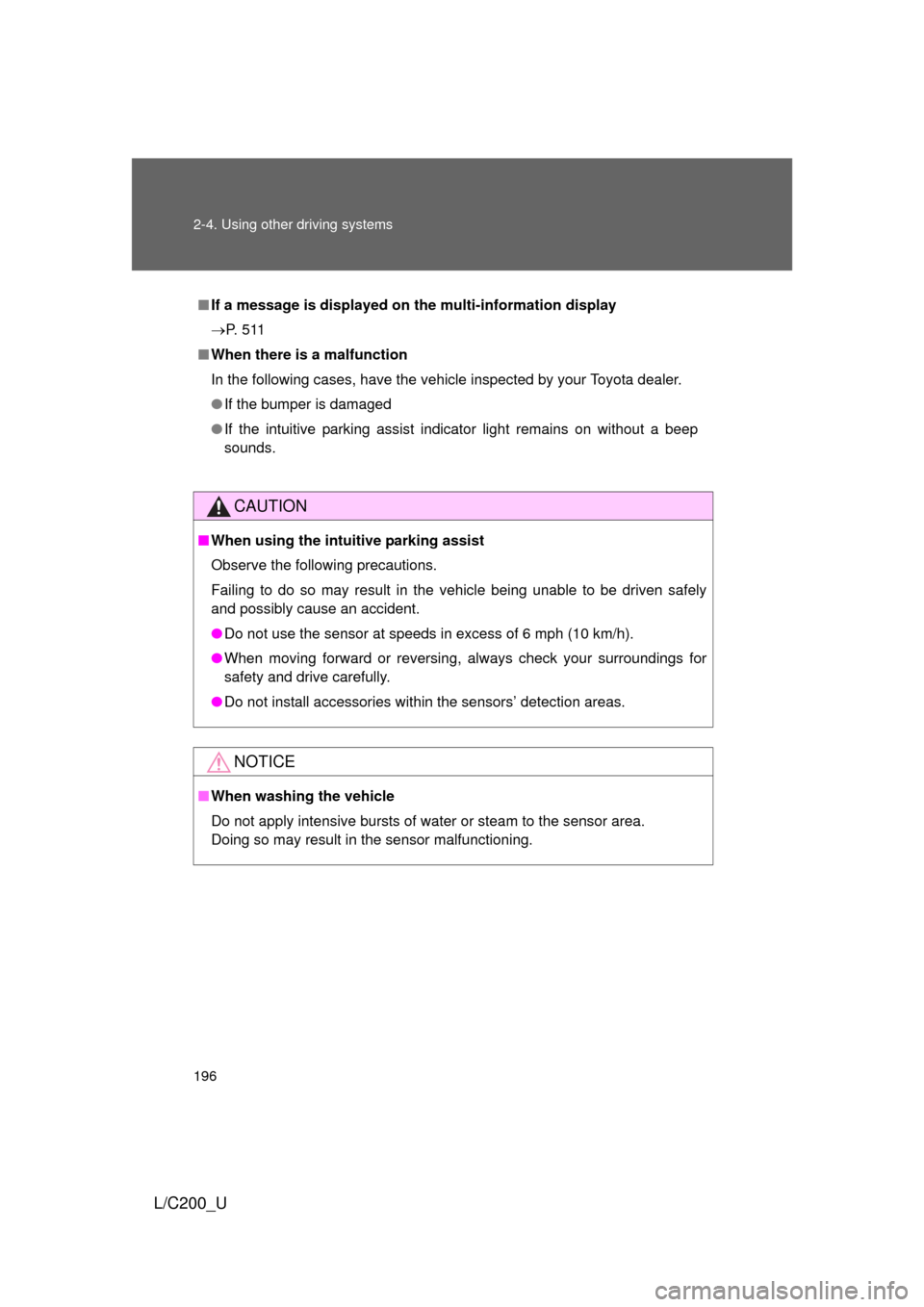
196 2-4. Using other driving systems
L/C200_U
■If a message is displayed on the multi-information display
P. 5 1 1
■ When there is a malfunction
In the following cases, have the vehicle inspected by your Toyota dealer.
● If the bumper is damaged
● If the intuitive parking assist indicator light remains on without a beep
sounds.
CAUTION
■When using the intuitive parking assist
Observe the following precautions.
Failing to do so may result in the vehicle being unable to be driven safely
and possibly cause an accident.
● Do not use the sensor at speeds in excess of 6 mph (10 km/h).
● When moving forward or reversing, always check your surroundings for
safety and drive carefully.
● Do not install accessories within the sensors’ detection areas.
NOTICE
■When washing the vehicle
Do not apply intensive bursts of water or steam to the sensor area.
Doing so may result in the sensor malfunctioning.
Page 197 of 592
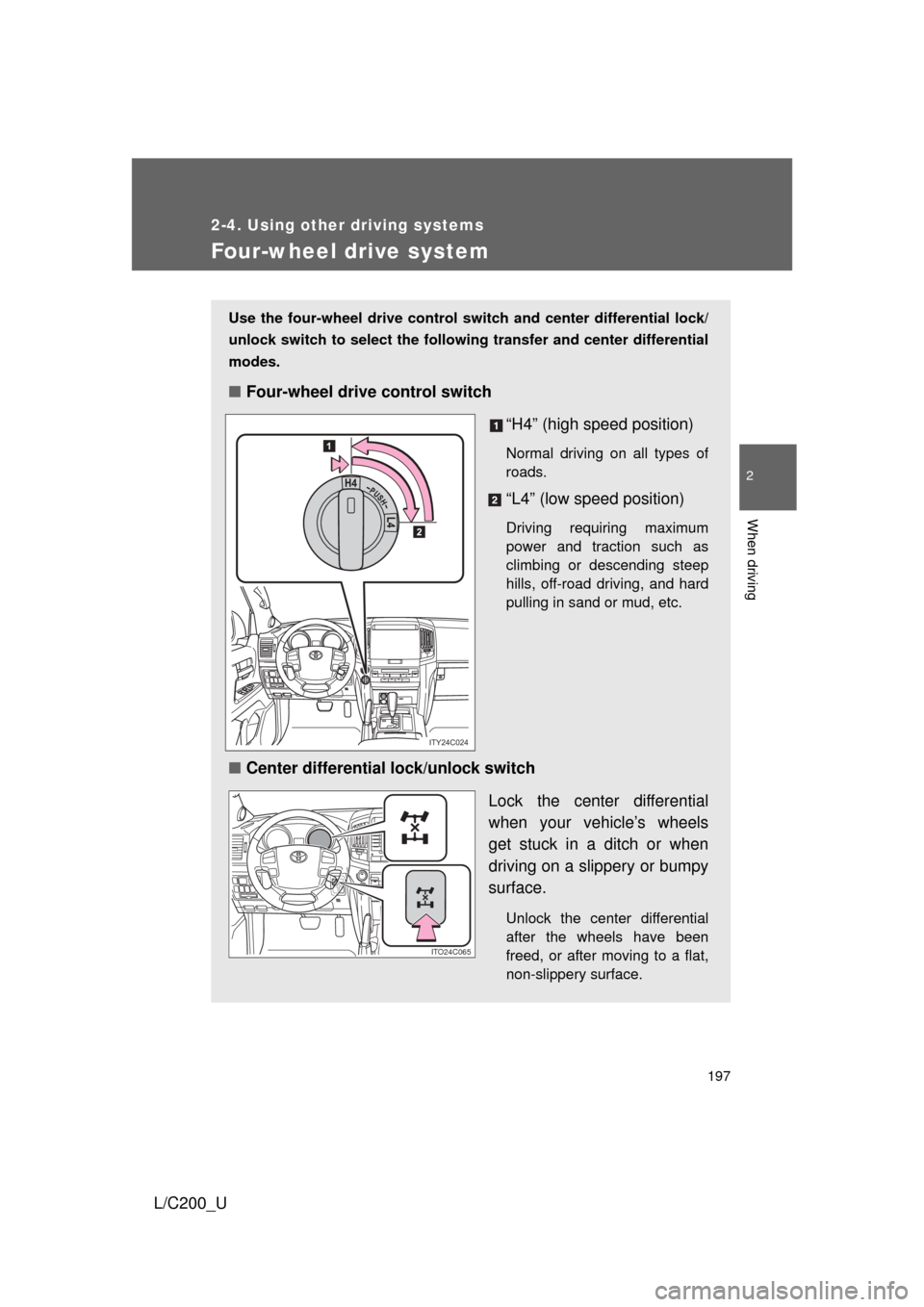
197
2-4. Using other driving systems
2
When driving
L/C200_U
Four-wheel drive system
Use the four-wheel drive control switch and center differential lock/
unlock switch to select the following transfer and center differential
modes.
■ Four-wheel drive control switch
“H4” (high speed position)
Normal driving on all types of
roads.
“L4” (low speed position)
Driving requiring maximum
power and traction such as
climbing or descending steep
hills, off-road driving, and hard
pulling in sand or mud, etc.
■Center differential lock/unlock switch
Lock the center differential
when your vehicle’s wheels
get stuck in a ditch or when
driving on a slippery or bumpy
surface.
Unlock the center differential
after the wheels have been
freed, or after moving to a flat,
non-slippery surface.
4
4
ITY24C024
ITO24C065
Page 198 of 592
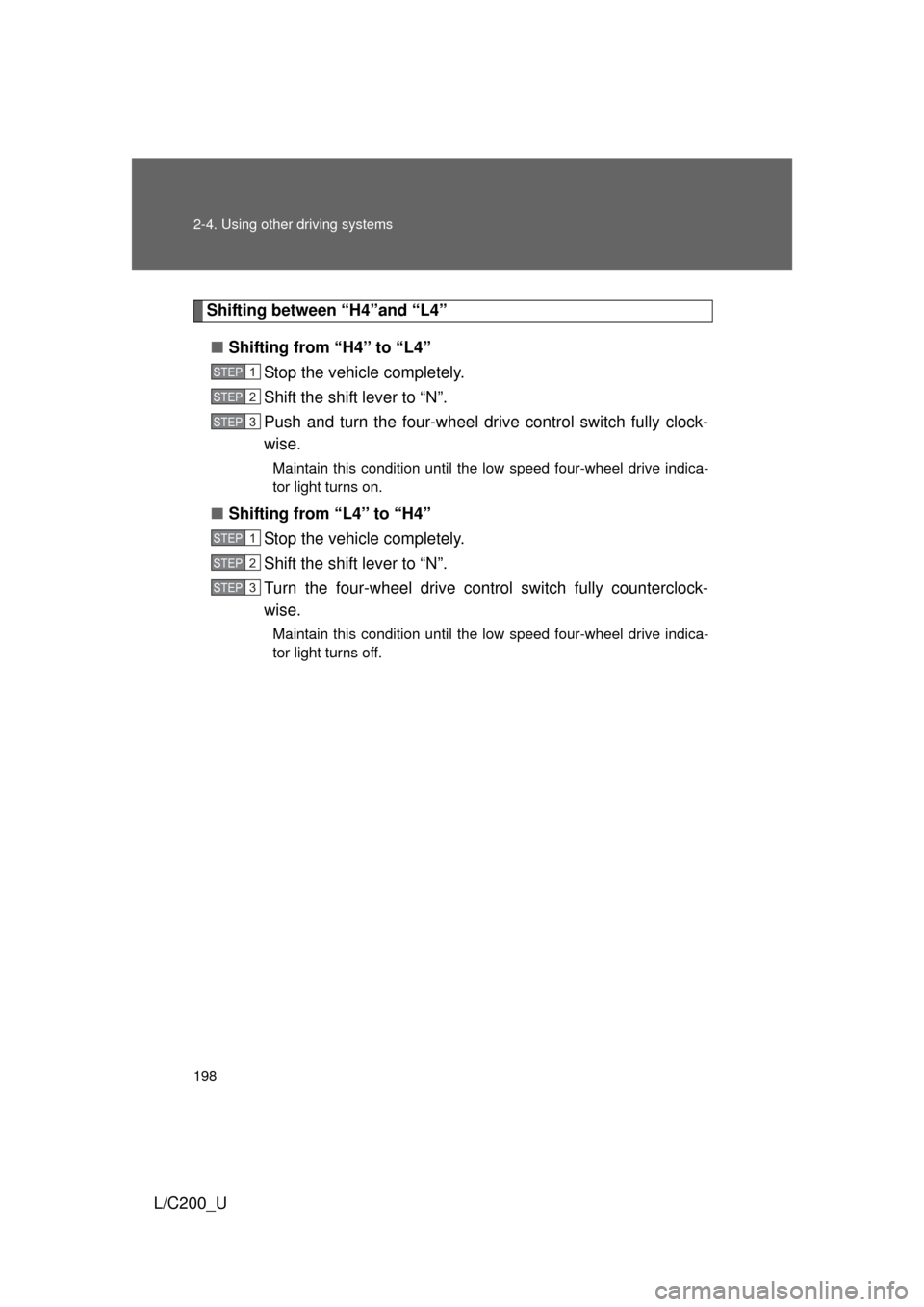
198 2-4. Using other driving systems
L/C200_U
Shifting between “H4”and “L4”■ Shifting from “H4” to “L4”
Stop the vehicle completely.
Shift the shift lever to “N”.
Push and turn the four-wheel drive control switch fully clock-
wise.
Maintain this condition until the low speed four-wheel drive indica-
tor light turns on.
■Shifting from “L4” to “H4”
Stop the vehicle completely.
Shift the shift lever to “N”.
Turn the four-wheel drive control switch fully counterclock-
wise.
Maintain this condition until the low speed four-wheel drive indica-
tor light turns off.
STEP1
STEP2
STEP3
STEP1
STEP2
STEP3
Page 199 of 592
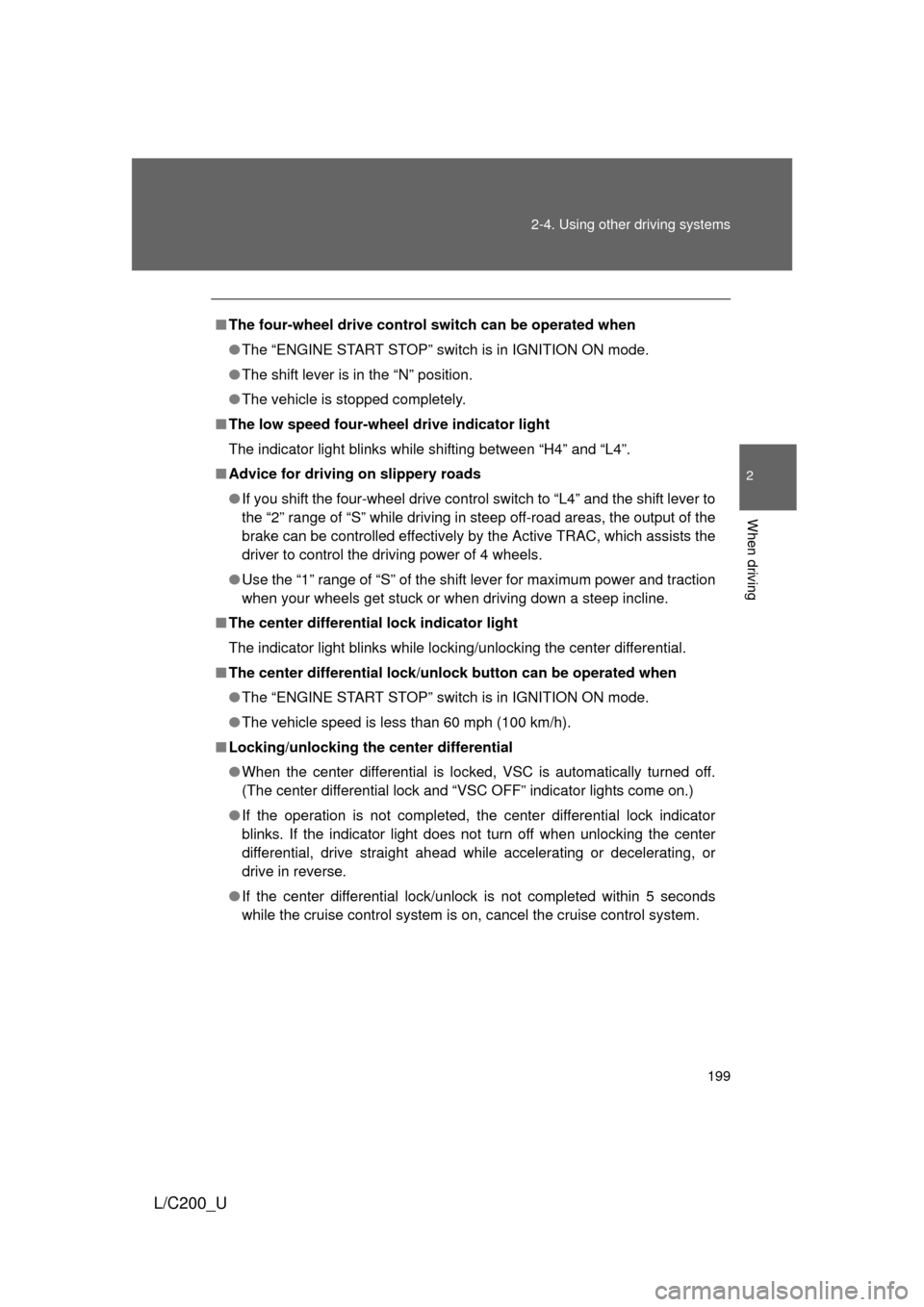
199
2-4. Using other
driving systems
2
When driving
L/C200_U
■The four-wheel drive control switch can be operated when
● The “ENGINE START STOP” switch is in IGNITION ON mode.
● The shift lever is in the “N” position.
● The vehicle is stopped completely.
■ The low speed four-wheel drive indicator light
The indicator light blinks while shifting between “H4” and “L4”.
■ Advice for driving on slippery roads
● If you shift the four-wheel drive control switch to “L4” and the shift lever to
the “2” range of “S” while driving in steep off-road areas, the output of the
brake can be controlled effectively by the Active TRAC, which assists the
driver to control the driving power of 4 wheels.
● Use the “1” range of “S” of the shift lever for maximum power and traction
when your wheels get stuck or when driving down a steep incline.
■ The center differential lock indicator light
The indicator light blinks while locking/unlocking the center differential.
■ The center differential lock/unlo ck button can be operated when
● The “ENGINE START STOP” switch is in IGNITION ON mode.
● The vehicle speed is less than 60 mph (100 km/h).
■ Locking/unlocking the center differential
● When the center differential is locked, VSC is automatically turned off.
(The center differential lock and “VSC OFF” indicator lights come on.)
● If the operation is not completed, the center differential lock indicator
blinks. If the indicator light does not turn off when unlocking the center
differential, drive straight ahead while accelerating or decelerating, or
drive in reverse.
● If the center differential lock/unlock is not completed within 5 seconds
while the cruise control system is on, cancel the cruise control system.
Page 200 of 592
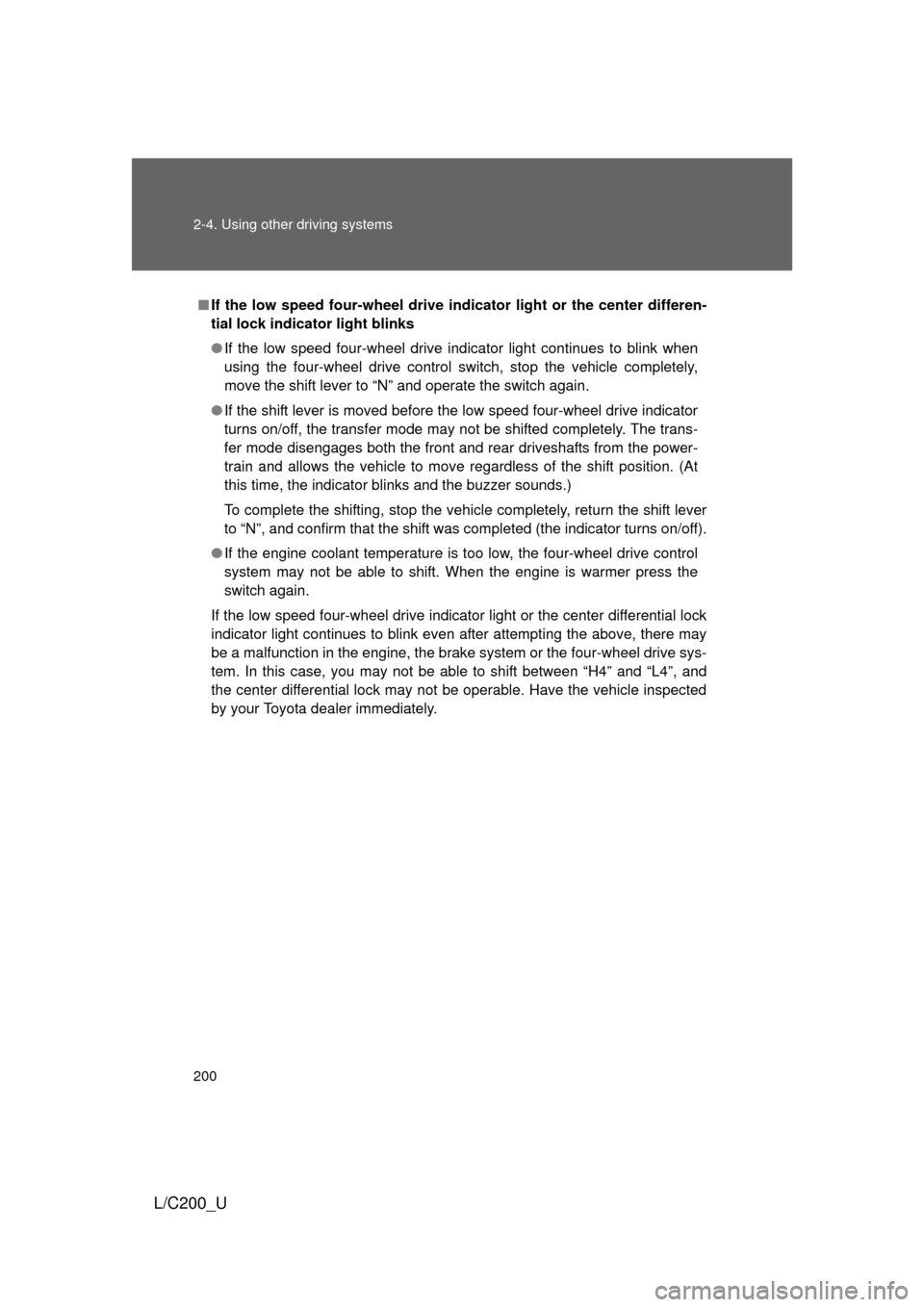
200 2-4. Using other driving systems
L/C200_U
■If the low speed four-wheel drive in dicator light or the center differen-
tial lock indicator light blinks
● If the low speed four-wheel drive indicator light continues to blink when
using the four-wheel drive control switch, stop the vehicle completely,
move the shift lever to “N” and operate the switch again.
● If the shift lever is moved before the low speed four-wheel drive indicator
turns on/off, the transfer mode may not be shifted completely. The trans-
fer mode disengages both the front and rear driveshafts from the power-
train and allows the vehicle to move regardless of the shift position. (At
this time, the indicator blinks and the buzzer sounds.)
To complete the shifting, stop the vehicle completely, return the shift lever
to “N”, and confirm that the shift was completed (the indicator turns on/off).
● If the engine coolant temperature is too low, the four-wheel drive control
system may not be able to shift. When the engine is warmer press the
switch again.
If the low speed four-wheel drive indicator light or the center differential lock
indicator light continues to blink even after attempting the above, there may
be a malfunction in the engine, the brake system or the four-wheel drive sys-
tem. In this case, you may not be able to shift between “H4” and “L4”, and
the center differential lock may not be operable. Have the vehicle inspected
by your Toyota dealer immediately.