TOYOTA LAND CRUISER 2014 J200 Navigation Manual
Manufacturer: TOYOTA, Model Year: 2014, Model line: LAND CRUISER, Model: TOYOTA LAND CRUISER 2014 J200Pages: 427, PDF Size: 25.75 MB
Page 351 of 427
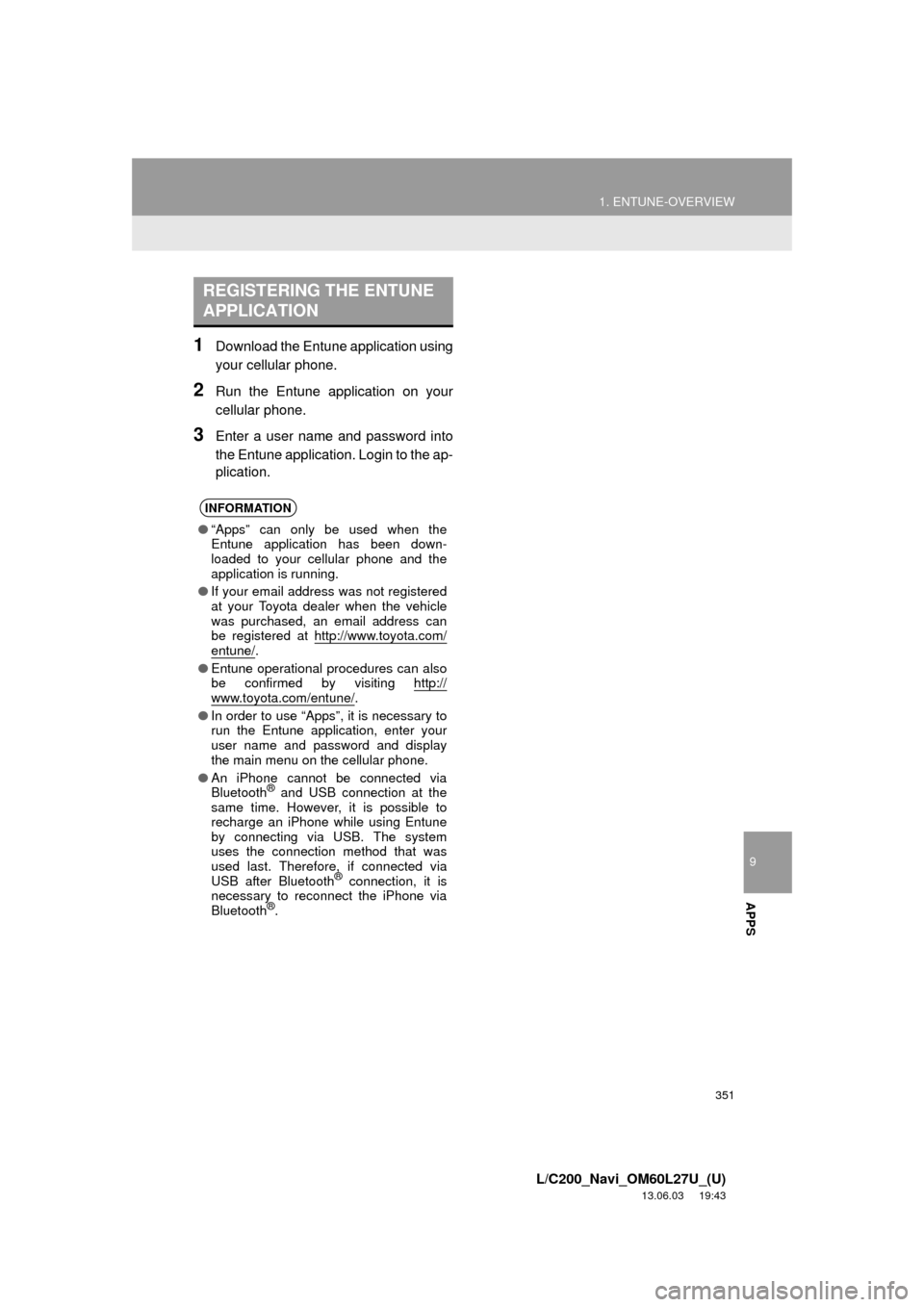
9
APPS
351
1. ENTUNE-OVERVIEW
L/C200_Navi_OM60L27U_(U)
13.06.03 19:43
1Download the Entune application using
your cellular phone.
2Run the Entune application on your
cellular phone.
3Enter a user name and password into
the Entune application. Login to the ap-
plication.
REGISTERING THE ENTUNE
APPLICATION
INFORMATION
●“Apps” can only be used when the
Entune application has been down-
loaded to your cellular phone and the
application is running.
●If your email address was not registered
at your Toyota dealer when the vehicle
was purchased, an email address can
be registered at http://www.toyota.com/
entune/.
●Entune operational procedures can also
be confirmed by visiting http://
www.toyota.com/entune/.
●In order to use “Apps”, it is necessary to
run the Entune application, enter your
user name and password and display
the main menu on the cellular phone.
●An iPhone cannot be connected via
Bluetooth
® and USB connection at the
same time. However, it is possible to
recharge an iPhone while using Entune
by connecting via USB. The system
uses the connection method that was
used last. Therefore, if connected via
USB after Bluetooth
® connection, it is
necessary to reconnect the iPhone via
Bluetooth
®.
Page 352 of 427
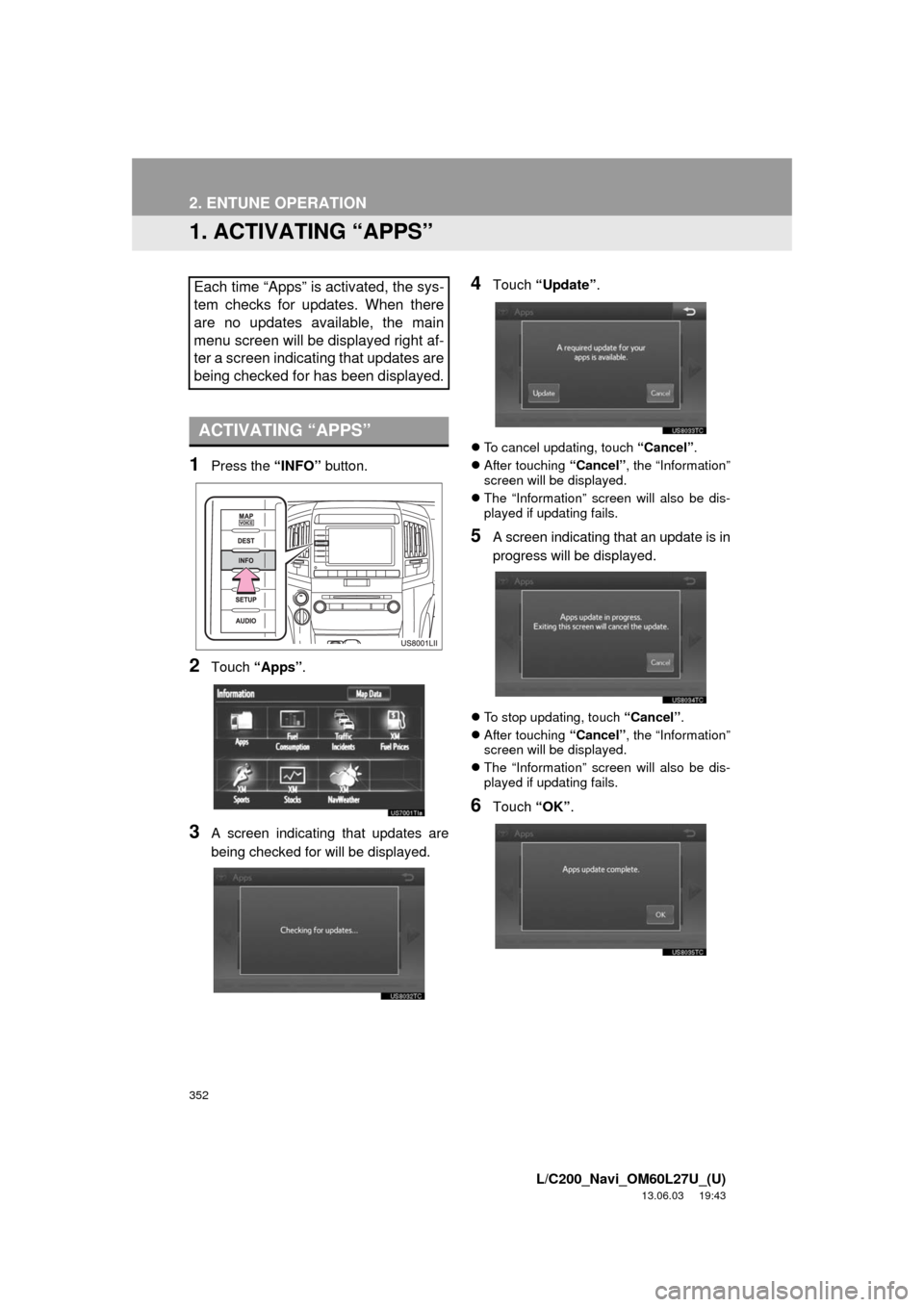
352
L/C200_Navi_OM60L27U_(U)
13.06.03 19:43
2. ENTUNE OPERATION
1. ACTIVATING “APPS”
1Press the “INFO” button.
2Touch “Apps”.
3A screen indicating that updates are
being checked for will be displayed.
4Touch “Update”.
To cancel updating, touch “Cancel”.
After touching “Cancel”, the “Information”
screen will be displayed.
The “Information” screen will also be dis-
played if updating fails.
5A screen indicating that an update is in
progress will be displayed.
To stop updating, touch “Cancel”.
After touching “Cancel”, the “Information”
screen will be displayed.
The “Information” screen will also be dis-
played if updating fails.
6Touch “OK”.
Each time “Apps” is activated, the sys-
tem checks for updates. When there
are no updates available, the main
menu screen will be displayed right af-
ter a screen indicating that updates are
being checked for has been displayed.
ACTIVATING “APPS”
Page 353 of 427
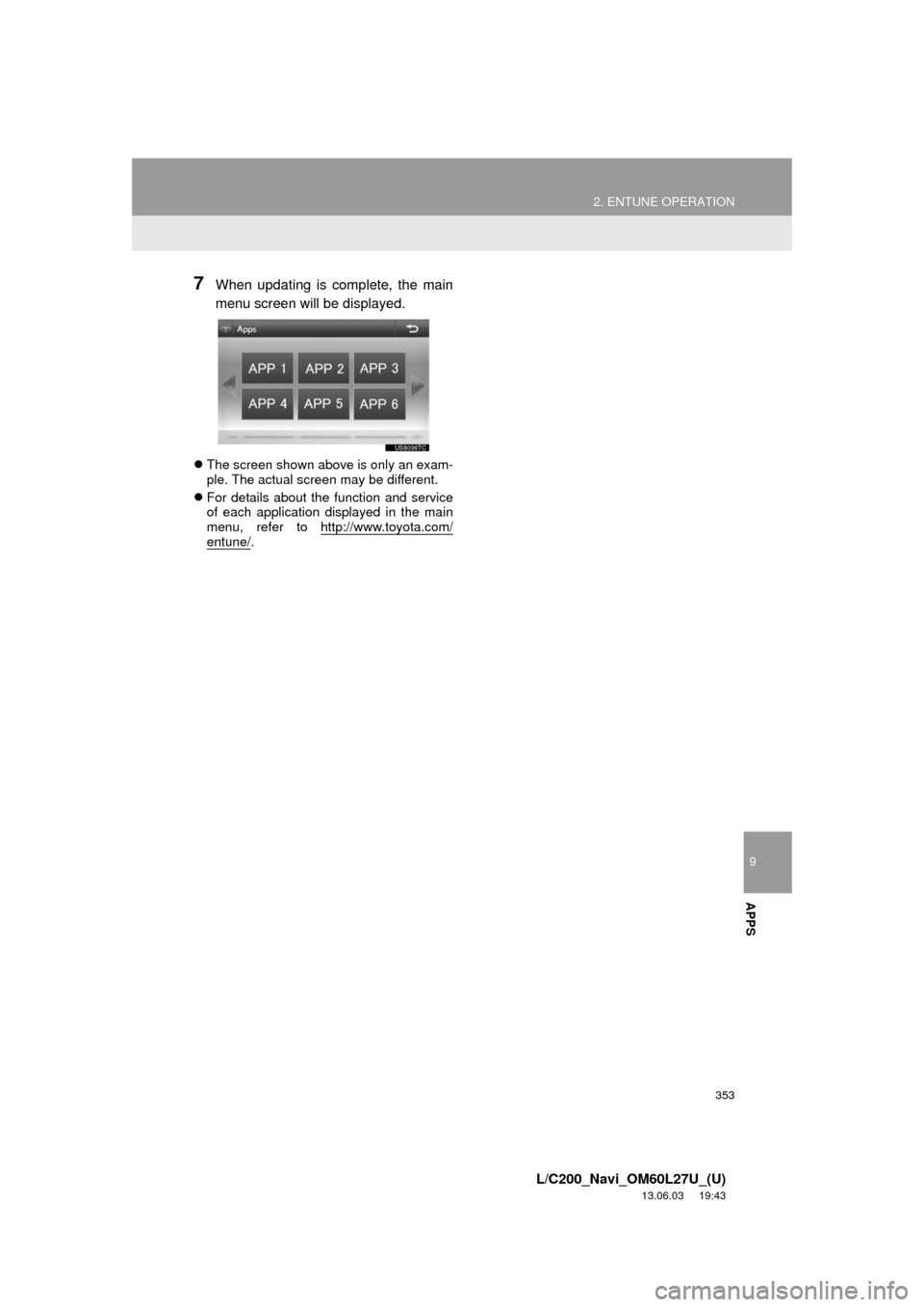
9
APPS
353
2. ENTUNE OPERATION
L/C200_Navi_OM60L27U_(U)
13.06.03 19:43
7When updating is complete, the main
menu screen will be displayed.
The screen shown above is only an exam-
ple. The actual screen may be different.
For details about the function and service
of each application displayed in the main
menu, refer to http://www.toyota.com/
entune/.
Page 354 of 427
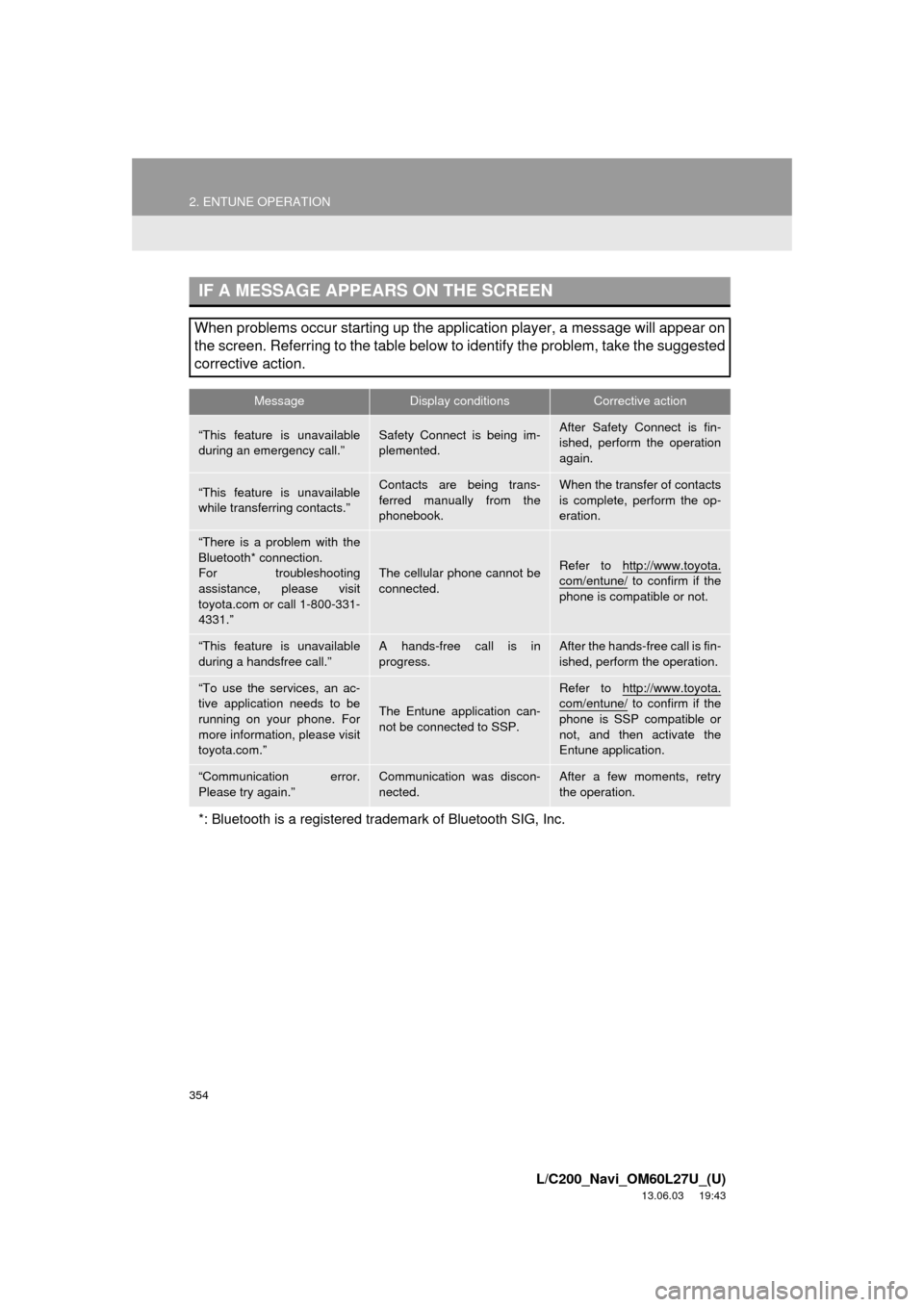
354
2. ENTUNE OPERATION
L/C200_Navi_OM60L27U_(U)
13.06.03 19:43
IF A MESSAGE APPEARS ON THE SCREEN
When problems occur starting up the application player, a message will appear on
the screen. Referring to the table below to identify the problem, take the suggested
corrective action.
MessageDisplay conditionsCorrective action
“This feature is unavailable
during an emergency call.”Safety Connect is being im-
plemented.After Safety Connect is fin-
ished, perform the operation
again.
“This feature is unavailable
while transferring contacts.”Contacts are being trans-
ferred manually from the
phonebook.When the transfer of contacts
is complete, perform the op-
eration.
“There is a problem with the
Bluetooth* connection.
For troubleshooting
assistance, please visit
toyota.com or call 1-800-331-
4331.”
The cellular phone cannot be
connected.Refer to http://www.toyota.
com/entune/ to confirm if the
phone is compatible or not.
“This feature is unavailable
during a handsfree call.”A hands-free call is in
progress.After the hands-free call is fin-
ished, perform the operation.
“To use the services, an ac-
tive application needs to be
running on your phone. For
more information, please visit
toyota.com.”
The Entune application can-
not be connected to SSP.
Refer to http://www.toyota.com/entune/ to confirm if the
phone is SSP compatible or
not, and then activate the
Entune application.
“Communication error.
Please try again.”Communication was discon-
nected.After a few moments, retry
the operation.
*: Bluetooth is a registered trademark of Bluetooth SIG, Inc.
Page 355 of 427
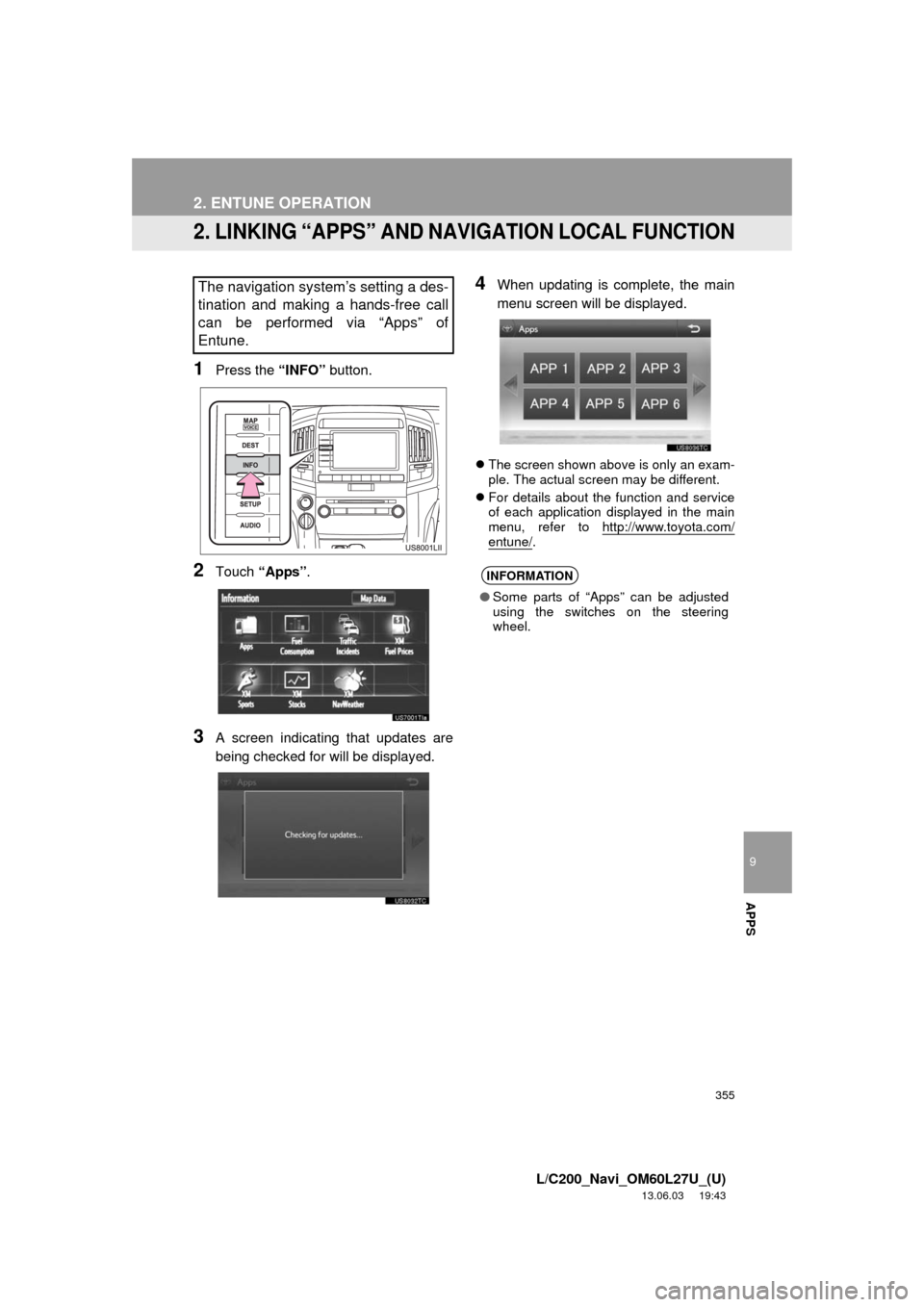
355
2. ENTUNE OPERATION
9
APPS
L/C200_Navi_OM60L27U_(U)
13.06.03 19:43
2. LINKING “APPS” AND NAVIGATION LOCAL FUNCTION
1Press the “INFO” button.
2Touch “Apps”.
3A screen indicating that updates are
being checked for will be displayed.
4When updating is complete, the main
menu screen will be displayed.
The screen shown above is only an exam-
ple. The actual screen may be different.
For details about the function and service
of each application displayed in the main
menu, refer to http://www.toyota.com/
entune/.
The navigation system’s setting a des-
tination and making a hands-free call
can be performed via “Apps” of
Entune.
INFORMATION
●Some parts of “Apps” can be adjusted
using the switches on the steering
wheel.
Page 356 of 427
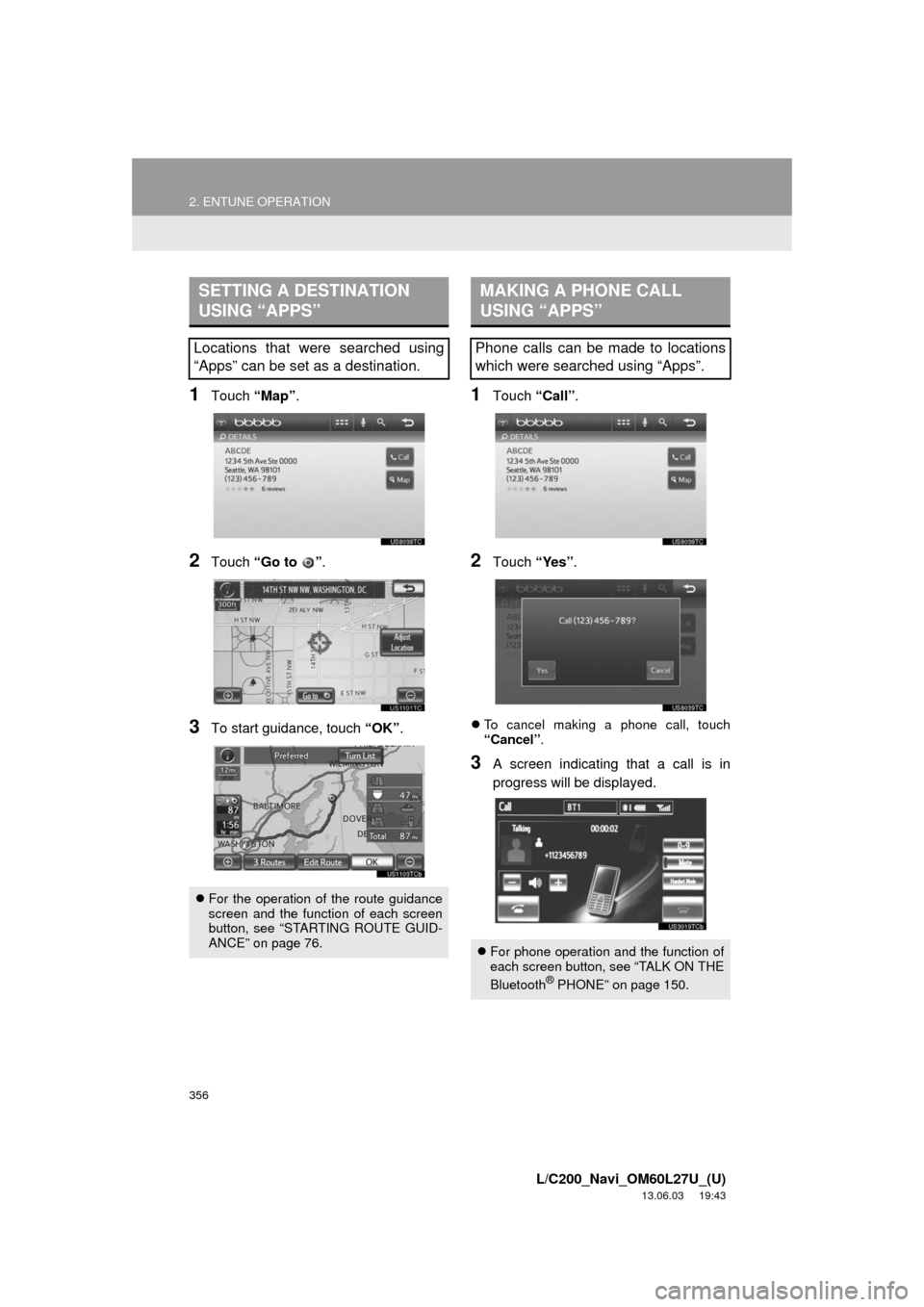
356
2. ENTUNE OPERATION
L/C200_Navi_OM60L27U_(U)
13.06.03 19:43
1Touch “Map”.
2Touch “Go to ”.
3To start guidance, touch “OK”.
1Touch “Call”.
2Touch “Yes”.
To cancel making a phone call, touch
“Cancel”.
3A screen indicating that a call is in
progress will be displayed.
SETTING A DESTINATION
USING “APPS”
Locations that were searched using
“Apps” can be set as a destination.
For the operation of the route guidance
screen and the function of each screen
button, see “STARTING ROUTE GUID-
ANCE” on page 76.
MAKING A PHONE CALL
USING “APPS”
Phone calls can be made to locations
which were searched using “Apps”.
For phone operation and the function of
each screen button, see “TALK ON THE
Bluetooth
® PHONE” on page 150.
Page 357 of 427
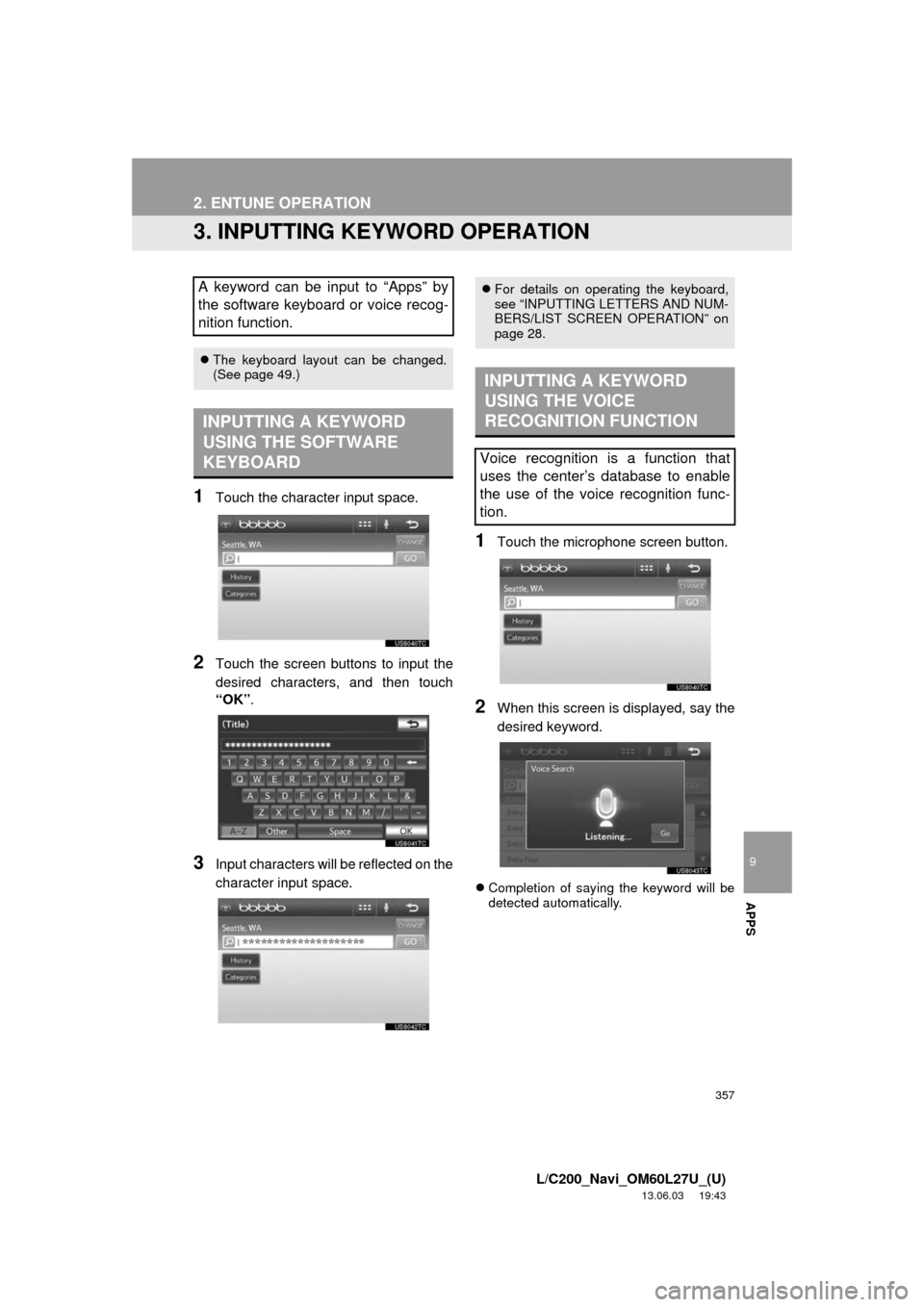
357
2. ENTUNE OPERATION
9
APPS
L/C200_Navi_OM60L27U_(U)
13.06.03 19:43
3. INPUTTING KEYWORD OPERATION
1Touch the character input space.
2Touch the screen buttons to input the
desired characters, and then touch
“OK”.
3Input characters will be reflected on the
character input space.
1Touch the microphone screen button.
2When this screen is displayed, say the
desired keyword.
Completion of saying the keyword will be
detected automatically.
A keyword can be input to “Apps” by
the software keyboard or voice recog-
nition function.
The keyboard layout can be changed.
(See page 49.)
INPUTTING A KEYWORD
USING THE SOFTWARE
KEYBOARD
For details on operating the keyboard,
see “INPUTTING LETTERS AND NUM-
BERS/LIST SCREEN OPERATION” on
page 28.
INPUTTING A KEYWORD
USING THE VOICE
RECOGNITION FUNCTION
Voice recognition is a function that
uses the center’s database to enable
the use of the voice recognition func-
tion.
Page 358 of 427
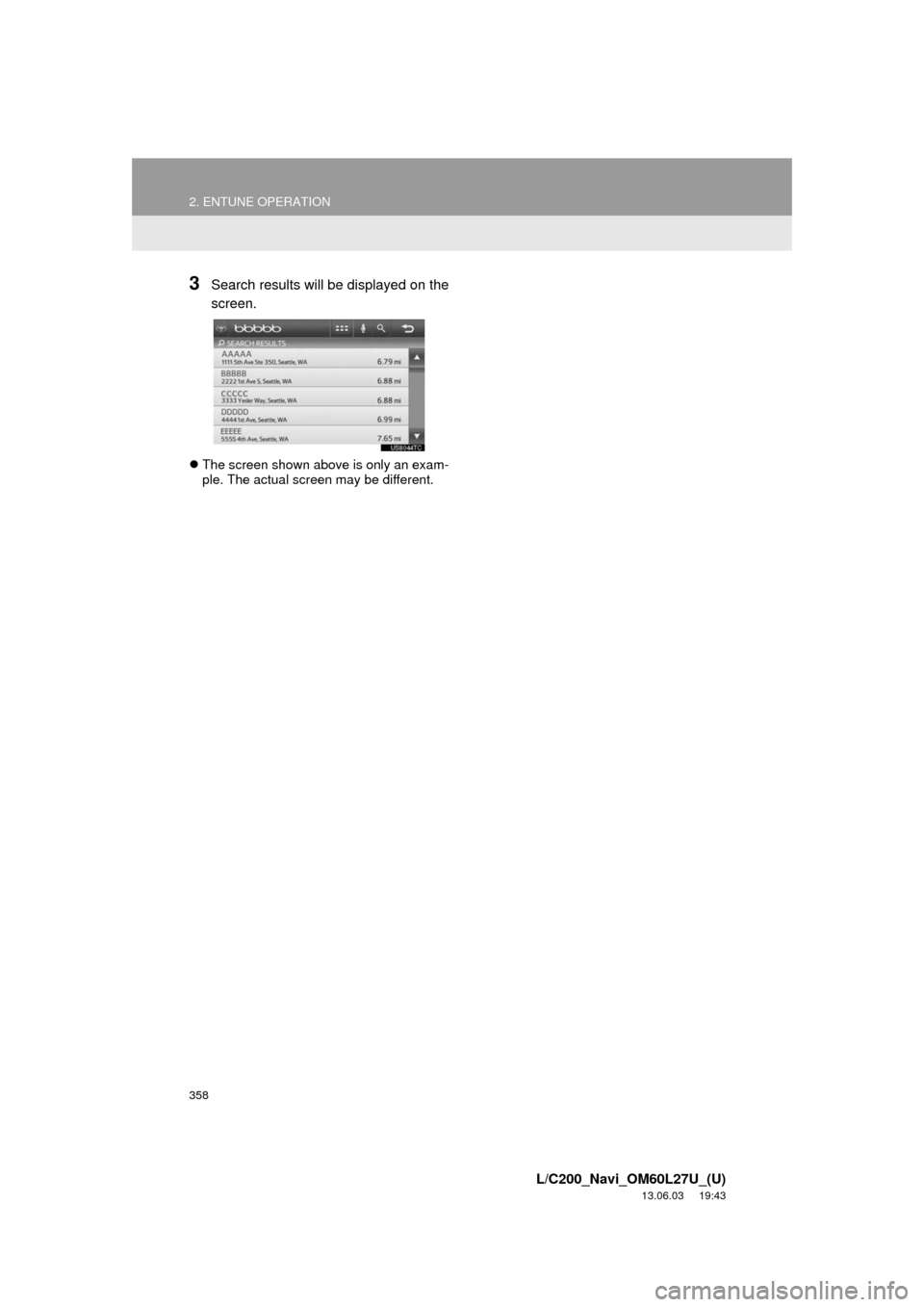
358
2. ENTUNE OPERATION
L/C200_Navi_OM60L27U_(U)
13.06.03 19:43
3Search results will be displayed on the
screen.
The screen shown above is only an exam-
ple. The actual screen may be different.
Page 359 of 427
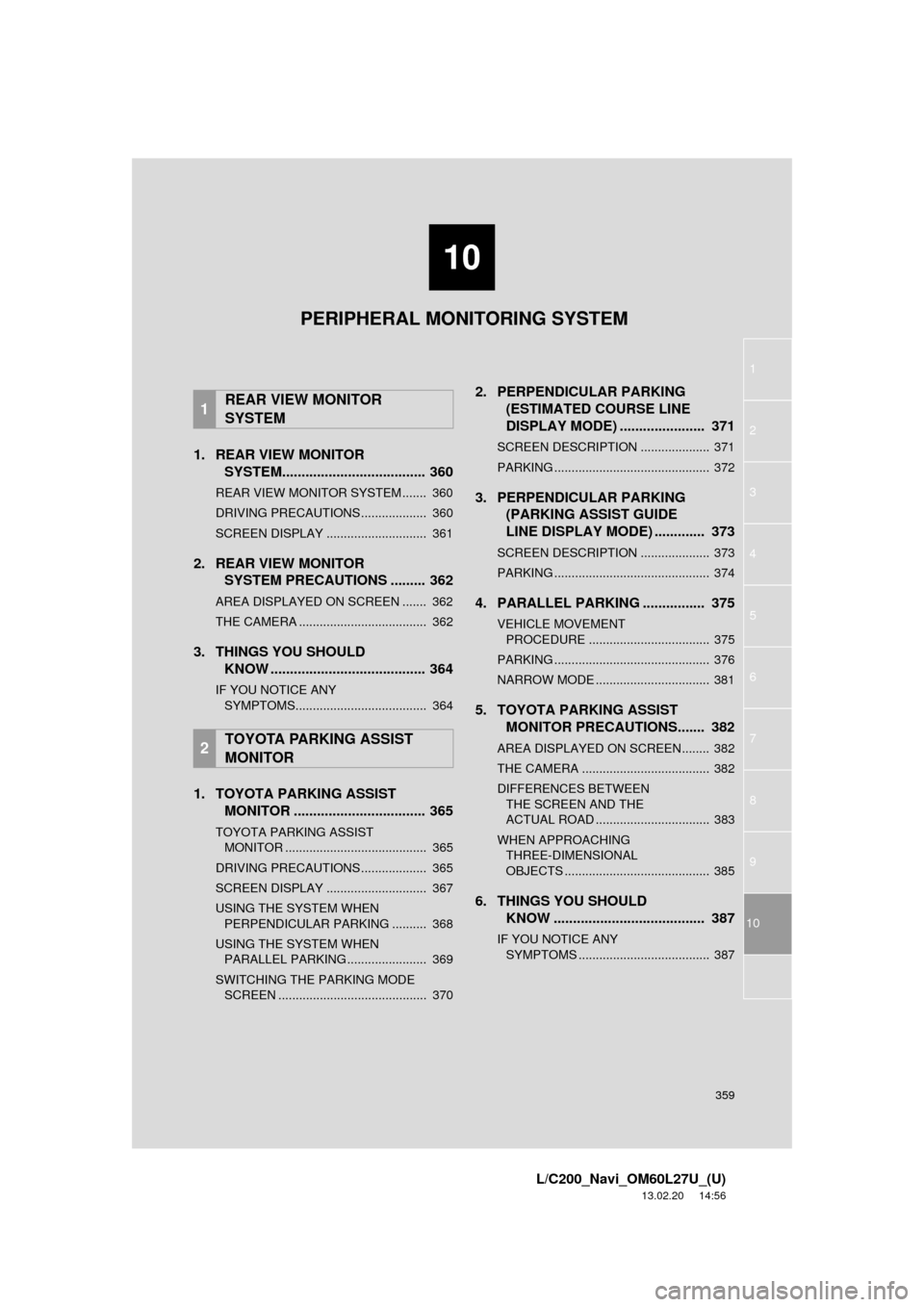
10
359
1
2
3
4
5
6
7
8
9
L/C200_Navi_OM60L27U_(U)
13.02.20 14:56
10
1. REAR VIEW MONITOR
SYSTEM..................................... 360
REAR VIEW MONITOR SYSTEM ....... 360
DRIVING PRECAUTIONS ................... 360
SCREEN DISPLAY ............................. 361
2. REAR VIEW MONITOR
SYSTEM PRECAUTIONS ......... 362
AREA DISPLAYED ON SCREEN ....... 362
THE CAMERA ..................................... 362
3. THINGS YOU SHOULD
KNOW ........................................ 364
IF YOU NOTICE ANY
SYMPTOMS...................................... 364
1. TOYOTA PARKING ASSIST
MONITOR .................................. 365
TOYOTA PARKING ASSIST
MONITOR ......................................... 365
DRIVING PRECAUTIONS ................... 365
SCREEN DISPLAY ............................. 367
USING THE SYSTEM WHEN
PERPENDICULAR PARKING .......... 368
USING THE SYSTEM WHEN
PARALLEL PARKING ....................... 369
SWITCHING THE PARKING MODE
SCREEN ........................................... 370
2. PERPENDICULAR PARKING
(ESTIMATED COURSE LINE
DISPLAY MODE) ...................... 371
SCREEN DESCRIPTION .................... 371
PARKING ............................................. 372
3. PERPENDICULAR PARKING
(PARKING ASSIST GUIDE
LINE DISPLAY MODE) ............. 373
SCREEN DESCRIPTION .................... 373
PARKING ............................................. 374
4. PARALLEL PARKING ................ 375
VEHICLE MOVEMENT
PROCEDURE ................................... 375
PARKING ............................................. 376
NARROW MODE ................................. 381
5. TOYOTA PARKING ASSIST
MONITOR PRECAUTIONS....... 382
AREA DISPLAYED ON SCREEN........ 382
THE CAMERA ..................................... 382
DIFFERENCES BETWEEN
THE SCREEN AND THE
ACTUAL ROAD ................................. 383
WHEN APPROACHING
THREE-DIMENSIONAL
OBJECTS .......................................... 385
6. THINGS YOU SHOULD
KNOW ....................................... 387
IF YOU NOTICE ANY
SYMPTOMS ...................................... 387
1REAR VIEW MONITOR
SYSTEM
2TOYOTA PARKING ASSIST
MONITOR
PERIPHERAL MONITORING SYSTEM
Page 360 of 427
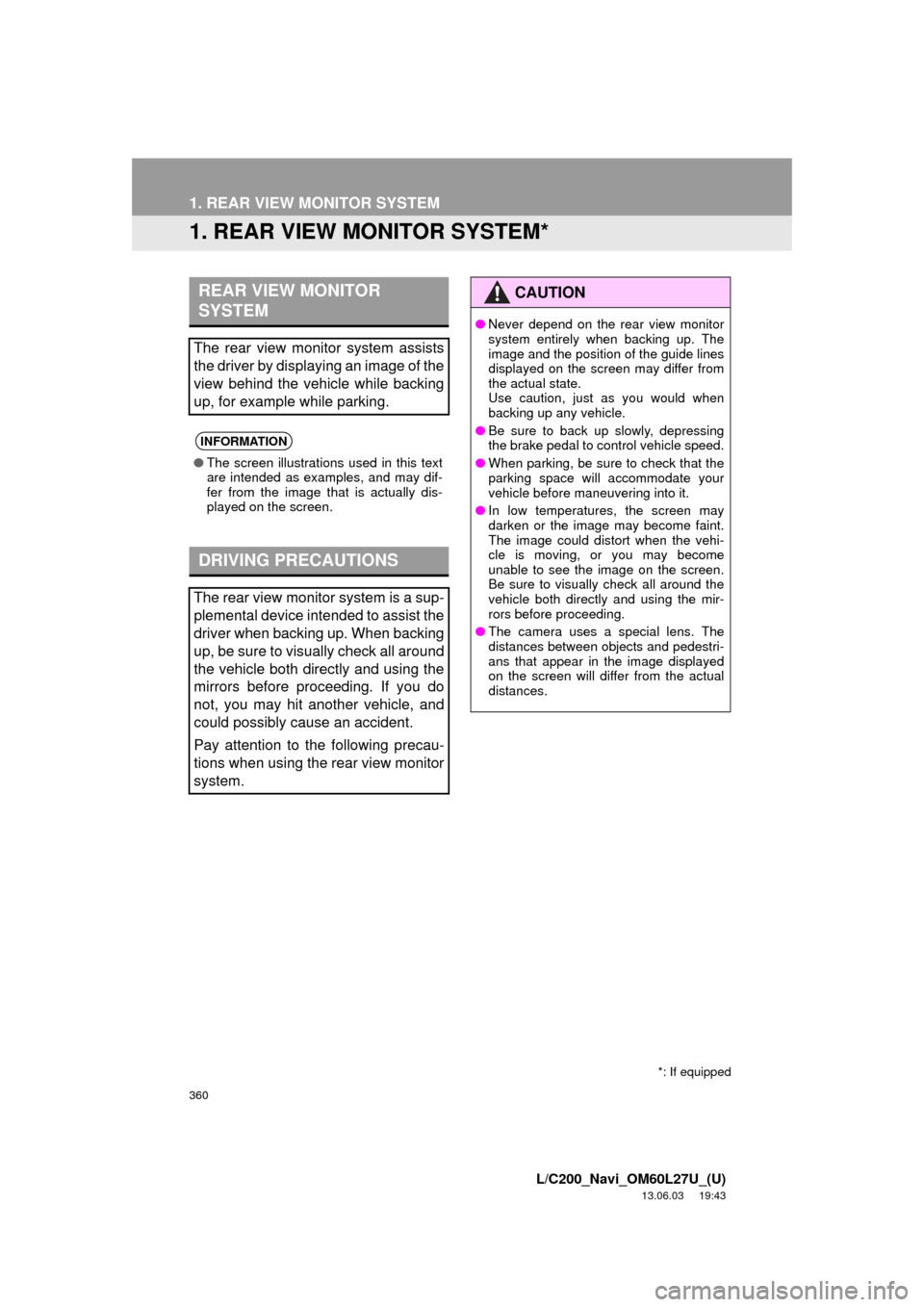
360
L/C200_Navi_OM60L27U_(U)
13.06.03 19:43
1. REAR VIEW MONITOR SYSTEM
1. REAR VIEW MONITOR SYSTEM*
REAR VIEW MONITOR
SYSTEM
The rear view monitor system assists
the driver by displaying an image of the
view behind the vehicle while backing
up, for example while parking.
INFORMATION
●The screen illustrations used in this text
are intended as examples, and may dif-
fer from the image that is actually dis-
played on the screen.
DRIVING PRECAUTIONS
The rear view monitor system is a sup-
plemental device intended to assist the
driver when backing up. When backing
up, be sure to visually check all around
the vehicle both directly and using the
mirrors before proceeding. If you do
not, you may hit another vehicle, and
could possibly cause an accident.
Pay attention to the following precau-
tions when using the rear view monitor
system.
CAUTION
●Never depend on the rear view monitor
system entirely when backing up. The
image and the position of the guide lines
displayed on the screen may differ from
the actual state.
Use caution, just as you would when
backing up any vehicle.
●Be sure to back up slowly, depressing
the brake pedal to control vehicle speed.
●When parking, be sure to check that the
parking space will accommodate your
vehicle before maneuvering into it.
●In low temperatures, the screen may
darken or the image may become faint.
The image could distort when the vehi-
cle is moving, or you may become
unable to see the image on the screen.
Be sure to visually check all around the
vehicle both directly and using the mir-
rors before proceeding.
●The camera uses a special lens. The
distances between objects and pedestri-
ans that appear in the image displayed
on the screen will differ from the actual
distances.
*: If equipped